Edimax EW-7303APn V2 Quick Install Guide
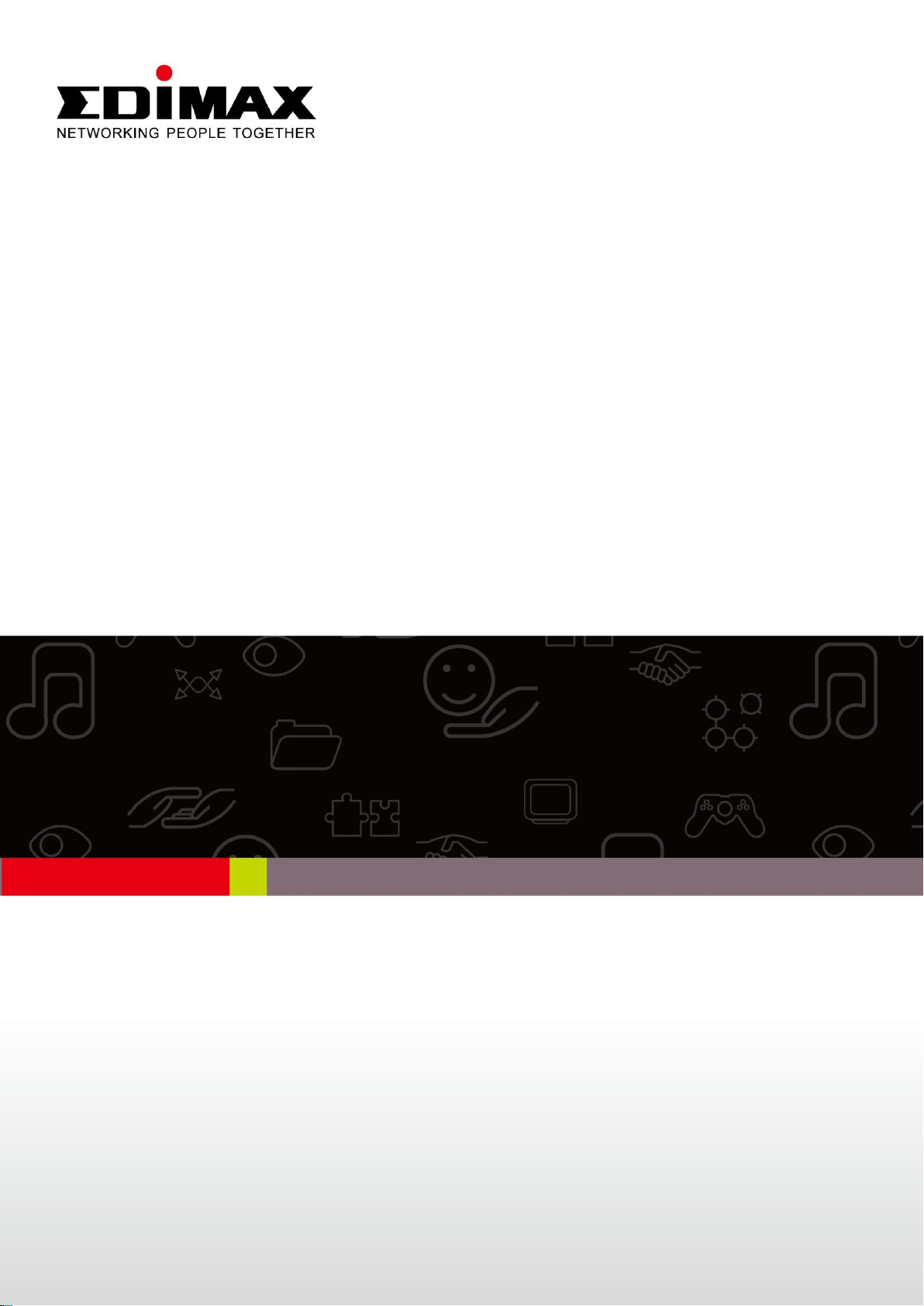
EW-7303APn v2
Quick Installation Guide
11-2011 / v1.0
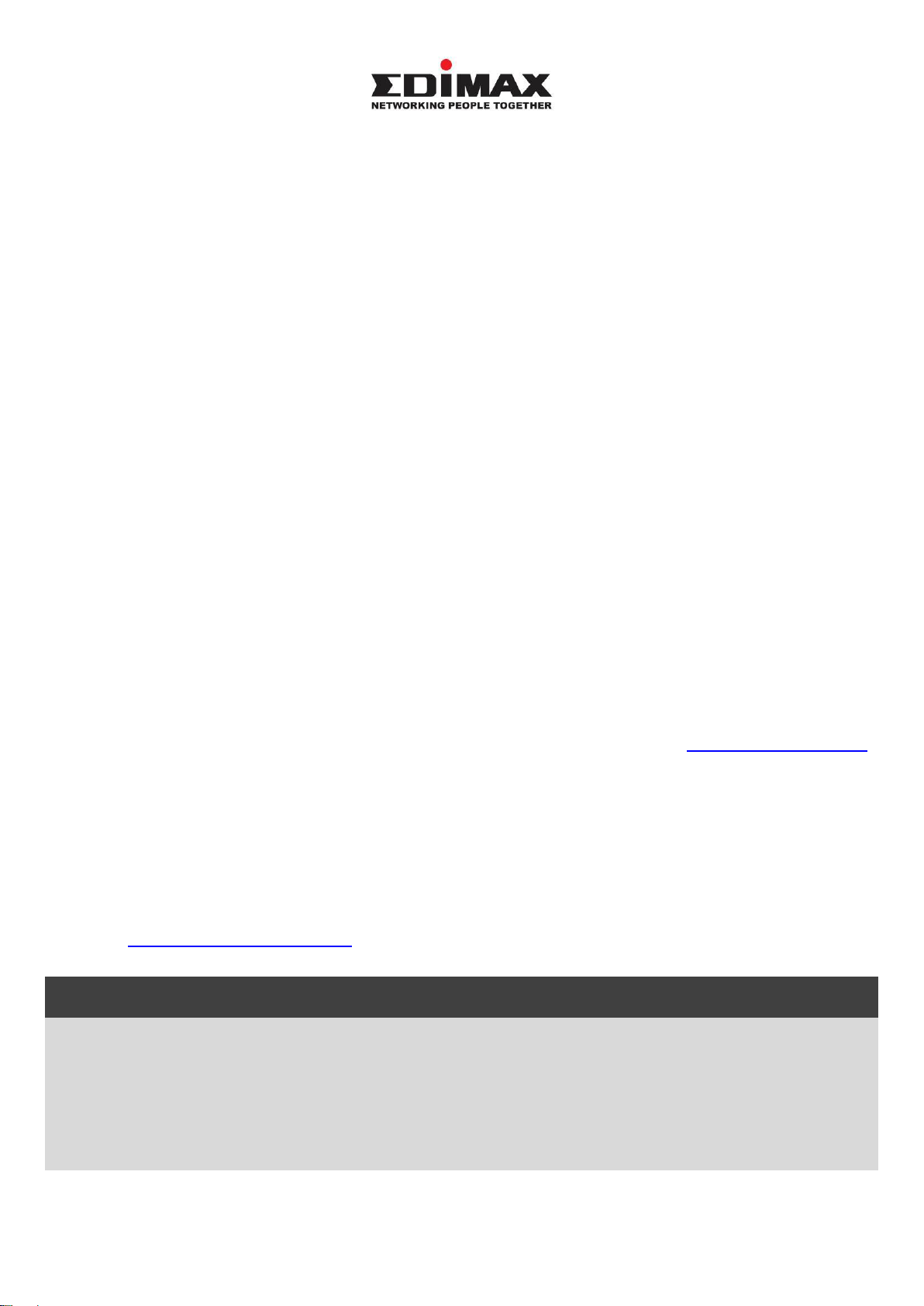
Notice According to GNU General Public License Version 2
This product includes software that is subject to the GNU General Public License
version 2. The program is free software and distributed without any warranty of
the author. We offer, valid for at least three years, to give you, for a charge no
more than the costs of physically performing source distribution, a complete
machine-readable copy of the corresponding source code.
COPYRIGHT
Copyright Edimax Technology Co., Ltd. all rights reserved. No part of this
publication may be reproduced, transmitted, transcribed, stored in a retrieval
system, or translated into any language or computer language, in any form or by
any means, electronic, mechanical, magnetic, optical, chemical, manual or
otherwise, without the prior written permission from Edimax Technology Co.,
Ltd.
Edimax Technology Co., Ltd. makes no representations or warranties, either
expressed or implied, with respect to the contents hereof and specifically
disclaims any warranties, merchantability, or fitness for any particular purpose.
Any software described in this manual is sold or licensed as is. Should the
programs prove defective following their purchase, the buyer (and not this
company, its distributor, or its dealer) assumes the entire cost of all necessary
servicing, repair, and any incidental or consequential damages resulting from any
defect in the software. Edimax Technology Co., Ltd. reserves the right to revise
this publication and to make changes from time to time in the contents hereof
without the obligation to notify any person of such revision or changes.
The product you have purchased and the setup screen may appear slightly
different from those shown in this QIG. For more information about this product,
please refer to the user manual on the CD-ROM. The software and specifications
are subject to change without notice. Please visit our website www.edimax.com
for updates. All brand and product names mentioned in this manual are
trademarks and/or registered trademarks of their respective holders.
Edimax Technology Co., Ltd.
Add: No. 3, Wu-Chuan 3rd Rd., Wu-Ku Industrial Park, New Taipei City, Taiwan
Tel: +886-2-77396888
Email: sales@edimax.com.tw

Introduction
EW-7303APn v2 is a cost-effective IEEE 802.11b/g /n specifications of Outdoor WiFi construction solution;
setting SOHO and enterprise standard for high performance, secure, manageable and reliable WLAN*. This
document describes the steps required for the initial IP address assign and other configuration of the outdoor
router. The description includes the implementation of the above steps.
Package content
The package of the WLAN Broadband Router includes the following items,
Outdoor Router
DC 12V Power Adapter
Documentation CD
POE Injector
Tie
Product features
Compatible with IEEE 802.11n Specifications provides wireless speed up to 150Mbps data rate.
Compatible with IEEE 802.11g standard to provide wireless speeds of 54Mbps data rate.
Compatible with IEEE 802.11b standard to provide wireless speeds of 11Mbps data rate.
Maximizes the performance and ideal for media-centric applications like streaming video, gaming and
Voice over IP technology.
Support various operation (Bridge/Gateway/Ethernet Converter) modes between wireless and wired
Ethernet interfaces.
Supports WPS, 64-bit and 128-bit WEP, WPA, WPA2 encryption to protect the wireless data transmission.
Support TKIP/AES/TKIPAES of WPA algorithms.
Support IEEE 802.3x full duplex flow control on 10/100M Ethernet interface.
Support DHCP server to provide clients auto IP addresses assignment.
Support DHCP client, static IP, PPPoE, L2TP and PPTP of WAN Interface.
Supports firewall security with port filtering, IP filtering, MAC filtering, port forwarding, DMZ hosting and
URL filtering functions.
Support WEB based management and configuration.
Support System Log.
Support Dynamic DNS
Support NTP
*Maximum performance, actual data rates, and coverage will vary depending on network conditions and
environmental factors. Product specifications and design are subject to change without notice. Copyright © 2012
Edimax Technology Co. Ltd. All rights reserved.
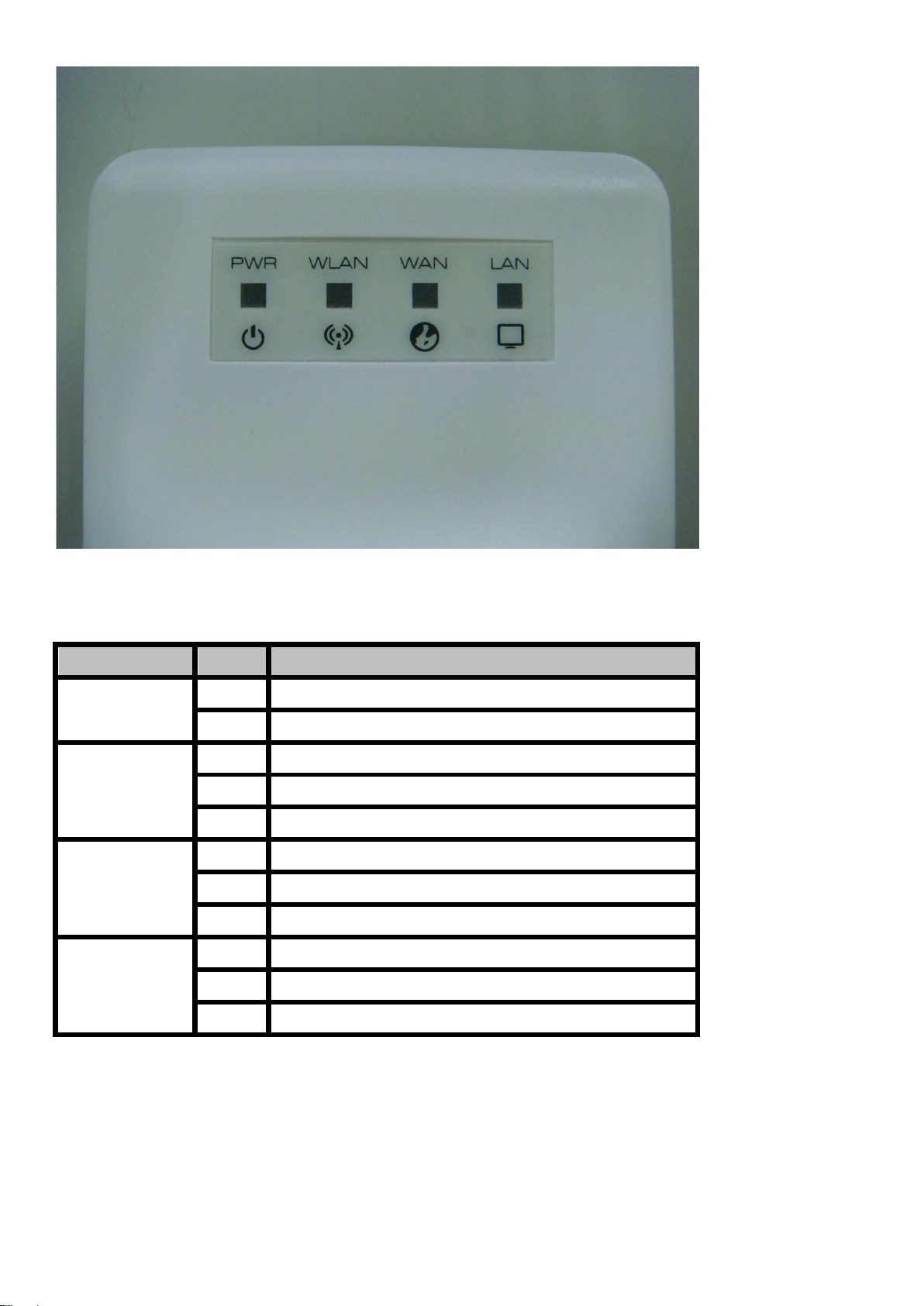
LED Indicator
State
Description
1. PWR LED
ON
The WLAN Broadband Router is powered ON.
Off
The WLAN Broadband Router is powered Off.
2. WLAN LED
ON
Wireless Radio ON.
Off
Wireless Radio Off.
Flashing
Data is transmitting or receiving on the wireless.
3. WAN LED ACT
ON
Port linked.
Off
No link.
Flashing
Data is transmitting or receiving on the WAN interface.
4. LAN LED ACT
ON
Port linked.
Off
No link.
Flashing
Data is transmitting or receiving on the LAN interface.
Front panel description
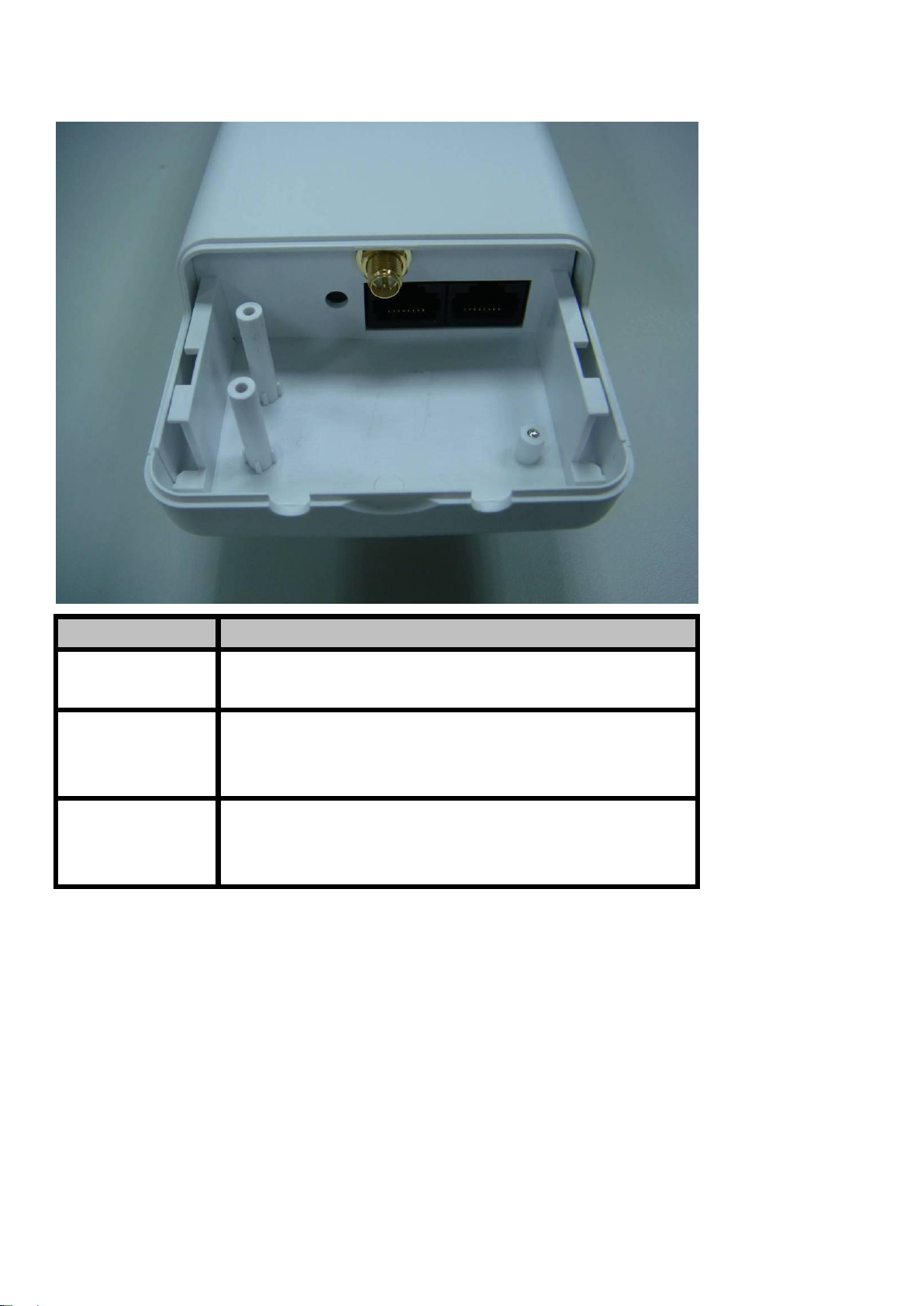
Rear panel description
Interfaces
Description
SMA connector
For external antenna. You can use the SMA connector to connect with
2.4GHz external antenna.
Secondary(Middle)
The RJ-45 sockets allow LAN connection through Category 5 cables.
Support auto-sensing on 10/100M speed and half/ full duplex; comply
with IEEE 802.3/ 802.3u respectively.
Main(Right)
The RJ-45 socket allows WAN connection through a Category 5 cable.
Support auto-sensing on 10/100M speed and half/ full duplex; comply
with IEEE 802.3/ 802.3u respectively.
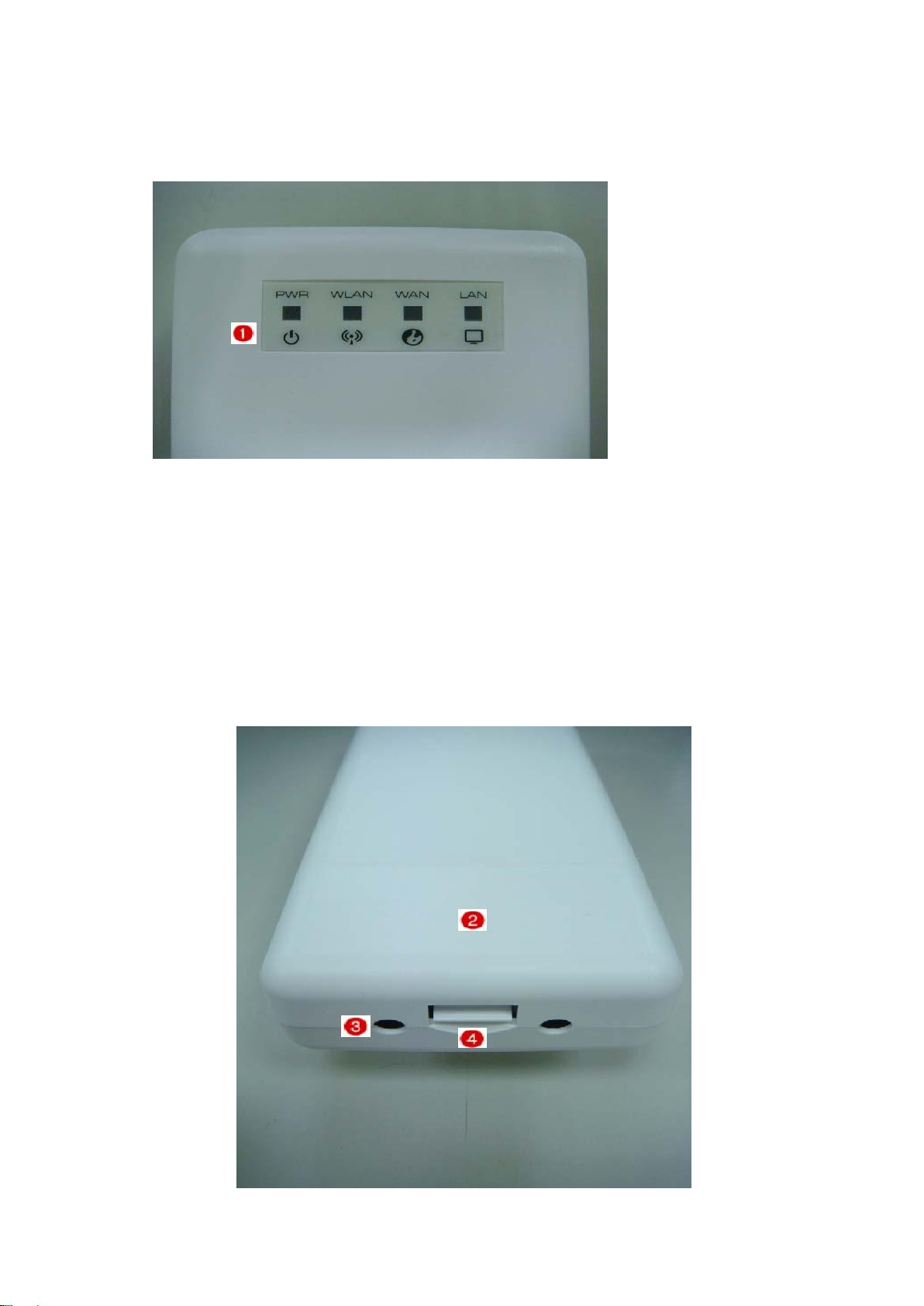
Installation
Notes: The product shot is for reference only please refer to physical product.
1.LED Panel
2. Waterproof Sliding Door
3. Pass trough Ethernet cable from this cable
4. Push this button to remove upper housing
