Page 1
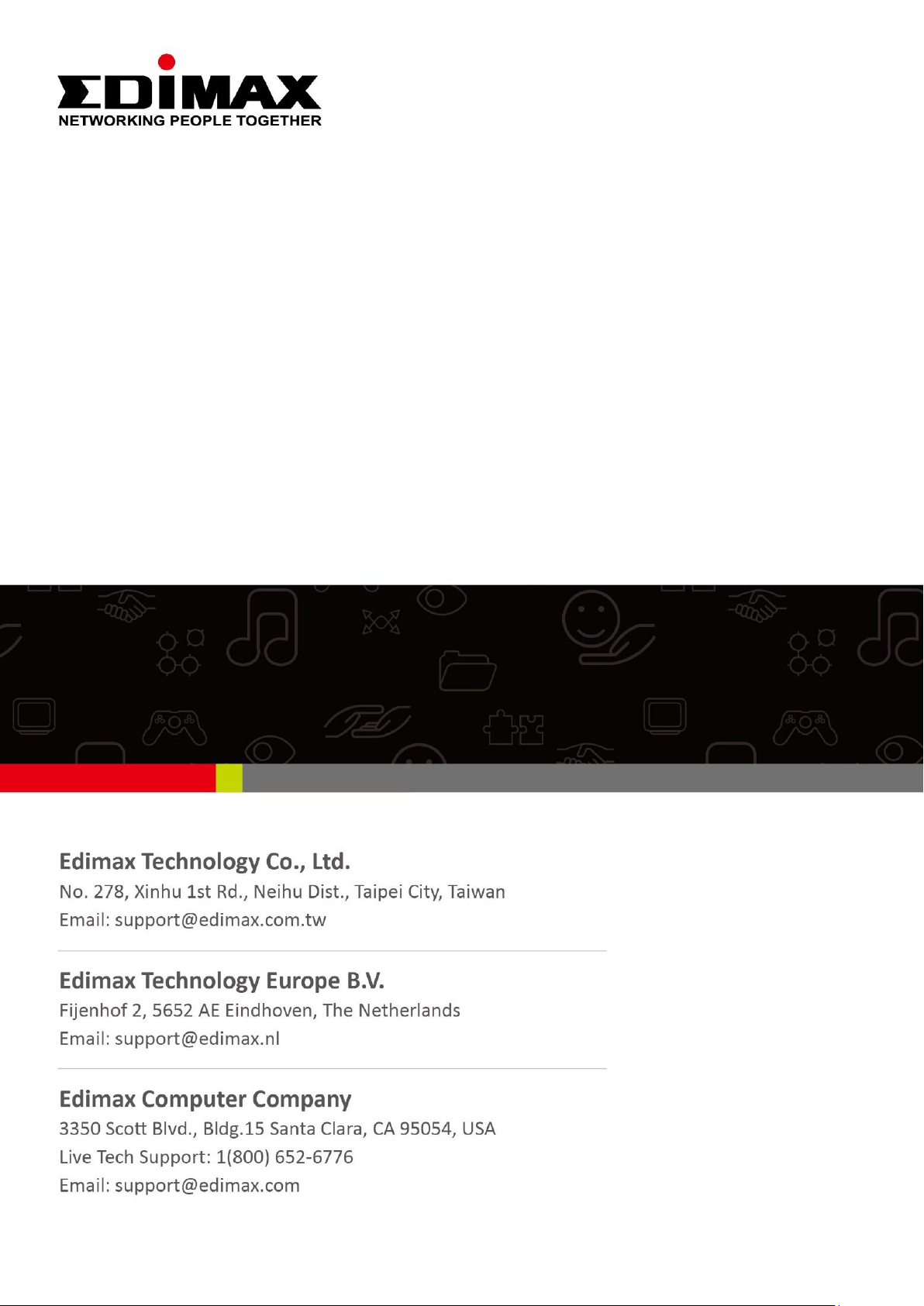
EU-4308
Skrócona instrucja instalacji
06-2017/ v1.0
Page 2

I. Informacje o produkcie ......................................................................... 1
I-1. Zawartść opakowania ............................................................................................................ 1
I-2. Wymagania systemowe ......................................................................................................... 1
I-3. Bezpieczeństwo ..................................................................................................................... 1
Instalacja .................................................................................................... 2
II-1. System Windows ............................................................................................................................ 3
II-2. System Mac OS ............................................................................................................................... 6
Page 3

SSkkrrooccoonnaa iinnssttrruukkccjjaa iinnssttaallaaccjjii ww wwiieelluu jjęęzzyykkaacchh ((QQIIGG)) jjeesstt ddoossttęęppnnaa nnaa ppłłyycciiee CCDD
Čeeššttiinnaa: Českého průvodce rychlou instalací naleznete na přiloženém CD s ovladači
DDeeuuttsscchh:
EEssppaaññool
FFrraannççaaiiss:
IIttaalliiaannoo:
MMaaggyyaarr::
NNeeddeerrllaanndds
PPoollsskki
CD
PPoorrttuugguuêês
РРууссссккиийй::
TTüürrkkççee:
УУккррааїїннссььккаа:
з інструкцією на CD
: Finden Sie bitte das deutsche S.A.L. beiliegend in der Treiber CD
l: Incluido en el CD el G.R.I. en Español.
: Veuillez trouver l’français G.I.R ci-joint dans le CD
: Incluso nel CD il Q.I.G. in Italiano.
A magyar telepítési útmutató megtalálható a mellékelt CD-n
s: De nederlandse Q.I.G. treft u aan op de bijgesloten CD
i: Skrócona instrukcja instalacji w języku polskim znajduje się na załączonej płycie
s: Incluído no CD o G.I.R. em Portugues
Найдите Q.I.G. на pусскoм языке на приложеном CD
: Ü rün ile beraber gelen CD içinde Türkçe Hızlı Kurulum Kılavuzu'nu bulabilirsiniz
: Для швидкого налаштування Вашого пристрою, будь ласка, ознайомтесь
Page 4

I. Informacje o produkcie
I-1. Zawartść opakowania
3-Portowy Adapter USB 3.0 - Gigabit CD-ROM QIG
I-2. Wymagania systemowe
- Procesor Intel Premium III 1GHz (lub podobny)
- Pamięć 256MB RAM/CD-ROM
- Przestrzeń dyskowa 100MB (co najmniej)
- Port USB typu C
- System operacyjny Windows XP/Vista/7/8/8.1/10, Mac OS 10.6 i wyższe,
Linux Kernel 4.x/3.x/2.6x
I-3. Bezpieczeństwo
W celu zapewnienia bezpiecznej pracy urządzenia i jego użytkowników,
przeczytaj i postępuj zgodnie z następującymi instrukcjami dotyczącymi
bezpieczeństwa.
1. Adapter USB 3.0 – Gigabit Ethernet jest przeznaczony tylko do użytku
wewnętrznego; Nie ustawiaj adaptera na wolnym powietrzu.
2. Nie wolno umieszczać adaptera USB 3.0 – Gigabit Ethernet w miejscach
gorących/wilgotnych, jak kuchnia lub łazienka.
3. Adapter USB 3.0 – Gigabit Ethernet zawiera małe części, które mogą
stanowić zagrożenie dla małych dzieci poniżej 3 roku życia. Należy
trzymać urządzenie w miejscu niedostępnym dla dzieci.
4. Wewnątrz adaptera USB 3.0 – Gigabit Ethernet nie ma części
obsługiwanych przez użytkownika. Jeśli występują problemy z
adapterem bezprzewodowym, skontaktuj się ze sprzedawcą i poproś o
pomoc.
5. Adapter USB 3.0 – Gigabit Ethernet jest urządzeniem elektrycznym i jako
taki, jeśli z jakiegokolwiek powodu jest zmoczony, natychmiast przestań
go używać. Skontaktuj się z doświadczonym technikiem elektrykiem, aby
uzyskać dodatkową pomoc.
1
Page 5
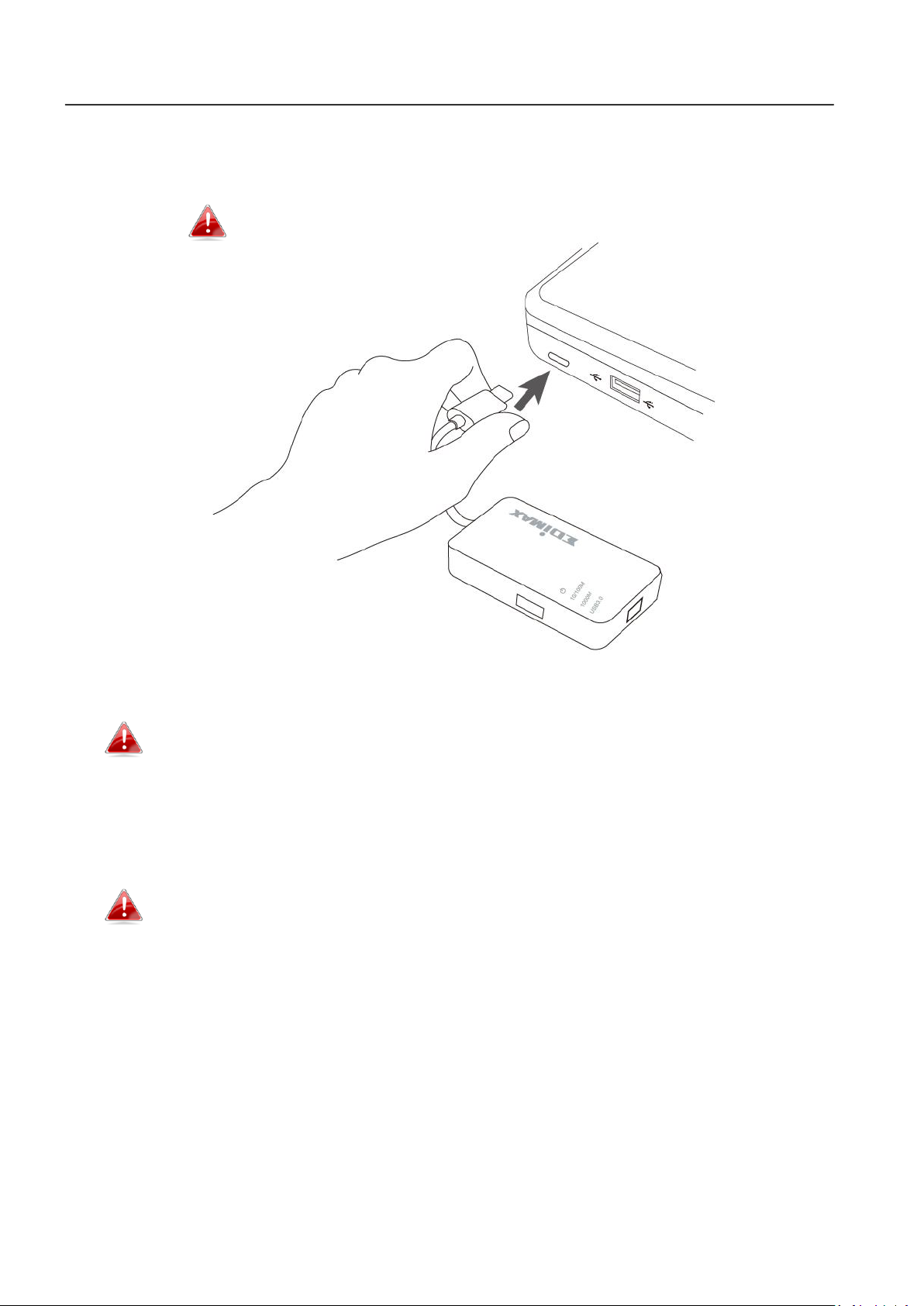
Instalacja
1. Włącz komputer i podłącz adapter USB do dostępnego portu USB typu C
komputera.
Nigdy nie podłączaj adaptera USB przy uzyciu siły.
2. Włóż dołączoną płytę CD do napędu CD komputera.
Jeżeli nie masz pyty CD – program instalacyjny jest dostępny do
pobrania na stronie internetowej Edimax.
3. W systemach Windows uruchomi sie program instalacyjny, w systemach
Mac otworzy się folder MAC na płycie CD.
Jeżeli dysk CD nie zostanie uruchomiony automatycznie lub jeśli
został pobrany kreator konfiguracji, przejdź do folderu "Autorun"
lub "Mac" odpowiednio dla dysków CD dla Windows lub
Macintosh, a w przypadku programu pobranego z internetu
proszę go uruchomić.
4. Postępuj zgodnie z instrukcjami w odpowiednim rozdziale dotyczącym
systemu operacyjnego.
2
Page 6

II-1. System Windows
Instalacja sterownika
Jeśli dysk CD nie został uruchomiony
automatycznie, otwórz plik
"Autorun.exe", aby uruchomić kreatora
konfiguracji.
1. Kliknij kartę USB – Gigabit Ethernet, aby kontynuować.
2. Kliknij przycisk "Install Driver", aby zainstalować sterownik.
3
Page 7

3. Poczekaj aż kreator zakończy instalację sterownika.
4. Kliknij "Finish", aby zakończyć instalację sterownika.
4
Page 8

5. Kliknij "Exit", aby zamknąć kreatora konfiguracji.
Wielojęzyczny QIG znajduje się również na płycie CD-ROM. Aby ją
otworzyć, kliknij "Multi-language QIG".
5
Page 9

II-2. System Mac OS
Instalacja sterownika
1. Kliknij na "AX88179_178A.dmg", na Pulpicie Twojego systemu Mac OSX
pojawi się wirtualny dysk "AX88179" (zostanie on automatycznie usunięty
po ponownym uruchomieniu systemu Mac OSX).
2. Kliknąć przycisk "AX88179_178A_vx.x.x.pkg" ("x.x.x" to numer wersji
sterownika), a następnie pojawi się okno dialogowe ustawień sterownika.
Kliknij “Continue”, aby rozpocząć instalację i postępuj zgodnie z
instrukcjami, aby kontynuować instalację..
6
Page 10

3. Kliknij "Install", aby kontynuować proces instalacji.
4. Podczas instalacji sterownika może być konieczne podanie swojej nazwy
użytkownika / hasła.
5. Kliknij "Continue Installation", aby kontynuować proces instalacji.
7
Page 11

6. Kliknij przycisk "Restart", aby zrestartować system Mac OSX i zakończyć
instalację.
7. Po uruchomieniu systemu Mac OSX podłącz adapter EU-4308 do portu USB
typu C systemu Mac OSX. Poniższe informacje można wykorzystać do
sprawdzenia, czy klucz USB został prawidłowo zidentyfikowany przez
system Mac OSX i czy zainstalowany został poprawnie sterownik Mac OSX
AX88179/AX88178A.
(1) Informacje o dostawcy / identyfikatorze produktu można
sprawdzić tutaj.
(2) Można sprawdzić zainstalowaną wersję sterownika OSX
AX88179/AX88178A, uruchamiając komendę "kextstat".
8
Page 12

8. Wybierz menu Apple, Preferencje systemowe, a następnie kliknij opcję Sieć.
Wybierz nowy interfejs sieciowy "AX88179 USB 3.0 do sieci Gigabit
Ethernet" i naciśnij "Utwórz", a następnie "Zastosuj", aby zapisac zmiany.
9. Nowy sterownik "AX88179 USB 3.0 to Gigabit Ethernet" powinien być
gotowy
9
Page 13

Federal Communication Commission Interference Statement
This equipment has been tested and found to comply with the limits for a Class B digital device, pursuant to Part
15 of FCC Rules. These limits are designed to provide reasonable protection against harmful interference in a
residential installation. This equipment generates, uses, and can radiate radio frequency energy and, if not
installed and used in accordance with the instructions, may cause harmful interference to radio communications.
However, there is no guarantee that interference will not occur in a particular installation. If this equipment does
cause harmful interference to radio or television reception, which can be determined by turning the equipment
off and on, the user is encouraged to try to correct the interference by one or more of the following measures:
1. Reorient or relocate the receiving antenna.
2. Increase the separation between the equipment and receiver.
3. Connect the equipment into an outlet on a circuit different from that to which the receiver is connected.
4. Consult the dealer or an experienced radio technician for help.
FCC Caution
This device and its antenna must not be co-located or operating in conjunction with any other antenna or
transmitter. This device complies with Part 15 of the FCC Rules. Operation is subject to the following two
conditions: (1) this device may not cause harmful interference, and (2) this device must accept any interference
received, including interference that may cause undesired operation. Any changes or modifications not expressly
approved by the party responsible for compliance could void the authority to operate equipment.
Federal Communications Commission (FCC) Radiation Exposure Statement
This equipment complies with FCC radiation exposure set forth for an uncontrolled environment. In order to avoid
the possibility of exceeding the FCC radio frequency exposure limits, human proximity to the antenna shall not be
less than 2.5cm (1 inch) during normal operation.
Federal Communications Commission (FCC) RF Exposure Requirements
This EUT is compliance with SAR for general population/uncontrolled exposure limits in ANSI/IEEE C95.1-1999 and
had been tested in accordance with the measurement methods and procedures specified in OET Bulletin 65
Supplement C. The equipment version marketed in US is restricted to usage of the channels 1-11 only. This
equipment is restricted to indoor use when operated in the 5.15 to 5.25 GHz frequency range.
R&TTE Compliance Statement
This equipment complies with all the requirements of DIRECTIVE 1999/5/EC OF THE EUROPEAN PARLIAMENT AND
THE COUNCIL of March 9, 1999 on radio equipment and telecommunication terminal equipment and the mutual
recognition of their conformity (R&TTE). The R&TTE Directive repeals and replaces in the directive 98/13/EEC
(Telecommunications Terminal Equipment and Satellite Earth Station Equipment) As of April 8, 2000.
Safety
This equipment is designed with the utmost care for the safety of those who install and use it. However, special
attention must be paid to the dangers of electric shock and static electricity when working with electrical
equipment. All guidelines of this and of the computer manufacture must therefore be allowed at all times to
ensure the safe use of the equipment.
EU Countries Intended for Use
The ETSI version of this device is intended for home and office use in Austria, Belgium, Bulgaria, Cyprus, Czech,
Denmark, Estonia, Finland, France, Germany, Greece, Hungary, Ireland, Italy, Latvia, Lithuania, Luxembourg, Malta,
Netherlands, Poland, Portugal, Romania, Slovakia, Slovenia, Spain, Sweden, Turkey, and United Kingdom. The ETSI
version of this device is also authorized for use in EFTA member states: Iceland, Liechtenstein, Norway, and
Switzerland.
EU Countries Not Intended for Use
None
10
Page 14

EU Declaration of Conformity
English: This equipment is in compliance with the essential requirements and other relevant
provisions of Directive 2014/30/EU, 2014/35/EU.
Français: Cet équipement est conforme aux exigences essentielles et autres dispositions de la
directive 2014/30/EU, 2014/35/EU.
Čeština: Toto zařízení je v souladu se základními požadavky a ostatními příslušnými ustanoveními
směrnic 2014/30/EU, 2014/35/EU.
Polski: Urządzenie jest zgodne z ogólnymi wymaganiami oraz szczególnymi warunkami
określonymi Dyrektywą UE 2014/30/EU, 2014/35/EU.
Română: Acest echipament este în conformitate cu cerinţele esenţiale şi alte prevederi relevante ale
Directivei 2014/30/EU, 2014/35/EU.
Русский: Это оборудование соответствует основным требованиям и положениям Директивы
2014/30/EU, 2014/35/EU.
Magyar: Ez a berendezés megfelel az alapvető követelményeknek és más vonatkozó irányelveknek
(2014/30/EU, 2014/35/EU).
Türkçe: Bu cihaz 2014/30/EU, 2014/35/EU. direktifleri zorunlu istekler ve diğer hükümlerle ile
uyumludur.
Українська: Обладнання відповідає вимогам і умовам директиви 2014/30/EU, 2014/35/EU.
Slovenčina: Toto zariadenie spĺňa základné požiadavky a ďalšie príslušné ustanovenia smerníc
2014/30/EU, 2014/35/EU.
Deutsch: Dieses Gerät erfüllt die Voraussetzungen gemäß den Richtlinien 2014/30/EU, 2014/35/EU.
Español: El presente equipo cumple los requisitos esenciales de la Directiva 2014/30/EU,
2014/35/EU.
Italiano: Questo apparecchio è conforme ai requisiti essenziali e alle altre disposizioni applicabili
della Direttiva 2014/30/EU, 2014/35/EU.
Nederlands: Dit apparaat voldoet aan de essentiële eisen en andere van toepassing zijnde bepalingen
van richtlijn 2014/30/EU, 2014/35/EU.
Português: Este equipamento cumpre os requesitos essênciais da Directiva 2014/30/EU, 2014/35/EU.
Norsk: Dette utstyret er i samsvar med de viktigste kravene og andre relevante regler i Direktiv
2014/30/EU, 2014/35/EU.
Svenska: Denna utrustning är i överensstämmelse med de väsentliga kraven och övriga relevanta
bestämmelser i direktiv 2014/30/EU, 2014/35/EU.
Dansk: Dette udstyr er i overensstemmelse med de væ sentligste krav og andre relevante
forordninger i direktiv 2014/30/EU, 2014/35/EU.
suomen kieli: Tämä laite täyttää direktiivien 2014/30/EU, 2014/35/EU. oleelliset vaatimukset ja muut
asiaankuuluvat määräykset.
-----------------------------------------------------------------------------------------------------------------------
WEEE Directive & Product Disposal
At the end of its serviceable life, this product should not be treated as household or general waste. It
should be handed over to the applicable collection point for the recycling of electrical and electronic
equipment, or returned to the supplier for disposal.
11
Page 15

Declaration of Conformity
We, Edimax Technology Co., Ltd., declare under our sole responsibility, that the
equipment described below complies with the requirements of the European R&TTE
directives.
Equipment:
USB 3.0 Gigabit Ethernet Adapter
Model No.:
EU-4308
The following European standards for essential requirements have been followed:
Directives 2014/30/EU
EN 55032:2015 Class B
EN 55024:2010
EN 61000-4-2: 2009
EN 61000-4-3: 2006+A1:2008+A2:2010
EN 61000-4-4: 2012
EN 61000-4-5: 2014
EN 61000-4-6: 2014+AC:2015
EN 61000-4-8: 2010
EN 61000-4-11: 2004
Directives 2014/35/EU
Safety (LVD)
:
IEC 60950-1:2005 (2nd Edition)+Am 1:2009+Am 2:2013
EN 60950-1:2006+A11:2009+A1:2010+A12:2011+A2:2013
Date of Signature:
June, 2017
Signature:
Printed Name:
Albert Chang
Title:
Director
Edimax Technology Co., Ltd.
Edimax Technology Europe B.V.
Fijenhof 2,
5652 AE Eindhoven,
The Netherlands
a company of :
Edimax Technology Co., Ltd.
No. 278, Xinhu 1st Rd.,
Neihu Dist., Taipei City,
Taiwan
Signature:
Printed Name:
Vivian Ma
Title:
Director
Edimax Technology Europe B.V.
12
Page 16

13
