Page 1

EU-4308
Schnellinstallationsanleitung
06-2017/ v1.0
Page 2

I. Produktinformationen ........................................................................... 1
I-1. Verpackungsinhalt ................................................................................................................. 1
I-2. Systemanforderungen ........................................................................................................... 1
I-3. Sicherheit ............................................................................................................................... 1
II. Installation ............................................................................................ 2
II-1. Windows ......................................................................................................................................... 3
II-2. Mac OS ............................................................................................................................................ 6
Page 3
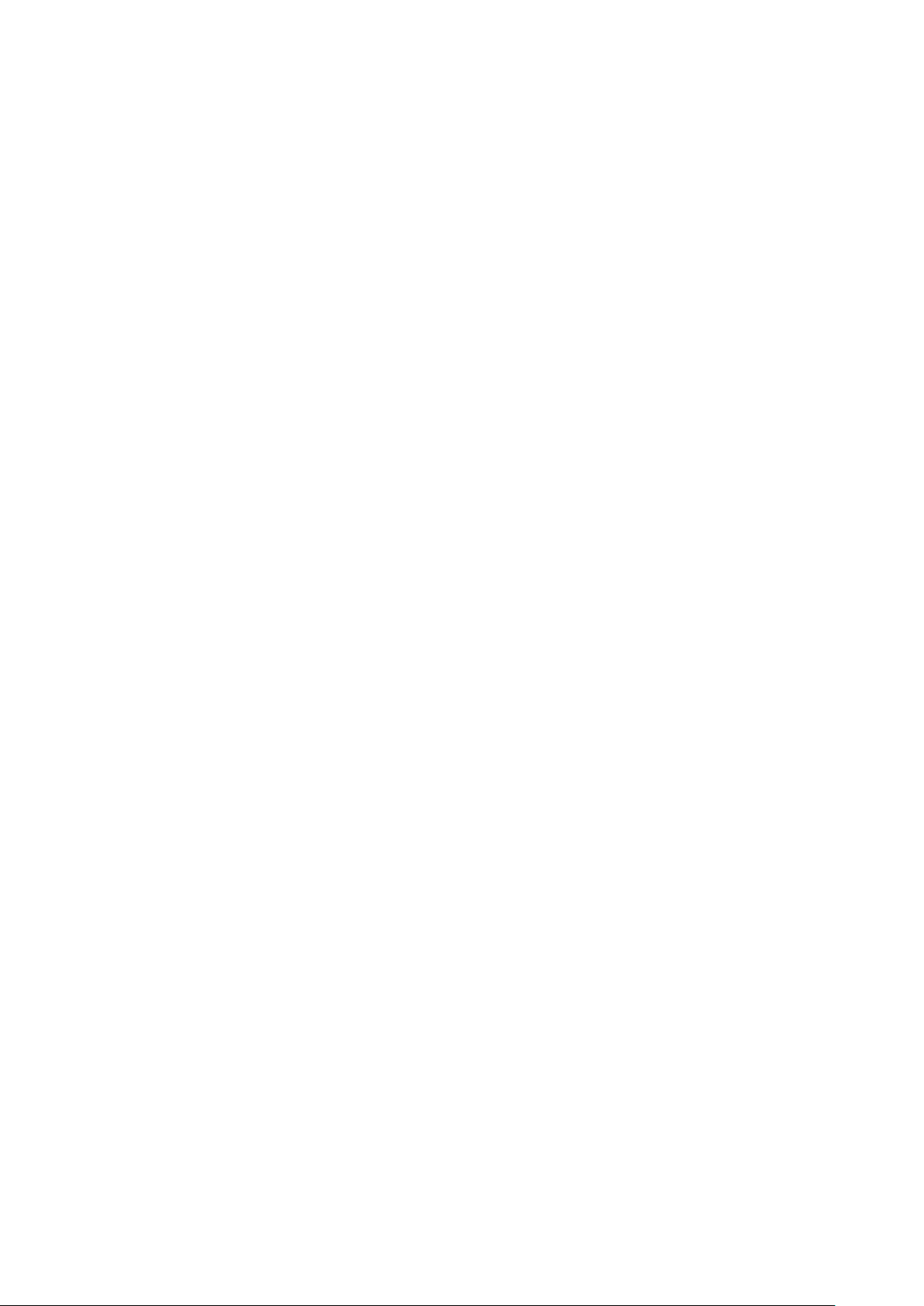
MMuullttii--LLaanngguuaaggee QQuuiicckk IInnssttaallllaattiioonn GGuuiiddee ((QQIIGG)) oonn tthhee CCDD
Čeeššttiinnaa: Českého průvodce rychlou instalací naleznete na přiloženém CD s ovladači
DDeeuuttsscchh:
EEssppaaññool
FFrraannççaaiiss:
IIttaalliiaannoo:
MMaaggyyaarr::
NNeeddeerrllaanndds
PPoollsskki
CD
PPoorrttuugguuêês
РРууссссккиийй::
TTüürrkkççee:
УУккррааїїннссььккаа:
з інструкцією на CD
: Finden Sie bitte das deutsche S.A.L. beiliegend in der Treiber CD
l: Incluido en el CD el G.R.I. en Español.
: Veuillez trouver l’français G.I.R ci-joint dans le CD
: Incluso nel CD il Q.I.G. in Italiano.
A magyar telepítési útmutató megtalálható a mellékelt CD-n
s: De nederlandse Q.I.G. treft u aan op de bijgesloten CD
i: Skrócona instrukcja instalacji w języku polskim znajduje się na załączonej płycie
s: Incluído no CD o G.I.R. em Portugues
Найдите Q.I.G. на pусскoм языке на приложеном CD
: Ü rün ile beraber gelen CD içinde Türkçe Hızlı Kurulum Kılavuzu'nu bulabilirsiniz
: Для швидкого налаштування Вашого пристрою, будь ласка, ознайомтесь
Page 4

I. Produktinformationen
I-1. Verpackungsinhalt
3-Port USB 3.0 Gigabit Ethernet Hub CD-ROM
Schnellinstallationsanleitung
I-2. Systemanforderungen
- Intel Premium III 1GHz (höher oder ähnlich)
- 256MB RAM/CD-ROM
- 100MB Festplattenspeicher (mindestens)
- USB-Anschluss Typ C
- Windows XP/Vista/7/8/8.1/10 oder höher, Mac OS 10.6 – 10.10 oder höher,
Linux Kernel 4.x/3.x/2.6x
I-3. Sicherheit
Um den sicheren Betrieb des Geräts und seiner Benutzer zu gewährleisten,
lesen und befolgen Sie bitte die folgenden Sicherheitsanweisungen.
1. Der USB Fast Ethernet Hub ist nur für die Anwendung im Haus geschaffen;
benutzen Sie den Funkadapter nicht im Freien.
2. Stellen Sie den USB Fast Ethernet Hub nicht in der Nähe von
heißen/feuchten Stellen wie in der Küche oder im Bad auf.
3. Der USB Fast Ethernet Hub enthält kleine Teile, die für kleine Kinder unter 3
Jahren eine Gefahr darstellen. Bewahren Sie den Funkadapter außerhalb
der Reichweite von Kindern auf.
4. Im USB Fast Ethernet Hub befinden sich keine Teile, die vom Benutzer zu
warten sind. Wenn es mit dem Funkadapter Probleme gibt, wenden Sie
sich bitte an Ihren Händler und bitten ihn um Hilfe.
5. Der USB Fast Ethernet Hub ist ein elektrisches Gerät, und wenn er als
solches aus irgendeinem Grund nass wird, hören Sie sofort auf, ihn zu
benutzen. Bitten Sie einen erfahrenen Elektriker um weitere Hilfe.
1
Page 5
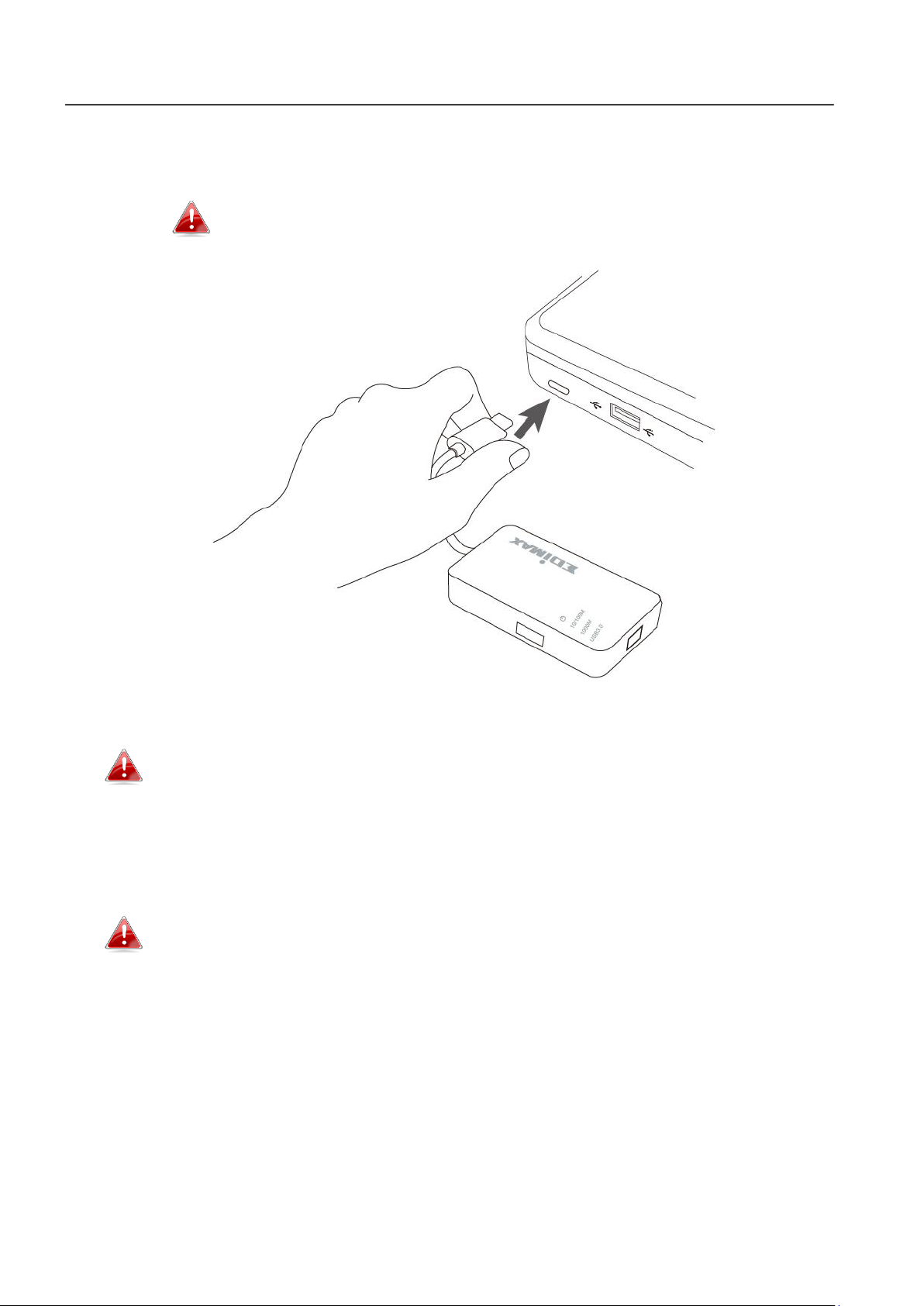
II. Installation
1. Schalten Sie Ihren Computer an und stecken den Ethernet Hub in einen
freien USB-Anschluss vom Typ C Ihres Computers.
Wenden Sie niemals Gewalt an, um den USB-Adapter
einzustecken.
2. Legen Sie die beigefügte CD-ROM in das CD-Laufwerk Ihres Computers ein.
Der Setup-Assistent steht auch als Download auf der
Edimax-Website bereit.
3. Bei Windows-Nutzern öffnet sich der Setup-Assistent. Bei Mac-Nutzern
öffnet sich auf der CD der Ordner “Mac”.
Wenn die CD nicht automatisch ausgeführt wird oder wenn Sie
den Setup-Assistenten heruntergeladen haben, gehen Sie auf der
jeweiligen CD für Windows- bzw. Mac-Nutzer.
4. Bitte befolgen Sie die Anweisungen im entsprechenden Kapitel für Ihr
Betriebssystem.
2
Page 6

II-1. Windows
Treiber-Installation
Wenn die CD nicht automatisch
ausgeführt wird, öffnen Sie die Datei
“Autorun.exe”, um den
Setup-Assistenten zu starten.
1. Klicken Sie auf den USB Fast Ethernet-Adapter, um fortzufahren.
2. Klicken Sie auf "Install Driver", um den Treiber zu installieren.
3
Page 7

3. Daraufhin erscheint das Dialogfenster “Preparing to Install…” (Installation
wird vorbereitet...).
4. Klicken Sie auf “Finish" (Fertig stellen), um die Treiberinstallation
abzuschließen.
4
Page 8

5. Klicken Sie auf “Exit (Ende)”, um den Setup-Assistent zu schließen.
Auf der CD-ROM ist auch die mehrsprachige
Schnellinstallationsanleitung enthalten. Um sie zu öffnen, klicken
Sie auf “Multi-language QIG”.
5
Page 9

II-2. Mac OS
Treiber-Installation
1. Klicken Sie auf “AX88179_178A.dmg”, dann erscheint die virtuelle
Festplatte “AX88179” auf dem Desktop Ihres Mac OSX-Systems. (Sie wird
nach dem Neustart Ihres Mac OSX-Systems automatisch entfernt.)
2. Klicken Sie auf “AX88179_178A_vx.x.x.pkg” (“x.x.x” ist die
Revisionsnummer des Treibers), daraufhin erscheint der folgende Dialog
für die Treibereinrichtung. Klicken Sie auf "Continue” (Weiter), um die
Installation zu starten, und folgen Sie den entsprechenden Anweisungen.
6
Page 10

3. Klicken Sie auf "Install" (Installieren), um den Installationsprozess
fortzusetzen.
4. Eventuell müssen Sie während der Treiberinstallation Ihren
Benutzernamen/Ihr Passwort eingeben.
5. Klicken Sie auf "Continue Installation" (Installation fortsetzen), um den
Installationsprozess fortzusetzen.
7
Page 11

6. Klicken Sie auf “Restart” (Neustart), um Ihr Mac OSX-System neu zu starten
und die Installation abzuschließen.
7. Stecken Sie nach dem Hochfahren Ihres Mac OSX-Systems Ihren EU-4308
USB-Dongle in den USB-Anschluss vom Typ C Ihres Mac OSX-Systems.
Beachten Sie die folgenden Hinweise, um erneut zu überprüfen, ob der
USB-Dongle richtig von Ihrem Mac OSX-System erkannt wurde und ob
AX88179/AX88178A Mac OSX korrekt installiert wurde.
(1) Hier können Sie die Informationen zum Händler/zur
Produktnummer Ihres USB-Dongles überprüfen.
(2) Sie können die Informationen zur installierten Version des
AX88179/AX88178A Mac OSX-Treibers durch Ausführen des
Befehls “kextstat” überprüfen.
8
Page 12

8. Wählen Sie dazu das Apple-Menü, Systemeinstellungen, und klicken Sie
dann auf Netzwerk. Wählen Sie die neue Netzwerkschnittstelle “AX88179
USB 3.0 to Gigabit Ethernet” und drücken Sie auf “Create” (Erstellen),
gefolgt von “Apply” (Übernehmen), damit die neue Netzwerkschnittstelle
übernommen wird.
9. Der neue Treiber für “AX88179 USB 3.0 to Gigabit Ethernet” sollte dann
einsatzbereit sein.
9
Page 13

Federal Communication Commission Interference Statement
This equipment has been tested and found to comply with the limits for a Class B digital device, pursuant to Part
15 of FCC Rules. These limits are designed to provide reasonable protection against harmful interference in a
residential installation. This equipment generates, uses, and can radiate radio frequency energy and, if not
installed and used in accordance with the instructions, may cause harmful interference to radio communications.
However, there is no guarantee that interference will not occur in a particular installation. If this equipment does
cause harmful interference to radio or television reception, which can be determined by turning the equipment
off and on, the user is encouraged to try to correct the interference by one or more of the following measures:
1. Reorient or relocate the receiving antenna.
2. Increase the separation between the equipment and receiver.
3. Connect the equipment into an outlet on a circuit different from that to which the receiver is connected.
4. Consult the dealer or an experienced radio technician for help.
FCC Caution
This device and its antenna must not be co-located or operating in conjunction with any other antenna or
transmitter. This device complies with Part 15 of the FCC Rules. Operation is subject to the following two
conditions: (1) this device may not cause harmful interference, and (2) this device must accept any interference
received, including interference that may cause undesired operation. Any changes or modifications not expressly
approved by the party responsible for compliance could void the authority to operate equipment.
Federal Communications Commission (FCC) Radiation Exposure Statement
This equipment complies with FCC radiation exposure set forth for an uncontrolled environment. In order to avoid
the possibility of exceeding the FCC radio frequency exposure limits, human proximity to the antenna shall not be
less than 2.5cm (1 inch) during normal operation.
Federal Communications Commission (FCC) RF Exposure Requirements
This EUT is compliance with SAR for general population/uncontrolled exposure limits in ANSI/IEEE C95.1-1999 and
had been tested in accordance with the measurement methods and procedures specified in OET Bulletin 65
Supplement C. The equipment version marketed in US is restricted to usage of the channels 1-11 only. This
equipment is restricted to indoor use when operated in the 5.15 to 5.25 GHz frequency range.
R&TTE Compliance Statement
This equipment complies with all the requirements of DIRECTIVE 1999/5/EC OF THE EUROPEAN PARLIAMENT AND
THE COUNCIL of March 9, 1999 on radio equipment and telecommunication terminal equipment and the mutual
recognition of their conformity (R&TTE). The R&TTE Directive repeals and replaces in the directive 98/13/EEC
(Telecommunications Terminal Equipment and Satellite Earth Station Equipment) As of April 8, 2000.
Safety
This equipment is designed with the utmost care for the safety of those who install and use it. However, special
attention must be paid to the dangers of electric shock and static electricity when working with electrical
equipment. All guidelines of this and of the computer manufacture must therefore be allowed at all times to
ensure the safe use of the equipment.
EU Countries Intended for Use
The ETSI version of this device is intended for home and office use in Austria, Belgium, Bulgaria, Cyprus, Czech,
Denmark, Estonia, Finland, France, Germany, Greece, Hungary, Ireland, Italy, Latvia, Lithuania, Luxembourg, Malta,
Netherlands, Poland, Portugal, Romania, Slovakia, Slovenia, Spain, Sweden, Turkey, and United Kingdom. The ETSI
version of this device is also authorized for use in EFTA member states: Iceland, Liechtenstein, Norway, and
Switzerland.
EU Countries Not Intended for Use
None
10
Page 14

EU Declaration of Conformity
English: This equipment is in compliance with the essential requirements and other relevant
provisions of Directive 2014/30/EU, 2014/35/EU.
Français: Cet équipement est conforme aux exigences essentielles et autres dispositions de la
directive 2014/30/EU, 2014/35/EU.
Čeština: Toto zařízení je v souladu se základními požadavky a ostatními příslušnými ustanoveními
směrnic 2014/30/EU, 2014/35/EU.
Polski: Urządzenie jest zgodne z ogólnymi wymaganiami oraz szczególnymi warunkami
określonymi Dyrektywą UE 2014/30/EU, 2014/35/EU.
Română: Acest echipament este în conformitate cu cerinţele esenţiale şi alte prevederi relevante ale
Directivei 2014/30/EU, 2014/35/EU.
Русский: Это оборудование соответствует основным требованиям и положениям Директивы
2014/30/EU, 2014/35/EU.
Magyar: Ez a berendezés megfelel az alapvető követelményeknek és más vonatkozó irányelveknek
(2014/30/EU, 2014/35/EU).
Türkçe: Bu cihaz 2014/30/EU, 2014/35/EU. direktifleri zorunlu istekler ve diğer hükümlerle ile
uyumludur.
Українська: Обладнання відповідає вимогам і умовам директиви 2014/30/EU, 2014/35/EU.
Slovenčina: Toto zariadenie spĺňa základné požiadavky a ďalšie príslušné ustanovenia smerníc
2014/30/EU, 2014/35/EU.
Deutsch: Dieses Gerät erfüllt die Voraussetzungen gemäß den Richtlinien 2014/30/EU, 2014/35/EU.
Español: El presente equipo cumple los requisitos esenciales de la Directiva 2014/30/EU,
2014/35/EU.
Italiano: Questo apparecchio è conforme ai requisiti essenziali e alle altre disposizioni applicabili
della Direttiva 2014/30/EU, 2014/35/EU.
Nederlands: Dit apparaat voldoet aan de essentiële eisen en andere van toepassing zijnde bepalingen
van richtlijn 2014/30/EU, 2014/35/EU.
Português: Este equipamento cumpre os requesitos essênciais da Directiva 2014/30/EU, 2014/35/EU.
Norsk: Dette utstyret er i samsvar med de viktigste kravene og andre relevante regler i Direktiv
2014/30/EU, 2014/35/EU.
Svenska: Denna utrustning är i överensstämmelse med de väsentliga kraven och övriga relevanta
bestämmelser i direktiv 2014/30/EU, 2014/35/EU.
Dansk: Dette udstyr er i overensstemmelse med de væ sentligste krav og andre relevante
forordninger i direktiv 2014/30/EU, 2014/35/EU.
suomen kieli: Tämä laite täyttää direktiivien 2014/30/EU, 2014/35/EU. oleelliset vaatimukset ja muut
asiaankuuluvat määräykset.
-----------------------------------------------------------------------------------------------------------------------
WEEE Directive & Product Disposal
At the end of its serviceable life, this product should not be treated as household or general waste. It
should be handed over to the applicable collection point for the recycling of electrical and electronic
equipment, or returned to the supplier for disposal.
11
Page 15

Declaration of Conformity
We, Edimax Technology Co., Ltd., declare under our sole responsibility, that the
equipment described below complies with the requirements of the European R&TTE
directives.
Equipment:
USB 3.0 Gigabit Ethernet Adapter
Model No.:
EU-4308
The following European standards for essential requirements have been followed:
Directives 2014/30/EU
EN 55032:2015 Class B
EN 55024:2010
EN 61000-4-2: 2009
EN 61000-4-3: 2006+A1:2008+A2:2010
EN 61000-4-4: 2012
EN 61000-4-5: 2014
EN 61000-4-6: 2014+AC:2015
EN 61000-4-8: 2010
EN 61000-4-11: 2004
Directives 2014/35/EU
Safety (LVD)
:
IEC 60950-1:2005 (2nd Edition)+Am 1:2009+Am 2:2013
EN 60950-1:2006+A11:2009+A1:2010+A12:2011+A2:2013
Date of Signature:
June, 2017
Signature:
Printed Name:
Albert Chang
Title:
Director
Edimax Technology Co., Ltd.
Edimax Technology Europe B.V.
Fijenhof 2,
5652 AE Eindhoven,
The Netherlands
a company of :
Edimax Technology Co., Ltd.
No. 278, Xinhu 1st Rd.,
Neihu Dist., Taipei City,
Taiwan
Signature:
Printed Name:
Vivian Ma
Title:
Director
Edimax Technology Europe B.V.
12
Page 16

13
