Edimax EU-4306 Service Manual
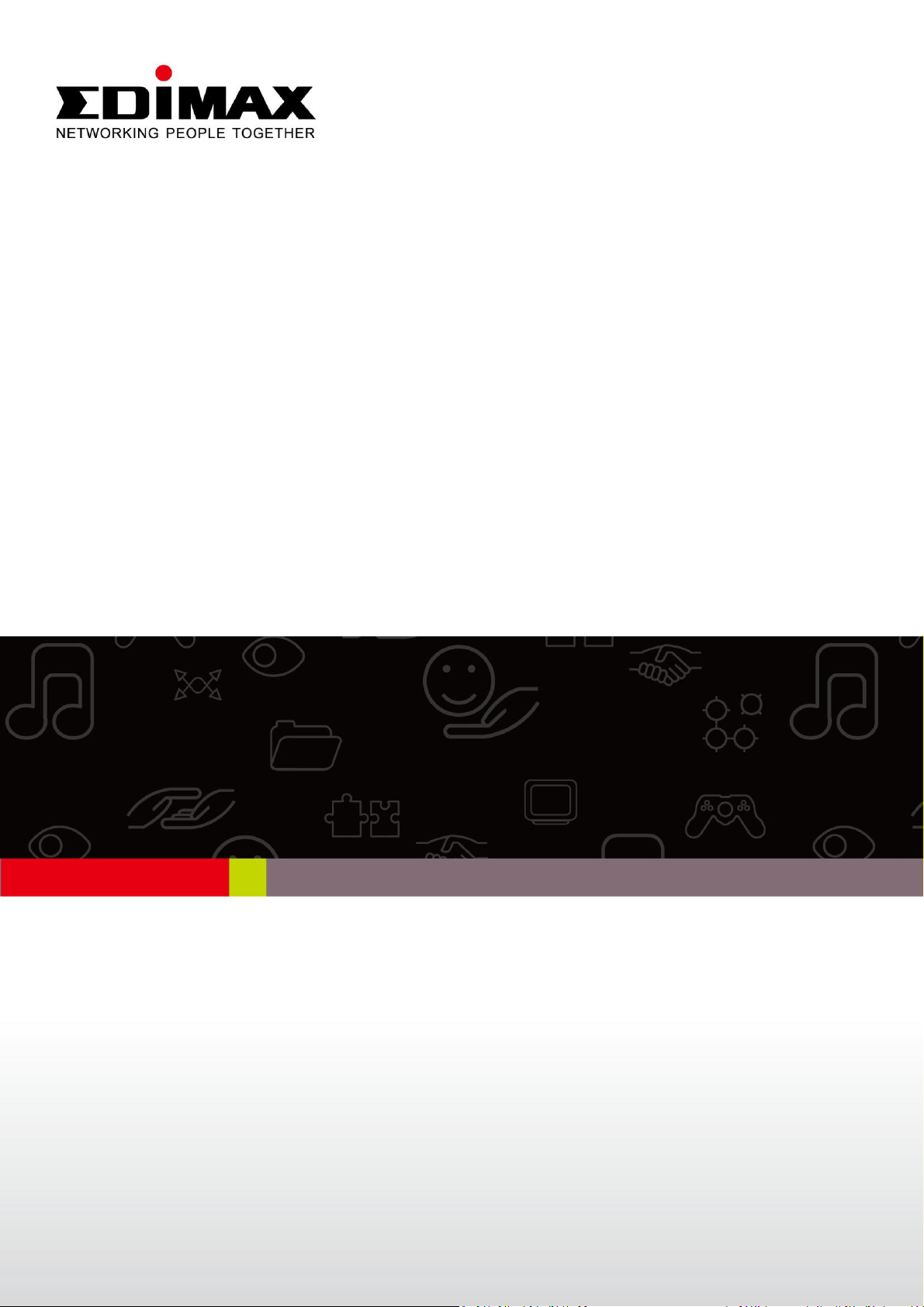
EU-4306
Quick Installation Guide
03-2013 / v1.0

Contents
I. Package Contents .................................................................................. 3
II. System Requirements............................................................................ 3
III. Installation ............................................................................................ 3
IV. Linux ..................................................................................................... 5
IV-1. Requirements .................................................................................. 5
IV-2. File Description ................................................................................ 5
IV-3. Conditional Complition Flags ........................................................... 5
IV-3-1. Getting Started ........................................................................ 5
IV-3-2. Usage ....................................................................................... 6
IV-3-3. Driver Parameters .................................................................... 6
V. Mac OS ................................................................................................. 7
V-1. Driver Installation ............................................................................ 7
V-2. Driver Uninstallation........................................................................ 9
V-3. Troubleshooting – OS X 10.8 Installation Issue .............................. 10
VI. Windows .............................................................................................. 12
2
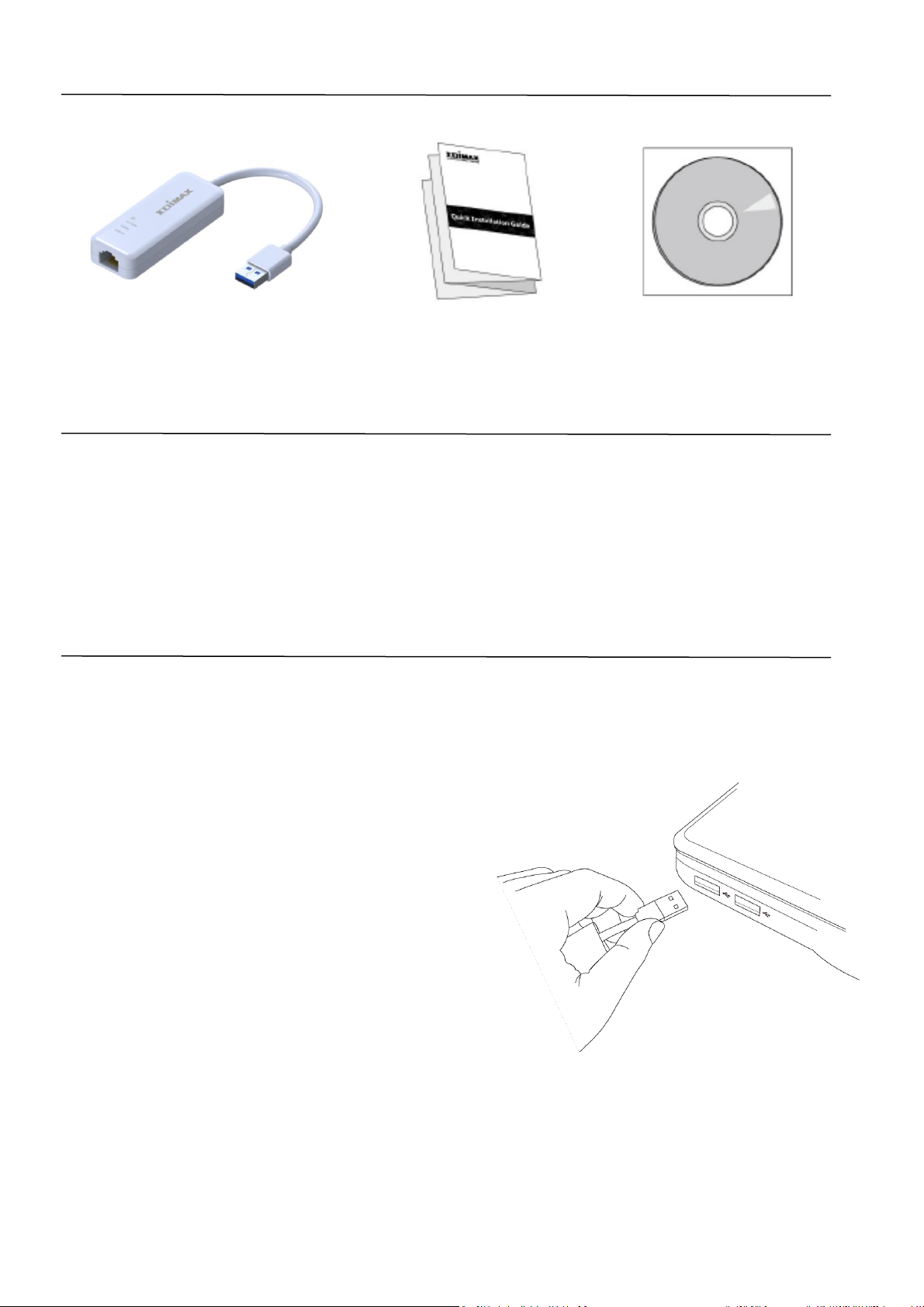
I. Package Contents
USB 3.0 Gigabit Ethernet Adapter QIG CD-ROM
II. System Requirements
- Windows 98 SE, Windows 2000, Windows ME, Windows XP, Windows 7,
Windows 8, Mac OS X
- Internet Explorer V 5.0 or above, Netscape V 4.0 or above, Firefox 1.5 or
above.
III. Installation
1. Switch on your computer and insert the Ethernet adapter into an available
USB port of your computer.
Note: The EU-4306 is compatible with USB
2.0 & 3.0 ports - for best performance
please use a USB 3.0 port.
2. If a Hardware Wizard/Driver Installation window opens as shown to the
left, please click “Cancel” or “Close”.
3
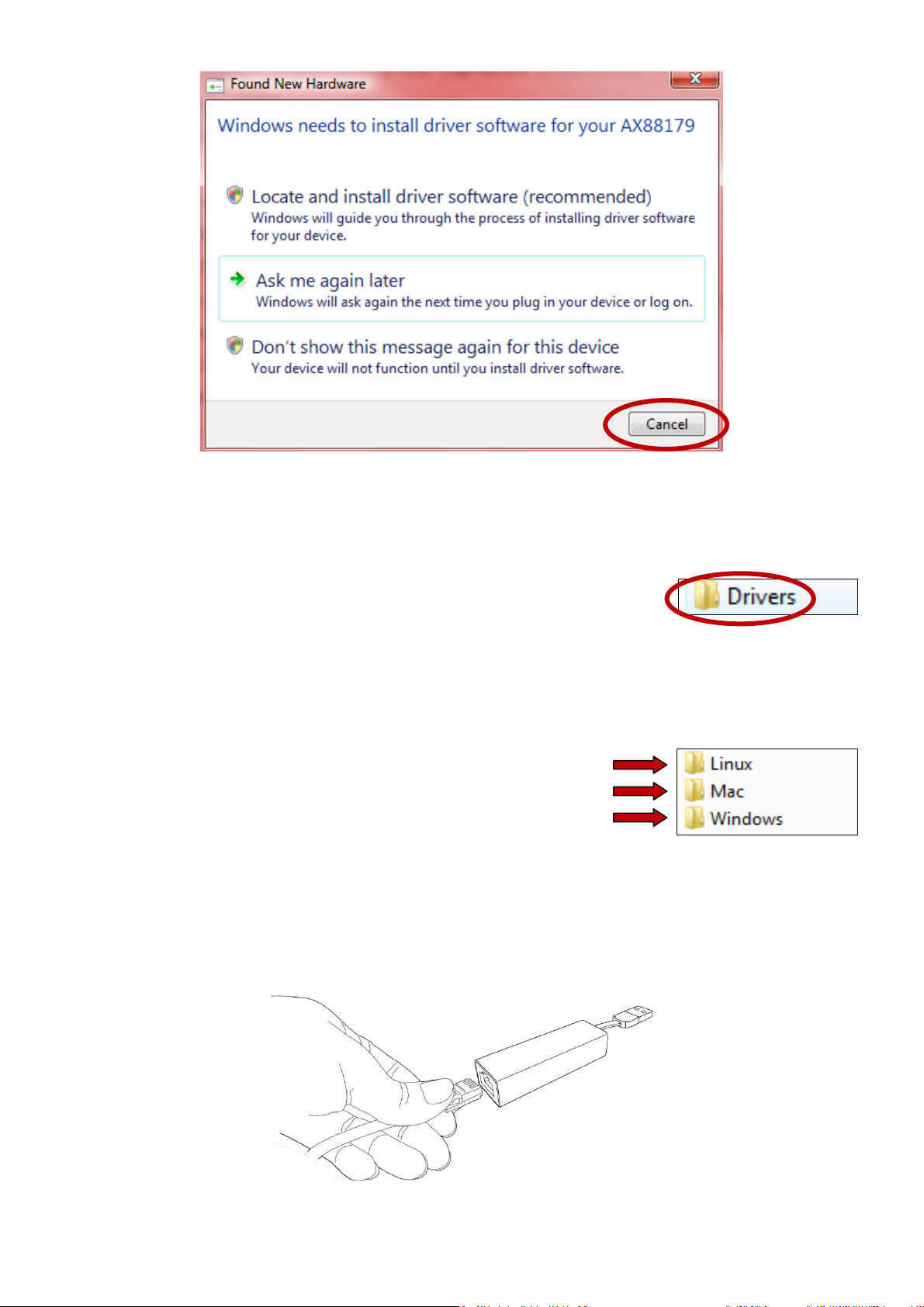
IV. Linux
V. Mac OS
VI. Windows
3. Insert the included CD-ROM into the CD drive of your computer. Browse to
the contents of the CD-ROM and open the “Drivers” folder.
4. Open the correct folder for your operating system and then follow the
instructions in the appropriate chapter to install the necessary drivers.
5. After the drivers are installed, carefully insert your Ethernet cable into the
Gigabit Ethernet adapter.
4
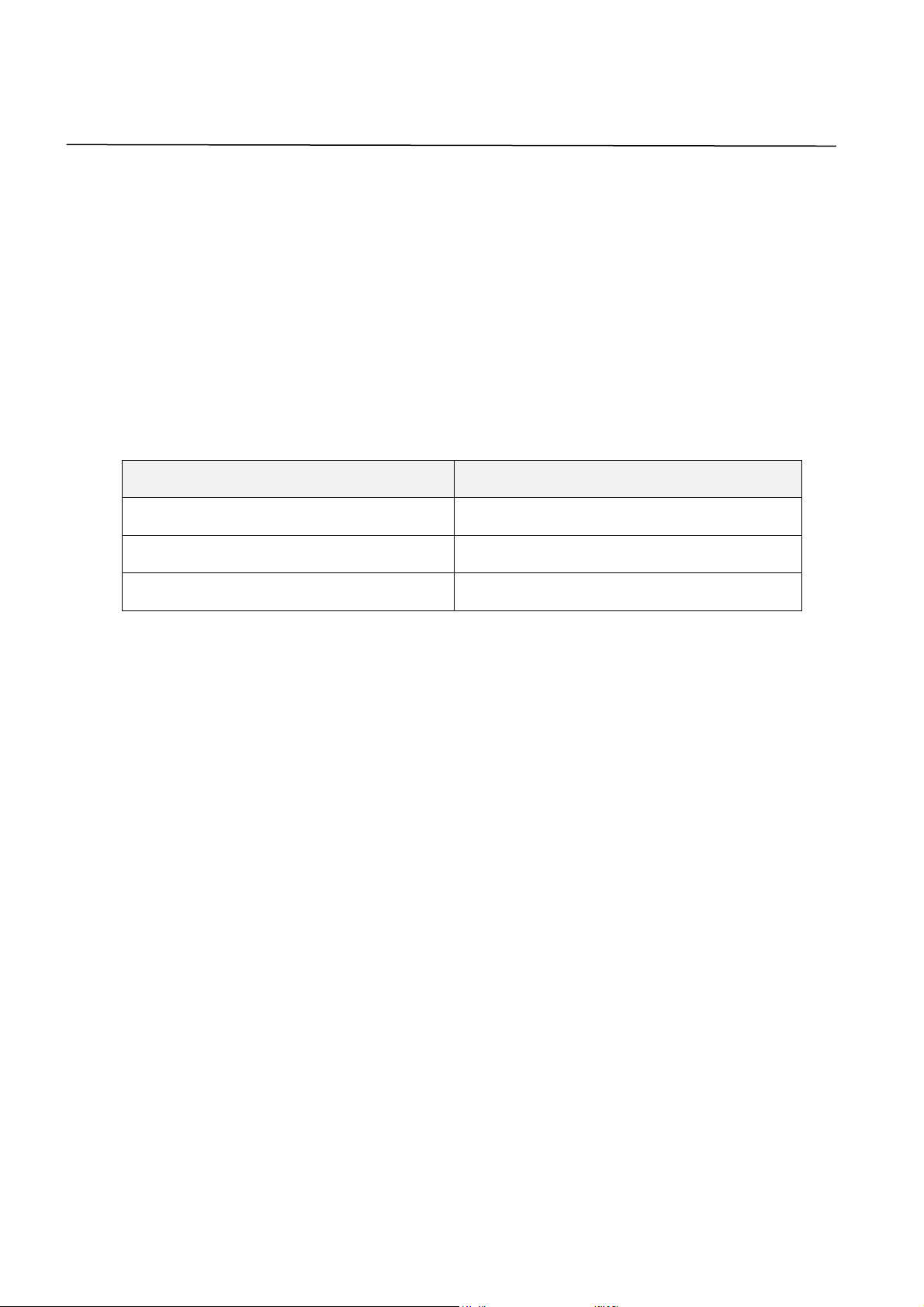
File
Description
ax88179_178a.c
AX88179_178A Main Linux driver
axix.h
AX88179_178A Linux driver header
Makefile
AX88179_178A driver make
IV. Linux
IV-1. Requirements
In order to build the driver, Linux kernel sources must be installed on the build
machine. The running kernel version must match the installed kernel sources;
kernel sources can be obtained from www.kernel.org or your Linux
distributor.
Note: Ensure that the kernel is built with Host-side, EHCI, OHCI or UHCI support.
IV-2. File Description
IV-3. Conditional Complition Flags
IV-3-1. Getting Started
1. Extract the compressed driver source file to your template directory by the
following command:
[root@localhost template]# tar -xf DRIVER_SOURCE_PACKAGE.tar.bz2
2. The driver source files should be extracted to the current directory.
Execute the following command to compile the driver:
[root@localhost template]# make
3. If the compilation is successful, ax88179_178a.ko will be created under
the current directory.
4. If you wish to use modprobe to mount the driver, execute the following
command to install the driver:
5

[root@localhost template]# make install
IV-3-2. Usage
1. To load the driver manually, go to the driver directory and execute the
following commands:
[root@localhost template]# modprobe usbnet
[root@localhost template]# insmod ax88179_178a.ko
2. To unload the driver, execute the following command:
[root@localhost anywhere]# rmmod axax88179_178a
IV-3-3. Driver Parameters
The following parameters can be set when using insmod:
Msg_enable=0xNNNNNNN
Specifies the msg_enable of usbnet.
Example:
Insmod ax88179_178.ko msg_enable=0x00000000
bszie=xx
Specifies the Rx Bulk In Queue size (KB)
If bszie value is between 1 and 5, the bszie value is fixed at 5KB.
If bszie value is over 24, the bszie value is fixed at 24KB.
If bszie value equals zero, the Bulk In Queue function is
disabled.
6
