Page 1
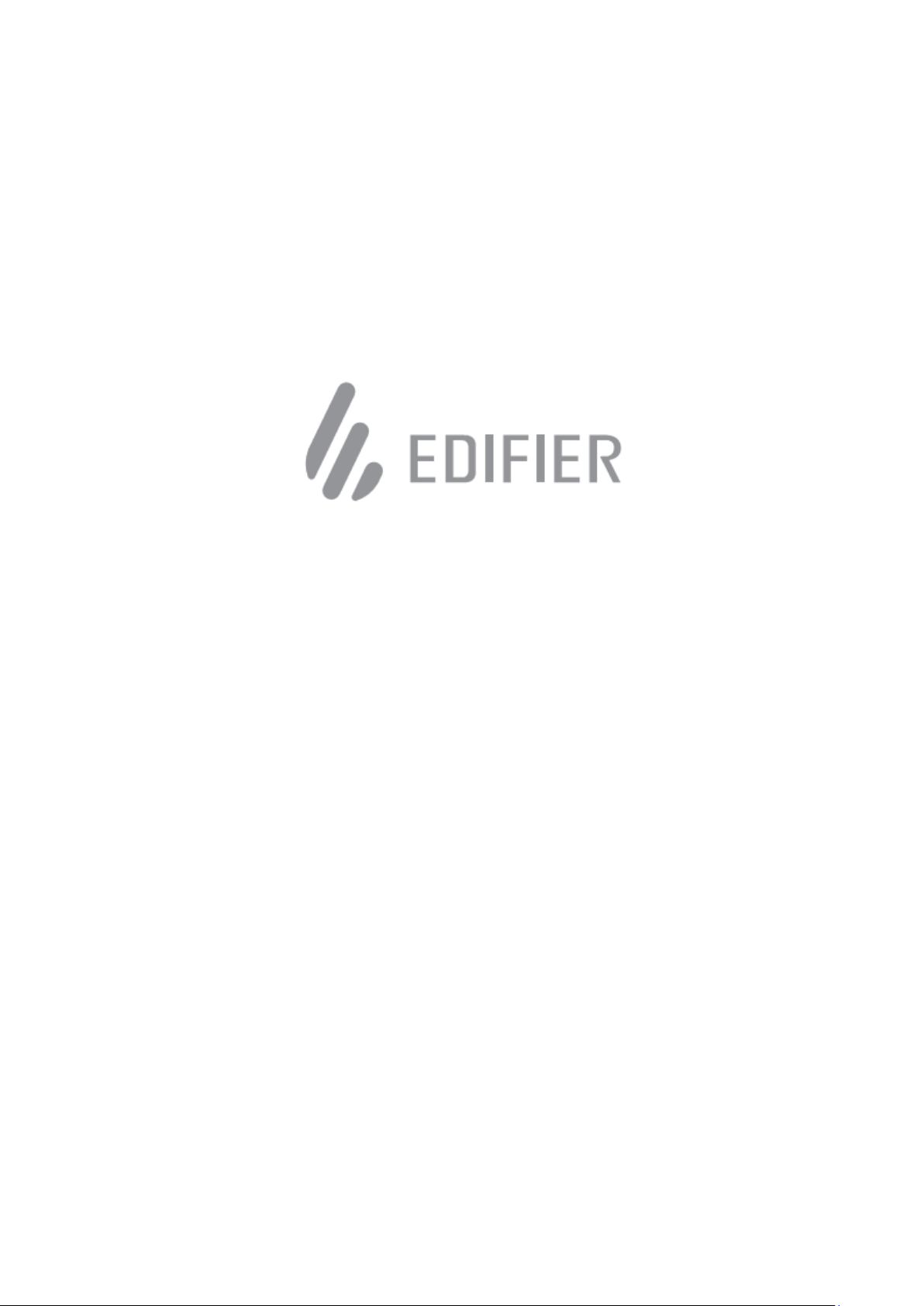
TWS NB
True Wireless Earbuds with Active Noise Cancellation
www.edifier.com
Page 2
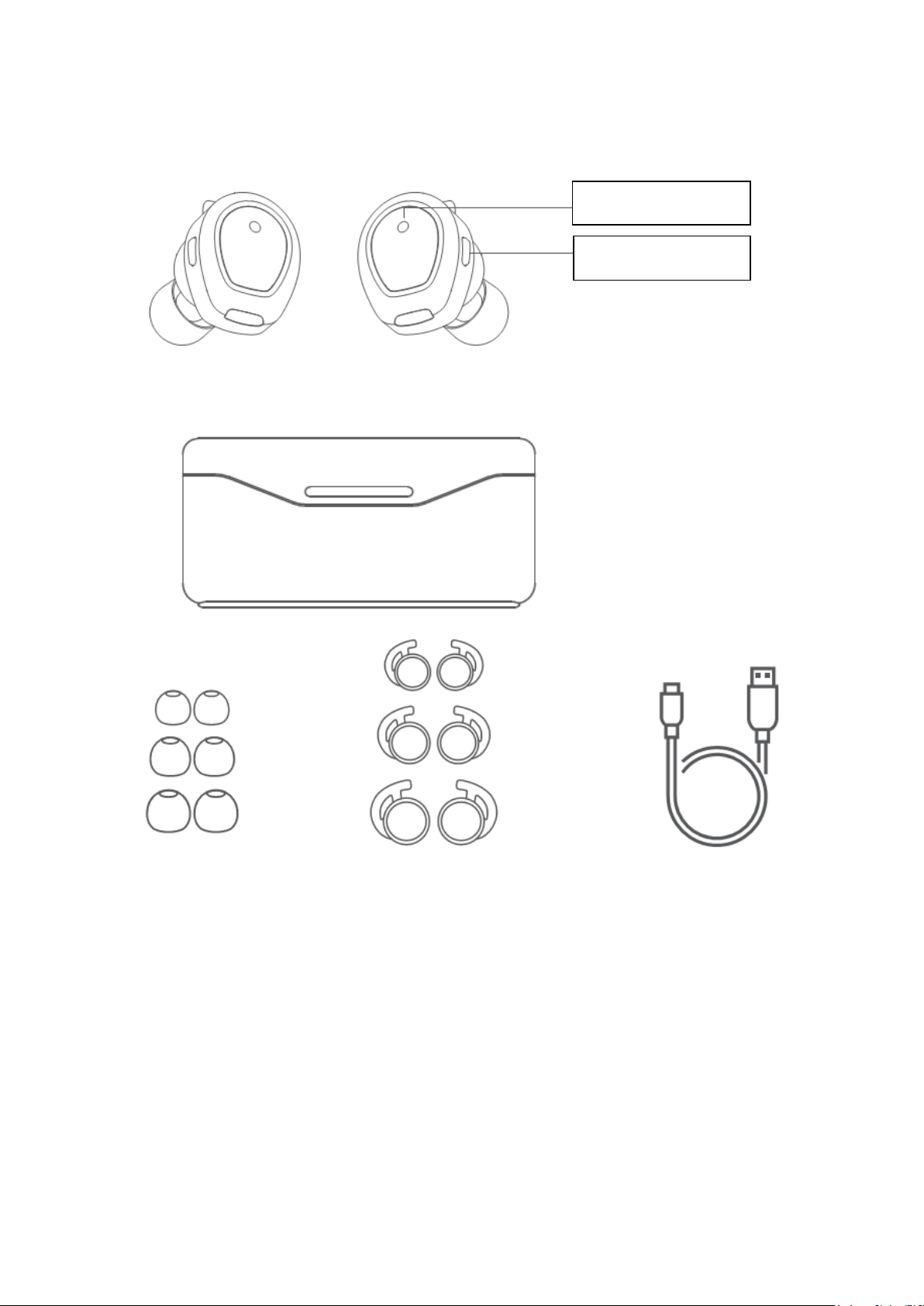
■ Product Description and Accessories
LED indicator
Multi-function button
There are different size of eartips attached in the package, please select the suitable
ones to wear.
Eartips Ear hooks USB charging cable
Page 3
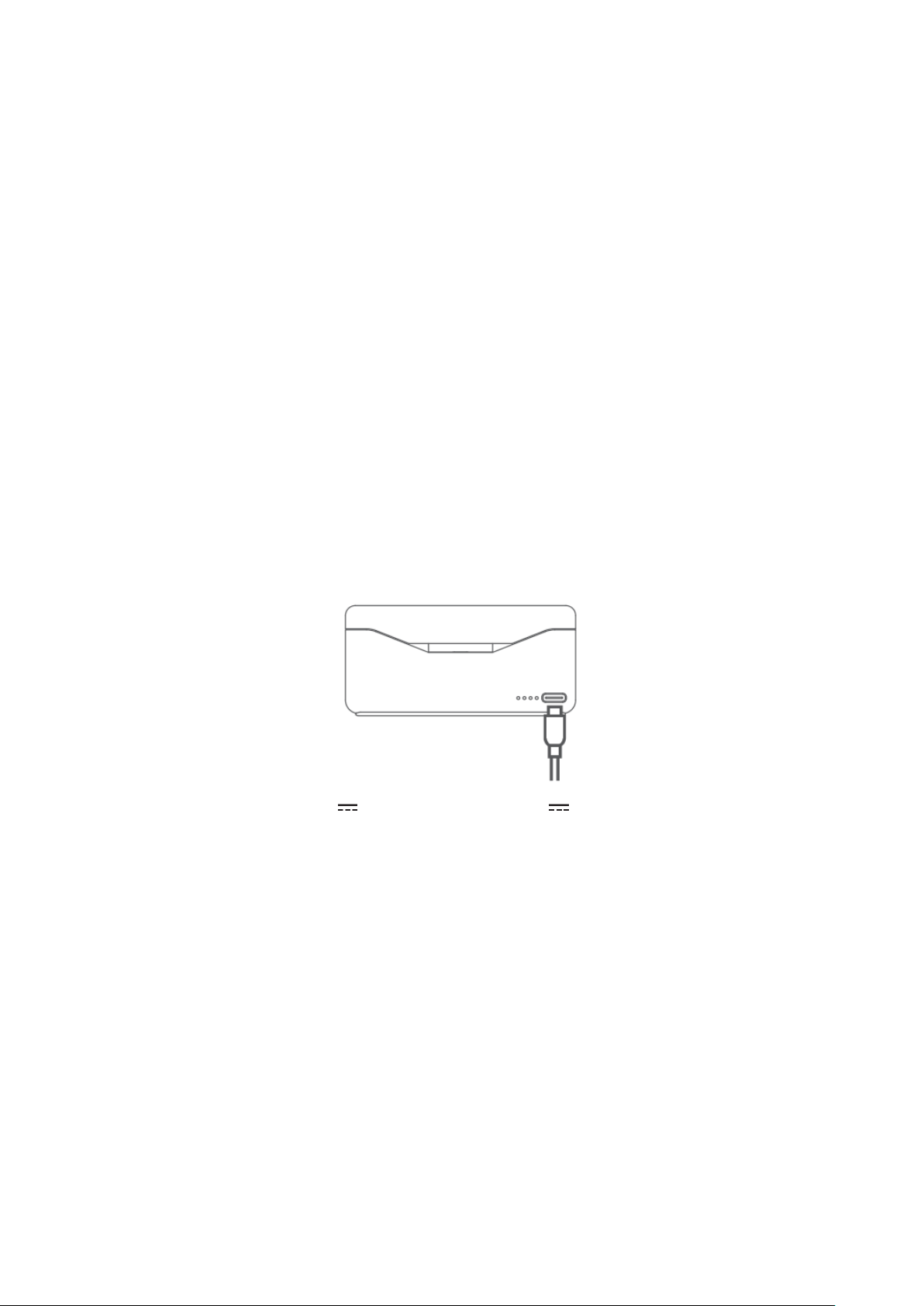
■ User Guide
Charge the Earbuds
• You may hear a warning tone when at low battery level, please charge the earbuds.
• Charging: place the earbuds in the charging case
Charging time: about 1 hour for a full charging
Indicator light flashing in a breathe pattern=charging Indicator light off=fully charged
Charge the Charging Case
Every time when the charging case is opened, if only one indicator light on its bottom flashes,
it indicates the charging case has low battery capacity, please charge in time.
Four indicator lights gradually flashing = charging
Indicator light stead lit = fully charged
Rated input: 5V 100mA(earbuds) 5V 1A(charging case)
Warning: The rechargeable batteries that provide power for this product must be disposed
properly for recycling. Do not dispose of batteries in fire to prevent an explosion.
If not used for long periods of time, please charge the product with lithium battery at least
once per three months.
Page 4

Power ON/OFF
• Power on automatically when taken out from the charging case;
• Power off automatically while placed in the charging case, or press and hold the
multi-function button for approx. 5 seconds to turn off.
Bluetooth Connection
• Take the earbuds out of the charging case, and press and hold the multi-function button
for approx. 2 seconds to enter pairing state, the red and blue lights flash rapidly;
• Set your mobile phone to search and connect to “EDIFIER TWS NB”, after pairing is
successful, the indicator light will flash slowly;
• Please feel free to use one earbud only or two earbuds together.
TWS (true wireless stereo) Pairing of the Left and Right Earbuds
The left and right earbuds have finished TWS pairing before leaving factory. If the wireless
connection fails to resume, please follow the steps below to re-pair:
• when in standby and without Bluetooth connection, triple press the pairing button to enter
TWS pairing state, the blue light flashes rapidly;
• After pairing is done, blue lights of two earbuds flash slowly.
Page 5
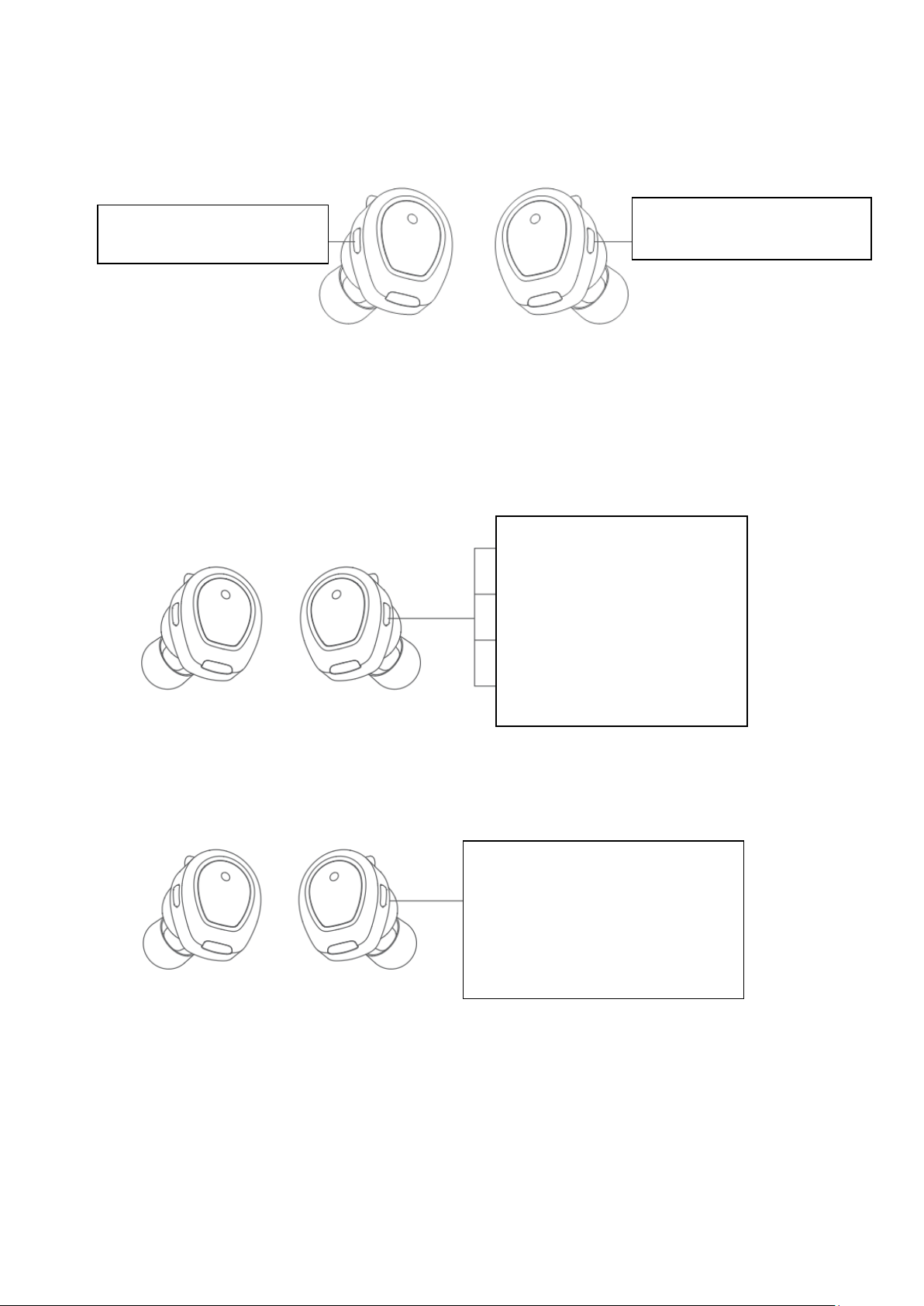
■ Functional Operation Instructions
Next track:
press and hold the right earbud
Accept a call: single press
End a call: single press
Decline a call: press and hold
Voice assistant: press and hold
Previous track:
press and hold the left earbud
Pause/play: single click (effective for the left and right earbuds)
Double presss:
Turn on noise reduction
Monitor mode
Turn off noise reduction
Music Playback Mode
Call Mode (effective for the left and right earbuds)
Noise Reduction Mode (effective for the left and right earbuds)
Clear pairing records: when being charged and off, press and hold the multi-function
button for 3 seconds (effective for the left and right earbuds) .
Page 6

■ FAQs
Indicator light is off during charging.
• Ensure the earbuds are correctly placed in the charging case.
.
No sound
• Check if the earbuds are operating.
• Check if the earbuds volume is at an appropriate level.
• Check if the earbuds are correctly connected with mobile phone.
• Check if the earbuds are operating within a normal working range.
Call quality of the earbuds are not good.
• Check if mobile phone is in an area with strong signal.
• Please ensure the earbuds are within effective distance (10m) and no obstacle between the
earbuds and mobile phone.
When playing music, cannot control pause/play via earbuds.
• Please ensure the paired device support AVRCP (Audio/Video Remote Control Profile)
profile.
Page 7

■ Maintenance
• Keep the product away from humid places to avoid affecting internal circuit.
• Do not use the product during intense exercise or with much sweat to prevent sweat from
dropping into the product to make damage.
• Do not put the product in places exposed to sun or with high temperature.
• High temperature will shorten service life of electronic components, damage battery and
deform plastic components.
• Do not put the product in cold places to avoid damaging internal circuit board.
• Do not dismantle the product. Non-professional personnel may damage the product.
• Do not drop, strongly vibrate, strike the product with hard object to avoid damaging
internal circuit.
• Do not use drastic chemicals or cleaner to clean the product.
• Do not use sharp objects to scratch product surface to avoid damaging shell and affecting
facade.
