
1
© 2019 Eddyfi Technologies
TECHNICAL DOCUMENTATION |
M2M MANTIS
Revision B.2
Redacted by Ouarda TOUDERT
Approved by Fabien DURAND
Date : 10/01/2019

2
SUMMARY
1. MANTIS_MECHANICAL DRAWING
2. MANTIS_PHASED ARRAY CONNECTOR
3. MANTIS_UT CONNECTOR
4. MANTIS_ENCODER CONNECTOR
5. MANTIS_POWER CONNECTOR
6. MANTIS_BATTERY SLOT
7. MANTIS_FRONT PANEL
8. MANTIS_I/O CONNECTORS
9. MANTIS_ACCESSORIES
10. MANTIS_GLOBAL WARNING
11. MANTIS_BATTERY WARNING
12. MANTIS_CLEANING
13. MANTIS TECHNICAL SPECIFICATIONS
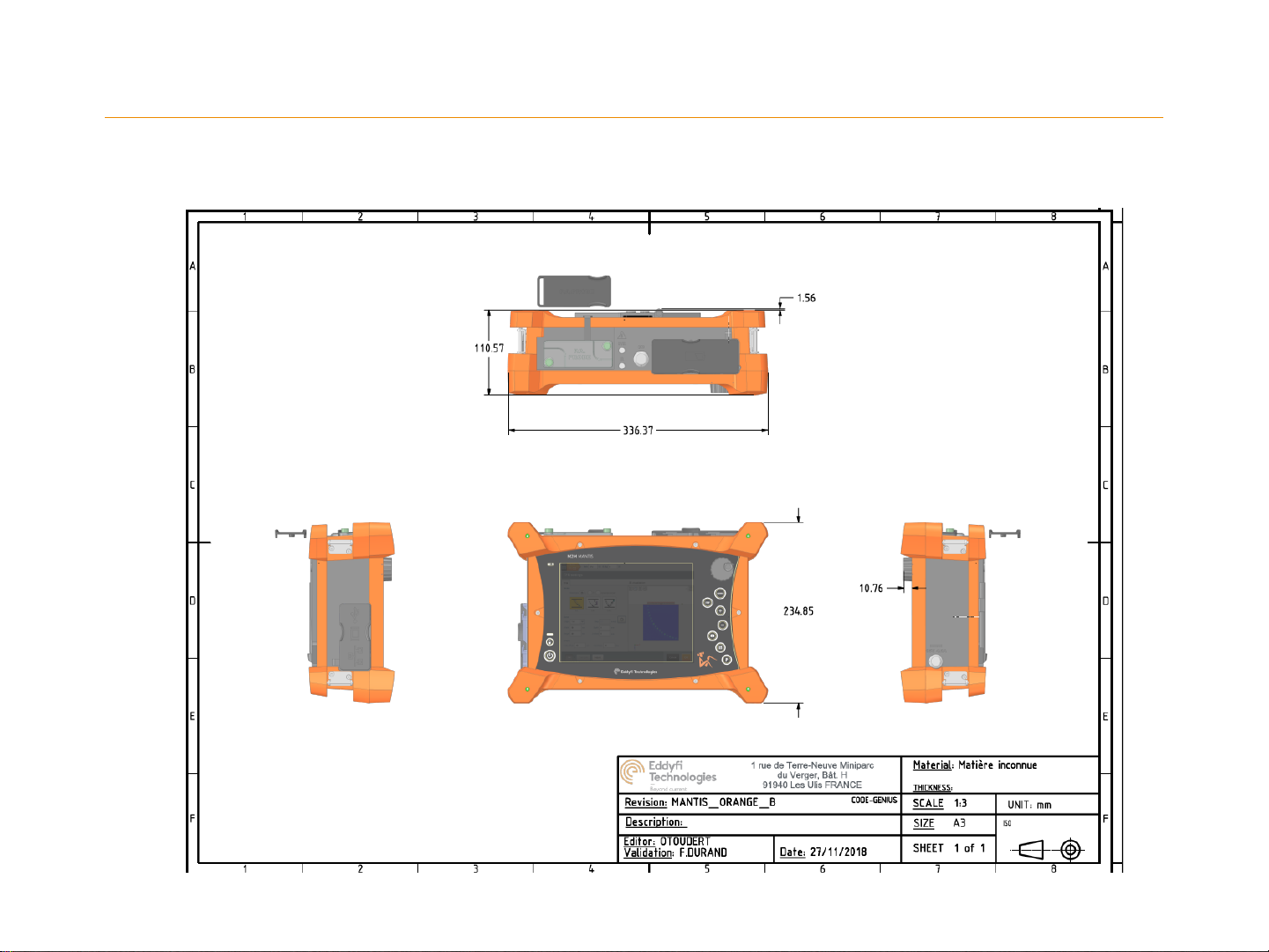
3
1. MANTIS_MECHANICAL DRAWING

4
Connector Location
• Connect Phased-array probe equipped with I-PEX
connector.
• Our system is able to communicate with intelligent
probe specially designed for MANTIS.
.
Connector Utility
See next page for detailled view
Connector Mapping Preview
Connector Information
Supplier: I-PEX
Reference: 30046-160T-F
Matching Connector
Supplier: I-PEX
References:
straight: 30056-160T-F
right angle: 30047-160T-04F
For electric safety reasons, only accessories approved
by EDDYFI can be used with our system. Before
purchasing any probe, please contact us.
2. MANTIS_ PHASED ARRAY CONNECTOR
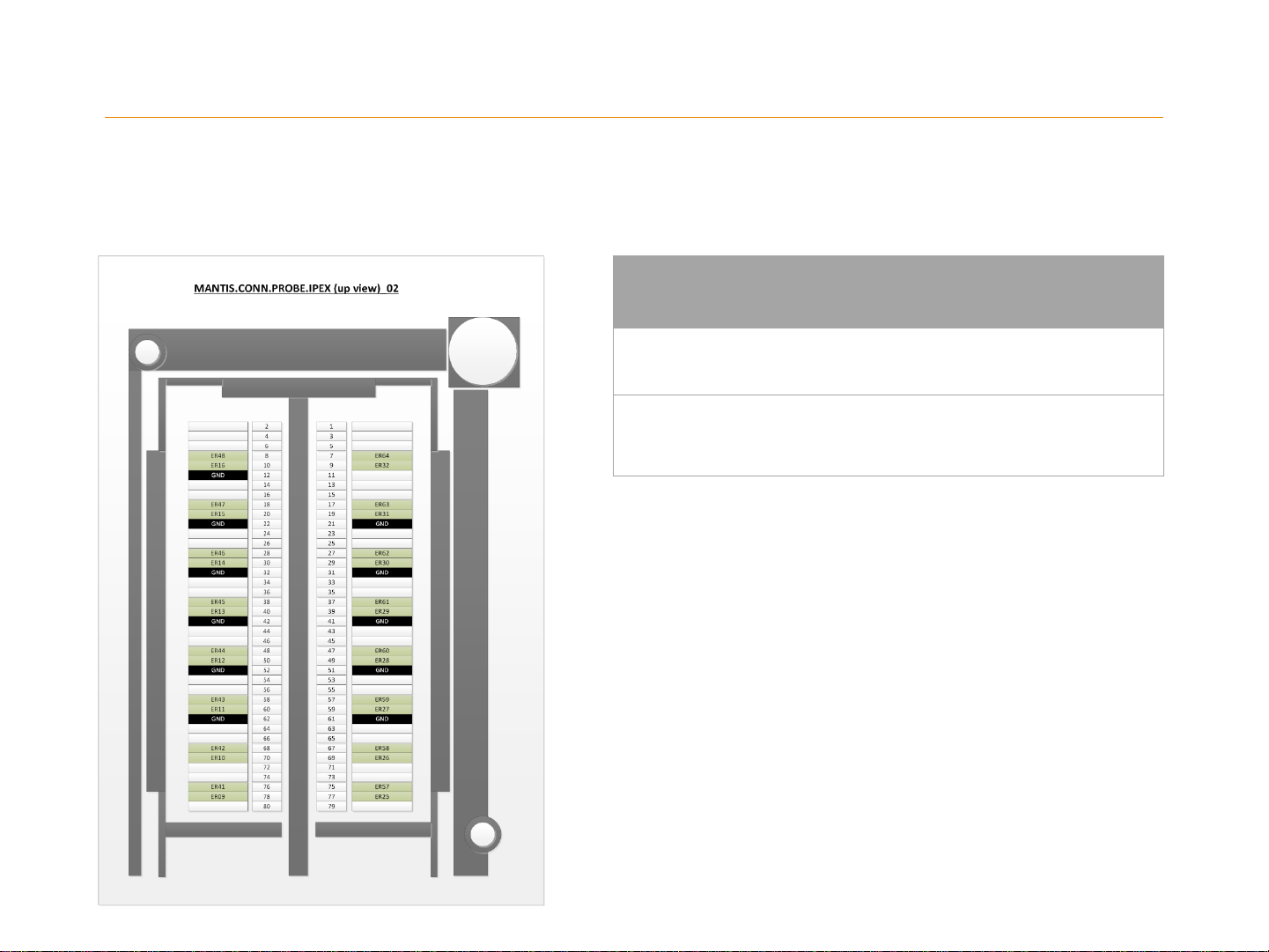
5
Connector Mapping 1/2
Signal
Name
Description User matching signal
ER1 to ER64
Phased
-array
channel
number 1 to
64
Phased
-array probe channel 1
to 64
GND
Ground pin
For
better ultrasound result, all
GND pin have to
be connected
to probe
ground.
Connector Signal Description
2. MANTIS_ PHASED ARRAY CONNECTOR
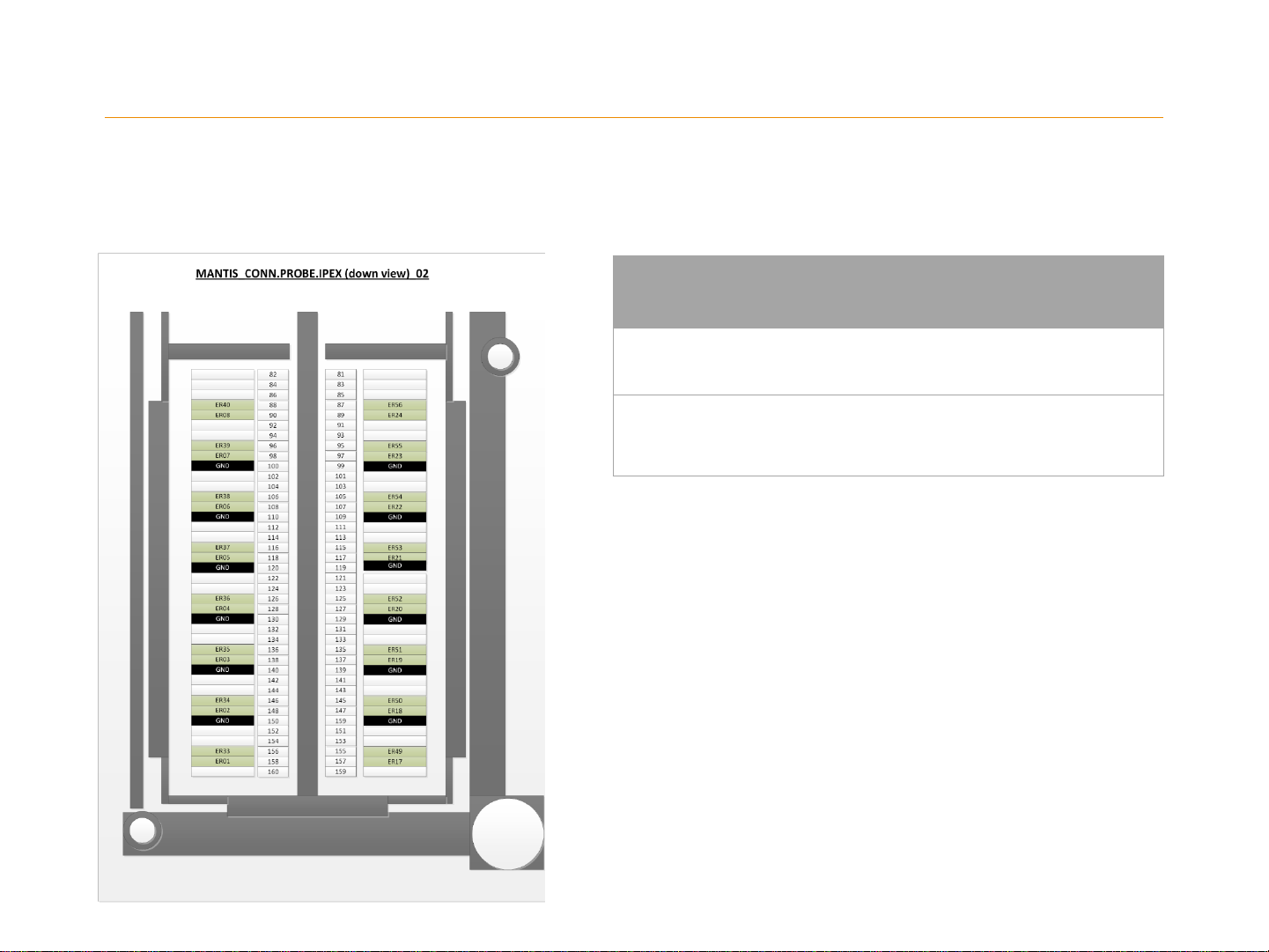
6
Signal
Name
Description User matching signal
ER1 to ER64
Phased
-array
channel
number 1 to
64
Phased
-array probe channel 1
to 64
GND
Ground pin
For
better ultrasound result, all
GND pin have to
be connected
to probe
ground.
Connector Mapping 2/2 Connector Signal Description
2. MANTIS_ PHASED ARRAY CONNECTOR
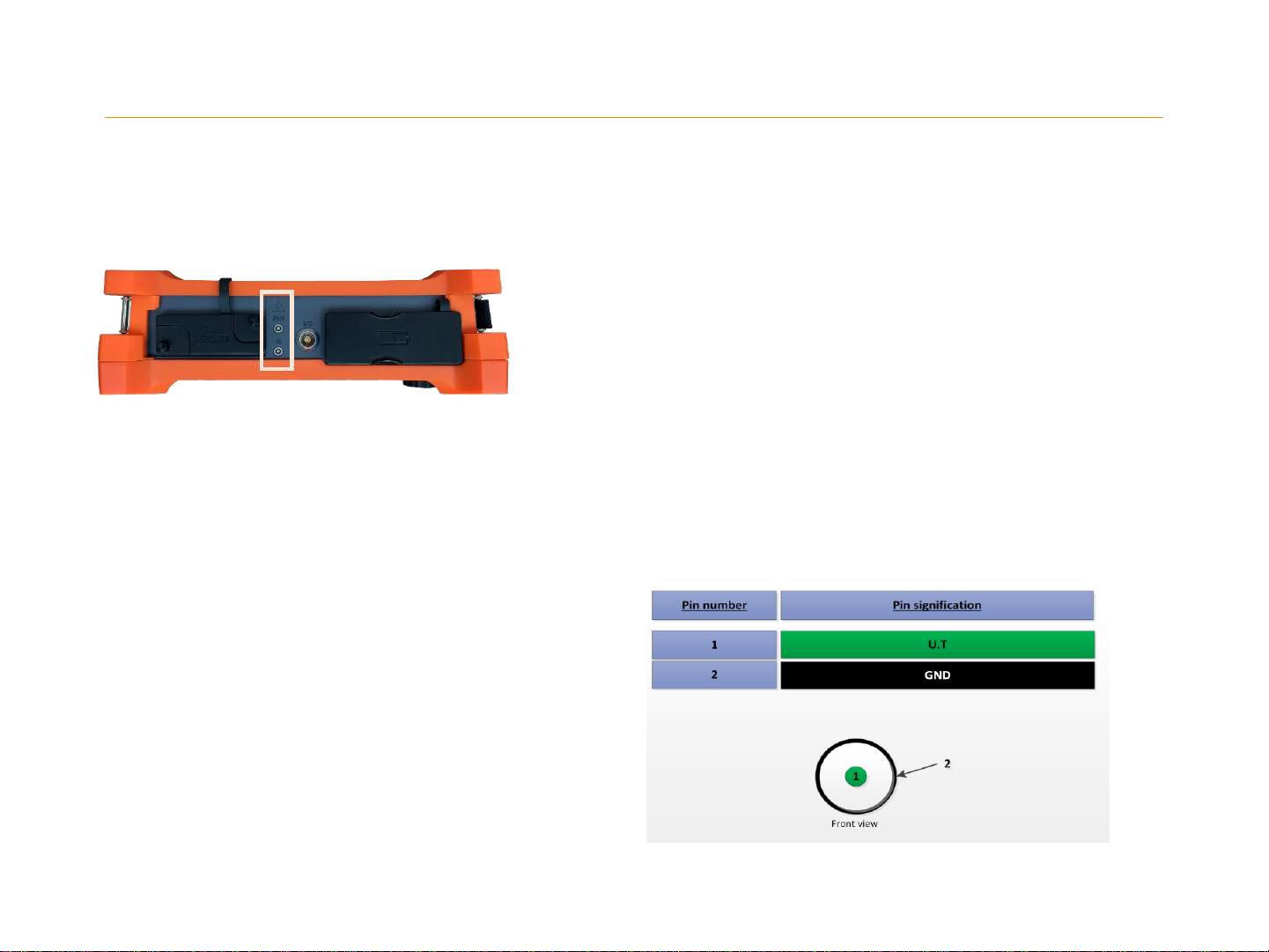
7
Connector Location
• On MANTIS system, There are one UT channel that can be used:
• 1- Separated transmitter/receiver mode.
• P/R: transmitters
• R: Receiver
• 2- Connected transmitter/receiver mode.
• P/R: transmitters / Receiver
• R: not connected
Connector Utility
Connector Mapping
Connector Information
Supplier: LEMO
Reference: ERN.00.250.CTL
Matching Connector
Our U.T connector is NimCAMAC standard. Many
supplier can provide matching connector.
We advice you to use one of this two :
Supplier: LEMO
Reference: FGG.00.302.CLAD35
3. MANTIS_UT CONNECTOR
For electric safety reasons, only accessories approved
by EDDYFI can be used with our system. Before
purchasing any probe, please contact us.

8
Connector Location
• CONNECT UP TO 3 DIFFERENT ENCODER:
These encodes are +5V TTL inputs. We are able to manage
quadrature mode or clk/dir mode. The number of encoder available
(2 or 3) depends on the chosen software package.
• INPUTS/OUTPUTS :
MANTIS system has 2 TTL inputs.
Connector Information
Supplier: Connector type LEMO EGG
Reference: EGG.1K.316.CLL
Matching Cable
Supplier: LEMO (Connector Male 16 Pin)
Reference: FGG.1K.316.CLAC65Z
4. MANTIS_ENCODER CONNECTOR
Connector Utility

9
Connector Mapping
4. MANTIS_ ENCODER CONNECTOR
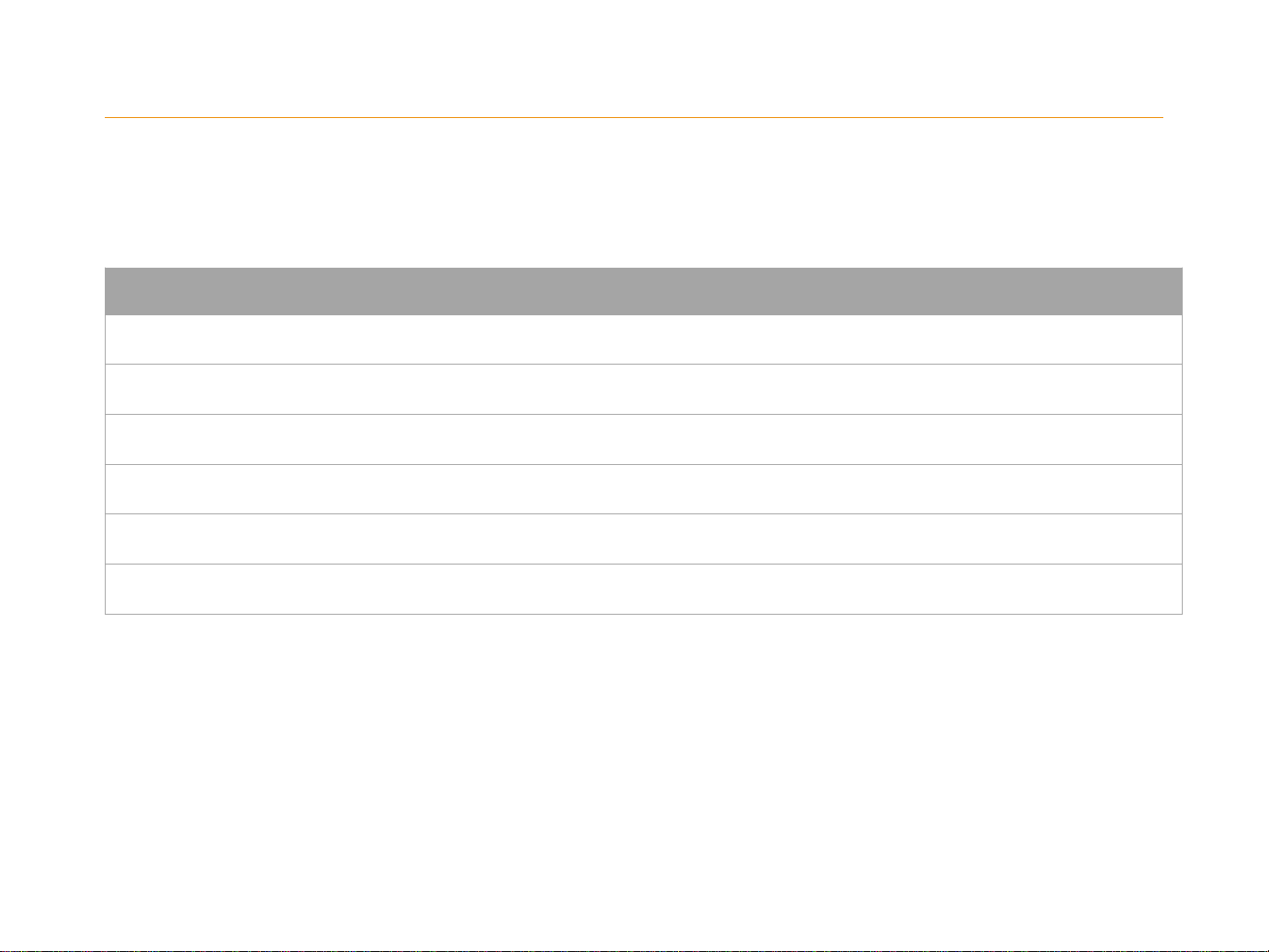
10
Connector Signal Description 1/3
4. MANTIS_ ENCODER CONNECTOR
Signal Name Description User matching signal
Encoder 1 phase A
Encoder 1 phase A
Connected to the encoder 1 output A (TTL +5V)
Encoder 1 phase B
Encoder 1 phase B
Connected to the encoder 1 output B (TTL +5V)
Encoder 2 phase A
Encoder 2 phase A
Connected to the encoder 2 output A (TTL +5V)
Encoder 2 phase B
Encoder 2 phase B
Connected to the encoder 2 output B (TTL +5V)
Encoder 3 phase A
Encoder 3 phase A
Connected to the encoder 3 output A (TTL +5V)
Encoder 3 phase B
Encoder 3 phase B
Connected to the encoder 3 output B (TTL +5V)

11
Connector Signal Description 2/3
4. MANTIS_ ENCODER CONNECTOR
Signal Name Description User matching signal
Synchro1
Synchro1 input/output (TTL 5V)
-
If configured as output, MANTIS system generate a 5V/100ns pulse for each
physical pulse greated by the system. This signal can be used to synchronize
an external system or anotherMANTIS. The Jitter on this output is 10ns.
-
If configured as input, MANTIS system ultrasound PRF can be managed by an
external system. External system must generate 5V pulse signal (the needed
current is vey low ~10uA).
-
When connected to Phased Array Wheel, Synchro1 is used as « increment »
(short press) and « encoder raz » (long press).
Synchro2
Synchro2 input/output (TTL 5V)
-
If configured as output, MANTIS system generate a 5V/100ns pulse for each
physical pulse created by the system. This signal can be used to synchronize
an external system or another MANTIS. The Jitter on this output is 10ns.
-
If configured as input, MANTIS system ultrasound PRF can be managed by an
external system. External system must generate 5V pulse signal (the needed
current is vey low ~10uA).
-
When connected to Phased Array Wheel, Synchro2 is used as « play/pause ».
DC5V
+5V power
supply
This
power supply can be used to power the user encoder ( 1A max.)
GND
MANTIS
ground
MANTIS
ground must be connected to encoder or external system ground.
Analog
input
Not
used
Not
used in MANTIS system

12
Connector Location
• This connector is the global system power supply.
• When plugged, the external power supply is used to :
• Power the system,
• Charge batteries if they are not completely charged.
• Even if the system is power down, the battery will be charged by
the plugged external power supply.
• Use only the wall adapter shipped with the MANTIS system by
EDDYFI.
Connector Information
Supplier: LEMO
Reference: EGG.0K.302.CLL
Matching Cable
Do not use another external power supply
Supplier: EDDYFI
Reference: CAB_0061_MANTIS_DC_POWER
5. MANTIS_POWER CONNECTOR
Connector Utility

13
Connector Mapping
5. MANTIS_POWER CONNECTOR
When the power cable is plugged, the position of the system should allow to easily unlock the
connector. This in order to cut power in an emergency.

14
Connector Location
There are two batteries on MANTIS System.
Internal battery and External battery:
WHEN PLUGGED, THE WALL ADAPTER :
• Provide power for batteries charge (system power off) :
- If only one battery is plugged, this battery will be charged in 3 hours
(if completely low).
- If two batteries with a different charge level are plugged, the internal
charger will start to power the lower battery first. When the two
batteries have the same charge level, they will be recharged at the
same time. It takes 6 hours to recharge 2 completely low batteries.
WITHOUT WALL ADAPTER, BATTERIES ARE USED TO PROVIDE
MANTIS POWER :
• If batteries have different charge level, the MANTIS takes power from
the most filled one. The power is given by only one battery even if two
are plugged in the system.
• If the batteries have a certain level, the system takes half of needed
power from the first battery and remaining power from the second
battery. The battery level decreases in same way in the two batteries.
• Hot swap: When the external battery is discharged, you can make a
hot swap battery.
IF YOU CHOOSE TO USE EXTERNAL CHARGER SYSTEM, THE
BATTERY RECHARGE TIME IS BETTER : 4 hours for two batteries
instead of 6 hours if you use built in charger system.
Battery Charge-discharge
Battery Information
Do not use another external power supply
Do not use another battery
Supplier: EDDYFI
Reference: GEK_BATTERY
Battery Charger Information
2 possibilities to recharge batteries :
- Use the MANTIS built in recharge system.
- Use an external dual charger to charge the
external battery :
- Supplier: EDDYFI
- Reference: GEK_DUAL_CHARGER
6. MANTIS_BATTERY SLOT

15
Front Panel View Meaning
7. MANTIS_FRONT PANEL
BATTERY
STATUS
BATTERY STATUS
• Push the « BATT » button to check the level of battery :
• Charged above 30%, LED is green during 5 second.
• Charged between 10 to 30%, LED is orange during 5 second.
• Charged bellow 10%, LED is red during 5 second.
You can check the batteries level even if the system is off.
System in charged, when you push the button, the LED are blinking.
ON/OFF
Push this button to power on the system.
To power down carefully, use the MANTIS software « QUIT » button.
If the system is frozen, you can push the ON/OFF button during 4 second to
force the power down.
ON/OFF

16
MeaningFront Panel View
7. MANTIS_FRONT PANEL
CLICKABLE SCROLL WHEEL
Use the wheel to change parameter value and to move cursors.
• Turn the clickable scroll wheel to move cursors.
• Turn the clickable scroll wheel to increase/decrease a
specific digit
• Validate change by pushing the clickable scroll wheel
OTHERS
For others buttons see software user guide.
CLICKABLE
SCROLL WHEEL

17
Connector Utility
USB
• Two USB port. Each port can accept any USB compatible devices.
• USB3.0: super speed USB, can transfers data at up to 625 MB/s.
• USB2.0: Standard USB. USB3.0 device can be connected, but with
USB2.0 speed.
• The overload protection is set for 0,5A for each USB port.
• If an overload is detected on USB#1 or #2 , USB#1 and #2 are blocked
unless you power down the system.
MINI DISPLAYPORT OUTPUT
• On this port, any DisplayPort compatible screen or projector can be
plugged. The plugged screen will be automatically detected by the
MANTIS system. The video shown on the external screen and the
Mantis screen are exactly the same (resolution: 1024x768).
ETHERNET
• When plugged to a network, the MANTIS appears with the name
MANTIS-XXX and the « Capture files» folder is shared to anybody:
Refer to EDDYFI internal procedure PRO_INS_022
• The ethernet controller is 1Gb/s speed.
*When the IO hatch is closed, the IO connectors area are waterproof.
Connector Location
8. MANTIS_IO CONNECTOR
MINI DISPLAYPORT
ETHERNET
USB 3.0
USB 2.0

18
9. MANTIS_ACCESSORIES_PROBE
Accessory Name Description Picture
IPEX FRB Adaptator
EDDYFI ref: ADAPT_IPEX_FRB_V2
This adaptator is needed to connect
an HYPERTRONICS (FRB) probe to
the MANTIS system.
SPLITTER 1x64 -> 2x32
EDDYFI ref : SPLITTER-2x32
The 64 MANTIS channel are splitted
to 2 different I-
PEX connectors able to
receive 32 channel probe.

19
Accessory Name Description Picture
BATTERY
EDDYFI ref : GEK_BATT
Additionnal battery.
BATTERY CHARGER
EDDYFI ref : GEK_CHARGER
External dual battery charger able to
recharge 2 MANTIS batteries in
4hours.
9. MANTIS_ACCESSORIES_BATTERIES

20
9. MANTIS_ACCESSORIES_CABLES
Accessory Name Description Picture
Scanning cable adaptor for MicroD25
systems
EDDYFI ref : CAB_0069
This cable is needed to connect
MicroD25 connector equipped
accessories to MANTIS system.
Scanning cable adaptor for SUBD15
system
EDDYFI ref : CAB_0104
This cable is needed to connect SUBD15
connector equipped accessories to
MANTIS system.

21
10. MANTIS_GLOBAL WARNINGS
Do not use the device for purposes other than those for which it was designed.
Not inspect parts of the human body or animal body with MANTIS systems.
The use of non-compatible devices can cause device failure.
To avoid personal injury or property damage, do not disassemble, modify or attempt to repair the unit.
Carefully read the instructions in the user manual before turning the unit on.
Obey all safety warnings on the unit and those contained in the User Manual.
Do not install substitute parts or do not make modifications not allowed on the device.
Repair instructions, if any, are for technical staff qualified. To prevent dangerous electric shock, do not perform any repair unless qualified to do it. For
any problems or question about this product, please contact EDDYFI NDT or an authorized representative of EDDYFI NDT.
The deterioration of the MANTIS screen is not covered by the guarantee.
Before turning on the power, connect the ground of the device to the protective conductor of the power cord (sector). The plug must be inserted only
into a mains socket outlet with contact ground. You should never cancel function protection using an extension cord (power cable) without a protective
conductor (grounding).
When the protective grounding seems corrupted, you must power down the unit and prevent unintentional operation.
The device must only be connected to a power source of the type described in the Technical document.
Prior to trash MANTIS system, make sure to comply with local laws.
In accordance with European Directive 2002/96 / EC on waste electrical and electronic equipment (WEEE), this symbol indicate that the product
should not be disposed with municipal waste, but must be part of a separate collection. Please consult your EDDYFI NDT local representative for
instructions on returning the unit or find feasible collection arrangements in your country.
The unconnected connectors are not certified IP, it is important to install rubber protectors of the unit before proceeding with cleaning the housing.
Otherwise, the liquid may get into the slots or flow into the housing and damage the electronics boards.
The probes connected to the MANTIS must be equipped with reinforced insulation.

22
10. MANTIS_GLOBAL WARNINGS
To avoid injury, be careful not to place your fingers between the support leg and body of the system and in any connector of the system.
Avoid touching the inner conductor of I-PEX and LEMO connectors to reduce the risk of electric shock. The tension of the inner conductor of UT
connectors can reach 315 V and the voltage of the inner conductor PA connector can reach 135 V.
Do not insert your finger inside two sink fins on the back of the system.
Do not insert your finger between back rubber part and axis needed for carrying strap.
The MANTIS system have V.E.S.A compatible fixation on the back. Please contact EDDYFI before using these fixation plot.
Do not insert your finger in the two batteries slot.
It is forbidden to handle the system by the top rubber part.
The system has not been designed to be installed in vertical position. Please always use the back support leg to ensure the stability of the system.
To completely disable the system, unplug the AC adaptor.

23
11. MANTIS_BATTERY WARNINGS
Do not attempt to open, crush or puncture the battery; this may cause injury.
Do not incinerate. Keep the battery away from fire and other sources of extreme heat. Exposure of battery to extreme heat sources (over 80 °C) may
cause an explosion.
Do not drop the battery, do not hit and do not subject it to other abuse because it could expose the corrosive and explosive content of the cells.
Do not short-circuit the terminals of the battery. A short circuit can cause severe damage to the battery and make it unusable.
Do not expose the battery to moisture or rain; this may cause an electric shock.
Charge the batteries only through the MANTIS or external charger approved by EDDYFI NDT.
Do not store the battery if the battery level is below 30%. Recharge the battery charge level between 30% and 70% before storing.
Remove the batteries from MANTIS when storing the device during a long time.
The transport of Li-ion batteries is governed by the Recommendations on the transportation of dangerous goods in United States. Governments,
intergovernmental organizations and other international organizations must follow the provisions contained in these recommendations to promote
global harmonization in this area. Among these organizations include the International Civil Aviation Organization (ICAO) the International Air Transport
Association (IATA), the Maritime Organization international (IMO), the Department of the US Transportation (USDOT), and others. Please contact the
carrier to check what are the regulations before shipping Li-ion batteries.

24
12. MANTIS_CLEANING
External surfaces of MANTIS, that is to say the housing, protector of the LCD screen can be cleaned when it is necessary. Make sure the unit is
closed, the power cord is disconnected and the batteries are removed.
Disconnect all cables and connectors and check that the protectors rubber are closed on all external MANTIS port. Make sure that the battery
compartment cover is securely closed. To restore the original appearance of the unit, clean the housing with a soft cloth. To remove stubborn stains,
use a damp cloth with a solution mild soap. Do not use abrasives or strong solvents which could damage the finish. Once you have removed the
protective connectors, make sure they are dry before connecting anything else. If the connectors are wet, dry it with a soft dry cloth or let them air dry.
Never use abrasives or strong solvents to clean the MANTIS screen. Clean with a damp cloth and washer fluid. If you have no washer fluid, use a
standard glass cleaner. If appropriate, use a soft brush to remove paper towel waste.

25
G E N E R A L
Size 337mm x 235mm x 111mm
Operating temperature
Storage temperature
0 to 40°C
-10 to 60°C
Weight (g) 4,4 Kg with 1 battery
Power supply 2 Li-Ion batteries (1 internal battery)
Battery run time 4h minimum (hot swap capabilities)
Internal storage SSD 128 Go
U.S Connectors
IPEX for P.A. channels
LEMO for conventional channels
Power input Wall adapter 15V / 4,3A
Number of conventional
channel
2 LEMO connectors: 1 P/R, 1 R
Maximum number of
activates channels in
transmission
64
Maximum number of
activates channels in
reception
16
C O N N E C T I C
Encoder Input*
3 optocoupled bi-axe
quadrature or clock + dir
Synchro Input Output* 2 TTL inputs
D I S P L AY
Dimension 21cm (8,4')
Brightness 800 cd/m2
Resolution 1024x768
Contrast 600:1
Screen technology Resistive touch screen
13. MANTIS_TECHNICAL SPECIFICATIONS
P R O T E C T I O N
IP grade Designed for IP65
* Number of encoder and I/O depends on software package and version.

26
Contact us
Any questions :
support-m2m@eddyfi.com
Hardware problems with your unit :
MaintenanceEddyfiEurope@eddyfi.com

27
