
2569 Kenworth Road, Suite C
Nanaimo, BC, V9T 3M4
CANADA
+1.250.729.8080
info@eddyfitechnologies.com
www.eddyfitechnologies.com
INUKTUN SPECTRUM 90™

Spectrum 90™ Camera
Document: UMAD007298.docm
Revision: A10
Created by: KJB
Date: 27 Sep 2019
IPN: 3041348-A10
Source Location: C:\ePDM\ISLEng\products\ad-spectrum90\manuals\UMAD007298.docm
Page 2 of 19
User Manual
Table of Contents
About This Manual ........................................................................................................................................ 4
Description .................................................................................................................................................... 4
Specifications ................................................................................................................................................ 5
Certification ............................................................................................................................................... 6
Connector Pin-Out .................................................................................................................................... 6
Laser Lines ............................................................................................................................................... 6
Safety ............................................................................................................................................................ 7
System Setup ................................................................................................................................................ 8
Unpacking Components ........................................................................................................................... 8
Mounting the Camera ............................................................................................................................... 9
Galvanic Corrosion Control ..................................................................................................................... 10
Connector Handling ................................................................................................................................ 11
SubConn Connector: Lubrication and Cleaning .................................................................................. 11
Attaching the Drop Cone Assembly (Optional) ....................................................................................... 12
Flow Thru Cooling (Continuous Purge) .................................................................................................. 13
Schrader Valve ....................................................................................................................................... 13
Nitrogen Purge and Pressurization ......................................................................................................... 13
Operation..................................................................................................................................................... 14
Camera control ....................................................................................................................................... 14
Pre-Operations Check ............................................................................................................................ 14
Post-Operations Check ........................................................................................................................... 15
Troubleshooting .......................................................................................................................................... 15
Camera Control Problems ...................................................................................................................... 15
Video Problems....................................................................................................................................... 15
Maintenance ................................................................................................................................................ 16
Tether Re-termination ............................................................................................................................. 16
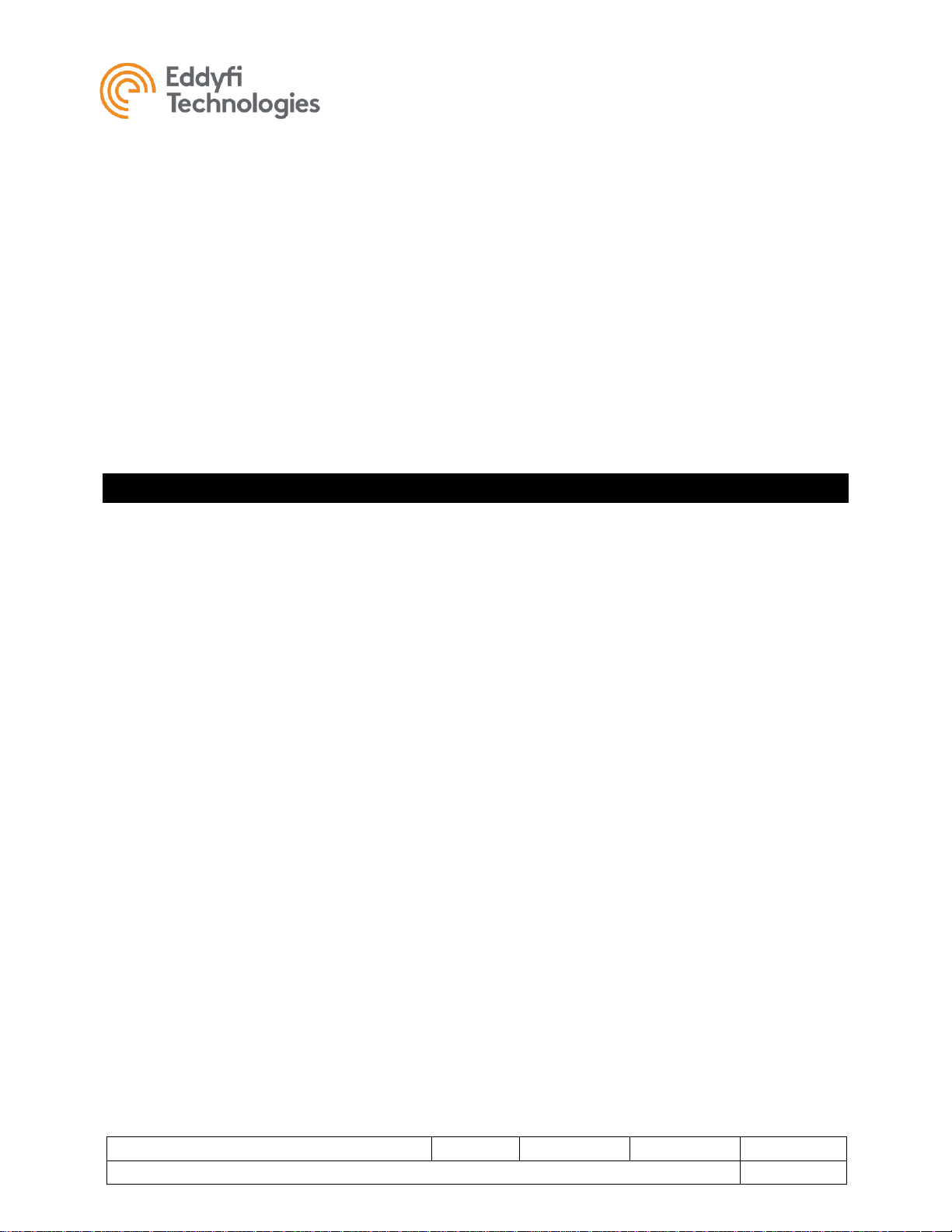
Spectrum 90™ Camera
Document: UMAD007298.docm
Revision: A10
Created by: KJB
Date: 27 Sep 2019
IPN: 3041348-A10
Source Location: C:\ePDM\ISLEng\products\ad-spectrum90\manuals\UMAD007298.docm
Page 3 of 19
User Manual
Rinsing and Cleaning .............................................................................................................................. 16
Inclinometer Calibration .......................................................................................................................... 16
Factory Maintenance .............................................................................................................................. 17
Parts and Repairs ....................................................................................................................................... 17
Ordering Parts/Customer Service ........................................................................................................... 17
Warranty Repairs .................................................................................................................................... 17
Factory Returns to Canada ..................................................................................................................... 18
Product/System Drawing Package Availability ....................................................................................... 18
Limited Warranty Policy .............................................................................................................................. 19

Spectrum 90™ Camera
Document: UMAD007298.docm
Revision: A10
Created by: KJB
Date: 27 Sep 2019
IPN: 3041348-A10
Source Location: C:\ePDM\ISLEng\products\ad-spectrum90\manuals\UMAD007298.docm
Page 4 of 19
User Manual
About This Manual
This manual has been prepared to assist you in the operation and maintenance of your Eddyfi
Technologies Inuktun equipment. Correct and prudent operation rests with the operator who must
thoroughly understand the operation, maintenance, service and job requirements. The specifications and
information in this manual are current at the time of printing.
This product is continually being updated and improved. Therefore, this manual is meant to explain and
define the functionality of the product. Furthermore, schematics or pictorials and detailed functionality
may differ slightly from what is described in this manual.
Eddyfi Technologies reserves the right to change and/or amend these specifications at any time without
notice. Customers will be notified of any changes to their equipment.
Information in this manual does not necessarily replace specific regulations, codes, standards, or
requirements of others such as government regulations.
This manual copyright © 2019 by Inuktun Services Ltd. All rights reserved.
Description
The Inuktun Spectrum 90™ (SP90) pan-tilt-zoom is an industrial video camera system for use in pipe
inspection systems, harsh industrial environments and underwater. Standard features include 360o
continuous pan, 260 o tilt, zoom and a 60m or 300m depth rating. It is designed to fit into a 120mm ID
space and still be able to tilt and pan throughout its full range. The camera is made from anodized marine
grade aluminum or stainless steel. Installation options include integration into a larger inspection system
(such as a Versatrax 150™ (VT150) pipe inspection system) or independent use as a drop camera or
static system. Typical applications include:
• Toxic environment, confined space or underwater inspections
• Small diameter pipe inspection
• Dam and lock inspection
• Reactor vessel inspection
• Foreign object search and retrieval
• Robotics and remote tooling
• ROV integration
• Remote and/or continuous monitoring
• Drop camera

Spectrum 90™ Camera
Document: UMAD007298.docm
Revision: A10
Created by: KJB
Date: 27 Sep 2019
IPN: 3041348-A10
Source Location: C:\ePDM\ISLEng\products\ad-spectrum90\manuals\UMAD007298.docm
Page 5 of 19
User Manual
Specifications
Operating Voltage
36 – 70 VDC
Operating Power
65 W Peak
Operating Current
1.8 A Peak
Depth Rating
Standard
60 m (200 ft)
Deep Water
300 m (1000 ft)
Speed
Pan
0 – 26 °/s
Tilt
0 – 9 °/s
Range
Pan
360 ° Continuous
Tilt
260 ° (+/- 130 ° )
Dimensions
Standard
90 x 273 mm (3.5 x 10.8 in)
Deep Water
90 x 298 mm (3.5 x 11.7 in)
Weight
Aluminum
2.8 kg (6.1 lb)
Stainless Steel
5.5 kg (12.2 lb)
Imager
Sensor
1/2.8in Exmor R CMOS (NTSC or PAL)
Lens
f = 5.1 to 51 mm
120x Zoom (10x Optical, 12x Digital)
Focus
Manual or Auto
Horizontal Resolution
720 TVL
Minimum Illumination
0.5 lux
HFOV
54° (air)
Depth of Field
10 mm (0.4in) to infinity
Lights
3 x High intensity LEDs
Lasers (optional)
2 x Laser Lines, 635 nm, 30 mm (1.18 in) Spacing
Controls
Pan, tilt, zoom, focus, lights, lasers, exposure
Maximum Tether Length
500 m (1,650 ft)
Operating Temperature
0 – 50 ºC (32 –122 ºF)
Storage Temperature
-20° – 60 ºC (-4 –140 ºF)

Spectrum 90™ Camera
Document: UMAD007298.docm
Revision: A10
Created by: KJB
Date: 27 Sep 2019
IPN: 3041348-A10
Source Location: C:\ePDM\ISLEng\products\ad-spectrum90\manuals\UMAD007298.docm
Page 6 of 19
User Manual
Certification
The product is built in accordance with:
Machinery Directive 2006/42/EC, and
Electromagnetic Compatibility Directive 2004/108/EC and Directive 2014/30/EU
Connector Pin-Out
The Spectrum 90™ connects to power and communications through a Subconn MCBH8M connector on
the back of the camera. Note: Pin-out is shown for the Bulkhead Connector on the camera.
Pin
Function
1
70 VDC GND (-)
2
70 VDC (+)
3
RS485A (+)
4
RS485B (-)
5
SpareA
6
SpareB
7
Video1 (+)
8
Video1 (-)
FIGURE 1: CONNECTOR PIN-OUT
Laser Lines
The Spectrum 90™ camera may be optionally equipped with vertical laser lines (red Class 2 lasers at 635
nm, 1.5 mW). Laser line separation is 30mm (1.18 in).
• CAUTION: Class II Laser: Do not intentionally stare
into the beam. Typically, Class II relies on the blink
reflex to limit exposure to no more than ¼-second.
Intentionally staring into the beam can cause eye injury.
• When performing maintenance or functional checks of
the lasers and camera lights, take precautions to protect
nearby personnel from unintended exposure which
could be temporarily blinding.

Spectrum 90™ Camera
Document: UMAD007298.docm
Revision: A10
Created by: KJB
Date: 27 Sep 2019
IPN: 3041348-A10
Source Location: C:\ePDM\ISLEng\products\ad-spectrum90\manuals\UMAD007298.docm
Page 7 of 19
User Manual
Safety
In order to be able to use this product properly and safely, every user must first read these operating
instructions and observe the safety instructions contained therein. Take care of these operating
instructions and keep them in a place where they can be accessed by everyone.
CAUTION: Failure to follow these safety instructions may result in injury or
equipment damage.
WARNING: High Voltage 36-70 VDC. If the equipment is powered from a
source other than an Eddyfi Technologies provided controller, the power supplied
to the product must have reinforced isolation from the mains with no reference to
earth ground.
WARNING: Spark Hazard - Under no circumstances should this equipment be
used in a potentially explosive atmosphere.
WARNING: Intense Optical Radiation - The Spectrum 90™ camera lights are
extremely bright. Never look directly at the lights. Use a welding filter (shade #8
or higher) if inspecting the LEDs.
• CAUTION: Class II Laser: Do not intentionally stare into
the beam. Typically, Class II relies on the blink reflex to limit
exposure to no more than ¼-second. Intentionally staring
into the beam will cause eye injury.
• When performing maintenance or functional checks of the
lasers and camera lights, take precautions to protect
nearby personnel from unintended exposure which could
be temporarily blinding.
• The Spectrum 90™ camera is an industrial product. All personnel operating or maintaining this
equipment must be competently trained.

Spectrum 90™ Camera
Document: UMAD007298.docm
Revision: A10
Created by: KJB
Date: 27 Sep 2019
IPN: 3041348-A10
Source Location: C:\ePDM\ISLEng\products\ad-spectrum90\manuals\UMAD007298.docm
Page 8 of 19
User Manual
• There are no user serviceable parts inside. This product may be serviced only by qualified
technicians or trained personnel.
• Edddyfi equipment is used in many varied environments from hot/dry to confined spaces to deep
underwater. Such diverse environment risks must be addressed by the operators who are trained
to work in such surroundings. As such, the operator is responsible to determine safe site setup
and appropriate personal protective equipment (PPE) for operation and maintenance of the
equipment.
• Do not use the product or any component exposed to pressures higher than the rated working
pressure.
In addition, observe the following precautions when cleaning or servicing the Spectrum 90™ camera:
• Do not operate the camera with a damaged connector or cable. Inspect connectors and cables
regularly for damage.
• Call the Eddyfi Technologies service department for assistance or service if needed.
CAUTION: Disconnecting the camera while the power is on can cause damage to
the camera. Disconnect the power source before servicing the product.
CAUTION: Do not over-pressure the camera through the Schrader valve.
Applying pressure beyond 15 psi through the Schrader valve may cause the
camera to burst resulting in injury and equipment damage. When re-purging, use
a regulated, gauged supply and apply no more than 10 psi pressure.
System Setup
Unpacking Components
The Spectrum 90™ camera is shipped in a rugged case or is installed on an integrated system.
Packaging is selected to protect the camera from damage during shipping or storage. Upon receiving
your system, check the case and contents for any damage that may have occurred during transport.
Should any of these components be missing or damaged, please notify your vendor. We suggest that
when the system is re-shipped or stored for any length of time, it should be re-packaged in its original
case or be put in a cardboard box encased in high-density foam. It is also strongly advised that the case
be placed in a cardboard box again for shipping purposes. This measure greatly reduces rough handling
and subsequent shipping damage.
CAUTION: The Schrader cap installed on your camera is a proprietary cap
rated to 300 m (1000 ft) depth. Do not install any other Schrader cap. Doing
so may result in flooding and destruction of the camera or in personal injuries
from electrical shorts. Standard automotive style Schrader valve components
will be forced open below 40 m (130 ft) depth by the water pressure.

Spectrum 90™ Camera
Document: UMAD007298.docm
Revision: A10
Created by: KJB
Date: 27 Sep 2019
IPN: 3041348-A10
Source Location: C:\ePDM\ISLEng\products\ad-spectrum90\manuals\UMAD007298.docm
Page 9 of 19
User Manual
Mounting the Camera
The Spectrum 90™ camera can be mounted at the back plate using the three threaded M6x1 x 13mm
deep blind holes. These holes are also utilized for mounting the optional drop cone. Use M6x1 SS SHCS.
The length of the screws will depend on the thickness of the mounting bracket. Refer to the figures below.
The camera may be mounted in any orientation as the camera has continuous pan.
Alternatively, the cameras may be mounted by a clamp around the 89 mm (3.5 in) diameter stationary
portion of the barrel. Note the standard (60 m / 200 ft) and deep water (300 m / 1000 ft) cameras are
different lengths as illustrated.
CAUTION: Avoid forcing the TILT or PAN mechanisms by hand. It will wear the
clutch discs and could cause premature failure.
FIGURE 2: SPECTRUM 90™ STANDARD CAMERA MOUNTING DIMENSIONS

Spectrum 90™ Camera
Document: UMAD007298.docm
Revision: A10
Created by: KJB
Date: 27 Sep 2019
IPN: 3041348-A10
Source Location: C:\ePDM\ISLEng\products\ad-spectrum90\manuals\UMAD007298.docm
Page 10 of 19
User Manual
FIGURE 3: SPECTRUM 90™ DEEP WATER CAMERA MOUNTING DIMENSIONS
Galvanic Corrosion Control
We strongly recommend stainless steel cameras for salt water environments or other corrosive
environments. The camera warranty is conditional when aluminum body cameras are deployed in these
kinds of applications.
Cathodic protection is required whenever the camera is being deployed in a salt water environment,
either submerged or in salt spray, regardless of camera material.
Eddyfi Technologies Inuktun cameras use aluminum marine anodes for both stainless and aluminum
cameras. Aluminum anodes are common in the marine industry and are replacing zinc anodes in many
areas. For cameras systems that are often pulled in and out of the water, aluminum anodes are especially
important, as zinc anodes tend to scale over when exposed to air and may not reactivate when
submerged again. An aluminum anode will always reactivate.
It is required that the structure to which the camera is mounted also be protected by aluminum anodes.
If the structure is of a dissimilar metal, the camera mount must be isolated from the structure. Do not mix
anode types (zinc and aluminum) on the assembly. There must be only one anode type throughout the
structure. Magnesium anodes must never be used with Spectrum™ camera installations.
Anodes are installed onto the camera as illustrated below. The small anode is installed onto the mounting
bracket using an M5 x 10mm 316 SS SHCS. A large disk anode is attached to a mounting bracket for the
base using an M6 x 12mm 316 SS SHCS. Contact your sales representative for replacements.

Spectrum 90™ Camera
Document: UMAD007298.docm
Revision: A10
Created by: KJB
Date: 27 Sep 2019
IPN: 3041348-A10
Source Location: C:\ePDM\ISLEng\products\ad-spectrum90\manuals\UMAD007298.docm
Page 11 of 19
User Manual
FIGURE 4: ANODE ATTACHMENT
Connector Handling
Connectors are an essential part of system reliability. They should be properly maintained and cared for
to ensure long life and reliability. It is recommended to follow these steps to help prevent damage and
increase the life of connectors.
• Always put the cap back on the tether bulkhead when the tether is disconnected
• Always inspect the end of the connector prior to engaging
• Never plug in a dirty or damaged connector
• Visually align key-ways or locating pins prior to engaging the connector
• Always fully engage or tighten the connector
• Secure locking collars finger tight
• Install dummy plugs on unused connectors
• Disconnect by pulling straight, not on an angle
• Do not pull on the cable to disengage the connector
IMPORTANT: Never “Hot Plug” any connector, this will result in internal damage to the
electronics. Power down the system prior to connecting the inspection system tether.
Note:
Never use WD-40 or similar solvent-based fluids on connectors or crawlers. These will cause
the rubber parts of the connector or crawler to soften and swell rendering them inoperable.

Spectrum 90™ Camera
Document: UMAD007298.docm
Revision: A10
Created by: KJB
Date: 27 Sep 2019
IPN: 3041348-A10
Source Location: C:\ePDM\ISLEng\products\ad-spectrum90\manuals\UMAD007298.docm
Page 12 of 19
User Manual
• Periodically apply Molykote 111 silicone grease or equivalent before mating connectors
• For dry mate connections, a layer of grease corresponding to 1/10 the socket depth should
be applied to the female connector
• After greasing, fully mate the male and female connector and remove excess grease from the
connector joint
• General cleaning and removal of sand or mud on a connector should be performed using a
spray-based contact cleaner like isopropyl alcohol
Attaching the Drop Cone Assembly (Optional)
A drop cone assembly should be attached to the rear of the camera for drop camera configurations.
Always use the drop cone as the connector is not strong enough by itself for lifting applications.
To install the drop cone do the following:
1. Insert the tether cable through the cone and connect to the camera.
2. Align the recess with the purge valve as shown above.
3. Secure the drop cone with three M6 x 16mm SHCS.
4. Attach the Kellem’s grip to the tow cable on the drop cone.
FIGURE 6: KELLEM’S GRIP/TOW CABLE ASSEMBLY
FIGURE 5: ATTACHING THE DROP CONE ASSEMBLY

Spectrum 90™ Camera
Document: UMAD007298.docm
Revision: A10
Created by: KJB
Date: 27 Sep 2019
IPN: 3041348-A10
Source Location: C:\ePDM\ISLEng\products\ad-spectrum90\manuals\UMAD007298.docm
Page 13 of 19
User Manual
Flow Thru Cooling (Continuous Purge)
The Spectrum 90™ camera may be continuously purged for cooling purposes. Contact Eddyfi
Technologies for more details.
Schrader Valve
All versions of the Spectrum 90™ camera use a proprietary Schrader valve rated up to 300m (1000 ft)
depth. The factory Schrader cap and O-ring must always be installed. Call Eddyfi Technologies for
replacement parts.
CAUTION: The Schrader cap installed on your camera is a proprietary cap
rated to 300 m (1000 ft) depth. Do not install any other Schrader cap. Doing
so may result in flooding and destruction of the camera or in personal injuries
from electrical shorts. Standard automotive style Schrader valve components
will be forced open below 40 m (130 ft) depth by the water pressure.
FIGURE 7: DEPTH RATED SCHRADER VALVE ASSEMBLY
Nitrogen Purge and Pressurization
The Spectrum 90™ camera has been nitrogen purged and pressurized at the factory as part of the
production process. This will ensure that no moisture is present inside the camera housing and camera
body.
The Spectrum 90™ camera has the capability to be re-purged and pressurized by the user. All necessary
hardware for purging is installed on the camera – all that is needed is a supply of bottled nitrogen with a
pressure regulator and gauge suited for 5-10 psi control, and a locking rubber air chuck.
1. Remove the seal screw from the camera’s left side plate illustrated in Figure 8.
2. After removing the depth rated protective cap, hook up the nitrogen supply to the Schrader valve
at the bottom end of the camera using an air chuck at the end of the hose.
3. Turn on the nitrogen. Pressure must be no more than 10psi. Internal passages are routed to
ensure nitrogen flows throughout the entire camera.

Spectrum 90™ Camera
Document: UMAD007298.docm
Revision: A10
Created by: KJB
Date: 27 Sep 2019
IPN: 3041348-A10
Source Location: C:\ePDM\ISLEng\products\ad-spectrum90\manuals\UMAD007298.docm
Page 14 of 19
User Manual
4. Let the nitrogen flow for minimum one minute, and then re-install the seal screw again while the
nitrogen is still flowing to create a small internal pressure.
5. When the nitrogen source is removed, the Schrader valve will keep the pressure inside. Cap the
valve again when done. Fasten the depth rated cap securely.
CAUTION: Do not over-pressure the camera through the Schrader valve.
Applying pressure beyond 15 psi through the Schrader valve may cause the
camera to burst resulting in injury and equipment damage. When re-purging, use
a regulated, gauged supply and apply no more than 10 psi pressure.
FIGURE 8: SCHRADER VALVE CAP AND PURGING SEAL SCREW LOCATION
Operation
Camera control
Refer to the ICON™ Suite manual for camera controlling instructions. This manual will cover camera
control, video recording, snapshots and camera calibration procedures.
Pre-Operations Check
A Pre-Operations check should to be carried out prior to every camera mission.
1. Visually inspect the camera to ensure that there is nothing jamming the movement.
2. Check the camera cable for cuts, tears, etc.
3. Check that the camera connector is fully engaged and that the locking collar is finger tight.
4. Ensure that all other cables are properly connected including the monitor.
5. Clean the camera port (window).
6. Power up and test all camera functions. This includes adjustability of the lights and full pan and
tilt movements.
7. Verify the functionality of your monitor and video recording equipment. At this time verify the
functionality of the video overlay, zoom and manual focus settings.

Spectrum 90™ Camera
Document: UMAD007298.docm
Revision: A10
Created by: KJB
Date: 27 Sep 2019
IPN: 3041348-A10
Source Location: C:\ePDM\ISLEng\products\ad-spectrum90\manuals\UMAD007298.docm
Page 15 of 19
User Manual
Post-Operations Check
A Post-Ops inspection should be carried out after every camera mission.
1. The system should be visually inspected for mechanical damage.
2. If the system has been used in salt water, thoroughly rinse the camera and pole with fresh water
right away. Accelerated corrosion will result if the camera is not rinsed properly. Pay close
attention to rinsing and cleaning the spaces between moving parts.
CAUTION: Do not use a pressure washer to clean the camera. Very highpressure water can push past seals and flood the camera resulting in electrical
damage or personal injuries.
3. Clean off the camera and remove objects or debris from between its moving parts.
4. Visually check through the camera port to ensure that no water has entered the camera.
5. Inspect the camera cable for cuts, nicks or kinks. Store the camera in its rugged case with the
connector sufficiently protected.
Troubleshooting
Camera Control Problems
1. Not all the auxiliary lights are on.
• The ICON™ software allows the lights to be controlled independently. Ensure all lights are
enabled. Refer to the ICON interface manual.
• Inspect for blown LEDs.
CAUTION: High Intensity. Do not look directly into the lights or lasers. Use a
welding filter (shade #8) to observe the light elements.
2. Camera tilt does not function in one or both directions.
• Check that the camera is not jammed.
• If you can hear a motor running but see no movement, there is a mechanical or clutch problem
inside the camera. Contact us.
3. Camera is moving very slowly.
• Check the tilt speed in the camera control window. Refer to the ICON™ user interface manual.
Video Problems
1. No video (black or blue background).
• Interface box is not turned on.
• Video cables are not hooked up between interface box and computer.
• Camera connector on vehicle is loose (turn power off first before plugging in camera).
• Check monitor input settings.
• Vehicle power is not on.
• Check for problems with other video components between the computer and monitor.

Spectrum 90™ Camera
Document: UMAD007298.docm
Revision: A10
Created by: KJB
Date: 27 Sep 2019
IPN: 3041348-A10
Source Location: C:\ePDM\ISLEng\products\ad-spectrum90\manuals\UMAD007298.docm
Page 16 of 19
User Manual
• Try a different monitor. Whole days have been spent on field maintenance trips only to discover
a faulty monitor.
2. Picture is very dark or very bright.
• Check the light levels of both the camera and main lights.
3. Intermittent picture.
• Check and replace the video cables.
• Check the monitor is working properly.
• Check that the camera harness whip is fully plugged in.
• Check for intermittent breaks in the camera harness cable.
• Check the tether connectors at both controller and vehicle.
• Check for tether or slip ring damage by testing tether continuity.
4. Picture is blurry, will not focus, or has poor color.
• This may be a dirty camera view port, or a narrow object lying in front of the view port.
• Object may be too close to the camera.
Maintenance
Tether Re-termination
Tether termination is a specialized service beyond the scope of this manual. Contact Eddyfi Technologies
if the tether is damaged or requires re-termination.
Rinsing and Cleaning
After every mission check to see if the camera needs cleaning.
1. If the system has been used in salt water, thoroughly rinse the camera with fresh water prior to
being stored away. Accelerated corrosion will result if the inspection system is not rinsed
properly. Pay close attention to rinsing and cleaning the camera window, LED lights dome and
the spaces between moving parts.
2. Use an open hose or tap at regular water line pressure for rinsing. Do not pressure wash the
equipment – water will be forced into the camera at these high pressures.
3. Avoid scratching the camera port. Use glass cleaner and a soft cloth to clean the port.
Periodically:
1. Use a damp cloth or spray cleaner for the power supply / controller box. The box must never be
sprayed down or immersed in water. Unplug the controller before cleaning.
2. For general cleaning of the camera, use a mild detergent.
Inclinometer Calibration
Contact your local representative for calibration instructions.

Spectrum 90™ Camera
Document: UMAD007298.docm
Revision: A10
Created by: KJB
Date: 27 Sep 2019
IPN: 3041348-A10
Source Location: C:\ePDM\ISLEng\products\ad-spectrum90\manuals\UMAD007298.docm
Page 17 of 19
User Manual
Factory Maintenance
The Spectrum 90™ camera is equipped with a number of rotary surface seals that have to operate with
close tolerances to achieve the 60 m (200 ft) or 300 m (1000 ft) depth rating. It is of the utmost
importance that the sealing surfaces are protected from scratches during maintenance work. When seals
are removed or replaced the sealing surfaces and seals must be clean and sufficiently lubricated before
installation.
To re-certify a camera’s depth rating we recommend the camera be serviced at Eddyfi Technologies inhouse service centre.
Parts and Repairs
Ordering Parts/Customer Service
Some spare and/or replacement parts are available for your product and can be ordered directly from
your local office.
When ordering parts, always make sure to quote the sales order acknowledgement (SOA) number and
(or) the serial number of the system component in question.
Inuktun Services Ltd. (Canadian Headquarters and Manufacturing Location)
2569 Kenworth Road, Suite C
Nanaimo, BC, V9T 3M4
CANADA
TF 1.877.468.5886
T +1.250.729.8080
info@eddyfi.com
www.eddyfitechnologies.com
Eddyfi Technologies – US (American Authorized Distributor and Service Centre)
812 W 13th Street
Deer Park, TX, 77536
USA
T +1.281.542.3292
info@eddyfi.com
www.eddyfitechnologies.com
Warranty Repairs
Warranty conditions are specified in the Warranty section. Should any conditions of the manufacturer’s
warranty be breached, the warranty may be considered void. All returned items must be sent prepaid to
Eddyfi Technologies at the above address.

Spectrum 90™ Camera
Document: UMAD007298.docm
Revision: A10
Created by: KJB
Date: 27 Sep 2019
IPN: 3041348-A10
Source Location: C:\ePDM\ISLEng\products\ad-spectrum90\manuals\UMAD007298.docm
Page 18 of 19
User Manual
Factory Returns to Canada
Some sub-assemblies of your Eddyfi Technologies product are not field-serviceable and may need to
return to the factory for repair. Warranty claims must return to the factory for evaluation.
To return an item for evaluation or repair, first contact Eddyfi Technologies at our toll-free number or email address. Eddyfi Technologies will supply a Return Merchandise Authorization (RMA) number with
detailed shipping and customs instructions. Items shipped without an RMA number will be held at Eddyfi
Technologies until the correct paperwork is completed. If cross-border shipments are not labelled as per
the instructions, the items may be held by customs and issued additional fees.
All returned items must be sent prepaid unless other specific arrangements have been made.
When the product or system is being shipped anywhere by courier or shipping company, it must be
packaged in the original packaging it was received in. This measure greatly reduces the consequences of
rough handling and subsequent shipping damage.
Eddyfi Technologies cannot be held responsible for damages due to improper packaging. Shipping
damage may have significant impact on repair turnaround times.
Product/System Drawing Package Availability
Mechanical assembly and electrical wiring diagram drawing packages for your equipment are available in
PDF format upon request. Printed copies may also be purchased from Eddyfi Technologies. Contact your
local sales contact for more information.

Spectrum 90™ Camera
Document: UMAD007298.docm
Revision: A10
Created by: KJB
Date: 27 Sep 2019
IPN: 3041348-A10
Source Location: C:\ePDM\ISLEng\products\ad-spectrum90\manuals\UMAD007298.docm
Page 19 of 19
User Manual
Limited Warranty Policy
Eddyfi Technologies will repair or replace, at its expense and at its option, any system or component,
subject to the limitations and / or exclusions specified herein, which in normal use has proven to be
defective in workmanship or material provided that, within one (1) year of the purchase date, the original
purchaser returns the product prepaid, accompanied by proof of purchase, from a sales agent authorized
by Eddyfi Technologies, and provides Eddyfi Technologies with reasonable opportunity to verify the
alleged defect by inspection.
Warranty Limitations and/or Exclusions:
1. This warranty does not apply to light bulbs.
2. Batteries, fuses, transistors, integrated circuit modules (IC’s), voltage regulating devices and electrical
plugs and / or connectors are warranted to be free from defects in material and workmanship for a
period of ninety (90) days from the date of shipment to the original purchaser.
3. Any article purchased from, but not manufactured by, Eddyfi Technologies is sold with only such
warranties as are made by the manufacturer therein. Eddyfi Technologies only warrants that it has
title thereto, free of all liens or encumbrances.
4. This warranty does not apply to units which are damaged by connection to improperly wired AC
receptacles.
5. Track belts, tethers, view ports and other components subject to wear through abrasion are
warranted to be free from defects in material and workmanship for a period of ninety (90) days from
the date of shipment to the original purchaser.
6. Any damage caused by failure to observe proper packing or to observe instructions for operation and
maintenance as contained in the Instruction Manual furnished with the equipment, by accident in
transit or elsewhere, will not be covered by the warranty.
7. Repairs are warranted for 90 days.
Eddyfi Technologies may require that certain components may be returned, prepaid, to a manufacturer’s
authorized station for inspection and repair or replacement.
Eddyfi Technologies will not be responsible for any asserted defect which has resulted from Acts of God,
normal wear, misuse, abuse, improper configuration, repair, or alteration made, or specifically authorized
by, anyone other than a representative of Eddyfi Technologies authorized to do so. The giving of, or
failure to give, any advice or recommendation by Eddyfi Technologies shall not constitute any warranty
by, or impose any liability on, Eddyfi Technologies.
The foregoing constitutes the sole and exclusive remedy of the purchaser and the exclusive liability of
Eddyfi Technologies and is in lieu of any and all other warranties, express, implied or statutory as to
merchantability, fitness for purpose sold, description, quality productiveness, or any other matter. Under
no circumstances shall Eddyfi Technologies be liable for special, incidental or consequential damages, or
for delay in performance of this warranty.
