Page 1

Important Information
Copyright
This publication, including all photographs, illustrations and software, is protected
under international copyright laws, with all rights reserved. Neither this manual, nor
any of the material contained herein, may be reproduced without the express written
consent of the manufacturer.
Disclaimer
The information in this document is subject to change without notice. The
manufacturer makes no representations or warranties with respect to the contents
hereof and specifically disclaims any implied warranties of merchantability or fitness
for any particular purpose. Further, the manufacturer reserves the right to revise this
publication and to make changes from time to time in the content hereof without
obligation of the manufacturer to notify any person of such revision or changes.
Trademark Recognition
Microsoft, MS-DOS and Windows are registered trademarks of Microsoft Corp.
MMX, Pentium, Pentium-II, Celeron are a registered trademarks of Intel Corporation.
VGA, OS/2, PS/2 are registered trademarks of International Business Machines.
AMD, K5, K6 are registered trademarks of Advanced Micro Devices Inc.
Cyrix, M1 are registered trademarks of Cyrix Corporation.
Other product names used in this manual are the properties of their respective owners
and are acknowledged.
Version 3.0
Page 2

Safety Compliance
Federal Communications Commission (FCC)
This equipment has been tested and found to comply with the limits for a Class B
digital device, pursuant to Part 15 of the FCC Rules. These limits are designed to
provide reasonable protection against harmful interference in a residential installation.
This equipment generates, uses, and can radiate radio frequency energy and, if not
installed and used in accordance with the instructions, may cause harmful interference
to radio communications. However there is no guarantee that interference will not
occur in a particular installation. If this equipment does cause harmful interference to
radio or television reception, which can be determined by turning the equipment off
and on, the user is encouraged to try to correct the interference by one or more of the
following measures:
♦ Reorient or relocate the receiving antenna.
♦ Increase the separation between the equipment and the receiver.
♦ Connect the equipment onto an outlet on a circuit different from that to which
the receiver is connected.
♦ Consult the dealer or an experienced radio/TV technician for help.
Shielded interconnect cables and shielded AC power cable must be employed with this
equipment to insure compliance with the pertinent RF emission limits governing this
device. Changes or modifications not expressly approved by the system’s
manufacturer could void the user’s authority to operate the equipment.
Declaration of Conformity
This device complies with part 15 of the FCC rules. Operation is subject to the
following conditions:
♦ This device may not cause harmful interference, and
♦ This device must accept any interference received, including interference that
may cause undesired operation.
Canadian Department of Communications
This class B digital apparatus meets all requirements of the Canadian Interferencecausing Equipment Regulations.
Cet appareil numérique de la classe B respecte toutes les exigences du Réglement sur
le matériel brouilieur du Canada.
Page 3

43
Appendix 1: Quick Jumper Setting Reference
JP1: Clear CMOS memory jumper
Use this 3-pin jumper top clear all the current data stored in the CMOS memory.
Function Jumper Cap
Normal operation Short pins 1-2
Clear CMOS Short pins 2-3
JP2: Keyboard power on jumper
Use this 3-pin jumper to enable keyboard power on with hot keys or password.
Function Jumper Cap
Enable keyboard power on Short pins 2-3
Disable keyboard power on Short pins 1-2
JP6: Audio enable/disable jumper
Use this jumper to enable or disable the audio system integrated on the mainboard.
Function Jumper Cap
Enable audio Short Pins 1-2
Disable audio Short pins 2-3
JP3: Flash BIOS enable/disable jumper
Use this jumper to allow a new BIOS to be flashed to the mainboard BIOS chip.
Function Jumper Cap
Enable Flash BIOS Short Pins 1-2
Disable Flash BIOS Short pins 2-3
JP7: SPDIF output signal level jumper
Use this 2-pin jumper to set an SPDIF output signal of 0.5V or 5V
Function Jumper Cap
5 volts Short pins 1-2
0.5 volts Open pins 1-2
JP8: Modem enable/disable jumper
Use this 3-pin jumper to enable or disable the built-in fax/modem.
Function Jumper Cap
Enable onboard modem Short pins 1-2
Disable onboard modem Short pins 2-3
1 2 3
1 2 3
1 2 3
JP1
JP2
1 2
JP7
JP3
JP6
1
2
3
1 2 3
JP8
Page 4

44
PANEL1: Panel connectors for switches and indicators
Use the panel connector to implement the switches and indicators on your system case.
Function Pins
Speaker 1, 3, 5, +7
Power Indicator +2, +4, 6
Keylock +8, 10
Green Indicator +13, 14
Hard Disk Indicator +15, 16
Reset Switch 17, 18
Suspend Switch 19, 20
Power Switch 21, 22
2 1
22 21
Speaker
Power LED
KeyLock
HDD LED
Reset SW
Suspend SW
Power SW
Green LED
PANEL1
Page 5

TTaabbllee ooff CCoonntteenntts
s
Chapter 1: Introduction
Welcome.... ......... ......... ......... ........ ......... ......... .........1
About the Manual . ......... ......... ........ ......... ......... ......... 1
Checklist..... ......... ......... ......... ........ ......... ......... .........2
Features..... ......... ......... ......... ........ ......... ......... .........2
Chapter 2: Installation
Before You Begin . ......... ......... ........ ......... ......... .........5
Mainboard Guide.. ......... ......... ........ ......... ......... .........6
Preparing the Mainboard ......... ........ ......... ......... .........8
Install the Mainboard in the System Case .... ......... .........15
Chapter 3: Setup
About the Setup Utility .... ......... ........ ......... ......... .........19
Standard CMOS Setup Option.. ........ ......... ......... ......... 21
BIOS Feature Setup Option...... ........ ......... ......... .........22
Chipset Features Option. ......... ........ ......... ......... .........25
Power Management Setup Option ..... ......... ......... ......... 28
PNP/PCI Configuration Option.. ........ ......... ......... ......... 32
Load BIOS Defaults Option ....... ........ ......... ......... .........33
Load Optimum Settings Option. ........ ......... ......... .........33
Integrated Peripherals Option ... ........ ......... ......... .........34
Password Settings ......... ......... ........ ......... ......... .........36
IDE HDD Auto Detection Option ........ ......... ......... .........36
Save and Exit Setup Option...... ........ ......... ......... .........37
Exit Without Saving Option ....... ........ ......... ......... ......... 37
Chapter 4: Software
About the Software......... ......... ........ ......... ......... .........38
Folder for this Mainboard ......... ........ ......... ......... .........38
Running the Support CD-ROM.. ........ ......... ......... .........40
Utility Folder Installation Notes .. ........ ......... ......... .........40
CMI8X38 Folder Installation Notes .... ......... ......... .........41
SiS_IDE Folder Installation Notes...... ......... ......... .........42
SiS620_VGA Folder Installation Notes......... ......... .........42
Mainboard Installation Notes..... ........ ......... ......... .........42
Appendix
1. Quick Jumper Setting Reference.... ......... ......... .........43
Page 6

Page 7

1
CChhaapptteerr 11:: IInnttrroodduuccttiioon
n
Welcome
Congratulations on your purchase of the P6SEP-Me mainboard. The P6SEP-Me
mainboard is a micro-ATX board measuring 243.8 mm by 200 mm and using a 4-layer
printed circuit board. This board features a PGA370 ZIF (Zero Insertion Force)
processor socket. This socket can be installed with the latest generation of Intel
Celeron processors that are packaged in a Plastic Pin Grid Array (PPGA), just like the
original Pentium processors. The mainboard supports a system bus speeds of 100 MHz
so you can use high-performance PC-100 memory. The mainboard has integrated
2D/3D graphics, and integrated 3D audio, so a usable system can be created with the
addition of just memory modules and a Celeron processor.
This chapter contains the following information:
l About the Manual explains how the information in this manual is
organized
l Checklist comprises a list of the standard and optional components that are
shipped with this mainboard,
l Features highlights the functions and components that make this one of
the best value mainboards on the market
About the Manual
The manual consists of the following chapters:
Introduction
Use the Introduction Chapter to learn about the features of the mainboard, and the
checklist of items that are shipped with the package.
Installation
Use the Installation Chapter to learn how to install the mainboard and get your system
up and running.
Setup
Use the Setup Chapter to configure the mainboard for optimum performance.
Page 8

2
Software
Use the Software Chapter to learn how to use the software drivers and support
programs that are provided with this mainboard.
Checklist
Compare the contents of your mainboard package with the standard checklist below. If
any item is missing or appears damaged, please contact the vendor of your mainboard
package.
Standard Items
ü
1 x P6SEP-Me Mainboard
ü
1 x Cable/Bracket Pack
Diskette drive ribbon cable
IDE drive ribbon cable
ü
This User’s Manual
ü
Software Support CD-ROM Disc
Optional Items
1 x V 9.0 Fax/Modem Card
Features
This is a powerful platform that combines the low-cost/high-performance features of
the new generation of Celeron processors with a 100 MHz system bus so that you can
utilize high-performance PC-100 memory modules.
Low-cost/high-performance Processing
Intel’s new generation of Celeron processors are shipped in the familiar PPGA square
plastic package that are common to all Pentium and Pentium-compatible processors.
The mainboard has a PGA370 ZIF socket for the installation of the Celeron. (Note that
the socket has a different pinout than Pentium/Pentium compatibles and cannot be
used by Socket-7 processors.) The Celeron processor features Pentium-II performance
with internal clock speeds of 300, 333, 366, 400, 433, 466 and 500 MHz, 32K of level1 cache memory, and 128K of level-2 cache memory. This mainboard allows entrylevel and business-class users to move up to Pentium-II performance at minimum cost.
Configuration for different processor speeds is automatically set by firmware and
motherboard switch or jumper settings are not required.
Page 9

3
High-performance Memory
The board has three DIMM sockets for the installation of 168-pin, 3.3V non-buffered
DIMM memory modules. The DIMM memory modules must be installed with
SDRAM memory chips. The board supports a memory bus of 100 MHz, so you must
install high-performance PC-100 memory modules. Each installed memory module
can be populated with 16 MB up to 512 MB of memory, so a total of 1.5 GB of
memory can be installed. The integrated video system uses a shared memory
architecture so that you must reserve some of the installed memory as video memory
using the system BIOS. You must install at least one memory module, and the first
memory module is installed in DIMM1.
Highly Integrated Design
This mainboard features a high level of integrated functions provided by the onboard
chipsets. The SiS 620 Pentium-II PCI/AGP/3D VGA chipset provides all the north
bridge support – Pentium-II CPU and memory addressing, integrated DRAM
controller, PCI-IDE controller, AGP 3D graphics sub-system, and PCI-bus interface.
The SiS 5595 provides the south bridge support – ACPI-compliant power management,
real-time clock, and USB interface. The Winbond W83877TF is a single chip I/O
solution, and the CMI8738 provides the onboard 3D audio feature. This highly
integrated mainboard ensures stability and allows a fully functional system to be
created by adding just a processor and memory.
Built-in AGP 3D-Graphics
This mainboard features a built-in 3D-graphics controller integrated in the SIS 620
chipset. The graphics controller uses a shared memory architecture that allows it use
either 2 MB, 4 MB, or 8 MB of the system’s main memory. The graphics controller
has hardware accelerators for both 3D and 2D graphics and an MPEG decoder for
DVD video playback. The graphics system will support extended high-resolution
displays up to 1600 x 1200. At an XGA resolution of 1024 x 768, the graphics system
supports a color depth of 16 million colors.
Built-in PCI 3D Sound
The CMI8738 is a single chip solution for PCI-bus 3D audio. The chip provides Sound
Blaster 16-bit-compatible audio, plus support for Microsoft’s DirectSound 3D
specification and Aureal A3D interface. The sound ports include jacks for speakers,
microphone and stereo in, and a game/MIDI port. The audio system supports full
duplex operation and drivers are available for WIN 95/98 and WIN NT 4.0. The audio
system can output sound to 4 loudspeakers and also supports SPDIF 24-bit digital
sound input and output.
Optional Built-in Communications
The mainboard has an integrated fax/modem connector. As an option, you can
purchase a fax/modem extension bracket which connects the line and telephone RJ11
Page 10
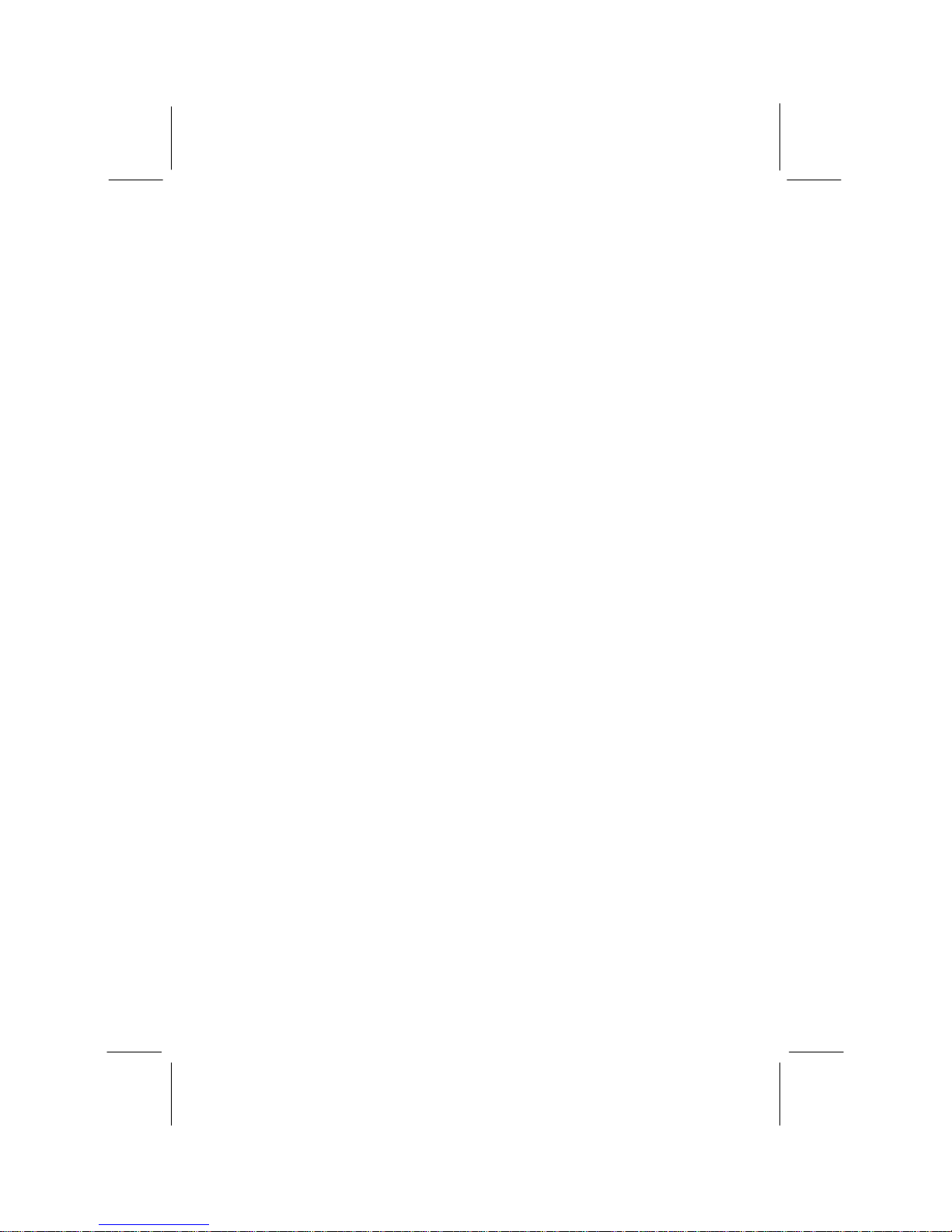
4
socket s to the board. The fax/modem supports the V.90 protocol that allows
transmissions at up to 56Kbps and is fully compatible with earlier transmission and
error correction standards. It supports automatic fall back and caller ID.
Solid Expansion Options
Because this is a highly integrated board with built-in audio and a full set of I/O ports,
it does not require a full set of expansion slots. The board provides three usable slots.
The board has three 32-bit PCI slots and one 8/16-bit ISA slot. The ISA slot is shared
with one of the PCI slots meaning that you can use either the ISA slot or the PCI slot,
but not both at the same time.
Integrated I/O
Using the Winbond W83877TF I/O chip and the SiS 620 chipset, the board has a
comprehensive set of integrated I/O ports. The I/O port array features PS/2 keyboard
and mouse ports, a parallel port, two USB ports, one serial port, a monitor port, a
game/MIDI port, and three audio jacks. Optionally, you can use the built-in mainboard
headers to add in an infrared port or a second serial port. The mainboard has two PCIIDE channels and a floppy disk drive interface.
Keyboard Power On Feature
Using the system BIOS setup program, you can configure the system to turn on using
a keyboard-typed password. A green keyboard is not required.
Programmable Firmware
The mainboard includes Award BIOS which allows BIOS setting of CPU parameters.
The fully programmable firmware enhances the system features and allows users to set
power management, CPU and memory timing, LAN and modem wake-up alarms, and
so on. The firmware can also be used to set parameters for different Celeron processor
clock speeds so that you don’t need to change mainboard jumpers and switches.
Page 11

5
CChhaapptteerr 22:: IInnssttaallllaattiioon
n
Before You Begin
Before you begin to install your P6SEP-Me mainboard, take some precautions to ensure
that you avoid the possibility of damage to the product from static electricity.
Ensure too that you are installing the mainboard into a suitable case.
Static Electricity
In adverse conditions, static electricity can accumulate and discharge through the
integrated circuits and silicon chips on this product. These circuits and chips are
sensitive and can be permanently damaged by static discharge.
♦ If possible wear a grounding wrist strap clipped to a safely grounded device
during the installation.
♦ If you don’t have a wrist strap, discharge any static by touching the metal case of
a safely grounded device before beginning the installation.
♦ Leave all components inside their static-proof bags until they are required for the
installation procedure.
♦ Handle all circuit boards and electronic components carefully. Hold boards by
the edges only. Do not flex or stress circuit boards.
Choosing a Case
The P6SEP-Me mainboard complies with the specifications for a micro-ATX board. The
micro-ATX format features small size, fewer expansion slots and smaller power
consumption, so that the system case is less expensive. You can also install this kind of
board into a full-size ATX case.
Some features on the mainboard are implemented by cabling connectors on the
mainboard to indicators and switches on the system case. Ensure that your case supports
all the features required. The P6SEP-Me mainboard can support one or two floppy
diskette drives and four enhanced IDE drives. Ensure that your case has sufficient power
and space for all the drives that you intend to install.
The mainboard has a set of I/O ports on the rear edge. Ensure that your case has an I/O
template that supports the I/O ports and expansion slots.
Page 12

6
Mainboard Guide
Use the following illustration and key to identify the components on your mainboard.
Key to Mainboard Components
Component Description
ISA1 1 x 8/16-bit ISA expansion slots
PCI 1,2,3 3 x 32-bit PCI expansion slots
SOCKET PGA 370 Processor socket for Celeron processor
DIMMs 1, 2, 3 Slots for 168-pin memory module
FDD1 Connector for floppy disk drives
IDE1, IDE2 Primary and secondary IDE channels
ATX1 Connector for ATX power supply
SIR1 Connector for optional infrared port
PANEL1 Panel connector for switches and indicators
FAN1 Power connector for CPU cooling fan
FAN2 Power connector for case cooling fan
WOM1 Connector for modem wake up
WOL1 Connector for LAN wake up
SPDIF SPDIF In/out connector (professional 24-bit digital audio
interface)
1
1
1
1
SOKET
PGA 370
DIMM2
DIMM1
DIMM3
ATX1
FDD1
IDE2
IDE1
FAN2
FAN1
JP1
JP6
J3
JP7
PCI1
PCI2
PCI3
ISA1
JP3
SIR1
COM2
PANEL1
WOM1
WOL1
J2
JP2
JP8
Page 13
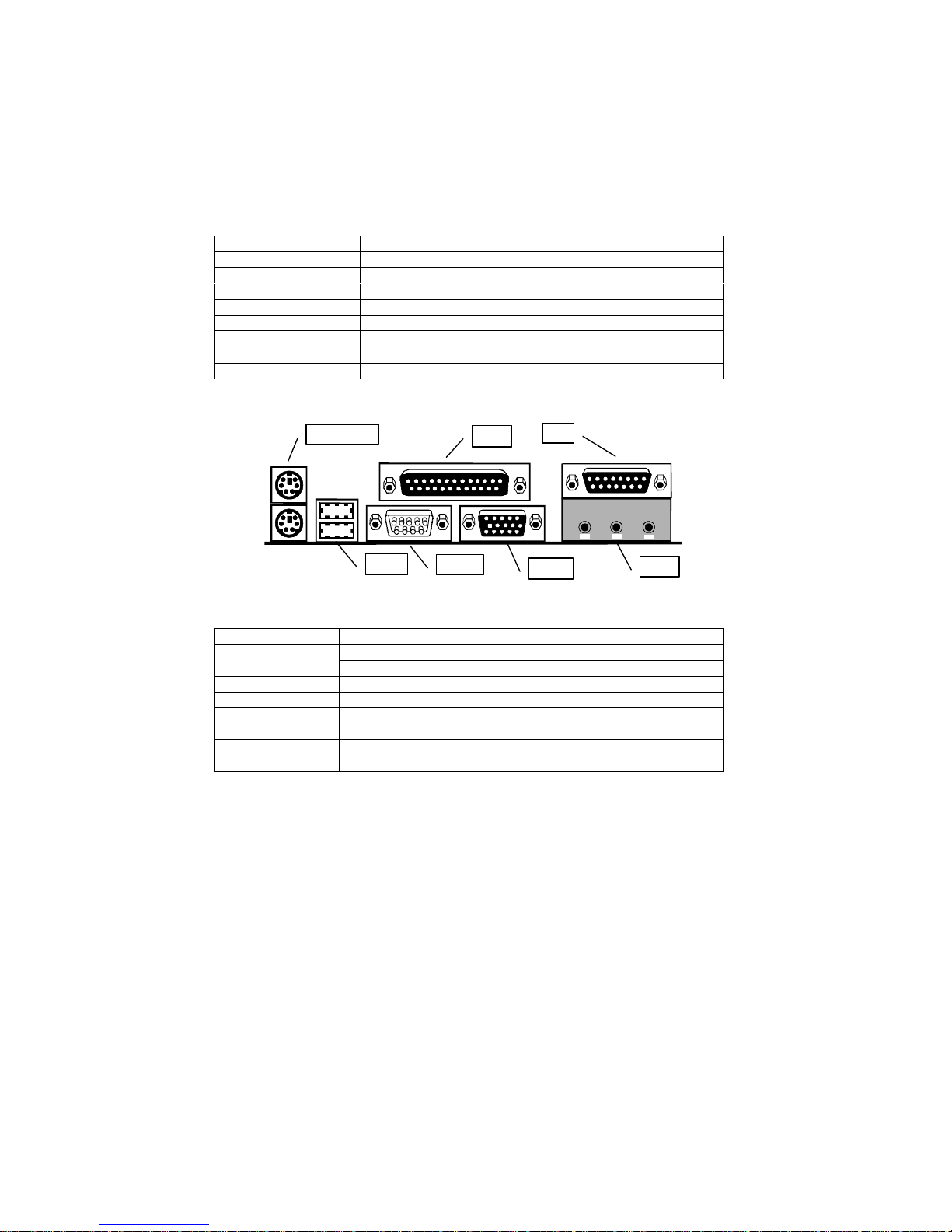
7
COM2 Connector for optional second serial port
J2 Auxiliary audio connector for optional CD-ROM drive
J3 Audio connector for optional CD-ROM drive
JP1 Clear CMOS memory jumper
JP2 Keyboard power on jumper
JP3 Flash BIOS enable/disable jumper
JP6 Audio enable/disable jumper
JP7 Connector for fax/modem adapter card
JP8 Enable/disable onboard modem jumper
Side View of the Input/Output Ports
PS2KBM1
USB1
COM1
VGA1
JS1
LPT1
JS1
Key to I/O Ports
Component Description
PS/2 port for pointing device (upper port)PS2KBM1
PS/2 port for keyboard (lower port)
LPT1 External parallel port
JS1 (Upper) External game/MIDI port
JS1 (Lower) Audio jacks for (from left to right) line out, line in, microphone
VGA1 External monitor port
COM1 External serial port 1/3
USB1 Two stacked Universal Serial Bus ports
Page 14
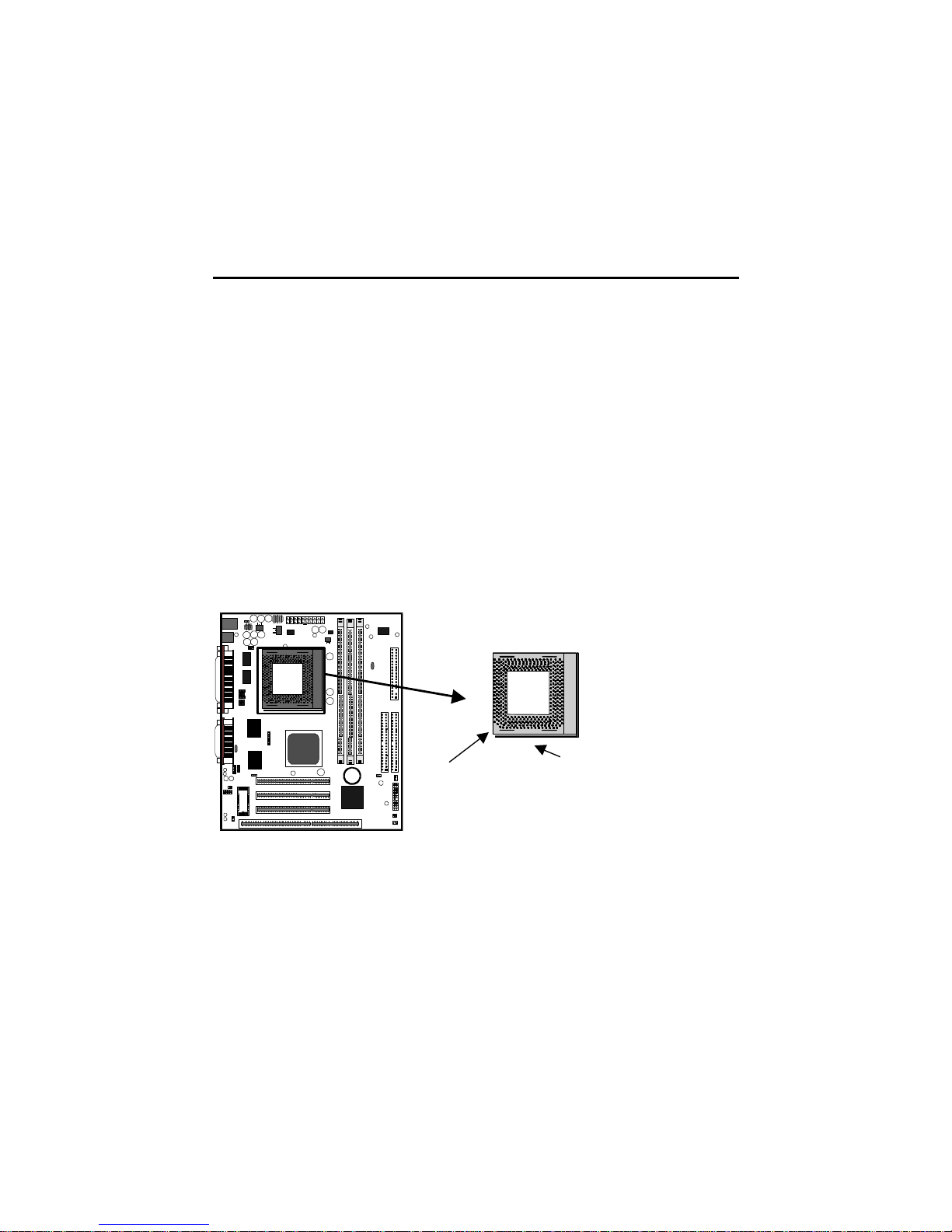
8
Preparing the Mainboard
Prepare the main board by installing the Celeron Pentium-II processor and then
installing either 1, 2 or 3 memory modules. This board supports the new generation
Celeron processor that is packaged in a Plastic Pin Grid Array (PPGA) designed to fit
the PGA370 ZIF socket on the mainboard. You can use a Celeron that runs at either 300,
333, 366, 400 or 500 MHz. Next, install one or more memory modules. Finally, review
all the important jumper settings to ensure that the board is configured correctly.
Install the Processor
This mainboard is installed with a PGA370 ZIF processor socket. This socket will only
support the PPGA Celeron processor. Do not try to insert a socket-7 processor such as a
Pentium or Pentium-compatible processor. The Celeron processors all run over a 66
MHz system bus and have internal clock speeds ranging from 300 to 433 MHz.
Configuration of the processor is made automatically using the mainboard BIOS (see the
Setup chapter).
Follow the steps below to install the Celeron processor in the PGA370 socket.
1. Locate the zero insertion force (ZIF) PGA370 socket for the processor.
1
1
1
1
2. On the socket and on the processor, identify the pin 1 corner. You can identify the
pin 1 corner by noting that in the rectangular matrix of holes on the socket, one hole
is absent on two corners. The front corner with the absent hole is the pin-1 corner.
On the processor, the pin-1 corner is beveled (see the illustration below).
3. Push the socket locking lever away from the socket to unhook it. Swing the lever
into the upright position.
4. Insert the processor into the socket taking care that you have matched the pin 1
corners. No force is required, and the processor should seat smoothly into the
socket.
Pin-1 corner
Typical Socket-PGA370
Locking Lever
Page 15

9
5. Swing the locking lever down and hook it under the latch on the side of the socket
to lock it in place.
6. Locate the power connector for the processor cooling fan FAN1. If your processer
has a cooling fan installed, connect the cable from the cooling fan to FAN1.
1
1
1
1
FAN1
Socket
PGA370
Processor
Locking Lever
Pin-1 Corner
Pin-1 Corner
3 2 1
Page 16

10
Install the Memory Modules
For this mainboard, you must use 168-pin 3.3V non-buffered Dual In-line Memory
Modules (DIMMs). The memory chips must be SDRAM (Synchronous Dynamic
Random Access Memory). The memory bus can run from 66 MHz through to 100 MHz
so you can either use inexpensive 66 MHz memory, or higher performance PC-100
memory. You can use memory modules that have a capacity of 16 MB up to 512 MB.
Total installed memory can be up to 1.5 GB.
You must install at least one memory module and the first memory module should be
installed in slot DIMM1, the second in slot DIMM2 and the third in slot DIMM3. You
can use memory modules which have memory chips on just one side (single-sided) or
memory chips on both sides (double-sided).
1. Locate the DIMM slots on the mainboard.
2. The DIMM slots are keyed with notches and the DIMMs are keyed with cut-outs so
that they can only be installed correctly. Check that the cut-outs on the DIMM
module edge connector match the notches in the DIMM slot.
3. Push the latches on each side of the DIMM slot down.
4. Install the DIMM module into the slot and press it carefully but firmly down so that
it seats correctly. The latches at either side of the slot will be levered upwards and
latch on to the edges of the DIMM when it is installed correctly.
DIMM (Dual In-line Memory Module)
DIMM Slot
Latch
Latch
1
1
1
1
DIMM Slots
Page 17

11
Check all the Jumper Settings
Check all the mainboard jumpers to ensure that the board is configured correctly.
A Note on Jumpers
A jumper consists of two or more pins mounted on the mainboard. Some jumpers
might be arranged in a series with each pair of pins numbered differently.
Jumpers are used to change the electronic circuits on the mainboard. When a
jumper cap is placed on two jumper pins, the pins are SHORT. If the jumper
cap is removed (or placed on just a single pin) the pins are OPEN.
JP1: Clear CMOS Memory Jumper
This jumper lets you erase the system setup settings that are stored in CMOS memory.
You might need to erase this data if incorrect settings are preventing your system from
operating. To clear the CMOS memory, turn off the system, disconnect the power cable
from the mainboard, and short the appropriate pins for a few seconds.
Function Jumper Cap
Normal operation Short pins 1-2
Clear CMOS Short pins 2-3
1
1
1
1
1 2 3
JP1
Page 18

12
JP2: Keyboard Power On Jumper
This jumper lets you use a typed-in password as a power switch to turn your system on.
If you enable this property, you need to define the password or the hot keys using the
setup utility. See Chapter 3 for more information.
Function Jumper Cap
Enable keyboard
power on
Short pins 2-3
Disable keyboard
power on
Short pins 1-2
JP6: Audio System Enable/disable Jumper
This jumper lets you enable or disable the audio system that is integrated on the
mainboard. You must disable the audio system if you install an alternative sound card
using one of the expansion slots.
Function Jumper Cap
Enable audio Short Pins 1-2
Disable audio Short pins 2-3
1
1
1
1
JP2
JP6
1 2 3
1 2 3
Page 19

13
JP3: Flash BIOS Enable/Disable Jumper
The BIOS on this mainboard is stored on an Erasable Programmable Read Only Memory
(EPROM) chip. This means that you can erase the current BIOS and install an updated
BIOS whenever new upgrades are released. See Chapter 4 for information on using the
Flash BIOS utility. Before erasing the old BIOS and flashing a new BIOS, you must set
JP3 to Enable. After the new BIOS is installed, set JP3 to Disable so that the BIOS
cannot be erased by accident.
Function Jumper Cap
Enable Flash BIOS Short Pins 1-2
Disable Flash BIOS Short pins 2-3
JP7: Fax/modem Extension Bracket
The fax/modem extension bracket is supplied with this mainboard.
1. Locate the JP7 fax/modem connector on the mainboard.
2. Remove the expansion slot blanking plate from the system chassis that is adjacent to
the fax/modem connector.
3. Install the fax/modem extension bracket on to the MDM1 connector as shown below.
The RJ11 Line and Telephone sockets on the bracket are positioned in the expansion
slot with the removed blanking plate.
1 2 3
1
1
1
1
JP3
Line and Tel
RJ11 sockets
Fax/modem
extension bracket
JP7
fax/modem
connector
Page 20

14
JP8: Modem enable/disable jumper
Use this 3-pin jumper to enable or disable the built-in fax/modem.
Function Jumper Cap
Enable onboard modem Short pins 1-2
Disable onboard modem Short pins 2-3
1 2 3
JP8
1
1
1
1
Page 21

15
Install the Mainboard in the System Case
Use the screws and mounting brackets supplied with your system case to install the
mainboard. Follow the instructions provided by the case manufacturer.
Connect Devices, Switches and Indicators to the Mainboard
Note: You might not need to carry out every step in the following procedure. It
depends on the options you are installing, and the features that are supported by
your system case.
Note: Ribbon cable connectors are usually keyed so that they can only be
installed correctly on the device connector. If the connector is not keyed make
sure that you match the pin-1 side of the cable connector with the pin-1 side of
the device connector. Each connector has the pin-1 side clearly marked. The pin1 side of each ribbon cable is always marked with a red stripe on the cable.
Part One – Internal Connections
1. Locate the floppy diskette drive connector FDD1. Use the ribbon cable to connect
one or two floppy diskettes to the mainboard.
2. Locate the Enhanced IDE connectors IDE1 (primary) and IDE2 (secondary). A
single IDE cable is provided with the mainboard. Connect the cable to IDE1. The
cable has two connectors for IDE devices. If you connect two devices, you must
configure one device as Master, and one device as Slave. See the documentation
provided with the devices for information on this. To install more drives, use
another IDE cable and connect one or two devices to IDE2.
3. Locate the power connector ATX1. Connect the power cable from the power supply
unit to ATX1. The connector is keyed so that it can only be installed correctly.
FDD1
IDE1
IDE2
Page 22

16
4. If your system case has a built-in cooling fan, you can supply power to the fan from
the case fan power connector FAN1. Connect the power cable from the fan to
FAN1.
5. If you want to install an optional Serial Infrared Port, connect the cable from the
optional IR port to the SIR1 connector on the mainboard.
6. If you want to install a second serial port (COM2) locate the connector COM2 on
the mainboard and connect it to the optional serial port.
Note: An infrared port (SIR1) and a second serial port (COM2) share the same
resources. If you install both of these options, you cannot use them both at the
same time. Use the setup utility to configure the system to use either the infrared
port or the second serial port. See Chapter 3 for more information.
7. Locate the bank of switch and indicator connectors PANEL1. These connectors
provide control functions to your system case. Use the table below to make the
connections.
Function Pins
Speaker 1, 3, 5,
+7
Power Indicator +2, +4, 6
Keylock +8, 10
Green Indicator +13, 14
Hard Disk
Indicator
+15, 16
Reset Switch 17, 18
Suspend Switch 19, 20
Power Switch 21, 22
COM2
ATX1
PANEL1
Power SW
Suspend SW
Reset SW
HDD LED
Green LED
Speaker
Keylock
Power LED
22 21
2 1
1
1
1
1
FAN1
SIR1
Page 23

17
8. The mainboard has wake up connectors for an optional network adapter or an
optional internal fax/modem card. If you have installed a network adapter expansion
card, connect it to the wake on LAN connector WOL1. If you have installed an
internal fax/modem expansion card, connect it to the wake on modem connector
WOM1.
9. The mainboard has three audio connectors. J3 is a 4-pin audio connector which can
be used to input the audio from a CD-ROM or DVD drive. J2 is exactly the same,
except that it supports an alternative kind of connector. Use either J3 or J2 to
connect your CD/DVD drive audio output. If you have installed a device which
supports 24-bit SPDIF digital audio, you can connect the device to the SPDIF
input/output connector SPDIF.
SPDIF
1
1
1
1
WOM1
WOL1
SPDIF
J3 J2
1
1
1
1
Page 24

18
10. Locate the three 32-bit PCI expansion slots and the 8/16 bit ISA expansion slot.
Install optional 32-bit PCI cards into the PCI slots. Install an optional 8/16-bit card
into the ISA slot. The ISA slot is shared with the PCI3 slot just above it. This means
that you can only use one of these slots, but not both together.
PS2KBM1
USB1
COM1
VGA1
J2
LPT1
J2
1. PS2KBM1 is a stack of two PS/2 mini-DIN ports. The upper port can be used by a
PS/2 mouse or pointing device. The lower port can be used by a PS/2 keyboard.
2. LPT1 is a parallel port that can be used by printers or other parallel communications
devices. The system identifies the parallel port as LPT1.
3. The upper 15-pin port J2 is a game/MIDI port. You can use this port to connect a
joystick or a MIDI device to your system
4. The lower part of J2 is three audio jacks. The left side jack is for a stereo line out
signal. The middle jack is for a stereo line in signal. The right side jack is for a
microphone.
5. VGA1 is an external monitor port Use this port to connect your system to a monitor
that supports VGA or extended VGA resolutions.
6. COM1 is a serial port that can be used by serial devices such as a mouse, a
fax/modem and so on. This serial port is identified by the system as COM1/3.
7. USB1 is a stack of two Universal Serial Bus ports. Use these ports to connect to
USB devices.
1
1
1
1
PCI1
PCI2
PCI3
ISA1
Page 25

19
CChhaapptteerr 33:: SSeettuup
p
About the Setup Utility
This chapter explains how to use and modify the BIOS setup utility that is stored on
the mainboard. The setup utility stores information about the mainboard components,
and the configuration of other devices that are connected to it. The system uses this
information to test and initialize components when it is started up, and to make sure
everything runs properly when the system is operating.
The setup utility is installed with a set of default values. The default values are
designed to ensure that the system will operate adequately. You will probably have to
make changes to the setup utility whenever you add new components to your system
such as new disk drives. You may be able to generate increased performance by
changing some of the timing values in the setup, but this can be limited by the kind of
hardware you are using, for example the rating of your memory chips. In certain
circumstances, the system may generate an error message which asks you to make
changes to the setup utility. This happens when the system finds an error during the
POST (power on self test) that it carries out at start up.
Starting the Setup Utility
You can only start the setup utility shortly after the computer has been turned on. A
prompt appears on the computer display which says “Press DEL to run Setup”. When
you see this prompt, press the Delete key, and the system will start the setup utility
and display the main menu of the utility.
Using the Setup Utility
When you press the Delete key to start setup, the main menu of the utility appears.
The main menu of the setup utility shows a list of the options that are available in the
utility. A highlight shows which option is currently selected. You can use the cursor
arrow keys to move the highlight to other options. When an option is highlighted, you
can execute the option by pressing the Enter key.
Some options lead to dialog boxes which ask you verify that that you wish to execute
that option. You usually answer these dialogs by typing Y for yes and N for no.
Some options lead to dialog boxes which ask for more information. Setting the User
Password or Supervisor Password have this kind of dialog box.
Page 26

20
Some options lead to tables of items. These items usually have a value on the right
side. The value of the first item is highlighted, and you can use the cursor arrow keys
to select any of the other values in the table of items. When an item is highlighted, you
can change the value by pressing the PageUp or PageDown keys, or the Plus or
Minus keys. The PageUp and Plus keys cycle forward through the available values,
the PageDown and Minus keys cycle backwards through the values.
When you are in the main menu, you can exit the utility by pressing the Escape key.
You can save the current selections and exit the utility by pressing the F10 key. You
can change the color scheme of the utility by pressing the F2 key while holding down
the Shift key.
When you are in one of the options that displays a dialog box, you can return to the
main menu by pressing the Escape key.
When you are in one of the options that displays a table of items, you can return to the
main menu by pressing the Escape key. For some items, you can display a help
message by pressing the F1 key. You can change the color scheme of the utility by
pressing the F2 key while holding down the Shift key. You can press F5 to discard
any changes you have made and return all items to the value that they held when the
setup utility was started. You can press F6 to load the displayed items with a standard
list of default values. You can press F7 to load the displayed items with a highperformance list of default values.
Page 27

21
Standard CMOS Setup Option
This option displays a table of items which defines basic information about your
system.
Date and Time
The Date and Time items show the current date and time held by your computer. If
you are running a Windows operating system, these items will automatically be
updated whenever you make changes to the Windows Date and Time Properties utility.
Hard Disks Defaults: None
These items show the characteristics of any hard disk drives on the four available IDE
channels. (Note that SCSI hard disk drives do not appear here.) You can automatically
install most modern hard disks using the IDE HDD Auto Detect Option from the main
menu. However, if you find that a drive cannot be automatically detected, you can use
these items to select USER, and then manually enter the characteristics of the drive.
The documentation provided with your drive provides the data you need to fill in the
values for CYLS (cylinders), HEAD (read/write heads), and so on.
The documentation provided with the drive may not tell you what value to use under
the MODE heading. If the drive is smaller than 528 MB, set MODE to Normal. If the
drive is larger than 528 MB and it supports Logical Block Addressing, set MODE to
LBA. Very few high-capacity drives do not support Logical Block Addressing. If you
have such a drive, you might be able to configure it by setting the MODE to Large. If
you’re not sure which MODE setting is required by your drive, set MODE to Auto and
let the setup utility try to determine the mode automatically.
Page 28

22
Drive A and Drive B Default: 1.44M, 3.5 in., None
These items define the characteristics of any diskette drive attached to the system. You
can connect one or two diskette drives.
Floppy 3 Mode Support Default: Disabled
Floppy 3 mode refers to a 3.5” diskette with a capacity of 1.2 MB. Floppy 3 mode is
sometimes used in Japan.
Video Default: EGA/VGA
This item defines the video mode of the system. This mainboard has a built-in VGA
graphics system so you must leave this item at the default value.
Halt On Default: All Errors
This item defines the operation of the system POST (Power On Self Test) routine. You
can use this item to select which kind of errors in the POST are sufficient to halt the
system.
BIOS Feature Setup Option
This option displays a table of items which defines more advanced information about
your system. You can make modifications to most of these items without introducing
fatal errors to your system.
CPU Internal Core Speed Default: 300 MHz
Use this item to automatically set up the mainboard for the kind of Celeron processor
that you have installed. Set this item to the rated internal clock speed of the Celeron
processor. If you set this to Manual, two new items appear: CPU Host Bus Frequency
and CPU Frequency.
Page 29

23
Anti-Virus Protection Default: Disabled
When this item is enabled it provides some protection against viruses which try to
write to the boot sector and partition table of your hard disk drive. This item is
disabled as a default so that you can install an operating system. We recommend that
you enable Anti-Virus Protection as soon as you have installed your disk with an OS.
CPU Internal Cache Default: Enabled
All the Celeron processors that can be installed in this mainboard use internal (level 1)
cache memory to improve performance. Leave this item at the default value Enabled
for better performance.
External Cache Default: Enabled
All the Celeron processors that can be installed in this mainboard use external (level 2)
cache memory to improve performance. Leave this item at the default value Enabled
for better performance.
CPU L2 Cache ECC Checking Default: Enabled
When this item is enabled, it allows the system to carry out cache memory error
checking if the cache memory chips support ECC (Error Correction Code).
Quick Power On Self Test Default: Enabled
You can enable this item to shorten the power on testing and have your system start up
a little faster. You might like to enable this item after you are confident that your
system hardware is operating smoothly.
Boot From LAN First Default: Enabled
Enable this item if the system is part of a network and you want the machine to remote
boot an OS from a network server.
Boot Sequence Default: A,C,SCSI
This item defines where the system will look for an operating system, and the order of
priority. You can boot an operating system from many locations including a SCSI
device, a ZIP drive, a floppy diskette drive or an LS-120 high-capacity diskette drive.
Swap Floppy Drive Default: Disabled
If you have two floppy diskette drives in your system, this item allows you to swap
around the assigned drive letters so that drive A becomes drive B, and drive B
becomes drive A.
Boot Up NumLock Status Default: On
This item defines if the keyboard Num Lock key is active when your system is started.
Typematic Rate Setting Default: Disabled
If this item is enabled, you can use the following two items to set the typematic rate
and the typematic delay settings for your keyboard.
Typematic Rate (Chars/Sec) Default: 6
If the item Typematic Rate Setting is enabled, you can use this item to define how
many characters per second are generated by a held-down key.
Page 30

24
Typematic Delay (Msec) Default: 250
If the item Typematic Rate Setting is enabled, you can use this item to define how
many milliseconds must elapse before a held-down key begins generating repeat
characters.
Security Option Default: Setup
If you have installed password protection, this item defines if the password is required
at system start up, or if it is only required when a user tries to enter the setup utility.
PCI/VGA Palette Snoop Default: Disabled
This item is designed to overcome some problems that can be caused by some nonstandard VGA cards. This board includes a built-in VGA system that does not require
palette snooping so you must leave this item disabled.
OS Select For DRAM > 64 MB Default: Non-OS2
This item is only required if you have installed more than 64 MB of memory and you
are running the OS/2 operating system. Otherwise, leave this item at the default NonOS2.
HDD S.M.A.R.T capability Default: Disabled
SMART is an industry acronym for Self-monitoring, Analysis and Reporting
Technology. If the documentation of your hard disk states that SMART is supported,
you can enable this item.
Report No FDD For WIN95 Default: Yes
This item allows IRQ6 to be released for Windows 95 if floppy is absent.
Video BIOS Shadow Default: Enabled
This item allows the video BIOS to be copied to system memory for faster
performance.
XXXXX-XXXXX Shadow Default: Disabled
These items allow the BIOS of other devices to be copied to system memory for faster
performance.
Page 31

25
Chipset Features Option
This option displays a table of items that define critical timing parameters of the
mainboard components including the CPU, the memory, and the system logic.
As a general rule, you should leave the items on this page at their default values unless
you are very familiar with the technical specifications of your system hardware. If you
change the values, or load the optimum settings, you may introduce fatal errors or
recurring instability into your system. The item list below shows only the default
values for some items.
Auto Configuration Default: Enabled
Leave this item at the default value enabled. Auto configuration installs preset default
values for many of the timing parameters for the system.
RAS Pulse Width Refresh Default: 6T
RAS Precharge Time Default: 4T
RAS to CAS Delay Default: 4T
These items install the settings for the Row Address Strobe (RAS) and the Column
Address Strobe (CAS). The RAS and CAS determine the timing of the system’s access
to the main memory. We recommend that you leave these items at the default values.
ISA Bus Clock Frequency Default: PCICLK/4
This item sets the timing for the ISA bus by dividing the frequency of the PCI bus.
The PCI bus is usually set to 33 MHz, and we recommend that you divide this by four
to set the ISA bus frequency.
Page 32

26
Starting Point of Paging Default: 2T
This item controls the start timing of memory paging operations. We recommend that
you leave this item at the default setting.
SDRAM CAS Latency Default: 3T
SDRAM WR Retire Rate Default: X-2-2-2
SDRAM Wait State Control Default: 1WS
SDRAM Input Signals Default: Lead 0.0ns
SDRAM Output Signals Default: Lead 0.0ns
These items set the timing parameters for the installed SDRAM (Synchronous
Dynamic Random Access Memory). We recommend that you leave these items at the
default values.
RAMW# Assertion Timing Default: 3T
RAMW is an output signal to enable local memory writes. We recommend that you
leave this item at the default value 3T.
CPU to PCI Post Write Default: Disabled
When this field is enabled, writes from the CPU to the PCI bus are buffered, to
compensate for the difference in speed between the CPU and the PCI bus. When the
item is Disabled, the writes are not buffered and the CPU must wait until the write is
complete before starting another write cycle. We recommend that you leave this item
at the default value Disabled.
CPU to PCI Burst Mem. WR Default: Disabled
When this item is enabled, the chipset is permitted to assemble long PCI bursts from
the data held in its buffers. We recommend that you leave this item at the default value
Disabled.
System BIOS Cacheable Default: Enabled
This item allows the system BIOS to be cached for faster performance. We
recommend that you leave this item at the default value Enabled.
Video BIOS Cacheable Default: Enabled
This item allows the video BIOS to be cached for faster performance. We recommend
that you leave this item at the default value Enabled.
Memory Hole at 15M-16M Default: Disabled
This item can be used to reserve memory space for some ISA cards that require it. We
recommend that you leave this item at the default value Disabled.
AGP Aperture Size Default: 64MB
This item defines the size of the aperture if you use an AGP graphics adapter. It refers
to a section of the PCI memory address range dedicated for graphics memory.
VGA Shared Memory Size Default: 8MB
This item defines how much of the main memory is reserved for use as video memory
by the onboard graphics adapter. We recommend that you leave this item at the default
value 4 MB.
Page 33

27
DRAM Controller 1 T WR Default: Disabled
DRAM Controller 1 T RD Default: Disabled
Concurrent function(MEM) Default: Disabled
These three items define the properties and the operation of the system memory
controller. We recommend that you leave these items at the default value.
CPU Pipeline Control Default: Enabled
Pipelining allows the system controller to signal the CPU for new memory addresses
even before all data transfers for the current cycle are complete, resulting in increased
throughput.
PCI Peer Concurrency Default: Enabled
This item defines the operation of devices on the PCI bus. Leave this item at the
default value Enabled.
PCI Delay Transaction Default: Enabled
If the chipset has an embedded 32-bit write buffer to support delay transaction cycles,
you can enable this item to provide compliance with PCI Ver. 2.1 specifications. We
recommend that you leave this item at the default value Enabled.
Auto Detect DIMM/PCI Clk Default:Disabled
When this item is enabled, BIOS will disabled the clock signal of free DIMM and PCI
slots.
Spread Spectrum Default: Disabled
When this item is enabled, it can significantly reduce the EMI (electromagnetic
interference) that your system generates by modulating the extreme values of the clock
generator pulses. Enabling this item might cause problems with timing-critical devices
such as SCSI adapters. We recommend that you leave this item at the default value
Disabled.
Page 34

28
Power Management Setup Option
This option displays a table of items which lets you control the power management of
the system. Modern operating systems take care of much of the routine power
management. This mainboard supports ACPI (advanced configuration and power
interface).
This system supports three levels of power-saving modes; doze mode, standby mode,
and suspend mode. Standby mode uses less power than doze mode and suspend mode
uses the least power.
PM Timers
The power management in the setup utility lets you specify a timeout for each of the
power-saving modes, and a timeout for a hard disk drive power down. A timeout,
means a period of time when the system (or the hard disk drive) is inactive. If the
timeout completes, the system power-saving mode will execute, or the hard disk drive
will power down.
PM Events
The Power Management Setup page includes a list of items named ** PM Events **.
The first six items on this list show system events. If these events are set to Enabled,
then any activity on that event will reset the system timeout counters for the power
saving modes. The remaining items include wake-up alarms and other means of
resuming the system from a software powerdown.
Page 35

29
Power Management Default: User Define
This item acts like a master switch for the power-saving modes and hard disk timeouts.
If this item is set to Max Saving, doze, standby, and suspend mode, will occur after a
timeout of 10 seconds. If this item is set to Min Saving, doze, standby, and suspend
mode will occur after a timeout of 4 hours. If the item is set to User Define, you can
insert your own timeouts for the power-saving modes.
PM Control by APM Default: Yes
Windows 95 and 98 have built-in power management capabilities called APM
(Advanced Power Management). When you enable this item, you allow the APM
routines in Windows to operate on your system.
Video Off Option Default: Susp,Stby -> Off
This option defines which level of power-saving mode is required in order to power
down the video display. As a default, the video powers down both in suspend mode
and standby mode.
Video Off Method Default: DPMS Supported
This item defines how the video is powered down to save power. As a default, this is
set to DPMS (display power management software).
Switch Function Default: Break/Wake
If this item is enabled, it permits the use of a suspend switch (connected to PANEL1 –
See Chapter 2). If the item is set to Break, the suspend switch puts the system in
suspend mode. If the item is set to Break/Wake, you can press the suspend switch a
second time to wake up the system. If the item is set to Disabled, the suspend switch
does not function.
Doze Speed (div by) Default: 2/8
This item determines the processor clock speed when the system is in the powersaving doze mode. It is expressed as a fraction (2/8) of normal full speed.
Standby Speed (div by) Default: 1/8
This item determines the processor clock speed when the system is in the powersaving standby mode. It is expressed as a fraction (1/8) of normal full speed.
Modem Use IRQ Default: 3
If you would like an incoming call on a fax/modem to automatically resume the
system from suspend mode, use this item to specify the interrupt request line (IRQ)
that is used by the modem. You must connect the fax/modem to the mainboard Wake
On Modem connector for this feature to work.
Hot Key Function As Default: Power Off
This item defines the operation of the keyboard hot keys
(CTRL+ALT+BACKSPACE). You can disable the hot keys, make the hot keys cause
a suspend mode, or make the hot keys cause a power off.
Page 36

30
HDD Off After Default: Disabled
If you have selected User Define for the Power Management item, you can set this
item to a selection of timeouts from 1 to 15 minutes. The hard disk drive will power
down if the selected timeout passes without any activity on the hard disk.
Doze Mode Default: Disabled
If you have selected User Define for the Power Management item, you can set this
item to a selection of timeouts from 10 seconds to 4 hours. The system will go into the
power-saving doze mode if the selected timeout passes without any system activity.
Standby Mode Default: Disabled
If you have selected User Define for the Power Management item, you can set this
item to a selection of timeouts from 10 seconds to 4 hours. The system will go into the
power-saving standby mode if the selected timeout passes without any system activity.
Suspend Mode Default: Disabled
If you have selected User Define for the Power Management item, you can set this
item to a selection of timeouts from 10 seconds to 4 hours. The system will go into the
power-saving suspend mode if the selected timeout passes without any system activity.
HDD Ports Activity Default: Enabled
When this item is Enabled, any activity on the hard disk drive will automatically reset
the timeout counters for the power-saving modes, or resume the system from a powersaving mode.
COM Ports Activity Default: Enabled
When this item is Enabled, any activity through the serial ports (COM1/3, COM2/4, or
an Infrared Port) will automatically reset the timeout counters for the power-saving
modes, or resume the system from a power-saving mode.
LPT Ports Activity Default: Enabled
When this item is Enabled, any activity through the parallel port (LPT1) will
automatically reset the timeout counters for the power-saving modes, or resume the
system from a power-saving mode.
VGA Activity Default: Disabled
When this item is Enabled, any activity on the graphics sub-system will automatically
reset the timeout counters for the power-saving modes, or resume the system from a
power-saving mode.
IRQ[3-7, 9-15],NMI Default: Enabled
When this item is Enabled, if any activity is detected on the system interrupts (IRQs)
and the non-masked interrupt (NMI), the system will automatically reset the timeout
counters for the power-saving modes, or resume the system from a power-saving
mode.
IRQ 8 Break Suspend Default: Disabled
When this item is enabled, any activity through the system interrupt request line 8 can
reset power-saving mode timeouts to zero, or resume the system from a power saving
mode. IRQ 8 is normally used by the system realtime clock.
Page 37

31
Power Button Over Ride Default: Instant Off
Under ACPI (advanced configuration and power interface) the system can be turned
off mechanically (by the power button) or it can undergo a software power off. If the
system has been turned off by software, the system can be resumed by a LAN,
MODEM or ALARM wake up signal. This item allows you to define a software
power off using the power button. If the value is set to Instant-Off, the power button
will automatically cause a software power off. If the value is set to Delay 4 Sec. the
power button must be held down for a full four seconds to cause a software power off.
LAN /ring Wake Up Default: Enabled
If this item is enabled, it allows the system to resume from a software powerdown
whenever there is incoming traffic or call to an installed network adapter or external
Modem. For this feature to operate, the network adapter card must be connected to the
Wake On LAN connector on the mainboard.
Modem Wake Up Default: Enabled
If this item is enabled, it allows the system to resume from a software powerdown
whenever there is an incoming call to an internal fax/modem card. For this feature to
operate, the fax/modem card must be connected to the Wake On Modem connector on
the mainboard.
PME# Wake Up Default:Disabled
If this item is enabled, it allows the system to resume from a software powerdown
whenever there is incoming traffic to an installed network adapte. For this feature to
operate, the network adapter card must support PCI 2.2 specification.
AC Resume Default: Disabled
If this item is enabled, it allows the system to resume operation automatically
whenever the system is halted by an unexpected interruption in the supply of AC
power (for example a power blackout).
KB Power ON Password Default: Enter
You can use this item to install a password that you can type on the system keyboard
in order to start the system.
Power Up By Alarm Default: Disabled
If this item is Enabled, it allows you to set a date and time alarm that will
automatically resume the system from a software power down. When you enable this
feature, new setup items appear to let you set the alarm. Month Alarm lets you select a
month from 1 to 12. Day of the Month Alarm lets you select a day from 1 to 31. Week
Alarm lets you select a recurring alarm for any day of the week. Time Alarm lets you
select a time for the alarm in hours, minutes, and seconds.
Page 38

32
PNP/PCI Configuration Option
This option displays a table of items that configures how PNP (Plug and Play) and PCI
expansion cards operate in your system. If you have not installed PCI cards in the
expansion slots, you do not need to make any changes to this option.
PNP OS Installed Default: No
If you have installed a Plug and Play operating system such as Windows 95 or 98, you
can change this item to Yes. When the item is set to Yes you can use the Device
Manager utility in the operating system to make changes to the configuration of
expansion cards.
Resources Controlled By Default: Manual
This item is set at the default Manual. If you find that you cannot get a particular
expansion card to work properly, you might be able to solve the problem by setting
this item to Manual, and defining the characteristics of the card in the new items which
appear.
If you change this item to Manual, the display will list a series of items that allow you
to define the assignments of the system interrupt lines (IRQs) and Direct Memory
Access (DMA) channels. As a default, these items are set to PCI/ISA PnP. If you
install an ISA-bus card that does not support PNP, and it requires a special IRQ and
DMA, you can modify the list of assignments. Change the values of the IRQ and
DMA that are required to Legacy ISA.
Reset Configuration Data Default: Disabled
If you enable this item and restart the system, any PNP configuration data stored in the
BIOS setup will be cleared from memory. New updated configuration data will be
created.
Page 39

33
PCI IRQ Activated By Default: Level
This item defines the way that signals on the PCI bus generate interrupts to the
processor. We recommend that you leave this item at the default value Level.
PCI IDE IRQ Map To Default: PCI-AUTO
Primary IDE INT# Default: A
Secondary IDE INT# Default: B
These items selects if you are using PCI IDE channels or ISA-bus IDE channels. If
you are using PCI IDE, two other fields appear which show the mapping of the
primary and secondary channels. Leave this item at the default value unless you have
disabled the onboard IDE channels and are using an ISA bus IDE card.
Assign IRQ For USB Default: Enabled
When this item is enabled, the system can assign an IRQ to devices connected on the
USB port.
Load BIOS Defaults Option
This option displays a dialog box which allows you to install BIOS defaults for all
appropriate items in the whole setup utility. Press the Y key and then the Enter key to
install the defaults. Press the N key and then Enter to not install the defaults. The
BIOS defaults do not place great demands on the system and are generally very stable.
If your system is not functioning correctly, you might like to install the BIOS defaults
as a first step in getting your system working properly again. If you only want to
install BIOS defaults for a specific option, select and display that option, and then
press the F6 key.
Load Optimum Settings Option
This option displays a dialog box which allows you to install optimum defaults for all
appropriate items in the whole setup utility. Press the Y key and then the Enter key to
install the defaults. Press the N key and then Enter to not install the defaults. The
optimum defaults can place some demands on the system that are greater than the
performance level of the components, such as the processor and the memory. You
could cause fatal errors or recurring instability of you install the setup defaults when
your hardware does not support it. If you only want to install setup defaults for a
specific option, select and display that option, and then press the F7 key.
Page 40

34
Integrated Peripherals Option
This option displays a list of items which defines the operation of some peripheral
items on the system’s input/output ports.
Internal PCI/IDE Default: Both
This item lets you enable or disable the two PCI IDE channels (primary and secondary)
that are integrated on this motherboard. As a default, both channels are enabled.
IDE Primary Master PIO Default: Auto
IDE Primary Slave PIO Default: Auto
IDE Secondary Master PIO Default: Auto
IDE Secondary Slave PIO Default: Auto
Each IDE channel supports a master device and a slave device. These four items let
you assign which kind of PIO (Programmed Input/Output) is used by IDE devices.
You can choose Auto, to let the system auto detect which PIO mode is best, or you can
install a PIO mode from 0-4.
IDE Primary Master UDMA Default: Auto
IDE Primary Slave UDMA Default: Auto
IDE Secondary Master UDMA Default: Auto
IDE Secondary Slave UDMA Default: Auto
Each IDE channel supports a master device and a slave device. This motherboard
supports UltraDMA. UltraDMA technology provides faster access to IDE devices. If
you install a device which supports UltraDMA, change the appropriate item on this list
to Auto. You may have to install the UltraDMA driver supplied with this motherboard
in order to use an UltraDMA device.
Page 41

35
IDE Burst Mode Default: Enabled
Burst mode transfers can improve the access to IDE devices. Enable this item if your
IDE devices support burst mode transfers.
IDE HDD Block Mode Default: Enabled
Block mode transfers can improve the access to IDE devices. Enable this item if your
IDE devices support block mode transfers.
Onboard FDC Controller Default: Enabled
Use this item to turn on or off the floppy disk controller that is built into this
mainboard.
Onboard Serial Port 1 Default: 3F8/IRQ4
This item lets you disable the built-in serial port 1, or enable it by assigning an I/O
address and an Interrupt Request Line (IRQ).
Onboard Serial Port 2 Default: 2F8/IRQ3
This item lets you disable the built-in serial port 2, or enable it by assigning an I/O
address and an Interrupt Request Line (IRQ).
UART 2 Mode Default: Standard
This item defines the operation of serial port 2. In the Normal setting, serial port 2 is
assigned to the connector on the mainboard. If you have installed an optional infrared
port, you must change the setting of this item to one of the Infrared settings (usually
IrDA, FIR and HPSIR). These settings will disable the mainboard serial port connector
and assign serial port 2 to the infrared device. If you have selected an IR mode, two
items appear, IR Function Duplex and RxD, TxD Active, which let you set the duplex
and transmission parameters for the Infrared port. See the documentation of your
infrared port for help on these items.
Onboard Parallel Port Default: 378/IRQ7
This item lets you disable the built-in parallel port, or enable it by assigning an I/O
address and an Interrupt Request Line (IRQ).
Parallel Port Mode Default: SPP
This item defines the operation of the parallel port. It can be set to SPP (standard
parallel port). If you are connected to a parallel device that supports the higherperformance EPP (enhanced parallel port) or the ECP (extended capabilities port)
make the appropriate changes to this item. If you change the parallel port to EPP or
ECP, new items appear to let you configure the EPP and ECP modes.
PS/2 mouse function Default: Enabled
Use this item to enable or disable the built-in PS/2 mouse port. If you are using a serial
port mouse, you can conserve system resources by disabling the PS/2 mouse port.
USB Controller Default: Enabled
Use this item to enable or disable the built-in Universal Serial Bus ports. If you are not
using any USB devices, you can conserve system resources by disabling the USB
ports.
Page 42

36
USB Keyboard Support Default: Disabled
Enable this item if you are using a keyboard connected through the USB interface.
Init Display First Default: PCI Slot
Use this item to define if your graphics adapter is installed in one of the PCI slots.
Current CPU Temperature, Current CPUFAN1 Speed, etc.
If you are using the hardware monitoring features of this system, you can use these
items to set thermal parameters for the system.
Password Settings
This item can be used to install a password. To install a password, follow these steps:
1. Highlight the item Password Settings on the main menu and press Enter.
2. The password dialog box will appear.
3. If you are installing a new password, carefully type in the password. You cannot
use more than 8 characters or numbers. The password will differentiate between
upper case and lower characters. Press Enter after you have typed in the
password. If you are deleting a password that is already installed just press Enter
when the password dialog box appears.
4. The system will ask you to confirm the new password by asking you to type it in a
second time. Carefully type the password again and press Enter, or just press
Enter if you are deleting a password that is already installed.
5. If you typed the password correctly, the password will be installed.
IDE HDD Auto Detection Option
This item automatically detects and installs any hard disk drives installed on the
primary and secondary IDE channel. Most modern drives can be detected. If you are
using a very old drive that can’t be detected, you can install it manually using the
Standard CMOS Setup option.
Setup will check for two devices on the primary IDE channel and then two devices on
the secondary IDE channel. At each device, the system will flash an N in the dialog
box. Press Enter to skip the device and proceed to the next device. Press Y, then
Enter to tell the system to auto-detect the device.
Page 43

37
Save And Exit Setup Option
Highlight this item and press Enter to save the changes that you have made in the
setup utility and exit the setup program. When the Save and Exit dialog box appears,
press Y to save and exit, or press N to return to the setup main menu.
Exit Without Saving Option
Highlight this item and press Enter to discard any changes that you have made in the
setup utility and exit the setup program. When the Exit Without Saving dialog box
appears, press Y to discard changes and exit, or press N to return to the setup main
menu.
Page 44

38
CChhaapptteerr 44:: SSooffttwwaarre
e
About the Software
The software for this mainboard is supplied on a CD-ROM. The disk has some folders
that can be used by many different mainboards, for example the UTILITY and
PERIPHERAL folders. Some folders can only be used by mainboards which have
certain brands of chipsets, for example the INTEL and VIA folders. In addition,
software that is specifically intended for one kind of mainboard is stored in a folder
with the name of that board. The folder for this mainboard is stored in the P6SEP-Me
folder.
Note: Never try to install software from a folder that is not specified for
use with your mainboard.
Folders for this Mainboard
For this board, you can install software from the following folders:
Utility Folder
You can use the software in the following sub-folders:
q AWDFLASH: Software to erase and install new revisions of the system BIOS
q DIRECTX5: Software display drivers for Microsoft’s DirectX Rev. 5
specification
q PC-CILLIN: Anti-virus software
q BITWARE: Software for the built-in fax/modem
q GAMUT: Audio rack for built-in sound system
CMI8X38 Folder
You can use the software from the following sub-folders:
q AUDIO: Drivers and software for the built-in audio system
q MODEM: Drivers and software for the built-in fax/modem
Page 45

39
Peripheral Folder
You can use the software in the following sub-folders:
q KEYBOARD, CD-ROM, MOUSE: These three folders have drivers for
accessories manufactured by BTC. Some system assemblers ship these
accessories with complete systems based on this mainboard.
SiS_IDE Folder
q WIN9x: Bus mastering Ultra DMA drivers for Windows 95/98
q NT4.0: Bus mastering Ultra DMA drivers for Windows NT4.0
SiS620_VGA Folder
q Drivers and software for the built-in graphics adapter
P6SEP-Me Folder
You can use the software in the following sub-folders:
q MONITOR : Hardware monitoring software for Windows 95/98, and Windows
NT4.0/5.0
q SiS_IRQ : Miniport drivers for Windows 95
q AUDIO, IDE, LAN, MODEM, VGA: These folders are empty. A readme file
directs you to alternate location with the required software.
Note: Some folders are subdivided into different operating systems
such as DOS, Windows 95, Windows NT, and so on. Always make sure
that you are installing the correct software for the operating system on
your computer. Some folders are also subdivided into different language
versions, such as English, French, German and so on.
Note: Before installing any software, always inspect the folder for files
named README.TXT, INSTALL.TXT, or something similar. These files
may contain important information that is not included in this manual.
Page 46

40
Running the Support CD-ROM
1. Place the disk in your CD-ROM drive. If you are running Windows with
Autoplay enabled, the opening screen of the CD appears automatically. Click on
READ ME to read the latest instructions.
2. Click on the item BROWSE THE CD TITLE. This uses Windows Explorer to
show the contents of the support CD.
3. Double click on a folder to display the sub-folders.
4. Before installing the software, look for a file named README.TXT, or
something similar. This file may contain important information to help you install
the software correctly.
5. Some software is installed in separate folders for different operating systems, such
as DOS, WIN NT, WIN95/98, and so on. Always log on to the correct folder for
the kind of OS you are using.
6. To install the software, you usually execute a file named SETUP.EXE or
INSTALL.EXE by double clicking on the filename.
Utility Folder Installation Notes
Award Flash Memory Utility
This utility lets you erase the system BIOS stored on a Flash Memory chip on the
mainboard, and lets you copy an updated BIOS to the chip. Take care how you use this
program. If you erase the current BIOS and fail to write a new BIOS, or write a new
BIOS that is incorrect, your system will malfunction.
There are two flash memory utilities called AWD66.EXE and AWD712.EXE. For
this mainboard you must use the AWD66.EXE utility. To use the utility, you must be
in real-mode DOS (not the DOS box that is available in Windows 95/98/NT). If you
are using WINDOWS 95/98, shut down your computer and select the option Restart in
DOS in the shut-down dialog box. If you are running Windows NT, shut down your
computer and boot from a DOS diskette temporarily in order to run the flash memory
utility.
DirectX5 Drivers
The DirectX drivers are for installation only in Windows 95/98. The directX drivers
need to be installed before you install an AGP driver. You may be able to get more upto-date directX drivers from the Microsoft web site. Start the installation by clicking
on the file DX5CORE.EXE.
PC-Cillin Anti-Virus Utility
Anti-virus software is provided for DOS, for WIN95, and WIN 98. Log on to the
appropriate directory for your operating system. For DOS, copy all the files in the
Page 47

41
DOS folder to your hard disk drive. For Windows 95, log on to the Disk 1 folder and
run SETUP. For Windows 98, run SETUP.
CMI8X38 Folder Installation Notes
Audio Software
This folder has software and drivers for the sound system that is integrated on this
mainboard. Drivers are provided for Windows 95/98, Windows NT, and DOS. An
MS-WORD format manual is stored in the MANUAL folder.
DOS Installation
Log on to the DOSDRV folder and run the program INSTALL.EXE
Windows 95/98 Installation
Please specify the path to the CD-ROM\CMI8X38\AUDIO\W95-98\DRV when your
system detects the installed audio system. To install the audio applications, log on to
the W95-98 folder, and then log on to the APPS folder. Run the SETUP program.
Windows NT 4.0 Installation
1. Press the "Start" button.
2. Move the highlight to "Settings" and select "Control Panel".
3. Double click on the "Multimedia" icon.
4. Select the "Devices" tab.
5. Press the "Add..." button.
6. Select item "Unlisted or Updated Driver" in the "List of Drivers" list box.
7. Specify the path to the PCI audio NT drivers.
8. Select "C-Media CM8738 PCI Device" and press the "OK" button.
9. Choose proper I/O or the "OK" button for the default setting.
10. Restart the Windows NT system.
To install the audio applications, log on to the NT4 folder, and then log on to the
APPS folder. Run the SETUP program.
Modem Driver and Software
Install the Modem driver from the sub-folders for Windows 95/98 or Windows NT4.0.
Windows 95/98
The modem is a plug and play device so Windows 95/98 will automatically detect the
presence of your modem. When the Plug and Play wizard begins to look for modem
drivers, click on the button that says Have Disk and then browse or type in the
pathname to the CMI8x38\modem\win9x folder.
Page 48

42
Windows NT 4.0
Follow the instructions in the README file in the WINNT4 sub-folder.
SiS_IDE Folder Installation Notes
Ultra DMA Drivers
This folder has bus mastering IDE drivers that will improve the performance of IDE
devices if you are running Windows 95/98 or Windows NT4.0.
For a Windows 95/98 installation, log on to the WIN9X sub-folder and run SETUP.
For a Windows NT4.o installation, log on to the NT sub-folder and follow the
installation instructions contained in the README.TXT file.
SiS620_VGA Folder Installation Notes
This folder has drivers and software for the built-in graphics adapter. The sub-folder
Win9X has the drivers for Windows 95/98. The sub-folder Winnt4.0 has the drivers
for Windows NT4.0. The sub-folder Winnt5.0 has drivers that can be used by varieties
of Windows 2000. Follow the installation instructions that are stored in the
README.TXT file in the SiS620_VGA folder.
Mainboard (P6SEP-Me) Installation Notes
Most of the sub-folders in this folder are empty, with a short README file giving
directions to alternate folders for the appropriate software. Two folders contain
software that you can install.
Monitor Sub-folder
The software in this folder provides a graphical interface to the hardware monitoring
feature of this mainboard. The software will run under Windows 95/98 or Windows
NT4.0. Follow the installation instructions contained in the file INSTALL.TXT.
SiS_IRQ Sub-folder
This folder has Miniport drivers. You only need to install these drivers if you are using
a legacy Windows 95 operating system. Follow the installation instructions given in
the REA
