Page 1

USER MANUAL
MANUAL DE INSTRUCCIONES
NOTICE D'UTILISATION
BEDIENUNGSANLEITUNG
MPAGE4
4 ZONE PAGING STATION
Page 2

Page 3
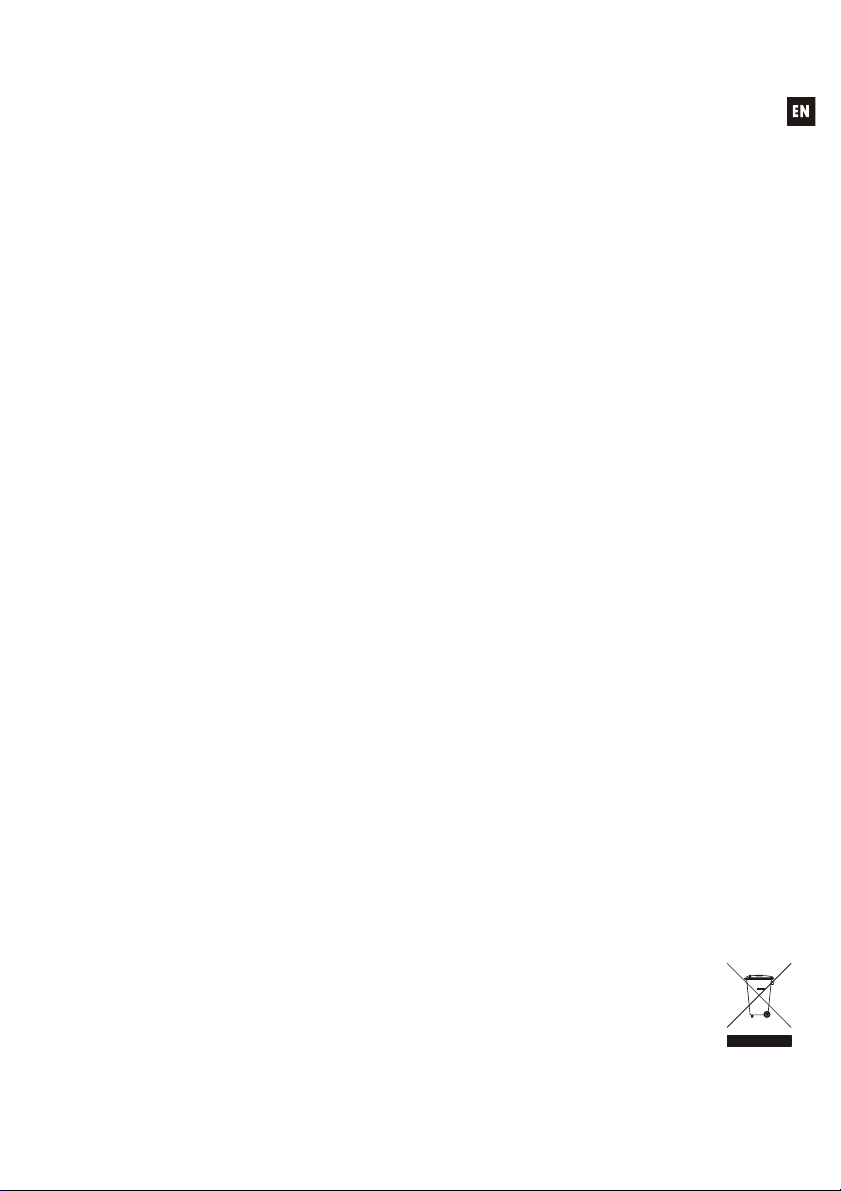
INSTRUCTION MANUAL
1. IMPORTANT NOTE
04
1.1. Precautions 04
2. INTRODUCTION
04
3. INSTALLATION and CONNECTION
05
4. OPERATION 06
5. FUNCTIONS LIST
07
6. FUNCTIONS DIAGRAM 07
7. TECHNICAL CHARACTERISTICS
23
All numbers subject to variation due to production tolerances. ECLER SA reserves the right to make
changes or improvements in manufacturing or design which may affect specifications.
3
Page 4
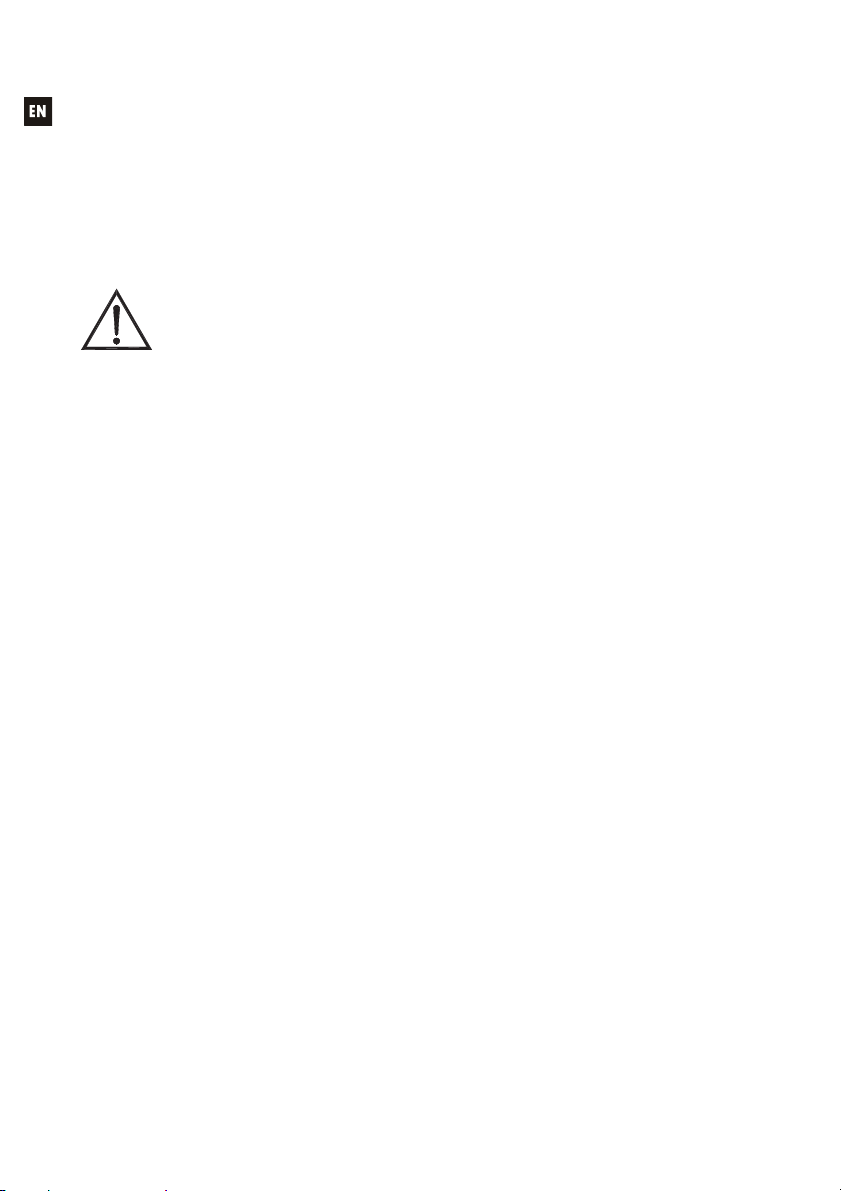
1. IMPORTANT NOTE
We would like to thank you for choosing the MPAGE4 paging station. For the maximum
effectiveness of the paging station, it is VERY IMPORTANT that you read this User's Guide carefully
and follow the recommendations contained herein.
In order to guarantee the optimum operation of this unit, we strongly recommend that its
maintenance be carried out by our Authorised Technical Services.
1.1. Precautions
Do not expose the unit to rain or water splashes, and do not place liquid containers or
incandescent objects like candles on top of the unit.
Any change in the configuration of the unit must be carried out by a qualified technician.
Before any work is done on the unit it shold be disconnected from the power source.
2. INTRODUCTION
The MPAGE4 is a desktop
paging
console compatible with ECLER MIMO54 digital audio
matrix. Its keypad, LED indicators and goose-neck microphone allow to select zones being paged, to
know if these zones are busy, to capture the voice message and broadcast it in real time to the
destination zones.
The principal features of the MPAGE4 are:
x
4 zone selection keys (ZONE 1 to ZONE 4) (3)
x
1 key to select all 4 zones simultaneously (ALL) (4)
x
1 pager activation key (PAGE) (1)
x
6 LED status indicators (one per key)
x
Goose-neck microphone (5)
x
Configurable carillon melody (6)
x
RJ-45 connector for connection of CAT5 standard cable to MIMO54 PAGER port (7)
4
Page 5
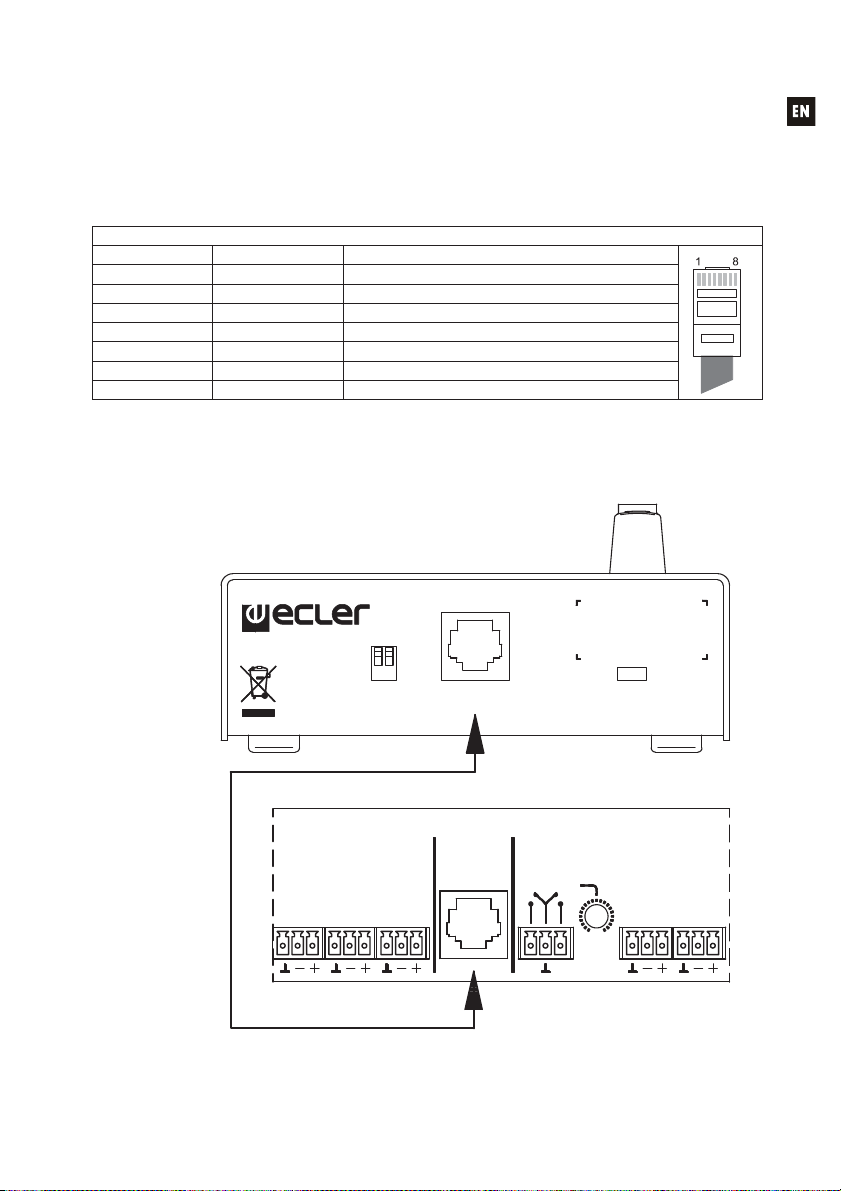
3. INSTALLATION and CONNECTION
Installing a MPAGE4 unit consists of the following steps:
1. Installation of wiring using a standard CAT5 cable between the BASE connector of
the MPAGE4 (7) and the PAGER connector on the rear panel of the MIMO54.
Wiring of RJ-45 connector
Pin 1 to Pin 1 White/orange MIC+
Pin 2 to Pin 2 Orange MICPin 3 to Pin 3 White/green GND
Pin 4 to Pin 4 Blue VCC (+10V)
Pin 5 to Pin 5 White/blue ZONE 1
Pin 6 to Pin 6 Green ZONE 2
Pin 7 to Pin 7 White/brown ZONE 3
Pin 8 to Pin 8 Brown ZONE 4
The cable transmits the zone selection control signals as well as the audio signal of
the goose-neck microphone and the signal for the carillon melody, if activated. The
phantom
power required by the MPAGE4 unit is also supplied by the MIMO54 using
the same cable.
MPAGE4
ZONE 2ZONE 3
CHIME
ZONE 1
PAGER
MIMO54
INPUT 5OUTPUT PAGER
EVACPRIO
010
VOL
LINE R
MIC
LINE L
5
Page 6

2. Activation of the carillon melody (optional). With the two CHIME (6) micro-switches on
the rear panel of the MPAGE4 it is possible to: deselect the carillon melody (both set
to OFF) or select one of three carillon melodies combining the ON and OFF positions
(ON-OFF, OFF-ON and ON-ON). ON position = micro switch down.
3. Level adjustment: the two adjustment potentiometers are accessed by removing the
lid from the unit:
x
MIC (9): adjusts the microphone signal gain
x
CHIME (8): adjusts the level of the carillon melody signal (0-100%)
flexo. It is supplied with an
The console (5) microphone is a non-extractable
"anti-pop"
foam windshield.
electret cardioid
type mounted on a
The audio output is balanced and is sent through pins 1, 2 and 3 of the RJ-45 connector
on the rear panel of the unit for reception by the MIMO54.
4. OPERATION
Once the MPAGE4 unit is connected to the MIMO54, the procedure for sending messages
is as follows:
1. Selection of receiving zones by pressing:
x
keys ZONE 1 to ZONE 4 (3) as desired (if LED indicators are lit it means
that the zone is selected)
x
or the ALL (4) key to select all 4 zones simultaneously (if the LED indicator
is lit it means that ALL zones are selected)
All of the keys are mechanically interlocked (activated by pressing once
and deactivated by pressing again)
2. Hold the PAGE (1) key down ( “
push to talk
” type key without mechanical
interlocking) while the voice message plays through the built-in goose-step
microphone. The LED (2) on the key is lit while the key is pressed down (active
message)
if the carillon melody was activated, we recommend waiting a short period of
Note:
time (3-4 seconds) after pressing the PAGE key and before starting the voice
message in order to prevent the message from overlapping with the melody
3. If necessary, cancel the individual zone selection (ZONE 1 to 4) or the selection of all
zones (ALL) by pressing the keys again, verifying that the LEDs go out. If the
selection is not cancelled, the next message that is sent will be delivered to the
selected zones.
It is also possible to select zones permanently using the MIMO54. This is done by
placing the required zone or zones to the ON position using the ZONE switch on the front panel of
the MIMO54. These permanently selected zones will always receive the messages sent from the
MPAGE4 unit regardless of whether or not they have been selected using the push buttons.
6
Page 7
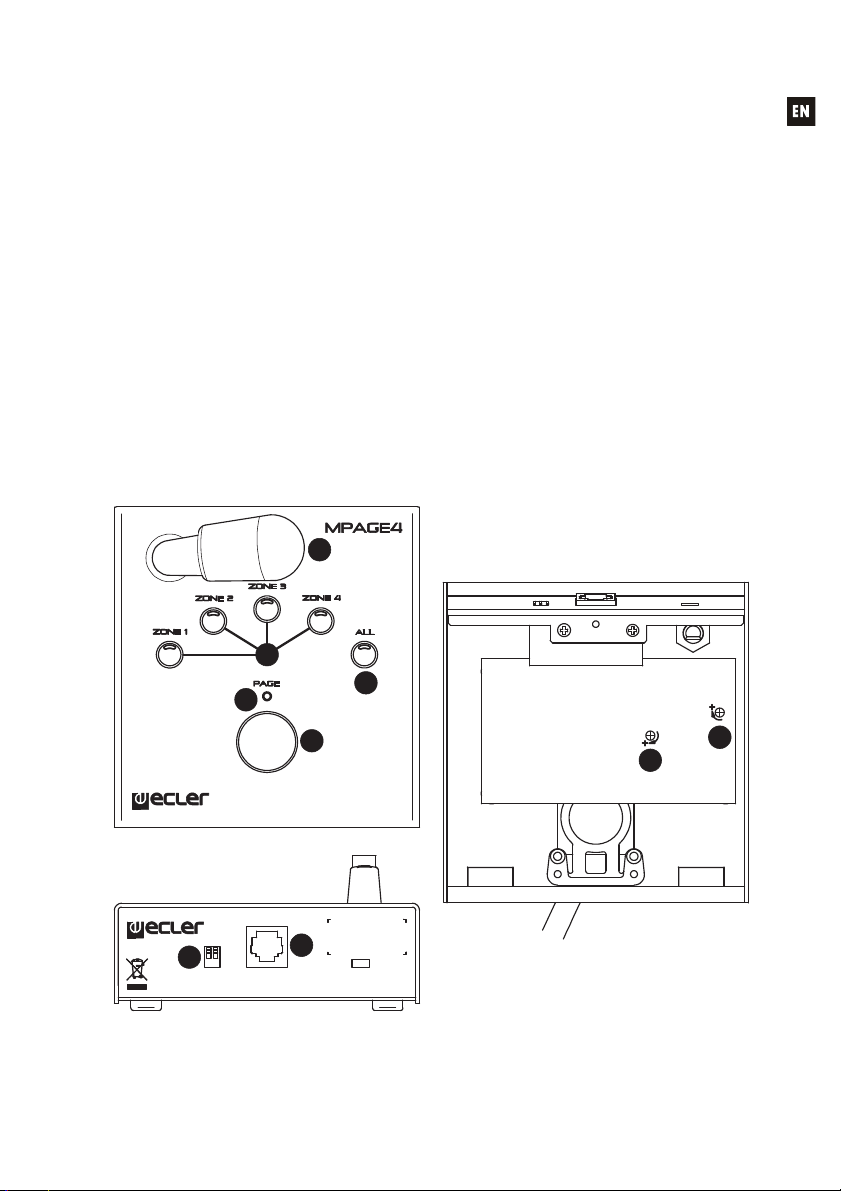
input number 5 (Evacuation/Emergency), the ZONE destination zone selector and the zones
NOTE: Remember that on the MIMO54, when the EVAC working mode is active for
selected for the MPAGE4 Unit are disabled. In this working mode, the signal from the PAGING
programme and warnings in
of the unit's zone outputs are muted and replaced by the signal
ALL
in input 5 or the evacuation/emergency message.
5. FUNCTIONS LIST
1. PAGE key
2. PAGE indicator
3. Zone keys
4. ALL key
5. Goose-neck microphone
6. CHIME selector
7. R-45 connector, PAGER
8. Adjust level of the CHIME carillon melody signal
9. Adjust MIC microphone signal gain
6. FUNCTIONS DIAGRAM
5
3
2
4
MIC
1
CHIME
8
9
6
CHIME
7
PAGER
7
Page 8
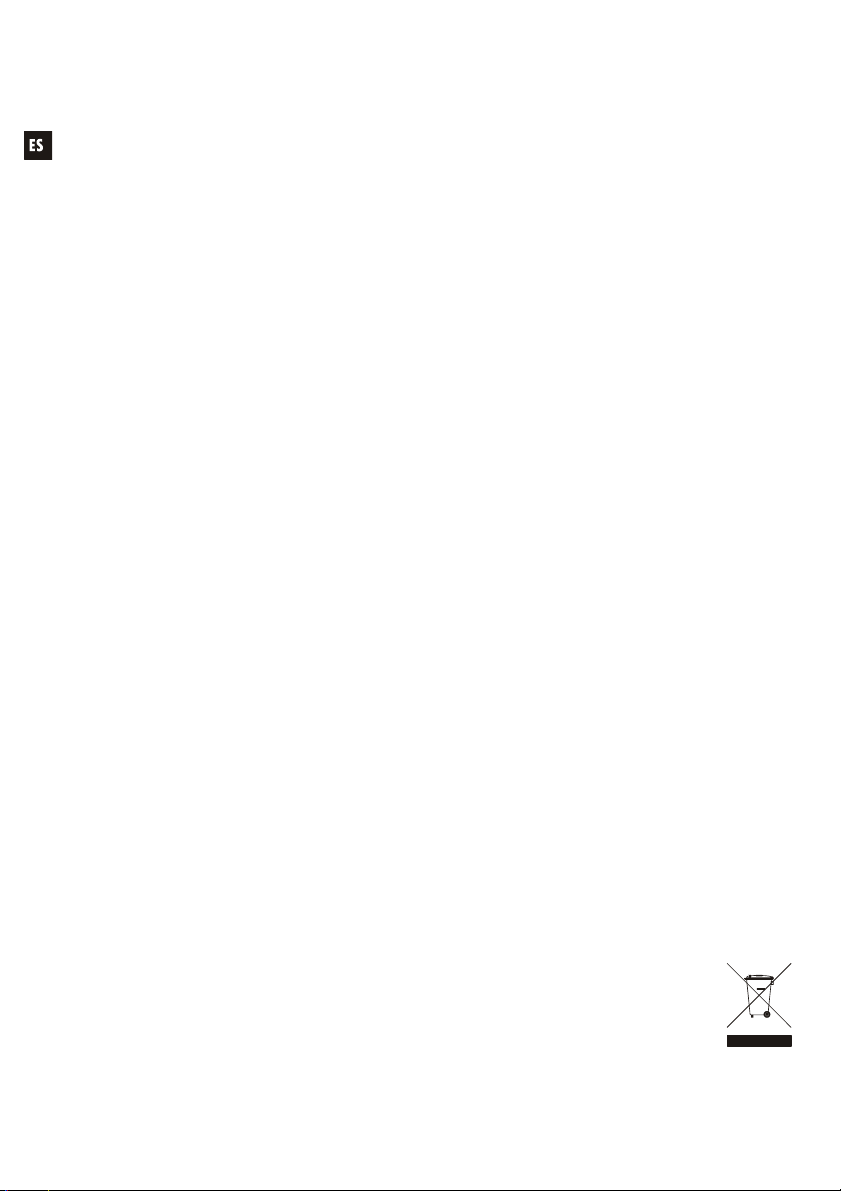
MANUAL DE INSTRUCCIONES
1. NOTA IMPORTANTE
09
1.1. Precauciones 09
2. INTRODUCCIÓN
09
3. INSTALACIÓN y CONEXIONADO
10
4. FUNCIONAMIENTO 11
5. LISTA DE FUNCIONES
12
6. DIAGRAMA DE FUNCIONES 12
7. CARACTERÍSTICAS TÉCNICAS
23
Todos los datos están sujetos a variación debida a tolerancias de producción. ECLER S.A. se
reserva el derecho de realizar cambios o mejoras en la fabricación o diseño que pudieran afectar las
especificaciones.
8
Page 9

1. NOTA IMPORTANTE
Agradecemos su confianza por haber elegido nuestra estación de avisos MPAGE4. Para
conseguir su máxima operatividad y rendimiento es MUY IMPORTANTE, antes de su conexión, leer
detenidamente y tener muy presentes las consideraciones que en este manual se especifican.
Para garantizar el óptimo funcionamiento de este aparato recomendamos que su
mantenimiento sea llevado a cabo por nuestros Servicios Técnicos autorizados.
1.1. Precauciones
No exponga el aparato a la caída de agua o salpicaduras, no ponga encima objetos
con líquido ni fuentes de llama desnuda, como velas.
Cualquier cambio en la configuración debe ser realizada por personal técnico
cualificado.
En caso de requerir alguna intervención el aparato debe desconectarse previamente de la
alimentación.
2. INTRODUCCIÓN
MPAGE4 es una consola de avisos de voz en tiempo real (“
paging
”) de sobremesa,
compatible con la matriz de audio ECLER MIMO54. Gracias a su botonera, indicadores LED y
micrófono de cuello de cisne es posible seleccionar las zonas de destino de los mensajes, captar el
mensaje de voz y emitirlo en tiempo real hacia las zonas de destino.
Las características principales de la MPAGE4 son:
x
4 teclas de selección de zona (ZONE 1 a ZONE 4) (3)
x
1 tecla de selección de las 4 zonas simultáneamente (ALL) (4)
x
1 tecla de activación del mensaje de voz (PAGE) (1)
x
6 indicadores LED de estado (uno por tecla)
x
Micrófono de cuello de cisne (5)
x
Melodía de carillón configurable (6)
x
Conector RJ-45 para su conexión mediante cable CAT5 estándar al puerto PAGER
del MIMO54 (7)
9
Page 10

3. INSTALACIÓN y CONEXIONADO
La instalación de una unidad MPAGE4 consta de los siguientes pasos:
1. Instalación del cableado, mediante un cable CAT5 estándar entre el conector
BASE de la MPAGE4 (7) y el conector PAGER del panel posterior del MIMO54.
Cableado del conector RJ-45
Pin 1 a Pin 1 Blanco/Naranja MIC+
Pin 2 a Pin 2 Naranja MICPin 3 a Pin 3 Blanco/Verde GND
Pin 4 a Pin 4 Azul VCC (+10V)
Pin 5 a Pin 5 Blanco/Azul ZONE 1
Pin 6 a Pin 6 Verde ZONE 2
Pin 7 a Pin 7 Blanco/Marrón ZONE 3
Pin 8 a Pin 8 Marrón ZONE 4
Dicho cable transporta tanto las señales de control de selección de zonas de destino
como la señal de audio del micrófono de cuello de cisne y de la melodía de carillón,
en caso de hallarse activada. La alimentación
phantom
que requiere la unidad
MPAGE4 para su funcionamiento también es suministrada desde el MIMO54 y
mediante el mismo cable.
MPAGE4
10
ZONE 2ZONE 3
CHIME
ZONE 1
PAGER
MIMO54
INPUT 5OUTPUT PAGER
EVACPRIO
010
VOL
LINE R
MIC
LINE L
Page 11

2. Activación de la melodía de carillón (opcional). Mediante los 2 microinterruptores
CHIME (6) del panel posterior de la MPAGE4 es posible: o no activar la melodía de
carillón (ambos en OFF), o bien seleccionar una melodía de carillón de entre tres
posibles, combinando las posiciones ON y OFF de ambos (ON-OFF, OFF-ON y ONON). Posición ON = microinterruptor abajo.
3. Ajuste de niveles: retirando la tapa de la unidad se accede a dos potenciómetros de
ajuste:
x
MIC (9): ajuste de la ganancia de la señal de micrófono
x
CHIME (8): ajuste del nivel de señal de la melodía de carillón (0-100%)
extraíble. Se suministra con una cubierta de espuma “
El micrófono de la consola (5) es del tipo
electret cardioide
anti-pop
“.
, montado en un flexo y no
Su salida de audio es balanceada y se envía a través de los pines 1, 2 y 3 del conector
RJ-45 del panel posterior de la unidad, para su recepción en el MIMO54.
4. FUNCIONAMIENTO
Una vez conectada la unidad MPAGE4 al MIMO54, el envío de mensajes se realiza
mediante el siguiente procedimiento:
1. Selección de zonas de destino, pulsando:
x
las teclas ZONE 1 a ZONE 4 (3) deseadas (sus indicadores LED se
encuentran encendidos mientras la zona esté seleccionada)
x
o bien la tecla ALL (4), seleccionando las 4 zonas simultáneamente (su
indicador LED se encuentra encendido mientras la selección ALL se
encuentra activa)
Todas ellas son teclas con enclavamiento mecánico (se activan al
pulsarlas una vez y se desactivan al pulsarlas de nuevo)
2. Pulsar y mantener la tecla PAGE (1) (pulsador sin enclavamiento mecánico, tipo
push to talk
“
”) mientras se realiza la locución del mensaje de voz a través del
micrófono de cuello de cisne integrado. El indicador LED de la tecla (2) se ilumina
mientras ésta se encuentra pulsada (mensaje activo)
en caso de haberse activado la melodía de carillón, es recomendable esperar
Nota:
un breve intervalo de tiempo (3–4 segundos) tras la pulsación de la tecla PAGE y el
comienzo de la locución de voz, para evitar que ésta se solape con la melodía de
carillón
3. Cancelar, si es preciso, la selección individual de zonas (ZONE 1 a 4) o colectiva
(ALL) pulsando de nuevo las teclas en cuestión, y verificando que los indicadores
LED se apagan. Si no se cancela la selección realizada, la siguiente operación de
envío de mensaje tendrá como destino la selección de zonas activas
A través del MIMO54 también es posible dejar unas zonas permanentemente
seleccionadas. Esto se consigue colocando en posición ON la zona, o zonas requeridas, del
conmutador ZONE del panel frontal del MIMO54. Dichas zonas (de selección permanente)
siempre recibirán los mensajes de voz enviados desde la unidad MPAGE4, independientemente
de si se han seleccionado o no mediante su botonera.
11
Page 12

EVAC para la entrada número 5 (Evacuación / Emergencia), el selector de zonas de destino
NOTA: Recuerde que en el MIMO54, cuando se encuentra activo el modo de trabajo
ZONE, así como las zonas seleccionadas en una unidad MPAGE4, quedan inhabilitados, dado
que en dicho modo siempre se enmudece la señal de programa y avisos de PAGING presente en
las salidas de zona de la unidad, reemplazándola por la señal existente en la entrada nº
TODAS
5, o mensaje de evacuación / emergencia.
5. LISTA DE FUNCIONES
1. Pulsador PAGE
2. Indicador PAGE
3. Teclas de Zonas
4. Tecla ALL
5. Micrófono de cuello de cisne
6. Selector CHIME
7. Conector RJ-45, PAGER
8. Ajuste nivel de señal de la melodía de carillón CHIME
9. Ajuste de la ganancia de la señal de micrófono MIC
6. DIAGRAMA DE FUNCIONES
5
3
2
4
MIC
1
CHIME
8
9
12
6
CHIME
7
PAGER
Page 13

NOTICE D’UTILISATION
1. NOTE IMPORTANTE
14
1.1. Précautions 14
2. INTRODUCTION
14
3. INSTALLATION et CONNEXIONS
15
4. FONCTIONNEMENT 16
5. LISTE DE FONCTIONS
17
6. SCHÉMA DE FONCTIONS 17
7. CARACTÉRISTIQUES TECHNIQUES
23
Toutes les valeurs mentionnées dans ce document sont susceptibles d’être modifiées en raison des
tolérances de production. ECLER SA se réserve le droit de changer ou d’améliorer les processus de
fabrication ou la présentation de ses produits, occasionnant ainsi des modifications dans les
spécifications techniques.
13
Page 14

1. NOTE IMPORTANTE
Nous vous remercions de la confiance que vous nous avez témoignée en choisissant
notre console d'annonces MPAGE4. Pour en tirer le meilleur rendement et un fonctionnement
maximal, il est TRÈS IMPORTANT de lire attentivement et de respecter les indications données de
ce manuel avant toute connexion.
Pour obtenir le meilleur rendement de cet appareil, il est important que l'entretien soit
réalisé par notre Service Technique Ecler.
1.1. Précautions
Eviter tout contact avec l'eau. L'appareil doit être installé à l'écart de tout objet contenant
un liquide ou de toute flamme nue, comme une bougie par exemple.
Seul un personnel technique qualifié est habilité à effectuer un changement de
configuration.
Avant toute intervention, le cordon d'alimentation de l'appareil doit être préalablement débranché.
2. INTRODUCTION
La console MPAGE4 est une console d'annonces vocales en temps réel (“
paging
”) à poser
sur table, compatible avec la matrice audio ECLER MIMO54. Les touches de commande, les
indicateurs LED et le microphone à col de cygne permettent de choisir les zones de destination des
messages, de recevoir les messages vocaux et de les diffuser en temps réel vers les zones de
destination.
Les caractéristiques principales de la console MPAGE4 sont :
x
4 touches de sélection de zone (ZONE 1 à ZONE 4) (3)
x
1 touche de sélection des 4 zones simultanément (ALL) (4)
x
1 touche d'activation du message vocal (PAGE) (1)
x
6 voyants d'état à DEL (un par touche)
x
Microphone à col de cygne (5)
x
Mélodie de carillon configurable (6)
x
Connecteur RJ-45 pour connexion par câble CAT5 standard, sur le port PAGER du
MIMO54 (7)
14
Page 15

3. INSTALLATION et CONNEXION
L'installation d'une unité MPAGE4 doit suivre les étapes suivantes :
1. Installation du câblage par câble CAT5 standard entre le connecteur BASE de la
console MPAGE4 (7) et le connecteur PAGER du panneau arrière de l'unité
MIMO54.
Câblage du connecteur RJ-45
Broche 1 à Broche 1 Blanc/Orange MIC+
Broche 2 à Broche 2 Orange MICBroche 3 à Broche 3 Blanc/Vert GND
Broche 4 à Broche 4 Bleu VCC (+10 V)
Broche 5 à Broche 5 Blanc/Bleu ZONE 1
Broche 6 à Broche 6 Vert ZONE 2
Broche 7 à Broche 7 Blanc/Marron ZONE 3
Broche 8 à Broche 8 Marron ZONE 4
Ce câble transporte à la fois les signaux de contrôle de sélection des zones de
destination et le signal audio du microphone à col de cygne et de la mélodie du
carillon, si celle-ci est activée. L'alimentation
phantom
dont l'unité MPAGE4 a besoin
pour fonctionner est elle aussi fournie depuis l'unité MIMO54 et par le même câble.
MPAGE4
ZONE 2ZONE 3
CHIME
ZONE 1
PAGER
MIMO54
INPUT 5OUTPUT PAGER
EVACPRIO
010
VOL
LINE R
MIC
LINE L
15
Page 16

2. Activation de la mélodie de carillon (en option). Les 2 micro-interrupteurs CHIME (6)
du panneau arrière de la console MPAGE4 permettent : d'activer ou non la mélodie
de carillon (les deux sont sur OFF), ou de sélectionner une mélodie de carillon parmi
trois choix, en modulant les positions (ON-OFF, OFF-ON et ON-ON). Position ON =
micro-interrupteur en bas.
3. Réglage des niveaux : sous le couvercle de l'unité se trouvent deux potentiomètres
de réglage :
x
MIC (9) : réglage du gain du signal du microphone
x
CHIME (8) : réglage du niveau du signal de la mélodie de carillon (0100 %)
Le microphone de la console (5) est du type
cardioïde
non démontable. Il est fourni avec une bonnette en mousse «
électret
à
anti-plosive
, monté sur flexible et
»..
La sortie audio est symétrique et passe par les broches 1, 2 et 3 du connecteur RJ-45,
sur le panneau arrière de l'unité ; la réception s'effectue au niveau de l'unité MIMO54.
4. FONCTIONNEMENT
Une fois que l'unité MPAGE4 est connectée à l'unité MIMO54, l'envoi de messages
s'effectue de la façon suivante :
1. Sélection des zones de destination, en appuyant sur :
x
les touches souhaitées, de la ZONE 1 à la ZONE 4 (3) (leurs témoins LED
restent allumés tant que la zone est sélectionnée)
x
ou la touche ALL (4), en sélectionnant les 4 zones à la fois (son témoin
LED reste allumé tant que la sélection ALL est activée)
Ce sont toutes des touches à verrouillage mécanique (activées quand on
les presse une fois et désactivées quand on les presse à nouveau)
2. Appuyer et maintenir enfoncée la touche PAGE (1) (touche sans verrouillage
mécanique, de type «
push to talk
») pendant la durée du message vocal dans le
microphone à col de cygne intégré. Le témoin LED de la touche (2) s'allume lorsque
celle-ci est activée (message actif)
si la mélodie de carillon est activée, il est recommandé d'attendre quelques
Note :
instants (3–4 secondes) après avoir appuyé sur la touche PAGE et avant de
commencer à parler, afin d'éviter que le message vocal se superpose à la mélodie de
carillon
3. Annuler si nécessaire la sélection individuelle de zones (ZONE 1 à 4) ou collective
(ALL) en appuyant de nouveau sur les touches en question et en vérifiant que les
témoins LED sont éteints. Si la sélection n'est pas annulée, le prochain message sera
adressé aux zones actives sélectionnées
L'unité MIMO54 permet aussi de laisser des zones sélectionnées de façon permanente.
Il faut pour cela mettre la ou les zones souhaitées en position ON, sur le commutateur ZONE du
panneau avant de l'unité MIMO54. Ces zones (à sélection permanente) recevront toujours les
messages vocaux envoyés depuis l'unité MPAGE4, indépendamment de leur sélection par leurs
touches.
16
Page 17

activé pour l'entrée numéro 5 (Évacuation / Urgences), le sélecteur de zones de destination
NOTE : N'oubliez pas que sur l'unité MIMO54, lorsque le mode de travail EVAC est
ZONE et les zones sélectionnées sur une unité MPAGE4 sont déshabilités, car dans ce mode le
signal de programme et d'annonces PAGING présent dans
TOUTES
les sorties de zone de l'unité
devient muet et est remplacé par le signal existant dans l'entrée n° 5 ou par un message
d'évacuation ou d'urgence.
5. LISTE DE FONCTIONS
1. Bouton de commande PAGE
2. Indicateur PAGE
3. Touches de Zones
4. Touche ALL
5. Microphone à col de cygne
6. Sélecteur CHIME
7. Connecteur RJ-45, PAGER
8. Réglage du niveau de signal de la mélodie de carillon CHIME
9. Réglage du gain du signal du microphone MIC
6. SCHÉMA DE FONCTIONS
5
3
2
4
MIC
1
CHIME
8
9
6
CHIME
7
PAGER
17
Page 18

BEDIENUNGSANLEITUNG
1. WICHTIGER HINWEIS
19
1.1. Vorsichtsmaßnahmen 19
2. EINLEITUNG
19
3. INSTALLATION und ANSCHLUSS
20
4. BETRIEB 21
5. LISTE DER FUNKTIONEN
22
6. FUNKTIONSDIAGRAMM 22
7. TECHNISCHE DATEN
23
Alle angegebenen Werte unterliegen gewissen Schwankungen infolge Produktionstoleranzen.
ECLER S.A. behält sich das Recht zu Änderungen oder Weiterentwicklungen in Produktion oder
Design vor, die Abweichungen der technischen Daten zur Folge haben können.
18
Page 19

1. WICHTIGER HINWEIS
Wir bedanken uns für das Vertrauen, das Sie mit der Wahl unserer Sprechstelle MPAGE4
in uns gesetzt haben. Um eine optimale Handhabung und die maximale Leistung zu erhalten, ist es
SEHR WICHTIG, vor dem Anschluss des Geräts die in dieser Anleitung enthaltenen Hinweise
aufmerksam durchzulesen und zu berücksichtigen.
Damit ein optimaler Betrieb gewährleistet ist, sollten eventuelle Reparaturen nur von
unserer technischen Service Abteilung durchgeführt werden.
1.1. Vorsichtsmaßnahmen
Das Gerät darf keinem Wasser oder Flüssigkeitsspritzern ausgesetzt werden. Keine
Gegenstände mit Flüssigkeiten oder offene Flammen (z. B. Kerzen) auf das Gerät
stellen.
Überlassen Sie jede Änderung in der Konfiguration des Geräts stets qualifiziertem
Fachpersonal.
Bei allen Arbeiten am Gerät muss es zunächst von der Stromversorgung getrennt werden.
2. EINLEITUNG
MPAGE4 ist eine Sprechstelle für Sprachdurchsagen in Echtzeit (“
paging
”), die mit der
digitalen Audiomatrix ECLER MIMO54 kompatibel ist. Dank ihres Tastenfelds, ihrer LED-Anzeigen
und ihres Schwanenhalsmikrofons können die Zielzonen der Sprachdurchsagen ausgewählt, die
Sprachdurchsage erfasst und in Echtzeit an die Zielzonen übertragen werden.
Die wesentlichen Merkmale der MPAGE4 sind:
x
4 Zonen-Auswahltasten (ZONE 1 bis ZONE 4) (3)
x
1 Auswahltaste für die 4 Zonen gleichzeitig (ALL) (4)
x
1 Einschalttaste der Sprachdurchsage (PAGE) (1)
x
6 LED-Statusanzeigen (eine pro Taste)
x
Schwanenhalsmikrofon (5)
x
Konfigurierbare Glockenspielmelodie (6)
x
Stecker RJ-45 zum Anschluss mit einem CAT5-Standardkabel am Anschluss
PAGER der MIMO54 (7)
19
Page 20

3. INSTALLATION und ANSCHLUSS
Für die Installation einer MPAGE4 sind folgende Schritte notwendig:
1. Installation der Kabelverbindung mittels eines CAT5-Standardkabels zwischen dem
Anschluss BASE der MPAGE4 (7) und dem Anschluss PAGER am Anschlussfeld auf
der Rückseite der MIMO54.
Kontaktbelegung des Steckers RJ-45
Kontakt 1 an Kontakt 1 weiß/orange MIC+
Kontakt 2 an Kontakt 2 orange MICKontakt 3 an Kontakt 3 weiß/grün GND
Kontakt 4 an Kontakt 4 blau VCC (+10 V)
Kontakt 5 an Kontakt 5 weiß/blau ZONE 1
Kontakt 6 an Kontakt 6 grün ZONE 2
Kontakt 7 an Kontakt 7 weiß/braun ZONE 3
Kontakt 8 an Kontakt 8 braun ZONE 4
Dieses Kabel dient sowohl zur Übertragung der Steuersignale für die
Zielzonenauswahl als auch für die Übertragung des Audiosignals des
Schwanenhalsmikrofons und der Glockenspielmelodie - wenn diese aktiviert ist. Auch
Phantomversorgung
die
, die die MPAGE4 für den Betrieb benötigt, wird über
dasselbe Kabel von der MIMO54 erhalten.
MPAGE4
20
ZONE 2ZO N E 3
CHIME
ZONE 1
PAGER
MIMO54
INPUT 5OUTPUT PAGER
EVACPRIO
010
VOL
LINE R
MIC
LINE L
Page 21

2. Aktivierung der Glockenspielmelodie (Option). Die beiden Mikroschalter CHIME (6)
auf der Rückseite der MPAGE4 bieten folgende Möglichkeiten: Deaktivierung der
Glockenspielmelodie (beide Schalter auf OFF) oder Auswahl einer
Glockenspielmelodie aus den drei möglichen Melodien durch unterschiedliche
Stellungskombinationen ON und OFF der beiden Schalter (ON-OFF, OFF-ON und
ON-ON). Stellung ON = Mikroschalter unten.
3. Lautstärkeeinstellung: Nach Abnehmen des Konsolendeckels sind die beiden
Einstellungspotenziometer zugänglich:
x
MIC (9): Einstellung der Verstärkung des Mikrofonsignals
x
CHIME (8): Einstellung des Signalpegels der Glockenspielmelodie (0100%)
Arm montiert und nicht abnehmbar ist. Es wird mit einer
Das Mikrofon der Konsole (5) ist ein
electret Kardioid-Mikrofon
”anti-pop”
, das an einem flexiblen
Schaumstoff-Abdeckung
geliefert.
Der Audioausgang ist symmetrisch und wird über die Kontakte 1, 2 und 3 des Steckers
RJ-45 auf der Rückseite der Konsole zum Empfang in der MIMO54 übertragen.
4. BETRIEB
Nach Anschluss der MPAGE4 an der MIMO54 können die Durchsagen wie folgt
übertragen werden:
1. Auswahl der Zielzonen der Durchsage durch:
x
betätigen der gewünschten Tasten ZONE 1 bis ZONE 4 (3) (ihre LEDs
leuchten auf, solange die jeweilige Zone ausgewählt ist)
x
oder der Taste ALL (4), womit alle 4 Zonen ausgewählt werden (ihre LED
leuchtet auf, solange die Auswahl ALL aktiv ist).
Die Zonen-Tasten verfügen über eine mechanische Arretierung (mit der
ersten Betätigung werden sie arretiert und bei erneuter Betätigung
wieder gelöst).
2. Während der Sprachdurchsage über das integrierte Schwanenhalsmikrofon die Taste
PAGE (1) betätigen und betätigt halten (Taste ohne mechanische Arretierung Typ
push to talk
“
”). Solange die Taste betätigt wird (Durchsage) leuchtet die LED der
Taste (2)
Hinweis: Wenn die Glockenspielmelodie aktiviert ist, sollte man zwischen Betätigen
der Taste PAGE und dem Beginn der Sprachdurchsage kurz warten (3-4 Sekunden),
damit die Sprachdurchsage nicht von der Glockenspielmelodie überlagert wird.
3. Bei Bedarf die Auswahl einzelner Zonen (ZONE 1 bis 4) oder aller Zonen (ALL) durch
erneutes Betätigen der jeweiligen Taste wieder aufheben und kontrollieren, dass die
LEDs aus sind. Wird die Auswahl nicht aufgehoben, wird die nächste Durchsage in
die jeweils aktiven Zonen der vorherigen Durchsage übertragen.
Die MIMO54 kann auch so konfiguriert werden, dass bestimmte Zonen immer
ausgewählt sind. Für eine solche Konfiguration schaltet man die gewünschte(n) Zone(n) am
Schalter ZONE am vorderen Bedienfeld der MIMO54 auf ON. Diese (dauerhaft ausgewählten)
Zonen erhalten immer die Sprachdurchsagen von der MPAGE4, ohne dass sie einzelnen anhand
der Tasten ausgewählt werden müssen.
21
Page 22

Nr. 5 (Evakuierung / Notfall) aktiv ist, werden der Zielzonenwählschalter ZONE und die an der
HINWEIS: Bitte beachten: Wenn an der MIMO54 die Betriebsart EVAC für den Eingang
MPAGE4 ausgewählten Zonen deaktiviert, weil in dieser Betriebsart das Programmsignal und die
PAGING-Durchsagen an
Zonenausgängen der Konsole stummgeschaltet und durch ein
ALLEN
am Eingang Nr. 5 vorhandenes Signal bzw. eine Evakuierungs-/Notfalldurchsage ersetzt werden.
5. LISTE DER FUNKTIONEN
1. Taste PAGE
2. Anzeige PAGE
3. Zonentasten
4. Taste ALL
5. Schwanenhalsmikrofon
6. Wählschalter CHIME
7. Anschluss RJ-45, PAGER
8. Einstellung Signalpegel der Glockenspielmelodie CHIME
9. Einstellung der Verstärkung des Mikrofonsignals MIC
6. FUNKTIONSDIAGRAMM
5
3
2
4
MIC
1
CHIME
8
9
22
6
CHIME
7
PAGER
Page 23

7. TECHNICAL CHARACTERISTICS 7. CARACTERÍSTICAS TÉCNICAS
7. CARACTÉRISTIQUES TECHNIQUES 7. TECHNISCHE DATEN
Microphone type Non removable gooseneck condenser microphone
Polar pattern Unidirectional
Microphone frequency response 50Hz – 18KHz (-10dB)
Output level 0dBV @ 104dB SPL ±7dB (internal adj.)
Chime DIP selector for mode 1, 2 or 3 or none
Maximum audio cable length Twisted pair 20m
Shielded 800m
(provided that minimum voltage is assured
Number of paging zones 4
Indicators Selection LED on all keys
Power supply +6 to +15V
Maximum power consumption 40mA
Connector RJ-45
Dimensions (microphone
W 120mm x D 126mm x H 43mm
excluded)
Weight 650g
Included accessories Windscreen, connector
23
Page 24

50.0230.01.00
ECLER Laboratorio de electro-acústica S.A.
Motors 166-168, 08038 Barcelona, Spain
INTERNET http://www.ecler.com e-mail: info@ecler.es
