Ecler MPAGE1r User Manual
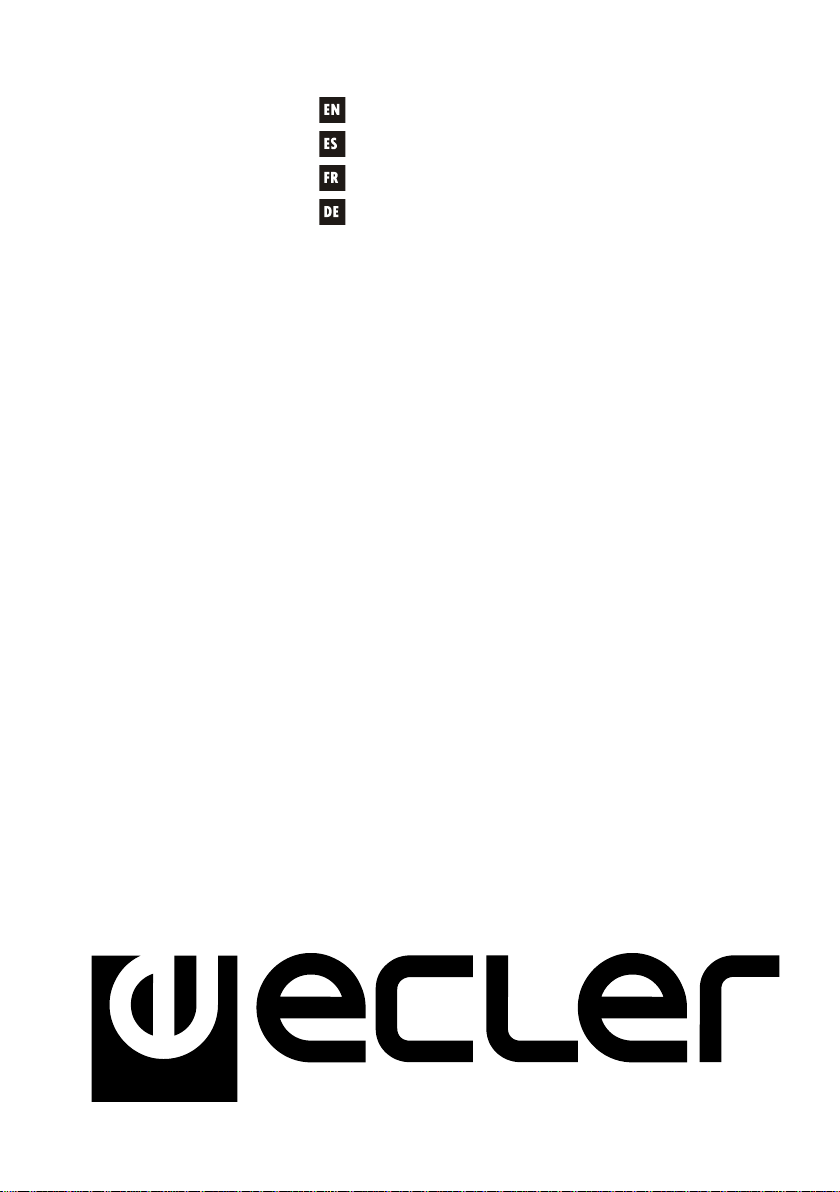
USER MANUAL
MANUAL DE INSTRUCCIONES
NOTICE D'UTILISATI O N
BEDIENUNGSANLEITUNG
MPAGE1r
1-ZONE DESKTOP PAGING STATION

2

3
INSTRUCTION MANUAL
1. IMPORTANT NOTE 04
1.1. Precautions 04
2. INTRODUCTION 04
3. INSTALLATION and CONNECTION 05
4. OPERATION 05
5. FUNCTION LIST 06
6. FUNCTION DIAGRAM 06
7. TECHNICAL CHARACTERISTICS 19
All numbers subject to variation due to production toleranc es. ECLER SA reserves the right to m ake
changes or improvements in manufacturing or design which may affect specifications.
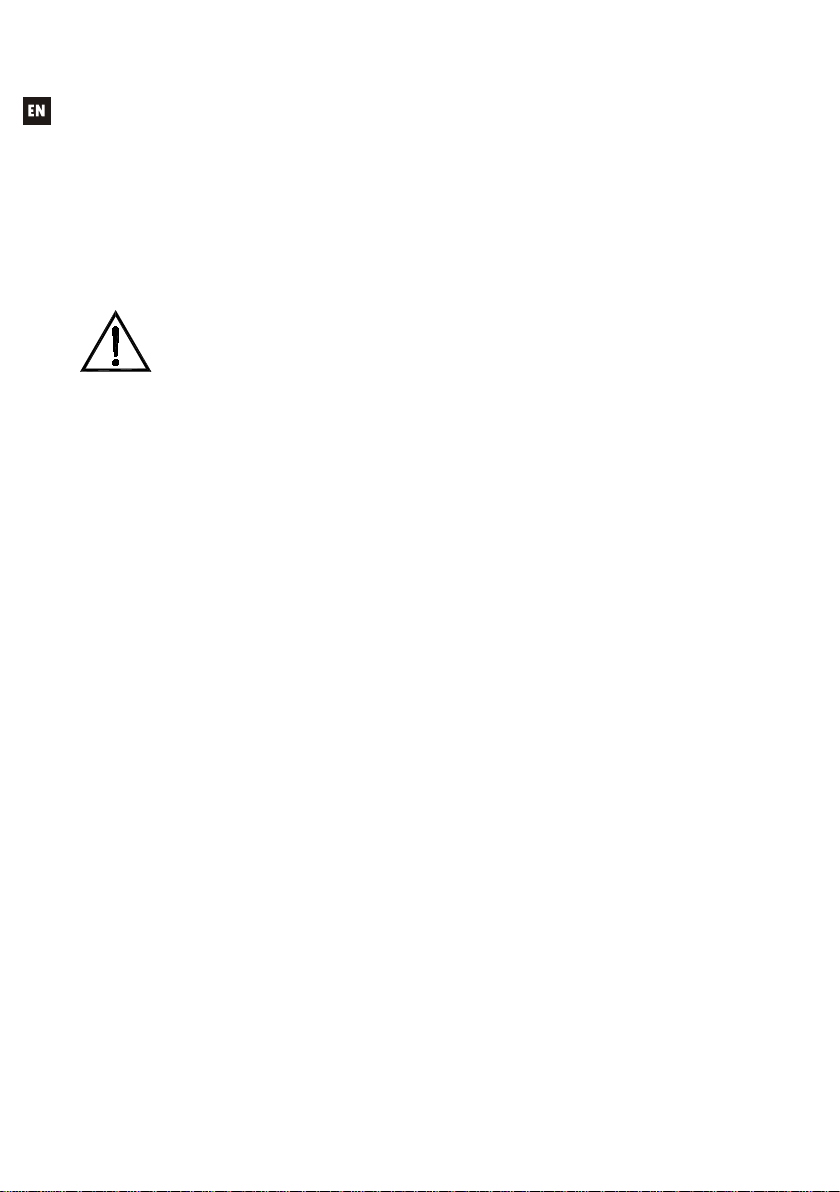
4
1. IMPORTANT NOTE
Congratulations! You are t he owner of a carefully designed and manufactured product.
We would like to thank you for choosing our MPAGE1r paging station.
For the maximum eff ectiveness of the paging stati on, it is VERY IMPO RTANT that you
read this User's Guide carefully and follow the recommendations contained herein.
In order to guarantee the opti mum operation of this unit, we strongly recommend t hat its
maintenance be carried out by our Authorised Technical Services.
1.1. Precautions
The working environment should be dry and com pl et el y dust-free.
Do not expose the unit to rain or water splashes, and do not place liquid contai ners or
incandescent objects like candles on top of the unit.
Any change in the configuration of the unit must be carried out by a qualified technician.
Before any work is done on the unit it should be disconnected from the power source.
2. INTRODUCTION
MPAGE1r is a real time desktop (“paging”) station. Connecting the paging station to
equipment with a microphone input such as the SAM/eSAM series, DAM614, MIMO/MIMOSG
series, CA series, HMA/eHMA series, etc., you can send voice messages in real time.
The key features of the MPAGE1r are:
• 1 voice message activation key (PAGE)
• Gooseneck microphone
• Euroblock type balanced audio connector
• Euroblock type TRIGGER connector for remote control of external equipment
(N.O./N.C internally selectable)

5
3. INSTALLATION and CONNECTION
Installing an MPAGE1r unit consists of the following steps:
1. Installation of audio wiring: remove the screw in the bottom of t he device, and slide
the bottom plate to ac cess the connectors. Hole the rubber grommet and pass the
audio cable through it. Cable balancing between the MICR connection of the
MPAGE1r and the audio input of the receiving equipment (mixer, audio matrix, etc.):
Live or direct signal > Terminal +
Cold or inverted signal > Terminal Ground > Terminal ⊥
The audio cable also delivers the phantom power required for the MPAGE1r unit
to operate and which must be suppli ed remotely by the receiver.
2. Installation of TRIG GER control wiring (optional): t he status of the control s ignal of
the TRIGGER connector can be s elec ted by m eans of an internal jumper – Normally
Open (N.O.) or Normally Closed (N.C. ). When N.O. is s elec ted, c ontrol signal will be
active while the PAGE key is pres sed. When N. C. is select ed, control signal will be
inactive while the PAGE key is pressed. The control signal is used for the rem ote
control of certain functions of external equipment, such as to enable the MUTE
function of an MIMO88 unit using one of its GPI inputs , a MUTE input on a SAM
mixer, etc.
Note: the TRIGGER control signal is not a power-free contact closure; rather, it
operates thanks to a circuit based on MOSFET devices. For more information,
consult the technical features of the equipment.
3. Adjust the microphone level of the receiver equipment
The console microphone is a non-extractable electret cardioid type m ount ed on a
flexo. It is supplied with an "anti-pop" foam windshield.
4. OPERATION
Once the MPAGE1r unit is connected t o the receiver, mes sages are sent by press ing the
PAGE key and keeping it pressed while the voice message plays.
If the receiver has a “talkover” function that works by autom atically detecting the signal
delivered by the microphone or by closi ng the external contact using t he TRIGGER connector, the
sound in the areas where the message is being received will be attenuated or muted
• while the message is being delivered if there is automatic level detection (PAGE key
pressed + message playing) or
• as long as the PAGE key is pressed if activated by closing the contact
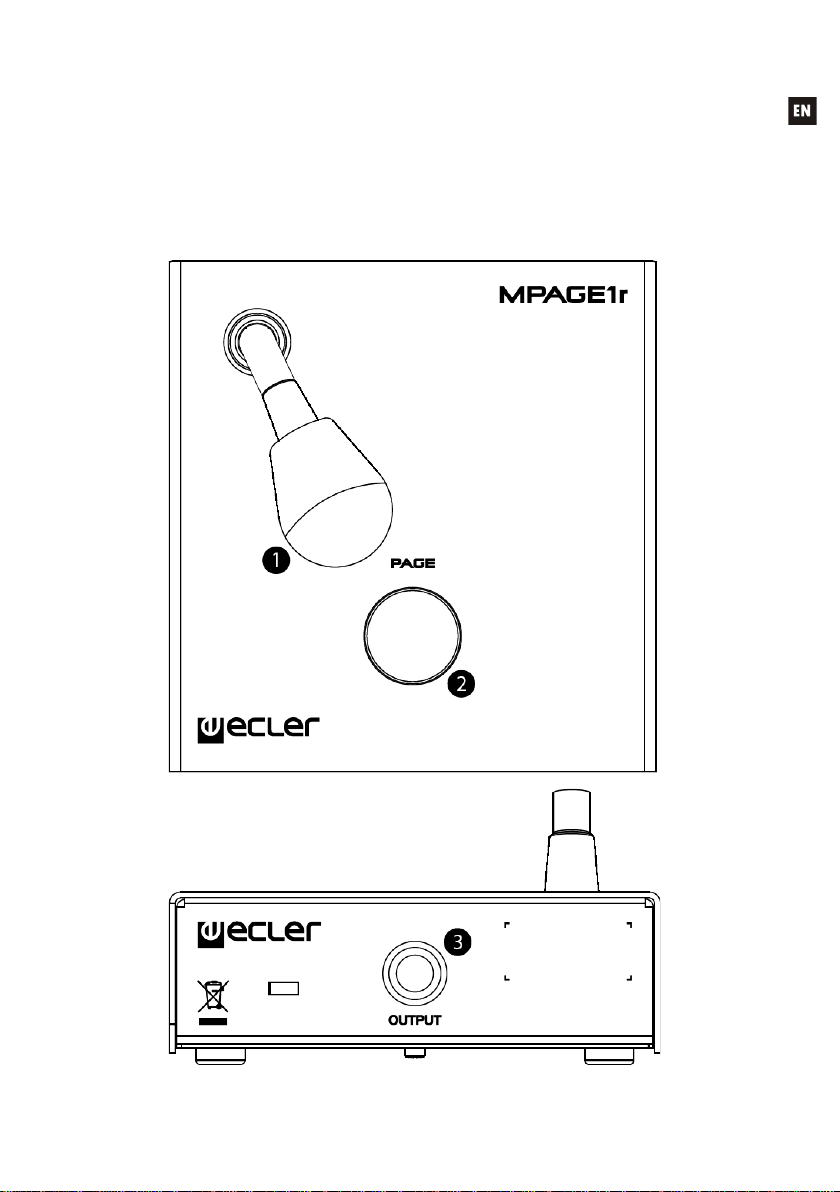
6
5. FUNCTION LIST
1. PAGE key
2. Gooseneck microphone
3. Rubber grommet
6. FUNCTION DIAGRAM
