Page 1

USER MANUAL
MANUAL DE INSTRUCCIONES
NOTICE D'UTILISATION
BEDIENUNGSANLEITUNG
MPAGE16
Page 2

Page 3
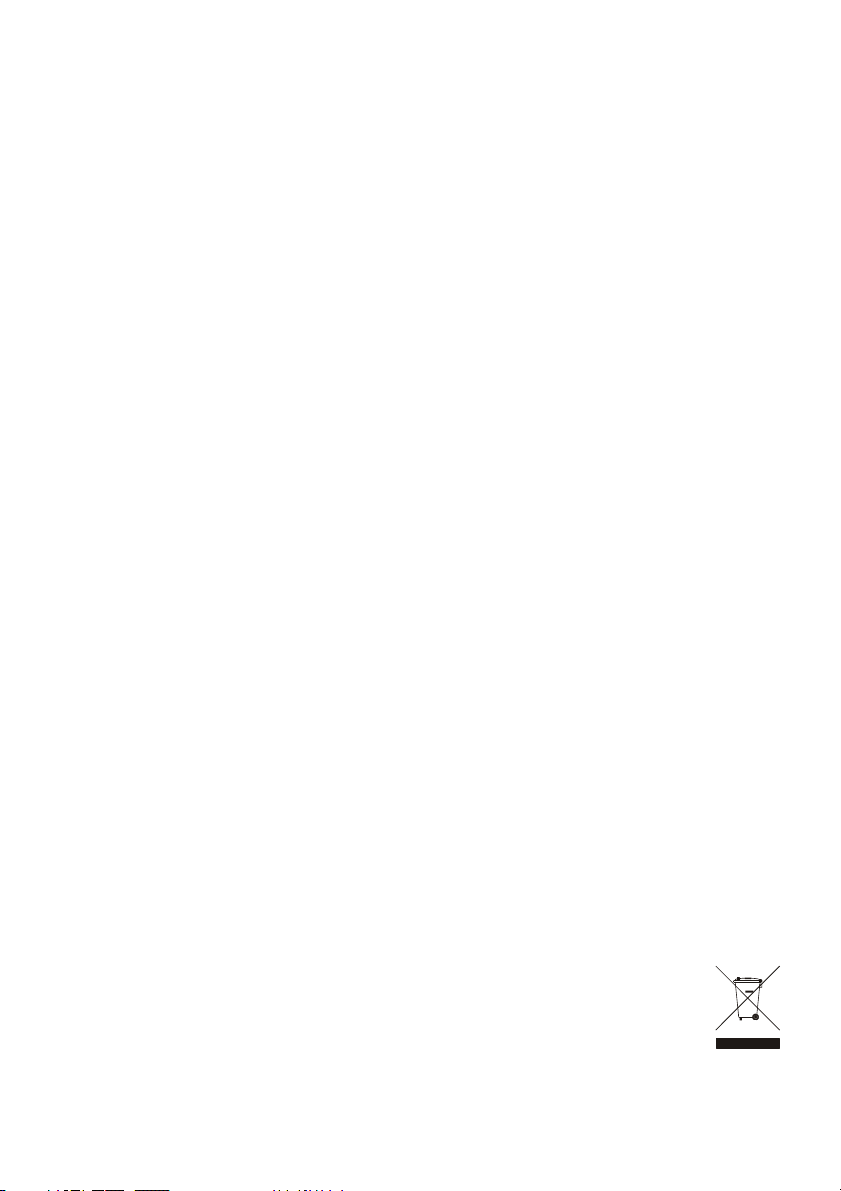
INSTRUCTION MANUAL
1.1. Safety Precautions 04
1. IMPORTANT REMARK 04
2. INTRODUCTION
3. INSTALLATION and CONNECTION
04
05
3.1 Installation 05
3.2 Connection 07
4. OPERATION
07
4.1. Quick guide for paging 07
4.2. User keys 08
4.3. LED indicators 08
4.4. Paging and priority 09
4.5. F1 et F2 special function programmable keys 10
5. FUNCTIONS LIST
11
6. FUNCTION DIAGRAM 11
7. TECHNICAL CHARACTERISTICS
42
All numbers subject to variation due to production tolerances. ECLER SA reserves the right to make
changes or improvements in manufacturing or design which may affect specifications.
3
Page 4
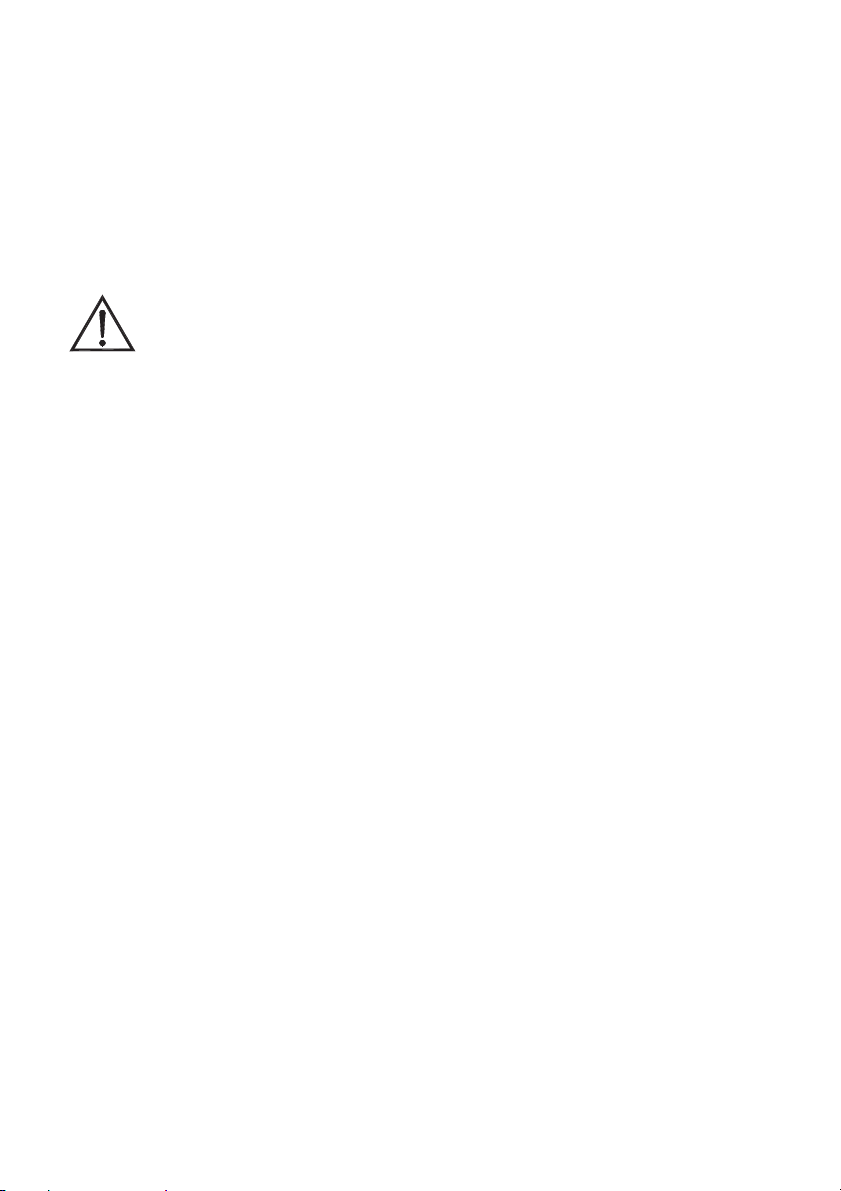
1. IMPORTANT REMARK
is VERY IMPORTANT to carefully read this manual, to fully understand its contents before any
Thank you for your confidence and for choosing our MPAGE16 desktop paging console. It
connection in order to maximize your use and get the best performance from this equipment.
In order to guarantee the optimum operation of this unit, we strongly recommend that its
maintenance be carried out by our Authorised Technical Services.
1.1. Safety Precautions
Do not expose the unit to rain or water splashes, and do not place liquid containers or
incandescent objects like candles on top of the unit.
Any change in the configuration of the unit must be carried out by a qualified technician.
Should any connection / disconnection task be done, always disconnect the unit from the
mains supply.
There are no user serviceable parts inside the unit.
2. INTRODUCTION
The MPAGE16 is a desktop paging console compatible with ECLER MIMO88 digital audio
matrix. Its keypad, LED indicators and gooseneck microphone allow to select zones being paged, to
know if these zones are busy, to capture the voice message and broadcast it in real time to the
destination zones.
MPAGE 16 main features are:
x
21 touch keys
x
21 LED status indicators (one per key)
x
Mechanical vibrator synchronized with the keystrokes, to increase the keystroke
feeling
x
Gooseneck microphone
x
Management of up to 16 destination zones for paging
x
6 pin Euroblock for power cord, audio output signal (microphone signal) and MIMO88
digital control bus (ER-bus is compatible with WPtouch wall panels and MPAGE16
devices)
x
Two MPAGE16 units, with different or equal priority level, can simultaneously operate
with a single MIMO88 unit (or with a set of two MIMO88 units operating in MASTERSLAVE configuration, 16x16 matrix)
x
Console(s) functionality programming from
EclerNet Manager
application software,
on MIMO88 device they depend on (zones qualified for paging, ring chime, priority,
programmable keys, etc.)
4
Page 5
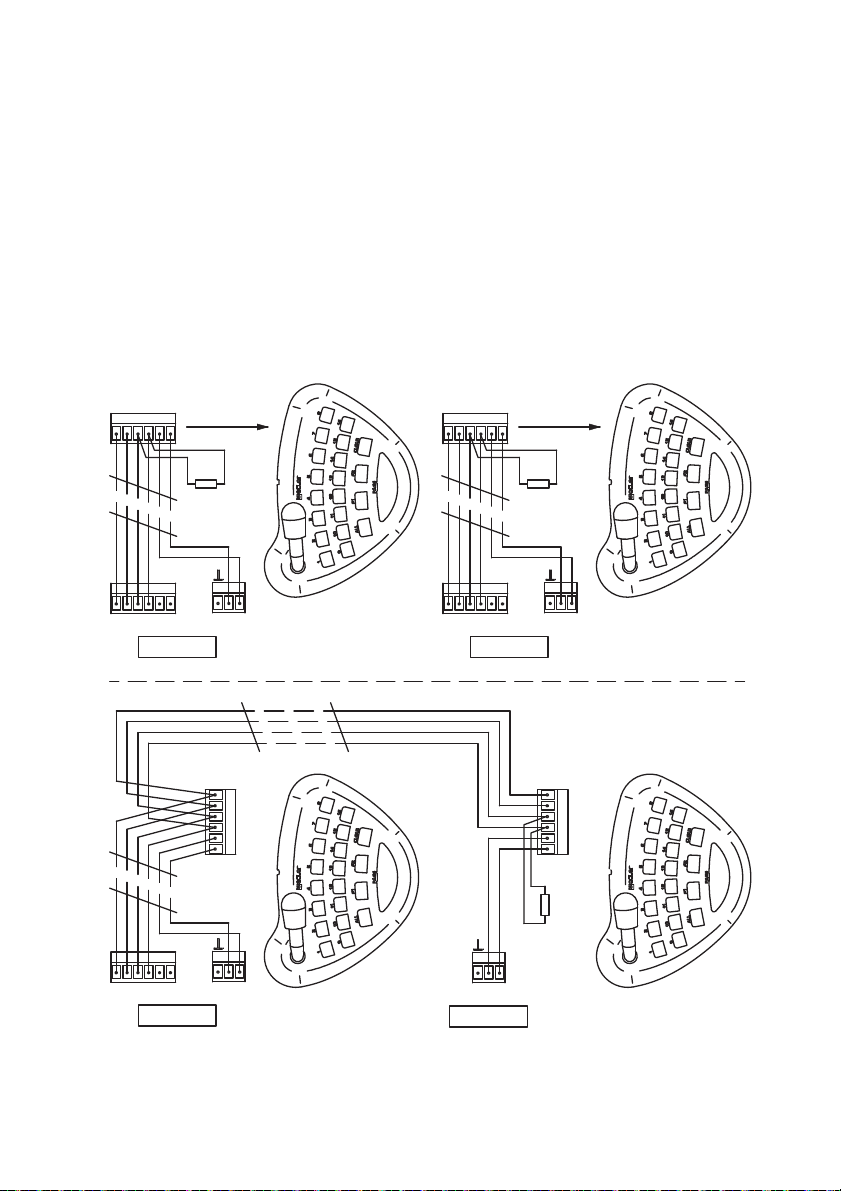
3. INSTALLATION and CONNECTION
3.1. Installation
Installing a MPAGE16 unit consists of the following steps:
1. Cable setup:
-
DC
+
GND
CAN H
CAN L
MIC +
MIC
1
1
6
R
6
REMOTE 1
MIMO 88
a. MPAGE16 control and supply bus (4 cores: CHAN H, CHAN L, +DC, GND)
must be connected to one of the MIMO88 control bus ports (REMOTE 1 or
daisy-chain
2), in “
” (bus devices chained in series), and the last of them
must have a 120 ohms terminal resistance between HIGH and LOW pins.
The maximum length for the control bus cable is 800 m.
b. When using two consoles connected to a single MIMO88, both can be
connected at the same port or different ones, as required in the setup. See
picture with the two options.
-
DC
+
GND
CAN H
CAN L
MIC +
MIC
-
IN1 IN8
1
-
+
(1)
MPAGE16
1
REMOTE 2
6
R
-
+
(2)
6
-
IN1 IN8
MPAGE16
MIMO 88
1
+
DC
GND
CAN H
CAN L
MIC +
-
MIC
6
1
+
DC
GND
CAN H
CAN L
MIC +
-
MIC
6
1
REMOTE 1
6
MIMO 88
-
IN1 IN8
R
-
+
(1)
MPAGE16
-
IN1 IN8
-
+
(2)
MPAGE16
MIMO 88
5
Page 6
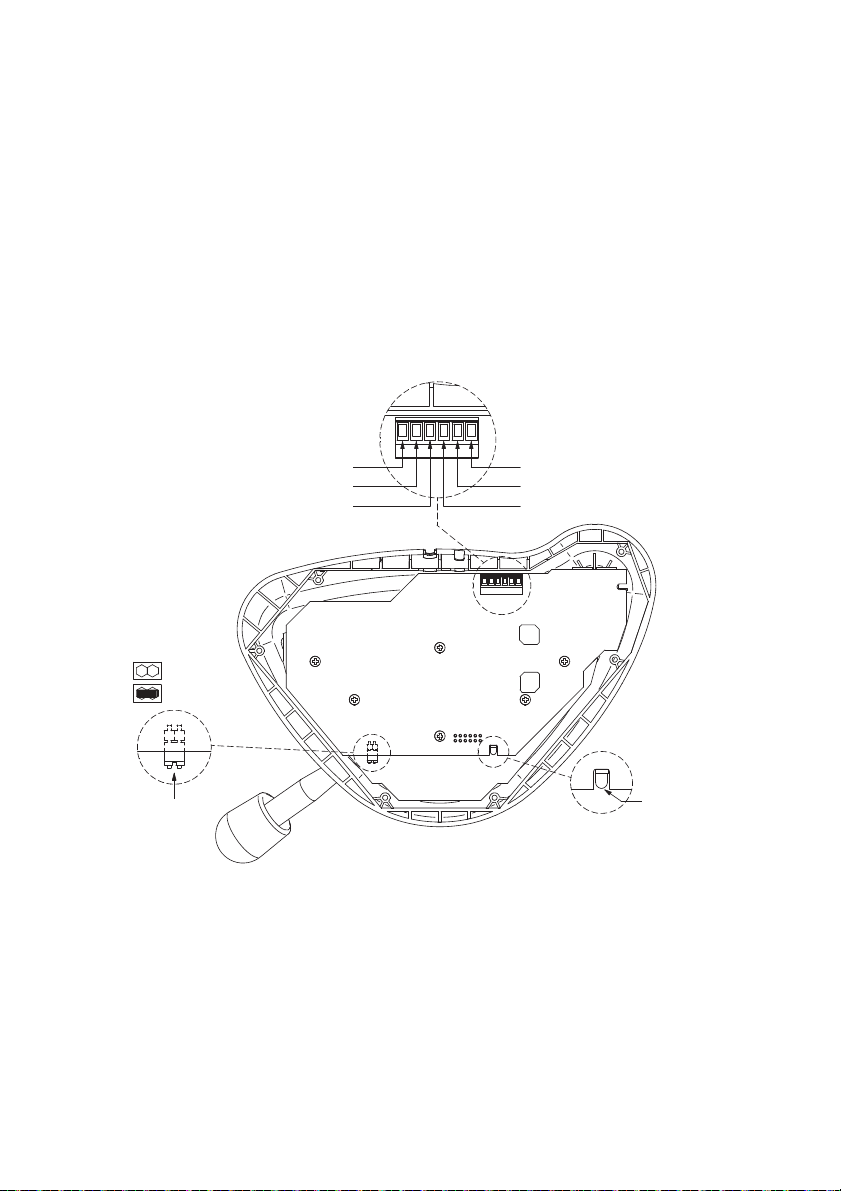
c. The microphone balanced audio signal (MIC +, MIC-, GND) should be
connected to one of the 8 MIMO88 audio inputs (IN 1 to IN 8)
bus connector. In some cases, it will be necessary to use WPPSU optional 15V AC-DC adapter to
Power can be supplied directly from MIMO88 through pins 1 and 2 of the remote devices
meet consumption requirements of the setup, depending on the number of MPAGE16 and / or
WPtouch devices installed and on the wiring type and length. If this external power supply is used, it
must be connected between + DC and GND for the console and the DC + terminal must not be
connected to MIMO88. If in doubt, contact our technical support.
2. Touch keys sensitivity adjustment (optional).
MPAGE16 touch keys sensitivity has two possible settings, depending on the
TOUCH SENSITIVITY jumper position inside the unit:
x
HIGH: default position, with TOUCH SENSITIVITY jumper in place
x
LOW: TOUCH SENSITIVITY jumper removed
TOUCH
SENSITIVITY
LOW
HIGH (DEFAULT)
(6)
(5)
(4)
MIC
MIC +
CAN L
(6)
-
(1)
+
(1)
DC
(2)
GND
(3)
CAN H
JUMPER
3. Programming and implementation of the MIMO88-MPAGE16 set from
Manager
application
NETWORK LED
EclerNet
6
Page 7

3.2. Connection
Audio connection recommendations
The console microphone, a cardioid
electret
condenser type, is mounted on a gooseneck
and is not removable. It is supplied with an "anti-pop" foam windshield.
Its audio output is balanced and sent through pins 5-6 of the remote devices bus connector
(Euroblock). There are two connection methods:
1. Using a twisted pair cable: if you use a CAT5 cable (4 twisted pairs) to connect the console
to MIMO88, you should use one of the twisted pair for audio transport. The connection to
the MIMO88 audio input will be made by linking free pins (5 and 6) of MIMO88 Euroblock
(REMOTE 1 or 2) with a piece of cable and the relevant audio input.
2. Using an independent balanced cable: in installations with long cable runs and a high level
of electromagnetic interference induced on the cable, CAT5 cable connection can present
problems and in these cases it is recommended to use an independent balanced shielded
cable for audio transport
If you connect 2 consoles on the same remote control bus line (i.e. to the same MIMO88
connector for remote devices, REMOTE 1 or 2), you must take into account that only one can
transport audio through a CAT5 cable twisted pair. For the second console, you must use an
independent balanced shielded cable, or a second CAT5 cable, directly connected to the MIMO88
audio input.
Overall, audio transport through the twisted pair of a CAT5 cable can be done with FTP cable
(not screened). However, it is highly recommended to use cable with a global screening for all pairs
(S/UTP type) and even more a cable with individual screening for each twisted pair (S/STP type).
The choice for a type of cable will logically depend on the electromagnetic noise level of the cables
environment (structured cabling plates, conduits, etc.) and therefore on the risk of this noise
induction in the microphone audio signal
Audio levels of the microphone signal sent from the MPAGE16 can be set in
application. It is highly recommended to use
EclerNet Manager
DSP processing to insert a high-
EclerNet Manager
pass filter (around 150 Hz) in the input channel of the microphone signal, in order to remove a big
part of it low-frequency noise, induced and captured from the MPAGE16 physical environment.
4. OPERATION
4.1. Quick guide for paging
Roughly, procedure for paging with a MPAGE16 console is the following one:
1. Visual inspection of availability / busy zones (LED indicators)
2. Paged zones selection, by clicking on their touch keys ("1" to "16")
3. Press and hold the
PAGE
4.
5. Press the
key release
CLEAR
PAGE
key while performing the paging
key if you want to cancel the last zones selection
However, this process and its results when paging depend on the PAGER module
programming made in the MIMO88 unit the relevant MPAGE16 console is connected to. This
programming is done with
EclerNet Manager
application. Check
EclerNet Manager
application
manual for more information.
The following sections describe the function of the various keys, LED indicators, and other
elements of the MPAGE16; this description is necessary for correct programming and operation of
the console
7
Page 8

4.2. User keys
On the top panel of the MPAGE16, there are 21 user touch keys:
x
"1" to "16" keys: to select paged zones. These are latching keys, i.e. they activate/
deactivate their zone selection for each successive keystroke. From
Manager
, zones available for paging (designated zones for each console) are
programmed for each console connected to a MIMO88 unit so that keystrokes on
non-qualified zone keys are ignored by the system
x
"F1" and "F2" keys: configurable keys, useful for launching functions programmed
from EVENTS section of EclerNet Manager software, such as user memory
("preset") recall or GPO output (relay) status change
x
ALL
"
" key: selects all zones that are enabled for the console (same as individually
clicking on all designated zone keys)
x CLEAR
x"PAGE
key: unselect all zones, leaving the console without any selected zone
" key: pressing and holding it activates the paging to the selected destination
zones as long as the key is held. If a ring chime has been programmed for the
console, it sounds when you press the PAGE key and it is then recommended to wait
until its completion to begin the paging
In order for the user to have a more realistic tactile feeling, keystrokes are accompanied by
a brief mechanical feedback using a vibrator built inside the MPAGE16 unit.
4.3. LED indicators
Bicolor LEDs for zone selection keys 1 to 16. Possible status and signification:
x
Off: free zone (not used by another console, if any)
x
Lit in green: zone selected by the console to send the next message
x
Lit in red: busy zone not selected by the console, but hold by another higher priority
console
x
Lit in orange: busy zone selected by the console, but hold by another higher priority
console
x
Green, momentary flashing: indicates a zone not authorized for selection from the
console (non-existing zone or EclerNet Manager denied its access from the console)
x
Orange, flashing: a paging has been totally or partially stopped by another console,
alerting the user that its message has not been completely released on that particular
destination zone (regardless of whether it was send or not to other zones). Flashing
stops when you press this zone select key,
ALL
key or
ALL CLEAR
key
EclerNet
Bicolor LED for PAGE key. Lights up when the PAGE button is hold down to indicate that
the console is in paging mode:
x
Lit in orange: indicates, when you start paging (pressing and holding PAGE key), that
a ring chime is played (if the console is programmed for that by
EclerNet Manager
application). It turns green when the chimes ends, thus the speaker knows when he
can start talking without being hidden by the chime (*)
x
Lit in green: paging function activated with voice message sent to selected destination
zones.
x
Lit in red: the console is not operational (not activated from the MIMO88 unit, not
connected to the control bus, "
finder
" function activated in
EclerNet Manager
application, etc.)
x
Red, flashing: MPAGE16 unit error
8
Page 9

(*)
this fixed orange status also occurs during unit firmware updates made from
Note:
EclerNet Manager
application
Green LED for
x
Lit in green: as long as keys are pressed
ALL
and
CLEAR
keys:
Green LED for programmable function keys F1 and F2:
x
Off: the function assigned to the key is OFF (deactivated)
x
Lit in green: the function assigned to the key is ON (activated)
x
Green, momentary flashing: function not available (not assigned to the key by
EclerNet Manager
both LEDs flash during the unit firmware updating process initiated from
Note:
Manager
application
Additionally, there is a "
application)
network
" green LED providing additional technical information and
EclerNet
visible only from the bottom part of the console:
x
Off: indicates no detection of digital bus connection
x
Slow flashing: indicates that the console is trying to synchronize itself with MIMO88
unit (e.g. after cable disconnection and reconnection)
x
Fast flashing: the console is synchronized with MIMO88 unit, but is disabled (nonoperational) for two possible reasons:
o
it was temporarily disabled by
EclerNet Manager
application (e.g. there is
a usage scenario in which messages can’t be sent from the console)
o
MPAGE16 - MIMO88 firmware or communication protocol version
mismatch
x
On: the console is synchronized with the MIMO88 and operational
4.4. Paging and priority
One of two possible priority levels can be set from
EclerNet Manager
application for each
console connected to a MIMO88.
In a two-console configuration, each one with different priority, higher priority console (level
1) may interrupt the lower priority (level 2) console if some destination zones overlap during paging
(i.e. while zones are busy). This interruption may be total or partial in terms of length of message,
and affects only overlapping zones.
Selecting a zone (pressing keys 1 to 16) does not imply it is busy, it is necessary to select
it then to press PAGE key to hold it. Thus, while holding down the PAGE key on the highest priority
console and paging to the destination zones hold by this console, the following occurs in the lower
priority console:
x
LEDs for the zones paged by the higher priority console and
the lower priority console light in red. Releasing the
that are not selected
PAGE
key on the higher priority
in
console turns off these red LEDs.
x
LEDs for the zones paged by the higher priority console and that are also selected
in the lower priority console (overlapping zones between the two consoles) light in
orange. These LEDs turn green when releasing the
PAGE
key on the higher priority
console
x
If the non priority console is paging (or initiating paging when the priority one pages
itself), paging will be interrupted in all zones the priority console is paging to
(overlapping zones), and will continue in other ones (non-overlapping). The LED of
the zones in which paging will be interrupted (or not done at all) is flashing in orange.
At the end of the priority paging, these zones LEDs still flash in orange, alerting the
user that the message has not been totally paged to this particular zone (regardless
9
Page 10

of whether it was send or not to other zones). This flashing stops when any one of the
following keys is pressed:
o
Relevant zone key, remaining selected (green)
o ALL
o CLEAR
key, keeping this zone and the other ones selected (green)
key, releasing all zones
In a two console configuration with equal priority, the first one that captures one or several
zones has priority for the duration of paging, keeping these zones busy until their release. While this
console is paging, if the other console tries to communicate with any zone hold by the first one
(overlapping zones held by the first console), these zones LEDs will flash in orange to indicate
paging didn’t success. At the end of the priority paging, these zones LEDs still flash in orange,
alerting the user that the message has not been totally paged to this particular zone (regardless of
whether it was send or not to other zones). This flashing stops when any one of the following keys is
pressed:
o
Relevant zone key, remaining selected (green)
o
ALL key, keeping this zone and the other ones selected (green)
o
CLEAR key, releasing all zones
As long as PAGE key is held pressed, zone selection can’t be edited, and therefore MIMO-
88 unit will ignore all messages relating to zone selection. During this time interval, functions of ALL,
CLEAR, F1 and F2 keys will also be ignored.
4.5. F1 et F2 special function programmable keys
"F1" and "F2" are two programmable keys, useful for launching MIMO88 functions
programmed from EVENTS section of
EclerNet Manager
software, such as for example user
memory ("preset") recall or GPO output (relay) status change
When the MIMO-88 unit is informed that any of these keys has been pressed, it launches
the programmed function and reply to MPAGE16 unit, confirming the function status, in order to turn
the green LED on or off according to the ON or OFF status. If the special function is not available,
the green LED momentary flashes.
The same special function can be assigned to F1 or F2 keys of different consoles. If the
special function of a particular console is activated / deactivated via a console (or directly from
EclerNet Manager
application), F1 and F2 LED status will be automatically updated on all consoles
involved.
As long as PAGE key is held pressed, F1 and F2 functions are deactivated.
10
Page 11
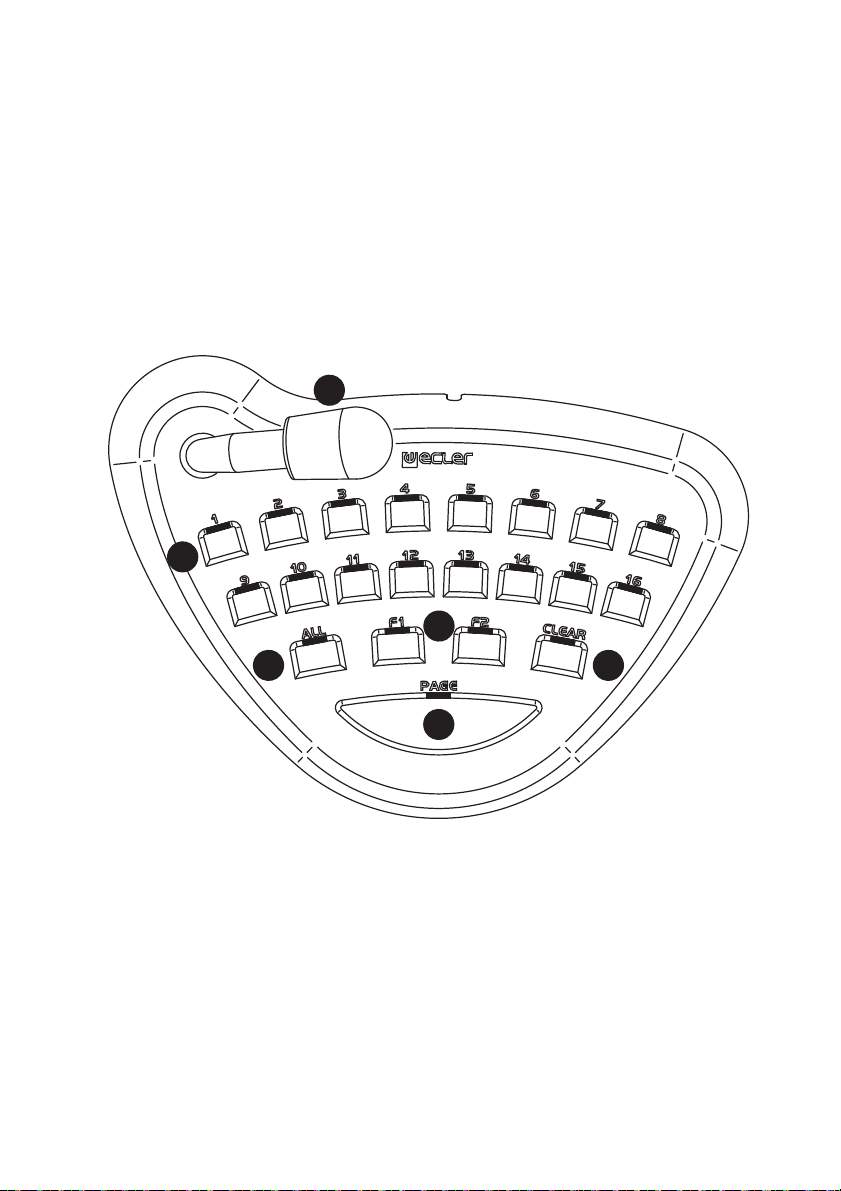
5. FUNCTIONS LIST
1. Gooseneck microphone
2. Zone keys
3. ALL key
4. CLEAR key
5. F1 and F2 programmable keys
6. PAGE key
6. FUNCTION DIAGRAM
1
2
5
3
4
6
11
Page 12
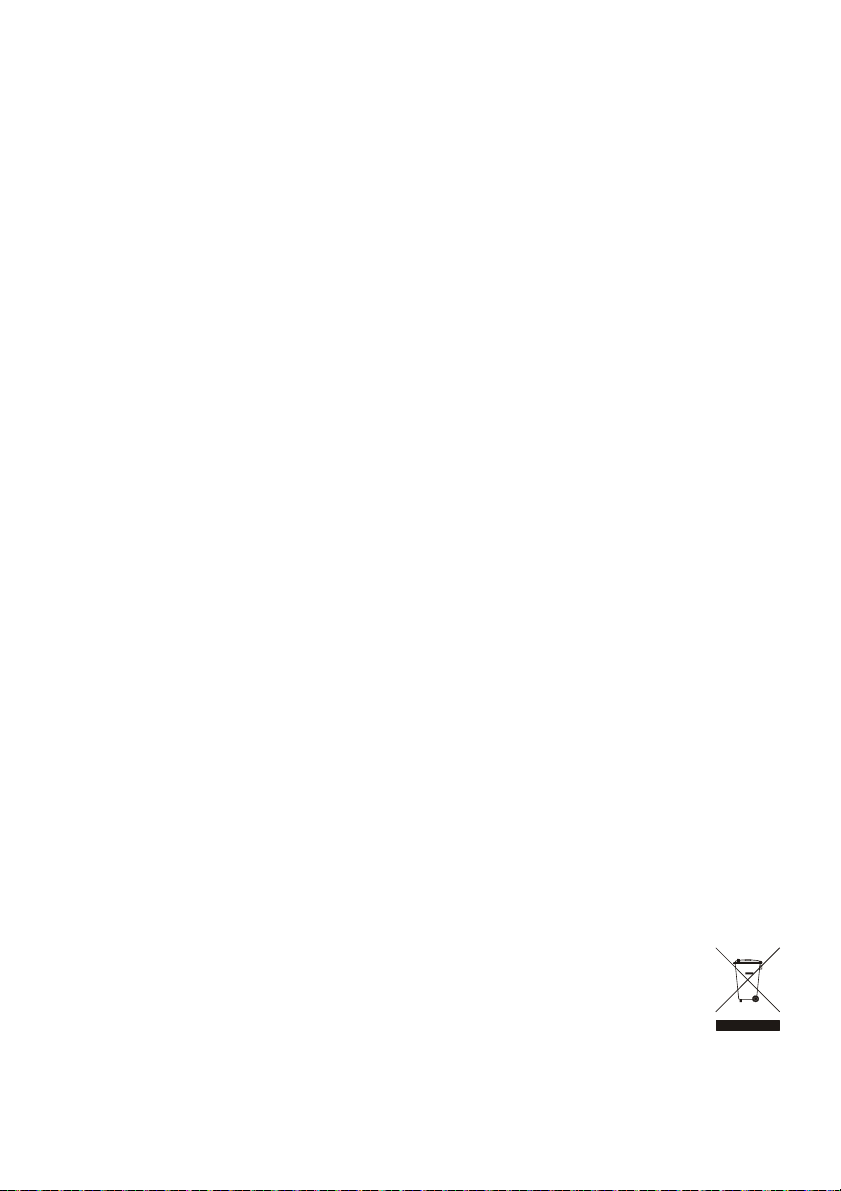
MANUAL DE INSTRUCCIONES
1.1. Precauciones 13
1. NOTA IMPORTANTE 13
2. INTRODUCCIÓN
3. INSTALACIÓN y CONEXIONADO
13
14
3.1. Instalación 14
3.2. Conexionado 16
4. FUNCIONAMIENTO
17
4.1. Guía rápida para el envío de mensajes 17
4.2. Teclas de usuario 17
4.3. Indicadores LED 18
4.4. Envío de mensajes y prioridades 19
4.5. Teclas programables de función especial, F1 y F2 20
5. LISTA DE FUNCIONES
21
6. DIAGRAMA DE FUNCIONES 21
7. CARACTERÍSTICAS TÉCNICAS
42
Todos los datos están sujetos a variación debida a tolerancias de producción. ECLER S.A. se
reserva el derecho de realizar cambios o mejoras en la fabricación o diseño que pudieran afectar las
especificaciones.
12
Page 13
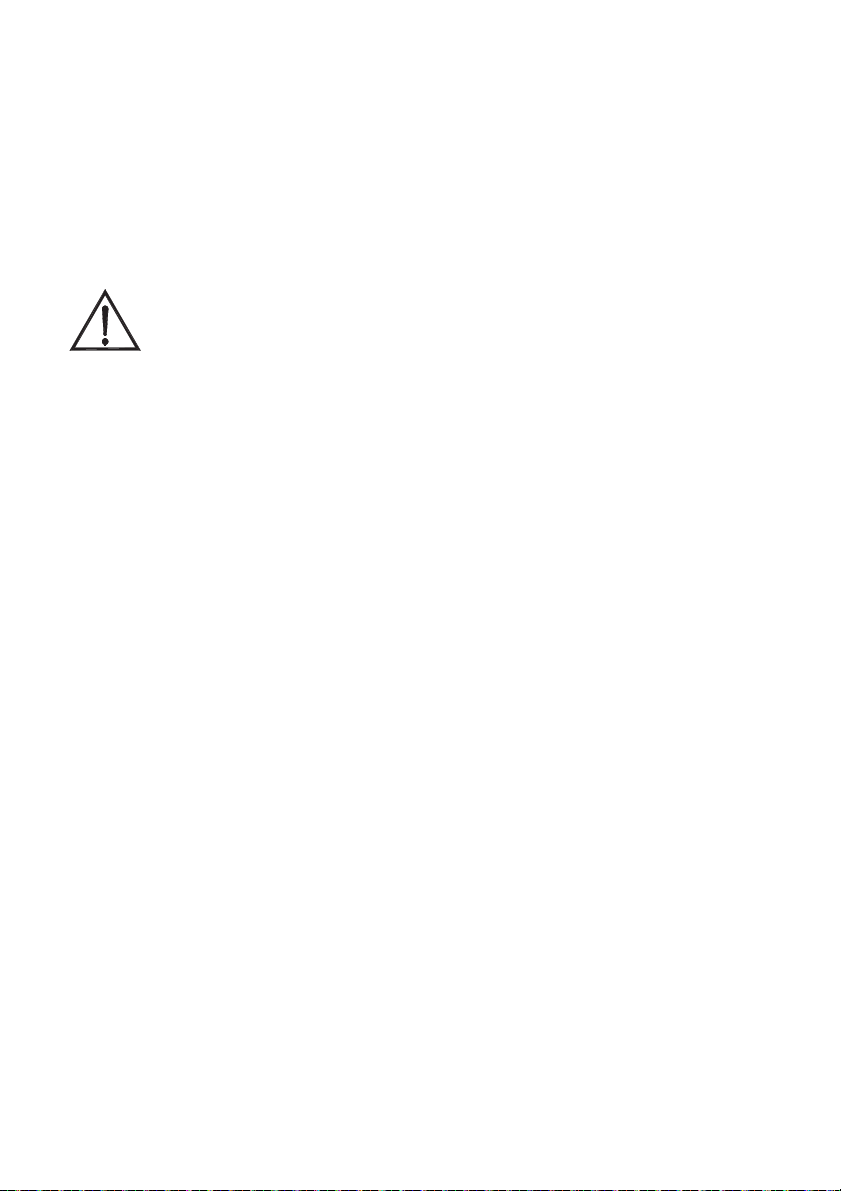
1. NOTA IMPORTANTE
Agradecemos su confianza por haber elegido nuestra estación de avisos digital MPAGE16.
Para conseguir su máxima operatividad y rendimiento es MUY IMPORTANTE antes de su conexión
leer detenidamente y tener muy presentes las consideraciones que en este manual se especifican.
Para garantizar el óptimo funcionamiento de este aparato recomendamos que su
mantenimiento sea llevado a cabo por nuestros Servicios Técnicos autorizados.
1.1. Precauciones
No exponga el aparato a la caída de agua o salpicaduras, no ponga encima objetos con
líquido ni fuentes de llama desnuda, como velas.
Cualquier cambio en la configuración debe ser realizada por personal técnico cualificado.
En caso de requerir alguna intervención y / o conexión desconexión del aparato debe
desconectarse previamente de la alimentación.
En el interior del aparato no existen elementos manipulables por el usuario.
2. INTRODUCCIÓN
MPAGE16 es una consola de avisos de voz (“
paging
”) de sobremesa compatible con la
matriz de audio digital ECLER MIMO88. Gracias a su botonera, indicadores LED y micrófono de cuello
de cisne es posible seleccionar las zonas de destino de los mensajes de voz, conocer la ocupación de
dichas zonas, captar el mensaje de voz y emitirlo en tiempo real hacia las zonas de destino.
Las características principales de la MPAGE16 son:
x
21 teclas sensibles al tacto
x
21 indicadores LED de estado (uno por tecla)
x
Vibrador mecánico sincronizado con la pulsación de las teclas, para incrementar la
sensación de la pulsación de teclas
x
Micrófono de cuello de cisne
x
Gestión de hasta 16 zonas de destino para los avisos
x
Conector Euroblock de 6 terminales para cableado de alimentación, señal de salida de
audio (señal de micrófono) y bus de control digital MIMO88 (ER-bus compatible con
paneles murales WPTOUCH y dispositivos MPAGE16)
x
Dos unidades MPAGE16, con diferente o igual nivel de prioridad, pueden trabajar
simultáneamente sobre una misma unidad MIMO88 (o con un conjunto de dos unidades
MIMO88 trabajando en configuración MASTER-SLAVE, matriz de 16x16)
x
Programación de funcionalidad de la(s) consola(s) desde la aplicación software
EclerNet Manager
para llamada, melodías de carillón (“
, sobre el dispositivo MIMO88 del que dependen (zonas habilitadas
chime
”), prioridades, teclas programables, etc.)
13
Page 14
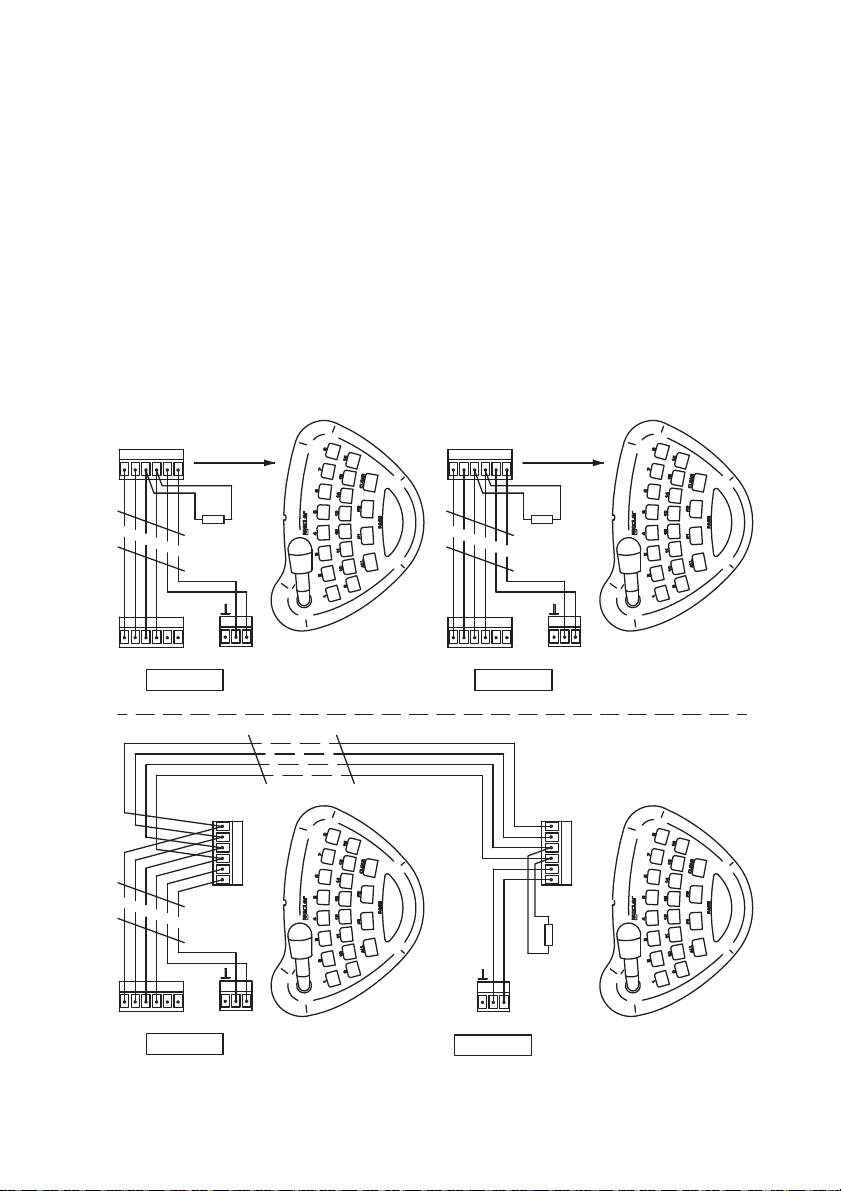
3. INSTALACIÓN y CONEXIONADO
3.1. Instalación
La instalación de una unidad MPAGE16 consta de los siguientes pasos:
1. Instalación del cableado:
a. El bus de control y alimentación de la MPAGE16 (4 conductores: CAN H,
CAN L. +DC, GND) debe conectarse a uno de los puertos del bus de control
del MIMO88 (REMOTE 1 o 2), en configuración (“
dispositivos del bus están encadenados en serie, debiéndose cargar el último
de ellos con una resistencia terminal de 120 ohms entre los terminales CAN
HIGH y CAN LOW. La longitud máxima para el cableado del bus de control
es de 800m.
b. En caso de utilizar dos consolas conectadas a un mismo MIMO88, se pueden
conectar ambas en el mismo puerto o en puertos distintos, según convenga
en la instalación. Ver dibujo con las dos opciones.
-
DC
+
GND
CAN H
CAN L
MIC +
MIC
1
1
REMOTE 1
6
R
-
+
6
-
IN1 IN8
MIMO 88
MPAGE16
(1)
DC
+
GND
1
1
REMOTE 2
-
CAN H
CAN L
MIC +
MIC
6
6
MIMO 88
R
IN1 IN8
-
+
-
daisy-chain
”), es decir, los
(2)
MPAGE16
14
1
REMOTE 1
6
MIMO 88
1
6
-
IN1 IN8
GND
CAN H
CAN L
MIC +
MIC
-
+
DC
-
+
(1)
MPAGE16
IN1 IN8
1
+
DC
GND
CAN H
CAN L
MIC +
-
MIC
6
R
-
+
-
MPAGE16
(2)
MIMO 88
Page 15

c. La señal de audio balanceada del micrófono (MIC+, MIC-, GND) debe
conectarse a una de las 8 entradas de audio del MIMO88 (IN 1 a IN 8)
pines 1 y 2 del conector del bus para dispositivos remotos. En algunos casos será preciso el empleo
La alimentación se puede suministrar directamente desde el MIMO88, a través de los
de la fuente de alimentación AC-DC opcional
WPPSU
de 15VDC para satisfacer los requerimientos de
consumo de la instalación, en función del número de dispositivos MPAGE16 y/o WPTOUCH instalados
y del tipo y distancias del cableado empleado para ello. Si se utiliza la fuente externa, ésta debe
conectarse entre +DC y GND de la consola y el terminal +DC no debe conectarse al MIMO88. En caso
de duda consulte a nuestro soporte técnico.
2. Ajuste de sensibilidad de las teclas táctiles (opcional).
La sensibilidad de respuesta a las teclas táctiles de la MPAGE16 tiene dos
posibles ajustes, en función del estado del puente TOUCH SENSITIVITY, ubicado en el interior de la
unidad:
x
ALTA (HIGH): posición por defecto, con el puente TOUCH SENSITIVITY insertado
x
BAJA (LOW): retirando el puente TOUCH SENSITIVITY
TOUCH
SENSITIVITY
LOW
HIGH (DEFAULT)
(6)
(5)
(4)
MIC
MIC +
CAN L
(6)
-
(1)
+
(1)
DC
(2)
GND
(3)
CAN H
JUMPER
NETWORK LED
3. Programación y puesta en marcha del conjunto MIMO88-MPAGE16 desde la aplicación
EclerNet Manager
15
Page 16

3.2 Conexionado
Recomendaciones de conexionado del audio
El micrófono de la consola es del tipo
extraíble. Se suministra con una cubierta de espuma “
electret
cardioide, montado en un flexo y no
anti-pop
“.
La salida de audio del previo es balanceada y se envía a través de los pines 5-6 del
conector del bus para dispositivos remotos (euroblock). La conexión puede implementarse de dos
formas:
1. Mediante un cable de par trenzado: si se utiliza un cable CAT5 (4 pares trenzados) para
unir la consola al MIMO88, se debe emplear uno de los pares trenzados para el transporte
de audio. La conexión a la entrada de audio del MIMO88 se realizará uniendo mediante
un tramo de cable los pines libres (5 y 6) del conector Euroblock (REMOTE 1 o 2) del
MIMO88 y la entrada de audio pertinente.
2. Mediante cable balanceado independiente: en instalaciones con largas distancias de
cableado y gran nivel de interferencias electromagnéticas inducidas sobre el cable, la
conexión a través del cable CAT5 puede presentar problemas, siendo recomendable
utilizar en estos casos un cable blindado balanceado independiente para el transporte del
audio
Si se conectan 2 consolas en una misma línea de bus de control remoto (es decir, a un
mismo conector para dispositivos remotos del MIMO88, REMOTE 1 ó 2), hay que tener en cuenta
que solamente una de ellas podrá conectar el audio mediante un par trenzado del cable CAT5. Para
la segunda consola se deberá utilizar obligatoriamente cable blindado balanceado independiente, o
bien un segundo cable CAT5, conectado directamente a la entrada de audio del MIMO88.
En líneas generales, el transporte de audio mediante el par trenzado de un cable CAT5
puede realizarse con cable de tipo FTP (no blindado). Es altamente recomendable, no obstante,
utilizar cable con apantallado general para todos los pares (tipo S/UTP) y, todavía más
recomendable el cable con apantallamiento individual para cada par trenzado (tipo S/STP). El
empleo de uno u otro tipo de cable estará lógicamente sujeto al nivel de ruido electromagnético del
entorno por el que discurran los cables (bandejas de cableado estructurado, canaletas, etc.) y, por lo
tanto, de la probabilidad de inducción de dicho ruido sobre la señal de audio del micrófono.
Desde la aplicación EclerNet Manager se ajustarán los niveles de audio de la señal de
micrófono enviada desde la MPAGE16. Es altamente recomendable utilizar el procesamiento DSP
de la aplicación
EclerNet Manager
para insertar un filtro paso altos (entorno a los 150 Hz) en el
canal de entrada de la señal de micrófono, eliminando con él gran parte del ruido de baja frecuencia,
tanto inducido como captado desde el entorno físico donde se halle instalada la MPAGE16.
16
Page 17

4. FUNCIONAMIENTO
4.1. Guía rápida para el envío de mensajes
A grandes rasgos, el envío de mensajes de voz mediante una consola MPAGE16 se realiza
de acuerdo al siguiente procedimiento:
1. Inspección visual de la disponibilidad / ocupación de las zonas (indicadores LED)
2. Selección de las zonas de destino del mensaje, pulsando sobre las teclas táctiles que las
representan (“1” a “16”)
3. Pulsación y mantenimiento de la tecla PAGE mientras se realiza la locución del mensaje de
voz
4. Liberación de la tecla
5. Pulsación de la tecla
PAGE
CLEAR
si se desea cancelar la última selección de zonas
programación que del módulo de mensajería (PAGER) se haya realizado en la unidad MIMO88 a la que
Ahora bien, este proceso y sus resultados funcionales al enviar mensajes, están sujetos a la
se halle conectada la consola MPAGE16 en cuestión. Dicha programación se realiza mediante la
aplicación
EclerNet Manager
. Consulte el manual de la Aplicación
EclerNet Manager
para obtener
más información.
En los siguientes apartados se describe la función de las diferentes teclas, indicadores
LED y otros elementos de la MPAGE16, descripción necesaria para la correcta programación y
operativa de la consola.
4.2. Teclas de usuario
En la cara superior de la MPAGE16 existen 21 teclas de usuario sensibles al tacto:
x
Teclas “1” a “16”: teclas para la selección de las zonas de destino del mensaje. Su
comportamiento es del tipo “biestable”, es decir, que activan y desactivan la selección
de una zona mediante pulsaciones sucesivas. Desde la aplicación
EclerNet Manager
se programan, para cada consola conectada a una unidad MIMO88, las zonas a las que
podrá tener acceso como destino de sus mensajes (zonas habilitadas para cada
consola), de manera que la pulsación de teclas de zona no habilitadas será ignorada por
el sistema
x
Teclas “F1” y “F2”: teclas configurables, útiles para disparar funciones programadas
desde el software EclerNet Manager, sección EVENTS, como por ejemplo la
recuperación de una memoria de usuario (“
prese
t”) o el cambio de estado de una salida
GPO (relé)
x
Tecla ”
ALL
”: selecciona todas las zonas que se encuentren habilitadas para la consola
(equivalente a pulsar de manera individual todas las teclas de zonas habilitadas)
x
Tecla ”CLEAR”: libera todas las zonas que se encuentren seleccionadas, quedando la
consola sin zona alguna seleccionada
x
Tecla “
PAGE
”: cuando se pulsa, y mientras se mantiene pulsada, activa la función de
transmisión del mensaje de voz a las zonas de destino seleccionadas. Si se hubiese
seleccionado una melodía de carillón (“
ding-dong
” o “
chime
”) en la programación de la
consola, ésta sería emitida al pulsarse la tecla PAGE, siendo recomendable esperar
hasta su finalización para comenzar la locución del mensaje de voz
acompaña de una breve realimentación mecánica mediante un vibrador instalado en el interior de la
Para que el usuario perciba una sensación táctil más realista, la pulsación de las teclas se
unidad MPAGE16.
17
Page 18

4.3. Indicadores LED
Indicadores LED bicolor de las teclas de selección de zona 1 a 16. Posibles estados y su
interpretación:
x
Apagado: zona libre (no ocupada por otra consola, en caso de existir)
x
Encendido en verde permanente: zona seleccionada por la consola para la emisión del
siguiente mensaje
x
Encendido en rojo permanente: zona no seleccionada en la consola, pero retenida por
otra consola de mayor prioridad
x
Encendido en naranja permanente: zona seleccionada por la consola, pero retenida por
otra consola de mayor prioridad
x
Encendido en verde destello momentáneo: indica zona no habilitada para su selección
desde la consola (no existe o no se ha habilitado su acceso para esta consola desde el
software
x
Encendido en naranja parpadeante: la difusión de un mensaje ha sido interrumpida por
EclerNet Manager
)
otra consola, total o parcialmente, alertando al usuario de que su mensaje no ha sido
difundido íntegramente en esa zona de destino en concreto (independientemente de
que lo haya sido o no en otras zonas). La indicación parpadeante se detiene pulsando la
propia tecla de selección de zona, la tecla
ALL
o la tecla
CLEAR
Indicador LED bicolor de la tecla PAGE. Se ilumina mientras se mantiene pulsada la tecla
PAGE para indicar que la consola se encuentra en el modo de envío de mensaje:
x
Encendido en naranja permanente: indica, al iniciar el envío de un mensaje (pulsación y
mantenimiento de la tecla PAGE), que la melodía de carillón se está reproduciendo (si la
programación de la controla mediante la aplicación
EclerNet Manager
así lo determina),
pasando al estado de encendido permanente en verde cuando la reproducción del
carillón finaliza. De este modo, el locutor sabe cuando finaliza el carillón y puede
comenzar la locución del mensaje sin solaparse éste con la emisión del carillón (*)
x
Encendido en verde permanente: función “
paging
” activa, con difusión de mensaje de
voz a las zonas de destino seleccionadas.
x
Encendido en rojo permanente: la consola no se encuentra operativa (no activada
desde la unidad MIMO88, no conectada al bus de control, función “
aplicación
x
Encendido en rojo parpadeante: error de la unidad MPAGE16
EclerNet Manager
, etc.)
finder
” activa en
(*)
firmware de la unidad, realizado desde la aplicación
Indicador LED verde de las teclas
x
este estado, naranja permanente, también se da durante las actualizaciones del
Nota:
EclerNet Manager
ALL
CLEAR
y
:
Encendido en verde: mientras las teclas se hallan pulsadas
Indicador LED verde de las teclas de función programables F1 y F2:
x
Apagado: la función asignada a la tecla se encuentra en estado OFF (inactiva)
x
Encendido en verde, permanente: función asignada a la tecla en estado ON (activa)
x
Encendido en verde, destello momentáneo: función de tecla no disponible (no asignada
a la tecla desde la aplicación
ambos indicadores LED parpadean durante el proceso de actualización del firmware de
Nota:
la unidad, realizado desde la aplicación
Adicionalmente, existe un indicador LED verde “
EclerNet Manager
EclerNet Manager
network
)
”, visible solamente desde la parte
inferior de la consola, el cual aporta información adicional de tipo técnico:
18
Page 19

x
Apagado: indica no detección de conexión al bus digital
x
Parpadeante, cadencia lenta: indica que se la consola se encuentra intentando
sincronizarse con la unidad MIMO88 (tras una desconexión y reconexión del cableado,
por ejemplo)
x
Parpadeante, cadencia rápida: la consola se halla sincronizada con la unidad MIMO88,
pero se halla deshabilitada (no operativa), por dos posibles motivos:
o
desde la aplicación
temporalmente (por ejemplo, existe un escenario de uso en el que no se
permiten los mensajes desde dicha consola)
o
incompatibilidad de versiones de firmware o protocolo de comunicación
MPAGE16 – MIMO88
x
Encendido permanente: la consola se halla sincronizada con el MIMO88 y operativa
4.4. Envío de mensajes y prioridades
EclerNet Manager
se ha deshabilitado la consola
Desde la aplicación
EclerNet Manager
se puede establecer un nivel de prioridad
determinado, de dos posibles, para cada consola conectada a un MIMO88.
En una configuración de dos consolas con diferente prioridad, la consola de mayor prioridad
(nivel 1) podrá interrumpir a la de menor prioridad (nivel 2) si existe solapamiento de las zonas de
destino durante el envío de un mensaje (es decir, mientras las zonas se encuentran retenidas). Dicha
interrupción podrá ser total o parcial en términos de la duración del mensaje, y sólo afecta a aquellas
zonas en las que exista solapamiento.
El hecho de seleccionar una zona (pulsación de teclas 1 a 16) no implica su retención, sino
que es preciso seleccionarla y proceder a la pulsación de la tecla PAGE para que la retención se
efectúe. Así pues, mientras se mantiene pulsada la tecla PAGE en la consola de mayor prioridad, y se
transmite el mensaje a las zonas de destino retenidas por ésta, en la consola de menor prioridad ocurre
lo siguiente:
x
Se iluminan en rojo los indicadores LED de las zonas a las que la consola de mayor
prioridad está transmitiendo el mensaje, y que
la consola de menor prioridad. Al liberar la tecla
no estaban seleccionadas
PAGE
en la consola de mayor prioridad
también en
se apagan los indicadores LED en rojo
x
Se iluminan en naranja los indicadores LED de las zonas a las que la consola de mayor
prioridad está transmitiendo el mensaje, y que
también estaban seleccionadas
en la
consola de menor prioridad (zonas solapadas entre ambas consolas). Al liberar la tecla
PAGE en la consola de mayor prioridad dichos indicadores LED se iluminan en verde
x
Si la consola no prioritaria estuviera difundiendo un mensaje (o empezara a hacerlo
mientras la prioritaria emite el suyo), éste se interrumpiría en todas las zonas en las
que la consola prioritaria transmite (solapadas), y continuaría difundiéndose en las
demás (no solapadas). El indicador LED de las zonas en la que el mensaje se ha
interrumpido (o no se ha llegado a difundir) se iluminará parpadeando en naranja.
Después de la difusión del mensaje prioritario el indicador LED de dicha zona se
mantendrá parpadeando en naranja, alertando al usuario de que su mensaje no ha
sido difundido íntegramente en esa zona de destino en concreto (independientemente
de que lo haya sido o no en otras zonas). Dicho parpadeo se detiene al pulsar alguna de
las siguientes teclas:
o
Tecla de la zona en cuestión, quedando seleccionada (verde)
o
Tecla ALL, quedando ésta y el resto de zonas seleccionadas (verde)
o
Tecla CLEAR, quedando todas las zonas liberadas
En una configuración de dos consolas con igual prioridad, la primera de ellas que ocupa
una(s) zona(s) se convierte, durante la duración de su mensaje, en prioritaria, reteniendo la(s) zona(s)
hasta su liberación. Si mientras que dicha consola emite un mensaje, la otra consola intenta difundir
19
Page 20

otro en alguna zona retenida por la primera (zonas solapadas y retenidas por la primera consola), el
indicador LED de las zonas en las que el mensaje no se ha llegado a difundir se iluminará
parpadeando en naranja. Después de la difusión del mensaje prioritario el indicador LED de dicha
zona se mantendrá parpadeando en naranja, alertando al usuario de que su mensaje no ha sido
difundido íntegramente en esa zona de destino en concreto (independientemente de que lo haya sido o
no en otras zonas). Dicho parpadeo se detiene al pulsar alguna de las siguientes teclas:
o
Tecla de la zona en cuestión, quedando seleccionada (verde)
o
Tecla ALL, quedando ésta y el resto de zonas seleccionadas (verde)
Mientras se está pulsando
o
Tecla
CLEAR
, quedando todas las zonas liberadas
PAGE
no se puede alterar la selección de las zonas, y por lo
tanto la unidad MIMO-88 ignorará todos los mensajes relacionados con la selección de zonas.
También serán ignorados durante ese intervalo de tiempo las funciones de las teclas
F1
y F2.
ALL,CLEAR
4.5. Teclas programables de función especial, F1 y F2
F1
que hayan sido programadas desde el software
y F2son dos teclas configurables, útiles para disparar funciones de la unidad MIMO88
ejemplo la recuperación de una memoria de usuario (
EclerNet Manager
preset
) o el cambio de estado de una salida GPO
, sección EVENTS, como por
(relé).
Cuando la unidad MIMO-88 recibe la información de que alguna de estas teclas ha sido
pulsada, ejecutará el disparo de la función programada y contestará a la unidad MPAGE16
confirmando el estado de la función, de manera que se encienda o apague el indicador LED verde,
según su estado sea ON o OFF. Si la función especial no está disponible, el indicador LED verde se
encenderá con un destello momentáneo.
Una misma función especial puede estar asignada a teclas F1 o F2 de consolas
diferentes. Si la función especial de una determinada consola se activa / desactiva a través de una
consola (o directamente desde la aplicación
EclerNet Manager
), se actualizará automáticamente el
estado de los indicadores LED F1 y F2 de todas las consolas implicadas.
Mientras se mantenga pulsada la tecla
PAGE
, las funciones F1 y F2 estarán
deshabilitadas.
,
20
Page 21

5. LISTA DE FUNCIONES
1. Micrófono de cuello de cisne
2. Teclas de Zonas
3. Tecla ALL
4. Tecla CLEAR
5. Teclas configurables F1 y F2
6. Tecla PAGE
6. DIAGRAMA DE FUNCIONES
1
2
5
3
4
6
21
Page 22

NOTICE D’UTILISATION
1.1. Précautions 23
1. NOTE IMPORTANTE 23
2. INTRODUCTION
3. INSTALLATION et BRANCHEMENT
23
24
3.1. Installation 24
3.2. Branchement 26
4. FONCTIONNEMENT
26
4.1. Guide de prise en main pour l'envoi de messages 26
4.2. Touches pour l'utilisateur 27
4.3. Voyants à DEL 27
4.4. Envoi de messages et priorités 29
4.5. Touches de fonction spéciales programmables, F1 et F2 30
5. LISTE DE FONCTIONS
6. SCHÉMA DE FONCTIONS
31
31
7. CARACTÉRISTIQUES TECHNIQUES 42
Toutes les valeurs mentionnées dans ce document sont susceptibles d’être modifiées en raison des
tolérances de production. ECLER SA se réserve le droit de changer ou d’améliorer les processus de
fabrication ou la présentation de ses produits, occasionnant ainsi des modifications dans les
spécifications techniques.
22
Page 23

1. NOTE IMPORTANTE
Nous vous remercions de la confiance que vous nous avez manifestée en choisissant
notre console d'annonces vocales MPAGE16. Pour en tirer le meilleur rendement et un
fonctionnement maximal, il est TRÈS IMPORTANT de lire attentivement et de respecter les
indications données dans ce manuel avant toute connexion.
Pour obtenir le meilleur rendement de cet appareil, il est important que le entretien se
réalisé par notre Service Technique Ecler.
1.1. Précautions
Eviter tout contact avec l'eau. L'appareil doit être installé à l'écart de tout objet
contenant un liquide ou de toute flamme nue, comme une bougie par exemple.
Seul un personnel technique qualifié est habilité à effectuer un changement de
configuration.
Avant toute intervention et/ou de connexion/déconnexion, le cordon d'alimentation de l'appareil doit
être préalablement débranché.
2. INTRODUCTION
La MPAGE16 est une console d'annonces vocales de bureau compatible avec la matrice
audio numérique MIMO88 d'ECLER. Grâce à ses touches, à ses voyants à DEL et à son microphone
col de cygne, il est possible de choisir les zones de destination des messages vocaux, de savoir si
ces zones sont occupées, de conserver le message vocal et de l'émettre en temps réel vers les
zones de destination.
Les caractéristiques principales de la MPAGE16 sont:
x
21 touches tactiles
x
21 voyants d'état à DEL (un par touche)
x
Vibreur mécanique synchronisé avec la pression des touches, pour augmenter la
sensation de frappe
x
Microphone col de cygne
x
Gestion de 16 zones de destination pour les annonces
x
Connecteur Euroblock 6 points pour câble d'alimentation, signal de sortie audio
(signal de microphone) et bus de commande numérique MIMO88 (bus ER compatible
avec les panneaux muraux WPTOUCH et dispositifs MPAGE16)
x
Deux unités MPAGE16, avec des niveaux de priorité différents ou équivalents,
peuvent travailler simultanément avec une même unité MIMO88 (ou avec un
ensemble de deux unités MIMO88 en configuration maître/esclave, matrice 16x16)
x
Programmation des fonctionnalités de la ou des consoles depuis le logiciel EclerNet
Manager, sur le dispositif MIMO88 dont elles dépendent (zones habilitées pour les
appels, mélodies de carillon («
chime
»), priorités, touches programmables, etc.)
23
Page 24

3. INSTALLATION et BRANCHEMENT
3.1 Installation
L'installation d'une unité MPAGE16 se compose des étapes suivantes:
1. Installation du câble:
a. Le bus de commande et d’alimentation de la MPAGE16 (4 conducteurs : CAN
H, CAN L, +DC, GND) doit être relié à un des ports du bus de commande du
MIMO88 (REMOTE 1 ou 2), en configuration enchaînée («
à-dire que les appareils du bus sont enchaînés en série, le dernier d’entre eux
devant être équipé d’une résistance terminale de 120 ohms entre les bornes
CAN HIGH et CAN LOW. La longueur maximale pour le câble du bus de
commande est de 800 m.
b. Si deux consoles sont reliées à un même MIMO88, on peut relier toutes les
deux au même port ou à ports différents, selon ce qui convient à l'installation.
Voir le schéma avec les deux options.
-
DC
+
GND
CAN H
CAN L
MIC +
MIC
1
1
REMOTE 1
6
R
-
+
6
-
IN1 IN8
MIMO 88
MPAGE16
(1)
DC
+
GND
1
1
REMOTE 2
-
CAN H
CAN L
MIC +
MIC
6
6
MIMO 88
R
IN1 IN8
daisy-chain
-
+
»), c'est-
MPAGE16
(2)
-
24
1
REMOTE 1
6
MIMO 88
1
6
-
IN1 IN8
GND
CAN H
CAN L
MIC +
MIC
-
+
DC
-
+
(1)
MPAGE16
IN1 IN8
1
+
DC
GND
CAN H
CAN L
MIC +
-
MIC
6
R
-
+
-
MPAGE16
(2)
MIMO 88
Page 25

c. Le signal audio symétrique du microphone (MIC+, MIC-, GND) doit être relié à
une des 8 entrées audio du MIMO88 (IN 1 à IN 8)
connecteur du bus pour appareils distants. Dans certains cas, l'emploi de l’adaptateur secteur CA-
L'alimentation peut être directement fournie par le MIMO88, par les broches 1 et 2 du
CC 15 V optionnel WPPSU sera nécessaire pour répondre aux demandes de consommation de
l'installation, selon le nombre de d’appareils MPAGE16 et/ou WPTOUCH installés et selon le type et
les distances de câblage employés. Si l’adaptateur secteur est utilisé, il doit être relié entre +DC et
GND de la console et la borne +DC ne doit pas être reliée au MIMO88. En cas de doute, consultez
notre support technique.
2. Réglage de sensibilité des touches tactiles (facultatif).
Il existe deux réglages de la sensibilité de réponse des touches tactiles de la MPAGE16,
selon la position du cavalier TOUCH SENSITIVITY, situé dans l’unité:
x
HAUTE (HIGH) : position par défaut, avec le cavalier TOUCH SENSITIVITY inséré
x
BASSE (LOW) : cavalier TOUCH SENSITIVITY retiré
TOUCH
SENSITIVITY
LOW
HIGH (DEFAULT)
(6)
(5)
(4)
MIC
MIC +
CAN L
(6)
-
(1)
+
(1)
DC
(2)
GND
(3)
CAN H
JUMPER
NETWORK LED
3. Programmation et mise en marche de l'ensemble MIMO88-MPAGE16 depuis l'application
EclerNet Manager
25
Page 26

3.2. Branchement
Recommandations pour le branchement audio
Le microphone de la console est du type cardioïde à
électret
, monté sur flexible et non
démontable. Il est fourni avec une bonnette en mousse « anti-plosives ».
Sa sortie audio est symétrique et est envoyée par les broches 5-6 du connecteur du bus
pour appareils distants (euroblock). La connexion peut être mise en œuvre de deux façons :
1. Au moyen d'un câble à paire torsadée : si on utilise un câble CAT5 (4 paires torsadées)
pour relier la console au MIMO88, on doit employer une des paires torsadées pour le
transport de l'audio. La connexion à l'entrée audio du MIMO88 se fera en reliant par un
morceau de câble les broches libres (5 et 6) du connecteur Euroblock (REMOTE 1 ou 2)
du MIMO88 et l'entrée audio correspondante.
2. Au moyen d'un câble symétrique indépendant : dans des installations avec de longues
distances de câble et un haut niveau d'interférences électromagnétiques induites sur le
câble, la connexion par câble CAT5 peut présenter des problèmes, et il est donc
recommandable d'utiliser alors un câble blindé symétrique indépendant pour le transport
de l’audio
Si on relie 2 consoles à une même ligne de bus de commande à distance (c'est-à-dire à un
même connecteur pour appareils distants du MIMO88, REMOTE 1 ou 2), il faut tenir compte que
seulement une d'entre elles pourra véhiculer l’audio au moyen d’une paire torsadée du câble CAT5.
Pour la seconde console, il faudra obligatoirement utiliser un câble blindé symétrique indépendant,
ou bien un second câble CAT5, relié directement à l'entrée audio du MIMO88.
En règle générale, le transport de l'audio par la paire torsadée d'un câble CAT5 peut être
effectué avec un câble de type FTP (non blindé). Il est cependant fortement conseillé d'utiliser un
câble avec blindage général pour toutes les paires (type S/UTP) et, encore mieux, un câble avec
blindage individuel de chaque paire torsadée (type S/STP). L'emploi de l'un ou l'autre de ces types
de câble sera logiquement dépendant du niveau de bruit électromagnétique de l'environnement où
passent les câbles (plateaux de câbles structurés, gaines, etc.) et, par conséquent, du risque
d'induction de ce bruit dans le signal audio du microphone.
Dans l'application
EclerNet Manager
, les niveaux du signal audio de microphone envoyé
par la MPAGE16 peuvent être réglés. Il est fortement conseillé d'utiliser le traitement DSP de
l'application EclerNet Manager pour insérer un filtre passe-haut (aux alentours de 150 Hz) sur le
canal d’entrée du signal de microphone, pour éliminer une grande partie du bruit de basse
fréquence, aussi bien induit que capté dans l'environnement physique où est installée la MPAGE16.
4. FONCTIONNEMENT
4.1. Guide de prise en main pour l'envoi de messages
En gros, l'envoi de messages vocaux au moyen d'une console MPAGE16 se fait selon la
procédure suivante:
1. Inspection visuelle de la disponibilité/occupation des zones (voyants à DEL)
2. Sélection des zones destinataires du message, par pression des touches tactiles qui les
représentent (« 1 » à « 16 »)
3. Pression et maintien de la touche
4. Libération de la touche
5. Pression de la touche
PAGE
CLEAR
PAGE
pendant la formulation du message vocal
si on souhaite annuler la dernière sélection de zones
Toutefois, ce processus et ses résultats fonctionnels d’envoi des messages dépendent de
la programmation du module de messagerie (PAGER) effectuée dans l'unité MIMO88 à laquelle est
26
Page 27

reliée la console MPAGE16 en question. Cette programmation est effectuée au moyen de
l'application EclerNet Manager. Consultez le manuel de l'Application EclerNet Manager pour
obtenir davantage d'informations.
Dans les paragraphes suivants est décrite la fonction des touches, voyants à DEL et
autres éléments de la MPAGE16, description nécessaire pour la programmation et et le
fonctionnement corrects de la console.
4.2. Touches pour l'utilisateur
En face supérieure de la MPAGE16, il existe 21 touches tactiles pour l'utilisateur :
x
Touches « 1 » à « 16 » : touches pour la sélection des zones de destination du
message. Leur comportement est de type à « verrouillage », c'est-à-dire qu’elles
activent et désactivent la sélection d'une zone à chaque nouvelle pression. Depuis
l'application
EclerNet Manager
, on programme pour chaque console reliée à une
unité MIMO88 les zones auxquelles on pourra avoir accès comme destination de ses
messages (zones habilitées pour chaque console), de sorte que la pression de
touches de zone non habilitées soit ignorée par le système
x
Touches « F1 » et « F2 » : touches configurables, utiles pour lancer des fonctions
programmées depuis le logiciel
EclerNet Manager
, section EVENTS, comme par
exemple la récupération d'une mémoire personnelle (« preset ») ou le changement
d'état d'une sortie GPO (relais)
x
Touche « ALL » : sélectionne toutes les zones habilitées pour la console (ce qui
revient à presser individuellement toutes les touches de zones habilitées)
x
Touche «
CLEAR
» : désélectionne toutes les zones choisies, ce qui laisse la console
sans aucune zone sélectionnée
x
Touche «
PAGE
» : quand on la presse et tant qu’on la maintient, cela active la
fonction de transmission du message vocal aux zones de destination choisies. Si on
a choisi une mélodie de carillon dans la programmation de la console, celle-ci sera
émise à la pression de la touche PAGE, il est donc conseillé d'attendre sa fin pour
commencer à prononcer le message vocal
Pour que l'utilisateur perçoive une sensation tactile plus réaliste, la pression des touches
est accompagnée d'un bref retour mécanique au moyen d’un vibreur installé à l’intérieur de l'unité
MPAGE16.
4.3. Voyants à DEL
Voyants à DEL bicolore des touches de sélection de zone 1 à 16. États possibles et leur
interprétation :
x
Éteint : zone libre (non occupée par une autre console, s’il y en a une)
x
Allumage vert permanent : zone choisie dans la console pour l'émission du message
suivant
x
Allumage rouge permanent : zone non choisie dans la console, mais retenue par une
autre console de plus haute priorité
x
Allumage orange permanent : zone choisie dans la console, mais retenue par une
autre console de plus haute priorité
x
Allumage vert clignotant momentané : indique une zone non habilitée pour la
sélection depuis la console (n'existe pas ou son accès a été interdit à cette console
par le logiciel
x
Allumage orange clignotant : la diffusion d'un message a été interrompue par une
EclerNet Manager
)
autre console, totalement ou partiellement, alertant l'utilisateur que son message n'a
pas été complètement diffusé dans cette zone de destination (indépendamment du
27
Page 28

fait qu’il l’ait été ou non dans d'autres zones). On arrête le clignotement en pressant
la touche de sélection de zone elle-même, la touche ALL ou la touche CLEAR
Voyant à DEL bicolore de la touche
PAGE
. Il est allumé tant qu'on maintient pressée la
touche PAGE pour indiquer que la console se trouve en mode d'envoi de message :
x
Allumage orange permanent : indique, à l’entame de l'envoi d'un message (pression
et maintien de la touche PAGE), que la mélodie de carillon est lue (si voulu par la
programmation de la console depuis l'application EclerNet Manager). Il passe à l'état
d'allumage permanent en vert une fois le carillon terminé. Ainsi, l’annonceur sait
quand se termine le carillon et peut commencer son message sans être couvert par
l'émission du carillon (*)
x
Allumage vert permanent : fonction d’annonce active, avec diffusion de message
vocal aux zones de destination choisies.
x
Allumage rouge permanent : la console n'est pas opérationnelle (non activée depuis
l'unité MIMO88, non reliée au bus de commande, fonction «
l’application
x
Allumage rouge clignotant : erreur de l'unité MPAGE16
(*)
Remarque:
EclerNet Manager
cet état orange permanent correspond aussi aux mises à jour du firmware de
l'unité, effectuées depuis l'application
Voyant à DEL verte des touches
x
Allumage vert : tant que les touches sont pressées
, etc.)
EclerNet Manager
ALL
CLEAR
et
:
finder
» active dans
Voyant à DEL verte des touches de fonction programmables F1 et F2 :
x
Éteint : la fonction assignée à la touche est désactivée (OFF)
x
Allumage vert, permanent : la fonction assignée à la touche est activée (ON)
x
Allumage vert, clignotement momentané : fonction non disponible (non assignée à la
touche par l'application EclerNet Manager)
Remarque:
firmware de l'unité, effectué depuis l'application
De plus, il existe un voyant à DEL verte «
les deux voyants à DEL clignotent pendant le processus de mise à jour du
EclerNet Manager
network
» (réseau), visible seulement en partie
inférieure de la console, qui apporte une information supplémentaire dans le domaine technique :
x
Éteint : indique l’absence de détection de connexion au bus numérique
x
Clignotement lent : indique que la console tente de se synchroniser avec l'unité
MIMO88 (après une déconnexion et une reconnexion du câble, par exemple)
x
Clignotement rapide : la console est synchronisée avec l'unité MIMO88, mais elle
n’est pas habilitée (elle est non opérationnelle), pour deux raisons possibles :
o
elle a été temporairement désactivée depuis l'application
Manager
(par exemple, il existe un scénario d'utilisation dans laquelle on
EclerNet
ne permet pas l’envoi des messages depuis cette console)
o
incompatibilité de versions de firmware ou de protocole de communication
MPAGE16 - MIMO88
x
Allumage permanent: la console est synchronisée avec le MIMO88 et est
opérationnelle
28
Page 29

4.4. Envoi de messages et priorités
Depuis l'application EclerNet Manager, on peut établir un niveau de priorité déterminé,
parmi deux possibles, pour chaque console reliée à un MIMO88.
Dans une configuration à deux consoles avec priorités différentes, la console à plus haute
priorité (niveau 1) pourra interrompre celle de plus basse priorité (niveau 2) en cas de
chevauchement des zones de destination pendant l'envoi d'un message (c'est-à-dire pendant que
les touches de zone sont tenues). Cette interruption pourra être totale ou partielle en termes de
durée du message, et n’affectera que les zones où il existe un chevauchement.
Le fait de choisir une zone (pression de touches 1 à 16) n'implique pas qu’elle soit
occupée, il est nécessaire de la sélectionner et de presser la touche PAGE pour qu’elle soit retenue.
Par conséquent, tant qu'on maintient pressée la touche PAGE dans la console à plus haute priorité,
et qu’on transmet le message aux zones de destination retenues par celle-ci, il se produit ce qui suit
dans la console de plus basse priorité :
x
Les voyants à DEL des zones auxquelles la console à plus haute priorité transmet le
message, et qui ne sont pas aussi sélectionnées dans la console à plus basse
priorité s’allument en rouge. Libérer la touche PAGE dans la console prioritaire éteint
ces voyants rouges.
x
Les voyants à DEL des zones auxquelles la console à plus haute priorité transmet le
message, et
qui sont aussi sélectionnées
dans la console à plus basse priorité
(zones se chevauchant entre les deux consoles) s’allument en orange. Libérer la
touche PAGE dans la console prioritaire allume ces voyants en vert
x
Si la console non prioritaire diffusait un message (ou commençait à le faire quand la
console prioritaire a émis le sien), celui-ci est interrompu dans toutes les zones où la
console prioritaire transmet (zones se chevauchant), et reste diffusé dans les autres
(zones ne se chevauchant pas). Le voyant à DEL des zones dans lesquelles le
message a été interrompu (ou n’a pas pu être diffusé) clignotera en orange. Après la
diffusion du message prioritaire, le voyant à DEL de ces zones clignotera toujours en
orange, afin d’alerter l'utilisateur que son message n'a pas été complètement diffusé
dans ces zones de destination (indépendamment du fait qu’il l’ait été ou non dans
d'autres zones). Ce clignotement s'arrête en pressant n’importe laquelle des touches
suivantes :
o
Touche de la zone en question, ce qui la laisse sélectionnée (vert)
o
Touche
ALL
, ce qui laisse cette zone et le reste des zones sélectionnées
(vert)
o
Touche CLEAR, qui libère toutes les zones
Dans une configuration à deux consoles de même priorité, la première qui occupe une ou
plusieurs zones devient prioritaire pendant la durée de son message, retenant la ou les zones
jusqu'à leur libération. Si pendant que cette console émet un message, l'autre console essaye d’en
diffuser un autre dans une quelconque des zones occupées par la première (zones communes
occupées par la première console), le voyant à DEL des zones où le message n'a pas pu à être
diffusé clignote en orange. Après la diffusion du message prioritaire, le voyant à DEL de ces zones
clignotera toujours en orange, afin d’alerter l'utilisateur que son message n'a pas été complètement
diffusé dans ces zones de destination (indépendamment du fait qu’il l’ait été ou non dans d'autres
zones). Ce clignotement s'arrête en pressant n’importe laquelle des touches suivantes :
o
Touche de la zone en question, ce qui la laisse sélectionnée (vert)
o
Touche
ALL
, ce qui laisse cette zone et le reste des zones sélectionnées
(vert)
o
Touche CLEAR, qui libère toutes les zones
Tant que la touche
PAGE
est pressée, la sélection des zones ne peut pas être changée, et
par conséquent l'unité MIMO-88 ignorera tous les messages concernant la sélection de zones.
29
Page 30

Seront aussi ignorées pendant cet intervalle de temps les fonctions des touches
F2
.
ALL,CLEAR, F1
et
4.5. Touches de fonction spéciales programmables, F1 et F2
F1
programmées depuis le logiciel
et F2 sont deux touches programmables, utiles pour lancer des fonctions de l'unité
EclerNet Manager
, section EVENTS, comme par exemple la
récupération d'une mémoire personnelle (« preset ») ou le changement d'état d'une sortie GPO
(relais).
Quand l'unité MIMO-88 reçoit l'information qu’une quelconque de ces touches a été
pressée, elle lance la fonction programmée et répond à l'unité MPAGE16 en confirmant l'état de la
fonction, de façon à allumer ou éteindre le voyant à LED vert, selon que l’état ou ON ou OFF. Si la
fonction spéciale n'est pas disponible, le voyant à LED vert clignote momentanément.
Une même fonction spéciale peut être assignée aux touches F1 ou F2 de consoles
différentes. Si la fonction spéciale d'une console donnée est activée/désactivée à travers une
console (ou directement depuis l'application EclerNet Manager), l'état des voyants à DEL F1 et F2
de toutes les consoles impliquées est automatiquement actualisé.
Tant que la touche
PAGE
est pressée, les fonctions sont désactivées.
30
Page 31

5. LISTE DE FONCTIONS
1. Microphone de col de cygne
2. Touches de Zones
3. Touche ALL
4. Touche CLEAR
5. Touches programmables F1 et F2
6. Touche PAGE
6. SCHÉMA DE FONCTIONS
1
2
5
3
4
6
31
Page 32

BEDIENUNGSANLEITUNG
1.1. Sicherheitshinweise 33
1. WICHTIGER HINWEIS 33
2. EINFÜHRUNG
3. EINBAU UND ANSCHLUSS
33
34
3.1. Einbau 34
3.2. Anschluss 36
4. FUNKTIONSWEISE
36
4.1. Kurzanleitung für das Versenden von Nachrichten 36
4.2. Bedientasten 37
4.3. LED-Anzeigen 37
4.4. Versenden von Nachrichten und Prioritäten 39
4.5. Programmierbare Tasten mit Spezialfunktion, F1und
5. LISTE DER FUNKTIONEN
6. FUNKTIONSDIAGRAMM
41
41
F2
40
7. TECHNISCHE DATEN 42
Alle angegebenen Werte unterliegen gewissen Schwankungen infolge Produktionstoleranzen.
ECLER S.A. behält sich das Recht zu Änderungen oder Weiterentwicklungen in Produktion oder
Design vor, die Abweichungen der technischen Daten zur Folge haben können.
32
Page 33

1. WICHTIGER HINWEIS
Wir bedanken uns für das Vertrauen, das Sie mit der Wahl unserer Digital MPAGE16 in
uns gesetzt haben. Um eine optimale Handhabung und die maximale Leistung zu erhalten, ist es
SEHR WICHTIG, vor dem Anschluss des Geräts die in dieser Anleitung enthaltenen Hinweise
aufmerksam duchzulesen und zu berücksichtigen.
Eventuelle Reparaturen sollten nur von unserer technischen Service Abteilung
durchgeführt werden, um einen optimalen Betrieb sicherzustellen.
1.1. Sicherheitshinweise
Es darf kein Regen oder andere Flüssigkeiten in das Gerät gelangen. Stellen Sie
niemals Flüssigkeitbehälter oder flammende Gegenstände wie z.B. Kerzen auf die
Gerätoberfläche.
Überlassen Sie jede Änderung in der Konfiguration des Geräts stets qualifiziertem
Fachpersonal.
Bevor Sie den MPAGE16 an andere Geräte anschließen, ziehen Sie immer den Netzstecker.
Im Inneren der Endstufe befinden sich keine für den Benutzer gedachte Bedienelemente.
2. EINFÜHRUNG
MPAGE16 ist eine Tischkonsole für Sprachdurchsagen (
"paging"
), die mit der digitalen
Audiomatrix ECLER MIMO88 kompatibel ist. Dank ihres Bedientableaus, ihren LED-Anzeigen und
ihrem Schwanenhalsmikrofon ist es möglich, die Zielzonen der Sprachdurchsagen einzustellen, die
Belegung dieser Zonen zu erfahren, die Sprachnachricht zu empfangen und in Echtzeit an die
Zielzonen weiterzuleiten.
Die hauptsächlichen Merkmale der MPAGE16 sind:
x
21 berührungsempfindliche Tasten
x
21 LED-Statusanzeigen (eine pro Taste)
x
Mechanischer Schwingungserzeuger, der mit dem Tastendruck synchronisiert ist, um
das Gefühl für den Tastendruck zu verstärken
x
Schwanenhalsmikrofon
x
Steuerung von bis zu 16 Zielzonen für die Ansagen
x
Euroblock-Anschluss mit 6 Anschlüssen zur Verkabelung der Stromversorgung,
Audio-Ausgangssignal (Mikrofonsignal) und digitalem Steuerungsbus MIMO88 (ERBus kompatibel mit Wandbedientafeln WPTOUCH und MPAGE16-Geräten)
x
Zwei MPAGE16-Geräte mit gleichhoher oder unterschiedlicher Priorität können
simultan mit ein und demselben MIMO88 funktionieren (oder aber mit zwei MIMO88Geräten, die als MASTER-SLAVE konfiguriert sind und somit einen 16x16 Matrix
bilden)
x
Programmierung der Funktionalität der Konsole(n) mittels Software-Applikation
EclerNet Manager
(freigeschaltete Zonen für Anruf, Glockenspielmelodien (
über die MIMO88 Einheit, von der sie abhängig ist/sind
„chime“
), Prioritäten,
programmierbare Tasten usw.)
33
Page 34

3. EINBAU UND ANSCHLUSS
3.1. Einbau
Für den Einbau eines MPAGE16-Geräts sind folgende Schritte notwendig:
1. Verkabelung:
a. Der Steuer- und Stromversorgungsbus der MPAGE 16 (4 Leiter: CAN H, CAN L
+ DC, GND) muss an einen der Steuerbus-Ports des MIMO88 (REMOTE 1 oder
2) in "daisy-chain" Konfiguration angeschlossen werden, das heisst, die Geräte
des Bus sind in Serie verkettet, wobei das letzte mit einem Abschlusswiderstand
von 120 Ohm zwischen den Anschlüssen CAN HIGH und CAN LOW zu laden
ist. Die maximale Kabellänge für den Steuerungsbus beträgt 800m.
b. Werden zwei Konsolen mit ein und demselben MIMO88 betrieben, so können
diese entweder am gleichen Port angeschlossen werden oder aber an
verschiedenen Ports, je nachdem, was für die Anlage besser ist. Siehe
Zeichnung mit beiden Mögichkeiten.
-
DC
+
GND
CAN H
CAN L
MIC +
MIC
1
6
-
DC
+
GND
CAN H
CAN L
MIC +
MIC
1
6
1
REMOTE 1
1
REMOTE 1
6
MIMO 88
6
MIMO 88
R
IN1 IN8
1
6
IN1 IN8
-
-
-
GND
CAN H
CAN L
MIC +
MIC
-
R
+
(1)
MPAGE16
1
REMOTE 2
-
+
(2)
6
-
IN1 IN8
MPAGE16
MIMO 88
+
DC
-
+
(1)
MPAGE16
IN1 IN8
1
+
DC
GND
CAN H
CAN L
MIC +
-
MIC
6
R
-
+
-
MPAGE16
(2)
MIMO 88
34
Page 35

c. Das symmetrische Audiosignal des Mikrofons (MIC+, MIC-, GND) muss an
einen der 8 Audio-Eingänge des MIMO88 (IN 1 bis IN 8) angeschlossen werden.
Bussteckers für externe Geräte. In einigen Fällen wird die Anwendung des Netzteils AC-DC, optional
Die Stromversorgung kann direkt über die MIMO88 erfolgen über die Pins 1 und 2 des
WPPSU
mit 15VDC, erforderlich sein, um die Stromversorgung der Anlage sicherzustellen. Dies
hängt von der Anzahl der MPAGE16- und/oder WPTOUCH-Geräte ab, die angeschlossen werden,
und von der Art und Länge der dafür verwendeten Verkabelung. Wird ein externes Netzteil
verwendet, so muss dieses zwischen +DC und GND der Konsole angeschlossen werden und der
Anschluss +DC darf nicht an die MIMO88 angeschlossen werden. Im Zweifelsfall fragen Sie bitte
unseren Technischen Service.
2. Einstellung der Empfindlichkeit der berührungsempfindlichen Tasten (optional)
Es gibt zwei mögliche Einstellungen für die Reaktionsempfindlichkeit der
berührungsempfindlichen Tasten der MPAGE16, abhängig vom Zustand der Brücke TOUCH
SENSITIVITY im Inneren des Geräts:
x
HOCH (HIGH): Standardeinstellung bei eingeschobener TOUCH-SENSITIVITYBrücke
x
NIEDRIG (LOW): TOUCH-SENSITIVITY-Brücke zurückgezogen
TOUCH
SENSITIVITY
LOW
HIGH (DEFAULT)
(6)
(5)
(4)
MIC
MIC +
CAN L
(6)
-
(1)
+
(1)
DC
(2)
GND
(3)
CAN H
JUMPER
NETWORK LED
3. Programmierung und Inbetriebsetzung der Gruppe MIMO88-MPAGE16 über die
Anwendung EclerNet Manager
35
Page 36

3.2. Anschluss
Empfehlungen für die Audio-Anschlüsse
Das Mikrofon der Konsole ist ein
montiert und nicht herausnehmbar ist. Es wird mit einer
electret
Kardioid-Mikrofon, das auf einem flexiblen Arm
”anti-pop”
Schaumstoff-Abdeckung geliefert.
Der Audioausgang des Vorverstärkers ist symmetrisch und wird über die Pins 5-6 des
Bussteckers für externe Geräte (Euroblock) gesendet. Es gibt zwei Anschlussmöglichkeiten:
1. Mittels Kabel mit verdrilltem Leiterpaar: Bei Verwendung eines CAT5 Kabels (4 verdrillte
Leiterpaare) zum Anschluss der Konsole an die MIMO88 muss eines der verdrillten
Leiterpaare für den Audiotransport verwendet werden. Für den Anschluss an den AudioEingang der MIMO88 werden mit einem Kabelstück die freien Pins (5 und 6) des
Euroblock-Steckers (REMOTE 1 oder 2) der MIMO88 mit dem entsprechenden AudioEingang verbunden.
2. Mittels unabhängigem symmetrischen Kabel: Bei Installationen mit langen
Verkabelungswegen und hohen elektromagnetischen Interferenzen, die auf das Kabel
einwirken, kann ein Anschluss über CAT5 Kabel Probleme bereiten. In diesen Fällen wird
für den Audiotransport die Anwendung eines unabhängigen abgeschirmten symmetrischen
Kabels empfohlen.
Werden 2 Konsolen an dieselbe Buslinie für die Fernsteuerung angeschlossen (d.h., an
denselben Anschluss für externe Geräte der MIMO88, REMOTE 1 oder 2), so ist zu beachten, dass
nur für eine dieser Konsolen der Audioanschluss über ein verdrilltes Leiterpaar des CAT5 Kabels
möglich ist. Für die zweite Konsole muss zwingend ein unabhängiges abgeschirmtes symmetrisches
Kabel verwendet werden oder aber ein zweites CAT5 Kabel, das direkt an den Audioeingang der
MIMO88 angeschlossen wird.
Generell kann der Audiotransport über das verdrillte Leiterpaar eines CAT5 Kabels mit
FTP-Kabel (nicht abgeschirmt) durchgeführt werden. Es wird jedoch dringend empfohlen, Kabel mit
allgemeiner Abschirmung aller Leiterpaare (Typ S/UTP) zu verwenden, und noch empfehlenswerter
ist die Verwendung von Kabel mit individueller Abschirmung der einzelnen verdrillten Leiterpaare
(Typ S/STP). Die Verwendung der unterschiedlichen Kabeltypen hängt natürlich vom
elektromagnetischen Lärmpegel der Umgebung des Kabelverlaufs ab (strukturierte Kabelwannen,
Kabelkanäle usw.) und somit von der Wahrscheinlichkeit der Induktion dieses Lärms auf das
Audiosignal des Mikrofons.
Über die Anwendung
EclerNet Manager
werden die Audiopegel des vom MPAGE16
gesendeten Mikrofonsignals eingestellt. Es wird dringend empfohlen, mit Hilfe des DSP des
EclerNet Manager im Eingangskanal des Mikrofonsignals einen Hochpassfilter (um die 150 Hz)
einzusetzen, mit dem ein grosser Teil des induzierten und des aus der physischen Umgebung des
MPAGE16 aufgenommenen Niederfrequenzlärms eliminiert wird.
4. FUNKTIONSWEISE
4.1. Kurzanleitung für das Versenden von Nachrichten
In groben Zügen vollzieht sich die Versendung von Sprachmeldungen über eine
MPAGE16-Konsole wie folgt:
1. Sichtprüfung der Verfügbarkeit / Belegung der Zonen (LED-Anzeigen)
2. Auswahl der Zielzonen der Meldung durch Drücken der entsprechenden
berührungsempfindlichen Tasten, (“1” bis “16”).
3. Drücken und Halten der Taste
PAGE
solange die Ansage der Sprachmeldung
stattfindet
4. Loslassen der Taste PAGE
36
Page 37

5. Drücken der Taste
CLEAR,
wenn die letzte Zonenwahl gelöscht werden soll
hängen von der Programmierung ab, die am Gerät MIMO88, an welches die MPAGE16-Konsole
Dieser Vorgang und seine funktionellen Ergebnisse bei der Versendung der Meldungen
angeschlossen ist, am Meldungsmodul (PAGER) vorgenommen wurde. Diese Programmierung
geschieht über die Anwendung EclerNet Manager. Nähere Information hierzu finden Sie im
Handbuch der Applikation EclerNet Manager.
In den folgenden Abschnitten wird die Funktionsweise der einzelnen Tasten, LEDAnzeigen und sonstigen Elemente der MPAGE16 beschrieben. Diese Beschreibung ist für eine
einwandfreie Programmierung und ein einwandfreies Funktionieren der Konsole erforderlich.
4.2. Bedientasten
An der oberen Stirnseite der MPAGE16 befinden sich 21 berührungsempfindliche
Bedientasten:
x
Tasten „1“ bis „16“: Tasten zur Anwahl der Zielzonen der Nachricht. Diese Tasten
verhalten sich „bistabil“, d.h., sie aktivieren und deaktivieren die Zonenanwahl, wenn
sie wiederholt gedrückt werden. Über die Anwendung
EclerNet Manager
werden für
jede an eine MIMO88 angeschlossene Konsole die Zonen programmiert, auf die die
MIMO88 als Ziel für ihre Meldungen zugreifen kann (freigeschaltete Zonen für jede
Konsole), so dass das System ein Drücken von nicht freigeschalteten Zonentasten
ignoriert.
x
Tasten „F1“ und „F2“: Konfigurierbare Tasten für das Auslösen der über die Software
EclerNet Manager,
Auslesen eines Anwenderspeichers („
Abteilung EVENTS, programmierten Funktionen wie z.B. das
preset
“) oder der Statuswechsel eines GPO-
Ausgangs (Relais)
x
Taste ”
ALL
”: Anwahl aller für die Konsole freigeschalteten Zonen (kommt dem
Drücken aller einzelnen Tasten der freigeschalteten Zonen gleich)
x
Taste ”
CLEAR
”: Gibt alle angewählten Zonen wieder frei, so dass keine Zone der
Konsole angewählt ist
x
Taste “PAGE”: Wird diese Taste gedrückt und gedrückt gehalten, so wird die
Übertragunsfunktion der Sprachmeldung an die gewählten Zielzonen aktiviert. Wurde
bei der Programmierung der Konsole eine Glockenspielmelodie gewählt („
chime
oder „
“), so wird diese durch Drücken der PAGE-Taste gesendet. Es wird
ding-dong
“
empfohlen, das Ende dieser Melodie abzuwarten, bevor mit der Durchsage der
Sprachmeldung begonnen wird.
kurzen mechanischen Feedback über einen im Inneren des MPAGE16-Geräts installierten
Damit der Anwender den Tastendruck realistischer empfindet, wird dieser von einem
Schwingungserzeuger begleitet.
4.3. LED-Anzeigen
Zweifarbige LED-Anzeigen der Wahltasten der Zonen 1 bis 16. Mögliche Zustände und
deren Interpretation:
x
Aus: Zone ist frei (nicht belegt durch eine andere Konsole, falls eine solche existiert)
x
Dauerhaft grün aufleuchtend: Zone für die Konsole angewählt für die Sendung der
folgenden Meldung
x
Dauerhaft rot aufleuchtend: Zone in der Konsole nicht angewählt, aber durch eine
andere Konsole mit höherer Priorität reserviert
x
Dauerhaft orangefarben aufleuchtend: Zone durch die Konsole angewählt, aber durch
eine andere Konsole mit höherer Priorität reserviert
37
Page 38

x
Kurzes Aufblinken in grün: Zone ist nicht für die Anwahl von dieser Konsole aus
freigeschaltet (d.h., die Zone existiert nicht oder ist über die Software
Manager
x
Orangefarben blinkend: Die Verbreitung einer Nachricht wurde durch eine andere
nicht für den Zugang durch diese Konsole freigeschaltet)
EclerNet
Konsole ganz oder teilweise unterbrochen; der Anwender wird darüber informiert,
dass seine Nachricht in dieser konkreten Zielzone nicht vollständig verbreitet wurde
(unabhängig davon, ob dies in anderen Zonen der Fall war). Die Blinkanzeige wird
durch Drücken der Wahltaste der betreffenden Zone, durch Drücken der
oder durch Drücken der
CLEAR-
Taste aufgehoben.
ALL
-Taste
Zweifarbige LED-Anzeige der PAGE-Taste: Leuchtet auf, solange die PAGE-Taste
gedrückt bleibt, um anzuzeigen, dass sich die Konsole im Sendemode der Durchsage befindet:
x
Dauerhaft orangefarben aufleuchtend: Zeigt zu Beginn der Versendung der Nachricht
(Drücken und Halten der PAGE-Taste) an, dass die Glockenspielmelodie abgespielt
wird (falls die Konsole mit Hilfe der Anwendung
EclerNet Manager
so programmiert
wurde) und geht in dauerhaft grünes Licht über, sobald diese Melodie abgespielt ist.
Auf diese Weise weiß der Sprecher, wann die Glockenspielmelodie zuende ist und er
mit der Durchsage beginnen kann, ohne dass es zu Überschneidungen kommt (*).
x
Dauerhaft grün aufleuchtend: Funktion “
paging“
aktiviert mit Übertragung der
Durchsage an die ausgewählten Zielzonen.
x
Dauerhaft rot aufleuchtend: Die Konsole ist nicht in Betrieb (entweder von der
MIMO88 aus nicht aktiviert oder nicht an den Steuerungsbus angeschlossen, in der
Applikation
x
Rot blinkend: Fehler im Gerät MPAGE16
EclerNet Manager
ist die „
finder
“-Funktion aktiviert usw.)
(*)
Hinweis:
der Firmware des Geräts an, die von der Applikation
Dieser Zustand, also orangefarbenes Dauerlicht, liegt auch während der Updates
EclerNet Manager
aus ausgeführt
werden.
Grüne LED-Anzeige der Tasten
x
Grün aufleuchtend während die Tasten gedrückt werden
ALL
und
CLEAR:
Grüne LED-Anzeige der programmierbaren Funktionstasten F1 und F2:
x
Aus: Die der Taste zugewiesene Funktion befindet sich im OFF-Zustand (nicht
aktiviert)
x
Dauerhaft grün aufleuchtend: Die der Taste zugewiesene Funktion befindet sich im
ON-Zustand (aktiviert)
x
Kurzes Aufblinken in grün: Tastenfunktion ist nicht verfügbar (wurde der Taste nicht
über die Applikation
ANMERKUNG:
Beide LED-Anzeigen blinken während des Update-Vorgangs der Firmware
des Geräts, welcher von der Applikation
Außerdem existiert noch eine grüne LED-Anzeige „
EclerNet Manager
EclerNet Manager
zugewiesen)
network
aus ausgeführt wird.
", die nur von der Innenseite
des Gerätes her sichtbar ist. Diese Anzeige bietet zusätzliche technische Informationen:
x
Aus: Zeigt an, dass keine Verbindung zum Digitalbus festgestellt wurde
x
In langsamen Abständen blinkend: Zeigt an, dass die Konsole versucht, sich mit der
MIMO88 zu synchronisieren (zum Beispiel nach erfolgter Trennung und erneutem
Anschluß der Verkabelung)
x
In kurzen Abständen blinkend: Die Konsole ist zwar mit dem MIMO88 synchronisiert,
aber aus einem der beiden folgenden Gründe nicht verfügbar (nicht betriebsbereit):
38
Page 39

o
Die Konsole wurde von der Applikation
vorübergehend außer Betrieb gesetzt (zum Beispiel, weil ein
Gebrauchsszenario vorliegt, in welchem die Übertragung von Nachrichten
von dieser Konsole aus nicht erlaubt ist),
o
Firmwareversionen oder Kommunikationsprotokoll MPAGE16 – MIMO88
sind nicht kompatibel.
x
Dauerhaft aufleuchtend: Die Konsole ist mit der MIMO88 synchronisiert und
betriebsbereit.
4.4. Versenden von Nachrichten und Prioritäten
EclerNet Manager
aus
Mit Hilfe der Anwendung
EclerNet Manager
ist es möglich, für jede an eine MIMO88
angeschlossene Konsole eine bestimmte Priorität festzulegen, wobei zwei Prioritäten zur Auswahl
stehen.
Bei einer Konfiguration mit zwei Konsolen mit unterschiedlicher Priorität kann die Konsole
mit höherer Priorität (Niveau 1) die Konsole mit niedrigerer Priorität (Niveau 2) unterbrechen, wenn
es bei der Versendung der Nachricht zur Überlappung der Zielzonen kommt (d.h., solange die Zonen
reserviert sind). Diese Unterbrechung kann vollständig oder teilweise sein, je nach Dauer der
Nachricht, und sie betrifft nur die Zonen, in denen es zu einer Überlappung kommt.
Die Auswahl einer Zone (durch Drücken der Tasten 1 bis 16) bedeutet nicht deren
Reservierung. Für die Reservierung einer Zone muss die betreffende Zone ausgewählt und danach
die PAGE-Taste gedrückt werden. Das heißt, solange an der Konsole mit höherer Priorität die
PAGE-Taste gedrückt bleibt und die Nachricht an die von dieser zurückgehaltenen Zonen übermittelt
wird, geschieht an der Konsole mit niedrigerer Priorität Folgendes:
x
Die LED-Anzeigen der Zonen, an die die Konsole mit höherer Priorität die Nachricht
übermittelt und die nicht gleichzeitig in der Konsole mit niedrigerer Priorität
ausgewählt waren, leuchten rot auf. Wird die PAGE-Taste an der Konsole mit
höherer Priorität losgelassen, so erlöschen die roten LED-Anzeigen.
x
Die LED-Anzeigen der Zonen, an die die Konsole mit höherer Priorität die Nachricht
übermittelt und die
waren
(Zonen, in denen es zwischen beiden Konsolen zu Überlappungen kommt),
gleichzeitig
in der Konsole mit niedrigerer Priorität
ausgewählt
leuchten orangefarben auf. Wird die PAGE-Taste an der Konsole mit höherer
Priorität losgelassen, so wechseln diese LED-Anzeigen auf grünes Licht.
x
Sollte die Konsole mit niedrigerer Priorität eine Nachricht versenden (oder damit
beginnen, während die Konsole mit höherer Priorität ihre Nachricht versendet), so
wird die Übermittlung an alle Zonen, an die die Konsole mit höherer Priorität
übermittelt (überlappende Zonen), unterbrochen, wird aber an alle anderen (nicht
überlappenden) Zonen weitergeführt. Die LED-Anzeigen der Zonen, in denen die
Übermittlung der Nachricht unterbrochen (oder garnicht erst begonnen) wurde,
blinken orangefarben. Nach Verbreitung der Nachricht mit höherer Priorität blinkt die
LED-Anzeige der betreffenden Zone weiter orangefarben und weist so den Anwender
darauf hin, dass seine Nachricht in dieser konkreten Zielzone nicht vollständig
verbreitet wurde, (unabhängig davon, ob dies in anderen Zonen der Fall war).
Dieses Blinken kann durch Drücken einer der folgenden Tasten gestoppt werden:
o
Taste der betroffenen Zone, die damit weiterhin angewählt bleibt (grün)
o
ALL-Taste, womit die betroffene und alle weiteren angewählten Zonen
angewählt bleiben (grün)
o CLEAR
-Taste, womit alle Zonen freigegeben werden
In einer Konfiguration mit zwei Konsolen von gleicher Priorität wird die erste Konsole, die
eine oder mehrere Zonen belegt, für die Dauer der Übermittlung der Nachricht zur vorrangigen
Konsole und reserviert die betreffende(n) Zone(n) bis zu ihrer erneuten Freigabe. Versucht die
zweite Konsole, in einer der von der ersten Konsole reservierten Zonen eine Nachricht zu verbreiten,
39
Page 40

während diese ihre Nachricht übermittelt (also in überlappenden und von der ersten Konsole
reservierten Zonen), so blinkt die LED-Anzeige der Zonen, in denen die Nachricht nicht verbreitet
werden konnte, organgefarben. Nach Verbreitung der Nachricht mit höherer Priorität blinkt die LEDAnzeige der betreffenden Zone weiter orangefarben und weist so den Anwender darauf hin, dass
seine Nachricht in dieser konkreten Zielzone nicht vollständig verbreitet wurde, (unabhängig davon,
ob dies in anderen Zonen der Fall war). Dieses Blinken kann durch Drücken einer der folgenden
Tasten gestoppt werden:
o
Taste der betreffenden Zone, die damit weiterhin angewählt bleibt (grün),
oder
o
ALL-Taste, womit die betroffene und alle weiteren angewählten Zonen
angewählt bleiben (grün), oder
Während die
o CLEAR
-Taste, womit alle Zonen freigegeben werden
PAGE
-Taste gedrückt wird, kann die Auswahl der Zonen nicht verändert
werden, so dass die MIMO88 alle Nachrichten im Zusammenhang mit der Auswahl von Zonen
ignoriert. In diesem Zeitraum werden außerdem auch die Funktionen der Tasten
F2
und
ignoriert.
ALL, CLEAR, F1
4.5. Programmierbare Tasten mit Spezialfunktion, F1 und F2
Die Tasten
Geräts MIMO88, die über die Software
wurden, wie z.B. das Auslesen eines Anwenderspeichers (
F1
und F2 sind konfigurierbar und dienen zum Auslösen der Funktionen des
EclerNet Manager
, Abteilung EVENTS, programmiert
preset
) oder der Statuswechsel eines
GPO-Ausgangs (Relais).
Erhält das Gerät MIMO-88 die Information, dass eine dieser Tasten gedrückt wurde, so
löst sie die programmierte Funktion aus und antwortet dem Gerät MPAGE16 mit einer Bestätigung
des Zustands der Funktion, so dass die grüne LED-Anzeige, je nach Zustand (ON oder OFF),
aufleuchtet oder erlischt. Ist die Spezialfunktion nicht verfügbar, so blinkt die grüne LED-Anzeige
kurz auf.
Die gleiche Spezialfunktion kann den Tasten F1 oder F2 verschiedener Konsolen
zugewiesen sein. Wird die Spezialfunktion einer bestimmten Konsole über eine Konsole (oder direkt
über die Anwendung
der LED-Anzeigen
Solange die
EclerNet Manager
F1
und F2 aller beteiligten Konsolen aktualisiert.
PAGE
-Taste gedrückt gehalten wird, sind die Funktionen F1 und F2nicht
) aktiviert oder deaktiviert, so wird automatisch der Zustand
freigeschaltet.
40
Page 41

5. LISTE DER FUNKTIONEN
1. Schwanenhalsmikrofon
2. Zonentasten
3. Taste ALL
4. CLEAR-Taste
5. Konfigurierbare Tasten F1 und F2
6. PAGE-Taste
6. FUNKTIONSDIAGRAMM
1
2
5
3
4
6
41
Page 42

7. TECHNICAL CHARACTERISTICS 7. CARACTERÍSTICAS TÉCNICAS
7. CARACTÉRISTIQUES TECHNIQUES 7. TECHNISCHE DATEN
Microphone type Non removable gooseneck condenser microphone
Polar pattern Unidirectional
Microphone frequency response 50Hz – 18KHz (-10dB)
Output level -10dBV @ 104dB SPL
Maximum audio cable length Twisted pair 20m Shielded 800m
Keyboard type Capacitive with self-calibration
Number of paging zones 16
Additional control keys F1, F2, All, Clear
Indicators Bicolor LED on all keys
Control protocol ER-BUS
Maximum control cable length 800m
Power supply +7 to +16V
Maximum power consumption 100mA
Connector Detachable 6 pole screw terminal
Dimensions (microphone excluded) W 216mm x D 157mm x H 46mm
Weight 700g
Included accessories Windscreen, connector
42
Page 43

43
Page 44

50.0229.01.00
ECLER Laboratorio de electro-acústica S.A.
Motors 166-168, 08038 Barcelona, Spain
INTERNET http://www.ecler.com e-mail: info@ecler.es
