Page 1

MIMO4040DN
DIGITAL MATRIX
Digital Matrix with Dante™ Interface
USER MANUAL
v.20190416
Page 2
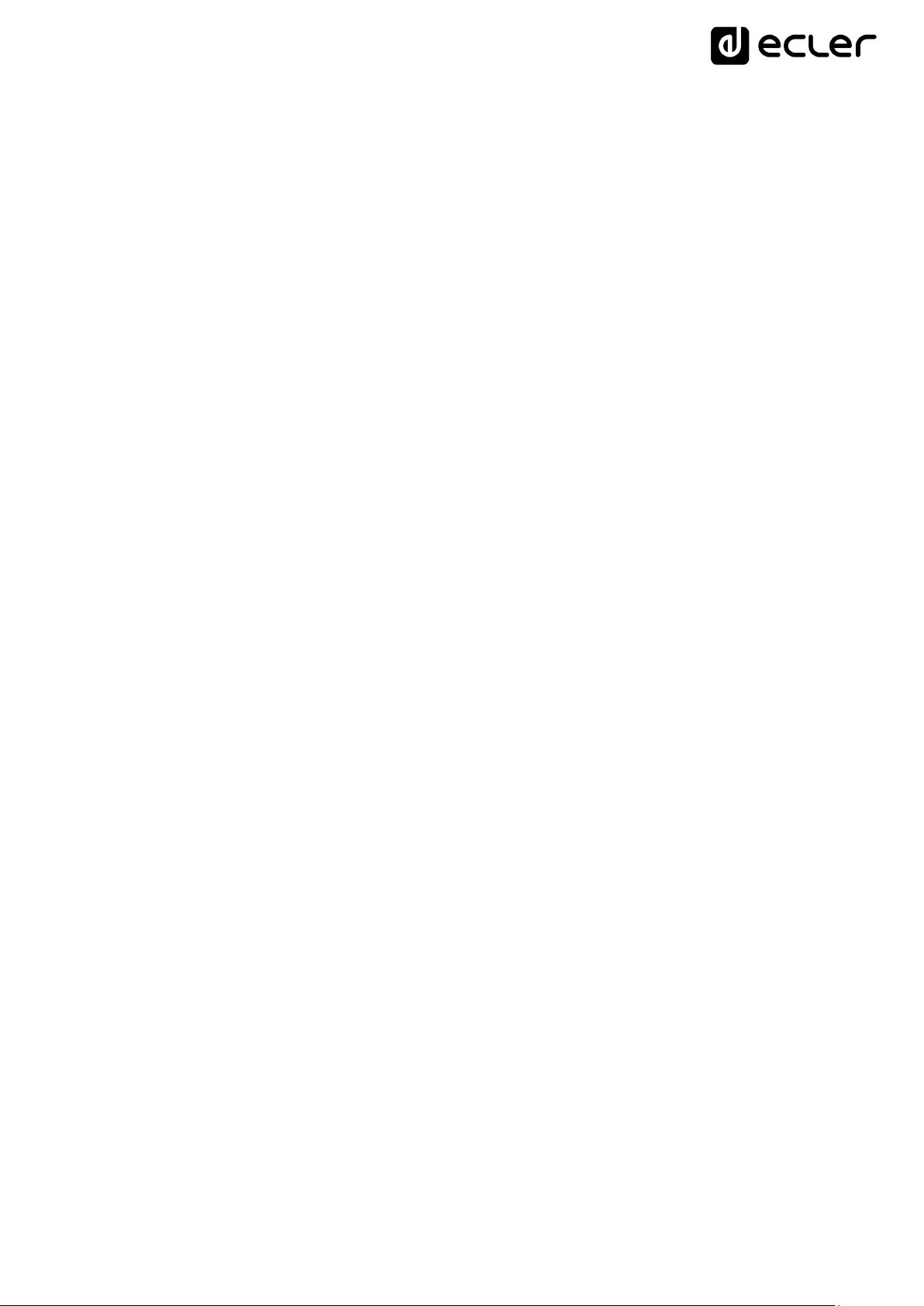
INDEX
1. IMPORTANT REMARK .......................................................................................................... 3
2. IMPORTANT SAFETY INSTRUCTIONS ............................................................................. 3
3. IMPORTANT NOTE ................................................................................................................ 5
4. INTRODUCTION ..................................................................................................................... 5
4.1. Main features ............................................................................................................................... 5
5. INSTALLATION ....................................................................................................................... 7
5.1. Location, assembly and ventilation ....................................................................................... 7
5.2. Mains connection and power on............................................................................................ 7
5.3. Balanced analog audio inputs ................................................................................................ 8
5.4. Balanced analog audio outputs ............................................................................................. 8
5.5. Digital audio inputs and outputs over IP Dante™ ............................................................ 9
5.6. Programming and control Ethernet port ........................................................................... 11
5.7. Control remote RS-232 port ................................................................................................. 11
5.8. Remote control GPI ports ...................................................................................................... 12
5.9. Remote control GPO ports .................................................................................................... 13
6. OBSERVATIONS ................................................................................................................... 13
7.1. Ground loops ............................................................................................................................. 13
7.2. Background noise ..................................................................................................................... 13
7. PACKAGE CONTENTS ........................................................................................................ 14
8. FUNCTION LIST .................................................................................................................... 14
9. FUNCTION DIAGRAM ......................................................................................................... 15
10. BLOCKS DIAGRAM .............................................................................................................. 16
11. TECHNICAL FEATURES ...................................................................................................... 17
2
Page 3
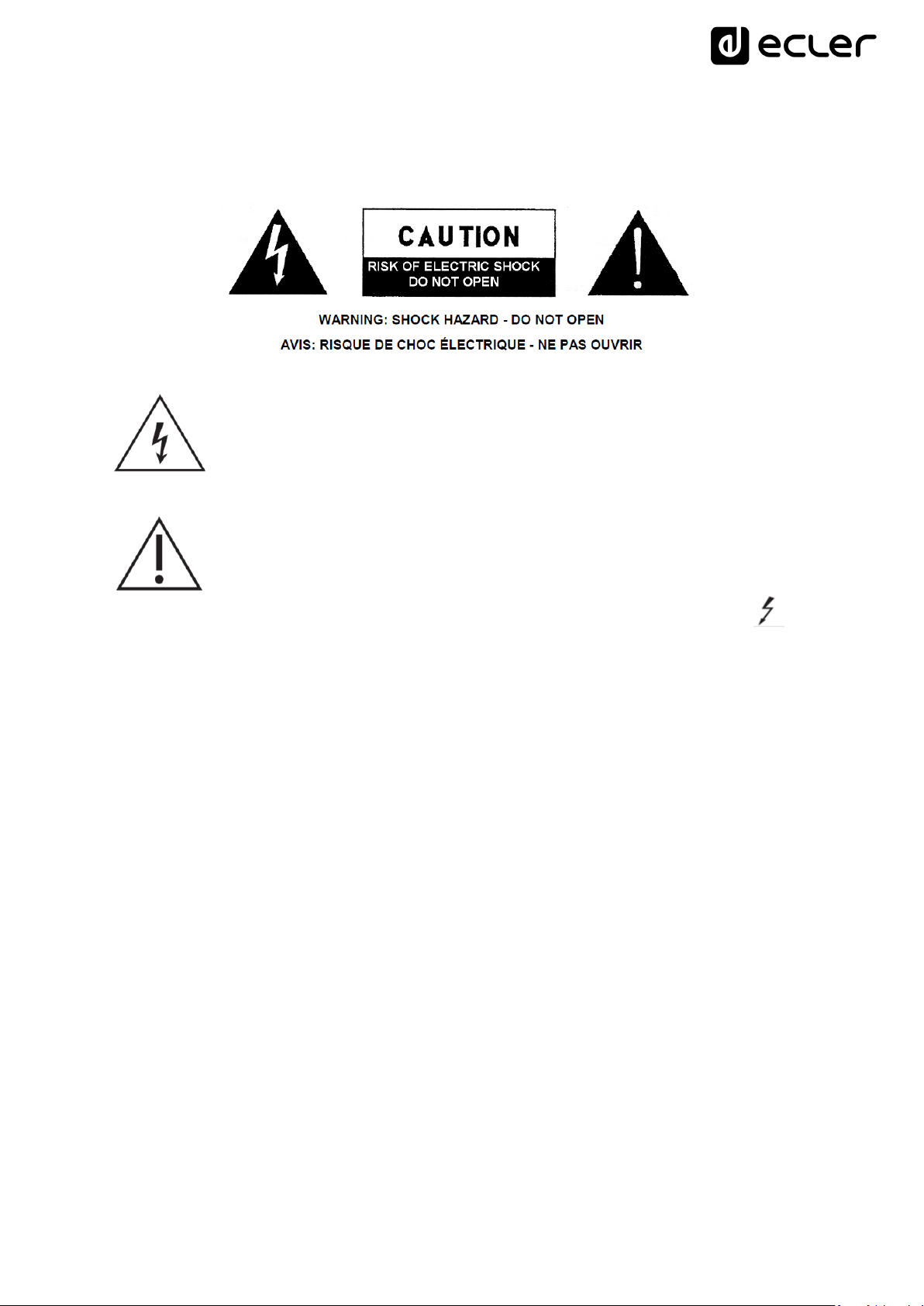
1. IMPORTANT REMARK
The lightning flash with arrowhead symbol, within an equilateral triangle, is
intended to alert the user to the presence of uninsulated “dangerous
voltage” within the product’s enclosure that may be of sufficient magnitude
to constitute a risk of electric shock to persons.
The exclamation point within an equilateral triangle is intended to alert the
user to the presence of important operating and maintenance (servicing)
instructions in the literature accompanying the appliance.
WARNING (If applicable): The terminals marked with symbol of “ ”
may be of sufficient magnitude to constitute a risk of electric shock. The external wiring
connected to the terminals requires installation by an instructed person or the use of
ready-made leads or cords.
WARNING: To prevent fire or shock hazard, do not expose this equipment to rain or
moisture..
WARNING: An apparatus with Class I construction shall be connected to a mains
socket-outlet with a protective earthing connection.
2. IMPORTANT SAFETY INSTRUCTIONS
1. Read these instructions.
2. Keep these instructions
3. Heed all warnings
4. Follow all instructions
5. Do not use this apparatus near water
6. Clean only with dry cloth
7. Do not block any ventilation openings Install in accordance with the
manufacturer’s instructions
3
Page 4
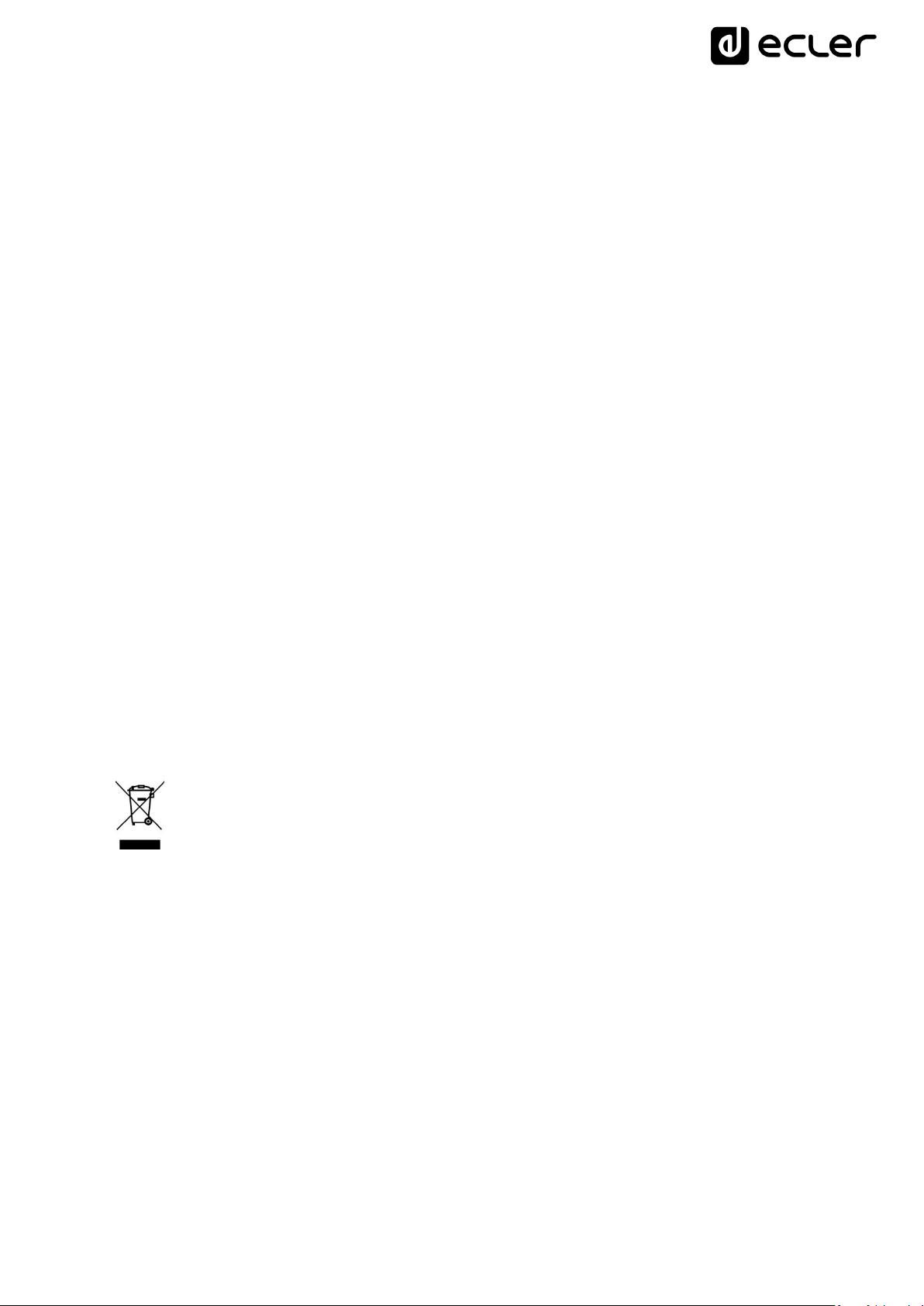
8. Do not install near any heat sources such as radiators, heat registers, stoves, or
other apparatus (including amplifiers) that produce heat.
9. Do not defeat the safety purpose of the polarized or grounding type plug. A
polarized plug has two blades with one wider than the other. A grounding type
plug has two blades and a third grounding prong. The wide blade and the third
prong are provided for your safety. If the provided plug does not fit into your
outlet, consult an electrician for replacement of the obsolete outlet.
10. Protect the power cord from being walked on or pinched particularly at the
plugs, convenience receptacles, and at the point where they exit from the
apparatus.
11. Only use attachments/accessories specified by the manufacturer.
12. Unplug the apparatus during lightening sorts or when unused for long periods of
time.
13. Refer all servicing to qualified personnel. Servicing is required when the
apparatus has been damaged in any way, such as power supply cord or plug is
damaged, liquid has been spilled or objects have fallen into the apparatus, the
apparatus has been exposed to rain or moisture, does not operate normally, or
has been dropped.
14. Disconnecting from mains: switching off the POWER switch all the functions
and light indicators of the amplifier will be stopped, but fully disconnecting the
device from mains is done unplugging the power cord from the mains input
socket. For this reason, it always shall remain readily operable.
15. Equipment is connected to a socket-outlet with earthing connection by means of
a power cord.
16. The marking information is located at the bottom of the apparatus.
17. The apparatus shall not be exposed to dripping or splashing and that no objects
filled with liquids, such as vases, shall be placed on apparatus.
WARNING: This product must not be discarded, under any circumstance, as
unsorted urban waste. Take it to the nearest electrical and electronic waste
treatment centre.
NEEC AUDIO BARCELONA, S.L. accepts no liability for any damage that may be
caused to people, animal or objects due to failure to comply with the warnings above.
4
Page 5

3. IMPORTANT NOTE
Thank you for choosing our MIMO4040DN digital audio matrix with Dante™ interface. It
is VERY IMPORTANT to carefully read this manual and to fully understand its contents
before any connection in order to maximize your use and get the best performance from
this equipment.
To ensure optimal operation of this device, we strongly recommend that its maintenance
be carried out by our authorised Technical Services.
MIMO4040DN comes with a 3 years warranty.
4. INTRODUCTION
MIMO4040DN is a 40x40 digital audio matrix (40 inputs and 40 outputs) for
installation, fully programmable through the EclerNet Manager application (*).
(*) Refer to the EclerNet Manager Application manual for more information. The
EclerNet Manager application is available for download at www.ecler.com.
It has 8 analog audio inputs and 8 analog audio outputs, 32 digital audio inputs Dante™
and 32 digital audio outputs Dante™, converting it into a native 40x40 matrix, with real
routing of any input to any output.
4.1. Main features
8 balanced MIC/LINE analog audio inputs (42VDC phantom power independent
per input channel). Euroblock connectors
8 balanced analog audio outputs Euroblock connectors
2 balanced MONITOR outputs Euroblock connectors rear panel + stereo jack front
panel
32-channel digital audio inputs Dante™
32-channel digital audio outputs Dante™
Allows the use of network redundancy for the transport of audio over IP (2 Ports
Dante™: primary & secondary)
8 control ports GPI (General Purpose Input)
8 control ports GPO (General Purpose Output)
Ethernet control port, RJ45 connector (Compatible with EclerNet Manager, UCPs
and TP-NET protocol)
RS-232 control port, DB9 connector (for integration with third-party systems, via
TP-NET protocol)
5
Page 6

Programming and remote management via Ethernet via EclerNet Manager
application (either point-to-point, with direct CAT5/CAT6 cable, or from an
Ethernet network connection)
Remote control via custom control panels UCP (User Control Panels)
iOS and Android remote control app available (Ecler UCP V2)
Remote control from third party external devices. (Crestron, AMX, Extron,
Medialon, etc., are registered brands from their respective owners). TP-NET
protocol, through Ethernet o RS-232 ports
Remote control via panels and digital consoles connected to the same Ethernet
network (WPNET and PAGENETDN series)
Embedded UCP panel server: EclerNet projects executed in the internal matrix
engine, acting as UCP server and as hardware control included in the project.
Configuration memory management (presets).
Events scheduled on a calendar basis
Broad DSP processing configurable. Exemples:
o Matrix router-mixer, from any input to any output (analog and/or digital
Dante™) with adjustable crosspoint level (independent mixes of different
inputs for each output).
o Treatment of channels in mono or stereo mode.
o Level, mute, vumeters and phase adjustment in inputs and outputs.
o Internal signal generator (sinusoidal signal, pink noise, white noise,
polarity test).
o Parametric EQ on inputs and outputs.
o Delays on inputs and outputs.
o Noise gate / compressor on input channels.
o Compressor / limiter on outputs.
o Priorities (ducking) between input channels.
o Virtual and physical paging consoles
The programming of the MIMO4040DN is done using the EclerNet Manager application
(*). Refer to the EclerNet Manager Application manual for more information.
(*) The EclerNet Manager application is available for download at www.ecler.com.
6
Page 7

5. INSTALLATION
5.1. Location, assembly and ventilation
MIMO4040DN has been specially designed to be placed in 19" rack structure,
occupying one unit.
It is very important that, as a heat generating element, MIMO4040DN is not completely
enclosed or exposed to extreme temperatures. Fresh air should be allowed to pass
through the ventilation holes in the chassis, leaving at least one free rack unit between
each piece of equipment and those installed above and below it in the rack frame.
If the installation consists of several amplifiers in the same rack or is carried out inside
cabinets closed by means of doors, it is highly recommendable to equip them with
forced upward ventilation, installing fans at their lower and upper ends. This upward
flow of ventilation will favor the dissipation of the heat generated in its interior.
5.2. Mains connection and power on
MIMO4040DN operates on alternating voltages from 90 to 264V and 47 to 63 Hz. This
device is equipped with an oversized power supply capable of adapting without any
type of adjustment to the mains voltage of any country in the world.
On the rear panel, next to the IEC power connector, there is an on/off switch for the unit.
On the front panel there is an LED indicator that illuminates when the unit is in
operation.
Do not allow the network cable to run parallel to the shielded cables carrying the audio
signal, as this may cause humming.
7
Page 8

5.3. Balanced analog audio inputs
MIMO4040DN has on its rear panel 8 analog signal inputs (IN 1 to 8), balanced and
supporting line or microphone levels. The selection of the input signal type and its
management is done from the EclerNet Manager application. Refer to the EclerNet
Manager Application manual for more information.
The signal input connectors are Euroblock type. The assignment of the connection is as
follows:
Live or direct signal > Terminal +
Cold or inverted signal > Terminal Ground > Terminal
For UNbalanced connections, short-circuit the terminal - to earth.
5.4. Balanced analog audio outputs
The rear panel of the MIMO4040DN has 8 analog signal outputs (OUT 1 to 8) and 2
additional "MONITOR" monitoring outputs, balanced and with line level.
The signal output connectors are Euroblock type. The assignment of the connection is as
follows:
Live or direct signal > Terminal +
Cold or inverted signal > Terminal Ground > Terminal
For UNbalanced connections, leave the terminal - unconnected.
8
Page 9

5.5. Digital audio inputs and outputs over IP Dante™
(Ports for primary and secondary networks)
MIMO4040DN allows the reception of 32 channels of digital audio Dante™ and the
sending of 32 channels of digital audio Dante™ through an Ethernet network
compatible with the transport of digital audio over IP through the Dante™ protocol.
The routing of the digital audio signals Dante™ through the Ethernet network, as well as
the network configuration of the ports Dante™ (IP addresses, mask, etc.) of the
MIMO4040DN, is managed by the software application Dante™ Controller. For more
information, please refer to the developer's documentation:
www.audinate.com/products/software/dante-controller?lang=es
MIMO4040DN features two ports with RJ45 interface in its rear panel that allow the
sending and reception of digital audio Dante™, labeled as primary (PRIMARY) and
secondary (SECONDARY). MIMO4040DN can work with these ports in two possible
modes:
Redundant Mode: there are two simultaneous network connections (each with
its own IP address, both different) so that the information Ethernet packets
Dante™ are transmitted via both connections. Each port (primary and secondary)
must be connected to a different physical Ethernet local network, or to a different
virtual local network (VLAN), correctly configured and isolated from each other.
The digital audio Dante™ is therefore sent and received using two distinct and
independent paths, with no possible communication between the primary and
secondary ports. In case one of them fails, MIMO4040DN will automatically
switch to the other, recovering the audio transmission almost instantaneously.
Obviously, to achieve total redundancy, all Dante™ devices that are part of a
system of this type must have primary and secondary Dante™ ports, connected
respectively to the same two independent networks as MIMO4040DN.
9
Page 10

Note: in this mode, if (by mistake) the primary and secondary ports connect to
the same Ethernet network, Dante Controller will no longer have access to the
network configuration control and routing Dante™ of the MIMO4040DN ports.
This control is recovered when one of them is disconnected from the same
network as the other.
Nota: Dante™ redundancy requires that the primary and secondary ports of all
Dante™ devices connect using the same network connection speed. For
example, if the primary port connects to a network with a 1 Gbps link, the
secondary port must also connect at 1 Gbps.
Switched mode: in this mode only a single network connection is actually
enabled (and therefore only one IP address exists), with the primary and
secondary ports behaving as ports of a network switch integrated within
MIMO4040DN, to which devices forming part of the system's Dante™ network,
or Ethernet switches forming part of that network's infrastructure, can be directly
connected.
Nota: in this mode both ports primary and secondary, should never be
connected simultaneously to network switches, as this would create a loop that
would cause network conflicts and disruption of the digital audio Dante™ traffic.
10
Page 11

5.6. Programming and control Ethernet port
The RJ45 connector labeled ETHERNET allows the connection of the equipment to an
Ethernet local network (LAN), being compatible with the following purposes:
Management from the EclerNet Manager application, by direct connection (CAT5
cable or higher) of a computer with a MIMO4040DN unit or using an Ethernet
network as a link between both. Refer to the EclerNet Manager Application manual
for more information.
Connection to third party control equipment. (Crestron, AMX, Extron, Medialon, etc.
are registered brands from their respective owners). Protocol used: Ecler TP-NET.
Refer to the TP-NET protocol manual for more information.
UCP: EclerNet project remote control service using customisable graphical control
panels. MIMO4040DN can act as a server for these panels, included in an EclerNet
project, and also be remotely controlled by UCP panel client devices
(WPNETTOUCH, Android® or iOS® mobile devices, Windows® devices, etc.).
5.7. Control remote RS-232 port
The RS-232 port with DB9 connector built into the rear panel allows an external device
to communicate with a MIMO4040DN unit via serial connection. This connection will
use the syntax of the TP-NET protocol so that the external device can obtain the value
of some of the parameters of the MIMO4040DN unit (by means of "GET" commands)
and/or modify these values ("SET" commands). Refer to the TP-NET protocol manual for
more information.
The serial connection must comply with the following characteristics:
Baud rate: 115200 (fixed, no auto negotiation)
Data bits: 8
Parity: None
Stop bits: 1
Flow control: None
11
Page 12

5.8. Remote control GPI ports
The MIMO4040DN rear panel has 8 GPI inputs for direct voltage control, 0 to 10 VDC.
Each of these inputs can be connected to an external physical device (a potentiometer, a
contact closure, a variable 0-10V DC voltage, etc.) and associated with a MIMO4040DN
function, for example:
Remote control of a input channel volume, output or matrix crossover using a
physical potentiometer or a remote control WPa series from Ecler
Activation / deactivation of a MUTE or SOLO by means of a push-button or contact
closure
Retrieval of a preset by means of a pushbutton or contact closure
The GPI connectors are Euroblock type. The assignment of the connection is as follows
Positive, + 10 VDC > Terminal +
Variable voltage, 0-10 VDC > Terminal
Ground > Terminal
Some connection examples
The connection cables can be up to 500 meters approximately, using a minimum crosssection of 0,5 mm2.
Consult your ECLER distributor or at www.ecler.com about the serial remote control
wall panels WPa series and other accessories available for connection to REMOTE /
VCA ports.
12
Page 13

5.9. Remote control GPO ports
MIMO4040DN has on its rear panel 8 relay outputs NO / NC (normally open / normally
closed). Each of these outputs can have its status change associated with a trip by
means of a specific function programmed through EclerNet Manager, such as a calendar
event or the pressing of a key available on a UCP control panel. In this way, it is possible
to interact with external equipment, such as motors for projection screens or movable
partition walls, lights, sirens, GPI inputs from other equipment, etc.
6. OBSERVATIONS
7.1. Ground loops
It must be ensured at all times that the signal sources that reach the matrix, as well as
all the devices that are connected to its output, do not have the grounds interconnected,
that is to say that the gounds never reach them by two or more different paths, since, in
this way, buzzes could be produced that would even interfere with the quality of the
sound reproduction.
The shields of the cables, if they are connected to a chassis, must never be connected to
each other. This way we avoid the formation of ground loops.
7.2. Background noise
MIMO4040DN has been designed to obtain the lowest possible background noise.
Regardless of the electronic design, the background noise will depend directly on the
correct use and installation of the unit.
It is not the same, for example, to have the GAIN control of a channel at 2 and the VOL
of the output to which it is routed at maximum (case 1), to have a correct gain setting on
the input signal and the VOL level of the output channels to which it is routed at an
intermediate position (case 2). In the first case, the signal that reaches the mix amplifier,
which intrinsically has its own background noise level, is weak, so the signal-to-noise
ratio is low (low signal). When the output amplifier raises indistinctly the whole set we
will have a very high background noise level at the output.
In the second case, when the input gain is correctly adjusted, the signal received by the
matrix is large and therefore with a large signal / noise ratio as well, so when this signal
reaches the output channels and is amplified, it will have a better ratio than in the
previous case.
13
Page 14

7. PACKAGE CONTENTS
MIMO4040DN
AC power cables
Euroblock aerial connectors for analog inputs and outputs and GPIO ports
Quick User Guide and Warranty Card
8. FUNCTION LIST
1. Stereo jack headphone connection
2. Headphone volume control, VOL
3. Analog Input Signal LEDs, INPUTS
4. Analog output signal LEDs, OUTPUTS
5. Data traffic indicator light, DATA
6. Digital audio traffic light Dante™, DANTE
7. Start-up indicator light, POWER
8. IEC type connector for external AC power cable
9. Fuse holder
10. Unit Power On Switch
11. Euroblock DC voltage control terminals, GPI
12. Euroblock relay output terminals, GPO
13. Ports Dante™ primary and secondary, RJ-45 connector
14. Ethernet control port, RJ-45 connector
15. DB9 connector for remote control via TP-NET protocol, RS-232
16. Euroblock terminals analog audio output, MONITOR
17. Euroblock terminals analog audio output, OUT
18. Euroblock terminals analog audio input, IN
14
Page 15

9. FUNCTION DIAGRAM
15
Page 16

10. BLOCKS DIAGRAM
16
Page 17

11. TECHNICAL FEATURES
MIMO4040DN
DSP
CPU
Quad core 64bits 1GHz
Sampling rate
48 kHz
Latency analog IN to analog OUT
<4.3 ms.
Converters
Resolution
24 bit, AKM
Dynamic range
AD:110dB, DA: 115dB
Analogue
8 Input / Output
Terminal block (Symmetrical)
2 monitor output
Terminal block (Symmetrical)
Headphones connector
Jack ¼
Analogue input headroom
+27dBV = +30dBu
Max. output level
+18dBV = +21dBu
Input sensitivity @0dBV out
from -50dBV to +10dBV in 0.5dB steps
Input impedance
Balanced, >4k
Phantom power
+42VDC, 5mA max. software switched
Headphones
>200mW/200
Frequency response (-3dB)
5Hz to 24kHz
Flatness
better than ±0.1dB
THD+Noise @ 1kHz, 0dBV input (line)
<0.004%
THD+Noise @ 1kHz, -40dBV input (mic.)
<0.008%
Output Noise floor FFT (20Hz - 20kHz)
better than 115dB
Interchannel crosstalk (20Hz - 20kHz)
better than 90dB (100dB typ.)
Channel Leakage (20Hz - 20kHz)
better than 100dB (115dB typ.)
CMRR 20Hz- 20kHz
65dB typ.
Dante™/AES67 Audio interface
Dante/AES67 Network Tx / Rx channels
32 / 32
Latency
1 / 2 / 5 ms (selectable)
Connector
1xRJ45 primary, 1xRJ45 secondary
Cable length between devices
100m CAT5e/CAT6
17
Page 18

Processing
Input level (x40)
Range: from Off to 0 dB
Mute: Yes
Signal Polarity reverse: Yes
Metering: VU+clip pre & post fader
Output level (x40)
Range: from Off to 0 dB
Mute: Yes
Solo: Yes
Signal Polarity reverse: Yes
Metering: VU+clip pre & post fader
Output gain (x40)
Range: from 0 to +6 dB
Input delay (x40)
from 0 to 1000 ms. Units: sec/ms/m/cm.
Output delay (x40)
from 0 to 1000 ms. Units: sec/ms/m/cm.
Parametric EQ types (4max/input -
8max/output)
Bypass / On-Off all channels
Param Eq. Freq: 20Hz-20kHz;
Gain: -60/+12 dB
Q: 0.3 to 200
Low & High Shelf 6/12 dB/oct
Low & High Pass 6/12 dB/oct
All Pass 1/2 order
High & Low pass output X-over filters
(x40)
Bypass On-Off
Butterworth in 6/12/18/24 dB/oct
Bessel in 12/18/24 dB/oct
Linkwitz-Riley in 12/24 dB/oct
Input noise gate (x40)
Bypass On-Off
Threshold: from –80 dBV to +18 dBV
Depth: 0 dB to 80 dB
Attack time: from 0,1 ms. to 500 ms.
Hold time: from 10 ms. to 3000 ms.
Release time: from 10 ms. to 1000 ms.
Input compressor / limiter (x40)
Bypass On-Off
Threshold: from –36 dBV to +18 dBV
Knee: hard / soft
Ratio: inf:1 (limiter)
Attack time: from 0,1 ms. to 500 ms.
Release time: from 10 ms. to 1000 ms.
Make up gain: from 0 to +10 dB
Input Frequency Shifter (x40)
(Feedback Loop Reducer)
Per input. ON / OFF function
Output Limiter (x40)
Bypass On-Off
Threshold: from –36 dBV to +18 dBV
Attack time: from 0,1 ms. to 500 ms.
Release time: from 10 ms. to 1000 ms.
Built in Signal Generator
Sine: from 20 Hz to 20 kHz
Polarity: from 20 Hz to 20 kHz
White noise
Pink noise
Stereo Linking
Adjacent input / output channels
Linked processing
Matrix routing linked
Mix Matrix
Size: 40x40
18
Page 19

Analogue in/out 8x8
Dante/AES67 network in/out 32x32
Vol: Input, Output, Crosspoint
Mute: Set/Clear individual, row, column, all
Input /output Mono/stereo selector
Meter: Input /output VU and clip
Pager (x10)
Input: IN1 to IN40
Priorities: 10 (1 max, 10 min)
Depth: 0 dB to 80 dB
Attack time: from 5 ms. to 2000 ms.
Release time: from 50 ms. to 3000 ms.
Chime Source: None, Melody 1, Melody 2
Chime Volume: from –12dB to 0dB
Mechanical
Dimensions
482,6 x 44,0 x 266,5mm / 19.0”x 1.7” x 10,5”
Weight
3,25kg / 7.17 lb.
Power supply
Mains
90-264VCA 47-63Hz
Power consumption
30VA
Miscellaneous
Management Connectivity
Ethernet Base-Tx 10 /100Mb, 1GB Auto X-Over
CAT5e or better
GPI
8, from 0 to 12VDC or TTL level
GPO
8, 3 poles isolated relay; 1A, 48VDC max.
Aux. Power Supply for Remotes & GPI
+12VDC, 1.2A max. (short circuit protected)
Time and date retention (battery)
> 3 months
Programming and control application
EclerNet Manager
From v5.00
19
Page 20

All product characteristics are subject to variation due to production tolerances.
NEEC AUDIO BARCELONA S.L. reserves the right to make changes or improvements in design or
manufacture that may affect these product specifications.
Motors, 166‐168 08038 Barcelona ‐ España ‐ (+34) 932238403 | information@ecler.com | www.ecler.com
20
