Page 1

USER MANUAL
MANUAL DE INSTRUCCIONES
NOTICE D'UTILISATION
BEDIENUNGSANLEITUNG
Page 2
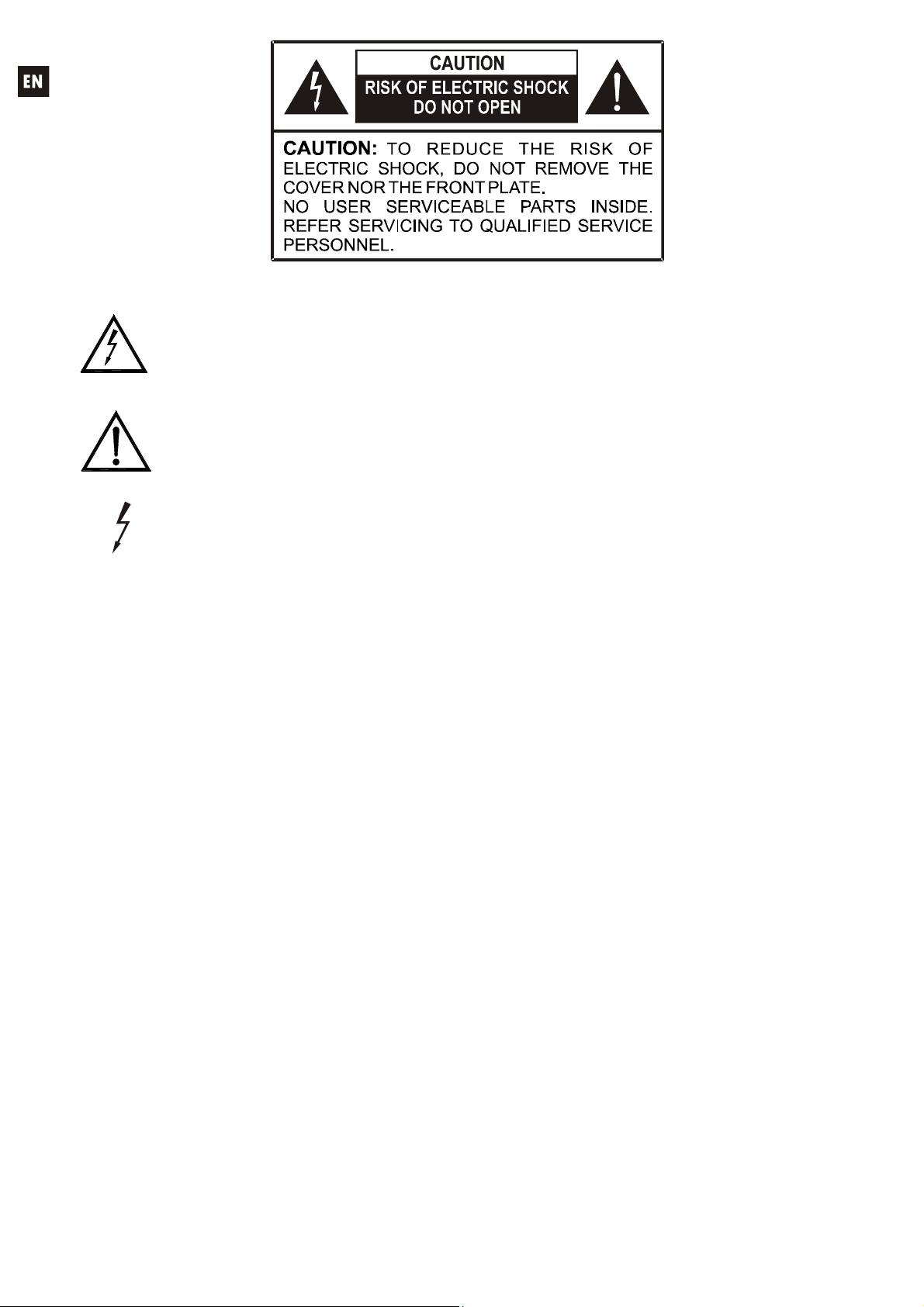
Graphic Symbol Explanation
The lightning flash with arrowhead symbol, within an equilateral triangle, is intended to
alert the user to the presence of uninsulated “dangerous voltage” within the product’s
enclosure that may be of sufficient magnitude to constitute a risk of electric shock to
persons.
The exclamation point within an equilateral triangle is intended to alert the user to the
presence of important operating and maintenance (servicing) instructions in the literature
accompanying the appliance.
The lightning flashes printed next to the OUTPUT terminals of the amplifier are intended
to alert the user to the risk of hazardous energy. Output connectors that could pose a risk
are marked with the lightning flash. Do not touch output terminals while amplifier power is
on. Make all connections with amplifier turned off.
WARNING: To prevent fire or shock hazard, do not expose this equipment to rain or moisture.
IMPORTANT SAFETY INSTRUCTIONS
1. Read these instructions.
2. Keep these instructions.
3. Heed all warnings.
4. Follow all instructions.
5. Do not use this apparatus near water.
6. Clean only with dry cloth.
7. Do not block any ventilation openings. Install in accordance with the manufacturer’s instructions.
8. Do not install near any heat sources such as radiators, heat registers, stoves, or other apparatus
(including amplifiers) that produce heat.
9. Do not defeat the safety purpose of the polarized or grounding type plug. A polarized plug has
two blades with one wider than the other. A grounding type plug has two blades and a third
grounding prong. The wide blade or the third prong are provided for your safety. If the provided
plug does not fit into your outlet, consult an electrician for replacement of the obsolete outlet.
10. Protect the power cord from being walked on or pinched particularly at the plugs, convenience
receptacles, and at the point where they exit from the apparatus.
11. Only use attachments/accessories specified by the manufacturer.
12. Unplug the apparatus during lightening sorts or when unused for long periods of time.
13. Refer all servicing to qualified personnel. Servicing is required when the apparatus has been
damaged in any way, suck as power supply cord or plug is damaged, liquid has been spilled or
objects have fallen into the apparatus, the apparatus has been exposed to rain or moisture, does
not operate normally, or has been dropped.
14. Disconnecting from mains: Switching off the POWER switch (25) all the functions and light
indicators of the amplifier will be stopped, but fully disconnecting the device from mains is done
unplugging the power cord from the mains input socket (26). For this reason, it always shall
remain readily operable.
15. Caution! The lateral heat sinks may have sharp edges.
2
Page 3
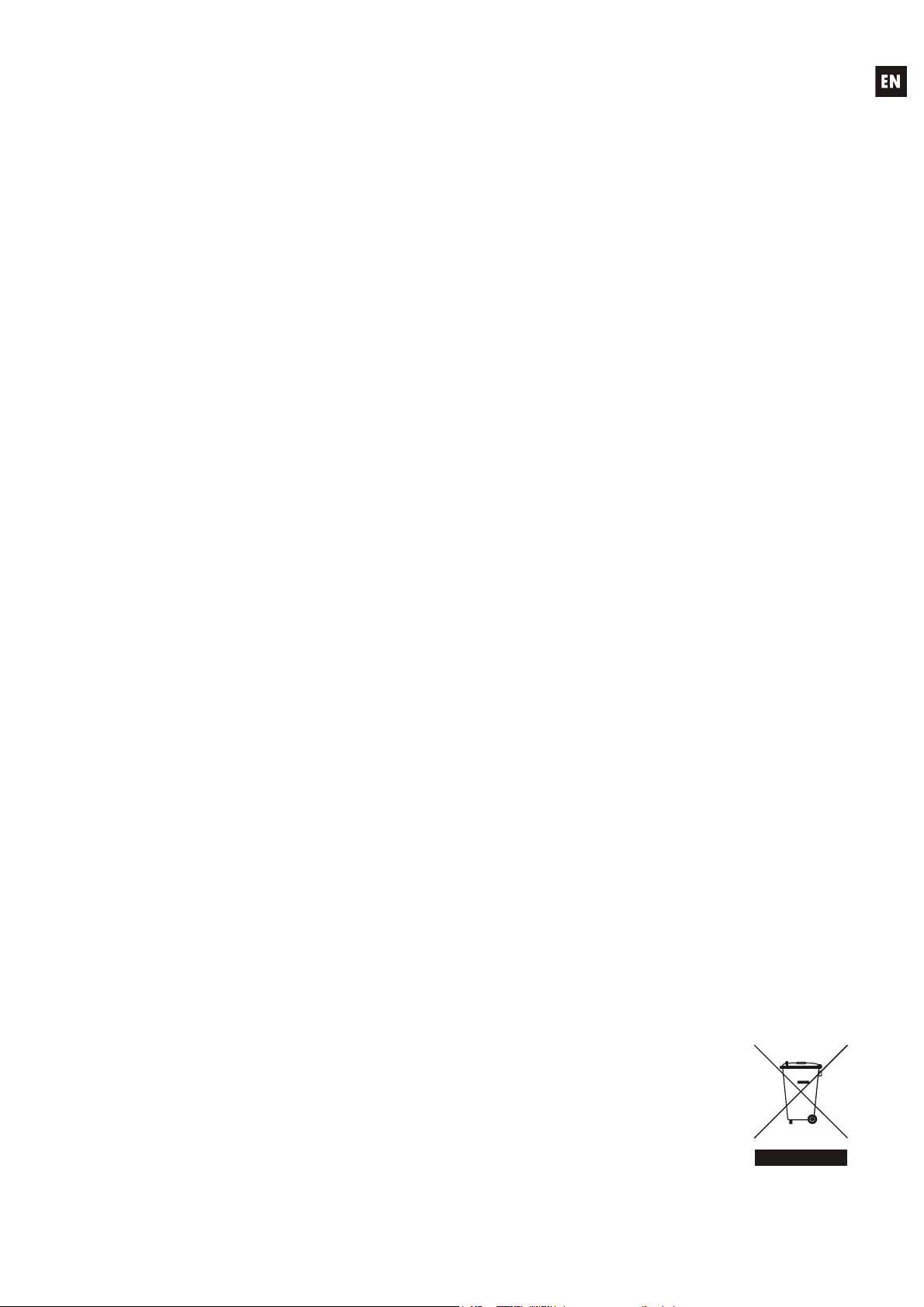
LIST OF CONTENTS
1. IMPORTANT REMARK 04
2. INTRODUCTION 04
3. INSTALLATION 05
3.1. Placement and mounting 05
3.2. Mains connection 05
3.3. Signal input connections 05
3.4. Output connections and channel linking with the FLEXIPOWER function 06
3.5. Internal switches for high-pass filters 07
3.6. Remote control ports for attenuation 07
3.7. REMOTE CONTROL ports connection 07
4. OPERATION AND USAGE 07
4.1. Start up 07
4.2. Front panel LED indicators 08
4.3. Front panel volume controls 08
4.4. AUTO STBY ON/OFF switch 08
5. CLEANING 08
6. DIAGRAMS 09
6.1. Function list 09
6.2. Function diagram 09
6.3. Technical characteristics 34
6.4. Configuration diagram 35
6.5. Block diagram 35
All numbers subject to variation due to production tolerances. ECLER SA reserves the right to make changes or
improvements in manufacturing or design which may affect specifications.
3
Page 4

1. IMPORTANT REMARK
Congratulations! You are the owner of a carefully designed and manufactured equipment. We
thank you for having purchased our HZA4-70F power amplifier.
It is VERY IMPORTANT that you read this manual before connecting the amplifier in order to
obtain its maximum performance.
We recommend our authorised Technical Services whenever any maintenance task should be
needed so that optimum operation shall be achieved.
2. INTRODUCTION
The HZA4-70F is a four-channel power amplifier with high impedance (100V line) directly
amplified outputs. Its main features are:
Internal structure with four separate mono amplifiers, for 4 different mono input signals.
The FLEXIPOWER technology can be used to link 2, 3 or 4 adjacent channels, adding their
individual power, while operating as a single amplifier channel with a total power equivalent to the
sum of the channels.
Independent volume adjustment (per channel) through front panel controls.
Independent (per channel) 0-10 VDC remote volume control, via screw terminals on rear panel.
SPM 100 Technology - Channel N for direct high impedance amplification (100V line) without
output transformers, which has the following benefits compared to traditional 100V line
amplification with transformers:
o Better frequency response in the low band of the audible spectrum (low frequencies or
bass) because there is no degradation of this part of the spectrum usually due to the
saturation of transformers core.
o Great efficiency.
o Reduced weight.
Convection cooling, without fan, with the following benefits:
o No background noise.
o Increased reliability.
“Auto-standby” function: the amplifier automatically switches to standby mode (low consumption
mode) when it remains approximately two minutes without detecting any input signal, then
immediately switches back to normal operating mode when an input signal is re-detected.
Thermal protection.
Overload protection.
“Anticlip” system to protect from saturation due to an excessively high signal level.
4
Page 5
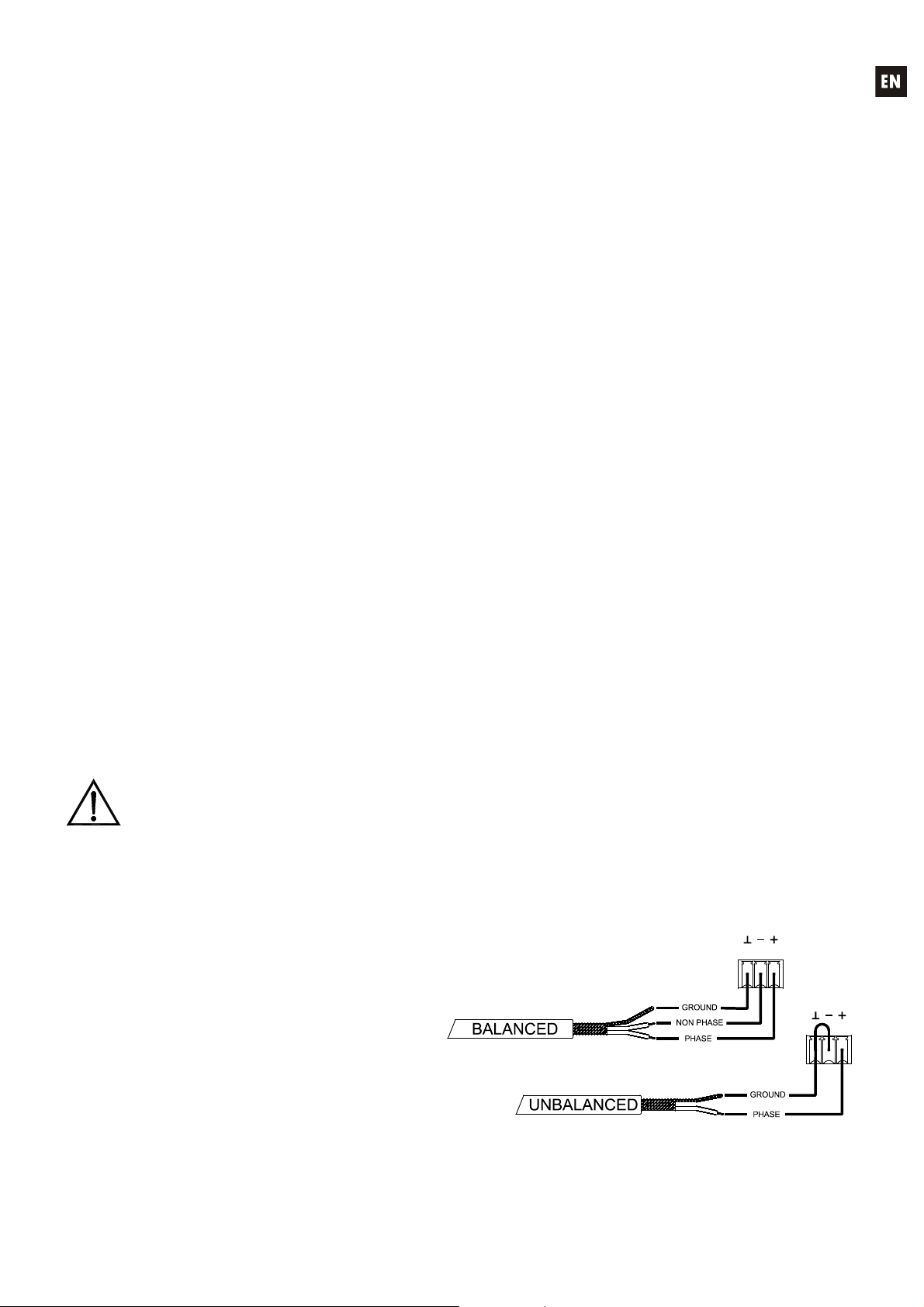
3. INSTALLATION
3.1. Placement and mounting
The amplifier is presented as a 2 unit high 19'' rack module. It is supplied with plastic washers in
order not to damage the unit when tightening the screws.
It is very important not to enclose the amplifier or expose it to extreme temperatures as it
generates heat. It’s also necessary to promote the passage of fresh air through the ventilation
holes of the chassis, leaving at least one rack unit off between each device and installed above
and below it in the rack frame.
If the setup has several amplifiers in the same rack or in a closed cabinet with doors, it is highly
recommended to supply them forced ventilation, installing fans at the upper and lower ends. This upward
air flow will help to dissipate the heat generated inside.
In order to optimize as much as possible the correct thermal dissipation of equipment installed in
a closed rack, it is advisable not to place power amplifiers under other appliances, but upon these ones.
3.2. Mains connection
The NZA4-70 amplifiers are fed with alternate currents, depending on the country, of 110-120,
220-240V 47-63Hz. (see characteristics in the back of the unit).
The amplifier should have an earth connection in good conditions (earth resistance, Rg=30 or
less). The environment must be dry and dustless. Do not expose the unit to rain or water splashes, and
do not place liquid containers or incandescent objects like candles on top of the unit. Do not obstruct the
ventilation grids with any kind of material.
In case there is some type of intervention and/or connection-disconnection of the amplifier, it is most
important to previously disconnect the mains power supply. There are no user or serviceable parts inside
the amplifier.
You should avoid that the supply cable twists with the shielded signal cables, as this could lead to
unwanted hum.
In order to protect the unit from an eventual electrical overload or momentary power peaks from
the internal circuits it carries a fuse. Should it ever blow up, unplug the unit from mains and replace it
with an identical one. If the new fuse blows again contact immediately with our Authorized Technical
Service.
CAUTION: YOU MUST NEVER USE A HIGHER VALUE FUSE.
3.3. Signal input connections
The amplifier HZA4-70F features 4 balanced and line level analog signal inputs (one per
amplification channel) on its rear panel.
Signal input connectors are 3 position
screw terminal block (40, 41, 43, 45). The wiring
is:
HOT or direct signal > Pin +
COLD or inverted signal > Pin GROUND > Pin
For unbalanced connection short-circuit
pin to pin -.
5
Page 6
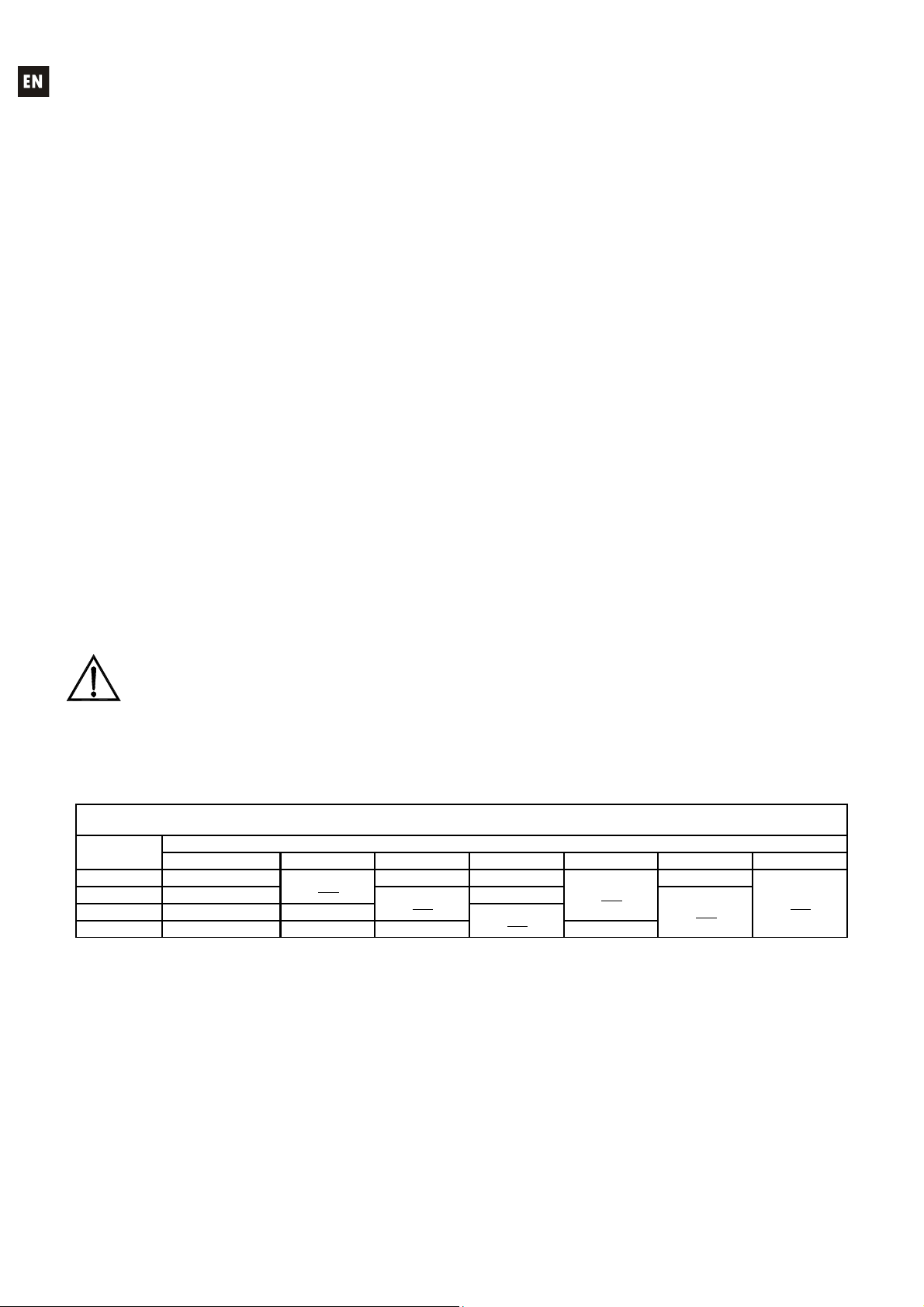
STACK outputs (42, 44) available for inputs 1 and 2 are parallel to the input and serve to re-send
the signal of these inputs (INPUTS, CH1 / CH2) to other input channels, amplifiers or sound systems.
The input impedance is 20K (balanced) with a nominal input sensitivity of 0dBV(1V). This
impedance makes possible to parallel several amplifiers without loosing audio quality.
3.4. Output connections and channel linking with the FLEXIPOWER function
The rear panel OUTPUTS section is fitted with two position screw terminal block (28, 29, 30, 31)
for each amplifier channel. Always respect the relative polarity for outputs (0 and 100 on each output
connector), wiring and speakers.
The FLEXIPOWER Function: a MERGE switch is installed between each pair of output
connectors:
When the switch is in the top position, the pair of channels has an independent behaviour; the
FLEXIPOWER function will not be active
When the switch is in the lower position (MERGE), the two channels will be linked and their
individual power will be added:
o The two outputs of the pair of channels and the speaker lines connected to these
channels will be connected in parallel
o The MERGE LED (6, 11, 16) light on the front panel, between the pair of channels, will
be lit
o The audio content of the pair of channels becomes the sound source connected to the
input of the channel with a lower number (input 1 for channel pair 1&2, input 2 for
channel pair 2&3, input 3 for channel pair 3&4)
o The active front and remote volume control (if used) of the channel pair becomes that
of the channel with a lower number (controls on channel 1 for channel pair 1&2,
controls on channel 2 for channel pair 2&3, controls on channel 3 for channel pair
3&4)
PRECAUTION: DO NOT MANIPULATE THE “MERGE” SWITCHES WHEN THE AMPLIFIER
IS SWITCHED ON
2, 3 or 4 adjacent channels can be linked (with a resulting double, triple or quadruple power), with the
following sound source and volume control arrangement:
FLEXIPOW ER inputsrouting andassociatedvolumeco ntrols
MERGEDCHANNELS
Independent 1& 22& 33& 41& 2 &32& 3 &41& 2 &3& 4
CHANNEL1IN1IN1IN1IN1
CHANNEL2IN2IN2
CHANNEL3IN3IN3
CHANNEL4IN4IN4IN4 IN4
6
IN1
IN2
IN3
IN1
IN2
IN1
Page 7
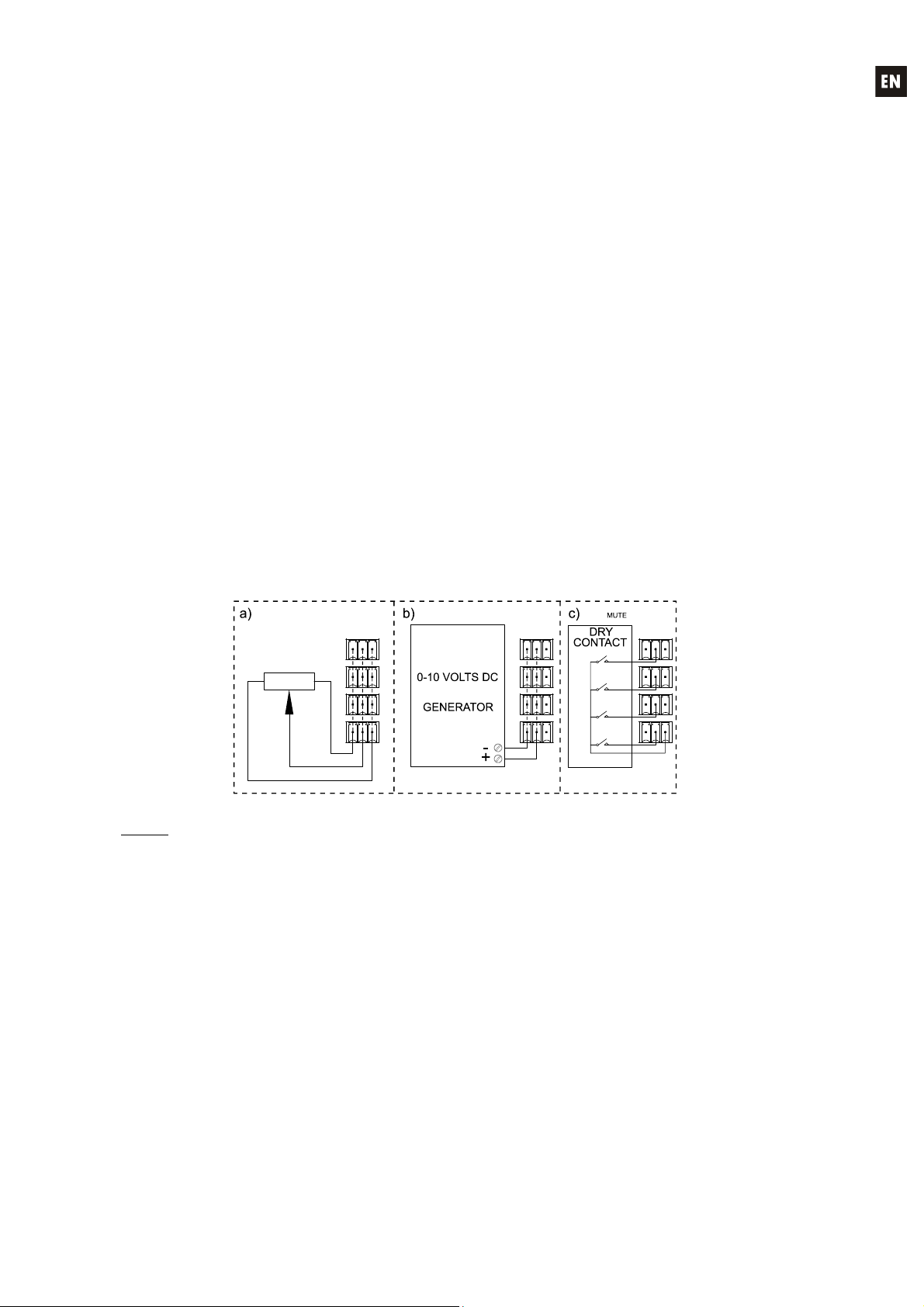
3.5. Internal switches for high-pass filters
Inside the amp there are four jumpers to activate/deactivate the high-pass filter for each amplifier
channel, with a cutoff frequency set at 70Hz and a slope of 18dB/octave. The high-pass filter is
recommanded for some 100V line applications, especially when audio content is primarily vocal (public
address announcements, for example).
See the SETUP DIAGRAM for more information.
3.6. Remote control ports for attenuation
The HZA4-70F features 4 remote control ports labeled “REMOTE CONTROL” (35, 36, 37, 38) on
its rear panel. You can connect WPm series, REVO control panels etc. to each of these ports to remotely
attenuate the input signal (and therefore, the output volume of affected channels).
The maximum level of each amplification channel (and therefore its output volume) that can be
reached by the remote attenuator is determined by the position of its front knob (21, 22, 23, 24).
3.7. REMOTE CONTROL ports connection
The signal remote attenuation level for each input channel can be set by using 3 types of external
devices connected to the rear panel REMOTE CONTROL ports:
a) Using a remote potentiometer with nominal resistance between 10k and 50k, WPm series or
equivalent.
b) Using a device that generates a control voltage from 0 to 10V DC.
c) Using remote relays/dry contacts.
NOTE
: you can connect up to 16 REMOTE CONTROL ports in parallel to the same hardware
control potentiometer. You have to merge the ground of all amplifiers belonging to these ports.
The connection cables can be up to 500m long if a section of 0.5mm
2
is used.
Consult the available accessories at your ECLER dealer or at www.ecler.com.
4. OPERATION AND USAGE
4.1. Start up
This will be done through the POWER ON (25) switch and the built-in indicator immediately lights.
In a complete audio installation, it is important to start up the equipment in the following
sequence: sound sources, mixer, equalizers, active filters, processors and finally power amplifiers. To
turn them off the sequence should follow an inverse pattern.
7
Page 8

4.2. Front panel LED indicators
The HZA4-70F is equipped with the following front panel LEDs:
STBY indicator (1): illuminates when the amplifier is in standby (low consumption mode), after
approximately two minutes without any input signal detected. When an input signal is re-detected,
the amplifier automatically switches back to normal operating mode.
Signal Presence indicators, SP (2, 7, 12, 17): warn of the presence of signal at the amplifier inputs.
These indicators illuminate when the input signal exceeds -35dB.
Overload indicators, OVL (3, 8, 13, 18): illuminate when the channel reaches its maximum power
capacity, due to a too low load impedance.
CLIP indicators (4, 9, 14, 19): illuminate when the speakers output signal is close to the actual
clipping level. The CLIP system takes into account possible fluctuations in the supply voltage if
they exist, always giving a real indication. It is normal when you work at high power levels that
CLIP indicators illuminate to the beat of the low frequencies, which are those with the higher
energy content. Make sure this doesn’t permanently illuminate indicators during normal operating
mode.
Thermal protection indicators, TH (5, 10, 15, 20): indicate that the channel over-temperature
protection has been activated; normal operation will be restored when the temperature returns to
the correct operating temperature range.
MERGE Indicators: they indicate whether the FLEXIPOWER function that links two adjacent
channels has been activated with the switches on the rear panel or not.
4.3. Front panel volume controls
The front panel features four volume knobs, one per channel, allowing independent adjustment of
the maximum output level for each amplifier channel.
Remote control ports also allow to adjust the volume of each amplifier channel from a WPm
series panel, a potentiometer or other external hardware device; the actual volume of each channel is
the result of the two volume controls position (front panel and remote control).
In the device packaging, you’ll find a bag with clear caps to be inserted on the front panel knobs.
They protect the input attenuation settings from unsolicited tampering. Once inserted, you must use a
flathead screwdriver or a similar tool to remove them.
4.4. AUTO STBY ON/OFF switch
Switch (39) that enables/disables the auto standby mode (sleep or low consumption mode). If this
function is activated, the amplifier will switch to standby after approximately two minutes without any
input signal detected. When an input signal is re-detected, the amplifier automatically switches back to
normal operating mode.
5. CLEANING
The front panel should not be cleaned with dissolvent or abrasive substances because
silk-printing could be damaged. To clean it, use a soft cloth slightly wet with water and neutral liquid
soap; dry it with a clean cloth. Be careful that water never gets into the amplifier through the holes of the
front panel.
8
Page 9
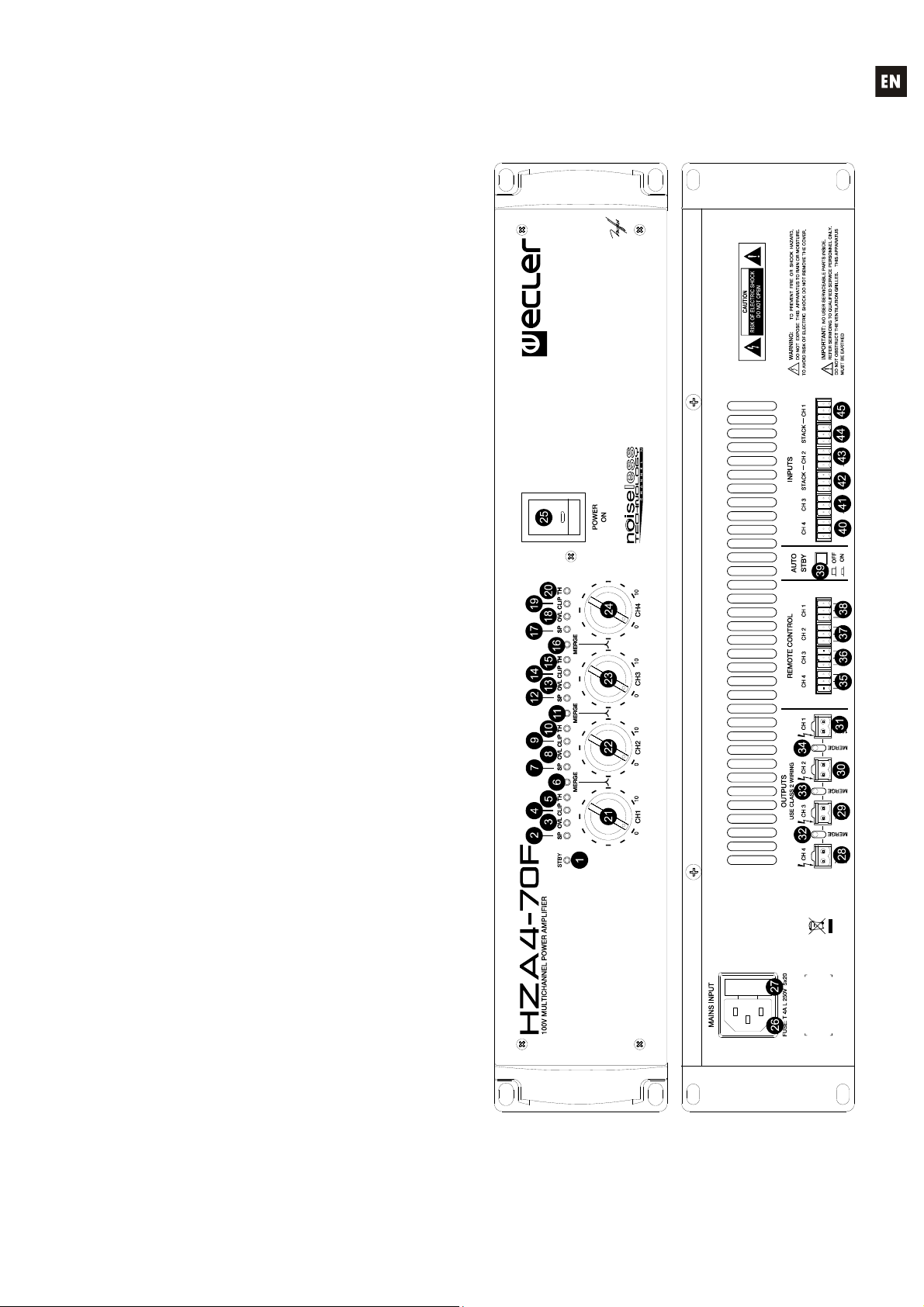
6. DIAGRAMS
6.1. Function list 6.2. Function diagram
1. Automatic power off indicator, STBY
2. Signal presence, SP CH 1
3. Overload indicator, OVL CH 1
4. Clip indication, CLIP CH 1
5. Thermal protection indicator, TH CH 1
6. Merge indicator, MERGE 1 & 2
7. Signal presence, SP CH 2
8. Overload indicator, OVL CH 2
9. Clip indication, CLIP CH 2
10. Thermal protection indicator, TH CH 2
11. Merge indicator, MERGE 2 & 3
12. Signal presence, SP CH 3
13. Overload indicator, OVL CH 3
14. Clip indication, CLIP CH 3
15. Thermal protection indicator, TH CH 3
16. Merge indicator, MERGE 3 & 4
17. Signal presence, SP CH 4
18. Overload indicator, OVL CH 4
19. Clip indication, CLIP CH 4
20. Thermal protection indicator, TH CH 4
21. Volume, CH 1
22. Volume, CH 2
23. Volume, CH 3
24. Volume, CH 4
25. Power switch and pilot light, POWER
26. Mains socket
27. Fuse holder
28. Output terminals channel 4, CH 4
29. Output terminals channel 3, CH 3
30. Output terminals channel 2, CH 2
31. Output terminals channel 1, CH 1
32. MERGE switch 3 & 4
33. MERGE switch 2 & 3
34. MERGE switch 1 & 2
35. Screwable terminal for remote control, CH 4
36. Screwable terminal for remote control, CH 3
37. Screwable terminal for remote control, CH 2
38. Screwable terminal for remote control, CH 1
39. Standby mode selector, AUTO STBY
40. Input terminals channel 4, CH 4
41. Input terminals channel 3, CH 3
42. Output terminals to other amplifiers, STACK CH 2
43. Input terminals channel 2, CH 2
44. Output terminals to other amplifiers, STACK CH 1
45. Input terminals channel 1, CH 1
9
Page 10
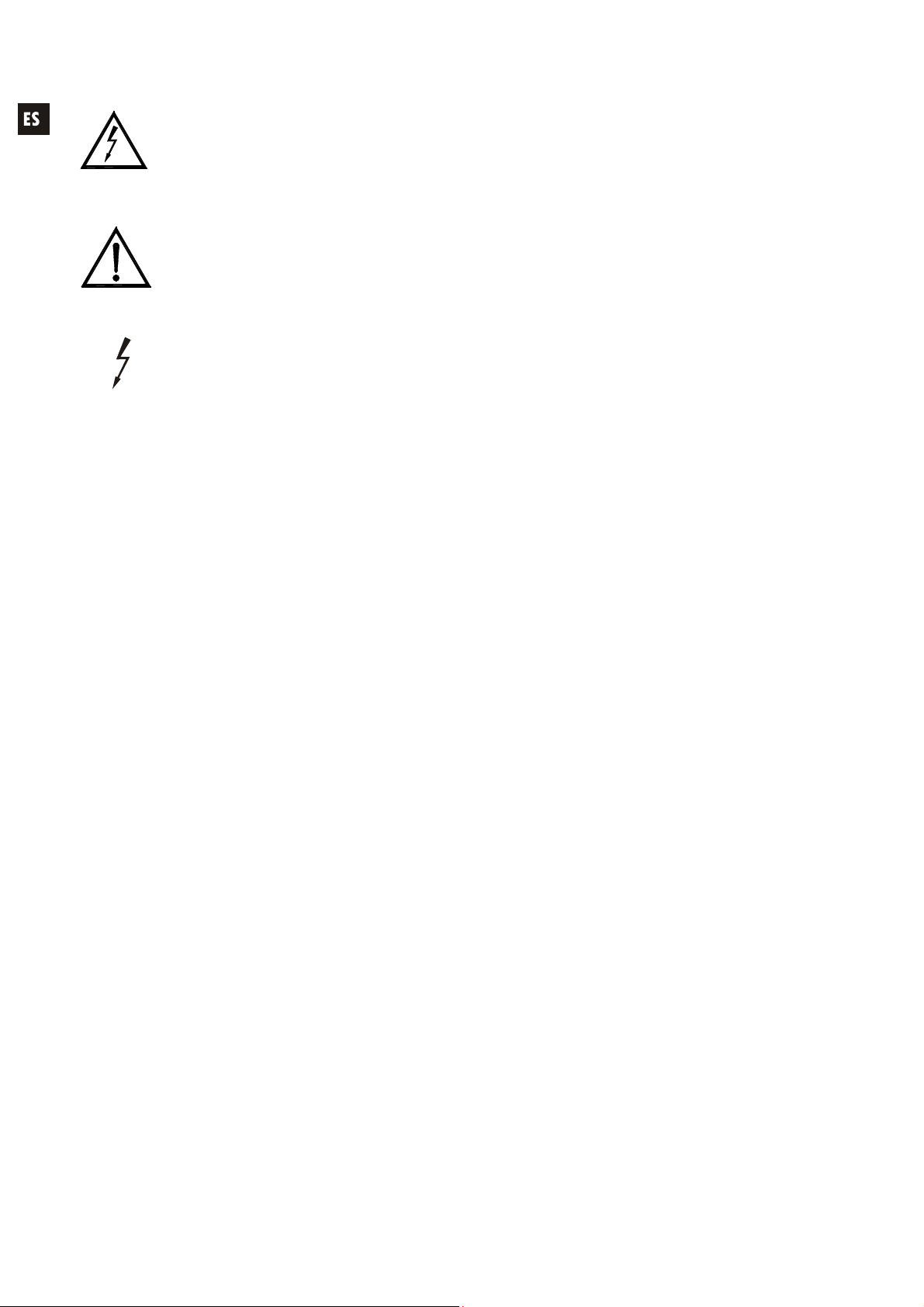
Explicación de los Símbolos Gráficos
El símbolo del relámpago con una flecha en la punta y dentro de un triangulo equilátero,
tiene el propósito de alertar al usuario de la presencia de un voltaje peligroso y sin aislar
dentro del aparato, y de una magnitud tal que puede constituir riesgo de descarga
eléctrica para las personas.
El símbolo de exclamación dentro de un triangulo equilátero, tiene el propósito de alertar
al usuario de la presencia de instrucciones importantes sobre la operación y
mantenimiento en la información que viene con el producto.
Los símbolos de relámpagos dibujados cerca de los terminales de salida se utilizan para
alertar al usuario del riesgo de descargas peligrosas. Los conectores de salida que
podrían plantear algún riesgo se indican con este símbolo del relámpago. No toque los
terminales de salida mientras que el amplificador esté encendido. Hacer todas las
conexiones con el amplificador apagado.
ADVERTENCIA: para prevenir choques eléctricos o riesgo de incendios, no exponer este equipo a la
lluvia o la humedad.
INSTRUCCIONES IMPORTANTES DE SEGURIDAD
1. Lea estas instrucciones
2. Guarde estas instrucciones
3. Preste atención a todas las advertencias
4. Siga todas las instrucciones
5. No utilice este aparato cerca del agua
6. Límpielo solamente con un paño seco
7. No bloquee ninguna abertura para ventilación. Instálelo de acuerdo con las instrucciones del
fabricante
8. No lo instale cerca de fuentes de calor como radiadores, estufas u otros aparatos que produzcan
calor, incluidos amplificadores.
9. No elimine el propósito de seguridad del cable de corriente polarizado o con conexión de tierra.
Un cable polarizado tiene dos bornes, uno más ancho que el otro. Un enchufe con conexión a
tierra, tiene dos bornes y un tercer borne conectado a tierra. Este tercer borne está previsto para
su seguridad. Si el cable proporcionado no entra en su enchufe, consulte con un técnico
electricista para reemplazar ese enchufe obsoleto.
10. Proteja el cable eléctrico de ser aplastado, en especial en la zona de los conectores, los
receptáculos de los mismos y en el punto en el que el cable sale del aparato.
11. Utilice solamente los accesorios especificados por el fabricante.
12. Desconecte el aparato durante las tormentas eléctricas o cuando no lo vaya a usar durante
periodos largos de tiempo.
13. Para cualquier reparación, póngase en contacto con un servicio técnico cualificado. La
reparación es necesaria cuando el aparato no funciona con normalidad o ha sido dañado por
cualquier motivo, ya sea porque el cable o el enchufe estén dañados, porque se hayan
derramado líquidos o hayan caído objetos dentro del aparato, o porque el aparato haya sido
expuesto a la lluvia o se haya caído.
14. Desconexión de la red: apagando el interruptor de POWER (25) todas las funciones e
indicadores del amplificador se pararán, pero la completa desconexión del aparato se consigue
desconectando el cable de red de su conector (26). Por esta razón, éste siempre debe tener fácil
acceso.
15. ¡Precaución! Los radiadores laterales pueden tener bordes cortantes.
10
Page 11
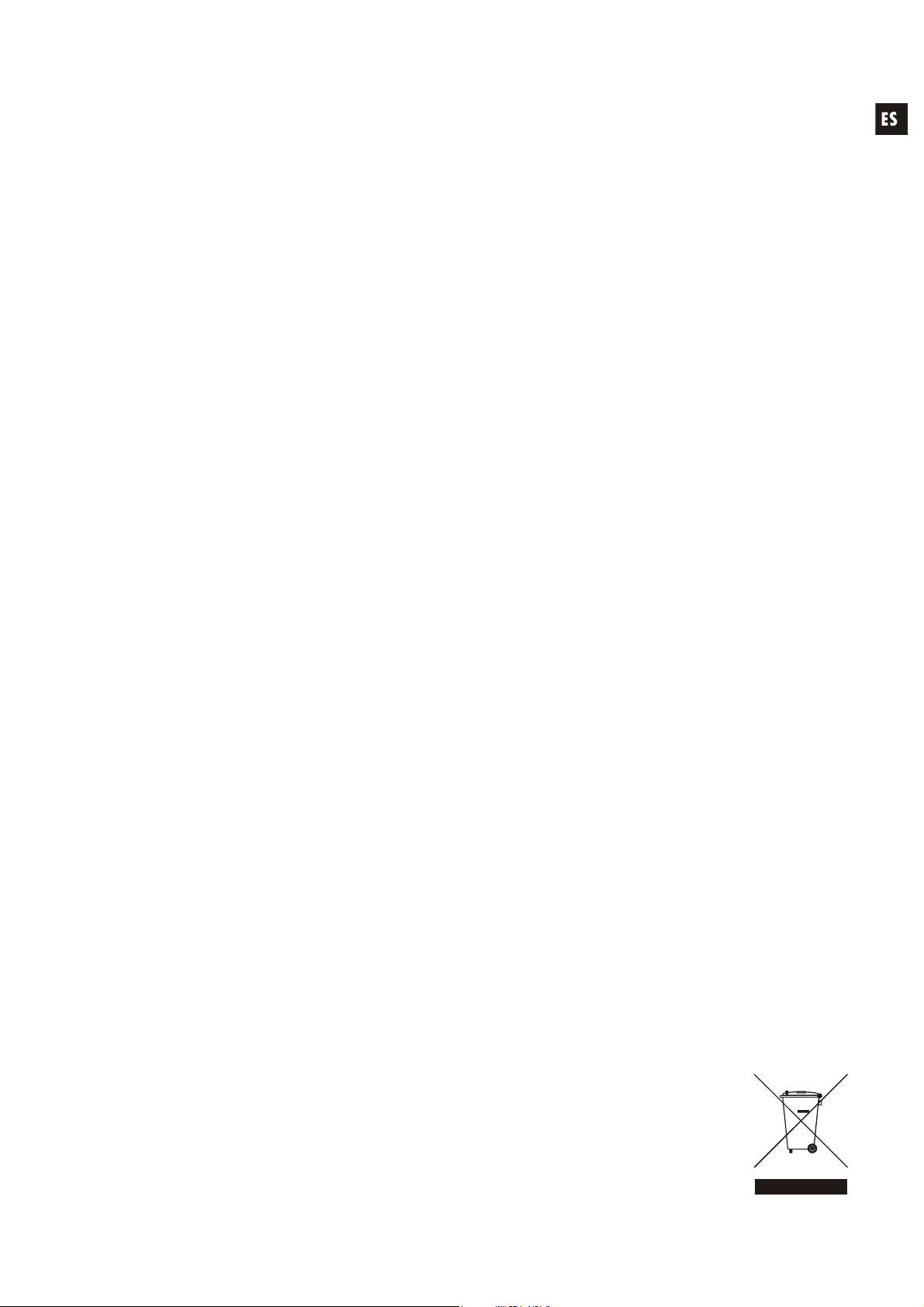
ÍNDICE
1. NOTA IMPORTANTE 12
2. INTRODUCCIÓN 12
3. INSTALACIÓN 12
3.1. Ubicación y montaje 12
3.2. Conexión a red 13
3.3. Conexiones de entrada de señal 13
3.4. Conexiones de salida y enlace de canales mediante función FLEXIPOWER 14
3.5. Conmutadores internos para filtros paso-altos 14
3.6. Puertos de control remoto de atenuación 14
3.7. Conexionado de los puertos REMOTE CONTROL 15
4. FUNCIONAMIENTO 15
4.1. Puesta en marcha 15
4.2. Indicadores LED del panel frontal 15
4.3. Controles de volumen del panel frontal 16
4.4. Conmutador AUTO STBY ON / OFF 16
5. LIMPIEZA 16
6. DIAGRAMAS 17
6.1. Lista de funciones 17
6.2. Diagrama de funciones 17
6.3. Características técnicas 34
6.4. Diagrama de configuración 35
6.5. Diagrama de bloques 35
Todos los datos están sujetos a variación debida a tolerancias de producción. ECLER S.A. se reserva el derecho de
realizar cambios o mejoras en la fabricación o diseño que pudieran afectar las especificaciones.
11
Page 12

1. NOTA IMPORTANTE
¡Enhorabuena!. Vd. posee el resultado de un cuidadoso diseño y una esmerada fabricación.
Agradecemos su confianza por haber elegido nuestra etapa de potencia multicanal HZA4-70F.
Para conseguir la máxima operatividad del aparato y su máximo rendimiento, es MUY
IMPORTANTE antes de su conexión, leer detenidamente y tener muy presentes las consideraciones que
en este manual se especifican.
Para garantizar el óptimo funcionamiento de este aparato, recomendamos que su mantenimiento
sea llevado a cabo por nuestros Servicios Técnicos autorizados.
2. INTRODUCCIÓN
El HZA4-70F es un amplificador de potencia de cuatro canales con salidas amplificadas
directamente en alta impedancia (línea de 100 V). Sus principales características son:
Estructura interna de 4 amplificadores mono independientes, para 4 señales de entrada mono
diferentes.
Tecnología FLEXIPOWER, que permite enlazar 2, 3 ó 4 canales adyacentes, sumando sus
potencias individuales y funcionando a todos los efectos como un único canal amplificador de
potencia total equivalente a dicha suma.
Ajuste de volumen independiente (por canal), mediante controles en panel frontal
Control de volumen remoto 0 – 10 VDC independiente (por canal), accesible mediante
terminales atornillables en panel posterior.
Tecnología SPM 100 Technology - Channel N de amplificación directa en alta impedancia (línea
de 100 V), sin transformadores de salida, la cual presenta los siguientes valores añadidos frente
a la amplificación clásica para línea de 100 V, mediante transformadores:
o Mejor respuesta frecuencial en la banda baja del espectro audible (frecuencias graves),
al no existir la habitual degradación de esta parte del espectro debida a la saturación del
núcleo de los transformadores.
o Gran rendimiento.
o Reducido peso.
Ventilación por convección, sin ventiladores, que aporta:
o Ruido de fondo inexistente.
o Fiabilidad incrementada.
Función de “auto stand-by”: el amplificador pasa automáticamente al modo de reposo (consumo
reducido) al no detectar señal en las entradas durante un período aproximado de 2 minutos,
volviendo de manera inmediata al régimen de trabajo normal al detectar de nuevo señal en ellas.
Protección térmica.
Protección por sobrecarga.
Sistema “anticlip” o anti-saturación por exceso de señal.
3. INSTALACIÓN
3.1. Ubicación y montaje
El amplificador se presenta en módulo rack de 19" y dos unidades de altura, se suministra con
arandelas de plástico con el fin de poderlo montar en un rack sin dañar el aparato.
Es muy importante que, como elemento generador de calor que es, el amplificador no esté
completamente encerrado ni expuesto a temperaturas extremas. Debe favorecerse el paso de aire
fresco a través de los orificios de ventilación del chasis, dejando al menos una unidad de rack
libre entre cada equipo y los instalados encima y debajo de él en el bastidor de rack.
Si la instalación consta de varios amplificadores en el mismo rack o se realiza dentro de
armarios cerrados mediante puertas, es altamente recomendable dotar a éstos de ventilación forzada
12
Page 13

ascendente, instalando ventiladores en sus extremos inferior y superior. Dicho flujo ascendente de
ventilación favorecerá la disipación del calor generado en su interior.
Con el objeto de favorecer en la medida de lo posible la correcta disipación térmica de los
equipos instalados en armarios rack, es aconsejable no colocar los amplificadores de potencia debajo
de otros aparatos, sino encima de éstos.
3.2. Conexión a red
El amplificador se alimenta con corriente alterna, según el país, de 110-120, 220-240V 47-63Hz.
(ver placa de características en el aparato).
La etapa debe conectarse a una toma de tierra en condiciones (Resistencia de tierra, Rg=30 o
menos). El ambiente de trabajo deberá ser seco y estar totalmente libre de polvo. No exponga el
aparato a la caída de agua o salpicaduras, no ponga encima objetos con líquido ni fuentes de llama
desnuda, como velas. No obstruya los orificios de ventilación con ningún tipo de material.
En caso de requerir alguna intervención y/o conexión-desconexión del amplificador debe
desconectarse previamente la alimentación. En el interior del amplificador no existen elementos
manipulables por el usuario.
Debe evitarse que el cable de red se entremezcle con los cables blindados que transportan la
señal de audio, ya que ello podría ocasionar la aparición de interferencias y zumbidos.
Para proteger al amplificador de eventuales sobrecargas en la línea de red o bien excesos
ocasionales en el consumo de los circuitos internos, está provisto de un fusible de red. En caso de que
éste se fundiera se desconectaría el aparato y se sustituiría por otro de idénticas características. Si éste
último se volviera a fundir, consulte con nuestro Servicio Técnico.
PRECAUCIÓN: EN NINGÚN CASO DEBE PONERSE UN FUSIBLE DE VALOR MÁS
ELEVADO.
3.3. Conexiones de entrada de señal
El amplificador HZA4-70F dispone en su panel posterior de 4 entradas analógicas de señal,
balanceadas y con nivel de línea (una por canal de amplificación).
Los conectores de entrada de señal son
del tipo de regleta de tornillos de tres contactos
(40, 41, 43, 45). La asignación del conexionado
es la siguiente:
Vivo o señal directa > Terminal +
Frío o señal invertida > Terminal Masa > Terminal
Para conexiones NO balanceadas
cortocircuitar a masa el terminal -.
Las salidas STACK (42, 44), disponibles para las entradas 1 y 2, están en paralelo con las
entradas y sirven para conectar la misma señal que tenemos en dichas entradas (INPUTS, CH1 / CH2)
a otros canales de entrada, amplificadores o sistemas de sonido.
La impedancia de entrada es de 20 k (balanceada) con una sensibilidad nominal de 0 dBV
(1V). Esta impedancia permite conectar un gran número de etapas en paralelo sin merma de la calidad
sonora.
13
Page 14

3.4. Conexiones de salida y enlace de canales mediante función FLEXIPOWER
La sección OUTPUT del panel posterior está provista de una regleta atornillable de dos
contactos (28, 29, 30, 31) para cada uno de los 4 canales del amplificador. Respete siempre la
polaridad relativa de las salidas (marcas 0 y 100V de cada conector de salida), cableado y altavoces.
Funcionamiento de la función FLEXIPOWER: entre cada pareja de conectores de salida se
encuentra un conmutador denominado MERGE:
Cuando dicho conmutador se encuentra en su posición superior, la pareja de canales se
comporta de manera independiente, estando la función FLEXIPOWER desactivada
Cuando el conmutador pasa a la posición inferior (MERGE) los dos canales quedan
enlazados y sus potencias individuales sumadas:
o Las dos salidas de la pareja de canales quedan conectadas en paralelo, así como las
líneas de altavoces que alimentan
o Se ilumina el indicador LED MERGE (6, 11, 16) del panel frontal ubicado entre la
pareja de canales en cuestión
o El contenido de audio de la pareja de canales pasa a ser el de la fuente sonora
conectada a la entrada del canal de numeración inferior (entrada 1 para pareja 1&2,
entrada 2 para pareja 2&3, entrada 3 para pareja 3&4)
o El control de volumen frontal y el remoto (si se emplease) efectivo sobre la pareja
pasa a ser el del canal de numeración inferior (controles canal 1 para pareja 1&2,
controles canal 2 para pareja 2&3, controles canal 3 para pareja 3&4)
PRECAUCIÓN: NO MANIPULAR LOS CONMUTADORES “MERGE” CON EL
AMPLIFICADOR EN MARCHA
Es posible enlazar 2, 3 o 4 canales adyacentes (doble, triple o cuádruple potencia resultante), quedando
la disposición de fuentes sonoras y controles de volumen de la siguiente forma:
FLEXIPOW ER inputsrouting andassociatedvolumeco ntrols
MERGEDCHANNELS
Independent 1& 22& 33& 41& 2 &32& 3 &41& 2 &3& 4
CHANNEL1IN1IN1IN1IN1
CHANNEL2IN2IN2
CHANNEL3IN3IN3
CHANNEL4IN4IN4IN4 IN4
IN1
IN2
IN3
IN1
IN2
IN1
3.5. Conmutadores internos para filtros paso-altos
En el interior del amplificador existen 4 puentes (“jumpers”) para activar / desactivar la función de
filtro paso-altos de cada canal del amplificador, con frecuencia de corte fijada en 70 Hz y con pendiente
de 18 dB / octava. El filtro paso-altos es aconsejable que actúe en determinadas aplicaciones sobre
línea de 100 V, en especial cuando el contenido sonoro a reproducir es principalmente vocal (avisos de
megafonía, por ejemplo).
Consulte el DIAGRAMA DE CONFIGURACIÓN para más información.
3.6. Puertos de control remoto de atenuación
El HZA4-70F dispone, en su panel posterior, de 4 puertos de control remoto rotulados como
“REMOTE CONTROL” (35, 36, 37, 38). Es posible conectar a cada uno de estos puertos de control un
panel de la serie WPm, REVO, etc. de manera que éste actúe atenuando la señal de entrada (y por lo
tanto, el volumen de salida de los canales afectados) de forma remota.
El nivel máximo de señal de cada canal de amplificación, y por lo tanto su volumen de salida, se
emplee o no en él la atenuación remota, lo determina la posición de su control rotativo frontal (21, 22, 23,
24).
14
Page 15

3.7. Conexionado de los puertos REMOTE CONTROL
El nivel de atenuación remota de la señal para cada uno de los canales de entrada puede ser fijado
mediante el empleo de 3 tipos de dispositivos externos, conectados a los puertos REMOTE CONTROL del
panel posterior:
a) Un potenciómetro, de valor nominal comprendido entre 10 k y 50 k, serie WPm o equivalente
b) Un dispositivo generador de señal de control 0-10 V DC
c) Un relé / contacto seco remoto
NOTA
: Puede conectar un máximo de 16 puertos REMOTE CONTROL en paralelo a un mismo
potenciómetro físico de control. Es imprescindible que todas las masas de los amplificadores a
los que pertenecen dichos puertos estén unidas.
Los cables de conexión pueden ser de hasta 500 metros aproximadamente, utilizando una
sección mínima de 0,5 mm
2
.
Consulte a su distribuidor ECLER o bien en www.ecler.com
acerca de los accesorios disponibles
para la conexión a puertos remotos.
4. FUNCIONAMIENTO
4.1. Puesta en marcha
Esta se realizará mediante el interruptor de red POWER ON (25) e inmediatamente se iluminará el
piloto integrado en el propio interruptor.
En una instalación completa de audio es importante poner en marcha el equipo de acuerdo con
la siguiente secuencia: fuentes de sonido, mezclador, ecualizadores, filtros activos, procesadores y
finalmente los amplificadores de potencia. Para pararlos, la secuencia debe seguirse a la inversa.
4.2. Indicadores LED del panel frontal
El HZA4-70F equipa los siguientes indicadores LED en su panel frontal:
Indicador STBY (1): se ilumina cuando el amplificador se halla en el estado de reposo (bajo
consumo), tras haber detectado ausencia de señal en sus entradas durante un período
aproximado de 2 minutos. Al detectar de nuevo señal de entrada, el amplificador regresa
automáticamente al régimen normal de trabajo.
Indicadores de presencia de señal SP (2, 7, 12, 17): advierten de la presencia de señal en las
entradas del amplificador. Estos indicadores se iluminan cuando la señal presente en la entrada
supera los –35 dB.
Indicadores de sobrecarga, OVL (3, 8, 13, 18): se iluminan cuando el canal llega a su límite de
capacidad de entrega de corriente, debido a una carga con impedancia excesivamente baja.
Indicadores CLIP (4, 9, 14, 19): se iluminan cuando la señal entregada a los altavoces se
encuentra cercana al nivel de recorte real. Este sistema de CLIP tiene en cuenta las posibles
fluctuaciones en la tensión de alimentación, dando siempre una indicación real aunque éstas
15
Page 16

existan. Es normal que trabajando a niveles elevados de potencia los indicadores de CLIP se
iluminen al ritmo de las frecuencias graves, que son las que poseen mayor contenido energético.
Debe procurarse que estos indicadores no queden iluminados de una forma permanente por
esta razón durante el régimen normal de trabajo del equipo.
Indicadores de protección térmica, TH (5, 10, 15, 20): indican que el canal ha entrado en estado
de protección por exceso de temperatura, restableciendo su funcionamiento normal cuando su
temperatura regrese al margen de temperatura de trabajo considerado correcto.
Indicadores MERGE: indican si la función de enlace FLEXIPOWER entre dos canales
adyacentes se encuentra o no activada mediante los conmutadores del panel posterior.
4.3. Controles de volumen del panel frontal
El panel frontal integra 4 controles rotatorios de volumen, uno por canal, que permiten el ajuste
del nivel máximo de salida de cada uno de los canales del amplificador de manera independiente.
Los puertos de control remoto también permiten un ajuste del volumen de cada canal del
amplificador desde un panel serie WPm, un potenciómetro u otro dispositivo físico externo, siendo el
volumen efectivo de cada canal el resultado de la posición de ambos controles de volumen (frontal y
remoto).
En el embalaje del aparato encontrará una bolsa con tapones transparentes insertables sobre
los controles rotativos del panel frontal. Su función es proteger los ajustes de atenuación de entrada
ante manipulaciones no deseadas tras la puesta en marcha de la instalación. Una vez insertados es
necesario utilizar un destornillador plano o herramienta similar para retirarlos.
4.4. Conmutador AUTO STBY ON / OFF
Conmutador (39) que activa / desactiva la función auto “stand-by” (modo de reposo o bajo
consumo). Si se activa dicha función, el amplificador entrará en el estado de reposo tras haber
detectado ausencia de señal en sus entradas durante un período aproximado de 2 minutos. Al detectar
de nuevo señal de entrada, el amplificador regresa automáticamente al régimen normal de trabajo
5. LIMPIEZA
La carátula no deberá limpiarse con sustancias disolventes o abrasivas puesto que se corre el
riesgo de deteriorar la serigrafía. Para su limpieza se utilizará un trapo humedecido con agua y un
detergente líquido neutro, secándola a continuación con un paño limpio. En ningún caso se debe permitir
la entrada de agua por cualquiera de los orificios del aparato.
16
Page 17

6. DIAGRAMAS
6.1. Lista de funciones 6.2. Diagrama de funciones
1. Indicador de apagado automático, STBY
2. Indicador de presencia de señal, SP CH 1
3. Indicador de carga excesiva, OVL CH 1
4. Indicador de recorte, CLIP CH 1
5. Indicador de protección térmica, TH CH 1
6. Indicador de enlace, MERGE 1 & 2
7. Indicador de presencia de señal, SP CH2
8. Indicador de carga excesiva, OVL CH 2
9. Indicador de recorte, CLIP CH 2
10. Indicador de protección térmica, TH CH 2
11. Indicador de enlace, MERGE 2 & 3
12. Indicador de presencia de señal, SP CH 3
13. Indicador de carga excesiva, OVL CH 3
14. Indicador de recorte, CLIP CH 3
15. Indicador de protección térmica, TH CH 3
16. Indicador de enlace, MERGE 3 & 4
17. Indicador de presencia de señal, SP CH 4
18. Indicador de carga excesiva, OVL CH 4
19. Indicador de recorte, CLIP CH 4
20. Indicador de protección térmica, TH CH 4
21. Volumen, CH 1
22. Volumen, CH 2
23. Volumen, CH 3
24. Volumen, CH 4
25. Interruptor y piloto de puesta en marcha, POWER
26. Base de red
27. Portafusibles
28. Terminales atornillables salida 4, CH 4
29. Terminales atornillables salida 3, CH 3
30. Terminales atornillables salida 2, CH 2
31. Terminales atornillables salida 1, CH 1
32. Conmutador de enlace, MERGE 3 & 4
33. Conmutador de enlace, MERGE 2 & 3
34. Conmutador de enlace, MERGE 1 & 2
35. Terminales atornillables control remoto, CH 4
36. Terminales atornillables control remoto, CH 3
37. Terminales atornillables control remoto, CH 2
38. Terminales atornillables control remoto, CH 1
39. Selector modo reposo, AUTO STBY
40. Terminales atornillables de entrada 4, CH 4
41. Terminales atornillables de entrada 3, CH 3
42. Terminales atornillables para la conexión en
cadena, STACK CH 2
43. Terminales atornillables de entrada 2, CH 2
44. Terminales atornillables para la conexión en
cadena, STACK CH 1
45. Terminales atornillables de entrada 1, CH 1
17
Page 18

Explication des symboles graphiques
Le symbole d'éclair avec une flèche, à l'intérieur d'un triangle équilatéral, avertit
l'utilisateur de la présence de « tension dangereuse », non isolée, à l'intérieur de
l'enceinte du produit, assez importante pour constituer un risque d'électrocution des
personnes.
Le point d'exclamation dans un triangle équilatéral avertit l'utilisateur de l'existence
d'importantes instructions d'opération et de maintenance (entretien courant) dans les
documents qui accompagnent l'appareil.
Les éclairs imprimés près des bornes de SORTIE de l'amplificateur avertissent l'utilisateur
du risque d'énergie dangereuse. Les connecteurs de sortie qui pourraient constituer un
risque sont marqués d'un éclair. Ne touchez pas les bornes de sortie lorsque
l'amplificateur est en marche. Réalisez toutes les connexions lorsque l'amplificateur est
éteint.
AVERTISSEMENT : Afin d'éviter tout incendie ou électrocution, n'exposez pas cet appareil à la pluie ou
l'humidité
CONSIGNES DE SÉCURITÉ IMPORTANTES
1. Lisez ces instructions.
2. Conservez ces instructions.
3. Prenez en compte tous les avertissements.
4. Suivez toutes les instructions.
5. N'utilisez pas cet appareil près de l'eau.
6. Nettoyez uniquement à l'aide d'un chiffon sec.
7. Ne bloquez pas les ouvertures d'aération. Installez en respectant les instructions du fabricant.
8. Ne l'installez pas près de sources de chaleur telles que des radiateurs, des bouches d'air chaud,
des cuisinières ou d'autres appareils (amplificateurs inclus) qui produisent de la chaleur.
9. N'entravez pas la sécurité de la fiche polarisée ou de la prise de mise à la terre. Une fiche
polarisée possède deux lames, dont une est plus large que l'autre. Une prise de mise à la terre
possède deux lames, ainsi qu'une broche de masse. La lame large ou la troisième broche sont
fournies pour votre sécurité. Si la fiche fournie ne correspond pas à votre prise de courant,
consultez un électricien pour le remplacement de l'ancienne prise.
10. Protégez le cordon d'alimentation afin qu'il ne soit ni écrasé ni pincé, en particulier au niveau des
fiches, des prises de courant et à l'endroit où ils sortent de l'appareil.
11. N'utilisez que des accessoires recommandés par le fabricant.
12. Débranchez l'appareil en cas d'orage ou s'il n'est pas utilisé pendant une longue période.
13. L'entretien courant doit être réalisé par du personnel qualifié. L'entretien courant doit être réalisé
lorsque l'appareil a été endommagé, par exemple lorsque le cordon d'alimentation ou la fiche
sont endommagés, si du liquide a été renversé ou si des objets sont tombés sur l'appareil, si
l'appareil a été exposé à la pluie ou à l'humidité, s'il ne fonctionne pas normalement ou s'il est
tombé.
14. Déconnexion du secteur: En appuyant sur l'interrupteur POWER (25), toutes les fonctions et les
voyants de l'amplificateur seront mis à l'arrêt, mais la déconnexion totale de l'appareil s'effectue
en débranchant le cordon d'alimentation du secteur (26). C'est la raison pour laquelle il doit
toujours rester opérationnel.
15. Attention ! Les radiateurs latéraux peuvent avoir des arêtes coupantes.
18
Page 19

TABLE DES MATIERES
1. NOTE IMPORTANTE 20
2. INTRODUCTION 20
3. INSTALLATION 21
3.1. Situation et montage 21
3.2. Branchement 21
3.3. Branchement de l'entrée du signal 21
3.4. Branchement de sortie. et interconnexion de voies au moyen de la
fonction FLEXIPOWER 22
3.5. Commutateurs internes pour filtres passe-haut 23
3.6. Ports de télécommande d'atténuation 23
3.7. Connexion des ports de télécommande REMOTE CONTROL 23
4. MISE EN MARCHE ET UTILISATION. FONCTIONNEMENT 23
4.1. Mise en marche 23
4.2. Témoins LED de la face avant 24
4.3. Réglages de volume de la face avant 24
4.4. Commutateur AUTO STBY ON/OFF 24
5. ENTRETIEN 24
6. SCHÉMAS 25
6.1. Liste de fonctions 25
6.2. Schéma de fonctionnement 25
6.3. Caractéristiques techniques 34
6.4. Schéma de configuration 35
6.5. Diagramme de blocs 35
Toutes les valeurs mentionnées dans ce document sont susceptibles d’être modifiées en raison des tolérances de
production. ECLER SA se réserve le droit de changer ou d’améliorer les processus de fabrication ou la présentation de
ses produits, occasionnant ainsi des modifications dans les spécifications techniques.
19
Page 20

1. NOTE IMPORTANTE
Félicitations ! Vous avez en votre possession le résultat d’un design et d’une fabrication
particulièrement soignée. Nous vous remercions de la confiance que vous nous portez en choisissant notre
amplificateur HZA4-70F.
Pour obtenir le meilleur résultat de cet appareil, il est important de lire attentivement les instructions
ci-dessous avant de le brancher.
Pour obtenir le meilleur rendement de cet appareil, il est important que l’entretien soit réalisé par
notre Service Technique.
2. INTRODUCTION
Le HZA4-70F est un amplificateur de puissance quatre canaux avec sorties amplifiées
directement en haute impédance (ligne 100 V). Ses principales caractéristiques sont :
Structure interne à quatre amplificateurs mono séparés, pour 4 signaux d'entrée mono différents.
Technologie FLEXIPOWER qui permet de connecter 2, 3 ou 4 voies adjacentes entre elles en
additionnant leur puissance individuelle, le tout fonctionnant comme une seule voie
d'amplification dont la puissance totale est équivalente à cette somme.
Réglage de volume indépendant (par canal) grâce à des commandes en face avant
Commande à distance et indépendante (par canal) du volume par CC 0-10 V, via les borniers à
vis de la face arrière.
Technologie SPM 100 Technology - Channel N d’amplification directe en haute impédance (ligne
100 V) sans transformateurs de sortie, ce qui a les avantages suivants par rapport à
l'amplification classique en ligne 100 V utilisant des transformateurs :
o Meilleure réponse en fréquence dans la bande basse du spectre audible (fréquences
basses ou graves) en l'absence de la dégradation habituelle de cette partie du spectre
par la saturation du noyau des transformateurs.
o Haut rendement.
o Poids réduit.
Refroidissement par convection, sans ventilateur, qui a pour avantages :
o Bruit de fond inexistant.
o Fiabilité accrue.
Fonction “auto stand-by” : l'amplificateur passe automatiquement en mode veille (basse
consommation) si aucun signal d'entrée n’est détecté durant une période d'environ deux minutes,
puis revient immédiatement en service normal quand un signal est de nouveau détecté.
Protection thermique.
Protection contre les surcharges.
Système “anticlip” (anti-écrêtage) ou anti-saturation par signal excessif.
20
Page 21

3. INSTALLATION
3.1. Situation et montage
L’amplificateur est présenté en rack 19" de deux unités de hauteur. Pour éviter de marquer les
oreilles de l’amplificateur lors de la mise en rack, des rondelles en plastique sont fournies avec
l’amplificateur.
Il est très important que, produisant de la chaleur, l’amplificateur ne soit pas complètement
enfermé ni exposé à des températures extrêmes. Il est également nécessaire de favoriser le passage
d'air frais à travers les orifices de ventilation du châssis, en laissant au moins une unité de rack
libre entre chaque appareil et ceux installés au dessus et en dessous de lui dans le rack.
Si l'installation comprend plusieurs amplificateurs dans le même rack ou se fait dans une armoire
fermée par des portes, il est fortement conseillé de doter ceux-ci d’une ventilation forcée ascendante, en
installant des ventilateurs à leurs extrémités supérieure et inférieure. Ce flux ascendant de ventilation
favorisera la dissipation de la chaleur produite à l'intérieur.
Dans le but de favoriser au mieux la dissipation thermique correcte des équipements installés
dans des armoires racks, il est conseillé de ne pas placer les amplificateurs de puissance sous d'autres
appareils, mais au-dessus de ceux-ci.
3.2. Branchement
Le amplificateur HZA4-70F fonctionnent sur courant alternatif, selon le pays, de 110-120,
220-240V 47-63Hz. (voir la plaque de caractéristiques à l’appareil).
L'amplificateur de puissance doit être raccordé à la terre dans les conditions suivantes: Résistance
de Terre, Rg=30 ou moins. L’atmosphère dans laquelle doit fonctionner l’amplificateur doit être sèche et
exempte de poussière. Évitez l’humidité et tout contact de liquide avec l’appareil. Ne mettez aucun objet
compromettant (liquide, bougies...) au dessus de l’appareil. Laissez de l’espace devant les orifices de
ventilation.
Débrancher l'alimentation avant d'intervenir d'une façon ou d'une autre sur l'amplificateur. Quant à
l’intérieur de l’amplificateur, il n’y a aucun élément à manipuler pour l’utilisateur.
Éviter de mêler les cordons secteur et les cordons audio, ceci peut provoquer des ronflements.
Le MPA R est protégé contre les surcharges de courant par un fusible. Si celui-ci venait à fondre,
débrancher l’appareil et changer le fusible par un autre de même valeur. En cas de fontes successives du
fusible, veuillez prendre contact avec notre Service Technique.
ATTENTION: NE JAMAIS LE REMPLACER PAR UN FUSIBLE DE VALEUR SUPÉRIEURE.
3.3. Branchement de l'entrée du signal
L'amplificateur HZA4-70F offre en face arrière 4 entrées analogiques de signal, symétriques et
de niveau ligne (une par canal d'amplification).
Les connecteurs d'entrée du signal sont
de type borniers vissables à trois contacts (40,
41, 43, 45). L'assignation du câblage est la
suivante :
Point Chaud ou signal direct > Terminal +
Point Froid ou signal inversé > Terminal Masse > Terminal
Pour les branchements asymétriques
relier le point - à la masse.
21
Page 22

Les sorties STACK (42, 44), disponibles pour les entrées 1 et 2, sont parallèles aux entrées et
servent à renvoyer le signal reçu sur ces entrées (INPUTS, CH1 / CH2) à d'autres canaux d'entrée,
amplificateurs ou sonorisations.
L’impédance d’entrée est de 20 k (symétrique) avec une sensibilité nominale de 0dBV(1V).
Cette impédance permet de brancher un grand nombre d’amplificateurs en parallèle sans toutefois
altérer la qualité sonore.
3.4. Branchement de sortie et interconnexion de voies au moyen de la fonction FLEXIPOWER
La section OUTPUTS de la face arrière est pourvue de borniers vissables à deux contacts (28,
29, 30, 31) pour chaque canal d'amplification. Respectez toujours la polarité relative des sorties
(marquages 0 et 100 sur chaque connecteur de sortie), du câblage et des enceintes.
Fonctionnement de la fonction FLEXIPOWER : un commutateur appelé MERGE se trouve entre
chaque couple de connecteurs de sortie :
Lorsque ce commutateur se trouve dans sa position supérieure, le couple de voies se
comporte de manière indépendante, la fonction FLEXIPOWER étant désactivée.
Lorsque le commutateur passe dans sa position inférieure (MERGE), les deux voies sont
connectées entre elles et leur puissance individuelle s'additionne :
o Les deux sorties du couple de voies sont raccordées en parallèle, tout comme les
lignes des haut-parleurs qu'elles alimentent.
o La diode MERGE (6, 11, 16) de la façade située entre le couple de voies en question
s'allume.
o Le contenu audio du couple de voies devient celui de la source sonore connectée à
l'entrée de la voie de numérotation inférieure (entrée 1 pour le couple 1-2, entrée 2
pour le couple 2-3 et entrée 3 pour le couple 3-4).
o La commande du volume frontal et la commande à distance (si celle-ci est utilisée)
réelle sur le couple devient celle de la voie de numérotation inférieure (commandes de
la voie 1 pour le couple 1-2, commandes de la voie 2 pour le couple 2-3 et
commandes de la voie 3 pour le couple 3-4).
PRECAUTION: NE PAS MANIPULER LES INTERRUPTEURS « MERGE » LORSQUE
L'AMPLIFICATEUR EST EN MARCHE
Il est possible de connecter 2, 3 ou 4 voies adjacentes entre elles (double, triple ou quadruple puissance
résultante), l'agencement des sources sonores et des commandes de volume se présentant de la
manière suivante :
FLEXIPOW ERinputsrouting andassociatedvolumeco ntrols
MERGEDCHANNELS
Independent 1& 22& 33& 41& 2 &32& 3 &41& 2 &3& 4
CHANNEL1IN1IN1IN1IN1
CHANNEL2IN2IN2
CHANNEL3IN3IN3
CHANNEL4IN4IN4IN4 IN4
22
IN1
IN2
IN3
IN1
IN2
IN1
Page 23

3.5. Commutateurs internes pour filtres passe-haut
A l'intérieur de l'amplificateur, il y a quatre cavaliers pour activer/désactiver le filtre passe-haut de
chaque canal, avec une fréquence de coupure fixée à 70 Hz et une pente de 18 dB/octave. Le filtre
passe-haut est conseillé dans certaines applications en ligne 100 V, en particulier lorsque le contenu
audio diffusé est essentiellement vocal (messages d'annonces au public, par exemple).
Voir le SCHÉMA DE CONFIGURATION pour plus d'informations.
3.6. Ports de télécommande d'atténuation
Le HZA4-70F possède en face arrière 4 ports de télécommande intitulés “REMOTE CONTROL”
(35, 36, 37, 38). Vous pouvez connecter à chacun de ces ports un panneau de commande de la série
WPm, REVO, etc de sorte qu'il agisse en atténuant à distance le signal d'entrée (et par conséquent, le
volume de sortie des canaux affectés).
Le fait que le niveau maximal du signal de chaque canal d'amplification, et donc de sortie, puisse
ou non être atteint par l'atténuateur distant dépend de la position de son bouton en face avant (21, 22,
23, 24).
3.7. Connexion des ports de télécommande REMOTE CONTROL
Le niveau d'atténuation à distance du signal pour chaque canal d'entrée peut être réglé à l’aide de 3
types de dispositifs externes branchés aux ports REMOTE CONTROL de la face arrière :
a) De l'utilisation d'un potentiomètre distant, de valeur nominale comprise entre 10k et 50k, série
WPm ou équivalente.
b) D'un dispositif générateur d'un signal de contrôle CC 0-10 V.
c) D'un relais/contact sec distant.
NOTE
: vous pouvez relier un maximum de 16 ports de télécommande REMOTE CONTROL en
parallèle au même potentiomètre de commande physique. Il est impératif que toutes les masses
des amplificateurs appartenant à ces ports soient reliées.
Les câbles de connexion peuvent aller jusqu'à 500m avec une section de 0,5 mm
2
.
Consultez votre distributeur ECLER ou bien www.ecler.com
pour connaître les accessoires
disponibles.
4. MISE EN MARCHE ET UTILISATION. FONCTIONNEMENT
4.1. Mise en marche
Cela se fera grâce à l'interrupteur d'alimentation POWER ON (25) et immédiatement le voyant
intégré à l'interrupteur s’allumera.
23
Page 24

Dans une installation audio, il est important de mettre sous tension les appareils dans le sens
suivant: Sources, table de mixage, effets, filtres actifs, processeurs et amplificateurs de puissance. Pour
l'extinction, procéder à l'envers en commençant par les amplificateurs.
4.2. Témoins LED de la face avant
Le HZA4-70F est équipé des voyants à LED suivants en face avant :
Voyant STBY (1) : s'allume lorsque l'amplificateur est en veille (basse consommation), après
environ deux minutes sans avoir détecté aucun signal à ses entrées. Quand un signal d'entrée
est de nouveau détecté, l'amplificateur revient automatiquement aux conditions normales de
fonctionnement.
Voyants de présence de signal SP (2, 7, 12, 17) : avertissent de la présence d’un signal aux
entrées de l'amplificateur. Ils s'allument lorsque le signal présent à l'entrée dépasse -35 dB.
Voyants de surcharge, OVL (3, 8, 13, 18) : s'allument lorsque le canal atteint sa capacité de
puissance maximale, en raison d'une impédance de charge trop faible.
Voyants CLIP (4, 9, 14, 19) : s'allument lorsque le signal de sortie pour les haut-parleurs est
proche du niveau réel d’écrêtage. Le système d’allumage de CLIP tient compte des fluctuations
possibles dans la tension d'alimentation s’il y en a, donnant toujours une indication réelle. Il est
normal qu'en travaillant à des niveaux de puissance élevés, les voyants CLIP s'allument au
rythme des fréquences basses, qui sont celles ayant le contenu énergétique plus élevé. Assurezvous que cela n’allume pas les voyants de façon permanente durant le fonctionnement normal de
l'appareil.
Voyants de protection thermique, TH (5, 10, 15, 20) : indiquent que le canal est entré dans un
mode de protection contre la surchauffe, son fonctionnement normal reprenant lorsque la
température revient dans la plage de température de travail considérée comme correcte.
Indicateurs MERGE : ils indiquent si la fonction d'interconnexion FLEXIPOWER entre deux voies
adjacentes est activée ou non au moyen des commutateurs du panneau arrière.
4.3. Réglages de volume de la face avant
La face avant comprend quatre boutons de volume, un par canal, permettant le réglage
indépendant du niveau de sortie maximum pour chaque canal de l'amplificateur.
Les ports de télécommande permettent également le réglage du volume de chaque canal de
l'amplificateur depuis un panneau de commande de la gamme WPm, un potentiomètre ou autre
périphérique externe, le volume réel de chaque canal étant le résultat de la position des deux
commandes de volume (face avant et télécommande).
Dans l'emballage de l'appareil, vous trouverez un sac avec des bouchons transparents à insérer
sur les boutons du panneau avant. Leur fonction est de protéger les réglages d'atténuation d'entrée de
manipulations indésirables après la mise en service de l'installation. Une fois insérés, vous devrez
utiliser un tournevis à tête plate ou un outil similaire pour les retirer.
4.4. Commutateur AUTO STBY ON/OFF
Commutateur (39) qui active/désactive la fonction de mise en veille automatique (mode “standby”
ou de basse consommation). Si cette fonction est activée, l'amplificateur entre en veille après environ 2
minutes sans signal détecté à ses entrées. Quand un signal d'entrée est de nouveau détecté,
l'amplificateur revient automatiquement aux conditions normales de fonctionnement.
5. ENTRETIEN
Il est interdit d’utiliser des substances dissolvantes ou abrasives pour nettoyer la face avant, cellesci détériorant la sérigraphie. Nettoyer uniquement avec un chiffon humide. Attention! Jamais de l’eau ou
tout autre liquide ne doit pénétrer par les orifices du panneau de commande.
24
Page 25

6. SCHÉMAS
6.1. Liste de fonctions 6.2. Schéma de fonctionnement
1. Témoin d'extinction automatique, STBY
2. Indicateur de présence du signal, SP CH 1
3. Voyant de surcharge, OVL CH 1
4. Indicateur de clip, CLIP CH 1
5. Indicateur de protection thermique, TH CH 1
6. Indicateur de liaison, MERGE 1 & 2
7. Indicateur de présence du signal, SP CH 2
8. Voyant de surcharge, OVL CH 2
9. Indicateur de clip, CLIP CH 2
10. Indicateur de protection thermique, TH CH 2
11. Indicateur de liaison, MERGE 2 & 3
12. Indicateur de présence du signal, SP CH 3
13. Voyant de surcharge, OVL CH 3
14. Indicateur de clip canal 3, CLIP CH 3
15. Indicateur de protection thermique, TH CH 3
16. Indicateur de liaison, MERGE 3 & 4
17. Indicateur de présence du signal, SP CH 4
18. Voyant de surcharge, OVL CH 4
19. Indicateur de clip, CLIP CH 4
20. Indicateur de protection thermique, TH CH 4
21. Volume, CH 1
22. Volume, CH 2
23. Volume, CH 3
24. Volume, CH 4
25. Interrupteur de courant allumé, POWER
26. Embase secteur
27. Porte fusibles
28. Bornier dévissable de sortie 4, CH 4
29. Bornier dévissable de sortie 3, CH 3
30. Bornier dévissable de sortie 2, CH 2
31. Bornier dévissable de sortie 1, CH 1
32. Commutateur de liaison, MERGE 3 & 4
33. Commutateur de liaison, MERGE 2 & 3
34. Commutateur de liaison, MERGE 1 & 2
35. Borniers vissables de télécommande, CH 4
36. Borniers vissables de télécommande, CH 3
37. Borniers vissables de télécommande, CH 2
38. Borniers vissables de télécommande, CH 1
39. Sélecteur de mode de veille, AUTO STBY
40. Bornier dévissable d'entrée 4, CH 4
41. Bornier dévissable d'entrée 3, CH 3
42. Bornier dévissable pour autres amplis, STACK
CH 2
43. Bornier dévissable d'entrée 2, CH 2
44. Bornier dévissable pour autres amplis, STACK
CH 1
45. Bornier dévissable d'entrée 1, CH 1
25
Page 26

Erklärung der grafischen Darstellungen
Das Blitzsymbol mit dem Pfeil innerhalb eines gleichseitigen Dreiecks soll den Benutzer
vor nicht isolierter „gefährlicher Spannung” innerhalb des Produktgehäuses warnen, die
hoch genug ist, um einem Menschen einen elektrischen Schlag zu versetzen.
Das Ausrufezeichen innerhalb eines gleichseitigen Dreiecks soll den Benutzer darauf
hinweisen, dass mit dem Gerät wichtige Gebrauchs- und Wartungs-(Service-)anleitungen
in dieser Gebrauchsanweisung geliefert wurden.
Die Blitzsymbole neben den AUSGÄNGEN des Verstärkers sollen den Benutzer auf
Risiken durch gefährliche Energie aufmerksam machen. Ausgangsanschlüsse, die ein
Risiko darstellen könnten, sind mit dem Blitzsymbol markiert. Ausgänge nicht bei
eingeschaltetem Verstärker berühren. Nehmen Sie Anschlüsse nur bei ausgeschaltetem
Gerät vor.
WARNUNG: Wegen Feuer- und Stromschlaggefahr, das Gerät niemals Regen oder Feuchtigkeit
aussetzen.
WICHTIGE SICHERHEITSHINWEISE
1. Lesen Sie diese Anweisung durch.
2. Bewahren Sie diese Anweisung gut auf.
3. Beachten Sie alle Warnhinweise.
4. Befolgen Sie alle Anweisungen.
5. Benutzen Sie das Gerät nicht in der Nähe von Wasser.
6. Reinigen Sie es nur mit einem trockenem Tuch.
7. Blockieren Sie keine Lüftungsöffnungen. Das Gerät sollte gemäß den Herstellerangaben
installiert werden.
8. Stellen Sie das Gerät nicht in der Nähe von Wärmequellen wie Heizkörpern, Radiatoren,
Öfen oder anderen Geräten (einschließlich Verstärkern), die Wärme erzeugen, auf.
9. Annullieren Sie nicht den Sicherheitsmechanismus des gepolten oder geerdeten Steckers.
Ein gepolter Stecker hat zwei Stifte, wobei einer davon breiter ist. Ein geerdeter Stecker hat
zwei Stifte und einen dritten Erdungsstift. Der breite bzw. dritte Stift dient Ihrer Sicherheit.
Wenn der mitgelieferte Stecker nicht in Ihre Steckdose passt, wenden Sie sich an einen
Elektriker, um die veraltete Steckdose auszutauschen.
10. Sorgen Sie dafür, dass niemand auf das Netzkabel tritt und dass es nicht gequetscht wird,
insbesondere an Steckern, Steckerbuchsen und an der Stelle, an dem es aus dem Gerät
kommt.
11. Verwenden Sie nur die vom Hersteller angegebenen Zusatzgeräte/Zubehörteile.
12. Ziehen Sie bei einem Gewitter oder wenn das Gerät längere Zeit nicht verwendet wird den
Netzstecker.
13. Alle Servicearbeiten sind von qualifiziertem Fachpersonal durchzuführen. Servicearbeiten
sind notwendig, wenn das Gerät in jeglicher Art beschädigt wurde, z. B. wenn das Netzkabel
oder der Netzstecker beschädigt ist, wenn Flüssigkeiten über das Gerät geschüttet wurde
oder Gegenstände hineingefallen sind, es Regen oder Feuchtigkeit ausgesetzt wurde, nicht
normal funktioniert oder heruntergefallen ist.
14. Vom Stromnetz trennen: Durch Ausschalten des POWER-Schalters (25) werden alle
Funktionen gestoppt und die Anzeigen des Verstärkers erlöschen. Das Gerät wird aber nur
durch Ziehen des Netzsteckers (26) vollständig vom Stromnetz getrennt. Deshalb müssen
Netzstecker und Steckdose leicht zugänglich sein.
15. Vorsicht! Die seitlichen Kühlgehäuse können scharfe Kanten haben.
26
Page 27

INHALTSVERZEICHNIS
1. WICHTIGE VORBEMERKUNG 28
2. EINFÜHRUNG 28
3. INSTALLATION 29
3.1. Aufstellungsort und Montage 29
3.2. Anschluss an das Netz 29
3.3. Anschluß der Signaleingänge 29
3.4. Ausgangsanschlüsse und Brücken von Kanälen mithilfe der
Funktion FLEXIPOWER 30
3.5. Interne Umschalter für Hochpassfilter 30
3.6. Fernsteueranschlüsse für den Dämpfungspegel 31
3.7. Anschluss der REMOTE-CONTROL-Eingänge 31
4. BEDIENUNG 31
4.1. Inbetriebnahme 31
4.2. LED-Anzeigen an der Vorderseite 31
4.3. Lautstärkeregler an der Frontplatte 32
4.4. Umschalter AUTO STBY ON / OFF 32
5. REINIGUNG 32
6. DIAGRAMME 33
6.1. Funktionsliste 33
6.2. Funktionsdiagramm 33
6.3. Technische Daten 34
6.4. Konfiguration Diagramm 35
6.5. Blockschaltbild 35
Alle Angaben sind ohne Gewähr. Messwerte können produktionsbedingten Schwankungen unterliegen. ECLER S.A.
nimmt sich das Recht heraus Veränderungen am Gerät vorzunehmen, die zur Verbesserung des Produktes beitragen.
27
Page 28

1. WICHTIGE VORBEMERKUNG
Herzlichen Glückwunsch! Sie besitzen hiermit ein hochwertiges Gerät als Ergebnis eines großen
Entwicklungsaufwandes und sorgfältiger Fertigungsplanung. Wir bedanken uns für Ihr Vertrauen, einen
ECLER HZA4-70F gewählt zu haben.
Bitte lesen Sie alle Erläuterungen in dieser Bedienungsanleitung sorgfältig durch, bevor Sie das
Gerät anschließen, um eine optimale Funktionalität und Leistung sicherzustellen.
Eventuelle Reparaturen sollten nur von unserer technischen Service-Abteilung vorgenommen
werden, um einen zuverlässigen Betrieb sicherzustellen.
2. EINFÜHRUNG
Der HZA4-70F ist ein Vierkanal-Leistungsverstärker, dessen Ausgänge für den Betrieb an hoher
Impedanz ausgerüstet sind (100V Linie). Seine wichtigsten Merkmale sind:
Innenstruktur mit 4 unabhängigen Monoverstärkern für 4 unterschiedliche Mono-Eingangssignale
Die FLEXIPOWER-Technologie ermöglicht es, 2, 3 oder 4 angrenzende Kanäle zu brücken und
ihre jeweiligen Leistungen zu addieren. Somit arbeiten sie als ein einziger Verstärkerkanal mit
einer Gesamtleistung, die sich aus der Summe der Einzelleistungen ergibt
Unabhängige Pegeleinstellung (pro Kanal) über Bedienelemente an der Frontplatte
Unabhängige Pegeleinstellung per Fernbedienung 0 – 10 VDC (pro Kanal), Zugang über
schraubbare Anschlüsse an der Rückseite
SPM 100 Technology – Channel N für Direktverstärkung an hoher Impedanz (100V Linie), ohne
Ausgangstransformatoren. Diese Technologie bietet gegenüber der klassischen Verstärkung für
100V Linie mittels Transformatoren die folgenden zusätzlichen Vorteile:
o Besserer Frequenzgang im unteren Bereich des hörbaren Tonspektrums (tiefe
Frequenzen), da die sonst üblicherweise durch die Übersteuerung des
Transformatorkerns entstehende Beeinträchtigung dieses Teils des Tonspektrums
wegfällt.
o Hohe Leistung
o Geringes Gewicht
Konvektionslüftung, ohne Ventilatoren, mit folgenden Vorteilen:
o keinerlei Hintergrundrauschen
o erhöhte Zuverlässigkeit
„Auto-Stand-by“-Funktion: Wird ca. 2 Minuten lang kein Eingangssignal festgestellt, so geht der
Verstärker automatisch in den Ruhe- oder Energiesparmode. Sobald an den Eingängen erneut
ein Signal anliegt, schaltet er wieder in den normalen Betriebszustand zurück.
Überhitzungsschutz
Überlastschutz
„Anticlip“- oder Übersteuerungsschutz für den Fall eines zu starken Signals
28
Page 29

3. INSTALLATION
3.1. Aufstellungsort und Montage
Der Verstärker ist im 19'' Rackformat konzipiert und ist zwei HE hoch. Es werden für den Einbau
in ein Rack Plastikringe mitgeliefert, um das Gerät nicht zu beschädigen.
Da der Verstärker Hitze erzeugt, ist es sehr wichtig, dass er freistehend aufgestellt und keinen
extremen Temperaturen ausgesetzt wird. Es muss für freien Abzug der Luft aus den
Lüftungsöffnungen des Gehäuses gesorgt werden, das heisst, unterhalb und oberhalb eines
installierten Geräts muss jeweils eine HE des Racks freigelassen werden.
Hat eine Anlage mehrere Verstärker im gleichen Rack oder ist eine Anlage in einem mit Türen
verschlossenen Schrank eingebaut, so wird wärmstens empfohlen, diese mit nach oben abgeführter
Zwangsbelüftung auszustatten, d.h., Einbau von Ventilatoren unten und oben. Dieser nach oben
fliessende Lüftungsstrom begünstigt die Abführung der im Inneren des Racks oder Schranks erzeugten
Wärme.
Um so weit wie möglich eine ordnungsgemäße Wärmeverteilung der in Racks eingebauten
Geräte zu ermöglichen, ist es ratsam, den Leistungsverstärker nicht unter anderen Geräten einzubauen,
sondern darüber.
3.2. Anschluss an das Netz
Die NZA Verstärker können mit Wechselspannungen von 110-120, 220-240V 47-63Hz betrieben
werden (siehe Aufkieber auf dem Gerät).
Der Verstärker sollte eine gute Erdungsverbindung besitzten (Erdungswiderstand, Rg=30 oder
weniger). Der Arbeitsbereich, in dem das Gerät aufgestellt wird, sollte trocken und möglichst staubfrei sein.
Es darf kein Regen oder andere Flüssigkeiten in das Gerät gelangen. Stellen Sie niemals
Flüssigkeitbehälter oder flammende Gegenstände wie z.B. Kerzen auf die Gerätoberfläche. Bedecken
Sie in keinem Fall die Lüftungsschächte oder verhindern Sie die Frischluftzufuhr. Beim Ab- oder
Anschluß von Leitungen ist es sehr wichtig, vorher die Stromversorung des Verstärkers auszuschalten. Im
Inneren der Endstufe befinden sich keine für den Benutzer gedachte Bedienelemente.
Es sollte verhindert werden, das Netzkabel mit den geschirmten, signalführenden Kablen zu
verdrehen, da dies zu Störgeräuschen führen kann.
Um den Verstärker vor eventuellen Stromschwankungen oder momentanen Leistungsspitzen der
internen Schaltungen zu schützen.
Sollte sie durchbrennen, muß das Gerät von der Stromversorgung getrennt und die Sicherung
gegen eine neue mit identischen Werten ausgetauscht werden. Falls auch diese durchbrennt, wenden
Sie sich bitte an unsere technische Service Abteilung.
VORSICHT: NIEMALS DARF EINE SICHERUNG MIT HÖHEREM WERT EINGESETZT
WERDEN.
3.3. Anschluß der Signaleingänge
Der HZA4-70F-Verstärker hat an seiner Rückseite 4 analoge, symmetrische Signaleingänge mit
Linienpegel (einen pro Verstärkungskanal).
Die Signaleingangsanschlüsse sind vom Typ
Schraubleiste mit drei Kontakten (40, 41, 43, 45).
Diese sind wie folgt zugewiesen:
Direktes Signal oder Phase > Pin +
Invertiertes Signal oder Gegenphase> Pin Masse > Pin
29
Page 30

Für einen unsymmetrierten Anschluß muß Pin nach Pin - kurzgeschlossen werden.
Die STACK-Ausgänge (42, 44), verfügbar für die Eingänge 1 und 2, sind parallel zu den
Eingängen geschaltet und dienen zum Anschluss des an diesen Eingängen anliegenden Signals
(INPUTS, CH1 / CH2) an andere Eingangskanäle, Verstärker oder Tonsysteme.
Die Eingangsimpedanz beträgt 20 k (symmetriert) mit einer nominalen Eingangsempfindlichkeit
von 0dBV(1V). Diese Eingangsimpedanz ermöglicht eine Parallelschaltung mehrerer Verstärker, ohne
die Klangqualtität zu beeinflussen.
3.4. Ausgangsanschlüsse und Brücken von Kanälen mithilfe der Funktion FLEXIPOWER
Der Abschnitt OUTPUTS an der Rückseite des Geräts ist mit Schraubleisten mit zwei Kontakten
(28, 29, 30, 31) für jeden Kanal des Verstärkers versehen. Berücksichtigen Sie bitte immer die relative
Polarität der Signale (Zeichen 0 und 100 an jedem Ausgangsstecker), Verkabelungen und Lautsprecher.
Betrieb der Funktion FLEXIPOWER: Zwischen jedem Paar Ausgangsanschlüsse befindet sich
ein Schalter mit der Aufschrift MERGE:
Zeigt die Position dieses Schalter nach oben, arbeiten die beiden Kanäle unabhängig
voneinander, d.h. die Funktion FLEXIPOWER ist ausgeschaltet.
Wird der Schalter nach unten umgelegt (MERGE), werden die beiden Kanäle gebrückt und
ihre jeweiligen Leistungen addiert:
o Die beiden Ausgänge des Kanalpaars werden parallel geschaltet ebenso wie die
daran angeschlossenen Lautsprecherleitungen
o Die LED-Anzeige MERGE (6, 11, 16) auf dem vorderen Bedienfeld leuchtet zwischen
dem entsprechenden Kanalpaar auf
o Der Audioinhalt des Kanalpaars entspricht der Klangquelle, die an den Eingang des
Kanales mit der niedrigeren Nummer angeschlossen ist (Eingang 1 für das Paar 1&2,
Eingang 2 für das Paar 2&3, Eingang 3 für das Paar 3&4)
o Der vordere Lautstärkeregler und die Fernbedienung (sofern vorhanden) für das Paar
entspricht dem Kanal mit der niedrigeren Nummer (Regler Kanal 1 für das Paar 1&2,
Regler Kanal 2 für das Paar 2&3, Regler Kanal 3 für das Paar 3&4)
ACHTUNG: MANIPULIEREN SIE NICHT DIE SCHALTER “MERGE”, WENN DER
VERSTÄRKER EINGESCHALTET IST
Der Brückenbetrieb von 2, 3 oder 4 angrenzenden Kanälen (doppelte, dreifache oder vierfache
resultierende Leistung) ist mit der folgenden Verteilung von Klangquellen und Lautstärkereglern möglich:
FLEXIPOW ER inputsrouting andassociatedvolumeco ntrols
MERGEDCHANNELS
Independent 1& 22& 33& 41& 2 &32& 3 &41& 2 &3& 4
CHANNEL1IN1IN1IN1IN1
CHANNEL2IN2IN2
CHANNEL3IN3IN3
CHANNEL4IN4IN4IN4 IN4
IN1
IN2
IN3
IN1
IN2
IN1
3.5. Interne Umschalter für Hochpassfilter
Im Inneren des Verstärkers befinden sich 4 Brücken (Jumper) zur Aktivierung / Deaktivierung der
Hochpassfilterfunktion der einzelnen Kanäle des Verstärkers, für die eine Grenzfrequenz von 70 Hz
festgelegt ist sowie eine Neigung von 18 dB / Oktave. Für den Hochpassfilter ist es empfehlenswert,
dass er bei bestimmten Anwendungen über 100V Linie arbeitet, vor allem, wenn der wiederzugebende
Klanginhalt hauptsächlich vokaler Natur ist (z.B. Ansagen über Lautsprecher).
Für weitere Informationen siehe KONFIGURATIONSDIAGRAMM.
30
Page 31

3.6. Fernsteueranschlüsse für den Dämpfungspegel
Der HZA4-70F verfügt an seiner Rückseite über 4 Fernsteuer-Anschlüsse, die als „REMOTE
CONTROL“ beschildert sind (35, 36, 37, 38). An jeden dieser Anschlüsse kann ein Bedienfeld der Serie
WPm, REVO usw. angeschlossen werden, welches dann per Fernsteuerung das Eingangssignal dämpft
(und somit auch den Ausgangspegel der betroffenen Kanäle).
Der Maximalpegel des Signals an jedem Verstärkerkanal und somit der entsprechende
Ausgangspegel wird, unabhängig davon, ob an diesem Kanal die ferngesteuerte Dämpfung zur
Anwendung kommt oder nicht, bestimmt durch die Position des vorderen Drehreglers (21, 22, 23, 24).
3.7. Anschluss der REMOTE-CONTROL-Eingänge
Der Dämpfungsgrad des Signals für jeden der Eingangskanäle kann per Fernsteuerung mit Hilfe
von 3 verschiedenen externen Geräten eingestellt werden, die an den REMOTE-CONTROL-Anschlüssen
an der Rückseite anzuschliessen sind:
a) Durch Verwendung eines entferten Spannungsteilers, dessen Nominalwert sich zwischen 10k
und 50k befindet, WPm-Serie oder ähnlich.
b) Durch Verwendung eines Geräts, dass eine Kontrollspannung zwischen 0 und 10V DC erzeugen
kann.
c) Mittels Relais / entfernten potentialfreien Kontakten.
ANMERKUNG:
Man kann maximal 16 REMOTE-CONTROL-Eingänge parallel an jeweils einen
physischen Lautstärkeregler anschliessen. Es ist unbedingt erforderlich, dass die Erdkontakte
der Verstärker, zu denen diese Eingänge gehören, miteinander verbunden sind.
Die Anschlusskabel können bis zu 500m lang sein, wenn man einen Durchschnitt von 0,5mm
2
verwendet.
Erkundigen Sie sich bei Ihrem ECLER Händler oder unter www.ecler.com
nach der zu Verfügung
stehenden Zubehör.
4. BEDIENUNG
4.1. Inbetriebnahme
Dies geschieht mit Hilfe des Netzschalters POWER ON (25), worauf sofort die im Schalter
integrierte Kontrolllampe aufleuchtet.
In einer kompletten Audio -Installation ist es wichtig, die einzelnen Geräte in folgender
Reihenfolge einzuschalten: Signalquellen, Mixer, Equalizer, aktive Filter, Prozessors und schließlich die
Endverstärker. Um die Geräte auszuschalten, verfahren Sie in umgekehrter Reihenfolge.
4.2. LED-Anzeigen an der Vorderseite
Der HZA4-70F ist an seiner Frontplatte mit folgenden LED-Anzeigen ausgestattet:
31
Page 32

Anzeige STBY (1): Leuchtet auf, wenn der Verstärker, nachdem während ca. 2 Minuten kein
anliegendes Signal festgestellt wurde, in den Ruhe- oder Energiesparmode geschaltet hat.
Sobald erneut ein Signal anliegt, kehrt der Verstärker automatisch in den normalen
Betriebszustand zurück.
Signal-Präsenz-Anzeigen „SP“ (2, 7, 12, 17): Zeigen das Anliegen eines Signals an den
Eingängen des Verstärkers an. Diese Anzeigen leuchten auf, wenn das Signal, das am Eingang
anliegt, einen Wert von -35 dB überschreitet.
Überlastanzeigen, OVL (3, 8, 13, 18): Leuchten auf, sobald der Kanal aufgrund einer
anliegenden Last mit zu niedriger Impedanz an die Grenzen seiner Stromabgabekapazität
kommt.
CLIP-Anzeigen (4, 9, 14, 19): Diese leuchten auf, wenn das an die Lautsprecher übergebene
Signal kurz vor der Übersteuerung steht. Dieses CLIP-System berücksichtigt mögliche
Spannungsschwankungen in der Stromversorgung und zeigt selbst im Falle solcher
Schwankungen immer den tatsächlichen Wert an. Es ist vollkommen normal, dass bei hoher
Leistung die CLIP-Anzeiger im Rhythmus der tiefen Frequenzen aufleuchten, da diese
Frequenzen am meisten Energie beinhalten. Es ist darauf zu achten, dass die Anzeigen während
des Normalbetriebs des Geräts nicht dauernd aus diesem Grund aufleuchten.
Überhitzungsschutz-Anzeigen, TH (5, 10, 15, 20): Zeigen an, dass der Kanal durch überhöhte
Temperatur in den Schutzmode geschaltet hat. Sobald der Kanal wieder den für einen
einwandfreien Betrieb normalen Temperaturbereich erreicht hat, schaltet er in den normalen
Betriebszustand zurück.
Anzeigen MERGE: geben an, ob die Brückenfunktion FLEXIPOWER zwischen zwei
angrenzenden Kanälen mithilfe der Schalter an der Rückseite ein- oder ausgeschaltet ist.
4.3. Lautstärkeregler an der Frontplatte
An der Frontplatte befinden sich 4 Drehregler zur Einstellung der Lautstärke, einer pro Kanal.
Diese erlauben das individuelle Einstellen des maximalen Ausgangspegels eines jeden Kanals des
Verstärkers.
Die Fernbedienungs-Anschlüsse erlauben ebenfalls eine Einstellung der Lautstärke der
einzelnen Kanäle des Verstärkers, und zwar über ein Bedienfeld der WPm-Reihe, ein Potentiometer
oder über ein sonstiges externes physisches Gerät, wobei die tatsächliche Lautstärke eines jeden
Kanals durch die Positionen der beiden Lautstärkeregler (Drehregler an der Frontplatte und
Fernbedienung) bestimmt wird.
Zusammen mit dem Gerät wird ein Beutel mit durchsichtigen Kappen ausgeliefert, die auf die
Drehregler der Frontplatte aufgesetzt werden können. Diese Kappen sollen die Einstellungen der
Eingangsdämpfung gegen ungewolltes Verstellen nach Inbetriebnahme der Anlage schützen. Wurden
die Kappen einmal aufgesetzt, so benötigt man einen flachen Schraubenzieher oder ein ähnliches
Werkzeug, um sie wieder zu entfernen.
4.4. Umschalter AUTO STBY ON / OFF
Umschalter (39) zum Aktivieren / Deaktivieren der Funktion „auto stand-by“ (Ruhe- oder
Energiesparmode). Wird diese Funktion aktiviert, so schaltet der Verstärker, nachdem an seinen
Eingängen während ca. 2 Minuten kein anliegendes Signal festgestellt wurde, in den Ruhe- oder
Energiesparmode. Sobald erneut ein Signal anliegt, kehrt der Verstärker automatisch in den normalen
Betriebszustand zurück.
5. REINIGUNG
Die Frontplatte darf nicht mit lösungsmittelhaltigen oder scheuernden Substanzen gereinigt
werden, da hierbei die Oberfläche beschädigt werden könnte. Verwenden Sie zur Reinigung der
Frontplatte ein feuchtes Tuch und etwas milde Seifenlauge. Trocknen Sie danach die Oberfläche sorgfältig
ab. Lassen Sie niemals Wasser in die Öffnungen der Frontplatte gelangen.
32
Page 33

6. DIAGRAMME
6.1. Funktionsliste 6.2. Funktionsdiagramm
1. Anzeige der automatischen Abschaltung, STBY
2. Anwesenheit des Eingangssignals 1, SP CH 1
3. Überlastanzeige, OVL CH 1
4. CLIP-Anzeige, CLIP CH 1
5. Übertemperaturschutz –Anzeige, TH CH 1
6. Anzeige MERGE 1 & 2
7. Anwesenheit des Eingangssignals 2, SP CH 2
8. Überlastanzeige, OVL CH 2
9. CLIP-Anzeige, CLIP CH 2
10. Übertemperaturschutz –Anzeige, TH CH 2
11. Anzeige MERGE 2 & 3
12. Anwesenheit des Eingangssignals 3, SP CH 3
13. Überlastanzeige, OVL CH 3
14. CLIP-Anzeige, CLIP CH 3
15. Übertemperaturschutz –Anzeige, TH CH 3
16. Anzeige MERGE 3 & 4
17. Anwesenheit des Eingangssignals 4, SP CH 4
18. Überlastanzeige, OVL CH 4
19. CLIP-Anzeige, CLIP CH 4
20. Übertemperaturschutz –Anzeige, TH CH 4
21. Volume, CH 1
22. Volume, CH 2
23. Volume, CH 3
24. Volume, CH 4
25. Netzschalter und Kontrollleuchte, POWER
26. Netzanschlußbuchse
27. Sicherungshalter
28. Schraubklemmen für Ausgang 4, CH 4
29. Schraubklemmen für Ausgang 3, CH 3
30. Schraubklemmen für Ausgang 2, CH 2
31. Schraubklemmen für Ausgang 1, CH 1
32. Schalter MERGE 3 & 4
33. Schalter MERGE 2 & 3
34. Schalter MERGE 1 & 2
35. Verschraubbare Anschlüsse für Fernsteuerung,
CH 4
36. Verschraubbare Anschlüsse für Fernsteuerung,
CH 3
37. Verschraubbare Anschlüsse für Fernsteuerung,
CH 2
38. Verschraubbare Anschlüsse für Fernsteuerung,
CH 1
39. Wählschalter Energiesparmode, AUTO STBY
40. Schraubklemmen für Eingang 4, CH 4
41. Schraubklemmen für Eingang 3, CH 3
42. Schraubklemmen Ausgang für Verstärkern,
STACK CH 2
43. Schraubklemmen für Eingang 2, CH 2
44. Schraubklemmen Ausgang für Verstärkern,
STACK CH 1
45. Schraubklemmen für Eingang 1, CH 1
33
Page 34

6.3. Technical characteristics 6.3. Características técnicas
6.3. Caractéristiques techniques 6.3. Technische Daten
Output power 1% THD:
1 Channel 74 WRMS @ 136
2 Merged Channels 140 WRMS @ 72
3 Merged Channels 204 WRMS @ 50
4 Merged Channels 260 WRMS @ 38
Frequency response (-3dB) 30Hz – 55 kHz
High pass filter 3
THD + Noise @ 1kHz Full power <0.03% typ. 0.2% max.
Signal Noise Ratio @ 100V >90dB
Channel Crosstalk @ 1kHz/100V >90dB
Inputs:
Sensitivity nom/Impedance 0dBV/>20k
Connectors Terminal block (Symmetrical)
Outputs:
Connectors Terminal block
Indicators:
Power Green (ON), Red (Standby)
Signal present -35dB
Clip
Overload
Thermal
Merge
Remote control:
DC 0-10V/0.1A max
No attenuation 0V
Full attenuation +10V
Connectors Terminal block
Auto power:
Threshold >-30dB aprox
Time 100 sec. aprox
Mains voltage Depending on your country. See characteristics in the back of the unit.
Power consumption:
pink noise, 1/8 power 298VA
pink noise, 1/3 power 407VA
Standby <3W
Dimensions:
Panel 482.6x88mm
Depth (Handle excluded) 373mm
Weight 12.75kg
rd
order Butterworth 70Hz
34
Page 35

6.4. Configuration diagram 6.4. Diagrama de configuración
6.4. Schéma de configuration 6.4. Konfiguration Diagramm
FACTORY ADJUST
High Pass Filter ON
on
off
6.5. Block diagram 6.5. Diagrama de bloques
6.5. Blocs de diagrammes 6.5. Blockschaltbild
35
Page 36

50.0256.01.01
ECLER Laboratorio de electro-acústica S.A.
Motors 166-168, 08038 Barcelona, Spain
INTERNET http://www.ecler.com e-mail: info@ecler.es
