Page 1

LONWORKS® Router
User’s Guide
078-0018-01H
Page 2

Echelon, LNS, LONMARK, LonTalk, LONWORKS, Neuron,
NodeBuilder, 3120, 3150, and the Echelon logo are
trademarks of Echelon Corporation registered in the United
States and other countries.
Other brand and product names are trademarks or
registered trademarks of their respective holders.
Smart Transceivers, Neuron Chips, and other OEM Products
were not designed for use in equipment or systems, which
involve danger to human health or safety, or a risk of
property damage and Echelon assumes no responsibility or
liability for use of the Smart Transceivers or Neuron Chips in
such applications.
Parts manufactured by vendors other than Echelon and
referenced in this document have been described for
illustrative purposes only, and may not have been tested
by Echelon. It is the responsibility of the customer to
determine the suitability of these parts for each
application.
ECHELON MAKES AND YOU RECEIVE NO WARRANTIES OR
CONDITIONS, EXPRESS, IMPLIED, STATUTORY OR IN ANY
COMMUNICATION WITH YOU, AND ECHELON SPECIFICALLY
DISCLAIMS ANY IMPLIED WARRANTY OF MERCHANTABILITY
OR FITNESS FOR A PARTICULAR PURP O SE .
No part of this publication may be reproduced, stored in a
retrieval system, or transmitted, in any form or by any means,
electronic, mechanical, photocopying, recording, or
otherwise, without the prior written permission of Echelon
Corporation.
Printed in the United States of America.
Copyright © 1992, 2014 Echelon Corporation.
Echelon Corporation
www.echelon.com
Page 3

Welcome
A LONWORKS® router connects two communications channels within a
ONWORKS network, and routes LonTalk
L
ONWORKS router supports the installation of small or large networks, with
L
dozens to thousands of nodes.
This document describes how to design and develop a L
the Echelon Router 5000 chip, the Echelon FT Router 5000 chip, or the Echelon
RTR-10 Router Core Module.
This document does not describe any of the following Echelon prepackaged router
products: MPR-50 Multi-Port Router, i.LON
3000 Power Line/RF Bridge, or LonPoint Router.
Audience
This guide provides user instructions for users of LONWORKS routers. It also
provides information for developers who plan to develop a L
based on either the Router 5000 chip or the FT Router 5000 chip, or who plan to
integrate the RTR-10 router into embedded or standalone routers.
Related Documen tation
The following manuals are available from the Echelon Web site
(www.echelon.com
applications for Neuron® Chip or Smart Transceiver devices:
) and provide additional information that can help you develop
®
messages between them. Using a
ONWORKS router based on
®
600 LONWORKS/IP Server, CRD
ONWORKS router
• Connecting a Neuron 5000 Processor to an External Transceiver
Engineering Bulletin (005-0202-01D). This bulletin describes how to
connect a Neuron 5000 Processor’s communications port to external
transceivers for TP/XF-1250 channels or for EIA-485 networks, using an
external transceiver circuit. It also describes how to connect a Neuron
5000 Processor to a link-power TP/FT-10 channel using a L
LPT-11 Link Power Transceiver.
• FT 3120 / FT 3150 Smart Transceiver Data Book (005-0139-01D). This
manual provides detailed technical specifications on the electrical
interfaces, mechanical interfaces, and operating environment
characteristics for the FT 3120
• Introduction to the LONWORKS Platform (078-0391-01B). This manual
provides an introduction to the ISO/IEC 14908 (ANSI/CEA-709.1 and
EN14908) Control Network Protocol, and provides a high-level
introduction to L
are used for developing, installing, operating, and maintaining them.
• Junction Box and Wiring Guidelines for Twisted Pair LonWorks Networks
(005-0023-01P). This bulletin identifies the different types of junction
boxes and interconnections that can be used in twisted pair L
networks in building and industrial control applications.
ONWORKS networks and the tools and components that
®
and FT 3150® Smart Transceivers.
ONWORKS
ONWORKS
Page 4
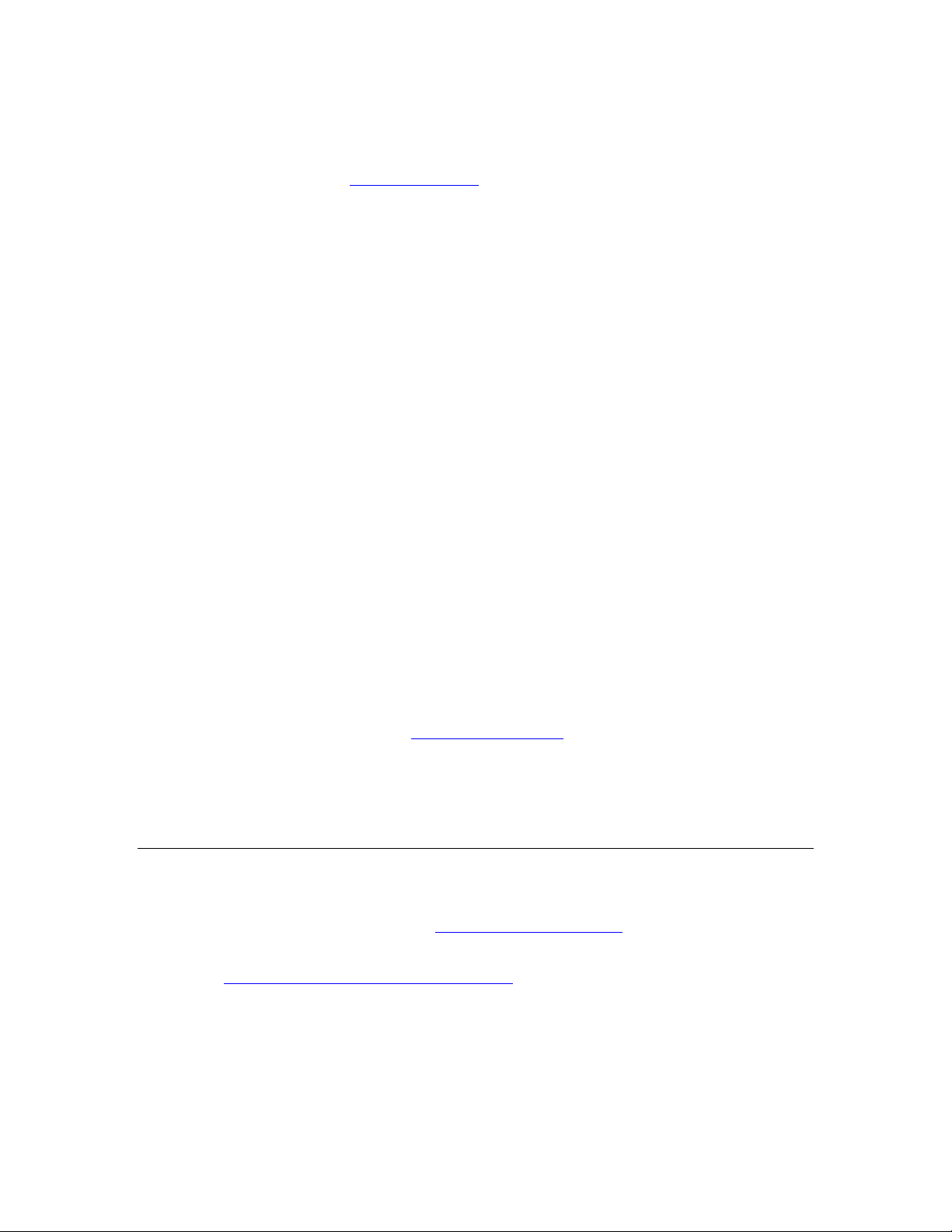
• LonMark
®
Application Layer Interoperability Guidelines. This manual
describes design guidelines for developing applications for open
interoperable L
Web site, www.lonmark.org
ONWORKS devices, and is available from the LonMark
.
• LonWorks FTT-10A Free Topology Transceiver User's Guide (078-0156-
01G). This manual provides specifications and user instructions for the
FTT-10A Free Topology Transceiver.
• LonWorks LPT-11 Link Power Transceiver User's Guide (078-0198-01A).
This manual provides technical specifications on the electrical and
mechanical interfaces and operating characteristics for the LPT-11 Link
Power Transceiver.
• LonWorks TPT Twisted Pair Transceiver Module User's Guide (078-0025-
01C). This manual provides detailed specifications on the electrical and
mechanical interfaces and operating environment characteristics for the
TPT/XF-78 and TPT/XF-1250 transceiver modules.
®
• NodeBuilder
how to develop a L
FX User’s Guide (078-0405-01A). This manual describes
ONWORKS device using the NodeBuilder tool.
• PL 3120 / PL 3150 / PL 3170 Power Line Smart Transceiver Data Book
(005-0193-01C). This manual provides detailed technical specifications
on the electrical interfaces, mechanical interfaces, and operating
environment characteristics for the PL 3120, PL 3150, and PL 3170™
Smart Transceivers.
• Series 5000 Chip Data Book (005-0199-01C). This manual provides
detailed specifications on the electrical interfaces, mechanical interfaces,
and operating environment characteristics for the FT 5000 Smart
Transceiver and Neuron 5000 Processor.
All of the Echelon documentation is available in Adobe
PDF files, you must have a current version of the Adobe Reader
download from Adobe at: get.adobe.com/reader
For information about previous generation Neuron Chips, see one of the Neuron
Chip Data Books: Motorola
Neuron Chip TMPN3150/3120, or Cypress™ Neuron Chip Technical Reference
Manual.
Getting Support
You can get technical support for any of Echelon’s current product offerings by
contacting Echelon Support: www.echelon.com/support
You can also search the Echelon Knowledge Base for known product issues:
www.echelon.com/support/kb/search.asp
of information about Echelon products and technologies, including technical
articles that range from “How to” articles that describe how to complete a specific
task to “Bug” articles that document known issues with Echelon products.
PDF format. To view the
, which you can
.
®
LONWORKS Technology Device Data, Toshiba
.
. The Knowledge Base contains a wealth
iv
Page 5
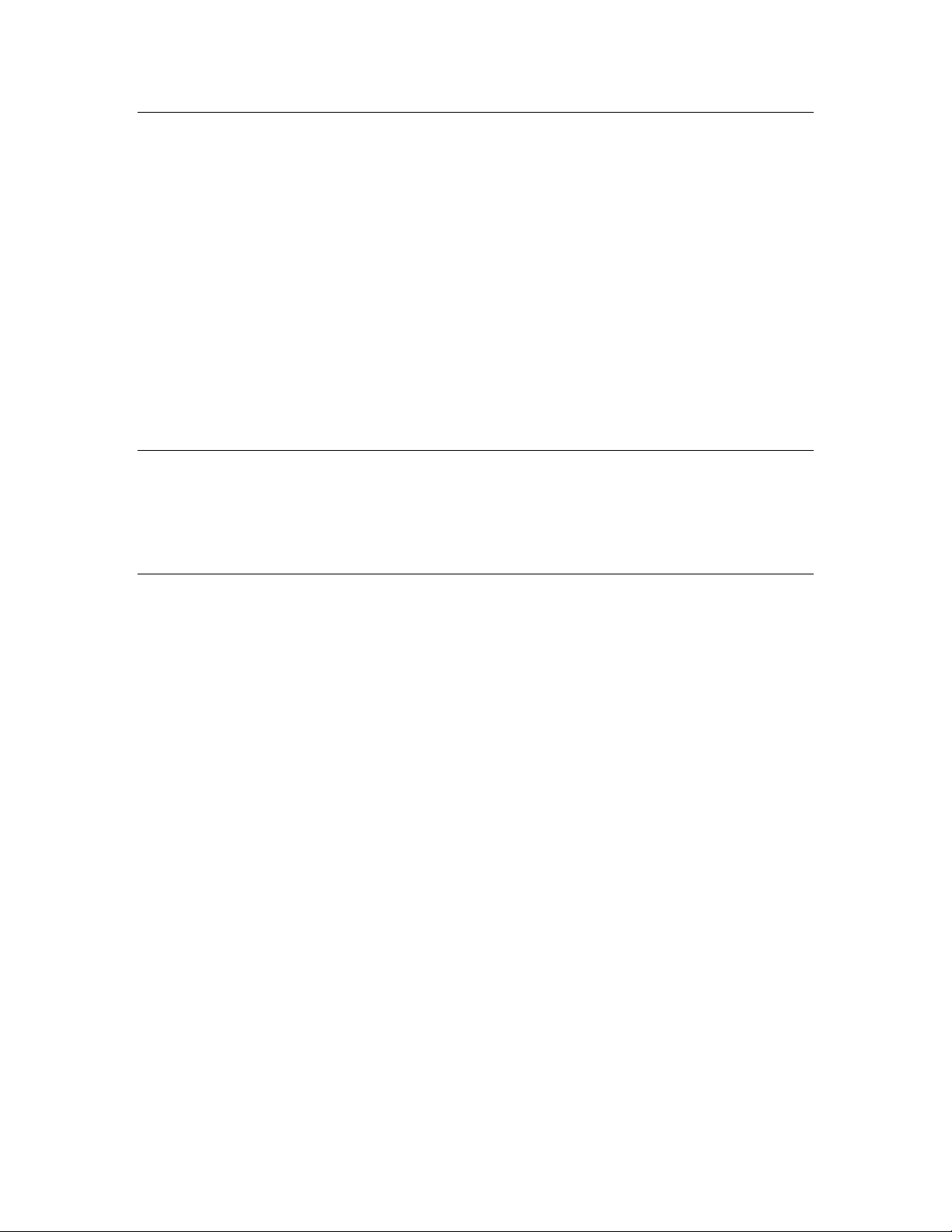
FCC Notice
The RTR-10 Router Core Module is designed to comply with the limits for a Class
B digital device, pursuant to Part 15 of the FCC Rules. The Router 5000 chip is
designed to comply with FCC Part 15 Subpart B and EN 55022 Level B.
These limits are designed to provide reasonable protection against harmful
interference when the equipment is operated in a commercial environment. This
equipment generates, uses, and can radiate radio frequency energy and, if not
installed and used in accordance with the instruction manual, may cause harmful
interference to radio communications. However, there is no guarantee that
interference will not occur in a particular installation.
Caution: Changes or modifications not covered in this manual must be
approved in writing by the manufacturer’s Regulatory Engineering
department. Changes or modifications made without written approval
may void the user’s authority to operate this equipment.
VDE Notice
The RTR-10 Router Core Module product is designed to comply with VDE 0871
Level B as a peripheral device. To ensure continued compliance, this product
should only be used in conjunction with other compliant devices.
Canadian DoC Notice
The RTR-10 Router Core Module digital apparatus does not exceed the Class A
limits for radio noise emissions from digital apparatus set out in the Radio
Interference Regulations of the Canadian Department of Communications.
L’ appareil RTR-10 Router Core Module numérique n’émet pas de bruits
radioélectriques dépassant les limites applicables aux appareils numériques de la
classe A prescrites dans le règlement sur la brouillage radioélectrique édicté par
le Ministère des Communications du Canada.
Page 6

Page 7

Table of Contents
Welcome ......................................................................................................... iii
Audience ........................................................................................................ iii
Related Documentation ................................................................................ iii
Getting Support ............................................................................................. iv
FCC Notice ..................................................................................................... v
VDE Notice ..................................................................................................... v
Canadian DoC Notice ..................................................................................... v
Introduction to LONWORKS Routers .......................................................... 1
Introduction .................................................................................................... 2
LONWORKS Router Products ...................................................................... 3
RTR-10 Overview ..................................................................................... 4
Router 5000 and FT Router 5000 Overview .......................................... 6
Comparing the RTR-10, Router 5000, and FT Router 5000 ................. 8
Router Types .................................................................................................. 9
Repeater ................................................................................................... 9
Bridge ....................................................................................................... 9
Configured Router ................................................................................... 9
Learning Router..................................................................................... 10
Loop Topology ............................................................................................... 12
Power Line Routers ...................................................................................... 13
LonTalk Protocol Support for Routers ........................................................ 14
Message Buffers ........................................................................................... 14
RTR-10 Message Buffers and Transaction Records ............................ 15
Router 5000 and FT Router 5000 Message Buffers ............................ 18
Router Performance ..................................................................................... 18
LONWORKS Router Electrical Interfaces ................................................ 21
Overview ....................................................................................................... 22
Electrical Interface ....................................................................................... 22
RTR-10 Electrical Interface .................................................................. 22
ACLK2, BCLK1, and BCLK2 ......................................................... 24
ACP[4..0] and BCP[4..0] ................................................................. 24
ASVC~ and BSVC~ ......................................................................... 24
AXID[4..0] and BXID[4..0] .............................................................. 24
PKT .................................................................................................. 26
RESET~ ........................................................................................... 26
SERVICE~ ....................................................................................... 27
Series 5000 Router Electrical Interface ............................................... 27
Router 5000 Pinout ......................................................................... 27
FT Router 5000 Pinout ................................................................... 29
Clock Pins (XIN and XOUT) ........................................................... 32
CP[4..0] – Router 5000 Only ........................................................... 34
NETP and NETN – FT Router 5000 Only ..................................... 35
IO[11..0] ........................................................................................... 36
JTAG Interface (TCK, TDI, TDO, TMS, and TRST~) .................. 37
Memory Interface (CS0~, MISO, MOSI, SCK, SCL, SDA_CS1~) 37
Power and Ground .......................................................................... 37
RST~ ................................................................................................ 38
SVC~ ................................................................................................ 40
Network Activity Indicator – Router 5000 .................................... 43
Network Activity Indicator – FT Router 5000 ............................ 45
Page 8

Power Requirements .................................................................................... 45
RTR-10 Power Requirements ............................................................... 45
Series 5000 Router Power Requirements ............................................ 45
Power Supply Decoupling and Filtering ..................................................... 46
Low Voltage Protection ................................................................................ 46
LONWORKS Router Mechanical Interfaces ............................................. 49
RTR-10 Mechanical Description ................................................................. 50
Series 5000 Router Mechanical Description .............................................. 52
Developing a LONWORKS Router .............................................................. 55
Developing a Router with the RTR-10 Module .......................................... 56
Using Predefined Transceivers ............................................................. 58
Using Custom Transceivers .................................................................. 58
Developing a Router with the Router 5000 Chip ....................................... 59
Using an External Transceiver with the Router 5000 ........................ 60
Using a TP/XF-1250 Transceiver ................................................... 60
Using an EIA-485 Transceiver ....................................................... 64
Using an FTT-10A Transceiver ...................................................... 65
Using an LPT-11 Link Power Transceiver .................................... 68
Example Router 5000 Schematics ........................................................ 71
Developing a Router with the FT Router 5000 Chip ................................. 74
Connecting Half-Routers: Series 5000 and Series 3100 ............................ 76
Configuring a Series 5000 Half-Router ...................................................... 79
NodeBuilder Hardware Template ........................................................ 80
NodeBuilder Device Template .............................................................. 81
Buffer Configurations ............................................................................ 82
Creating a Pre-Configured NME File .................................................. 82
Example Neuron C Source .................................................................... 83
LONWORKS Router Design Issues ............................................................. 85
PCB Layout Guidelines ............................................................................... 86
Router 5000 ............................................................................................ 86
FT Router 5000 ...................................................................................... 88
EMI Design Issues ....................................................................................... 89
Designing Systems for EMC (Electromagnetic Compatibility) ................. 89
EMC Design Tips ................................................................................... 89
ESD Design Issues ................................................................................ 90
Designing Systems for ESD Immunity ................................................ 90
Installing a LONWORKS Router ................................................................. 93
Introduction .................................................................................................. 94
Defining a Network Topology ...................................................................... 94
Attaching the Router to a Network ............................................................. 94
Connecting Power ........................................................................................ 95
Installing the Router on a Network ............................................................ 96
Router Installation with OpenLNS CT ................................................ 96
Router Installation with Network Management Messages ................ 96
Testing Router Installation ......................................................................... 97
Network Management Messages ................................................................. 99
Introduction ................................................................................................ 100
Standard Messages .................................................................................... 100
Router-Specific Messages .......................................................................... 101
Router-Specific Network Management Messages ............................. 102
viii
Page 9

Set Router Mode ............................................................................ 102
Group or Subnet Table Clear ....................................................... 103
Group or Subnet Table Download ................................................ 103
Group Forward .............................................................................. 103
Subnet Forward............................................................................. 104
Group No Forward ........................................................................ 104
Subnet No Forward ....................................................................... 104
Group or Subnet Table Report ..................................................... 105
Router Status ................................................................................ 105
Far Side Escape Code ................................................................... 106
Router Options Set with Write Memory ............................................ 106
Set Routing Algorithm .................................................................. 106
Set Buffer Size ............................................................................... 106
Set Priority Output Buffer Queue Count .................................... 107
Set Input and Non-Priority Buffer Queue Count ....................... 108
Communications Parameters for LONWORKS Routers ..................... 109
Communications Parameters .................................................................... 110
Determining RTR-10 Firmware Version ................................................. 117
Router Firmware Version .......................................................................... 118
Page 10

Page 11

1
Introduction to LONWORKS Routers
This chapter describes the router theory of operation, including router
types, LonTalk protocol support for routers, and router use of message
buffers.
ONWORKS Router User’s Guide 1
L
Page 12

Introduction
LONW
ORKS
Device 1
LONW
ORKS
Device
2
L
ONWORKS
Device 3
LONW
ORKS
Device 4
TP/XF-1250 Backbone Channel
TP/FT-10 Channel TP/XF-78 Channel
TP/XF-1250
to
TP/FT-10
Router
TP/XF-1250
to
TP/XF-78
Router
In general terms, a router is a device that forwards data packets between
communications networks. The router connects to the data lines from each
network, and reads address information in each data packet to determine the
packet’s destination.
ONWORKS router connects two communications channels within a LONWORKS
A L
network, and routes LonTalk messages between them. Using a L
router supports the installation of small or large networks, with dozens to
thousands of nodes.
Figure 1 shows a typical router installation, with a free topology channel and a
78 kbps bus topology channel connected to a 1.25 Mbps backbone twisted pair
channel. Because the network includes the routers, applications on each of the
ONWORKS devices can communicate with each other transparently, as if they
L
were installed on a common channel.
ONWORKS
A single router can connect two channels, or multiple routers (called redundant
routers) can connect the same pair of channels. Redundant routers provide fault
tolerance by providing more than one routing path from one channel to another.
They are also required when not all devices on a given channel are able to hear
one another (referred to as an “ear shot problem”), for example on a radio
frequency channel. For a router to function as a redundant router, the router
must be configured to be a Configured router (see Router Types).
ONWORKS routers are used to:
L
2 Introduction to LONWORKS Routers
Figure 1. Sample Router Installation
• Extend the limits of a single channel. You can use a router to add a
channel to a L
ONWORKS network to support additional devices or to
extend the maximum channel length. You can add multiple routers,
depending on the capacity or distance needed.
• Interface different communications media, or bit rates, in a L
network. For example, you might want to trade data rate for distance on
portions of the network, or to use a 1.25 Mbps backbone twisted pair
channel to connect several 78 kbps free topology and link power channels.
ONWORKS
Alternatively, you might want to use power line for a portion of the
Page 13
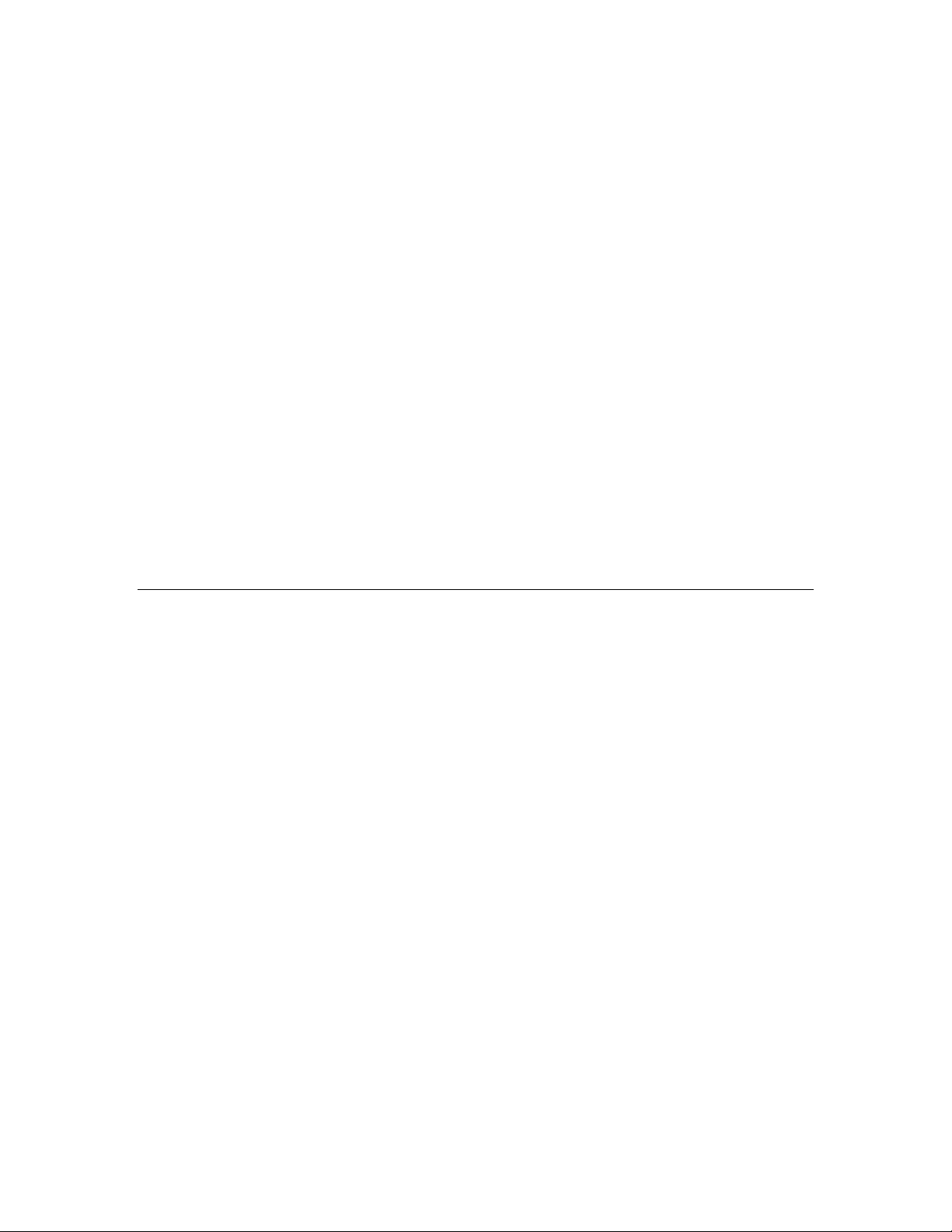
network where the devices are subject to frequent physical relocation, or
if cable installation is difficult. For each of these cases, you use a router
to connect the dissimilar L
ONWORKS channels.
• Enhance the reliability of the L
ONWORKS network. The two channels that
connect to a router are logically isolated, so a failure on one channel does
not affect the other channel. For example, in an industrial control
network, isolation among connected cells might be desirable to prevent a
failure in a single cell from bringing down multiple cells. You can achieve
this goal by dedicating channels to individual cells and isolating them
from one another with routers.
• Improve overall network performance. You can use routers to isolate
traffic within subsystems. For example, in a cluster of industrial cells,
most of the communications might be between devices within cells rather
than across cells. Using intelligent routers across cells avoids forwarding
messages addressed to devices within specific cells, thus increasing the
capacity and decreasing the response time of the overall network.
The use of routers across channels is transparent to the application programs
within devices. Thus, you can develop applications without needing to know the
workings of the routers or even if the device’s channel will use a router. You only
need to consider routers when determining the network image of a device. When
you move a device from one channel to another, you need only change the
network image. Use a network management tool, such as OpenLNS CT, to
manage network images.
LONWORKS Router Products
Echelon provides the following router products:
• MPR-50 Multi-Port Router (Model: 42150)
Five-channel (one TP/XF-1250 channel and four TP/FT-10 channels)
ONWORKS router. The MPR-50 can be used to connect two, three, or
L
four TP/FT-10 channels together, or it can be used to connect these
TP/FT-10 channels to a high-speed TP/XF-1250 backbone.
• i.LON 600 L
ONWORKS/IP Server (Model: 7260x)
An EIA-852 compliant LonTalk-to-IP router. The i.LON 600 provides
secure Internet access to L
ONWORKS devices and transforms the Internet
(or other IP-based network) into a pathway for L
information.
• CRD 3000 Power Line/RF Bridge (Model: 76520R)
A Power Line (PL) to RF communications device, designed primarily for
intelligent L
ONWORKS street lighting networks.
• LonPoint Router (Model: 4210x)
A two-channel router for TP/FT-10, TP/XF-78, or TP/XF-1250 L
channels. Three models are available for various network connection
combinations.
ONWORKS control
ONWORKS
ONWORKS Router User’s Guide 3
L
Page 14

• RTR-10 Router Core Module (Model: 61000R)
A compact module used by OEMs to build L
ONWORKS routers. The RTR-
10 consists of the core electronics and firmware needed to implement a
router.
• Router 5000 (Model: 14315R)
A semiconductor product used by OEMs to build half-routers or full
routers for various L
ONWORKS channel types. The Router 5000 includes
the firmware required to implement a half-router.
• FT Router 5000 (Model: 14285R)
A semiconductor product used by OEMs to build half-routers or full
routers for L
ONWORKS Free Topology (FT) channels. The FT Router 5000
includes the firmware required to implement a half-router.
Packaged routers eliminate the need to build hardware and obtain the necessary
electrical interference and safety certifications. Thus, they allow direct, off-the-
shelf integration into the user’s L
ONWORKS network. This manual does not
describe how to use the Echelon prepackaged router products. See the Echelon
router Web page (www.echelon.com/products/routers
) for information about the
pre-packaged Echelon router products.
This manual describes those Echelon router products that allow OEMs to design
and build their own custom routers for L
ONWORKS channels: the RTR-10 Router
Core Module, the Router 5000 chips, and the FT Router 5000 chips.
RTR-10 Overview
The RTR-10 Router Core Module is a compact module used by OEMs to design
and build L
channels and route LonTalk messages between them. They support installation
of networks with dozens to thousands of devices.
The RTR-10 Module consists of the core electronics and firmware required to
implement a router. Its compact single inline module (SIM) form factor
minimizes the board space required to implement a router. Vertical SIM sockets
are available to minimize board space; right-angle SIM sockets are also available
to minimize component height.
A complete router, using an RTR-10 module, consists of the module, two
transceivers, and a motherboard to connect the RTR-10 router to the two
transceivers, as shown in Figure 2.
ONWORKS routers. A LONWORKS router connects two communications
4 Introduction to LONWORKS Routers
Page 15
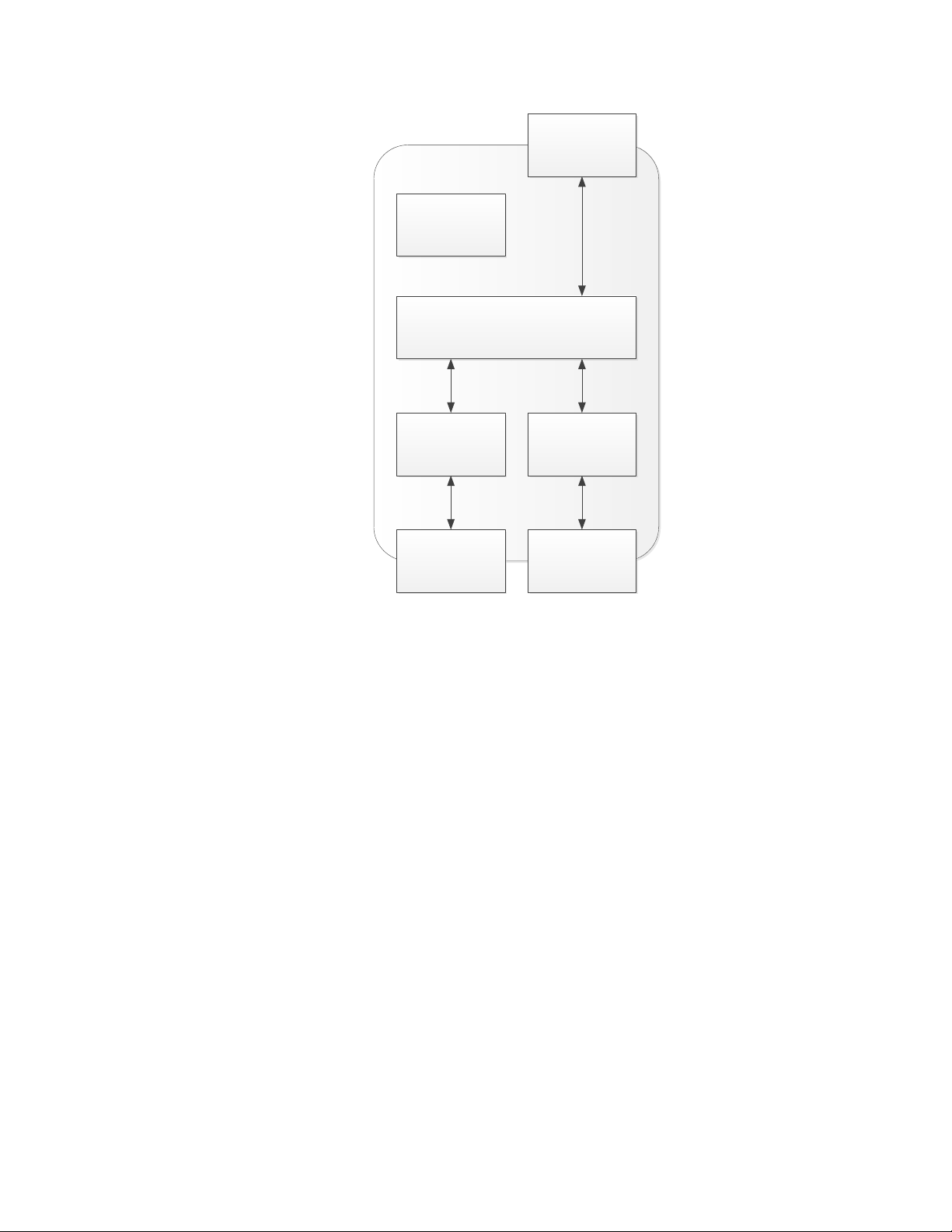
RTR-10 Router Core Module
Side A
Transceiver
Side B
Transceiver
Side A
Network
Connector
Side B
Network
Connector
Power Supply
Service
Button and
LEDs
Figure 2. Block Diagram of a LonWorks Router Based on the RTR-10
As the figure shows, an RTR-10 router and two transceiver modules (one to
handle each of two channels connected by the router) can be mounted on a
motherboard, along with a single power supply and two network connectors.
This sub-assembly constitutes a L
ONWORKS router. It can be packaged in an
enclosure to meet unique form factor and environmental requirements.
Depending on the application, the package could contain a single router sub-
assembly, or could include other application-specific hardware. Multiple routers
can be packaged together for some applications, such as a backbone connecting
multiple channels.
The RTR-10 router comes preconfigured with many common L
ONWORKS
transceiver parameters. Two sets of five transceiver identification (XID) pins on
the RTR-10 router select the appropriate transceiver type for each side. The
transceiver ID inputs eliminate a manufacturing step by automatically
configuring the RTR-10 router for most transceivers. A special transceiver ID is
reserved for programming any custom type.
One side of the RTR-10 router has a fixed input clock rate of 10 MHz. This side
can be used with transceivers running at interface bit rates from 9.8 kbps to 1.25
Mbps. The second side of the RTR-10 router can be tied to the 10 MHz output of
the first side, requiring no external components for interface bit rates from 9.8
kbps to 1.25 Mbps. Alternatively, the 10 MHz output can be divided to a lower
frequency with external hardware and used as the input clock for the second side
to support transceivers running at bit rates as low as 610 bps.
Any pair of channel types can be connected by a router by selecting the
appropriate pair of transceivers. The RTR-10 router is compatible with all
ONWORKS Router User’s Guide 5
L
Page 16

LONWORKS transceivers, including standard transceivers for free topology, link
power, twisted pair, and power line. Using multiple communications media can
minimize installation costs and increase system performance by allowing easily
installed media, such as power line or link power, to be combined with high-
performance media such as TP/XF-1250 twisted pair.
Router 5000 and FT Router 5000 Overview
The Router 5000 chip and the FT Router 5000 chip (generically referred to as
Series 5000 router chips) are Echelon semiconductor products, based on the
Echelon Neuron 5000 Core, that are used to build half-routers and full routers for
ONWORKS channels. A LONWORKS router connects two communications
L
channels and route LonTalk messages between them. They support installation
of networks with dozens to thousands of devices.
Both the Router 5000 and FT Router 5000 include the Router firmware required
to implement a half-router. Each chip’s compact form factor minimizes the space
required to develop a half-router. You can implement two half-routers to develop
a full router for the same, or different, external transceiver types.
The FT Router 5000 integrates the high performance Neuron 5000 Core with a
free topology (FT) twisted pair transceiver. Thus, the FT Router 5000 supports
ONWORKS TP/FT-10 channel type.
the L
Table 1 lists commonly used channel and transceiver types for Router 5000-
based router halves; see Developing a Router with the Router 5000 Chip for
additional information about connecting a Router 5000 chip to these external
transceiver types. These external transceivers can run at interface bit rates from
9.8 kbps to 1.25 Mbps.
Table 1. Common Channel and Transceiver Types for a Router 5000
Channel Type Transceiver for Half Router Notes
TP/FT-10 Echelon FTT-10A Free Topology
Transceiver (Model 50051)
TP-RS485 Any EIA-485 transceiver Can use any standard 3.3V or 5V
TP/XF-78 Echelon TPT Twisted Pair
Transceiver Module (Model 50010)
TP/XF-1250 Echelon TPT Twisted Pair
Transceiver Module (Model 50020)
Connection to the Router 5000 is
similar to the connection to a
Neuron Chip.
Use an FT Router 5000 for a
standard (non-link-powered)
TP/FT-10 channel or for a locally
powered device on a link-power
TP/FT-10 channel.
EIA-485 transceiver.
Add differential driver and
differential comparator circuits
(contact Echelon Support).
Add differential driver and
differential comparator circuits.
6 Introduction to LONWORKS Routers
Page 17

Channel Type Transceiver for Half Router Notes
Side A
Transceiver
Side B
Transceiver
Side A
Network
Connector
Side B
Network
Connector
Power Supply
Service
Buttons and
LEDs
Router 5000
Half Router
Router 5000
Half Router
Side A
Network
Connector
Side B
Network
Connector
Power Supply
Service
Buttons and
LEDs
FT Router
5000
(with FT-X3)
Half Router
FT Router
5000
(with FT-X3)
Half Router
LonWorks Router Based on the
Router 5000
LonWorks Router Based on the
FT Router 5000
Link-power Echelon LPT-11 Link Power
Transceiver (Model 50040)
Echelon provides special licensing for other transceiver types, such as a Power
Line Smart Transceiver; contact Echelon Support for additional information.
A complete router using the Router 5000 consists of two Router 5000 half routers,
two transceivers, and a motherboard to connect the two half routers. A complete
router using the FT Router 5000 consists of two FT Router 5000 half routers
(each with its own FT-X3 Communications Transformer), and a motherboard to
connect the two half routers. Figure 3 shows block diagrams of both types of
Series 5000 based routers.
Add linear regulator and TX buffer
circuit.
Figure 3. Block Diagrams of L
ONWORKS Routers Based on a Series 5000 Router Chip
In the left side of the figure, two Router 5000 half routers and two transceiver
ONWORKS Router User’s Guide 7
L
modules, one to handle each of two channels connected by the router, can be
mounted on a motherboard, along with a single power supply and two network
connectors. This sub-assembly constitutes a L
of the figure, two FT Router 5000 half routers, one to handle each of two channels
connected by the router, can be mounted on a motherboard, along with a single
ONWORKS router. In the right side
power supply and two network connectors. This sub-assembly constitutes a
Page 18

LONWORKS router. Although not shown in the figure, you can place a Router
5000 half router (with its transceiver module) and FT Router 5000 half router on
the same motherboard to create a L
ONWORKS router.
A complete L
form factor and environmental requirements. Depending on the application, the
package could contain a single router sub-assembly, or could include other
application-specific hardware. Multiple routers can be packaged together for
some applications, such as a backbone connecting multiple channels.
Unlike an RTR-10 router, you store the L
each Router 5000 or FT Router 5000 half router in external EEPROM, thus
allowing you to define the appropriate transceiver type for each side.
ONWORKS router can be packaged in an enclosure to meet unique
ONWORKS transceiver parameters for
Comparing the RTR-10, Router 5000, and FT Router 5000
Table 2 lists some of the major characteristics of the three router products
described in this manual.
Table 2. Comparing the RTR-10, Router 5000, and FT Router 5000
Parameter RTR-10 Router 5000 FT Router 5000
Package Integrated module with
both A side and B side
Voltage 5 V 3.3 V 3.3 V
7mm x 7mm QFN chip 7mm x 7mm QFN chip
Clock rate 10 MHz A side
≤10 MHz B side
Router Buffers 1408 bytes 25 KB 25 KB
Transceivers Any TP/FT-10
The main difference between the Router 5000 and the FT Router 5000 is their
transceiver support. The FT Router 5000 supports only the TP/FT-10 channel,
but because the transceiver is integrated into the chip, you do not need to use an
FTT-10A Free Topology Transceiver (and associated circuitry to accommodate the
different voltage standards between the half router and transceiver).
5, 10, 20, or 40 MHz
system clock
(10 MHz crystal)
TP-RS485
TP/XF-78
TP/XF-1250
LPT-11 Link-power
Other (contact Echelon
Support)
5, 10, 20, or 40 MHz
system clock
(10 MHz crystal)
TP/FT-10
(requires an FT-X3
Communications
Transformer)
8 Introduction to LONWORKS Routers
Page 19

Router Types
A LONWORKS router can use one of four routing algorithms: configured router,
learning router, bridge, and repeater. This selection allows you to trade system
performance for ease of installation. The configured router and learning router
algorithms create intelligent routers that selectively forward messages based on
network topology. Both sides of a router must use the same routing algorithm.
The following general rules apply to all four routing algorithms:
• For a message to be forwarded, it must fit into the router’s input and
output message buffers. A free input message buffer must be available.
• For a message to be forwarded, it must have a valid cyclic redundancy
check (CRC) code.
• Priority messages are forwarded as priority messages, but with the
priority level of the transmitting side rather than the priority level of the
originator of the message. If the transmitting side has not been installed
with a priority value, then priority messages are not forwarded in a
priority slot. The priority message is still flagged as a priority message,
so that if it passes through a second router that is installed with a
priority level, the second router transmits the message in a priority slot.
Repeater
A Repeater is a router that forwards all messages in both directions, regardless of
the message’s destination or domain. That is, a repeater forwards all valid
messages (that is, messages with a valid CRC code) to the other channel.
A Permanent Repeater behaves similarly, but its type cannot be changed after
creation.
Bridge
A Bridge is a router that forwards all messages received on either of the router’s
domains, regardless of the message’s destination. That is, a bridge forwards
packets received on one channel to the other channel, if the packet is sent on a
domain to which the bridge belongs. Use a bridge to span domains. In a single
domain network, a bridge functions essentially the same as a repeater.
A Permanent Bridge behaves similarly, but its type cannot be changed after
creation.
Configured Rout er
A Configured Router determines which packets to forward based on internal
routing tables. A configured router forwards only those messages which are
received on either of the router’s domains and which meet the forwarding rules
shown in Figure 4 and Figure 5. Configured routers maintain their routing
tables in non-volatile memory, and thus retain them after a reset. These tables
control forwarding of subnet and group-addressed messages, and are managed by
a network management tool.
ONWORKS Router User’s Guide 9
L
Page 20
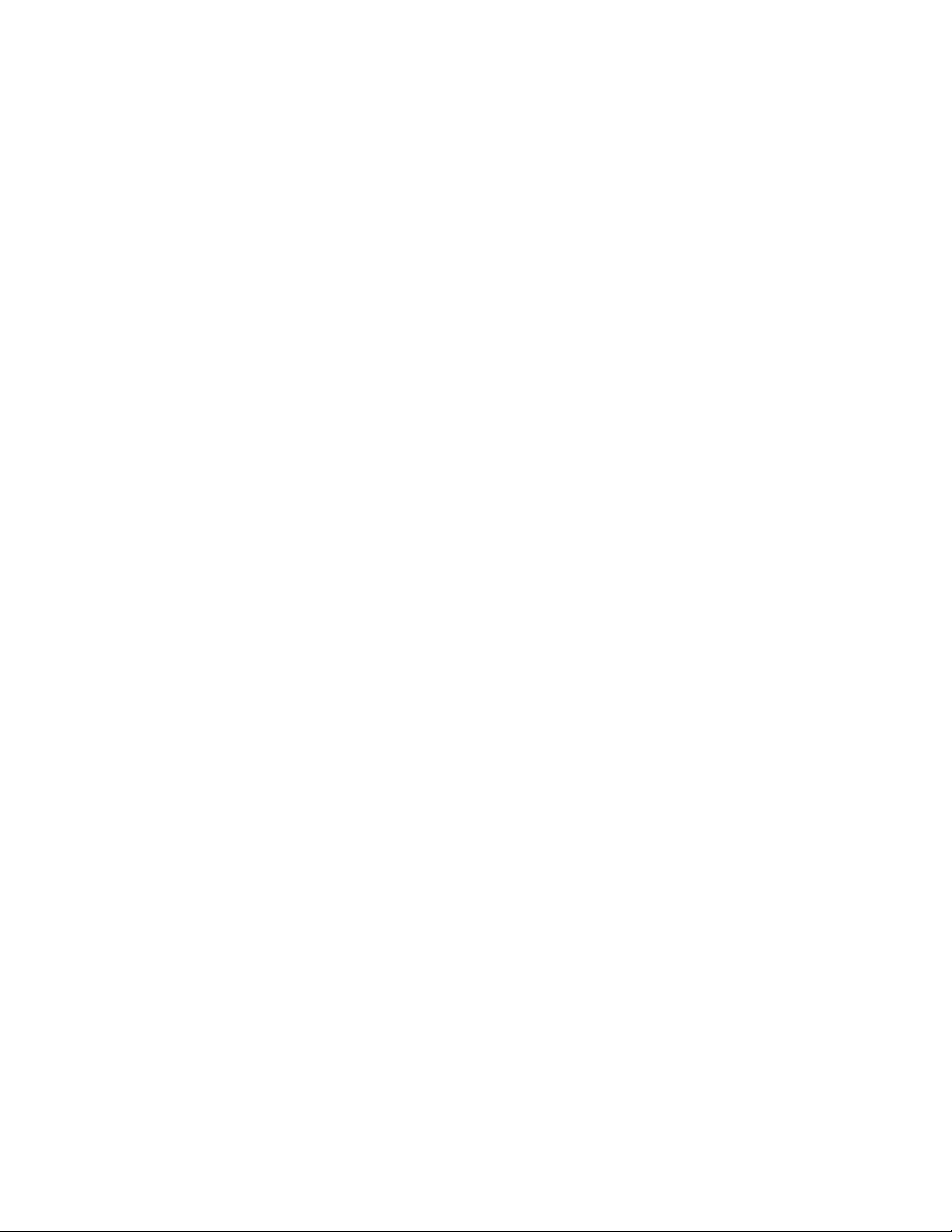
A forwarding table is used for each domain on each side of the router. Each
forwarding table contains a forwarding flag for each of the 255 subnets and 255
groups in a domain. As shown in Figure 4 and Figure 5, these flags determine
whether or not a message should be forwarded or dropped based on the
destination subnet or group address of the message.
A network management tool initializes the forwarding tables using the network
management messages described in Chapter 7, Network Management Messages,.
By configuring the routing tables based on network topology, a network
management tool can optimize network performance and make the most efficient
use of available bandwidth. Configured routers should be used for looping
topologies; see Loop Topology.
For a L
volatile memory (typically EEPROM) and one in RAM. The non-volatile table is
copied to the RAM table when the router is initially powered-up, after a reset,
and when the router receives the Set Router Mode command with the Initialize
Routing Table option. The RAM table is used for all forwarding decisions.
Several of the operations in shown in Figure 4 and Figure 5 help prevent
message loops for service-pin messages. Service-pin messages require special
handling because they are broadcast to all nodes on the zero-length domain, and
have a source subnet ID of zero. When a router receives a service-pin message
with a source subnet ID of zero, the router modifies the source subnet field of the
message to be the router’s subnet on the receiving side. If the receiving side is
installed in two domains, two service-pin messages are forwarded, one for each
domain. Thus, the router can drop the service-pin message if a loop causes the
message to be received again on the same side.
ONWORKS router, there are two sets of forwarding tables, one in non-
Learning Router
A Learning Router, like a configured router, determines which packets to forward
based on internal routing tables. A learning router forwards only those messages
which are received on either of the router’s domains and which meet the
forwarding rules shown in Figure 4 and Figure 5. A learning router always
forwards all group-addressed messages. Learning routers maintain their routing
tables in non-volatile memory, and thus retain them after a reset. These tables
control forwarding of subnet and group-addressed messages, and are updated
automatically by the router firmware, rather than their being configured by a
network management tool. The group forwarding tables are configured to always
forward (flood) all messages with group destination addresses.
When a router receives a packet with a destination address using a subnet ID, it
uses the subnet ID to determine whether to forward the packet. Learning
routers learn network topology by examining the source subnet of all messages
received by the router. Whenever a learning router receives a packet from one of
its channels, it uses the source subnet ID to learn the network topology. It sets
the corresponding routing table entries to indicate that the subnet in question is
to be found in the direction from which the packet was received. Because subnets
cannot span two channels connected to an intelligent router, the router can learn
which side a subnet is on whenever that subnet ID appears in the source address.
The subnet forwarding tables are initially configured to forward all messages
with subnet destination addresses. Each time a new subnet ID is observed in the
source address field of a message, its corresponding flag is cleared (that is,
forwarding is disabled) in the subnet forwarding table. The forwarding flag for
10 Introduction to LONWORKS Routers
Page 21
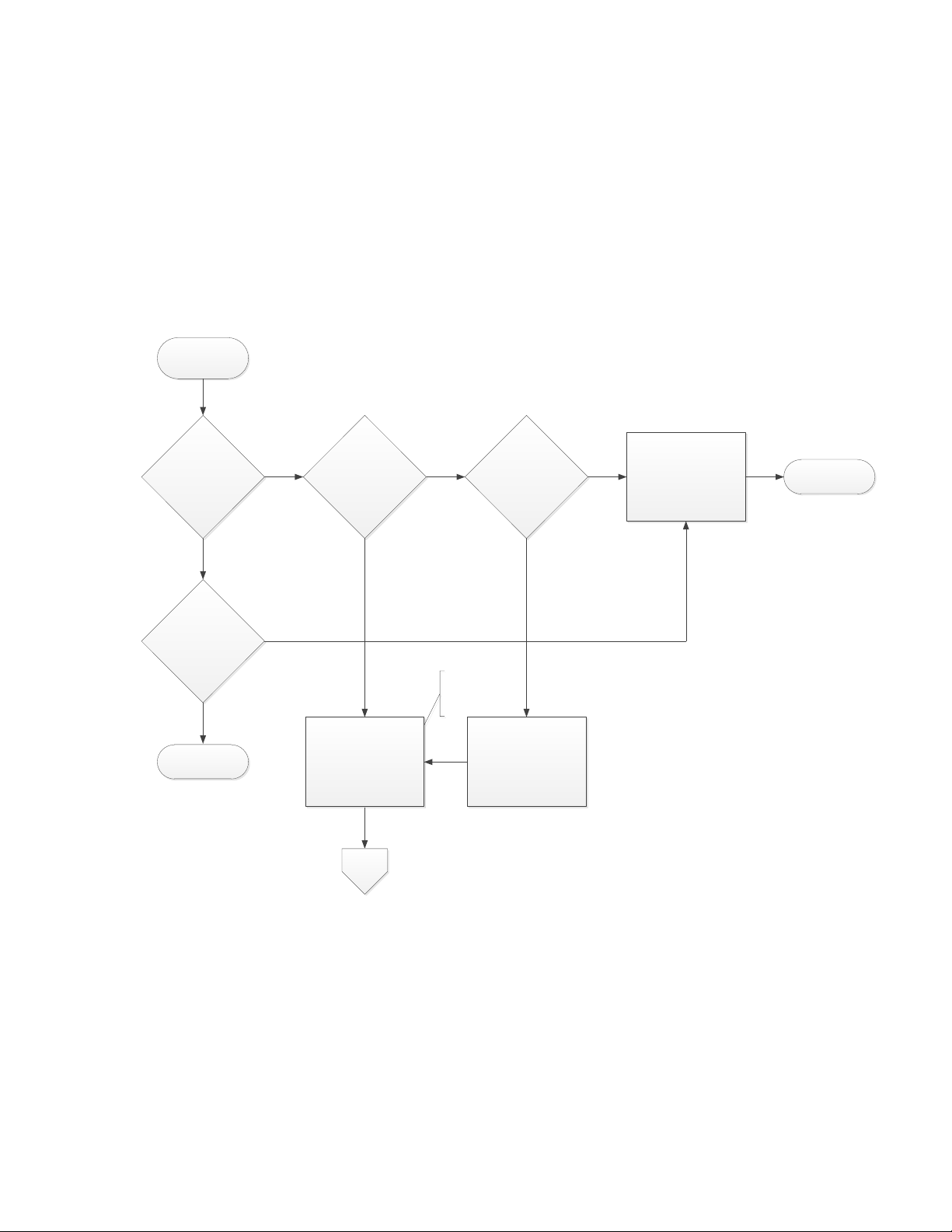
the destination address is then checked to determine whether the message
Router receives
message packet
Is message addressed
to either of the router’s
domains?
Is message domain
length zero,
source
subnet zero
, addressed
as broadcast?
Drop packet
Is message source
subnet zero
?
Is message domain
length zero
,
addressed
as broadcast?
Clear subnet fwd flag
Set message source subnet
=
router subnet
Substitute one or both
domains from the router
,
source subnet = our
subnet, dest subnet zero
Forward one or two
packets
No
Yes Yes
Yes
No
Yes
No No
Page 2
*
Applies to
learning
router only
should be forwarded or dropped. The forwarding flags are all cleared whenever
the router is reset, so the learning process restarts after a reset.
The forwarding flag for a given subnet should never be cleared on both sides of a
router. However, the flag can be cleared on both sides if a device is moved from
one side of a router to the other side. For example, if subnet 1 is located on side
A of a router, the router will learn subnet 1’s location as soon as it receives a
message generated by any device in subnet 1. If any subnet 1 device is moved to
side B without reinstalling it, the router will learn that subnet 1 is also on side B,
and will stop forwarding subnet 1 messages to side A. The router detects this
error and logs it, as described in Chapter 7, Network Management Messages.
Figure 4. Configured and Learning Router Forwarding Rules, Part 1
ONWORKS Router User’s Guide 11
L
Page 22

Is message addressed
to group
?
Is message addressed
to subnet
/node
?
Message must be
addressed as broadcast or
48
-bit Neuron ID
Is the group fwd flag
of the dest group set to
forward
?
Drop packet
Is the subnet fwd flag
for the dest subnet set
to forward
?
Is the subnet fwd flag
for the source subnet
set to forward
?
Drop packet
Is message dest subnet
=
zero?
Yes
Yes
Yes
No
No
Yes
No
No
Yes
No
A
Yes
A
No
B
B
Page
1
Forward packet
*
Applies to
configured
router only
Figure 5. Configured and Learning Router Forwarding Rules, Part 2
As with configured routers, learning routers sometimes modify source addresses
for service-pin messages to help prevent message loops.
Learning routers, in general, are less efficient in using channel bandwidth
because they always forward all messages with group destination addresses.
Their advantage is simplified installation because the installation tool does not
need to know the network topology to configure the router.
Loop Topology
A looping topology is a network topology that has the potential for message loops.
A loop is a path through two or more routers that forwards a message from a
channel to itself. For example, Figure 6 shows a looping topology with two
channels and two routers. A message on channel A could be forwarded by router
12 Introduction to LONWORKS Routers
Page 23

1 to channel B, then the same message could be forwarded by router 2 back to
Channel A
Router 1 Router 2
Channel B
channel A, starting an endless loop of forwarded messages.
Figure 6. Looping Topology
The LonTalk protocol does not support topologies where loops can occur.
However, looping topologies can be desirable for the following reasons:
• Increased Reliability. Redundant routers can increase system reliability
by providing multiple paths between two channels.
• Support for Open Media. Open media (such as radio frequency [RF]
communications) might require redundant routers with overlapping
coverage to ensure complete coverage of an area.
You can use configured routers (see Configured Router) to support looping
topologies by configuring the routers to prevent message loops. For example, the
topology in Figure 6 can be supported if both routers are configured to forward
all messages addressed to subnets on channel B from channel A; and all
messages addressed to subnets on channel A from channel B. Any groups with
members on both channels can only be forwarded by one of the two routers.
Network management tools, such as OpenLNS CT, can automatically set up the
forwarding tables for configured redundant routers.
Power Line Router s
A looping topology can be inadvertently created when using power line (PL)
media. Passive coupling between different phases of a power line system can
cause packets transmitted on one phase to be received by devices installed on
another phase. A loop can be formed when active coupling provided by a router is
combined with passive coupling. Figure 7 shows an example looping topology
with a power line router.
ONWORKS Router User’s Guide 13
L
Page 24

PL Phase A
Power Line
Router
Passive
Coupling
PL Phase B
Figure 7. A Looping Topology with One Router
Routers can be used between power line channels only if the two channels are
fully isolated. Such isolation is generally not the case between two phases on the
same circuit, but can be the case between phases on different distribution
transformers. Use an Echelon PLCA-22 Power Line Communication Analyzer to
confirm isolation between power line channels before installing power-line-topower-line routers.
LonTalk Protocol Support for Routers
The LonTalk protocol1 is designed to provide transparent routing of messages
between devices that communicate through routers. To increase the efficiency of
routers, the LonTalk protocol defines a hierarchical form of addressing using
domain, subnet, and device (node) addresses. An intelligent router operates at
the subnet level. The router determines which subnets lie on each of its two
sides, and forwards packets accordingly.
Subnets do not span intelligent routers, which allow intelligent routers to make
routing decisions based on the subnet component of a device’s logical address. To
further facilitate the addressing of multiple dispersed devices, the LonTalk
protocol defines another class of addresses using domain and group addresses.
Intelligent routers also can be configured to make routing decisions based on the
group addressing component of a message.
In general, a network management tool, such as OpenLNS CT, is responsible for
domain, subnet, node, and group address assignments.
See the ISO/IEC 14908 Control Network Protocol specification for detailed
information about the LonTalk protocol.
Message Buffers
As messages are received by a router, they are placed in an input buffer queue. By
default, this queue is limited to two message buffers to ensure that priority
messages are never enqueued behind more than one non-priority message. When
forwarded to the transmitting side of the router, priority messages have their own
1
Echelon’s implementation of the ISO/IEC 14908 Control Network Protocol is called the
LonTalk protocol. Echelon has implementations of the LonTalk protocol in several product
offerings, including the Neuron firmware, OpenLNS
network interfaces. This document refers to the ISO/IEC 14908-1 Control Network Protocol
as the “LonTalk protocol,” although other interoperable implementations exist.
14 Introduction to LONWORKS Routers
®
Server, SmartServers, and various
Page 25

outgoing buffer queue. Thus, priority processing of these outgoing messages is
1 2
1 2
1 2 3
N - 1 N
Message Receiving Side
Message Sending Side
Input Buffer Queue
Priority Output Buffer Queue
Normal Output Buffer Queue
Direction of Message Flow
assured because the transmitting side will send messages from the priority output
buffer queue before sending messages from the non-priority output buffer queue.
Figure 8 shows the message flow through the input and output buffer queues. This
message flow is duplicated for messages moving in the opposite direction, that is,
another set of input and output buffer queues exist for messages flowing in the
opposite direction.
Figure 8. Buffering Scheme for a L
ONWORKS Router
The size and count of the message buffers is limited by the amount of RAM on
the router.
RTR-10 Message Buffers and Transact i on Records
There are three different versions of the router firmware for the RTR-10 router.
To determine the router firmware version of your router, see Appendix B,
Determining RTR-10 Firmware Version.
Some versions of the RTR-10 routers were shipped with a reduced buffer and
transaction record capacity. This does not impact system performance. However, a
catastrophic failure of the router can occur if the buffers or transaction records on a
router with reduced buffer and transaction record capacity are reconfigured and
assume that a larger buffer and transaction record space is available. This could
occur if you are using a manufacturing test station to reconfigure routers based on
the higher router buffer and transaction record capacity. It can also occur if you
use a network installation tool that reconfigures router buffers or transaction
records when replacing a router using a non-standard configuration. The failure
condition that occurs is that the router will go into the application-less state and
will no longer function as a router. This failure mode cannot be recovered in the
field. If you are making the change with a tool based on the OpenLNS Server or
the OpenLNS Commissioning Tool (or LNS and the LonMaker Turbo Integration
Tool), in some cases, the tool will prevent an invalid configuration; however, in
other cases the tool may allow an invalid configuration and the router will fail. Use
the tables, below, to understand the correct buffer and transaction record
configurations for your RTR-10 router.
Depending on your firmware, buffers and transaction records are allocated
according to the following tables. For versions A and C, Table 3 shows the
transaction record configurations for receive and transmit transactions, and the
ONWORKS Router User’s Guide 15
L
Page 26
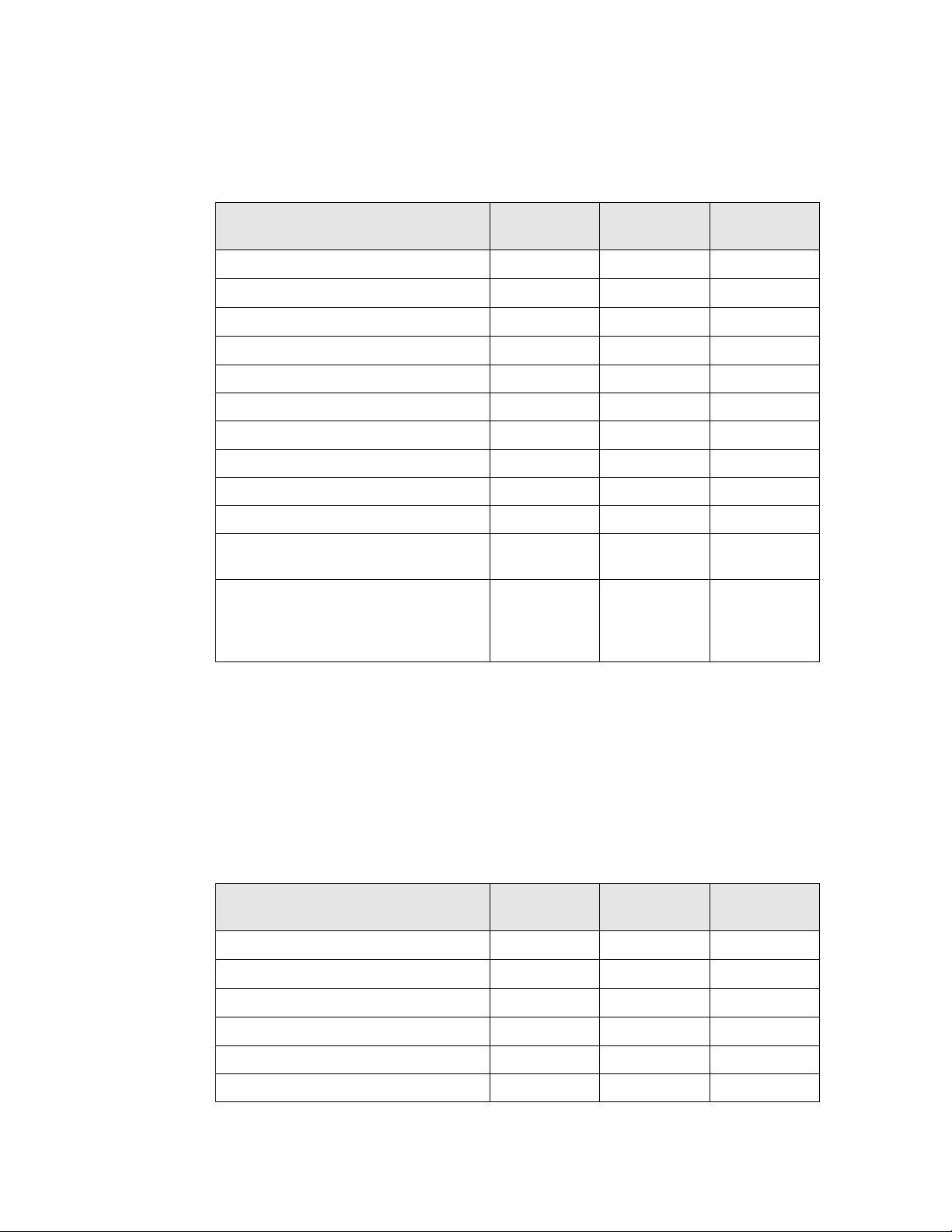
buffer configurations for input buffers, output buffers, priority buffers, and non-
Application Buffer In
1
42
42
lication
Receive Transaction Record
3
13
39
Application Buffer In
1
42
42
priority buffers.
Table 3. RTR-10 Default Buffer and Transaction Record Configuration,
Firmware A and C
Size
Type Count
Receive Transaction Record 3 13 39
Transmit Transaction Record 2 28 56
Application Buffer Out 1 42 42
Network Buffer In 2 66 132
Network Buffer Out 15 66 990
(Bytes) Total Bytes
App
Network Buffer Out Priority 2 66 132
Total Allocated Bytes 1475
Unused 1 25 25
Total Available Bytes for Transaction
Records and Buffers
Total Available Bytes for Buffers,
including Default Transaction
Records shown in first two lines,
above
The default buffer sizes allow the router to handle packets with maximum
address overhead and data size for any network variable message and explicit
messages with up to 40 bytes of data; this is large enough for any network
management or network diagnostic message.
For RTR-10 routers with version B firmware, Table 4 shows the transaction
record configurations for receive and transmit transactions, and the buffer
configurations for input buffers, output buffers, priority buffers, and non-priority
buffers.
Table 4. RTR-10 Default Buffer and Transaction Record Configuration,
Buffer Out Priority
Firmware B
1 42 42
1500
1405
16 Introduction to LONWORKS Routers
Size
Type Count
Transmit Transaction Record 2 28 56
Application Buffer Out 1 42 42
Network Buffer In 3 66 198
Network Buffer Out 11 66 726
(Bytes) Total Bytes
Page 27

Application Buffer Out Priority
1 42 42
Network Buffer Out Priority 3 66 198
Total Allocated Bytes 1343
Unused 1 65 65
Total Available Bytes for Transaction
Records and Buffers
1408
Total Available Bytes for Buffers,
including Default Transaction
Records shown in first two lines,
1313
above
You will not have a problem interchanging routers with Router Firmware
Versions A, B, or C if you are not changing the router buffer or transaction record
configuration. If you need to change the configuration, make sure that the total
number of bytes required for the buffers and transaction records does not exceed
the capacity for the version of the router firmware that you are using. For
example, to use the OpenLNS Commissioning Tool or the LonMaker Turbo
Integration Tool to safely change the buffer configuration for a router, right-click
the router shape in the OpenLNS CT or LonMaker drawing and then click
Properties on the shortcut menu. Click the Buffers tab to display and change
the buffer configuration. As you change the buffer configuration, the required
memory for each side of the router for your buffer configuration is displayed
under the Memory heading. Verify that the memory required is less than the
buffer capacity listed in Table 3 or Table 4 (as appropriate for your router
firmware version) before clicking OK or Apply. When you click OK or Apply,
the buffer configuration you selected is written to the router if you are attached
to the network and you are OnNet. If the memory required is larger than the
buffer and transaction record capacity, the router will fail to operate.
In applications that must route large explicit messages with more than 40 bytes
of data, the buffer size must be increased, and the count of nonpriority buffers
decreased. See the Neuron C Programmer’s Guide to understand how the
network buffer sizes are calculated. See Network Management Messages in this
guide for a description of how to change the size and count of buffers. You can
also use the NodeUtil Node Utility, which you can download from the Echelon
Web site. However you allocate the transaction record counts and the buffer
sizes and counts, the total memory required by the transaction records and buffer
must not exceed the total available memory size in Table 3 or Table 4 (as
appropriate for your router firmware version).
The default buffer configuration places the bulk of the buffers on the output
queues of the router. The reasoning behind this configuration is to keep buffered
packets on the output queues, after they have been processed for forwarding.
This processing includes checking for priority packets. Priority packets are
sensed and forwarded through the router’s priority output buffers, so that
priority packets are processed as quickly as possible, rather than allowing them
to be delayed behind non-priority packages in a large input queue.
There are applications, however, where the network traffic can be “bursty”,
where many packets appear on the network almost at the same time. In these
cases, the traffic bursts could cause the input queue to become full and lose
excess packets.
ONWORKS Router User’s Guide 17
L
Page 28

In this case, reduce the number of lost messages by moving more of the packet
Priority Output Buffer Queue
2
255
510
buffering from the output queue to the input queue by increasing the size of the
input queue and decreasing the size of the output queue. A router with a larger
input queue can handle larger bursts of traffic, at the risk of priority messages
being queued behind a number of non-priority messages.
Router 5000 and FT Router 5000 Message Buffers
Each router side has maximum 26 623 bytes of buffer space available. Because
both the Router 5000 and FT Router 5000 have sufficient RAM available for any
router configuration, you can allocate this space with any combination of buffers,
for example, seven input buffers, two priority output buffers, and seven nonpriority buffers. You can specify any valid buffer size (see the Neuron C
Programmer’s Guide for information about valid buffer sizes), but, in general,
there is no reason not to specify the maximum size of 255 bytes. Table 5 shows a
general buffer configuration.
Table 5. General Series 5000 Router Buffer Configuration
Queue Count
Input Buffer Queue 7 255 1785
Non-Priority Output Buffer Queue 7 255 1785
Total 4080
The buffer size of 255 bytes allows the router to handle packets with maximum
address overhead and data size for any network variable message or explicit
message. See Configuring a Series 5000 Half-Router for a description of how to
change the size and count of buffers. However you allocate the buffer sizes and
counts, the total memory required by the three buffer queues must not exceed 25
K bytes.
The general buffer configuration shown in Table 5 balances the buffers between
the input and output queues of the router. For systems with large bursts of
traffic, you could specify additional non-priority output buffers. Priority packets
are sensed and forwarded through the router’s priority output buffers, so that
priority packets are processed as quickly as possible, rather than allowing them
to be delayed behind non-priority packages in a large input queue.
Router Performance
A major criterion of router performance is network throughput. An optimal
router would be able to forward traffic at the wire-rate, with zero packet loss and
minimal delay. Thus, an optimal router would forward traffic from 9.8 kbps to
1.25 Mbps, depending on the router’s transceiver type.
Size (Bytes)
Total Bytes
18 Introduction to LONWORKS Routers
A real router typically does not perform at the wire-rate because of latency within
the router, including the time to receive and buffer the incoming packet at the
near side, the time to forward the packet between the halves, and the time to
buffer and transmit the packet at the far side. You should measure your router
device’s latency to determine if its design meets your system’s needs.
Page 29

Example: For a 20 MHz Router 5000 device (where both halves use the Router
5000 chip), a measured data transfer rate for sending a service-pin message
between the router halves was approximately 1.2 μs per byte (or 830 kbytes/sec).
Some additional latency was seen for the time between the beginning of the
original packet transmission and the beginning of the forwarded packet
transmission.
For slower channel types, this router latency is not significant, but could become
significant for faster channel types.
The latency between router halves is relatively invariant, with respect to router
configuration, whereas overall router latency depends on the router type and
configuration. For an RTR-10 device, the maximum data transfer rate between
router halves is approximately 2.4 μs per byte (or 416 kbytes/sec). For a Router
5000 device (where both halves use the Router 5000 chip), the maximum data
transfer rate between router halves is approximately 600 ns per byte (or 1.6
Mbytes/sec, assuming a 40 MHz system clock for both halves; this rate scales
with the system clock setting). An FT Router 5000 performs similarly to the
Router 5000.
ONWORKS Router User’s Guide 19
L
Page 30

Page 31

2
LONWORKS Router Electrical
Interfaces
This chapter provides an overview of the electrical interfaces for the
RTR-10 Router Core Module, the Router 5000 chip, and the FT Router
5000 chip.
ONWORKS Router User’s Guide 21
L
Page 32

Overview
This chapter describes the electrical interface and power requirements for a
ONWORKS router.
L
Electrical Interface
The following sections describe the electrical interface for a LONWORKS router,
including detailed descriptions of each of the RTR-10, Router 5000, and FT
Router 5000 pins.
RTR-10 Electrical Interface
Figure 9 shows a schematic view of a connector for the RTR-10 Router Core
Module, and Table 6 shows the pinout of the RTR-10 Router Core Module. See
the Neuron Chip Data Book for more information about the use of the Neuron
Chip communications port pins.
Figure 9. RTR-10 Header Pinout
Table 6. RTR-10 Pinout
Pin Name Pin Description Pin Number
ACLK2 A-side output clock 27
ACP0 A-side network communication port 0 8
ACP1 A-side network communication port 1 7
ACP2 A-side network communication port 2 6
ACP3 A-side network communication port 3 9
ACP4 A-side network communication port 4 5
22 LONWORKS Router Electrical Interfaces
Page 33

Pin Name Pin Description Pin Number
ASVC~ A-side Service output 12
AXID0 A-side transceiver ID 0 (LSB) 20
AXID1 A-side transceiver ID 1 18
AXID2 A-side transceiver ID 2 17
AXID3 A-side transceiver ID 3 16
AXID4 A-side transceiver ID 4 (MSB) 15
BCLK1 B-side input clock 29
BCLK2 B-side output clock 33
BCP0 B-side network communication port 0 37
BCP1 B-side network communication port 1 38
BCP2 B-side network communication port 2 39
BCP3 B-side network communication port 3 36
BCP4 B-side network communication port 4 40
BXID0 B-side transceiver ID 0 (LSB) 22
BXID1 B-side transceiver ID 1 24
BXID2 B-side transceiver ID 2 23
BXID3 B-side transceiver ID 3 21
BXID4 B-side transceiver ID 4 (MSB) 19
BSVC~ B-side Service output 28
GND Ground 1, 2, 3, 11, 26, 30, 32, 34
PKT Packet forward output 14
RESET~ Reset input and output) 25
SERVICE~ Combined Service input 13
VCC +5 VDC input 10, 31
NC No Connect 4, 35
LONWORKS Router User’s Guide 23
Page 34

ACLK2, BCLK1, and BCLK2
A 10 MHz crystal is provided for Side A of the RTR-10 router, which can run at
only 10 MHz. This clock rate allows Side A to be used with transceivers running
at interface bit rates from 9.8 kbps to 1.25 Mbps. The 10 MHz clock is output on
the ACLK2 pin, which allows Side B to be tied directly to the same clock through
pin BCLK1. Thus, no external components are required to support the same
range of bit rates on Side B.
The 10 MHz output can be divided to a lower frequency with external hardware,
and used as the input clock for Side B to support transceivers running at
interface bit rates as low as 610 bps.
ACLK2 can drive five LS-TTL loads.
ACP[4..0] and BCP[4..0]
The ACP[4..0] and BCP[4..0] signals are connected to the CP[4..0] pins of the
core module Neuron Chips. The function of these pins is described in the Neuron
Chip Data Book.
ASVC~ and BSVC~
Each side of the RTR-10 router has an independent service-pin output: ASVC~
for the A Side and BSVC~ for the B Side. You can connect these output pins to
service LEDs, as shown in Figure 27 (in chapter 4). The function of the service
pin is described in the Neuron Chip Data Book. The internal pullup resistor for
the service pin on each side is enabled.
The service LEDs reflect the firmware status:
• Blinking means that the router side is unconfigured
• Off means that the side is configured
• On means that the side has failed
AXID[4..0] and BXID[4..0]
The RTR-10 router comes preconfigured with many common LONWORKS
transceiver parameters. Two sets of five transceiver identification (ID) pins on
the RTR-10 router select the appropriate transceiver type for each side. The
transceiver ID inputs eliminate a manufacturing step by automatically
configuring the RTR-10 router for most transceivers. A special transceiver ID is
reserved for programming any custom transceiver type; this value causes the
communication port pins to be configured as inputs so that no line will be driven
by both the transceiver and RTR-10 Neuron before the RTR-10 Neuron Chips can
be properly configured.
The RTR-10 firmware reads the transceiver ID inputs on power up and reset. If
the router is being powered-up for the first time, or if the transceiver ID is
different from the last time it was powered-up, the parameters specified in the
table on page 25 are loaded. If the router is being re-powered-up, and the
transceiver ID is not 30 (0x1E), the RTR-10 firmware compares the network bit
rate and input clock for the specified transceiver to the current transceiver
parameters. If these parameters do not match, all transceiver parameters are
24 LONWORKS Router Electrical Interfaces
Page 35

reinitialized. This reinitialization allows a network services tool to change
parameters, such as the number of priority slots, without the new values’ being
overwritten by the RTR-10 firmware.
Table 7. RTR-10 Router Transceiver IDs
ID Name Media
Bit Rate
(bps)
Input
Clock
01 (0x01) TP/XF-78 Transformer-isolated twisted pair 78k 10 MHz
03 (0x03) TP/XF-1250 Transformer-isolated twisted pair 1.25M 10 MHz
04 (0x04) TP/FT-10 Free Topology and Link Power 78k 10 MHz
05 (0x05) TP/RS485-39 EIA-485 twisted pair 39k 10 MHz
07 (0x07) RF-10 Radio Frequency (49 MHz) 4.9k 5 MHz
09 (0x09) PL-10 Power Line spread-spectrum 10k 10 MHz
10 (0x0A) TP/RS485-625 EIA-485 twisted pair 625k 10 MHz
11 (0x0B) TP/RS485-125 EIA-485 twisted pair 1.25M 10 MHz
12 (0x0C) TP/RS485-78 EIA-485 twisted pair 78k 10 MHz
16 (0x10) PL-20C Power Line C-Band 5.4k 10 MHz
17 (0x11) PL-20N Power Line C-Band 5.4k 10 MHz
18 (0x12) PL-30 Power Line A-Band 2.7k 10 MHz
24 (0x18) FO-10 Direct Connect 1.25M 10 MHz
27 (0x1B) DC-78 Direct Connect 78k 10 MHz
28 (0x1C) DC-625 Direct Connect 625k 10 MHz
29 (0x1D) DC-1250 Direct Connect 1.25M 10 MHz
30 (0x1E) Custom Custom Custom Custom
Notes:
• Type 07 (0x07) can be used for Side B only.
• PL-20C channels use the CENELEC protocol; PL-20N channels do not use the
CENELEC protocol.
• Type 30 (0x1E) can be used for any transceiver type; the communications port is
initially defined as all inputs to prevent circuit conflicts. The side using type 30
(0x1E) must be reprogrammed through the other router side.
ONWORKS Router User’s Guide 25
L
Page 36

See Appendix A, Communications Parameters for LONWORKS Routers, for a
RTR-
10
A Side
RESET
~
5 V
5 V
68
pF
68
pF
5 V
To other
devices
RTR-10
B Side
RESET~
Reset
Note: RTR-10 Modules
are limited to 2 x 68 pF
external on the RESET~
line
listing of the communications parameters for each transceiver type.
PKT
The PKT output can be used as a network activity indicator. When packets are
passed between the router sides, PKT is active. This signal uses the unbuffered
IO0 signal from the Neuron Chips. You can add a pulse stretcher circuit driven
by PKT to make an activity LED flash, as in the example circuit shown in
Figure 27 in chapter 4.
RESET~
The Neuron Chip reset pins are tied together and brought out on one pin.
Figure 10 shows the reset circuitry on the RTR-10 router.
Typical applications do not require debounce conditioning of a momentary
Figure 10. RTR-10 Reset Circuit
pushbutton attached to the RESET~ pin. The software response time associated
with this input is long enough to effectively provide a software debounce for
switches with a contact bounce settling time as long as 20 milliseconds. The
RESET~ signal must be driven low by a low voltage protection circuit on the
router motherboard as described in Low Voltage Protection.
26 LONWORKS Router Electrical Interfaces
Page 37

SERVICE~
SVC~
IO0
IO1
IO2
IO3
VDD1V8
IO4
VDD3V3
IO5
IO6
IO7
IO8 VDDPLL
GNDPLL
VOUT1V8
RST~
VIN3V3
VDD3V3
AVDD3V3
CP0
AGND
CP1
NC
GND
IO9
IO10
IO11
VDD1V8
TRST~
VDD3V3
TCK
TMS
TDI
TDO
XIN
XOUT
CP2
CP3
CP4
CS0~
VDD3V3
VDD3V3
SDA_CS1~
VDD1V8
SCL
MISO
SCK
MOSI
37
38
39
40
41
42
43
44
45
46
47
48
1
2
3
4
5
6
7
8
9
10
11
12
13
14
15
16
17
18
19
20
21
22
23
24
25
26
27
28
29
30
31
32
33
34
35
36
GND PAD
Router 5000
®
The SERVICE~ input drives both sides of the RTR-10 router from a single input.
You can connect a pushbutton to this pin broadcast each side’s 48-bit Neuron ID
on its channel (for example, during installation).
Typical applications do not require debounce conditioning of a momentary
pushbutton attached to the SERVICE~ pin. The software response time
associated with this input is long enough to effectively provide a software
debounce for switches with a contact bounce settling time as long as 20
milliseconds.
Series 5000 Router Electrical Interf ac e
The electrical interfaces for the Router 5000 chip and FT Router 5000 chip are
similar to the electrical interfaces of the Neuron 5000 Processor and the FT 5000
Smart Transceiver, as described in the Series 5000 Chip Data Book.
Router 5000 Pinout
Figure 11 shows the pinout for the Router 5000 chip. The central rectangle in
the figure represents the bottom pad (pin 49), which must be connected to
ground.
L
ONWORKS Router User’s Guide 27
Figure 11. Router 5000 Chip Pinout
Page 38

Table 8 lists the pin assignments for the Router 5000 chip. All digital inputs are low-voltage
SVC~
1
Digital I/O
Service (active low)
VDD3V3
18
Power
3.3 V Power
TMS
20
Digital Input
JTAG Test Mode Select
TDO
22
Digital Output
JTAG Test Data Out
transistor-transistor logic (LVTTL) compatible, 5 V tolerant, with low leakage. All digital
outputs are slew-rate limited to reduce Electromagnetic Interference (EMI) concerns.
Table 8. Router 5000 Chip Pin Assignments
Pin
Name
IO0 2 Digital I/O IO0 (side A to side B)
IO1 3 Digital I/O IO1 (side A to side B)
IO2 4 Digital I/O IO2 (side A to side B)
IO3 5 Digital I/O IO3 (side A to side B)
VDD1V8 6 Power 1.8 V Power Input
IO4 7 Digital I/O IO4 (side A to side B)
VDD3V3 8 Power 3.3 V Power
IO5 9 Digital I/O IO5 (side A to side B)
IO6 10 Digital I/O IO6 (side A to side B)
Number Type Description
(from internal voltage regulator)
IO7 11 Digital I/O IO7 (side A to side B)
IO8 12 Digital I/O IO8 (side A to side B)
IO9 13 Digital I/O IO9 (side A to side B)
IO10 14 Digital I/O IO10 (side A to side B)
IO11 15 Digital I/O IO11 (not used for routers)
VDD1V8 16 Power 1.8 V Power Input
(from internal voltage regulator)
TRST~ 17 Digital Input JTAG Test Reset (active low)
TCK 19 Digital Input JTAG Test Clock
TDI 21 Digital Input JTAG Test Data In
XIN 23 Oscillator In Crystal oscillator input
XOUT 24 Oscillator Out Crystal oscillator output
VDDPLL 25 Power 1.8 V Power Input
(from internal voltage regulator)
GNDPLL 26 Power Ground
VOUT1V8 27 Power 1.8 V Power Output
28 LONWORKS Router Electrical Interfaces
(of internal voltage regulator)
Page 39

Pin
RST~
28
Digital I/O
Reset (active low)
VDD3V3
30
Power
3.3 V Power
CP0
32
Comm
CP0: Receive serial data
SCK
47
Digital I/O for
SPI serial clock
PAD
49
Ground Pad
Ground
Name
VIN3V3 29 Power 3.3 V Power Input
AVDD3V3 31 Power 3.3 V Power
AGND 33 Ground Ground
CP1 34 Comm CP1: Transmit serial data
NC 35 N/A Do Not Connect
GND 36 Ground Ground
CP2 37 Comm CP2: External transceiver enable output
CP3 38 Comm CP3: Do Not Connect
CP4 39 Comm CP4: Collision detect input
Number Type Description
CS0~ 40 Digital I/O for
Memory
VDD3V3 41 Power 3.3 V Power
VDD3V3 42 Power 3.3 V Power
SDA_CS1~ 43 Digital I/O for
Memory
VDD1V8 44 Power 1.8 V Power Input
SCL 45 Digital I/O for
Memory
MISO 46 Digital I/O for
Memory
Memory
MOSI 48 Digital I/O for
Memory
SPI slave select 0 (active low)
I2C: serial data
SPI: slave select 1 (active low)
(from internal voltage regulator)
I2C serial clock
SPI master input, slave output (MISO)
SPI master output, slave input (MOSI)
FT Router 5000 Pinout
ONWORKS Router User’s Guide 29
L
Figure 12 shows the pinout for the FT Router 5000 chip. The central rectangle
in the figure represents the bottom pad (pin 49), which must be connected to
ground.
Page 40

SVC~
IO0
IO1
IO2
IO3
VDD1V8
IO4
VDD3V3
IO5
IO6
IO7
IO8 VDDPLL
GNDPLL
VOUT1V8
RST~
VIN3V3
VDD3V3
AVDD3V3
NETN
AGND
NETP
NC
GND
IO9
IO10
IO11
VDD1V8
TRST~
VDD3V3
TCK
TMS
TDI
TDO
XIN
XOUT
TXON
RXON
CP4
CS0~
VDD3V3
VDD3V3
SDA_CS1~
VDD1V8
SCL
MISO
SCK
MOSI
37
38
39
40
41
42
43
44
45
46
47
48
1
2
3
4
5
6
7
8
9
10
11
12
13
14
15
16
17
18
19
20
21
22
23
24
25
26
27
28
29
30
31
32
33
34
35
36
GND PAD
FT Router 5000
®
Figure 12. FT Router 5000 Chip Pinout
IO0
2
Digital I/O
IO0 (side A to side B)
Table 9 lists the pin assignments for the FT Router 5000 chip. All digital inputs are lowvoltage transistor-transistor logic (LVTTL) compatible, 5 V tolerant, with low leakage. All
digital outputs are slew-rate limited to reduce Electromagnetic Interference (EMI) concerns.
Table 9. FT Router 5000 Chip Pin Assignments
Pin
Name
Number Type Description
SVC~ 1 Digital I/O Service (active low)
IO1 3 Digital I/O IO1 (side A to side B)
IO2 4 Digital I/O IO2 (side A to side B)
IO3 5 Digital I/O IO3 (side A to side B)
VDD1V8 6 Power 1.8 V Power Input
IO4 7 Digital I/O IO4 (side A to side B)
VDD3V3 8 Power 3.3 V Power
IO5 9 Digital I/O IO5 (side A to side B)
IO6 10 Digital I/O IO6 (side A to side B)
IO7 11 Digital I/O IO7 (side A to side B)
(from internal voltage regulator)
30 LONWORKS Router Electrical Interfaces
Page 41

Pin
IO8
12
Digital I/O
IO8 (side A to side B)
IO10
14
Digital I/O
IO10 (side A to side B)
VDD1V8
16
Power
1.8 V Power Input
AVDD3V3
31
Power
3.3 V Power
AGND
33
Ground
Ground
NC
35
N/A
Do Not Connect
Name
IO9 13 Digital I/O IO9 (side A to side B)
IO11 15 Digital I/O IO11 (not used for routers)
TRST~ 17 Digital Input JTAG Test Reset (active low)
VDD3V3 18 Power 3.3 V Power
TCK 19 Digital Input JTAG Test Clock
TMS 20 Digital Input JTAG Test Mode Select
TDI 21 Digital Input JTAG Test Data In
TDO 22 Digital Output JTAG Test Data Out
XIN 23 Oscillator In Crystal oscillator input
XOUT 24 Oscillator Out Crystal oscillator output
VDDPLL 25 Power 1.8 V Power Input
Number Type Description
(from internal voltage regulator)
(from internal voltage regulator)
GNDPLL 26 Power Ground
VOUT1V8 27 Power 1.8 V Power Output
(of internal voltage regulator)
RST~ 28 Digital I/O Reset (active low)
VIN3V3 29 Power 3.3 V Power Input
VDD3V3 30 Power 3.3 V Power
NETN 32 Comm Network Port (polarity insensitive)
NETP 34 Comm Network Port (polarity insensitive)
GND 36 Ground Ground
TXON 37 Comm TxActive for optional network activity LED
RXON 38 Comm RxActive for optional network activity LED
CP4 39 Comm Connect to VDD33 through a 4.99 kΩ pullup
resistor
CS0~ 40 Digital I/O for
Memory
SPI slave select 0 (active low)
VDD3V3 41 Power 3.3 V Power
LONWORKS Router User’s Guide 31
Page 42

Name
VDD3V3
42
Power
3.3 V Power
Pin
Number Type Description
SDA_CS1~ 43 Digital I/O for
Memory
VDD1V8 44 Power 1.8 V Power Input
SCL 45 Digital I/O for
Memory
MISO 46 Digital I/O for
Memory
SCK 47 Digital I/O for
Memory
MOSI 48 Digital I/O for
Memory
PAD 49 Ground Pad Ground
I2C: serial data
SPI: slave select 1 (active low)
(from internal voltage regulator)
I2C serial clock
SPI master input, slave output (MISO)
SPI serial clock
SPI master output, slave input (MOSI)
Clock Pins (XIN and XOUT)
Both the Router 5000 chip and FT Router 5000 chip require a 10 MHz external
crystal or oscillator to provide its input clock signal. The chip then multiplies the
input frequency by an amount specified in the device’s hardware template
(specified during device development using the NodeBuilder FX Development
Tool; see NodeBuilder Hardware Template) to derive its internal system clock
frequency. For multipliers greater than one, the chip uses a phase-locked loop
(PLL) to drive and manage the internal on-chip system clock frequency.
A Series 5000 router chip requires a 10.0 MHz external clock signal for operation.
An example part that meets the requirements for a Series 5000 router chip is the
Abracon Corporation ABMM2-100000MHz-D1 Ceramic Surface Mount Low
Profile Quartz Crystal.
The crystal must have a load capacitance rating of 18 pF. The internal
capacitance for the XIN and XOUT pins is approximately 4.5 pF. To maintain
the crystal’s load capacitance, add a pair of 33 pF external capacitors, as shown
in Figure 13. Note that Figure 13 applies to a single Series 5000 half-router.
Also, you must consider trace capacitance when calculating the values of the
external capacitors. In the figure, the values for R1 (feedback resistor) and R2
(damping resistor) apply to any crystal used.
32 LONWORKS Router Electrical Interfaces
Page 43

Figure 13. Series 5000 Chip Clock Generator Circuit
To ensure proper oscillator startup, the equivalent series resistance specification
for the crystal should be ≤50 Ω, and the crystal shunt capacitance should be no
greater than 7 pF.
Using a 33 pF capacitor for C2 (in Figure 13), the Series 5000 router chip’s
XOUT pin cannot be used to drive an external CMOS load. However, if you
maintain the required capacitance for the XOUT pin, you can drive an external
clock, for example, for another Series 5000 half-router.
If your Series 5000 router device requires a common clock signal for both router
halves, you can adjust the value for C2 (in Figure 13), add a buffer, and leave
the B Side XOUT unconnected, as shown in Figure 14.Clock traces should be
kept short (≤2 cm, ≤0.8 inch). Keep the crystal circuit close to the Router 5000
chips and isolated from communications lines. In addition, a logic ground guard
must be added for the clock trace to minimize clock noise and to help keep EMI
levels low. However, this ground guard should not be used as a ground source for
digital circuitry.
In addition, the connection between A Side XOUT pin and the B Side XIN pin
includes standard (inverting or non-inverting) bus buffer/line driver.
Important: Because the Series 5000 router A Side XOUT pin drives an input
buffer, the values of the external capacitors are not equal. The value for A Side
XOUT is specified as 30 pF based on an internal input capacitance of 4.5 pF of
the XIN/XOUT pins and internal input capacitance for the buffer/line driver of 3
pF at 25 ºC (so that the total capacitance for the A Side XOUT pin is 33 pF). For
some bus buffer/line drivers, input capacitance can vary over temperature, up to
10 pF. If your device is likely to experience extreme temperatures, consider
changing the value for the A Side XOUT capacitor to 27 pF to allow for the
change in capacitance over temperature.
LONWORKS Router User’s Guide 33
Page 44
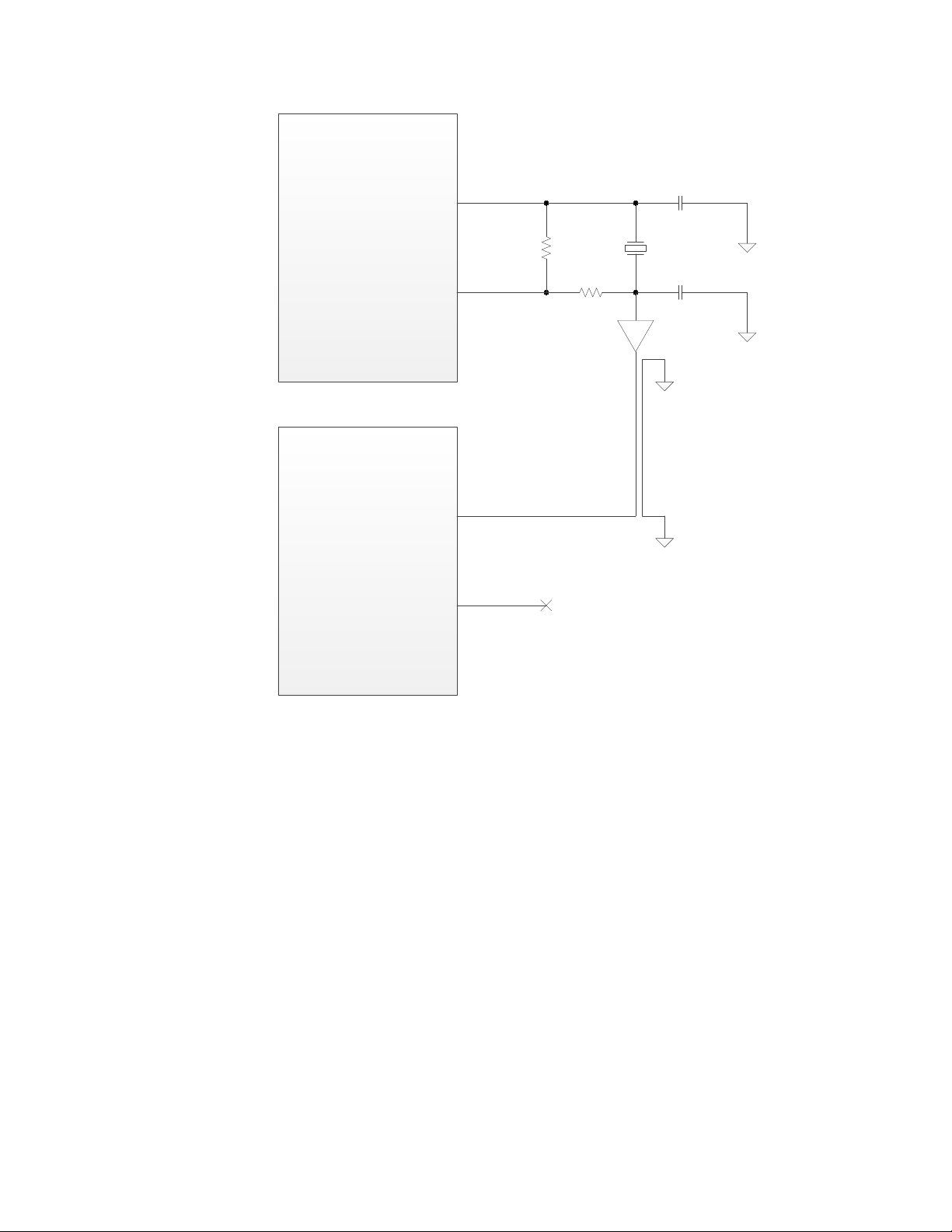
Series
5000 Router
(Router 5000 or FT Router
5000)
A Side
XOUT
Series 5000 Router
(Router 5000 or FT Router
5000)
B Side
XIN
XIN
XOUT
1M
200
10.0000 MHz
220 PPM
18 pF
33 pF
30 pF
GROUND GUARD
Figure 14. Common Clock Connections
See the Series 5000 Chip Data Book for more information about the clock
requirements for a Series 5000 chip, including the Router 5000 and FT Router
5000.
If your router uses a Series 3100 half-router for one of its sides, and the Series
3100 Smart Transceiver is a Power Line transceiver or uses an input clock
frequency other than 10 MHz, do not connect the Series 5000 router XOUT pin to
the Series 3100 CLK1 pin. Instead, use separate crystals for each router-half. If
you do drive the Series 3100 CLK1 pin from the Series 5000 router XOUT pin,
you must connect them through a standard (inverting or non-inverting) bus
buffer/line driver that supports TTL-compatible input and 5V CMOS output, such
®
as an NXP
74AHCT1G04 (or a 74AHCT1G126 with OE tied high).
See the FT 3120 / FT 3150 Smart Transceiver Data Book or the PL 3120/PL
3150/PL 3170 Power Line Smart Transceiver Data Book for more information
about the clock pins for a Series 3100 chip.
CP[4..0] – Router 5000 Only
The Router 5000 has a very versatile communications port, the CP[4..0] pins (39,
38, 37, 34, and 32). It consists of five pins that can be configured to interface to a
34 LONWORKS Router Electrical Interfaces
Page 45

wide variety of media interfaces (network transceivers) and operates over a wide
range of data rates.
The communications port for the Router 5000 is configured to operate in singleended mode. Table lists the pin assignments for the communications port pins.
Table 10. Communications Port Pin Assignments
Single-Ended
Pin Drive Current
CP0 N/A Data input Transceiver RXD
CP1 8 mA Data output Transceiver TXD
Mode (3.3 V) Connect To
CP2 8 mA Transmit Enable
output
CP3 N/A Do Not Connect
CP4 8 mA Collision Detect
input
Before programming, a Router 5000 uses its default communications parameters,
which define a simplified single-ended mode 78 kbps channel. The default
communications parameters allow you to load an application image over a 78
kbps network, for example during device manufacturing. Devices that use a 78
kbps transceiver (such as a 78 kbps EIA-485 transceiver or an LPT-11 Link
Power Transceiver) can use the default communications parameters within
development or manufacturing test networks. For production networks
(networks with many devices), you should ensure that each device has
communications parameters defined for the channel; see Appendix A,
Communications Parameters for LONWORKS Routers.
Note that devices defined for a TP/XF-1250 channel cannot use the default
communications parameters; each device’s external serial non-volatile memory
must be loaded with the correct communications parameters before connecting to
the network.
See the Series 5000 Chip Data Book for more information about the
communications port for the Neuron 5000 Processor, which is functionally
equivalent to the Router 5000 communications port.
Transmit Enable
(single ended mode)
Collision Detect
(single ended mode)
NETP and NETN – FT Router 5000 Only
The FT Router 5000 has a simple communications port for connecting to TP/FT10 network channels. It consists of two pins, NETP and NETN, which you
connect to the corresponding pins of the FT-X3 Communications Transformer.
See the Series 5000 Chip Data Book for more information about connecting these
pins to the transformer and connecting the transformer to the FT network.
Like the Router 5000, an FT Router 5000’s default communications parameters
define a simplified single-ended mode 78 kbps channel – a TP/FT-10 channel.
ONWORKS Router User’s Guide 35
L
Page 46

IO[11..0]
Series 5000 Router
(Router 5000 or FT Router
5000)
A Side
IO5
IO0
IO1
IO2
IO3
IO4
IO6
IO7
IO8
IO9
IO10
IO11
Series 5000 Router
(Router 5000 or FT Router
5000)
B Side
IO5
IO0
IO1
IO2
IO3
IO4
IO6
IO7
IO8
IO9
IO10
IO11
10k
3.3 V
10k 10k
3.3 V 3.3 V
10k
3.3 V
These digital I/O pins provide the communications between the A side and B side
of a Series 5000 router device. Connect the IO pins for one router side to the
corresponding IO pin on the other router side, as shown in Figure 15.
Note that you must provide 10 kΩ pull-up resistors for the IO6, IO7, and IO10
pins. During power-up, the router half performs signal arbitration tests that
require the pull-ups on IO6 and IO7. The IO10 pull-up is for the handshake
signal between router halves. The IO11 pin is not used for either router half, but
it should be pulled up with a 10 kΩ pull-up resistor.
If your router uses a Series 3100 half-router for one of its sides, and the Series
3100 Smart Transceiver does not have an IO11 pin, tie the Series 5000 halfrouter’s IO11 pin high with a 10 kΩ pull-up resistor.
Figure 15. Digital IO Pin Connections
36 LONWORKS Router Electrical Interfaces
Important: When routing the IO[11..0] signals between the two router halves
of your Series 5000 router device, keep the traces as short as possible.
See the Series 5000 Chip Data Book for more information about the digital I/O
pins for a Series 5000 chip, including the Router 5000 and FT Router 5000.
Page 47

JTAG Interface (TCK, TDI, TDO, TMS, and TRST~)
All Series 5000 chips (including the Router 5000 and FT Router 5000) provide an
interface for the Institute of Electrical and Electronics Engineers (IEEE)
Standard Test Access Port and Boundary-Scan Architecture (IEEE 1149.1-1990)
of the Joint Test Action Group (JTAG) to allow a Series 5000 chip to be included
in the boundary-scan chain for device production tests.
See the Series 5000 Chip Data Book for more information about the JTAG pins
for a Series 5000 chip, including the Router 5000 and FT Router 5000.
Memory Interface ( C S0~, MISO, MOSI, SCK, SCL, and SDA_CS1~)
The interface for accessing off-chip non-volatile memory (NVM) is a serial
interface that follows either of the following protocols: serial Inter-Integrated
Circuit (I
supports both Electrically Erasable Programmable Read-Only Memory
(EEPROM) devices and flash memory devices, a typical Router 5000 or FT Router
5000 device uses a single 2 KB EEPROM device (using either the I
the SPI protocol). This EEPROM device contains configuration data for the
router. If you supply an EEPROM device larger than 2 KB, the additional
memory space is not used.
2
C) or serial peripheral interface (SPI). Although a Series 5000 chip
2
C protocol or
Recommendation: Your router design should allow for in-circuit
programmability of the serial EEPROM device, unless the EEPROM devices
must be programmed before device assembly.
See the Series 5000 Chip Data Book for more information about how to use the
memory interface pins for a Series 5000 chip, including the Router 5000 and FT
Router 5000.
Power and Ground
Connect the VDD3V3 pins (8, 18, 29, 30, 41, and 42) to V
AVDD3V3 pin (31) to an analog V
source. In general, the VDD3V3 pins and the AVDD3V3 pin connect to the
same V
The VOUT1V8 pin (27) is the output of the on-chip voltage regulator. Connect
the VDD1V8 pins (6, 16, and 44) to the VOUT1V8 pin (27) to connect the 1.8 V
input pins to the output of the internal voltage regulator.
Important: Do not connect an external 1.8 V source to any of the VDD1V8 pins
(6, 16, and 44). Connect these pins to the VOUT1V8 pin (27) only. Using an
external 1.8 V source voids the warranty for the chip, and can cause
unpredictable and possibly irreparable results.
Connect the VDDPLL pin (25) to the VOUT1V8 pin (27), with an associated chip
ferrite bead. Connect the GNDPLL pin (26) to GND, with an associated chip
ferrite bead.
DD33
source.
source, if different from the digital V
DD33
. Also connect the
DD33
DD33
Connect the GND pin (36) and the chip’s pad (pin 49) to logic ground. Also
connect the AGND pin (33) to logic ground.
ONWORKS Router User’s Guide 37
L
Page 48

See the Series 5000 Chip Data Book for more information about the power and
ground requirements for a Series 5000 chip, including the Router 5000 and FT
Router 5000.
If your router uses a Series 3100 half-router for one of its sides, you can use a
low-dropout voltage regulator to provide power for the Series 5000 half-router (+5
V input from the Series 3100 router half power supply, and +3.3 V output for the
Router 5000 chip. See Connecting Half-Routers: Series 5000 and Series 3100 for
more information.
RST~
The RST~ pin is both an input and an output. As an input, the RST~ pin is
internally pulled high by a resistor. The RST~ pin becomes an output when any
of the following events occur:
• Internal LVI detects a low voltage condition
• Software reset initialization
• Watchdog Timer event (times out)
• Traps
In some cases it is desirable to use the input capability of the RST~ pin to allow
other devices to reset the Series 5000 half-router. Examples of external devices
that can be used for this purpose include push button switches, microcontrollers,
and external low-voltage detectors.
Important: If the proper external reset circuitry is not used, the Series 5000
router can become applicationless or unconfigured. The applicationless or
unconfigured state occurs when the checksum error verification routine detects
corruption in memory which could have been falsely detected because of an
improper reset sequence.
The following guidelines must be followed in order for the Series 5000 router’s
reset functions to operate reliably:
• Any device connected to the RST~ pin must have an open-drain (or
equivalent) output. If an external device were to actively drive the RST~
pin high, contention between that device and the Series 5000 router’s
internal circuitry could result in anomalous behavior ranging from
applicationless errors to device failure.
• A capacitor should be connected between RST~ and ground to provide
noise immunity. The value of this capacitor should be at least 100 pF,
and must not exceed 1000 pF. For even greater noise immunity, two
capacitors (totaling ≤1000 pF) can be used, with one connected from the
RST~ pin to ground and the other from RST~ to V
should be located within 5 mm of the Series 5000 router chip’s RST~ pin.
• During board level in-circuit testing (ICT), the RST~ pin should be hard
wired to ground through a “pogo pin”.
Figure 16 shows an example reset circuit, where the A side and B side reset pins
are tied together.
. These capacitors
DD33
38 LONWORKS Router Electrical Interfaces
Page 49

Series 5000
Router
(Router
5000
or FT Router
5000)
A Side
RST
~
+ 3
.3
V +
3.
3 V
100 pF
100 pF
+
3.
3 V
To other
devices
Series 5000
Router
(
Router 5000 or FT Router
5000)
B Side
RST
~
Reset
Figure 16. Reset Circuit – Series 5000 Router for Both Halves
If your router uses a Series 3100 half-router for one of its sides, you can connect
the Router 5000’s RST~ pin to the Series 3100 RESET~ pin, as shown in as
shown in Figure 17, using the Series 3100 Smart Transceiver’s +5 V power
supply for the Reset switch, LED, diode clamps, and EMC capacitors.
L
ONWORKS Router User’s Guide 39
Page 50

Series 5000 Router
(Router 5000 or FT Router
5000)
A Side
RST~
+ 5 V + 5 V
100 pF
100 pF
+ 5 V
To other
devices
Series 3100 Router
B Side
RESET~
Reset
Figure 17. Reset Circuit – Series 5000 Router with Series 3100 Router
Typical applications do not require debounce conditioning of a momentary
pushbutton attached to the RST~ pin. The software response time associated
with this input is long enough to effectively provide a software debounce for
switches with a contact bounce settling time as long as 20 milliseconds. The
RST~ signal must be driven low by a low voltage protection circuit on the router
motherboard as described in Low Voltage Protection.
See the Series 5000 Chip Data Book for more information about the RST~ pin for
a Series 5000 chip, including the Router 5000 and FT Router 5000.
SVC~
The SVC~ pin alternates between input and open-drain output at a 76 Hz rate
with a 50% duty cycle. When it is an output, it can sink up to 8 mA for use in
driving an LED. When it is used exclusively as an input, it uses an optional
external pull-up to bring the input to an inactive-high state.
Under control of the Neuron firmware, this pin is used during configuration,
installation, and maintenance of the Series 5000 router device. The firmware
flashes the LED at a 1/2 Hz rate when the Series 5000 router chip has not been
configured with network address information. Grounding the SVC~ pin causes
the Series 5000 router to transmit a network management message containing
40 LONWORKS Router Electrical Interfaces
Page 51

SVC~
3.3 V
Series
5000 Router
(Router 5000 or FT 5000
Router)
A Side
3.3 V
Broadcast
ID
Drive Out
8 mA Sink
SVC~
Series
5000 Router B Side
Broadcast
ID
Drive Out
8 mA Sink
3.
3 V
3
.3 V
Service
its unique 48-bit Neuron ID and the application’s program ID. This information
can then be used by a network management tool to install and configure the
router. Table 11 lists the state of the Service LED for various device states. The
Neuron firmware samples the SVC~ pin whenever it is not actively driving the
pin low.
A typical circuit for the SVC~ pin, where the A side and B side service pins are
tied together, but with separate Service LEDs, is shown in Figure 18. During
reset, each SVC~ pin is pulled high by its internal pull-up resistor.
Alternatively, you could provide separate service pin buttons for each router side.
L
ONWORKS Router User’s Guide 41
Figure 18. Service Circuit – Series 5000 Router for Both Halves
Page 52

Table 11. Service LED Behavior during Different States
Device State State Code Service LED
Applicationless and
Unconfigured
Unconfigured (but with
an Application)
Configured, Hard Offline 6 Off
Configured 4 Off
Defective External
Memory
The SVC~ pin is active low, and the service pin message is sent once per SVC~
pin transition. The service pin message goes into the next available non-priority
output network buffer.
Typical applications do not require debounce conditioning of a momentary
pushbutton attached to the SVC~ pin. The software response time associated
with this input is long enough to effectively provide a software debounce for
switches with a contact bounce settling time as long as 20 milliseconds.
If your router uses a Series 3100 half-router for one of its sides, you can connect
the Series 5000 router’s SVC~ pin to the Series 3100 SERVICE~ pin, as shown
in Figure 19, using the Series 3100 Smart Transceiver’s +5 V power supply for
the Service switch, LEDs and diode clamps.
3 On
2 Flashing
— On
See the Series 5000 Chip Data Book for more information about the SVC~ pin for
a Series 5000 chip, including the Router 5000 and FT Router 5000.
42 LONWORKS Router Electrical Interfaces
Page 53

SVC~
+ 5 V
Series 5000 Router
(Router 5000 or FT 5000
Router)
A Side
+3.3 V
Broadcast
ID
Drive Out
8 mA Sink
SERVICE~
Series 3100 Router B Side
Broadcast
ID
Drive Out
8 mA Sink
+ 5 V
+ 5 V
Service
+ 5 V
Figure 19. Service Circuit – Series 5000 Router with Series 3100 Router
Network Activity Indicator – Router 5000
Although the Router 5000 does not provide separate network indicator pins, you
can use the CP[4..0] pins with appropriate indicator circuits to provide this
functionality. For an RX network activity indicator, connect an appropriate LED
circuit with pulse stretching to the Router 5000 CP0 pin. For a TX network
activity indicator, connect an appropriate LED circuit with pulse stretching to
the Router 5000 CP2 pin. If you add LEDs to the CP0 or CP2 pins, you must
add a buffer to ensure that the LED’s operation does not interfere with network
communications.
ONWORKS Router User’s Guide 43
L
Page 54

Figure 20 shows example RX and TX network activity indicator circuits for a
TLC372
CP
0
CP1
CP3
CP2
CP4
32
RX
34 TX
38
37
TXEN
39
Router 5000
VDD3
V
3
+3
.
3 V
8
10k
10
k
+3
.3
V
500
BAV99
0
.1 µF
1M
604
TLC
372
0
.1 µF
604
BAV
99
1 µF
BAV99
1M
R
RE
~
DE
D
A
B
VDD
GND
EIA-485
Transceiver
+5
V
0
.1
µF
12V
12V
MUR115
(x4)
A
B
RX Activity Indicator
TX Activity Indicator
+
5 V
+5
V
+
5 V
+5 V
500
Router 5000 half-router connected to an EIA-485 transceiver. You can use the
same network activity circuits for other transceiver types, although other
transceiver types have different connections to the Router 5000. See Developing
a Router with the Router 5000 Chip for more information about connecting
external transceivers to a Router 5000.
Both network indicator circuits use non-inverting bus buffer/line drivers that
support TTL-compatible input and 5V CMOS output (assuming a transceiver
that requires 5 V supply voltage). Both circuits also use standard rectifying
diodes; if your transceiver uses 3.3 V supply voltage, consider replacing these
diodes with Schottkey diodes.
For the TX network indicator, the Router 5000 CP2 pin (TX Enable) is low when
idle. However, for the RX network indicator, the Router 5000 CP0 pin (RX)
retains its state from the end of the previous received bit, and thus can be high or
low when idle.
Figure 20. RX and TX Network Activity Indicator Circuits – Router 5000
When packets are transmitted, the TX network activity LED is active for the
duration of the entire data transmission. When packets are received, the RX
network activity LED is active for each bit received, and inactive between bytes.
For both circuits, the approximate time constant for LED visibility is 100 ms.
44 LONWORKS Router Electrical Interfaces
Page 55

Network Activity Indicator – FT Router
NETN
NETP
RXON
CP4
32
34
38
39
FT Router 5000
VDD3V3
+3.3 V
8
200
10k
+3.3 V
TXON
37
200
To FT-X3
Communications
Transformer
5000
The FT Router 5000 provides two network indicator pins, RXON and TXON,
that you can connect to LEDs to show network activity, as shown in Figure 21.
You can optionally add pulse-stretching circuits to increase the visibility of the
LEDs, although they are likely visible enough without pulse stretching. Also,
because the RXON and TXON pins are not directly involved in communications,
you do not need to add buffers.
Figure 21. RX and TX Network Activity Indicators – FT Router 5000
Power Requi rement s
The following sections describe the power requirements for a LONWORKS router.
RTR-10 Power Requirements
An RTR-10 router requires a +5 VDC ±10% at 200 mA.
Series 5000 Router Power Requirements
A Series 5000 router chip requires a +3.3 VDC power source with sufficient
current to power the chip in all modes of operation.
The supply current requirements for the Series 5000 router chip are outlined in
Table 12, including typical requirements for the different operating states of the
Router 5000 at various system clock rates.
Important: Although general Series 5000 chips support 80 MHz operations,
neither the Router 5000 chip nor the FT Router 5000 chip supports this system
clock setting.
ONWORKS Router User’s Guide 45
L
Page 56

Table 12. Series 5000 Router Current Requirements
Active SysClk Typical Maximum
5 MHz 9 mA 15 mA
10 MHz 9 mA 15 mA
Receive Current
20 MHz 15 mA 23 mA
40 MHz 23 mA 33 mA
Transmit Current
The Series 5000 router chip requires a 3.3 V nominal power supply (3.0 V to 3.6 V
range). The current requirements assume no load on digital I/O pins, and that
the I/O lines are not switching. In addition, the current consumption in transmit
mode represents a peak value rather than a continuous usage value because a
Series 5000 router does not typically transmit data continuously.
Note that the stated current requirements do not include the requirements for
performing reads or writes to the external memory (the two-wire serial
EEPROM), which typically add 1 to 2 mA. When not in use, the EEPROM
typically requires only 2 μA.
5 – 40 MHz Receive Current
+ 15 mA
Power Supply Decoupling and Filtering
The design for a LONWORKS router power supply must consider filtering and
decoupling requirements of the router. The power supply filter must prevent
noise generated by the router from conducting onto external wires, and in the
case of DC-DC switching power supplies, must prevent noise generated by the
supply from interfering with router operation. Switching power supply designs
must also consider the effects of radiated EMI.
An RTR-10 router or a Series 5000 half-router each requires a clean power supply
to prevent RF noise from conducting onto the network through active drive
circuits. Power supply noise near the network transmission frequency could
degrade network performance.
Receive Current
+ 18 mA
The RTR-10 router includes 2.2 μF and 0.1 μF power supply bypass capacitors
close to pins 10 and 31. In general, high-frequency decoupling capacitors valued
at 0. 1μF or 0.01 μF placed near pins 10 and 31 on the motherboard are
necessary to reduce EMI.
See the Series 5000 Chip Data Book for information about power-supply
decoupling and filtering for Series 5000 chips, including the Router 5000 and FT
Router 5000.
Low Voltage Protection
For a RTR-10 design, it is necessary to include a low voltage protection circuit on
the router motherboard to drive the RESET~ line of the RTR-10 router. See
Section 9.4 of the Neuron Chip Data Book. Failure to include such protection
may cause data corruption to configuration data maintained in EEPROM on the
46 LONWORKS Router Electrical Interfaces
Page 57

RTR-10 Neuron Chips. In the sample circuit of Figure 27, protection is provided
by a Motorola MC33164.
See the Series 5000 Chip Data Book for information about internal low-voltage
indications for Series 5000 chips, including the Router 5000 and FT Router 5000.
ONWORKS Router User’s Guide 47
L
Page 58

48 LONWORKS Router Electrical Interfaces
Page 59

3
LONWORKS Router Mechanical
Interfaces
This chapter provides an overview of the mechanical interfaces for the
RTR-10 Router Core Module, the Router 5000 chip, and the FT Router
5000 chip.
ONWORKS Router User’s Guide 49
L
Page 60

RTR-10 Mechanical Description
The RTR-10 Router Core Module consists of a 67 mm by 23 mm by 7 mm (2.65 in
by 0.9 in by 0.3 in) module with the core electronics and firmware required to
implement a router. The RTR-10 is attached to a motherboard, using a 40position 0.050-inch spacing SIMM socket, such as a Molex
(.050") Pitch SIMM Socket:
®
Incorporated 1.27mm
• www.molex.com/customer.html?supplierPN=015821390
• www.molex.com/customer.html?supplierPN=015820793
However, these Molex SIMM sockets are obsoleted and are unavailable for
purchase from Molex. Echelon has a limited supply of these sockets (models
61101R and 61102R); contact Echelon Support for more information.
The following figures show recommended mechanical layouts for the RTR-10:
Figure 22 shows the vertical socket mechanical footprint, Figure 23 shows the
vertical socket pad layout, Figure 24 shows the right-angle socket mechanical
footprint, and Figure 25 shows the right-angle socket pad layout.
Figure 22. RTR-10 PCB Footprint (Component Side, Vertical Mounting)
50 LONWORKS Router Mechanical Interfaces
Page 61

Figure 23. RTR-10 Recommended PCB Hole Pattern (Component Side, Vertical Mounting)
Figure 24. RTR-10 PCB Footprint (Component Side, Horizontal Mounting)
LONWORKS Router User’s Guide 51
Page 62

Figure 25. RTR-10 Recommended PCB Hole Pattern (Component Side, Horizontal
Mounting)
Decisions about component placement on the motherboard must consider
electromagnetic interference (EMI) and electrostatic discharge (ESD) issues; see
Chapter 5, LONWORKS Router Design Issues.
Series 5000 Router Mechani cal Description
The mechanical description of the Series 5000 router chip is similar to the
mechanical description of general Series 5000 chips, as described in the Series
5000 Chip Data Book and the data sheet for the Neuron 5000 Processor or FT
5000 Smart Transceiver.
Figure 26 shows the mechanical specifications for a Series 5000 router chip.
52 LONWORKS Router Mechanical Interfaces
Page 63

Figure 26. Series 5000 Router Mechanical Specifications
LONWORKS Router User’s Guide 53
Page 64

Page 65

4
Developing a LONWORKS Router
This chapter describes the process of developing a router based on the
RTR-10 Router Core Module, the Router 5000 chip, or the FT Router
5000 chip.
ONWORKS Router User’s Guide 55
L
Page 66

Developing a Router with the RTR-10 Module
To create a LONWORKS router with the RTR-10, perform the following steps:
1. Build a router motherboard according to the specifications described in
Chapter 2, LONWORKS Router Electrical Interfaces, and the guidelines
described in Chapter 5, LONWORKS Router Design Issues. The
motherboard can be part of custom application hardware, or can be a
standalone board. Figure 27 shows a sample motherboard schematic for
a TP/XF-78 to TP/XF-1250 twisted pair router. Additional transceiver
interfaces are described in the next section.
2. Ensure that the communications parameters in the RTR-10 router are
compatible with both of the transceivers. The transceivers listed in
Table 7 are supported directly by the RTR-10 router as predefined types.
Set the transceiver ID lines to select the proper transceiver type. For
custom transceivers, modify the communications parameters as described
in Using Custom Transceivers.
3. Assemble the router, including the RTR-10 router, two transceivers, and
a motherboard.
4. Install the router on a network as described in Chapter 6, Installing a
LONWORKS Router. The network could be a development network for
initial testing, a manufacturing network for configuration during
manufacture, or a production network for field installation.
56 Developing a LONWORKS Router
Page 67

Figure 27. RTR-10 Motherboard Example Schematic
LONWORKS Router User’s Guide 57
Page 68

Using Predefined Transceivers
Channel A
RTR-10
Router
Network
Management
Tool
Predefined
Transceiver
Predefined
Transceiver
The RTR-10 router includes built-in transceiver parameters for the transceivers
listed in Table 7. When using any of these transceivers, the communications
parameters are automatically programmed, as described in Chapter 2,
LONWORKS Router Electrical Interfaces.
The user's guide for each transceiver contains documentation on the interface
requirements. You also must set the transceiver ID input for each side of the
RTR-10..
Using Custom Transceivers
The RTR-10 router can be used with transceivers not listed in the table on page
25, but the communications parameters must be reprogrammed to match the
custom transceiver. If one side of the router is a predefined transceiver type, this
reprogramming can occur during manufacturing or during field installation. The
first four steps of the following procedure describe how the custom
communications parameters are programmed for one side. If both sides of the
custom router will be custom transceiver types, additional configuration steps
will be required, as described in steps 5 to 10.
1. Assuming that the predefined transceiver is Side A, attach a transceiver
matching one of the predefined types to Side A of the RTR-10 and select the
matching transceiver ID for Side A.
2. Select the custom transceiver type (ID 30, 0x1E) for Side B of the RTR-10
router.
3. Attach a network management tool, such as OpenLNS CT, with a compatible
predefined transceiver to Channel A as shown in Figure 28.
Figure 28. Configuring Side B
4. Configure the communications parameters on Side B of the RTR-10 router
using the network management tool. Side A might be automatically
reconfigured at the same time, depending on the network management tool.
Installation procedures for the OpenLNS CT are described in Chapter 6,
Installing a LONWORKS Router.
58 Developing a LONWORKS Router
Page 69

The preceding four steps complete the configuration when a single custom
RTR-10
Router
Network
Management
Tool
Channel B
Custom
Transceiver
Custom
Transceiver
transceiver is used. Proceed with the following steps if two custom transceivers
are to be used with the RTR-10 router.
5. Remove power from the RTR-10 router.
6. Disconnect the predefined transceiver from Side A.
7. Select the custom transceiver ID (type 30, 0x1E) on Side A.
8. Attach the selected custom transceiver to Side B as shown in Figure 29,
leaving the Side B transceiver ID set to 30 (0x1E).
Figure 29. Configuring Side A
9. Attach a network services tool with a compatible custom transceiver to
Channel B, as shown in Figure 29.
10. Configure the communications parameters on side A of the RTR-10 router
using the network management tool. Side B might be automatically
reconfigured at the same time depending on the network management tool.
Developing a Router with the Router 5000 Chip
To create a LONWORKS router with the Router 5000, perform the following steps:
1. Build a router motherboard according to the specifications described in
Chapter 2, LONWORKS Router Electrical Interfaces, and the guidelines
described in Chapter 5, LONWORKS Router Design Issues. The
motherboard can be part of custom application hardware, or can be a
standalone board.
2. Program the serial EEPROM for each router half. The serial EEPROM
holds the router configuration and communications parameters for the
transceiver. See Configuring a Series 5000 Half-Router for more
information about router configuration. You can program the EEPROMs
either before assembly or in-circuit after assembly.
3. Assemble the router, including the two Router 5000 half-routers, two
transceivers, and a motherboard.
4. Install the router on a network as described in Chapter 6, Installing a
LONWORKS Router.. The network could be a development network for
ONWORKS Router User’s Guide 59
L
Page 70

initial testing, a manufacturing network for configuration during
manufacture, or a production network for field installation.
The following sections describe how to connect the Router 5000 to various
transceiver types. After these descriptions is a set of example schematics for a
simple TP/XF-1250 to EIA-485 twisted pair router.
Using an External T ransceiver with the Router 5000
You can develop a Router 5000 half-router using any of the following transceiver
types:
• Echelon TPT Twisted Pair Transceiver Module for a TP/XF-1250 channel
• EIA-485 transceiver for various channel types
• Echelon FTT-10A Free Topology Twisted Pair Transceiver for a TP/FT-10
channel
• Echelon L
78 kbps link-power channel
The following sections describe the basic electrical connections for each of these
transceiver types.
You can also connect a Router 5000 half-router to a Series 3100 half-router for
other transceiver and channel types, for example, a PL-20 channel. See
Connecting Half-Routers: Series 5000 and Series 3100 for more information.
ONWORKS LPT-11 Link Power Twisted Pair Transceiver for a
Using a TP/XF-1250 Transceiver
You can use a Router 5000 with an Echelon TPT Twisted Pair Transceiver
Module for a TP/XF-1250 channel. However, because the Router 5000 does not
include an on-chip differential transceiver, you must:
• Select “TP/XF-1250” as the transceiver type within the Hardware
Template Editor of the NodeBuilder FX Development Tool or the Mini FX
Evaluation Kit. Within this template, select “Neuron 5000” as the
Neuron Chip Model. Using the TP/XF-1250 template causes the Neuron
firmware to configure the Neuron 5000 Processor’s communications port
to operate in 3.3 V single-ended mode.
Important: Select a clock multiplier of at least 2 (to use a 20 or 40 MHz
system clock). However, if the other router-half uses a Series 3100 chip,
do not specify a value higher clock multiplier value than 2. You can
specify a value of 4 if both sides are Router 5000 chips. Do not specify a
value of 8.
• Add a single-ended mode to differential mode converter circuit, as
described in Differential Driver Circuit, and a differential comparator
circuit as described in Comparator Circuit. These circuits convert the
Router 5000’s 3.3 V single-ended mode signals to the 5 V differential
mode signals required for the TPT/XF-1250 transceiver.
Figure 30 shows the basic configuration for connecting a Router 5000 to a
TPT/XF-1250 transceiver.
60 Developing a LONWORKS Router
Page 71

CP2
CP1
CP4
CP3
CP0
DATA_B
DATA_A
CP3
CP2
GND
VDD5
CP0
CP1
2
5
4
3
9
7
6
1
37 TXEN
34 TX
39
38
32 RX
Router 5000 TPT/XF-1250
+5 V
VDD3V3
+3.3 V
8
8
CT
NET1
NET2
+3.3 V
Differential Driver
Circuit
Comparator
Circuit
10k
+3.3 V
0.1 µF
+5 V
Figure 30. Connecting a Router 5000 to a TP/XF-1250 Transceiver
In the figure, the pullup resistor for the Router 5000’s CP4 pin is optional, but
helps prevent contention on the CP4 pin if the router is incorrectly configured to
operate in special-purpose mode (for which the CP4 pin is an output). The diode
clamps for the TPT/XF-1250 transceiver’s CP0 and CP1 signals are high-speed
switching diodes, such as Fairchild Semiconductor
The value of the capacitor on the TPT/XF-1250 transceiver’s transformer center
tap (CT) pin depends on the device’s PCB layout and EMI characteristics. A
typical value is 100 pF rated for 1000 V.
See the LonWorks TPT Twisted Pair Transceiver Module User's Guide for
information about the TPT/XF-1250 Transceiver.
Differential Driver Circuit
Figure 31 shows a differential driver circuit for connecting a Router 5000 to a
TPT/XF-1250 transceiver. The differential driver circuit buffers the Router
5000’s transmit (CP1) signal and transmit enable (CP2) signal to generate the
TPT/XF-1250 transceiver’s differential transmit signals (CP2 and CP3).
The heart of the differential driver circuit is a pair of 4-bit buffers/drivers in a
single 74HCT240 octal inverting buffer/line driver (such as the Texas
Instruments™ SN74HCT240 Octal Buffer and Line Driver with 3-State
Outputs).
®
1N4148 small-signal diodes.
ONWORKS Router User’s Guide 61
L
Page 72

Figure 31. Differential Driver Circuit
Table 13. Bill of Materials for the Differential Driver Circuit
Designator Value
C6 470 pF
R14 10 kΩ, 1%
U101 SN74HCT240
Comparator Circuit
Figure 32 shows a differential comparator circuit for connecting a Router 5000
to a TPT/XF-1250 transceiver. The differential comparator circuit drives the
Router 5000’s receive (CP0) signal based on the TPT/XF-1250 transceiver’s
differential receive signals (CP0 and CP1).
The heart of the differential comparator circuit is a dual, high speed voltage
feedback operational amplifier (such as an Analog Devices AD826 Low Cost,
High Speed, Low Power Dual Operational Amplifier) and a high-speed
comparator (such as a Linear Technology LT1016 Ultra Fast Precision 10ns
Comparator). The operational amplifiers buffer the differential receive signal
and form a low-pass filter. The comparator interfaces directly to TTL/CMOS
logic while operating off the same 5 V power supply as the TPT/XF-1250
transceiver or a separate 5 V analog power supply (VA).
Important: Because capacitor C4 with resistors R7 and R8 act as a low-pass
filter for the differential signal, be sure to keep the traces between them and
U103 as short as possible. Excessive trace capacitance can lower the filter’s
cutoff frequency, which can cause signal loss from the TPT/XF-1250 transceiver.
62 Developing a LONWORKS Router
Page 73

Figure 32. Differential Comparator Circuit
Table 14. Bill of Materials for the Differential Comparator Circuit
Designator Value
C2, C3 10 µF
C4 18 pF
C8, C9 0.1 µF
L1 100 µH, ±20%, I
≥ 100 mA, DCR ≤
sat
0.5 Ω
R5, R6 20 kΩ, 1%
LONWORKS Router User’s Guide 63
Page 74

Designator Value
R7, R8 499 Ω, 1%
R9, R11 2.15 kΩ, 1%
R10, R12 10 kΩ, 1%
U103 LT1016CN8
U104 AD826AN
Using an EIA-485 Transceiver
You can use the Router 5000 with commercially available EIA-485 transceivers.
A number of wire types can be supported, along with multiple data rates (up to
1.25 Mbps), as listed in the Series 5000 Chip Data Book.
With an EIA-485 transceiver, the common-mode network voltage can range
between –7 V to +12 V. To implement an EIA-485 device, the Router 5000’s
communications port runs in single-ended mode.
Available industry standards that describe EIA-485 specifications provide details
on unit loads, data rate, wire size, and wire distances. To ensure interoperability
between devices, the L
39 kbps for devices that use EIA-485 transceivers. In addition, the EIA-485
transceiver must have TTL-compatible inputs for the connection to the 3.3 V
Router 5000 chip. A typical circuit configuration, shown in Figure 33, can
support up to 32 loads.
ONMARK
®
interoperability guidelines require a data rate of
An EIA-485 network works best with a common power source. Individual device
power sources can create problems when the network common-mode voltage
exceeds –7 V to + 12 V, or when ground faults cause damage to devices.
64 Developing a LONWORKS Router
Page 75

CP0
CP1
CP
3
CP2
CP
4
R
RE~
DE
D
A
B
VDD
GND
32
RX
34
TX
38
37
TXEN
39
Router 5000 EIA
-
485
Transceiver
+5
V
VDD
3
V
3
+3
.3
V
8
0
.1
µF
10
k
12V
12V
MUR115
(x
4)
A
B
10
k
+
3
.3
V
Figure 33. EIA-485 Twisted-Pair Interface (Uses Single-Ended Mode)
The EIA-485 specification requires a common ground reference for all
transceivers. This common ground reference can be provided by adding a third
conductor in the network cable or a separate connection to common ground at
each device.
Using an FTT-10A Transceiver
The FTT-10A Free Topology Twisted Pair Transceiver provides a simple, costeffective method of adding a L
control system. The FTT-10A transceiver supports polarity insensitive, free
topology wiring, freeing the system installer from the need to wire using a bus
topology. Free topology wiring reduces the time and expense of system
installation by allowing the wiring to be installed in the most expeditious
manner. It also simplifies network expansion by eliminating restrictions on wire
routing, splicing, and device placement.
The FTT-10A transceiver consists of an isolation transformer that is integrated
with a 78 kbps differential Manchester coded communication transceiver. Pins
are provided for connections to the Router 5000 Communications Port (CP) and
clock lines, +5 V power, and the twisted pair network. The FTT-10A transceiver
provides automatic detection of the input clock frequency at 5, 10, and 20 MHz.
The pins are keyed to prevent accidental reversal during mounting. The FTT10A transceiver appears as a high impedance to the network when unpowered,
and does not interfere with network communications when powered down.
The transceiver is housed in an encapsulated plastic shell which contains the
transformer and signal processing electronics. The compact package is only 7.2
mm (0.28 inches) high, and is ideal for use in low profile applications such as DIN
packs. The sealed housing protects the transceiver should conformal coating or
other forms of environmental sealing be required on the printed circuit assembly.
ONWORKS transceiver to any Neuron Chip-based
ONWORKS Router User’s Guide 65
L
Page 76

The FTT-10A transceiver is compatible with Echelon’s LPT-11 Link Power
Transceiver, and these transceivers can communicate with each other on a single
twisted pair cable. This capability provides an inexpensive means of interfacing
to nodes whose current or voltage requirements would otherwise exceed the
capacity of the link power segment. When equipped with an FTT-10A
transceiver, these nodes can be operated from a local power supply without the
need for additional electrical isolation from the link power network.
The FTT-10A transceiver also provides electrical isolation for I/O devices that are
grounded, allowing such devices to be used on a link power network segment. In
many applications, some I/O devices are grounded, either to meet functional
requirements or safety regulations. The transformer of the FTT-10A transceiver
electrically isolates the node from the segment, allowing devices connected to the
node to be grounded without impairing communications.
The FTT-10A transceiver receives its clock input from the Router 5000 through
its CMOS input CLK pin. This pin is driven by the XOUT output of the Router
5000, buffered with a standard bus buffer/line driver that supports TTL-
compatible input and 5V CMOS output. Clock traces should be kept short (≤2
cm) to minimize noise coupling. In addition, a logic ground guard must be added
for the CLK trace to minimize clock noise and to help keep EMI levels low.
However, this ground guard should not be used as a ground source for digital
circuitry.
Figure 34 shows the basic configuration for connecting a Router 5000 Processor
to an FTT-10A Free Topology Twisted Pair Transceiver.
The major differences between connecting a Series 3100 Neuron Chip to an FTT10A transceiver (see the L
ONWORKS FTT-10A Free Topology Transceiver User’s
Guide) and connecting a Router 5000 to an FTT-10A transceiver include:
• The connection between the FTT-10A VCC pin and the Router 5000
VDD3V3 pin requires the addition of a low drop-out linear regulator to
convert the +5 V output from the LPT-11 transceiver to the +3.3 V input
for the Router 5000.
• The connection between the FTT-10A TXD pin and the Router 5000 CP1
pin requires the addition of a non-inverting bus buffer/line driver that
supports TTL-compatible input and 5V CMOS output. The output of the
Router 5000 RST~ pin is also connected to the buffer/line driver to allow
the Router 5000 to propagate a device reset to the FTT-10A transceiver
by setting the buffer/line driver to a tri-state impedance state. An
example part for the buffer/line driver is an NXP 74AHCT1G126 bus
buffer/line driver.
• The connection between the FTT-10A CLK pin and the Router 5000
XOUT pin requires the addition of a standard (inverting or non-
inverting) bus buffer/line driver that supports TTL-compatible input and
5V CMOS output.
66 Developing a LONWORKS Router
Page 77

CP0
CP1CP3
RST~CP4
32 RX
34 TX38
2839
Router 5000 FTT-10A Transceiver
8
NETB
NETA
R1
10k
+3.3 V
+5 V
RXD
TXD
GND
VCC
8
5
4
1
NET_A
NET_B
2
3
GND
36
VDD3V3
Low drop-out
linear regulator
INPUT
+5 V
OUTPUT
+3.3 V
C5
0.1 µF
C4
1 µF
OE
10 MHz
18 pF
C2
30 pF
C1
33 pF
R3
200
R2
1M
XOUTXIN
CLK
6
+5 V
23 24
GROUND GUARD
U1
U2
U3
CP2
37
T1
T2
9
7
D1
D2
C6
0.1 µF
+5 V
C9
22 µF
C8
22 µF
+
+
C7
1000 pF
D3
D4
PCB Spark Gaps
Or
Fast Surge
Protectors with
Microgap
C3
0.1 µF
+5 V
Figure 34. Connecting a Router 5000 to an FTT-10A Transceiver
Table 15. Example Bill of Materials for the FTT-10A Circuit
Designator Value
C1 33 pF
C2 30 pF
C3, C5, C6 0.1 µF
C4 1 µF
C7 1000 pF
C8, C9 22 µF, 50 V, polar
D1, D2, D3, D4 BAV99 or 1N4148 (x2)
R1 10 kΩ
R2 1 MΩ
LONWORKS Router User’s Guide 67
R3 200 Ω
Page 78

Designator Value
U1 TDA3663 (or similar LDO regulator)
U2 74AHCT1G126
U3 74AHCT1G04 (or a 74AHCT1G126
with OE tied high)
Important: Because the Router 5000 XOUT pin drives the FTT-10A CLK
signal, the value of C2 does not match the value of C1. The value for C2 is
specified as 30 pF based on an input capacitance for the buffer/line driver of 3 pF
at 25 ºC (so that the total capacitance for the XOUT pin is 33 pF). For the
74AHCT1G126 part, input capacitance can vary over temperature, up to 10 pF.
If your device is likely to experience extreme temperatures, consider changing the
value of C2 to 27 pF to allow for the change in capacitance over temperature.
See the L
additional information about selecting appropriate parts for capacitors C8 and
C9, for using fast switching rectifiers in place of diodes D3 and D4, and for
replacing the PCB spark gaps with fast surge protectors with microgaps in
applications that must be conformally coated or potted.
See the L
layout guidelines for the FTT-10A transceiver; see PCB Layout Guidelines and
the Series 5000 Chip Data Book for PCB layout guidelines for the Router 5000.
ONWORKS FTT-10A Free Topology Transceiver User’s Guide for
ONWORKS FTT-10A Free Topology Transceiver User’s Guide for PCB
Using an LPT-11 Link Power Transceiver
The Echelon LONWORKS LPT-11 Link Power Twisted Pair Transceiver provides a
simple, cost effective method for adding a network-powered L
transceiver to any Neuron Chip-based sensor, activator, display, lighting device,
or general purpose I/O controller. The LPT-11 transceiver consists of a Single InLine Package (SIP) that contains a 78 kbps differential Manchester coded
communications transceiver, a switching power supply that draws power from
the twisted-pair network, and connections for the Router 5000 Communications
Port (CP) lines and for the twisted pair network. The LPT-11 transceiver
eliminates the need to use a local power supply for each device, because device
power is supplied by a central power supply over the same twisted wire pair that
handles network communications. A single network segment can support up to
128 LPT-11 based devices.
ONWORKS
The LPT-11 transceiver includes an integral switching power supply that can
furnish +5 VDC at up to 100 mA. The LPT-11 transceiver derives its power
directly from the switching power supply, leaving up to 100 mA of current for a
Router 5000, application electronics, sensors, actuators, and displays. If a highcurrent or high-voltage device must be controlled, then the +5 VDC power can be
used to trigger an isolating high-current triac, relay, or contactor.
The link-power system uses a single point of Earth ground, at the LPI-10 module,
and all of the LPT-11 transceivers electrically float relative to the local ground.
Differential transmission minimizes the effects of common-mode noise on signal
transmission. If grounded sensors or actuators are used, then either the
68 Developing a LONWORKS Router
Page 79

communication port (CP) or the I/O lines of the Router 5000 must be electrically
isolated.
The LPT-11 transceiver receives its clock input from the Router 5000 through its
CMOS input CLK pin. This pin is driven by the XOUT output of the Router
5000, buffered with a standard bus buffer/line driver that supports TTL-
compatible input and 5V CMOS output. Clock traces should be kept short (≤2
cm) to minimize noise coupling. In addition, a logic ground guard must be added
for the CLK trace to minimize clock noise and to help keep EMI levels low.
However, this ground guard should not be used as a ground source for digital
circuitry.
The LPT-11 transceiver can operate at 20, 10, or 5 MHz. When coupled to a
Router 5000, the LPT-11 transceiver operates at 10 MHz. The operating
frequency is automatically detected on the LPT-11 transceiver’s CLK pin.
Figure 35 shows the basic configuration for connecting a Router 5000 to an LPT11 Twisted-Pair Link Power Transceiver.
The major differences between connecting a Series 3100 Neuron Chip to an LPT11 transceiver (see the L
ONWORKS LPT-11 Link Power Transceiver User’s Guide)
and connecting a Router 5000 to an LPT-11 transceiver include:
• The connection between the LPT-11 VCC pin and the Router 5000
VDD3V3 pin requires the addition of a low drop-out linear regulator to
convert the +5 V output from the LPT-11 transceiver to the +3.3 V input
for the Router 5000.
• The connection between the LPT-11 TXD pin and the Router 5000 CP1
pin requires the addition of a non-inverting bus buffer/line driver that
supports TTL-compatible input and 5V CMOS output. The output of the
Router 5000 RST~ pin is also connected to the buffer/line driver to allow
the Router 5000 to propagate a device reset to the LPT-11 transceiver by
setting the buffer/line driver to a tri-state impedance state. An example
part for the buffer/line driver is an NXP 74AHCT1G126 bus buffer/line
driver.
• The connection between the LPT-11 CLK pin and the Router 5000 XOUT
pin requires the addition of a standard (inverting or non-inverting) bus
buffer/line driver that supports TTL-compatible input and 5V CMOS
output.
ONWORKS Router User’s Guide 69
L
Page 80

CP0
CP1CP3
RST~CP4
32 RX
34 TX38
2839
Router 5000
LPT-11 Link Power
Transceiver
8
NETB
NETA
R1
10k
+3.3 V
+5 V
RXD
TXD
GND
VCC
INDUCTOR
6
9
10
4
5
NET_A
NET_B
2
1
GND
36
VDD3V3
Low drop-out
linear regulator
L1
1 mH
INPUT
+5 V
OUTPUT
+3.3 V
C5
0.1 µF
C4
22 µF
V+
3
C6
100 µF
OE
10 MHz
18 pF
C2
30 pF
C1
33 pF
R3
200
R2
1M
XOUTXIN
CLK
7
+5 V
23 24
GROUND GUARD
U1
U2
U3
CP2
37
C3
0.1 µF
Figure 35. Connecting a Router 5000 to an LPT-11 Link Power Transceiver
Table 16. Example Bill of Materials for the LPT-11 Circuit
Designator Value
C1 33 pF
C2 30 pF
C3, C5 0.1 µF
70 Developing a LONWORKS Router
C4 22 µF, DCWV ≥10 V, I
C6 100 µF, DCWV ≥63 V, I
L1 1 mH, DCR ≤4 Ω, I
R1 10 kΩ
ripple
≥200 mA
rms
@ 100 kHz, ESR ≤1.2 Ω
mA
@ 100 kHz
rms
ripple
≥200 mA, F
sat
≥100
res
≥800 kHz
Page 81

Designator Value
R2 1 MΩ
R3 200 Ω
U1 TDA3663 (or similar LDO regulator)
U2 74AHCT1G126
U3 74AHCT1G04 (or a 74AHCT1G126
with OE tied high)
Important: Because the Router 5000 XOUT pin drives the LPT-11 CLK signal,
the value of C2 does not match the value of C1. The value for C2 is specified as
30 pF based on an input capacitance for the buffer/line driver of 3 pF at 25 ºC (so
that the total capacitance for the XOUT pin is 33 pF). For the 74AHCT1G126
part, input capacitance can vary over temperature, up to 10 pF. If your device is
likely to experience extreme temperatures, consider changing the value of C2 to
27 pF to allow for the change in capacitance over temperature.
See the L
information about selecting appropriate parts for capacitors C3 and C5 and for
inductor L1.
See the L
guidelines for the LPT-11 transceiver; see PCB Layout Guidelines and the Series
5000 Chip Data Book for PCB layout guidelines for the Router 5000.
ONWORKS LPT-11 Link Power Transceiver User’s Guide for additional
ONWORKS LPT-11 Link Power Transceiver User’s Guide for PCB layout
Example Router 5000 Sche matics
Figure 36 a sample core schematic for two Router 5000 half routers. This core
schematic could apply to any Router 5000 router. Figure 37 shows a sample
schematic for the transceivers used by each router half; in this example, TP/XF1250 and EIA-485. The transceiver schematics also include the RX and TX
activity indicator circuits described in Network Activity Indicator – Router 5000.
ONWORKS Router User’s Guide 71
L
Page 82

Figure 36. Router 5000 Motherboard Example Schematic – Core
72 Developing a LONWORKS Router
Page 83

Figure 37. Router 5000 Motherboard Example Schematic – Network
LONWORKS Router User’s Guide 73
Page 84

Developing a Router with the FT Router 5000 Chip
D5
C3
C6
NETP
NETN
CP4
RXON
TXON
NETB
NETANETP
NETN
CTS2
CTS1
CTP2
CTP1
C4
Optional RXACTIVE
and TXACTIVE LEDs
D3
D6
D4
C5
NET1
NET2
1
6
2
5
4
7
8
3
34
32
39
38
37
+
+
VR1
FT Router 5000
FT-X3
Communications
Transformer
+3.3 V
R1
C1 C2
D1B
D2B
D1A D2A
+3.3 V
To create a LONWORKS router with the FT Router 5000, perform the following
steps:
1. Build a router motherboard according to the specifications described in
Chapter 2, LONWORKS Router Electrical Interfaces, and the guidelines
described in Chapter 5, LONWORKS Router Design Issues. The
motherboard can be part of custom application hardware, or can be a
standalone board.
2. Program the serial EEPROM for each router half. The serial EEPROM
holds the router configuration and communications parameters for the
transceiver. See Configuring a Series 5000 Half-Router for more
information about router configuration. You can program the EEPROMs
either before assembly or in-circuit after assembly.
3. Assemble the router, including the two FT Router 5000 half-routers, two
FT-X3 Communications Transformers, and a motherboard.
4. Install the router on a network as described in Chapter 6, Installing a
LONWORKS Router. The network could be a development network for
initial testing, a manufacturing network for configuration during
manufacture, or a production network for field installation.
Figure 38 shows the preferred interconnection between the FT Router 5000 and
the FT-X3 Communications Transformer; the figure also shows the associated
transient protection circuitry. Connect pins 1 and 6 of the FT-X3 transformer to
the FT Router 5000, as shown in the figure.
Figure 38. FT Router 5000 and FT-X3 Interconnections for the TP/FT-10 Network
74 Developing a LONWORKS Router
Page 85

Table 17. Bill of Materials for the FT Router 5000 and FT-X3 Interconnection
Designator Value Description
R1
4.99 kΩ
Pullup resistor
VR1 470 V MOV, 5 mm, 40 pF (typical) Panasonic ERZV05D471, Digi-Key
P7186-ND or equivalent
C1, C2 56 pF, 50 V Common-mode noise immunity
capacitors (for EN61000-4-6 Level
3)
C3, C4 100 pF, 5% Optional center-tap capacitors
C5, C6
22 μF, ≥50 V, polar
DC blocking capacitors
D1, D2 BAV99 ESD transient clamping diodes
D3, D4, D5, D6
BAV99, 1N4148-equivalent
1N4934, 1N4935, FR1D, RS1D,
Differential network clamping
diodes:
For up to 2 kV Surge Protection
For up to 6 kV Surge Protection
RS1DB
In Figure 38, diodes D1 and D2 are ESD transient clamping diodes. Capacitors
C1 and C2 provide common-mode noise immunity for compliance with EN610004-6 Level 3. Capacitors C5 and C6 are used to provide DC voltage isolation for
the FT 5000 Smart Transceiver when it is used on a link power network and to
protect it in the event of a DC power fault on the network wires. The capacitors
are required to meet L
ONMARK interoperability guidelines for the TP/FT-10
channel. These capacitors are not needed for devices that will be connected
exclusively to non-link power networks and do not require protection against DC
faults. Two polar capacitors are used to protect against the application of a DC
voltage of either polarity, while providing a total capacitance of 11 μF.
Alternatively, a single non-polar capacitor of 10 μF can be used in either of the
two legs that connect to the network. The initial tolerance of the capacitor should
be ±20% or less, and degradation due to aging and temperature effects should not
exceed 20% of the initial minimum value.
In some cases, adding capacitors (C3 and C4) between the center tap pins of the
FT-X3 Communications Transformer and ground can reduce EMI emissions. If
used, C3 should always be connected to logic ground. If used, C4 can connect to
either logic ground or Earth ground, depending on whether your device connects
Earth and logic ground.
See the Series 5000 Chip Data Book for information about connecting a Series
5000 chip to a TP/FT-10 channel, including the FT Router 5000, and for
information about the FT-X3 Communications Transformer.
ONWORKS Router User’s Guide 75
L
Page 86

Connecting Half-Routers: Series 5000 and Series 3100
You can connect a Series 5000 half-router to a Series 3100 half-router to provide
routing functions for transceiver and channel types that the Series 5000 router
chip does not directly support, for example, a PL-20 channel.
Important: Echelon provides special licensing for many of these other
transceiver types, such as a Power Line Smart Transceiver; contact Echelon
Support for additional information.
Figure 39 shows the basic connections for a router based on a Series 3100 halfrouter and a Series 5000 half-router. These connections include:
• Power and ground connections ― Use a low-dropout voltage regulator (+5
V input from the Series 3100 half-router power supply, and +3.3 V output
for the Series 5000 router chip), such as an NXP TDA3663 very low
dropout voltage/quiescent current 3.3 V voltage regulator. See Power and
Ground for other power considerations for the Series 5000 router chip.
• I/O connections ― Connect the Series 3100 IO[11..0] pins to the Series
5000 router IO[11..0] pins, with 10 kΩ resistors for the IO6, IO7, IO10,
and IO11 pins, as described in IO[11..0]. No level shifters are required.
• Reset pin connection ― Connect the Series 3100 RESET~ pin and the
Series 5000 router RST~ pin, along with the associated Reset button,
LED, clamping diodes, and EMC capacitors, as described in RST~.
• Service pin connection ― Connect the Series 3100 SERVICE~ pin and
the Series 5000 router SVC~ pin, along with the associated Service
button, LEDs, and clamping diodes, as described in SVC~.
• Clock circuitry ― If the Series 3100 router-half requires a 10 MHz input
crystal, you can use a single crystal for both router halves and drive the
Series 3100 CLK1 pin from the Series 5000 router XOUT pin, using a
standard (inverting or non-inverting) bus buffer/line driver that supports
TTL-compatible input and 5V CMOS output, such as an NXP
74AHCT1G04 (or a 74AHCT1G126 with OE tied high) – see Figure 35
for an exemplar clock circuit. However, if the Series 3100 half-router
requires an input clock frequency other than 10 MHz, or is a Power Line
Series 3100 half-router, do not connect the Series 5000 router XOUT pin
to the Series 3100 CLK1 pin, but instead use separate input crystals for
each router-half. See FT Router 5000 Pinout.
• Figure 12 shows the pinout for the FT Router 5000 chip. The central
rectangle in the figure represents the bottom pad (pin 49), which must be
connected to ground.
76 Developing a LONWORKS Router
Page 87

Figure 12. FT Router 5000 Chip Pinout
IO0
2
Digital I/O
IO0 (side A to side B)
VDD1V8
6
Power
1.8 V Power Input
SVC~
IO0
IO1
IO2
IO3
VDD1V8
IO4
VDD3V3
IO5
IO6
IO7
IO8 VDDPLL
GNDPLL
VOUT1V8
RST~
VIN3V3
VDD3V3
AVDD3V3
NETN
AGND
NETP
NC
GND
IO9
IO10
IO11
VDD1V8
TRST~
VDD3V3
TCK
TMS
TDI
TDO
XIN
XOUT
TXON
RXON
CP4
CS0~
VDD3V3
VDD3V3
SDA_CS1~
VDD1V8
SCL
MISO
SCK
MOSI
37
38
39
40
41
42
43
44
45
46
47
48
1
2
3
4
5
6
7
8
9
10
11
12
13
14
15
16
17
18
19
20
21
22
23
24
25
26
27
28
29
30
31
32
33
34
35
36
GND PAD
FT Router 5000
®
Table 9 lists the pin assignments for the FT Router 5000 chip. All digital inputs are lowvoltage transistor-transistor logic (LVTTL) compatible, 5 V tolerant, with low leakage. All
digital outputs are slew-rate limited to reduce Electromagnetic Interference (EMI) concerns.
Table 9. FT Router 5000 Chip Pin Assignments
Pin
Name
Number Type Description
SVC~ 1 Digital I/O Service (active low)
IO1 3 Digital I/O IO1 (side A to side B)
IO2 4 Digital I/O IO2 (side A to side B)
IO3 5 Digital I/O IO3 (side A to side B)
IO4 7 Digital I/O IO4 (side A to side B)
VDD3V3 8 Power 3.3 V Power
IO5 9 Digital I/O IO5 (side A to side B)
IO6 10 Digital I/O IO6 (side A to side B)
IO7 11 Digital I/O IO7 (side A to side B)
(from internal voltage regulator)
LONWORKS Router User’s Guide 77
Page 88

Pin
IO8
12
Digital I/O
IO8 (side A to side B)
IO10
14
Digital I/O
IO10 (side A to side B)
VDD1V8
16
Power
1.8 V Power Input
AVDD3V3
31
Power
3.3 V Power
AGND
33
Ground
Ground
NC
35
N/A
Do Not Connect
Name
IO9 13 Digital I/O IO9 (side A to side B)
IO11 15 Digital I/O IO11 (not used for routers)
TRST~ 17 Digital Input JTAG Test Reset (active low)
VDD3V3 18 Power 3.3 V Power
TCK 19 Digital Input JTAG Test Clock
TMS 20 Digital Input JTAG Test Mode Select
TDI 21 Digital Input JTAG Test Data In
TDO 22 Digital Output JTAG Test Data Out
XIN 23 Oscillator In Crystal oscillator input
XOUT 24 Oscillator Out Crystal oscillator output
VDDPLL 25 Power 1.8 V Power Input
Number Type Description
(from internal voltage regulator)
(from internal voltage regulator)
GNDPLL 26 Power Ground
VOUT1V8 27 Power 1.8 V Power Output
(of internal voltage regulator)
RST~ 28 Digital I/O Reset (active low)
VIN3V3 29 Power 3.3 V Power Input
VDD3V3 30 Power 3.3 V Power
NETN 32 Comm Network Port (polarity insensitive)
NETP 34 Comm Network Port (polarity insensitive)
GND 36 Ground Ground
TXON 37 Comm TxActive for optional network activity LED
RXON 38 Comm RxActive for optional network activity LED
CP4 39 Comm Connect to VDD33 through a 4.99 kΩ pullup
resistor
CS0~ 40 Digital I/O for
Memory
SPI slave select 0 (active low)
VDD3V3 41 Power 3.3 V Power
78 Developing a LONWORKS Router
Page 89

Name
VDD3V3
42
Power
3.3 V Power
Series 5000 Router
(Router 5000 or FT 5000
Router)
B Side
Series 3100 Router
A Side
Reset Circuitry
Service Circuitry
Clock Circuitry
Clock Circuitry
LDO Regulator
IO Lines
Input Output
+ 3.3 V
Transceiver for
Router 5000
Or
FT-X3
Communications
Transformer for
FT 5000 Router
Transceiver
+ 5 V
Pin
Number Type Description
SDA_CS1~ 43 Digital I/O for
Memory
I2C: serial data
SPI: slave select 1 (active low)
VDD1V8 44 Power 1.8 V Power Input
(from internal voltage regulator)
SCL 45 Digital I/O for
I2C serial clock
Memory
MISO 46 Digital I/O for
SPI master input, slave output (MISO)
Memory
SCK 47 Digital I/O for
SPI serial clock
Memory
MOSI 48 Digital I/O for
SPI master output, slave input (MOSI)
Memory
PAD 49 Ground Pad Ground
• Clock Pins (XIN and XOUT) show information about the Series 5000
router clock requirements and how to use the Series 5000 router XOUT
pin to drive an external clock.
Figure 39. Basic Connections for Series 3100 and Series 5000 Half-Routers
See the FT 3120 / FT 3150 Smart Transceiver Databook or the PL 3120/PL
3150/PL 3170 Power Line Smart Transceiver Data Book for more information
about Series 3100 chips.
Configuring a Series 5000 Hal f-Router
Before programming, a Router 5000 uses its default communications parameters,
ONWORKS Router User’s Guide 79
L
which define a simplified single-ended mode 78 kbps channel. Like the Router
5000, an FT Router 5000’s default communications parameters define a
simplified single-ended mode 78 kbps channel – a TP/FT-10 channel. For the
Page 90

Router 5000, the default communications parameters allow you to load an
application image over a 78 kbps network, for example during device
manufacturing. Devices that use a 78 kbps transceiver (such as a 78 kbps EIA485 transceiver or an LPT-11 Link Power Transceiver) can use the default
communications parameters within development or manufacturing test
networks. For production networks (networks with many devices), you should
ensure that each device has communications parameters defined for the channel;
use the NodeBuilder FX Development Tool to develop applications with the
correct communications parameters.
Note that devices defined for a TP/XF-1250 channel cannot use the default
communications parameters; each router-half’s external serial non-volatile
memory must be programmed with the correct communications parameters
before connecting to the network.
To create a Series 5000 router configuration that you can program into the Series
5000 router’s EEPROM serial memory, use the NodeBuilder FX Development
Tool to create an NME file:
1. Define a Hardware Template, as described in NodeBuilder Hardware
Template.
2. Define a Device Template, as described in NodeBuilder Device Template.
3. Define the buffer configuration for the router-half, as described in Buffer
Configurations.
4. Use a Neuron C source file to define a well-formed NME router image, such
as the one described in Example Neuron C Source.
Because the NodeBuilder FX Development Tool does not produce an NME file
that allows you control the router mode (configured, learning, repeater) and the
routing tables, the example Neuron C source code defines a minimal application,
with 15 address table entries, zero NV entries, and zero NV alias entries. The
example Neuron C source code places an unused checksum byte out in the
EEPROM space that lies in the Domain:0 Group:80-87 forwarding table. If the
router will be commissioned by an LNS Server, it will clear this byte and set it to
the needed value. If you want to create a preconfigured router image (see
Creating a Pre-Configured NME File), be sure to clear this byte during in the preconfiguration step.
The router firmware does not use the specific configuration checksum defined in
example Neuron C source code.
NodeBuilder Hardware Template
The hardware template defines the target transceiver configuration in the NME
file produced by the NodeBuilder FX Development Tool. The settings for this
template are (see Figure 40 for an example hardware template for a Router 5000
device):
• Platform: Custom
• Transceiver Type:
Depends on transceiver for a Router 5000
TP/FT-10 for an FT Router 5000
• Neuron Chip Model:
80 Developing a LONWORKS Router
Page 91

Neuron 5000 for a Router 5000
FT 5000 for an FT Router 5000
• Clock Multiplier: 2 (Recommended)
Important: If the other router-half uses a Series 3100 chip, do not
specify a value higher clock multiplier value than 2. You can specify a
value of 4 if both sides are Series 5000 router chips. Do not specify a
value of 8.
• System image version: Ver19
• Memory – Extended non-volatile: None
• Extended on-chip RAM: 0x8000 – 0xE7FF
• All other memory options: (Leave as default values)
Figure 40. Example NodeBuilder Hardware Template for the Router 5000
NodeBuilder D evice Template
The device template should include a standard Program ID, such as
“80:00:01:01:01:02:04:01”, where the channel type field varies according to the
transceiver type. Figure 41 shows an example device template for a Router 5000
device.
LONWORKS Router User’s Guide 81
Page 92
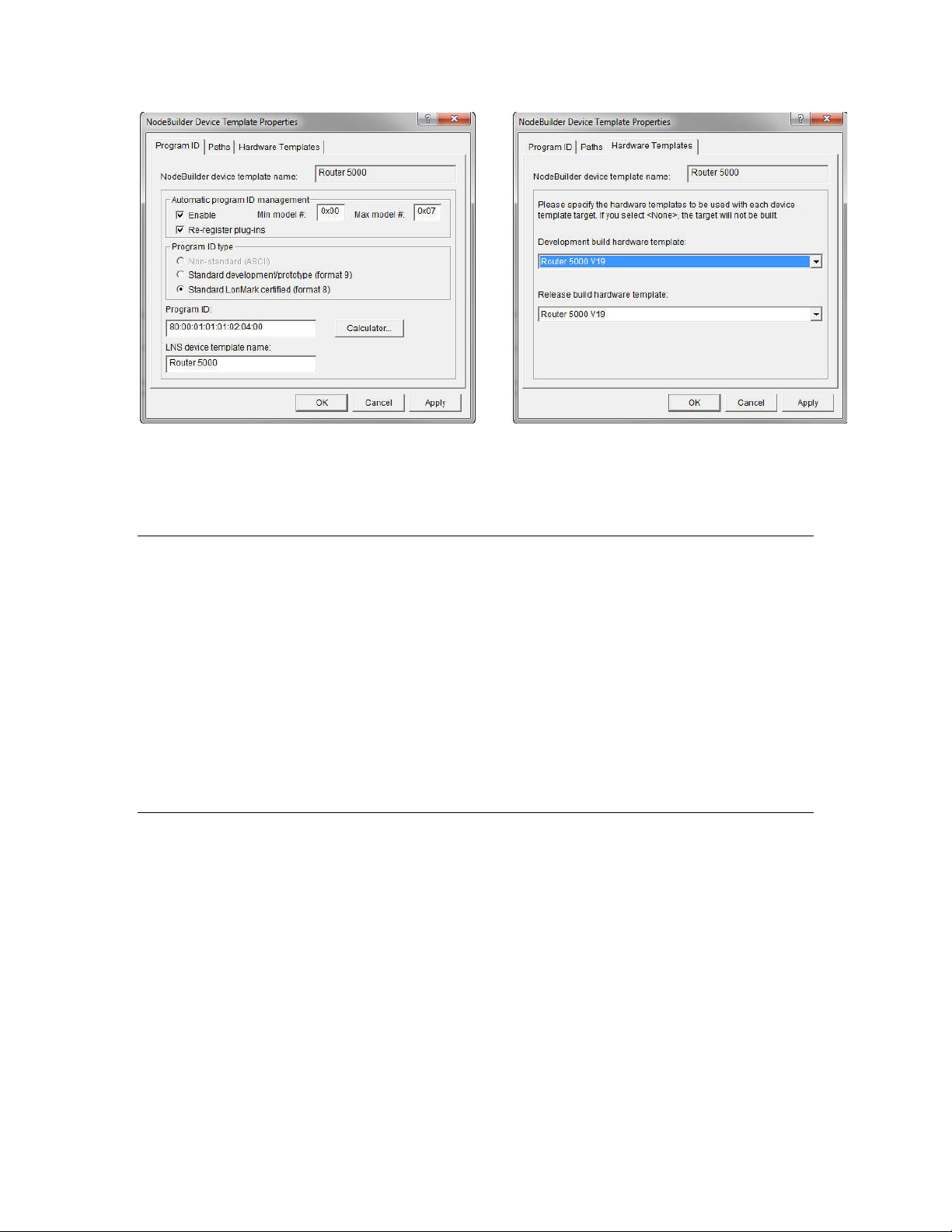
Figure 41. Example NodeBuilder Device Template for the Router 5000
You can also use this template to export a specific domain configuration (limited
to domain 0) along with a receive transaction timer (typically, 768 ms) and a
location string.
Buffer Configurations
The NodeBuilder FX Development Tool issues an error if you try to build a target
with too large a buffer configuration. For Series 3100 routers, buffering is
constrained by available RAM, but a Series 5000 router has sufficient RAM for
buffering (see Router 5000 and FT Router 5000 Message Buffers). However, large
buffer counts (for example, greater than 15) can create conditions where
messages can become backed up in the router.
When defining the NET buffer sizes, you must consider the other router-half:
the input buffer size for Side A should be as large as Side B’s output buffer size.
Likewise, the input buffer sizes for Side B should as large as Side A’s output
buffer size. When a router-half forwards a packet to a router half that cannot
accommodate the size of the packet, that packet is dropped.
Creating a Pre-Configured NME File
To create a pre-configured router image:
1. Use a programming tool to program the NME file produced by the
NodeBuilder FX Development Tool into the router-half.
2. Bring the router-half up and configure it to the desired state.
3. Use a programming tool to extract the configured router image (read the 2
KB EEPROM image), and save it for subsequent device programming.
Note: The Series 5000 router firmware ignores all versioning information and
application code components in the NME file.
82 Developing a LONWORKS Router
Page 93

Example Neuron C Source
This section shows an example Neuron C file for Series 5000 router development.
This file primarily controls the router’s buffering, but it also contains important
declarations to set up the parallel IO configuration and explicit addressing.
//
// Copyright (c) 2011 Echelon Corporation.
// All Rights Reserved.
#include <control.h>
#include <msg_addr.h>
// Basic application configuration space:
#pragma num_domain_entries 2
#pragma num_alias_table_entries 0
#pragma receive_trans_count 3
#pragma disable_snvt_si
#pragma run_unconfigured
// Router buffer configurations: APP
#pragma app_buf_out_size 42
#pragma app_buf_in_size 42
#pragma app_buf_out_count 1
#pragma app_buf_in_count 2
// Router buffer configurations: NET
#pragma net_buf_out_size 255
#pragma net_buf_in_size 255
#pragma net_buf_in_count 7
#pragma net_buf_out_count 7
#pragma app_buf_out_priority_count 1
#pragma net_buf_out_priority_count 2
// This pad covers the router EE data.
const unsigned int code_pad[200] = {0};
// Make some room for router configurations
#pragma num_addr_table_entries 15
// Force explicit addressing on by referencing a dummy
// message address
// This code never actually runs.
// Don't use #pragma micro_interface for routers because
// setting that bit causes SI data issues with installers.
// Place this code AFTER code_pad[].
msg_tag NMtag;
void send_msg_dummy(void) {
msg_out.tag = NMtag;
msg_out.dest_addr.snode.type = SUBNET_NODE;
msg_send();
}
IO_0 parallel slave pios1;
// The Transceiver ID is declared here to allocate
// space for it in the link.
ONWORKS Router User’s Guide 83
L
Page 94

eeprom unsigned int mip_eevars[2] = {
0x00, // M/S Designation.
0x00 // TXID, always last (not used).
};
#pragma ignore_notused code_pad
#pragma ignore_notused pios1
#pragma ignore_notused mip_eevars
#pragma ignore_notused send_msg_dummy
84 Developing a LONWORKS Router
Page 95

5
LONWORKS Router Design Issues
This chapter examines a number of design issues, including
a discussion of PCB layout, electromagnetic interference
(EMI), and electrostatic discharge (ESD), for L
routers.
ONWORKS
L
ONWORKS Router User’s Guide 85
Page 96

PCB Layout Guidelines
Printed circuit board (PCB) layout for a Router 5000 or FT Router 5000 is similar
to layout for a Neuron 5000 Processor or FT 5000 Smart Transceiver, and should
include the following general features:
• Star-Ground Configuration: Arrange the various blocks of the device that
directly interface with off-board connections (the network, any external
I/O, and the power supply cable) so that they are together along one edge
of the PCB.
• ESD Keepout Area: Consider the area around the network connection
traces and components as “ESD Hot”. The PCB layout should be
designed so that substantial ESD hits from the network discharge
directly to the star-ground center point.
• Clamp Diodes: For transceivers that use differential receive signals (such
as the TP/XF-1250 transceiver) use four diodes to clamp the transceiver’s
differential receive signals to ground during ESD and surge transients.
For the FT Router 5000, use diodes to clamp the FT Router 5000 side of
the FT-X3 transformer between V
• Ground Return for a Series 5000 router: A Router 5000 has internal
protection circuitry built into its CP[4..0] pins, and an FT Router 5000
has internal protection circuitry built into its NETP and NETN pins.
When an ESD or surge transient comes in from the network, the portion
of the transient that makes it to the Series 5000 router is clamped to the
chip’s V
wide ground path from the Series 5000 router back to the center of the
star ground.
power pins and ground pins. Be sure to provide a short and
DD33
and ground.
DD33
• Ground Planes: As ground is routed from the center of the star out to the
function blocks on the board; planes or very wide traces should be used to
lower the inductance (and therefore the impedance) of the ground
distribution system.
• V
one V
IC in the design. For SMT devices like a Series 5000 router, each
decoupling capacitor should be placed on the top layer with the chip, and
placed as close as possible to the chip to minimize the length of V
trace between the capacitor and the chip’s V
Router 5000
Figure 42 shows a portion of the top layer of a 4-layer PCB layout for the Router
5000 half-router for a TP/XF-1250 transceiver, including the differential driver
circuit, and the comparator circuit, and the other building blocks of a PCB design.
The figure shows a rectangle for the placement of the TPT/XF-1250 transceiver
PCB, which is mounted above the main board.
See the Connecting a Neuron 5000 Processor to an External Transceiver
Engineering Bulletin for more information about PCB layout considerations for
connecting external transceivers to Neuron 5000 Processors, including the Router
5000. See Chapters 3 and 4 of the Series 5000 Chip Data Book for additional
Decoupling Capacitors: A good rule of thumb is to provide at least
DD33
decoupling capacitor to ground for each V
DD33
DD33
pad.
power pin on an
DD33
DD33
86 LONWORKS Router Design Issues
Page 97

information about PCB layout and electromagnetic compatibility (EMC) design
Power Supply
Circuitry
Power Supply
Connector
Center of
Star Ground
ESD
Keepout
Area
Network
Connector
TPT/XF-1250
PCB
guidelines for a Series 5000 Chip, including the Router 5000.
Figure 42. Example PCB Layout for a Router 5000 with a TPT/XF-1250 Transceiver
In the figure, the area marked CORE represents the essential circuitry for the
Router 5000, its serial EEPROM memory chip, its crystal, and associated
capacitors and resistors. The figure does not show I/O or other connections to the
other side of the router.
The differential driver circuit is shown as U101 and associated parts. The
comparator circuit is shown as U103, U104, and associated parts. The TPT/XF-
1250 transceiver is shown as U102, although the transceiver itself resides on a
separate sub-assembly PCB, above the main board and is connected to it by two
headers (one 6-pin header and one 3-pin header). Below the TPT/XF-1250
ONWORKS Router User’s Guide 87
L
Page 98

transceiver PCB are the clamping diodes (D6-D9) for the transceiver’s receive
Network
Connector
Power Supply
Circuitry
Power Supply
Connector
Center of
Star Ground
EMC
Keepout
Area
signals.
FT Router 5000
Figure 43 shows a portion of the top layer of a 4-layer PCB layout for an FT
Router 5000 half-router, including the FT-X3 Communications Transformer and
the other building blocks of a PCB design.
See Chapters 3 and 4 of the Series 5000 Chip Data Book for additional
information about PCB layout and electromagnetic compatibility (EMC) design
guidelines for a Series 5000 Chip, including the FT Router 5000.
Figure 43. Example PCB Layout for an FT Router 5000
In the figure, the area marked CORE represents the essential circuitry for the FT
Router 5000, the FT-X3 Communications Transformer, the router chip’s serial
EEPROM memory chip, its crystal, and associated capacitors and resistors. The
figure does not show I/O or other connections to the other side of the router.
88 LONWORKS Router Design Issues
Page 99

EMI Design Issues
The high-speed digital signals associated with microcontroller designs can
generate unintentional Electromagnetic Interference (EMI). High-speed voltage
changes generate RF currents that can cause radiation from a product with a
length of wire or piece of metal that can serve as an antenna.
Products that use the RTR-10 router will generally need to demonstrate
compliance with EMI limits enforced by various regulatory agencies. In the USA,
the FCC requires that unintentional radiators comply with Part 15 level “A” for
industrial products, and level “B” for products that can be used in residential
environments. Similar regulations are imposed in most countries throughout the
world. For more information about such regulations, see European EMC
standards, such as VDE 0871, Class “B” 1984, and CISPR Publications 22.
Echelon has designed the RTR-10 router with low enough RF noise levels for
design into level “B” products. Echelon encourages level “B” compliance for all
ONWORKS compatible products.
L
Echelon has performed immunity tests for CE Marking on Series 5000 devices,
including the Router 5000 and FT Router 5000, and has also performed
additional tests to ensure immunity and low emissions. Specifically, Echelon has
performed the following immunity tests:
• Electrostatic discharge (ESD) testing (both air and contact discharge) for
compliance with Comité Européen de Normalisation2 (CEN), standard
EN 61000-4-2
• Radiated radio frequency (RF) immunity testing for compliance with
CEN standard EN 61000-4-3
• Burst testing for compliance with CEN standard EN 61000-4-4
• Surge testing for compliance with CEN standard EN 61000-4-5
• Conducted RF Immunity testing for compliance with CEN standard EN
61000-4-6
You need to perform your own immunity testing for Series 5000 router devices
that you design and build. See the Series 5000 Chip Data Book for additional
information about electromagnetic compatibility (EMC) design guidelines for a
Series 5000 Chip, including the Router 5000 and FT Router 5000.
Designing Systems for EMC (Electrom agnetic Compatibility)
The RTR-10 router has been designed so that products using it should be able to
meet both FCC and VDE level “B” limits. Careful system design is important to
guarantee that an RTR-10 router-based product will achieve the desired EMC.
EMC Design Tips
The following general design tips can help ensure successful EMC for your RTR10 or Series 5000 router devices:
2
European Committee for Standardization
L
ONWORKS Router User’s Guide 89
Page 100

• Most of the RF noise originates in the CPU portion of the RTR-10
router—which effectively means the entire board. Most of the RF noise
originates with the Series 5000 router rchip.
• Most of the EMI will be radiated by the network cable and the power
cable.
• Filtering is generally necessary to keep RF noise from getting out on the
power cable.
• EMI radiators should be kept away from the RTR-10 router or Series
5000 router chip to prevent internal RF noise from coupling onto the
radiators.
• The RTR-10 router must be well grounded to ensure that its built-in EMI
filtering works properly. Likewise, a Series 5000 router must be well
grounded.
• Early EMI testing of prototypes at a certified outdoor range is an
extremely important step in the design of level “B” products. This testing
ensures that grounding and enclosure design questions are addressed
early enough to avoid most last-minute changes.
ESD Design Issues
Electrostatic Discharge (ESD) is encountered frequently in industrial and
commercial use of electronic systems. Reliable system designs must consider the
effects of ESD and take steps to protect sensitive components. Static discharges
occur frequently in low-humidity environments when operators touch electronic
equipment. The static voltages generated by humans can easily exceed 10 kV.
Keyboards, connectors, and enclosures provide paths for static discharges to
reach ESD-sensitive components, such as the Neuron Chip in the RTR-10 or a
Series 5000 router.
Designing Systems for ESD Immunity
ESD hardening includes the following techniques:
• Provide adequate creepage and clearance distances to prevent ESD hits
from reaching sensitive circuitry
• Provide low-impedance paths for ESD hits to ground
• Use diode clamps or transient voltage suppression devices for accessible,
sensitive circuits
The best protection from ESD damage is circuit inaccessibility. If all circuit
components are positioned away from package seams, the static discharges can
be prevented from reaching ESD-sensitive components. There are two measures
of “distance” to consider for inaccessibility: creepage and clearance.
• Creepage is the shortest distance between two points along the contours
of a surface.
• Clearance is the shortest distance between two points through the air.
An ESD hit generally arcs farther along a surface than it will when passing
straight through the air. For example, a 20 kV discharge will arc about 10 mm
(0.4 inches) through dry air, but the same discharge can travel over 20 mm (0.8
90 LONWORKS Router Design Issues
