Page 1

The information and technical data disclosed in this document may be used and disseminated only for the purpos es and to the
ELECTRO-CHEMICAL DEVICES
Instruction Manual
Model CA-6 Analyzer
Hardness
extent specifically authorized in writing by Electro-Chemical Devices. Electro-Chemical Devices reserves the right to change
published specifications and designs without prior notice.
Rev: B– 10/14
Page 2

PREFACE
Purchasing products from Electro-Chemical Devices, Inc. provides you with the finest liquid analytical
instrumentation available. If this is your first purchase from ECD, please read this manual before
installing and commissioning your new equipment.
If there are any questions concerning this equipment, please contact your local ECD representative, or
the factory directly at:
Electro-Chemical Devices, Inc.
1681 Kettering
Irvine, CA 92887 USA
Telephone: +1-949-336-6060
FAX: +1-949-336-6064
Website: www.ecdi.com
Email: sales@ecdi.com
© 2014 Electro-Chemical Devices, Inc. All rights reserved. No part of this manual may be used or reproduced in any form or by any means, or
stored in a database or retrieval system without prior written permission from Electro-Chemical Devices, Inc. Making copies of any part of this
manual for any purpose other than personal use is a violation of United States copyright laws. Document printed in the United States of
America.
CA-6 Analyzers Page ii
Page 3
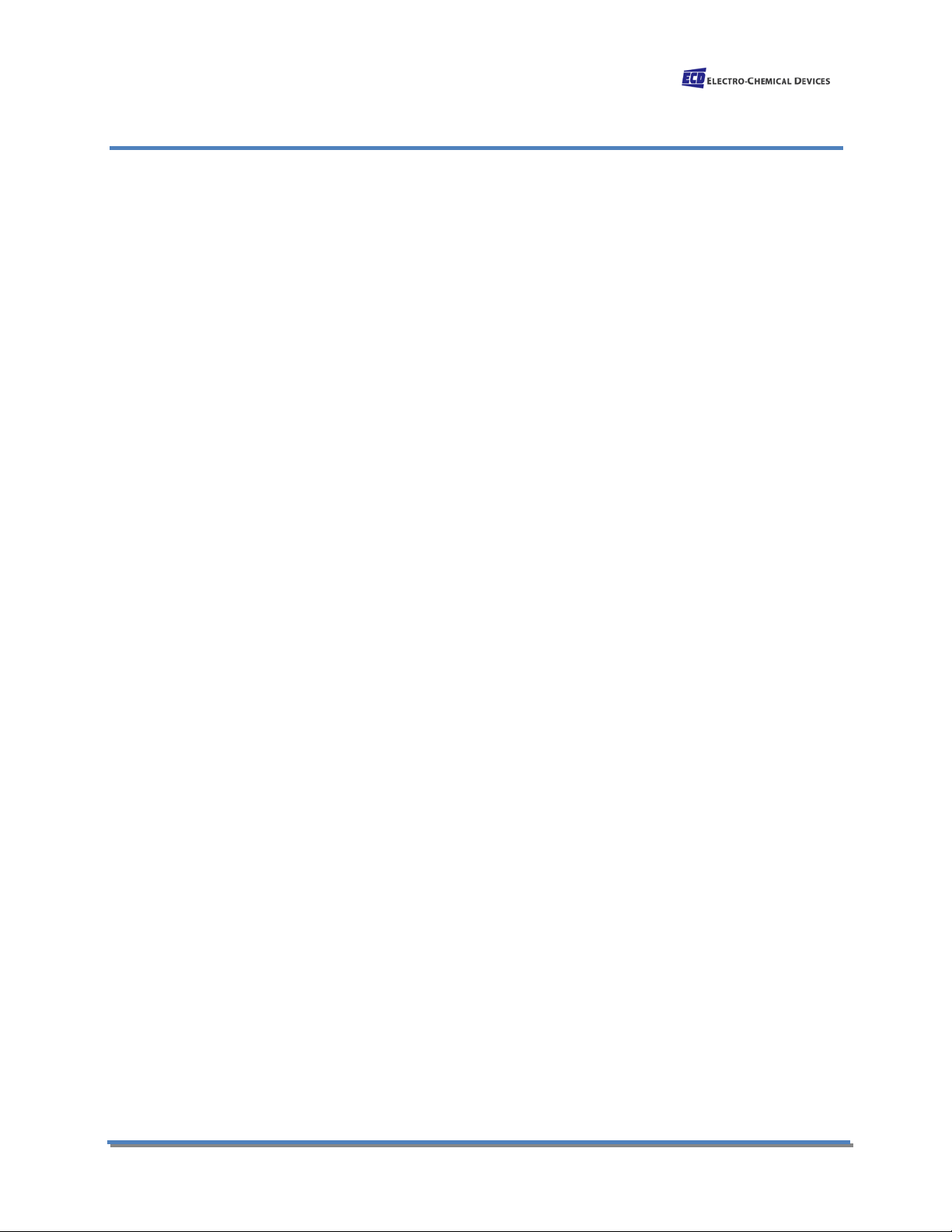
TABLE OF CONTENTS
PREFACE ........................................................................................................................................................ ii
TABLE OF CONTENTS .................................................................................................................................... iii
TERMS AND CONDITIONS OF SALE ............................................................................................................. vii
RETURNED GOODS POLICY ........................................................................................................................... x
IMPORTANT SERVICE INFORMATION .......................................................................................................... xi
UNPACKING THE INSTRUMENT.................................................................................................................... xi
1.0 OVERVIEW ............................................................................................................................................... 1
CONTENTS: ................................................................................................................................................ 1
1.0.1 CA-6 Technical Specifications ....................................................................................................... 2
1.1 Safety Precautions, Instructions and Hazards .................................................................................... 3
1.1.1 General information ..................................................................................................................... 3
1.1.2 List of warnings and potential dangers ........................................................................................ 3
1.1.3 Reagents ....................................................................................................................................... 4
1.1.4 Sample Stream ............................................................................................................................. 5
1.1.5 Waste disposal of the liquid reagents for the colorimetric reaction ........................................... 5
1.1.6 Analyzer General Hazards ............................................................................................................ 5
2.0 INTRODUCTION – Analyzer Description .................................................................................................. 7
2.1 Applications ........................................................................................................................................ 7
2.2 Working principle: Lambert-Beer law ................................................................................................. 7
2.2.1 Absorption photometry (Colorimetry): ........................................................................................ 8
2.3 Analysis Cycle ...................................................................................................................................... 9
2.3.1 Typical Run Sequence: ................................................................................................................. 9
2.3.2 Settings ....................................................................................................................................... 10
2.3.3 Programmable Functions ........................................................................................................... 11
2.4 Components ...................................................................................................................................... 15
2.4.1 Fast-loop reservoir ..................................................................................................................... 15
2.4.2 Sampling Pump .......................................................................................................................... 16
2.4.3 3 Way Valve ................................................................................................................................ 16
2.4.4 Micro Peristaltic Pumps ............................................................................................................. 16
2.4.5 Mixing Pump .............................................................................................................................. 16
CA-6 Analyzers Page iii
Page 4
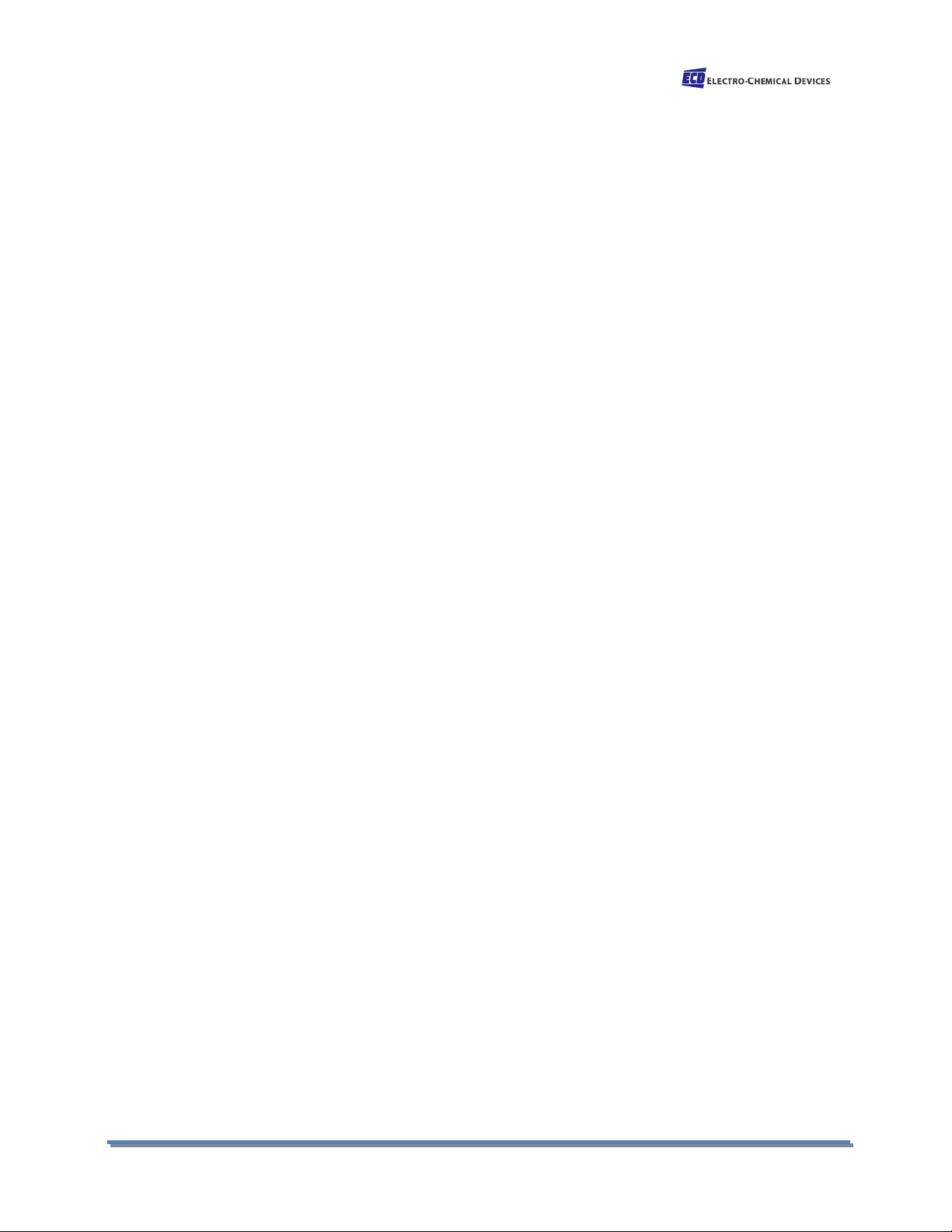
2.4.6 Pinch Valve ................................................................................................................................. 16
2.4.7 Colorimetric Reaction Cell .......................................................................................................... 17
2.4.8 Sample Drain .............................................................................................................................. 17
2.4.9 Electronic Components .............................................................................................................. 17
3.0 OPTIONS ................................................................................................................................................ 18
3.1 Dilution Module ................................................................................................................................ 18
3.2 Oxidation/Digestion Module ............................................................................................................. 19
4.0 INSTALLATION ........................................................................................................................................ 21
4.1 Unpacking and Inspecting ................................................................................................................. 21
4.2 Analyzer Handling ............................................................................................................................. 21
4.3 Location and Mounting Instructions ................................................................................................. 21
4.4 Pre-Installation .................................................................................................................................. 21
4.5 Electrical Connections ....................................................................................................................... 22
4.5.1 General information ................................................................................................................... 22
4.5.2 AC Power Connections ............................................................................................................... 23
4.5.3 Signal Output Connections – TB (4-20 mA, alarm, aux, RS232) ................................................. 23
5.0 REAGENTS PREPARATION ..................................................................................................................... 23
5.1 Method of Analysis ........................................................................................................................... 25
6.0 ANALYZER INITIAL START-UP ................................................................................................................. 26
6.1 Sample and Drain Tubing Connections ............................................................................................. 26
6.2 Powering, Priming and Starting the Analyzer ................................................................................... 27
7.0 CALIBRATION ......................................................................................................................................... 29
7.1 Blank Calibration (Zero Point) ........................................................................................................... 29
7.2 Slope Calibration (Factor) ................................................................................................................. 30
7.3 Step by Step Manual Calibration ...................................................................................................... 30
8.0 USER INTERFACE ................................................................................................................................... 32
8.1 Touch Screen Display ........................................................................................................................ 32
8.2 Passwords (****) .............................................................................................................................. 32
8.3 Main Screen .................................................................................................................................... 33
8.3.1 Status Modes ............................................................................................................................. 34
8.3.2 Menu Buttons ............................................................................................................................ 34
8.4 RUN MENU ........................................................................................................................................ 35
CA-6 Analyzers Page iv
Page 5

8.4.1 START ON-LINE? ......................................................................................................................... 35
8.4.2 CYCLE Ch1 / CYCLE Ch2 / Cycle Extra ......................................................................................... 35
8.4.3 EMERGENCY STOP ...................................................................................................................... 35
8.5 DISPLAY MENU .................................................................................................................................. 36
8.5.1 Display Process Values ............................................................................................................... 36
8.5.2 Chart ........................................................................................................................................... 36
8.5.3 Manual Step ............................................................................................................................... 36
8.6 PROGRAM MENU .............................................................................................................................. 37
8.6.1 Analysis Cycle ............................................................................................................................. 37
8.6.2 Extra Cycle .................................................................................................................................. 38
8.6.3 Settings Menu ............................................................................................................................ 38
8.6.2 Calibration Menu ....................................................................................................................... 38
8.7 SERVICE MENU .................................................................................................................................. 39
8.7.1 Method of Operation ................................................................................................................. 40
8.8 ? HELP MENU ................................................................................................................................... 41
8.8.1 Analyzer Installation................................................................................................................... 42
8.8.2 Analyzer Start Up ....................................................................................................................... 45
8.8.3 Start/Stop Commands ................................................................................................................ 47
8.8.4 Calibrations ................................................................................................................................ 48
8.8.5 Program / Modify Cycles ............................................................................................................ 50
8.8.6 Functions List ............................................................................................................................. 51
8.8.7 Shut Down Procedure ................................................................................................................ 55
8.8.8 Maintenance .............................................................................................................................. 56
8.8.9 Troubleshooting ......................................................................................................................... 57
9.0 MAINTENANCE ...................................................................................................................................... 58
9.0.1 Visual check ................................................................................................................................ 58
9.0.2 Monthly ...................................................................................................................................... 58
9.0.3 Every 4-6 months ....................................................................................................................... 59
9.0.4 Annual ........................................................................................................................................ 59
9.1 Sample Pump tubing replacement ................................................................................................... 59
9.2 Micro Peristaltic Tubing Replacement .............................................................................................. 60
9.3 Accessories and Spare Parts ............................................................................................................. 61
CA-6 Analyzers Page v
Page 6

10.0 ANALYZER SHUT DOWN ...................................................................................................................... 63
11.0 REAGENT RECIPE and PROGRAM SEQUENCE ..................................................................................... 64
METHOD DESCRIPTION ........................................................................................................................... 64
FIRST START-UP PROCEDURE .................................................................................................................. 64
11.1 Analysis Cycle .................................................................................................................................. 65
11.2 Extra Cycle ....................................................................................................................................... 66
11.3 TEST DATA ....................................................................................................................................... 67
11.4 Reagents .......................................................................................................................................... 69
11.4.1 REAGENT 1 ............................................................................................................................... 69
11.4.2 REAGENT 2 ............................................................................................................................... 69
11.4.3 Standard Solution..................................................................................................................... 70
CA-6 Analyzers Page vi
Page 7

TERMS AND CONDITIONS OF SALE
1. ACCEPTANCE.
If this writing differs in any way from the terms and conditions of Buyer's order or if this writing is
construed as an acceptance or as a confirmation acting as an acceptance, then Seller’s acceptance is
EXPRESSLY MADE CONDITIONAL ON BUYER’S ASSENT TO ANY TERMS AND CONDITIONS CONTAINED
HEREIN THAT ARE DIFFERENT FROM OR ADDITIONAL TO THOSE CONTAINED IN BUYER'S WRITING.
Further, this writing shall be deemed notice of objection to such terms and conditions of Buyer. If this
writing is construed as the offer, acceptance hereof is EXPRESSLY LIMITED TO THE TERMS AND
CONDITIONS CONTAINED HEREIN. In any event, Buyer's acceptance of the goods shall manifest Buyer's
assent to Seller's terms and conditions. No addition to or modification of these terms will be effective,
unless set forth in writing and agreed to by Seller.
2. WARRANTIES AND REMEDIES
a. Warranty. Seller warrants to Buyer that it holds and will pass marketable title to the goods sold
hereunder. Seller warrants to Buyer that the items and components manufactured by Seller will be free
from defects in material and workmanship (subject, however, to tolerances and variances permitted by
the trade hereunder) for a period one (1) year for non-consumable products. Consumable electrodes
and sensors have a conditional warranty based shelf life and process conditions and is determined by
Seller.
b. Exclusion and Conditions. Seller’s obligations with respect to the express warranties and remedies
contained herein are conditioned on the following: (i) Buyer's return of the non-conforming goods, if
authorized by Seller: (ii) Buyer shall not assign its rights under these express warranties and any
attempted assignment shall render such warranties, but not any disclaimers or limitations, void and the
goods sold shall be sold AS IS; and (iii) all products shall be carefully inspected for damage by Buyer
upon receipt, be properly calibrated for Buyer's particular use, and be used, repaired, and maintained by
Buyer in accordance with the instructions set forth in Seller’s product literature. Repair and
maintenance by non-qualified personnel, product subjected to misuse or negligence, and/or damaged
during shipment will invalidate the warranty, as will the use of non-approved consumables or spare
parts. As with any other sophisticated product, it is essential, and a condition of Seller’s warranty, that
all personnel using the product be fully acquainted with its use, capabilities and limitations as set forth
in the applicable product literature.
3. DISCLAIMER OF IMPLIED WARRANTIES. Seller gives no warranties except those expressly contained
herein. Seller disclaims all other warranties implied by law usage of the trade, course of dealing or
course of performance including, but not limited to, the Implied warranties of MERCHANTABILITY and
fitness for a particular purpose.
4. LIMITATIONS OF LIABILITY. The following limitations of Seller's liability are acknowledged by the
parties to be fair and reasonable and shall apply to any act or omission hereunder, and to any breach of
this contract of which these terms and conditions form a part:
CA-6 Analyzers Page vii
Page 8

a. Disclaimer of Damage. In no event shall Seller be liable for special, indirect, consequential or
incidental damages whether arising under contract, warranty, tort, strict liability or any other theory
of liability. Such damages include but are not limited to loss of profits, loss of use of goods, damage to
property, and claims of third parties.
b. Suitability. Buyer acknowledges that it alone has determined the intended purpose and suitability of
the goods sold hereunder. It is expressly agreed by the parties that any technical or other advice given
by the Seller with respect to the use of the goods or services is given without charge and at Buyer's risk;
therefore Seller assumes no obligation or liability for the advice given or results obtained.
c. Notice and Time of Claims.
i. Buyer agrees to check and inspect all products against shipping papers and for damage or shortage
upon receipt of goods at destination.
ii. Every claim for shortage, damage in transit, or other cause visible upon inspection shall be deemed
waived by the Buyer, or the Buyer’s customer in the case of resale, unless delivered in writing to Seller
by Buyer thirty (30) days from the tender of delivery of the goods to Buyer, provided, however, that
claims for shortage must be made within seven (7) days of receipt.
iii. The parties expressly waive the statute of limitations and agree that any legal proceeding for any
breach of this contract shall be waived unless filed within one (1) year after the accrual of the cause of
action thereof.
5. FORCE MAJEURE. Seller shall not be liable for any delay in delivery, or failure to deliver, due to any
cause beyond the Seller’s control including but not limited to fires, floods, or other forces of the
elements; strikes, or other labor disputes; accidents to machinery; acts of sabotage; riots; precedence or
priorities granted at the request or for the benefit, directly or indirectly of the federal or any state
government or any subdivision or agency thereof; delay in transportation or lack of transportation
facilities; restrictions imposed by federal, state or other governmental legislation or rules or regulations
thereof. If Seller, in its sole discretion, determines that Seller’s performance hereunder would result in a
loss to Seller’s on this sale as computed under Seller’s normal accounting procedures because of causes
beyond Seller's control, then the Seller may terminate this agreement in whole or in part without
liability for any delay in the delivery of, or failure to deliver, the goods sold hereunder
6. TAXES AND OTHER CHARGES. The Buyer will pay, or reimburse Seller if it pays, any and all taxes or
tariffs or any other similar charges imposed upon this contract, the goods covered hereby or the delivery
or use or resale thereof.
7. FREIGHT CHARGES. If the sale hereunder is other than F.O.B. Seller's facility, this acknowledgement is
based upon the freight charges now in effect. In the event of an increase or decrease in applicable
freight charges before the goods are shipped, such charge in freight will be for the Buyer's account.
8. PRICES AND DELIVERY. Prices quoted herein are F.O.B. shipping point. Deliveries specified are only
our best estimate and are subject to change. This quotation is based upon freight charges now in effect.
Buyer will be invoiced at the freight charge prevailing at the date of shipment. Prices are firm for orders
meeting Seller's normal shipping schedules. If shipments are held or postponed for any reason other
CA-6 Analyzers Page viii
Page 9

than Seller's fault, and a price increase becomes effective during the period of such hold or
postponement, the increase will apply to all shipments that are held or postponed thirty (30) days or
more from the effective date of the increase.
9. PAYMENTS. If in the judgment of Seller the financial condition of Buyer at any time prior to shipment
does not justify the terms of payment specified, Seller may cancel the order, withhold shipment, and/or
require full or partial payment in advance. If payment is not made when due, Seller may suspend all
future delivery or other performance with respect to Buyer without liability or penalty and, in addition
to all other sums payable hereunder, Buyer shall pay to Seller (i) the reasonable costs and expenses
incurred by Seller in connection with all actions taken to enforce collection or to preserve and protect
Seller’s rights hereunder, whether by legal proceedings or otherwise, including without limitation
reasonable attorneys’ fees, court costs and other expenses and (ii) interest on all amounts unpaid after
30 days charged at the monthly rate of 1-1/2% or the highest rate permitted by law, whichever is lower.
10. CANCELLATION OR ALTERATION. Buyer may not alter or cancel any order without Seller’s written
consent. For any order altered or cancelled with Seller's consent, Buyer must pay for all expenses and
labor incurred up to the time of Seller’s consent, plus a reasonable percentage for profit. Any order
delayed or deferred by Buyer will be subject to price escalation for increased costs of production, and
any other expenses caused by the delay. Material on such orders will be stored at Buyer's risk. Seller
reserves the right to invoice Buyer and require payment before shipment of any delayed or deferred
order.
11. TITLE AND RISK OF LOSS. Title and risk of loss shall pass to buyer at Irvine, California, unless
otherwise specified in the contract. If delivery is made by common carrier, risk of loss shall pass upon
delivery to the carrier. Claims for loss or damage in transit must be made by Buyer to the carrier. Seller
accepts no responsibility for loss or damage to product in transit.
12. PATENT OR TRADEMARK INFRINGEMENT. If the goods sold hereunder are to be prepared for
manufacture according to Buyers specification, Buyer shall indemnify Seller against any claim or liability
for patent, trademark, service mark or trade name infringement on account of preparation,
manufacture and/or sale.
13. NON-WAIVER. If Government Contract Regulations require the addition, deletion, or modification of
these terms and conditions upon prior notification to Seller and Seller's written acceptance thereof,
such changes shall become a part of these terms and conditions. Seller shall not be bound by any
Government Contract Regulations applicable to Buyer’s contracts with the U.S. Government unless
Buyer has expressly acknowledged, on the face of this document, the applicability of such Regulations to
the transaction between Buyer and Seller contemplated herein. Absent such acknowledgement, Seller is
making the assumption in issuing this document that no such Regulations apply.
14. JURISDICTION. All such disputes shall be resolved in a court of competent jurisdiction in Orange
County, California. Buyer hereby consents to the jurisdiction of the State and Federal Courts sitting in
Orange County. Not withstanding the above, should either party contest the jurisdiction of such courts,
the other party may institute its suit in any court of competent jurisdiction.
CA-6 Analyzers Page ix
Page 10

15. APPLICABLE LAW. All questions arising hereunder or in connection with the quotations or any order
submitted in connection therewith and/or the performance of the parties hereunder shall be
interpreted and resolved in accordance with the laws of the state of California without regard to its
conflict of law provisions and excluding the United Nations Convention on the International Sale of
Goods.
Revision A
RETURNED GOODS POLICY
All requests for returned goods must be initiated through our Customer Service Department. Please call
our phone number (949) 336-6060 with the specifics of your request. The following conditions must be
satisfied for consideration of applicable credit for the return of products purchased from ElectroChemical Devices:
1) The item is unused and in the original package.
2) The item was shipped directly from Electro-Chemical Devices.
3) The item has not been damaged in shipment to Electro-Chemical Devices.
4) The item is saleable;
a) Items containing date-sensitive parts such as electrodes, must be returned
within 1 month of the invoiced date.
b) Items without date-sensitive parts must be returned within 3 months of the
invoiced date.
A Return Authorization Number must be obtained from Customer Service and provided on all
paperwork and packaging. To obtain a Return Authorization Number, please provide the reason for
return, the date of purchase, your original purchase order number, and either our order number (on the
packing slip or invoice) or our invoice number. The issuance of a Return Authorization Number is a
verbal approval for return only and does not guarantee credit or allowance. Returned goods must be
received within 30 days of the issuance date of the Return Authorization Number or it will become null
and void.
Necessary physical and mechanical inspection is completed upon receipt of the item. Applicable credit
or equivalent allowance is determined after inspection of the returned item. If all of the above
conditions are met, and the item has been approved to return to our stock, a restocking charge of 25%
of the purchase price is deducted from the applicable credit.
CA-6 Analyzers Page x
Page 11
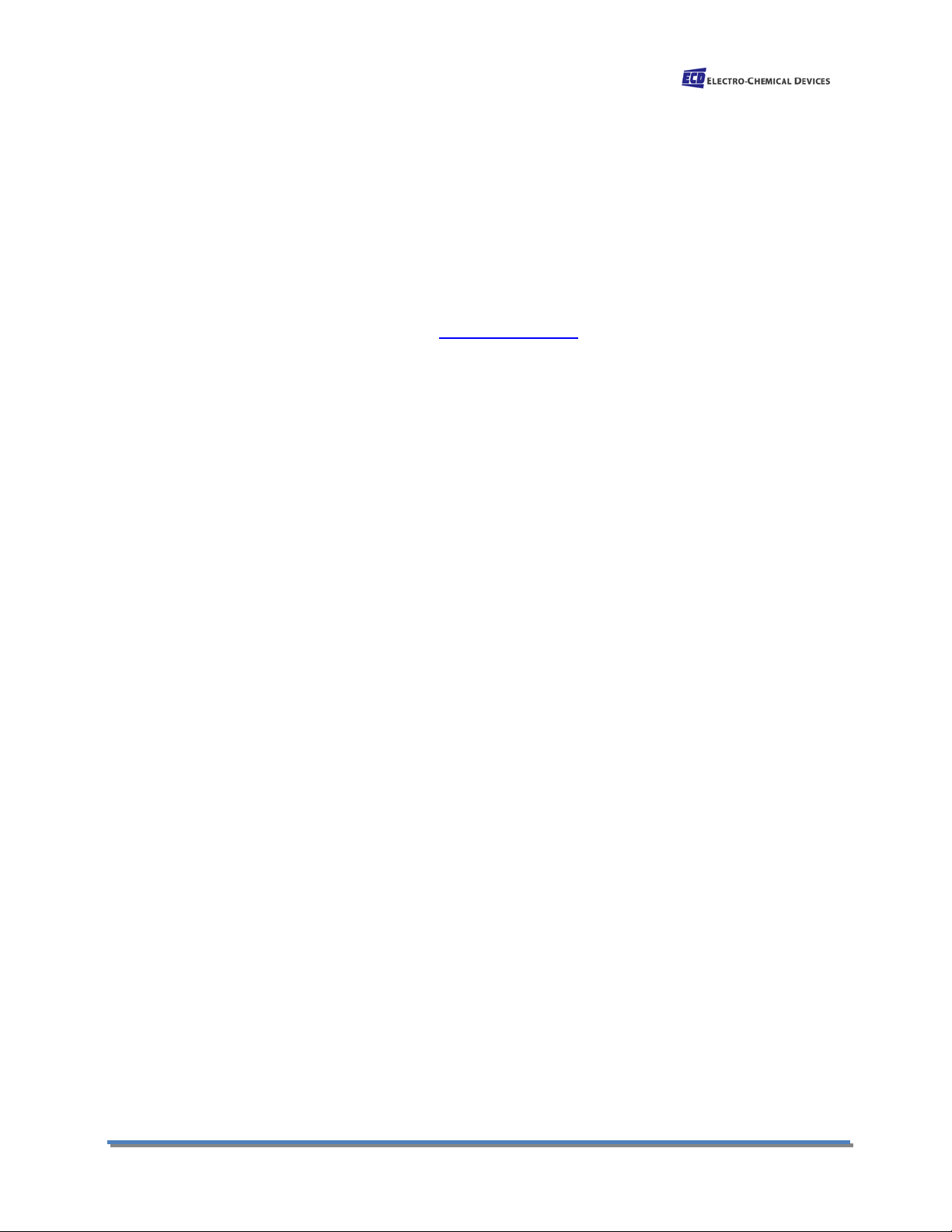
IMPORTANT SERVICE INFORMATION
Use only factory authorized components for repair. Tampering or unauthorized substitution of components may
adversely affect the operation of this product and may void the warranty.
If service or repair is required, please obtain the serial number(s) or sales order number of the product(s) in
question and contact ECD’s Service Department at:
+1-800-729-1333 (USA/Canada) or +1-949-336-6060
or email Service@ecdi.com
A Return Material Authorization (RMA) number must be obtained from the service department before returning
any material to ECD. All material returned to ECD shall be shipped prepaid to the factory.
UNPACKING THE INSTRUMENT
Your Electro-Chemical Devices instrument has been carefully packaged to protect it from damage during
shipment and dry storage. Upon receipt please follow the procedure outlined below.
1. Before unpacking, inspect the condition of the shipping container to verify proper handling by
the carrier. If damage is noted, save the shipping container as proof of mishandling for the
carrier.
2. Check the contents of the shipping container with the items and quantities shown on the
packing list. Immediately report any discrepancies to ECD.
3. Save the original packing material until you are satisfied with the contents. In the event the
product(s) must be returned to ECD, the packing material will allow you to properly ship it to
ECD.
4. Familiarize yourself with the instrument before installation, and follow proper installation and
wiring procedures.
CA-6 Analyzers Page xi
Page 12
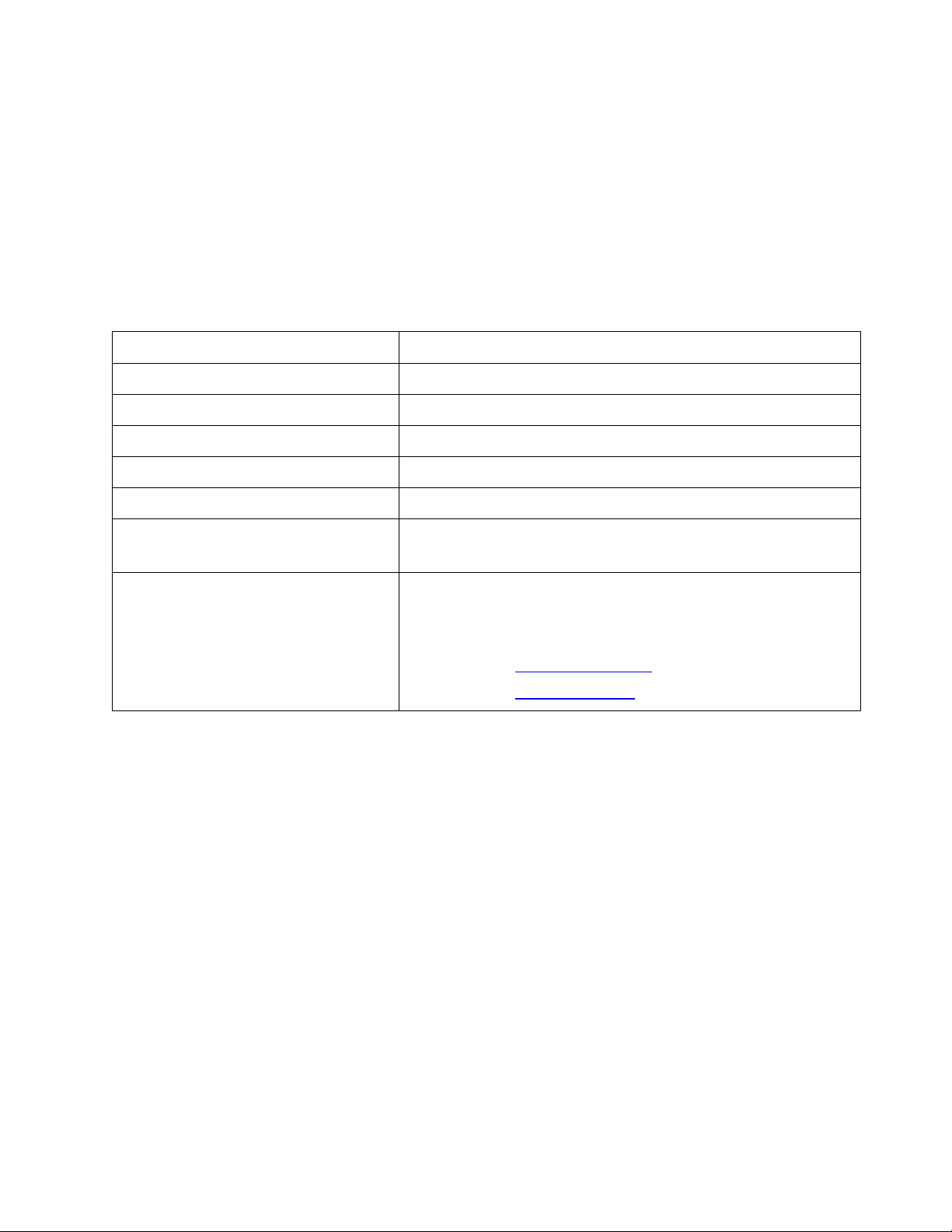
Product Name
CA-6 Analyzer
Product Model
CA-6 Colorimeter, Hardness, 0-1000 ppb as CaCO3
Purchase Date
October 2014
Serial No
CL428,
Warranty Period, Begin-End Dates
1 year from date of shipment
Password
Service 1111, Admin 6699
Contact Details,
Contact Details
1.0 OVERVIEW
Thank you for purchasing our Model CA-6 Analyzer.
The CA-6-Analyzer was designed and manufactured to be an easy-to-use, high-sensitivity and low-cost
measuring instrument. This Analyzer should give you many years of reliable and hassle-free operation
with regular care and maintenance.
This document is the Operating Manual for the Analyzer. We recommend that you enter the information
below the first opportunity you get.
Your Distributor
ECD Direct
Electro-Chemical Devices
Phone: +1-949-336-6060
Fax: +1-949-336-6064
Email:
Internet: www.ecdi.com
sales@ecdi.com
We recommend that you make a copy of your Analyzer TEST CERTIFICATE (chapter 11), record the
Analyzer's Passwords on it and store the copy somewhere safe.
CONTENTS:
1. CA-6 Colorimeter
2. Tubing Kit, Door Key
3. 2 Reagent Bottles
4. CA-6 Instruction Manual
5. Final Test document (See Chapter 11)
1
Page 13
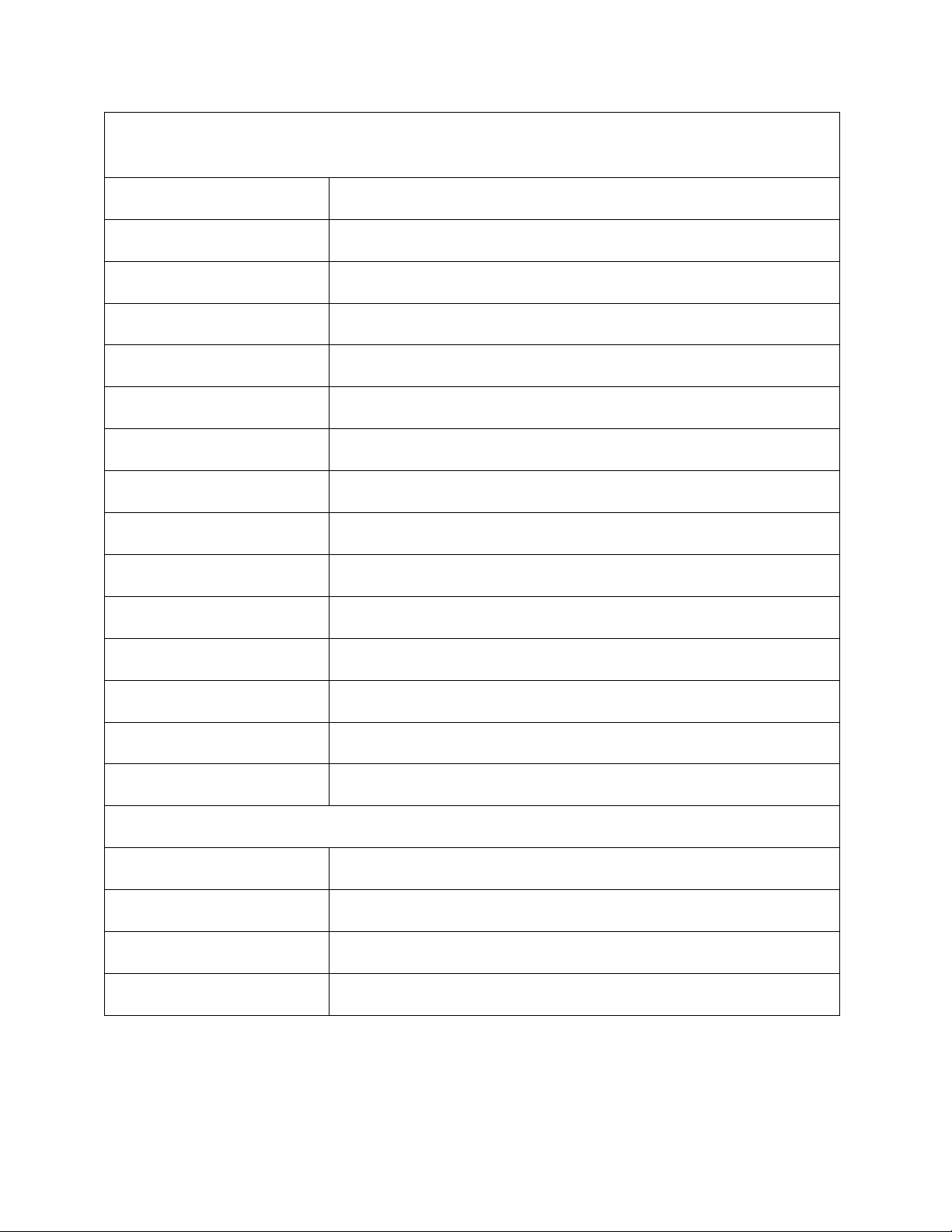
1 liter each reagent in 30 days of continuous operation with no wait time
Sample flow for the fast loop
reservoir:
1.0.1 CA-6 Technical Specifications
Analysis:
Method:
Measuring range:
Response time:
Repeatability:
Drift:
Power supply:
Mounting:
Operating temperature:
Cabinet:
Dimensions:
Colorimetric parameters
Photometric differential absorbance
0.00 – 1.00 ppm configured 000 – 1000 ppb
6 minute 10 second cycle plus wait time
+/- 2% on absorbance value with turbidity < 80 NTU
+/- 2% per month on the absorbance measurement
110-220Vac, 50-60 Hz 80 VA
Wall mounting or with optional bench support
5°C to 50°C
Stainless steel, epoxy powder coated
15”W x 24”H x 8.25”D (380mm W x 600mm H x 210mm D)
Weight:
Reagent consumption:
Analog output:
Alarms:
Sample
Inlet sample pressure:
Outlet sample pressure: Atmospheric, waste tubing ⅜” O.D. x ¼” I.D.
Connections:
Approx. 38 lbs (17 kg)
between cycles
4-20 mA
4 configurable relays
Atmospheric
100-500 ml / min
To the fast loop reservoir with flexible tubing ¼”O.D. x ⅛” I.D.
2
Page 14
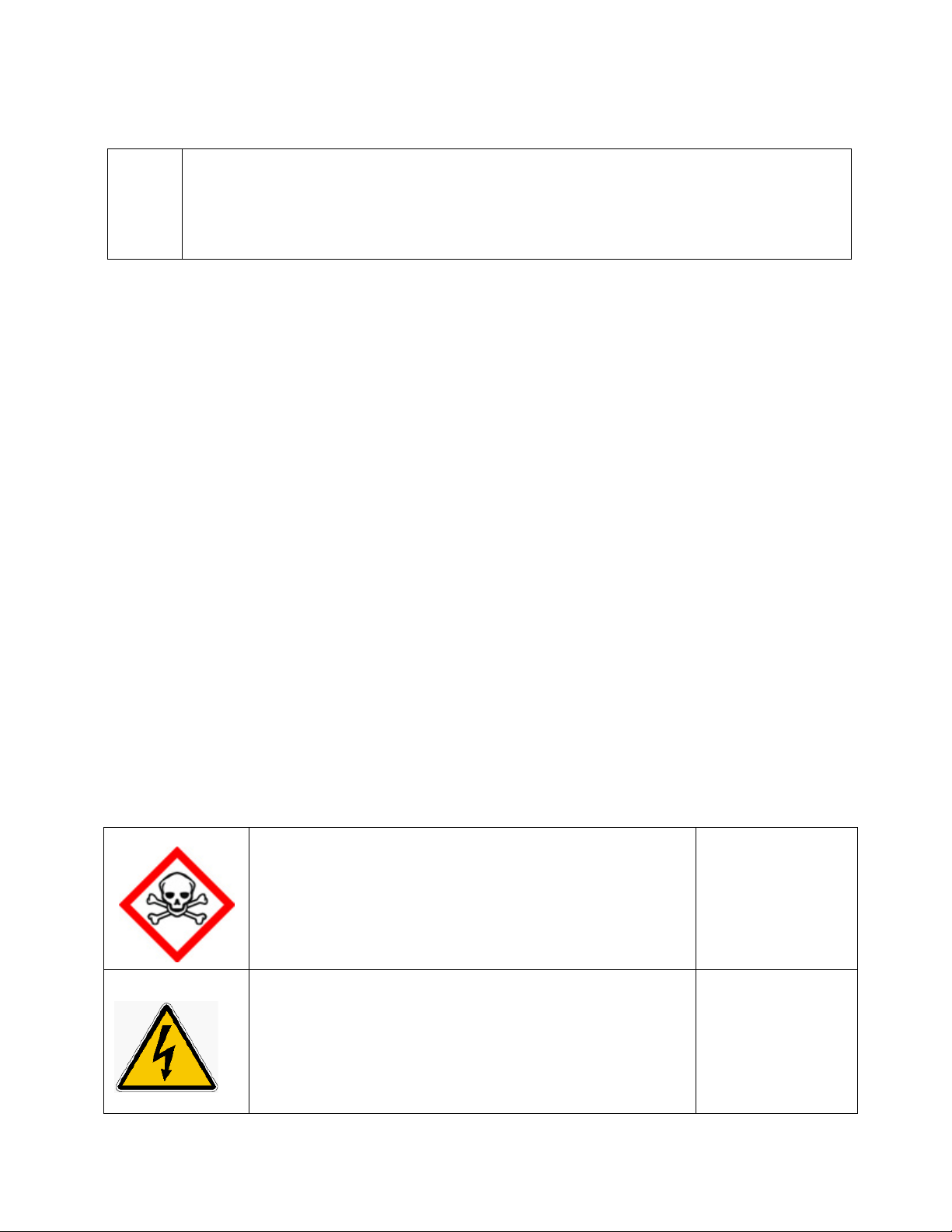
Poisonous Substances:
Very hazardous to health when inhaled, swallowed or when they
Avoid contact with the human body and immediately contact a
Involved parts:
Hazard of electrical shock
s and maintenance on electrical
with this symbol should be made by qualified
accordance with national or local regulations.
Involved parts:
!
1.1 Safety Precautions, Instructions and Hazards
This Manual contains important information required to install, start up and operate the
Model CA-6 Analyzer. Please read the entire manual carefully before installing or placing the
analyzer into service!
1.1.1 General information
Pay attention to all Caution and Danger labels present on the analyzer and all Caution and Danger
statements written in this manual.
Electro-Chemical Devices shall not be liable for errors contained herein and/or for the incorrect use of
the analyzer. The analyzer’s users must read the User’s Manual before placing the CA6 analyzer into
service. Observe the instructions and follow all national and local regulations and laws regarding
workers health and safety.
The use, maintenance and service of this analyzer is restricted to qualified personnel, fully trained in the
analyzer’s operations. These personnel are intended to be physically and mentally fit and not under the
influence of drugs or alcohol.
When the analyzer is not in use, it should be protected from intentional or unintentional powering up,
using a proper power switch.
Failure to do so or non-observance of hazards or dangers warnings could result in death or serious injury
to the operators or damage to the analyzer.
Before using the analyzer it is necessary to visually check for damage to the safety devices and to report
them to your supervisor even if they don’t cause analyzer stop or malfunction.
All of the analyzer’s components are installed inside a metallic enclosure; a special key is required to
open the door, only qualified maintenance personnel should have access to the key.
1.1.2 List of warnings and potential dangers
The table below is a list of Hazard and Danger Warning Labels found on the analyzer and/or in this
manual. Damaged or illegible labels should be replaced with new ones by the analyzer owner.
Table 1-1: List of Hazards and Dangers
come in contact with the skin. May even lead to death. Danger!
physician in case of contact.
This symbol is used to represent a hazard of severe electric shock or
electrocution. All adjustment
devices labeled
personnel in
Qualified Personnel means a person who has been fully trained and
· fluids section
· reagent containers
·main power supply
·peristaltic pump motor
·input terminal
3
Page 15
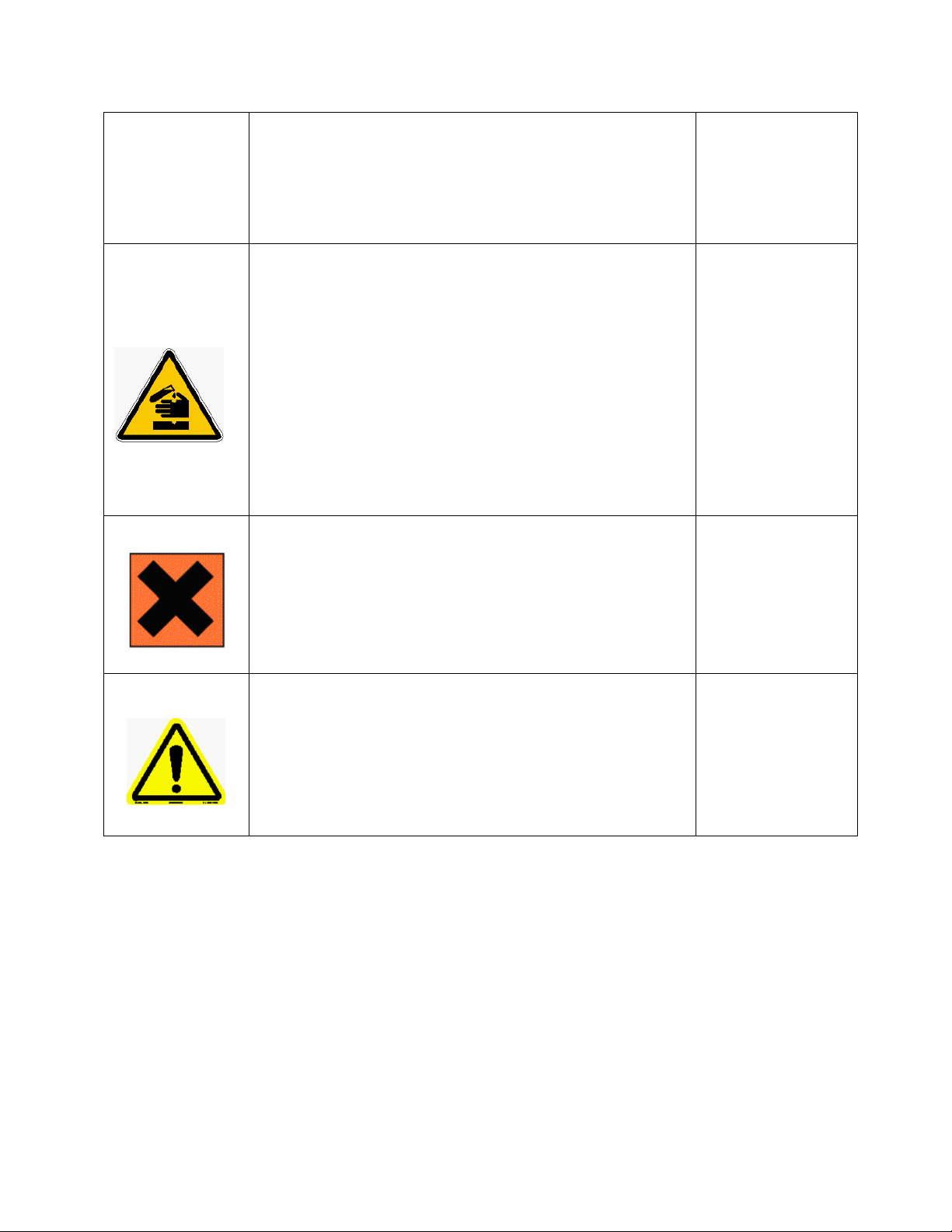
has professional experience to avoid electrical hazards and dangers.
Hazard of chemical burns
Warning of general hazard
To avoid potentially fatal electrical shock and/or analyzer damage
always disconnect input power to analyzer before servicing.
This symbol is used to represent a hazard of severe burns or injury
due to handling of dangerous chemicals. All handling, maintenance
and filling operations of chemicals labeled with this symbol should
be made by qualified personnel in accordance with national or local
regulations. Qualified Personnel means a person who has been fully
trained and has the professional experience to avoid chemical
hazards and dangers. Before handling the chemicals or proceeding
with service operations, read the material safety data sheets
supplied with each chemical and follow all necessary precautions
when handling.
Harmful
Involved parts:
· Fluids section
· reagent containers
Involved parts:
Specific warning depending on the parameter analyzed and the
chemical colorimetric method used. See appendix of the manual.
This symbol means that is necessary read the manual before
proceeding to any service operation in order to properly perform
the operation. Only qualified personnel, fully trained on the
analyzers use and maintenance are allowed to proceed with service
operations on the unit.
1.1.3 Reagents
The Model CA-6 Analyzer is based on colorimetric analysis methods, using chemical solutions. For the
dangers and hazards regarding the chemicals used for the analysis, refer to the Chapter 5 Reagents
Preparation.
Make sure that proper safety precautions are taken (e.g. using safety gloves and glasses) during handling
the chemical solutions and the reagents containers / bottles.
Read carefully the Material Safety Data Sheets of each chemical.
All bottles of the reagents must be labeled with the specific hazards and dangers labels.
· Fluids section
· Reagent containers
4
Page 16
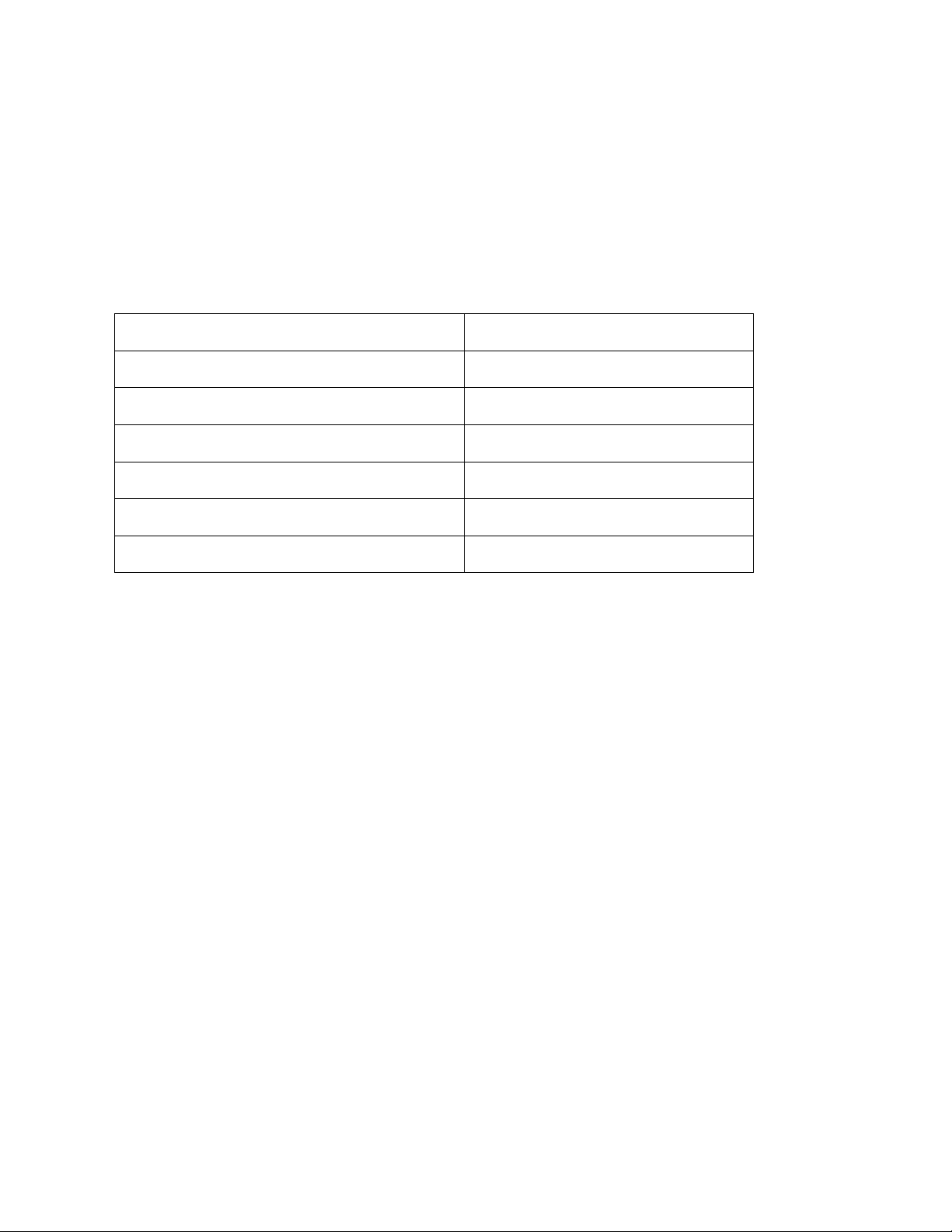
1.1.4 Sample Stream
Take appropriate precautions to avoid direct contact with sample stream. It is the responsibility of the
user to collect all the information and take all the precautions regarding physical, chemical, radiation
and/or biological hazards and dangers coming from sample stream and/or sample vapors. It is also
responsibility of the user to collect all the information and potential hazards regarding the chemical and
physical compatibility of sample stream with the analyzer materials.
Table 1-2: List of materials used in the Model CA-6 Analyzer
Pump tubing Silicon or Norprene®
Fittings PP
Connection tubing Norprene® / Si lic o n
Colorimetric cell Quartz Glass
Micro perista ltic Pump Norprene® / PP
Mixing membrane pump PP / EPDM
Pinch valve Norprene® / Silico n tubing
1.1.5 Waste disposal of the liquid reagents for the colorimetric reaction
The liquid from the drain of the colorimetric cell may need to be collected in a separate canister. For
guidelines on disposal consult the requirements of the Local Authority for chemical waste regulation.
Arrange removal by a Disposal Company.
1.1.6 Analyzer General Hazards
1.1.6.1 Electrical precautions and hazards
Power to the CA-6 Analyzer must be routed through an ON/OFF power switch.
Mind the electrical shock and/or electrocution labels placed on the analyzer.
All electrical devices powered by 110/220 VAC present the hazard of electrical shock or electrocution.
The analyzer enclosure is equipped with a door that requires a special key for opening to protect all the
personnel involved in analyzer use and maintenance.
Only Qualified Service Personnel should have access to the key that opens the analyzer.
Before servicing the analyzer or any parts that are electrically powered, turn off the power to avoid the
risk of electrocution.
Inside the analyzer’s lower level, the electrical protection is IP2X. Analyzer’s enclosure is IP54.
Protection against electrical shock is guaranteed by the grounding of all isolated metal surfaces.
Grounding terminal/screw is located inside the electrical enclosure, in Upper Left position.
It is the user’s responsibility to periodically check the efficacy of analyzer’s electrical ground.
In case of loss of power, the analyzer stops and automatically restarts as soon as power is returned.
5
Page 17
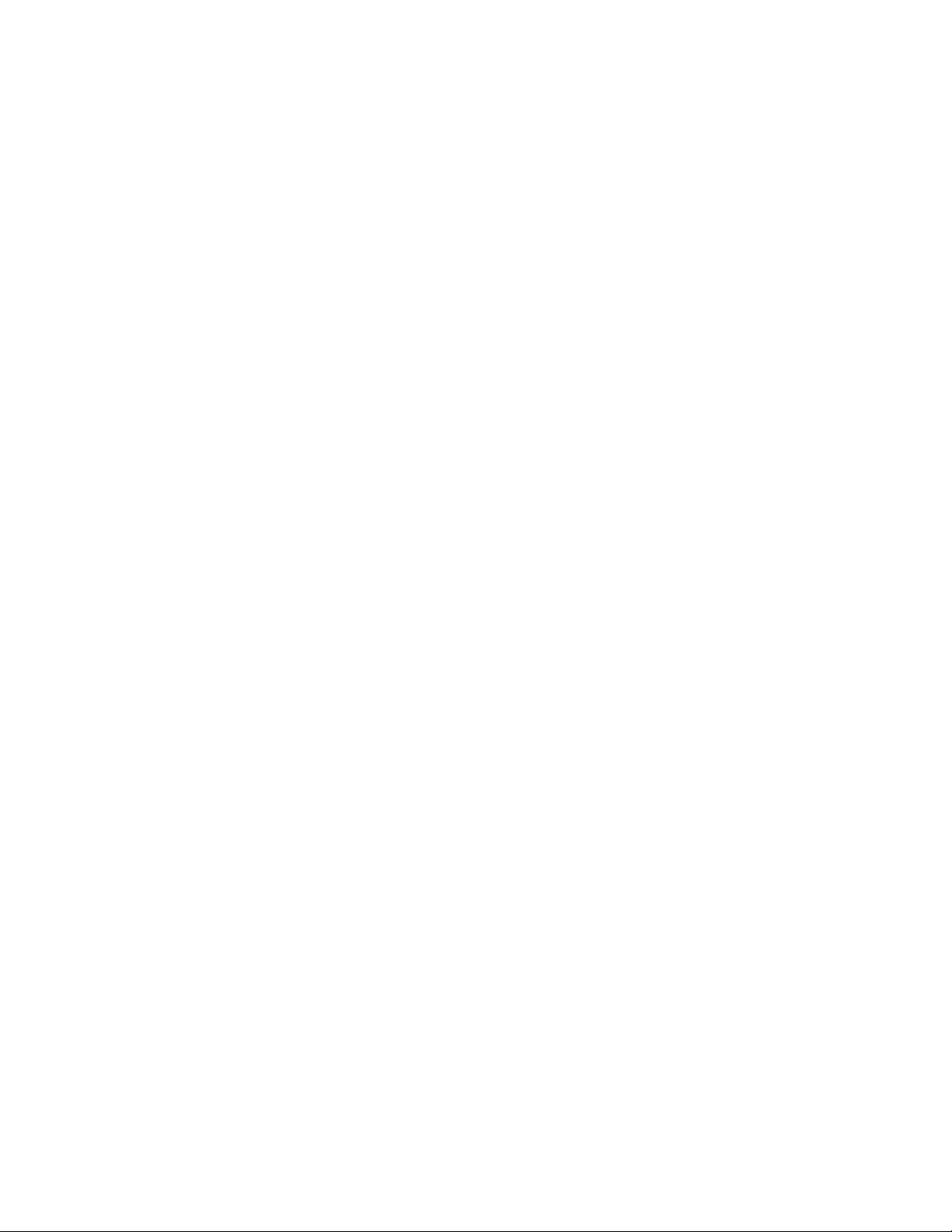
1.1.6.2 Operating precautions and hazards
HAZARD: Mechanical hazards caused by moving parts such as the peristaltic pump, the motor...
PREVENTIVE ACTIONS:
To avoid risks the analyzer’s moving parts have been designed, built and located in an enclosure with a
special key. When present inside the enclosure, these parts have protection covers to avoid any contact
and physical injuries to users.
HAZARD: Hazard of burns and poisoning caused by contact with dangerous chemicals
PREVENTIVE ACTIONS:
To avoid risks, the analyzer’s parts that can cause contact with chemicals have been designed, built and
located in closed enclosure with a special opening key. Before servicing the liquids section, read the
material safety data sheets supplied with each chemical to take all the necessary precautions when
handling. Wear eye protections, gloves, mask and protective clothing if necessary.
HAZARD: Hazard of poisoning caused by waste gas leaking from the hydraulic parts or waste collector.
PREVENTIVE ACTIONS:
Install the analyzer in location of adequate dimensions and in a well ventilated area.
HAZARD: Hazard of electric shock and/or electrocution inside the electrical enclosure.
PREVENTIVE ACTIONS:
The analyzer’s electric equipment complies with EN 60204 requirements.
To avoid risks, the analyzer’s parts that can cause hazard of electric shock and/or electrocution have
been designed, built and located in an enclosure with a special key. When working inside the enclosure,
these parts have protective covers and warning labels to avoid any contact and serious injuries or death
to users.
Note:
Electrical equipment, input power and grounding must comply with all national and local regulations
and laws.
Check that the source voltage to be used corresponds with that requested by the analyzer.
Check periodically the power cord as well as the analyzer grounding.
1.1.6.3 Chemical and waste gas hazards
The analyzer has been designed, built and equipped to avoid risks caused by physical and chemical
factors such as noise, vibrations, radiations, dust, waste gas etc.
6
Page 18
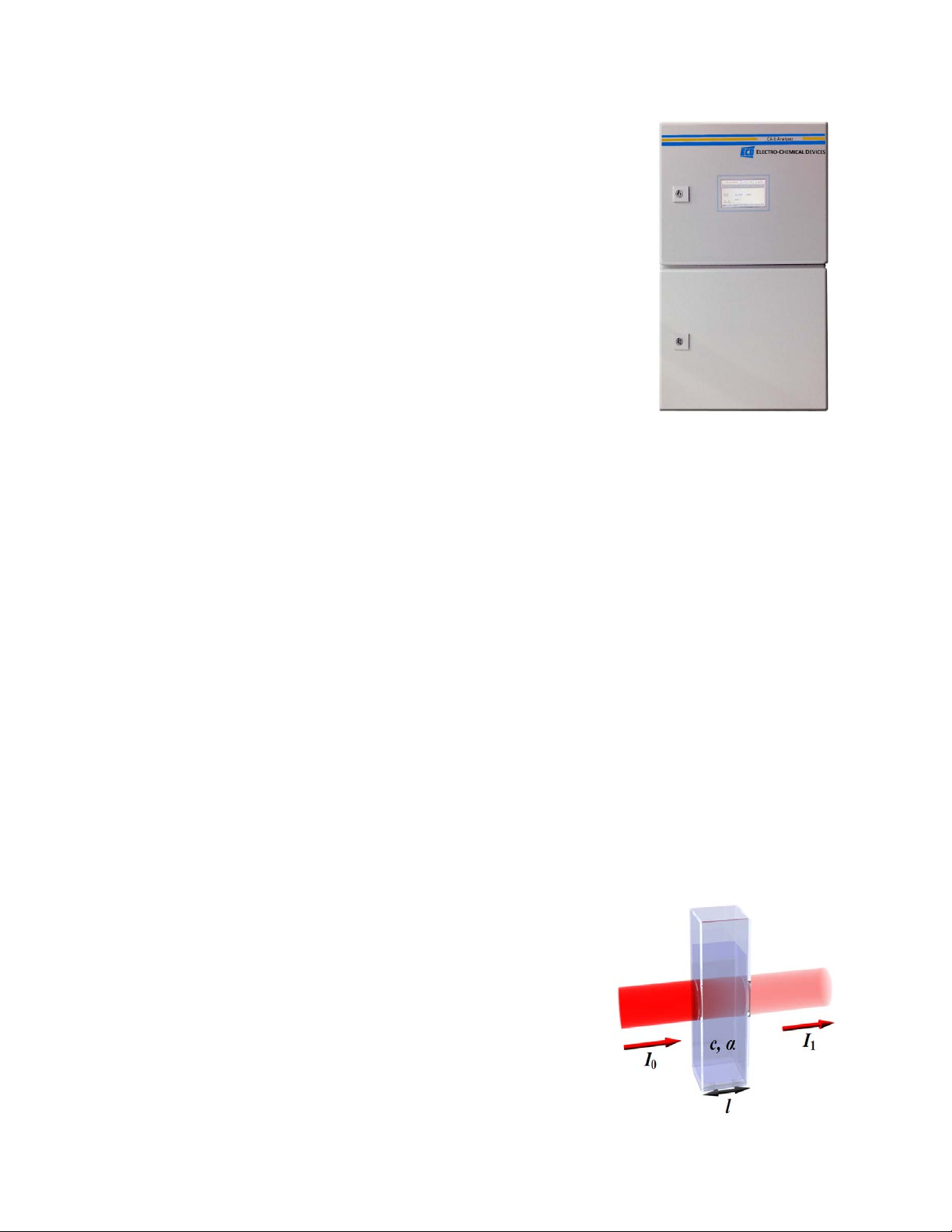
2.0 INTRODUCTION – Analyzer Description
This manual provides general information regarding the principles of
operation, the proper installation and operation of the CA-6 Analyzer.
The Model CA-6 is an on-line sequential sampling analyzer (a sequence of
sampling, analysis and result processing), using colorimetric methods.
The analyzer is assembled with two separated sections with two lockable
doors. The bottom section is the LIQUIDS section. It includes all of the
components involved in the flow, mixing and reaction stages of the sample
and reagents (sampling pump, colorimetric reaction cell, reagents micro
pumps,..). Numerous analysis configurations can be programmed,
depending on accessories and of the number of micro pumps mounted in
the Liquid Section. The top section is the ELECTRICAL enclosure. It includes
the main power supply, the controller PCB assembly and the touch screen
interface.
2.1 Applications
The measurement is a colorimetric analysis using an LED light source and a heated colorimetric cell
designed for measuring trace amounts of analyte in water.
2.2 Working principle: Lambert-Beer law
A colorimetric determination is based on the color formation of a solution after the addition of reagents.
The Absorbance of the solution is measured at a specific wavelength and is related to sample
concentration according to 'Beer's law'.
Lambert–Beer law is an empirical relationship relating the absorption of light to the properties of the
material through which the light is travelling.
The law states there is a logarithmic dependence between the transmission (transmissivity), T, of light
through a substance and the product of the absorption coefficient of the substance, α, and the distance
the light travels through the material (i.e. the path length), ℓ.
The transmission (or transmissivity) is expressed: T = I
Absorbance for liquids is defined as the negative logarithm of the transmittance:
A= - log
T =log101/T =log10I0/I
10
I0: light intensity through the sample before colorimetric reaction
I
: light intensity through the sample after colorimetric reaction
1
In most cases the absorbance has a linear correlation to sample
concentration so a calibration line just requires a zero and span value.
(Zero analyte concentration and the maximum expected
1
/ I
1
0
concentration) are needed. Multiple analysis of the standard are
averaged to gain a reliable calibration line. (See section 8.7)
7
Page 19
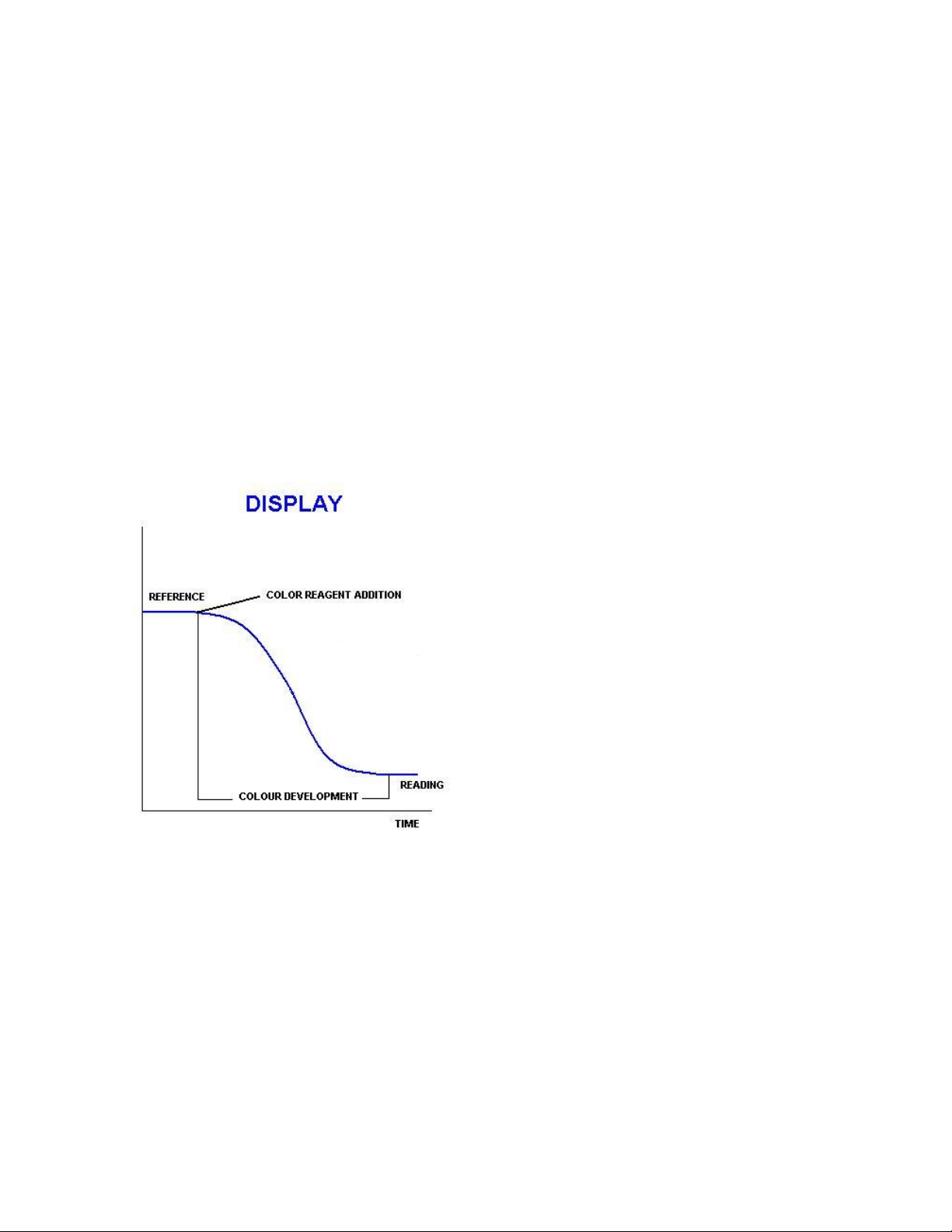
Typical absorbance values range from 0 to 1, but it can be greater than 1.
When the absorbance is 0 then none of the light passing through the sample is absorbed. The intensities
of the sample and reference beam are both the same, so the ratio Io/I
is 1. Log10 of 1 is zero.
1
An absorbance of 1 happens when 90% of the light at that wavelength has been absorbed - which
means that the intensity is 10% of the blank sample reading.
In that case, Io/ I
is 100/10 =10 and log10 (10) = 1.
1
2.2.1 Absorption photometry (Colorimetry):
The methods used are based on the formation of a colored complex of the analyte with a color reagent.
Light with a specific wavelength is transmitted through the reaction mixture. The absorbance of light by
the formed complex is measured by a photometer and related to the concentration of the analyte.
Fig. 2-2: Color development
Absorbance = log (reference / sensor readin g)
The DISPLAY screen of the CA6 displays the live Sensor reading, the recorded Reference reading, the
recorded sensor Reading, the Absorbance and the Blank (the absorbance through deionized water).
8
Page 20
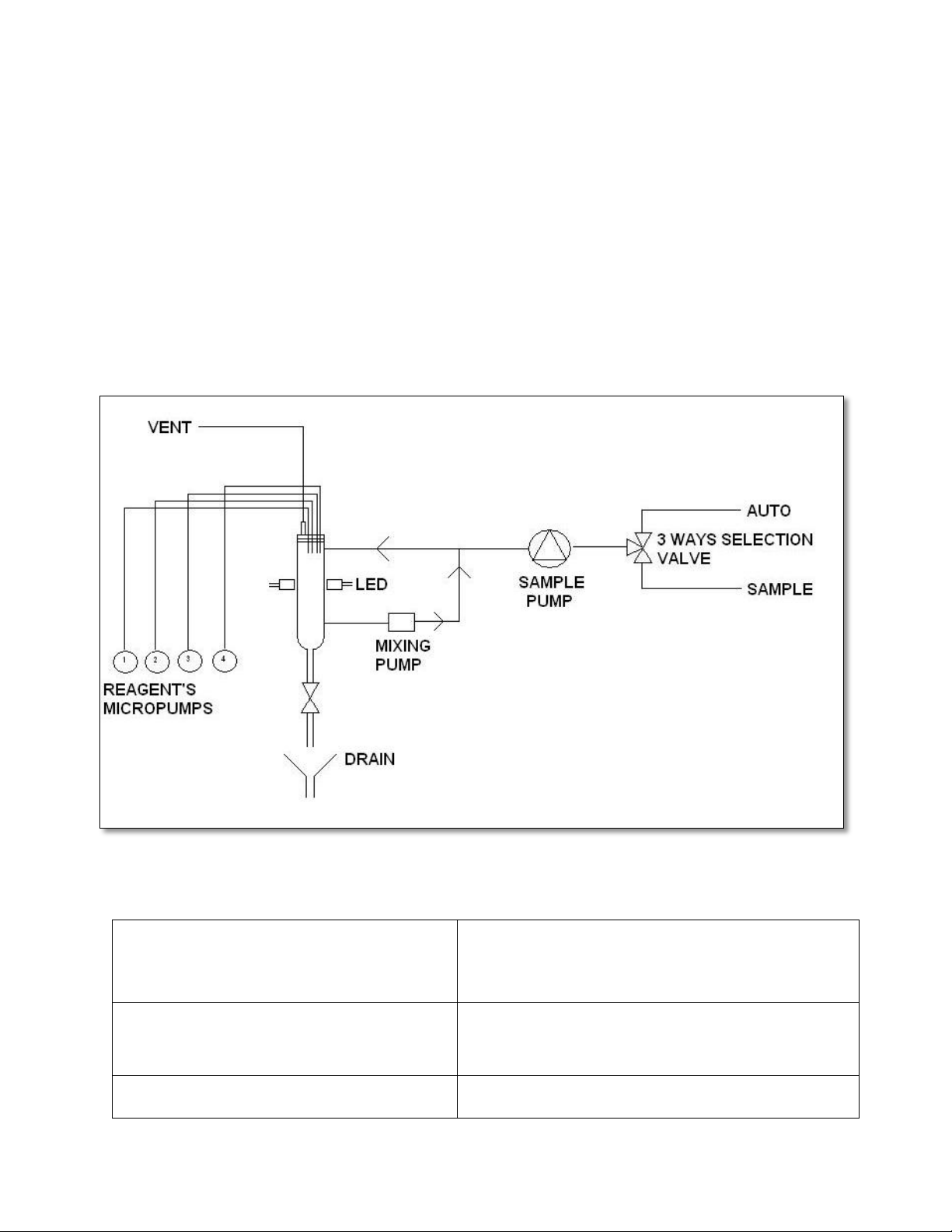
Conditioning, rinsing and sampling
First the cuvette is drained and rinsed (these steps can also be
and the
Addition of reagent(s)
Depending on the method one or more reagents are added before
Mixing and wait
The mixing pump is activated and the liquid is pumped from the
lower part to the upper part of the colorimetric cell. The waiting
2.3 Analysis Cycle
A typical Analysis Program in the Model CA-6 would have the following structure: Rinse the colorimetric
reaction cell and take a sample, add one or more reagents like a buffer or masking agent and then make
the first measurement, the reference measurement. The reference measurement eliminates interfering
factors such as sample color and turbidity, miscellaneous color from the reagents and refractive index
variations.
After the reference reading, the color producing reagents are added. The sample is mixed and allowed
time to complete the color forming reactions before taking the second measurement, the Reading
measurement. The reference and reading values are used to calculate the concentration using the
calibration factor. The reaction cell is drained and rinsed several times before starting the next
measurement.
Fig. 2-3 Flow diagram
2.3.1 Typical Run Sequence:
Drain, rinse and sample functions
Add reag function
programmed at the end of the run). The hydraulic lines
colorimetric cell are rinsed prior to taking the actual sample. Then
the sample is taken.
the reference reading.
9
Page 21
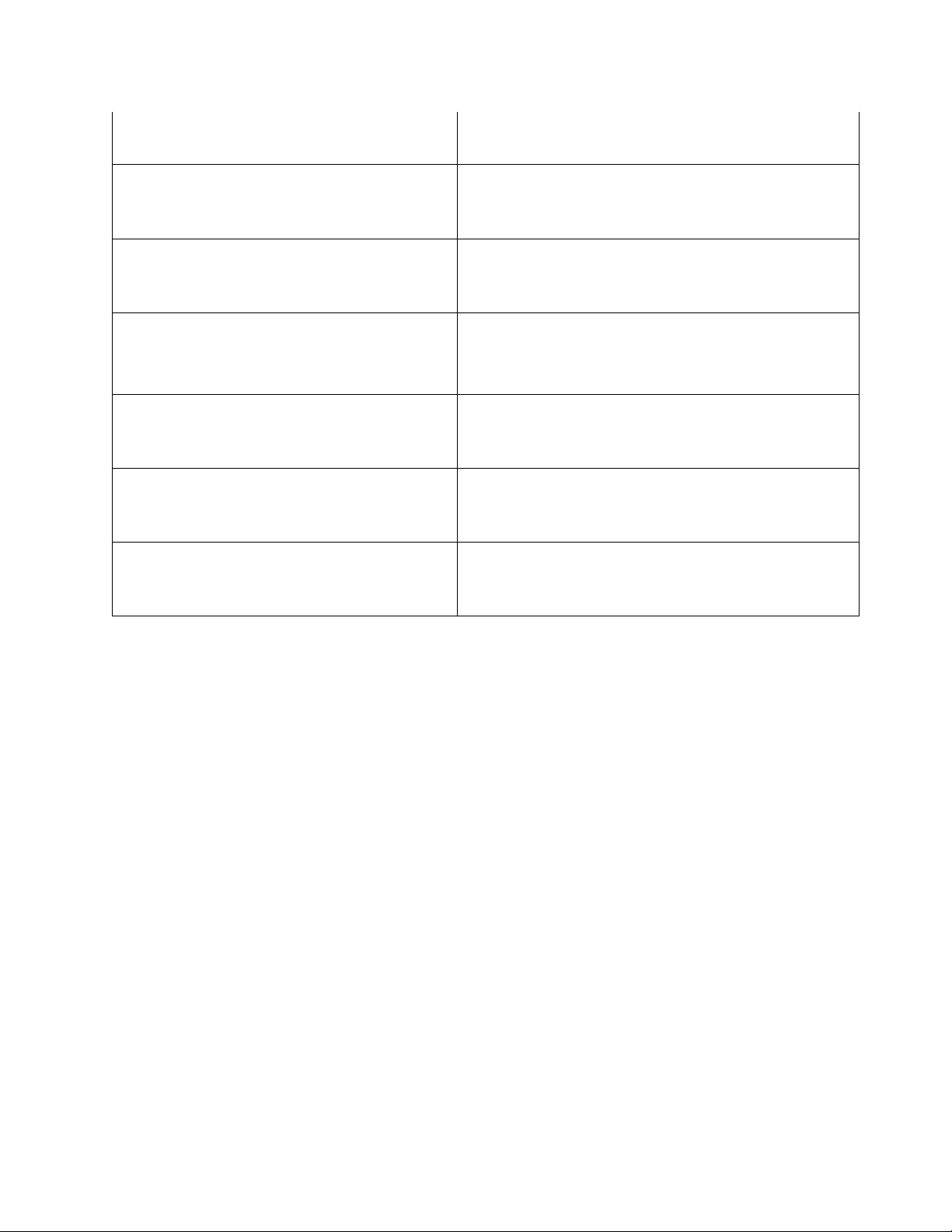
time is programmed in order to eliminate bubbles and allow
First measurement
Measures the light intensity for the base reference value, in order to
start from a fixed reference point and eliminate interfering factors
Addition of color reagent(s)
Depending on the method one or more reagents may be added for
Mixing and wait
The mixing pump is activated and liquid is pumped from the lower
Reading, absorbance and concentration calculation
Reading of the light intensity after the colorimetric reaction,
Drain, conditioning, rinsing, sampling
Drain and rinse of the hydraulic lines and the colorimetric cell.
Waiting time (analysis frequency)
The wait function allows the frequency of the analysis to set.
Mix and wait functions
Reference function
Add reag function
Mix and wait functions
Absorbance and Calculation
Drain, rinse and sample functions
Wait function
suspensions to settle ...
(sample turbidity, color...).
the color development.
part to the upper part of the colorimetric cell; mixing the sample and
the reagent(s). The waiting time is programmed to provide adequate
time to complete the colorimetric reaction.
calculation of the absorbance and of the concentration.
2.3.2 Settings
Analysis cycle – Extra cycle (second level password, administration)
These menus list the sequence of programmable operations run by the analyzer. See actual program
sequences in Section 11 at the rear of the manual.
Both the Analysis Cycle and the Extra Cycle menus have 30 programmable steps. Each step has an
operation and a time associated with it. The time of the operation is in seconds and the maximum
programmable value is 900 seconds. See the list of operations on the following pages. The operations of
absorbance, calculation, calibration, validation, blank and print require only few seconds, 1-2 seconds
each.
The modular design and easily programmed operations make it possible to automate most any
colorimetric laboratory method with up to 4 reagents.
10
Page 22
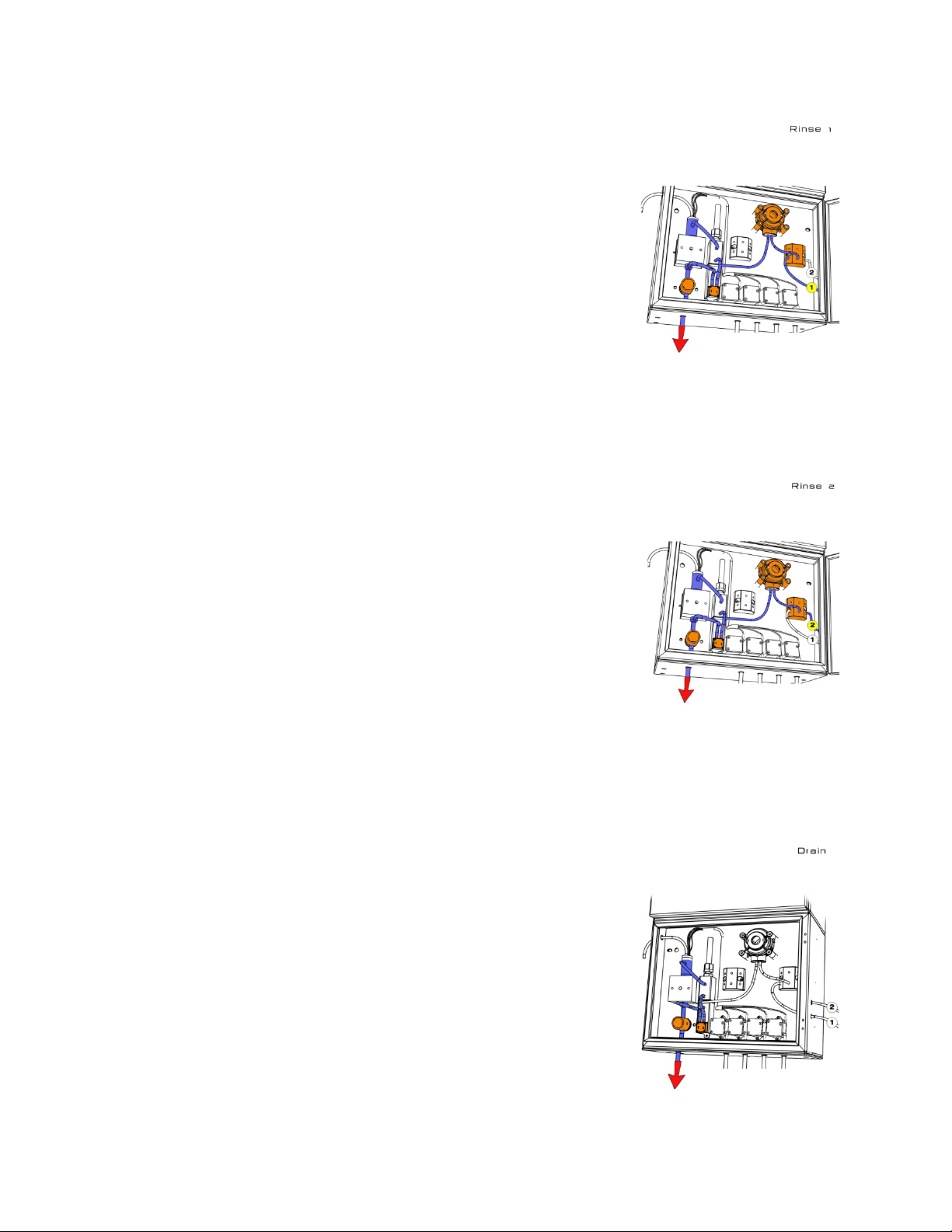
2.3.3 Programmable Functions
Rinse #1
Rinse #1 opens the bottom pinch valve and Sample #1 flows directly to the
drain. The rinsing time is set in seconds.
RINSE #1 = left side of the selection valve
Rinse #2
Rinse #2 opens the bottom pinch valve and Sample #2 flows directly to the
drain. The rinsing time is set in seconds.
RINSE #2 = right side of the selection valve
Drain
Drain opens the bottom pinch valve, drains colorimetric cell and mixer. The
drain time is set in seconds.
11
Page 23
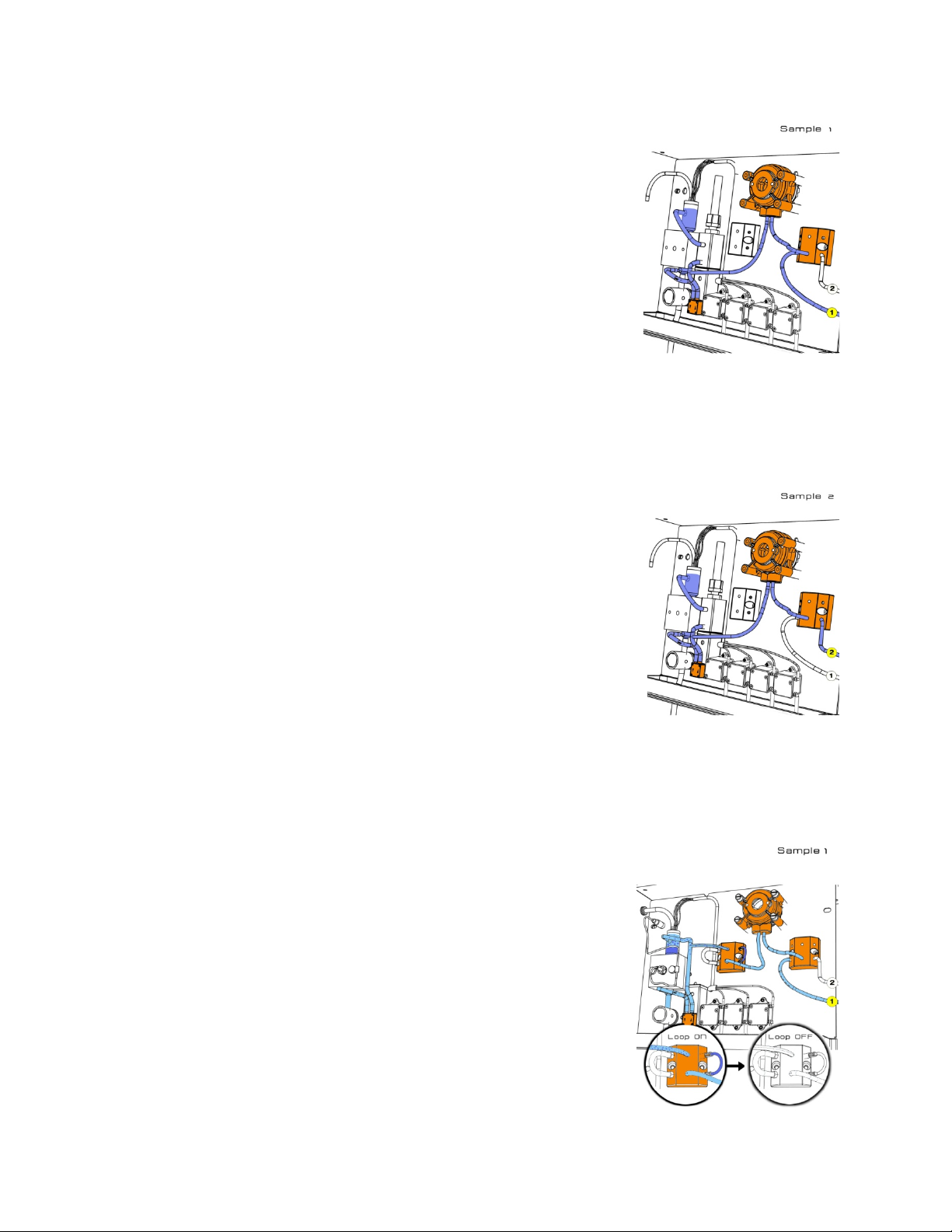
Sample #1
Sample #1 actuates the peristaltic pump with the bottom pinch valve closed
and the colorimetric cell fills with sample #1. The sample time is set in
seconds.
SAMPLE #1 = left side of the selection valve
Sample #2
Sample #2 actuates the peristaltic pump with the bottom pinch valve closed
and the colorimetric cell fills with sample #2. The sample time is set in
seconds.
SAMPLE #2 = right side of the selection valve
Dilution options
Loop On
Loop On allows the sample liquid (sample line #1) that is to be diluted to
flow through the Sample Loop. The Loop On time is set in seconds.
Loop off
Loop Off traps the sample inside the loop tubing while the sample fluid is
flushed from the lines with the dilution water. The Loop off time is set in
seconds.
Loop On
Loop On for the dilution fluid, DI water (sample line #2), dilutes the sample
in the loop tube and fills the Colorimetric Cell.
12
Page 24
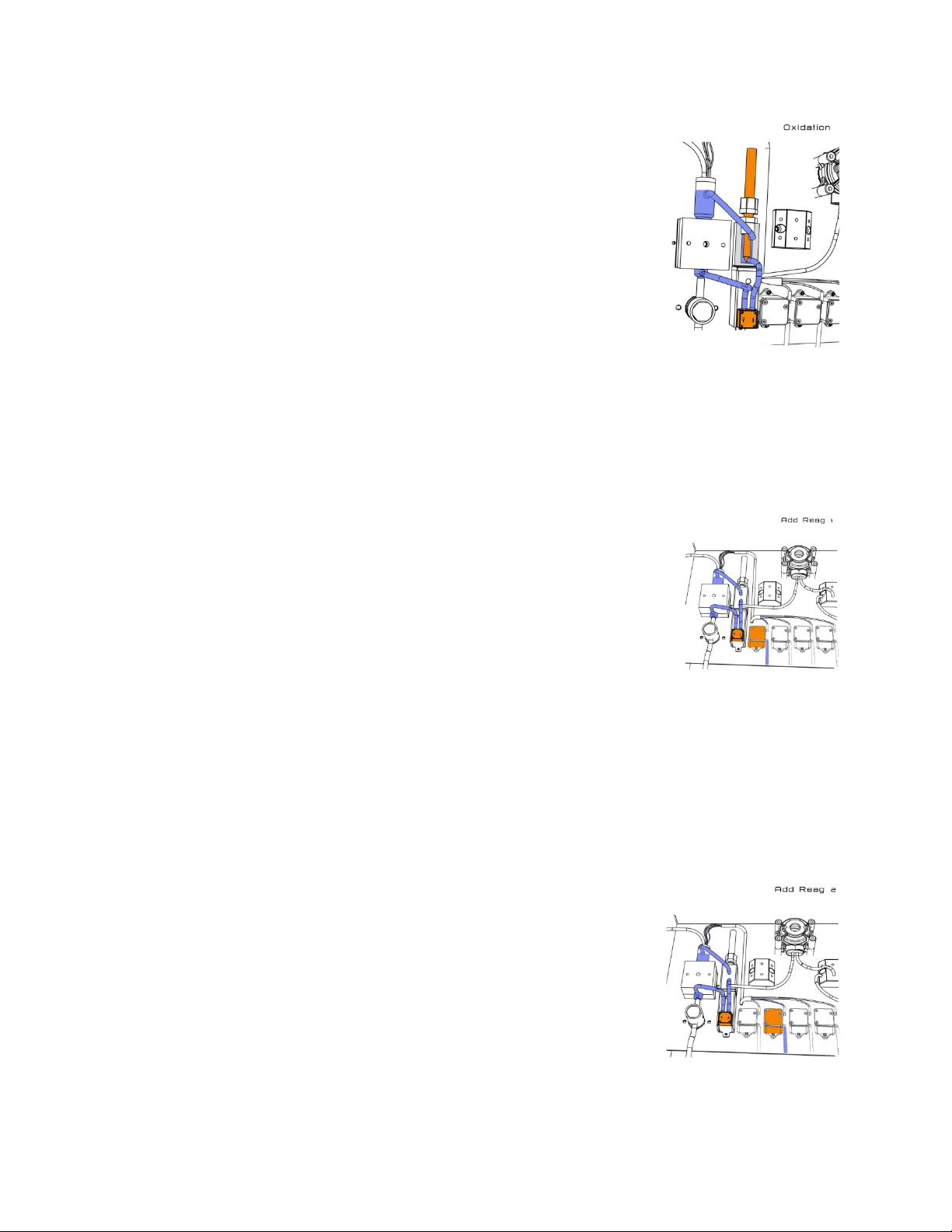
Aux on
Aux On activates an optional auxiliary operation (a digestion, oxidation or
auto-function for a dilution configuration). The picture shows the oxidation
option (On switches the UV lamp on).
Aux off
Aux Off stops the optional auxiliary operation.
Add rea #1
Add rea #1 turns on the micro peristaltic pump for the addition of reagent #1. The
mixing pump is circulating the sample as the reagent is being added. The Add Rea
#1 time is set in seconds.
Add rea #2
Add rea #2 turns on the micro peristaltic pump for the addition of reagent #2.
The mixing pump is circulating the sample as the reagent is being added. The
Add Rea #2 time is set in seconds.
13
Page 25
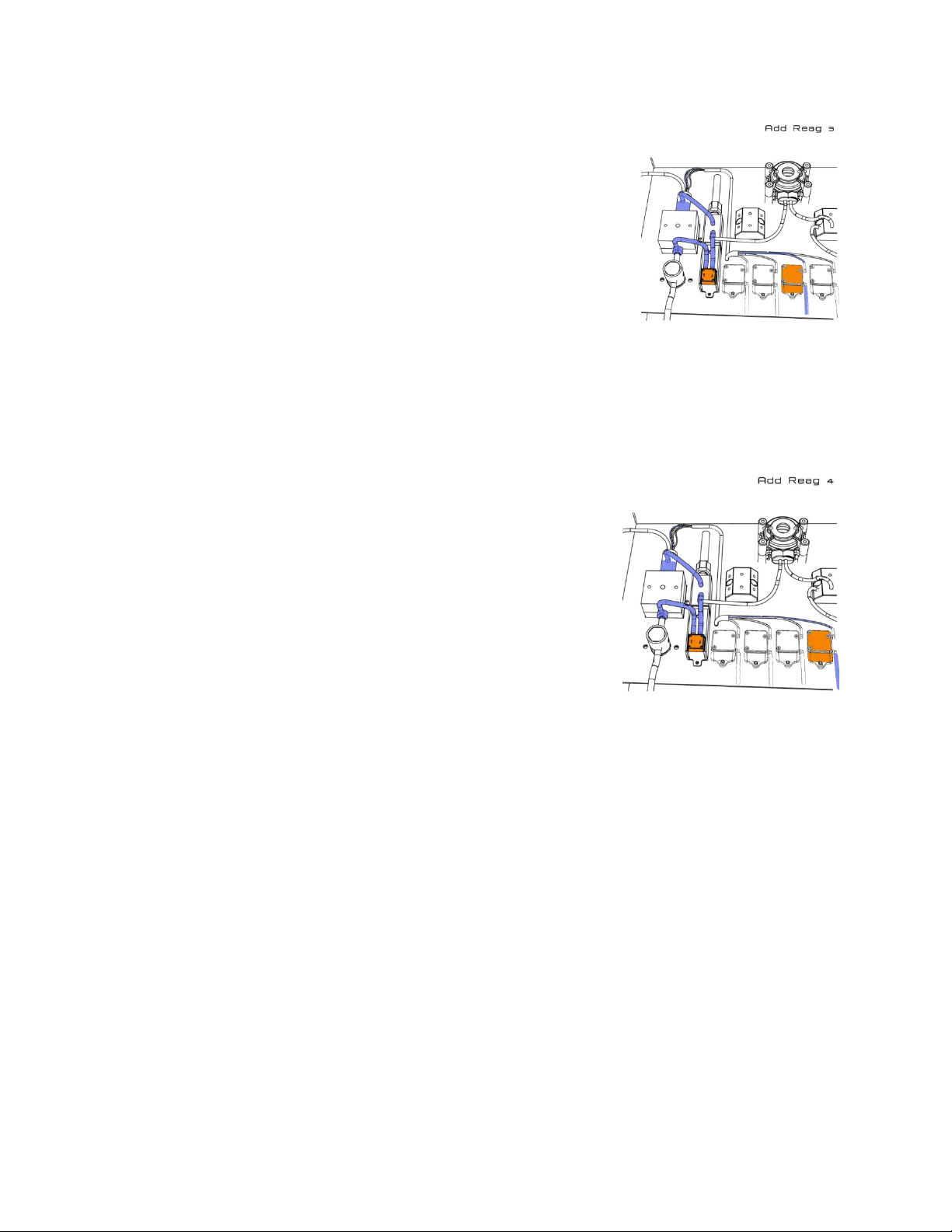
Add rea #3
Add rea #3 turns on the micro peristaltic pump for the addition of reagent
#3. The mixing pump is circulating the sample as the reagent is being
added. The Add Rea #3 time is set in seconds.
Add rea #4
Add rea #4 turns on the micro peristaltic pump for the addition of
reagent #4. The mixing pump is circulating the sample as the reagent is
being added. The Add Rea #4 time is set in seconds
.
Wait
The waiting time is set in seconds. Wait puts the CA6 in Stand By mode.
Mix
The mixing time is set in seconds.
Reference
The reference measurement is the first point for the calculation of the absorbance, I
. Reference sets the
0
time, in seconds, of when to take the base intensity measurement.
Absorbance
Absorbance sets the time, in seconds, of when to take the colored intensity measurement, the Reading,
I
, and calculate the absorbance, I0/ I1. Typically 1 – 2 seconds
1
Calculation
Calculation sets the time in seconds to convert the absorbance reading into a concentration reading and
sends the calculated value to the main display. Calculation uses the absorbance reading and the
calibration factor. Typically 1 – 2 seconds
14
Page 26

Calibration
Calibration sets the time in seconds, to calculate and record a new calibration factor after a calibration
extra cycle, Auto Calibration. Typically 1 – 2 seconds
Validation
Validation sets the time, in seconds, to calculate and display % Validation of a Known Standard in the
display screen using the current calibration factor as a calibration check. A 5 ppm sample reading 4.8
ppm, displays 96% after the validation extra cycle. Typically 1 – 2 seconds
Blank
The Blank function sets the time, in seconds, to enter a new blank calibration, calculating and recording
the new blank value in the calibration screen after a Blank extra cycle. Typically 1 – 2 seconds
Save Dtlog
Allows the measurement's reading to be saved in the internal Data logger, Typically 1 – 2 seconds, the
data log register is only written to after the internal 24 hour clock resets to 00:00:00
Relay #1
The Rele #1 setting allows a time, in seconds, to be assigned to the activation of relay 1. The relay
configuration is set in the Service Menu.
Relay #2
The Rele #2 setting allows a time, in seconds, to be assigned to the activation of relay 2. The relay
configuration is set in the Service Menu.
2.4 Components
The CA-6 Analyzer has three distinct sections:
1. The Liquids Section which includes all of the liquid
handling equipment. This is located in the Lower
Compartment, (pictured right, with Dilution Module).
2. The Electrical Section including power supply,
microprocessor controller, I/O and touch screen
interface are located in the Upper Compartment.
3. Reagents Section, the CA-6 can use up to 4 reagents,
these containers are typically stored below or beside
the analyzer.
2.4.1 Fast-loop reservoir
The external Fast-Loop Reservoir is a sample collection and
conditioning chamber for a sample coming from a pressurized
line or from the optional filtration unit. The overflow design
removes variations in sample line pressure as well as eliminating
any air bubbles from the sample line or bubbles generated by
the cleaning cycle of the optional filtration unit. Inside the fast-
15
Page 27

loop reservoir the sample is at atmospheric pressure and this allows the sample pump to provide a
consistent sample delivery to the colorimetric cell. In addition, the fast-loop reservoir provides an extra
quantity of sample in case of an interruption in the sample flow.
The stainless steel drain tubing keeps a constant sample level inside the container. The sample flow
should be adjusted for a continuous sample overflow through the stainless steel drain tube thereby
providing ample circulation to avoid suspended solids accumulation in the reservoir. A small hole at the
top of the stainless steel drain tubing allows the fast-loop reservoir to be easily emptied for cleaning
purposes.
The Fast-Loop reservoir uses a level sensor to verify sample volume. The loss of sample triggers the level
switch which places the analyzer in stand-by mode at the end of the current measurement cycle. When
the sample flow returns and refills the reservoir, the analyzer will automatically start a new cycle.
2.4.2 Sampling Pump
Model CA-6 uses a Masterflex® peristaltic pump for sampling. The Model # of the pump is printed on the
cover and the Model # includes the two digit tubing size
designator. Proper diameter and material of the tubing must
be used for proper functioning of the CA-6 Analyzer, use only
ECD replacement tubing and parts. The pump is located in the
liquid enclosure.
2.4.3 3 Way Valve
The use of 3 Way Valves allows the CA-6 to perform automatic
operations. An operator can set up auto-calibration, autovalidation or auto-cleaning functions. The valve is located in
the liquid enclosure.
2.4.4 Micro Peristaltic Pumps
The reagents are dispensed with “Micro Peristaltic Pumps“. Up to 4 pumps can be installed in the
analyzer, allowing the use of up to 4 different reagents. Every 1 second pulse of the pump allows a 0.05
ml dose of reagent. The pumps are located in the liquid enclosure.
2.4.5 Mixing Pump
The sample and reagents are mixed with a diaphragm pump. The liquids are pumped from the lower
part of the colorimetric cell to the upper part for a specified period of time. Flow direction (inlet / outlet)
of the pump is indicated with the symbols (V) and (Λ) on the pump body. The mixing pump is located in
the liquid enclosure.
2.4.6 Pinch Valve
The normally-closed pinch valve is used to control the draining or rinsing of the colorimetric cell. When
the valve is actuated it opens and drains the cell. The valve can be manually actuated by pressing the
black plastic face. The pinching jaws are sized for ⅜” O.D. Silicon or Viton tubing. The size and material of
the tubing is VERY IMPORTANT, use only ECD spares. The pinch valve is located in the liquid enclosure.
This tubing should be checked regularly for proper sealing.
16
Page 28

2.4.7 Colorimetric Reaction Cell
The colorimetric reaction cell is made of Quartz glass with a diameter of 16 or 25 mm, depending on the
measured parameter. The cell is located inside a thermostatic block held in place with 2 thumb screws.
The block can be easily removed to allow the cleaning of the glass cell.
2.4.8 Sample Drain
Tubing for the sample drain maintains a constant level of few cm of liquid in the colorimetric cell.
2.4.9 Electronic Components
The microprocessor based controller and its PCB assembly are located in the electronic section. The
cover and touch screen interface have been removed to show the internal construction. The controller
handles all analyzer operations. It collects all the information and data coming from the different
analyzer devices and controls all I/O dialogue with the user touch screen interface and data transfer
equipment. Remove the cover to adjust the REFERENCE LED voltage. This adjustment should only be
made when a CLEAN reaction cell filled with deionized water reads below 8. Turn the potentiometer
clockwise to increase the REFERENCE value to 9.00 ± 05.
17
Page 29

3.0 OPTIONS
Two popular options are the Dilution Module, allowing over range
samples to be diluted into the proper measurement range and the
Oxidation Module, used to break down complex molecules into
measurable constituents.
3.1 Dilution Module
For high range samples a dilution module is added to the hydraulic
configuration. A second 3-way valve is added to the flow train. The Loop
On and Loop Off functions are used to program the steps of the dilution.
Below is a description of the steps of the dilution.
Sample and DI water must be connected to the correct position, verify:
#1 (sample) connected to the left side of the selection valve and #2
(deionized water) to the right side of the selection valve.
1) Drain function
The first step of every measurement cycle is a drain cycle. This function opens the pinch valve to
empty the colorimetric cell.
2) Rinse Function #1 or #2 Loop On/Loop Off
With Loop On, the loop pathway is open and the sample passes through the loop and the hydraulic
lines to drain.
With Loop Off, the loop pathway is closed trapping a small sample in the loop while the sample
passes through the other side of the valve to drain.
This function also allows the loop to be filled with the sample and then to trap and hold the exact
quantity of sample to be diluted.
The “Rinse 1” picture shows rinse function with sample connected to #1 and loop on.
The “Rinse 2” picture shows rinse function with DI water connected to #2 and loop on.
18
Page 30

3) Sample Function #1 or #2 Loop Off / Loop On
With the Sampling function, the sample pump is activated and the pinch valve (to drain) is closed.
De-Ionized water (#2) is used to fill the colorimetric cell after passing through the loop.
Loop On, the loop pathway is open. This releases the sample contained inside the loop to mix with
the DI water (#2) passing through the loop, In this way the sample quantity trapped in the loop
during the Rinse Cycle is mixed with DI water and transferred to the colorimetric cell for the
colorimetric analysis.
Loop Off, the loop pathway is closed and liquid does not pass through the loop. Sample 1 picture
shows the sample function with sample connected to #1 and loop on or off.
After the dilution, the colorimetric reaction is performed.
3.2 Oxidation/Digestion Module
For the detection of some parameters (for example TP, TN, NO3...) it is necessary to perform a
photochemical oxidation or digestion before the colorimetric reaction. In these cases the Oxidation
Module option is added to the Liquids section.
To ensure a complete oxidation of the sample, the oxidation can be performed using sulfuric acid, heat,
UV irradiation and/or a chemical oxidizer.
DANGER!
Below is a list of possible hazards to be considered when the oxidation / digestion module is included
in a CA-6 analyzer:
19
Page 31

Hazard of chemical burns
operations on
with this symbol should be made by qualified personnel in
avoid chemical
all the necessary precautions when handling.
Hazard of UV radiation
with this
This symbol is used to repr esent the hazard of severe burns and serio us injury from
handling dangerous chemicals. All handling and maintenance
chemicals labeled
accordance with nat ional or local regulations. Qua lified Personnel means a person
who has been fully trained and has professional experience to
hazards an d dangers. Before handling t hese chemicals or proceeding with servic e
operations, read the m aterial saf ety data sheets supplied with each chemical t o take
This symbol is used to represents a hazard from ultravi olet rad iation . It is mandatory
to wear eye protection when operating or servicing UV lamps labeled
symbol.
Never look directly at a l ighted UV lamp. UV radiation exposure ca n cause severe
and permanent damage to skin and eyes.
Hazard of hot surface
This symbol is used to present a hazard from hot surfaces.
Do not touch the oxidation / digestion module during operation.
Method Description:
After rinsing the hydraulic line, the sample is pumped with the peristaltic pump into the reaction cell.
The oxidation can be performed with:
• the addition of a chemical oxidizer (for example sodium
persulfate or potassium peroxodisulfate) using the Micro
Peristaltic Pump
• the addition of sulfuric acid, using a Micro Peristaltic Pump
• UV irradiation (photochemical)
• heating the cell
The sample and reagents are mixed using the diaphragm pump
until the oxidation cycle is complete.
After the oxidation, the colorimetric reaction is performed to
measure the concentration of the specific parameter present in
the sample.
20
Page 32

4.0 INSTALLATION
4.1 Unpacking and Inspecting
The CA-6 Analyzer is fully assembled and was tested for proper performance at the factory before
packaging and shipping. Before proceeding with installation of the analyzer, it is recommended that you
carefully inspect the box and analyzer for damage that may have occurred during shipping.
Use care when unpacking and moving the analyzer. Refer to the Packing List when unpacking the CA-6
Analyzer and be careful not to misplace any of the accessories.
4.2 Analyzer Handling
Use extreme care when lifting or moving the analyzer. If the analyzer has been in service, empty all
liquids from the hydraulic parts before moving the analyzer.
4.3 Location and Mounting Instructions
Install the CA-6 Analyzer in a clean, dry and dust free environment or in an enclosure with good
ventilation.
Environmental Operating conditions are:
• Temperature: 5° to 50°C (41° - 121°F)
• Relative humidity: 80% maximum
If the temperature is below 5°C (41°F), the analyzer should be installed in a heated cabinet.
Due to the possible generation of chemical or waste gases, choose a well ventilated location for the
analyzer.
The Model CA-6 analyzer is supplied with four mounting brackets for wall mounting or stainless steel
support rack installation. To Wall or Rack mount the CA6 analyzer use (4) ¼-20 screws or larger.
The Reagent bottles are supplied with the analyzer. The relative position of the reagent bottle(s) to the
reagent pump(s) is very important. The maximum distance between the bottom of the reagent bottle(s)
and the lowest edge of the analyzer panel shall be no more than 40 cm (15.75”).
4.4 Pre-Installation
Considerations for the proper Location of the CA-6 Analyzer:
• Place the analyzer close to the sample point in order to minimize the response time.
• The sample point should provide a homogenous and representative sample to the CA6.
• Plumb sample line to analyzer. If the sample line is under pressure use an adjustable shut-off
valve (needle or ball valve) to feed the Fast Flow Reservoir. If drawing from a tank or pond then
minimize the tubing length. If longer than 10 feet add time to the initial Rinse times in the
Analysis Cycle and the Extra Cycle. (+5 seconds per 10 ft section)
• Position the CA-6 Analyzer near a suitable drain, with sufficient capacity to handle the gravity
fed waste discharge and the bypass overflow from the Fast Loop Reservoir (if used).
21
Page 33

DANGER:
• WARNING: The sample drain from the analyzer must drain at ambient pressure with no
restrictions or counter pressure.
• Clearance requirements for the analyzer should be 8 inches (20 cm) on either side of the
analyzer and 40 inches (100 cm) on the front.
• Sufficient space for the reagent containers should be provided beside or beneath the analyzer.
• The reagent containers should be placed in a suitable collection basin in case of spills.
Note: 15.75” maximum height between the reagent's bottle(s) and the reagent's pump(s).
4.5 Electrical Connections
4.5.1 General information
The electrical installation should be carried out by qualified personnel in accordance with all national
and local regulations. Qualified Personnel refers to a person who has the professional training and
experience to avoid electrical hazards and dangers.
Only Qualified Personnel should have access to the key that opens the analyzer enclosure.
Power to the CA-6 Analyzer should be routed through an ON/OFF switch.
Turn off the power before beginning any service on the CA-6 Analyzer.
The CA-6 must be properly grounded to prevent the possibility of electrical shock. All metal surfaces are
connected to the Ground terminal. The Grounding Terminal/Screw is located inside the electrical
enclosure in the upper left position.
It is the user’s responsibility to periodically check the efficacy of analyzer’s
electrical ground.
The analyzer stops when power is lost or disrupted and automatically restarts when
the power is restored.
Users and qualified maintenance personnel must proceed as follows:
• Always turn off the power before servicing the analyzer
• Take notice of all Electrical Shock and/or Electrocutions labels placed on the analyzer
No Service should be carried out on the instrument without first switching off the
power.
22
Page 34

4.5.2 AC Power Connections
The CA-6 Analyzer is designed for operation with 110-220Vac, 50-60 Hz power. The supplied AC power
cord exits through a port on the top side of the electrical compartment. All the connections must be
made in accordance with national or local regulations. The analyzer is equipped with a thermal switch
(main power switch). It is recommended that the CA-6 analyzer is connected to power via a circuit
breaker or an ON/OFF switch installed near the unit.
4.5.3 Signal Output Connections – TB (4-20 mA, alarm, aux, RS232)
CA-6 Analyzer provides various output signals all from the TB terminal pictured below.
• Digital Input (- Input; + Input) for an external device (start extra cycle)
• (1) 4-20 mA output (-signal 1 / + signal 1)
• (2) configurable relays (Normally Open Relays 1 2)
23
Page 35

Name
Quantity
2.83 ml/L
o-Cresolphthalein Complexone
CAS Number: 2411-89-4
0.075 g/l
Name
Quantity
200 ml/L
Deionized Water
800 ml
5.0 REAGENTS PREPARATION
Each analyte uses its own set of reagents to develop the distinctive color for measurement. The recipes
for the specific reagents required for this measurement are listed in Section 11.4 at the end of the
manual.
Each recipe details the chemicals used and the procedures used to produce the reagent.
Read all MSDS data sheets before preparing the reagents.
Use good laboratory technique. Wear safety goggles, gloves and protective clothing when preparing the
reagents, calibration solutions or cleaning solutions.
Mind all Hazard and Poison labels
Pre-made reagents and solutions are available from ECD. The part #s for the reagents can be found in
the recipe next to the reagent name and in section
reagents are listed as Hazardous Shipping Materials; these materials are only available for shipment
domestically inside the USA.
Reagent 1
Cresolphthalein Solution
9.3 Accessories and Spare Parts. Several of the
Part Number# 2010037-1
For 1 Liter preparation:
Hydrochloric Acid 37%, ACS Reagent
CAS Number: 7647-01-0
Clean all equipment with DI water before use.
Dissolve o-cresolphthalein in 2.83 ml of the concentrated hydrochloric acid. It may take a minute or so.
Fill a 1 liter volumetric flask to 2/3rds capacity with DI water. When dissolved slowly add the
Cresolphthalein HCl solution to the water while stirring the solution. Fill the volumetric flask to the
gauge line (1 liter). Transfer to the reagent 1 container provided with the analyzer.
Reagent 2
Ethanolamine solution
Part Number# 2010038-1
For 1 Liter preparation:
Ethanolamine, ACS Reagent
CAS Number: 141-43-5
24
Page 36

Fill a 1 liter volumetric flask to 2/3rds capacity with DI water. Add 200 ml of ethanolamine while stirring
the solution. Fill the volumetric flask to the gauge line (1 liter). Transfer to the reagent 2 container
provided with the analyzer.
5.1 Method of Analysis
The Hardness determination is a colorimetric analysis using a 572 nm LED and a heated colorimetric cell
of 16 mm diameter. After rinsing the hydraulic lines, the sample is pumped with the peristaltic pump
into the colorimetric cell. The reference measurement of the initial color is taken. Reagent 1, the
Cresolphthalein solution, is added using Micro Pump 1 and Reagent 2, the ethanolamine solution, is
added with Micro Pump 2. The solutions are mixed and a violet color develops proportionally to the
calcium and magnesium ions present. Absorbance is measured at the end of the reaction and the result
is displayed as Hardness as CaCO
Wavelenght: 572 nm led
ppb/ppm.
3
Before proceeding with the analyzer Start-Up, check that all installation (Section 4.0) and
reagent preparation (Section 11.0) operations have been properly completed. Please
verify that all suggestions and recommendations have been followed.
25
Page 37

6.0 ANALYZER INITIAL START-UP
• Open The Liquids Compartment
• Disconnect LED Cable from upper left
corner of the back panel, twist ¼ turn
counter clockwise then pull back.
• Remove the protective paper
surrounding the colorimetric cell by
unscrewing the two (2) thumbscrews
and carefully removing the
heater/LED block, remove the paper,
replace the block and gently retighten the thumbscrews. Reconnect LED.
• Remove the block from the Drain Pinch Valve by pressing the black button. Save for future use.
It removes compression from the drain tube when the CA6 is not in use.
• Install the Fast Loop Reservoir(s) close to the right side of
the CA-6 Analyzer. Samples and Dilution water must be
drawn from atmospheric pressure.
6.1 Sample and Drain Tubing Connections
After double checking Sections 4.0 & 5.0, proceed as follows:
• Connect the overflow drain of the Fast-Loop Reservoir to
the drain with 12 mm OD tubing.
• Connect the sample feed line (or the outlet of the optional
filtering unit) to the bottom of the Fast-Loop Reservoir
previously installed on the right side of the analyzer.
• SEE SECTION 11, ANALYSIS CYCLE, FOR ACTUAL TUBING
CONNECTIONS
• Connect the sample inlet tubing from the analyzer, Sample
#1, to the “Sample to Analyzer” port fitting on top of the Fast-loop Reservoir. The John Guest
fitting accepts 1/8” I.D. flexible tubing (Tygon, Pharmed or Norprene are recommended). The
sample will now be taken from atmospheric pressure by the sample peristaltic pump.
• Connect the reagents tubing (coming from the
reagent bottle) to the corresponding
REAGENT port fitting (Reagent 1 to Port 1)
using 1/16” I.D. flexible tubing (Tygon,
Pharmed or Norprene are recommended).
The reagents will be delivered to the optical
cell by the internal reagent peristaltic pumps.
Note the maximum height of 15.75” (40 cm)
between the bottom of the bottle(s) and the
bottom edge of the analyzer panel.
26
Page 38

• Connect the analyzer drains (CELL and VENT DRAINS) to a waste line using 3/8” flexible tubing.
WARNING: the drain from the analyzer must be at atmospheric pressure with no restrictions.
The drain line should be properly sized to accommodate the overflow coming from external fastloop reservoir and the gravity fed analyzed sample.
• Check sample level in the Fast-Loop Reservoir, if used, and adjust the sample flow rate to allow a
continuous overflow to the drain line.
• Connect float valve switch from the Fast Flow reservoir to the connection on the upper right side
of the CA6.
6.2 Powering, Priming and Starting the Analyzer
• Supply power to the analyzer. Turn ON Power Switch. The Main Menu will appear on the display.
• Read the Installation and Start Up procedures in the (?) Help Menu or Section 11 below.
st
• Login with the 1
• Press the DISPLAY button on the touch screen
• Press the MANUAL STEP button. This allows manual control
of the functions.
• Select the SAMPLE 1 function, enter 13 seconds Press ON.
This starts the sample pump and it runs for 13 seconds filling
the optical cell. After filling press and hold the Drain button.
Repeat for SAMPLE 2 if present.
• The SAMPLE function fills the colorimetric cell with the
sample. Check the optical signal on the chart. With an
uncolored sample the red line should be approximately 9
(the reference value) when the optical cell is filled, 4-5 when
empty.
• Select the ADD REAG 1 function and enter 30 seconds. This
will prime the reagent peristaltic Pump. When primed,
reagent will be seen dripping from the feed tube into the
optical cell. Repeat with ADD REAG 2, 3, 4 as required.
• Verify the drain tube below the pinch valve is correctly
positioned in the drain and is not kinked or bent which
would restrict the flow.
• Select the DRAIN function and enter 5 seconds. (Drains cell)
• Select the SAMPLE function and enter 20 (13) seconds. (Fills
16 mm cell with sample)
• Verify the programmed settings of the Analysis Cycle/Extra
Cycle programs currently loaded in the analyzer, (PROGRAM
→ ANALYSIS CYCLE, protected with 2
ADMIN 6699) agree with the Analysis Cycle/Extra Cycle
detailed in Section 11 at the rear of the manual.
• Close all the menu windows and start the measurements by
level password, SERVICE (1111).
nd
level password
27
Page 39

pressing the RUN button and then START ONLINE button for
continuous on-line operation or choose the Cycle Ch1, Cycle
Ch2 or the Extra button for a single analysis cycle.
28
Page 40

7.0 CALIBRATION
(1st level password SERVICE)
Colorimetry is a relative method and a calibration is needed before
quantitative measurements can be performed. This is done using
standard solutions and analyzing them in the same way as the
samples will be analyzed. To ensure accurate measurements, the analyzer should be calibrated
periodically. A Calibration entails two measurement points, a zero point and a slope. The zero point is
referred to as the blank and is accomplished using distilled or De-Ionized water. The system slope is
determined using a standard solution of known concentration.
- Blank: Zero point of the system
- Factor: Slope of the system
The calibration can be done manually or automatically.
Initial calibration takes place at the factory (see analyzer final test results, Section 11.3). These values
should be used on a comparison basis for all subsequent calibrations.
7.1 Blank Calibration (Zero Point)
The Blank calibration should be performed whenever the reagent(s) are replaced and every time a
manual calibration is required.
This procedure is for a manually performed blank calibration. (See section 7.3 below for a step by step
guide) Before performing a manual calibration the operator should disable the 4-20 mA output. To
disable the 4-20 mA output press PROGRAM → SETTINGS → OUTPUT SIGNAL → ENABLE/DISABLE.
• Turn OFF sample flow
• Disconnect the sample #1 tubing from the sample vessel or the fast-loop reservoir,
• Place it in a container of distilled or de-ionized water (500-1000 ml). When the next analysis
cycle begins the analyzer will sample the DI water.
• The Blank absorbance detected by the analyzer is assumed to be the absorbance produced by
the reagent(s) and De-Ionized water with no ammonia present. This is the BLANK value, the zero
concentration point.
• Manually enter the new Blank value in PROGRAM → CALIBRATION MENU by pressing and
holding the BLANK key (3-10 seconds) until the value changes. This operation will replace the
stored BLANK value. It can only be executed after a completed analysis cycle, with the analyzer
in Stand-By (Wait) condition.
It is recommended that at least three analysis cycles be run with DI water before proceeding to a new
BLANK calibration.
The Blank Calibration can be overwritten in the Service Menu by entering a user determined value. This
could be an average of the absorbance values determined by several cycles of deionized water. Place
29
Page 41

the sample tube in a gallon of De-ionized water, Press RUN ONLINE. After 1 hour, 5 cycles will be
completed. Press RUN, Emergency Stop, RUN, RESET Emergency Stop. The analyzer will be in Standby
Mode (WAIT). Press Display, Data log, average the last 3 absorbance values. Enter the average in the
Blank window of the Service Menu.
7.2 Slope Calibration (Factor)
Set the value of the standard solution to be used for the calibration by pressing PROGRAM →
CALIBRATION MENU → STANDARD, enter the value of the calibration solution.
This procedure is for a manually performed slope calibration (Factor). (See section 7.3 below for a step
by step guide)
• Disconnect the sampling tubing from the sample line or fast-loop reservoir (if present),
• Place sample tube into a container of standard solution. When a new analysis cycle begins, the
analyzer will sample the standard solution.
• The absorbance detected by the analyzer is assumed as the absorbance produced by the
standard solution.
• The stored BLANK value is subtracted from the Standard Solution Absorbance and the factor
value is calculated. The FACTOR is manually entered by pressing and holding the CAL key (3-10
seconds) in the CALIBRATION MENU until the FACTOR value changes. This operation will replace
the stored FACTOR value. It can only be executed after a completed analysis cycle, with the
analyzer in Stand-By (Wait) condition.
It is recommended that at least three analysis cycles be run with standard solution before proceeding
to a new FACTOR calibration.
The FACTOR Calibration can be overwritten in the Service Menu by entering a user determined value.
This could be an average of the absorbance values determined by several cycles of Standard Solution.
Place the sample tube in a gallon of Standard Solution, Press RUN ONLINE. After 1 hour, 5 cycles will be
completed. Press RUN, Emergency Stop, RUN, RESET Emergency Stop. The analyzer will be in Standby
Mode (WAIT). Press Display, Data log, average the last 3 Absorbance values. The Standard Solution value
divided by the average absorbance equals the FACTOR. Enter the value in the FACTOR window of the
Service 2 Menu. The Service 2 Menu is accessed by pressing ¼” to the left of the Close (X) of the Service
1 Menu.
7.3 Step by Step Manual Calibration
Before performing a manual calibration the operator should disable the 4-20 mA output. To disable the
4-20 mA output press PROGRAM → SETTINGS → OUTPUT SIGNAL → ENABLE/DISABLE.
1. Disconnect the sampling tubing coming from the fast-loop reservoir (if present).
2. With the sampling tube connected to port #1 of the 3 way valve, place the other end in a
container of distilled water (500ml – 1000ml). Keep the door Closed during operation.
3. From the Main Menu select RUN → Cycle Ch 1.
30
Page 42

4. When the analysis cycle begins the analyzer will sample the DI water and automatically run 1
analysis cycle and then stop and enter the Stand-By (Wait) mode. Repeat 2 times.
5. After the third cycle press PROGRAM → CALIBRATION MENU key (Password protected, Service
1111) to open the calibration menu window. Press and hold the BLANK button until the value
changes. This operation will replace the stored BLANK value.
6. Remove the sampling tubing from the DI water and place it in the standard solution container.
7. Verify or enter the value of the standard solution used for the calibration by pressing PROGRAM
→ CALIBRATION MENU → STANDARD.
8. From the main menu select RUN → Cycle Ch 1. When the new analysis cycle begins the analyzer
will sample the standard solution and automatically run 1 analysis cycle, then stop and enter the
Stand-By (Wait) mode. Repeat 2 times.
9. After the third cycle press PROGRAM → CALIBRATION MENU to open the calibration menu
window, press and hold the CAL button until the FACTOR value changes. This operation will
replace the stored FACTOR value.
10. Remove the sample tube from the standard solution and reconnect the sample tube to the fast-
loop reservoir (if present).
After manual calibration enable the 4-20 mA output, pressing PROGRAM → SETTINGS → OUTPUT
SIGNAL → ENABLE/DISABLE. Start the sampling cycle by pressing RUN → Start On-Line.
31
Page 43

First level password (service):
Second level password (admin.):
No password access
First level password access
Second level password access
Main menu
Display menu – Manual step
Program menu – Analysis cycle
Display menu – Display process
Program menu – Calibration menu
Program menu – Extra cycle
Program menu - Settings
Service Menu
Help
8.0 USER INTERFACE
8.1 Touch Screen Display
The user interface consists of the Touch Screen Display located on the front panel of the analyzer enclosure. All
input/output data, information, alarms and fault conditions are shown on the display while all commands and
settings may be transferred to the analyzer simply pressing the touch screen. (An example of a typical screen)
8.2 Passwords (****)
Access to the various menus is password protected. There are three levels of security as described in the
table below.
1111
6699
values
32
Page 44

8.3 Main Screen
The main screen displays the analyzer status, the measured parameter, reagent status and provides access to the
various Menus.
• Analyzer type (read only window) example: Silica Analyzer, Ammonia Analyzer, Nitrite Analyzer, Phosphate
Analyzer…
• Login **** window (two levels of password); pressing on **** the user can enter the 4 number password
• Menu Buttons provide access to the sub-menus Run, Display, Program, Service and (?) Help
• Measured Value with engineering units (ppm or ppb) of the last analysis
• Alarms / Relay status
• Current Operation of the analysis cycle in progress
• % Reagent Consumed, if the reagent level goes below 4% value, the analyzer goes in FAULT alarm and stops
automatically. The alarm message will be displayed in the main menu and the FAULT contact will be
activated. Every time the reagent level is restored, it is necessary to reset the value to 100% by pressing the
%value of the filled Bottle Reag. 1, 2, 3 or 4 Filled? →YES.
33
Page 45

ANALYZER OPERATING STATUS
The analyzer is performing a continuous set of analysis based on the steps
The analyzer performs a set number of analysis cycles. When the cycles have
The analysis cycle has stopped and the analyzer is waiting for a command.
The analyzer has been forced to stop. A message on the main menu shows
MENU ACCESS BUTTONS
The RUN Menu provides access to the Start /Stop functions of the analyzer:
The DISPLAY Menu provides access to all measurement data, Manual Step
The PROGRAM Menu provides access to the Analysis Cycle, the Extra Cycle,
The SERVICE Menu provides access to the analysis parameters, the time, the
The HELP Menu includes: Analyzer Installation, Start Up, Start/Stop
8.3.1 Status Modes
ON-LINE
programmed in the Analysis Cycle menu. When the analyzer completes an
analysis cycle, it restarts a new analysis. This condition is identified as the
ON-LINE condition. The Analysis is started when the START ON LINE? button
is pressed.
SINGLE CYCLE
STAND-BY
(WAIT)
MANUAL STOP
8.3.2 Menu Buttons
RUN
DISPLAY
been completed the analyzer will switch to STAND-BY Mode.
The analyzer switches to STAND-BY at any forced stop whether manually or
fault generated. STAND-BY also occurs at the end of a SINGLE CYCLE.
“MANUAL STOP” and the associated fault condition. Press RUN and then
RESET to return analyzer to stand-by mode (WAIT)
Start On-Line, Cycles to Run and Emergency Stop and RESET.
functions, the current step in the analysis with elapsed time, the sensor's
signal Trend Graph and the Data logger.
PROGRAM
SERVICE
? HELP
the Calibration Menu and the Setting Menu.
hour, the blank value, to configure the 4-20 mA output, Alarm Relays, Digital
Input and LED MAX and the Blank and Factor values.
Commands, Calibration, Program/Modify Cycle, Functions, Shut Down,
Maintenance and troubleshooting.
34
Page 46

8.4 RUN MENU
The RUN Menu provides access to the Start /Stop
functions of the analyzer, Start On-Line, Cycles to Run
and Emergency Stop.
8.4.1 START ON-LINE?
By pressing this button the analyzer will start a
continuous cyclic analysis based on the steps set in the
Analysis Cycle of the PROGRAM menu. ONLINE is now
displayed on the button. By pressing the button again,
the analyzer will finish the cycle in progress and then wait in STAND-BY mode.
8.4.2 CYCLE Ch1 / CYCLE Ch2 / Cycle Extra
This command starts the analyzer, performing one cycle of analysis on channel 1 or channel 2 or extra
auto-function. At the end of the cycle, the analyzer will turn in stand-by conditions waiting for a new
user’s command.
8.4.3 EMERGENCY STOP
This command will immediately stop the analyzer at the current step of the analysis. The analyzer will go
into MANUAL STOP condition. MANUAL STOP in red colored letters will appear on the main screen and
the FAULT contact will be activated. To restart the analyzer after an emergency stop is necessary to
reset the fault. Press RUN then RESET EM. STOP yellow colored letters and the analyzer will switch to
STAND-BY mode.
35
Page 47

8.5 DISPLAY MENU
8.5.1 Display Process Values
The following is a list of the displayed
parameters in this menu (read only
values)
Sensor: Displays the current
measurement of the sensor
Refer: Displays the saved reference
value, typically set to 9.00. (first
point for the absorbance calculation)
Reading: Displays the saved reading
of the sensor that was used for the absorbance calculation. (second point for the absorbance calculation)
Absorb: Displays the last absorbance value calculated.
Blank: Displays the absorbance value of the Blank.
Led: Displays the led voltage supply.
Valid %: Displays the validation value in percent, current reading in calibration solution compared to the
calibration value.
Current operation: Displays the current analysis step and time (countdown for the programmed step).
8.5.2 Chart
It displays a graph of the sensor's signal trend during the current analysis cycle, scaled 0-10 arbitrary units,
readings higher than 10.00 go off the visible graph. Press CANCEL in the lower left corner of the graph to reset the
graph.
8.5.3 Manual Step
This selection provides manual control to each of the programming steps (see list in the section 2.3.1). The
operator can choose which single operation to run (select function) and set the time of the operation. This
function is protected with the 1
st
level password and is available only in STAND-BY mode.
36
Page 48

Allows the user to program the 30 steps available in the
level password.
Allows the user to program the 30 steps available in the
password.
Set the ratio of the Analysis Cycles to Extra Cycles, the
Enable or Disable the Loss of Sample Alarm.
Allows the user to perform Blank and Factor
with the 1st level password.
8.6 PROGRAM MENU
Menu Functions:
Analysis Cycle
Extra Cycle
Settings
Calibration Menu
8.6.1 Analysis Cycle
Analysis Cycle displays the numerical
step, the time (in seconds) and the
function for each of the 30 available
steps in the Analysis Program. Touching
a function changes it to the next
function in the list; all functions are
available in this circular list.
Analysis Cycle. This function is protected with the 2nd
Extra Cycle. This function is protected with the 2nd level
Alarm Value (low or high), the 4-20 mA Output and to
Calibrations and to enter the value of the Standard
Solution used for calibration. This function is protected
37
Page 49

8.6.2 Extra Cycle
Program the 30 available steps with the
function and the time in seconds.
8.6.3 Settings Menu
Cycles Ratio: Program the ratio of the ANALYSIS CYCLES versus the EXTRA CYCLES (for example ANALYSIS 20 &
EXTRA CYCLE 1 means that every 20 ANALYSIS CYCLEs the analyzer will perform 1 EXTRA CYCLE.
Result alarm: Program the low / high
alarm value. The alarm is expressed in
percent of the full scale.
Output signal: Allows the user to enable or
disable the 4-20 mA output.
Sample alarm: Allows the user to enable
or disable the Loss of Sample Alarm.
CYCLE WAIT Enter the WAIT Time for Step
30 of the ANALYSIS CYCLE
8.6.2 Calibration Menu
Allows the user to enter the value of the standard used for calibration
Perform manual Blank and Span Calibration
(refer to Section 7)
Displays:
• Calibration Standard Used
• Calibration Factor
• Blank absorbance value
• Calibration Date and Time
• Last Calibration Date and Time and
Factor
38
Page 50

8.7 SERVICE MENU
This menu is protected with a 2nd level
password and contains settings critical to
the performance of the analyzer. These
values should only be modified by
properly trained personnel.
Service Window #1
Unit: Choose the unit of measurement:
ppm or ppb.
Sensor av.: Set the number of cycles averaged for the sensor reading.
Cal. Factor MIN: Minimum allowable calibration factor.
Cal. Factor MAX: Maximum allowable calibration factor.
Blank: Enter the blank value manually (see section 7.1). Use the value in Section 11.3 as a default
setting.
Method: Choose the specific measured parameter (N/NH3, PO4, N/NO2, SiO2...).
F. Scale1/2: Set the full scale value for the 4-20 mA output (0 to 200.0 ppb = 4-20 mA, above)
Reference Min: This sets the minimum reference value allowable. Values below this value cause a
FAULT. This failure is typically caused by a coating on the cell blocking the light transmittance, clean the
cell.
Bottle ml: Enter the volume of the reagent(s) bottle(s).
Cycle sec.: Displays the duration of the programmed analysis cycle.
Ext. Input: Allows a selected function to be executed from an external input: extra cycle, on line, print or
none.
Relay #1 - #4: Configure the functions of the relays.
− Cycle Command (relay activated as programmed in the steps in the PROGRAM
menu)
− Fault Alarm (relay activated in case of fault alarm)
− Loss of Sample (relay activated in case of loss of sample alarm)
39
Page 51

− Result Alarm (the relay is activated when the result is higher or lower than the
programmed value, Hi/Low Alarm, refer to 8.6.3 Settings menu Result Alarm)
− Latch / Unlatch (Activate a programmed relay with toggle switch.)
Service Window #2
Dual Stream: Yes/No.
Cal. factor: allows the user to enter a
Calibration Factor manually into the analyzer
(see section 7.2). Use the value in Section
11.3 as a default setting.
Language: Choose Language
Backlight delay min. Set the Time in minutes for backlit display.
8.7.1 Method of Operation
The CA6 analyzer measures the LED intensity to attain the Reference and Sensor values. The absorbance
value is calculated by comparing the Sensor value (Reading) and the Reference value.
As the Colorimetric cell becomes fouled, the LED supply voltage yields a lower and lower Reference
value. When the Reference value drops to the Minimum Reference value a Fault Alarm is initiated but
the analyzer continues to make measurements. When the reference value falls 25% below the Minimum
Reference value that is set in the service screen, the Analyzer goes into a Failure Alarm and stops
working.
Clean the Colorimetric cell. Press RUN and START ON-LINE to restart the analyzer.
40
Page 52

8.8 ? HELP MENU
Check these Help screens for the most up to date information.
41
Page 53

8.8.1 Analyzer Installation
42
Page 54

43
Page 55

44
Page 56

8.8.2 Analyzer Start Up
45
Page 57

46
Page 58

8.8.3 Start/Stop Commands
47
Page 59

8.8.4 Calibrations
48
Page 60

49
Page 61

8.8.5 Program / Modify Cycles
50
Page 62

8.8.6 Functions List
51
Page 63

52
Page 64

53
Page 65

54
Page 66

8.8.7 Shut Down Procedure
55
Page 67

8.8.8 Maintenance
56
Page 68

8.8.9 Troubleshooting
57
Page 69

Caution
9.0 MAINTENANCE
Basic maintenance on the CA-6 Analyzer requires refilling or replacing reagent containers and cleaning
the colorimetric cell on a regular basis.
In addition we advise that you perform an overall visual check of the wetted parts for any leakage. If any
leaks are detected, take immediate corrective action. Cleaning of the analyzer cabinet is best performed
using a soft, non-aggressive cleaner.
The use of a logbook for registering reagent refilling, corrective measures and performed scheduled
maintenance is strongly recommended.
Switch off the power to the analyzer prior to the performance of the basic maintenance work, the CA6
Analyzer cannot be operational during maintenance. Prior to any maintenance work, take into
consideration all necessary precautions regarding personal safety (protective clothing, safety glasses
etc.).
Always label and rinse all connected tubing with water prior to removal.
CA-6 Analyzer is based on colorimetric analysis methods, using chemical solutions.
Make sure proper safety precautions are taken (e.g. using safety gloves and glasses)
!
List of maintenance operations:
9.0.1 Visual check
Visually check the following items whenever possible:
• Liquid leakage
• Cell sample level (during cycle)
• Glass cell cleanliness and condition
• % Reagent levels
when handling chemical solutions.
9.0.2 Monthly
Visual Check (as above)
Replace Pinch Valve tubing
Clean the Colorimetric Cell
58
Page 70

Replace Reagent(s) and reset reagent counters
Verify Micro Peristaltic pumps are primed and pumping
Run Calibrations:
• Blank with DI water,
• Slope with calibration solution
9.0.3 Every 4-6 months
(depending on applications)
Replace Peristaltic Pump tubing
Manually clean 3 Way Valve(s), with a syringe
Clean Loop Valve (option) with a syringe
Replace Colorimetric Cell o-ring
Hydraulics tubing replacement
Replace Internal Seal of the mixing pump
Clean / Replace Fittings
9.0.4 Annual
Analyzer general inspection (for qualified personnel only)
9.1 Sample Pump tubing replacement
The peristaltic pump head is located in the Liquids section. Before replacing any tubing, carefully read
the Hazards and Dangers list in Section 1 and Health and Safety data sheets for the reagents. Always
wear protective clothing, gloves and eye protection. Use extreme care during tubing replacement to
avoid spills. See MasterFlex video at http://www.youtube.com/watch?v=zC1INbSnf8o
.
Proceed as follows:
• Stop the analyzer and switch OFF the power.
• Using the key, open the liquids enclosure.
• Unscrew the four screws that hold the pump head in place.
• Disconnect the pump tubing from its inlet and outlet fittings, use caution to avoid liquid spills.
• Slide the pump head to the left and remove the pump head.
• Separate the two halves. Use care with the rotor and remove the used tubing.
• Place the half containing the rotor with the rollers in the 2, 6 and 10 o’ clock positions. Place
tubing in the outer groove and against the two rollers as shown. Keep your thumb on the tubing
to hold it in place and insert the tubing key on the back of the rotor shaft and push in as far as
59
Page 71

possible. Tubing is now positioned in the pump head body. With the key firmly pressed against
the rotor, push down while turning counter clockwise until tubing is seated around the rotor.
• The tubing is now in place. Remove key and position other pump half into the rotor shaft and
snap shaft. Be careful not to pinch the tubing between the pump halves.
• Verify the pump turns correctly using the key.
• Slide the pump head onto the mounting screws moving the roller block with the key or with a
screwdriver until the shaft aligns with the motor drive.
• Secure the pump head with the four screws, hand tighten until it is firmly mounted.
• Restart the analyzer.
Figure 9-1: Pump tubing replacement details
9.2 Micro Peristaltic Tubing Replacement
The Miniature Pump model peristaltic pumps are located in the liquid enclosure. Before proceeding to
replace the tubing, it is recommended to wear adequate clothes, gloves and eyes protection and take
extreme care with reagent spills during tubing replacement. (Read reagents' MSDS).
1. Stop the analyzer in stand-by. Open the liquids enclosure
and disconnect the reagent's inlet line from its container
taking caution to prevent liquid spills.
2. Using Manual mode activate the peristaltic pump for 10
seconds, the pump will suck air and the internal tubing
will be empty of liquid.
3. Disconnect the outlet tubing taking caution to prevent
liquid spills.
4. Unscrew the 3 TSPEI M3x8 screws using an Allen Key.
5. Remove the Plexiglas pump cover.
6. Remove the 3 black rollers and the used tubing.
7. Disconnect the inlet and outlet fittings from the pump
tubing.
8. Insert the inlet and outlet fittings in the new tubing.
60
Page 72

Model CA6 Analyzer: Spare Parts
Part#
Description
*Recommended Spare Part
Colorimetric Cell O-Rings (2 each) Tubing Replacement Tool (Sample Pump)
2010036-1
Hardness Analyzer, 2 Reagent Kit, 2 x 500 ml bottles
2010037-1
Hardness Reagent #1 , 500 ml bottle
2010038-1
Hardness Reagent #2 , 500 ml bottle
2010039-1
Calibration Solution, Hardness, 100 ppm, 2 liter bottle
9380012
Mixing Pump - PP EPDM
9380013
Mixing Pump - PP Teflon
9370044
Pinch Valve
9370045
3-Way Valve
3000004
Support for 3-Way Valve
8700001
Heater Element (Thermostatic Block)
3000001
Quartz Reaction Cell 16 mm *Recommended Spare Part
9. Position the tubing and fittings deep into the pump
head body.
10. Using Manual Mode, activate the peristaltic pump for 1
second and insert one roller at a time in the free
position (where the roller is not in contact with the
tubing). Repeat for the 3 rollers.
11. Replace the Plexiglas pump cover.
with the 3 screws TSPEI M3x8 using an Allen Key.
12. Using Manual mode activate the peristaltic pump for
180 seconds (3 minutes) to settle the tubing into
position.
13. Reconnect the outlet tubing to the peristaltic pump fitting.
14. Reconnect the reagent intake tubing to the peristaltic pump fitting.
15. Using Manual mode activate the peristaltic pump for 45 seconds to prime the pump.
16. Repeat the above steps for each additional pump for which it is necessary.
Attach the cover
Maintenance frequency for tubing replacement is 70 working hours. To calculate the maintenance
frequency for a pump, simply determine the number of analysis cycles per day and the reagent's dose
time for each analysis cycle.
Example: 4 analysis cycles per hour (i.e. 96 analysis cycles per day), Dose time 1 5 seconds for each
analysis cycle. Working hours per day = (96 cycles/day)(15 sec) / 3600 sec/hour = 0.4 hours / day
Maintenance frequency = 70 hours / 0.4 hours / day = 175 days
9.3 Accessories and Spare Parts
2000005
Yearly Maintenance Kit, Norprene size #16 tubing (4 each), Pinch Valve Tubing (6 each),
61
Page 73

3000002
Quartz Reaction Cell 24 mm *Recommended Spare Part
2300010
LED 430 nm with Connector
2300011
LED 470 nm with Connector
2300012
LED 515-525 nm with Connector
2300013
LED 660 nm with Connector
2300014
LED 850 nm with Connector
2100009
LED Detector Board
1000005
30 L Dilution Tank with Level switch, deionized water reservoir
2000083
Reagent Tube Assembly, 3 reagent bottle draw tubes per pack
5000720
Tubing, Tygon, 1/8” ID (per foot) (Sample Feed Tube)
5000721
Tubing, Norprene, 1/8” ID (per foot) (Pumps and reaction Cell tube)
5000722
Tubing, Norprene, 1/16” ID (per foot) (to reagent pumps)
5000723
Tubing, Silicone, ⅜” OD x ¼” ID (per foot) (drain tubing)
5000724
Tubing, PTFE, 1/16” OD x 1/32” ID (per foot) (reagent bottle draw tube)
2000090
Reagent Tube Assembly, Reaction Cell Cap, 3 tube manifold with fittings
62
Page 74

10.0 ANALYZER SHUT DOWN
If the CA-6 Analyzer will be out of service for a period of two weeks or greater, proceed as follows:
1. Empty all reagent containers.
2. Rinse and refill all reagent containers with distilled water.
3. Prime all of the pumps with DI water. (login with 1
MANUAL STEP, ADD REAG 1,2,3,4 for 40 seconds each)
4. Disconnect the sample feed line and fill the fast-loop reservoir (if present) with distilled
water.
5. With the sample inlet tubing attached to a container of distilled water, run the analyzer
for at least 2 cycles.
6. Empty the water from all lines.
7. Put the analyzer in stand-by condition.
st
level password, press DISPLAY,
8. Turn OFF the power to the analyzer and disconnect the plug from the wall socket.
63
Page 75

11.0 REAGENT RECIPE and PROGRAM SEQUENCE
METHOD DESCRIPTION
The Hardness determination is a colorimetric analysis using a 572 nm LED and a heated colorimetric cell
of 16 mm diameter. After rinsing the hydraulic lines, the sample is pumped with the peristaltic pump
into the colorimetric cell. The reference measurement of the initial color is taken. Reagent 1, the
Cresolphthalein solution, is added using Micro Pump 1 and Reagent 2, the ethanolamine solution, is
added with Micro Pump 2. The solutions are mixed and a violet color develops proportionally to the
calcium and magnesium ions present. Absorbance is measured at the end of the reaction and the result
is displayed as Hardness as CaCO
Wavelenght: 572 nm led
FIRST START-UP PROCEDURE
Open the liquids compartment (the bottom compartment)
Remove the protection paper that covers the glass colorimetric cell, unscrewing the black cell
ppb/ppm.
3
Remove the plastic block in the pinch valve (see label)
Install the fast loop reservoir close to the right part of the analyzer and connect the cable of the level switch (fast
loop reservoir is an option for online applications)
Connect the drain of the fast loop reservoir with 12 mm tubing
Connect the sample feed to the fitting on the bottom part of the fast loop reservoir
Connect the Norprene tubing from the three way valve, sample port #1 to the fitting on top of the fast loop
reservoir.
Prepare reagents and fill the containers delivered with the analyzer
Put the reagent's containers in the dedicated bottle rack of the bench support (optional)
Switch on the analyzer and read the installation – start up procedure on the Help Menu pressing on “?” Button
64
Page 76

Step
Seconds
Function
1
5
DRAIN
2
10
RINSE #1
16
SAMPLE #1
4
5
DRAIN
5
16
SAMPLE #1
6
5
DRAIN
7
16
SAMPLE #1
8
5
DRAIN
9
10
SAMPLE #1
10
10
WAIT
11
2
REFERENCE
12
12
ADD REA #1
12
ADD REA #2
14
150
MIX
15
10
WAIT
16
1
ABSORBANCE
17
2
CALCULATION CH1
18
0
WAIT
19
2
SAVE DTLOG
20
5
DRAIN
21
16
SAMPLE #1
5
DRAIN
23
16
SAMPLE #1
24
5
DRAIN
25
13
SAMPLE #1
26
0
DRAIN
27
0
SAMPLE #1
28
0
WAIT
29
0
WAIT
30
10
WAIT (User adjustable time in seconds)
11.1 Analysis Cycle
The programmed sequence for the Analysis Cycle is detailed in the following table. This program
assumes that the sample is connected to the Left side of the selection valve (Sample Port #1) and
Deionized water or Calibration solution is connected to the Right side of the selection valve (Sample Port
#2).
Step 30 is user configurable to allow up to 15 minutes (900 seconds) between Analysis Cycles. To enter a
time other than 30 seconds go to PROGRAM > SETTINGS > Cycles Wait and enter the new time in
seconds.
3
13
22
Step 30 is adjustable by the end user: go to PROGRAM >SETTINGS >Cycle Wait
65
Page 77

Step
Seconds
Function
1
5
DRAIN
2
10
RINSE #2
3
16
SAMPLE #2
4
5
DRAIN
5
16
SAMPLE #2
6
5
DRAIN
7
16
SAMPLE #2
5
DRAIN
9
10
SAMPLE #2
10
10
WAIT
11
2
REFERENCE
12
12
ADD REA #1
13
12
ADD REA #2
14
150
MIX
15
10
WAIT
16
1
ABSORBANCE
17
2
BLANK (Validation or Calibration)
18
0
WAIT
0
WAIT
20
5
DRAIN
21
16
SAMPLE #1
22
5
DRAIN
23
16
SAMPLE #1
24
5
DRAIN
25
13
SAMPLE #1
26
0
DRAIN
27
0
SAMPLE #1
0
WAIT
29
0
WAIT
30
10
WAIT (User adjustable time in seconds)
11.2 Extra Cycle
The EXTRA CYCLE is programmed as a BLANK but can be programmed as a CALIBRATION or VALIDATION
Cycle. The EXTRA CYCLE is not activated when shipped to activate the EXTRA CYCLE go to Program >
Settings > Cycles Ratio, see section 8.6.3. The programmed sequence for the Analysis Cycle is detailed in
the following table. This program assumes that the Sample is connected to the Left side of the selection
valve (Sample Port #1) and the Calibration solution or Deionized water is connected to the Right side of
the selection valve (Sample Port #2).
8
19
28
Step 30 is adjustable by the end user: go to PROGRAM >SETTINGS >Cycle Wait
66
Page 78

H20
Reference
Reading
Absorbance
LED 1 9.4027
8.6348
0.0370
5.40
2
9.3934
8.6441
0.0361
5.40
3
9.3900
8.5875
0.0388
5.40
4
9.3746
8.5971
0.0376
5.40
5
9.3766
8.5851
0.0383
5.40
Std 1000 ppb
Reference
Reading
Abs
LED
Cal Factor
1
9.2499
4.18
0.3450
5.41
3257
2
9.2529
4.12
0.3517
5.41
3188
3
9.2705
4.13
0.3508
5.41
3197
4
9.2890
4.21
0.3435
5.41
3273
5
9.2732
4.20
0.3441
5.41
3267
Reagent 1 (ml)
Reagent 2 (ml)
15 sec.
0.924
0.882
60 sec.
3.668
3.525
11.3 TEST DATA
CA6 Analyzer: Hardness
Serial Number: CL428
Cell diameter: 16mm
Loop: none
LED: 572 nm
Number of Reagents: 2
Range (4-20 mA): 00.0 – 1500 ppb
Calibration Standard: 1000 ppb
Calibration Factor: 3257
Blank: 0.0380
Port#1: Sample
Port#2: De-ionized water or Standard Solution (1000 ppb CAL Sol’n)
Blank Test
Calibration Cycle using Standard Solution
Reagents Dosing Test
67
Page 79

ppm
Absorbance
0
0.038
250
0.0724
500
0.147
1000
0.3070
Linearity Test
0.35
Absorbance
0.3
R² = 0.9994
0.25
0.2
0.15
0.1
0.05
0
0 200 400 600 800 1000 1200
-0.05
68
Page 80

!
For reagent preparation use demineralised water and analytical quality reagents.
DANGER:
Name
Quantity
2.83 ml/L
o-Cresolphthalein Complexone
CAS Number: 2411-89-4
0.075 g/l
Name
Quantity
200 ml/L
Deionized Water
800 ml
11.4 Reagents
Read the precaution and (MSDS) datasheets and wear protective gloves, clothes and glasses
before use of chemical products.
11.4.1 REAGENT 1 CA6 Hardness reagents
Reagent 1
Cresolphthalein Solution
Part Number# 2010037-1
For 1 Liter preparation:
Hydrochloric Acid 37%, ACS Reagent
CAS Number: 7647-01-0
Clean all equipment with DI water before use.
Dissolve o-cresolphthalein in 2.83 ml of the concentrated hydrochloric acid. It may take a minute or so.
Fill a 1 liter volumetric flask to 2/3rds capacity with DI water. When dissolved slowly add the
Cresolphthalein HCl solution to the water while stirring the solution. Fill the volumetric flask to the
gauge line (1 liter). Transfer to the reagent 1 container provided with the analyzer.
11.4.2 REAGENT 2
Reagent 2
Ethanolamine solution
Part Number# 2010038-1
For 1 Liter preparation:
Ethanolamine, ACS Reagent
CAS Number: 141-43-5
69
Page 81

Fill a 1 liter volumetric flask to 2/3rds capacity with DI water. Add 200 ml of ethanolamine while stirring
the solution. Fill the volumetric flask to the gauge line (1 liter). Transfer to the reagent 2 container
provided with the analyzer.
11.4.3 Standard Solution
Standard Solution, 100 ppm as CACO
3
Part Number# 2010039-1
Calibration solutions can be made by diluting a 100 mg/l Hardness solution with an appropriate volume
of deionized water, 1.0ml of 100 mg/l (ppm) in 1 liter of water corresponds to a 100 ppb solution of
CACO
.
3
Preparation Standard solution 0.1 g/l = 100 mg/l CACO3
Dissolve 0.146 g CaCl2.2H2O in 1 liter of DI water
By diluting an appropriate volume of the standard solution with DI water, various calibration solutions
with a known hardness concentration may be prepared.
1.0 ml Stock into 1.0 liter DI water = 100 ppb Hardness standard solution
10.0 ml Stock into 1.0 liter DI water = 1000 ppb Hardness standard solution
70
Page 82

71
Page 83

●1681 Kettering ● Irvine, CA 92614 ● +1-949-336-6060 ● FAX +1-949-336-6064 ● ecdi.com
72
