Eberspacher EasyStart R User Manual

EasyStart R
Operating instructions.
Radio remote control
with heating function feedback
for parking heaters.
22 1000 32 85 06
07.2006

Contents
Introduction
• Please read first...................................................................................................... 3
• Safety information ..................................................................................................3
• Statutory regulations ..............................................................................................3
• Purpose ................................................................................................................. 3
• General information ................................................................................................4
Overview
• Mobile unit of the radio remote control ...................................................................5
• LED displays .......................................................................................................... 6
Operation and Adjustment
• Basic operation and adjustment rules ..................................................................... 7
– Activate mobile unit ........................................................................................ 7, 8
– Switch off mobile unit / protect mobile unit against involuntary actuation ............ 7
– Confirm input ..................................................................................................... 7
– Terminate / quit settings ..................................................................................... 7
– LED display disappears...................................................................................... 7
– Permanently change operating time ................................................................... 7
– Display during data transmission ........................................................................ 7
• Activate mobile unit / query heater‘s operating state .............................................. 8
• Function pushbuttons ........................................................................................... 8
• Switch on heater .................................................................................................... 9
• Switch off heater .................................................................................................... 9
• Permanently change operating time .....................................................................10
• General information on “ventilate” mode ............................................................... 11
– Switching between “ventilate” and “heat” mode ............................................... 11
– Switch off “ventilate” or “heat” mode ................................................................ 11
• Switch on “ventilate” mode................................................................................... 12
• Switch off “ventilate” mode ................................................................................... 12
Maintenance
• Charged status of the mobile unit‘s battery ..........................................................13
• Replace battery .................................................................................................... 13
What to do if …?
• Displays ....................................................................................................... 13 – 15
Service
• Hotline ................................................................................................................. 15
2
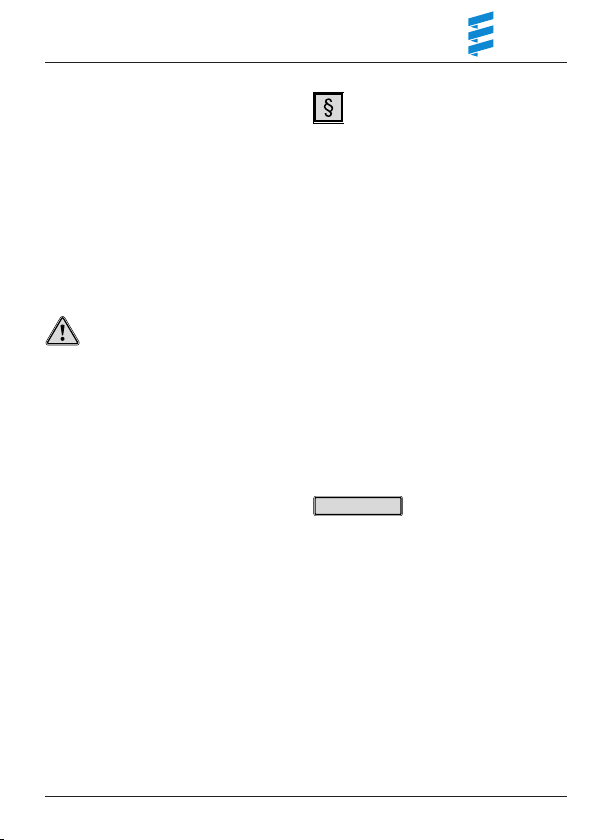
Introduction
Please read rst
Before you start to set and use the
radio remote control, please ensure you
carefully read through these operating
instructions.
These operating instructions contain
important information, which you require
to set and use the radio remote control.
Please store these operating instructions
in a safe place so you can refer to it at a
later date.
Safety information
Danger!
– Only the battery cover of the mobile unit
may be opened.
– The battery and battery cover must be
kept out of reach of children – swallowed small parts.
– Before washing clothing, remove the
mobile unit from pocket.
– Protect the mobile unit from adverse
effects (impacts, extreme temperatures,
moisture, rain, liquids).
– The mobile unit and heater must be
switched off when refuelling.
– Dispose of the battery and mobile part
according to the statutory regulations.
– Only use the recommended battery and
original spare parts.
– All information and notes, in particular
the safety information in the heater‘s
technical description must be observed
at all times!
Statutory regulations
Return / disposal of electrical
and electronic equipment in
accordance with Art 4 Paragraph 1 Alt Fz-VO (End-of-Life
Vehicles Regulations)
As a part of the vehicle, when the vehicle
is handed into a recognised waste collection body, a recognised returns body or
a recognised dismantling firm, the radio
remote control must be placed in the
vehicle for return in accordance with Art 4
Paragraph 1 Alt Fz-VO.
Purpose
The bidirectional EasyStart R radio
remote control (mobile unit in conjunction
with stationary unit) is used for remote
controlled switching on / off, selection of
the operating mode and for changing the
operating time of the heater installed in
the vehicle.
Please note!
Improper use and use outside the specified area of use cancels all liability and
warranty.
3
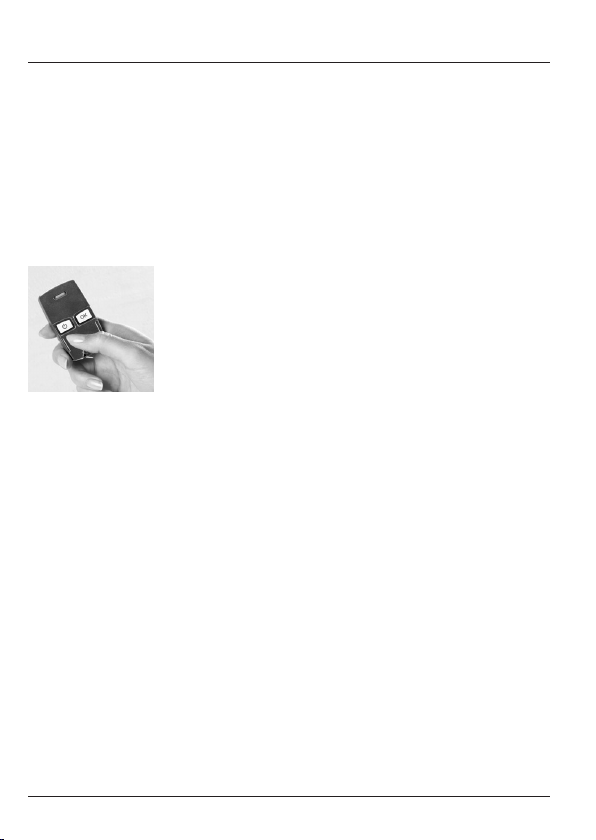
Introduction
General information
The mobile unit of the radio remote con
trol has a simple control structure.
All functions can be set, and if necessary
changed, with 2 keys only.
The mobile unit‘s switching pulses have
a range of up to 1000 metres in open
outdoor spaces (direct visual contact).
External interference, local conditions
and dense building development in the
surrounding area reduce the range.
and ambient influences, however, the
LED display can indicate different flashing
signals. The remedy for this is described
on pages 13 to 15.
Operation of the mobile unit is described
in detail from page 7.
The mobile unit
should always be
pointed towards
the vehicle when
activated or for
data transmission.
Depending on
the application
4
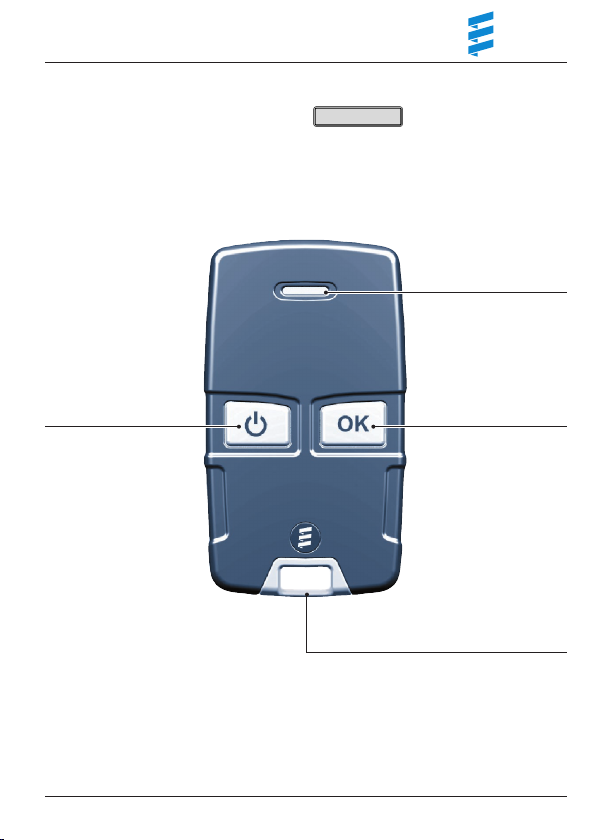
Overview
Mobile unit of the radio remote
control
The mobile unit of the radio remote control can be used to make the necessary
adjustments for operation of the heater
and various units can be switched on
and off.
Please note!
The type of LED displays possible differs
depending on the installed heater and
feature options.
LED display
Activation key
• Mobile unit – ON / OFF
• Change operating time
OK key
Confirm entries
Key fob
5
