Easypix GoXtreme Black Hawk 4K User manual
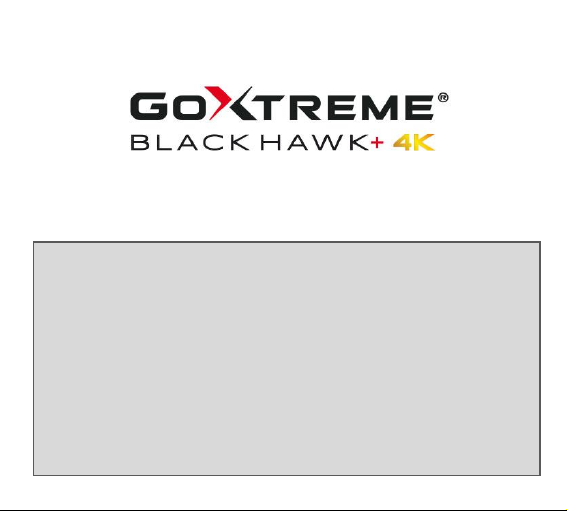
USER MANUAL
FR : Un manuel dans votre langue est disponible sur Internet:
IT: Il manuale nella sua lingua può essere trovato su Internet:
ES: Puede encontrar un manual en su idioma en Internet:
PT: Um manual em seu idioma pode ser encontrado na Internet:
PL: Instrukcję w swoim języku możesz znaleźć na stronie:
SWE: En handbok på ditt språk finns på Internet:
NL: Een handleiding in uw taal vindt u op internet:
www.easypix.info/download-manuals/download/black-hawk-plus/
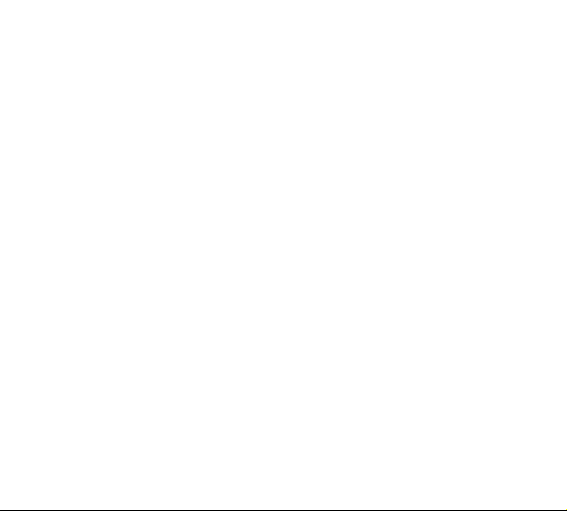
EN
Disclaimer
Easypix makes no representations or warranties with respect to this manual and, to the
maximum extent permitted by law, expressly limits its liability for breach of any
warranty that may be implied to the replacement of this manual with another.
Furthermore, Easypix reserves the right to revise this publication at any time without
incurring an obligation to notify any person of the revision.
Easypix is not responsible or liable for misuse of the information that is contained
herein. If you have any suggestions for improvements or amendments or have found
errors in this publication, please notify us.
All pertinent state, regional, and local safety regulations must be observed when
installing and using this product. For reasons of safety and to help ensure compliance
with documented system data, only the manufacturer shall perform repairs to
components.
Failure to observe this information can result in injury or equipment damage.
Copyright © by Easypix GmbH
All rights reserved. No part of this publication may be reprod uced, distributed, or
transmitted in any form or by any means, including photocopying, recording, or other
electronic or mechanical methods, without the prior written permission of the
publisher. For permission requests, please write to the publisher below.
Easypix GmbH, Em Parkveedel 11, 50733 Köln, Germany
support@easypix.eu • www.easypix.eu

EN
Retaining instructions
Please read this manual and its safety instructions before using this product and follow
all of the instructions contained herein.
The product should only be used by persons who have fully read and understand the
contents of this user manual.
Ensure that each person who uses the product has read these warnings and instructions
and understands its content.
Keep all safety information and instructions for future reference and pass them on to all
subsequent users of the product.
The manufacturer is not liable for cases of material damage or personal injury caused by
incorrect handling or non-compliance with the safety instructions.
Product introduction
This action cam is a high-definition digital motion video recording device.
It uses class leading components to deliver a broad range of high end features including:
high frame rate 4K video recording, image capture, colour display and built-in WiFi.
The camera includes various mounting accessories including an underwater housing,
waterproof up to 40m.
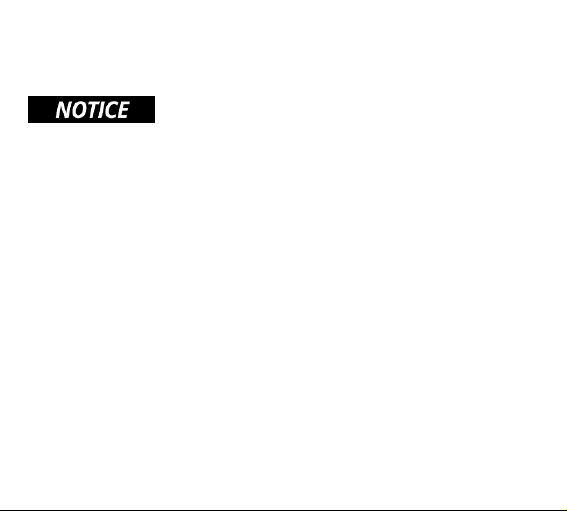
EN
Notes on MicroSD card
• Please ensure your memory card is formatted in the camera before using the card for
the first time (Menu mode > Camera Settings).
• The maximum capacity memory card supported is 64GB.
Use of memory cards exceeding the maximum recommended capacity may result in file
errors.
• For best results, we recommend using high quality Micro SD cards Class 10 with U3
High Speed or higher.
Ensure a U3 rated memory card is used when recording 4K video.
Using a lower rated card may present data transfer speed issues due to the large file size
produced by a 4K video recording.
• The recording time depends on the selected resolution.
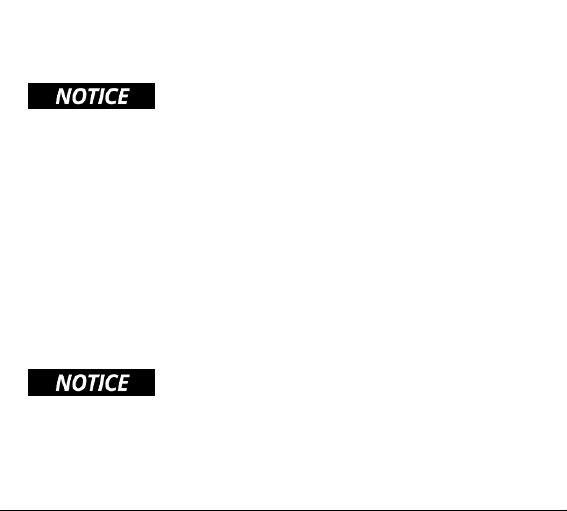
EN
Notes on charging the battery
• Ensure the camera is charged completely before using it for the first time.
• Keep the device away from children while charging.
• Ensure the camera is switched off when charging. If the camera turns on automatically
when connected to a power source please turn it off to complete charging.
A camera plugged into a power source while switched on will not charge.
• The camera should only be charged via the USB port of a computer or a USB power
adapter with a maximum capacity of 1000mAh.
• Unplug the USB cable connected to the camera before using the camera.
• Battery life is up to 90 minutes in optimal conditions (i.e. depending on the settings
and resolution selected and the outside temperature )
Notes on WiFi connection
• Ensure you have downloaded the correct companion app for your camera model.
• Please note that wireless transfer of files using the app is not possible for video with
resolution higher than 1080p. Files using any resolution higher then 1080p can only be
accessed via your computer using a card reader.
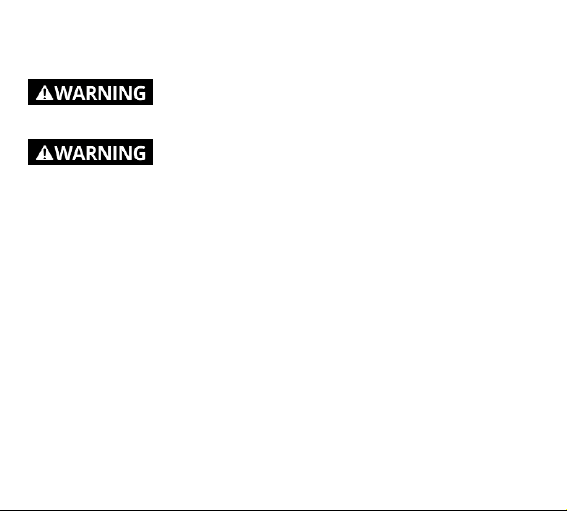
EN
Safety instructions
This product is not suitable for children under 36 months because of choking hazard.
Always protect your camera from impact with hard surfaces.
• Keep a sufficient distance from objects that generate strong magnetic fields or radio
waves, such as electrical appliances to prevent them from damaging the product or
affecting the sound and image quality.
• Store the device at room temperature in a dry and dust-free location and never
expose the product to high temperatures or direct sunlight for prolonged periods.
• In the unlikely event of overheating, smokes or unpleasant odors coming out of the
unit, disconnect it immediately from the charging cable and remove the battery.
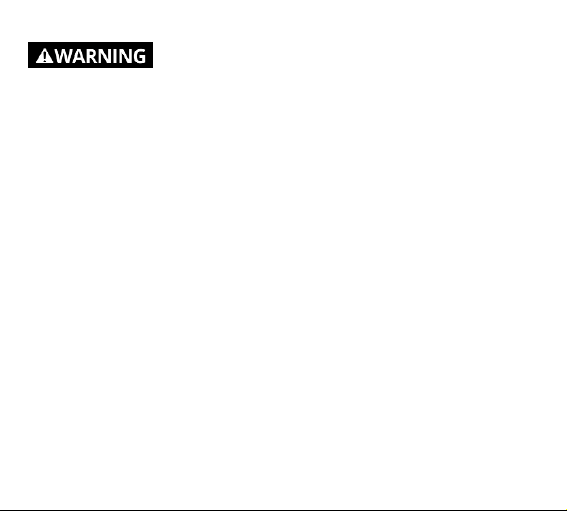
EN
Before using the camera in the water, ensure that all lids and latches on the camera
and underwater housing are closed and sealed.
• Following use in salty or chlorinated water, clean the case and let it dry naturally.
• To prevent condensation inside the case or behind the lens, avoid exposing the
camera to high temperature and humidity differences.
• Following use under water, the housing must be left open to avoid condensation or
rusting.
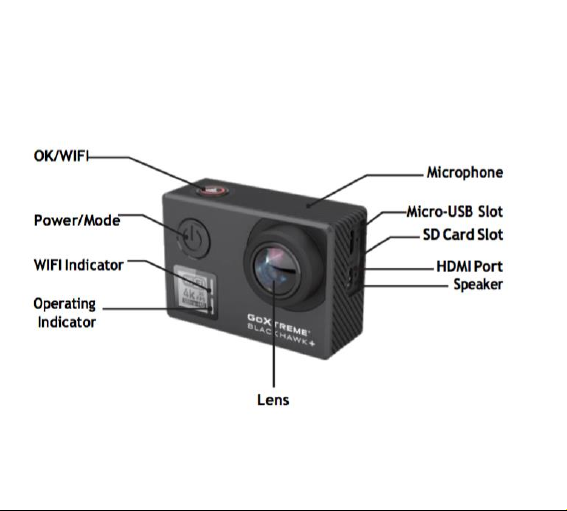
EN
Product description
