EasyN H3 Series User Manual
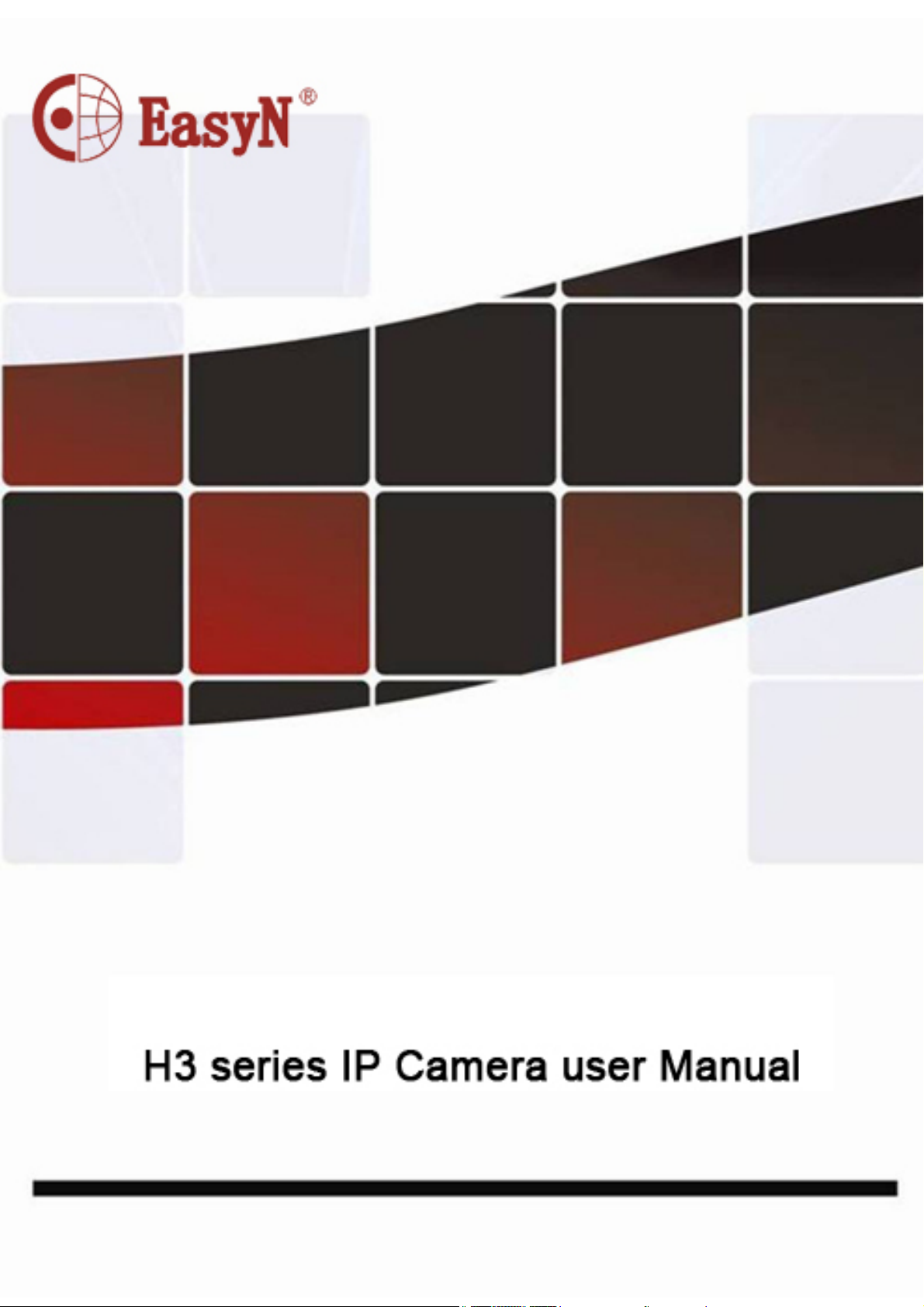

Forword
This series product is specific on network video surveillance including wired box ip camera,
wireless box ip camera, wired dome ip camera wired IR waterproof ip camera, etc. It uses
processor with high-performance chips to realize audio/video capture, compression, transmission,
and the standard Motion-JPEG coding algorithm can confirm the clear-fluent effect of video
transmission. It supports user to view real-time video and remote control via browser such as IE,
super client software and APP platform.
These series of IP camera can be used for remotely monitoring places such as enterprises
chain stores ,factories and home ,etc .it is easy to install to operate .Please check the items ,if
there’s any missing things ,please contact the seller immediately.
Please check if the accessories are all in before installation. If there is any missing, please contact
seller timely.
List of items:
IP camera --------------------------------------------1 pc
Bracket(refer to model)------------------------------------- 1 pc
Power adapter -------------------------------------------- 1 pc
Certificate------------------------------------------------- 1 pc
CD--------------------------------------------------- 1 pc
Warranty card--------------------------------------------------1 pc
Instruction:
IP Camera it is network camera;PC it is computer;single click:left click of mouse;double click:
double left click of mouse.
IP Camera default administrator user name: admin,password: admin
Default LAN(local area network)IP address:192.168.1.126, port:81
Statement:
The device’s version in the manual may be different from the current device’s version, if you
shoudldn’t use “u” here for the formal documentation ,should use “you” the installation can not
finish referring to the manual, please contact seller.
The weill be updated manufacture preserves authority of content update from time to time.
- 1 -
MH3E-E-A2

Forword ...................................................................................................................................... - 1 -
2 Features ..................................................................................................................................... - 3 -
3 Appearance and interface .......................................................................................................... - 5 -
3.1 Device appearance ......................................................................................................... - 5 -
3.2 Device interface ............................................................................................................. - 5 -
4 Network connection .................................................................................................................. - 6 -
4.1 Connection instruction ................................................................................................... - 6 -
4.2 Access instruction .......................................................................................................... - 6 -
4.3 Connect network via ADSL ........................................................................................... - 7 -
4.4 Access network through router ....................................................................................... - 7 -
5.Software operating .................................................................................................................... - 7 -
5.1 IPcamera tool ................................................................................................................. - 8 -
5.2 Login device ................................................................................................................... - 9 -
5.3 Operations .................................................................................................................... - 10 -
5.4 Basic network configuration ........................................................................................ - 11 -
5.5 DDNS configuration .................................................................................................... - 12 -
5.6 E-mail service configuration ........................................................................................ - 13 -
6 Central Management ............................................................................................................... - 13 -
6.1 Installation .................................................................................................................... - 13 -
6.2 Installation steps ........................................................................................................... - 14 -
6.3 Login and Logout ......................................................................................................... - 14 -
6.4 Software interface ........................................................................................................ - 15 -
6.5 Device management ..................................................................................................... - 17 -
6.6 Image preview .............................................................................................................. - 19 -
6.7 PTZ control .................................................................................................................. - 22 -
6.8 Video management ....................................................................................................... - 24 -
6.9 Playback ....................................................................................................................... - 27 -
6.10 Electron map .............................................................................................................. - 29 -
6.12 User management ....................................................................................................... - 34 -
6.13 Log ............................................................................................................................. - 34 -
6.14 Other settings ............................................................................................................. - 35 -
7 Port forwarding ....................................................................................................................... - 36 -
8 Appendix ................................................................................................................................. - 36 -
8.1 Common issue .............................................................................................................. - 36 -
8.2 Warranty instruction .................................................................................................... - 37 -
8.3 Warranty card ............................................................................................................... - 38 -
- 2 -
MH3E-E-A2

1 Product Overview
IP Camera is designed as web server running on network, it can transmit real-time
video to anywhere through internet, and user can view real-time live video via web
browser any time. It is available to large stores, schools, factories, houses, etc.
Basic function: IPCAM can transmit real-time live video data to remote place through
internet with hardware compression method MJPE which providing high-quality
video image and 25fps frame rate on LAN/WAN (local area network/wide area
network).
The IPCAM video data transmission is based on TCP/IP protocol, built-in web server
supporting Internet Explore, thus,it make more easy to manage and maintain the
devices to remotely configure, start and upgrade firmware, etc.
Please check if the items are all in before installation of IP camera, if there
is some missing, please contact seller
2 Features
● powerful high speed video protocol processor
● high sensitive and high definition CMOS sensor
● 0.3 megapixels resolution
● IR night vision
●Optimized Motion-JPEG video compression algorithm, realize to transmit high
definition image through narrow bandwidth
● multiuser management and password
● support browser(IE browser,Firefox browser,Google browser, etc)
● support wireless network(WiFi/802.11/b/g)
● support dynamic DNS (DDNS)
● support max size 32G SD card,snapshot and record on alarm
● motion detection
● support two-way audio
● image snapshot
● support mobile phone view
● log
- 3 -
MH3E-E-A2
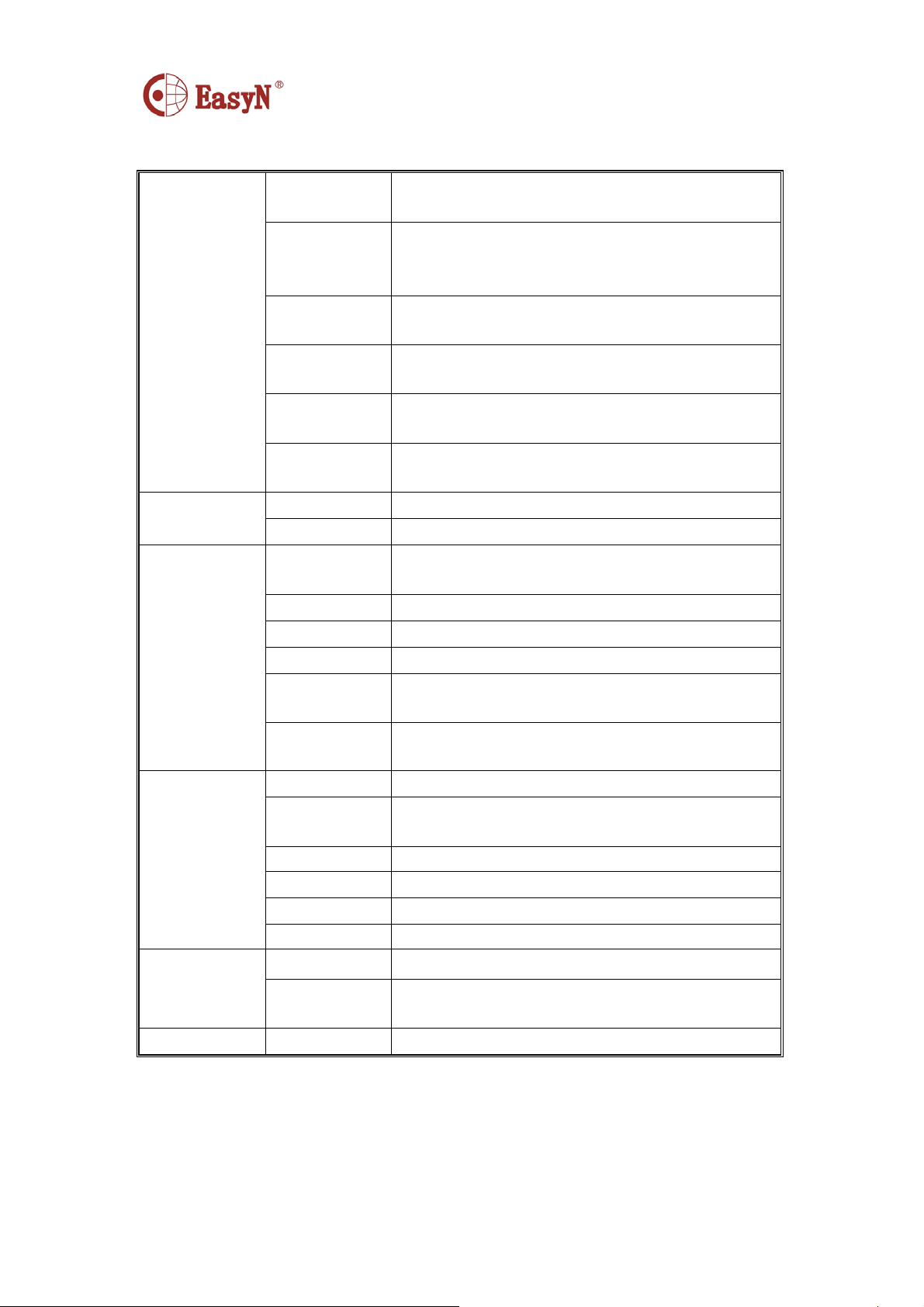
● support network protocols: HTTP/TCP/IP/UDP/STMP/DDNS/SNTP/DHCP/FTP
System feature
Core
Video
security
Built-in ddns
(free)
Mobile phone
platform(free)
Superiority
Mobile phone
view
Local memory
OS Embedded Linux OS
Processor 32Bit RSIC Embedded Processor
Compression
Signal system CMOS 0.3 megapixels
Frame rate Main stream:1~25 fps,second stream:1-25 fps
Resolution VGA(640*480),QVGA(320*240) QQVGA(160*120)
Image
adjustment
Three-level account, password and user authority
management
Built-in unique lifelong free DDNS,no need Oray,no
worry about frequent offline and good speed. Such as
http://demo.ipcam.hk, the series number is "demo"
No need to install software,IE multi-view and
management,snapshot alarm picture, etc
Support computer monitoring,support most smart phone
such as Iphone,android, Symbian.
Support Iphone、Windows Mobile、Symbian、Android
directly viewing
Support 32G SD card local memory to alarm snapshot
and record
H.264 main profile level 3, main stream and second
stream
Brightness, contrast, adjustable
BLC AUTO
Interface RJ-45 10/100Mb self-adaptable Ethernet slot
Protocol
Network
Alarm
Certification Certificate ISO FCC CE SASO RoHS
Wifi WIFI,802.11 b/g/n
Online user Support 10 users directly access at the same time
Support IP Static ip, dynamic IP, PPPOE
Input/output One channel linear/Mic input, one channel audio output
Alarm detect Motion detection, sensitivity configuration
Alarm linkage
Support TCP/IP、HTTP、ICMP、DHCP、FTP、SMTP、
PPPoE, etc
Support Email, FTP upload image, call preset position,
GPIO control, etc.
- 4 -
MH3E-E-A2
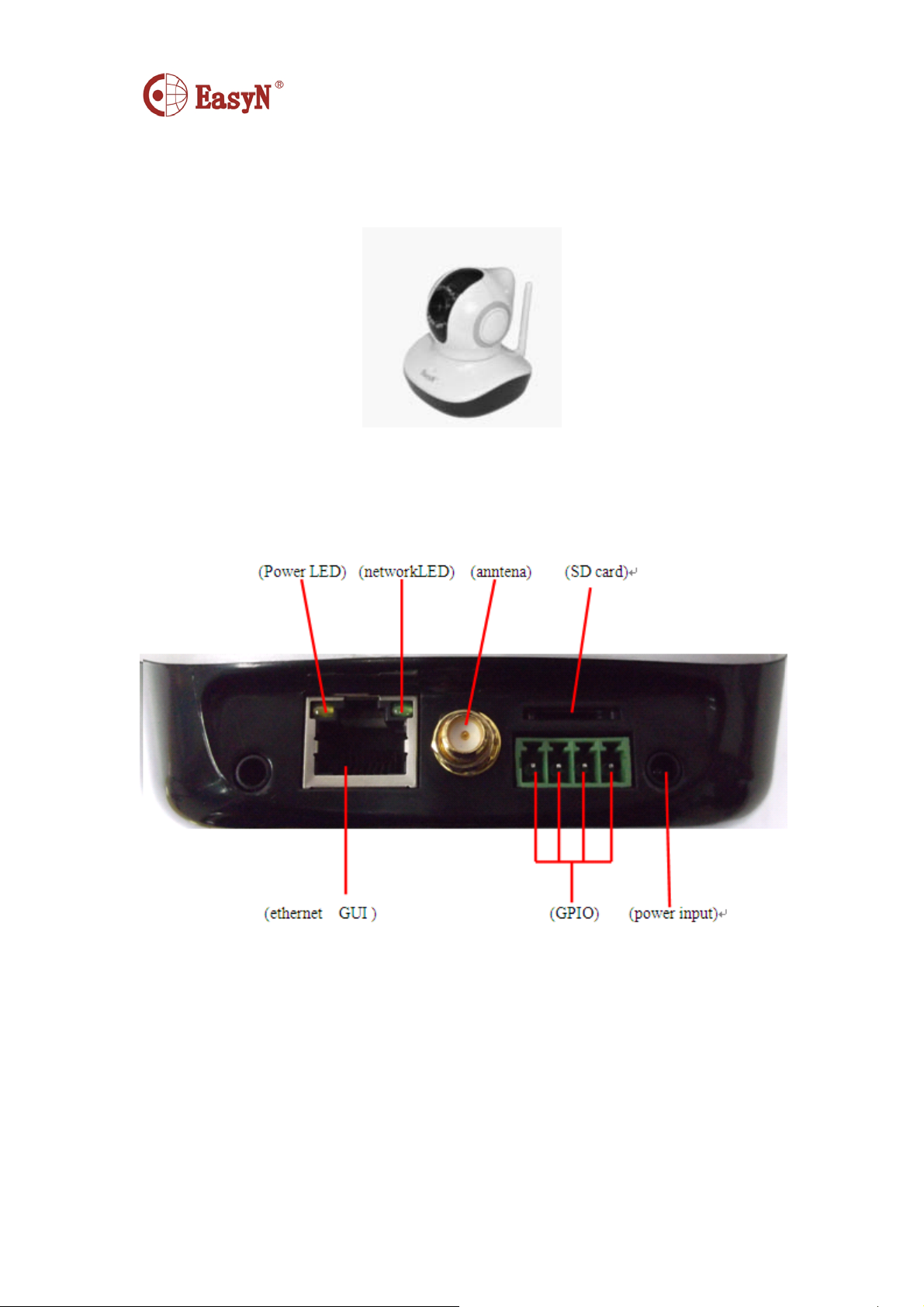
3 Appearance and interface
3.1 Device appearance
Picture 1- device appearance
3.2 Device interface
Picture 2- device interface
power:external power adapter DC 5V/2A
Ethernet interface:10/100M self-adaptable Ethernet interface,can connect to many network
devices, such as hub, router, switch, etc.
Network light:flickering when network connecting
Power light:always on when power on
SD card:support 32G SD card
I/O interface:one channel alarm input with 3,4 pins(input grounded,low electric
level trigger);TTL control for output with 1,2 pins(1,2 short-circuit).
- 5 -
MH3E-E-A2

4 Network connection
Picture 3- network connection guide
4.1 Connection instruction
Connect camera to router and connect power adapter before accessing IP Camera,and
check the network light and power light if it is normal, confirm the cable status is
good. To connection mode in picture 3:
1)camera-1 and camera-2 separately connect to two different LANS
2)the two LANS must directly connect to internet, and there is router
in the LAN,the connection mode can be ADSL or optical fiber, etc.
3)computer-3 can access internet
4.2 Access instruction
For accessing camera, it should configure some simple settings on the cable in good
status:
1)computer and camera should be in the same subnet
To access camera via inner access link(ip link), it should confirm the computer to be
in the same subnet with the camera, otherwise it needs to configure the IP for IP
Camera,for example: camera-1 in picture5 has IP 192.168.1.126(it is in subnet
192.168.1),PC-1’s IP is 192.168.0.100(it is in subnet 192.168.0),then PC-1 can not
access Camera-1 through inner link, so we should change Camera-1’s IP into
192.168.0.126;
2)computer and camera are in different LAN, but both can access internet
Refer to picutre3 camera-1 and computer-2,if we want to access camera-1 through
computer-2,then need to configure some settings following 1 ),to confirm
- 6 -
MH3E-E-A2
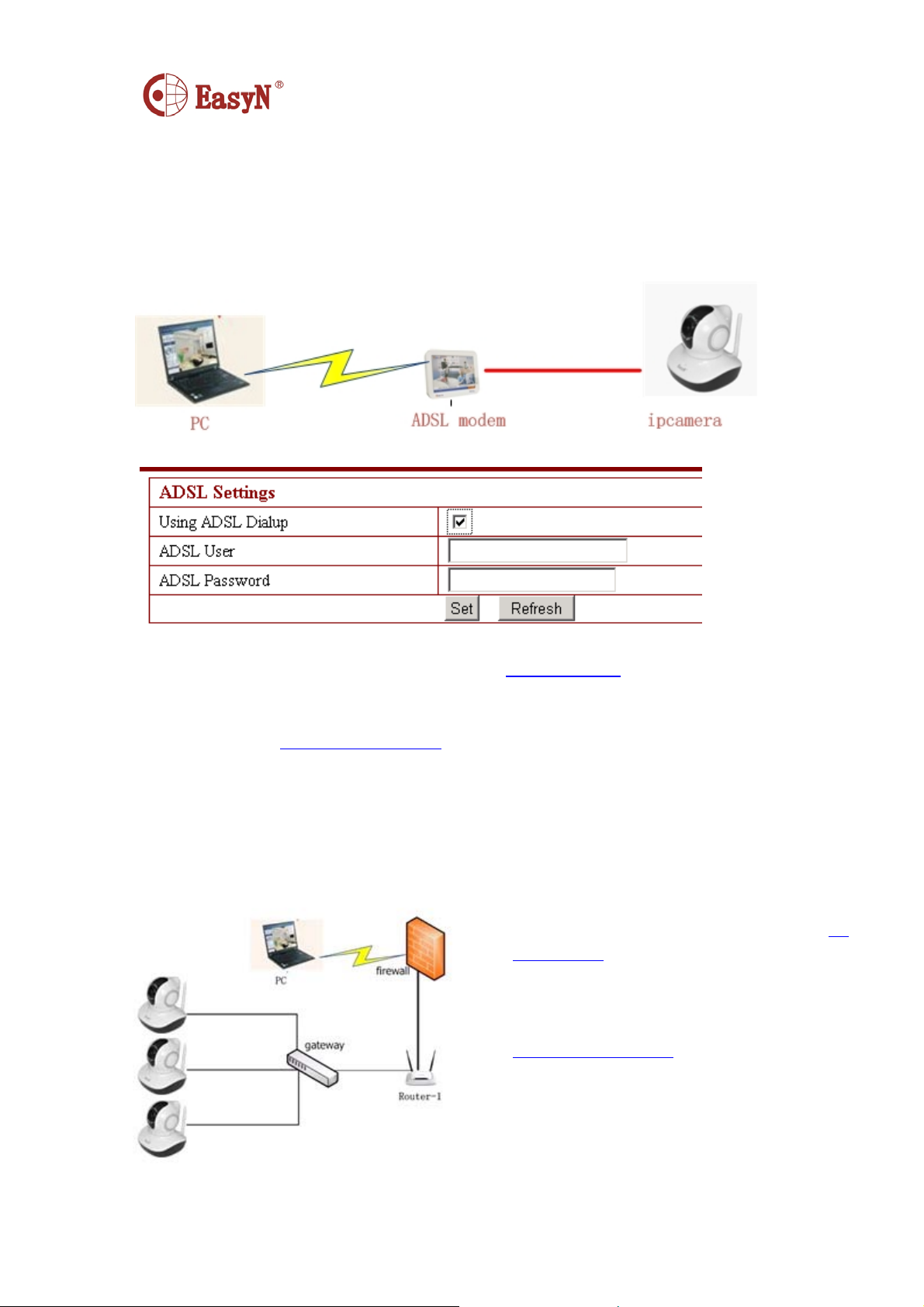
computer-1 can access camera-1,then configure router-1(do port forwarding in
router-1),to transfer the computer-2’s access apply to go through router-1 then to
camera-1. Normally, computer-2 only can reach router-1 without port forwarding for
camera-1.
4.3 Connect network via ADSL
Connect camera to router through cable.
Configure parameters via IP Camera tool (refer to: 5.1 IPcamera tool
Login device by administrator,access PPPOE settings page to input user and password..
After information input click “Set” by enabling DDNS service meanwhile to restart
device.(refer to: 5.6 DDNS configuration
Connect to internet via ADSL then we can access camera by domain name link through
internet.
)
).
4.4 Access network through router
5.Software operating
1) Connect device to LAN via cable
2) Configure device’s parameters.(refer to: 5.1
IPcamera tool)
3) Access device with administrator.
4) Access ddns settings page to enable DDNS
service then click “Set” to restart device. (Refer to:
5.6 DDNS configuration
5) Access with ddns link through internet.
)
- 7 -
MH3E-E-A2
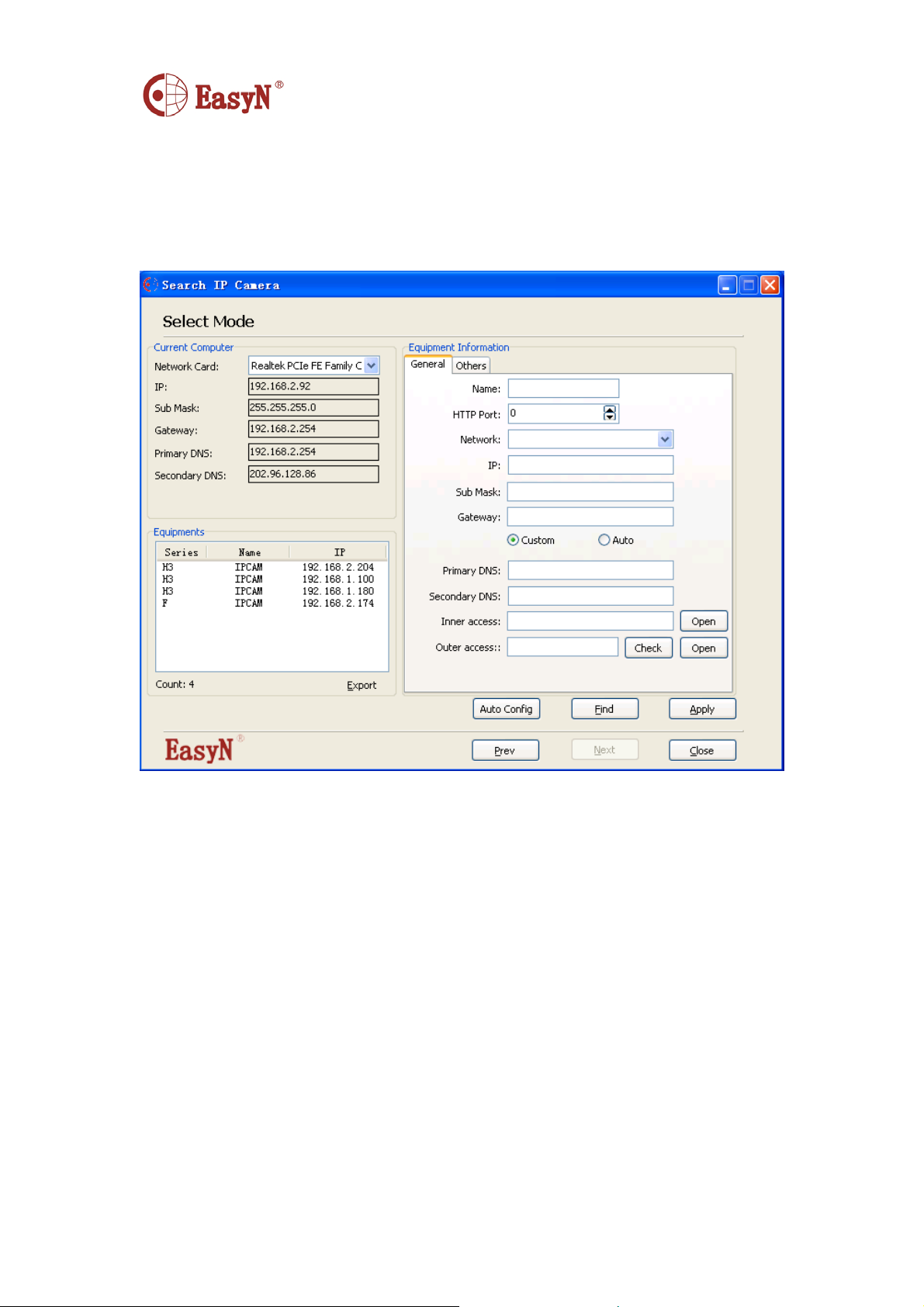
5.Software operation
5.1 IPcamera tool
In picture 3,camera-1 and computer-1 are in different subnets,run Devfind.exe in CD,click
search,then select searched IP Camera to modify the parameters,refer to picture 4.
Picture 4- LAN configuration interface
Note: the default parameters of camera: IP 192.168.1.126,port 81
Details:
Please notice left-up side interface the current parameters of computer, it shows
the basic network parameters of computer-1,if the computer has more than one
network adapters, please select the right adapter the camera-1 working on.
IP address: input IP address,the IP must be in the same subnet with computer.
Mask: default mask: 255.255.255.0
Gateway: confirm the gateway to be the same one for camera and computer
DNS: DNS server IP address
Port: the HTTP service port of device,default is 81
User and password: default account is user: admin no password
- 8 -
MH3E-E-A2
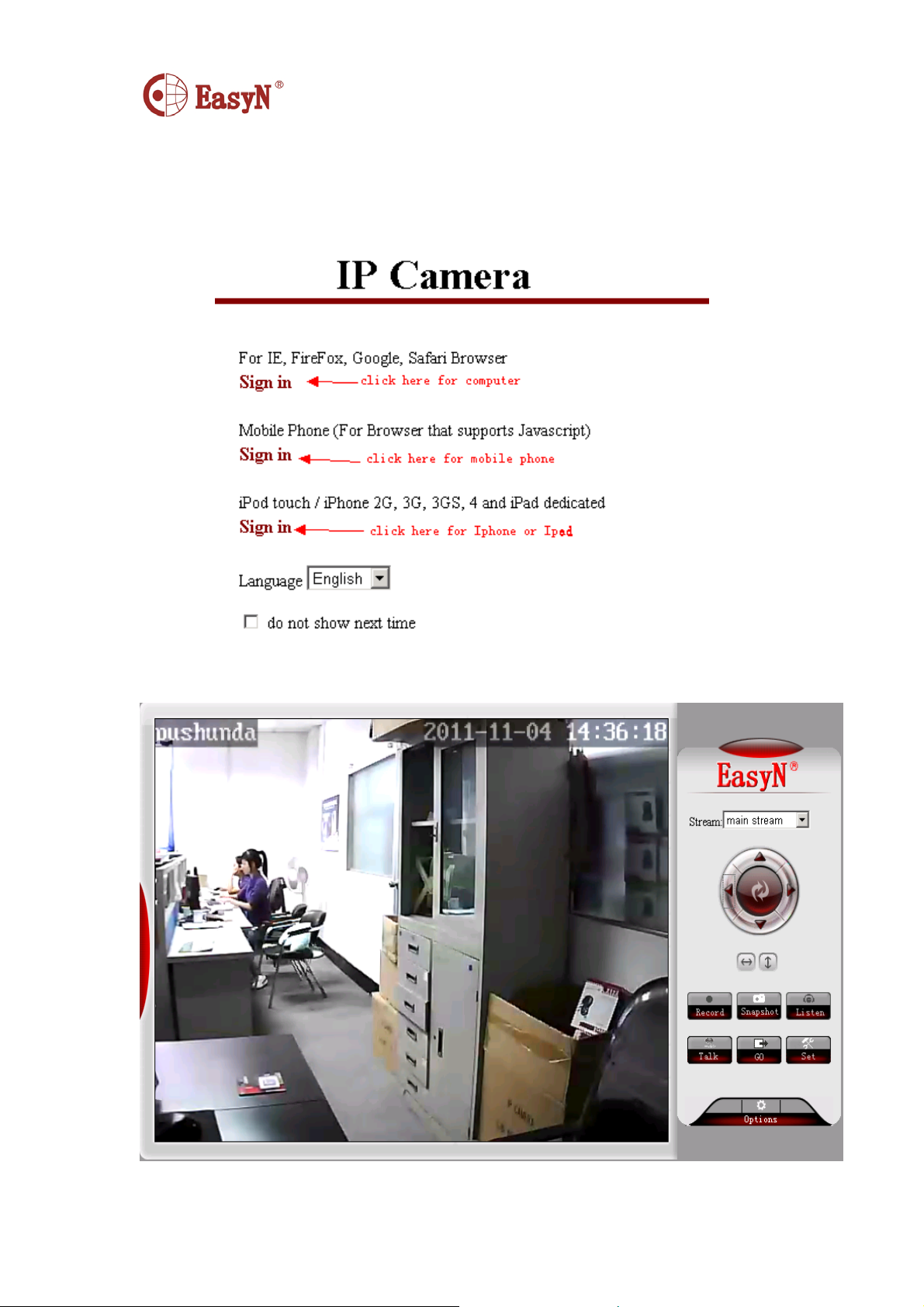
5.2 Login device
IPCAM can be accessed from “open” function in camera finder or directly by inputting access link
(IP added port) via browser.
The two sentences should be in ,same size,same font ,right?
Picture 5 login interface
- 9 -
MH3E-E-A2
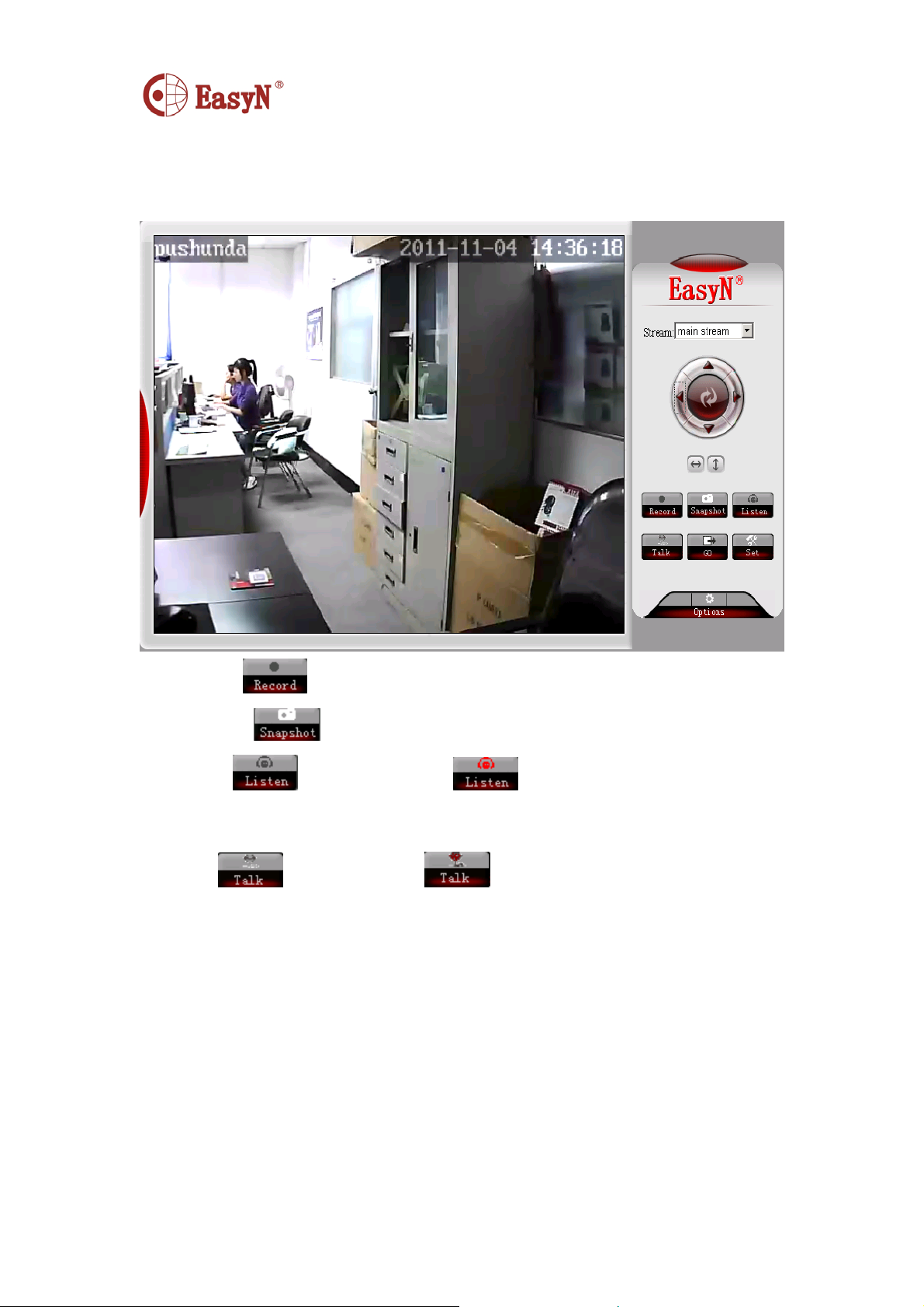
5.3 Operations
Record: click
Snapshot: click
Listen: click ,it will change into ,then we can listen sound coming
from camera terminal on computer monitoring interface, click again to disable the
function.
Talk: click ,it will change into ,then we can talk to camera terminal via
headset on computer terminal. Click again to disable the function.
- 10 -
MH3E-E-A2
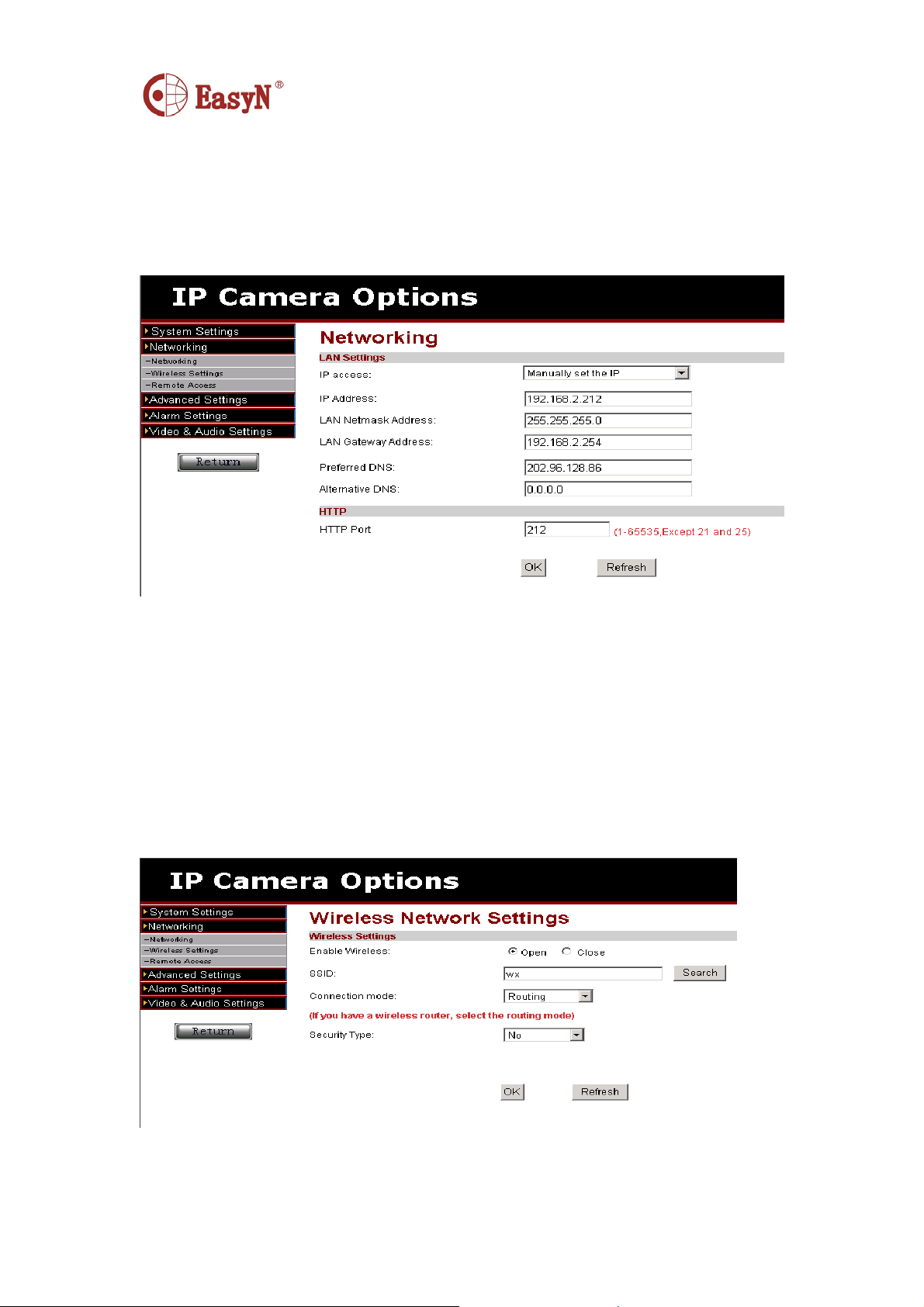
5.4 Basic network configuration
Basic network configuration
IP address: it can support manually modifying IP, mask, gateway, DNS, etc.
Http port: In most cases, the default port is 81. but if the current network limits the
port, we should select other port ranged 0 to 65535, such as 8080,85,8888, etc.
Picture 10- network parameters configuration
Wireless network configuration
The settings interface as picture 11,click “search” button,then it will pop up a page to
display list of searched wifi network,select the network to join in, the parameters of
the network will fill in the options blank(such as SSID, encryption algorithm, etc),
user need to input password and confirm password. After configuration,click “set”
button.
Note: please cable connect device before configuring wifi,after set, restart device to
enable wifi function.
Picture 12- wifi configuration
- 11 -
MH3E-E-A2
