EasyN F3 Series User Manual
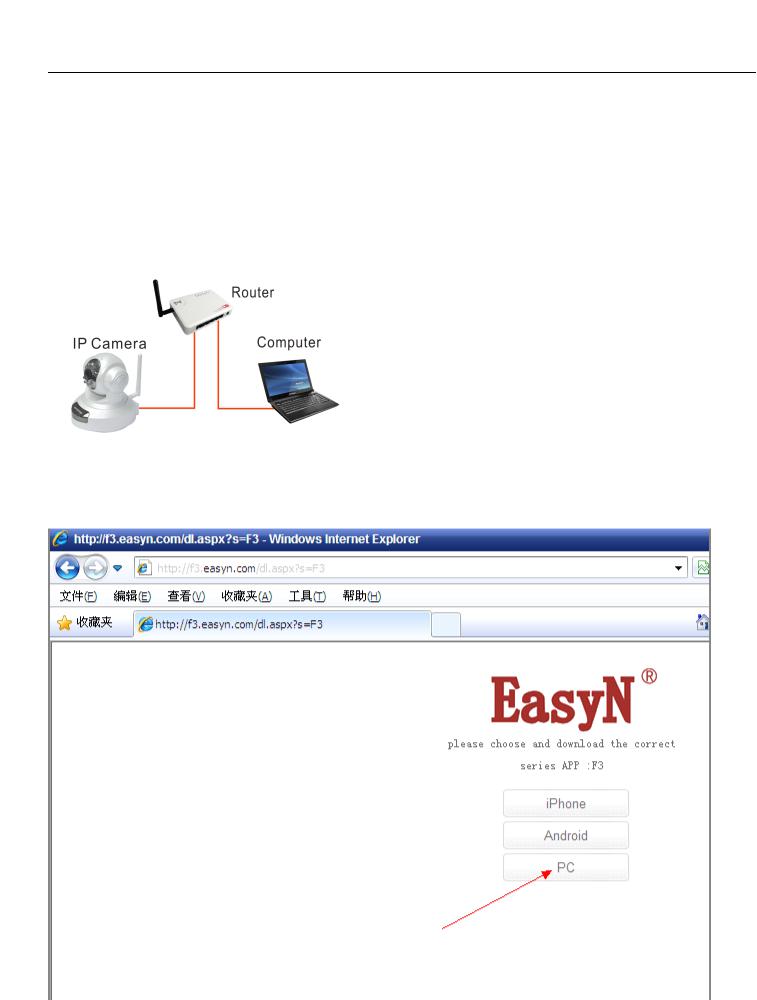
F3 Series PC Desktop Manual
Hardware Installation
Connect the ip camera to the random distribution of professional power supply take the line one port to the ip camera and another to the router and make sure that the router to access the Internet.
Software download, installation
Download links http://f3.easyn.com Or search the software from CD
1 |
QF3E-CS-B1 |

Select download “ IpcamF3-pc-soft.rar”
After download, as the icon below:
After decompression, as the icon below:
Open the file and start to install the software:
After installation, computer display icon;
2 |
QF3E-CS-B1 |
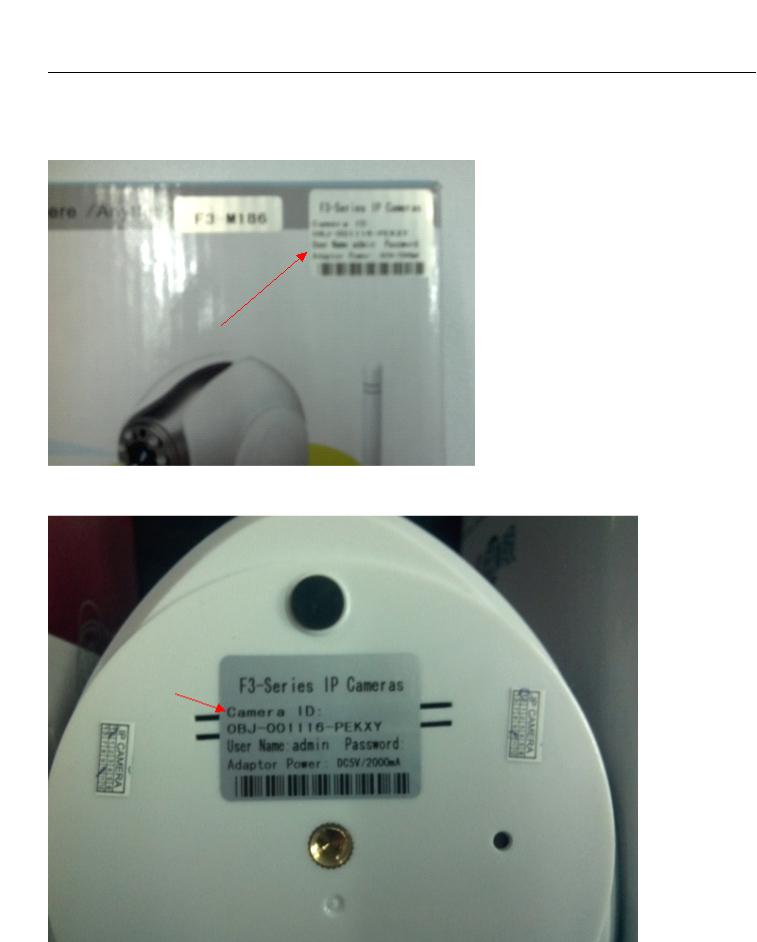
Add cameras:
1 Camera label The label on the box:
The label at the bottom of the camera:
The content of the two labels are the same
2 open the file add the camera ID to the software. Click the icon below open a computer software:
3 |
QF3E-CS-B1 |
