Eastman 629X, 627X Parts List
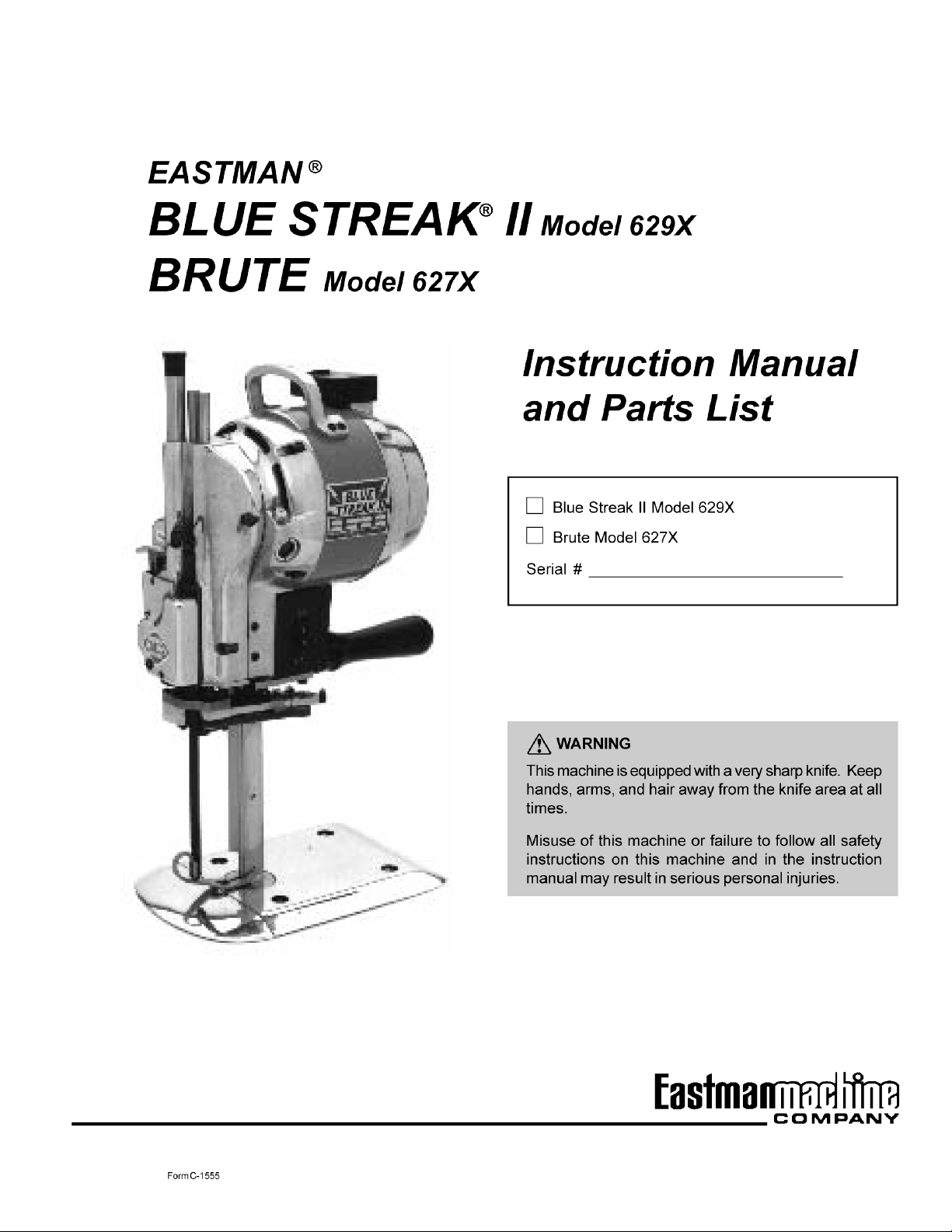
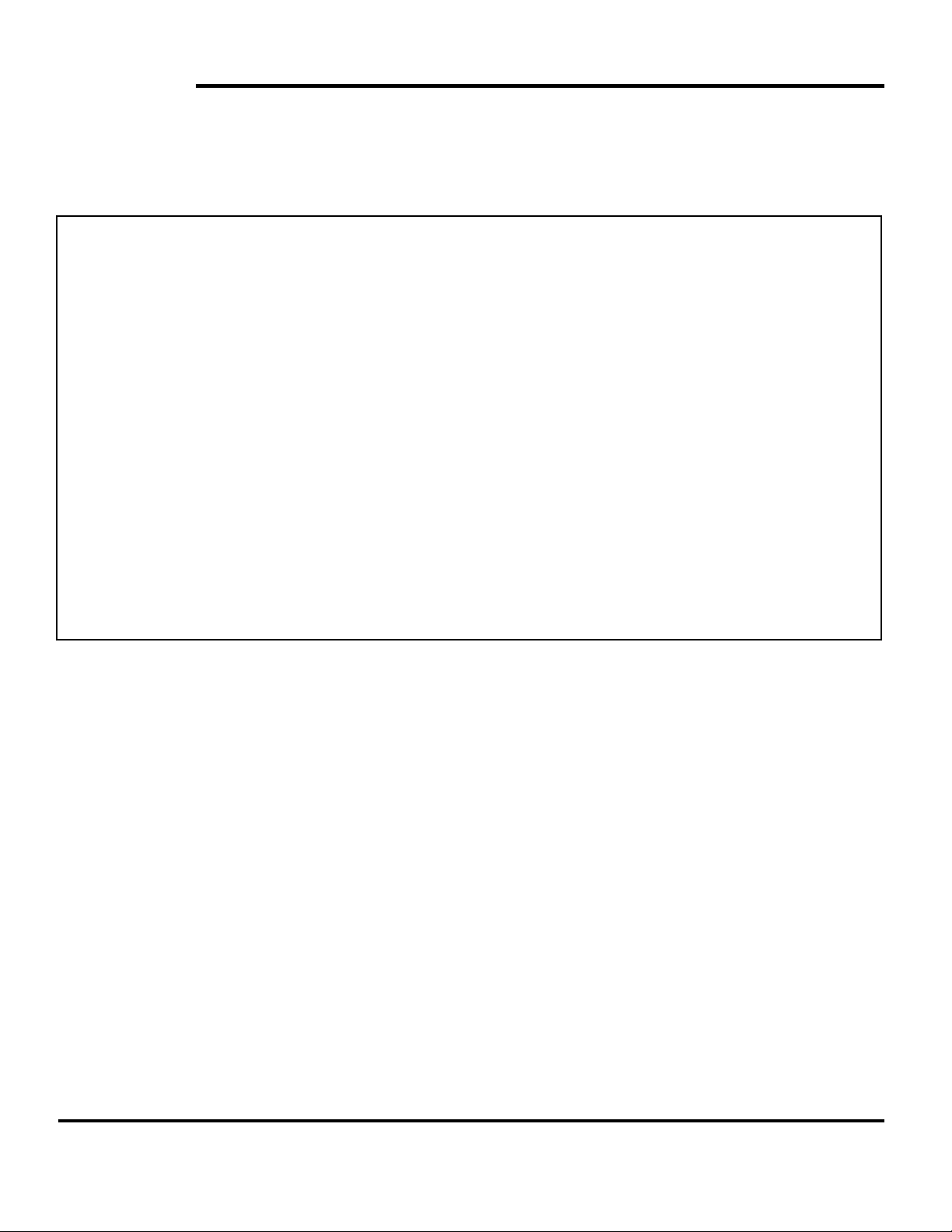
EASTMAN
Limited Warranty. Eastman warrants to the buyer that the Blue Streak II and Brute shall be free from
defects in materials or workmanship for a period of 180 days commencing on the date of invoice. Any
goods or parts claimed by the buyer to be defective must be returned to Eastman, freight charges prepaid,
within the 180–day warranty period. If Eastman determines that the goods or parts are defective in materials or workmanship, Eastman's sole obligation under this warranty shall be, at Eastman's sole option, to
repair or replace the defective goods or parts or to provide to the buyer a credit equal to the portion of the
purchase price allocable to the defective goods or parts. This warranty shall not apply if defects are
caused by product misuse or neglect, if the machine has been altered or modified by the buyer, or if other
than genuine Eastman belts, emery wheels, knives or parts are used in the machine. THIS WARRANTY
IS THE ONLY WARRANTY APPLICABLE TO THIS PURCHASE. SELLER DISCLAIMS ALL OTHER
WARRANTIES, EXPRESS OR IMPLIED, INCLUDING, BUT NOT LIMITED TO, THE IMPLIED WARRANTIES OF MERCHANTABILITY AND FITNESS FOR A PARTICULAR PURPOSE.
Limitation of Liability. Eastman's liability to the buyer, and the buyer's remedies from Eastman, whether
in contract, negligence, tort, under any warranty or otherwise, shall be limited to the remedies provided in
the foregoing Limited Warranty. In no event shall Eastman have any responsibility or liability to the buyer
for (a) any special, indirect, incidental, or consequential damages, including, but not limited to, loss of use,
revenue, or profit, even if Eastman has been advised of the possibility of such damages, or (b) any claim
against the buyer by any third party. The price stated for the product sold is a consideration for limiting
Eastman's liability.
Form C-1555
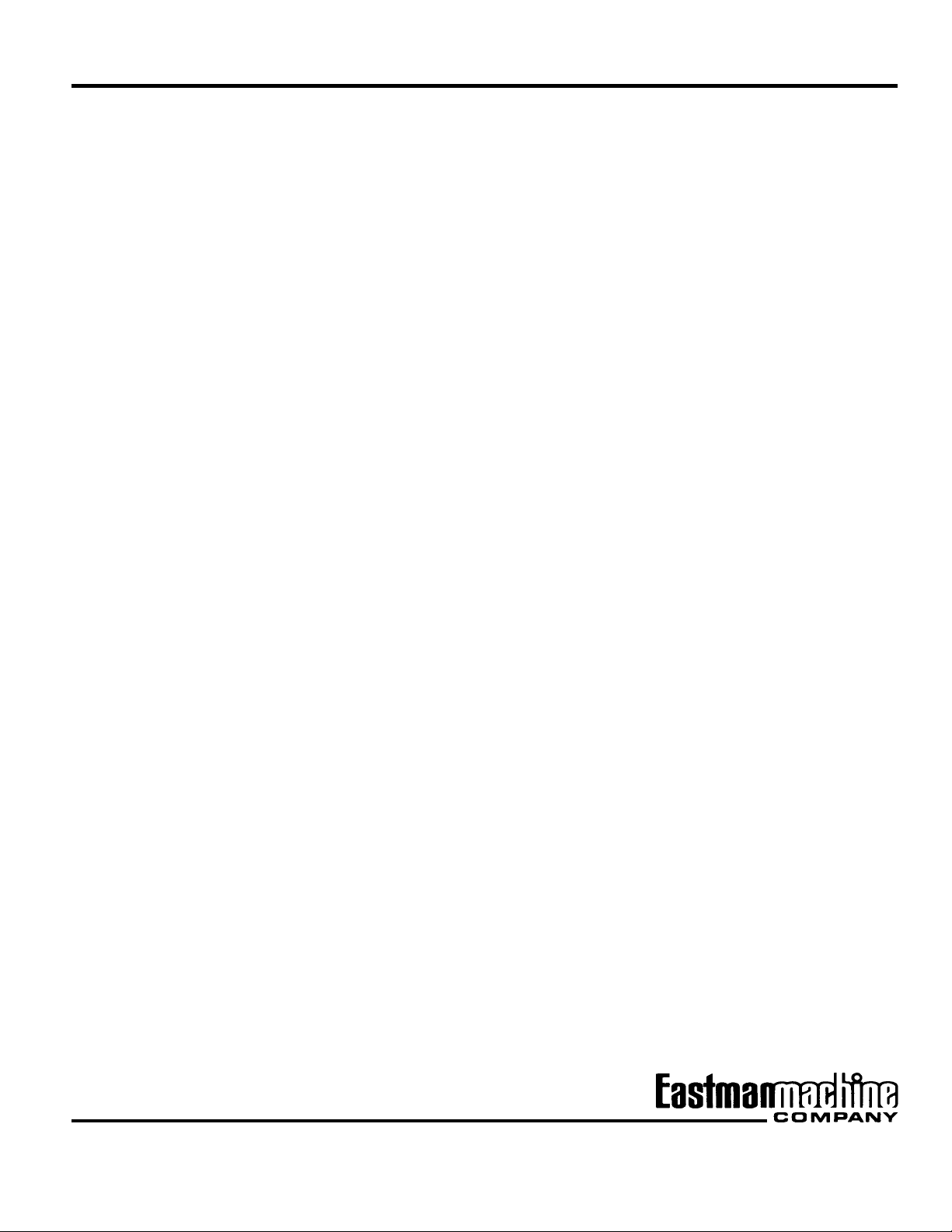
Table of Contents
Safety Information ........................................ 1
General Safety Precautions ...................................... 1
Initial Set Up ............................................................. 2
Operation ...................................................... 2
Operating Procedure ................................................ 3
Safety Considerations ................................................. 3
Starting the Machine ................................................... 4
Making a Cut .............................................................. 4
Turning Off the Machine .............................................. 4
Routine Maintenance ................................... 4
Care of the Machine .................................................. 4
Daily ........................................................................... 4
Twice Weekly .............................................................. 5
Weekly ....................................................................... 5
Lubrication ................................................................ 5
Daily ........................................................................... 5
Weekly ....................................................................... 5
Monthly ....................................................................... 5
Sharpening the Knife ................................................ 5
Removing the Sharpener ............................................. 5
Replacing the Rubber Driver Pulley......................... 6
Adjusting the Belt Sharpener ................................... 7
Changing Sharpener Belts .......................................... 7
Adjusting Stabilizers for Central Alignment ................. 7
Checking the Sharpener Shoes ................................... 8
Checking the Extreme Down Position of the Sharpener 8
Checking the Stop Screw on the Sharpener Shoe ....... 9
Check the Width of the Bevel on the Knife .................. 9
Changing the Knife ..................................................... 9
Adjusting Bevel Bloc® Shoes ................................ 11
Adjusting Bevel Bloc® Shoes (continued) ............ 12
Troubleshooting...................................................... 14
Freeing Frozen Guides ........................................... 16
Accessories ................................................ 16
Stainless Steel Mesh Gloves .................................. 16
Ordering Details ........................................................ 17
Genuine Eastman Abrasive Belts........................... 17
Ergo-Handle ............................................................ 18
Specialty Machines ................................................. 18
Plastic Master Model 627PM/629PM ........................ 18
Micro Fog Model 627MF/629MF ............................... 19
Illustrated Parts List ................................... 20
Motor Assemblies ..................................................... 20
Front Bearing Housing Assembly .............................. 20
Sharpener Housing Assembly ................................... 20
Lower Gear Bracket Assembly.................................. 20
Standard and Baseplate Assembly ........................... 20
Electrical Connections ............................... 36
IMPORTANT
This manual contains instructions and part numbers for
two different machines: Brute Model 627 and Blue Streak II
Model 629. If you contact Eastman Machine Company for
information or to order parts, always specify the machine
name and model number.
If you are ordering electrical components, specify the voltage, frequency (Hz), and speed (RPM) of your machine.
You can find this information on a label attached to your
machine.
Patents Statement
Some parts of this manual and the equipment it describes
are protected by the following U.S. patents: 5,178,232,
4,609,244, 5,111,582, 4,761,878, and D281,416. Other
patents pending.
Trademarks Statement
The names Eastman, Uni-Safe, Blue Streak, and Bevel
Bloc are registered trademarks of the Eastman Machine
Company.
Form C-1555
i

EASTMAN
List of Figures
Figure 1. Operating Features ....................................... 2
Figure 2. Controls and Adjustments ............................ 3
Figure 3. Removing the Sharpener ............................... 6
Figure 4. Replacing the Rubber Driver Pulley ............... 6
Figure 5. Changing the Sharpener Belts ...................... 7
Figure 6. Adjusting the Stabilizers ............................... 7
Figure 7. Changing the Knife ....................................... 9
Figure 8. Available Eastman Knife Types ................... 10
Figure 9. Adjusting Bevel Bloc Shoes ......................... 11
Figure 10. Bevel Bloc Shoe Assembly ........................ 12
Figure 11. Maintenance Supplies ................................ 13
Figure 12. Single-Phase Electrical Configuration ......... 15
Figure 13. Freeing Frozen Guides ............................... 16
Figure 14. Available Metal Mesh Glove Styles ............. 17
Figure 15. Eastman Abrasive Belts ............................. 17
Figure 16. Edges Produced by Different Belt Grits ...... 18
Figure 17. Ergo-Handle ............................................... 18
Figure 18. Plastic Master ............................................ 19
Figure 19. Micro Fog ................................................... 19
Figure 20. Standard and Baseplate Assembly
(Exploded View) ......................................... 21
Figure 21. Single-Phase Motor Assembly
(Assembled View) ...................................... 22
Figure 22. Single/Dual-Phase Motor Assembly
(Exploded View) ......................................... 23
Figure 23. Three-Phase Motor Assembly
(Assembled View) ...................................... 24
Figure 24. Three-Phase Motor Assembly
(Exploded View) ......................................... 25
Figure 25. Front Bearing Housing with Oiler
Assembly (Exploded View) ......................... 27
Figure 26. Sharpener Housing Assembly
(Assembled, Front View) ............................ 28
Figure 27. Sharpener Housing Assembly
(Exploded, Front View) ............................... 29
Figure 28. Sharpener Housing Assembly
(Assembled, Rear View) ............................. 30
Figure 29. Sharpener Housing Assembly
(Exploded, Rear View) ................................ 31
Figure 30. Lower Gear Bracket Assembly
(Assembled View) ...................................... 32
Figure 31. Lower Gear Bracket Assembly
(Exploded View) ......................................... 33
Figure 32. Standard and Baseplate Assembly
(Assembled View) ...................................... 34
Figure 33. Standard and Baseplate Assembly
(Exploded View) ......................................... 35
Figure 34. Removing a Worn Plate Roller Shell ........... 35
ii
Form C-1555
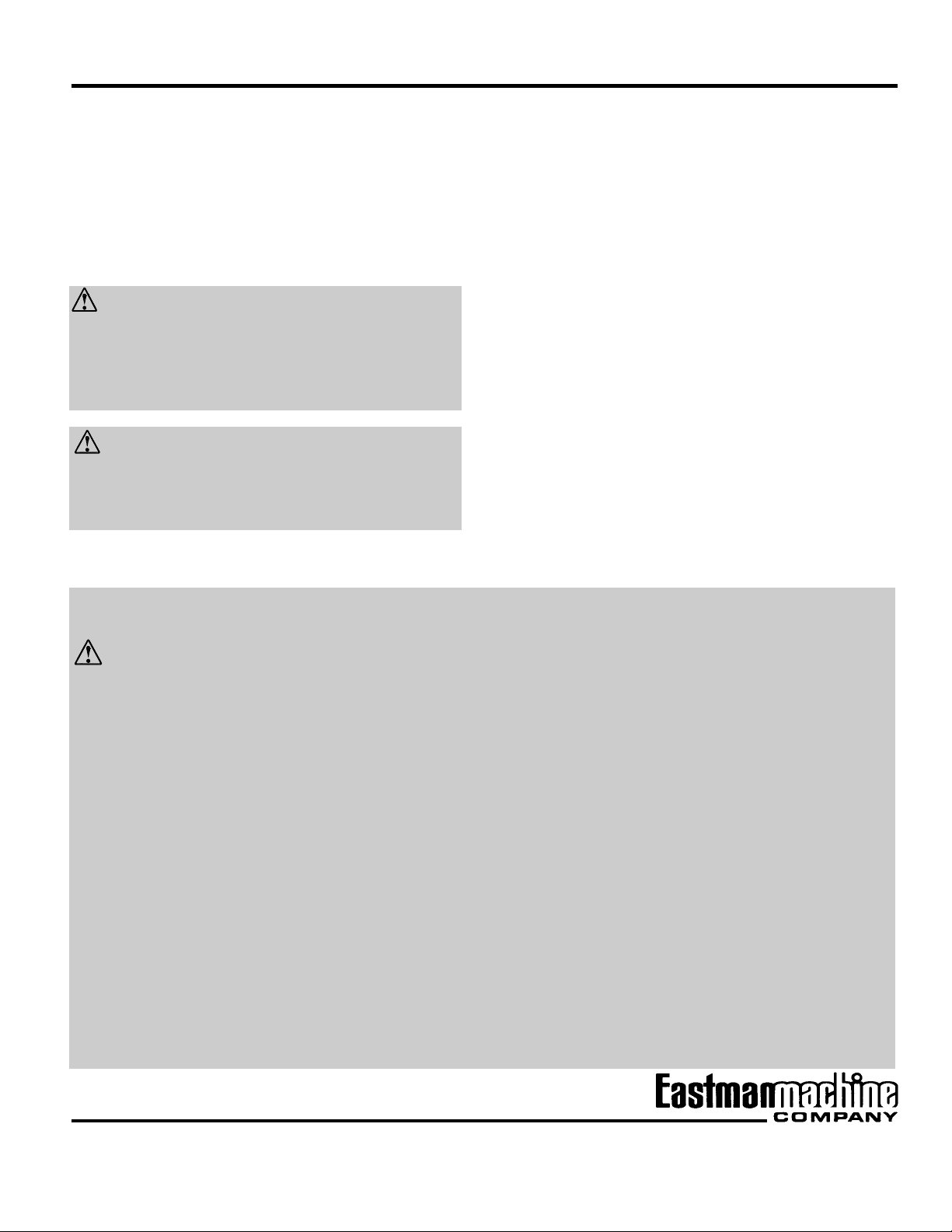
Safety Information
Throughout this manual, safety information is presented by
use of the terms Warning, Caution, and Note. These terms
have the following meanings:
WARNING
A warning contains critical information regarding potential safety hazards that can occur during proper use or
misuse of the machine. Failure to follow these procedures may result in serious personal injury to the user.
CAUTION
A caution contains instructions for the use or maintenance of the machine. Failure to follow these procedures
may result in damage to the machine.
General Safety Precautions
WARNING
• This machine is equipped with a very sharp and dangerous knife. Keep hands, arms, and hair away from
the knife area at all times. When the machine is not
in use, keep the pressure foot knife guard lowered
and locked at all times. Safety gloves and glasses
and appropriate clothing may prevent serious personal
injuries.
• Disconnect the power supply from the machine when
it is not in use or during routine maintenance, including lubrication.
• The purchaser must instruct all operators in the proper
use of the machine according to the instructions on
the machine and in this manual. This training must
include instruction on the potential safety hazards arising from the use or misuse of the machine. In addition to such training, the purchaser should provide
written work instructions as necessary to ensure correct use of the machine for specific cutting applications.
Safety and Indemnification
During the life of the machine, the purchaser agrees to provide to all machine users (including its own employees and
independent contractors) all relevant safety information, including warning labels and instruction manuals. The purchaser also agrees to maintain the safety features and working condition of the machine, and to adequately train all
users in the safe use and maintenance of the machine. The
purchaser agrees to defend, protect, indemnify, and hold
Eastman Machine Company harmless from and against all
claims, losses, expenses, damages, and liabilities to the
extent that they have been caused by the purchaser’s failure to comply with the terms and instructions of this manual.
• The purchaser must provide appropriate safety measures and equipment as recommended in this manual.
Observe all statutory requirements concerning the use
of hazardous machinery that apply to your location.
• Do not modify this machine or disable safety features. Unauthorized modification may result in serious personal injuries to the user. Electrical connections to this machine must be made by a qualified
electrician familiar with applicable codes and regulations. To prevent electrocution, a ground lead must
be connected to terminal “E” on the attachment plug.
• This machine is intended ONL Y for hand-held operation. Misuse of this machine or use of this machine
as part of another machine may result in serious personal injuries to the user.
• Safety labels must be kept clean and legible at all
times. Call the Eastman Machine factory to order
replacement labels.
Form C-1555
1
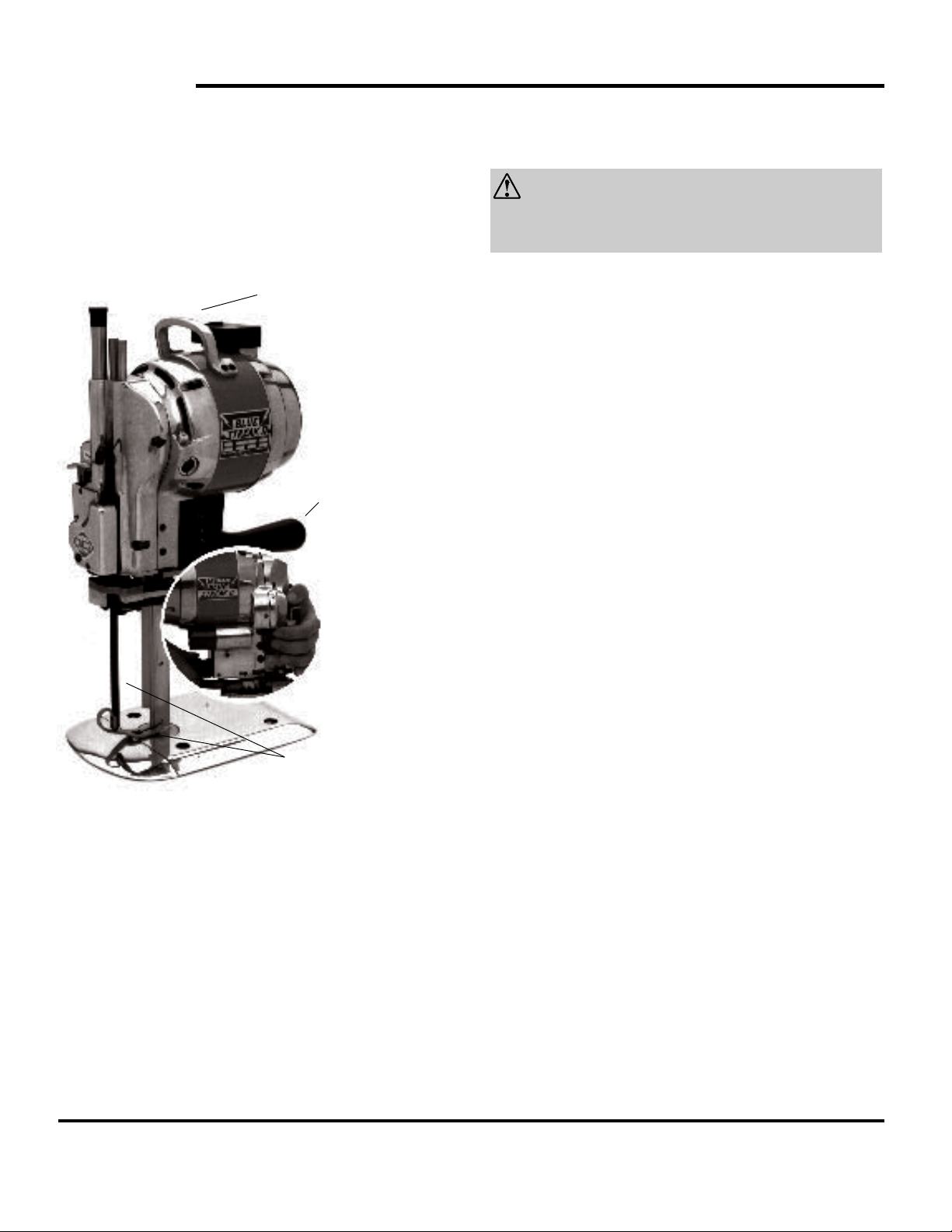
EASTMAN
Operation
Before operating the machine, read these instructions carefully . Familiarize yourself with all the functions and adjustments of the machine.
Carrying Handle
Operating Handle
Knife GuardPressure Foot
CAUTION
Operating this machine from an incorrect electrical
supply may damage it.
2. Check that the machine has been lubricated according
to the schedule listed in Routine Maintenance–Lubrica-
tion on page 5.
Note: At this time, carry out the full monthly lubrication
schedule on page 5.
3. Make sure that the sharpener is in the locked position.
To do this, push in the turning knob (Figure 2, F). While
depressing the turning knob, turn the machine over a few
revolutions by hand to see if the knife reciprocates
easily. If the knife does not move easily, the sharpener
may be in the unlocked position.
4. To lock the sharpener in place, lift the release lever
(Figure 2, D) and press the sharpener lever (Figure 2, E)
to release the sharpener. Raise the sharpener bracket
(Figure 2, S) by hand to lock it in place. Once the
sharpener is locked in place, you may disengage the
release lever and sharpener lever. Repeat step 3 to
ensure that the sharpener is now locked. If not, repeat
this step.
5. Visually inspect the blade to ensure that the top of the
knife is flush with the knife lockbolt (Figure 7, 1 on page
9) and that the knife is perpendicular to the baseplate. If
you need to adjust the alignment of the blade, see
section Changing the Knife on page 9.
Figure 1. Operating Features
Initial Set Up
After the machine has been installed and before you use it
for the first time:
1. Check that the electrical supply current and voltage that
the machine is connected to are the same as stamped
on its name plate. For three-phase machines, also
check that the direction of rotation is correctly set by the
turning knob (Figure 2, F). Refer to the tag attached to
all three-phase machines for detailed instructions.
2
Form C-1555
6. Check that the motor switch is in the OFF position. Then
connect the attachment plug to the terminal block on the
machine.
7. Hold the operating handle and turn on the machine.
Allow the blade to reach full speed. If the blade is
struggling, the sharpener is still not in the locked
position. If this is the case, turn off the machine and do
the following:
7.1 With your left hand, straddle the front of the sharpener with fingers and thumb.
7.2 Press the bell crank release lever (Figure 2, H) to
disengage the sharpener mechanism from the motor.
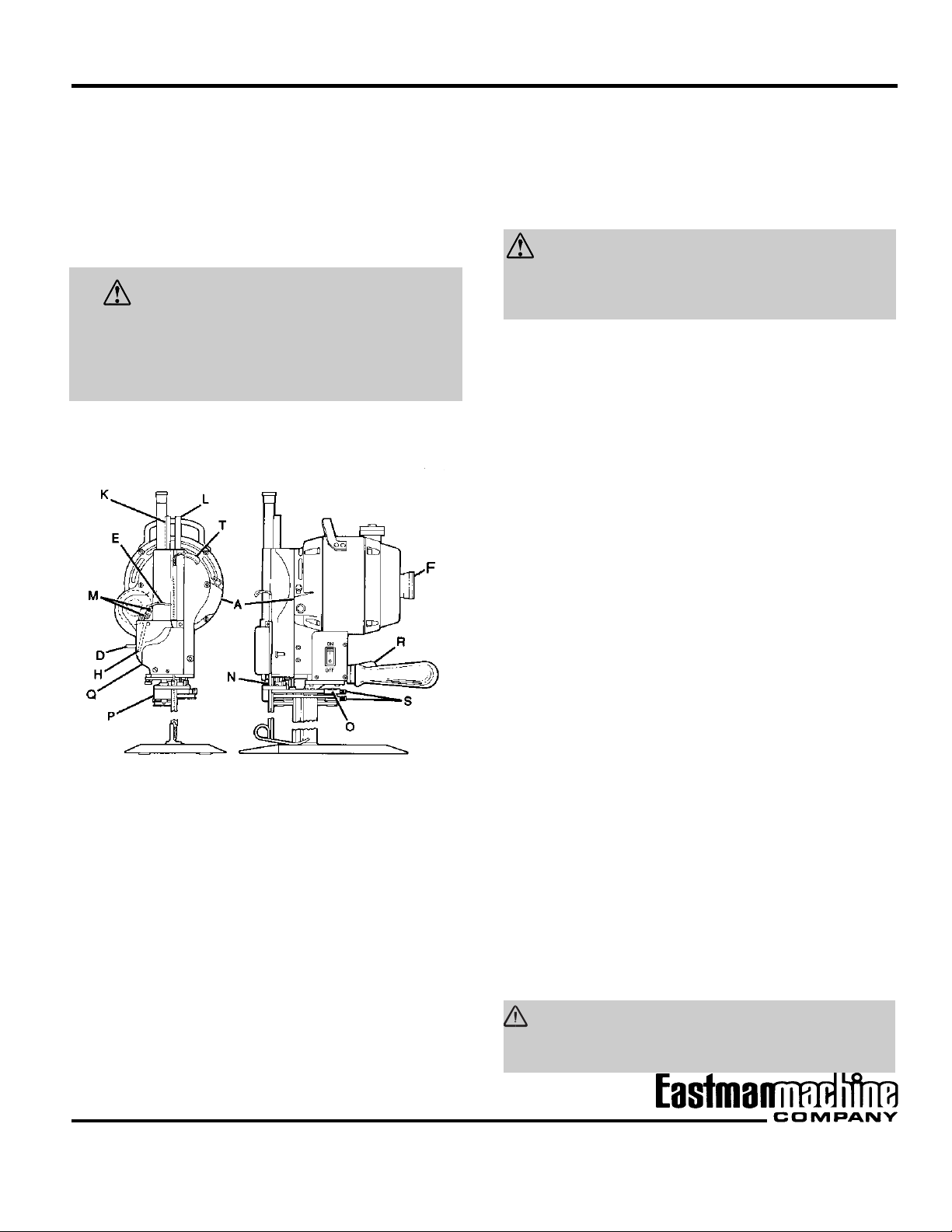
7.3 With your right hand, hold the operating handle
and turn on the motor switch. Allow the motor to
gather full speed and then release the release lever.
This automatically returns the sharpener to the locked
position.
Operating Procedure
Safety Considerations
WARNING
CAUTION
Turn the motor on and off a few times before running
the machine continuously . This permits the oil to warm
up and flow easily into the close-fitting moving parts.
Failure to do this may result in damage to your machine.
The machine is now ready for use.
A oil reservoir N pulley shaft
D release lever O belt pulley
E sharpener lever P plug
F turning knob Q cover
H bell crank release lever R pressure foot lever
K tube S sharpener bracket
L tube T knife guard/pressure foot
M oil lifting handle
To prevent serious injury, read and follow these safety
precautions.
Before starting or using your machine:
1. Check that you know and understand the following:
• That proper voltage is supplied to machine.
• How to turn of f the machine in an emergency .
• The meaning of all warning labels on the machine.
• What happens to the machine when you operate the
controls.
• Proper start-up procedures described in Initial Set Up
section.
• What to do in the event of a jam or other unforeseen
situation.
• How to disconnect power from the machine.
If you are not familiar with any of these points, ask your
supervisor or contact an Eastman representative.
2. Check the condition of your machine and working area.
Make sure that:
• There is no visible damage to the machine. Pay p ar-
ticular attention to the blade.
• No maintenance work is currently being performed in
your working area.
• No unnecessary people are in your working area.
• Your working area is clear of debris, spilled liquids,
food, drink, or other obstructions.
• Your clothing, hair, and jewelry cannot snag or be-
come tangled in the machine. Wear appropriate protective equipment as necessary. Remove all rings,
watches, neckties, and other loose objects. Tie up
hair or wear a hair net.
Figure 2. Controls and Adjustments
If you are uncertain about any of these points, do NOT use
the machine.
WARNING
Failure to use all recommended safety measures and
equipment may result in serious personal injury .
Form C-1555
3
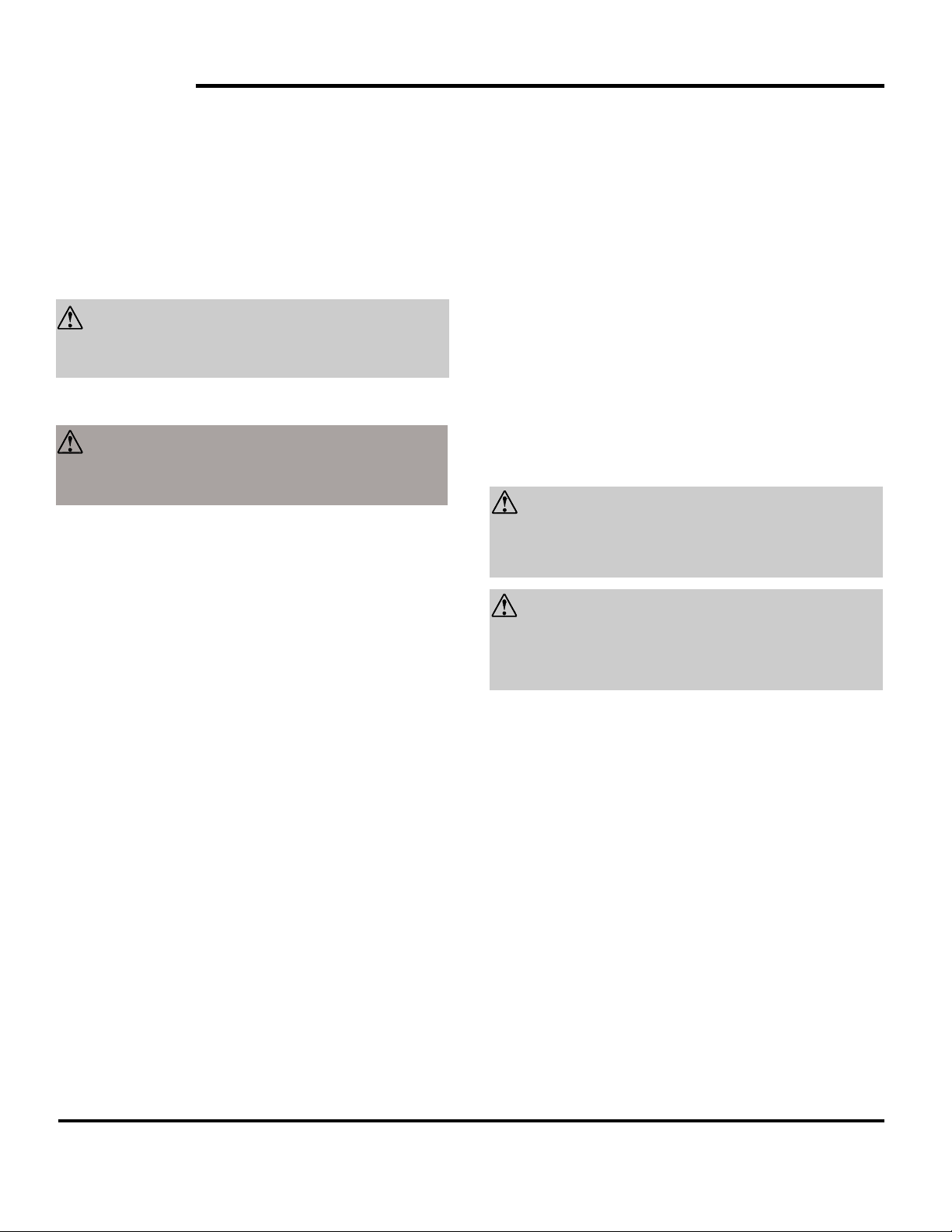
EASTMAN
Starting the Machine
If you have had the machine less than one month or if it has
stood idle for any length of time, turn the motor on and off a
few times before running it continuously . This permits the
oil to warm up and flow easily into the close-fitting moving
parts.
CAUTION
Failure to warm up your machine adequately may damage the motor.
Making a Cut
WARNING
Failure to keep hands, arms, and hair away from the knife
area at all times may result in serious personal injury .
1. Bring the machine up to the material spread.
2. Raise the knife guard/pressure foot by depressing the
pressure foot lever (Figure 2, R) and lifting the knife
guard/pressure foot lifting handle (Figure 2, T). Raise
the pressure foot only enough to clear the material being
cut.
3. Turn on the machine, allow the blade to reach full speed,
and enter the fabric.
4. Using the pressure foot lever (Figure 2, R) and the knife
guard/pressure foot lifting handle (Figure 2, T), lower the
pressure foot so that it is slightly above the material
being cut. This will prevent the material from reciprocating.
T urning Off the Machine
When you have finished using your machine:
1. Position the power switch to off.
2. Make sure the knife guard/pressure foot is lowered to the
baseplate by depressing the pressure foot lever (Figure
2, R).
3. Disconnect the attachment plug from the power source.
4. In cold weather, ensure that the machine is kept in a
warm place when not in use.
Routine Maintenance
WARNING
Always unplug the machine before performing maintenance, adjustments, or repairs.
WARNING
After servicing the machine, always make sure the plate
bolt nut is securely fastened (Figure 3, X on page 6)
before resuming cutting operation.
Care of the Machine
To ensure proper operation of your machine, carry out the
following procedures at the intervals indicated. If you use
your machine intensively , consider performing these procedures more often.
5. Begin cutting.
6. When you are not making a cut, or when the machine is
not in use, keep the knife guard/pressure foot lowered to
the baseplate by depressing the pressure foot lever
(Figure 2, R).
7. Turn off the machine when not cutting fabric.
4
Form C-1555
Daily
Remove the knife and clean the knife slides with the slot
cleaner (Figure 7, 2 on page 9) included with machine. To
prevent undue accumulation of lint, do NOT oil the plate
rollers. If the rollers stick, remove them from the plate and
wash them in cleaning solvent.
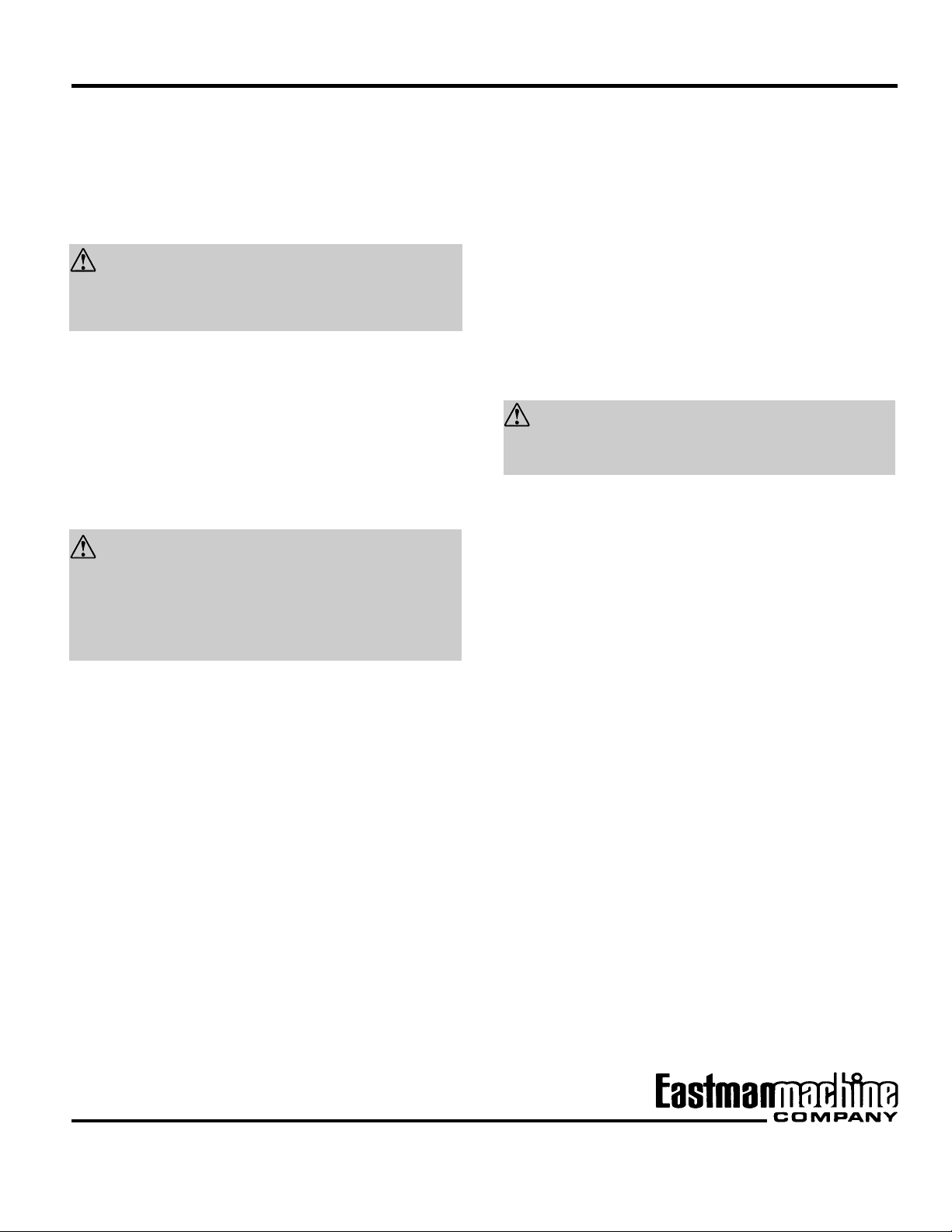
Twice Weekly
Use an approved air hose or bellows to blow any lint from
around the motor and sharpener.
• Tubes at locations shown as Figure 2, K and L.
• Pulley shaft shown as Figure 2, N.
• Belt pulley shown as Figure 2, O.
WARNING
Failure to wear eye protection when using air hose or
bellows may result in serious eye or facial injuries.
Weekly
Remove the cover (Figure 2, Q) and clean any lint from
around the screw mechanism in the sharpener.
Lubrication
Lubricate your machine according to the following
schedule:
CAUTION
Use only specially compounded Eastman 30-weight, nondetergent oil. Use of sewing machine oil or detergent oil
may result in damage to your machine. Do not oil the
baseplate rollers. Use of an excessive amount of oil
may damage the machine.
Daily
Monthly
1. Carry out the Daily and Weekly lubrication schedules
above.
2. Remove the plug (Figure 2, P) and insert a grease tube.
Squeeze an amount of grease approximately the size of
a pea into the opening.
WARNING
Routinely check the tightness of the operating handle to
ensure a secure connection.
Sharpening the Knife
Sharpen the knife at frequent intervals or whenever you feel
it is not cutting adequately:
1. Take the machine out of the lay.
2. Drop the knife guard/pressure foot using the pressure
foot lever (Figure 2, R on page 3), located next to the
machine operating handle.
1. Place two drops of oil at each of the two locations shown
in Figure 2, M. Use an oil can with a small spout. (A
suitable oil can is furnished with the machine.)
2. Fill the oil reservoir (Figure 2, A) for continuous use. If
you only use the machine intermittently, you can use
less oil.
Weekly
1. Carry out the Daily lubrication schedule above.
2. Apply one drop of oil only to each of the following:
3. Press the sharpener lever (Figure 2, E) downward with
a slow, firm pressure to engage the sharpening mechanism. Too fast a lever action may cause the lever to
lock. If this occurs, lift the release lever (Figure 2, D) and
start over again.
Removing the Sharpener
1. Disconnect the machine from the power source.
2. Using the turning knob (Figure 2, F) raise the blade to top
position.
3. Press the sharpener lever (Figure 3, E on page 6)
approximately halfway down and to the neutral position,
and lower the sharpener by hand.
Form C-1555
5

EASTMAN
WARNING
This machine is equipped with a very sharp knife. Remove the knife when working in this area. Failure to keep
hands, arms, and hair away from the knife area may result
in serious personal injury .
4. Remove the back guide (Figure 3).
5. Press the lever (Figure 3, E) to a neutral position and
raise the sharpener to the top (original) position.
6. Remove the four hold-down nuts (Figure 3, V) and
remove the sharpener.
Note: If you press the sharpener lever (Figure 3, E)
down too far (beyond the neutral position), it will lock
the sharpener bracket. If this occurs, lift the release
lever (Figure 3, D) and start over again.
BACK GUIDE
Replacing the Rubber Driver Pulley
The sharpener is driven by a rubber driver pulley , as shown
in Figure 4. Replace this driver pulley whenever it appears
to be worn or damaged, as follows:
1. Remove the sharpener from the machine (see Remov-
ing the Sharpener on page 5).
2. Press the sharpener lever (Figure 3, E) to a neutral
position and lower the sharpener until an inch of the
square shaft (Figure 4, W) is exposed.
X
D release lever
E sharpener lever
V hold-down nut
X plate bolt nut
Figure 3. Removing the Sharpener
W square shaft
Figure 4. Replacing the Rubber Driver Pulley
3. Hold the square shaft with a wrench. Position the wrench
as close as possible on the shaft to the sharpener
housing.
4. Use a spanner wrench to remove the driver pulley
by turning it clockwise as indicated by the arrow in Figure
4.
Note: The pulley has a left-hand thread.
5. Reassemble the new pulley on the sharpener.
6. Reassemble the sharpener on the machine.
6
Form C-1555

Adjusting the Belt Sharpener
Note: You can obtain all the special tools you will require
for adjusting the sharpener by ordering tool kit #820C2.
T
Adjusting Stabilizers for Central Alignment
1. Disengage the attachment plug, if you have not already
done this.
2. Depress the sharpener lever (Figure 2, E on page 3)
halfway and lower the belt carrier to the extreme bottom
position.
3. Loosen the screws (Figure 6, 1) and disengage the back
guide (Figure 6, 6) from contact with the standard.
4. Loosen the screws (Figure 6, 2) and disengage the
stabilizers (Figure 6, 4 and 5).
S
O
U
O rear pulley T front pulley
S slide with pulley U sharpener shoe
Figure 5. Changing the Sharpener Belts
WARNING
Failure to unplug the attachment plug from the power
source before performing maintenance may result in serious personal injury .
Changing Sharpener Belts
1. Push the slide with pulley (Figure 5, S) inward to relieve
tension, then remove the worn belt.
2. Place the new belt over the front pulley (Figure 5, T), then
between the sharpener shoe (Figure 5, U), and then over
the rear pulley (Figure 5, O).
3. Release the slide with pulley.
Note: Sharpener belts are available in four grits: Rough,
Coarse, Medium, and Fine. See Abrasive Belt Grits on
pages 17-18 for ordering information.
1 screw 9 locknut
2 screw 10 clamping arm
3 locknut 11 sharpener shoe
4 stabilizer 12 shoe
5 stabilizer 13 tube
6 back guide 14 spacer
7 pivot screw 15 locknut
8 stop screw
Figure 6. Adjusting the Stabilizers
Form C-1555
7
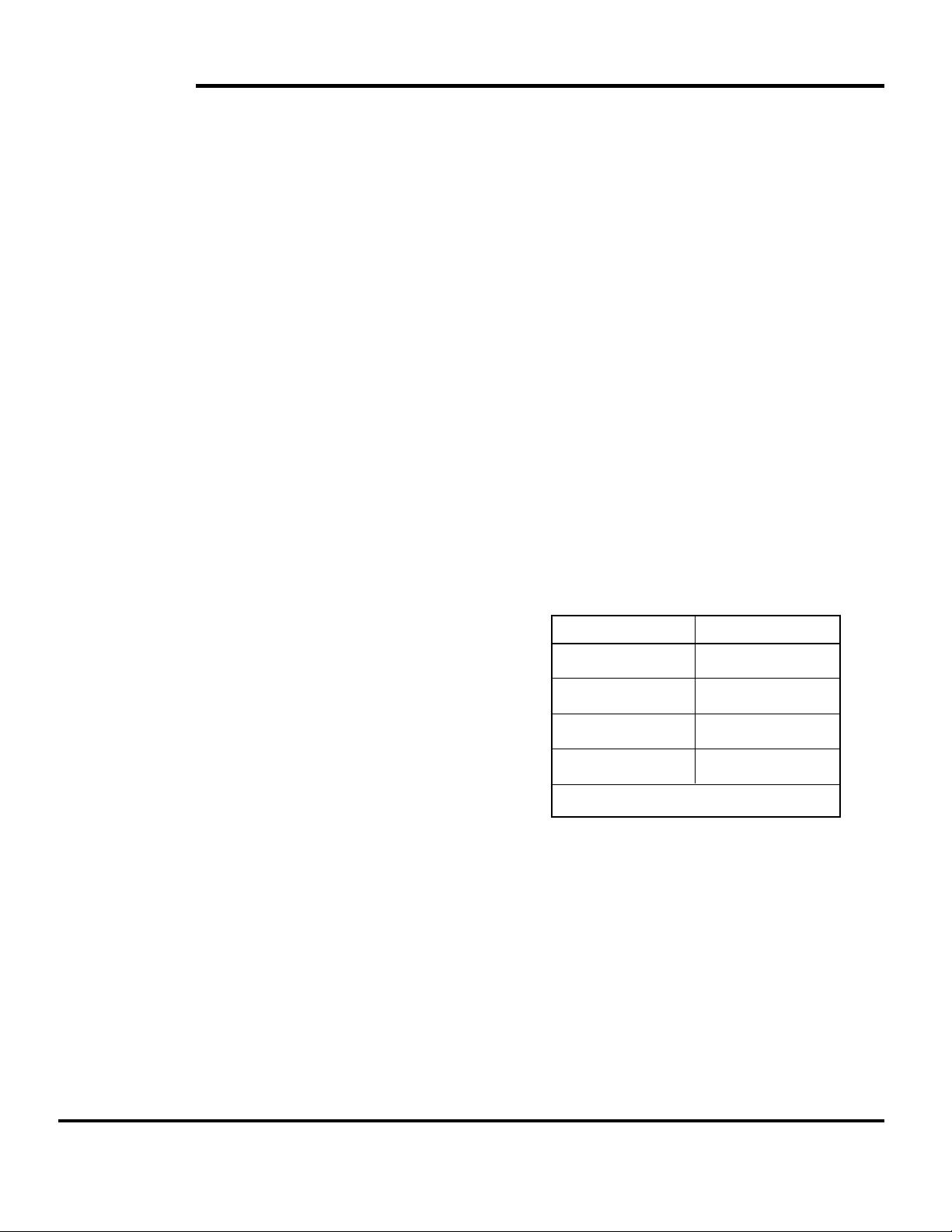
EASTMAN
5. Remove the locknut (Figure 6, 3).
6. Install gauge C189 on the exposed threaded end of the
pivot screw (Figure 6, 7) and press the end of the gauge
against the side of the standard.
7. Holding this position, engage the opposite stabilizer
(Figure 6, 4) firmly against the side of the standard and
tighten the screws (Figure 6, 2).
8. Remove tool C189 and press the positioned stabilizer
(Figure 6, 4) against the side of the standard. Then
fasten the opposite stabilizer (Figure 6, 5) firmly against
the standard.
9. Re-engage the back guide (Figure 6, 6) in loose contact
with the back of the standard.
Checking the Sharpener Shoes
The shoes should swing in and out freely without excessive
up and down play . If adjustment is necessary, proceed as
follows:
1. Loosen the locknuts (Figure 6, 3) and tighten the screws
(Figure 6, 7) as required.
Checking the Extreme Down Position of the Sharpener
The correct down position is with the tip of the knife at the
center of the belt on the shoe (Figure 6, 12). The belt should
be in the most downward position, and the knife should be
in the most upward position. If the belts are too high, the
bottom point of the knife will not sharpen. If the belts are
too low, the bottom point of the knife will round off excessively. If adjustment is necessary:
1. Raise the belt carrier to the up position.
2. Remove the plastic cap from the tube for the screw
shaft.
3. Insert a pin through the hole in the tube (Figure 6, 13) to
prevent the spacer (Figure 6, 14) from turning. Then
remove the locknut (Figure 6, 15).
The following step describes the correct procedure for
setting spacer adjustment on different stroke machines:
Note: Prior to beginning adjustment, be sure that the
spacer is threaded fully onto screw shaft.
Stroke Turns
2. Check the clamping arm (Figure 6, 10) with the belt
carrier in the most downward position and the knife in the
most upward position. The clamping arm should keep
the sharpener shoe from moving in. If it fails to do so,
the serrations on the clamping arm are worn or the
sharpener shoe (Figure 6, 11) is worn.
3. Replace worn part(s) as necessary.
1-1/8" 11
1-1/4" 9
1-1/2" 13
1-3/4" 8
Note: Each turn = 1/32"
4. Turn the spacer clockwise with wrench C6153 to raise
the bottom position, or turn counter-clockwise to lower
the position.
Note: One turn in either direction adjusts the position
by 1/32".
8
Form C-1555
