Page 1
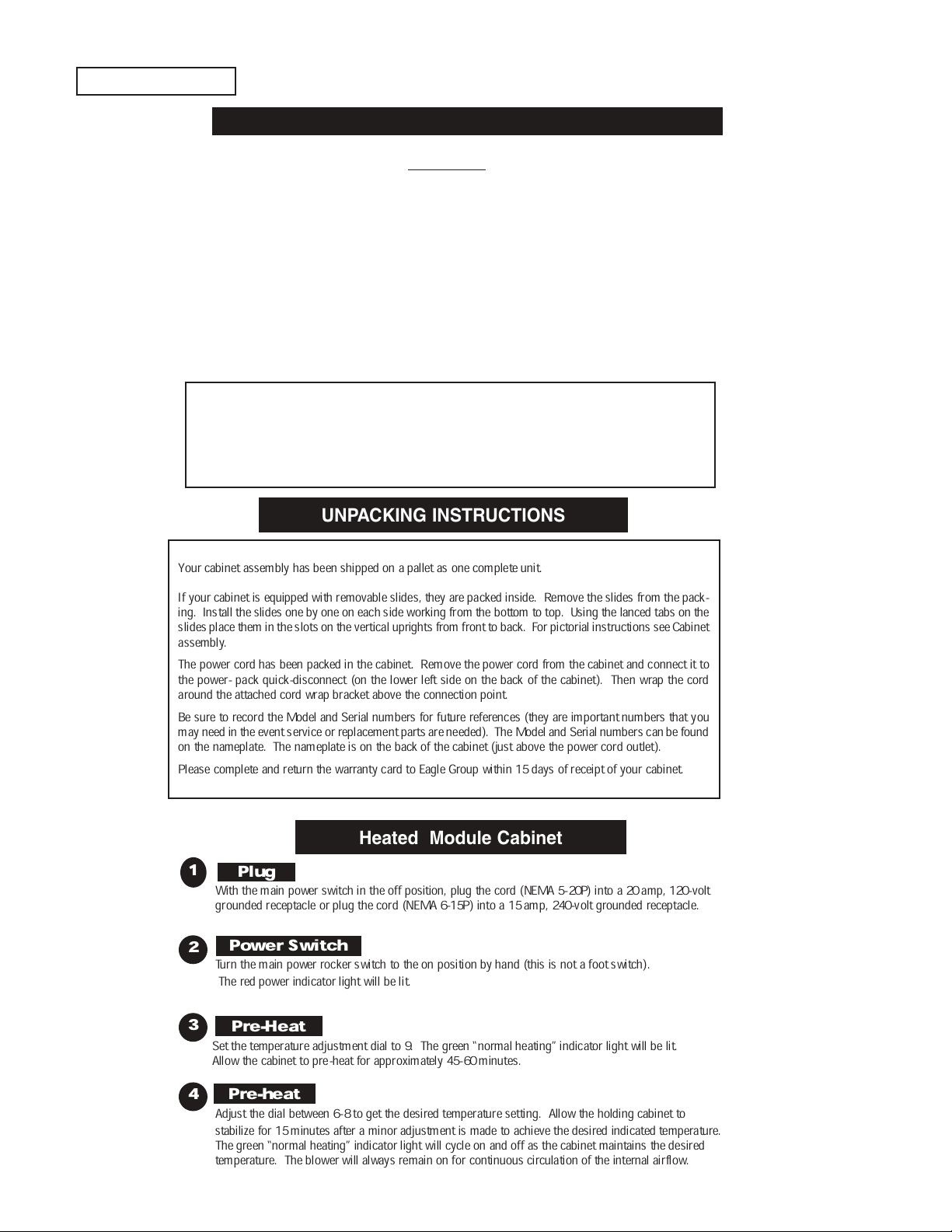
PART # 338255
Contact this factory, the factory representative or Eagle’s authorized service
This unit has been manufactured in accordance with Underwriters Laboratories and
codes for compliance. Please reference the electrical specifications in this manual
Heating/Proofing Cabinets
OPERATING MANUAL AND INSTRUCTIONS
CAUTION
INSPECT CONTENTS IMMEDIATELY AND FILE CLAIM WITH
DELIVERING CARRIER FOR ANY DAMAGE.
SAVE YOUR BOX AND ALL PACKING MATERIALS.
YOU ARE RESPONSIBLE FOR DAMAGE TO YOUR UNIT
IF RETURNED IMPROPERLY PACKED.
Retain this manual for future reference.
center in your area to perform maintenance and repairs.
National Sanitation Foundation standards, consult local electrical and sanitation
to insure that proper amperage and voltage is used for your application.
UNPACKING INSTRUCTIONS
Your cabinet assembly has been shipped on a pallet as one complete unit.
If your cabinet is equipped with removable slides, they are packed inside. Remove the slides from the pack-
ing. Install the slides one by one on each side working from the bottom to top. Using the lanced tabs on the
slides place them in the slots on the vertical uprights from front to back. For pictorial instructions see Cabinet
assembly.
The power cord has been packed in the cabinet. Remove the power cord from the cabinet and connect it to
the power- pack quick-disconnect (on the lower left side on the back of the cabinet). Then wrap the cord
around the attached cord wrap bracket above the connection point.
Be sure to record the Model and Serial numbers for future references (they are important numbers that you
may need in the event service or replacement parts are needed). The Model and Serial numbers can be found
on the nameplate. The nameplate is on the back of the cabinet (just above the power cord outlet).
Please complete and return the warranty card to Eagle Group within 15 days of receipt of your cabinet.
Heated Module Cabinet
1
2
Plug
With the main power switch in the off position, plug the cord (NEMA 5-20P) into a 20 amp, 120-volt
grounded receptacle or plug the cord (NEMA 6-15P) into a 15 amp, 240-volt grounded receptacle.
Power Switch
Turn the main power rocker switch to the on position by hand (this is not a foot switch).
The red power indicator light will be lit.
3
Pre-Heat
Set the temperature adjustment dial to 9. The green “normal heating” indicator light will be lit.
Allow the cabinet to pre-heat for approximately 45-60 minutes.
Pre-heat
4
Adjust the dial between 6-8 to get the desired temperature setting. Allow the holding cabinet to
stabilize for 15 minutes after a minor adjustment is made to achieve the desired indicated temperature.
The green “normal heating” indicator light will cycle on and off as the cabinet maintains the desired
temperature. The blower will always remain on for continuous circulation of the internal airflow.
Page 2
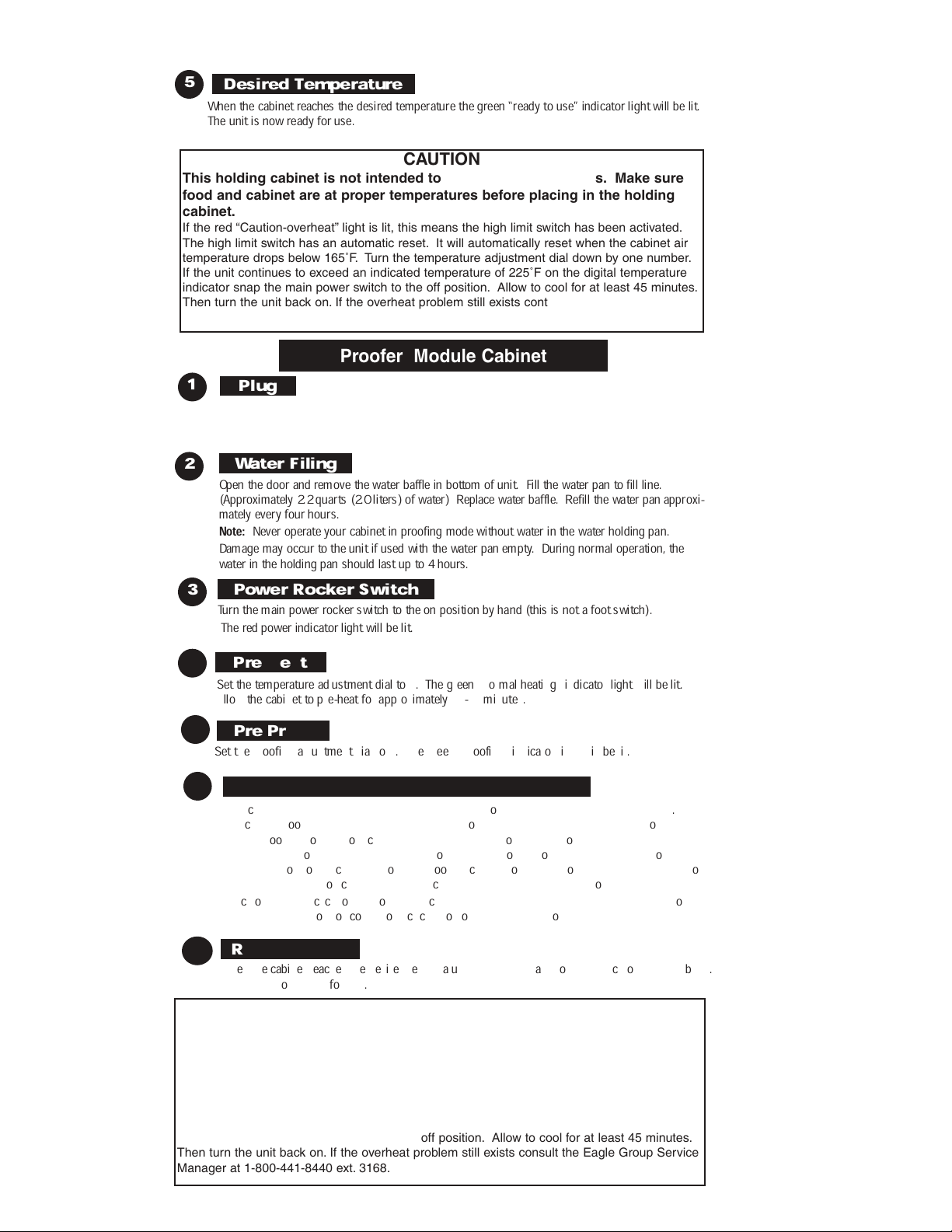
5
Desired Temperature
When the cabinet reaches the desired temperature the green “ready to use” indicator light will be lit.
The unit is now ready for use.
CAUTION
This holding cabinet is not intended to rethermalize cold foods. Make sure
food and cabinet are at proper temperatures before placing in the holding
cabinet.
If the red “Caution-overheat” light is lit, this means the high limit switch has been activated.
The high limit switch has an automatic reset. It will automatically reset when the cabinet air
temperature drops below 165˚F. Turn the temperature adjustment dial down by one number.
If the unit continues to exceed an indicated temperature of 225˚F on the digital temperature
indicator snap the main power switch to the off position. Allow to cool for at least 45 minutes.
Then turn the unit back on. If the overheat problem still exists contact your authorized service
center.
Proofer Module Cabinet
1
2
3
4
5
6
Plug
Water Filing
Open the door and remove the water baffle in bottom of unit. Fill the water pan to fill line.
(Approximately 2.2 quarts (2.0 liters) of water) Replace water baffle. Refill the water pan approxi-
mately every four hours.
Note:
Never operate your cabinet in proofing mode without water in the water holding pan.
Damage may occur to the unit if used with the water pan empty. During normal operation, the
water in the holding pan should last up to 4 hours.
Power Rocker Switch
Turn the main power rocker switch to the on position by hand (this is not a foot switch).
The red power indicator light will be lit.
Pre-Heat
Set the temperature adjustment dial to 3. The green “normal heating” indicator light will be lit.
Allow the cabinet to pre-heat for approximately 30-45 minutes.
Pre-Proof
Set the proofing adjustment dial to 9. The green “proofing” indicator light will be lit.
Desired Temperature & Humidity Control
Reduce the temperature adjustment dial between 1-4 to get the desired temperature setting. Then
reduce the proofing adjustment dial between 5-7 to get the desired humidity setting. For best
results proofing dough products, maintain a temperature of 95-100˚F on the digital temperature
display and approximately 95% humidity (you may need to run some preliminary tests to find the
best setting for your recipes). Allow the proofing cabinet to stabilize for 15 minutes after a minor
adjustment is made to achieve desired indicated temperature. The green “normal heating”
indicator light will cycle on and off as the cabinet maintains the desired temperature. The blower
will always remain on for continuous circulation of the internal airflow.
7
Ready To Use
When the cabinet reaches the desired temperature the green “ready to use” indicator light will be lit.
The unit is now ready for use.
CAUTION
This proofing cabinet is not intended to rethermalize cold foods. Make sure
dough and cabinet are at proper temperatures before placing in the proofing
cabinet.
If the red “Caution-overheat” light is lit, this means the high limit switch has been activated.
The high limit switch has an automatic reset. It will automatically reset when the cabinet air
temperature drops below 165˚F. Turn the temperature adjustment dial down by one number.
If the unit continues to exceed an indicated temperature of 225˚F on the digital temperature
indicator snap the main power switch to the off position. Allow to cool for at least 45 minutes.
Then turn the unit back on. If the overheat problem still exists consult the Eagle Group Service
Manager at 1-800-441-8440 ext. 3168.
Page 3
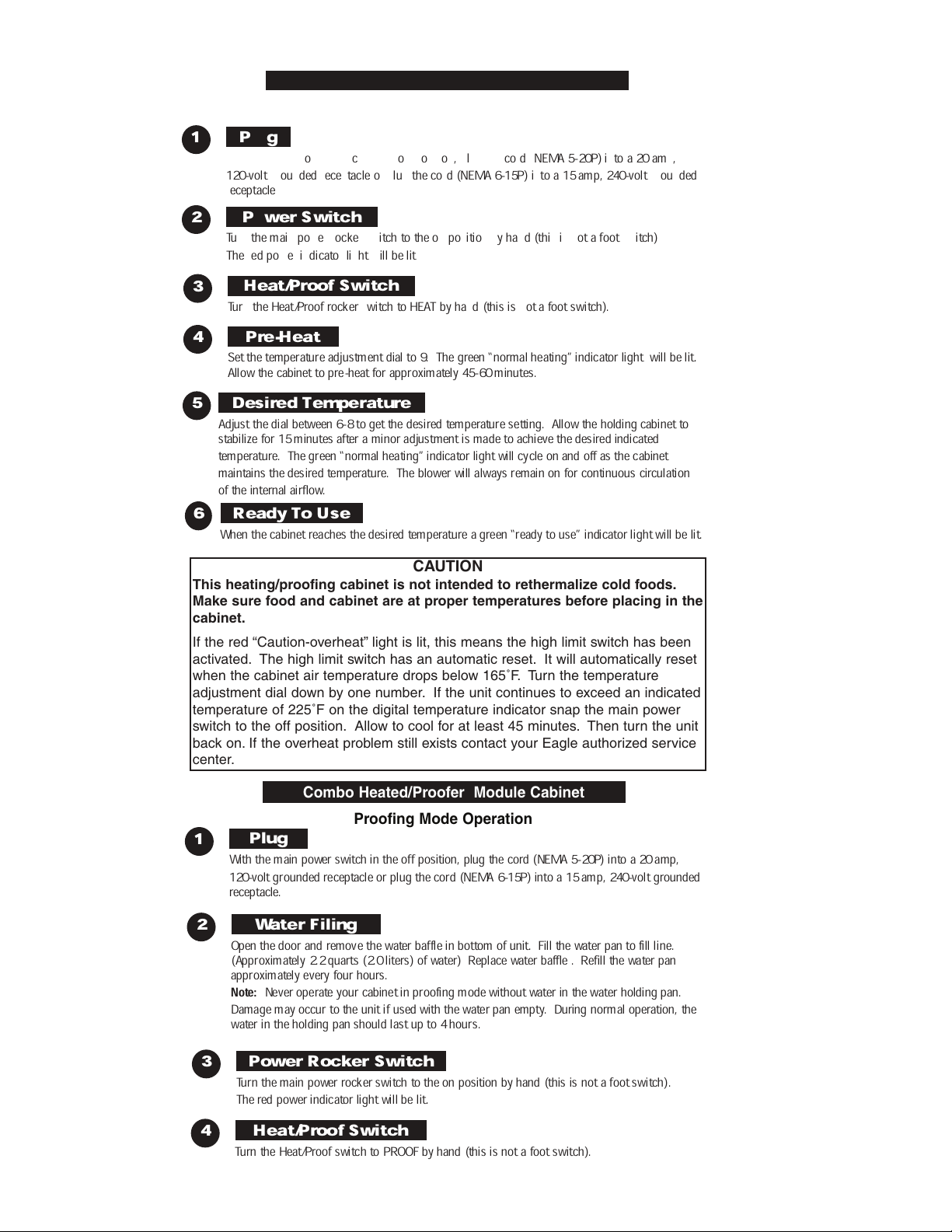
Combo Heated/Proofer Module Cabinet
Heat Mode Operation
1
2
3
4
5
Plug
With the main power switch in the off position, plug the cord (NEMA 5-20P) into a 20 amp,
120-volt grounded receptacle or plug the cord (NEMA 6-15P) into a 15 amp, 240-volt grounded
receptacle.
Power Switch
Turn the main power rocker switch to the on position by hand (this is not a foot switch).
The red power indicator light will be lit.
Heat/Proof Switch
Turn the Heat/Proof rocker switch to HEAT by hand (this is not a foot switch).
Pre-Heat
Set the temperature adjustment dial to 9. The green “normal heating” indicator light will be lit.
Allow the cabinet to pre-heat for approximately 45-60 minutes.
Desired Temperature
Adjust the dial between 6-8 to get the desired temperature setting. Allow the holding cabinet to
stabilize for 15 minutes after a minor adjustment is made to achieve the desired indicated
temperature. The green “normal heating” indicator light will cycle on and off as the cabinet
maintains the desired temperature. The blower will always remain on for continuous circulation
of the internal airflow.
Ready To Use
6
When the cabinet reaches the desired temperature a green “ready to use” indicator light will be lit.
CAUTION
This heating/proofing cabinet is not intended to rethermalize cold foods.
Make sure food and cabinet are at proper temperatures before placing in the
cabinet.
If the red “Caution-overheat” light is lit, this means the high limit switch has been
activated. The high limit switch has an automatic reset. It will automatically reset
when the cabinet air temperature drops below 165˚F. Turn the temperature
adjustment dial down by one number. If the unit continues to exceed an indicated
temperature of 225˚F on the digital temperature indicator snap the main power
switch to the off position. Allow to cool for at least 45 minutes. Then turn the unit
back on. If the overheat problem still exists contact your Eagle authorized service
center.
Combo Heated/Proofer Module Cabinet
Proofing Mode Operation
1
2
3
4
Plug
With the main power switch in the off position, plug the cord (NEMA 5-20P) into a 20 amp,
120-volt grounded receptacle or plug the cord (NEMA 6-15P) into a 15 amp, 240-volt grounded
receptacle.
Water Filing
Open the door and remove the water baffle in bottom of unit. Fill the water pan to fill line.
(Approximately 2.2 quarts (2.0 liters) of water) Replace water baffle . Refill the water pan
approximately every four hours.
Note:
Never operate your cabinet in proofing mode without water in the water holding pan.
Damage may occur to the unit if used with the water pan empty. During normal operation, the
water in the holding pan should last up to 4 hours.
Power Rocker Switch
Turn the main power rocker switch to the on position by hand (this is not a foot switch).
The red power indicator light will be lit.
Heat/Proof Switch
Turn the Heat/Proof switch to PROOF by hand (this is not a foot switch).
Page 4

5
Pre-Heat
Set the temperature adjustment dial to 3. The green “normal heating” indicator light will be lit.
6
7
8
Pre-Proof
Set the proofing adjustment dial to 9. the green “proofing” indicator light will be lit. Allow the
cabinet to pre-proof for approximately 30-45 minutes.
Temperature Adjustment
Reduce the temperature adjustment dial between 1-3 to get the desired temperature setting.
Then reduce the proofing adjustment dial between 5-7 to desired humidity setting. For best
results proofing dough products, maintain a temperature of 95-100˚F on the digital temperature
display and approximately 95% humidity (you may need to run some preliminary tests to find
the best setting for your recipes). Allow the proofing cabinet to stabilize for 15 minutes after a
minor adjustment is made to achieve the desired indicated temperature. The green “normal
heating” indicator will cycle on and off as the cabinet maintains the desired temperature. The
blower will always remain on for continuous circulation of the internal airflow.
Ready To Use
When the cabinet reaches the desired temperature the green “ready to use” indicator light will
be lit. The unit is now ready for use.
CAUTION
This heating/proofing cabinet is not intended to rethermalize cold foods. Make
sure food and cabinet are at proper temperatures before placing in the proofing
cabinet.
If the red “Caution-overheat” light is lit, this means the high limit switch has been
activated. The high limit switch has an automatic reset. It will automatically reset when
the cabinet air temperature drops below 165˚F. Turn the temperature adjustment dial
down by one number. If the unit continues to exceed an indicated temperature of 225˚F
on the digital temperature indicator snap the main power switch to the off position. Allow
to cool for at least 45 minutes. Then turn the unit back on. If the overheat problem still
exists contact your Eagle authorized service center.
Care and Maintenance
WARNING
Allow the unit to cool before cleaning, as the interior of the cabinet may be hot
enough to burn. Also allow the water in the pan to cool before removal.
CAUTION
At no time should the power pack module or cabinet be washed or flooded with
water or liquid solution. Never steam clean. Severe damage or electrical hazard
could result.
Daily Cleaning
1. If unit is lightly soiled:
Use a mild soap (non-abrasive) and warm water to wipe down unit.
2. If unit is heavily soiled:
Use a solvent or emulsion type cleaners (non-abrasive) that can be applied
with bare hands.
3. Rinse with clean water.
Page 5

Recommended Monthly Cleaning
1. Turn off main power switch.
2. Unplug the unit from its power source.
3. Disconnect the power cord from the power pack.
4. Open the door.
5. Remove the water pan and empty the water.
6. Remove the 3 screws that hold the power pack in place.
7. Remove the power pack by sliding it out towards the front of the unit.
8. Remove the slides, slide racks, vertical air ducts and the lower air ducts.
9. When choosing a cleanser, make sure the cleanser manufacturer
recommends its use on natural aluminum and it is non-abrasive.
10. Clean all removed components and interior of cabinet. Do not use
abrasive cleaners. For water pan be sure to use a non-abrasive stainless
steel cleaner. For every cleaning method, best results are always obtained
when the cleaner and technique are matched to the soiled condition
involved. Contact your detergent representative to ensure the cleaning
product being used is recommended for use on natural aluminum. Follow
the manufacturer’s directions on the cleaners. Never mix cleaners.
11. The cabinet and all it’s components must be thoroughly cleaned to remove
any residue that may stain the materials.
12. Do not neglect to clean the under-chassis area, especially the area above
the casters.
13. Power Pack cleaning: Do not submerge the power pack in water or any
other liquid. Severe damage to unit will occur. Using damp cloth clean the
air inlet/outlet areas, front face and all other surfaces of the power pack.
Keep the controls and the air inlet/outlet areas clear of dirt and build up.
Thoroughly dry the power pack module before installing it back in the
cabinet.
14. After cleaning, replace all components in the reverse order they were
removed. Make sure the air ducts and slide racks are seated on the
shoulder rivets and screws properly or uneven warming or proofing results
may occur.
15. Doors with full Lexan doors require regular cleaning a soft cotton or flannel
cloth and a cleaner recommended by its manufacturer for use on
polycarbonate plastics is suggested. Do not use abrasive, synthetic
cloths, cleaners or sponges not intended for polycarbonate plastics as these
will scratch and dull the clear polycarbonate window.
Additional hints for keeping the Lexan/Polycarbonate door clean and clear:
a) Isopropyl (rubbing) alcohol, used as a cleaner, will aid in removing
grease smudges and fingerprints.
b) A small amount of liquid dish detergent (non-abrasive type) in a bucket of
water will help remove heavier dirt and will help make the clear panel
antistatic and therefore less likely to attract dust.
c) A paste-wax recommended for polycarbonate plastics and approved for
food service equipment will hide small scratches and return the luster and
clarity to the clear door panel as well as reduce the electrostatic attraction of
dust.
Page 6

# part # description # part # description # part # description
1 606742 power pack 9 321708 door latch 17 338148 hinge pin
2 338036 LH slide support 10 338154 RH pan slide 18 338006 front bumper
3 338038 angle slide 11 338004 LH pan slide 19 606719 air transition
4 338124 air duct 12 338015 bottom hinge 20 338149 hinge bushing
5 338035 RH slide support 13 304052 drip pan 21 338255 manual
6 338037 rear slide support 14 338005 side bumper
7 338020 top hinge 15 338041 caster w/o lock
8 606729 door assembly 16 338040 caster w/ lock
# part# description
1 338079 door gasket
2 338022 outer door
3 338148 hinge pin
4 338149 flanged bushing
5 338033 channel, long
6 338034 channel, short
7 338039 lexan window
8 338069 window frame, long
9 338076 window frame, short
10 338088 door flange, long
11 338089 door flange, short
Page 7

# part# description # part# description # part# description
1 304052 pan, 1⁄3 size 14 338058 lh panel 27 338134 green led
2 309194 wire 12/3 So, 8 ft 15 338060 inner front panel 28 338194 alum box
3 316763 heating element, air 16 338061 bottom air duct 29 338195 front control panel
4 321258 holder, terminal block 17 338062 top air chimney 30 338196 graphics label
5 330519 digital temp display 18 338063 top panel 31 338208 bumper rear
6 330708 digital transformer 19 338070 probe bracket 32 338209 bumper front
7 331146 tangential blower 20 338071 probe clip 33 338218 terminal block
8 331149 flanged inlet 21 338072 inner rear panel 34 338230 rubber seal
9 331150 connector body 22 338073 rh panel 35 338233 front bumper strip
10 331151 plug 23 338090 baffle assembly 36 338234 rear vert bmp strp
11 331152 high limit 24 338122 blower divider 37 338235 rear horz bmp strp
12 331153 thermostat 25 338128 knob 38 338250 insulation, f/r
13 338053 bottom panel 26 338132 red led 39 338390 rocker switch DPST
