Page 1
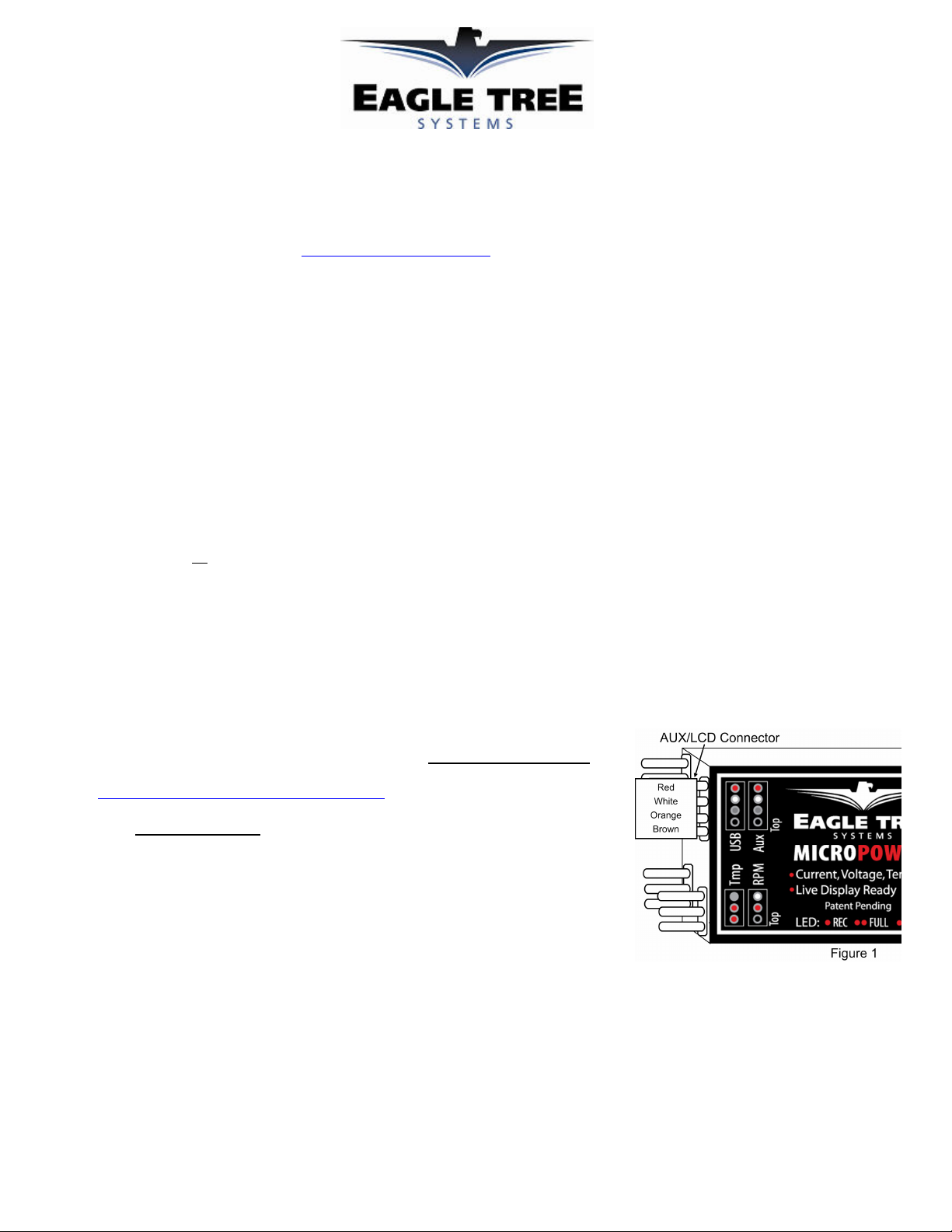
Instruction Manual for MicroPower eLogger Memory Upgrade Expander
Document Version 1.1
Thank you for your purchase! This instruction manual will guide you through the installation and operation of your MicroPower eLogger
Memory Upgrade (the Memory). Please read the entire manual carefully before proceeding
questions or problems, see the Support page on http://www.eagletreesystems.com for additional information, or email us at support@eagletreesystems.com.
IMPORTANT: It is extremely unlikely that the installation of the Memory will affect your model’s radio range or control. But, as
always after making an electronics change to your model, it is very important that you range and function test your model once the
Memory is installed to ensure that there is no impact on your system. Make sure that your “antenna down” operating range is within the
manufacturer’s specifications. See your Radio owner’s manual for the correct procedure for your equipment. DO NOT OPERATE IF
YOUR MODEL DOESN’T PASS THE ANTENNA DOWN RANGE CHECK.
. If, after you read the manual, you have further
Packing List
Your package should include the following: The Memory, and a printed version of this manual. Please check our support web page for
the electronic version of this manual which may be updated if changes were made after printing.
What the Memory Does
The Memory Upgrade connects to your eLogger to increase the logging memory by 5 times! The expanded memory is automatically
detected and used when it is connected to the eLogger.
Supported Products
The Memory works with all versions of the MicroPower eLogger product.
Steps to Follow
Installation and use of your Memory should be quite easy and enjoyable if you follow these few steps:
1. Read through the manual to understand the warnings, determine the installation and setup sequence, etc.
2. Upgrade the Windows Application and Firmware for your Recorder as described in the “Windows Application and Firmware Update”
section below.
3. Install and configure the Memory as described below.
Windows Application and Firmware Update
To use the Memory, you must update to Eagle Tree Windows Application version 5.50 or
higher. To update, download the latest application from the support page of our website,
located at http://eagletreesystems.com/Support/apps.htm . After downloading and installing
the Application, the firmware of your MicroPower eLogger will need to be updated. Version
4.91 or greater eLogger/ firmware is required for the Memory to work correctly.
Connecting the Memory to the MicroPower
The Memory plugs into the “Aux” or “LCD” port of your MicroPower eLogger, as shown in
Figure 1. If you have a PowerPanel or other MicroSensors, those can “daisy chain” connect
to the pins on the other side of your Memory, with the polarity as indicated on the Memory
label.
Using the Extra Memory
If you have not already done so, set up the Recorder software as described in your instruction manual. Then, whenever you want to use
the extra memory capacity, just make sure that the Memory is connected to the eLogger when you power up the logger, and when you
download data.
IMPORTANT: after using your eLogger in your model, don’t forget to have the Memory connected when you download data!
The memory expander could be taped or “velcroed” to your eLogger to ensure that the two don’t get separated.
If the Memory is connected correctly, during data download the “Download In Progress” window will show a memory capacity that is
much larger than the capacity that is shown without the Memory connected.
Copyright © 2007 Eagle Tree Systems, LLC
http://www.eagletreesystems.com
Page 2
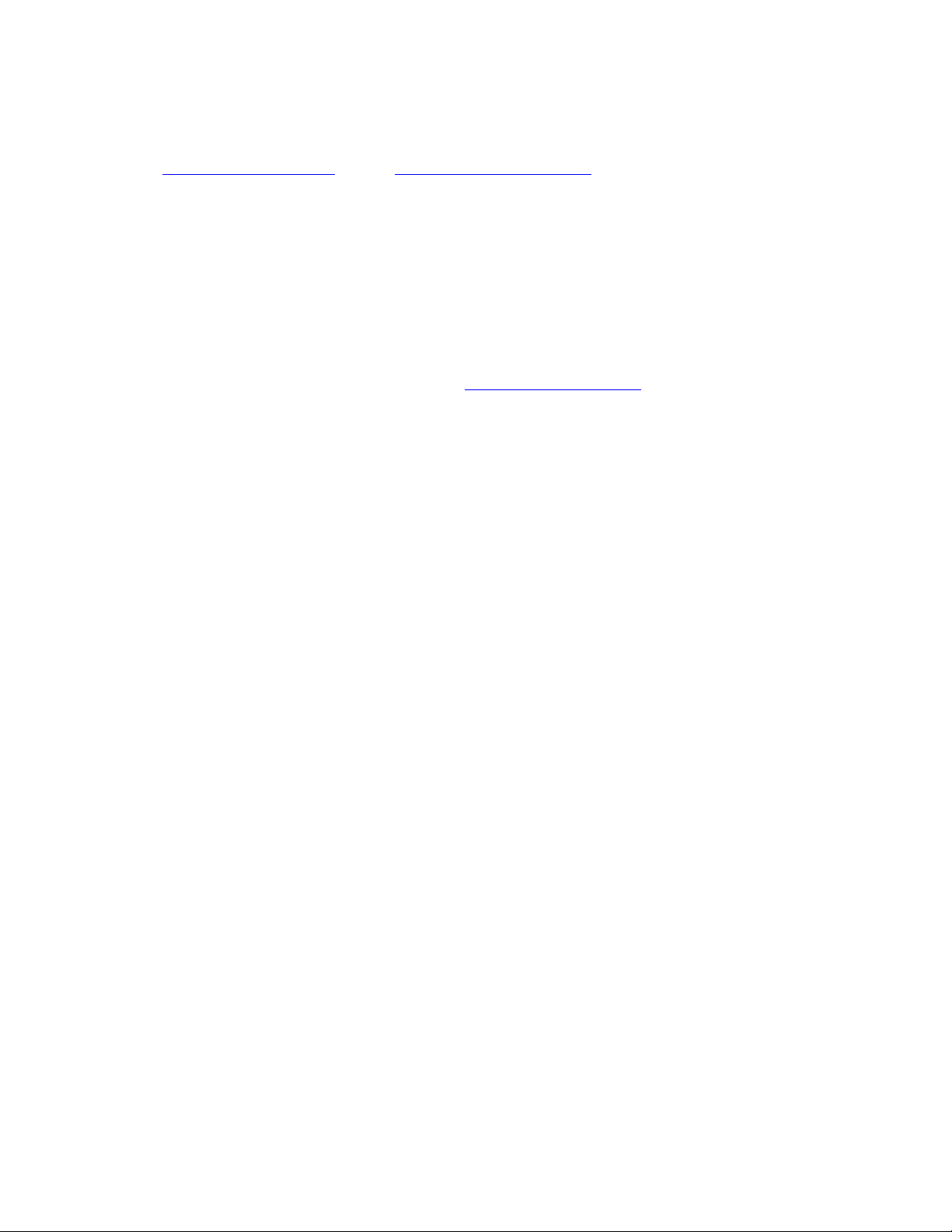
Page
2
Also note that “Tools, Clear Recorder Buffer” operates the same with the Memory Upgrade as without it. The Memory Upgrade will be
cleared after “Tools, Clear Recorder Buffer” is invoked. The same is true with “Tools, Choose whether Logger Stops or Overwrites
when Buffer Full.”
Troubleshooting
Below is a list of problems that may be encountered, and steps to remedy them. If your particular issue is not addressed by the below, see
the Support page on http://eagletreesystems.com or email support@eagletreesystems.com. Include a full description of your problem,
your machine configuration, brands/models of receivers, transmitters and servos, Windows Application and Recorder firmware version if
possible, and any other relevant details.
Issue: I do not see a memory increase when downloading from the recorder
Solutions:
• Ensure that the Memory is connected correctly to the MicroPower eLogger
• Ensure that you have updated the eLogger firmware to 4.91 or later.
Limited Warranty
Eagle Tree Systems, LLC, warrants the Memory to be free from defects in materials and workmanship for a period of one (1) year from the date of
original purchase. This warranty is nontransferable. If your unit requires warranty service during this period, we will replace or repair it at our option.
Shipping cost to us is your responsibility. To obtain warranty service, email support@eagletreesystems.com for further instructions.
This limited warranty does not cover:
• The Software. See the Software license agreement for more information on Software restrictions.
• Problems that result from:
o
External causes such as accident, abuse, misuse, or problems with electrical power
o
Servicing not authorized by us
o
Usage that is not in accordance with product instructions
o
Failure to follow the product instructions
THIS WARRANTY GIVES YOU SPECIFIC LEGAL RIGHTS, AND YOU MAY ALSO HAVE OTHER RIGHTS WHICH VARY FROM STATE TO
STATE (OR JURISDICTION TO JURISDICTION). OUR RESPONSIBILITY FOR MALFUNCITONS AND DEFECTS IN HARDWARE IS
LIMITED TO REPAIR AND REPLACEMENT AS SET FORTH IN THIS WARRANTY STATEMENT. ALL EXPRESS AND IMPLIED
WARRANTIES FOR THE PRODUCT, INCLUDING, BUT NOT LIMITED TO, ANY IMPLIED WARRANTIES AND CONDITIONS OF
MERCHANTABILITY AND FITNESS FOR A PARTICULAR PURPOSE, ARE LIMITED IN TIME TO THE TERM OF THE LIMITED
WARRANTY PERIOD AS DESCRIBED ABOVE. NO WARRANTIES, WHETHER EXPRESS OR IMPLIED, WILL APPLY AFTER THE LIMITED
WARRANTY PERIOD HAS EXPIRED. SOME STATES DO NOT ALLOW LIMITATIONS ON HOW LONG AN IMPLIED WARRANTY LASTS,
SO THIS LIMITATION MAY NOT APPLY TO YOU.
WE DO NOT ACCEPT LIABILITY BEYOND THE REMEDIES PROVIDED FOR IN THIS LIMITED WARRANTY OR FOR CONSEQUENTIAL
OR INCIDENTAL DAMAGES, INCLUDING, WITHOUT LIMITATION, ANY LIABILTY FOR THIRD-PARTY CLAIMS AGAINST YOU FOR
DAMAGES, FOR PRODUCTS NOT BEING AVAILABLE FOR USE, OR FOR LOST DATA OR LOST SOFTWARE. OUR LIABILITY WILL BE
NO MORE THAN THE AMOUNT YOU PAID FOR THE PRODUCT THAT IS THE SUBJECT OF A CLAIM. THIS IS THE MAXIMUM AMOUNT
FOR WHICH WE ARE RESPONSIBLE. SOME STATES DO NOT ALLOW THE EXCLUSION OR LIMITATION OF INCIDENTAL OR
CONSEQUENTIAL DAMAGES, SO THE ABOVE LIMITATION OR EXCLUSION MAY NOT APPLY TO YOU
.
Copyright © 2007 Eagle Tree Systems, LLC
http://www.eagletreesystems.com
