Page 1
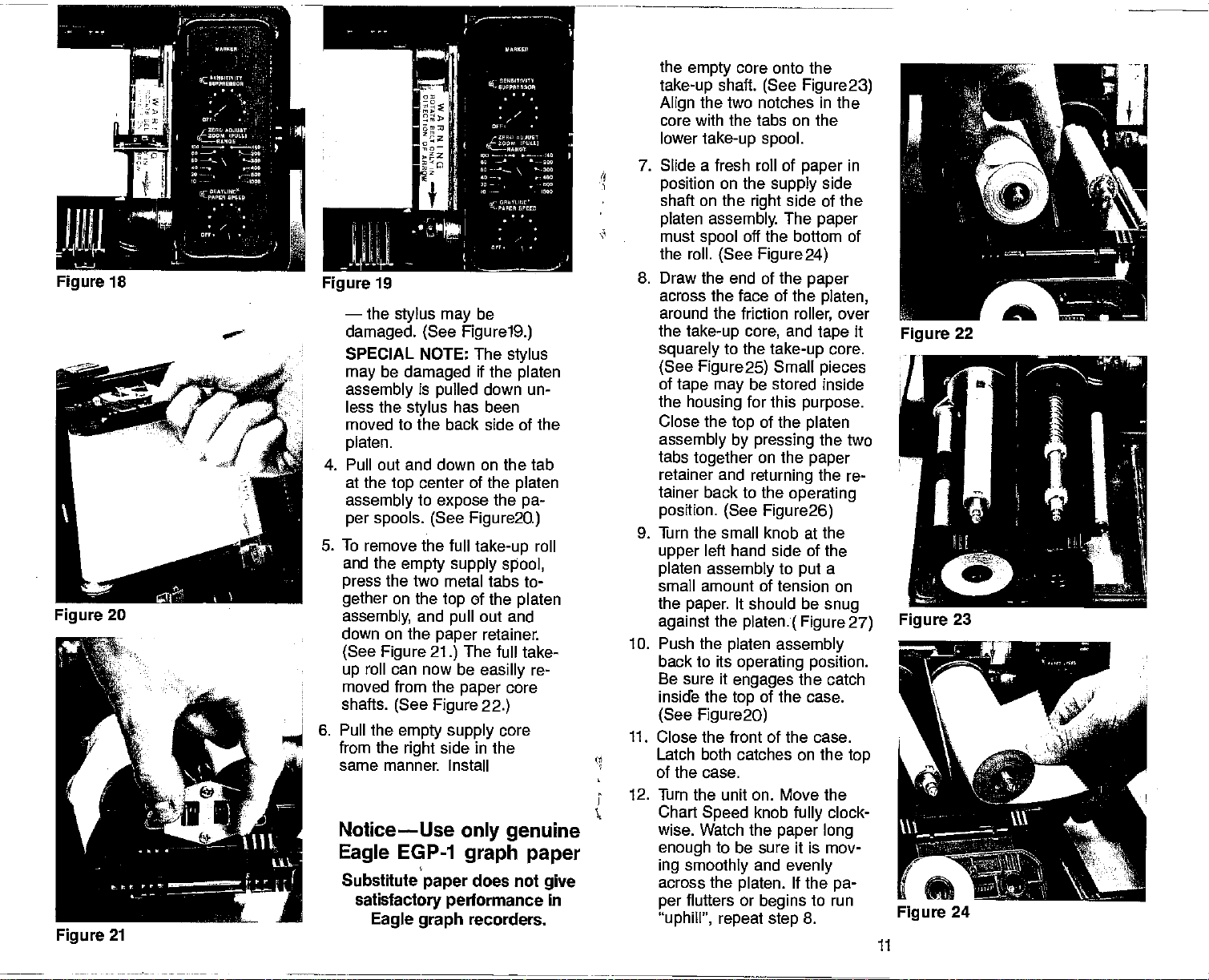
Figure
18
Figure
19
—
the
stylus may
damaged. (See Figurel9.)
be
SPECIAL NOTE: The
be
may
assembly
less the
moved to the back side of the
platen.
damaged
is
stylus
if the
pulled
has been
down un-
4. Pull out and down on
at the
assembly
center of the
top
to
expose
the
per spools. (See Figure2o.)
stylus
platen
tab
the
platen
pa-
the
take-up
Align
core with the tabs on the
lower
7. Slide a fresh roll of
•
•
position
shaft on the
platen assembly.
must
the roll.
8. Draw the end of the
across the face of the
around the friction
the
take-up
squarely
(See Figure 25)
of
tape may
the
housing
Close the
assembly by pressing
tabs
retainer and
tainer back
position. (See
core onto the
empty
shaft.
(See Figure
the two notches in
take-up spool.
paper
on the
supply
right
side of the
The
off the bottom of
spool
(See Figure 24)
roller,
and
core,
to the
take-up
Small
be stored inside
for this
of the
top
together
on the
returning
to the
operating
Figure26)
23)
the
in
side
paper
paper
platen,
over
it
tape
core.
pieces
purpose.
platen
the two
paper
the re-
9. Turn the small knob at the
5. To remove the full
and the
press
gether
assembly,
down on the
empty supply spool,
the two metal tabs to-
on the
and
(See Figure 21.)
roll can now be
up
moved from the
shafts.
6. Pull the
from the
same manner. Install
(See Figure 22.)
empty supply
right
Notice—Use
Eagle
Substitute
EGP-1
paper
take-up
of the
top
out and
pull
retainer.
paper
The full take-
easilly
paper
side in the
only genuine
graph paper
does not
satisfactory performance
Figure
PDF compression, OCR, web-optimization with CVISION's PdfCompressor
21
Eagle graph
recorders.
platen
core
core
roll
re-
give
in
left hand side of the
upper
platen assembly
small amount of tension on
the
paper.
against
10. Push the
the
platen assembly
back to its
Be sure it
inside the
to
It should be
platen. ( Figure
operating position.
engages
of the case.
top
(See Figure2O)
11. Close the front of the case.
Latch both catches on the
of the case.
12. Turn the unit on. Move the
F
Chart
Speed
wise. Watch the
enough
ing smoothly
across the
flutters or
per
knob
paper long
to be sure it is mov-
and
platen.
begins
"uphill", repeat step
a
put
snug
the catch
clock-
fully
evenly
If the
to run
8.
27)
top
pa-
11
Page 2
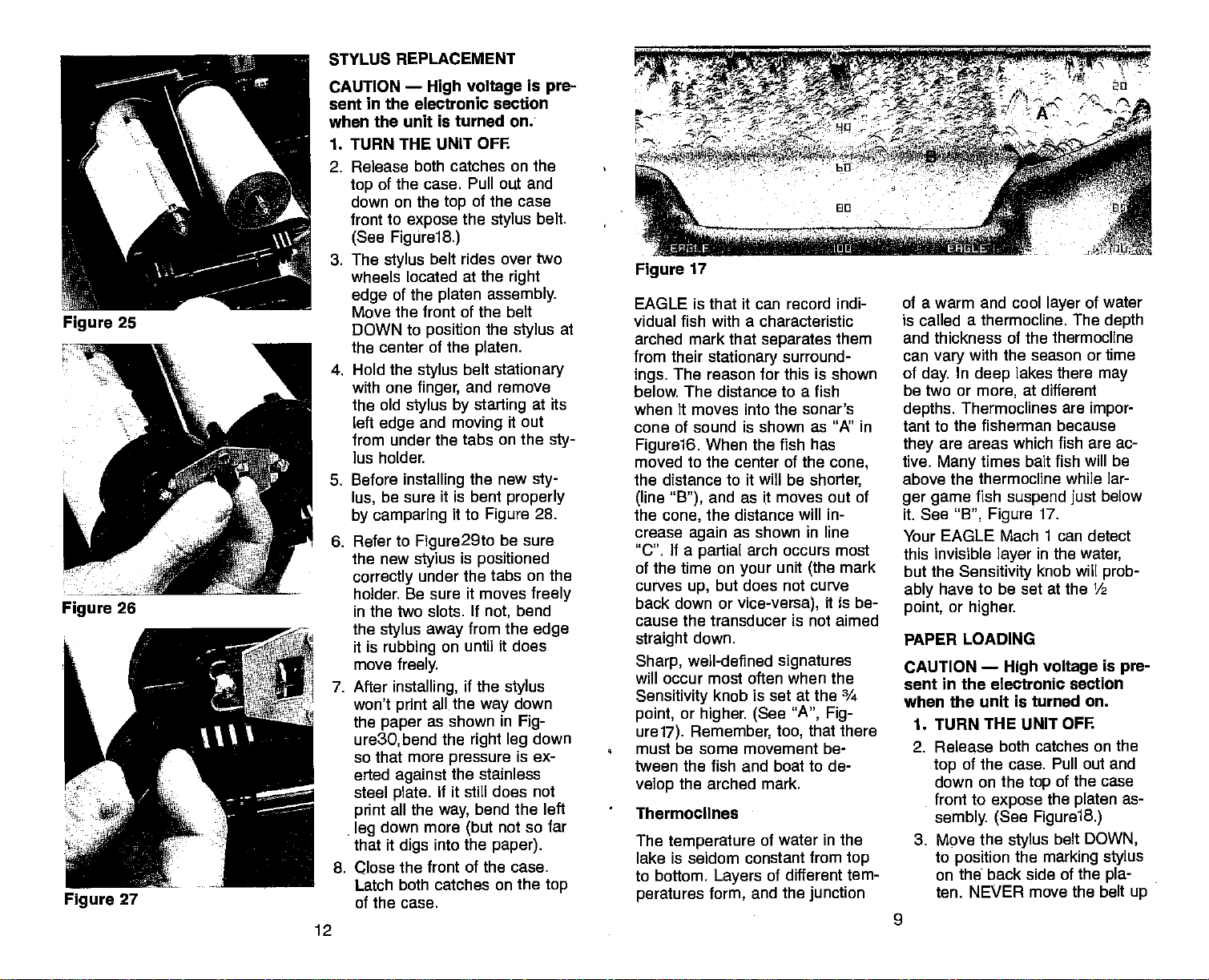
STYLUS
CAUTION
sent
when
REPLACEMENT
—
High voltage
is
in the electronic section
the unit is turned on.'
pre-
1. TURN THE UNIT OFF.
2. Release both catches on the
of the case. Pull
top
down on the
front to
expose
of the case
top
the
out
stylus
and
belt.
(See Figurel8.)
Figure
27
The
3.
wheels located at the
edge
Move the front of the belt
DOWN to
the center of the
4. Hold the
with one
the old
left
edge
from under the tabs on
lus holder.
5. Before
lus,
camparing
by
6. Refer to
the new
correctly
holder. Be sure
in the two slots. If
the
stylus away
it is
move
7. After
won't
the
paper
ure3O,
so that
erted
steel
print
down more
leg
that
8. Close
Latch both catches on the
the case.
of
12 .
belt rides over two
stylus
of the
platen assembly.
position
stylus
finger,
the
platen.
belt
stationary
and remove
stylus by starting
and
moving
installing
be sure it is bent
Figure29to
stylus
the new
it to
Figure
is
positioned
be
under the tabs
it moves
not,
from the
rubbing
freely.
installing,
all,
print
as
bend the
more
against
plate.
all the
it
into the
digs
on until
shown in
pressure
If it still does not
way,
it does
if the
the
the stainless
stylus
way
right leg
bend the left
not so far
(but
paper).
the front of the case.
right
stylus
at its
it out
the
sty-
sty-
properly
28.
sure
on the
freely
bend
edge
down
Fig-
down
is ex-
top
at
Figure
EAGLE is that it can record indi-
vidual fish with a characteristic
arched mark that
from their
ings.
below. The distance to a fish
17
separates
stationary
surround-
them
The reason for this is shown
when it moves into the sonar's
cone of sound is shown
Figurel6.
moved
When the fish has
to the center of the
the distance to it will be
(line "B"),
the
crease
"C". If a
of the time on
curves
back down or
cause the transducer is not aimed
straight
Sharp,
and as it moves
the distance will in-
cone,
as
again
partial
your
but does not curve
up,
vice-versa),
down.
well-defined
shown in line
arch occurs most
as "A" in
cone,
shorter,
out of
unit
(the
it is be-
signatures
mark
will occur most often when the
Sensitivity
point,
urel7).
knob is set at the ¾
or
higher. (See
Remember, too,
"A",
Fig-
that there
must be some movement be-
tween the fish and boat to de-
the arched mark.
velop
Thermoclines
The
temperature
lake is seldom constant from
to bottom.
peratures
form,
of water in the
Layers
and the
of different tem-
top
junction
a warm and cool
of
is called a thermocline. The
layer
of water
depth
and thickness of the thermocline
can
of
be two or
depths.
with the season or time
vary
In
day.
deep
more,
Thermoclines are
lakes there
at different
may
impor-
tant to the fisherman because
are areas which fish are ac-
they
tive.
above the thermocline while lar-
ger game
it. See
Your EAGLE Mach
this invisible
but the
ably
point,
PAPER
CAUTION
times bait fish will be
Many
fish
suspend just
layer
17.
1 can detect
in the
water,
will
knob
"B",
Figure
Sensitivity
have to be set at the 1/2
or
higher.
LOADING
—
High voltage
below
prob-
is
sent in the electronic section
when the unit is turned on.
1. TURN THE UNIT OFF.
2. Release both catches on the
of the case. Pull out and
top
down on the
front to
sembly. (See Figurel8.)
expose
3. Move the
to
position
on the back side of
ten. NEVER move
9
of the case
top
the
belt
stylus
the
marking stylus
platen
DOWN,
the
pla-
the belt
pre-
as-
up
PDF compression, OCR, web-optimization with CVISION's PdfCompressor
Page 3
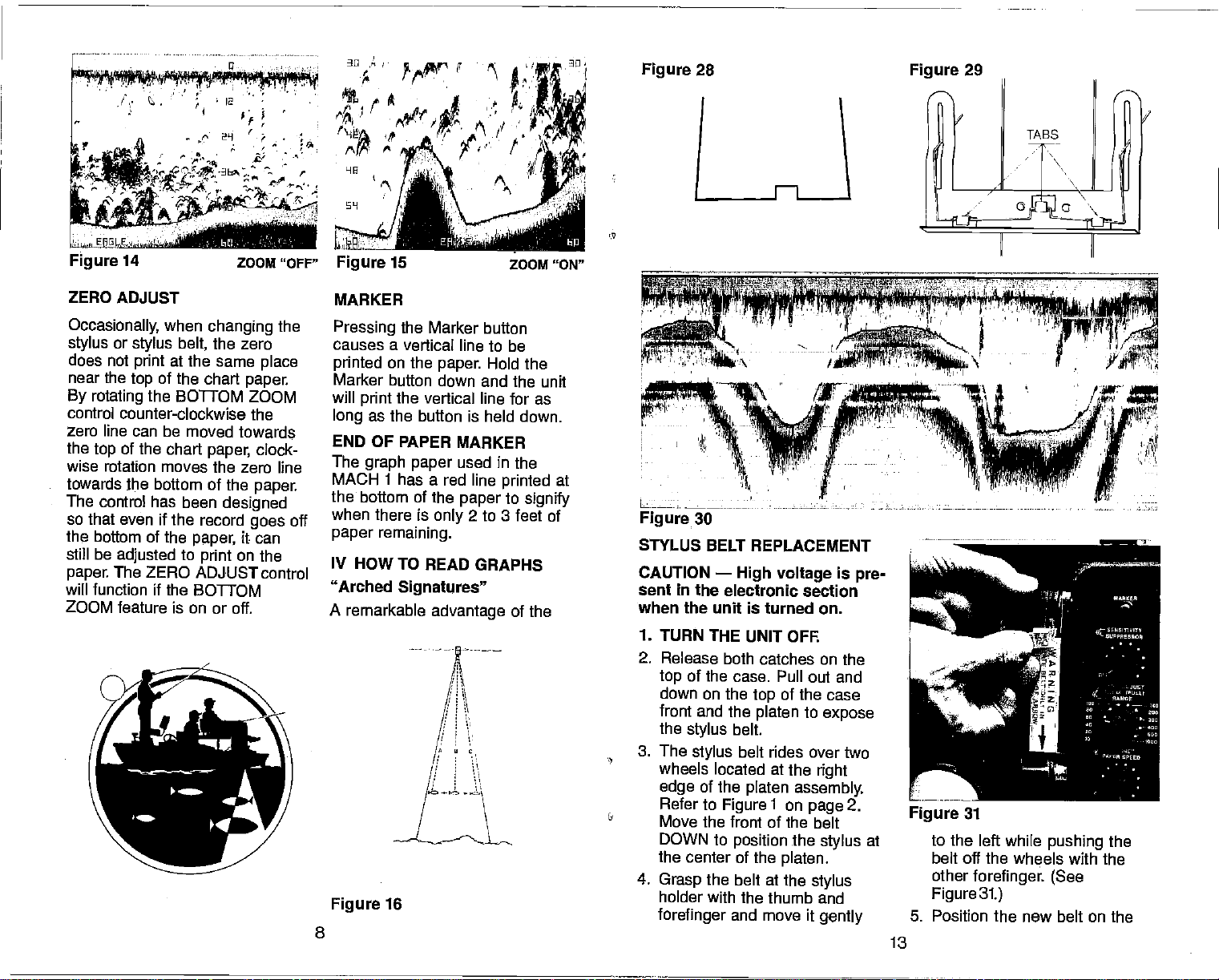
Figure
28
Figure
29
Figure
ZERO ADJUST
Occasionally,
stylus
does not
near the
By rotating
control
zero line can be
the
wise rotation
towards
The control
14
when
or
counter-clockwise the
of
top
the
belt,
stylus
at the same
print
of
the chart
top
the
BOTTOM ZOOM
moved towards
the chart
moves the zero line
bottom
has been
so that even if the
the bottom
still be
paper.
will function if
ZOOM feature is on
of the
adjusted
to
The ZERO
the BOTTOM
ZOoM "OFF"
changing
the
the zero
place
paper.
clock-
paper,
of the
paper.
designed
record
it- can
paper,
on the
print
ADJUST control
or off.
goes
off
Figure
MARKER
Pressing
causes
printed
Marker
will
long
END OF PAPER
The
MACH 1
the bottom
when
paper
IV HOW TO READ
"Arched
A remarkable
15
the Marker button
a vertical line to
on the
button down and the unit
print
as the button is held down.
graph paper
there is
remaining.
paper.
the vertical line for
MARKER
used in the
has a red line
of the
paper
2 to 3 feet of
only
GRAPHS
Signatures"
advantage
ZOOM "ON"
be
Hold the
as
printed
to
signify
of the
at
STYLUS BELT REPLACEMENT
CAUTION
sent
when the
—
High voltage
is
in the electronic section
unit is turned on,
pre-
1. TURN THE UNIT OFF.
2. Release both catches
of the case.
top
down on the
front and the
the
stylus
3. The
stylus
wheels located at the
of the
edge
Refer to
Move the front of
DOWN to
top
platen
belt.
belt rides
platen
Figure
position
1 on
the center of the
Figure
4.
16
the belt at
Grasp
holder with the thumb
forefinger
and move it
8
PDF compression, OCR, web-optimization with CVISION's PdfCompressor
on the
Pull out and
of
the case
to
expose
over two
right
assembly.
page
2.
the belt
.the
stylus
platen.
the
stylus
and
gently
at
-I
Figure
31
to the left while
belt off the
other
Figure 31.)
5.
Position the new belt on the
13
wheels with the
forefinger. (See
pushing
the
Page 4
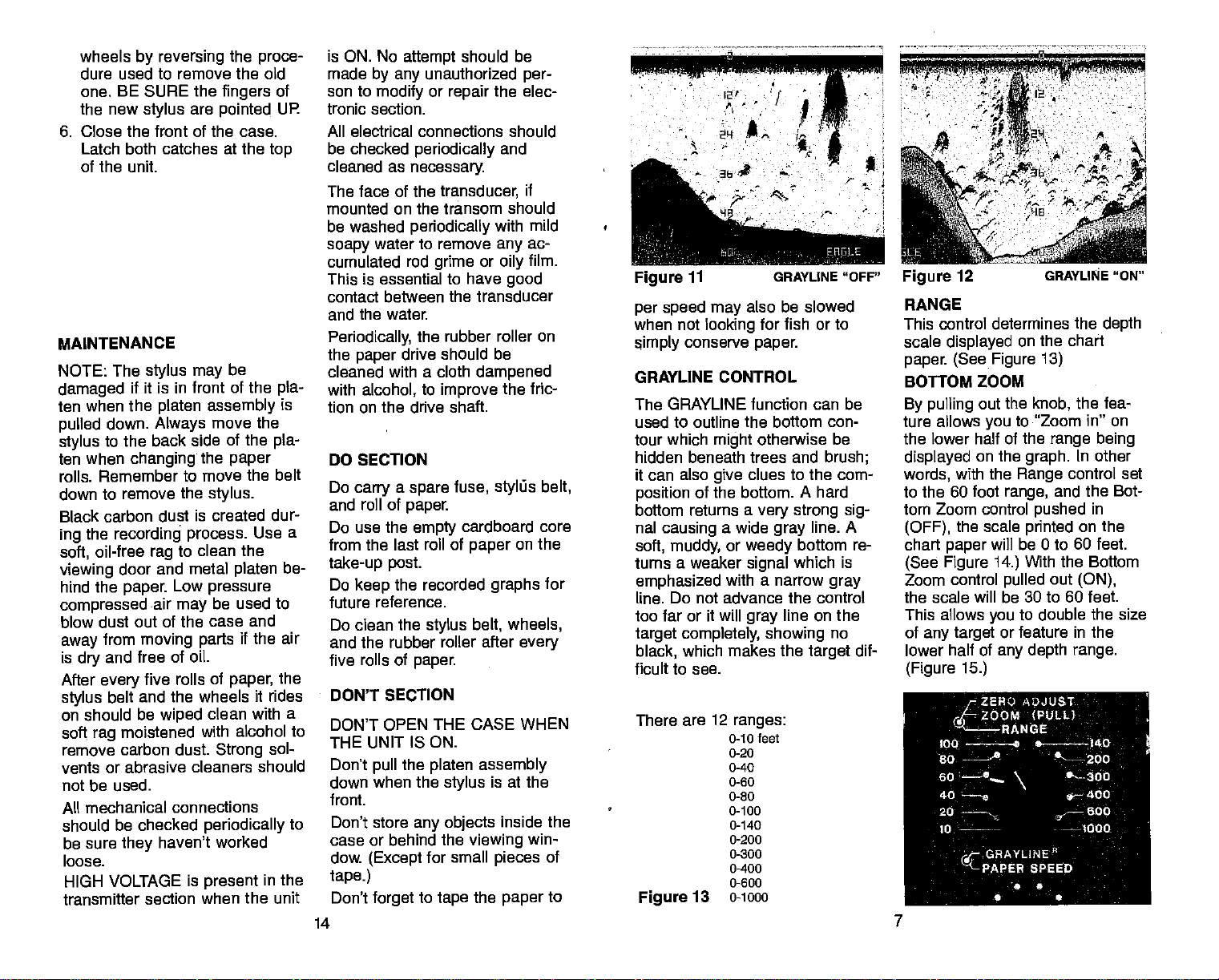
wheels
by reversing
dure used to remove the old
BE
one.
the
Close the front of the case.
6.
Latch
of the
MAINTENANCE
NOTE: The
damaged
ten when the
pulled
stylus
ten when
rolls. Remember
down to remove
Black carbon
the
ing
soft,
viewing
hind the
compressed
blow
away
is
dry
After
stylus
on should be
soft, rag
remove
SURE
new
stylus
both catches at the
unit.
stylus may
if it is in front of the
platen assembly
down.
Always
to the back side of the
changing
the
dust is created dur-
recording process.
oil-free
door and metal
paper.
dust out of the case and
from
and free of oil.
every
belt and the wheels
moistened with alcohol
carbon dust.
to clean the
rag
Low
air
may
moving parts
five rolls of
wiped
vents or abrasive cleaners should
be used.
not
mechanical connections
All
should be checked
sure
be
loose.
HIGH VOLTAGE is
transmitter section when
they
haven't
the
proce-
the
fingers
are
pointed
move the
the
of
UP.
top
be
pla-
is
pla-
paper
to move the belt
stylus.
Use a
platen
pressure
be-
be used to
if the air
the
paper,
it rides
clean with a
to
Strong
periodically
worked
present
sol-
to
the
in
the unit
is ON. No
made
by any
son
to
modify
attempt
should be
unauthorized
or
repair
the elec-
per-
tronic section.
All electrical connections should
be
checked
cleaned as
The face of the
mounted on the transom should
be washed
soapy
cumulated rod
This is essential
contact between the
and the
Periodically,
the
paper
cleaned with a cloth
with
alcohol,
tion on
DO SECTION
Do
carry
and roll of
Do use the
periodically
necessary.
transducer,
periodically
water to remove
grime
to have
water.
the rubber roller on
should be
drive
to
a
spare
paper.
empty
improve
the drive shaft.
from the last roll of
take-up post.
Do
future reference.
Do clean the
the recorded
keep
stylus
and the rubber roller after
five rolls of
DON'T SECTION
DON'T OPEN THE CASE WHEN
THE UNIT IS
Don't
down when the
front.
Don't store
pull
the
paper.
ON.
platen assembly
stylus
any objects
case or behind the
tape.)
14
dow.
Don't
(Except
forget
for small
to
tape
and
if
with mild
any
or
oily
good
transducer
dampened
the fric-
fuse,
stylUs
cardboard core
on the
paper
graphs
belt, wheels,
every
is at the
inside the
viewing
pieces
the
paper
ac-
film.
belt,
for
win-
of
to
Q p.r
Figure
per speed may
when not
simply
GRAYLINE CONTROL
The GRAYLINE
used to outline the bottom
tour which
hidden beneath trees and
it can also
position
bottom returns a
nal
soft, muddy,
turns a
emphasized
line. Do not
too far or it will
target completely, showing
black,
ficult to see.
There are
Figure
11 GRAYLINE "OFF"
also be slowed
looking
conserve
for fish or
paper.
function can be
otherwise
might
clues to the com-
give
of the bottom. A hard
very strong sig-
causing
a wide
or
weaker
weedy
signal
with a
advance the control
gray
which makes the
12
ranges:
0-10 feet
0-20
0-40
0-60
0-80
0-100
0-140
0-200
0-300
0-40 0
0-600
0-1000
13
line. A
gray
bottom re-
which is
narrow
line on the
target
r
to
con-
be
brush;
gray
no
dif-
I
Figure
RANGE
12
GRAYLINE "ON"
This control determines the
scale
displayed
paper.
(See Figure 13)
BOTtOM
By pulling
ture allows
the lower half of the
displayed
words,
with the
to the 60 foot
tom Zoom control
(OFF),
chart
(See Figure 14.)
Zoom control
the scale
paper
on the chart
ZOOM
out the
knob,
to "Zoom in" on
you
range being
on the
graph.
Range
range,
pushed
printed
and the Bot-
will be 0 to 60 feet.
With the Bottom
out
pulled
the scale will be 30 to 60 feet.
This allows
of
any target
lower half of
(Figure 15.)
@ERANGE
IOU
—p
60
60
—....
40
---e
20
—
10
r
'<_PAPER SPEED
to double
you
or feature in the
any depth range.
ZERO ADJUST
.
-.
—2O0
r—60O
—1000
GRAYLINER
4 4
0
7
depth
the fea-
In other
control set
in
on the
(ON),
the
size
140
&___300
PDF compression, OCR, web-optimization with CVISION's PdfCompressor
Page 5

sound
weaker it
the
ing
larger signal
is
easier for the receiver to detect
it.
For this
in the MACH 1 automat-
puter
increases the initial
ically
width of the unit as
ranges
operator.
NOTE: Initial
width of the unit when the
pulse
Suppressor
minimum.
RANGE
(feet)
10 110
20
40 -2 0 0
300
400
600-1000
The transmitter
be increased from the initial
at
any
pressor
maximum amount of
RANGE
Figure
added to the initial
pulse
micro-seconds. In
has to
pulse
becomes.
width,
pulse
is transmitted and it
reason,
are selected
time
control clockwise. The
10-100
140-200 0.5 20 2.0 5.0
300-600 0.2 50 1.2 8.3
1000
10
width is
the micro-com-
width is the
pulse
control is turned to
INITIAL TRANSMIT
PULSE WIDTH
(micro-seconds)
pulse
by rotating
(feet)
transmitter
approximately
other
the
travel,
broaden-
By
in
essence,
pulse
deeper
the
by
150
200
300
400
600
width can
point
the
Sup-
width
pulse
APPROXIMATE PAPER SPEED
Minimum
Paper Speed
Inches Hours Inches Hours
Per Mm Per Roll Per Mm Per Roil
1.0 10 3.0 3.3
0.2 50
800
words,
the
feet,
a
is rotated to the maximum clock-
wise
pulse
seconds.
equals
Paper Speed
This knob
the chart
graphs,
depths,
trol
For best
imum.
arches at low
high
being compressed.
speed
when
ter.
appearing
the
ically
the chart
deep
gives
imum
slowed.
The chart
even further
per speed
control is set to 300
range
and the
position,
Suppressor
the transmitter
width would be 1100 micro-
initial
(300
1100
micro-seconds.)
Control
adjusts
paper.
the
For
in shallow to medium
turn the
to at least ¾ when
up
details,
This will show
speed
should be turned down
using
This will
paper speed
turn it
speeds
information from
the unit in
prevent gaps
in the record. In
microcomputer
slow the maximum
paper
water. The chart below
the
points
speed
paper may
control.
will automat-
when
where the max-
the
of
paper
by adjusting
Remember,
Maximum
Paper Speed
0.75 13.3
—
gaps appear
the
if
paper speed
solid record is achieved. The
in the
down until a
pIus
speed
good
up
proper
and
The
deep
operating
be slowed
record,
control
800
detailed
trolling.
to max-
keeps
paper
wa-
from
fact,
speed
is
the
turn
6
of
con-
fish
pa-
if
pa-
of
in
the
take-up
Don't rotate the
Don't use
vents,
TROUBLESHOOTING SECTION
core.
belt
oily
stylus
cloths,
up.
strong
or abrasive cleansers.
sol-
Symptom
On/Off switch is
and
stylus
paper
but the
"ON",
don't move.
What To Do
Check
battery
corrosion.
check connections at
fuse;
for
tightness
and
Symptom
On/Off switch is
but no echoes or bottom
mark,
signal.
"ON",
have zero
What To Do
Be sure the transducer is
plugged
into the unit and the transducer is
in contact with the water.
Symptom
The unit is
"ON",
but
paper
does
not move.
What To Do
Tape paper
to cardboard
spool
on
take-up post.
Symptom
Recorder marks are faint or dim.
What To Do
Clean
viewing
stylus;
LI9
ED ER6LE
Figure
check
2H
3b
32
door;
battery
replace
connections.
-
LINES
the
2H
BE
L9
bE
"OFF"
Symptom
Recorded marks are
is torn
paper
by stylus.
very heavy;
What To Do
Bend the
pressure
stylus slightly
on
paper.
VI ADVANCED
OPERATION
to reduce
The EAGLE MACH 1 takes ad-
of the
vantage
power, giving you options
lows it to
of
jority
sportfishing
graph
micro-processor's
that al-
outperform
the vast ma-
recorders in the
field. To use the func-
tions in this section two controls
must be used
urge you
carefully
superior performance
simultaneously.
to read this section
to take
advantage
of
the
EAGLE MACNi.
Lines
When the unit is first turned
lines are
depth
on the
ally
turn the lines
control to 20
switch
control to the 10 feet
'ON",
printed
paper.
off,
feet,
and rotate the
automatic-
If
desire to
you
rotate the
hold the marker
position.
marker switch must be "ON" dur-
the switch from 20 to 10 feet.
ing
The MACH 1 will
stop printing
H
b
L19
----——--—-——---—
ED
Figure
15
33 LINES "ON"
ERDLE
We
of the
on,
range
range
The
the
2H
Sb—
ED
PDF compression, OCR, web-optimization with CVISION's PdfCompressor
Page 6

lines
immediately.
control back to
setting.
To turn the lines back
reverse
the
the
range
control to 10
the marker switch
tate the
feet
on the
control
setting.
Scale
rnge
position.
paper.
to the desired
Turn the
range
your original depth
on,
simply
procedure by turning
hold
feet,
and ro-
"ON",
control to the 20
Lines will be
Return the
printed
range
depth
The numbers that indicate the
or scale
depth
desired. Rotate the
to the 60 feet
marker control
control to the 40 feet
range
tion. The
ger
now
depth setting.
To turn the
rotate the
depth
be
printed.
be turned to the desired
may
depth
range
hold the marker switch
rotate
the
the 60 feet
range
position. Remember,
the marker switch must
the
ing
range
the
depth setting.
period
control is switched. Return
control to the desired
range
be deleted if
may
position,
"ON",
control
range
hold the
and turn the
scale will no lon-
The
range
control
scale back
control to 40
"ON",
control back to
be on dur-
of time that the
posi-
on,
feet,
and
Transmit and Print Alternate
When
using
it
water,
the
erably.
may
paper sped
However,
you may get
dark,
heavy printing
that
is difficult to read. Much de-
MACH 1 in
the
deep
be desirable to slow
down consid-
when
'over
print"
doing
or
so,
very
over an area
tail can be lost due to this.
An available feature is the Trans-
mit
and Print Alternate function
which,
the
stylus
tion instead of
This
2. Prevents the
when
activated,
transmitter and causes the
to
print
every
every
accomplishes
1. Since the
ery
corded information is
squeezed together
small area. This allows
records at slower
speeds. Also,
bers are
they
"wrap
desirable occurrence of
second or third bottom echo
printed
stylus
other
revolution,
spread
are more
around". This is the un-
possibility
on the
or middle of the
triggers
other revolu-
revolution.
three
only prints
the re-
into a
paper
the scale num-
out
more,
legible.
at the
paper
page. Many
things:
ev-
not
very
better
so
of
the
top
times this can interfere with
fish or other
wish to see.
targets
that
you
Suppressor
The
Suppressor
Control
Control is used
to reduce interference from noise.
Noise,
undesired
caused
(such
tem),
turbed water which is called
cavitation noise. In both
the noise could
wanted marks on the
Figure 7). Fortunately,
-- P -
:..çj—TT1:
Advancing
will cause the
these
without
in electronic
signal.
an electrical
by
as the
or
air bubbles in dis-
by
terms,
It can be
engine's ignition sys-
produce
—
—r
- --—-
.-1
Figure
pulses
compared
6
are
—— —________
HO
Iff...!J'1!Ijii —
EQ
---——---————-EHIL
relatively
to real sonar
the
Suppressor
system
unwanted,
reducing
any way.
pression settings,
ord becomes coarse and the
However,
short
the
with
the
is
any
source,
cases,
un-
paper. (See
noise
short in time
signals.
knob
to
reject
pulses
sensitivity
in
high sup-
rec-
graph
to
ability
bottom or from other fish will be
decreased.
Therefore,
sion
the knob
necessary
unwanted noise marks. Most of
separate
the lower the
setting,
setting only
to remove the
the time at low or
no
suppression
However,
to have
noise is not a concern. When us-
Figure
ing
it is
longer
7
a sonar
easier -for the unit to detect
ger pulse coming
bottom or from the fish.
called
"Probability
The
tion".
being
turning
ished because
probability
able to detect
from
fish from the
(See Figure 9).
the better. Advance
suppres-
as far as
erratic,
trolling speeds,
will be needed.
helpful
in
sometimes
widths when
pulse
deeper water,
it is
a lon-
back from the
This is
of Echo Detec-
of the unit
an echo re-
water is dimin-
deep
the further the
- -———-
24
- - -— — — ________-
3b
HR
by
Figure
—---
——— -
34 SCALE "ON"
ERELE
--—--———-
—
Lb
4
bu--
--
16
Figure
35
EAGLE
SCALE "OFF"
PROPER SEllING
Figure
8
SUPPRESSION:
Figure
9
TOO HIGH
PDF compression, OCR, web-optimization with CVISION's PdfCompressor
Page 7

Figure
BASIC
ON-OFF and
SENSITIVITY
Rotate the
wise to turn
sitivity
3
OPERATION
Control
ON/OFF knob clock-
the unit on. The Sen-
knob
works much like the
volume control on a
weaker
signals
will be detected
radio,
that
with
higher
When
when
information
sitivity
water
toms which
echoes,
be
higher.
When
used,
appear.
caused
flecting
ter,
making
bottom
When detailed information
brush
thermocline is
sitivity
proximately
settings
cruising,
just
setting
or over
the
high
a
second bottom
or at other times
simple
is
desired,
can be low. In
soft,
produce
setting
Sensitivity settings
This is normal and is
the
by
returning signal
off the surface of the wa-
a second
and back.
individual fish or the
piles,
desired,
knob should be set
to the ¾
to the illustration below to see
what effect the
has
on the recorded
Recording
"arched"
accomplished
with the
point,
tion
information about this
is,
function of
Sensitivity
or
"Arched
Sensitivity
individual fish with an
signature
at
trolling speeds
higher.
Refer to the sec-
Signatures"
recorder.
your
of the knob.
bottom-contour
the Sen-
deep
muddy
bot-
weak
will have to
are
echo will
re-
to the
trip
about
the Sen-
ap-
Refer
point.
setting
information.
can
usually
knob at the ¾
be
for more
important
n
3. Reduces the
fect. This
lower
frequency units,
though
show
up
graphs.
To use the Transmit and
ternate
control to
function,
down the marker switch
the
range
Now release the marker
Return the
original setting.
now be in the Transmit and
Alternate mode.
marker control must be
RANGE
10-100
140-200
300-600
1000
Figure
By
significant
and Print
36
comparing
function.
reverberation ef-
happens
it does
on
high
mainly
sometimes
frequency
turn the
feet.
100
control to
range
(feet)
Next,
feet.
80
control to
The
MACH 1 will
Remember,
APPROXIMATE PAPER SPEED
Per Mm
(with
this chart with the
amount of
paper
Print Al-
and turn
switch.
"ON" dur-
Inches
Alternate
on
al-
range
hold
your
Print
the
Minimum
Paper
Speed
Per
0.6
0.4
0.2
02
Transmit and
one on
can be saved
the
ing
range
period
control is
of time that
turned from 100 to
80 feet.
To return the MACH
operation, simply
eration
trol to 80
switch
control to
marker
NOTE: A
any
to normal
sensitivity
position
"ON". This
the
by turning
"ON",
switch.
of the
and then
unit,
hold
feet,
rotate the
100
feet,
simple
way
optional
operation
control to the "OFF"
turns off the
erasing
all of the
Paper Speed
Hours
Roll
17
25
50
50
page
by
Inches
Per Mm
2.0
1.2
0.75
015
Print)
6,
you
the Alternate Transmit
using
the
1 to normal
reverse
the
the
range
op-
con-
the marker
range
and release the
to return
features back
is to turn the
turn it back
power
op-
Maximum
Hours
Per
Roll
5.0
8.3
13.3
13.3
can see
that a
to
1
2
2L1
SENSITIVITY: PROPER
Figure
4
PDF compression, OCR, web-optimization with CVISION's PdfCompressor
SETTING
SENSITIVITY: TOO LOW
Figure
4
5
Figure
37
17
Page 8

tional features
grammed
you
scales
only
turn off
in. Just
have turned
and
off,
the scales back
power
that
the lines and the
you
to the unit or
have
you
remember,
wish to turn
don't
on,
pro-
if
you
will have both lines and scales on
—
bfl—--2--
Figure
38 RANGE: 60 FEET
ZOOM: OFF
SENSITIVITY: 1/2
SUPPRESSOR: MINIMUM I
PAPER SPEED: 3/4
GRAYLINE: MINIMUM
when
Turning
again only
method when
feature
features that
normal.
turn the unit back
you
the unit off and then on
works as a
or all of the
on,
p
I
on.
quick
you only
you
RANGE: 60 FEET
ZOOM: ON
SENSITIVITY: 1/2
SUPPRESSOR: MINIMUM
PAPER
GRAYLINE:
have one
optional
wish to return to
SPEED:
3/4
MINIMUM
—
VI
Ad-
This
chapter
operator
use out of
Although
your-
unit,
power
your
it is
and the
you
Depart-
1-800-331-2301.
repre-
may
to
help
be in-
area,
Holes in
happy
Operation.
explain
in
Section
the other features that
described
vanced
will
will enable the serious
the maximum
get
EAGLE.
We
urge you
thoroughly
to read this manual
and familiarize
self with the controls.
this is
easy
of the
front
panel
require
a
to
microcomputer
advanced
very
thanks to the
use,
controls. Should
extra
help, please phone
our Customer Service
ment toll free
Oklahoma residents call collect
918-266-5373. A service
sentative will be
you.
INSTALLATION
Mounting
The
depth
stalled in
provided
the best
—
—
sounder
convenient
any
the unit can be tilted for
viewing angle.
the bracket allow wood screw or
thru bolt
ener
may
of thin
fiberglass panels
the unit.
port
mounting.
be
A wood stiff-
required
on the back
to
sup-
If the desired location is closer
than 18" to a
magnetic compass,
a trial run should be made with
the unit in
that the
compass readings
operation
to be sure
are
not affected.
POWER CONNECTIONS
12 volt DC
to
unit should be
boat's 12 volt DC electrical
tem. The
tached to an
buss,
with electrical
power
power
but if
for the sonar
supplied
cable
accessory
have
you
interference,
cable should be attached
to the
battery.
If a
longer
ordinary
at
any
supply
soldered.
use
connections
in-line fuse holder with fuse is
An
supplied
cable is
#18
lamp
hardware
store.
Splices
If this can't be
type splices. Tape
crimp
with electrical
the EAGLE
with
required,
cord
or electronic
Be certain to install this fuse
holder as close to the
source
as
possible.
This will
tect both the sonar unit and the
power
occurs.
supplied
to the
conductor. The black wire is the
The
cable in the event a short
Crimp
power
in the
power
ground
or
graph
dental
polarity
damage
reversed.
not
operate
is
ity
applied.
connectors are
to attach the fuse holder
cable. The red wire
cable is the
negative
is
will occur if the wires are
However,
until the
conductor.
protected
reversals and
the unit will
from the
sys-
be at-
may
or
power
problems
the
directly
use
available
should be
done,
all
tape.
graph.
power
pro-
positive
from acci-
no
proper polar-
Figure
39 RANGE: 30
SUPPRESSOR:
SENSITIVITY: 3/4
FEET
MINIMUM
18
LINES: OFF
PAPER SPEED: 3/4
ZOOM: ON
GRAYLINE: MINIMUM
Figure
2
Ground
(Negative)
3
PDF compression, OCR, web-optimization with CVISION's PdfCompressor
Page 9

1.
INTRODUCTION
Small boat sonar
routinely
depth,
and locate fish. The
MACH 1 recorder
yond
these
such as schools of
and
vidual fish closer than six inches
apart,
features combine to make the
MACH 1 a
corder for
industry.
used to measure water
examine
the
ordinary
objects, plus many
plankton,
and much more. These
today's sportfishing
systems
bottom
goes
in
baitfish,
thermoclines,
superior graph
are
contours,
Eagle
far be-
displaying
more
algae
indi-
re-
2. HOW IT WORKS
When the unit is turned
electronically regulated
drives a
at the
paper.
tached to the belt. When the
lus is at the
small mark is made. This is called
the zero
surface of the water. The
continues to move down the
of the
pulse
ter,
tected,
mark on the
the
lightweight
right edge
The
marking stylus
top
mark,
while the sound
paper
is
traveling through
and when an echo is de-
the
stylus
paper.
which reflected the
object
belt located
of the
of the
and
represents
makes another
The
an
on,
motor
rqcording
is at-
sty-
a
paper
stylus
edge
the wa-
depth
the
of
echo can be read
its location on
paring
the
paper.
A
constant
the
treated so that the
scale
depth
speed
paper graph. (The paper
it to leave a
mark.)
the
mark will be made
stylus,
small amount before the next rev-
olution. Each mark will blend into
the one
ite
made,
Due to the
this unit
operation
into two sections. The first
Section
eration" and covers
that is
use
During
belt,
stylus
but the
before,
'picture"
one
tiny
many
has,
section of this manual
is entitled "Basic
III,
absolutely necessary
EAGLE in a wide
your
of situations. It will tell
use the basic controls
sitivity, Suppressor, Paper Speed,
GRAYLINE,
a
few
special
tion will be
situations.
have mastered the basic
tion of the EAGLE MACH
described in Section
wish to
adequate
However,
some of the features
try
in feet
the
printed
com-
by
paper
on the
motor drives
is
will burn
stylus
permanent
one revolution of
a
very
paper
so that a
of the
black
narrow
the flexible
by
will move a
compos-
will be
target
mark at a time.
features that
we have
everything
split
the
part,
Op-
to
variety
how to
you
—
Sen-
Range,
Marker,
functions. This sec-
plus
for most
once
you
opera-
as
1,
Ill,
you may
to
a
Figure
2H
-'
Figure
1:::
40
Mi
p
A3
-.
HO
41
r
-
RANGE:
ZOOM: OFF
SENSITIVITY:
RANGE: 60 FEET
ZOOM: OFF
SENSITIVITY: 3/4
60 FEET
314
1,
SUPPRESSOR: MINIMUM
LINES: ON
PAPER SPEED: 3/4
GRAYLINE: MINIMUM.
2
tA
SUPPRESSOR: MINIMUM
LINES: OFF
PAPER SPEED: MAXIMUM
GRAYLINE: MINIMUM
PULLEY
DRIVE
STYLUS
DRIVE
BELT
STYLUS
Figure
Figure
PDF compression, OCR, web-optimization with CVISION's PdfCompressor
2
PULLEY
42 RANGE:
SENSITIVITY: MAXIMUM
SUPPRESSOR: MINIMUM
80
FEET
19
ZOOM: OFF
PAPER SPEED:
LINES: OFF
GRAYLINE:
MINIMUM
MAXIMUM
Page 10

INDEX
I?
Figure
43
Operating Frequency
Pulse Width
(Duration
Operating Voltage
Operating
Output
Weight
Dimensions Width-i
Power 1600
-
- ic
of
&
RANGE: 60
SENSITIVITY: 3/4
SUPPRESSOR:
Pulse)
Current 0.7 to
LJLI A
P
!t&!i
FEET
SPECIFICATIONS
. . 192 kHZ
accuracy
110-1 400 us
Minimum: 10 volts D.C.
Maximum: 15 volts D.C.
density
(200
L.±
MINIMUM
(192,000
is within
(ADJUSTABLE)
1.8
amps depending
and
output power.
watts
typical peak
watts
RMS)
7 lbs. 14 oz
21/it,
PAPER SPEED: MAXIMUM
LINES: OFF
ZOOM: OFF
GRAYLINE: MINIMUM
cycles per second);
0.6
percent.
on
to
peak.
Height-9",
Depth-65/s"
printing
Introduction
How It Works
Installation
Basic
Operation
Suppressor
Paper Speed
GRAYLINE®
Bottom Zoom
Range
Marker
End Of
How To Read
Paper Loading
Paper
Graphs
Stylus Replacement
Belt
Stylus
Do's and Dont's
Troubleshooting
Advanced
Scale
Specifications
Service
Replacement
Operation
Information
2
2
3
4
5
6
7
7
7
8
8
8
9
12
12
14
15
15
16
20
20
NOTICE
Periodically
Face with
move
Oil and dirt on the
duce
vent
sounding.
wash the Transducer
and
soap
oil film that
any
face will re-
or
sensitivity
may
water to re-
collect.
may
even
pre-
NOTE: This sonar uses LPG -605 Chart
Paper.
20
PDF compression, OCR, web-optimization with CVISION's PdfCompressor
Page 11

HOW TO OBTAIN
Electronics will
Eagle
Eagle parts
write us at the address below before
to save
do have to return the unit for
problem
testing
If
you
If
you
should
the
you
and
live out of the state of
live in the state of
inconvenience of
that
you
repair
provide quick
ever
you
are
of
your depth
Mail to: EAGLE ELECTRONICS
require
service,
having
with the unit. This will assist us in the
P.O. BOX 669
CATOOSA,
Oklahoma,
Oklahoma,
sending
sounder.
SCHEMATIC DIAGRAM & PARTS LIST
Should
sounder,
promptly.
EAGLE.
desire a schematic and
you
send
Please be sure and
to the address above and it will be mailed to
$1.00
us the model and serial number of
give
SERVICE
and efficient service with
it. If
sending
please
call collect 918-266-5373.
parts
do
you
require service,
in the unit. We
the unit back for
enclose a letter
OKLAHOMA 74015
call 1-800-331-2301.
list for
your
repairs.
EAGLE
maybe
genuine
call or
If
stating
depth
your
able
you
the
you
@
Copyright
1963 Lowrance
Electronics,
Inc.
PDF compression, OCR, web-optimization with CVISION's PdfCompressor
Page 12

EAGLE
INSTALLATION
JJLJ jjJ
GRAPH RECORDER
AND OPERATION
flT
MANUAL
dAn
I
flA fi
/
•
MADAINUS A
EAGLE ELECTRONICS
LIThO USA
988-0095-01
A Divsion at
U
Lawrence
P0. BOX
Electronics. Inc
669, CATOOSA,
OKLA. 74015
PDF compression, OCR, web-optimization with CVISION's PdfCompressor
