Page 1

Pub. 988-0148-371
EGC-12w
GPS Module
Installation Instructions
This package contains an EGC-12w GPS antenna/receiver module with
the parts needed for mounting the module on a flat surface or pole. A
magnet is included for temporary mounting on any ferrous metal surface.
This module is compatible with the following Eagle
FishElite 320, SeaCharter 320DF and IntelliMap 320. The module can also send and receive NMEA data to a personal computer or
any other NMEA-compatible device with RS-232 I/O.
Tools required for installation are: wire pliers, flat screwdriver, drill, 1"
drill bit and 3/16" drill bit.
The EGC-12w GPS module contains a 12 parallel channel GPS receiver. The module attaches directly to Eagle products that display GPS
position information. It has a gray connector on the end of the cable.
The module requires 9 to 20 volts DC power which is supplied by the
equipment it's attached to.
This GPS module can be mounted on any flat surface, provided there is
access behind the mounting surface for the screws. The supplied magnet allows the module to be easily used on cars or off-road vehicles. The
pole mount adapter lets you mount the antenna on a pole or swivel
mount that uses standard marine 1" - 14 threads.
products:
The EGC-12w has a short cable with a gray connector on the end. A 25foot extension cable is supplied with this model. The extension cable
has a male connector on one end and a female connector on the other.
Be sure to install the cable with the female connector at the antenna.
GPS MODULE INSTALLATION
Surface Mount
The GPS module can be easily installed on any flat surface that is at
least 90 mm (3-1/2") wide. Be sure that a clear, unobstructed view of
the sky is available at the selected location. GPS signals travel "line-ofsight" at very high frequencies, so nearly anything blocking the antenna can stop the unit from finding a satellite.
Caution:
Do not mount in line with a radar antenna. Radar radiates high
energy signals that can interfere with GPS signal reception.
1
Page 2
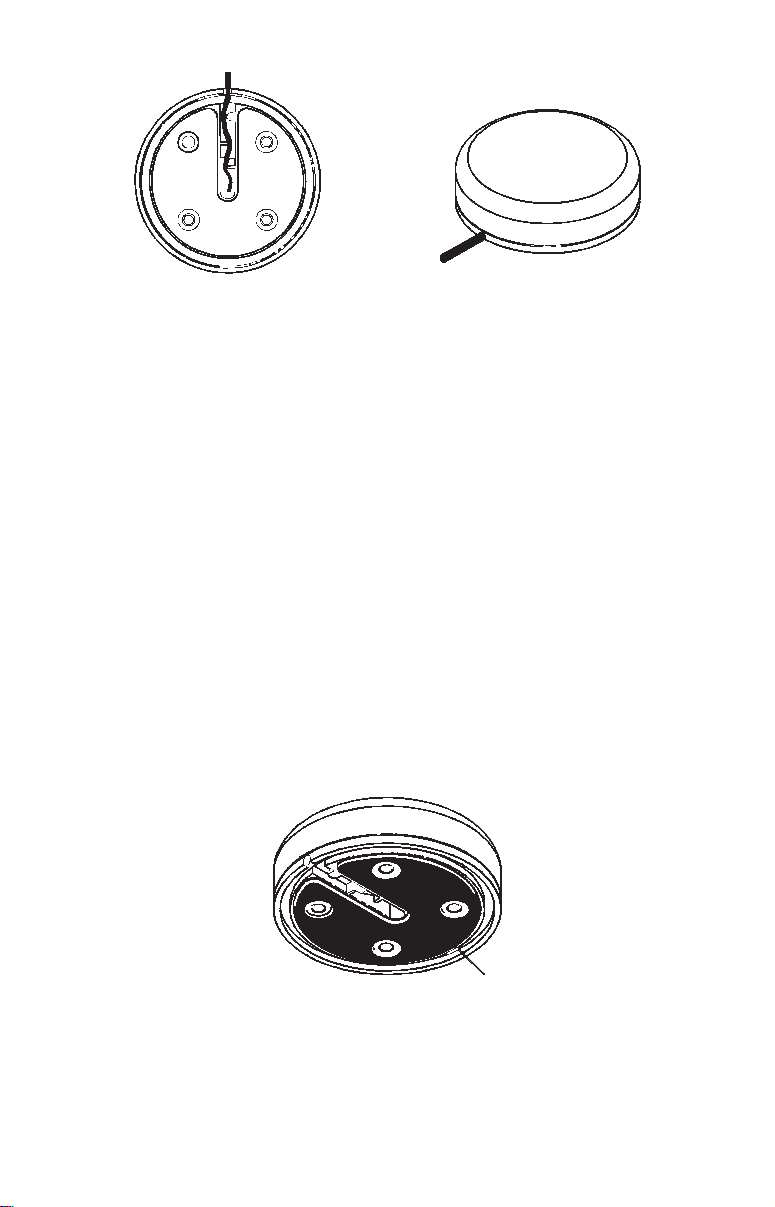
EGC-12w Module, bottom view (left) and top view (right).
Once you’ve determined the mounting location, use the template on
page 3 to drill the screw holes. The screws supplied with this unit are 4
mm x 30 mm (about 1-1/8" long). Drill 4.75 mm (3/16") holes for the
mounting screws.
If you need to route the cable through the mounting surface, you’ll need
to drill a 25 mm (1") hole for the cable's connector. There is a notch in
the antenna housing that allows the cable to pass through to the outside, if desired, instead of routing it through the mounting surface.
After drilling the holes, pass the O-ring over the cable and press it into
the groove on the bottom of the antenna housing. Now attach the antenna to the mounting surface, using 4 mm screws and the supplied
lock washers. Route the cable and the GPS module installation is finished.
Magnet Mount
A magnet lets you temporarily mount the GPS module on any ferrous
metal surface (such as a car). To use the magnet, simply peel the backing off the magnet's adhesive coating and press the magnet to the bottom of the antenna housing. The module is ready for use.
Magnet
Under side view showing magnet.
Pole Mount
The GPS module attaches to the pole mount adapter with the supplied 4
mm screws. You can route the cable through the slot in the side of the
module and down the side of the pole. Or, you can pass it down through the
2
Page 3

pole mount adapter and run the cable inside the pole. The 1"-14 threads on
the pole mount adapter accept a standard marine antenna mount.
Pole mount adapter with module attached.
Drill size 4.75 mm (3/16")
Drill four places.
GPS module mounting template.
3
Drill size 25 mm (1")
(If needed.)
Page 4

Notes
4
Page 5

EAGLE ELECTRONICS
FULL ONE-YEAR WARRANTY
"We," "our," or "us" refers to EAGLE ELECTRONICS, a division of LEI, the manufacturer of this product. "You" or "your" refers to the first person who purchases this product
as a consumer item for personal, family, or household use.
We warrant this product against defects or malfunctions in materials and workmanship,
and against failure to conform to this product's written specifications, all for one (1) year
from the date of original purchase by you. WE MAKE NO OTHER EXPRESS WARRANTY OR REPRESENTATION OF ANY KIND WHATSOEVER CONCERNING THIS
PRODUCT. Your remedies under this warranty will be available so long as you can show
in a reasonable manner that any defect or malfunction in materials or workmanship, or
any non-conformity with the product's written specifications, occurred within one year
from the date of your original purchase, which must be substantiated by a dated sales
receipt or sales slip. Any such defect, malfunction, or non-conformity which occurs within
one year from your original purchase date will either be repaired without charge or be
replaced with a new product identical or reasonably equivalent to this product, at our
option, within a reasonable time after our receipt of the product. If such defect, malfunction, or non-conformity remains after a reasonable number of attempts to repair by us,
you may elect to obtain without charge a replacement of the product or a refund for the
product. THIS REPAIR, OR REPLACEMENT OR REFUND (AS JUST DESCRIBED) IS
THE EXCLUSIVE REMEDY AVAILABLE TO YOU AGAINST US FOR ANY DEFECT,
MALFUNCTION, OR NON-CONFORMITY CONCERNING THE PRODUCT OR FOR
ANY LOSS OR DAMAGE RESULTING FROM ANY OTHER CAUSE WHATSOEVER.
WE WILL NOT UNDER ANY CIRCUMSTANCES BE LIABLE TO ANYONE FOR ANY
SPECIAL, CONSEQUENTIAL, INCIDENTAL, OR OTHER INDIRECT DAMAGE OF
ANY KIND.
Some states do not allow the exclusion or limitation of incidental or consequential damages, so the above limitations or exclusions may not apply to you.
This warranty does NOT apply in the following circumstances: (1) when the product has
been serviced or repaired by anyone other than us; (2) when the product has been connected, installed, combined, altered, adjusted, or handled in a manner other than according to the instructions furnished with the product; (3) when any serial number has
been effaced, altered, or removed; or (4) when any defect, problem, loss, or damage has
resulted from any accident, misuse, negligence, or carelessness, or from any failure to
provide reasonable and necessary maintenance in accordance with the instructions of the
owner's manual for the product.
We reserve the right to make changes or improvements in our products from time to time
without incurring the obligation to install such improvements or changes on equipment
or items previously manufactured.
This warranty gives you specific legal rights and you may also have other rights which
may vary from state to state.
REMINDER: You must retain the sales slip or sales receipt proving the date of your
original purchase in case warranty service is ever required.
EAGLE ELECTRONICS
PO BOX 669, CATOOSA, OK 74015
(800) 324-1354
5
Page 6

How to Obtain Service…
…in the USA:
Contact the Factory Customer Service Department. Call toll-free:
For Lowrance:
Lowrance Electronics and Eagle Electronics may find it necessary to change or end
their shipping policies, regulations and special offers at any time. They reserve the
right to do so without notice.
800-324-1356.
8 a.m. to 5 p.m. Central Standard Time, M-F
For Eagle:
800-324-1354
…in Canada:
Contact the Factory Customer Service Department. Call toll-free:
800-661-3983
905-629-1614 (not toll-free)
8 a.m. to 5 p.m. Eastern Standard Time, M-F
…outside Canada and the USA:
Contact the dealer in the country where you purchased your unit. To locate a
dealer near you, see the instructions in paragraph number 1 below.
Accessory Ordering Information
LEI Extras, Inc. is the accessory source for sonar and GPS products manufactured by Lowrance Electronics and Eagle Electronics. To order Lowrance or
Eagle accessories, please contact:
1) Your local marine dealer or consumer electronics store. To locate a Lowrance
dealer, visit the web site, www.lowrance.com, and look for the Dealer Locator.
To locate an Eagle dealer, visit the web site, www.eaglesonar.com, and look for
the Dealer Locator. Or, consult your telephone directory for listings.
2) U.S. customers: LEI Extras Inc., PO Box 129, Catoosa, OK 74015-0129
Call toll free in the U.S., 800-324-0045, 8 a.m. to 5 p.m. Central Stan-
dard Time, M-F, or visit our web site www.lei-extras.com.
3) Canadian customers: Lowrance/Eagle Canada, 919 Matheson Blvd. E. Mississauga, Ontario L4W2R7 or fax 905-629-3118.
Call toll free in Canada, 800-661-3983, or dial 905 629-1614 (not toll free), 8
a.m. to 5 p.m. Eastern Standard Time, M-F.
For Lowrance and Eagle Products
Pub. 988-0148-371 © Copyright 2002
All Rights Reserved
Printed in USA 090602 LEI Extras, Inc.
6
