Page 1
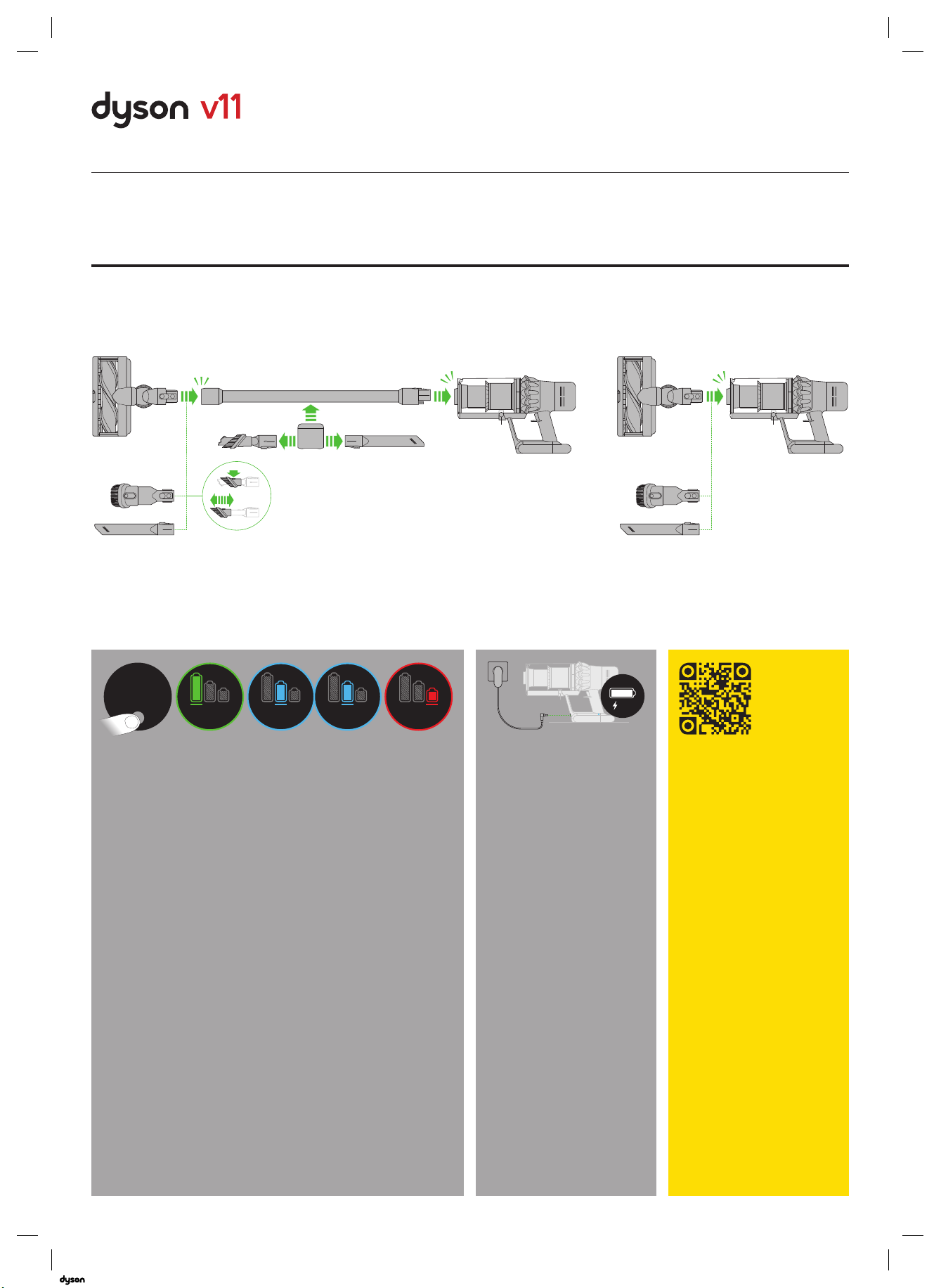
Auto
Boost
Eco
Auto Med
Eco
Boost
Auto Med
Boost
Med
Boost
Operating manual
13.11.2018 12:58 - C97400_SV14_OPMAN_EU_X248F-V11-ABSOLUTE-OPMAN-97400.indd_15_4c0s
Bedienungsanleitung
Manual de instrucciones
Manuel d’utilisation
Manuale d’uso
Gebruikershandleiding
Instrukcja obsługi
Руководство по эксплуатации
Priročnik za uporabo
Assembly
Zusammenbau
Montaje
clik
Quick start
Kurzanleitung
Inicio rápido
Assemblage
Montaggio
Assemblage
Démarrage rapide
Guida rapida
Snelle start
Montaż
Сборка
Montaža
clik clik
Szybkie uruchomienie
Краткое руководство
Hitri začetek
Eco
Power modes
Your applianc e has three powe r modes for dif ferent tas ks.
Change cleaning modes quickly using a single button.
Eco: Maxim um run time, for lo nger cleans.
Auto/Me d: The optimum ba lance to clean al l floors.
Attac h your High torqu e cleaner hea d to activate A uto
mode, whic h automatica lly adapts pow er betwee n carpets
and hard floors.
Boost : Intensive cle aning for groun d-in dirt.
Leistungsstufen
Ihr Gerä t verfügt üb er drei Leist ungsstuf en für
untersc hiedliche Au fgaben. Übe r eine einzige Tast e
wechseln Sie rasch zwischen Reinigungsmodi.
Eco: Maxim ale Betrieb sdauer für ei ne längere Reinigung.
Auto/Med: Das optimale Gleichgewicht für alle Böden.
Stecken S ie die Elekt robürste mit D irektantr ieb auf, um
den Auto matikmodus z u aktiviere n, der die Leist ung
automatisch an Teppiche und Hartböden anpasst.
Boost: Intensive Reinigung von tiefsitzendem Staub
und Schmutz.
Modos de p otencia
El aparat o tiene tres mod os de potencia p ara distinta s
tareas. C ambie de modo de li mpieza de form a rápida
pulsando un solo botón.
Eco: Tiemp o de funcionam iento máximo p ara limpiezas
más largas.
Auto/Me dio: El equilibrio p erfect o para limpiar to do tipo
de suelos.
Ponga el cab ezal de limpieza D irect Drive p ara
activa r el modo Autom ático, que adapt a la potencia
automát icamente par a alfombras y su elos duros.
Boost : Limpieza en prof undidad para l a suciedad
más difícil.
Modes de puissance
Votre appare il possède tr ois modes de pui ssance pour
effectuer différentes tâches. Changez de mode de
nettoy age rapideme nt à l’aide d’un seul bouton.
Éco: Durée d e fonctionn ement maxim ale, pour des
nettoyages plus longs.
Auto/In ter: Le parf ait équilibre po ur nettoyer t ous les sols.
Raccord ez votre brosse m otorisée pou r activer le mo de
automatique, qui adapte automatiquement la puissance
entre les t apis et les sols durs.
Boost : Pour les netto yages intens ifs et la pouss ière incrust ée.
Modalità di accensione
L’apparecchio ha tre modalità di accensione per funzioni
diverse . Tramite un unico tas to è possibile c ambiare
rapidamente la modalità di pulizia.
Eco: Durata m assima, per pu lire più a lungo.
Auto/Me d: L'equilibrio per fetto pe r pulire
qualsiasi pavime nto.
Auto
Collega re la spazzola Torq ue Head per at tivare la mod alità
automatica, che consente di adattare automaticamente la
potenza p assando dai t appeti alle sup erfici rigide.
Boost : Pulizia intens a per sporco ostinato.
Vermogensmodi
Uw apparaat heeft drie vermogensmodi voor verschillende
taken. Wij zig snel de reinig ingsmodus me t gebruik van ee n
enkele knop .
Eco: Maximale looptijd, voor langere reinigingen.
Auto/Me d: De optimale ba lans voor het rei nigen van alle
typen vloeren.
Bevest ig uw hoge torqu e vloerzuig mond voor het
activeren van de Automatische modus, wat het vermogen
automatisch aanpast tussen tapijten en harde vloeren.
Boost : intensieve rei niging voor ex tra vuile plekk en.
Try by moc y
Urząd zenie ma trzy t ryby moc y dostosowan e do różnych
zadań. Try b czyszc zenia można zmie nić szybko za p omocą
jednego przycisku.
Eco: Maks ymalny czas pr acy, do dłużs zego sprzątania.
Auto/Me d: Optymalny b alans do czy szczenia ws zystkic h
rodzajów podłóg.
Wystar czy zamoco wać elektro szczotkę Torque D rive, by
uruchom ić tryb auto matyczny, w kt órym poziom m ocy
sam dost osuje się rodzaj u powierzchn i – dywanu lub
twardej podłogi.
Boost: Intensywne czyszczenie uporczywego bru du.
Режимы р аботы
Устройс тво може т работа ть в трех реж имах в
завис имости о т выполня емой зад ачи. Режим ы быстро
переключаются одной кнопкой.
Эко: макс имально е время р аботы, дол ьше чист ка.
Авто/средний: оптимальный баланс для чистки пола
любого типа.
Подключите насадку с высоким крутящим моментом
для активации авторежима, в котором автоматически
осуществляется адаптация мощности между
ковровыми и твердыми напольными покрытиями.
Турбо: интенсивная очистка сложных загрязнений.
Načini p orabe energi je
Naprava i ma tri načine p orabe energij e za različna
opravil a. Način čišč enja lahko hitro sp remenite s sam o
enim gumbom.
Eko: Najdalj ši čas delovanj a, primeren za dal jša čiščenj a.
Auto/Sr ed: Optimalno ra vnovesje za či ščenje vseh
talnih površin.
Names tite čistiln o glavo z visokim n avorom, da vklop ite
samodejni način, ki samodejno prilagaja moč delovanja
med čiš čenjem prepro g oziroma gladki h površin.
Boost: Intenzivno čiščenje za trdovratno umazanijo.
Med
Boost
100%
Charging
Your applianc e will need to be f ully charged b efore
first use.
Aufladen
Das Gerä t muss vor dem ers ten Gebrau ch vollständi g
geladen werden.
Carga
El dispos itivo deberá e star totalme nte cargado ant es de
usarlo por primera vez.
Chargement
Votre appare il doit être comp lètement ch argé avant la
première utilisation.
Carica
Prima del primo utilizzo, la ricarica dell’apparecchio
dovrà ess ere completa.
Opladen
Uw appara at moet voor he t eerste geb ruik volledig
worden opgeladen.
Ładowanie
Przed pi erwszy m użyciem ur ządzenie mus i być w
pełni naładowane.
Зарядка
Перед первым использованием устройство
необходимо полностью зарядить.
Polnjenje
Pred pr vo uporabo mora b iti naprava
popolnoma napolnjena.
Scan wit h your phone or QR re ader to get the mo st out
of your mach ine.
Require s Apple iOS 11 or later, a compat ible Android
device or a QR reader.
Scanne n Sie den Code mit I hrem Mobiltel efon oder
einem QR S canner, um das Bes te aus Ihrem Gerä t
herauszuholen.
Erford ert mindes tens Apple iOS 11, ein kompati bles
Android G erät oder eine n QR Scanner.
Scane e con su teléfono o s u lector QR para s acar el
máximo p artido a su máqu ina
Requier e Apple iOS 11 o versiones p osteriores , un
dispositivo Android compatible o un lector QR.
Veuillez sca nner avec votre t éléphone ou votr e lecteur
de QR code s pour tirer le mei lleur parti de vo tre
appareil.
Néces site iOS Apple 11 ou plus ré cent, un appareil
Android c ompatible ou un le cteur de QR co des.
Scan wit h your phone or QR re ader to get the mo st out
of your mach ine.
Require s Apple iOS 11 or later, a compat ible Android
device or a QR reader.
Scan me t de camera van uw te lefoon of QR-le zer om
het mees te uit uw machin e te halen.
Vereist A pple iOS 11 of later, een vergel ijkbaar Androi d
apparaa t of een QR lezer.
Zeskanuj t elefonem lub c zytnikie m kodów QR, aby w
pełni wykor zystać możliwości Twojego urządzenia.
Wymaga s ystemu iOS 11 lub późni ejszego,
kompat ybilnego urz ądzenia z syst emem Android lu b
czy tnika kodów QR.
Используйте камеру вашего телефона или
сканер QR-кодов для получения дополнительной
инфор мации по ва шему прод укту.
Требуе тся устр ойство с оп ерацион ной систе мой
Apple iO S 11 или бол ее поздни ми версия ми,
Android-совместимое устройство или сканер
QR-кодов.
Skeniraj te s telefonom ali b ralnikom QR, da kar
najbolje i zkoristite svo jo napravo.
Zahteva A pple iOS 11 ali novejšo razli čico, združljivo
napravo A ndroid ali bralnik Q R.
SV14
Page 2

Thank you for choosing to buy
13.11.2018 12:58 - C97400_SV14_OPMAN_EU_X248F-V11-ABSOLUTE-OPMAN-97400.indd_15_4c0s
Hartelijk dank voor uw aankoop
a Dyson appliance
To read your manual in English
go to page 3.
Vielen Dank, dass Sie sich für ein
Dyson Gerät entschieden haben.
Um das Handbuch auf Deutsch zu
lesen, gehen Sie auf Seite 13.
Gracias por elegir una
máquina Dyson.
Para leer el manual en español,
vaya a la página 25.
Merci d’avoir choisi un appareil Dyson.
Pour lire votre manuel en français
van een apparaat van Dyson.
Ga naar pagina 61 om uw
gebruikershandleiding in het
Nederlands te lezen.
Dziękujemy za zakup
urządzenia Dyson.
Instrukcja obsługi w języku polskim
jest dostępna na stronie 73.
Благодарим за выбор
устройства Dyson.
Инструкция на русском языке
находится на странице 85.
Hvala, ker ste se odločili za nakup
rendez-vous à la page 37.
Grazie per aver scelto di acquistare un
apparecchio Dyson
Per leggere il manuale in Italiano,
andare a pagina 49.
našega izdelka.
Priročnik v slovenščini je na strani 97
2
Page 3
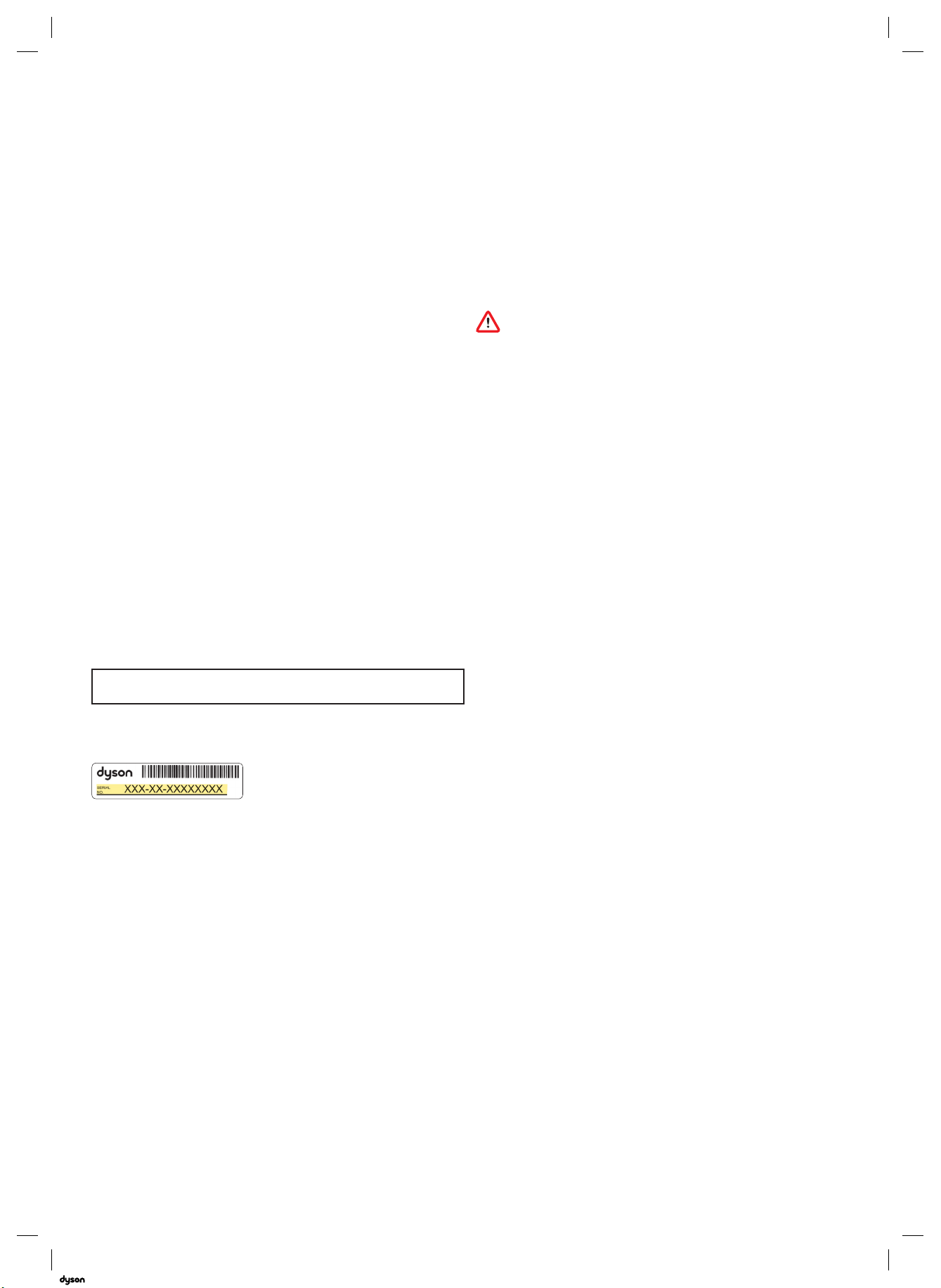
EN
13.11.2018 12:58 - C97400_SV14_OPMAN_EU_X248F-V11-ABSOLUTE-OPMAN-97400.indd_15_4c0s
IMPORTANT SAFETY
INSTRUCTIONS
Thank you for choosing
to buy a Dyson appliance
Registration
After registering your free 2 year guarantee, your Dyson appliance will
be covered for parts and labour (excluding filters) for 2 years from the
date of purchase, subject to the terms of the guarantee.
If you have any queries regarding your Dyson appliance, visit
www.dyson.com/support for online help, support videos, general tips
and useful information about Dyson.
Alternatively, you can call the Dyson Helpline with your serial number
and details of where and when you bought the appliance.
Your serial number can be found on your rating plate which is on the
base of the appliance.
Note your serial number for future reference.
This illustration is for example purposes only.
Register online
Visit our website to register your full
parts and labour guarantee online.
www.dyson.com/register
Register by phone
Call our dedicated Helpline.
Monday to Friday 8am-8pm & Saturday
and Sunday 8am-6pm
08002980298
BEFORE USING THIS APPLIANCE READ ALL
INSTRUCTIONS AND CAUTIONARY MARKINGS
IN THIS MANUAL AND ON THE APPLIANCE
When using an electrical appliance, basic
precautions should always be followed, including
the following:
WARNING
These warnings apply to the appliance, and also
where applicable, to all tools, accessories, chargers
or mains adaptors.
TO REDUCE THE RISK OF FIRE, ELECTRIC SHOCK,
OR IN JURY:
1. This Dyson appliance can be used by children
aged from 8 years and above and persons
with reduced physical, sensory or reasoning
capabilities, or lack of experience and knowledge,
only if they have been given supervision or
instruction by a responsible person concerning
use of the appliance in a safe way and
understand the hazards involved. Cleaning and
user maintenance should not be performed by
children without supervision.
2. Do not allow to be used as a toy. Close attention
is necessary when used by or near children.
Children should be supervised to ensure that they
do not play with the appliance.
3. Use only as described in this Dyson Operating
Manual. Do not carry out any maintenance other
than that shown in this manual, or advised by the
Dyson Helpline.
4. Suitable for dry locations ONLY. Do not use
outdoors or on wet surfaces.
5. Do not handle any part of the charger or
appliance with wet hands.
6. Do not use with a damaged charger or cable.
7. If the appliance is not working as it should, if it
has received a sharp blow, if it has been dropped,
damaged, left outdoors, or dropped into water,
do not use and contact the Dyson Helpline.
8. Contact the Dyson Helpline when a service
or repair is required. Do not disassemble the
appliance as incorrect reassembly may result in
an electric shock or fire.
9. Do not stretch the cable or place the cable under
strain. Keep the cable away from heated surfaces.
Do not close a door on the cable, or pull the cable
around sharp edges or corners. Arrange the
cable away from traffic areas and where it will not
3
Page 4
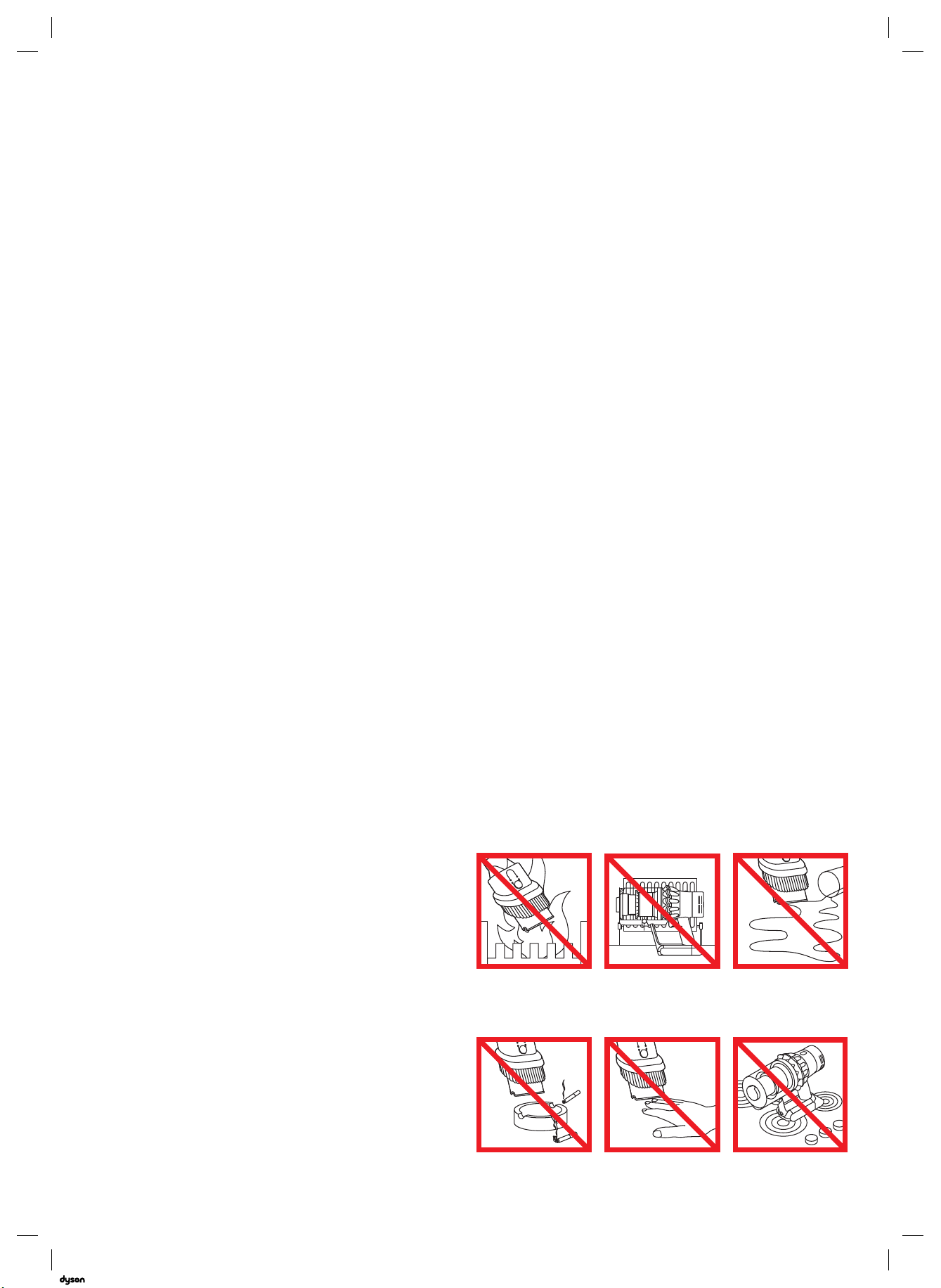
be stepped on or tripped over. Do not run over
13.11.2018 12:58 - C97400_SV14_OPMAN_EU_X248F-V11-ABSOLUTE-OPMAN-97400.indd_15_4c0s
the cable.
10. Do not use to pick up water.
11. Do not use to pick up flammable or combustible
liquids, such as petrol, or use in areas where they
or their vapours may be present.
12. Do not pick up anything that is burning or
smoking, such as cigarettes, matches, or
hot ashes.
13. Keep hair, loose clothing, fingers, and all parts of
the body away from openings and moving parts,
such as the brush bar. Do not point the hose,
wand or tools at your eyes or ears or put them in
your mouth.
14. Do not put any object into openings. Do not use
with any opening blocked; keep free of dust, lint,
hair, and anything that may reduce airflow.
15. Use only Dyson recommended accessories and
replacement parts.
16. Do not use without the clear bin and filter in place.
17. Unplug the charger when not in use for
extended periods.
18. Use extra care when cleaning on stairs.
19. To prevent unintentional starting, be careful to
keep your hands and fingers away from the 'ON'
trigger until you are ready to begin vacuuming,
especially when picking up or carrying the
appliance. Carrying the appliance with your
finger on the 'ON' trigger invites accidents.
20. Do not install, charge or use this appliance
outdoors, in a bathroom or within 3 metres
(10 feet) of a pool. Do not use on wet surfaces
and do not expose to moisture, rain or snow.
21. Use only the Dyson charger Part Number
217160 for charging this Dyson appliance. Use
only Dyson batteries: other types of batteries may
explode, causing injury to persons and damage.
22. When removing or replacing a motorised brush
bar, be careful not to pull the 'ON' trigger until the
cleaner head has been reassembled.
23. Do not use a battery pack or appliance that is
damaged or modified. Damaged or modified
batteries may exhibit unpredictable behaviour
resulting in fire, explosion or risk of injury.
Do not expose battery pack or appliance to
fire or excessive temperatures. Exposure to
fire or temperatures above 60°C (140°F) may
cause explosion.
24. The battery is a sealed unit and under normal
circumstances poses no safety concerns. In the
unlikely event that liquid leaks from the battery,
do not touch the liquid as it may cause irritation or
burns, and observe the following precautions:
• Skin contact – can cause irritation. Wash with
soap and water.
• Inhalation – can cause respiratory irritation.
Expose to fresh air and seek medical advice.
• Eye contact – can cause irritation. Immediately
flush eyes thoroughly with water for at least
15 minutes. Seek medical attention.
• Disposal – wear gloves to handle the battery
and dispose of immediately, following local
ordinances or regulations.
25. Follow all charging instructions and do not charge
the battery pack or the appliance outside of the
temperature range specified in the instructions.
Charging improperly or at a temperature outside
of the specified range may damage the battery
and increase the risk of fire. To ensure maximum
battery life, Dyson recommends the following:
• When not in use the appliance should be stored
at room temperature. Recommended range:
18°C (64°F) to 28°C (82°F).
• The ambient temperature range for operation
and charging should be 10°C (50°F) to
30°C (86°F).
26. FIRE WARNING – Do not place this product
on or near a cooker or any other hot surface
and do not incinerate this appliance even if it is
severely damaged. The battery might catch fire
or explode.
27. FIRE WARNING – Do not apply any fragrance or
scented product to the filter(s) of this appliance.
The chemicals in such products are known to
be flammable and can cause the appliance to
catch fire.
READ AND SAVE THESE
INSTRUCTIONS
This Dyson appliance is intended for household
use only.
Do not use near
naked flames.
Do not pick up
burning objects.
Do not store near
heat sources.
Do not put hands near
the brush bar when the
appliance is in use.
Do not pick up water
or liquids.
Do not place on or near
the cooker.
4
Page 5
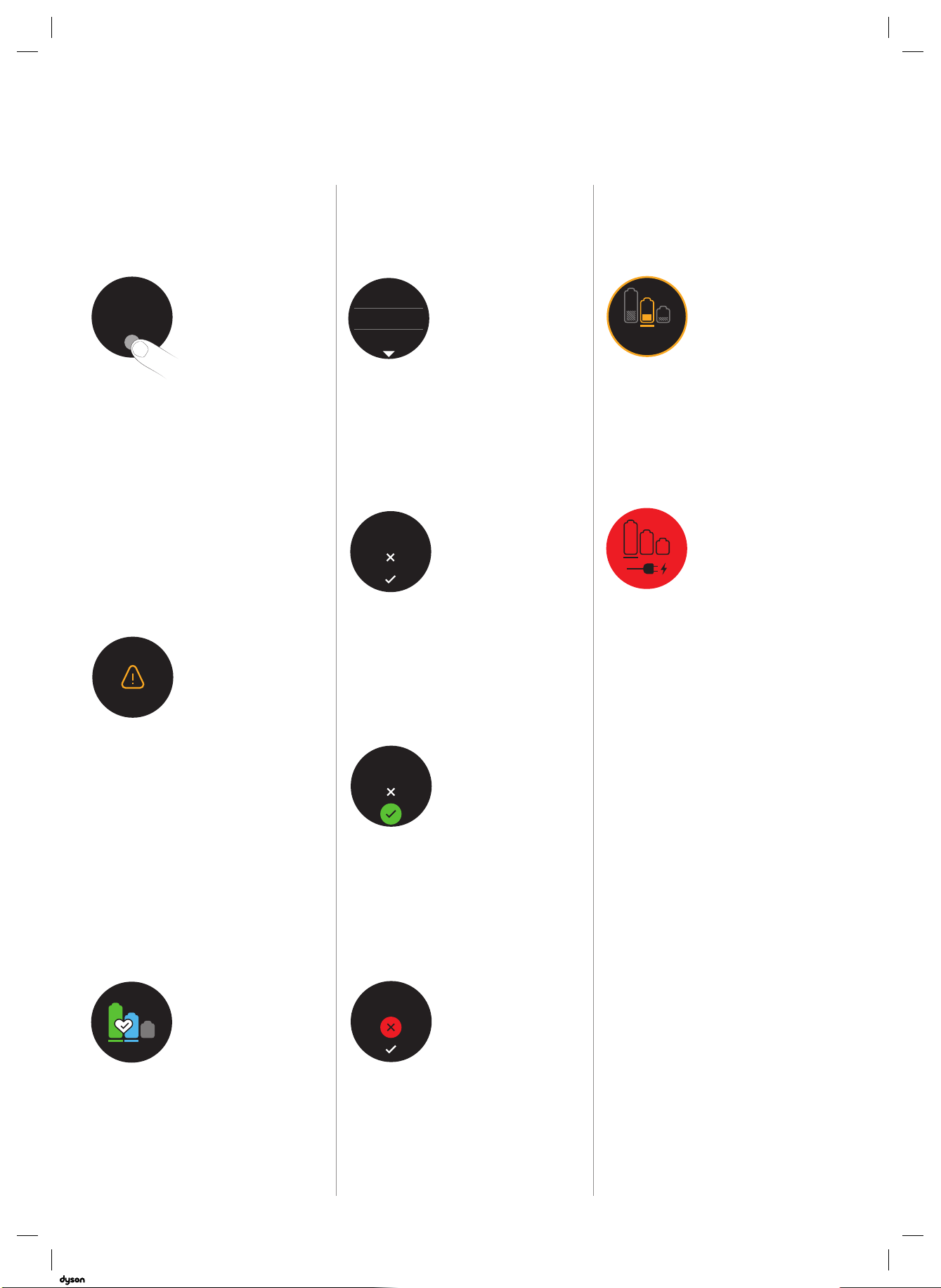
Auto
Boost
Eco
Auto Med
100%
5%
English EnglishEnglish
Eco
Boost
Eco
Auto
Boost
Eco
Auto Med
100%
5%
English
Ελληνικ
Espanol
Čeština
中文
한국어
English EnglishEnglish
Eco
Auto
Boost
Auto Med
5%
Čeština
中文
한국어
English EnglishEnglish
Eco
Auto
Boost
Eco
Auto Med
100%
5%
Eco
Auto
Boost
Auto Med
5%
EnglishEnglish
Eco
Auto
Boost
5%
Eco
Boost
Eco
Display
13.11.2018 12:58 - C97400_SV14_OPMAN_EU_X248F-V11-ABSOLUTE-OPMAN-97400.indd_15_4c0s
Selection button Language selection Low battery
Ελληνικ
English
Espanol
Auto
You can control the settings
on your appliance using the
selection button.
Alerts
The screen will alert you
when your appliance needs
your attention. Follow the
instructions on screen to
maintain performance.
Press and hold the selection
button for 5 to 10 seconds to
view the language list.
English
Press the selection button to
scroll through the languages.
A short (between 2 and
4 seconds) hold press on
the selection button selects
a language.
English
The screen will alert you
when your battery is
getting low.
A final alert is shown
when your battery is
empty and needs to
be charged.
To confirm the language press
the selection button to scroll
Battery health
Continued or regular use of
Eco or Auto/Med mode helps
to maximise cleaning time
and prevents overheating,
preserving battery durability
and life.
to the tick, then a short hold
press on the selection button
will confirm your selection.
English
If the wrong language is
selected then a short hold
press on the selection button
when the cross is displayed
will return you to the
language list.
5
Page 6
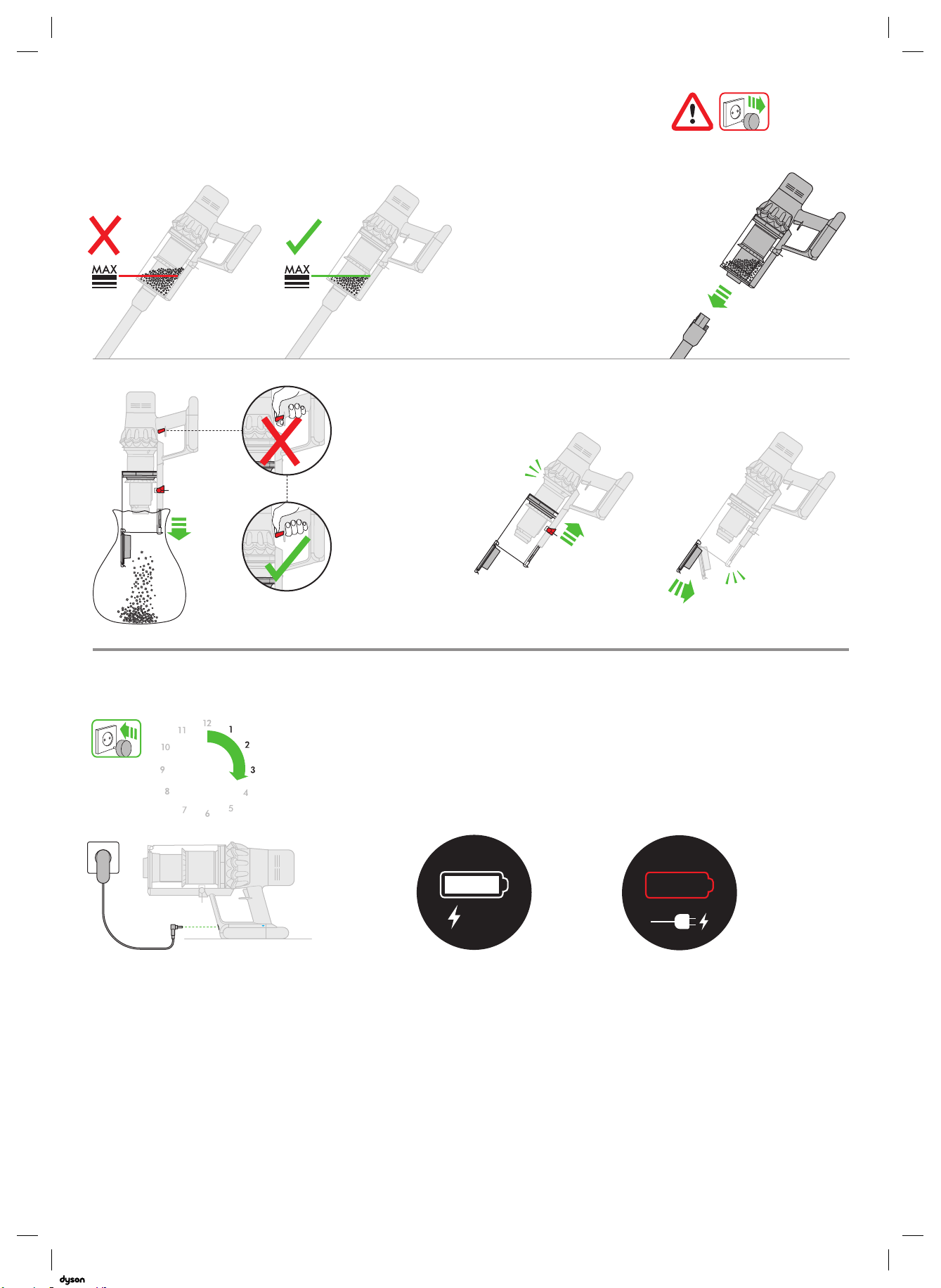
clik
clik
clik
clik
clik
Auto
Boost
Eco
Auto Med
Eco
Auto
Boost
Auto Med
Eco
Emptying the clear bin
13.11.2018 12:58 - C97400_SV14_OPMAN_EU_X248F-V11-ABSOLUTE-OPMAN-97400.indd_15_4c0s
1
2
Charging
3-4.5hrs
Be careful not to pull the 'ON '
trigger while the clear bin is
open for emptying.
3 4
Close the clear bin by pushing the bin base
upwards until the clear bin and bin base
click into place.
100%
Connect to charger either directly
or in the docking station.
The blue LEDs – one on each side
of the battery – will flash on and off
during charging.
When the battery is charged, both
LEDs will light for 5 seconds, then
go out.
6
Battery is charged
when display shows
battery at 100%.
Battery empty and
needs charging.
Page 7
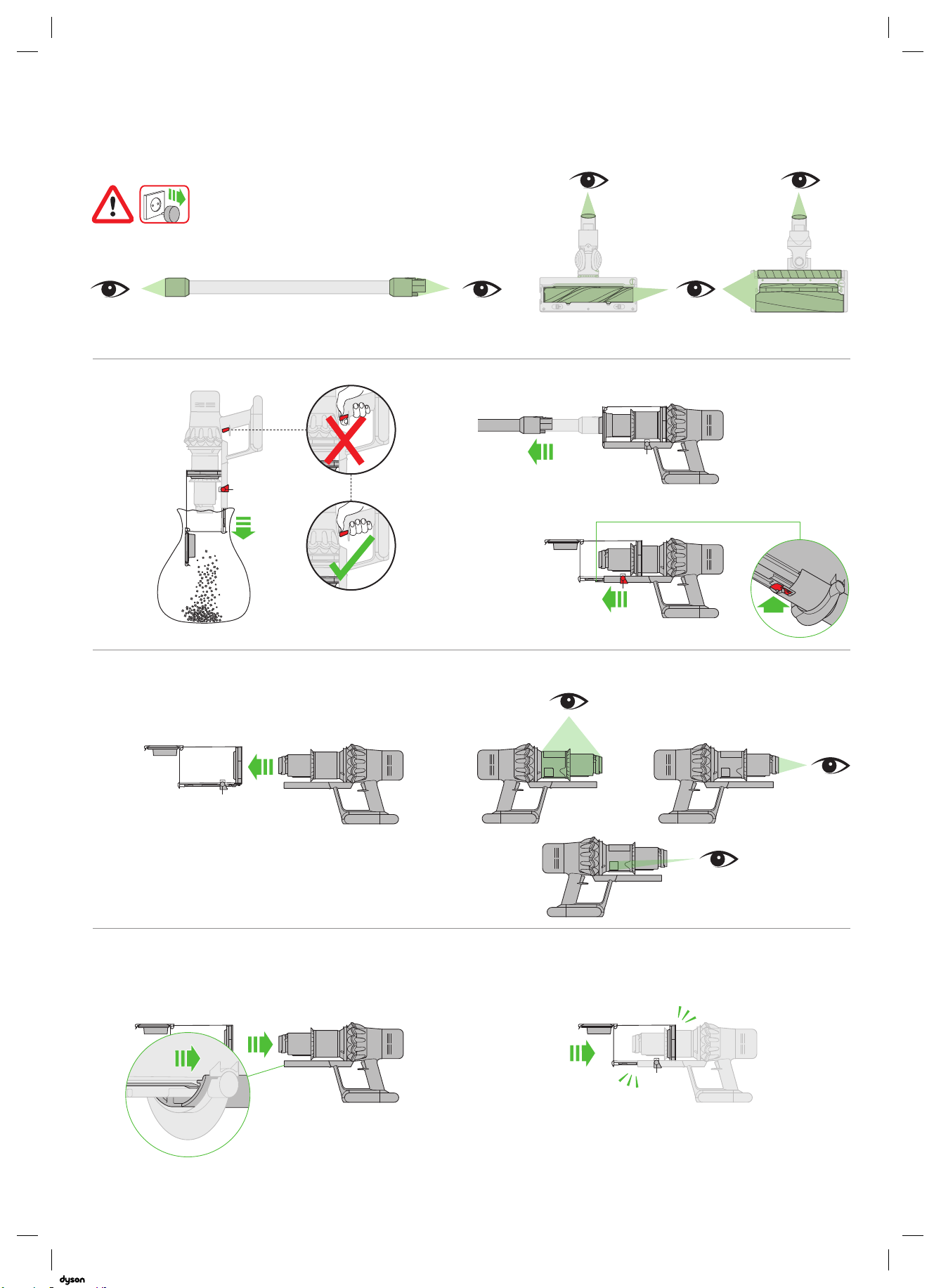
clik
clik
3
4
2
1
3
4
2
1
3
3
4
clik
2
1
3
4
clik
3
1
3
2
1
Looking for blockages
13.11.2018 12:58 - C97400_SV14_OPMAN_EU_X248F-V11-ABSOLUTE-OPMAN-97400.indd_15_4c0s
1 2
1
3
4
2
4
5 6
Close the clear bin by pushing the bin base upwards
until the clear bin and bin base click into place.
7
Page 8
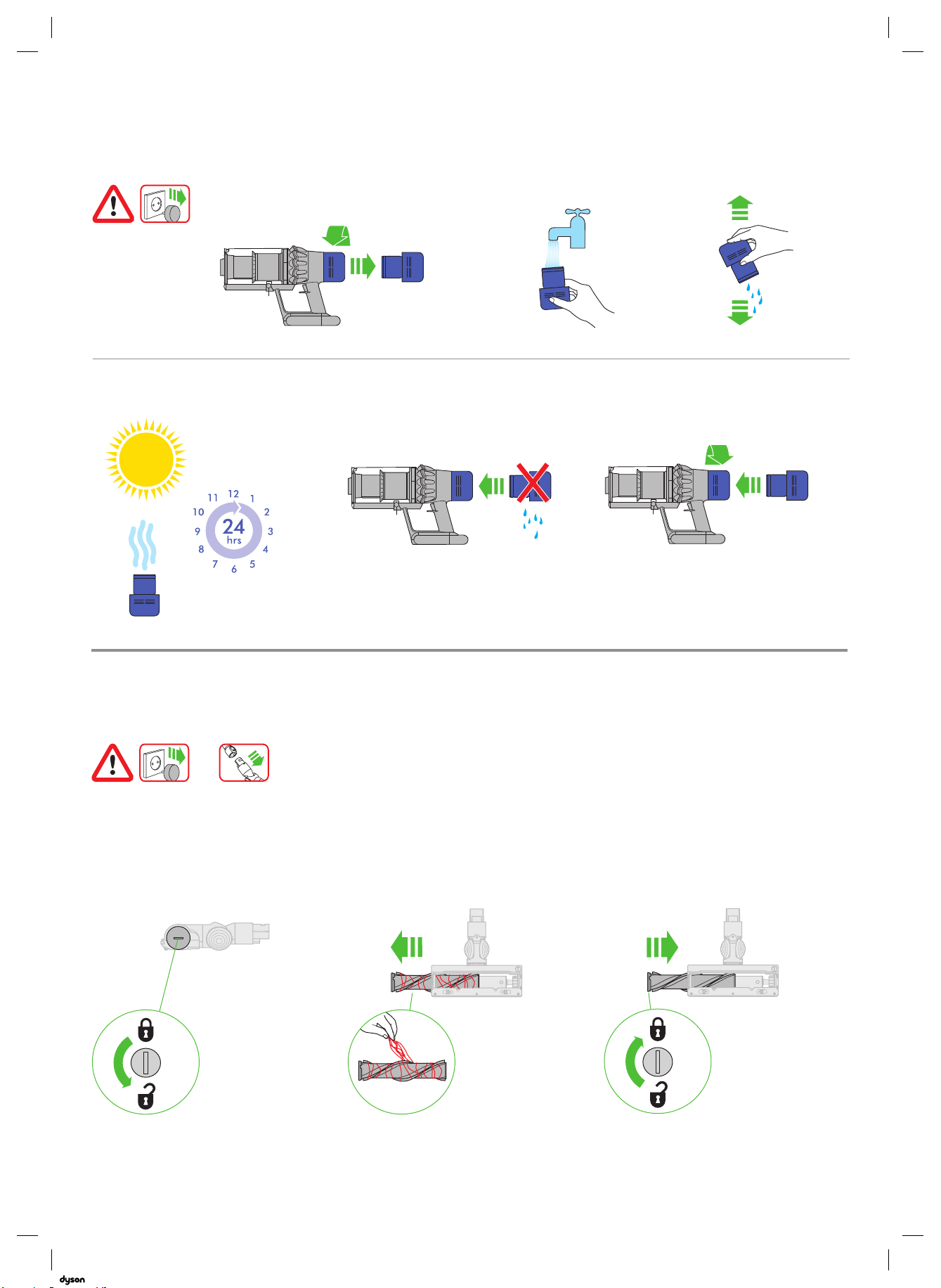
clik
Cleaning the filter
13.11.2018 12:58 - C97400_SV14_OPMAN_EU_X248F-V11-ABSOLUTE-OPMAN-97400.indd_15_4c0s
21
54 6
3
High torque cleaner head maintenance
1 2 3
8
Page 9
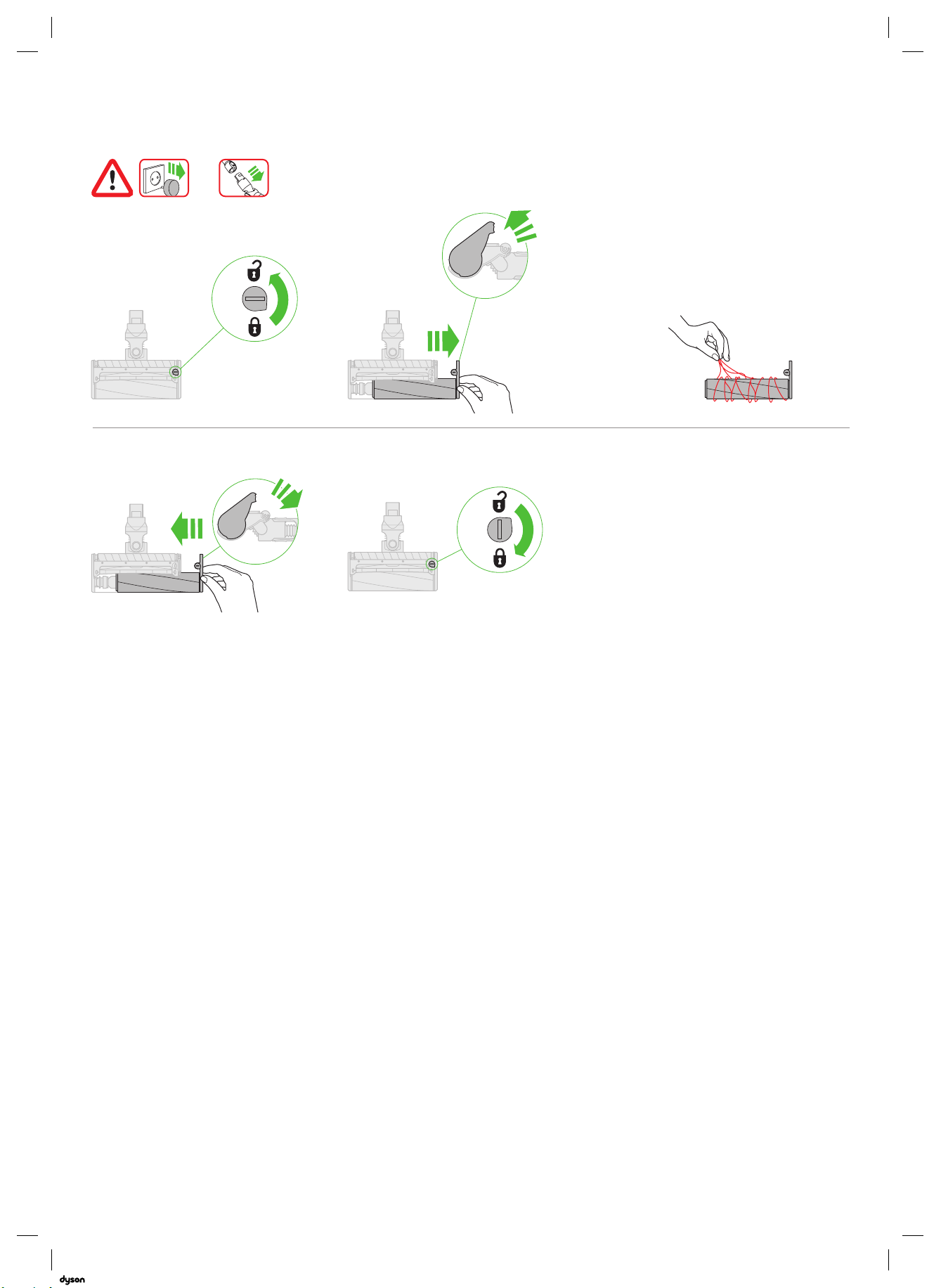
Soft roller cleaner head maintenance - clearing blockages
13.11.2018 12:58 - C97400_SV14_OPMAN_EU_X248F-V11-ABSOLUTE-OPMAN-97400.indd_15_4c0s
1
21 3
2
54
2
1
9
Page 10
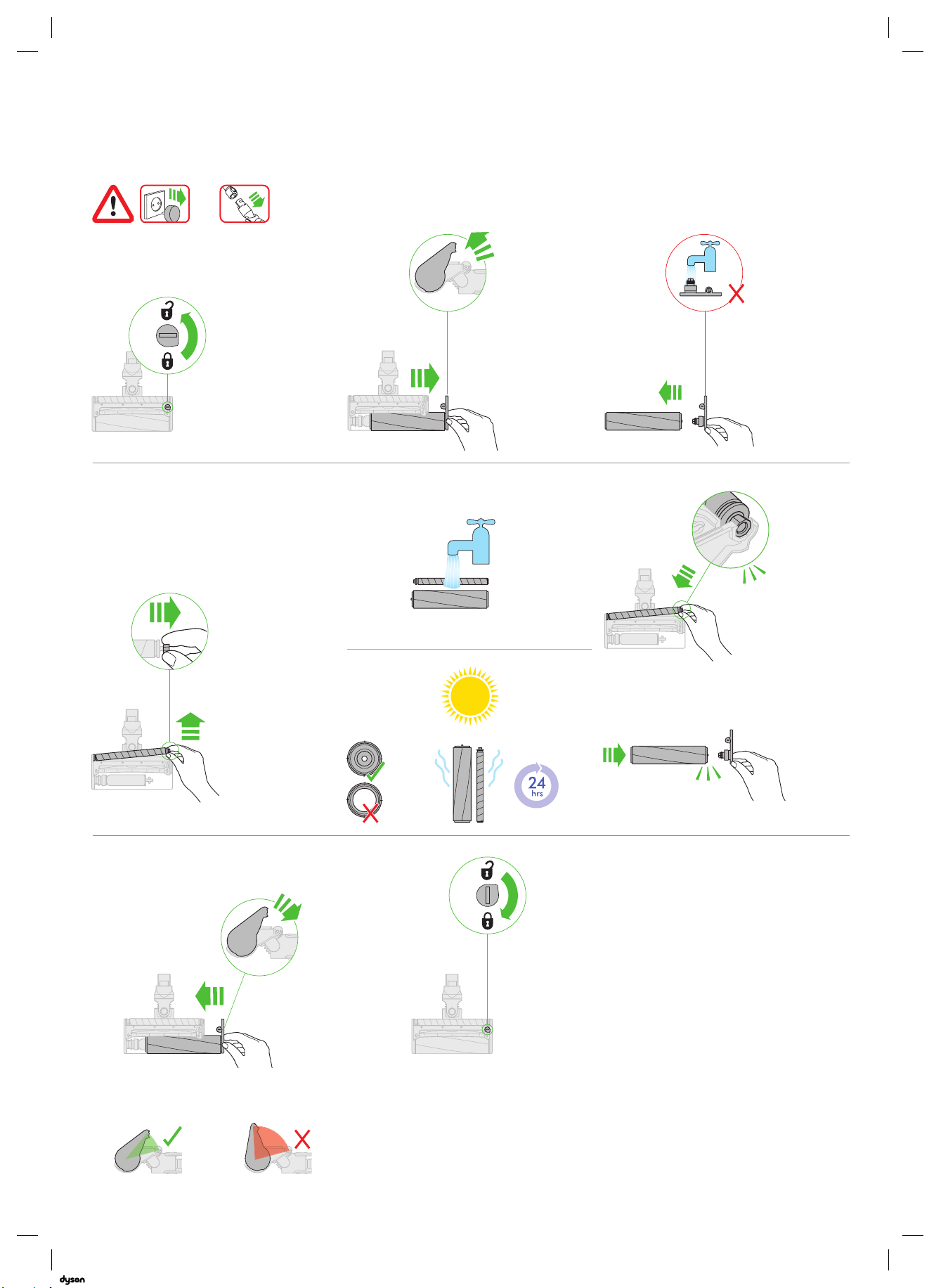
1
Soft roller cleaner head maintenance – washing the brush bars
13.11.2018 12:58 - C97400_SV14_OPMAN_EU_X248F-V11-ABSOLUTE-OPMAN-97400.indd_15_4c0s
1
2 3
2
4
5 6
clik
1
2
7 8
2
1
clik
10
Page 11

Additional information
13.11.2018 12:58 - C97400_SV14_OPMAN_EU_X248F-V11-ABSOLUTE-OPMAN-97400.indd_15_4c0s
Please read the ‘Important Safety Instruc tions’ in this Dyson Operating Manual
before proceeding.
Docking station installation
• Unpack the docking station, charger and installation leaflet.
• Select the location for the docking station and ensure that there is no pipework (gas, water
or air), electrical cables, wires or ductwork directly behind the mounting location.
• Follow the instructions on the installation leaflet.
• Click the attachments into place.
• Place the appliance in the docking station.
• Plug the charger into the mains electricity supply. Switch on (if necessar y) to charge
the batter y.
• Your appliance will need to be fully charged before first use.
The docking station must be mounted in accordance with regulations and applicable codes/
standards (state and local laws may apply).
Dyson recommends the use of protective clothing, eyewear and materials when installing the
docking station.
Vacuuming
• Remove the appliance from the docking station.
• Check that the underside of the cleaner head or tool is clean and free from foreign objects
that may cause damage.
Before vacuuming your flooring, rugs and carpets, check the manufacturer’s recommended
cleaning instructions.
The brush bar on the appliance can damage certain carpet types and floors. Some carpets
will fuzz if a rotating brush bar is used when vacuuming. If this happens, we recommend
vacuuming without the motorised floor tool and consulting with your flooring manufacturer.
High torque cleaner head – suction control slider
Your High torque cleaner head has a slider control to adjust the suc tion of the cleaner head.
To select the suction required, move the suction control slider on top of the cleaner head.
Maximum suction for ground in dust and debris (+)
• For vacuuming durable floor coverings, hard floors and heavily soiled carpets and rugs.
Suction for dust and debris (▲)
• For vacuuming of lightly soiled carpets, rugs and hard flooring.
• For vacuuming of large debris such as peanuts or rice.
Suction for deep pile carpets and delicate flooring (-)
• For vacuuming deep pile carpets or rugs and any flooring on which you may experience
greater resistance.
• For vacuuming of lightly soiled floors, including delicate flooring such as vinyl, parquet
and lino.
Emptying the clear bin
• Empty as soon as the dirt reaches the level of the MAX mark – do not overfill.
• Be careful not to pull the 'ON ' trigger while the clear bin is open for emptying.
• Remove the wand by pressing the red wand release button and pulling away from the bin.
• To release the dirt:
– Hold the appliance with the bin in a downwards position.
– Firmly push the red bin release button.
– The bin will slide down, cleaning the shroud as it goes.
– The bin base will then open.
– The bin base will not open if the red button is not pushed down fully.
To minimise dust/allergen contact when empt ying, encase the clear bin tightly in a dust proof
bag and empty. Remove the clear bin carefully from the bag. Seal the bag tightly, dispose
as normal.
Cleaning the clear bin (optional)
If it is necessar y to clean the clear bin:
• Follow the instructions in the 'Emptying the clear bin' section.
• Press the red but ton located on the bin runner to release the bin and slide the bin off
the runner.
• Clean the clear bin with a damp cloth only.
• Ensure that the clear bin and seals are completely dry before replacing.
• To refit the clear bin:
– Inser t the spine on to the bin runner.
Close the clear bin by pushing the bin base upwards until the clear bin and bin base click
into place.
The clear bin is not dishwasher safe and the use of detergents, polishes or air fresheners to
clean the clear bin is not recommended as this may damage your appliance.
Filter and blockage indicators
The display of your appliance will alert you when simple maintenance steps are needed.
• The filter indicator will show when the filter unit is not fit ted correctly. Follow the instruc tions
on how to ref it the filter unit in the 'Washing the filter unit' section.
• The filter indicator will show when the filter unit needs washing. Follow the instructions on
how to wash the filter unit in the ' Washing the filter unit' section.
• The blockage indicator will show if there is a blockage. Follow the instructions on how to
clear blockages in the 'Looking for blockages' section.
Washable parts
Your appliance has washable par ts, which require regular cleaning. Follow the
instructions below.
• Do not put any part of your appliance in a dishwasher, washing machine, tumble dryer,
oven, microwave or near a naked flame.
Washing the filter unit
Wash the filter unit at least once every month, or whenever the filter maintenance
indicator lights.
Check and wash the filter unit, according to the instructions, to maintain performance.
• Remove the filter unit by twisting it anti-clockwise. Gently pull away from the appliance.
• Gently tap the filter unit to remove any excess dust and debris before washing it.
• Wash the filter unit in cold water only: do not use detergent, or wash it in a dishwasher or
washing machine.
• Wash the pleated paper element of the f ilter unit first; hold the filter unit under a cold water
tap with the foam element downwards and run cold water over the pleated paper.
• Continue washing until the water runs clea r.
• Wash the foam element of the filter unit next; hold the filter unit under a cold water tap with
the foam element downwards so that dir ty water does not contaminate the pleated paper
element. Run cold water over the inside and outside of the foam element and squeeze the
foam gently to expel the dir t.
• Continue washing until the water runs clea r.
• Wash the outside of the filter unit. Then fill the unit with cold water, place your hands over
the open ends and shake gently.
• Repeat washing the elements and outside of the filter unit until the water runs clear.
• Gently shake the filter unit to remove any excess water and leave to drain with the foam
element end facing up.
• Leave the filter unit to dry completely in a dry environment with good airflow, for a
minimum of 24 hours.
• Check that the filter unit is completely dr y.
• To refit, return the filter unit to the main body and twist clock wise until it clicks into place.
The filter unit may require more frequent washing if vacuuming fine dus t or if use is mainly in
Boost mode.
Do not put any part of your appliance in a dishwasher, washing machine, tumble dryer, oven,
microwave or near a naked flame.
Washing the brush bars
The sof t roller cleaner head of your appliance has two washable brush bars. Check and wash
them regularly, according to the following instructions, to maintain performance:
• Refer to the 'Cleaner head maintenance' illustrations above.
• When removing or replacing a motorised brush bar, be careful not to pull the 'ON' trigger
until the cleaner head has been reassembled.
To remove, wash and replace the brush bars:
• Turn the cleaner head upside down so the underside of the cleaner head is facing you. Use
a coin to turn the end cap a quarter anti-clockwise until it clicks into the unlocked position.
Rotate the end cap to the open position. G ently slide the main brush bar out of the cleaner
head. Remove the end cap from the main brush bar. Do not wash the end cap.
• Gently slide the rear brush bar out of the cleaner head.
• Hold the brush bars under running water and gently rub to remove any lint or dirt.
• Stand the brush bars upright as shown. Leave to dr y completely for a minimum of 24 hours.
Before replacing, check that the brush bars are completely dr y.
• Slide the rear brush bar back into the cleaner head.
• Slide the main brush bar back into the cleaner head.
• Reattach the end cap to the main brush ba r.
• The end cap should be in the open position as shown. Once in place, rotate the end cap
back into the closed position.
• Close the fastener by turning it a quar ter clockwise. Ensure that the fastener is fully turned
and the brush bars are secure.
High torque cleaner head
The brush bar of a motorised cleaner head is not washable.
Quick-release mini motorhead tool
The brush bar of a motorised cleaner head is not washable.
Blockages – automatic cut-out
• This appliance is fitted with an automatic cut-out.
• If any par t becomes blocked, the appliance may automatically cut out.
• This will happen af ter the motor pulses a number of times (i.e switches on and of f in quick
succession) and the blockage indicator will light.
• Leave to cool down before looking for blockages.
• Be careful not to pull the 'ON ' trigger while looking for blockages. Operating the appliance
while it is partially dismantled could result in personal injury.
• Clear any blockage before restarting.
• Refit all parts securely before using.
• Clearing blockages is not covered by your guarantee.
Looking for blockages
The motor will pulse and the blockage indicator will show when there is a blockage.
Please follow the instructions below to locate the blockage:
• Be careful not to pull the 'ON ' trigger while looking for blockages. Operating the appliance
while it is partially dismantled could result in personal injury.
• Beware of sharp objects when checking for blockages.
• To check for blockages in the main body of the appliance, remove the clear bin following
the instructions in the 'Emptying the clear bin' section and remove the blockage.
• If you cannot clear an obstruction from the cleaner head, you may need to remove the
brush bar. Use a coin to unlock the fas tener, slide the brush bar out of the cleaner head
and remove the obstruction. Replace the brush bar and secure it by tightening the fastener.
Ensure it is fixed firmly before operating the appliance.
• This product has carbon fibre brushes. Take care if coming into contact with them, as they
may cause minor skin irritation. Wash your hands af ter handling the brushes.
• Refit all parts securely before using.
• Clearing blockages is not covered by your guarantee.
11
Page 12
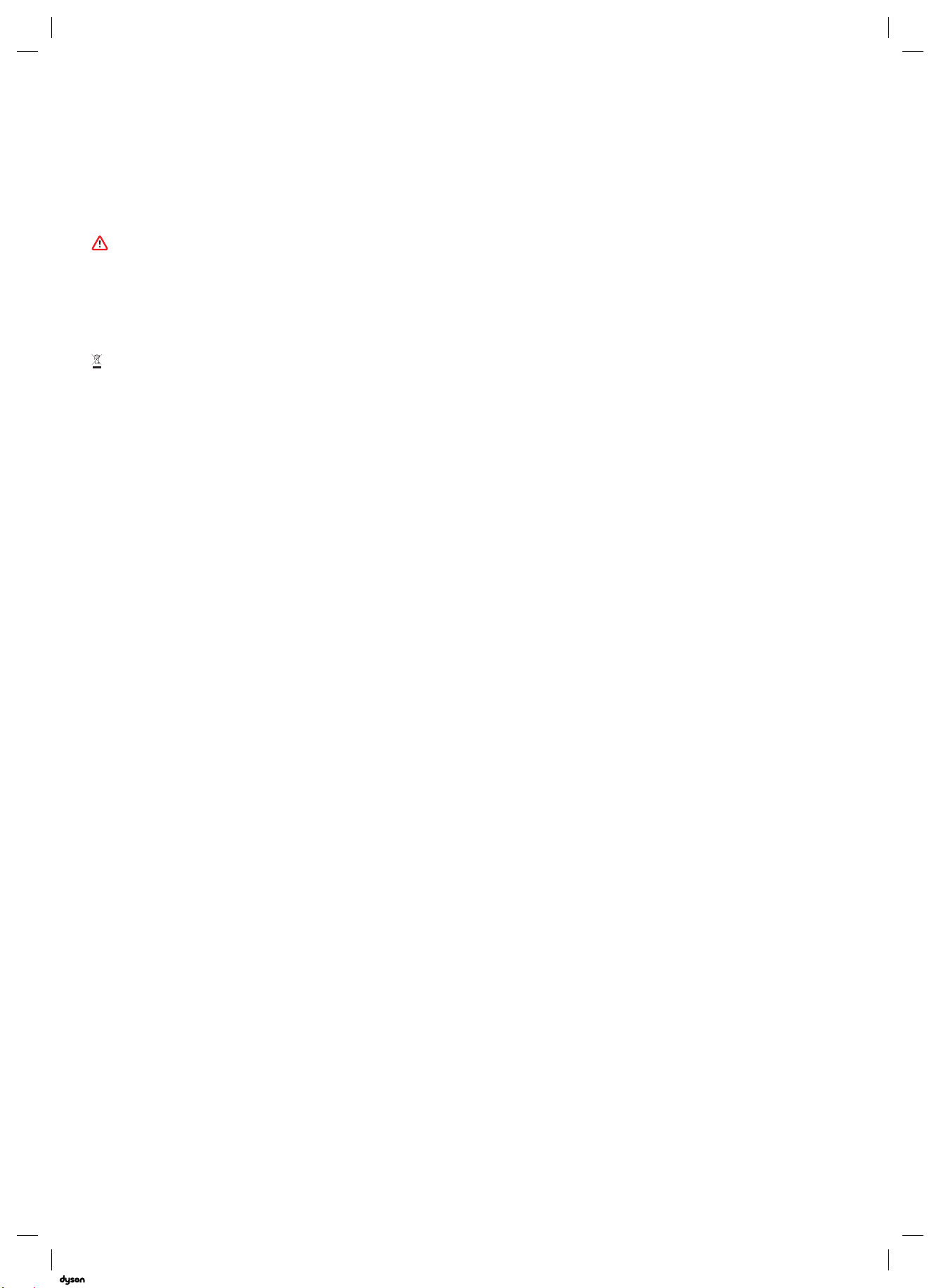
Charging and storing
13.11.2018 12:58 - C97400_SV14_OPMAN_EU_X248F-V11-ABSOLUTE-OPMAN-97400.indd_15_4c0s
• This appliance will switch ‘OFF’ if the batter y temperature is below 10° C (50°F). This is
designed to protect the motor and bat tery. Do not charge the appliance and then move it to
an area with a temperature below 10°C (50°F) for storage purposes.
• To help prolong battery life, avoid recharging immediately after a full discharge. Allow to
cool for a few minutes.
• Avoid using the appliance with the battery flush to a sur face. This will help it run cooler and
prolong battery run time and life.
Battery safety instructions
• If the batter y needs replacing, please contact the Dyson Helpline.
• Use only the Dyson charger Part Number 217160 for charging this Dyson appliance.
CAUTION
The bat tery used in this device may present a risk of fire or chemical burn if mistreated. Do not
short contacts, heat above 60°C(140°F), or incinerate. Keep away from children. Do not
disassemble or dispose of in fire.
Disposal information
• Dyson products are made from high grade recyclable materials. Recycle where possible.
• The bat tery should be removed from the product before disposal.
• Dispose of or recycle the batter y in accordance with local ordinances or regulations.
• Dispose of the exhausted filter unit in accordance with local ordinances or regulations.
• This marking indicates that this product should not be disposed with other household
wastes throughout the EU. To prevent possible harm to the environment or human health
from uncontrolled waste disposal, recycle it responsibly to promote the sustainable reuse of
material resources. To return your used device, please use the return and collec tion systems
or contact the retailer where the product was purchased. They can take this product for
environmentally safe recycling.
Dyson customer care
Thank you for choosing to buy a Dyson appliance
After registering your 2year guarantee, your Dyson appliance will be covered for par ts and
labour for 2years from the date of purchase, subject to the terms of the guarantee. If you have
any queries regarding your Dyson appliance, visit www.dyson.com for online help, general
tips and useful information about Dyson.
Alternatively, you can call the Dyson Helpline with your serial number and details of where and
when you bought the appliance.
If your Dyson appliance needs a repair, call the Dyson Helpline so we can discuss the available
options. If your Dyson appliance is under guarantee, and the repair is covered, it will be
repaired at no cost.
Summary of cover
• The guarantee becomes effec tive from the date of purchase (or the date of deliver y if this
is later).
• You must provide proof of (both the original and any subsequent) delivery/purchase before
any work can be carried out on your Dyson appliance. Without this proof, any work carried
out will be chargeable. Keep your receipt or delivery note.
• All work will be carried out by Dyson or it s authorised agents.
• Any par ts which are replaced by Dyson will become the property of Dyson.
• The repair or replacement of your Dyson appliance under guarantee will not ex tend the
period of guarantee.
• The guarantee provides benefits which are additional to and do not affect your statutor y
rights as a consumer.
Important data protection information
When registering your Dyson appliance:
• You will need to provide us with basic contact information to register your appliance and
enable us to suppor t your guarantee.
• When you register, you will have the opportunity to choose whether you would like to
receive communications from us. If you opt-in to communications from Dyson, we will
send you details of special of fers and news of our latest innovations. We never sell your
information to third parties and only use information that you share with us as defined by
our privacy policies which are available on our website privacy.dyson.com
• We never sell your information to third parties and only use information that you
share with us as defined by our privacy policies which are available on our website at
privacy.dyson.com
Please register as a Dyson appliance owner
The guarantee for this product is 2 years from the the date of purchase. Please register your
guarantee within 30 days of your purchase date. To help us ensure that you receive prompt
and efficient service, please register immediately af ter purchase. Please keep the receipt
showing the date of purchase.
There are three ways to do this:
• Online at www.dyson.com
• Telephone the Dyson Helpline.
By registering online or by phone you will:
• Protect your investment with a two year parts and labour guarantee
• Receive helpful tips on using your machine
• Get expert advice from the Dyson helpline
• Be the first to hear about our latest inventions
• Registering only takes a few minutes and all you need is your serial number.
Limited 2 year guarantee
Terms and conditions of the dyson 2 year limited guarantee
What is covered
• The repair or replacement of your Dyson appliance (at Dyson’s discretion) if it is found to
be defective due to fault y materials, workmanship or function within 2 years of purchase or
delivery (if any part is no longer available or out of manufacture Dyson will replace it with a
functional replacement part).
• Where this appliance is sold outside of the EU, this guarantee will only be valid if the
appliance is used in the country in which it was sold.
• Where this appliance is sold within the EU, this guarantee will only be valid (i) if the
appliance is used in the country in which it was sold or (ii) if the appliance is used in Austria,
Belgium, France, Germany, Ireland, Italy, Netherlands, Spain or the United Kingdom and
the same model as this appliance is sold at the same voltage rating in the relevant country.
What is not covered
Dyson does not guarantee the repair or replacement of a product where a defect is the
result of:
• Accidental damage, faults caused by negligent use or care, misuse, neglect, carelessness
or operation or handling of the appliance which is not in accordance with the Dyson
Operating Manual.
• Use of the appliance for anything other than normal domestic household purposes.
• Use of par ts not assembled or installed in accordance with the instructions of Dyson.
• Use of par ts and accessories which are not genuine Dyson components.
• Faulty installation (except where installed by Dyson).
• Repairs or alterations carried out by parties other than Dyson or its authorised agents.
• Blockages – please refer to the Dyson Operating Manual for details on how to look for and
clear blockages.
• Normal wear and tear (e.g. fuse, brush bar etc.).
• Use of this appliance on rubble, ash, plaster.
• Reduction in battery discharge time due to battery age or use (where applicable).
If you are in any doubt as to what is covered by your guarantee, please contact the
Dyson helpline.
12
Page 13
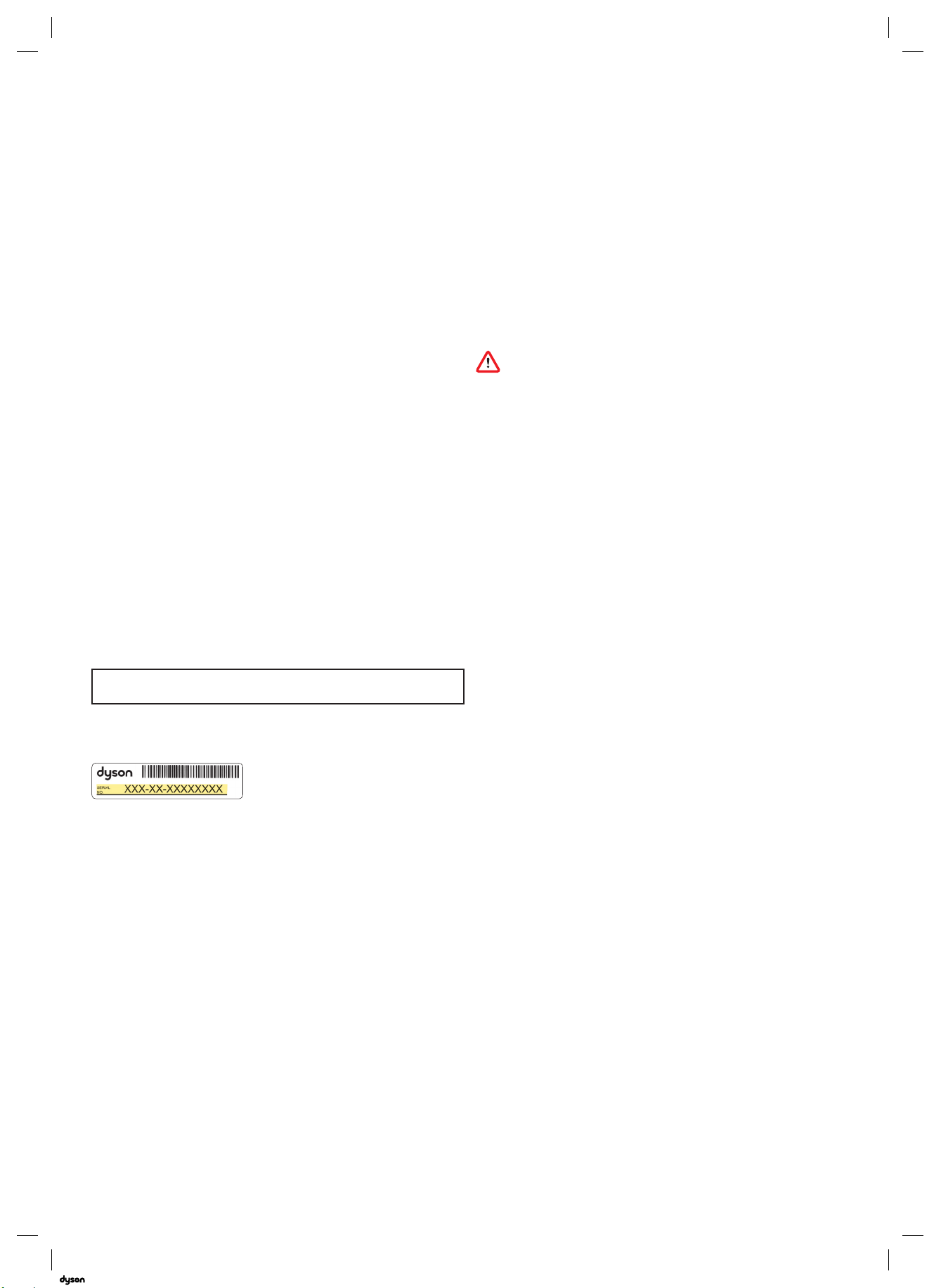
DE/AT/CH
13.11.2018 12:58 - C97400_SV14_OPMAN_EU_X248F-V11-ABSOLUTE-OPMAN-97400.indd_15_4c0s
WICHTIGE
SICHERHEITSHINWEISE
Vielen Dank, dass Sie sich für
ein Dyson Gerät entschieden
haben.
Registrierung
Nach der Registrierung gewähren wir Ihnen für Ihr Dyson Gerät gemäß
unseren Garantiebestimmungen ab Kaufdatum eine kostenlose 2-JahresGarantie auf alle Teile (ausschließlich Filter) und Arbeiten.
Wenn Sie Fragen zu Ihrem Dyson Gerät haben, besuchen Sie www.dyson.
de/support (DE), www.dyson.at/support (AT) oder www.dyson.ch/support
(CH) um Online-Hilfe, Support-Videos, allgemeine Tipps und nützliche
Informationen zu Dyson zu erhalten.
Alternativ können Sie sich auch telefonisch an den Kundendienst von Dyson
wenden. Geben Sie dazu die Seriennummer Ihres Gerätes sowie das Datum
und den Ort des Gerätekaufs an.
Die Seriennummer finden Sie auf dem Typenschild am Sockel des Produkts.
Bitte notieren Sie die Seriennummer für eventuelle Rückfragen.
Nur für Illustrationszwecke.
Online-Registrierung
Besuchen Sie unsere Webseite, um Ihre
umfassende Garantie auf Teile und
Reparaturarbeiten online zu registrieren.
DE: www.dyson.de/register
AT: www.dyson.at/register
CH: www.dyson.ch/register
Registrierung per Telefon
Montag bis Freitag, 8:00-20:00 Uhr und
Samstag von 9:00 bis 14:00 Uhr.
0800 - 3131318
0800 - 28 67 45
0800 - 740 183
LESEN SIE VOR DER BENUTZUNG DIESES
GERÄTES ZUNÄCHST ALLE ANWEISUNGEN
UND WARNHINWEISE IN DIESER
BEDIENUNGSANLEITUNG SOWIE AM
GERÄT SELBST
Bei der Verwendung von Elektrogeräten sollten
stets grundlegende Vorsichtsmaßnahmen beachtet
werden, einschließlich der folgenden:
ACHTUNG
Diese Warnhinweise beziehen sich auf das Gerät und
gegebenenfalls auf sämtliches Zubehör, Ladegeräte
oder Netzteile.
UM DIE GEFAHR EINES FEUERS, STROMSCHLAGS
ODER VON VERLETZUNGEN ZU VERMEIDEN:
1. Dieses Dyson Gerät kann von Kindern ab
8 Jahren und Personen mit eingeschränkten
physischen, sensorischen oder geistigen
Fähigkeiten bzw. von unerfahrenen und
ungeschulten Personen verwendet werden,
sofern diese von einer verantwortlichen Person
im Hinblick auf die sichere Nutzung des Geräts
beaufsichtigt oder instruiert werden und sich
der möglichen Risiken bewusst sind. Reinigung
und Pflege dürfen von Kindern nicht ohne
Beaufsichtigung durchgeführt werden.
2. Das Gerät darf nicht als Spielzeug verwendet
werden. Wird das Gerät von Kindern oder
in deren Nähe genutzt, muss die Situation
aufmerksam beobachtet werden. Kinder sollten
beaufsichtigt werden, damit sie nicht mit dem
Gerät spielen.
3. Darf nur wie in dieser Dyson Bedienungsanleitung
beschrieben verwendet werden. An dem
Gerät dürfen keine anderen als die in dieser
Anleitung beschriebenen bzw. vom Dyson
Kundendienst empfohlenen Wartungsarbeiten
durchgeführt werden.
4. Verwenden Sie das Gerät NUR an trockenen
Standorten. Verwenden Sie es nicht im Freien
oder auf nassem Untergrund.
5. Die Ladestation bzw. das Gerät nicht mit nassen
Händen anfassen.
6. Nicht verwenden, wenn Ladestation oder Kabel
beschädigt sind.
7. Wenn das Gerät nicht so funktioniert, wie es
sollte, einen heftigen Schlag erhalten hat, fallen
gelassen, beschädigt, im Freien vergessen oder
13
Page 14

ins Wasser fallen gelassen wurde, verwenden Sie
13.11.2018 12:58 - C97400_SV14_OPMAN_EU_X248F-V11-ABSOLUTE-OPMAN-97400.indd_15_4c0s
das Gerät nicht mehr und wenden Sie sich an den
Dyson Kundendienst.
8. Wenn eine Wartung oder Reparatur erforderlich
ist, wenden Sie sich an den Kundendienst von
Dyson. Nehmen Sie das Gerät nicht eigenständig
auseinander, da es aufgrund eines falschen
Zusammensetzens zu Stromschlägen oder
Bränden kommen kann.
9. Das Kabel darf nicht gespannt werden. Halten
Sie das Kabel von heißen Oberflächen fern.
Klemmen Sie das Kabel nicht in der Tür ein und
ziehen Sie es nicht um scharfe Kanten oder Ecken.
Sorgen Sie dafür, dass das Kabel niemandem im
Weg ist. Fahren Sie nicht über das Kabel.
10. Saugen Sie mit dem Gerät kein Wasser auf.
11. Saugen Sie keine entflammbaren oder leicht
entzündbaren Flüssigkeiten wie Benzin auf und
benutzen Sie das Gerät nicht in Umgebungen,
in denen diese flüssig oder in Dämpfen
auftreten können.
12. Verwenden Sie das Gerät nicht zum Aufsaugen
von brennenden oder rauchenden Substanzen
wie Zigaretten, Streichhölzern oder heißer Asche.
13. Achten Sie darauf, dass Haare, lose Kleidung,
Finger und sonstige Körperteile nicht in die Nähe
von Öffnungen oder beweglichen Teilen wie z.
B. der Bürstwalze gelangen. Richten Sie weder
Schlauch noch Rohr oder Düsen auf Augen
oder Ohren und nehmen Sie nichts davon in
den Mund.
14. Stecken Sie keine Gegenstände in Öffnungen des
Geräts. Benutzen Sie das Gerät nicht, wenn eine
Öffnung blockiert ist. Entfernen Sie Blockierungen
durch Staub, Flusen, Haare usw., da diese den
Luftstrom reduzieren können.
15. Benutzen Sie nur Zubehör und Ersatzteile
von Dyson.
16. Verwenden Sie das Gerät nicht ohne
Auffangbehälter und Filter.
17. Trennen Sie die Ladestation von der Steckdose,
wenn sie längere Zeit nicht verwendet wird.
18. Seien Sie beim Saugen von Treppen
besonders vorsichtig.
19. Um ein versehentliches Starten zu verhindern,
achten Sie darauf, dass Ihre Hände und Finger
den Ein-/Aus-Schalter erst berühren, wenn Sie
bereit sind zu saugen, vor allem auch, wenn Sie
das Gerät aufheben oder tragen. Das Tragen des
Geräts mit dem Finger am Ein-/Aus-Schalter lädt
zu Unfällen ein.
20. Installieren, laden und verwenden Sie dieses
Gerät nicht im Freien, in Feuchträumen
oder in einem Umkreis von 3Metern von
Schwimmbecken. Arbeiten Sie damit nicht auf
feuchten Oberflächen und setzen Sie es nicht
Feuchtigkeit, Regen oder Schnee aus.
21. Verwenden Sie ausschließlich die Dyson
Ladestation, Artikelnr. 217160, für das
Laden dieses Dyson Geräts. Verwenden Sie
ausschließlich Dyson Akkus: Andere Akkus
könnten platzen und zu Verletzungen oder
Beschädigungen des Geräts führen.
22. Wenn Sie die motorisierte Bürstwalze
herausnehmen oder ersetzen, achten Sie darauf,
den Ein-/Aus-Schalter erst zu betätigen, wenn die
Bürste wieder zusammengebaut ist.
23. Verwenden Sie keine Akkus oder Geräte,
die beschädigt oder verändert wurden.
Beschädigte oder veränderte Akkus können
zu unvorhersehbarem Verhalten, Bränden,
Explosionen und Verletzungsgefahr führen.
Setzen Sie den Akku und das Gerät weder Feuer
noch überhöhten Temperaturen aus. Bei Feuer
oder Temperaturen über 60° C kann es zu einer
Explosion kommen.
24. Der Akku mit den Batterien ist versiegelt und stellt
unter normalen Umständen kein Risiko für Ihre
Sicherheit dar. Im unwahrscheinlichen Fall, dass
Flüssigkeit aus dem Akku austritt, berühren Sie
die Flüssigkeit nicht, da sie Hautreizungen und
Verbrennungen verursachen kann, und beachten
Sie folgende Hinweise:
• Hautkontakt – kann zu Hautirritationen führen.
Waschen Sie betroffene Stellen mit Seife
und Wasser.
• Inhalation – kann zu einer Reizung der
Atemwege führen. Sorgen Sie für frische Luft und
konsultieren Sie einen Arzt.
• Kontakt mit den Augen – kann zu einer Reizung
führen. Spülen Sie die Augen unverzüglich
mindestens 15 Minuten lang mit Wasser.
Konsultieren Sie einen Arzt.
• Entsorgung – Handschuhe anziehen
und unverzüglich entsprechend örtlichen
Bestimmungen und Gesetzen entsorgen.
25. Folgen Sie den Anweisungen zum Laden
des Akkus und laden Sie den Akku bzw.
das Gerät nicht außerhalb des in dieser
Bedienungsanleitung angegebenen
Temperaturbereichs. Unsachgemäßes
Laden oder Laden des Akkus außerhalb des
empfohlenen Temperaturbereichs kann zu
Beschädigungen des Akkus führen und das Risiko
eines Feuers erhöhen.
Um die maximale Akkulebensdauer zu
gewährleisten, empfiehlt Dyson Folgendes:
• Wenn das Gerät nicht verwendet wird, bewahren
Sie es bei Zimmertemperatur auf. Empfohlener
Bereich: 18° C bis 28° C.
14
Page 15
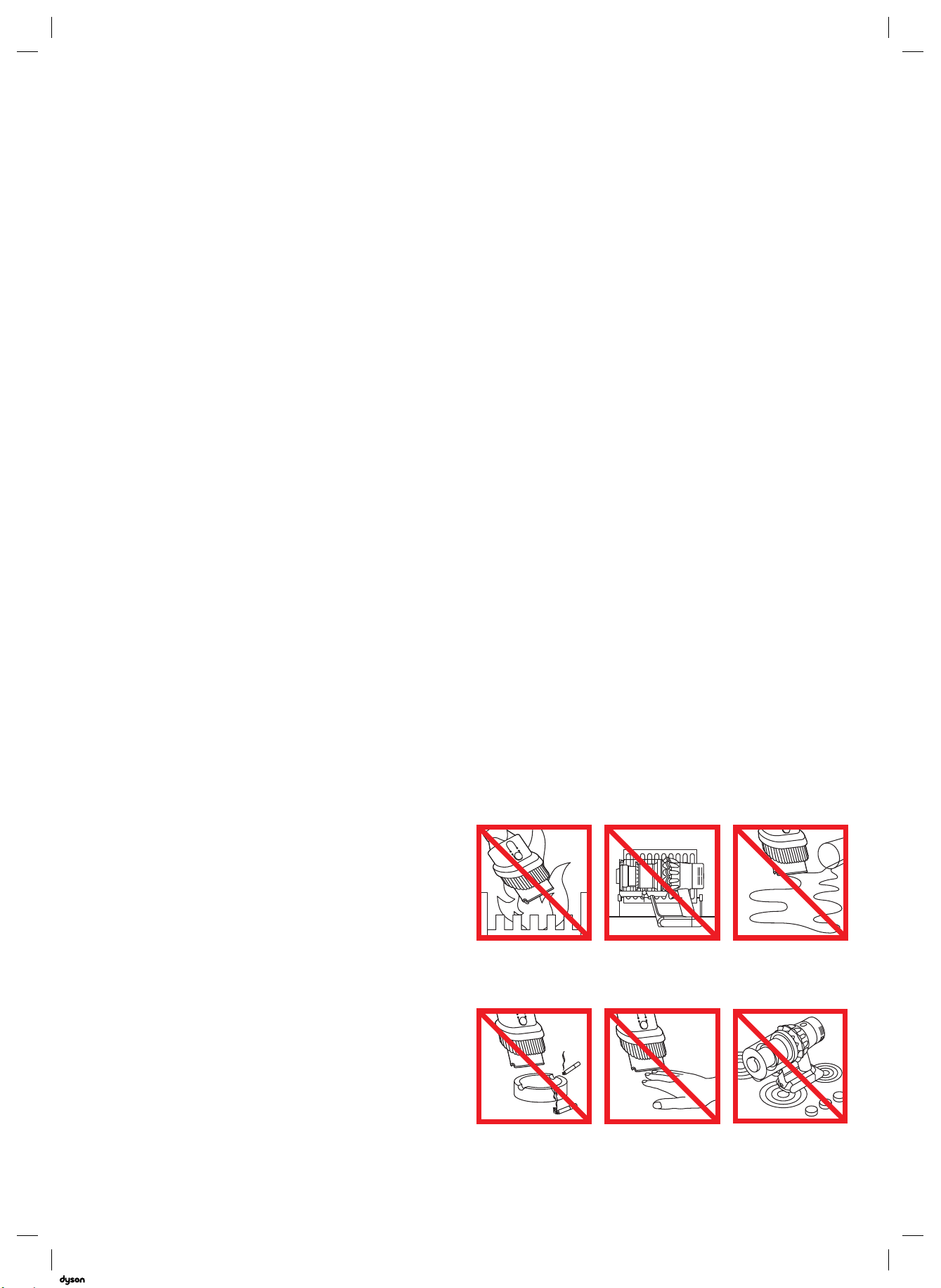
26. BRANDGEFAHR – Dieses Produkt darf nicht auf
13.11.2018 12:58 - C97400_SV14_OPMAN_EU_X248F-V11-ABSOLUTE-OPMAN-97400.indd_15_4c0s
oder neben einen Küchenherd oder andere heiße
Oberflächen gestellt werden. Das Produkt darf
nicht verbrannt werden, selbst wenn es schwer
beschädigt ist. Der Akku könnte Feuer fangen
oder explodieren.
27. BRANDGEFAHR – Verwenden Sie an den Filtern
dieses Geräts keine Duftstoffe oder parfümierten
Produkte. Die in derartigen Produkten
enthaltenen Chemikalien sind bekanntermaßen
entzündbar und können dazu führen, dass das
Gerät in Brand gerät.
LESEN UND BEWAHREN SIE
DIESE ANWEISUNGEN AUF
Dieses Dyson Gerät ist ausschließlich für die
Verwendung im Haushalt geeignet.
Nicht in der Nähe
einer offenen
Flamme verwenden.
Verwenden Sie das
Gerät nicht zum
Aufsaugen von
brennbaren Substanzen.
Nicht in der Nähe von
Hitzequellen abstellen.
Achten Sie darauf,
dass Ihre Hände beim
Gebrauch des Geräts
nicht in die Nähe der
Bürstwalze kommen.
Saugen Sie kein
Wasser oder andere
Flüssigkeiten auf.
Nicht auf oder
neben einen
Küchenherd stellen.
15
Page 16

16
13.11.2018 12:58 - C97400_SV14_OPMAN_EU_X248F-V11-ABSOLUTE-OPMAN-97400.indd_15_4c0s
Page 17
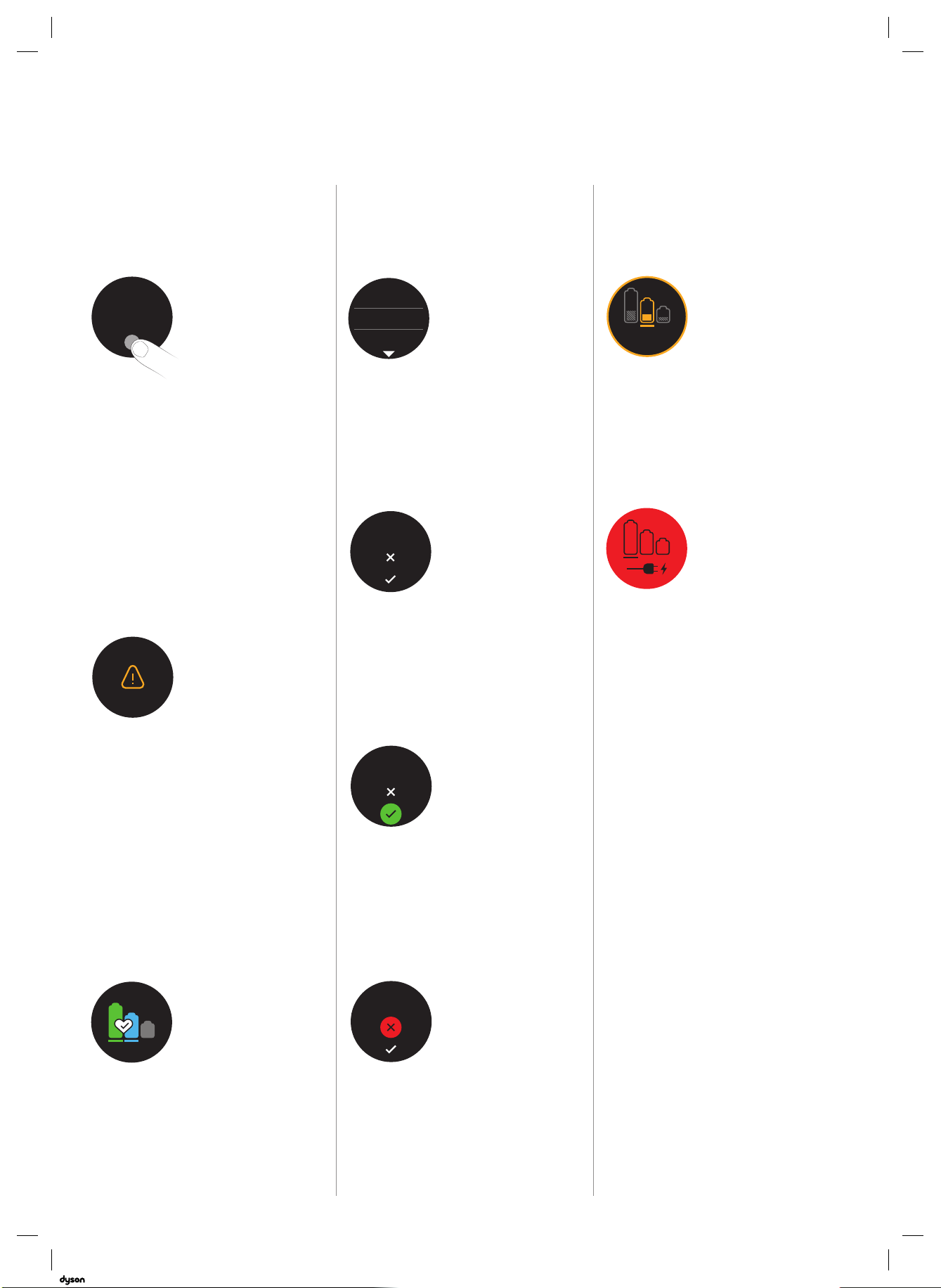
Auto
Boost
Eco
Auto Med
100%
5%
English EnglishEnglish
Eco
Boost
Eco
Auto
Boost
Eco
Auto Med
100%
5%
English
Ελληνικ
Espanol
Čeština
中文
한국어
English EnglishEnglish
Eco
Auto
Boost
Auto Med
5%
Čeština
中文
한국어
English EnglishEnglish
Eco
Auto
Boost
Eco
Auto Med
100%
5%
Eco
Auto
Boost
Auto Med
5%
EnglishEnglish
Eco
Auto
Boost
5%
Eco
Boost
Eco
Display
13.11.2018 12:58 - C97400_SV14_OPMAN_EU_X248F-V11-ABSOLUTE-OPMAN-97400.indd_15_4c0s
Auswahltaste Sprachauswahl Schwacher Akku
Ελληνικ
English
Espanol
Auto
Sie können die Einstellungen
Ihres Geräts über die
Auswahltaste steuern.
Warnungen
Das Display warnt Sie, wenn
das Gerät Ihre Aufmerksamkeit
erfordert. Folgen Sie den
Anweisungen im Display, um eine
Wartung durchzuführen.
Halten Sie die Auswahltaste
5 bis 10 Sekunden
lang gedrückt, um die
Sprachenliste anzuzeigen.
English
Drücken Sie die Auswahltaste,
um durch die Sprachen
zu blättern. Durch ein
kurzes Drücken (zwischen
2 und 4 Sekunden) auf die
Auswahltaste wählen Sie eine
Sprache aus.
English
Das Display warnt
Sie, wenn der Akku
leerer wird.
Eine finale Warnung
wird angezeigt, wenn
der Akku leer ist und
geladen werden muss.
Um die Sprache zu
bestätigen, drücken Sie
Akkulebensdauer
Der dauerhafte bzw. regelmäßige
Einsatz des Spar- bzw. Auto/Med
Modus hilft, die Reinigungszeit zu
optimieren und ein Überhitzen
zu verhindern, sodass die
Akkulebensdauer bewahrt wird.
die Auswahltaste, um zum
Häkchen zu blättern, und
halten Sie die Auswahltaste
dann kurz gedrückt, um Ihre
Auswahl zu bestätigen.
English
Falls die falsche Sprache
ausgewählt wurde, kehren Sie
durch ein kurzes Drücken der
Auswahltaste, bis das Kreuz
angezeigt wird, wieder in die
Sprachenliste zurück.
17
Page 18
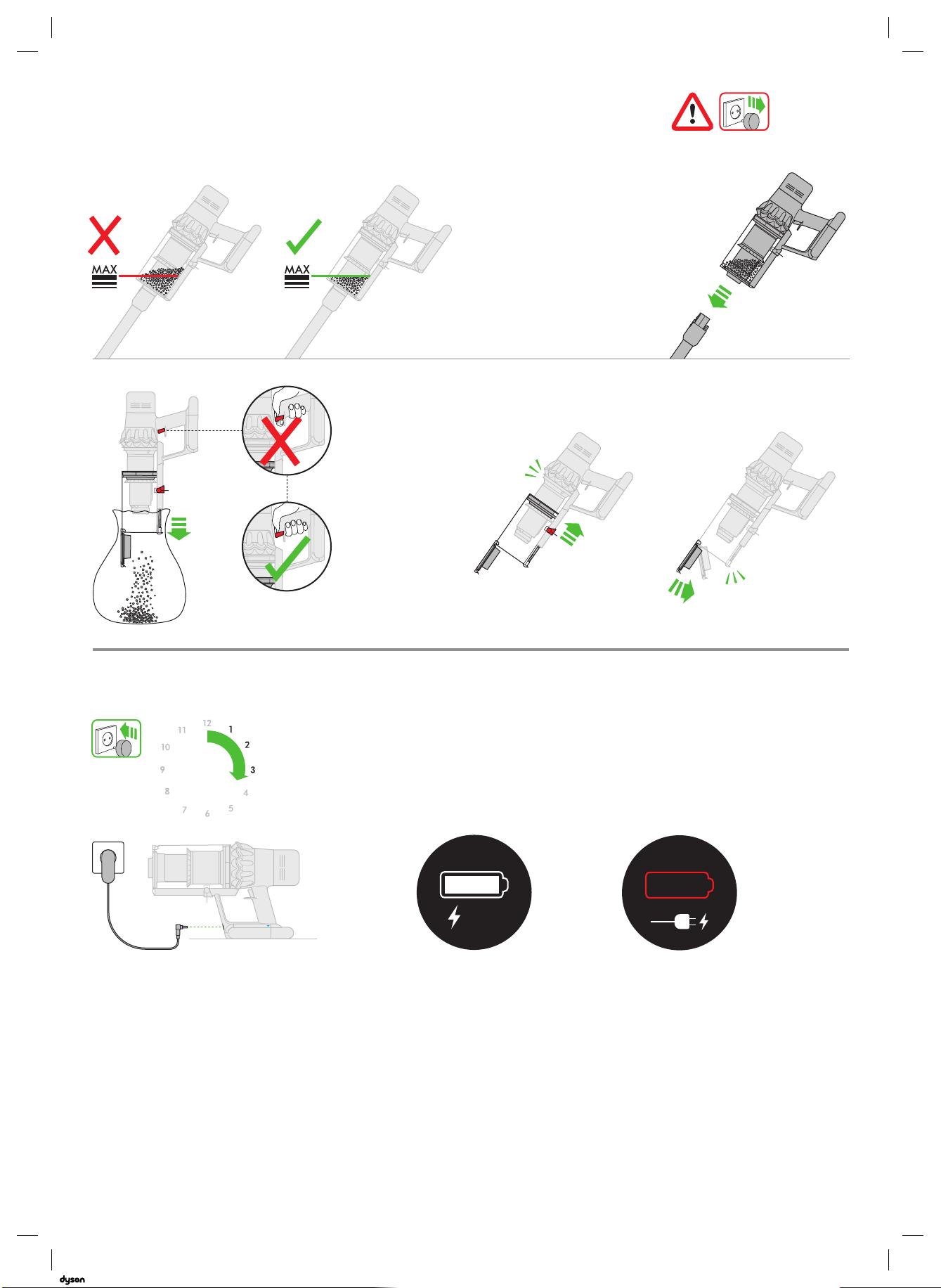
clik
clik
clik
clik
clik
Auto
Boost
Eco
Auto Med
Eco
Auto
Boost
Auto Med
Eco
Behälterentleerung
13.11.2018 12:58 - C97400_SV14_OPMAN_EU_X248F-V11-ABSOLUTE-OPMAN-97400.indd_15_4c0s
1
2
Aufladen
3-4.5hrs
Achten Sie darauf, nicht
den Ein-/Aus-Schalter zu
betätigen, während der
Auffangbehälter zum Leeren
geöffnet ist.
3 4
Schließen Sie den Auffangbehälter, indem Sie
den Behälterboden nach oben drücken, bis
Auffangbehälter und Behälterboden hörbar einrasten.
100%
Schließen Sie das Gerät entweder
direkt oder über die Ladehalterung an
die Ladestation an.
Die blauen LEDs – eine je Seite
des Akkus – blinkt während
des Ladevorgangs.
Wenn der Akku geladen ist, leuchten
beide LEDs 5 Sekunden lang und
erlöschen dann.
18
Der Akku ist vollständig
geladen, wenn das
Display 100 % anzeigt.
Der Akku ist leer und
muss geladen werden
gelanden werden.
Page 19
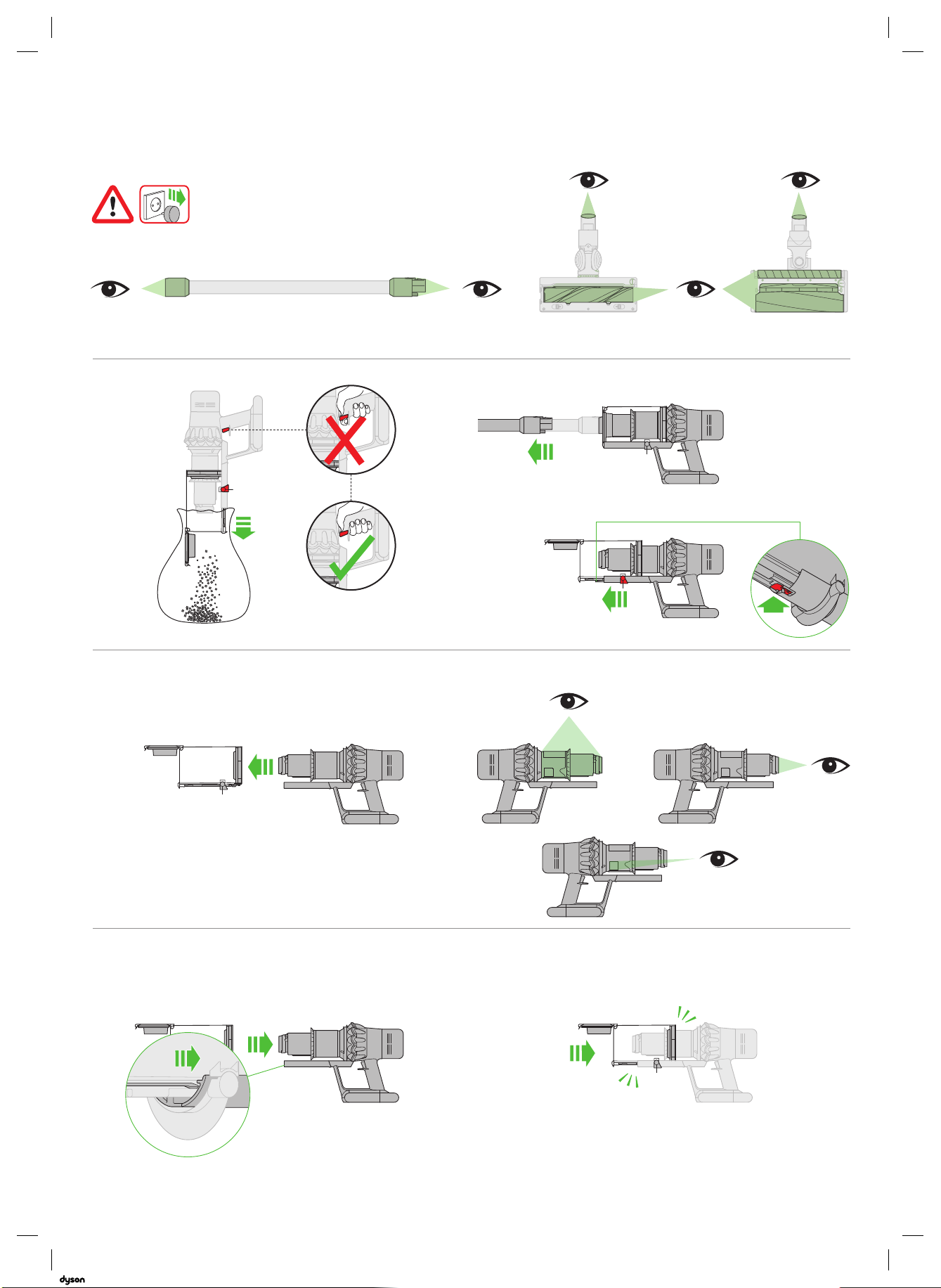
clik
clik
3
4
2
1
3
4
2
1
3
3
4
clik
2
1
3
4
clik
3
1
3
2
1
Blockierungen entfernen
13.11.2018 12:58 - C97400_SV14_OPMAN_EU_X248F-V11-ABSOLUTE-OPMAN-97400.indd_15_4c0s
1 2
1
3
4
2
4
5 6
Schließen Sie den Auffangbehälter, indem Sie den
Behälterboden nach oben drücken, bis Auffangbehälter
und Behälterboden hörbar einrasten.
19
Page 20
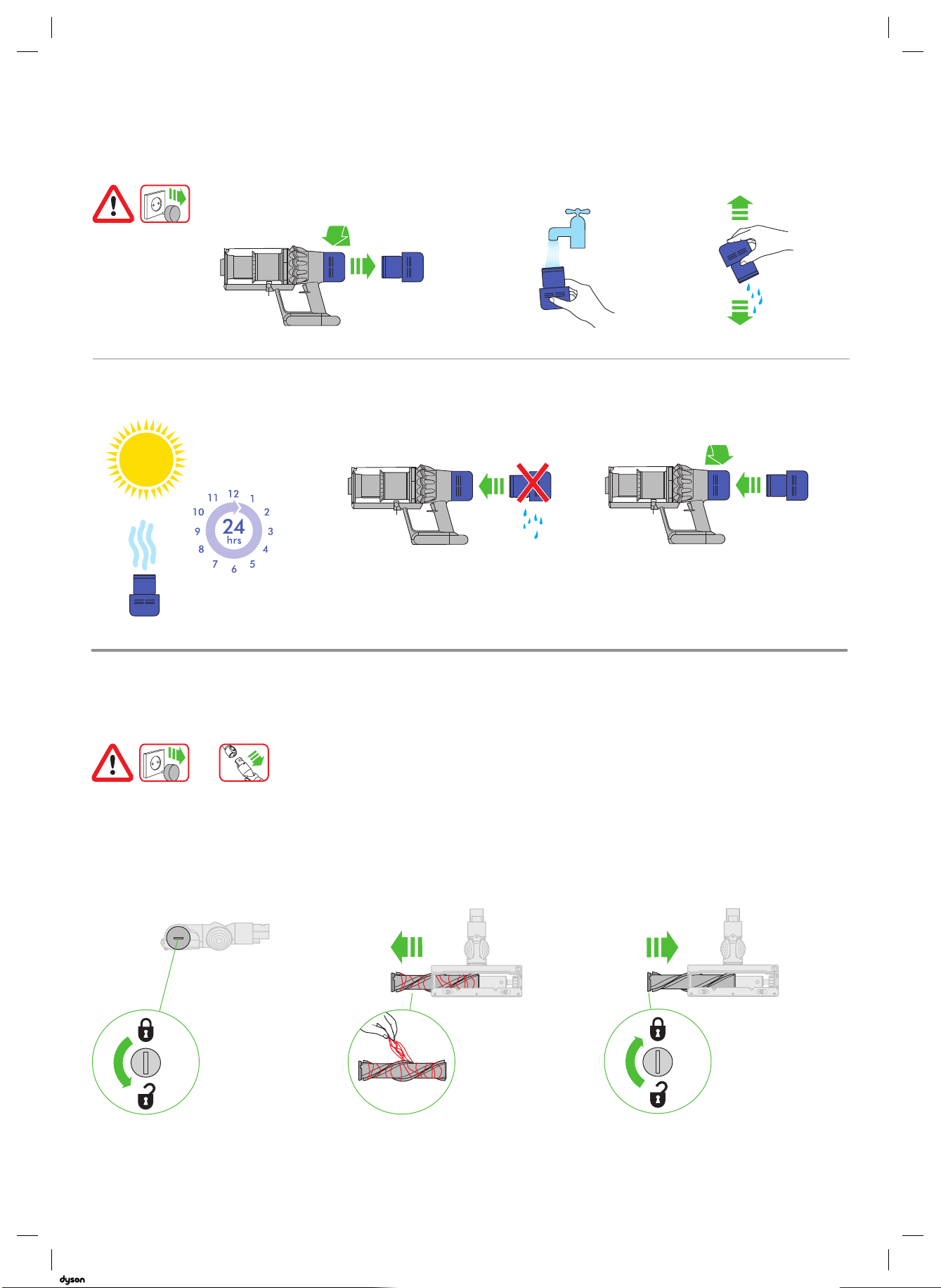
clik
Reinigung des Filters
13.11.2018 12:58 - C97400_SV14_OPMAN_EU_X248F-V11-ABSOLUTE-OPMAN-97400.indd_15_4c0s
21
54 6
3
Wartung der Elektrobürste mit Direktantrieb
1 2 3
20
Page 21
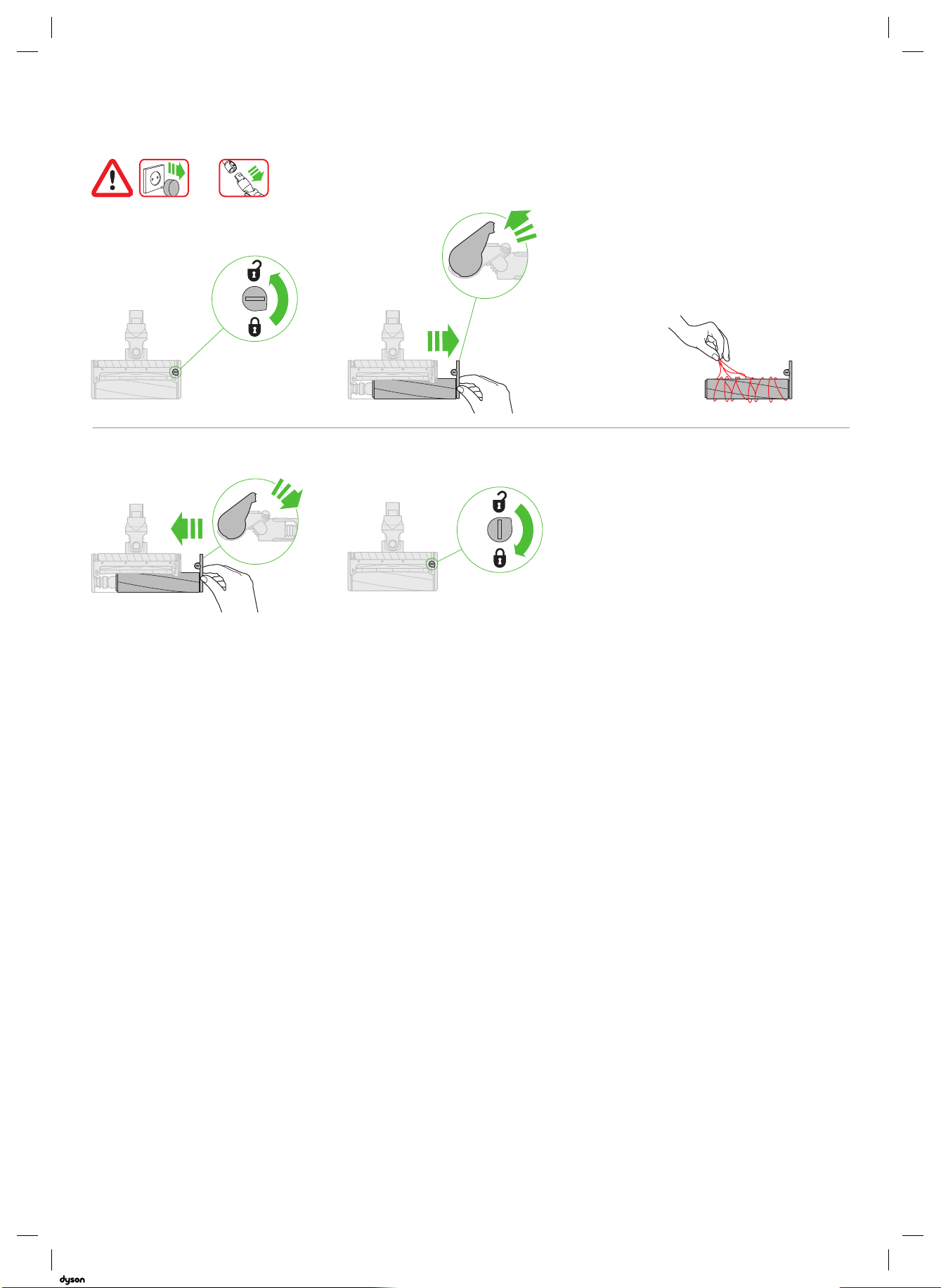
Wartung der Elektrobürste mit Soft-Walze –
13.11.2018 12:58 - C97400_SV14_OPMAN_EU_X248F-V11-ABSOLUTE-OPMAN-97400.indd_15_4c0s
Beseitigung von Blockierungen
1
21 3
2
54
2
1
21
Page 22
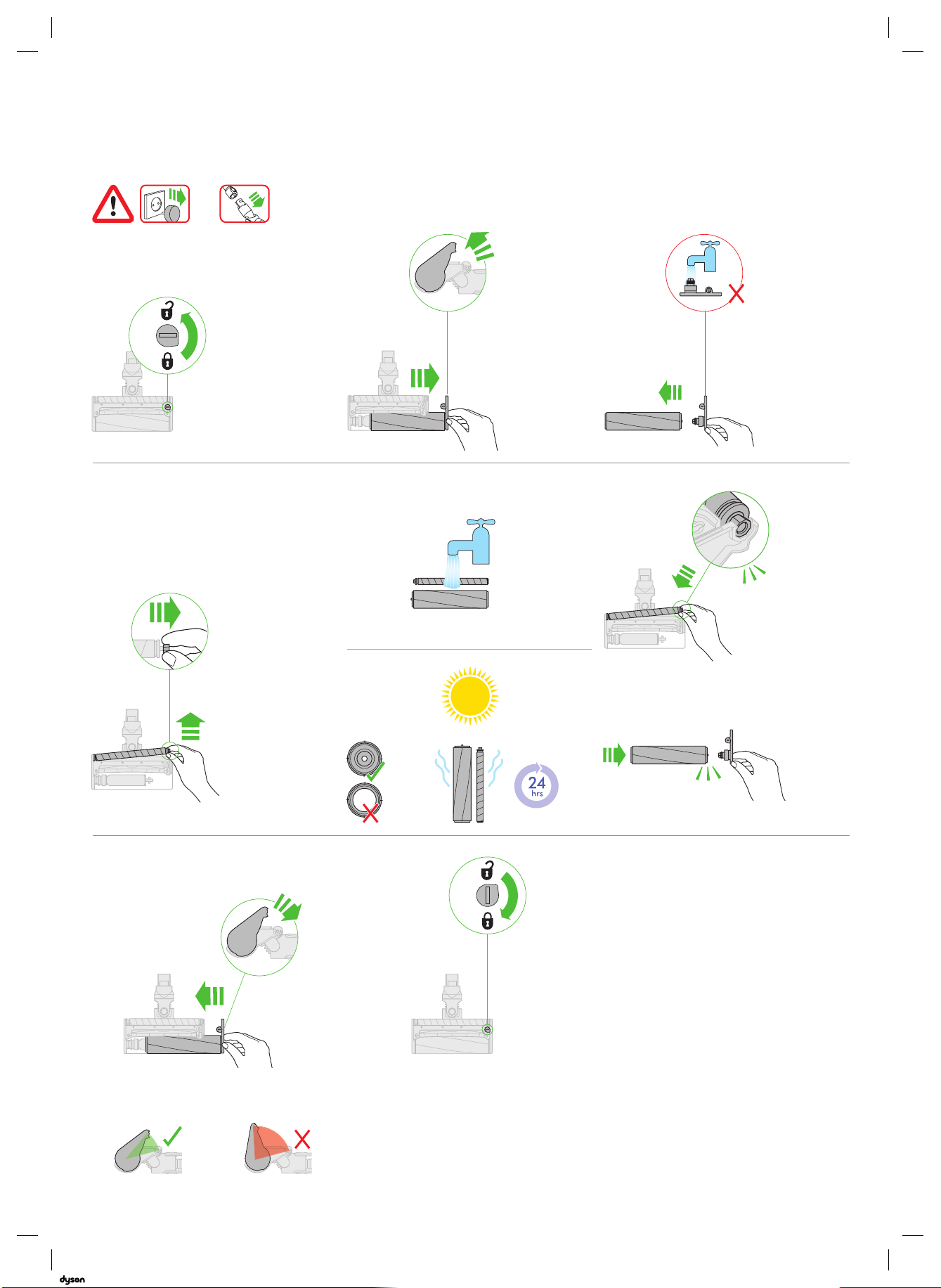
1
Wartung der Elektrobürste mit Soft-Walze –
13.11.2018 12:58 - C97400_SV14_OPMAN_EU_X248F-V11-ABSOLUTE-OPMAN-97400.indd_15_4c0s
Waschen der Bürstwalzen
1
4
2 3
2
5 6
clik
1
2
7 8
2
1
clik
22
Page 23

Zusätzliche Informationen
13.11.2018 12:58 - C97400_SV14_OPMAN_EU_X248F-V11-ABSOLUTE-OPMAN-97400.indd_15_4c0s
Filter- und Blockierungsanzeigen
Das Display Ihres Staubsaugers wird Sie auf nötige Wartungsarbeiten hinweisen.
• Die Filteranzeige zeigt an, dass die Filtereinheit nicht richtig eingesetzt ist. Befolgen Sie die
Anweisungen zum Einsetzen des Filters im Abschnitt „Reinigen des Filters“.
• Die Filteranzeige zeigt an, ob der Filter gewaschen werden muss. Befolgen Sie die
Anweisungen zum Reinigen des Filters im Abschnitt „Reinigen des Filters“.
• Die Blockierungsanzeige zeigt an, ob eine Blockierung vorliegt. Befolgen Sie
die Anweisungen zum Entfernen von Blockierungen im Abschnitt „Suchen nach
Blockierungen“.
Waschbare Teile
Ihr Gerät beinhaltet waschbare Teile, die regelmäßig gereinigt werden müssen. Bitte befolgen
Sie die nachstehenden Anweisungen.
• Reinigen Sie keines der Teile Ihres Geräts in der Spül- oder Waschmaschine, im Trockner,
im Herd, in der Mikrowelle oder bei offenem Feuer.
BITTE LESEN SIE DEN ABSCHNIT T „WICHTIGE SICHERHEITSHINWEISE“ IN DIESER DYSON
BEDIENUNGSANLEITUNG, BEVOR SIE DAS GERÄT BENUTZEN.
MONTAGE DER WANDHALTERUNG
• Packen Sie Ladehalterung, Ladestation und Installationsbroschüre aus.
• Wählen Sie für die Ladehalterung einen Standort aus und stellen Sie sicher, dass direkt
hinter dem Montageort keine Leitungen (Gas, Wasser oder Luf t), Stromkabel, Drähte oder
Rohre verlaufen.
• Befolgen Sie die Anweisungen in der Montageanleitung.
• Befestigungen einrasten lassen.
• Gerät in der Ladehalterung platzieren.
• Schließen Sie die Ladestation an die Stromversorgung an. Schalten Sie sie (bei Bedarf) ein,
um den Akku zu laden.
• Das Gerät muss vor dem ersten Gebrauch vollständig geladen werden.
Die Ladehalterung muss entsprechend den gesetzlichen Bestimmungen und den
entsprechenden Vorschriften und Normen (Bundes- und Landesgesetze beachten!)
montiert werden.
Dyson empfiehlt den Einsatz von Schutzkleidung, Augenschutz und Schutzmaterial für die
Montage der Ladehalterung.
Staubsaugen
• Gerät aus der Ladehalterung entnehmen.
• Überprüfen Sie, dass die Unterseite der Elektrobürste oder des Zubehörteils sauber und
frei von Fremdkörpern ist, die Schäden verursachen könnten.
Vor dem Saugen Ihrer Fußböden und Fußbodenbeläge sollten Sie die Pflegehinweise des
jeweiligen Herstellers lesen.
Die Elek trobürste des Geräts kann bei bestimmten Teppichen und Hartböden Schäden
verursachen. Einige Teppichböden fusseln, wenn sie mit einer rotierenden Elektrobürste
gereinigt werden. Sollte das der Fall sein, empfehlen wir, beim Saugen auf die Elektrobürste
zu verzichten und den Bodenbelaghersteller zu kontaktieren.
Intelligente Elektrobürste mit Direktantrieb – Saugkraftregulierung
Ihre intelligente Elektrobürste mit Direk tantrieb verfügt über eine Regulierung, um die
Saugkraft der Elektrobürste einzustellen. Um die gewünschte Saugkraft einzustellen,
verschieben Sie die Saugkraftregulierung oben auf der Elektrobürste.
Maximale Saugkraft für tiefsitzenden Staub und Schmutz (+)
• Zum Staubsaugen auf widerstandsfähigen Bodenbelägen, Hartböden und stark
verschmutzten Teppichen und Vorlegern.
Zum Staubsaugen von alltäglichen Verschmutzungen (▲)
• Zum Staubsaugen auf leicht verschmutzten Teppichen, Vorlegern und Hartböden.
• Zum Staubsaugen von grobem S chmutz, wie z.B. Erdnüsse oder Reis.
Zum Staubsaugen von Hochflor-Teppichen und empfindlichen Böden (-)
• Zum Staubsaugen von Hochflor-Teppichen oder Vorlegern.
• Zum Staubsaugen von leicht verschmutzten Oberflächen und empfindlichen Böden wie
Vinyl, Parkett oder Linoleum.
Behälterentleerung
• Leeren Sie den durchsichtigen Behälter, sobald der Schmutz an einer Stelle die MA XMarkierung erreicht hat. Er darf nicht über füllt werden.
• Achten Sie darauf, nicht den Ein-/Aus-Schalter zu betätigen, während der Auffangbehälter
zum Leeren geöffnet ist.
• Das Saugrohr durch Drücken der Verriegelung entfernen und vom
Auffangbehälter abziehen.
• Schmutz entsorgen:
– Das Gerät so halten, dass der Auffangbehälter nach unten zeigt.
– Fest auf die rote Auffangbehälterverriegelung drücken.
– Der Auf fangbehälter lässt sich nach unten schieben, wodurch das Sieb freigelegt wird.
– Daraufhin öffnet sich die Bodenplatte des Auffangbehälters.
– Die Klappe des Auffangbehälters wird sich nur öffnen, wenn die Behälterverriegelung
vollständig nach unten gedrückt ist.
Um Kontak t mit Staub und anderen Allergenen bei der Entleerung zu vermeiden, sollten Sie
den Behälter in einen staubdichten Beutel entleeren.
Ziehen Sie den durchsichtigen Behälter anschließend vorsichtig aus der Plastik tüte.
Schließen Sie die Plastiktüte und entsorgen Sie sie auf dem normalen Weg.
Reinigen des Auffangbehälters (optional)
Falls der durchsichtige Auf fangbehälter gereinigt werden muss:
• Anweisungen im Abschnitt „Auffangbehälter leeren“ befolgen.
• Den roten Knopf an der Gleitschiene des Behälters drücken, um den Auffangbehälter von
der Gleitschiene zu schieben.
• Reinigen Sie den durchsichtigen Behälter nur mit einem feuchten Lappen.
• Der Auf fangbehälter und die Dichtungen müssen trocken sein, bevor sie wieder
eingesetzt werden.
• Durchsichtigen Auffangbehälter wieder einsetzen:
– Die Rückseite auf die Gleitschiene des Behälters schieben.
Die Bodenplat te zum Schließen des Auf fangbehälters nach oben drücken, bis sie
hörbar einrastet.
Der Auf fangbehälter ist nicht spülmaschinengeeignet und die Verwendung von Lösungs- und
Putzmitteln oder Raumsprays zur Reinigung des Behälters wird nicht empfohlen, da diese das
Gerät beschädigen können.
Filtereinheit säubern
Waschen Sie die Filtereinheit mindestens einmal im Monat bzw. wenn die
Filterwartungsanzeige leuchtet.
Prüfen und waschen Sie die Filtereinheit entsprechend den Anweisungen, damit die
Filterleistung konstant bleibt.
• Entfernen Sie die Filtereinheit durch Drehen gegen den Uhrzeigersinn. Ziehen Sie sie leicht
vom Gerät weg.
• Schüt teln Sie die Filtereinheit leicht, um Staub und Schmutz zu entfernen, bevor Sie
sie waschen.
• Waschen Sie die Filtereinheit ausschließlich mit kaltem Wasser: Verwenden Sie kein
Reinigungsmittel und waschen Sie den Filter nicht in einer Wasch- oder Spülmaschine.
• Waschen Sie zunächst das gefaltete Papierelement der Filtereinheit. Halten Sie die
Filtereinheit mit dem Schaumstoffelement nach unten zeigend unter fließendes Kaltwasser
und lassen Sie das Wasser über das gefaltete Papier laufen.
• Waschen Sie den Filter, bis das Wasser klar bleibt.
• Waschen Sie anschließend das Schaumstoffelement der Filtereinheit. Halten Sie die
Filtereinheit mit dem Schaumstoffelement nach unten zeigend unter fließendes Kaltwasser,
damit das Schmut zwasser nicht über das gefaltete Papierelement läuft. Lassen Sie das
Kaltwasser innen und außen über das Schaumstoffelement laufen und drücken Sie den
Schaumstoff leicht, um den Schmutz zu lösen.
• Waschen Sie den Filter, bis das Wasser klar bleibt.
• Waschen Sie dann die Außenseite der Filtereinheit. Füllen Sie anschließend die Einheit mit
Kaltwasser, schließen Sie die offenen Enden mit Ihren Händen und schütteln Sie vorsichtig.
• Wiederholen Sie das Waschen der Elemente und der Außenseite der Filtereinheit, bis das
Wasser klar bleibt.
• Schüt teln Sie die Filtereinheit vorsichtig, um restliches Wasser zu ent fernen und lassen Sie
sie mit dem Schaumstoffelement nach oben trocknen.
• Lassen Sie die Filtereinheit in einer trockenen Umgebung mit guter Lüftung mindestens
24 Stunden lang vollständig trocknen.
• Überprüfen Sie, dass die Filtereinheit trocken ist.
• Um die Filtereinheit wieder einzusetzen, set zen Sie sie wieder in das Gerät ein und drehen
Sie sie im Uhrzeigersinn, bis sie einrastet.
Die Filtereinheit muss öfter gereinigt werden, wenn viel feiner Staub gesaugt wird oder Sie
hauptsächlich den Boost-Modus verwenden.
Reinigen Sie keines der Teile Ihres Geräts in der Spül- oder Waschmaschine, im Trockner, im
Herd, in der Mikrowelle oder bei offenem Feuer.
REINIGEN DER BÜRSTWALZEN
Die Elek trobürste mit Soft-Walze Ihres Geräts besitzt zwei waschbare Bürstwalzen. Prüfen und
waschen Sie sie regelmäßig entsprechend den Anweisungen, damit sie optimal funktionieren:
• Siehe hierzu die Abbildungen unter „Wartung der Elektrobürste“.
• Wenn Sie die motorisierte Bürstwalze herausnehmen oder ersetzen, achten Sie darauf, den
Ein-/Aus-Schalter erst zu betätigen, wenn die Bürste wieder zusammengebaut ist.
Entfernen, Waschen und Einsetzen der Bürstwalzen:
• Die Elektrobürste umdrehen, sodass die Unterseite der Elektrobürste zu Ihnen zeigt.
Verwenden Sie eine Münze, um das Endstück gegen den Uhr zeigersinn in die entriegelte
Position zu drehen. Das Endstück bis zur offenen Stellung drehen. Schieben Sie die große
Bürstwalze vorsichtig aus der Elektrobürste. Nehmen Sie das Endstück von der großen
Bürstwalze ab. Das Endstück nicht waschen.
• Schieben Sie die hintere Bürstwalze vorsichtig aus der Elektrobürste.
• Halten Sie die Bürstwalze unter fließendes Wasser und entfernen Sie Fussel oder Schmutz
durch leichtes Reiben.
• Stellen Sie die Bürstwalze hochkant auf. Lassen Sie sie mindestens 24 Stunden vollständig
trocknen. Vor dem Einsetzen sicherstellen, dass die Bürstwalzen vollständig trocken sind.
• Schieben Sie die hintere Bürstwalze zurück in die Elektrobürste.
• Schieben Sie die große Bürstwalze zurück in die Elektrobürste.
• Befestigen Sie das Endstück wieder an der großen Bürstwalze.
• Das Endstück muss sich wie abgebildet in der of fenen Stellung befinden. Das Endstück
nach dem Einrasten wieder zurück in die geschlossene Stellung drehen.
• Den Verschluss mit einer Vierteldrehung im Uhrzeigersinn schließen. Sicherstellen, dass
der Verschluss volls tändig gedreht wurde und die Bürst walzen fest sitzen.
Intelligente Elektrobürste mit Direktantrieb
Die Bürstwalze dieser Elektrobürste ist nicht waschbar.
Mini-Elektrobürste
Die Bürstwalze dieser Elektrobürste ist nicht waschbar.
BLOCKIERUNGEN – ÜBERHITZUNGSSCHUTZ
• Das Gerät ist mit einem Überhitzungsschutz ausgestattet.
• Sollte eine Blockierung auftreten, schaltet sich das Gerät automatisch ab.
• Dies geschieht, nachdem der Motor einige Male pulsiert hat (d. h. er schaltet sich in rascher
Abfolge aus und an) und die Blockierungsanzeige-LED leuchtet.
• Lassen Sie das Gerät abkühlen, bevor Sie eine Blockierung entfernen.
• Achten Sie darauf, den Ein-/Aus-Schalter nicht zu betätigen, wenn Sie nach Blockierungen
suchen. Der Betrieb des teilweise demontierten Geräts kann zu Verletzungen führen.
• Entfernen Sie alle Blockierungen, bevor Sie das Gerät wieder einschalten.
• Setzen Sie das Gerät erst wieder komplet t zusammen, bevor Sie es einschalten.
• Das Ent fernen von Blockierungen fällt nicht unter die Garantie.
23
Page 24

Suchen nach Blockierungen
13.11.2018 12:58 - C97400_SV14_OPMAN_EU_X248F-V11-ABSOLUTE-OPMAN-97400.indd_15_4c0s
Wenn eine Blockierung vorliegt, pulsiert der Motor und die Blockierungsanzeige-LED leuchtet.
Befolgen Sie die nachstehenden Anweisungen, um die Blockierung ausfindig zu machen:
• Achten Sie darauf, den Ein-/Aus-Schalter nicht zu betätigen, wenn Sie nach Blockierungen
suchen. Der Betrieb des teilweise demontierten Geräts kann zu Verletzungen führen.
• Achten Sie auf scharfe Objekte, wenn Sie Blockierungen entfernen.
• Um die Haupteinheit des Geräts auf Blockierungen zu prüfen, entfernen Sie den
Auffangbehälter gemäß den Anweisungen im Abschnitt „Auffangbehälter reinigen“.
Beseitigen Sie anschließend etwaige Blockierungen.
• Wenn Sie ein Hindernis an der Elektrobürste nicht beseitigen können, müssen Sie die
Bürstwalze ggf. entfernen. Lösen Sie die Befestigung mit einer Münze, schieben Sie
die Bürs twalze aus der Elektrobürste und entfernen Sie das Hindernis. Setzen Sie die
Bürstwalze wieder ein und ziehen Sie die Befestigung fest. Achten Sie darauf, dass sie
richtig festgeschraubt ist, bevor Sie das Gerät einschalten.
• Dieses Gerät ist mit Bürs ten mit feinen Carbonfasern ausgestattet. Kontakt mit diesen
Fasern kann u. U. zu Hautirritationen führen. Waschen Sie Ihre Hände nach dem direk ten
Kontakt mit den Carbonfasern.
• Setzen Sie das Gerät erst wieder komplet t zusammen, bevor Sie es einschalten.
• Das Ent fernen von Blockierungen fällt nicht unter die Garantie.
LADEN UND AUFBEWAHREN
• Dieses Gerät schaltet sich AUS, wenn die Akkutemperatur unter 10° C sinkt. Auf diese
Weise werden Motor und Akku geschützt. Laden Sie das Gerät nicht auf und bewahren Sie
es dann bei einer Temperatur unter 10° C auf.
• Um die Langlebigkeit des Akkus zu erhalten, laden Sie das Gerät nicht direkt wieder auf,
wenn es komplett entladen ist. Lassen Sie es in solchen Fällen am besten für einige Minuten
abkühlen und laden es dann wieder auf.
• Achten Sie darauf, dass der Akku nicht flach auf einer Ober fläche liegt. Auf diese Weise
sorgen Sie für eine bessere Kühlung und eine längere Lauf zeit und Lebensdauer des Akkus.
SICHERHEITSHINWEISE FÜR DEN AKKU
• Wenn der Akku ausgetauscht werden muss, kontaktieren Sie bitte den
Dyson Kundendienst.
• Verwenden Sie ausschließlich die Dyson Ladestation, Artikelnr. 217160, für das Laden
dieses Dyson Geräts.
ACHTUNG
Der in diesem Gerät eingebaute Akku kann bei unsachgemäßer Handhabung ein Brand- und
Verätzungsrisiko darstellen. Der A kku darf nicht auseinandergenommen, kurzgeschlossen,
auf über 60° C erhitzt oder verbrannt werden. Halten Sie ihn von Kindern fern. Nehmen Sie
ihn nicht auseinander und verbrennen Sie ihn nicht.
Hinweis zur Entsorgung
• Produkte von Dyson bestehen aus hochwertigem, wiederverwendbarem Material.
Entsorgen Sie dieses Produkt auf verantwortungsvolle Weise und führen Sie es nach
Möglichkeit einer Wiederverwertung zu.
• Vor dem Entsorgen des Geräts muss der A kku entnommen werden.
• Bitte entsorgen oder recyceln Sie den Akku gemäß den entsprechenden
örtlichen Bestimmungen.
• Den gebrauchten Filter gemäß den entsprechenden lokalen Bestimmungen oder
Vorschriften entsorgen.
• Diese Kennzeichnung bedeutet, dass dieses Produkt innerhalb der EU nicht zusammen
mit dem normalen Haushaltsmüll entsorgt werden darf. Damit durch unkontrollierte
Abfallentsorgung verursachte mögliche Umwelt- oder Gesundheitsschäden verhindert
werden können, entsorgen Sie dieses Produkt bitte ordnungsgemäß, um die nachhaltige
Wiederver wertung von stofflichen Ressourcen zu fördern. Nutzen Sie zur Rückgabe Ihres
gebrauchten Geräts bitte die entsprechenden Rückgabe- und Sammelsysteme oder
wenden Sie sich an den Händler, bei dem das Produkt gekauft wurde. Auf diese Weise
kann dieses Produkt auf umweltfreundliche Weise recycelt werden.
Dyson Kundendienst
Vielen Dank, dass Sie sich für ein Dyson Gerät entschieden haben.
Für Ihr Dyson Gerät gewähren wir Ihnen ab Kaufdatum für einen Zeitraum von 2Jahren
gemäß unseren Garantiebestimmungen Garantie auf alle Teile und Arbeiten. Wenn
Sie Fragen zu Ihrem D yson Gerät haben, besuchen Sie w ww.dyson.de/support (DE),
www.dyson.at/support (AT) oder www.dyson.ch/support (CH), um Online-Hilfe, allgemeine
Tipps und nützliche Informationen zu Dyson zu erhalten.
Alternativ können Sie sich auch telefonisch an den Kundendienst von Dyson wenden. Geben
Sie dazu die Seriennummer Ihres Gerätes sowie das Datum und den Ort des Gerätekaufs an.
Wenn Ihr Dyson Gerät repariert werden muss, rufen Sie den Kundendienst von Dyson an,
damit wir die verfügbaren Optionen besprechen können. Wenn die Garantie Ihres Dyson
Gerätes noch gültig ist und die Reparatur in den Rahmen der Garantieleistung fällt, ist die
Reparatur kostenlos.
2-Jahres-Garantie
Allgemeine Bedingungen der auf 2 Jahre begrenzten Dyson Garantie
Was ist von der Garantie abgedeckt?
• Die Reparatur oder der Austausch Ihres Geräts erfolgt (im Ermessen von Dyson), wenn
es innerhalb von 2 Jahren nach Kauf oder Lieferung Mängel aufgrund von fehlerhaftem
Material, fehlerhafter Verarbeitung oder fehlerhafter Funktion auf weist. Sollte ein Teil
nicht mehr verfügbar sein oder nicht mehr hergestellt werden, tauscht Dyson es gegen ein
funktionsfähiges Ersatzteil aus.
• Wenn dieses Gerät außerhalb der EU verkauft wird, gilt diese Garantie nur, wenn das
Gerät in dem Land, in dem es verkauft wurde, verwendet wird.
• Wenn dieses Gerät innerhalb der EU verkauft wird, gilt diese Garantie nur, (i) wenn das
Gerät in dem Land, in dem es verkauft wurde, verwendet wird oder (ii) wenn das Gerät
in Belgien, Deutschland, Frankreich, Großbritannien, Irland, Italien, den Niederlanden,
Österreich oder Spanien verwendet wird und das gleiche Modell wie dieses Gerät mit der
Nennspannung des jeweiligen Landes verkauft wird.
Was ist nicht abgedeckt
Dyson übernimmt keine Garantie für die Reparatur oder den Austausch eines Produk ts, sofern
der Defekt auf Folgendes zurückzuführen ist:
• Unfallschäden, die durch unsachgemäße Verwendung oder Pflege, Missbrauch,
Vernachlässigung sowie unvorsichtige Behandlung des Gerätes entstanden und daher
nicht mit der Dyson Bedienungsanleitung konform sind.
• Verwendung des Gerätes zu anderen als den üblichen Haushaltszwecken.
• Verwendung von Teilen, die nicht gemäß den Richtlinien von Dyson montiert oder
eingebaut wurden.
• Verwendung von Teilen und Zubehör anderer Hersteller.
• Fehlerhafte Installation (gilt nicht für von Dyson vorgenommene Installation).
• Reparaturen oder Änderungen, die nicht von Dyson oder seinen autorisierten Partnern
vorgenommen wurden.
• Blockierungen – bitte lesen Sie in der Dyson Bedienungsanleitung, wie Sie nach
Blockierungen suchen und diese entfernen können.
• Normaler Verschleiß (z.B. Sicherung, Bürst walze usw.)
• Verwendung des Gerätes für Schutt, Asche oder Putz.
• Kürzere Entladungszeit des Akkus aufgrund von Alter des Akkus oder Nutzung (sofern
zutreffend).
Wenn Sie sich unsicher sind, welche Fälle von Ihrer Garantie abgedeckt sind, wenden Sie sich
bitte an den Kundendienst von Dyson.
Zusammenfassung
• Die Garantie beginnt mit dem Kaufdatum oder mit dem Lieferdatum, wenn die Lieferung
später erfolgte.
• Sie müssen einen Kaufbeleg bzw. Lieferschein vorlegen, bevor jegliche Arbeiten ausgeführt
werden können. Ohne diesen Beleg werden Ihnen die Kosten sämtlicher anfallenden
Arbeiten in Rechnung gestellt. Bitte bewahren Sie Ihren Kaufbeleg oder Lieferschein daher
sorgfältig auf.
• Sämtliche Arbeiten werden durch Dyson oder seine autorisierten Partner ausgeführt.
• Alle ersetzten Teile werden zum Eigentum von Dyson.
• Durch Reparatur oder Ersatz Ihres Gerätes unter Garantie wird die Garantiedauer
nicht verlängert.
• Die Garantie bietet zusätzliche Vorteile, die Ihre gesetzlich festgelegten Rechte als Kunde
ergänzen, diese jedoch in keiner Weise berühren.
Wichtige Informationen zum Datenschutz
Registrierung Ihres Dyson Produkts:
• Sie müssen Kontaktinformationen angeben, damit Sie Ihr Produkt registrieren und wir
Garantieleistungen ausführen können.
• Bei Ihrer Registrierung können Sie auswählen, ob Sie Mitteilungen von uns erhalten
möchten. Wenn Sie sich für den Erhalt der Mitteilungen von Dyson entscheiden, senden
wir Ihnen Informationen zu besonderen Angeboten und Neuigkeiten zu unseren
aktuellen Innovationen. Ihre Informationen werden nicht an Dritte weitergegeben und
von uns ausschließlich in Übereinstimmung mit den auf unserer Webseite angegebenen
Datenschutzrichtlinien verwendet: privacy.dyson.com
Bitte registrieren Sie sich als Eigentümer eines Dyson Produkts
Die Garantie für dieses Produkt gilt 2Jahre ab dem Kaufdatum. Bitte registrieren Sie Ihre
Garantie innerhalb von 30Tagen ab dem Kaufdatum. Damit wir Ihnen schnellen und
effizienten Service bieten können, registrieren Sie sich bitte direkt nach dem Kauf. Bitte
bewahren Sie den Kaufbeleg, aus dem das Kaufdatum ersichtlich ist, auf.
Dafür stehen Ihnen drei Möglichkeiten zur Auswahl:
• Online unter ww w.dyson.de bz w. www.dyson.at bzw. www.dyson.ch
• Telefonisch über den Dyson Kundendienst: Für Deutschland: 0800 - 3131318. Für
Österreich: 0800 - 28 67 45. Für die Schweiz: 0800 - 740 183.
• Füllen Sie das beiliegende Formular aus und lassen Sie es uns per Post zukommen.
Durch die Onlineregistrierung oder telefonisch können Sie:
• Ihre Investition dank zwei Jahren Garantie auf Teile und Arbeitsleistung schützen.
• Hilfreiche Tipps zur Nutzung Ihres Geräts bekommen.
• Fachliche Beratung über den Dyson Kundendienst erhalten.
• Brandaktuelle Neuigkeiten zu unseren Innovationen erfahren.
• Die Registrierung dauert nur ein paar Minuten und Sie müssen lediglich die
Seriennummer angeben.
24
Page 25
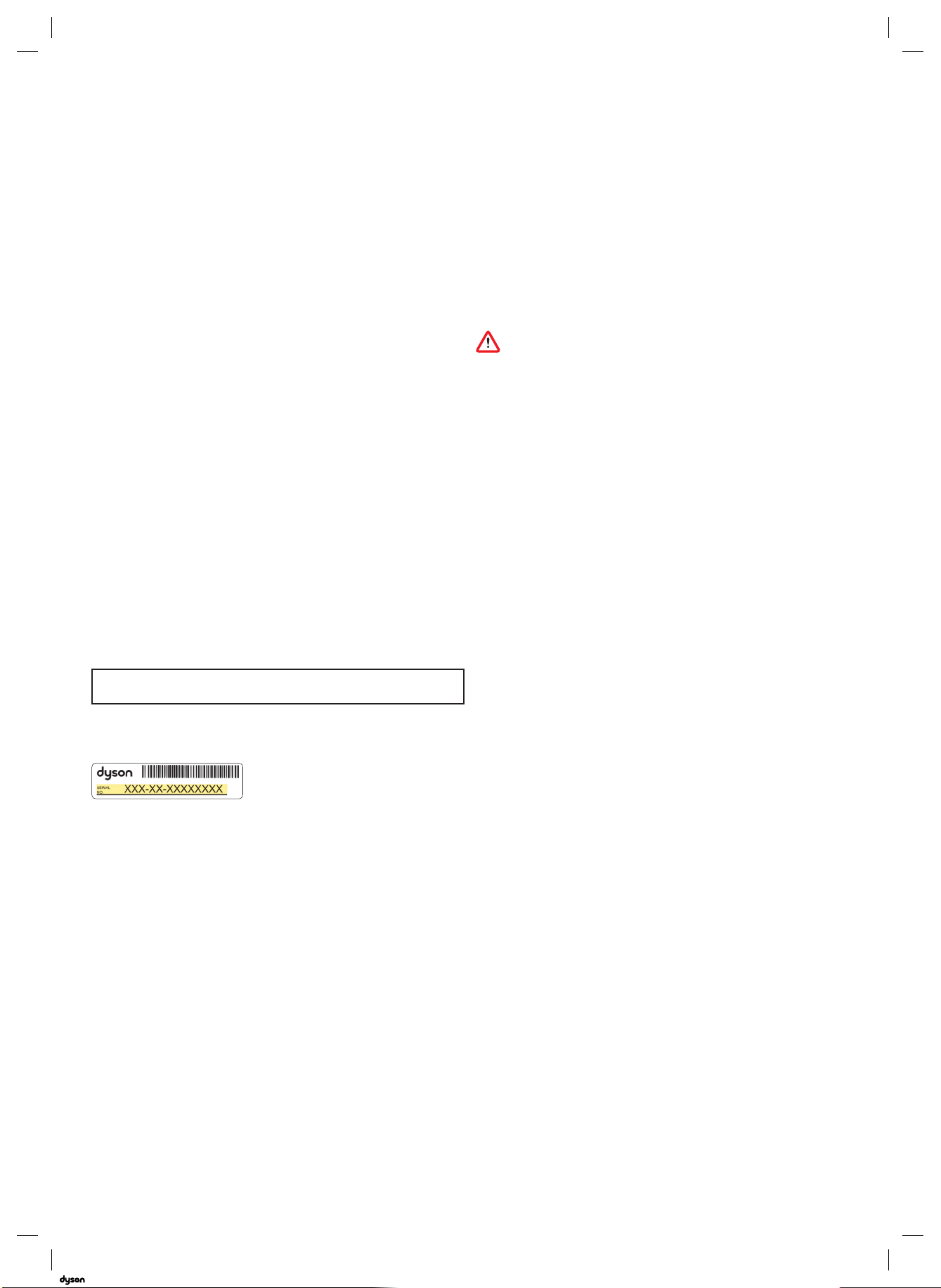
ES
13.11.2018 12:58 - C97400_SV14_OPMAN_EU_X248F-V11-ABSOLUTE-OPMAN-97400.indd_15_4c0s
INSTRUCCIONES DE
SEGURIDAD IMPORTANTES
Gracias por elegir una
máquina Dyson.
Registro
Después de registrar la garantía, su aparato Dyson estará cubierto en
piezas y mano de obra (salvo los filtros) durante dos años desde la fecha de
compra, sujeto a los términos de la garantía.
Si tiene alguna pregunta sobre su aparato Dyson, visite www.dyson.es/
support para recibir asistencia en línea, vídeos de apoyo, consejos generales
e información útil sobre Dyson.
O bien, llame a la línea de servicio al cliente de Dyson e indique su número
de serie y los detalles de dónde y cuándo compró el aparato.
Su número de serie se encuentra en la placa de especificaciones situada en
la base de la máquina.
Apunte su número de serie para futuras referencias.
Esta ilustración solo se incluye como ejemplo.
Registro en línea
Visite nuestra página web para registrar su
garantía de piezas y mano de obra.
www.dyson.es/registrar-mi-dyson
Registro a través del teléfono
Llame a la línea de servicio al cliente.
(+34) 900 803 649
ANTES DE UTILIZAR ESTE ELECTRODOMÉSTICO,
LEA TODAS LAS INSTRUCCIONES Y ETIQUETAS
DE ADVERTENCIA INCLUIDAS EN ESTE MANUAL Y
EN LA MÁQUINA
Cuando use un aparato eléctrico, siempre se deben
seguir unas precauciones básicas, incluyendo
las siguientes:
AVISO
Estas advertencias se aplican a la máquina, así como
a todas las herramientas, accesorios, cargadores o
adaptadores de corriente.
PARA REDUCIR EL RIESGO DE INCENDIO,
DESCARGA ELÉCTRICA O LESIÓN:
1. Este aparato Dyson pueden utilizarlo niños desde
los 8 años de edad y personas con limitaciones
físicas, sensoriales o de razonamiento, o falta
de experiencia y conocimiento, a condición de
que hayan estado bajo la supervisión o recibido
instrucción de una persona responsable con
respecto al uso del aparato de manera segura y
que entiendan los riesgos que esto conlleva. Se
prohíbe que los niños realicen la limpieza y el
mantenimiento del aparato sin supervisión.
2. No permita que la máquina se utilice como un
juguete. Preste mucha atención si la utilizan niños
ose hace cerca de ellos. Se debe vigilar a los
niños para asegurarse de que no juegan con
la máquina.
3. Úselo únicamente como se indica en este Manual
de funcionamiento de Dyson. No lleve a cabo
ningún mantenimiento o reparación que no se
indique en este manual o le haya aconsejado la
línea de servicio al cliente de Dyson.
4. Esta máquina está diseñada para uso doméstico
exclusivamente. No la utilice en el exterior ni
sobre superficies mojadas.
5. No manipule ningún componente del cargador o
del aparato con las manos mojadas.
6. No utilice el aparato si el cable o el cargador
están dañados.
7. No utilice el aparato si no funciona
correctamente, ha recibido un golpe, se ha caído,
ha sufrido daños, se ha dejado en el exterior o se
ha sumergido en agua. Póngase en contacto con
la línea de servicio al cliente de Dyson.
25
Page 26

8. Comuníquese con la línea de servicio al cliente
13.11.2018 12:58 - C97400_SV14_OPMAN_EU_X248F-V11-ABSOLUTE-OPMAN-97400.indd_15_4c0s
de Dyson cuando necesite mantenimiento o
reparación. No desmonte el aparato, ya que
un montaje incorrecto puede ocasionar una
descarga eléctrica o un incendio.
9. No estire el cable ni lo someta a tensión.
Mantenga el cable alejado de superficies
calientes. Evite atrapar el cable al cerrar cualquier
puerta, y no tire del cable alrededor de bordes o
esquinas con bordes afilados. Coloque el cable
alejado de las zonas de paso para evitar pisarlo
y posibles tropiezos. No pase la máquina por
encima del cable.
10. No utilice la aspiradora para recoger agua.
11. No lo use para recoger líquidos inflamables
o combustibles, como la gasolina, ni lo use
en áreas donde puedan estar presentes o
sus vapores.
12. No aspire nada que esté en llamas o desprenda
humo como, por ejemplo, cigarrillos, cerillas o
cenizas incandescentes.
13. Evite que el pelo, la ropa, los dedos o cualquier
otra parte del cuerpo entre en contacto con las
aberturas o las piezas móviles, como el cepillo.
No apunte con la manguera, la empuñadura o
los accesorios a los ojos u orejas, ni se los meta
en la boca.
14. No introduzca ningún objeto en las aberturas
de la máquina. No utilice la máquina si alguna
abertura estuviera bloqueada; manténgalo
limpio de polvo, pelusa, pelo o cualquier otra
sustancia que pueda reducir el flujo de aire.
15. Utilice solamente accesorios y repuestos
Dyson recomendados.
16. No utilice la aspiradora sin el cubo transparente o
los filtros debidamente colocados.
17. Desenchufe el cargador cuando no lo vaya a usar
durante un largo periodo de tiempo.
18. Ponga atención mientras limpie en escaleras.
19. Para prevenir que se encienda de manera
accidental, procure mantener las manos
y los dedos alejados del gatillo hasta que
esté preparado para empezar el aspirado,
especialmente cuando mueva el aparato.
Transportarlo con el dedo cerca del gatillo puede
provocar accidentes.
20. No instale, cargue o utilice este aparato en el
exterior, en un baño o a menos de tres metros
de distancia de una piscina. No lo utilice en
superficies mojadas ni lo exponga a la humedad,
lluvia o nieve.
21. Utilice solo el cargador Dyson, pieza número
217160, para cargar este aparato. Utilice
solo baterías Dyson: otro tipo de baterías
pueden explotar y provocar así lesiones o
daños materiales.
22. Cuando quite o reemplace el cepillo motorizado,
tenga cuidado de no pulsar el gatillo hasta que el
cabezal de limpieza haya sido montado.
23. No use una batería o dispositivo que esté
dañado o modificado. Las baterías dañadas o
modificadas pueden presentar comportamientos
inesperados que pueden acabar en fuego,
explosión o riesgo de lesión. No exponga el
paquete de batería o dispositivo al fuego o a
excesivas temperaturas. La exposición al fuego
o a temperaturas por encima de 60°C (140°F)
puede resultar en explosión.
24. La batería está cerrada herméticamente y en
circunstancias normales no presenta ningún
tipo de riesgo para la seguridad. En el caso
improbable de que se produzca una fuga de
la batería, no toque el líquido, ya que puede
causar irritación y quemaduras, y tome las
siguientes precauciones:
• El contacto con la piel puede producir irritación.
Lave la zona afectada con agua y jabón.
• La inhalación puede causar irritación
respiratoria. Tome aire fresco y acuda al médico.
• El contacto con los ojos puede causar
irritación. Enjuáguese bien los ojos con agua
inmediatamente durante al menos 15 minutos.
Acuda al médico.
• Disponga de o lleve guantes para manipular la
batería y deséchelos inmediatamente según las
normativas o reglamentos.
25. Siga todas las instrucciones de carga y no cargue
la batería o el dispositivo fuera del rango de
temperatura especificado en las instrucciones.
La carga incorrecta a una temperatura fuera
del rango especificado puede dañar la batería
y aumentar el riesgo de incendio. Para asegurar
que la vida útil de la batería sea la máxima,
Dyson recomienda lo siguiente:
• Cuando no use el aparato, este debería estar
guardado a temperatura ambiente. Rango
recomendado: De 18°C (64°F) a 28°C (82°F).
• El rango de temperatura ambiente de
funcionamiento debe oscilar entre 10°C (50°F) y
30°C (86°F).
26. PELIGRO DE INCENDIO: No coloque este
producto encima o cerca de una cocina o
cualquier otra superficie caliente y no incinere este
aparato incluso si está muy dañado. La batería
podría incendiarse o explotar.
27. ADVERTENCIA DE INCENDIO - No aplique
ninguna fragancia o producto perfumado al filtro
(s) de este aparato. Se sabe que los productos
químicos en dichos productos son inflamables y
pueden causar que la máquina se incendie.
26
Page 27
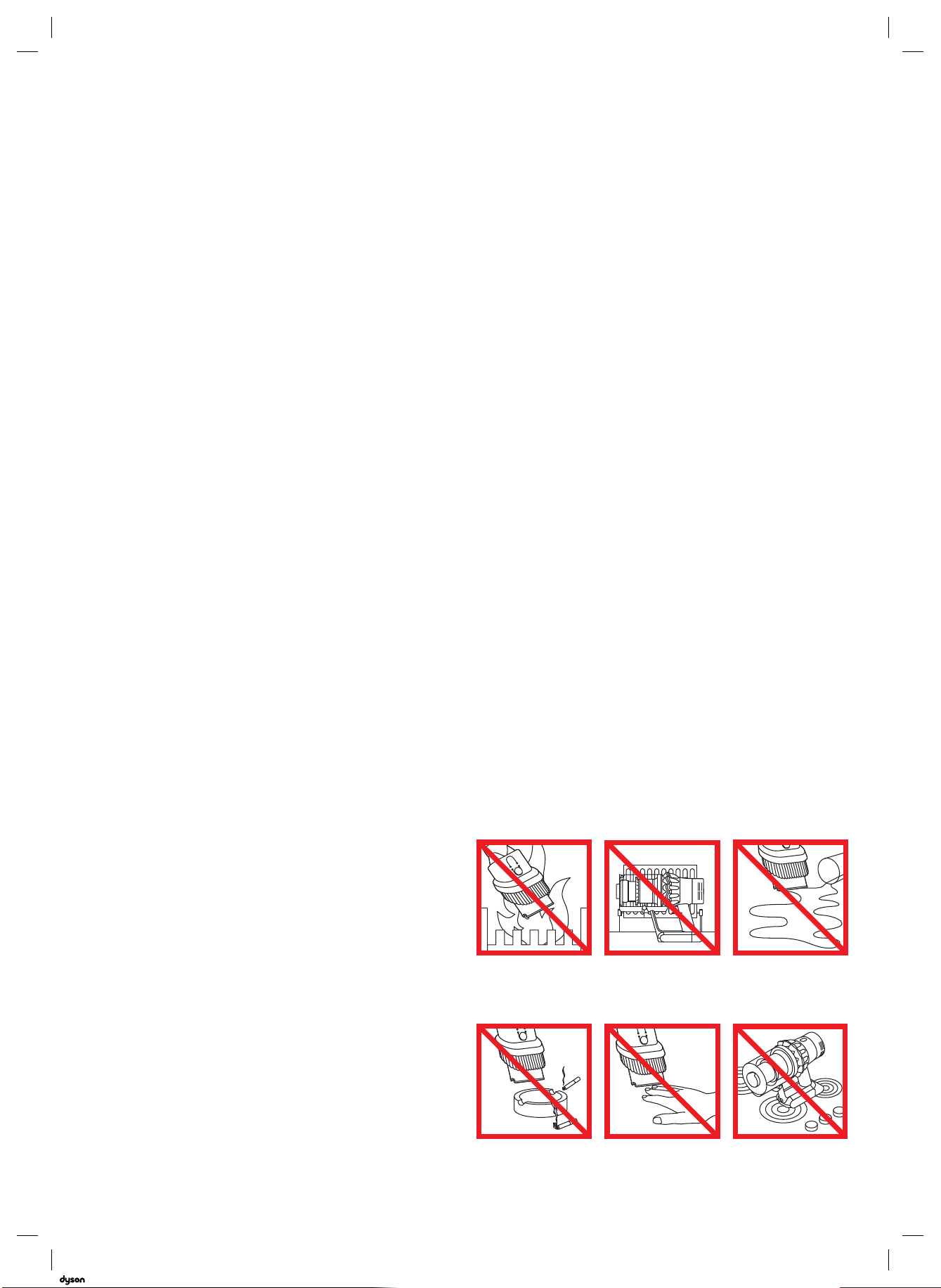
LEA Y GUARDE ESTAS
13.11.2018 12:58 - C97400_SV14_OPMAN_EU_X248F-V11-ABSOLUTE-OPMAN-97400.indd_15_4c0s
INSTRUCCIONES
Este aparato Dyson está diseñado para uso
doméstico exclusivamente.
No lo utilice cerca de
una llama.
No recoja
objetos incandescentes.
No lo guarde cerca de
una fuente de calor.
No acerque las
manos al cepillo
cuando el aparato
esté funcionando.
No recoja agua
o líquidos.
No colocar encima o
cerca de una cocina.
27
Page 28

28
13.11.2018 12:58 - C97400_SV14_OPMAN_EU_X248F-V11-ABSOLUTE-OPMAN-97400.indd_15_4c0s
Page 29
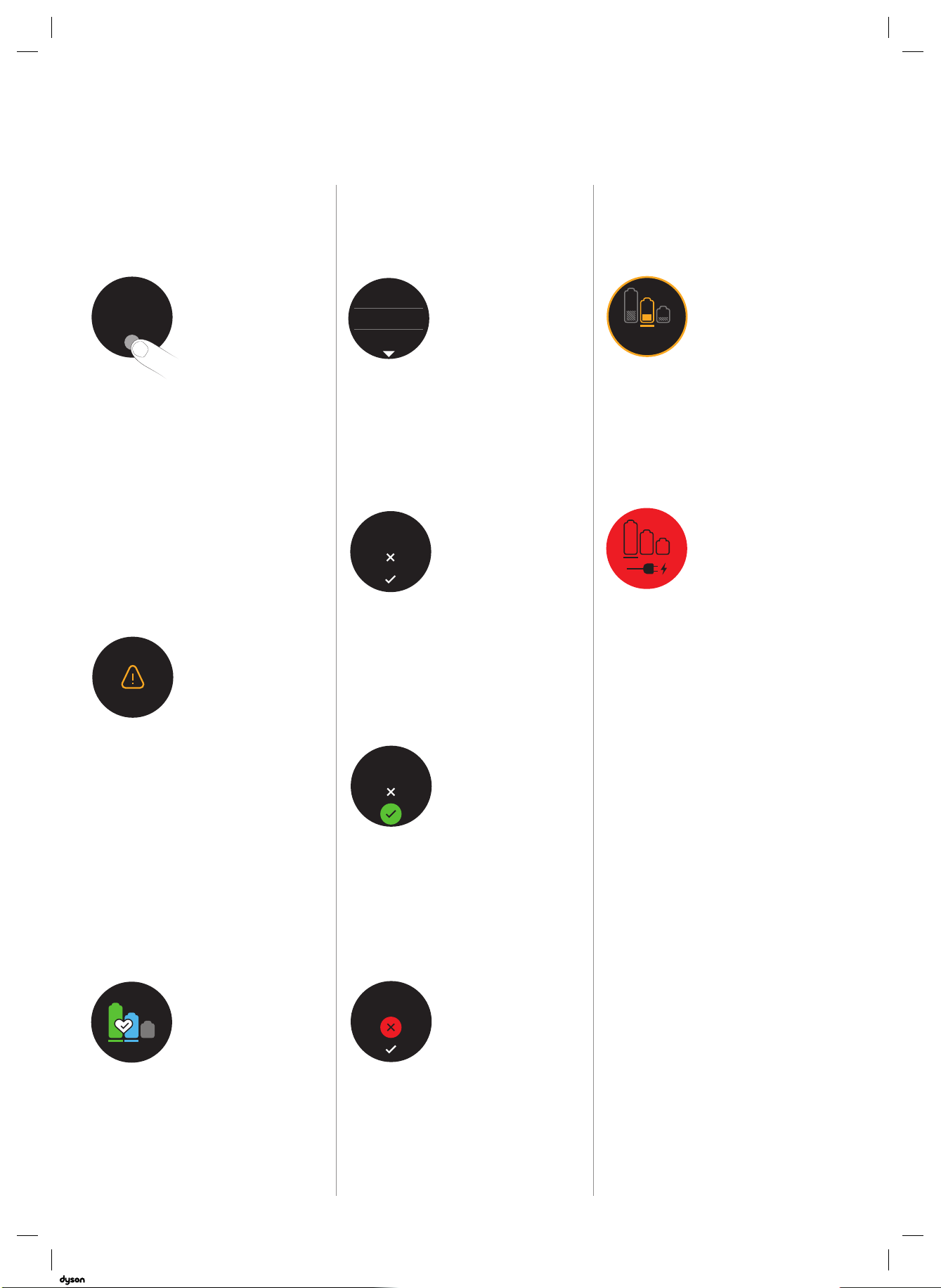
Auto
Boost
Eco
Auto Med
100%
5%
English EnglishEnglish
Eco
Boost
Eco
Auto
Boost
Eco
Auto Med
100%
5%
English
Ελληνικ
Espanol
Čeština
中文
한국어
English EnglishEnglish
Eco
Auto
Boost
Auto Med
5%
Čeština
中文
한국어
English EnglishEnglish
Eco
Auto
Boost
Eco
Auto Med
100%
5%
Eco
Auto
Boost
Auto Med
5%
EnglishEnglish
Eco
Auto
Boost
5%
Eco
Boost
Eco
Pantalla
13.11.2018 12:58 - C97400_SV14_OPMAN_EU_X248F-V11-ABSOLUTE-OPMAN-97400.indd_15_4c0s
Botón de selección Selección de idioma Nivel bajo de carga de batería
Ελληνικ
English
Espanol
Auto
Puede configurar los ajustes
de su aparato usando el
botón de selección.
Alertas
La pantalla le alertará cuando
el aparato necesite su atención.
Siga las instrucciones de
la pantalla para mantener
el rendimiento.
Mantenga pulsado el botón
de selección entre 5 y
10 segundos para ver la lista
de idiomas.
English
Pulse el botón de selección
para navegar por la lista de
idiomas. Si pulsa brevemente
(entre 2 y 4 segundos) el
botón de selección, elegirá
un idioma.
English
La pantalla le alertará
cuando la batería
esté agotándose.
Una alerta final se
mostrará cuando su
batería esté agotada y
necesite recargarse.
Para confirmar el idioma,
pulse el botón de selección
Estado de la batería
El uso regular o continuado
de los modos Eco o Auto/
Medio ayuda a maximizar el
tiempo de limpieza y también a
prevenir el sobrecalentamiento,
conservando así la durabilidad
y la vida de la batería.
para navegar hasta el tic.
Luego, pulse brevemente
el botón de selección y se
confirmará su elección.
English
Si ha seleccionado el
idioma equivocado, pulse
brevemente el botón de
selección cuando se visualice
la cruz y volverá a lista
de idiomas.
29
Page 30
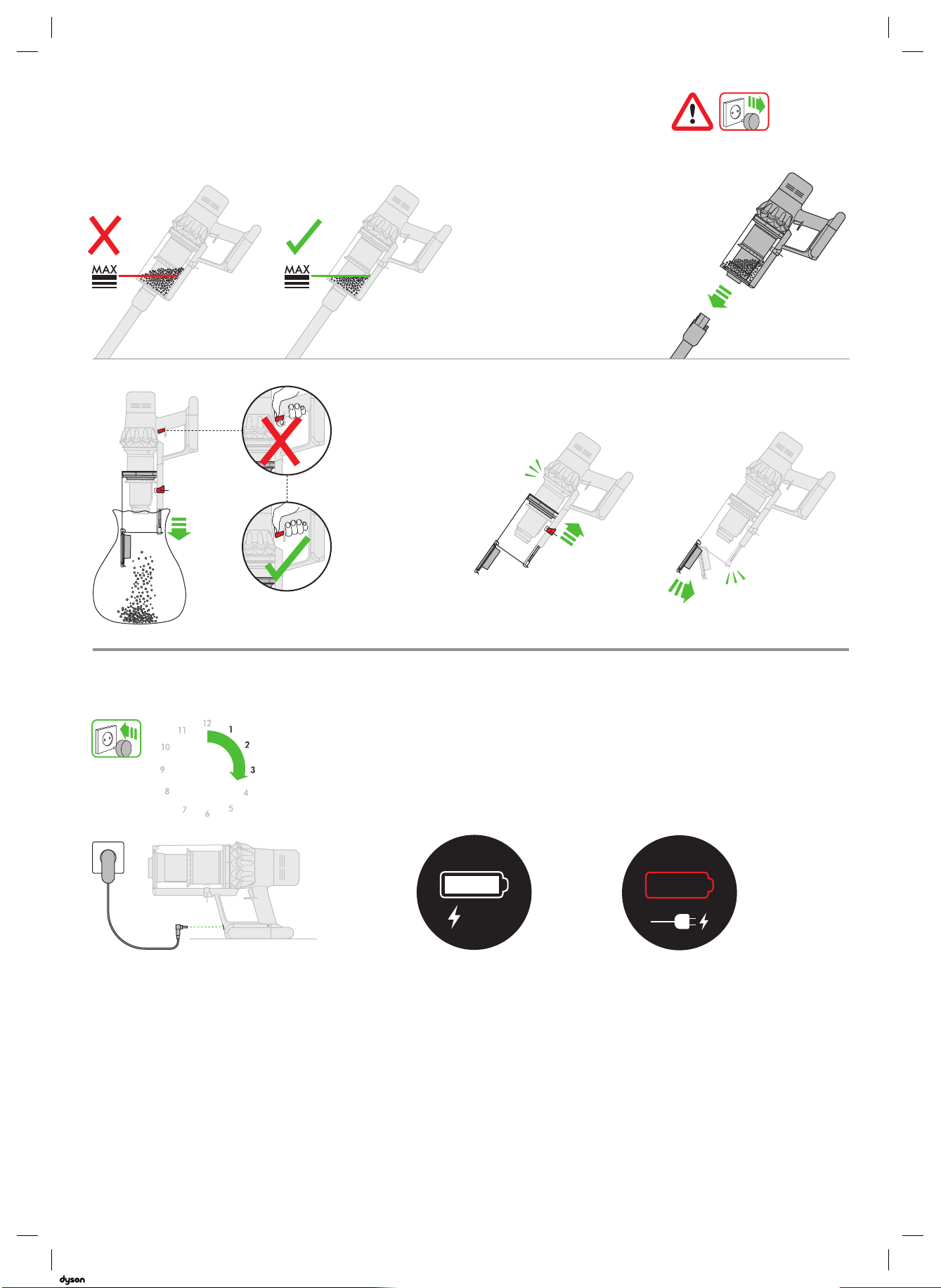
clik
clik
clik
clik
clik
Auto
Boost
Eco
Auto Med
Eco
Auto
Boost
Auto Med
Eco
Vaciado del cubo transparente
13.11.2018 12:58 - C97400_SV14_OPMAN_EU_X248F-V11-ABSOLUTE-OPMAN-97400.indd_15_4c0s
1
2
Carga
3-4.5hrs
Tenga cuidado de no pulsar
el gatillo mientras esté
abierto el cubo transparente
para vaciarlo.
3 4
Cierre el cubo transparente empujando hacia
arriba la base del cubo hasta que ambos
encajen correctamente.
100%
Conecte el aparato al cargador, ya
sea directamente o a través del puesto
de carga.
Los LEDs azules, uno a cada lado de la
batería, se encenderán y apagarán de
manera intermitente mientras cargue.
Cuando la batería está cargada, ambos
LEDs se iluminarán durante 5 segundos y
luego se apagarán.
30
La batería está
completamente cargada
cuando la pantalla muestra
la batería al 100%.
Sin bateria.
Necesita cargarse
Page 31

clik
clik
3
4
2
1
3
4
2
1
3
3
4
clik
2
1
3
4
clik
3
1
3
2
1
Eliminación de obstrucciones
13.11.2018 12:58 - C97400_SV14_OPMAN_EU_X248F-V11-ABSOLUTE-OPMAN-97400.indd_15_4c0s
1 2
1
3
4
2
4
5 6
Cierre el cubo transparente empujando hacia
arriba la base del cubo hasta que ambos
encajen correctamente.
31
Page 32

clik
Limpieza del filtro
13.11.2018 12:58 - C97400_SV14_OPMAN_EU_X248F-V11-ABSOLUTE-OPMAN-97400.indd_15_4c0s
21
54 6
3
Matenimiento el cabezal de limpieza Direct Drive
1 2 3
32
Page 33

Mantenimiento y eliminación de obstrucciones del cepillo con
13.11.2018 12:58 - C97400_SV14_OPMAN_EU_X248F-V11-ABSOLUTE-OPMAN-97400.indd_15_4c0s
suave cabezal giratorio
1
21 3
2
54
2
1
33
Page 34

1
Mantenimiento y lavado de los cepillos del cepillo con suave
13.11.2018 12:58 - C97400_SV14_OPMAN_EU_X248F-V11-ABSOLUTE-OPMAN-97400.indd_15_4c0s
cabezal giratorio
1
4
2 3
2
5 6
clik
1
2
7 8
2
1
clik
34
Page 35

Información adicional
13.11.2018 12:58 - C97400_SV14_OPMAN_EU_X248F-V11-ABSOLUTE-OPMAN-97400.indd_15_4c0s
Lea las " Instrucciones de seguridad importantes" en este Manual de funcionamiento de Dyson
antes de continuar.
INSTALACIÓN DEL PUERTO DE CARGA
• Desempaquete el puesto de carga, el cargador y el folleto de instalación.
• Elija un sitio donde colocar el puesto de carga y asegúrese de que detrás de dicha
ubicación no pasan tuberías (de gas, agua o aire), cables eléctricos, cableados
o conductos.
• Siga las instrucciones del folleto de instalación.
• Encaje los accesorios en su luga r.
• Coloque el dispositivo en el puesto de carga.
• Enchufe el cargador a la red eléctrica. Enciéndalo (si es necesario) para cargar la batería.
• El dispositivo deberá estar totalmente cargado antes de usarlo por primera vez.
El puesto de carga debe montarse de acuerdo con las normas y los estándares en vigor
(cumpliendo con las leyes nacionales y locales correspondientes).
Dyson recomienda el uso de ropa, gafas y materiales de protección durante la ins talación del
puesto de carga.
Utilización del aspirador
• Extraiga el dispositivo del puesto de carga.
• Compruebe que la parte inferior del cepillo o del accesorio esté limpia y no contenga
objetos extraños que puedan causar daños.
Antes de aspirar el suelo o las alfombras, consulte las instrucciones de limpieza
recomendadas por el fabricante de los mismos.
El cepillo del aparato puede dañar determinados tipos de alfombras y suelos. Las fibras
de determinadas alfombras se levantarán si se utiliza el cepillo con cabezal giratorio para
aspirar. Si esto ocurre, recomendamos aspirar sin el cepillo motorizado y consultar con el
fabricante del material del suelo.
Control deslizante de succión del cabezal de limpieza Direct Drive
Su cepillo Direct Drive tiene un control deslizante para ajustar la succión del cabezal de
limpieza. Para seleccionar la succión deseada, mueva el control deslizante de succión en la
parte superior del cabezal de limpieza.
Máxima aspiración de tierra en polvo y escombros (+)
• Para aspirar recubrimientos de suelo duraderos, suelos de superficie dura y alfombras y
tapices muy sucios.
Succión para polvo y escombros (▲)
• Para aspirar alfombras, moquetas y suelos de superficie dura ligeramente sucios.
• Para aspirar de residuos de gran tamaño como cacahuetes o arroz.
Succión para alfombras de pelo largo y suelos delicados (-)
• Para aspirar alfombras o alfombras de pelo largo y cualquier superficie sobre la que
pueda experimentar una mayor resistencia.
• Para aspirar suelos ligeramente sucios, incluidos superficies delicadas como vinilo,
parquet y lino.
Vaciado del cubo transparente
• Vacíe el cubo tan pronto como la suciedad llegue a la marca "MA X". No permita que
la sobrepase.
• Tenga cuidado de no pulsar el gatillo mientras esté abierto el cubo transparente
para vaciarlo.
• Desmonte la empuñadura presionando el botón de liberación rojo de la misma, y sepárela
del cubo.
• Para vaciar la suciedad:
– Mantenga el dispositivo con el cubo mirando hacia abajo.
– Presione con firmeza el botón rojo de extracción.
– El cubo se deslizará hacia abajo limpiando la rejilla en su camino.
– La base del cubo se abrirá.
– La base del cubo no se abrirá si el botón rojo no está completamente presionado.
Para minimizar el contacto con el polvo/alérgenos al vaciarlo, coloque el cubo transparente
firmemente en una bolsa y vacíelo. Saque el cubo transparente con cuidado de la bolsa.
Cierre bien la bolsa y deséchela como lo hace normalmente.
Limpieza del cubo transparente (opcional)
Si es necesario limpiar el cubo transparente:
• Siga las instrucciones de la sección "Vaciado del cubo transparente".
• Presione el botón rojo situado en la guía del cubo para liberarlo y deslícelo por la guía
hasta extraerlo.
• Lave el cubo transparente con un paño húmedo únicamente.
• Asegúrese de que el cubo transparente y las juntas están completamente secos antes de
volver a colocarlo.
• Para volver a colocar el cubo transparente:
– Inser te el chasis en la guía del cubo.
Cierre el cubo transparente empujando hacia arriba la base del cubo hasta que ambos
encajen correctamente.
El cubo transparente no es apto para lavavajillas y no se recomienda el uso de detergentes,
abrillantadores o ambientadores para limpiarlo, ya que puede dañar el dispositivo.
Indicadores de filtro y obstrucción
La pantalla de su dispositivo lo alertará cuando se necesiten pasos simples de mantenimiento.
• El indicador del filtro mostrará cuando la unidad de filtro no esté correctamente colocada.
Siga las instrucciones sobre cómo volver a montar la unidad de filtro en la sección "Lavado
de la unidad de filtro".
• El indicador de filtro se encenderá cuando sea necesario que la unidad de filtro se limpie.
Siga las instrucciones sobre cómo lavar la unidad de filtro en la sección "Lavado de la
unidad de filtro".
• El indicador de obstrucción se encenderá si hay una obstrucción. Siga las instrucciones
sobre cómo eliminar las obstrucciones en la sección "Búsqueda de obstrucciones".
Piezas lavables
El aparato contiene piezas lavables que es necesario limpiar con regularidad. Siga las
instrucciones a continuación.
• No ponga ninguna parte de su aparato en lavavajillas, lavadoras, secadoras, hornos,
microondas o cerca de una llama candente.
Lavado de la unidad de filtro
Lave la unidad de filtro al menos una vez al mes, o siempre que el indicador de
mantenimiento del filtro se encienda.
Compruebe y lave la unidad de filtro, siguiendo las instrucciones, para mantener
su rendimiento.
• Extraiga la unidad de filtro girándola en el sentido contrario de las agujas del reloj. Retírela
suavemente del dispositivo.
• Golpee suavemente la unidad de filtro para eliminar cualquier exceso de polvo y restos
antes de lavarlo.
• Lave la unidad de filtro solo con agua fría: no utilice detergentes ni lave los filtros en un
lavavajillas o una lavadora.
• Lave el papel plisado de la unidad de filtro primero. Mantenga la unidad de filtro bajo el
agua fría y golpee con la pieza de espuma hacia abajo y deje que el agua fría corra por el
papel plisado.
• Continúe la limpieza hasta que el agua se vuelva transparente.
• Lave la pieza de espuma de la unidad de filtro. Mantenga la unidad de filtro bajo el agua
fría y golpee con la pieza de espuma hacia abajo para que el agua sucia no contamine el
papel plisado. Deje que corra el agua por dentro y fuera de la pieza de espuma y apriete
con delicadeza la espuma para expulsar la suciedad.
• Continúe la limpieza hasta que el agua se vuelva transparente.
• Lave el exterior de la unidad de filtro. Luego llene la unidad de filtro con agua fría, ponga
las manos sobre las puntas y sacúdalo ligeramente.
• Repita el lavado de los elementos y el ex terior de la unidad de filtro hasta que el agua se
vuelva transparente.
• Sacuda suavemente la unidad de filtro hasta eliminar el exceso de agua y deje secar junto
con la pieza de espuma hacia arriba.
• Deje secar por completo la unidad de filtro en un ambiente seco con buena ventilación
durante al menos 24 horas.
• Compruebe que la unidad de filtro está complemente seca.
• Para volver a colocarlo, vuelva poner la unidad de filtro al aparato principal y gire en el
sentido de las agujas del reloj hasta que haga clic.
La unidad de filtro quizás requiera una limpieza más frecuente si aspira polvo fino o si se usa
principalmente en modo Máxima potencia.
No ponga ninguna parte de su aparato en lavavajillas, lavadoras, secadoras, hornos,
microondas o cerca de una llama candente.
LAVA DO DE LOS CEPILLOS
El cabezal de limpieza rotatorio suave de su aparato tiene dos cepillos lavables. Haga
comprobaciones y lávelos regularmente, según las siguientes ins trucciones, para mantener
su rendimiento:
• Consulte las ilustraciones de arriba "Mantenimiento del cabezal de limpieza".
• Cuando quite o reemplace el cepillo motorizado, tenga cuidado de no pulsar el gatillo
hasta que el cabezal de limpieza haya sido montado.
Para extraer, lavar y reponer los cepillos:
• Dé la vuelta al cabezal de limpieza de forma que su base quede mirando hacia usted. Use
una moneda para girar la tapa inferior un cuarto de vuelta en el sentido contrario a las
agujas del reloj hasta oír un clic que indica la posición de desbloqueo. Gire el tapón del
extremo hasta la posición abierta. Extraiga con cuidado el cepillo principal del cabezal de
limpieza. Quite el tapón del ex tremo del cepillo principal. No lave el tapón del extremo.
• Extraiga con cuidado el cepillo trasero fuera del cabezal de limpieza.
• Coloque los cepillos bajo un chorro de agua corriente y frote suavemente para quitar
cualquier pelusa o resto de suciedad.
• Ponga de pie los cepillos como se indica. Deje secar completamente durante al menos
24 horas. Antes de reponer los cepillos, compruebe que están completamente secos.
• Vuelva a colocar el cepillo trasero en el cabezal de limpieza.
• Vuelva a colocar el cepillo principal en el cabezal de limpieza.
• Vuelva a colocar el tapón del ex tremo sobre el cepillo principal.
• El tapón del extremo debe estar en posición abierta como se muestra. Una vez colocado,
gire el tapón del extremo a la posición cerrada inicial.
• Cierre la pestaña de fijación girándola un cuarto de vuelta en el sentido de las agujas del
reloj. Asegúrese de que la pestaña de fijación ha llegado al tope y de que los cepillos están
bien sujetos.
Cepillo Direct Drive
El cepillo de un cabezal de limpieza motorizado no es lavable.
Desenganche rápido del mini-cabezal motorizado
El cepillo de un cabezal de limpieza motorizado no es lavable.
Obstrucciones: desconexión automática
• Este aparato incluye un sistema de desconexión automática.
• Si se produce una obstrucción, el aparato puede apagarse automáticamente.
• Esto sucederá después de que el motor emita varias pulsaciones (es decir, se encienda y
apague en sucesión rápida) y se iluminará el indicador de bloqueo.
• Deje que el aparato se enfríe antes de inspeccionar las obstrucciones.
• Tenga cuidado de no pulsar el gatillo mientras busca obstrucciones. Poner en marcha el
aparato cuando está parcialmente desmontado podría producir daños personales.
• Elimine cualquier obstrucción antes de volver a usar la máquina.
• Vuelva a colocar correctamente todas las piezas antes de usar la máquina.
• La eliminación de obstrucciones no está cubierta por la garantía.
Eliminación de obstrucciones
El motor emitirá un impulso y el indicador de bloqueo se mostrará cuando haya un bloqueo.
Por favor, siga las instrucciones a continuación para localizar el bloqueo:
• Tenga cuidado de no pulsar el gatillo mientras busca obstrucciones. Poner en marcha el
aparato cuando está parcialmente desmontado podría producir daños personales.
• Tenga cuidado con posibles objetos afilados cuando intente eliminar las obstrucciones.
35
Page 36

• Para inspeccionar obstrucciones en el cuerpo principal del dispositivo, ex traiga el cubo
13.11.2018 12:58 - C97400_SV14_OPMAN_EU_X248F-V11-ABSOLUTE-OPMAN-97400.indd_15_4c0s
transparente siguiendo las instrucciones de la sección de limpieza del cubo transparente y
elimine la obstrucción.
• Si no logra eliminar una obstrucción del cepillo, es posible que deba ex traer el cepillo.
Use una moneda para aflojar la pestaña de fijación, deslice el cepillo fuera del cabezal
de limpieza y elimine la obstrucción. Vuelva a colocar el cepillo y asegúrelo apretando
la pestaña de fijación. Asegúrese de que está firmemente apretado antes de usar
el dispositivo.
• Este producto tiene cerdas de fibra de carbono. Tenga cuidado si las toca, pueden causar
irritación de la piel. Lávese las manos después de tocar el cepillo.
• Vuelva a colocar correctamente todas las piezas antes de usar la máquina.
• La eliminación de obstrucciones no está cubierta por la garantía.
CARGA Y ALMACENAMIENTO
• Este aparato se apagará si la temperatura de la batería es menor a 10°C (50° F). Está
diseñado así para proteger el motor y la batería. No cargue el aparato y luego lo mueva a
un área donde la temperatura está por debajo de los 10°C (50°F) para almacenarlo.
• Para ayudar a prolongar la vida de la batería, evite recargarla inmediatamente después
de una descarga completa. Deje que se enfríe antes durante unos minutos.
• Evite usar el aparato con la batería rozando alguna superficie, esto ayudará a que se
enfríe mejor y prolongará la vida y uso del mismo.
INSTRUCCIONES DE SEGURIDAD DE LA BATERÍA
• Si es necesario cambiar la batería, póngase en contacto con la línea directa de Asistencia
al Cliente de Dyson.
• Utilice solo el cargador Dyson, pieza número 217160, para cargar este aparato.
PRECAUCIÓN
La batería de este aparato puede presentar riesgo de incendio o quemadura química si
se manipula de forma incorrecta. No la desmonte, cortocircuite, someta a temperaturas
superiores a los 60 °C ni la incinere. Manténgala alejada de los niños. No la desmonte ni la
arroje al fuego.
Información acerca de la eliminación del producto
• Los productos Dyson están fabricados con materiales reciclables de alta calidad. Recicle
este producto en la medida de lo posible.
• Antes de desechar el producto, debe extraerse la batería del mismo.
• Deseche o recicle la batería de acuerdo con las normativas o reglamentos locales.
• Deseche la unidad de filtro usada de acuerdo con las normativas o reglamentos locales.
• Esta marca indica que este producto no debe eliminarse junto con otros residuos
domésticos en la UE. Para evitar posibles daños al medio ambiente o a la salud humana
debido a la eliminación no controlada de residuos, recíclelos adecuadamente para
promover la reutilización sostenible de recursos materiales. Para devolver el dispositivo
utilizado, utilice los sistemas de devolución y recogida, o bien póngase en contac to con el
establecimiento en el que adquirió el producto. Ellos podrán encargarse del reciclaje de
forma segura para el medio ambiente.
¿Qué no está cubierto?
Dyson no garantiza la reparación o el cambio del producto cuando el defecto que presenta
es resultado de:
• Daños accidentales, fallos ocasionados por un uso o mantenimiento negligente, uso
indebido, descuido, funcionamiento o manejo imprudente del aparato no acordes con el
manual de funcionamiento de Dyson.
• Uso del aparato para fines que no sean el doméstico.
• Uso de piezas no montadas o instaladas conforme a las instrucciones de Dyson.
• Uso de piezas y accesorios no originales de Dyson.
• Una instalación defectuosa, excepto cuando haya sido instalado por Dyson.
• Reparaciones o modificaciones realizadas por terceros ajenos a D yson o por sus
agentes autorizados.
• Obstrucciones: consulte el Manual de funcionamiento de Dyson para obtener información
sobre cómo detectar y eliminar obstrucciones.
• Desgaste normal (por ejemplo, fusible, cepillo, etc.).
• Uso del aparato en lugares con escombros, cenizas o yeso.
• Reducción en el tiempo de descarga de la batería debido al uso o los años de la batería (si
procede).
Si desea realizar cualquier consulta sobre la cobertura de su garantía, póngase en contacto
con la línea de servicio al cliente de Dyson.
Resumen de coberturas
• La garantía entra en vigor el día de la compra (o de la entrega si es posterior).
• Sin estos comprobantes, cualquier trabajo realizado se cobrará. Por favor, guarde su
recibo, ticket, factura o nota de entrega. La reparación tiene su propia garantía de
tres meses.
• Toda reparación deberá realizarse por los servicios técnicos autorizados por Dyson Spain,
S.L.U.
• Cualquier componente sustituido dentro del periodo de garantía será propiedad de Dyson
Spain, S.L.U.
• El cambio de piezas o la sustitución del producto no ampliarán el período de garantía,
pero lo suspenderán, en su caso, mientras dure la reparación.
• Esta garantía proporciona ventajas adicionales y no sustituye ni limita sus derechos
como consumidor.
Información importante de protección de datos
Al registrar su producto D yson:
• Deberá proporcionarnos información de contacto básica acerca de usted para que
podamos registrar su producto y prestarle garantía.
• Durante el registro tendrá la oportunidad de aceptar la recepción de nues tras
comunicaciones. Si accede a recibir comunicaciones de Dyson, le enviaremos ofertas
especiales y noticias sobre nuestras innovaciones más recientes. Nunca venderemos
a terceros la información que comparta con nosotros y la utilizaremos siempre
según lo estipulado en las políticas de privacidad publicadas en nuestro sitio web
privacy.dyson.com
Servicio de atención al cliente Dyson
Gracias por elegir una máquina Dyson.
Después de registrar la garantía, su aparato Dyson estará cubier to en piezas y mano de obra
durante 2 años desde la fecha de compra, sujeto a los términos de la garantía. Si tiene alguna
pregunta sobre su aparato Dyson, visite www.dyson.es/support para recibir asistencia en
línea, obtener consejos generales e información útil sobre Dyson.
O bien, llame a la línea de servicio al cliente de Dyson e indique su número de serie y los
detalles de dónde y cuándo compró el aparato.
Si su aparato Dyson necesita reparación, llame a la línea de servicio al cliente de Dyson y
trataremos las opciones disponibles. Si su aparato Dyson está en periodo de garantía y la
reparación está cubierta, la reparación se realizará sin coste alguno para usted.
Regístrese como propietario de un aparato Dyson
La garantía de este producto es de 2 años a partir de la fecha de compra. Registre su garantía
en los 30 días posteriores a su fecha de compra. A fin de ayudarnos a garantizar un servicio
rápido y ef iciente, regístrela inmediatamente después de la compra. Guarde el ticket con la
fecha de compra.
Dispone de tres formas para ello:
• En línea w ww.dyson.es
• Por teléfono en la líne a de servicio al cliente de Dyson en el 900 80 36 49.
• Rellene el formulario adjunto y envíenoslo por correo.
Ventajas de registrarse en línea o por teléfono:
• Proteger su inversión con una garantía de dos años en piezas y mano de obra.
• Recibir útiles consejos de uso del aparato.
• Obtener asesoramiento de exper tos en la línea de servicio al cliente de Dyson.
• Ser el primero en conocer nuestros nuevos inventos.
• Se tarda unos minutos en registrarse y solo se necesita el número de serie.
Toda reparación deberá realizarse por los servicios técnicos autorizados por DYSON SPAIN,
S.L.U.
Cualquier componente sustituido dentro del periodo de garantía será propiedad de DYSON
SPAIN, S.L.U.
Qué cubre
La garantía cubre toda reparación (incluidas piezas y mano de obra) de su máquina si esta
tiene un defecto debido a la falta de conformidad dentro de los 2 años desde la fecha de
compra o entrega. En caso de falta de conformidad del produc to dentro del periodo de
garantía, podrá optar por la reparación o la sustitución gratuitas, salvo que una de esas
opciones resulte objetivamente imposible o desproporcionada. En caso de que tanto la
reparación como la sustitución fueran imposibles, podrá optar por una rebaja del precio o
por la resolución del contrato (la resolución no procederá cuando la falta de conformidad sea
de escasa importancia).
• Cuando este dispositivo se vende fuera de la Unión Europea, esta garantía sólo será válida
si el dispositivo se usa en el país donde se vendió.
• Cuando este dispositivo se vende dentro de la Unión Europea, esta garantía solo será
válida si (I) el dispositivo se usa en el país donde se vendió o (II) si el dispositivo se usa
en Austria, Bélgica, Francia, Alemania, Irlanda, Italia, Países Bajos, España o el Reino
Unido y se vende este mismo modelo con la misma especificación de voltaje en el
país correspondiente.
36
Page 37

FR/BE/CH
13.11.2018 12:58 - C97400_SV14_OPMAN_EU_X248F-V11-ABSOLUTE-OPMAN-97400.indd_15_4c0s
CONSIGNES DE SÉCURITÉ
IMPORTANTES
Merci d’avoir choisi un appareil
Dyson.
Enregistrement
Une fois que vous vous serez enregistré pour la garantie de 2ans, votre
appareil Dyson sera couvert pour les pièces et la main-d’œuvre (à l’exception
des filtres) pendant 2ans à compter de la date d’achat, conformément aux
conditions de garantie.
Si vous avez la moindre question concernant votre appareil Dyson,
consultez le site www.dyson.fr/support (FR), www.dyson.be/support (BE)
ou www.dyson.ch/support (CH) pour obtenir une aide en ligne, des vidéos
d’assistance, des conseils généraux et des informations utiles sur Dyson.
Vous pouvez également appeler le Service consommateurs Dyson et leur
communiquer le numéro de série de l’appareil et les détails concernant la
date/le lieu d’achat.
Le numéro de série se trouve sur la plaque signalétique située à la base de
l’appareil.
Veuillez noter votre numéro de série pour pouvoir vous y
référer ultérieurement.
Image donnée à titre d’exemple.
Enregistrez-vous en ligne
Rendez-vous sur notre site Web pour vous
enregistrer en ligne pour la garantie pièces
et main-d’œuvre complète.
FR : www.dyson.fr/register
BE : www.dyson.be/register
CH : www.dyson.ch/register
Enregistrez-vous par téléphone
Du Lundi au Vendredi de 8h à 20h et le
Samedi de 9h à 14h
0800 94 58 01
080039208
0800 - 740 183
AVANT D’UTILISER CET APPAREIL, LISEZ
ATTENTIVEMENT LES INSTRUCTIONS ET LES MISES
EN GARDE FIGURANT DANS CE MANUEL ET SUR
L’APPAREIL
Lors de l’utilisation d’un appareil électrique, il
convient de respecter certaines précautions de base,
notamment les suivantes:
AVERTISSEMENT
Ces avertissements s’appliquent à l’appareil et, le cas
échéant, à toutes les pièces, accessoires, chargeurs
ou adaptateurs secteur.
POUR ÉVITER TOUT RISQUE D’INCENDIE, DE
DÉCHARGE ÉLECTRIQUE OU DE BLESSURE :
1. Cet appareil Dyson peut être utilisé par les
enfants à partir de 8 ans et les personnes dont
les capacités physiques, sensorielles ou mentales
sont réduites, ou manquant d’expérience ou de
connaissances, uniquement s’ils sont supervisés
ou qu’ils ont reçu des instructions de la part d’une
personne responsable concernant l’utilisation de
l’appareil en toute sécurité, et qu’ils comprennent
les dangers associés. Le nettoyage et l’entretien
ne doivent pas être réalisés par des enfants
non supervisés.
2. Cet appareil n’est pas un jouet et ne doit donc pas
être utilisé comme tel. Une attention particulière
est nécessaire lors de son utilisation par ou à
proximité d’enfants. Il convient de surveiller les
enfants pour s’assurer qu’ils ne jouent pas avec
l’appareil.
3. Utilisez l’appareil uniquement tel que décrit dans
ce mode d’emploiDyson. N’effectuez pas de
travaux d’entretien autres que ceux indiqués dans
ce mode d’emploi Dyson ou que ceux conseillés
par le Service consommateurs Dyson.
4. Convient UNIQUEMENT à une utilisation dans
des endroits secs. N’utilisez pas cet appareil en
extérieur ou sur des surfaces humides.
5. Ne manipulez aucune partie du chargeur ou de
l’appareil avec les mains mouillées.
6. N’utilisez pas l’appareil si le câble ou le chargeur
est endommagé.
7. N’utilisez pas l’appareil s’il ne fonctionne pas
conformément à ses spécifications, s’il a reçu
un choc violent, s’il a subi une chute ou des
dommages, s’il a été entreposé à l’extérieur ou s’il
a été immergé dans l’eau. Contactez le Service
consommateurs Dyson.
37
Page 38

8. Contactez le Service consommateurs Dyson pour
13.11.2018 12:58 - C97400_SV14_OPMAN_EU_X248F-V11-ABSOLUTE-OPMAN-97400.indd_15_4c0s
obtenir des conseils ou en cas de réparation.
Ne démontez pas l’appareil car un remontage
incorrect risque d’entraîner un choc électrique ou
un incendie.
9. N’étirez pas le câble et n’exercez pas de tension
dessus. Maintenez le câble à l’écart des surfaces
chaudes. Ne fermez pas de porte sur le câble
et ne tirez pas sur le câble lorsqu’il se trouve à
proximité d’angles ou de coins. Maintenez le
câble à l’écart des zones de passage, à un endroit
où personne n’est susceptible de marcher ou de
trébucher dessus. Ne faites pas rouler l’appareil
sur le câble.
10. N’utilisez pas l’appareil pour aspirer de l’eau.
11. Ne pas utiliser pour aspirer des liquides
inflammables ou combustibles, comme de
l'essence, ou dans des endroits où les vapeurs de
ces produits peuvent être présentes.
12. N’aspirez rien qui brûle ou qui fume,
comme des cigarettes, des allumettes ou des
cendres incandescentes.
13. Éloignez les cheveux, les vêtements amples,
les doigts et toute autre partie du corps des
ouvertures et des pièces mobiles de l’appareil,
notamment de la brosse rotative. Ne dirigez pas
le flexible, le tube ou les accessoires vers les yeux
ou les oreilles et ne les portez pas à la bouche.
14. Ne placez pas d’objets dans les ouvertures
de l’appareil. N'utilisez pas l’appareil en cas
d’obstruction d’une ouverture. Assurez-vous que
rien ne réduit le flux d’air : poussières, peluches,
cheveux ou autres.
15. N’utilisez que les accessoires et pièces de
rechange recommandés par Dyson.
16. N'utilisez pas l'appareil sans que le collecteur
transparent et le filtre soient en place.
17. Débranchez le chargeur lorsqu’il n’est pas utilisé
pendant des périodes prolongées.
18. Redoublez de prudence lors de l’utilisation dans
les escaliers.
19. Prenez soin de maintenir vos mains et vos doigts
à distance de la gâchette de mise en marche
tant que vous n’êtes pas prêt(e) à commencer à
aspirer, notamment lorsque vous ramassez ou
portez l’appareil, afin d’éviter qu’il ne démarre
accidentellement. Veillez à ne pas appuyer sur la
gâchette de mise en marche lorsque vous portez
l’appareil afin d’éviter tout accident.
20. N’installez pas, ne rechargez pas et n’utilisez pas
cet appareil à l’extérieur, dans une salle de bains
ou à moins de 3mètres d’une piscine. Ne l’utilisez
pas sur une surface humide et ne l’exposez pas à
l’humidité, la pluie ou la neige.
21. Utilisez uniquement le modèle de chargeur
portant la référence 21716 0 de Dyson pour
recharger cet appareil. Utilisez uniquement des
batteries Dyson: d’autres types de batteries
risquent d’exploser et de provoquer des blessures
corporelles et autres dommages.
22. Lors du changement d'une brosse motorisée,
veillez à ne pas activer l'appareil tant que la
brosse n'a pas été remise en place.
23. N’utilisez pas une batterie ou un appareil qui
est endommagé(e) ou modifié(e). Les batteries
endommagées ou modifiées peuvent par
exemple prendre feu, exploser ou comporter un
risque de blessures. Évitez d’exposer une batterie
ou un appareil au feu ou à des températures
excessives. Toute exposition de la batterie ou de
l’appareil à des températures supérieures à 60°C
(140°F) peut entraîner une explosion.
24. La batterie est une unité hermétique qui, dans des
circonstances normales, ne pose aucun problème
de sécurité. Dans l’éventualité peu probable
d’une fuite, ne touchez pas le liquide au risque
de provoquer des irritations ou des brûlures et
observez les précautions suivantes:
• Contact avec la peau: peut provoquer une
irritation. Nettoyez à l’eau et au savon.
• Inhalation: peut provoquer une irritation des
voies respiratoires. Respirez de l’air frais et
consultez un médecin.
• Contact avec les yeux: peut provoquer une
irritation. Rincez-vous immédiatement et
abondamment les yeux à l’eau pendant au
moins 15minutes. Consultez un médecin.
• Mise au rebut: utilisez des gants pour manipuler
la batterie et mettez-la immédiatement au
rebut conformément à la réglementation et aux
arrêtés locaux.
25. Suivez toutes les instructions de charge et ne
chargez pas la batterie ou l'appareil au delà des
intervalles de température spécifiées dans les
instructions. Un chargement incorrect ou à une
température au delà des intervalles spécifiées
peut endommager la batterie et augmenter
le risque d'incendie. Dyson recommande de
respecter les précautions suivantes afin de
conserver la batterie le plus longtemps possible:
• Stocker l’appareil à température ambiante
lorsqu’il n’est pas utilisé. Intervalle
recommandée: entre 18°C (64°F) et 28°C
(82°F).
• L'intervalle de températures de fonctionnement
et de chargement doit être comprise entre 10°C
(50°F) et 30°C (86°F).
26. RISQUE D’INCENDIE – Ne placez pas ce produit
sur (ou à proximité) d’une cuisinière ou autre
surface chaude et ne l’incinérez pas même s’il
est fortement endommagé. La batterie risque de
prendre feu ou d’exploser.
38
Page 39

27. AVERTISSEMENT INCENDIE - ne pas appliquer
13.11.2018 12:58 - C97400_SV14_OPMAN_EU_X248F-V11-ABSOLUTE-OPMAN-97400.indd_15_4c0s
de parfum ou produit parfumé sur le bloc
filtres de cet appareil. Les produits chimiques
dans ces produits sont connus pour être
inflammables et peuvent provoquer une prise
de feu de l'appareil.
LISEZ ATTENTIVEMENT
CES CONSIGNES ET
CONSERVEZ-LES
Cet appareil Dyson est exclusivement destiné à un
usage domestique.
N’utilisez pas l’appareil
près de flammes nues.
N’utilisez pas l’appareil
pour aspirer des objets
en combustion.
Ne rangez pas
l’appareil près d’une
source de chaleur.
Gardez les mains à
l’écart de la brosse
rotative lorsque
l’appareil est en cours
d’utilisation.
N’utilisez pas l’appareil
pour aspirer de l’eau ou
tout autre liquide.
Ne placez pas l’appareil
sur une cuisinière ou
à proximité.
39
Page 40

40
13.11.2018 12:58 - C97400_SV14_OPMAN_EU_X248F-V11-ABSOLUTE-OPMAN-97400.indd_15_4c0s
Page 41

Auto
Boost
Eco
Auto Med
100%
5%
English EnglishEnglish
Eco
Boost
Eco
Auto
Boost
Eco
Auto Med
100%
5%
English
Ελληνικ
Espanol
Čeština
中文
한국어
English EnglishEnglish
Eco
Auto
Boost
Auto Med
5%
Čeština
中文
한국어
English EnglishEnglish
Eco
Auto
Boost
Eco
Auto Med
100%
5%
Eco
Auto
Boost
Auto Med
5%
EnglishEnglish
Eco
Auto
Boost
5%
Eco
Boost
Eco
Écran
13.11.2018 12:58 - C97400_SV14_OPMAN_EU_X248F-V11-ABSOLUTE-OPMAN-97400.indd_15_4c0s
Bouton de sélection Choix de la langue Batterie faible
Ελληνικ
English
Espanol
Auto
Vous pouvez modifier les
réglages sur votre appareil à
l’aide du bouton de sélection.
Alertes
L’écran vous alertera lorsque votre
appareil a un problème. Suivez
les instructions qui s’affichent sur
l’écran pour maintenir le niveau
de performances.
Appuyez sur le bouton de sélection
et maintenez-le enfoncé pendant 5 à
10secondes pour afficher la liste
des langues.
English
Appuyez sur le bouton de
sélection pour faire défiler les
langues. Appuyez un court
instant (entre 2 et 4 secondes)
sur le bouton de sélection
pour sélectionner une langue.
English
L’écran vous alertera
lorsque le niveau de
charge de votre batterie
est faible.
Une alerte finale
apparaît lorsque
votre batterie
est entièrement
déchargée et qu’elle
doit être rechargée.
Pour confirmer la langue,
appuyez sur le bouton
Intégrité de la batterie
L’utilisation continue ou
régulière du mode Eco ou Auto/
Inter permet d’augmenter le
temps de nettoyage et d’éviter
les surchauffes, ce qui préserve
la durée de vie et l’autonomie
de la batterie.
de sélection pour faire
apparaître l'icône de coche,
puis maintenez-le enfoncé un
court instant pour confirmer
votre choix.
English
Si la langue sélectionnée n’est
pas la bonne, maintenez le
bouton de sélection enfoncé
un court instant lorsque la
croix s’affiche pour revenir à
la liste des langues.
41
Page 42

clik
clik
clik
clik
clik
Auto
Boost
Eco
Auto Med
Eco
Auto
Boost
Auto Med
Eco
Vidage du collecteur transparent
13.11.2018 12:58 - C97400_SV14_OPMAN_EU_X248F-V11-ABSOLUTE-OPMAN-97400.indd_15_4c0s
1
2
Chargement
3-4.5hrs
Veillez à ne pas tirer sur
la gâchette de mise en
marche lorsque le collecteur
transparent est ouvert pour
le vider.
3 4
Refermez le collecteur transparent en
poussant vers le haut la base du collecteur
jusqu’à ce qu’elle s’enclenche.
100%
Branchez le chargeur soit directement,
soit sur la station d’accueil.
Les diodes bleues, placées de chaque
côté de la batterie, clignoteront
pendant le chargement.
Une fois la batterie chargée, les
deux diodes s’allumeront pendant
5secondes avant de s’éteindre.
42
La batterie est
chargée lorsque
l’écran affiche un
niveau de charge de
100%.
Batterie déchargée et doit
être chargée.
Page 43

clik
clik
3
4
2
1
3
4
2
1
3
3
4
clik
2
1
3
4
clik
3
1
3
2
1
Vérification de l’absence d’obstructions
13.11.2018 12:58 - C97400_SV14_OPMAN_EU_X248F-V11-ABSOLUTE-OPMAN-97400.indd_15_4c0s
1 2
1
3
4
2
4
5 6
Refermez le collecteur transparent en poussant vers le
haut la base du collecteur jusqu’à ce qu’elle s’enclenche.
43
Page 44

clik
Nettoyage du filtre
13.11.2018 12:58 - C97400_SV14_OPMAN_EU_X248F-V11-ABSOLUTE-OPMAN-97400.indd_15_4c0s
21
54 6
3
Entretien de la brosse motorisée High Torque
1 2 3
44
Page 45

Entretien de la brosse à rouleau doux –
13.11.2018 12:58 - C97400_SV14_OPMAN_EU_X248F-V11-ABSOLUTE-OPMAN-97400.indd_15_4c0s
élimination des obstructions
1
21 3
2
54
2
1
45
Page 46

1
Entretien de la brosse à rouleau doux – lavage des brosses
13.11.2018 12:58 - C97400_SV14_OPMAN_EU_X248F-V11-ABSOLUTE-OPMAN-97400.indd_15_4c0s
1
2 3
2
4
5 6
clik
1
2
7 8
2
1
clik
46
Page 47

Informations supplémentaires
13.11.2018 12:58 - C97400_SV14_OPMAN_EU_X248F-V11-ABSOLUTE-OPMAN-97400.indd_15_4c0s
Veuillez lire les consignes importantes de sécurité de ce manuel d'utilisation Dyson avant
toute utilisation.
Installation de la station de chargement
• Déballez la station, le chargeur et la brochure d’ins tallation.
• Choisissez l’emplacement de la station et assurez-vous qu’il n’y ait pas de canalisations
(gaz, eau ou air), de câbles électriques, de fils électriques ou de tuyauterie directement
derrière l’emplacement de montage.
• Suivez les instructions de la brochure d'installation.
• Fixez les accessoires.
• Placez l'appareil sur la station.
• Branchez le chargeur sur le réseau électrique. Mettez-le sous tension (si nécessaire) pour
charger la batterie.
• Votre appareil doit être complètement chargé avant la première utilisation.
La station doit être montée conformément aux réglementations et aux codes/normes
applicables (législation locale et nationale).
Dyson recommande le por t de vêtements, de lunettes et d'équipements de protection lors de
l'installation de la station.
Utilisation de l’appareil
• Retirez l'appareil de la station.
• Vérifiez que le dessous de la brosse ou de l'accessoire est propre et dépourvu de corps
étrangers pouvant l'endommager.
Avant de passer l’aspirateur sur le sol, les tapis et les moquettes, lisez les instructions de
nettoyage recommandées par le fabricant.
La brosse de l’appareil peut endommager certains types de tapis ou moquet tes et de sols.
Certains tapis et moquettes peuvent pelucher si la brosse motorisée est utilisée pendant
l’aspiration. Dans ce cas, nous recommandons d’utiliser l’aspirateur sans la brosse motorisée
et de consulter le fabricant du revêtement de sol.
Brosse motorisée: glissière de contrôle de l’aspiration
Votre brosse motorisée possède une glissière de contrôle pour régler l’aspiration. Pour
sélectionner l’aspiration souhaitée, déplacez la glissière de contrôle de l’aspiration située en
haut de la brosse.
Aspiration maximum pour les poussières incrustées et les débris (+)
• Pour l’aspiration des revêtement s durs, des sols durs, et des moquettes et tapis bien salis.
Aspiration pour la poussière et les débris (▲)
• Pour l’aspiration des moquettes, tapis et sols durs légèrement salis.
• Pour l'aspiration des gros débris comme les cacahuètes ou le riz.
Aspiration sur tapis épais et sols délicats (-)
• Pour aspirer les moquettes et tapis épais ou toute surface avec une forte résistance.
• Pour l'aspiration des sols peu salis et les sols délicats comme le vinyl, le parquet ou le lino.
Vidage du collecteur transparent
• Videz l’appareil dès que la saleté a atteint le niveau M AX - ne le laissez pas se remplir
au-delà.
• Veillez à ne pas tirer sur la gâchet te de mise en marche lorsque le collecteur transparent est
ouver t pour le vider.
• Retirez le tube en appuyant sur le bouton rouge du tube et en le retirant du collecteur.
• Pour vider la poussière :
– Tenez l'appareil avec le collecteur vers le bas.
– Appuyez fermement sur le levier rouge du collecteur.
– Le collecteur glisse vers le bas et nettoie la grille au passage.
– La base du collecteur s’ouvre ensuite.
– La base du collecteur ne s'ouvrira pas si le bouton rouge n'est pas complètement poussé.
Pour réduire le contact avec la poussière et les allergènes lorsqu’on vide le collec teur, serrez
un sac étanche aux poussières autour de l’ouverture du collecteur transparent et videz ce
dernier. Retirez le collecteur transparent du sac avec soin. Fermez le sac hermétiquement,
puis jetez-le comme un déchet usuel.
Nettoyage du collecteur transparent (facultatif)
Si un net toyage du collec teur transparent est nécessaire:
• Suivez les instructions de la section «Vidage du collecteur transparent».
• Appuyez sur le bouton rouge situé sur la glissière du collecteur pour libérer le collecteur et
le sortir en le faisant glisser vers le bas.
• Nettoyez le collecteur transparent avec un chiffon doux uniquement.
• Assurez-vous que le collecteur transparent et les joints sont complètement secs avant de
les réinstaller.
• Pour replacer le collecteur transparent:
– Insérez l'arrière du collecteur dans la glissière de l'appareil prévue à cet effet.
Refermez le collecteur transparent en faisant remonter la base du collecteur vers le haut
jusqu'à ce qu'elle se clipse.
Ne mettez pas le collecteur transparent au lave-vaisselle; l'utilisation de détergents, de vernis
ou de désodorisants pour nettoyer le collecteur transparent n'est pas recommandée, ces
produits pouvant endommager votre appareil.
Indicateurs du filtre et d’obstruction
L'écran de votre appareil vous alertera quand de simples interventions sont nécessaires.
• L’indicateur du filtre s’affiche lorsque le bloc filtres n’est pas correctement installé. Suivez
les instructions de remontage du bloc filtres à la section «Lavage du bloc filtres».
• Le voyant du filtre s’aff iche lorsque le filtre est sale. Suivez les instructions de lavage du bloc
filtres à la section «Nettoyage du filtre».
• Le voyant d’obstruction s’affiche en cas d’obstruction. Suivez les instructions concernant
l’élimination des obstructions à la section «Vérification de l’absence d’obstructions».
Pièces lavables
Votre appareil contient des pièces lavables qui doivent être régulièrement nettoyées. Suivez les
instructions ci-dessous.
• Ne mettez aucune partie de votre appareil au lave-vaisselle, dans le lave-linge ou le sèchelinge, au four, au micro-ondes et ne le placez pas à proximité d'une flamme nue.
Lavage du bloc de filtration
Nettoyez le bloc filtres au moins une fois par mois ou chaque fois que le témoin d’entretien du
filtre s’allume.
Contrôlez et nettoyez le bloc de filtration en suivant les instruc tions afin de maintenir
les performances.
• Retirez le bloc filtres en tournant dans le sens anti-horaire. Retirez-le doucement de
l’appareil.
• Tapez doucement sur le bloc filtres pour retirer tout reste de poussière et de saleté avant de
la laver.
• Lavez le bloc filtres dans de l’eau froide uniquement. Veuillez ne pas utiliser de détergent,
ne pas laver au lave-vaisselle ou au lave-linge.
• Lavez d’abord l’élément en papier plissé du bloc filtres. Passez-le sous le robinet d’eau
froide en prenant soin de placer l’élément en mousse vers le bas et faites couler de l’eau
froide sur le papier plissé.
• Continuez à laver jusqu’à ce que l’eau soit claire.
• Lavez ensuite l’élément en mousse de l’unité de filtrage. Passez-la sous le robinet d’eau
froide en prenant soin de placer l’élément en mousse vers le bas afin que l’eau sale ne
contamine pas l’élément en papier plissé. Faites couler de l’eau froide sur l’intérieur et
l’extérieur de l’élément en mousse et comprimez la mousse délicatement pour faire sortir
la saleté.
• Continuez à laver jusqu’à ce que l’eau soit claire.
• Lavez l’extérieur du bloc filtres. Puis remplissez l’unité d’eau froide, placez vos mains sous
les extrémités ouvertes et secouez doucement.
• Refaites un lavage des éléments et de l’extérieur du bloc filtres jusqu’à ce que l’eau
soit claire.
• Secouez doucement le bloc filtres pour retirer toute eau résiduelle et laissez-le sécher avec
l’extrémité de l’élément en mousse vers le haut.
• Laissez sécher complètement l’unité de filtrage dans un endroit sec et parfaitement aéré
pendant au moins 24heures.
• Vérifiez que le bloc de filtration est complètement sec.
• Pour reposer le bloc filtres, replacez-le dans l’unité principale et tournez-le dans le sens
horaire jusqu’à ce qu’il s’enclenche.
L’unité de filtrage peut nécessiter des lavages plus fréquents en cas d’aspiration de poussière
fine ou si l’appareil est utilisé principalement en mode Boost.
Ne mettez aucune partie de votre appareil au lave-vaisselle, dans le lave-linge ou le sèchelinge, au four, au micro-ondes et ne le placez pas à proximité d'une flamme nue.
LAVAGE DES BROSSES
La brosse à rouleau doux de votre appareil possède des éléments lavables. Contrôlezles et lavez-les régulièrement en suivant les instructions afin de maintenir le niveau
de performances.
• Repor tez-vous aux schémas «Entretien de la brosse» ci-dessus.
• Veillez à ne pas tirer sur la gâchet te de mise en marche au moment de démonter ou de
remplacer une brosse motorisée tant que l’aspirateur n’a pas été remonté.
Pour retirer, laver et remplacer les brosses:
• Retournez la brosse de sorte que le dessous soit face à vous. Tournez le cache d’un
quart de tour dans le sens anti-horaire à l’aide d’une pièce jusqu’à ce qu’il s’enclenche
en position déverrouillée. Tournez le cache en position ouver te. Retirez délicatement la
brosse principale de la tête de nettoyage en la faisant glisser. Retirez le cache de la brosse
principale. Ne lavez pas le cache.
• Retirez délicatement la brosse arrière de la tête de nettoyage en la faisant glis ser.
• Placez les brosses sous l’eau et frottez-les doucement pour éliminer les peluches et
la poussière.
• Posez les brosses à la verticale comme illustré. Laissez sécher complètement pendant au
moins 24heures. Avant de les reposer, vérifiez que les brosses sont complètement sèches.
• Remet tez la brosse arrière en place dans la tête de net toyage en la faisant glis ser.
• Remet tez la brosse principale en place dans la tête de nettoyage en la faisant g liss er.
• Reposez le cache sur la brosse principale.
• Le cache doit être en position ouverte comme illustré. Une fois la brosse en place, tournez
le cache en position fermée.
• Tournez l’attache d’un quart de tour dans le sens horaire dans la position fermée. Vérifiez
que l’attache est complètement tournée et que les grandes brosses sont bien fixées.
Brosse High Torque
La brosse d’une tête de nettoyage motorisée n’est pas lavable.
Mini-brosse motorisée à fixation rapide
La brosse d’une tête de nettoyage motorisée n’est pas lavable.
Obstructions – Coupe-circuit automatique
• Cet appareil est équipé d’un coupe-circuit automatique.
• Si un élément est obstrué, l’appareil peut s’éteindre automatiquement.
• Cela se produira après plusieurs impulsions du moteur (c.-à-d. s'allume et s'éteint en
succession rapide) et l'indicateur de blocage s'allumera.
• Laissez l’appareil refroidir avant de rechercher les obstructions.
• Veillez à ne pas tirer sur la gâchet te de mise en marche lorsque vous recherchez des
obstructions. Veuillez ne pas mettre l’appareil en marche lorsqu’il est en partie démonté
afin d’éviter de vous blesser.
• Éliminez les obstructions avant de redémarrer.
• Remet tez en place tous les éléments et accessoires avant d’utiliser l’appareil.
• L’élimination des obstructions n’est pas couver te par la garantie.
Vérification de l’absence d’obstructions
Le moteur produira plusieurs pulsions et l'indicateur du blocage indiquera quand il y a un
blocage. Veuillez suivre les instructions ci-dessous pour détecter le blocage:
• Veillez à ne pas tirer sur la gâchet te de mise en marche lorsque vous recherchez des
obstructions. Veuillez ne pas mettre l’appareil en marche lorsqu’il est en partie démonté
afin d’éviter de vous blesser.
• Faites attention aux éventuels objets tranchants lorsque vous vérifiez l’absence
d’obstructions.
47
Page 48

• Pour vérifier la présence d’obstructions dans l’unité principale de l’appareil, retirez le
13.11.2018 12:58 - C97400_SV14_OPMAN_EU_X248F-V11-ABSOLUTE-OPMAN-97400.indd_15_4c0s
collecteur transparent selon les instructions fournies à la section «Vidage
du collecteur transparent» et retirez l’obstruction.
• Si vous n’arrivez pas à retirer l’obstruction de la brosse, essayez en sortant la grande
brosse. Utilisez une pièce de monnaie pour déverrouiller l’attache, faites glisser la grande
brosse pour la sor tir de la tête de nettoyage et retirez l’obstruction. Remettez la grande
brosse en place et verrouillez-la en serrant l’attache. Vérifiez qu’elle est solidement fixée
avant d’utiliser l’appareil.
• Cet appareil contient des brosses avec des poils en fibre de carbone. Faites attention si
vous touchez les poils car ils peuvent causer de légères irritations cutanées. Lavez-vous les
mains après avoir manipulé les poils de la brosse.
• Remet tez en place tous les éléments et accessoires avant d’utiliser l’appareil.
• L’élimination des obstructions n’est pas couver te par la garantie.
Chargement et rangement
• Cet appareil s’éteint si la température de la batterie est inférieure à 10°C (50°F) dans le
but de protéger le moteur et la batterie. Ne rechargez pas l’appareil avant de l’entreposer
dans un endroit dans lequel la température est inférieure à 10°C (50°F).
• Pour prolonger la durée de vie de la batterie, évitez de la recharger immédiatement après
l’avoir complètement vidée. Laissez-la refroidir quelques minutes.
• Évitez d’utiliser l’appareil avec la batterie à plat contre une surface pour l’aider à res ter
froide et prolonger son autonomie et sa durée de vie.
Consignes de sécurité relatives à la batterie
• S’il est nécessaire de remplacer la batterie, contactez le Service Consommateurs de Dyson.
• Utilisez uniquement un modèle de chargeur 217 160 de Dyson pour recharger cet appareil.
ATTENTION
La batterie utilisée dans cet appareil peut présenter un risque d’incendie ou de brûlure
chimique si elle est mal utilisée. Elle ne doit pas être démontée, court-circuitée, chauf fée à plus
de 60°C ou incinérée. Tenez-la hors de la portée des enfants. Ne la démontez pas et ne la
jetez pas au feu.
Informations de mise au rebut
• Les produits Dyson sont fabriqués à partir de matériaux rec yclables de haute qualité.
Recyclez-les si possible.
• La batterie doit être retirée de l’appareil avant la mise au rebut de ce dernier.
• Mettez au rebut ou recyclez la bat terie conformément à la réglementation et aux
arrêtés locaux.
• Mettez au rebut le bloc de filtration usagé conformément à la réglementation et aux
arrêtés locaux.
• Ce marquage indique que ce produit ne doit pas être jeté avec les déchets ménagers dans
l’ensemble de l’UE. Pour éviter tout effet nocif d’une élimination non contrôlée des déchets
sur l’environnement et la santé, recyclez ce produit de manière responsable, de sorte
à encourager la réutilisation durable des ressources en matériaux. Pour renvoyer votre
appareil usagé, utilisez les réseaux de retour et de collecte, ou contactez le revendeur du
produit, qui sera en mesure de le recycler d’une manière respectueuse de l’environnement.
Ce qui n’est pas couvert
Dyson ne garantit pas la réparation ni le remplacement d’un produit si le défaut est dû à :
• Des dommages accidentels ou des défauts causés par une mauvaise utilisation, un
entretien incorrect, une utilisation abusive, une négligence, ou une utilisation ou
manipulation non conforme aux instructions du mode d’emploi Dyson.
• Une utilisation de l’appareil à une fin autre que des travaux ménagers ordinaires.
• Une utilisation de pièces non assemblées ou installées conformément aux instructions
de Dyson.
• Une utilisation de pièces et accessoires autres que Dyson.
• Une erreur d’installation (sauf en cas d’installation par Dyson).
• Des réparations ou modifications effectuées par des personnes autres que Dyson ou ses
agents agréés.
• Des obstructions: veuillez vous reporter au mode d’emploi Dyson pour savoir comment
vérifier l’absence d’obstructions et les éliminer.
• Une usure normale (par ex. brosse, etc.).
• Une utilisation de l’appareil sur des gravats, des cendres ou du plâtre.
• une baisse de l’autonomie de la bat terie liée à son âge ou à son utilisation (le cas échéant).
En cas de doute sur les éléments couverts par votre garantie, veuillez contacter le Service
consommateurs Dyson.
Résumé de la garantie
• La garantie prend effet à la date d’achat (ou à la date de livraison si celle-ci est ultérieure à
la date d’achat).
• Pour qu’une intervention puisse être réalisée sur votre appareil, vous devez fournir la
preuve d’achat /de livraison (l’original ou une copie de ce dernier). Sans cet te preuve, toute
intervention sera à votre charge. Veuillez conser ver votre facture ou et/ou votre preuve
d’achat.
• Toute réparation sera effectuée par Dyson ou l’un de ses agents agréés.
• Toutes les pièces remplacées par Dyson deviennent la propriété de Dyson.
• La réparation ou le remplacement sous garantie de votre appareil Dyson ne prolonge pas
sa période de garantie.
• La garantie offre des avantages qui viennent s’ajouter à vos droits légaux en tant que
consommateur, sans aucune incidence sur ces droits.
Informations importantes concernant la protection des données
Lors de l’enregistrement de votre produit D yson :
• Vous devez nous fournir des coordonnées pour pouvoir enregistrer votre produit et nous
permettre de vous délivrer votre garantie.
• Lors de votre enregistrement, vous aurez l’opportunité d’indiquer si vous souhaitez ou non
recevoir des informations de notre part. Si vous choisissez de recevoir des informations,
nous vous enverrons nos offres spéciales détaillées et des informations sur nos toutes
dernières innovations. Nous ne vendrons jamais vos informations à des tiers et utiliserons
les informations que vous partagez avec nous uniquement tel que défini dans nos
politiques de confidentialité, disponibles sur notre site Web privacy.dyson.com.
Service consommateurs Dyson
Merci d’avoir choisi un appareil Dyson.
Une fois que vous vous serez enregistré pour la garantie de 2ans, votre appareil Dyson sera
couver t pour les pièces et la main-d’œuvre pendant 2ans à compter de la date d’achat,
conformément aux conditions de garantie. Si vous avez la moindre question concernant votre
appareil Dyson, consultez le site www.dyson.fr/support (FR), www.dyson.be/support (BE) ou
www.dyson.ch/support (CH) pour obtenir une aide en ligne, des conseils généraux et des
informations utiles sur Dyson.
Vous pouvez également appeler le Service consommateurs Dyson et leur communiquer le
numéro de série de l’appareil et les détails concernant la date/le lieu d’achat.
Si votre appareil Dyson a besoin d’être réparé, appelez le Service Consommateurs Dyson afin
de discuter des dif férentes options disponibles. Si votre appareil Dyson est sous garantie et
que la réparation est couverte, elle sera gratuite.
Enregistrez-vous comme propriétaire d’un appareil dyson
La garantie pour ce produit est de 2ans à compter de la date d’achat. Veuillez enregis trer
votre produit pour activer votre garantie dans les 30jours suivant la date d’achat. Pour nous
aider à garantir un service rapide et efficace, veuillez vous enregistrer immédiatement après
l’achat. Veuillez conser ver la facture indiquant la date et le lieu d'achat.
Vous pouvez activer votre garantie de trois manières:
• En ligne à l’adresse www.dyson.fr
• En contactant le Service Consommateurs Dyson au 0800 94 58 01.
• En remplissant le formulaire joint et en le renvoyant.
En vous enregistrant en ligne ou par téléphone, vous :
• Sécurisez votre achat avec la garantie de 2 ans sur les pièces et la main d’œuvre;
• Recevez des conseils utiles sur l’utilisation de votre appareil ;
• Bénéficiez de conseils experts de la par t du Service consommateurs Dyson ;
• Etre le premier au courant des dernières innovations.
• S'enregistrer en ligne ne prend que quelques minutes et vous avez uniquement besoin du
numéro de série.
Garantie limitée de 2 ans
Conditions générales de votre garantie limitée de 2 ans dyson
Ce qui est couvert
• La réparation ou le remplacement de votre appareil (à l’entière discrétion de Dyson) s’il
présente un défaut matériel, de fabrication ou de fonctionnement dans les 2 ans à compter
de la date d’achat ou de livraison. (Si une pièce n’est plus disponible ou plus fabriquée,
Dyson la remplacera par une pièce fonctionnelle équivalente.)
• Lorsque l’appareil est vendu en dehors de l’UE, cette garantie n’est valable que si l’appareil
est utilisé dans le pays dans lequel il a été vendu.
• Lorsque l’appareil est vendu dans l’UE, cet te garantie n’est valable que i) si l’appareil
est utilisé dans le pays dans lequel il a été vendu ou, ii) lorsque l’appareil est utilisé en
Allemagne, en Autriche, en Belgique, en Espagne, en France, en Irlande, en Italie, aux
Pays-Bas ou au Royaume-Uni, si le même modèle est vendu à la même tension nominale
dans ce pays.
48
Page 49

IT/CH
13.11.2018 12:58 - C97400_SV14_OPMAN_EU_X248F-V11-ABSOLUTE-OPMAN-97400.indd_15_4c0s
IMPORTANTI PRECAUZIONI
D’USO
Grazie per aver scelto
di acquistare un
apparecchio Dyson
Registrazione
Dopo aver registrato la garanzia gratuita di 2 anni, le parti (esclusi i filtri) e la
manodopera dell’apparecchio Dyson saranno coperte per 2 anni dalla data
d’acquisto, in base alle condizioni previste dalla garanzia.
In caso di dubbi sull’apparecchio Dyson, visitare www.dyson.it/support (IT)
oppure www.dyson.ch/support (CH) per ricevere assistenza online, video di
supporto, suggerimenti generici e informazioni utili relative a Dyson.
In alternativa, chiamate il Centro Assistenza Dyson, tenendo a portata di
mano il numero di serie dell'apparecchio e le informazioni su dove e quando
è stato acquistato.
Il numero di serie è riportato sulla targhetta applicata sulla base
del prodotto.
Annota il tuo numero di serie per riferimento futuro.
Immagine a solo scopo di esempio.
Registrazione online
Visita il sito web per registrare online
la garanzia completa sulle parti e la
manodopera:
IT: www.dyson.it/register
CH: www.dyson.ch/register
Registrazione telefonica
Da lunedì a venerdì: 8.00-20.00;
sabato 09:00-14:00
800 976 024
0800 - 740 183
PRIMA DI USARE IL PRESENTE APPARECCHIO,
LEGGERE TUTTE LE ISTRUZIONI E LE AVVERTENZE
RIPORTATE ALL'INTERNO DEL PRESENTE MANUALE
E SULL' APPARECCHIO
Quando utilizzate un apparecchio elettrico, dovete
attenervi sempre alle precauzioni fondamentali, tra
cui le seguenti:
ATTENZIONE
Gli avvisi si riferiscono all’apparecchio e, se
applicabile, a tutti gli strumenti, gli accessori, i
caricatori o gli adattatori di elettricità.
PER RIDURRE IL RISCHIO DI INCENDI, SCOSSE
ELETTRICHE O INFORTUNI:
1. Questo apparecchio Dyson può essere utilizzato
dai bambini con età minima di 8 anni e da
persone con ridotte capacità fisiche, motorie
o mentali, o da persone che non possiedono
l’esperienza e le conoscenze necessarie,
solo con supervisione oppure se sono state
fornite loro le necessarie istruzioni per l’uso
dell'apparecchiatura in modo sicuro da parte di
una persona responsabile e se sono consapevoli
dei rischi connessi. Interventi di manutenzione e
pulizia non devono essere eseguiti da bambini
senza supervisione.
2. Non consentire che l'apparecchio sia utilizzato
come giocattolo. Prestare la massima attenzione
quando viene adoperato da bambini piccoli. I
bambini devono essere sorvegliati per controllare
che non giochino con l'apparecchio.
3. Utilizzare l’apparecchio esclusivamente nel modo
descritto in questo Manuale d’uso Dyson. Non
eseguire interventi di manutenzione al di fuori di
quelli descritti in questo manuale o consigliati dal
Centro Assistenza Dyson.
4. Adatto ESCLUSIVAMENTE all'uso in ambienti
asciutti. Non utilizzare l'apparecchio all'esterno né
su superfici bagnate.
5. Non toccare il caricatore o l’apparecchio con le
mani bagnate.
6. Non utilizzare l’apparecchio con caricatori o
cavi danneggiati.
7. Se l’apparecchio non funziona correttamente, ha
ricevuto un forte colpo, è caduto accidentalmente,
è stato danneggiato o lasciato all’aperto oppure
è caduto in acqua, non deve essere utilizzato;
contattare il Centro Assistenza Dyson.
49
Page 50

8. Se è necessario effettuare la manutenzione o
13.11.2018 12:58 - C97400_SV14_OPMAN_EU_X248F-V11-ABSOLUTE-OPMAN-97400.indd_15_4c0s
la riparazione, contattare il Centro Assistenza
Dyson. Non smontare l’apparecchio: in caso di
rimontaggio errato, si corre il rischio di incendi o
scosse elettriche.
9. Non tirare il cavo né sottoporlo a tensione.
Tenere il cavo lontano da superfici calde. Non
schiacciare il cavo chiudendo porte o sportelli né
tenderlo su spigoli vivi. Far passare il cavo lontano
dalle zone di passaggio, in modo che non venga
calpestato né vi sia il rischio di inciamparvi. Non
passare sopra il cavo.
10. Non usare per aspirare acqua.
11. Non utilizzare per raccogliere liquidi infiammabili
o combustibili, come benzina, e in aree in cui
potrebbero essere presenti i loro vapori.
12. Non aspirare alcun materiale incandescente o
che emette fumo, come sigarette, fiammiferi o
cenere calda.
13. Tenere lontano capelli, vestiti, dita e tutte le
parti del corpo dalle aperture e dalle parti in
movimento, come ad esempio la spazzola. Non
dirigere il tubo flessibile, il tubo o gli accessori
verso gli occhi o le orecchie e non metterli
in bocca.
14. Non inserire oggetti nell’apparecchio. Non usare
l’aspirapolvere se le aperture sono ostruite;
eliminare polvere, fibre, capelli e qualsiasi cosa
possa ridurre il flusso d’aria.
15. Usare solo accessori e parti di ricambio
raccomandati da Dyson.
16. Non usare l’apparecchio senza il contenitore
trasparente e il filtro.
17. Scollegare il caricatore quando non si utilizza per
lunghi periodi.
18. Fare molta attenzione quando si puliscono
le scale.
19. Per evitare un avvio involontario dell’apparecchio,
specie quando lo si afferra o lo si trasporta,
avvicinare le mani all’interruttore "ON" solo
quando si è pronti a iniziare ad aspirare.
Trasportare l’apparecchio tenendo il dito
sull’interruttore "ON" può causare incidenti.
20. Non installare, caricare o utilizzare questo
apparecchio all’esterno, in bagno o entro tre
metri (10 piedi) da una piscina. Non utilizzare
su superfici bagnate e non esporre a umidità,
pioggia o neve.
21. Utilizzare solo il caricatore Dyson con codice
217160 per caricare questo apparecchio Dyson.
Utilizzare solo batterie Dyson: altri tipi di batterie
possono esplodere causando lesioni e danni.
22. Al momento di rimuovere o sostituire una
spazzola motorizzata, prestare attenzione a non
premere l’interruttore "ON" finché la spazzola
non è stata rimontata.
23. Non utilizzare gruppi batterie o apparecchi
danneggiati o modificati. L’utilizzo di batterie
danneggiate o modificate può provocare effetti
imprevedibili con rischio di incendi, esplosioni
o lesioni. Non esporre il gruppo batteria o
l’apparecchio a fiamme o temperature eccessive.
L’esposizione a fiamme o a temperature superiori
a 60 °C (140 °F) può provocare esplosioni.
24. La batteria è un componente perfettamente
sigillato che in condizioni normali non pone
alcun rischio per la sicurezza. Nell’improbabile
eventualità che si verifichino fuoriuscite di liquido
dalla batteria, non toccare il liquido per evitare
possibili irritazioni o bruciature e attenersi alle
seguenti precauzioni di sicurezza:
• Contatto con la pelle: può causare irritazioni.
Lavare immediatamente con acqua e sapone.
• Inalazione: può provocare irritazioni respiratorie.
Spostarsi in luogo ben aerato e consultare
un medico.
• Contatto con gli occhi: può causare irritazioni.
Sciacquare immediatamente gli occhi con acqua,
per almeno 15 minuti. Consultare un medico.
• Smaltimento: indossare guanti per maneggiare
la batteria e smaltire immediatamente in
conformità alle normative locali vigenti.
25. Seguire tutte le istruzioni di ricarica e non caricare
la batteria o l'apparecchio al di fuori dell'intervallo
di temperatura specificato nelle istruzioni.
Caricare in modo errato o ad una temperatura al
di fuori dell'intervallo specificato può danneggiare
la batteria e aumentare il rischio di incendio. Per
garantire la massima durata della batteria, Dyson
raccomanda quanto segue:
• Quando non è in uso, l’apparecchio deve essere
conservato a temperatura ambiente. Intervallo
consigliato: tra 18 °C (64 °F) e 28 °C (82 °F).
• L’intervallo di temperatura ambiente per l’utilizzo
e la carica deve essere compreso tra 10 °C
(50 °F) e 30 °C (86 °F).
26. AVVISO DI INCENDIO – Non posizionare il
prodotto su o vicino a un piano di cottura né su
qualunque altra superficie calda e non incenerire
l’apparecchio anche se gravemente danneggiato.
La batteria potrebbe incendiarsi o esplodere.
27. ALLARME INCENDIO - Non applicare alcun
profumo o prodotto profumato sui filtri di questo
apparecchio. Le sostanze chimiche contenute in
tali prodotti sono note per essere infiammabili e
possono causare l'incendio del prodotto.
LEGGERE E CONSERVARE
QUESTE ISTRUZIONI
L'apparecchio Dyson è destinato esclusivamente
all’uso domestico.
50
Page 51

Non usare vicino a
13.11.2018 12:58 - C97400_SV14_OPMAN_EU_X248F-V11-ABSOLUTE-OPMAN-97400.indd_15_4c0s
fiamme libere.
Non posizionare vicino
a fonti di calore.
Non aspirare acqua o
altri liquidi.
Non aspirare
oggetti incandescenti.
Non avvicinare le
mani alla spazzola
quando l’apparecchio è
in funzione.
Non posizionare su
o vicino a un piano
di cottura.
51
Page 52

52
13.11.2018 12:58 - C97400_SV14_OPMAN_EU_X248F-V11-ABSOLUTE-OPMAN-97400.indd_15_4c0s
Page 53

Auto
Boost
Eco
Auto Med
100%
5%
English EnglishEnglish
Eco
Boost
Eco
Auto
Boost
Eco
Auto Med
100%
5%
English
Ελληνικ
Espanol
Čeština
中文
한국어
English EnglishEnglish
Eco
Auto
Boost
Auto Med
5%
Čeština
中文
한국어
English EnglishEnglish
Eco
Auto
Boost
Eco
Auto Med
100%
5%
Eco
Auto
Boost
Auto Med
5%
EnglishEnglish
Eco
Auto
Boost
5%
Eco
Boost
Eco
Display
13.11.2018 12:58 - C97400_SV14_OPMAN_EU_X248F-V11-ABSOLUTE-OPMAN-97400.indd_15_4c0s
Tasto di selezione Selezione della lingua Livello batteria basso
Ελληνικ
English
Espanol
Auto
Le impostazioni sul dispositivo
si possono controllare tramite
tasto di selezione.
Avvisi
Sullo schermo compare un avviso
per richiamare l’attenzione. Per
mantenere elevate le prestazioni,
seguire le istruzioni sullo schermo.
Tenere premuto da 5 a
10 secondi il tasto di selezione
per visualizzare l’elenco
delle lingue.
English
Premere il tasto di selezione
per scorrere tra le lingue.
Tenendo premuto da 2 a
4 secondi il tasto di selezione,
si seleziona una lingua.
English
Sullo schermo compare
un avviso se la batteria
si sta esaurendo.
Quando la batteria
è completamente
scarica ed è
necessario ricaricarla,
viene mostrato un
avviso finale.
Per confermare la lingua
premere il tasto di selezione
Stato della batteria
L’utilizzo continuo o regolare della
modalità Eco o Auto/Medium
contribuisce a gestire al meglio
i tempi di pulizia e a evitare il
surriscaldamento, proteggendo la
durata e le condizioni della batteria.
e scorrere fino al segno
di spunta, quindi tenere
brevemente premuto il tasto
di selezione per confermare
la selezione.
English
Se si è selezionata una lingua
errata è possibile ritornare
all’elenco di lingue tenendo
brevemente premuto il tasto di
selezione quando si visualizza
la crocetta.
53
Page 54

clik
clik
clik
clik
clik
Auto
Boost
Eco
Auto Med
Eco
Auto
Boost
Auto Med
Eco
Come svuotare il contenitore trasparente
13.11.2018 12:58 - C97400_SV14_OPMAN_EU_X248F-V11-ABSOLUTE-OPMAN-97400.indd_15_4c0s
1
2
Carica
3-4.5hrs
Prestare attenzione a non
premere l’interruttore
"ON" mentre il contenitore
trasparente è aperto per lo
svuotamento.
3 4
Chiudere il contenitore trasparente
spingendone la base verso l’alto, finché
contenitore e base non scattano in posizione.
100%
Connettere al caricatore direttamente
o tramite docking station.
I LED blu, uno per ogni lato della
batteria, lampeggeranno in modo
intermittente durante la carica.
Quando la batteria è carica,
entrambi i LED si illumineranno per
5 secondi per poi spegnersi.
54
La batteria è carica
quando il display
indica il 100%.
La batteria è scarica e
necessita di ricarica.
Page 55

clik
clik
3
4
2
1
3
4
2
1
3
3
4
clik
2
1
3
4
clik
3
1
3
2
1
Ricerca delle ostruzioni
13.11.2018 12:58 - C97400_SV14_OPMAN_EU_X248F-V11-ABSOLUTE-OPMAN-97400.indd_15_4c0s
1 2
1
3
4
2
4
5 6
Chiudere il contenitore trasparente spingendone la base verso
l’alto, finché contenitore e base non scattano in posizione.
55
Page 56

clik
Pulizia del filtro
13.11.2018 12:58 - C97400_SV14_OPMAN_EU_X248F-V11-ABSOLUTE-OPMAN-97400.indd_15_4c0s
21
54 6
3
Manutenzione della spazzola High Torque
1 2 3
56
Page 57

Manutenzione della spazzola a rullo morbido:
13.11.2018 12:58 - C97400_SV14_OPMAN_EU_X248F-V11-ABSOLUTE-OPMAN-97400.indd_15_4c0s
rimozione delle ostruzioni
1
21 3
2
54
2
1
57
Page 58

1
Manutenzione della spazzola a rullo morbido:
13.11.2018 12:58 - C97400_SV14_OPMAN_EU_X248F-V11-ABSOLUTE-OPMAN-97400.indd_15_4c0s
lavaggio delle spazzole
1
4
2 3
2
5 6
clik
1
2
7 8
2
1
clik
58
Page 59

Informazioni aggiuntive
13.11.2018 12:58 - C97400_SV14_OPMAN_EU_X248F-V11-ABSOLUTE-OPMAN-97400.indd_15_4c0s
Leggere attentamente le istruzioni di sicurezza in questo manuale d'uso prima di procedere.
Installazione della stazione di ricarica
• Estrarre dalla confezione la docking station, il caricatore e la guida all’installazione.
• Scegliere dove posizionare la docking station assicurandosi che non vi siano condutture
(gas, acqua o aria), cavi elettrici o altre tubature dietro l’area di montaggio.
• Seguire le istruzioni presenti nella guida all’installazione.
• Agganciare gli accessori.
• Posizionare l’apparecchio nella docking station.
• Collegare il caricatore alla rete elet trica. Accendere (se necessario) per caricare la batteria.
• Prima del primo utilizzo, la ricarica dell’apparecchio dovrà essere completa.
La docking station deve essere montata in conformità alle disposizioni e agli standard/codici
applicabili (possono essere applicate leggi statali e locali).
Dyson consiglia di utilizzare indumenti, occhiali e materiali protettivi durante l'installazione
della docking station.
Aspirazione
• Rimuovere l’apparecchio dalla docking station.
• Verificare che la parte inferiore della spazzola sia pulita e priva di corpi estranei che
potrebbero causare danni.
Prima di passare l’aspirapolvere su pavimenti, tappeti e moquette, controllare le istruzioni per
la pulizia consigliate dal loro produttore.
La spaz zola dell'apparecchio può danneggiare alcuni tipi di tappeti e pavimenti. Alcuni tipi
di tappeti possono arruf farsi se puliti con una spazzola motorizzata. In tal caso, si consiglia
di non usare l'accessorio e consultare il produt tore della moquette o del tappeto per
ulteriori informazioni.
Spazzola High Torque: controllo dell'aspirazione
La Spazzola High Torque è dotata di un interruttore che ne regola l’aspirazione. Per
selezionare l’aspirazione desiderata, spostare l’interruttore di controllo dell’aspirazione sulla
parte superiore della spazzola.
Aspirazione massima per polvere e detriti (+)
• Per aspirazione su pavimentazione, pavimenti duri, moquette e tappeti
particolarmente sporchi.
Aspirazione per polvere e detriti (▲)
• L'utilizzo dell'apparecchio è indicato per punti poco sporchi su moquette, tappeti e
pavimenti duri.
• Per aspirare grandi detriti come noccioline o riso.
Aspirazione per tappeti e pavimenti delicati (-)
• Per aspirare tappeti o tappeti a pelo lungo e qualsiasi pavimento su cui si possa verificare
una maggiore resistenza.
• Per l'aspirazione di pavimenti leggermente sporchi, inclusi pavimenti delicati come vinile,
parquet e piastrelle.
Come svuotare il contenitore trasparente
• Svuotare il contenitore non appena lo sporco raggiunge il livello “MAX”. Non riempire
eccessivamente il contenitore.
• Prestare attenzione a non premere l’interruttore "ON" mentre il contenitore trasparente è
aperto per lo svuotamento.
• Rimuovere l’asta premendo il pulsante di sblocco rosso ed estraendola dal contenitore.
• Per espellere lo sporco:
– Tenere l’apparecchio con il contenitore rivolto verso il basso.
– Premere con forza il pulsante di sblocco rosso del contenitore.
– Il contenitore scivola pulendo lo strato di sporco man mano che si sposta.
– La base del contenitore si apre.
– La base del cestino non si apre se il pulsante rosso non è premuto completamente.
Per minimiz zare il contatto con lo sporco durante lo svuotamento, inserire il contenitore in un
sacchetto di plastica e svuotare.
Rimuovere il contenitore trasparente dal sacchetto con attenzione.
Chiudere bene il sacchetto e smaltirlo normalmente.
Pulizia del contenitore trasparente (opzionale)
Se necessario, pulire il contenitore trasparente:
• Seguire le istruzioni nella sezione “Come svuotare il contenitore trasparente”.
• Premere il pulsante rosso sulla guida del contenitore per sbloccarlo e farlo scivolare lungo
la guida.
• Pulire il contenitore trasparente solo con un panno umido.
• Verificare che il contenitore trasparente e le guarnizioni siano completamente asciut ti
prima di riposizionarli sull’apparecchio.
• Per reinserire il contenitore trasparente:
– Inserire la punta nella guida del contenitore.
Chiudere il contenitore trasparente spingendo la base verso l'alto finché il contenitore e la
base non scattano in posizione.
Il contenitore trasparente non è lavabile in lavas toviglie e l’uso di detergenti, solventi o
deodoranti per ambienti è sconsigliato in quanto potrebbe causare danni all’apparecchio.
Filtro e indicatori di blocco
Il display del tuo apparecchio ti avvisa quando sono necessari semplici passaggi
di manutenzione.
• L’indicatore del filtro compare quando l’unità del filtro non è posizionata correttamente.
Seguire le istruzioni su come riposizionare l’unità del filtro riportate nella sezione "Lavaggio
dell’unità del filtro".
• L’indicatore del filtro compare quando è necessario lavare l’unità del filtro. Seguire le
istruzioni su come lavare l’unità del filtro riportate nella sezione "Lavaggio dell’unità del
filtro".
• L'indicatore delle ostruzioni compare in caso di blocco. Seguire le istruzioni per la
rimozione riportate nella sezione "Ricerca delle ostruzioni"
Componenti lavabili
L'apparecchio dispone di componenti lavabili che necessitano di una pulizia regolare. Seguire
le istruzioni di seguito.
• Non met tere nessun pezzo dell'apparecchio in lavastoviglie, lavatrice, asciugatrice, forno,
microonde o vicino a fiamme libere.
Lavaggio dell’unità del filtro
Lavare l’unità del filtro almeno una volta al mese, o ogniqualvolta l’indicatore di
manutenzione del filtro si illumina.
Per mantenere elevate le prestazioni, controllare e lavare l’unità del filtro in base
alle istruzioni.
• Rimuovere l’unità del filtro ruotandola in senso antiorario. Estrarla delicatamente
dall’apparecchio.
• Scuotere delicatamente l’unità del filtro per rimuovere eventuale polvere in eccesso e
residui prima di lavarla.
• Lavare l’unità del filtro esclusivamente in acqua fredda: non usare detergenti né lavare in
lavastoviglie o lavatrice.
• Lavare prima l’elemento in carta pieghettata dell’unità del f iltro tenendo l’unità del filtro
sotto il rubinet to dell’acqua fredda con l’elemento in gommapiuma rivolto verso il basso e
lasciar scorrere l’acqua fredda sulla carta pieghettata.
• Continuare con il lavaggio finché l’acqua non risulta trasparente.
• Poi lavare l’elemento in gommapiuma dell’unità del filtro tenendo l’unità del filtro sotto
il rubinetto dell’acqua fredda con l’elemento in gommapiuma rivolto verso il basso, in
modo tale che l’acqua sporca non finisca sull’elemento in carta pieghettata. Lasciar
scorrere l’acqua fredda all’interno e all’esterno dell’elemento in gommapiuma e strizzare
delicatamente la gommapiuma per espellere lo sporco.
• Continuare con il lavaggio finché l’acqua non risulta trasparente.
• Lavare l’esterno dell’unità del filtro. Quindi riempire l’unità con acqua fredda, posizionare
le mani sulle aperture e agitare delicatamente.
• Ripetere il lavaggio degli elementi e dell’esterno dell’unità del filtro finché l’acqua non
risulta trasparente.
• Scuotere delicatamente l’unità del filtro per rimuovere eventuale acqua in eccesso e
lasciare asciugare con l’elemento in gommapiuma rivolto verso l’alto.
• Far asciugare completamente l’unità del filtro per almeno 24 ore in un ambiente asciutto
con un buon flusso d’aria.
• Verificare che sia completamente asciutta.
• Per riposizionare l’unità del filtro, rimetterla nel corpo principale e ruotarla in senso orario
finché non scatta in posizione.
L’unità del filtro può richiedere lavaggi più frequenti se si aspira pulviscolo o si utilizza
l’apparecchio principalmente in modalità Boost.
Non met tere nessun pezzo dell'apparecchio in lavastoviglie, lavatrice, asciugatrice, forno,
microonde o vicino a fiamme libere.
LAVAGGI O DELL E SPAZZOLE
La spaz zola a rullo morbido dell’apparecchio è dotata di due rulli lavabili. Per mantenere
elevate le prestazioni, controllarli e lavarli regolarmente, in base alle istruzioni:
• fare riferimento alle illustrazioni sulla ’Manutenzione della spazzola’ riportate sopra.
• Al momento di rimuovere o sostituire una spazzola motorizzata, prestare attenzione a non
premere l’interruttore "ON" finché l'intera spazzola non è stata rimontata.
Per rimuovere, lavare e riposizionare le spazzole:
• Capovolgere la spazzola in modo che la sua parte inferiore sia visibile frontalmente.
Utilizzare una moneta per ruotare il tappo terminale di un quarto di giro in senso antiorario
fino a udire lo scatto che ne indica lo sblocco. Ruotare il tappo verso la posizione di
apertura. Far scivolare delicatamente il rullo fuori dalla spazzola. Rimuovere il tappo dalla
spazzola principale. Non lavare il tappo.
• Far scivolare delicatamente il rullo posteriore fuori dalla spazzola.
• Tenere le spazzole sotto l’acqua corrente e strofinare delicatamente per rimuovere pelucchi
e sporco.
• Tenere le spazzole in posizione verticale come illustrato. Lasciarle asciugare
completamente per almeno 24 ore. Prima di riposizionare le spazzole, assicurarsi che
siano completamente asciutte.
• Far scivolare il rullo posteriore nella sua posizione originale.
• Far scivolare il rullo della spazzola principale nella sua posizione originale.
• Inserire nuovamente il tappo nella spazzola.
• Il tappo dovrebbe essere in posizione aperta come illus trato. Una volta posizionato,
ruotare il tappo nella posizione chiusa.
• Chiudere il dispositivo di blocco ruotandolo di un quarto di giro in senso orario. Accertarsi
che il dispositivo di blocco sia stato ruotato completamente e che le spazzole siano fisse
in posizione.
Spazzola Torque Head
La spaz zola motorizzata non è lavabile.
Mini Turbo spazzola
La spaz zola motorizzata non è lavabile.
Spegnimento automatico in caso di intasamento
• Questo apparecchio è dotato di spegnimento automatico.
• L’intasamento di qualsiasi parte dell’apparecchio può determinarne lo
spegnimento automatico.
• Questo si verifica dopo un certo numero di impulsi del motore (ad esempio l'apparecchio si
accende e spegne in rapida successione) e l'indicatore di blocco si accende.
• Prima di cercare l’eventuale intasamento, lasciare raffreddare l’apparecchio.
• Fare attenzione a non premere l’interruttore "ON" durante la ricerca degli ostruzioni.
Se l’apparecchio è in funzione mentre è parzialmente smontato potrebbe causare
lesioni personali.
• Rimuovere le ostruzioni prima di riaccendere l’apparecchio.
• Rimontare tutte le parti dell’apparecchio prima dell’uso.
• La rimozione delle ostruzioni non è coperta dalla garanzia.
59
Page 60

Rimozione delle ostruzioni
13.11.2018 12:58 - C97400_SV14_OPMAN_EU_X248F-V11-ABSOLUTE-OPMAN-97400.indd_15_4c0s
Il motore pulsa e l'indicatore di blocco mostra quando c'è un blocco. Si consiglia di seguire le
istruzioni riportate sotto per individuare il blocco:
• Fare attenzione a non premere l’interruttore "ON" durante la ricerca degli ostruzioni.
Se l’apparecchio è in funzione mentre è parzialmente smontato potrebbe causare
lesioni personali.
• Fare attenzione agli oggetti appuntiti durante la ricerca delle ostruzioni.
• Per verificare la presenza di intasamenti nel corpo principale dell’apparecchio, rimuovere
il contenitore trasparente secondo quanto indicato nelle istruzioni della sezione
"Svuotamento del contenitore trasparente" e rimuovere quindi gli intasamenti.
• Se non è possibile eliminare un intasamento dal rullo della spazzola, potrebbe essere
necessario rimuovere la spazzola. Utilizzare una moneta per sbloccare il dispositivo di
blocco, far scivolare il rullo fuori dalla spazzola e rimuovere l’intasamento. Riposizionare la
spazzola e fissarla serrando il dispositivo di blocco. Controllare che sia fissato saldamente
prima di mettere in funzione l’apparecchio.
• Questo prodot to è dotato di setole in carbonio. Fare attenzione se se si entra in contatto
con le setole in fibra di carbonio, dato che possono creare lievi irritazioni alla pelle. Lavarsi
le mani dopo aver maneggiato le setole.
• Rimontare tutte le parti dell’apparecchio prima dell’uso.
• La rimozione delle ostruzioni non è coperta dalla garanzia.
RICARICARE E RIPORRE L’APPARECCHIO
• L’apparecchio passa sulla posizione "OFF" se la temperatura della batteria è inferiore
a 10 °C (50 ° F), per proteggere il motore e la batteria. Non caricare l’apparecchio e
spostarlo in un’area con temperatura inferiore a 10 °C (50 °F) per riporlo.
• Per allungare la vita della bat teria, evitare di ricaricarla immediatamente dopo che si è
scaricata. Far raffreddare per alcuni minuti.
• Evitare di usare l’apparecchio con la batteria appoggiata ad una superficie. La
temperatura di esercizio sarà più bassa e prolungherà la durata e la vita della batteria.
ISTRUZIONI DI SICUREZ ZA PER LE BATTERIE
• Se è necessario sostituire la bat teria, contat tare il Centro Assistenza Dyson.
• Utilizzare solo il caricatore Dyson con codice 2 17160 per caricare questo
apparecchio Dyson.
Attenzione
La batteria utilizzata in questo apparecchio può presentare il rischio di incendio o ustioni
chimiche in caso di uso non corretto. Non aprire la batteria, non provocare cortocircuiti, non
portare a temperature superiori a 60 °C e non bruciare. Tenere lontano dalla por tata dei
bambini. Non aprire e non gettare nel fuoco.
Informazioni sullo smaltimento
• I prodot ti Dyson sono realizzati con materiali riciclabili di qualità elevata. Riciclare il
prodot to se e come è possibile.
• La batteria dovrebbe essere rimossa prima di smaltire l’apparecchio.
• Smaltire o riciclare la batteria secondo le procedure previste dalle ordinanze o
normative locali.
• Smaltire l’unità del filtro esaurita in conformità alle direttive e alle normative locali vigenti.
• Questo contrassegno indica che il prodotto non deve essere smaltito insieme ad altri
rifiuti domestici sul territorio dell'UE. Per evitare danni all'ambiente o alla salute derivanti
dallo smaltimento incontrollato, riciclare responsabilmente per promuovere il recupero
sostenibile delle risorse materiali. Per restituire il dispositivo usato, servirsi dei sistemi di
conferimento e raccolta o contattare il commerciante presso il quale è stato acquistato il
prodot to, che provvederà ad affidarlo ai servizi di riciclo ecocompatibile.
Assistenza clienti Dyson
Grazie per aver scelto di acquistare un apparecchio Dyson
Dopo aver registrato la garanzia di 2 anni, le parti e la manodopera del vostro apparecchio
Dyson saranno coperte per 2 anni dalla data d’acquisto, in base alle condizioni previste
dalla garanzia. Se avete domande sul vos tro apparecchio Dyson visitate il sito www.dyson.it/
suppor t (IT) oppure www.dyson.ch/support (CH) per assistenza online, suggerimenti generali
e informazioni utili relative a Dyson.
In alternativa, chiamate il Centro Assistenza Dyson, tenendo a portata di mano il numero di
serie dell'apparecchio e le informazioni su dove e quando è stato acquistato.
Se l'apparecchio Dyson necessita di riparazioni, chiamate il servizio assistenza Dyson per
conoscere le opzioni disponibili. Se l’apparecchio Dyson è ancora in garanzia, verrà riparato
senza alcun costo a carico del cliente.
Copertura della garanzia
• La riparazione o la sostituzione del vostro apparecchio (a discrezione di Dyson), in caso di
difetti relativi a materiali, assemblaggio o funzionamento entro 2anni dall’acquisto o dalla
consegna (se un pez zo non è più disponibile o fuori produzione, Dyson lo sostituirà con un
altro pez zo in grado di svolgere la stessa funzione).
• Nel caso in cui l’apparecchio sia venduto al di fuori della UE, la presente garanzia sarà
valida soltanto se l’apparecchio viene utilizzato nel Paese in cui è stato venduto.
• Nel caso in cui l’apparecchio sia venduto all'interno della UE, la presente garanzia sarà
valida soltanto (I) se l’apparecchio viene utilizzato nel Paese in cui è stato venduto, oppure
(II) se l’apparecchio viene utilizzato in Austria, Belgio, Francia, Germania, Irlanda, Italia,
Paesi Bassi, Spagna o Regno Unito e lo stesso modello dell’apparecchio è venduto alla
stessa tensione nominale nel Paese in questione.
Elementi esclusi dalla garanzia
Dyson non garantisce la riparazione o sostituzione di un prodotto nel caso in cui un guasto sia
dovuto a:
• Danni accidentali, guasti causati da negligenza, cattivo uso, trascuratezza, funzionamento
o utilizzo non diligente dell’apparecchio non in linea con quanto previsto dal Manuale
d’us o di Dyson.
• Uso dell’apparecchio per qualsiasi scopo differente dai normali impieghi domestici.
• Uso di par ti non assemblate o installate in conformità alle istruzioni di Dyson.
• Uso di par ti e accessori che non siano componenti originali Dyson.
• Installazione non corret ta (eccetto quando il prodotto è stato installato da Dyson).
• Riparazioni o alterazioni compiute da sogget ti diversi da Dyson o dai suoi
agenti autorizzati.
• Intasamenti: fare riferimento al manuale d’uso Dyson per le informazioni su come cercare
l'eventuale presenza di intasamenti e rimuoverli.
• Usura e difetti causati da impiego normale (ad esempio fusibili, spazzola, ecc.).
• Utilizzo dell’apparecchio su calcinacci, intonaco o cenere.
• Riduzione del tempo di utilizzo della batteria dovuta all’uso o al tempo (se applicabile).
Per qualsiasi dubbio relativamente a cosa sia coperto dalla garanzia, contattare il Centro
Assistenza Dyson.
Sintesi della copertura
• La garanzia entra in vigore al momento dell’acquisto (o dalla data di consegna se
successiva).
• È necessario presentare la prova (sia originale che qualsiasi successiva) della consegna/
dell'acquisto prima che possa essere effettuato qualsiasi intervento sul vostro apparecchio
Dyson. Senza questa prova, ogni intervento sarà a pagamento. Si prega di conservare
eventuali ricevute d'acquisto o prove dell'avvenuta consegna.
• Tutti gli interventi saranno eseguiti da Dyson o da suoi agenti autorizzati.
• Qualsiasi parte sostituita diverrà di proprietà di Dyson.
• La riparazione o la sostituzione del vostro apparecchio in garanzia non estenderà il
periodo di garanzia.
• La garanzia prevede benefici ulteriori che non modificano i dirit ti garantiti dalla legge
ai consumatori.
Informazioni importanti sulla tutela dei dati
Quando si registra l'apparecchio Dyson:
• È necessario fornire i dati di contatto principali, per registrare il prodotto e consentirci di
fornire assistenza durante il periodo di garanzia.
• In fase di registrazione, si può scegliere di ricevere o meno comunicazioni da parte nostra.
Se si acconsente a ricevere comunicazioni da parte di Dyson, verranno inviate informazioni
relative a promozioni speciali e notizie sui nostri ultimi prodotti. Non venderemo a terzi le
informazioni ricevute, che saranno utilizzate esclusivamente in conformità con la policy
sulla privacy, consultabile sul nostro sito web privacy.dyson.com
Vi invitiamo a registrarvi come proprietari di un prodotto D yson
La garanzia del prodotto è di 2 anni a partire dalla data di acquisto. Si prega di registrare la
garanzia entro 30 giorni dalla data di acquisto. Per consentire a Dyson di fornire un servizio
tempestivo ed efficiente, si prega di effettuare la registrazione immediatamente dopo
l’acquisto. Conservare la ricevuta con la data di acquisto.
Vi sono tre modalità per procedere alla registrazione:
• Online su www.dyson.it
• Al telefono contattando il Centro Assistenza Dyson al numero 800 976 024.
• Compilando il modulo in allegato e inviandolo a Dyson.
Effettuando la registrazione online o per telefono sarà possibile:
• Tutelare l’investimento con una garanzia di due anni su componenti e manodopera.
• Ricevere suggerimenti utili sull’uso dell’apparecchio.
• Ottenere supporto dagli esperti del Centro Assistenza Dyson.
• Essere costantemente aggiornati sulle ultime tecnologie Dyson.
• La registrazione richiede pochi minuti ed è suf ficiente avere a portata di mano il numero
di serie.
Garanzia di 2 anni
Termini e Condizioni della Garanzia di 2 anni di Dyson
Si noti che la Garanzia limitata a 2 anni di Dyson non limita le garanzie previste dal Titolo III
del Codice dei Consumatori (Decreto legislativo 2006/2002) relativo alle garanzie legali e
contrattuali. La garanzia di 2 anni di Dyson è fornita da Dyson Italia srl, Piazza Gae Aulenti
n°4, complesso Porta Nuova Garibaldi 2015 4 Milano
60
Page 61

NL/BE
13.11.2018 12:58 - C97400_SV14_OPMAN_EU_X248F-V11-ABSOLUTE-OPMAN-97400.indd_15_4c0s
BELANGRIJKE
VEILIGHEIDSINSTRUCTIES
Hartelijk dank voor uw
aankoop van een apparaat
van Dyson.
Registratie
Na het registreren van uw gratis 2-jarige garantie, is uw Dyson toestel 2 jaar
gedekt voor onderdelen en arbeidskosten (exclusief filters) vanaf de datum
van aanschaf, onderhevig aan de voorwaarden van de garantie.
Bij enige vragen met betrekking tot uw Dyson apparaat gaat u naar
www.dyson.nl/support (NL) of www.dyson.be/support (BE) voor online help,
ondersteunende video's, algemene tips en nuttige informatie over Dyson.
U kunt ook bellen met de Dyson Benelux Helpdesk met uw serienummer en
details betreffende waar/wanneer u het apparaat hebt gekocht.
Het serienummer bevindt zich aan de onderkant van het apparaat.
Noteer hier uw serienummer ter referentie.
Uitsluitend ter illustratie.
Online registreren
Bezoek onze website om uw garantie voor
onderdelen en arbeid online te registreren.
NL: www.dyson.nl/register
BE: www.dyson.be/register
Registreren per telefoon
maandag-vrijdag 8.00-20.00, zaterdag en
zondag 8.00-18.00
0800 020 6203
080039208
LEES ALLE INSTRUCTIES EN WAARSCHUWINGEN
IN DEZE GEBRUIKSHANDLEIDING EN OP HET
APPARAAT ALVORENS HET TE GEBRUIKEN
Bij het gebruik van elektrische apparaten dienen
altijd minimale voorzorgsmaatregelen in acht
genomen te worden, waaronder het volgende:
WAARSCHUWING
Deze waarschuwingen zijn van toepassing op
het apparaat en indien relevant tevens op alle
hulpstukken, accessoires, opladers of netadapters.
OM HET RISICO VAN BRAND, ELEKTRISCHE
SCHOKKEN EN VERWONDINGEN TE VERKLEINEN:
1. Dit Dyson-apparaat kan uitsluitend worden
gebruikt door kinderen vanaf 8 jaar en ouder,
personen met verminderde fysieke, sensorische
of verstandelijke vermogens of personen
met gebrek aan kennis en ervaring, indien zij
supervisie of instructies hebben ontvangen van
een verantwoordelijk persoon over het veilig
gebruiken van het apparaat en inzicht hebben
in de risico's van het gebruik. Reiniging en
onderhoud mogen niet zonder supervisie verricht
worden door kinderen.
2. Laat kinderen het apparaat niet als speelgoed
gebruiken. Let goed op bij gebruik van het
apparaat in de buurt van jonge kinderen. Houd
toezicht op kinderen om te zorgen dat zij het
apparaat niet als speelgoed gebruiken.
3. Gebruik het apparaat uitsluitend zoals
beschreven in deze Dyson gebruikershandleiding.
Voer geen onderhoud uit anders dan hetgeen
in deze handleiding wordt toegelicht of door de
Dyson Helpline wordt geadviseerd.
4. UITSLUITEND geschikt voor droge
omgevingen. Niet buitenshuis of op natte
oppervlakken gebruiken.
5. Raak geen enkel deel van de lader of het
apparaat aan met natte handen.
6. Niet gebruiken als de lader of het snoer
zijn beschadigd.
7. Als het apparaat niet naar behoren functioneert,
een mechanische schok heeft gekregen, is
gevallen, beschadigd, buiten heeft gestaan of in
het water is terechtgekomen, gebruik het dan niet
en neem contact op met de Dyson Helpdesk.
61
Page 62

8. Neem contact op met de Dyson Helpdesk
13.11.2018 12:58 - C97400_SV14_OPMAN_EU_X248F-V11-ABSOLUTE-OPMAN-97400.indd_15_4c0s
wanneer onderhoud of reparatie vereist is. Haal
het apparaat niet uit elkaar omdat het incorrect
weer in elkaar zetten kan leiden tot brand of
elektrische schokken.
9. Rek het snoer niet en houd het niet
strakgetrokken. Houd het snoer uit de buurt van
verwarmde oppervlakken. Sluit geen deuren
als het snoer ertussen zit. Trek het snoer niet om
scherpe hoeken of randen. Leg het snoer uit de
buurt van veelbelopen ruimtes zodat er niet over
gestruikeld of op gestapt kan worden. Rijd niet
over het snoer heen.
10. Niet gebruiken om water op te zuigen.
11. Gebruik het niet om ontvlambare of brandbare
vloeistoffen op te vangen, zoals benzine, of
gebruik het in gebieden waar deze of hun
dampen aanwezig kunnen zijn.
12. Zuig nooit brandende voorwerpen op, zoals
sigaretten, lucifers of brandende as.
13. Houd uw haar, losse kleding, vingers en andere
lichaamsdelen weg van de openingen en van de
bewegende onderdelen, zoals de borstel. Richt de
slang, buis of hulpstukken niet op ogen, oren, of
in uw mond.
14. Steek geen voorwerpen in de openingen van het
apparaat. Niet gebruiken wanneer de openingen
zijn geblokkeerd; vrij houden van stof, pluizen,
haar en andere zaken die de luchtstroom
kunnen beperken.
15. Gebruik alleen door Dyson aanbevolen
accessoires en vervangende onderdelen.
16. Niet gebruiken zonder dat het doorzichtige
stofreservoir en de filter zijn geplaatst.
17. Ontkoppel de oplader wanneer deze gedurende
langere tijd niet wordt gebruikt.
18. Wees extra voorzichtig bij het reinigen
van trappen.
19. Om onbedoeld starten te voorkomen, moet u
voorzichtig zijn om uw handen en vingers weg te
houden van de 'AAN'-knop totdat u klaar bent om
te beginnen met stofzuigen, vooral wanneer u het
apparaat oppakt of draagt. Als u het apparaat
met uw vinger op de 'AAN'-knop draagt, kan dit
ongelukken veroorzaken.
20. Installeer, gebruik en laad dit apparaat niet
buitenshuis, in een badkamer/toilet of binnen
een straal van drie meter van een zwembad.
Niet gebruiken op natte oppervlakken en niet
blootstellen aan vocht, regen of sneeuw.
21. Gebruik alleen de Dyson lader met
onderdeelnummer 217160 voor het opladen
van dit Dyson apparaat. Gebruik alleen
Dyson accu's: andere soorten accu's kunnen
mogelijk exploderen en persoonlijk letsel of
schade veroorzaken.
22. Bij het verwijderen of vervangen van een
gemotoriseerde borstel, moet u uitkijken
dat u de 'AAN'-knop niet overhaalt totdat de
vloerzuigmond weer in elkaar is gezet.
23. Gebruik geen beschadigd of aangepaste accu
of apparaat. Beschadigde of aangepaste accu’s
kunnen leiden tot onvoorspelbaar gedrag met
brand, explosie of risico op letsel als gevolg. Stel
de accu of het apparaat niet bloot aan brand of
te hoge temperaturen. Blootstelling aan brand of
temperaturen van hoger dan 60°C (140°F) kan
leiden tot explosie.
24. De accu is een afgedichte unit en brengt onder
normale omstandigheden geen veiligheidsrisico’s
met zich mee. In het onwaarschijnlijke geval dat
er vloeistof uit de accu lekt, raak de vloeistof
dan niet aan omdat dit kan leiden tot irritatie
en brandwonden, en neem de volgende
voorzorgsmaatregelen in acht:
• Huidcontact – kan irritatie veroorzaken. Was met
zeep en water.
• Inademing – kan irritatie aan de luchtwegen
veroorzaken. Zorg voor frisse lucht en raadpleeg
een arts.
• Oogcontact – kan irritatie veroorzaken. Spoel de
ogen direct grondig uit, minimaal 15minuten.
Raadpleeg een arts.
• Weggooien – draag handschoenen om de accu
te hanteren en gooi de accu direct weg conform
de plaatselijke bepalingen en regels.
25. Volg alle oplaadinstructies en laad de accu of het
apparaat niet op buiten het temperatuurbereik
dat is aangegeven in de instructies. Niet
correct opladen of een temperatuur buiten
het gespecificeerde bereik kan de batterij
beschadigen en het risico op brand verhogen.
Om een maximale levensduur van de batterij te
garanderen, beveelt Dyson het volgende aan:
• Wanneer het apparaat niet wordt gebruikt, moet
het bij kamertemperatuur worden opgeslagen.
Aanbevolen bereik: 18°C (64°F) tot 28°C (82°F).
• Het omgevingstemperatuurbereik voor gebruik
en opladen moet 10°C (50°F) tot 30°C (86°F)
zijn.
26. BRANDWAARSCHUWING – Plaats dit product
niet op of in de buurt van een kookplaat of enig
ander heet oppervlak en verbrand dit apparaat
niet, zelfs als het ernstig beschadigd is. De accu
kan vlam vatten of exploderen.
27. BRANDWAARSCHUWING - Breng geen geur- of
geurstoffen aan op de filter (s) van dit apparaat.
Het is bekend dat de chemicaliën in dergelijke
producten ontvlambaar zijn en het apparaat vlam
kunnen vatten.
62
Page 63

LEES EN BEWAAR DEZE
13.11.2018 12:58 - C97400_SV14_OPMAN_EU_X248F-V11-ABSOLUTE-OPMAN-97400.indd_15_4c0s
INSTRUCTIES
Dit Dyson apparaat is uitsluitend bedoeld voor
huishoudelijk gebruik.
Niet in de buurt van
open vuur gebruiken.
Nooit brandende
voorwerpen opzuigen.
Niet in de buurt
van warmtebronnen
bewaren.
Houd de handen uit de
buurt van de borstel
als het apparaat
wordt gebruikt.
Niet gebruiken om
water, andere vloeibare
stoffen of bouwstof op
te zuigen.
Niet op of in de
buurt van een
kookplaat plaatsen.
63
Page 64

64
13.11.2018 12:58 - C97400_SV14_OPMAN_EU_X248F-V11-ABSOLUTE-OPMAN-97400.indd_15_4c0s
Page 65

Auto
Boost
Eco
Auto Med
100%
5%
English EnglishEnglish
Eco
Boost
Eco
Auto
Boost
Eco
Auto Med
100%
5%
English
Ελληνικ
Espanol
Čeština
中文
한국어
English EnglishEnglish
Eco
Auto
Boost
Auto Med
5%
Čeština
中文
한국어
English EnglishEnglish
Eco
Auto
Boost
Eco
Auto Med
100%
5%
Eco
Auto
Boost
Auto Med
5%
EnglishEnglish
Eco
Auto
Boost
5%
Eco
Boost
Eco
Display
13.11.2018 12:58 - C97400_SV14_OPMAN_EU_X248F-V11-ABSOLUTE-OPMAN-97400.indd_15_4c0s
Selectieknop Taalknop Accu bijna leeg
Ελληνικ
English
Espanol
Auto
U kunt de instellingen op uw
apparaat regelen met gebruik
van de selectieknop.
Waarschuwingen
Het scherm waarschuwt u
wanneer uw apparaat uw
aandacht nodig heeft. Volg de
instructies op het scherm om de
prestaties te onderhouden.
Houd de selectieknop tussen
5 en 10 seconden ingedrukt
om de lijst met talen weer
te geven.
English
Druk op de selectieknop om
door de talen te scrollen.
Door de selectieknop kort
(tussen 2 en 4 seconden)
ingedrukt te houden, wordt
een taal geselecteerd.
English
Het scherm waarschuwt
u wanneer uw accu
bijna leeg is.
Een laatste
waarschuwing
wordt weergegeven
wanneer uw accu
leeg is en moet
worden opgeladen.
Voor het bevestigen van
de taal drukt u op de
Gezondheid van de accu
Ononderbroken of regelmatig gebruik
van de Eco modus of Auto/Med
modus helpt bij het maximaliseren
van de reinigingstijd en helpt bij
het voorkomen van oververhitting,
met behoud van duurzaamheid en
levensduur van de accu.
selectieknop om te scrollen
naar het vinkje, en vervolgens
wordt uw selectie bevestigd
door de selectieknop kort
ingedrukt te houden.
English
Als de verkeerde taal wordt
geselecteerd, dan keert u
terug naar de lijst met talen
door de selectieknop kort
ingedrukt te houden wanneer
het kruis wordt weergegeven.
65
Page 66

clik
clik
clik
clik
clik
Auto
Boost
Eco
Auto Med
Eco
Auto
Boost
Auto Med
Eco
Het doorzichtige stofreservoir legen
13.11.2018 12:58 - C97400_SV14_OPMAN_EU_X248F-V11-ABSOLUTE-OPMAN-97400.indd_15_4c0s
1
2
Opladen
3-4.5hrs
Zorg ervoor dat u de 'AAN 'knop niet bedient wanneer
het doorzichtige stofreservoir
open staat voor legen.
3 4
Sluit het doorzichtige stofreservoir door het naar
boven te duwen tot het doorzichtige reservoir en het
stofreservoir op hun plaats klikken.
100%
Sluit de lader direct aan of in
de wandbevestiging.
De blauwe ledlampjes – een aan elke
zijde van de accu – knipperen aan en uit
tijdens opladen.
Wanneer de accu is opgeladen, gaan beide
LED-lampjes 5 seconden branden en deze
gaan vervolgens uit.
66
De accu is
opgeladen wanneer
de display 100%
accu aangeeft.
Batterij leeg en moet
worden opgeladen.
Page 67

clik
clik
3
4
2
1
3
4
2
1
3
3
4
clik
2
1
3
4
clik
3
1
3
2
1
Controleren op verstoppingen
13.11.2018 12:58 - C97400_SV14_OPMAN_EU_X248F-V11-ABSOLUTE-OPMAN-97400.indd_15_4c0s
1 2
1
3
4
2
4
5 6
Sluit het doorzichtige stofreservoir door het naar boven te duwen tot
het doorzichtige reser voir en het stofreservoir op hun plaats klikken.
67
Page 68

clik
Het filter reinigen
13.11.2018 12:58 - C97400_SV14_OPMAN_EU_X248F-V11-ABSOLUTE-OPMAN-97400.indd_15_4c0s
21
54 6
3
Onderhoud hoge torque vloerzuigmond
1 2 3
68
Page 69

Onderhoud vloerzuigmond met zachte roller –
13.11.2018 12:58 - C97400_SV14_OPMAN_EU_X248F-V11-ABSOLUTE-OPMAN-97400.indd_15_4c0s
verstoppingen verwijderen
1
21 3
2
54
2
1
69
Page 70

1
Onderhoud vloerzuigmond met zachte roller –
13.11.2018 12:58 - C97400_SV14_OPMAN_EU_X248F-V11-ABSOLUTE-OPMAN-97400.indd_15_4c0s
de borstels wassen
1
4
2 3
2
5 6
clik
1
2
7 8
2
1
clik
70
Page 71

Aanvullende informatie
13.11.2018 12:58 - C97400_SV14_OPMAN_EU_X248F-V11-ABSOLUTE-OPMAN-97400.indd_15_4c0s
• Het filterwaarschuwingslampje gaat branden als de filtereenheid niet juist is geplaatst.
Volg de instructies betreffende het terugplaatsen van de filtereenheid in het hoofdstuk 'De
filtereenheid wassen'.
• Het filterwaarschuwingslampje gaat branden wanneer de filtereenheid moet worden
gewassen. Volg de ins tructies betreffende het wassen van de filtereenheid in het hoofdstuk
'De filtereenheid wassen'.
• Het indicatielampje voor verstopping zal oplichten bij een verstopping. Volg de
instructies betref fende het ver wijderen van verstoppingen in het hoofdstuk 'Zoeken naar
verstoppingen'.
Wasbare onderdelen
Uw apparaat heeft wasbare onderdelen die regelmatig reinigen vereisen. Volg de
onderstaande instructies.
• Plaats geen enkel onderdeel van uw apparaat in een afwasmachine, wasmachine, droger,
oven, magnetron en plaats ze niet in de buur t van open vuur.
Lees de 'Belangrijke veiligheidsinstructies' in deze Dyson-handleiding voordat u doorgaat.
Installatie wandbevestiging
• Pak de wandbevestiging, de lader en de installatiefolder uit.
• Kies de locatie van de wandbevestiging en zorg er voor dat er geen leidingen (gas,
water of lucht), elek trische kabels, draden of kanaalsystemen direct achter de
bevestigingslocatie bevinden.
• Volg de instructies in de installatiefolder.
• Klik de bevestigingsdelen op hun plaats.
• Plaats het apparaat in de wandbevestiging.
• Sluit de lader aan op een stopcontac t. Schakel in (indien nodig) om de accu op te laden.
• Uw apparaat moet voor het eerste gebruik volledig worden opgeladen.
De wandbevestiging moet worden gemonteerd overeenkomstig de geldende voorschriften en
richtlijnen/normen (ga na of er sprake is van relevante nationale of lokale wetgeving).
Dyson adviseert het gebruik van beschermende kleding, een veiligheidsbril en passende
materialen waar nodig bij het installeren van de wandbevestiging.
Stofzuigen
• Verwijder het apparaat van de wandbevestiging.
• Controleer dat de onderkant van de reinigingskop of het hulpstuk schoon en vrij is van
vreemde objecten die mogelijk schade kunnen veroorzaken.
Raadpleeg de onderhoudsinstructies van de fabrikant van uw vloerbedekking voordat u uw
vloeren, tapijten en kleden gaat stofzuigen.
De bors tel op de kruimelzuiger kan bepaalde tapijten en vloeren beschadigen. Sommige
tapijten kunnen gaan rafelen als u er een roterende borstel op zet bij het stofzuigen. Mocht
dit het geval zijn, dan raden wij u aan zonder de gemotoriseerde borstel te stofzuigen en de
fabrikant van uw vloerbedekking om advies te vragen.
Hoge torque vloerzuigmond - zuigkrachtinstelling
Uw torque vloerzuigmond heeft een schuifregeling voor het aanpassen van de zuigkracht
van de vloerzuigmond. Voor het selecteren van de vereiste zuigkracht, beweegt u de
zuigkrachtinstelling bovenop de vloerzuigmond.
Maximale zuigkracht voor dieperliggend vuil en stof (+)
• Voor het reinigen van duurzame vloerbedekkingen, harde vloeren en zeer vuile tapijten
en kleden.
Zuigkracht voor vuil en stof (▲)
• Voor het stofzuigen van licht vervuilde tapijten, kleden en harde vloeren.
• Voor het stofzuigen van vuil zoals pinda's of rijst.
Zuigkracht voor hoogpolige tapijten en delicate vloeren. (-)
• Voor het stofzuigen van hoogpolige tapijten of vloerkleden en elke vloer waarop u mogelijk
meer weerstand ondervindt.
• Voor het stofzuigen van licht bevuilde vloeren, inclusief delicate vloeren zoals vinyl, parket
en lino.
Het doorzichtige stofreservoir legen
• Maak het reser voir leeg zodra de markering M AX is bereikt - vul het reser voir niet verder.
• Zorg ervoor dat u de 'AAN '-knop niet bedient wanneer het doorzichtige stofreser voir open
staat voor legen.
• Verwijder de buis door op de rode ontgrendelingsknop te drukken en deze uit het reservoir
te trekken.
• Het stof verwijderen:
– Houd het apparaat vast met het reservoir aan de onderkant.
– Druk op de rode knop voor het vrijgeven van het stofreservoir.
– Het reservoir schuift naar beneden en reinigt zo de sluier.
– Hierna kan het stofreservoir geopend worden.
– Het reservoir gaat niet open als de rode knop niet volledig naar beneden is gedrukt.
Om aanraking met stof en allergenen te minimaliseren bij het legen van het stofreservoir,
bind u het s tofreservoir in een stofdichte zak alvorens u deze leegt. Haal het doorzichtige
stofreservoir voorzichtig uit de zak. Sluit de zak goed; gooi deze op de gebruikelijke manier
weg.
Het doorzichtige stofreservoir schoonmaken (naar keuze)
Als het doorzichtige stofreservoir gereinigd moet worden:
• Volg de instructies in het hoofdstuk 'Het doorzichtige reservoir legen'.
• Druk op de rode knop op de geleiderail van het reser voir om deze vrij te geven en schuif
het reservoir over de geleiderail.
• Gebruik alleen een vochtige doek om het doorzichtige stofreservoir te reinigen.
• Zorg ervoor dat het doorzichtige s tofreservoir en de afdichtingen volledig droog zijn
voordat u deze terugplaatst.
• Het doorzichtige stofreservoir terugplaatsen:
– Plaats de spin op de geleiderail van het reservoir.
Sluit het doorzichtige stofreservoir door het naar boven te duwen tot het doorzichtige reservoir
en het stofreservoir op hun plaats klikken.
Het doorzichtige stofreservoir is niet geschikt voor de vaatwasmachine en het gebruik van
schoonmaakmiddelen, poetsmiddelen of luchtverfrissers om het doorzichtige reservoir te
reinigen wordt afgeraden omdat dit schade aan uw apparaat kan veroorzaken.
Filter en indicatielampjes voor verstopping
Het display van uw apparaat zal u waarschuwen wanneer eenvoudige onderhoudsstappen
nodig zijn.
Wassen van de filtereenheid
Was de filtereenheid ten mins te eenmaal per maand, of wanneer het indicatielampje voor
filteronderhoud gaat branden.
Controleer en was de filtereenheid volgens de instructies voor het uitvoeren van onderhoud.
• Verwijder de filtereenheid door deze tegen de klok in te draaien. Trek deze voorzichtig uit
het apparaat.
• Klop voorzichtig tegen de filtereenheid voor het ver wijderen van enig overmatig stof en vuil
voordat u het gaat wassen.
• Was de filtereenheid alleen in koud water: gebruik geen schoonmaakmiddel en was het
filter niet in een wasmachine of vaatwasser.
• Was eerst het geplooide papieren element van de filtereenheid; houd de filtereenheid
onder een kraan met koud water met het schuimelement omlaag en laat koud water
stromen over het geplooide papier.
• Ga door met spoelen totdat het water helder is.
• Was daarna het schuimelement van de filtereenheid; houd de filtereenheid onder een
kraan met koud water met het schuimelement omlaag zodat vuil water het geplooide
papieren element niet verontreinigt. Laat koud water stromen over de binnenkant en
de buitenkant van het schuimelement en knijp voorzichtig in het schuim om het vuil
te verwijderen.
• Ga door met spoelen totdat het water helder is.
• Was de buitenkant van de filtereenheid. Vul de eenheid met koud water, plaats uw handen
over de openingen en schud voorzichtig.
• Herhaal het wassen van de elementen en buitenkant totdat het water er helder uitloopt.
• Schud de filtereenheid voorzichtig om eventueel achterblijvend water te verwijderen en laat
het drogen met het schuimelement omhoog gericht.
• Laat de filtereenheid tenminste 24 uur volledig drogen in een droge omgeving met
goede luchtstroom.
• Controleer dat de filtereenheid volledig droog is.
• Om de filtereenheid terug te plaatsen, plaatst u het in het basisonderdeel en draait u het
met de klok mee totdat het vastklikt.
De filtereenheid moet mogelijk vaker worden gewassen bij het opzuigen van fijn stof of als
voornamelijk de Boost-modus wordt gebruikt.
Plaats geen enkel onderdeel van uw apparaat in een afwasmachine, wasmachine, droger,
oven, magnetron en plaats ze niet in de buur t van open vuur.
DE BORSTELS WASS EN
De vloerzuigmond met zachte roller van uw apparaat heeft twee te wassen borstels.
Controleer en was ze regelmatig volgens de volgende instructies voor het uitvoeren
van onderhoud:
• Raadpleeg de illustraties 'Onderhoud vloerzuigmond' hierboven.
• Bij het verwijderen of ver vangen van een gemotoriseerde borstel, moet u uitkijken dat u de
'AAN' knop niet overhaalt totdat de vloer zuigmond weer in elkaar is gezet.
De bors tels verwijderen, reinigen en vervangen:
• Draai de reinigingskop om zodat de onderkant van de reinigingskop naar u toe wijst.
Gebruik een munt om de afsluitkap een k wartslag naar links te draaien totdat deze
vastklikt in de ontgrendelstand. Draai de af sluitkap naar de open positie. Schuif de
hoofdborstel voorzichtig uit de reinigingskop. Verwijder de afsluitkap van de hoofdborstel.
De afsluitkap mag niet worden gewassen.
• Schuif de achterste borstel voorzichtig uit de reinigingskop.
• Houd de borstels onder stromend water en verwijder pluisjes of stof voorzichtig.
• Zorg ervoor dat de borstels rechtop staan zoals afgebeeld. Laat het tenminste 24 uur
volledig drogen. Controleer voordat u de borstels teruggeplaatst of deze volledig
droog zijn.
• Schuif de achterste borstel terug in de reinigingskop.
• Schuif de hoofdborstel terug in de reinigingskop.
• Plaats de afsluitdop weer op de hoofdborstel.
• De eindkap moet zoals afgebeeld in de open positie staan. Als de eindkap op zijn plaats is,
moet deze teruggedraaid worden in de gesloten positie.
• Sluit de sluiting door deze een kwartslag naar rechts te draaien. Zorg ervoor dat de sluiting
volledig gedraaid is en dat de borstels vastzitten.
Hoge Torque vloerzuigmond
De bors tel van een gemotoriseerde vloerzuigmond kan niet worden gewassen.
Gemotoriseerde mini-zuigmond met snelkoppeling
De bors tel van een gemotoriseerde vloerzuigmond kan niet worden gewassen.
Verstoppingen - automatisch uitschakelen
• Dit apparaat is uitgerust met een automatische uitschakelfunctie.
• Als een onderdeel geblokkeerd raakt, kan het apparaat automatisch
uitgeschakeld worden.
• Dit zal gebeuren nadat de motor een aantal malen pulseer t (d.w.z. schakelt snel achter
elkaar aan en uit) en de blokkeerindicator zal oplichten.
• Laat het apparaat afkoelen voordat u op verstoppingen controleert.
• Zorg ervoor dat u de 'AAN '-knop niet bedient bij het zoeken naar verstoppingen. Het
bedienen van het apparaat terwijl het gedeeltelijk is gedemonteerd, zou kunnen leiden tot
lichamelijk letsel.
• Verwijder eventuele verstoppingen voordat u het apparaat weer inschakelt.
• Zet alle onderdelen goed vast voordat u het apparaat weer in gebruik neemt.
• Het ver wijderen van verstoppingen wordt niet gedekt door de garantie.
71
Page 72

Controleren op verstoppingen
13.11.2018 12:58 - C97400_SV14_OPMAN_EU_X248F-V11-ABSOLUTE-OPMAN-97400.indd_15_4c0s
De motor pulseer t en de blokkeerindicator geeft aan wanneer er een blokkering is. Volg de
onderstaande instructies om de blokkering te vinden:
• Zorg ervoor dat u de 'AAN '-knop niet bedient bij het zoeken naar verstoppingen. Het
bedienen van het apparaat terwijl het gedeeltelijk is gedemonteerd, zou kunnen leiden tot
lichamelijk letsel.
• Pas op voor scherpe voorwerpen bij het verwijderen van verstoppingen.
• Om te controleren op verstoppingen in het basisonderdeel van het apparaat, verwijdert
u het stofreser voir volgens de instructies in het deel over het legen van het stofreser voir en
verwijder de verstopping.
• Als u een verstopping niet kunt verwijderen uit de reinigingskop, is het wellicht nodig om
de borstel te ver wijderen. Gebruik een munt om de sluiting te ontgrendelen, schuif de
borstel uit de reinigingskop en verwijder de verstopping. Plaats de borstel terug en zet
het vast door de sluiting vast te draaien. Controleer of deze goed vastzit voordat u het
apparaat gebruikt.
• De bors tels van dit produc t zijn gemaakt van koolstofvezels. Wees voor zichtig wanneer
u in contact komt met de koolstofvezels, aangezien deze lichte huidirritatie kunnen
veroorzaken. Was uw handen na aanraking met de borstels.
• Zet alle onderdelen goed vast voordat u het apparaat weer in gebruik neemt.
• Het ver wijderen van verstoppingen wordt niet gedekt door de garantie.
Opladen en opbergen
• Dit apparaat zal automatisch worden uitgeschakeld als de temperatuur van de accu lager
is dan 10°C. Dit is ter bescherming van de motor en de accu. Laad het apparaat niet op om
het ver volgens op te bergen in een ruimte waar de temperatuur lager is dan 10°C.
• Om de levensduur van de accu te verlengen, is het beter de accu na een volledige
ontlading niet direct op te laden. Laat de accu daarom enkele minuten afkoelen.
• Vermijd het gebruik van het apparaat met de accu vlak boven een oppervlak. Hierdoor
blijft de accu tijdens gebruik koeler en worden de werking en levensduur verlengd.
Veiligheidsinstructies voor accu
• Neem contact op met de Dyson Benelux Helpdesk als de accu moet worden vervangen.
• Gebruik alleen de Dyson lader met onderdeelnummer 21716 0 voor het opladen van dit
Dyson apparaat.
WAARSCHUWING
De in dit apparaat gebruikte accu kan bij verkeerde behandeling brandgevaar of chemische
brandwonden veroorzaken. Niet demonteren, geen korte contacten gebruiken, niet boven
60 °C verhitten of verbranden. Verwijder gebruikte accu’s onmiddelijk. Buiten bereik van
kinderen houden. Niet demonteren of in het vuur gooien.
Informatie over weggooien
• Dyson producten worden gemaakt van hoogwaardige recyclebare materialen. Werp dit
product op verant woorde wijze weg en recycle indien mogelijk.
• Verwijder de accu uit het product voordat u het weggooit.
• Recycle of gooi de accu weg in overeenstemming met de plaatselijke wettelijke
voorschriften en bepalingen.
• Gooi de opgebruikte filtereenheid weg in overeenstemming met de plaatselijke wettelijke
voorschriften of bepalingen.
• Deze markering geeft aan dat dit product in de EU niet met ander huishoudelijk afval
weggegooid mag worden. Om mogelijke schade aan het milieu en de algemene
volksgezondheid door het onbeheerd weggooien van af val te voorkomen, hoort u te
recyclen op een verantwoorde manier om duurzaam hergebruik van materiaalbronnen
te bevorderen. Om uw gebruik te apparaat in te leveren, kunt u gebruikmaken van de
inlever- en ophaalservices of contac t opnemen met de winkel waar het product is gekocht.
Zij kunnen dit product innemen voor milieuvriendelijke recycling.
Dyson klantenservice
Hartelijk dank voor uw aankoop van een apparaat van Dyson.
Na regis tratie voor uw 2-jarige garantie valt uw Dyson apparaat gedurende 2 jaar na de
datum van aankoop onder de garantie voor onderdelen en werk zaamheden, afhankelijk van
de garantievoor waarden. Bij enige vragen met betrekking tot uw Dyson apparaat gaat u naar
www.dyson.nl/support (NL) of www.dyson.be/support (BE) voor online help, algemene tips en
nuttige informatie over Dyson.
U kunt ook bellen met de Dyson Benelux Helpdesk met uw serienummer en details
betreffende waar/wanneer u het apparaat hebt gekocht.
Als uw Dyson apparaat moet worden gerepareerd, neem dan telefonisch contact op met de
Dyson Benelux Helpdesk om de beschikbare opties te bespreken. Als uw D yson apparaat
nog in de garantieperiode is en als de reparatie wordt gedek t, wordt het apparaat gratis
gerepareerd.
Garantie gedurende 2 jaar
Garantievoorwaarden van de dyson garantie van 2 jaar
Wat wordt gedekt door de garantie
• De reparatie van uw apparaat als uw apparaat defect raak t als gevolg van ondeugdelijke
materialen, fabricage- of functioneringsfouten binnen 2 jaar na aankoop of levering. (Als
een onderdeel niet langer beschikbaar is of niet meer wordt geproduceerd, zal Dyson het
onderdeel vervangen door een functionerend alternatief.)
• Indien dit apparaat buiten de EU wordt verkocht, is de garantie alleen van kracht als het
apparaat wordt gebruikt in het land waarin het werd verkocht.
• Indien dit apparaat binnen de EU wordt verkocht, geldt deze garantie uitsluitend (i) als het
apparaat wordt gebruikt in het land waarin het werd verkocht, of (ii) als het apparaat wordt
gebruikt in België, Duitsland, Frankrijk, Ierland, Italië, Luxemburg, Nederland, Oostenrijk,
Spanje of het Verenigd Koninkrijk en als het zelfde model als dit apparaat met hetzelfde
vermogen in het desbetreffende land wordt verkocht.
Wat wordt niet gedekt door de garantie
Dyson geeft geen garantie op reparaties of vervanging van producten als gevolg van de
volgende oorzaken:
• Schade door ongelukken, problemen veroorzaakt door verwaarlozing, verkeerd
of onvoor zichtig gebruik of gebruik dat niet geschiedt in overeenstemming met de
Dyson gebruikshandleiding
• Gebruik van het apparaat voor iets anders dan normaal huishoudelijk gebruik.
• Gebruik van onderdelen die niet in overeenstemming met de instructies van Dyson
aangesloten of geplaatst zijn.
• Gebruik van andere dan originele Dyson onderdelen en accessoires.
• Foutieve installatie (behalve installaties die door Dyson zelf verricht zijn).
• Reparaties of aanpassingen die door derden anders dan D yson of haar gecertificeerde
agenten zijn uitgevoerd.
• Verstoppingen – wij verwijzen u naar de Dyson gebruikshandleiding voor details
betreffende het zoeken naar en verwijderen van verstoppingen.
• Normale slijtage (bijv. zekering, borstel, enz.).
• Gebruik van dit apparaat op puin, as, gips.
• Korter wordende levensduur van accu veroorzaakt door veroudering van de accu of door
gebruik (waar van toepassing).
Als u twijfels hebt over zaken die door deze garantie worden gedekt, neem dan contact op met
de Dyson Benelux Helpdesk.
Overzicht van dekking
• De garantie gaat in op het moment van aankoop (of een eventueel latere leverdatum).
• U dient uw aankoopbewijs en alle eventuele extra documentatie te laten zien voordat er
enig onderhoud aan uw apparaat kan worden verricht. Zonder dit bewijs zijn wij verplicht
kosten te berekenen. Bewaar uw aankoopbewijs en alle eventuele ex tra documentatie
dus goed.
• Reparaties zullen worden uitgevoerd door Dyson of gecertificeerde partners.
• Vervangende onderdelen worden eigendom van Dyson.
• Door reparatie of vervanging van uw apparaat wordt de garantieperiode niet verlengd.
• De garantie is een aanvulling op uw rechten als consument en beïnvloedt deze niet.
Belangrijke informatie over gegevensbeveiliging
Bij het registreren van uw Dyson apparaat:
• U dient ons standaard contactgegevens te geven om uw apparaat te registreren en om ons
in staat te stellen om uw garantie te ondersteunen.
• Bij het registreren hebt u de mogelijkheid om te kiezen of u wel of niet communicatie van
ons wilt ontvangen. Als u kiest voor het ontvangen van communicatie van Dyson, sturen
wij u details van speciale aanbiedingen en nieuws over onze nieuwste innovaties. Wij
verkopen uw gegevens nooit aan derden en wij gebruiken alleen gegevens die u met ons
deelt zoals gedefinieerd in ons privacybeleid dat beschikbaar is op onze website
privacy.dyson.com.
Registreer uzelf als eigenaar van een Dyson apparaat
De garantie voor dit product is 2 jaar vanaf de datum van aanschaf. Registreer uw garantie
binnen 30 dagen na de datum van aanschaf. Wij verzoeken u zich onmiddellijk na de
aanschaf te registreren, zodat wij u snel en efficiënt service kunnen verlenen. Bewaar de bon
met daarop de datum van aanschaf.
U kunt dat op drie manieren doen:
• Online op www.dyson.be of www.dyson.nl
• Door te bellen met de Dyson Benelux Helpdesk in Nederland 0800 020 6203 of in België
op 0800 392 08.
• Vul het bijgevoegde formulier in en stuur het naar ons op.
Door online of per telefoon te registreren kunt u:
• Uw investering beschermen met een garantie van twee jaar op onderdelen en arbeid.
• Handige tips ontvangen voor gebruik van uw machine.
• Deskundig advies krijgen van de Dyson Benelux Helpdesk.
• Als eerste op de hoogte zijn van onze nieuwste uitvindingen.
• Registreren duurt slechts een paar minuten en u hebt alleen uw serienummer nodig.
72
Page 73

PL
13.11.2018 12:58 - C97400_SV14_OPMAN_EU_X248F-V11-ABSOLUTE-OPMAN-97400.indd_15_4c0s
WAŻNE INSTRUKCJE
DOTYCZĄCE
Dziękujemy za zakup
urządzenia Dyson.
Rejestracja
Po zarejestrowaniu dwuletniej bezpłatnej gwarancji urządzenie firmy Dyson
będzie nią objęte w zakresie części i robocizny (z wyłączeniem filtrów) przez
okres 2lat od daty zakupu zgodnie z określonymi w niej warunkami.
W razie pytań dotyczących urządzenia firmy Dyson można odwiedzić
stronę www.dyson.pl aby uzyskać pomoc online, filmy, ogólne wskazówki i
użyteczne informacje.
Można też skontaktować się z infolinią firmy Dyson, podając numer seryjny
oraz informacje dotyczące miejsca i daty zakupu urządzenia.
Numer seryjny znajduje się na podstawie urządzenia.
BEZPIECZEŃSTWA
PRZED PRZYSTĄPIENIEM DO KORZYSTANIA Z
TEGO URZĄDZENIA NALEŻY ZAPOZNAĆ SIĘ ZE
WSZYSTKIMI INSTRUKCJAMI I OSTRZEŻENIAMI
UMIESZCZONYMI W NINIEJSZEJ INSTRUKCJI
OBSŁUGI I NA URZĄDZENIU.
Podczas użytkowania sprzętu elektrycznego
należy zawsze przestrzegać podstawowych zasad
bezpieczeństwa, włączając poniższe:
OSTRZEŻENIE
Te ostrzeżenia dotyczą urządzenia, a w stosownych
przypadkach mają także zastosowanie do wszystkich
narzędzi, końcówek, ładowarek oraz wtyczek i
gniazd zasilania.
ABY ZMNIEJSZYĆ RYZYKO POŻARU, PORAŻENIA
PRĄDEM LUB URAZU:
Należy zapisać numer seryjny, aby móc później z niego korzystać.
Ta ilustracja służy wyłącznie jako przykład.
Rejestracja online
Odwiedź naszą stronę, aby zarejestrować
pełną gwarancję na części i robociznę.
www.dyson.pl/rejestracja
Rejestracja telefoniczna
800 702025
1. Dzieci powyżej 8 roku życia oraz osoby o
ograniczonych możliwościach fizycznych,
czuciowych lub umysłowych bądź nieposiadające
odpowiedniego doświadczenia i wiedzy mogą
korzystać z tego urządzenia firmy Dyson jedynie
pod nadzorem osoby odpowiedzialnej lub po
uzyskaniu od takiej osoby instrukcji dotyczących
bezpiecznego użytkowania urządzenia, jeśli
rozumieją związane z tym zagrożenia. Dzieci nie
powinny przeprowadzać czyszczenia ani prac
konserwacyjnych bez nadzoru dorosłych.
2. Urządzenie nie służy do zabawy. W przypadku
używania urządzenia przez małe dzieci lub
w ich pobliżu należy zachować szczególną
ostrożność. Nie należy zezwalać dzieciom na
zabawę urządzeniem.
3. Użytkować wyłącznie zgodnie z instrukcją
obsługi firmy Dyson. Nie przeprowadzać prac
konserwacyjnych innych niż określone w instrukcji
lub zalecane przez Infolinię Dyson.
4. Używać TYLKO w suchych pomieszczeniach.
Nie używać na zewnątrz ani na
mokrych powierzchniach.
5. Nie chwytać ładowarki ani urządzenia
mokrymi rękami.
6. Nie używać urządzenia w przypadku uszkodzenia
ładowarki lub kabla.
7. Jeżeli urządzenie nie działa poprawnie w
wyniku uderzenia, upuszczenia, zniszczenia,
pozostawienia na zewnątrz lub upuszczenia
do wody, należy zaprzestać jego użytkowania i
skontaktować się z Infolinią Dyson.
73
Page 74

8. Jeśli potrzebna jest pomoc techniczna lub
13.11.2018 12:58 - C97400_SV14_OPMAN_EU_X248F-V11-ABSOLUTE-OPMAN-97400.indd_15_4c0s
naprawa, należy skontaktować się z Infolinią
Dyson. Nie rozbierać urządzenia samodzielnie.
Niefachowe rozmontowanie może być przyczyną
pożaru bądź porażenia prądem.
9. Nie rozciągać ani nie przygniatać przewodu
zasilającego. Trzymać przewód zasilający
w odpowiedniej odległości od nagrzanych
powierzchni. Nie przytrzaskiwać przewodu
drzwiami ani nie przeciągać go przez ostre
krawędzie i kąty. Nie rozkładać przewodu w
przejściach i w miejscach, gdzie można go
nadepnąć lub się o niego potknąć. Nie należy
najeżdżać urządzeniem na przewód.
10. Nie używać odkurzacza do zbierania wody.
11. Nie używać do zbierania łatwopalnych lub
palnych płynów, takich jak benzyna oraz nie
używać w miejscach gdzie takie płyny lub ich
opary mogą występować.
12. Nie używać odkurzacza do sprzątania płonących
ani dymiących przedmiotów, takich jak papierosy,
zapałki lub gorący popiół.
13. Włosy, luźne części ubrania, palce i inne części
ciała trzymać z daleka od otworów urządzenia i
jego ruchomych części, takich jak elektroszczotka.
Nie kierować węża, rury i ssawek w stronę oczu
lub uszu ani nie wkładać ich do ust.
14. Nie wkładać żadnych przedmiotów w otwory
odkurzacza. Nie używać odkurzacza, jeśli
którykolwiek z otworów jest zablokowany; usunąć
kurz, kłaczki i włosy oraz wszystko, co może
utrudniać swobodny przepływ powietrza.
15. Należy używać tylko akcesoriów i części
zamiennych zalecanych przez firmę Dyson.
16. Nie używać odkurzacza, jeśli przezroczysty
pojemnik lub filtry nie są zamontowane.
17. Odłączyć ładowarkę od zasilania, jeśli nie jest
używana przez dłuższy czas.
18. W trakcie sprzątania schodów należy zachować
szczególną ostrożność.
19. Aby uniknąć przypadkowego uruchomienia,
szczególnie podczas podnoszenia lub
przenoszenia urządzenia, nie zbliżać dłoni
do włącznika. Dotykanie włącznika podczas
przenoszenia urządzenia stwarza wysokie
ryzyko wypadku.
20. Urządzenia nie należy instalować, ładować ani
używać poza pomieszczeniami zamkniętymi,
w łazienkach oraz w odległości mniejszej niż
3 metry od basenu. Nie używać na mokrych
powierzchniach ani nie narażać na działanie
wilgoci, deszczu lub śniegu.
21. Do ładowania urządzeń Dyson należy używać
wyłącznie ładowarek Dyson o numerze części
217160. Używać wyłącznie baterii firmy Dyson:
inne typy baterii mogą eksplodować, powodując
obrażenia ciała i szkody materialne.
22. Uważać, aby nie pociągnąć za włącznik podczas
usuwania lub wymieniania turboszczotki
napędzanej silnikiem do czasu ponownego
złożenia głowicy czyszczącej.
23. Nie używać uszkodzonych lub zmodyfikowanych
baterii i urządzeń. Skutki używania uszkodzonych
lub zmodyfikowanych baterii są nieprzewidywalne
i stwarzają ryzyko pożaru, eksplozji lub obrażeń.
Nie narażać baterii ani urządzenia na działanie
ognia lub wysokich temperatur. Narażenie na
działanie ognia lub temperatur wyższych niż
60°C może spowodować eksplozję.
24. Bateria jest szczelnie zamknięta i nie stanowi
zagrożenia w normalnych warunkach. W
przypadku mało prawdopodobnego wycieku
z baterii nie dotykać cieczy, aby uniknąć
podrażnień lub oparzeń, i przestrzegać
następujących środków bezpieczeństwa:
• Kontakt ze skórą — może spowodować
podrażnienie. Przemyć wodą z mydłem.
• Wdychanie — może spowodować podrażnienie
układu oddechowego. Wdychać świeże
powietrze i zasięgnąć porady lekarza.
• Kontakt z oczami — może spowodować
podrażnienie. Niezwłocznie przemyć oczy dużą
ilością wody, czynność kontynuować przez co
najmniej 15 minut. Zasięgnąć porady lekarza.
• Utylizacja — nosić rękawice ochronne w celu
wyjęcia i natychmiastowej utylizacji baterii
zgodnie z miejscowymi przepisami.
25. Należy postępować zgodnie ze wszystkimi
instrukcjami dotyczącymi ładowania i ładować
baterię lub urządzenie wyłącznie w zakresie
temperatur określonym w instrukcji. Niewłaściwe
ładowanie lub ładowanie w temperaturze
niezgodnej z określonym zakresem temperatur
może uszkodzić baterię oraz zwiększyć ryzyko
wybuchu ognia. Aby zapewnić maksymalną
żywotność baterii, firma Dyson zaleca podjęcie
następujących działań:
• Przechowywać urządzenie w temperaturze
pokojowej, jeśli nie jest używane przez dłuższy
czas. Zalecany zakres temperatury: od 18°C do
28°C.
• Zakres temperatury otoczenia odpowiedniej do
użytkowania i ładowania urządzenia wynosi od
10°C do 30°C.
26. ZAGROŻENIE POŻAREM — Nie umieszczać
urządzenia na kuchence ani innej gorącej
powierzchni bądź w ich pobliżu. Nie palić
urządzenia, nawet jeśli jest poważnie
uszkodzone. Może dojść do zapalenia lub
wybuchu baterii.
74
Page 75

27. ZAGROŻENIE POŻAREM - Nie stosować
13.11.2018 12:58 - C97400_SV14_OPMAN_EU_X248F-V11-ABSOLUTE-OPMAN-97400.indd_15_4c0s
żadnych substancji zapachowych lub produktów
perfumowanych do filtru (filtrów) urządzenia.
Substancje chemiczne występujące w tego typu
produktach są łatwopalne i mogą doprowadzić
do zapalenia urządzenia.
NINIEJSZE INSTRUKCJE
NALEŻY PRZECZYTAĆ I
ZACHOWAĆ
Urządzenie jest przeznaczone wyłącznie do
użytku domowego.
Nie należy
używać w pobliżu
otwartego ognia.
Nie należy używać
do zbierania
płonących przedmiotów.
Nie należy
przechowywać w
pobliżu źródeł ciepła.
Nie zbliżać rąk zbyt
blisko do szczotki w
czasie pracy urządzenia.
Nie należy używać do
zbierania wody ani
innych płynów.
Nie umieszczać
na kuchence ani w
jej pobliżu.
75
Page 76

76
13.11.2018 12:58 - C97400_SV14_OPMAN_EU_X248F-V11-ABSOLUTE-OPMAN-97400.indd_15_4c0s
Page 77

Auto
Boost
Eco
Auto Med
100%
5%
English EnglishEnglish
Eco
Boost
Eco
Auto
Boost
Eco
Auto Med
100%
5%
English
Ελληνικ
Espanol
Čeština
中文
한국어
English EnglishEnglish
Eco
Auto
Boost
Auto Med
5%
Čeština
中文
한국어
English EnglishEnglish
Eco
Auto
Boost
Eco
Auto Med
100%
5%
Eco
Auto
Boost
Auto Med
5%
EnglishEnglish
Eco
Auto
Boost
5%
Eco
Boost
Eco
Wyświetlacz
13.11.2018 12:58 - C97400_SV14_OPMAN_EU_X248F-V11-ABSOLUTE-OPMAN-97400.indd_15_4c0s
Przycisk wyboru Wybór języka Niski poziom naładowania
baterii
Ελληνικ
English
Espanol
Auto
Ustawienia urządzenia
można zmieniać za pomocą
przycisku wyboru.
Powiadomienia
W przypadku konieczności
wykonania działań na
urządzeniu, ekran wyświetli
powiadomienie. Postępować
zgodnie z instrukcjami na
ekranie, aby utrzymać
sprawność urządzenia.
Stan baterii
Nacisnąć i przytrzymać
przycisk wyboru przez czas
od 5 do 10sekund, aby
wyświetlić listę języków.
English
Przewijać listę języków,
naciskając przycisk wyboru.
Aby wybrać język, nacisnąć i
krótko przytrzymać przycisk
wyboru (od 2 do 4sekund).
English
Aby zatwierdzić wybrany
język, nacisnąć przycisk
wyboru i przewinąć do znaku
V, następnie krótko nacisnąć i
przytrzymać przycisk wyboru.
W przypadku niskiego
poziomu naładowania
baterii ekran
wyświetli powiadomienie.
Gdy bateria się
rozładuje i będzie
wymagać naładowania,
urządzenie wyświetli
ostatnie powiadomienie.
Ciągłe lub regularne stosowanie
trybu ekonomicznego lub Auto/Med
średniej mocy umożliwia wydłużenie
czasu czyszczenia, przedłużanie
trwałości i żywotności baterii, a także
zapobiega przegrzaniu urządzenia.
English
Jeśli został wybrany
nieprawidłowy język,
nacisnąć i krótko przytrzymać
przycisk wyboru, aż wyświetli
się krzyżyk, aby wrócić do
listy języków.
77
Page 78

clik
clik
clik
clik
clik
Auto
Boost
Eco
Auto Med
Eco
Auto
Boost
Auto Med
Eco
Opróżnianie przezroczystego pojemnika
13.11.2018 12:58 - C97400_SV14_OPMAN_EU_X248F-V11-ABSOLUTE-OPMAN-97400.indd_15_4c0s
1
2
Ładowanie
3-4.5hrs
Uważać, aby nie pociągnąć
za włącznik, jeśli
przezroczysty pojemnik jest
otwar ty w celu opróżnienia.
3 4
Zamknąć przezroczysty pojemnik, wsuwając
podstawę pojemnika do gór y, aż pojemnik
oraz jego podstawa się zatrzasną.
100%
Podłączyć urządzenie do ładowarki
bezpośrednio lub wstacji dokującej.
Niebieskie światła LED — po jednym
na każdej stronie baterii — będą migać
podczas ładowania.
Po naładowaniu baterii oba światła LED
zaświecą się na 5sekund.
78
Bateria jest
naładowana, gdy
wyświetlacz pokazuje
stan naładowania
baterii 100%.
Bateria jest rozładowana i
wymaga naładowania.
Page 79

clik
clik
3
4
2
1
3
4
2
1
3
3
4
clik
2
1
3
4
clik
3
1
3
2
1
Poszukiwanie źródeł zatorów
13.11.2018 12:58 - C97400_SV14_OPMAN_EU_X248F-V11-ABSOLUTE-OPMAN-97400.indd_15_4c0s
1 2
1
3
4
2
4
5 6
Zamknąć przezroczysty pojemnik, wsuwając podstawę pojemnika do
góry, aż pojemnik oraz jego podstawa się zatrzasną.
79
Page 80

clik
Czyszczenie filtra
13.11.2018 12:58 - C97400_SV14_OPMAN_EU_X248F-V11-ABSOLUTE-OPMAN-97400.indd_15_4c0s
21
54 6
3
Konserwacja elektroszczotki Torque Drive
1 2 3
80
Page 81

Konserwacja elektroszczotki Soft Roller — usuwanie zatorów
13.11.2018 12:58 - C97400_SV14_OPMAN_EU_X248F-V11-ABSOLUTE-OPMAN-97400.indd_15_4c0s
1
21 3
2
54
2
1
81
Page 82

1
Konserwacja elektroszczotki Soft Roller — mycie turboszczotek
13.11.2018 12:58 - C97400_SV14_OPMAN_EU_X248F-V11-ABSOLUTE-OPMAN-97400.indd_15_4c0s
1
2 3
2
4
5 6
clik
1
2
7 8
2
1
clik
82
Page 83

Informação adicional
13.11.2018 12:58 - C97400_SV14_OPMAN_EU_X248F-V11-ABSOLUTE-OPMAN-97400.indd_15_4c0s
Wskaźniki filtra i zatoru
Wyświetlacz urządzenia poinformuje o konieczności podjęcia prostych
czynności konserwacyjnych.
• W przypadku nieprawidłowego zainstalowania filtra zaświeci się wskaźnik filtra. Należy
postępować zgodnie z instrukcjami dotyczącymi mocowania filtra w c zęści „Mycie filtra”.
• Jeśli filtr będzie wymagać mycia, zaświeci się wskaźnik filtra. Należy postępować zgodnie z
instrukcjami dot yczącymi mycia filtra w części „Mycie filtra”.
• W przypadku w ystąpienia zatoru zaświeci się wskaźnik zatoru. Należy postępować zgodnie
z instrukcjami dot yczącymi usuwania zatoru w części „Poszukiwanie źróde ł zatorów”.
Części zmywalne
Urządzenie zawiera części zmy walne, które wymagają regularnego cz yszczenia. Należy
postępować zgodnie z poniższymi instrukcjami.
• Nie wkładać żadnej części urządzenia do zmywarki, pralki, suszarki, piekarnika, kuchenki
mikrofalowej ani nie przechowywać w pobliżu otwartego ognia.
Przed rozpoczęciem korzystania z urządzenia należy zapoznać się z "Ważnymi Instrukcjami
dotyc zącymi Bezpieczeństwa" zawar tymi w niniejszej Instrukcji Obsługi firmy Dyson
MONTAŻ STACJI DOKUJĄCEJ
• Rozpakować stację dokującą, ładowarkę i ulotkę montażową.
• Wybrać miejsce montażu stacji dokującej i upewnić się, że bezpośrednio za nim nie
biegną rurociągi (gazowe, wodne lub powietrza), kable elektryczne, przewody cz y
kanały wentylacyjne.
• Postępować zgodnie z instrukcjami zamieszczonymi w ulotce instalacyjnej.
• Zatrzasnąć mocowania na swoim miejscu.
• Umieścić urządzenie w stacji dokującej.
• Podłączyć ładowarkę do sieci elektrycznej. Włączyć (jeśli konieczne), aby
naładować baterię.
• Przed pierwszym użyciem urządzenie musi być w pełni naładowane.
Stację dokującą należy montować zgodnie z przepisami i obowiązującymi zasadami/
normami (mogą mieć zastosowanie przepisy krajowe lub lokalne).
Firma Dyson zaleca przeprowadzanie montażu w odzież y ochronnej, okularach ochronnych i
z użyciem materiałów ochronnych.
Odkurzanie
• Odłączyć urządzenie od stacji dokującej.
• Sprawdzić, cz y spód głowicy czyszczącej lub końcówki jest wolny od zanieczyszczeń, które
mogą spowodować uszkodzenie.
Przed odkurzaniem podłóg i dy wanów należy zapoznać się z odpowiednią
instrukcją czyszczenia.
Elektroszczotka może uszkodzić niektóre rodzaje wykładzin lub podłóg. Niektóre wykładziny
mogą się mechacić pod wpływem obracającej się elektroszczotki. W takim przypadku
zaleca się kontynuowanie sprzątania bez części napędzanej silnikiem oraz konsultację z
producentem pokrycia podłogowego.
Elektroszczotka Torque Drive — suwak regulacji siły ssania
Elektroszczotka Torque Drive wyposażona w suwak regulacji siły ssania głowicy czyszczącej.
Aby wybrać daną siłę ssania, należy przesunąć suwak regulacji siły ssania znajdujący się na
górze głowicy czyszczącej.
Maksymalna siła ssania do uporczywego kurzu oraz zanieczyszczeń (+)
• Do czyszczenia trwałych posadzek, twardych pod łóg oraz mocno zabrudzonych wykładzin
i dywanów.
Siła ssania do sprzątania kurzu oraz zanieczyszczeń (▲)
• Do czyszczenia lekko zabrudzonych wykładzin, dy wanów i twardych
powierzchni podłogowych.
• Do sprzątania większ ych zanieczyszczeń takich jak orzeszki lub ryż.
Siła ssania do dy wanów z długim włosiem oraz delikatnych posadzek (-)
• Do czyszczenia dywanów lub pledów z długim włosiem oraz wszelkiego rodzaju posadzek,
o bardziej wymagającej nawierzchni.
• Do czyszczenia lekko zabrudzonych podłóg, w tym także delikatnych posadzek takich jak
podłogi winylowe, parkiety oraz podłogi z linoleum.
Opróżnianie przezroczystego pojemnika
• Opróżnić, kiedy ilość zebranych zanieczyszczeń osiągnie poziom MAX — nie przepe łniać.
• Uważać, aby nie pociągnąć za włąc znik, jeśli przezroczysty pojemnik jest otwart y w
celu opróżnienia.
• Odłączyć rurę teleskopową, naciskając czerwony prz ycisk zwalniania rury, a nas tępnie
wyciągając ją z pojemnika.
• Aby pozbyć się kurzu, należy:
– Zwrócić ur ządzenie wraz z pojemnikiem w dół.
– Zdecydowanie nacisnąć czerwony przycisk zwalniania pojemnika.
– Pojemnik się zsunie, jednocześnie czyszcząc osłonę.
– Podstawa pojemnika się otworzy.
– Podstawa pojemnika nie otworzy się jeśli czerwony przycisk nie zostanie maksymalnie
wciśni ęty.
Aby zminimalizować kontakt z kurzem i alergenami podczas oczyszczania przezroczystego
pojemnika, należy włożyć go do szc zelnej torby i opróżnić. Ostrożnie w yjąć przezroczysty
pojemnik z worka. Zamknąć szc zelnie worek i wyrzucić.
Czyszczenie przezroczystego pojemnika (opcjonalnie)
Jeśli konieczne jest wyczyszczenie przezroczystego pojemnika należy:
• Postępować zgodnie z instrukcjami zamieszczonymi w części „Opróżnianie
przezroczystego pojemnika”.
• Nacisnąć czer wony przycisk znajdujący się na przenośniku pojemnika, aby zwolnić
pojemnik, a następnie zsunąć pojemnik z przenośnika.
• Przezroczysty pojemnik należy czyścić tylko wilgotną ściereczką.
• Przed zamontowaniem sprawdzić, czy pojemnik i uszczelki są całkowicie suche.
• Aby zamontować przezroczysty pojemnik:
– Wprowadzić prowadnicę do przenośnika pojemników.
Zamknąć przezroczysty pojemnik, wsuwając podstawę pojemnika do gór y, aż pojemnik oraz
jego podstawa się zatrzasną.
Przezroczysty pojemnik nie nadaje się do mycia w zmywarce. Nie zaleca się czyszczenia
przezroczystego pojemnika przy uż yciu detergentów, środków do polerowania czy
odświeżaczy powietrza, ponieważ mogą one spowodować uszkodzenie urządzenia.
Czyszczenie filtra
Myć filtr co najmniej raz w miesiącu lub gdy zaświeci się wskaźnik konserwacji filtra.
Sprawdzać i czyścić filtr zgodnie z instrukcją, aby utrzymać ich sprawność.
• Zdjąć filtr, obracając go w lewo. Delikatnie odłączyć filtr od urządzenia.
• Delikatnie postukać filtr, aby usunąć nadmiar pyłu i osadu pr zed umyciem.
• Myć filtr wyłącznie w zimnej wodzie, nie używać detergentów, nie czyścić w zmy warce ani
w pralce.
• Najpierw umyć karbowany sączek bibułkow y filtra; przy trzymać f iltr pod strumieniem
zimnej wody, z wkładem gąbkowym skierowanym w dół, i przemyć karbowaną bibułę
bieżącą zimną wodą.
• Myć do momentu, aż sp ływająca woda będzie cz ysta.
• Następnie umyć wkład gąbkowy filtra; prz ytrzymać filtr pod strumieniem zimnej
wody, z wkładem gąbkowym skierowanym w dół, aby brudna woda nie zanieczyściła
karbowanego sączka bibułkowego. Przemyć bieżącą zimną wodą wnętrze i zewnętrzną
stronę wkładu gąbkowego i delikatnie wycisnąć gąbkę, aby usunąć brud.
• Myć do momentu, aż sp ływająca woda będzie cz ysta.
• Umyć zewnętrzną stronę filtra. Następnie wlać do filtra zimną wodę, tr zymając rękami
otwar ty koniec filtra i delikatnie potrząsać.
• Powtar zać spłukiwanie części i zewnętrznej strony filtra do momentu, aż spływająca woda
będzie cz ysta.
• Delikatnie potrząsnąć filtr aby usunąć nadmiar wody i pozostawić do wyschnięcia stroną
wkładu gąbkowego ustawioną do g óry.
• Pozostawić filtr do całkowitego w yschnięcia w suchym miejscu z dobrym przepływem
powietrza na co najmniej 24go dziny.
• Upewnić się, że filtr całkowicie wysechł.
• W celu ponownego założenia filtra w łożyć go ponownie do obudowy ur ządzenia i obrócić
w prawo aż filtr zatr zaśnie się na swoim miejscu.
W przypadku usuwania bardzo drobnych zanieczyszczeń lub korzys tania głównie z trybu
pracy ze zwiększoną mocą ssania filtr może wymagać częstszego mycia.
Nie wkładać żadnej części urządzenia do zmywarki, pralki, suszarki, piekarnika, kuchenki
mikrofalowej ani nie przechowywać w pobliżu otwartego ognia.
MYCIE ELEKTROSZCZOTEK
Elektroszczotka Sof t Roller zawiera dwie zmywalne turboszczotki. Aby utrzymać je w
sprawności, należy je regularnie sprawdzać i myć zgodnie z poniższymi instrukcjami.
• Należ y postępować zgodnie z powyższymi ilustracjami przedstawiającymi konserwację
głowicy czyszczącej.
• Uważać, aby nie pociągnąć za włąc znik podczas usuwania lub wymieniania turboszczotki
napędzanej silnikiem do czasu ponownego złożenia głowicy czyszczącej.
Wyjmowanie, mycie i ponowne zakładanie turboszczotek:
• Odwrócić głowicę czyszczącą dołem do góry tak, aby jej spód mieć skierowany do
siebie. Za pomocą monety przekręcić osłonę w lewo o ć wierć obrotu, aż zatrzaśnie się w
pozycji odblokowania. Obrócić osłonę do pozycji otwarcia. Delikatnie wysunąć główną
turboszczotkę z głowic y czyszczącej. Odłączyć osłonę od głównej turboszczotki. Nie należy
czyścić osłony.
• Delikatnie wysunąć tylną turboszczotkę z głowicy czyszczącej.
• Trzymając turboszczotkę pod bieżącą wodą, delikatnie wycierać ją w celu usunię cia
włókien i brudu.
• Postawić turboszczotki pionowo, jak na rysunku. Pozostawić do całkowitego
wyschnięcia na co najmniej 24 godziny. Pr zed włożeniem turboszczotek upewnić się, że
całkowicie w ysch ły.
• Wsunąć t ylną turboszczotkę z powrotem do głowicy czyszczącej.
• Wsunąć główną turboszc zotkę z powrotem do g łowicy czyszczącej.
• Ponownie dołączyć osłonę do głównej turboszczotki.
• Osłona powinna być w pozycji otwarcia, jak na rysunku. Gdy osłona znajdzie się na swoim
miejscu, obrócić ją z powrotem do pozycji zamknięcia.
• Zaryglować zamknięcie, obracając je o ćwierć obrotu w prawo. Upewnić się, że zamknięcie
jest obrócone do końca, a turboszczotki są należycie zamocowane.
Elektroszczotka Torque Drive
Nie można myć turboszczotki zmotor yzowanej głowicy czyszczącej.
Łatwo wyjmowana mała końcówka elektromechaniczna
Nie można myć turboszczotki zmotor yzowanej głowicy czyszczącej.
Zator y — wyłącznik automatyczny
• Urządzenie jest wyposażone w wyłącznik automatyczny.
• Jeśli w k tórejkolwiek części utworzy się zator, urządzenie może automatycznie się wyłączyć.
• Nastąpi to po upr zednich drganiach silnika (np. silnik będzie się na zmianę szybko włączał
i wyłączał) oraz zapaleniu wskaźnika zatoru.
• Przed rozpoczęciem lokalizowania zatorów pozostawić silnik do schłodzenia.
• Uważać, aby nie pociągnąć za włąc znik podczas poszukiwania źródeł zatorów.
Użytkowanie urządzenia gdy jest częściowo rozmontowane może skutkować obrażeniami.
• Przed ponownym uruchomieniem usunąć wszelkie zatory.
• Przed ponownym użyciem zamontować wszystkie elementy.
• Usuwanie zatorów nie jest objęte gwarancją.
83
Page 84

Poszukiwanie źródeł zatorów
13.11.2018 12:58 - C97400_SV14_OPMAN_EU_X248F-V11-ABSOLUTE-OPMAN-97400.indd_15_4c0s
W przypadku blokady nastąpi drganie silnika oraz zapalenie wskaźnika zatoru. W celu
znalezienia źródła zatoru należy postępować zgodnie z poniższymi instrukcjami:
• Uważać, aby nie pociągnąć za włąc znik podczas poszukiwania źródeł zatorów.
Użytkowanie urządzenia gdy jest częściowo rozmontowane może skutkować obrażeniami.
• Podczas poszukiwania zatorów uważać na ostre części i przedmioty.
• Aby sprawdzić obudowę urządzenia pod kątem występowania zatorów, należy wyjąć
przezroczysty pojemnik, postępując zgodnie z instrukcjami zawartymi w czę ści dotyczącej
opróżniania przezroczystego pojemnika i usunąć zato r.
• Jeśli nie daje się usunąć zatoru w głowicy cz yszczącej, może być konieczne w yjęcie
turboszczotki. Odblokować zamknięcie za pomocą monety, wysunąć turboszczotkę z
głowicy czyszczącej i usunąć zator. Zamontować turboszc zotkę i zabezpiec zyć przez
dokręcenie zamknięcia. Przed uż yciem sprawdzić, czy jest prawidłowo przymocowana.
• Produkt wyposażony jest w szczotki z włókna węglowego. Należy zachować ostrożność
przy kontakcie z nimi. Mogą one wywołać niewielkie podrażnienia skóry. Po zakończeniu
pracy ze szczotkami należ y umyć ręce.
• Przed ponownym użyciem zamontować wszystkie elementy.
• Usuwanie zatorów nie jest objęte gwarancją.
ŁADOWANIE I PRZECHOWYWANIE
• Urządzenie wyłąc zy się, jeśli temperatura akumulatora jest niższa niż 10°C. Ma to na celu
ochronę silnika i baterii. Po naładowaniu nie przechowy wać urządzenia w temperaturze
niższej niż 10°C.
• Aby przedłużyć żywotność baterii, należy unikać ładowania zaraz po pe łnym
rozładowaniu. Pozostawić do os tudzenia na kilka minut.
• Należ y unikać używania urządzenia z baterią przyłożoną do jakiekolwiek powierzchni.
Pomoże to w ostudzeniu baterii i przedłużeniu jej ży wotności.
INSTRUKCJE BEZPIECZEŃSTWA DOTYCZĄCE BATERII
• Jeśli konieczna jest wymiana baterii, skontaktować się z infolinią firmy Dyson.
• Do ładowania urządzeń Dyson należy używać w yłącznie ładowarek Dyson o numerze
części 217160 .
Przestroga
Niewłaściwe wykorzystanie baterii może w ywołać r yzyko pożaru lub opar zenia chemicznego.
Nie rozmontowy wać, nie zwierać styków ani nie ogrzewać do temperatury powyżej 60°C
(140°F) ani podpalać. Trzymać z dala od dzieci. Nie rozkładać i nie wrzucać do ognia.
Informacje o utylizacji
• Produkty Dyson są wykonane z w ysokiej klasy materiałów nadających się do recyklingu.
Jeśli t ylko to możliwe, należy oddać produkty Dyson do recyklingu.
• Przed utylizacją urządzenia należy w ymontować z niego baterię.
• Baterie należ y utylizować lub poddać recyklingowi zgodnie z przepisami
miejscowego prawa.
• Zuży ty filtr należy zut ylizować zgodnie z lokalnymi przepisami prawa
lub rozporządzeniami.
• Oznaczenie to wskazuje, że na terenie krajów członkowskich Unii Europejskiej nie
należy utylizować tego produk tu wraz z innymi odpadami z gospodarstw domowych.
W celu uniknięcia potencjalnego zagrożenia dla środowiska lub ludzi spowodowanego
niekontrolowaną utylizacją odpadów należ y odpowiedzialnie poddawać je recyklingowi, a
tym samym promować ekologiczne powtórne przet warzanie zasobów materiałow ych. Aby
zwrócić zuży te urządzenie, należy skorzystać z systemu zwrotu i odbioru lub skontak tować
się ze spr zedawcą, u którego produkt został zakupiony. Sprzedawca przekaże go do
bezpiecznego ekologicznie recyklingu.
Gwarancja nie obejmuje:
Firma Dyson nie gwarantuje naprawy ani wymiany produktu niesprawnego z
następujących powodów:
• Przypadkowego uszkodzenia, usterek wynikając ych z nieprawidłowego albo nieostrożnego
użycia lub konserwacji, użycia urządzenia niezgodnie z przeznaczeniem, niestaranności,
nieostrożnej obsługi lub przenoszenia urządzenia niezgodnie z instrukcją obsługi
firmy Dyson.
• Wykorzyst ywania urządzenia do celów innych niż uży tek domowy.
• Użycia części złożonych lub zamontowanych niezgodnie z instrukcjami firmy Dyson.
• Użycia części i ssawek innych niż or yginalne produkty firmy Dyson.
• Nieprawidłowego montażu (z wyjątkiem montażu dokonanego przez pracowników firmy
Dyson).
• Mody fikacji i napraw przeprowadzanych przez osoby inne niż autoryzowani serwisanci
firmy Dyson.
• Zatorów — szczegółowe instrukcje dotyczące poszukiwania zatorów w odkurzaczu można
znaleźć w instrukcji obsługi.
• Zużycia się części w wyniku standardowego uży tkowania (bezpiecznik, elektroszczotka,
itp).
• Użycia urządzenia do zbierania gruzu, popiołu i tynku.
• Skrócenie czasu rozładowania akumulatora ze w zględu na jego wiek lub naturalne zuż ycie
(w stosownych przypadkach).
W razie wątpliwości dotyc zących zakresu ochrony gwarancyjnej należy skontaktować się z
infolinią firmy Dyson.
Podsumowanie gwarancji
• Gwarancja obowiązuje od dnia zakupu (lub od daty dostawy, jeśli jest późniejsza).
• Warunkiem przeprowadzenia jakichkolwiek prac serwisowych związanych z urządzeniem
jest okazanie dowodu zakupu oraz kart y gwarancyjnej. W przypadku braku tych
dokumentów wszelkie prace będą dokonywane odpłatnie. Prosimy o zachowanie dowodu
zakupu (paragonu) oraz karty gwarancyjnej.
• Wszelkie prace przeprowadzane będą przez pracowników f irmy Dyson lub jej
autoryzowanych przedstawicieli.
• Wszelkie w ymienione części pr zechodzą na własność firmy Dyson.
• Naprawa lub wymiana urządzenia w trakcie okresu gwarancji nie przedłuża
okresu gwarancji.
• Gwarancja zapewnia dodatkowe korzyści poza tymi, które wynikają z praw statutowych
konsumenta i nie wpływa na nie w żaden sposób.
Ważne informacje dotyc zące ochrony danych
W przypadku rejestrowania produktu firmy Dyson:
• Aby zarejestrować produk t i umożliwić nam obsługę gwarancyjną, należy podać
podstawowe informacje kontaktowe.
• Proces rejestracji obejmuje możliwość wyrażenia zgody na otrzymywanie od nas
wiadomości. Jeśli wyrażono zgodę na otrzymy wanie wiadomości od firmy Dyson, wówczas
będziemy wysyłali szczegółowe informacje o ofertach specjalnych i powiadomienia o
naszych innowacjach. Informacji kontaktowych nigdy nie sprzedamy innym firmom.
Uży wamy ich tylko zgodnie z naszą polityką pry watności, która jest dostępna w naszej
stronie: privacy.dyson.com
Obsługa klienta Dyson
Dziękujemy za zakup urządzenia Dyson.
Po zarejes trowaniu 2-letniej gwarancji urządzenie firmy D yson będzie objęte gwarancją
w zakresie części i serwisu przez okres 2 lat od daty zakupu, zgodnie z określonymi w niej
warunkami. W razie pytań dotycząc ych urządzenia firmy Dyson można odwiedzić stronę
www.dyson.pl/pomoc, aby uzyskać pomoc, ogólne wskazówki i uż yteczne informacje.
Można też skontak tować się z infolinią firmy Dyson, podając numer seryjny oraz informacje
dotyc zące miejsca i daty zakupu urządzenia.
W przypadku konieczności naprawy urządzenia firmy Dyson prosimy o kontakt z
infolinią firmy Dyson w celu przedyskutowania możliwych wariantów. Jeśli urządzenie
Dyson jest na gwarancji i obejmuje ona rodzaj przeprowadzanej naprawy, zostanie ona
wykonana nieodpłatnie.
Ograniczona dwuletnia gwarancja
Warunki i zakres ograniczonej dwuletniej gwarancji Dyson
Gwarancja obejmuje:
• Naprawę lub wymianę urządzenia (w zależności od decyzji firmy Dyson) — o ile posiadane
urządzenie okaże się niesprawne ze w zględu na wadliwe materiały, wykonanie lub
nieprawidłowe działanie — w ciągu 2lat od daty zakupu (jeśli którakolwiek z części jest
niedostępna lub została wycofana z produkcji, firma Dyson lub jej dystrybutor zastąpi ją
odpowiednią częścią zastępczą).
• W przypadku sprzedaży tego urządzenia poza obszarem UE niniejsza gwarancja
będzie ważna tylko wówczas, gdy urządzenie będzie używane w kraju, w którym
zostało sprzedane.
• W przypadku sprzedaży urządzenia na terenie UE niniejsza gwarancja będzie ważna
tylko wówczas, (i) gdy urządzenie będzie używane w kraju, w którym zos tało sprzedane
lub (ii) gdy urządzenie będzie uży wane na terenie Austrii, Belgii, Francji, Irlandii,
Holandii, Hiszpanii, Niemiec, Wielkiej Bry tanii lub Włoch oraz gdy w odpowiednim kraju
sprzedawany jest taki sam model urządzenia o takim samym napięciu znamionowym.
84
Page 85

RU
13.11.2018 12:58 - C97400_SV14_OPMAN_EU_X248F-V11-ABSOLUTE-OPMAN-97400.indd_15_4c0s
ВАЖНЫЕ ИНСТРУКЦИИ
ПО ТЕХНИКЕ
Благодарим за выбор
устройства Dyson.
Регистрация
Ваше устройство Dyson находится на гарантийном обслуживании
(за исключением фильтров) в течение 2 лет с момента покупки
в соответствии с условиями и исключениями, указанными в
данном руководстве.
В случае возникновения вопросов по устройству Dyson на веб-сайте
www.dyson.com.ru/support можно получить онлайн-консультации,
справочные видеоматериалы, общие советы и полезную информацию
о компании Dyson.
Можно также позвонить в службу поддержки компании Dyson, указав
серийный номер устройства, дату и место его приобретения.
Серийный номер находится на табличке на основании устройства.
БЕЗОПАСНОСТИ
ПЕРЕД ИСПОЛЬЗОВАНИЕМ УСТРОЙСТВА
ПРОЧИТАЙТЕ ВСЕ ИНСТРУКЦИИ И
ПРЕДУПРЕЖДЕНИЯ В ДАННОМ РУКОВОДСТВЕ
И НА УСТРОЙСТВЕ
При пользовании электроприбором
необходимо всегда соблюдать основные
меры предосторожности, включая те, что
приведены ниже:
ПРЕДУПРЕЖДЕНИЕ
Эти предупреждения относятся к устройству,
а также к любым съемным приспособлениям,
принадлежностям, зарядным устройствам
и адаптерам питания в случаях, где
они применимы.
ВО ИЗБЕЖАНИЕ РИСКА ВОЗГОРАНИЯ,
ПОРАЖЕНИЯ ЭЛЕКТРИЧЕСКИМ ТОКОМ ИЛИ
ПОЛУЧЕНИЯ ТРАВМЫ:
Запишите ваш серийный номер на будущее.
Эта иллюстрация является только образцом.
Интерактивная регистрация
Посетите наш веб-сайт для
регистрации в интерактивном
режиме.
www.dyson.com.ru
1. Дети в возрасте от 8лет, лица с ограниченными
физическими, сенсорными или умственными
возможностями, а также лица, не имеющие
достаточного опыта и знаний, могут
использовать это устройство Dyson только
в присутствии человека, отвечающего за
их безопасность, или после получения
от ответственного лица инструкций по
безопасному использованию устройства при
условии понимания существующих рисков.
Очистка и осуществляемое пользователем
обслуживание устройства не должны
выполняться детьми без присмотра.
2. Не разрешайте детям играть с устройством.
Будьте очень бдительны при использовании
устройства детьми или рядом с детьми.
Эксплуатация устройства детьми возможна
только под постоянным присмотром взрослых,
чтобы дети не играли с ним.
3. Используйте устройство только описанным
в данном руководстве по эксплуатации
Dyson способом. Не выполняйте работы по
обслуживанию, кроме указанных в данном
руководстве или рекомендованных службой
поддержки компании Dyson.
4. Предназначено для использования ТОЛЬКО в
сухих местах. Не используйте вне помещений
или на влажных поверхностях.
85
Page 86

5. Не касайтесь каких-либо деталей устройства
13.11.2018 12:58 - C97400_SV14_OPMAN_EU_X248F-V11-ABSOLUTE-OPMAN-97400.indd_15_4c0s
или зарядного устройства влажными руками.
6. Не используйте устройство с поврежденным
зарядным устройством или кабелем.
7. Если устройство не работает, как должно,
если по нему был нанесен резкий удар, если
его уронили, повредили, оставили на улице
или оно попало в воду, не используйте данное
устройство и обратитесь по телефону в
службу поддержки компании Dyson.
8. При необходимости проведения
обслуживания или ремонта обратитесь
в службу поддержки компании Dyson. Не
разбирайте устройство, так как это может
стать причиной пожара или поражения
электрическим током.
9. Не растягивайте и не натягивайте кабель
слишком сильно. Держите кабель вдали
от горячих поверхностей. Не защемляйте
кабель дверями, не наматывайте его вокруг
острых краев или углов. Не располагайте
кабель в проходах и в местах, где на него
можно наступить или споткнуться об него. Не
пережимайте кабель.
10. Не используйте для уборки жидкостей.
11. Не пользуйтесь пылесосом для сбора
легковоспламеняющихся или взрывоопасных
жидкостей, таких как бензин, и не
пользуйтесь пылесосом в местах, где могут
находиться такие жидкости или их пары.
12. Не используйте для сбора горящего или
тлеющего мусора, такого как сигареты,
спички или горячий пепел.
13. Следите, чтобы волосы, края одежды, пальцы
и другие части тела не попадали в отверстия
или подвижные детали, например в щетку. Не
направляйте шланг, трубку и насадки в глаза
или уши и не берите их в рот.
14. Не вставляйте какие-либо предметы в
отверстия. Не используйте устройство, если
его отверстия заблокированы; следите
за тем, чтобы пыль, мусор, волосы и пр.
не мешали свободному прохождению
воздушного потока.
15. Используйте только рекомендуемые Dyson
аксессуары и запчасти.
16. Не используйте, если не установлен
прозрачный контейнер или фильтр.
17. Отсоединяйте зарядное устройство от сети
при длительных перерывах в использовании.
18. Будьте крайне аккуратны при уборке лестниц.
19. Во избежание случайного включения
будьте осторожны и не подносите руки и
пальцы к курку включения, пока не будете
готовы начать уборку, особенно когда вы
берете или переносите устройство. Если
переносить устройство, удерживая палец
на курке включения, может произойти
несчастный случай.
20. Данное устройство нельзя устанавливать,
заряжать и использовать вне помещения, в
ванной комнате или в пределах 3 метров от
бассейна. Не используйте его на влажных
поверхностях и не подвергайте воздействию
сырости, дождя или снега.
21. Для зарядки данного устройства Dyson
используйте только зарядное устройство
Dyson с номером 217160. Используйте только
аккумуляторы Dyson: аккумуляторы других
типов могут взорваться, нанеся травмы и
материальный ущерб.
22. При снятии или замене электрощетки будьте
осторожны, чтобы не нажать на курок
включения, пока не установите насадку.
23. Не используйте аккумулятор или устройство
в случае повреждения или модификации.
Использование поврежденных или
модифицированных аккумуляторов может
привести к непредсказуемому результату
и стать причиной пожара, взрыва или
нанесения травмы. Не подвергайте
аккумулятор или устройство воздействию огня
или высоких температур. Под воздействием
огня или при температуре выше 60°C
возможен взрыв.
24. Аккумулятор является герметичным
устройством и в нормальных условиях не
представляет опасности. Вероятность утечки
электролита из аккумулятора крайне мала, но
если это случилось, не трогайте электролит,
поскольку он может вызвать раздражение
или ожоги, и соблюдайте следующие
меры предосторожности:
• При контакте с кожей возможно
раздражение. Промойте пораженный
участок водой с мылом.
• Вдыхание электролита может привести к
раздражению верхних дыхательных путей.
Выйдите на свежий воздух и обратитесь за
медицинской помощью.
• При попадании в глаза возможно
раздражение. Немедленно тщательно
промойте глаза водой в течение как
минимум 15 минут. Обратитесь за
медицинской помощью.
• Утилизация: при обращении с аккумулятором
надевайте перчатки, а затем немедленно
утилизируйте их в соответствии с принятыми
в вашей местности правилами и нормами.
25. Следуйте всем инструкциям по зарядке
устройства, представленным в данном
руководстве и не пытайтесь осуществлять
86
Page 87

зарядку устройства, находящегося вне
13.11.2018 12:58 - C97400_SV14_OPMAN_EU_X248F-V11-ABSOLUTE-OPMAN-97400.indd_15_4c0s
рабочего диапазона температур, указанного
в данном руководстве. Неправильная зарядка
устройства и зарядка, проводящаяся вовне
рабочего диапазона температур, могут
привести к повреждению аккумулятора и
повысить риск его возгорания. Для продления
срока службы аккумулятора компания Dyson
рекомендует следующее:
• Когда устройство не используется,
храните его при комнатной температуре.
Рекомендованный диапазон: от 18 до 28°C.
• Диапазон температур окружающей среды во
время работы и зарядки должен составлять
от 10 до 30°C.
26. ПРЕДУПРЕЖДЕНИЕ О
ПОЖАРООПАСНОСТИ. Не размещайте
данное изделие на плите или рядом с
плитой или с любыми другими горячими
поверхностями и не сжигайте данное
устройство даже в том случае, если оно
сильно повреждено. Аккумулятор может
вспыхнуть или взорваться.
27. ПРЕДУПРЕЖДЕНИЕ О
ПОЖАРООПАСНОСТИ. Не применяйте
к фильтрам данного устройства
какие-либо ароматизирующие или
парфюмерные продукты. Химические
вещества в таких продуктах являются
легковоспламеняющимися и могут привести к
возгоранию устройства.
ПРОЧИТАЙТЕ И СОХРАНИТЕ
ДАННЫЕ ИНСТРУКЦИИ
Данное устройство Dyson предназначено только
для бытового пользования.
Не используйте
вблизи
открытого огня.
Не используйте
для уборки
горящих предметов.
Не храните вблизи
источников тепла.
Не кладите руки
возле щетки
при использовании
устройства.
Не используйте
для уборки воды
или жидкостей.
Не размещайте на
плите или рядом
с плитой.
87
Page 88

Auto
Boost
Eco
Auto Med
100%
5%
English EnglishEnglish
Eco
Boost
Eco
Auto
Boost
Eco
Auto Med
100%
5%
English
Ελληνικ
Espanol
Čeština
中文
한국어
English EnglishEnglish
Eco
Auto
Boost
Auto Med
5%
Čeština
中文
한국어
English EnglishEnglish
Eco
Auto
Boost
Eco
Auto Med
100%
5%
Eco
Auto
Boost
Auto Med
5%
EnglishEnglish
Eco
Auto
Boost
5%
Eco
Boost
Eco
Дисплей
13.11.2018 12:58 - C97400_SV14_OPMAN_EU_X248F-V11-ABSOLUTE-OPMAN-97400.indd_15_4c0s
Кнопка выбора Выбор языка Низкий уровень заряда
аккумулятора
Ελληνικ
English
Espanol
Auto
Настройки устройства
можно изменять с помощью
кнопки выбора.
Предупреждения
На экране отображаются
предупреждения, когда
устройство требует вашего
внимания. Для поддержания
эффективности работы
следуйте инструкциям,
выводимым на экран.
Состояние аккумулятора
Нажмите и удерживайте
кнопку выбора от 5 до
10 секунд для просмотра
списка языков.
English
Нажимайте кнопку выбора
для прокрутки языков.
Нажмите и кратковременно
удерживайте кнопку
выбора (от 2 до 4 секунд),
чтобы выбрать язык.
English
Для подтверждения выбора
языка нажмите кнопку выбора,
чтобы перейти к галочке, а затем
нажмите и кратковременно
удерживайте кнопку выбора,
чтобы подтвердить выбор.
На экране отображается
предупреждение, когда
уровень заряда аккумулятора
становится низким.
Последнее предупреждение
отображается, когда
аккумулятор разряжен и его
требуется зарядить.
При постоянном или
преимущественном использовании
режимов «Eco» (Эко) и «Auto/
Mid» (Авто/Средний) устройство
работает в течение максимального
времени и не перегревается, что
положительно влияет на срок
службы аккумулятора.
88
English
Если выбран неправильный
язык, нажмите и
кратковременно
удерживайте кнопку
выбора, пока отображается
крестик, чтобы вернуться к
списку языков.
Page 89

clik
clik
clik
clik
clik
Auto
Boost
Eco
Auto Med
Eco
Auto
Boost
Auto Med
Eco
Опустошение прозрачного контейнера
13.11.2018 12:58 - C97400_SV14_OPMAN_EU_X248F-V11-ABSOLUTE-OPMAN-97400.indd_15_4c0s
1
2
Зарядка
3-4.5hrs
Будьте осторожны,
чтобы не нажать на
курок включения, пока
прозрачный контейнер
открыт для вытряхивания
пыли.
3 4
Закройте прозрачный контейнер,
продвинув основание прозрачного
контейнера вверх до щелчка.
100%
Подключите устройство непосредственно
к зарядному устройству или установите его
в док-станцию.
Во время зарядки будут мигать синие
индикаторы, по одному с каждой
стороны аккумулятора.
Когда аккумулятор зарядится, оба
индикатора включатся на 5 секунд, а
затем погаснут.
Аккумулятор заряжен,
когда на дисплее указан
уровень заряда 100%.
Аккумулятор разряжен,
требуется зарядка.
89
Page 90

clik
3
4
2
1
3
4
2
1
3
3
4
clik
2
1
3
4
clik
3
1
3
2
1
Поиск засоров
13.11.2018 12:58 - C97400_SV14_OPMAN_EU_X248F-V11-ABSOLUTE-OPMAN-97400.indd_15_4c0s
1 2
1
3
4
2
4
5 6
90
Закройте прозрачный контейнер, продвинув
основание прозрачного контейнера вверх до щелчка.
Page 91

clik
Очистка фильтра
13.11.2018 12:58 - C97400_SV14_OPMAN_EU_X248F-V11-ABSOLUTE-OPMAN-97400.indd_15_4c0s
21
54 6
3
Обслуживание насадки с высоким крутящим моментом
1 2 3
91
Page 92

Обслуживание насадки с мягким валиком:
13.11.2018 12:58 - C97400_SV14_OPMAN_EU_X248F-V11-ABSOLUTE-OPMAN-97400.indd_15_4c0s
устранение засоров
1
21 3
2
54
2
1
92
Page 93

1
Обслуживание насадки с мягким валиком:
13.11.2018 12:58 - C97400_SV14_OPMAN_EU_X248F-V11-ABSOLUTE-OPMAN-97400.indd_15_4c0s
промывка валиков
1
4
2 3
2
5 6
clik
1
2
7 8
2
1
clik
93
Page 94

Дополнительная
13.11.2018 12:58 - C97400_SV14_OPMAN_EU_X248F-V11-ABSOLUTE-OPMAN-97400.indd_15_4c0s
информация
ПЕРЕД ПРОДОЛЖЕНИЕМ ОЗНАКОМЬТЕСЬ С ВА ЖНЫМИ ИНСТРУКЦИЯМИ ПО
ТЕХНИКЕ БЕЗОПАСНОСТИ В ДАННОМ РУКОВОДСТВЕ DYSON ПО ЭКСПЛУАТАЦИИ.
Установка настенного крепления
• Достаньте из у паковки док-станцию, зарядное устройство и инструкцию
по установке.
• Выберите место для ус тановки настенного крепления так, чтобы непосредственно
за нас тенным кр еплением не было труб (газовых, водопроводных или
вентиляционных), электрических кабелей, проводов и кабельных коробов.
• Следуйте инструкции по установке.
• Прикрепите насадки до щелчка.
• Поместите устройство в настенное крепление.
• Подключите зарядное устройство к розетке электропитания. Включите (при
необходимости) для зарядки аккумулятора.
• Перед первым использованием устройство необходимо полностью зарядить.
Настенное крепление следует устанавливать в соответствии с нормативной
документацией и действующими законами/стандартами (может применяться как
местное, так и государственное законодательство).
При установке настенного крепления компания Dyson рекомендует использовать
защитную одежду, защитные очки и другие средства защиты.
Чистка пылесосом
• Снимите устройство с настенного крепления.
• Убедитесь, что ниж няя поверхнос ть электрощетки или наса дки чистая и на ней нет
посторонних предметов, которые могут вызвать повреждения.
Пере д использованием пылесоса для у борки пола и ковров ознакомьтесь с
рекомендациями производителя покрытий по их очистке.
Щетка устройства может повр едить некоторые виды ковровых покрытий и полов.
Некоторые ковры распушаютс я, если их пылесосить с использованием электрощетки.
В этом с лучае мы рекомендуем пылесосить без электрощетки и проконсультироватьс я у
производителя покрытия.
Насадка с высоким крутящим моментом: переключатель уровня
мощности всасывания.
Переключатель рег улирует уровень мощности всасывания. Для выбора необходимого
уровня мощности всасывания передвиньте переключатель, расположенный сверху в
торцевой части насадки.
Макси мальная сила всасывания для глубокой и тщате льной очистки (+)
• Для уборки сильных загрязнений с твердых напольных покрытий и гладких
поверхностей, а также глубокой очистки ковровых покрытий.
Мощность всасывания для простой уборки мусора (▲)
• Для чистки пылесосом легко загрязненных напольны х покрытий, ковров и
твердых поверхностей.
• Для уборки крупного мусора, такого как орехи или сухой рис.
Режим для уборки деликатных напольных и ковровых с длинным ворсом покрытий (-)
• Подходит для уборки тонких или деликатных напольных покрытий, например,
линолеума, паркета и винилового покрытия.
• Подходит для уборки коврового покрытия с длинным ворсом или любого другого
покрытия, во врем я уборки которого вы можете столкнуться с сопротивлением.
Опустошение прозрачного контейнера
• Опус тошайте прозрачный контейнер, когда он заполнится до отметки MA X. Не
допускайте переполнения.
• Будьте осторожны, чтобы не нажать на курок включения, пока прозрачный
контейнер открыт для вытряхивания пыли.
• Чтобы снять трубу, нажмите красную кнопку фиксатора трубы и извлеките трубу
из контейнера.
• Вытряхивание мусора:
– Держите устройство так, чтобы контейнер находился внизу.
– Нажмите до конца красную кнопку фиксатора контейнера.
– Контейнер соскользне т вниз, очищая по ходу сетчатый экран.
– Основание контейнера затем откроется.
– Контейнер н е откроется до тех пор, пока красная кнопка фиксатора контейнера не
будет опущена до конца.
Чтобы снизить контакт с пылью и аллергенами при опустошении прозрачного
контейнера, полностью поместите его в пакет для мусора и опустошите. Ос торожно
доставайте прозрачный контейнер из пакета. Плотно закройте пакет и утилизируйте с
бытовыми отходами.
Очистка прозрачного контейнера (дополнительно)
Если необходимо очистить прозрачный контейнер:
• См. инструкции в разделе «Опустошение прозрачного контейнера»).
• Нажмите красную кнопку на направляющей контейнера, чтобы разблокировать
контейнер и снять его с направляющей.
• Выполняйте очистку прозрачного контейнера только с помощью влажной ткани.
• Перед установкой дайте прозрачному контейнеру и уплотнителям
полностью высохнуть.
• Для установки прозрачного контейнера на место выполните следующие действия:
– Установите основу на направляющую контейнера.
Закройте прозрачный контейнер, продвинув основание прозрачного контейнера
вверх до щелчка.
Прозрачный контейнер не предназначен для мытья в посудомоечной машине, и
при его очистке не рекомендуется применять моющие и полирующие средства и
освежители воздуха, поскольку они мог ут повредить устройство.
Индикаторы фильтра и засорения
Вы увидите предупреждение на дисплее, когда устройству потребуется обслуживание.
• Если фильтр ус тановле н неправильно, на это укажет индикатор фильтра.
Инструкции по ус тановке фи льтра см. в разделе «Промывка фильтра».
• Если фильтр нуждается в промывке, на это укажет индикатор фильтра. Инструкции
по промывке фильтра с м. в разделе «Промывка фильтра».
• Если возник ло засорение, на это укажет индикатор засорения. Следуйте
инструкциям по устранению засорений в разделе «Устранение засорений».
Компоненты для очистки
Устройство содержит компоненты, которые необходимо регулярно промывать.
Следуйте инструкциям, приведенным ниже.
• Не мойте какие-либо компоненты устройства в посудомоечной или стиральной
машине, не су шите в сушильном барабане, духовке, микроволновой печи или возле
открытого огня.
Промывка фильтра
Промывайте фильтр не реже одного раза в месяц или когда включается индикатор
обслуживания фильтр а.
Осмотрите и промойте фильтр в соответствии с инструк циями для поддержания
эффективности его работы.
• Снимите фильтр, повернув его против часовой стрелки. Осторожно вытяните его
из устройства.
• Осторожно постучите по фи льтру, чтобы стряхн уть с него пыль и мусор
перед промывкой.
• Промывайте фильтр только в холодной воде: не используйте моющие средства и не
мойте его в посудомоечной или стиральной машине.
• Сначала промойте гофрированный элемент фильтра; удерживайте фильтр под
струей холодной воды, повернув его поролоновым элементом вниз, чтобы вода
лилась на гофрированный фи льтр.
• Продолжайте промывать, пока вода не станет прозрачной.
• Затем промойте поролоновый элемент фильтра; удерживайте фильтр под струей
холодной воды, повернув его поролоновым элементом вниз, чтобы грязная вода не
испачкала гофрированный элемент. Промывайте поролоновый элемент холодной
водой с внутренней и наружной стороны и осторожно отжимайте поролон для
удаления грязи.
• Продолжайте промывать, пока вода не станет прозрачной.
• Промойте фильтр с внешней стороны. Затем наполните фильтр холодной водой,
закройте руками открытые стороны и осторожно потрясите.
• Повторите промывку снаружи фильтра, пока проточная вода не станет чистой.
• Осторожно потря сите фильтр, чтобы стряхнуть воду, и положите его поролоновым
элементов вверх, чтобы стекли остатки воды.
• Оставьте фильтр как минимум на 24часа в с ухом месте с хорошей вентиляцией до
полного высыхания.
• Убедитесь, что фильтр полностью высох.
• Чтобы установить фильтр на место, вставьте его в корпус устройства и поверните по
часовой стрелке до фиксации.
При уб орке мелкой пыли или при частом использовании режима «Boost» (Тур бо) может
потребоваться чаще промывать фильтр.
Не мойте какие-либо компоненты устройства в посудомоечной или стиральной
машине, не су шите в сушильном барабане, духовке, микроволновой печи или возле
открытого огня.
Промывка валиков электрощетки
В наса дке с мягким валиком есть два валика, требующие промывки. Рег улярно
осматривайте и промывайте их для поддержания эффективности работы в
соответствии с инструкциями, приведенными далее:
• См. рисунк и в разделе «Обс луживание насадки» выше.
• При снятии или замене электрощетки буд ьте осторожны, чтобы не нажать на к урок
включения, пока не установите насадку.
Порядок действий при снятии, промывке и замене валиков:
• Переверните насадк у так, чтобы ее ниж няя часть была обращена к вам. С помощью
монеты поверните фиксатор на четверть оборота против часовой стрелки, чтобы он
защелкну лся в положении разблокировки. Поверните боковую заглушку в открытое
положение. Осторожно выдвиньте основной валик из насадки. Снимите з аглушку с
основного валика. Не мойте за глу шку.
• Осторожно выдвиньте задний валик из насадки.
• Держите валики под струей воды и осторожно протирайте для у даления волокон
и грязи.
• Установите валики вертикально, как показано на рисунке. Ос тавьте как минимум на
24часа до полного высыхания. Перед установкой на ме сто убедитесь, что валики
полностью высохли.
• Задвиньте задний валик в насадку.
• Задвиньте основной валик в насадку.
• Установите боковую заглушку на основной валик.
• Заглушка должна быть в открытом положении, как показано на рисунке. Как только
она окажетс я на месте, поверните ее в закрытое положение.
• Заблокируйте фиксатор, повернув его на четверть оборота по часовой стрелке.
Убедитесь, что фиксатор полностью повернут и валики надежно закреплены.
Насадка с высоким крутящим моментом
Валик данной электрощетки не предназначен для промывки.
Мини-электрощетка
Валик данной электрощетки не предназначен для промывки.
засорения — автоматический выключатель
• Данное устройство оснащено автоматическим выключателем.
• Засорение какой-либо части может привес ти к автоматическому
выключению устройства.
• Это может произойти после работы двигателя в течение некоторого време ни в
прерывистом режиме (т. е. быстрое пос ледовательное включение и вык лючение) на
аккумуляторе загорится индикатор засорения.
• Перед устранением засорений дайте двигателю охладиться.
94
Page 95

• Будьте осторожны, чтобы не нажать на курок включения во врем я поиска
13.11.2018 12:58 - C97400_SV14_OPMAN_EU_X248F-V11-ABSOLUTE-OPMAN-97400.indd_15_4c0s
засорений. Включение устр ойства в частично разобранном со стоянии может стать
причиной травмы.
• Устраните засорения перед повторным использованием.
• Перед использованием устройства надежно закрепите все его части.
• Устранение засорений не входит в гарантийное обслуживание.
Устранение засорений
Двигатель в течение некоторого времени работает прерывисто (т. е. несколько раз
быстро вк лючается и выключае тся), и светится индика тор засорения. Следу йте
инструкциям ниже для поиска и устр анения засорений
• Будьте осторожны, чтобы не нажать на курок включения во врем я поиска
засорений. Включение устр ойства в частично разобранном со стоянии может стать
причиной травмы.
• При проверке на наличие засорений следите, чтобы не пораниться об
острые предметы.
• Чтобы проверить наличие засорения в корпусе устройства, снимите прозрачный
контейнер в соответствии с инстру кциями в разделе о вытряхивании пыли из
прозрачного контейнера, затем устраните засорение.
• Если не удается устранить засорение внутри насадки, может потребоваться
снять валик. Разблокируйте фиксатор с помощью монеты, выдвиньте валик из
насадки и устраните засорение. Поместите валик обратно и зафиксируйте
его, затянув фиксатор. Перед эксплуатацией устройства у бедите сь, что валик
надежно закреплен.
• Насадка данного пылесоса имеет ва лик со щетиной из уг леродного волокна. Будьте
осторожны, касая сь ее руками. Это может вызвать незначительное раздражение
кожи. Рекомендуется вымыть руки пос ле контак та со щетиной валика насадки.
• Перед использованием устройства надежно закрепите все его части.
• Устранение засорений не входит в гарантийное обслуживание.
ЗАРЯДКА И ХРАНЕНИЕ
• Это устройство автоматически отключается при падении температуры
аккумулятора ниже 10°С. Данная функция предназначена для предох ранения
двигателя и аккумулятора. Не заряжайте устройст во, если оно будет храниться при
температуре ниже 10°С.
• Для продления срока службы акк умуляторной батареи, рекомендуетс я не
производить зарядк у сразу пос ле полной разрядки аккуму лятора. Дайте
аккумулятору остыть в тече ние нескольких минут, прежд е чем вновь заряжать его.
• Не прижимайте аккумулятор к поверхностям во время использования устройства.
Это позволит избежать перегрева и увеличить срок сл ужбы аккумулятора.
ПРАВИЛА ТЕХНИКИ БЕЗОПАСНОСТИ ПО ЭКСПЛУАТАЦИИ АККУМУЛЯТОРОВ
• Если аккумулятор требует замены, обратите сь в службу под держки компании Dyson.
• Для зарядки данного устройства Dyson используйте только зарядное устройство
Dyson с номер ом 217160 .
ПРЕДОСТЕРЕЖЕНИЕ
При неправи льном обращении аккумуля торы, используемые в данном устройстве,
могут представлять опасность вследствие возгорания или получения химического
ожога. Не разбирайте, не пытайте сь закоротить контакты и не нагревайте
аккумуляторы до температуры выше 60˚C (140˚F), а также не бросайте их в огонь.
Своевременно производите утилизацию аккуму ляторов. Храните вдали от детей.
Информация по утилизации
• Изделия компании Dyson производятся из высококачестве нных материалов,
допускающих переработку. По возможности сдавайте устройство на переработку.
• Перед утилизацией аккумулятор необходимо извлечь из устройства.
• Утилизация или переработка аккумулятора должна производиться в соответс твии с
местными предписаниями или постановлениями.
• Утилизацию отработанного фильтра необходимо проводить в соответствии с
местными законами и нормативами.
• Такая маркировка означает, что данное изделие не должно утилизироватьс я
вмес те с бытовыми отходами на всей территории ЕС. Во из бежание
загрязнения окружающей среды или причинения вреда здоровью людей из-за
неконтролируемой утилизации отходов отнеситесь ответственно к переработке
отходов, чтобы обеспечить экологически безопасное повторное использование
материальных ресурсов. Для передачи устройства на у тилизацию воспользуйтесь
системами возврата и с бора отходов или обратитесь к розничному продавцу,
у которого оно было приобретено. Продавец сможет обесп ечить экологически
безопасную переработку изделия.
Служба поддержки Dyson
Благодари м за выбор ус тройства Dyson.
Ваше устройство Dyson находитс я на гарантийном обслуживании в течение 2 лет с
момента покупки в соответствии с условиями и исключениями, у казанными в данном
руководстве. В случае возникновения вопросов по эксплуатации устройс тва Dyson,
вы можете позвонить в слу жбу подд ержки компании Dyson, указав серийный номер
устройства, дату и место его приобретения.
При необходимости ремонта устройства Dyson позвоните в слу жбу поддержки
компании Dyson, и мы сможем обсуд ить варианты решения проблемы. Ес ли устройство
Dyson находится на гарантии, а неисправность входит в перечень покрываемых, оно
будет отремонтировано бесплатно.
ОГРА НИЧЕННА Я 2-ЛЕ ТНЯЯ ГАРАНТИЯ
УСЛОВИЯ И ПОЛОЖЕНИЯ ОГРАНИЧЕННОЙ 2-ЛЕТНЕЙ ГАРАНТИИ DYSON
Что покрывается
• Ремонт или за мена устройства Dyson (по решению Dyson) в с лучае отказа
устройства в работе по причине заводского брака в течение 2 лет с момента
покупки или дос тавки (если к моменту ремонта/замены отдельные запчасти не
производятся, Dyson заменит бракованные части на функциональные).
• Если это устройс тво было продано за предела ми ЕС, данная гарантия будет
дейс твительна, только если устройство используетс я в стране, в которой оно
было продано.
• Если это устройс тво было продано в пределах ЕС, данная гарантия будет
дейс твительна в следующих случаях: (i) если ус тройство используется в стране,
в которой оно было продано, или (ii) ес ли устройство используе тся в Австрии,
Бельгии, Франции, Германии, Ирландии, Италии, Нидерландах, Испании или
Великобритании и имеет ту же модель с тем же номинальным напряжением,
которая продается в соответствующей стране.
Что не входит в гарантию
Компания Dyson не гарантирует ремонт или замену изделий, дефекты которых
появились в результате:
• Случайного повреждения и неисправностей, вызванных небрежной
эксплуатацией или обращением, ненадлежащим использованием, халатностью,
неосторожнос тью, эксплуатацией или обращением с устройс твом, не
предусмотренными данным руководством по эксплуатации Dy son;
• Использования устройства для каких-либо нуж д, отличных от обычных
хозяйственно-бытовых це лей;
• Использования компонентов, установленных не в соответствии с инструкциями
компании Dyson;
• Использования деталей и компонентов, не являющихся оригинальными
запчастями Dyson;
• Неправильной установки (за исключением случаев, когда установка выполнялась
специалистами Dyson);
• Pабот по ремонту или изм енений констру кции, производимых не компанией Dyson
или не ее уполномоченными агентами;
• Засорений — информацию по устранению засорений см. в руководстве по
эксплуатации Dy son;
• Hормального физического износа (например, предохранителей, щетки и т. д);
• Использования устройства для уборки щебня, золы, штукатурки;
• Cокращения времени разряда батареи из-за срока службы или условий
эксплуатации (где применимо).
По вопросам относительно содержания гарантии обращайтесь в сл ужбу под держки
компании Dyson.
Информация о гарантии
• Гарантия предоставляется с момента пок упки изделия (или с даты доставки, если
доставка произведена позже).
• Вы должны предоставить доказательны е документы (оригиналы и копии) на
доставку/поку пку устройства до начала каких-либо работ с устройством Dyson по
гарантии. Без предоставления доказательных док ументов все работы должны быть
оплачены. Сохраняйте документы о получении или дос тавке устройства.
• Все ра боты буду т произве дены компанией Dyson или ее
авторизованными представителями.
• Все компоненты устройства, которые подлежат замене на гарантийной основе
потребителю на новые, с тановятся собственностью компании Dyson при условии
их замены.
• При гарантийном ремонте или замене устройства Dyson срок дейс твия гарантии
не увеличивается.
• Гарантия предоставляет преимущества, которые являютс я дополнительными и не
влияют на ваши права как потребителя.
Важная информация о защите данных
При регистрации устройства Dyson:
• Вам не обходимо предоставить нам основну ю контактную информацию
для регис трации вашего изделия и разрешения нам выполнять
гарантийные обязательства.
• После регистрации вы будете иметь возможность выбрать, разрешить нам
обращаться к вам или нет. Если вы дадите согласие на обращение к вам от
компании Dyson, вы сможете получать информацию о специальны х предложениях,
а также новости о последни х инновациях. Мы никогда не продаем вашу
информацию сторонним лицам или организациям и используем информацию,
которую вы нам предоставили, как указано в нашей политике конфиденциальности,
которая дос тупна на нашем веб-сайте по адресу: privacy.dyson.com
Зарегистрируйтесь в качестве владельца устройства Dyson
Гарантия на данное изделие — 2 года с даты приобретения. Пожалуйста,
зарегистрируйте свое устройство в течение 30 дней со дня покупки. Чтобы мы могли
оказать вам быстрый и качественный сервис, пожалуйста, зарегистрируйтесь сразу
после приобретения. Сохраните чек, отображающий дату приобретения.
Это можно сделать тремя способами:
• По адр есу www.dyson.com.ru/register
• По телефону слу жбы поддержки компании Dyson 8-800-100-100-2.
Регистрация приобретенного изделия позволит вам:
• Получать полезные советы по эксплуатации изделия.
• Консультироваться со специалистами службы поддержки компании Dyson.
• Узнавать обо всех наших новинка х в числе первых.
• Регистрация занимает всего несколько минут. Все, что для нее нужно, это серийный
номер приобретенного изделия и ваши контактные данные.
95
Page 96

Наименование изделия: Пылесос беспроводной
13.11.2018 12:58 - C97400_SV14_OPMAN_EU_X248F-V11-ABSOLUTE-OPMAN-97400.indd_15_4c0s
Мо де ль: V11
Напряжение питания: 230 Вольт
Частота: 50 Гц
Мощность потребляемая: 425 Вт.
Пожалуйста, обратите внимание: Мелкие детали могут отличаться от показанных.
Срок с лужб ы изде лия: 7 лет.
Срок га ранти и: 2 года.
Нами пр иложе ны все во зможны е усили я, чтобы и збежа ть любы х ошибок и обе спеч ить точ ность и
наде жнос ть инфо рмации , изложе нной в на стоящ ем руководс тве. Однако мы н е даем п олной г арант ии
отсу тствия ош ибок, ко торы е не были о бнару жены и испра влен ы до выхо да руко водс тва в печ ать.
Указанные особенности и технические параметры изделия могут отличаться от реальных.
Местонахождение организации, производящей ремонт и техническое обслуживание:
ООО Про стор, г. Мос ква, ул . Ворон цовск ая, д.20.
Адр ес изг отови теля: Да йсон Тех нолод жи Лимитед ., Тетбер и Хил, Ма лмсбе ри, Уилтш ир, Англи я,
СН16ОРП
Импор тер: ООО Д айсон, 119048, г. Мос ква ул . Усачева, д . 35А, тел.: +7 499 530 12 12
Для ин форма ционн ой подд ержки: info.r ussia@d yson.com,
тел.: 8 80 0 100 100 2 (зво нок по Ро ссии бе спла тный) c 9:0 0 до 21:00 (кром е гос. пр аздн иков)
Опре делен ие дат ы произ водс тва по се рийном у номеру :
Перв ая латин ская бу ква в во сьмиз начно м блоке си мволо в опре деляе т год про извод ства: А - 2009,
В - 2010, С - 2011, D - 2012, E - 2013 и т.д. по воз раста нию в соо твет ствии с а нглий ским а лфави том.
След ующа я латин ская бу ква в ди апазо не от А до N (за и скл ючени ем букв I и L – о ни не исп ольз уются )
опре деляе т месяц и згот овлен ия: А – янва рь, В – февр аль, С – мар т, D – апрел ь, E – май, F – июн ь,
G – июль, H – а вгус т, J – сентя брь, K – ок тябрь, M – н оябрь, N – д екабр ь.
Товар соответствует требованиям Технических регламентов Таможенного союза “О безопасности
низко вольтн ого обо рудов ания” (ТР ТС 00 4/2011) и “Электро магни тной со вмест имост и техни ческ их
сред ств” (Т Р ТС 020/2011), о чем свид етель ству ют соот ветс твующ ие сер тифик аты, а так же маркиро вка
товара единым знаком обращения продукции на рынке государств - членов Таможенного союза.
96
Page 97

SI
13.11.2018 12:58 - C97400_SV14_OPMAN_EU_X248F-V11-ABSOLUTE-OPMAN-97400.indd_15_4c0s
POMEMBNA VARNOSTNA
NAVODILA
Hvala, ker ste se odločili za
nakup našega izdelka.
Registracija
Po registraciji brezplačne 2-letne garancije za vašo napravo Dyson skladno z
določili garancije velja kritje za nadomestne dele in popravila (brez filtrov) za
obdobje 2 let od datuma nakupa.
Če imate kakršna koli vprašanja o napravi Dyson, obiščite spletno stran
www.dyson.si/support kjer lahko najdete spletno pomoč, podporne
videoposnetke, splošne nasvete in koristne informacije o podjetju Dyson.
Lahko pa pokličete tudi tehnično podporo Dyson in navedete serijsko številko
naprave ter natančno lokacijo in datum nakupa.
Serijsko številko najdete na napisni ploščici na dnu naprave.
Zapišite si serijsko številko za poznejšo uporabo.
Za ponazoritev.
Registracija po spletu
Obiščite našo spletno stran ter registrirajte
polno garancijo na dele in izdelavo.
Registracija po telefonu
Pokličite našo telefonsko linijo za pomoč
uporabnikom.
00 386 59 190 524
PRED UPORABO TE NAPRAVE PREBERITE VSA
NAVODILA IN OPOZORILA V TEM PRIROČNIKU
ZA UPORABO IN NA NAPRAVI
Pri uporabi električne naprave upoštevajte osnovne
varnostne ukrepe, vključno z naslednjimi:
OPOZORILO
Ta opozorila veljajo za napravo ter za vse
pripomočke, nastavke, polnilnike in omrežne
vmesnike, kjer je to primerno.
ZA PREPREČITEV TVEGANJA POŽARA,
ELEKTRIČNEGA UDARA ALI POŠKODBE:
1. To napravo Dyson smejo uporabljati otroci od
starosti 8 let dalje ali osebe z omejenimi fizičnimi,
čutnimi ali intelektualnimi sposobnostmi oziroma
osebe brez izkušenj ali znanja le pod nadzorom
ali po navodilih odgovorne osebe glede varne
uporabe naprave in s tem povezanih nevarnosti.
Čiščenja in uporabniškega vzdrževanja otroci ne
smejo opravljati brez nadzora.
2. Naprava ni igrača. Ko jo uporabljajo majhni
otroci, jih vedno nadzorujte. Otroke je treba
nadzorovati, da se ne bi igrali z napravo.
3. Uporabljajte samo na načine, opisane v tem
Dysonovem priročniku za uporabo. Ne izvajajte
vzdrževalnih del ali popravil, razen tistih, ki
so prikazana v tem priročniku ali ki vam jih
svetuje strokovnjak Dysonove telefonske linije za
pomoč uporabnikom.
4. Naprava je primerna za uporabo SAMO v suhem
okolju. Ne uporabljajte je na prostem ali na
mokrih površinah.
5. Nobenega dela polnilnika ali naprave se ne
dotikajte z mokrimi rokami.
6. Naprave ne uporabljajte, če je poškodovan
polnilnik ali kabel.
7. Če naprava ne deluje pravilno, če je utrpela
močan udarec, je padla na tla, je bila
poškodovana, ste jo pustili na prostem ali
je padla v vodo, naprave ne uporabljajte
in pokličite Dysonovo telefonsko linijo za
pomoč uporabnikom.
8. Če potrebujete servis ali popravilo, pokličite
Dysonovo telefonsko linijo za pomoč
uporabnikom. Naprave ne razstavljajte, saj
lahko nepravilno vnovično sestavljanje povzroči
električni udar ali požar.
97
Page 98

9. Kabla ne raztegujte in ga ne obremenjujte.
13.11.2018 12:58 - C97400_SV14_OPMAN_EU_X248F-V11-ABSOLUTE-OPMAN-97400.indd_15_4c0s
Kabla ne približujte ogretim površinam. Kabla ne
zapirajte z vrati in ga ne vlecite okrog ostrih robov
ali vogalov. Kabel razporedite zunaj delovnega
območja in tja, kjer nanj ne boste stopili ali se
obenj spotaknili. Ne vozite čez kabel.
10. Ni primerna za sesanje vode.
11. Ne uporabljajte za sesanje vnetljivih ali
eksplozivnih tekočin, kot je na primer bencin ali ne
uporabljajte na območjih, kjer so lahko prisotni.
12. Ne sesajte gorečih ali kadečih se predmetov, kot
so cigarete, vžigalice ali vroč pepel.
13. Pazite, da lasje, široka oblačila, prsti ali drugi deli
telesa ne pridejo v odprtine ali gibljive dele, kot je
krtača. Ne usmerjajte cevi ali nastavka proti očem
ali ušesom ali jih dajajte v usta.
14. V odprtine ne vstavljajte nobenih predmetov. Ne
uporabljajte naprave z zamašenimi odprtinami;
redno čistite prah, vlakna, dlake in vse drugo, kar
lahko zmanjša pretok zraka.
15. Uporabljajte le z Dysonovimi nastavki
in pripomočki.
16. Ne uporabljajte brez nameščenega zbiralnika
smeti in filtrov.
17. Če naprave dalj časa ne uporabljate,
izključite polnilnik.
18. Pri uporabi na stopnicah bodite še zlasti previdni.
19. Če želite preprečiti nenameren vklop naprave, se
z rokami in prsti ne približujte gumbu za vklop,
dokler niste pripravljeni na sesanje. Zlasti bodite
previdni pri dvigovanju ali prenašanju naprave.
Če napravo prenašate s prstom na gumbu za
vklop, lahko pride do nesreče.
20. Naprave ne nameščajte, polnite ali uporabljajte
na prostem, v kopalnici ali v oddaljenosti 3 m od
bazena. Prav tako je ne uporabljajte na mokrih
površinah in je ne izpostavljajte vlagi, dežju
ali snegu.
21. Za polnjenje te Dysonove naprave uporabljajte
samo Dysonov polnilnik (številka dela 217160).
Uporabljate samo Dysonove baterije – druge
vrste baterij lahko eksplodirajo ter poškodujejo
ljudi in napravo.
22. Pri odstranjevanju ali zamenjavi motorne krtače
bodite previdni, da ne pritisnete gumba za vklop,
dokler čistilna glava ni znova sestavljena.
23. Ne uporabljajte baterijskega sklopa ali
naprave, če sta poškodovana ali spremenjena.
Poškodovane ali spremenjene baterije lahko
delujejo nepredvidljivo in povzročijo požar,
eksplozijo ali poškodbe. Baterijskega sklopa
ali naprave ne izpostavljajte odprtemu ognju
oziroma visokim temperaturam. Izpostavljanje
ognju oziroma temperaturam nad 60 °C (140 °F)
lahko povzroči eksplozijo.
24. Baterijski vložek je zatesnjen in v običajnih
okoliščinah ne predstavlja nobene nevarnosti.
V malo verjetnem primeru, da bi iz baterijskega
vložka začela iztekati tekočina, se tekočine ne
dotikajte, saj lahko povzroči draženje ali opekline,
in upoštevajte naslednje varnostne ukrepe:
• Ob stiku s kožo lahko povzroči draženje. Umijte z
milom in vodo.
• Ob vdihavanju lahko povzroči draženje
dihalnih poti. Pojdite na svež zrak in poiščite
zdravniško pomoč.
• Če pride v oči, lahko povzroči draženje. Oči
takoj temeljito izpirajte z vodo najmanj 15minut.
Poiščite zdravniško pomoč.
• Odstranjevanje – nosite rokavice in baterijski
vložek nemudoma odstranite skladno z
lokalnimi predpisi.
25. Upoštevajte vsa navodila za polnjenje in
ne polnite akumulatorja ali aparata zunaj
temperaturnega območja, navedenega v
navodilih. Polnjenje, ki je nepravilno ali pri
temperaturi zunaj določenega območja lahko
poškoduje baterijo in poveča nevarnost požara.
Za zagotovitev kar najdaljše življenjske dobe
baterije Dyson priporoča naslednje:
• Ko naprave ne uporabljate, jo shranjujte pri sobni
temperaturi. Priporočen razpon: od 18 °C (64 °F)
do 28 °C (82 °F).
• Priporočen razpon temperature okolja med
delovanjem in polnjenjem je od 10 °C (50 °F) do
30 °C (86 °F).
26. NEVARNOST POŽARA – Izdelka ne polagajte
na ali v bližino štedilnika ali katere koli vroče
površine; izdelka ne poskušajte sežgati, tudi če
je hudo poškodovan. Baterija se lahko vname
ali eksplodira.
27. POŽARNO OPOZORILO - Ne uporabljajte dišav
ali dišečih izdelkov s filtrom te naprave. Znano je,
da so kemikalije v teh izdelkih vnetljive in lahko
povzročijo požar.
PREBERITE IN SHRANITE TA
NAVODILA
Naprava Dyson je namenjena samo za
domačo uporabo.
98
Page 99

Ne uporabljajte v bližini
13.11.2018 12:58 - C97400_SV14_OPMAN_EU_X248F-V11-ABSOLUTE-OPMAN-97400.indd_15_4c0s
odprtega ognja.
Ne hranite v bližini
virov toplote.
Ne sesajte vode ali
drugih tekočin.
Ne sesajte
gorečih predmetov.
Ko napravo uporabljate,
ne polagajte rok v
bližino krtače.
Ne polagajte na ali v
bližino štedilnika.
99
Page 100

Auto
Boost
Eco
Auto Med
100%
5%
English EnglishEnglish
Eco
Boost
Eco
Auto
Boost
Eco
Auto Med
100%
5%
English
Ελληνικ
Espanol
Čeština
中文
한국어
English EnglishEnglish
Eco
Auto
Boost
Auto Med
5%
Čeština
中文
한국어
English EnglishEnglish
Eco
Auto
Boost
Eco
Auto Med
100%
5%
Eco
Auto
Boost
Auto Med
5%
EnglishEnglish
Eco
Auto
Boost
5%
Eco
Boost
Eco
Zaslon
13.11.2018 12:58 - C97400_SV14_OPMAN_EU_X248F-V11-ABSOLUTE-OPMAN-97400.indd_15_4c0s
Gumb za izbiranje
Z gumbom za izbiranje lahko
upravljate nastavitve naprave.
Opozorila
Izbiranje jezika Skoraj prazna baterija
Ελληνικ
English
Espanol
Pritisnite gumb za izbiranje in
ga držite od 5 do 10 sekund,
da se prikaže seznam jezikov.
English
Auto
Zaslon vas bo opozoril, ko bo
baterija skoraj prazna.
Zaslon vas bo opozoril, ko
bo naprava zahtevala vašo
pozornost. Upoštevajte navodila
na zaslonu, da ohranite
učinkovitost delovanja.
Stanje baterije
Pritiskajte gumb za izbiranje
za pomikanje med jeziki.
Če za kratek čas (od 2 do
4 sekunde) pridržite gumb za
izbiranje, boste izbrali jezik.
English
Če želite potrditi izbrani jezik,
pritiskajte gumb za izbiranje,
da se pomaknete na kljukico,
nato pa ga za kratek čas
pridržite, da potrdite izbiro.
English
Ko je baterija prazna in jo je
treba napolniti, se prikaže
končno opozorilo.
Neprekinjena ali redna uporaba
načina Eco (Varčni način) ali Auto/
Sred (Samodejni/srednji način)
podaljšuje čas čiščenja, preprečuje
pregrevanje ter ohranja trajnost in
vzdržljivost baterije.
100
Če izberete napačen jezik,
za kratek čas pridržite gumb
za izbiranje, ko se prikaže
križec, da se vrnete na
seznam jezikov.
