Page 1
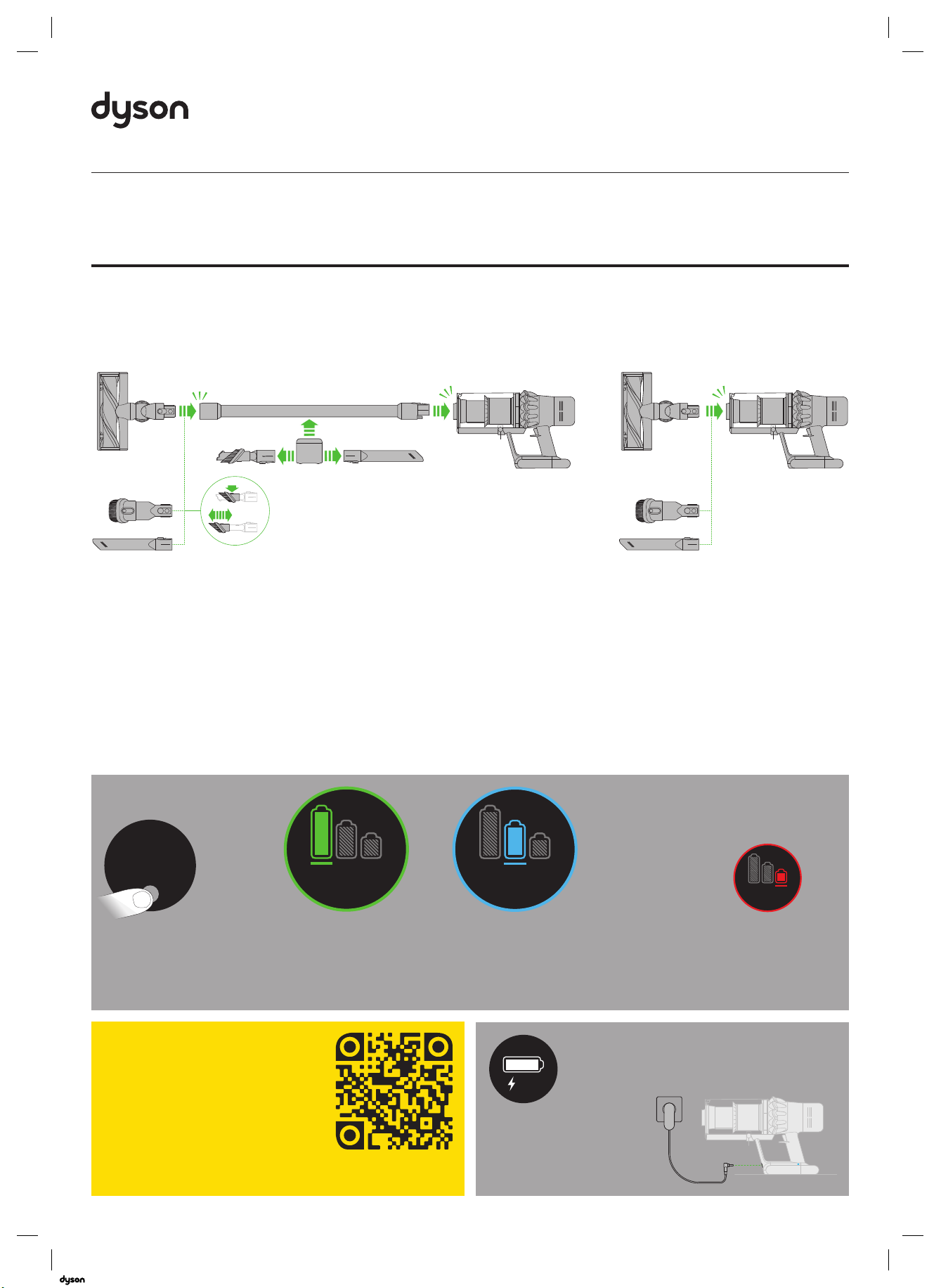
Auto
Boost
Eco
Auto Med
Eco
Boost
Auto Med
Boost
Operating manual
22.11.2018 13:37 - C97382-SV14_OPMAN_UK_X248F-ANIMAL-SCREEN-OPMAN_15_4c0s
Assembly
Quick start
click
click click
Eco
Power modes
Your appliance has three
power modes for different
tasks. Change cleaning modes
quickly using a single but ton.
Maximum run time,
for longer cleans.
Scan with your phone camera
or QR reader to:
Activate your guarantee
2-year free parts and labour
Watch helpful video guides
Get started quickly
Access support
From experts at Dyson
Or visit dyson.co.uk/myV11
SV 14
Require s Apple iOS 11 or later,
a compat ible Android dev ice
or a QR read er
The optimum balance to clean all floors.
Med
100%
Charging
Your appliance will need to be
fully charged before first use.
Boost
Intensive cleaning
for ground-in dirt.
Page 2
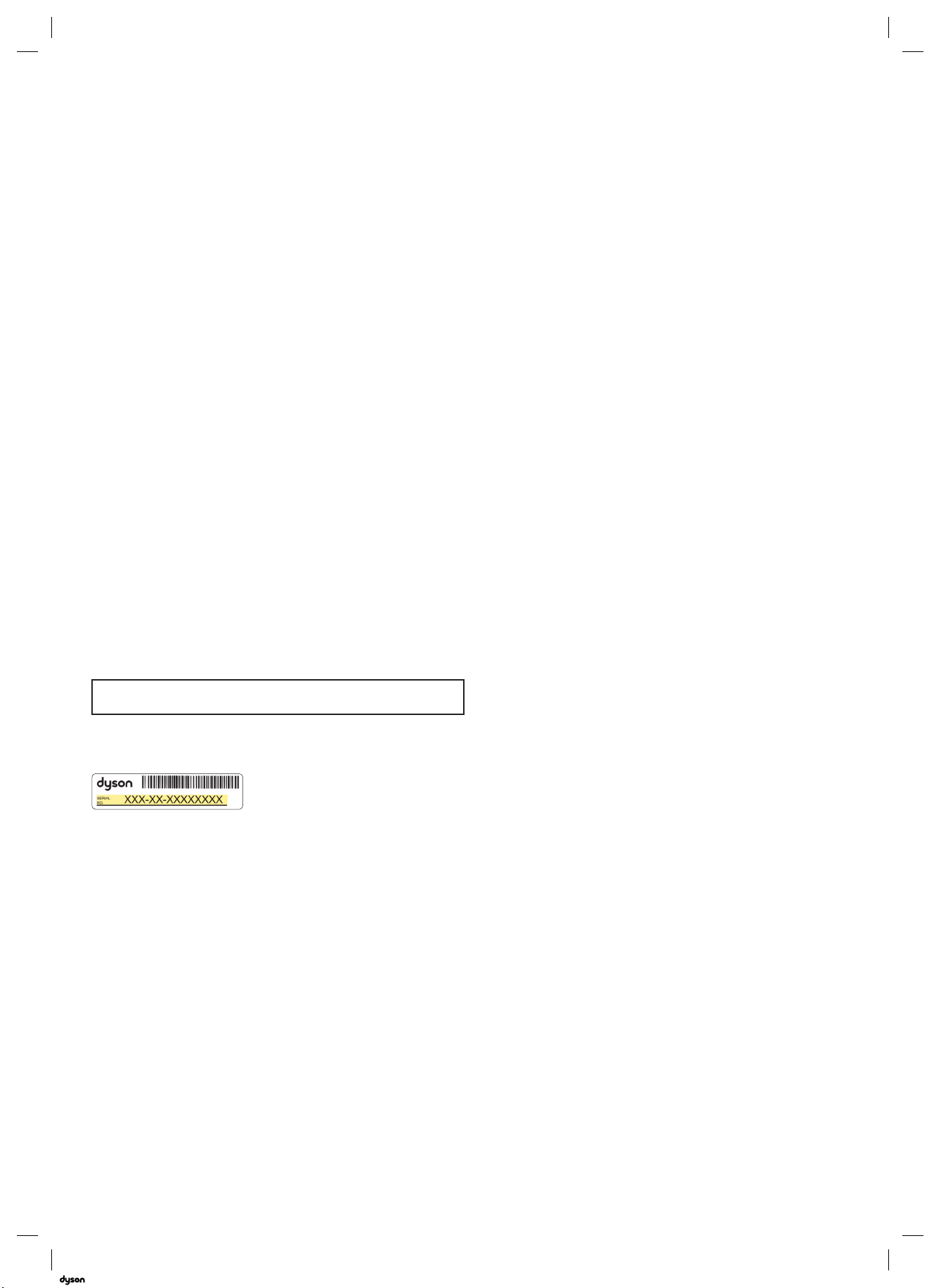
Thank you for choosing to
22.11.2018 13:37 - C97382-SV14_OPMAN_UK_X248F-ANIMAL-SCREEN-OPMAN_15_4c0s
buy a Dyson appliance
Registration
After registering your free 2 year guarantee, your Dyson appliance will be
covered for parts and labour (excluding filters) for 2 years from the date of
purchase, subject to the terms of the guarantee.
If you have any queries regarding your Dyson appliance, visit www.dyson.
co.uk/support (UK) or www.dyson.ie/support (ROI) for online help, support
videos, general tips and useful information about Dyson.
Alternatively, you can call the Dyson Helpline with your serial number and
details of where and when you bought the appliance.
Your serial number can be found on your rating plate which is on the base of
the appliance.
Note your serial number for future reference.
This illustration is for example purposes only.
Register online
Visit our website to register your full
parts and labour guarantee online.
UK: www.dyson.co.uk/register
ROI: www.dyson.ie/register
Register by phone
Call our dedicated Helpline.
Open Monday to Friday 8am-8pm
Saturday and Sunday 8am-6pm.
UK: 08002980298
ROI: 014757109
2
Page 3
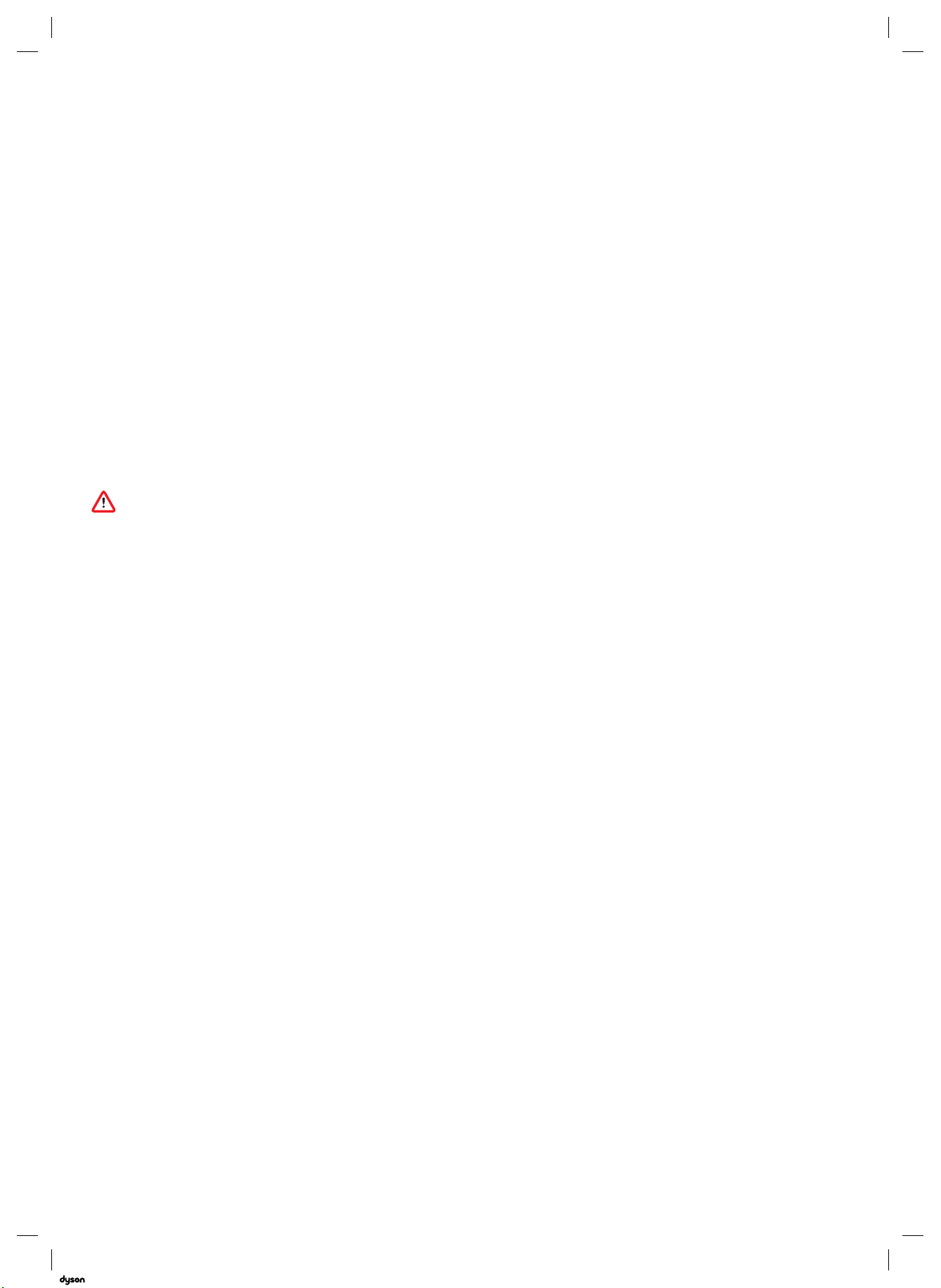
IMPORTANT SAFETY
22.11.2018 13:37 - C97382-SV14_OPMAN_UK_X248F-ANIMAL-SCREEN-OPMAN_15_4c0s
INSTRUCTIONS
6. Do not use with a damaged charger or cable.
7. If the appliance is not working as it should,
if it has received a sharp blow, if it has
been dropped, damaged, left outdoors, or
dropped into water, do not use and contact the
Dyson Helpline.
8. Contact the Dyson Helpline when a service
or repair is required. Do not disassemble the
appliance as incorrect reassembly may result in
an electric shock or fire.
BEFORE USING THIS APPLIANCE READ ALL
INSTRUCTIONS AND CAUTIONARY MARKINGS
IN THIS MANUAL AND ON THE APPLIANCE
When using an electrical appliance, basic
precautions should always be followed, including
the following:
WARNING
These warnings apply to the appliance, and also
where applicable, to all tools, accessories, chargers
or mains adaptors.
TO REDUCE THE RISK OF FIRE,
ELECTRIC SHOCK OR INJURY:
1. This Dyson appliance can be used by
children aged from 8 years and above and
persons with reduced physical, sensory or
reasoning capabilities, or lack of experience
and knowledge, only if they have been given
supervision or instruction by a responsible person
concerning use of the appliance in a safe way
and understand the hazards involved. Cleaning
and user maintenance should not be performed
by children without supervision.
2. Do not allow to be used as a toy. Close attention
is necessary when used by or near children.
Children should be supervised to ensure that they
do not play with the appliance.
3. Use only as described in this Dyson Operating
Manual. Do not carry out any maintenance other
than that shown in this manual, or advised by the
Dyson Helpline.
4. Suitable for dry locations ONLY. Do not use
outdoors or on wet surfaces.
5. Do not handle any part of the charger or
appliance with wet hands.
9. Do not stretch the cable or place the cable
under strain. Keep the cable away from heated
surfaces. Do not close a door on the cable, or
pull the cable around sharp edges or corners.
Arrange the cable away from traffic areas and
where it will not be stepped on or tripped over.
Do not run over the cable.
10. Do not use to pick up water.
11. Do not use to pick up flammable or combustible
liquids, such as petrol, or use in areas where they
or their vapours may be present.
12. Do not pick up anything that is burning or
smoking, such as cigarettes, matches, or
hot ashes.
13. Keep hair, loose clothing, fingers, and all parts of
the body away from openings and moving parts,
such as the brush bar. Do not point the hose,
wand or tools at your eyes or ears or put them in
your mouth.
14. Do not put any object into openings. Do not use
with any openings blocked; keep free of dust, lint,
hair and anything that may reduce airflow.
15. Use only Dyson recommended accessories and
replacement parts.
16. Do not use without the clear bin and filter(s)
in place.
17. Unplug the charger when not in use for
extended periods.
18. Use extra care when cleaning on stairs.
19. To prevent unintentional starting, be careful to
keep your hands and fingers away from the 'ON'
trigger until you are ready to begin vacuuming,
especially when picking up or carrying the
appliance. Carrying the appliance with your
finger on the 'ON' trigger invites accidents.
3
Page 4

20. Do not install, charge or use this appliance
22.11.2018 13:37 - C97382-SV14_OPMAN_UK_X248F-ANIMAL-SCREEN-OPMAN_15_4c0s
outdoors, in a bathroom or within 3 metres
(10 feet) of a pool. Do not use on wet surfaces
and do not expose to moisture, rain or snow.
21. Use only the Dyson charger Part Number
217160 for charging this Dyson appliance. Use
only Dyson batteries: other types of batteries may
explode, causing injury to persons and damage.
22. When removing or replacing a motorised brush
bar, be careful not to pull the 'ON' trigger until the
cleaner head has been reassembled.
23. Do not use a battery pack or appliance that is
damaged or modified. Damaged or modified
batteries may exhibit unpredictable behaviour
resulting in fire, explosion or risk of injury.
Do not expose battery pack or appliance to
fire or excessive temperatures. Exposure to
fire or temperatures above 60°C (140°F) may
cause explosion.
24. The battery is a sealed unit and under normal
circumstances poses no safety concerns. In the
unlikely event that liquid leaks from the battery,
do not touch the liquid as it may cause irritation
or burns, and observe the following precautions:
• Skin contact – can cause irritation. Wash with
soap and water.
• Inhalation – can cause respiratory irritation.
Expose to fresh air and seek medical advice.
• Eye contact – can cause irritation. Immediately
flush eyes thoroughly with water for at least
15 minutes. Seek medical attention.
• Disposal – wear gloves to handle the battery
and dispose of immediately, following local
ordinances or regulations.
25. Follow all charging instructions and do not
charge the battery pack or the appliance
outside of the temperature range specified in
the instructions. Charging improperly or at
a temperature outside of the specified range
may damage the battery and increase the risk
of fire. To ensure maximum battery life, Dyson
recommends the following:
• When not in use the appliance should be stored
at room temperature. Recommended range:
18°C (64°F) to 28°C (82°F).
• The ambient temperature range for operation
and charging should be 10°C (50°F) to 30°C
(86°F).
26. FIRE WARNING – Do not place this product
on or near a cooker or any other hot surface
and do not incinerate this appliance even if it is
severely damaged. The battery might catch fire
or explode.
27. FIRE WARNING – Do not apply any fragrance or
scented product to the filter(s) of this appliance.
The chemicals in such products are known to
be flammable and can cause the appliance to
catch fire.
READ AND SAVE THESE
INSTRUCTIONS
This Dyson appliance is intended for household
use only.
Do not use near naked flames. Do not st ore near heat sources. D o not pick up water or liquids. D o not pick up burning object s. Do not put hands near the
4
brush bar when the a ppliance
is in use.
Do not pla ce on or near
the co oke r.
Page 5
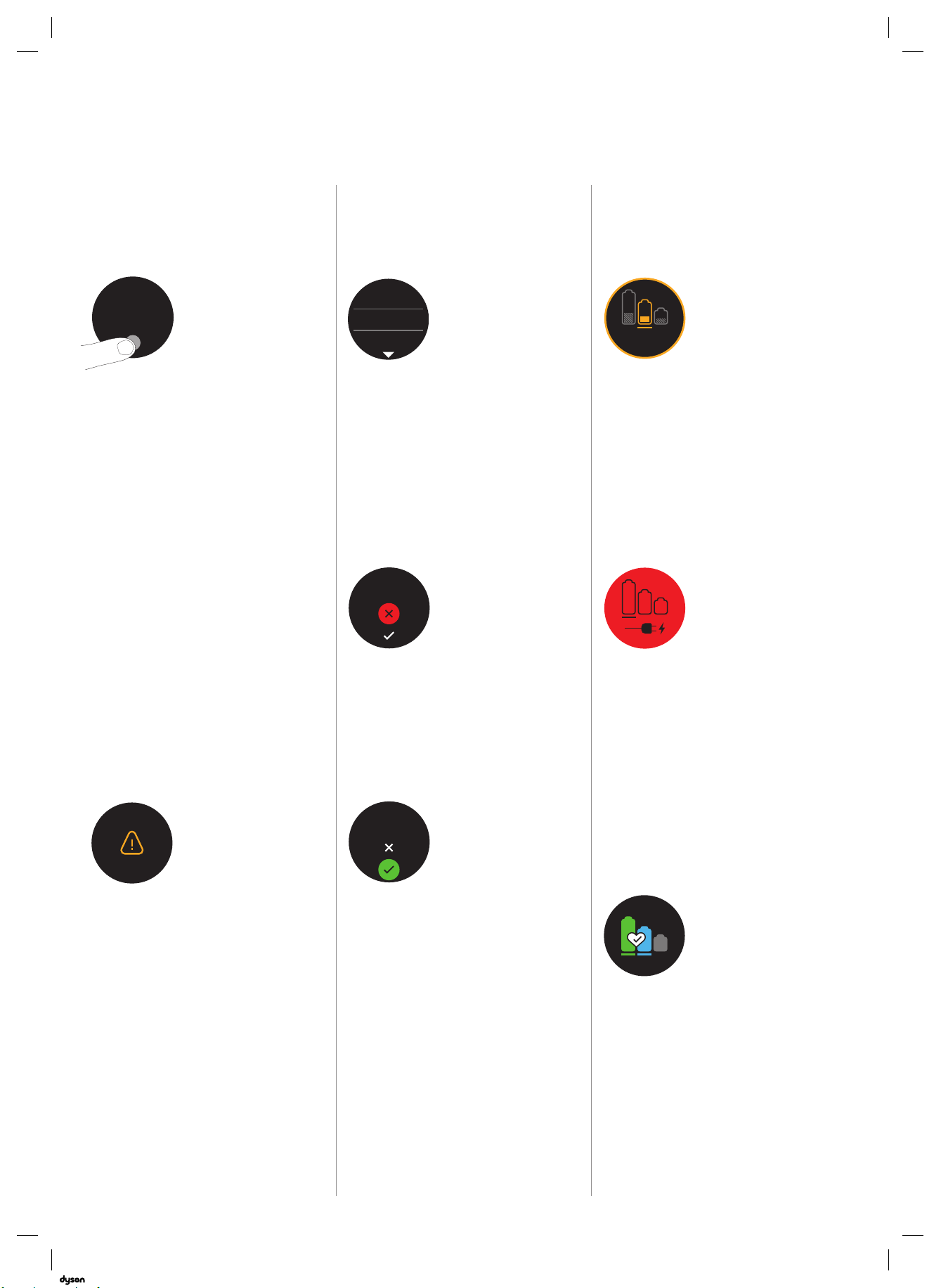
Auto
Boost
Eco
Auto Med
100%
5%
English EnglishEnglish
Eco
Auto
Boost
Eco
Auto Med
100%
5%
English
Ελληνικ
Espanol
Čeština
中文
한국어
English EnglishEnglish
Eco
Auto
Boost
Auto Med
5%
Čeština
中文
한국어
English EnglishEnglish
Eco
Auto
Boost
Eco
Auto Med
100%
5%
Eco
Auto
Boost
5%
Eco
Boost
Eco
Display
22.11.2018 13:37 - C97382-SV14_OPMAN_UK_X248F-ANIMAL-SCREEN-OPMAN_15_4c0s
Selection button Language selection Low battery
Ελληνικ
English
Espanol
Med
You can control the settings on your
appliance using the selection but ton.
Alerts
Press and hold the selection button
for 5 to 10 seconds to view the
language list.
Press the selection button to scroll
through the languages. A short
(between 2 and 4 seconds) hold
press on the selection button selects
a language.
English
If the wrong language is selected then
a short hold press on the selection
button when the cross is displayed will
return you to the language list.
The screen will alert you when
your battery is getting low.
A final alert is shown when
your battery is empty and
needs to be charged.
The screen will alert you when your
appliance needs your attention. Follow
the instructions on screen to maintain
performance.
English
To confirm the language press
the selection button to scroll to the
tick, then a short hold press on the
selection button will confirm your
selection.
Battery health
Continued or regular use of Eco or Auto/
Med mode helps to maximise cleaning time
and prevents overheating, preserving battery
durability and life.
5
Page 6

clik
clik
click
click
clik
click
Emptying the clear bin
22.11.2018 13:37 - C97382-SV14_OPMAN_UK_X248F-ANIMAL-SCREEN-OPMAN_15_4c0s
1
2
Charging
3 4
Be careful not to pull the 'ON'
trigger while the clear bin is
open for emptying.
Close the clear bin by pushing the bin base upwards
until the clear bin and bin base click into place.
3-4.5hrs
Connect to charge r either directly or in the
docking station.
The blue LEDs – one on e ach side of the
battery – will flash on and off during charging.
When the battery is charged, both LEDs will
light for 5 seconds, then go out.
6
Battery is charged when display
shows batter y at 100%.
Battery empty and
needs charging.
Page 7

clik
3
4
2
1
3
4
2
1
3
3
4
clik
2
1
3
4
click
3
1
3
2
1
clik
Looking for blockages
22.11.2018 13:37 - C97382-SV14_OPMAN_UK_X248F-ANIMAL-SCREEN-OPMAN_15_4c0s
1 2
1
3
4
2
4
5 6
Close the clear bin by pushing the bin base upwards
until the clear bin and bin base click into place.
7
Page 8

clik
Cleaning the filter
22.11.2018 13:37 - C97382-SV14_OPMAN_UK_X248F-ANIMAL-SCREEN-OPMAN_15_4c0s
21
543 6
Direct drive cleaner head maintenance
1 2 3
8
Page 9

Additional information
22.11.2018 13:37 - C97382-SV14_OPMAN_UK_X248F-ANIMAL-SCREEN-OPMAN_15_4c0s
Please read the ‘Important Safety Instructions’ in this Dyson Operating Manual
before proceeding.
Docking station installation
• Unpack the docking station, charger and installation leaflet.
• Select the location for th e docking s tation and ensure that there is no pipework (gas, water
or air), electrical cables, wires or duct work directly behind the mounting location.
• Follow the instructions on the installation leaflet.
• Click the attachm ents into place.
• Place th e appliance in the docking station.
• Plug the charger into the mains electricity supply. Switch on (if necessary) to charge
the ba ttery.
Your appliance will need to be fully charged before first use.
The docking station must be mounted in accordance with regulations and applicable codes/
standards (state and local la ws may apply).
Dyson recommends the use of protective clothing, eyewear and materials when installing the
docking station.
Vacuuming
• Remove the appliance from the docking station.
• Check th at the underside of the cleaner head or tool is clean and free from foreign objec ts
that may cause damage.
Before vacuuming your flooring, rugs and carpets, check the manufacturer’s recommended
cleaning instructions.
The brush bar on the appliance can damage certain carpet ty pes and floors. Some carpets
will fuz z if a rotating brush bar is used when vacuuming. If this happens, we recommend
vacuuming without the motorised floor tool and consulting with your flooring manufacturer.
Emptying the clear bin
• Empty as soon as the dirt reaches the level of the MAX mark – do not overfill. (Please do not
use the appliance wh en the dirt exceeds the MA X line. The dirt w ill reach the filter and more
frequent maintenance of the filter will b e required.)
• Be careful not to pull the 'ON' trigger w hile the cle ar bin is open for emptying.
• Remove the wand by pressing the red wand release button and pulling away from the bin.
• To release the dirt:
– Hold the appliance with the bin in a downwards position.
– Firmly push the red bin releas e button.
– The bin will slide down, cleaning the shroud as it goes.
– The bin base will then open.
– The bin base will not open if the red button is not pushed down fully.
To minimise dus t/allergen contact when emptying, encase the clear bin tightly in a dust proof
bag and empty. Remove the clear bin carefully from the bag. Seal the bag tightly, dispose
as normal.
Cleaning the clear bin (optional)
If it is necessar y to clean the clear bin:
• Follow the instructions in the 'Empt ying the clear bin' section.
• Press the red button located on the bin runner to release the bin and slide the bin off
the runner.
• Clean the clear bin with a damp cloth only.
• Ensure that the clear bin and seals are comple tely dry before replacing.
• To refit the clear bin:
– Insert the spine on to the bin runner.
– Close the clear bin by pushing the bin base upwards until the clear bin and bin base click
into place.
The clear bin is not dishwasher safe and the use of detergents, polishes or air fresheners to
clean the clear bin is not recommended as this may damage your appliance.
Filter and blockage indicators
The display of your appliance will alert you when simple maintenance steps are needed.
• The filter indicator will show when the filter unit is not fitted correctly. Follow the instruc tions
on how to ref it the filter unit in the 'Washing the filter unit' section.
• The filter indicator will show when the filter unit needs washing. Follow the instruc tions on
how to wash the filter unit in the ' Washing the f ilter unit ' section.
• The blockage indicator will show if there is a blockage. Follow the instructions on how to
clear blockages in the 'Looking for blockages' se ction.
Washing the filter unit
Wash the filter unit at least once every month, or whenever the filter maintenance
indicator lights.
Check and wash the filter unit, according to the instructions, to maintain performance.
• Remove the filter unit by twis ting it anti-clock wise. Gently pull away from the appliance.
• Gently tap the filter unit to remove any excess dust and debris before washing it.
• Wash the filter unit in cold water only: do not use detergent, or wash it in a dishwasher or
washing machine.
• Wash the pleated paper eleme nt of the filter unit first; hold the filter unit under a cold water
tap with the foam element downwards and run cold water over the plea ted p aper.
• Continu e washing until the water runs c lear.
• Wash the foam element of the filter unit nex t; hold the filter unit under a cold water tap with
the foam element downwards so that dirt y water does not contaminate the pleated paper
element. Run cold water over the inside and outside of the foam element and squeeze the
foam gently to expel the dirt.
• Continu e washing until the water runs c lear.
• Wash the outside of the filter unit. Then fill the unit with cold water, place your hands over
the open ends and shake gently.
• Repeat washing the elements and outside of the filter unit until the water runs c lear.
• Gently shake the filter unit to remove any excess water and leave to drain with the foam
element end facing up.
• Leave the filter unit to dry completely in a dry environment with good air flow, for a
minimum of 24 hours.
• Check th at the filter unit is completely dry.
• To refit, return the filter unit to the main body and twist clockwise until it clicks into place.
The filter unit may require more f requent washing if vacuuming fine dust or if use is mainly in
Boost mode.
Do not put any part of your appliance in a dishwasher, washing machine, tumble dryer, oven,
microwave or near a naked flame.
Direct drive cleaner head
The brush bar of a motorised cleaner head is not washable.
Quick-release mini motorhead tool
The brush bar of a motorised cleaner head is not washable.
Blockages – automatic cut-out
• This appliance is fitted with an automatic cut-out.
• If any par t becomes blocked, the appliance may automatically cut out.
• This will happen af ter the motor pulses a number of times (i.e switches on and off in quick
succession) and the blockage indicator will light.
• Leave to cool down before looking for blockages.
• Be careful not to pull the 'ON' trigger w hile looking for blockages. Operating the appliance
while it is partially dismantled could result in personal in jury.
• Clear any blockages before res tarting.
• Refit all parts s ecurely before using.
• Clearing blockages is not covered by your guarantee.
Looking for blockages
The motor will pulse and the blockage indicator will show when there is a blockage. Please
follow the instructions below to locate the blockage:
• Be careful not to pull the 'ON' trigger w hile looking for blockages. Operating the appliance
while it is partially dismantled could result in personal in jury.
• Beware of sharp obje cts when checkin g for blockages.
• To check for blockages in the main body of the appliance, remove the clear bin following
the instructions in the 'Emptying the clear bin' section and remove the blockage.
• If you cannot clear an obstruc tion from the cleaner head, you may need to remove the
brush bar. Use a coin to unlock the fastener, slide the brush bar out of the cleaner head
and remove the obstruction. Replace the brush bar and secure it by tightening the fastener.
Ensure it is fixed firmly before operating the appliance.
• This appliance has carbon fibre brushes. Take care if coming into contact with them, as they
may caus e minor skin irritation. Wash your hands after handling the brushes.
• Refit all parts s ecurely before using.
• Clearing blockages is not covered by your guarantee.
Charging and storing
• This appliance will switch ‘OFF ’ if the bat tery temperature is below 10°C (50 °F). This is
designed to protect the motor and battery. Do not charge the appliance and then move it to
an area with a temperature below 10°C (50°F) for s torage purposes.
• To help prolong battery life, avoid recharging immediately af ter a full discharge. Allow to
cool for a f ew minutes.
• Avoid using the appliance with the battery flush to a surface. This will help it run cooler and
prolong b atter y run time and life.
Battery safety instructions
• If the batter y needs replacing, please contact the Dyson Helpline.
• Use only the Dyson charger Par t Number 217160 for charging this Dyson appliance.
CAUTION
The bat tery used in this device may present a risk of fire or chemical burn if mistreated. Do
not shor t contacts, heat above 60 °C(140 °F), or incinerate. Keep away from children. Do not
disassemble and do not dispose of in fire.
Disposal information
• Dyson product s are made from high grade recyclable materials. Recycle where possible.
• The bat tery should be removed from the product before disposal.
• Dispose of or recycle the bat tery in accordance with local ordinances or regulations.
• Dispose of the exhausted filter unit in accordance with local ordinances or regulations.
• This marking indicates that this produc t should not be disposed with other household
wastes throughout the EU. To prevent possible harm to the environment or human health
from uncontrolled waste disposal, recycle it responsibly to promote the sustainable reuse of
material resources. To return your used device, please use the return and collection systems
or contact the retailer where the produc t was purchased. They can take this produc t for
environmentally safe recycling.
9
Page 10

Dyson customer care
22.11.2018 13:37 - C97382-SV14_OPMAN_UK_X248F-ANIMAL-SCREEN-OPMAN_15_4c0s
Thank you for choosing to buy a Dyson appliance
After registering your 2year guarantee, your Dyson appliance will be covered for parts
and labour for 2years from the date of purchase, subject to the terms of the guarantee.
If you have any queries regarding your Dyson appliance, visit ww w.dy son.co.uk/support
(UK) or www.dyson.ie/ (RO I) suppor t for online help, general tips and useful information
about Dyson.
Alternatively, you can call the Dyson Helpline with your serial number and details of where
and when you bought the appliance.
If your Dyson appliance needs a repair, call the D yson Helpline so we can discuss the
available options. If your Dyson appliance is under guarantee, and the repair is covered, it
will be repaired at no cost.
Any maintenance other than that shown in this manual or advised by the Dyson Helpline,
particularly the replacement of non-user-ser viceable par ts, should be performed by an
authorized Dyson service representative.
Please register as a Dyson appliance owner
The guarantee for this produc t is 2 years from the date of purchase. Please register your
guarantee within 30 days of your purchase date. To help us ensure you receive a prompt and
efficient ser vice, please re gister immediately after purchase. Please keep the receipt showing
the date of purchase.
To help us ensure you receive a prompt and efficient service, please register as a Dyson
appliance owner. There are three ways to do this:
• Online at w ww.dyson.co.uk/register (UK) or www.dyson.ie/regis ter (ROI).
• Telephone the Dyson Helpline on 08002980298 (UK) or 014757109 (ROI).
• Complete the enclosed form and post it to us.
• By regis tering online or by phone you will:
– Prote ct your inve stment with a two year parts and labour guarante e.
– Receive helpful tips on using your appliance.
– Get expert a dvice from the Dyson Helpline.
– Be the first to hear about our latest inventions.
• Registering only takes a few minutes and all you need is your serial number.
Limited 2 year guarantee
Terms and conditions of the Dyson 2 year limited guarantee
What is covered
• The repair or replac ement of your Dyson appliance (at Dyson’s discretion) if it is found to
be defe ctive due to faulty materials, workmanship or function within 2 years of purchase
or delivery (if any part is no longer available or out of manufacture Dyson will replace it
with a functional replacem ent part).
• Where this appliance is sold out side of the EU, this guarantee will only be valid if the
appliance is used in the countr y in which it was sold.
• Where this appliance is sold within the EU, this guarantee will only be valid (i) if the
appliance is used in the countr y in which it was sold or (ii) if the appliance is used in
Austria, Belgium, France, Germany, Ireland, Italy, Netherlands, Spain or the United
Kingdom and the same model as this appliance is sold at the same voltage rating in the
relevant country.
What is not covered
Dyson does not guarantee the repair or replacement of a produc t where a defect is the
result of:
• Accidental damage, faults caused by negligent use or care, misuse, neglect, carelessness
or opera tion or handling of the appliance which is not in accordance with the Dyson
Operating Manual.
• Use of the appliance for anything other than normal domestic household purposes.
• Use of par ts not assembled or installed in accordance with the instructions of Dyson.
• Use of par ts and accessories which are not genuine Dyson components.
• Faulty installa tion (except where ins talled by Dyson).
• Repairs or alterations carried out by parties other than Dyson or its authorised agents.
• Blockages – pleas e refer to the Dyson Operating M anual for details on how to look for
and clear blockages.
• Normal wear and tear (e.g. fuse, brush bar etc.).
• Use of this appliance on rubble, ash, plaster.
• Reduc tion in bat tery discharge time due to battery age or use (where applicable).
If you are in any doubt as to what is covered by your guarantee, please contact the
Dyson Helpline.
Summary of cover
• The guarantee becomes ef fective from the date of purchase (or the date of delivery if this
is later).
• You must provide proof of (both the original and any subsequent) deliver y/purchase
before any work can be carried ou t on your Dyson appliance. Without this proof, any work
carrie d out will be chargeable. Keep your receipt or delivery note.
• All work will be carried out by Dy son or its authorised agents.
• Any par ts which are replaced by Dyson will become the propert y of Dyson.
• The repair or replac ement of your Dyson appliance under guarantee will not extend the
period of guarantee.
• The guarantee provides benefits which are additional to and do not affe ct your statutor y
rights as a consumer.
Important data protection information
When registering your Dyson appliance:
• You will need to provide us with basic contact information to register your product and
enable us to suppor t your guarantee.
• When you register, you will have the opportunity to choose whether you would like to
receive communications from us. If you opt-in to communications from Dyson, we will
send you details of special offers and news of our latest innovations.
• We never sell your information to third parties and only us e information that you
share with us as defined by our privacy policies which are available on our website at
privacy.dyson.com
10
Page 11

22.11.2018 13:37 - C97382-SV14_OPMAN_UK_X248F-ANIMAL-SCREEN-OPMAN_15_4c0s
11
Page 12

12
22.11.2018 13:37 - C97382-SV14_OPMAN_UK_X248F-ANIMAL-SCREEN-OPMAN_15_4c0s
Page 13

22.11.2018 13:37 - C97382-SV14_OPMAN_UK_X248F-ANIMAL-SCREEN-OPMAN_15_4c0s
13
Page 14

Dyson customer care
JN .973 82 P N.2 802 28-10- 02 19.11.18
22.11.2018 13:37 - C97382-SV14_OPMAN_UK_X248F-ANIMAL-SCREEN-OPMAN_15_4c0s
If you have a question about your Dyson appliance, contact us via the
Dyson website or call the Dyson Helpline with your serial number and
details of where and when you bought the appliance.
Dyson contact details
UK:
Website: www.dyson.co.uk/support
Dyson Helpline:
08002980298
Email:
askdyson@dyson.co.uk
Address:
Dyson Technology Limited, Tetbury Hill,
Malmesbury, Wiltshire, SN160RP
ROI:
Website: www.dyson.ie/support
Dyson Helpline:
014757109
Email:
askdyson@dyson.ie
Address:
Dyson Ireland Limited, Office 2, Central Park,
Leopardstown, Dublin 18, Ireland
14
Page 15

22.11.2018 13:37 - C97382-SV14_OPMAN_UK_X248F-ANIMAL-SCREEN-OPMAN_15_4c0s
15
Page 16

Serial number
22.11.2018 13:37 - C97382-SV14_OPMAN_UK_X248F-ANIMAL-SCREEN-OPMAN_15_4c0s
GUARANTEE FORM
Date of purchase
Title
First name
Address
Postcode
email
Telephone Mobile
As a Dyson appliance owner, you can hear about Dyson
inventions, services and products before anyone else. If
it’s okay to contact you, please let us know how we may
do this.
By mail Yes No
By phone Yes No
By email Yes No
By text message Yes No
/ /
Surname
We sometimes ask other companies (such as market researchers) to contact
owners on our behalf. We do this to get feedback on ideas or ask you to try
new products and services. Would this be okay?
Yes No
Country of purchase
UK ROI
3 easy ways to register your free 2 year guarantee
REGISTER
ONLINE
Visit our website to register
your full parts and labour
guarantee online.
www.dyson.co.uk/register
www.dyson.ie/register
REGISTER
BY PHONE
Call our dedicated helpline.
Open Monday to Friday
8am-8pm & Saturday and
Sunday 8am-6pm.
UK: 08002980298
ROI: 014757109
REGISTER
BY MAIL
Complete and return
the form to Dyson in the
envelope supplied.
