Page 1
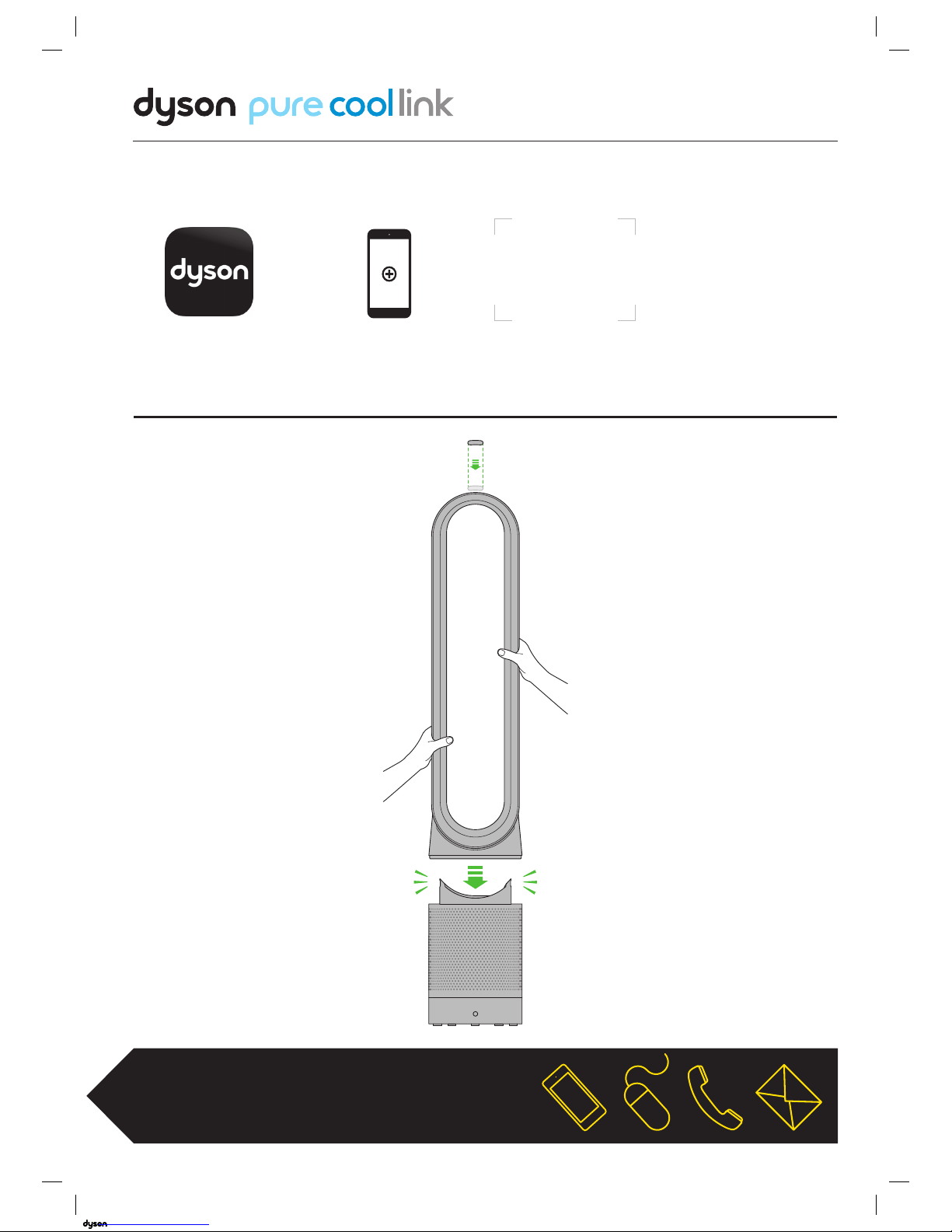
OPERATING MANUAL
AS S EM BLY
Setting up Dyson Link app
REGISTER YOUR
DYSON 2 YEAR
GUARANTEE TODAY
1. Download the Dyson Link app,
available on iOS and Android.
2. Select ‘Add a Product’ from
within the app and follow
the on screen instructions.
3. Input the above information
when requested to do so.
click
click
TP03
21.02.2017 15:17 - C84655_TP03_OPMAN_ANZ_X475A- 84655.indd_15_4c0s
Page 2
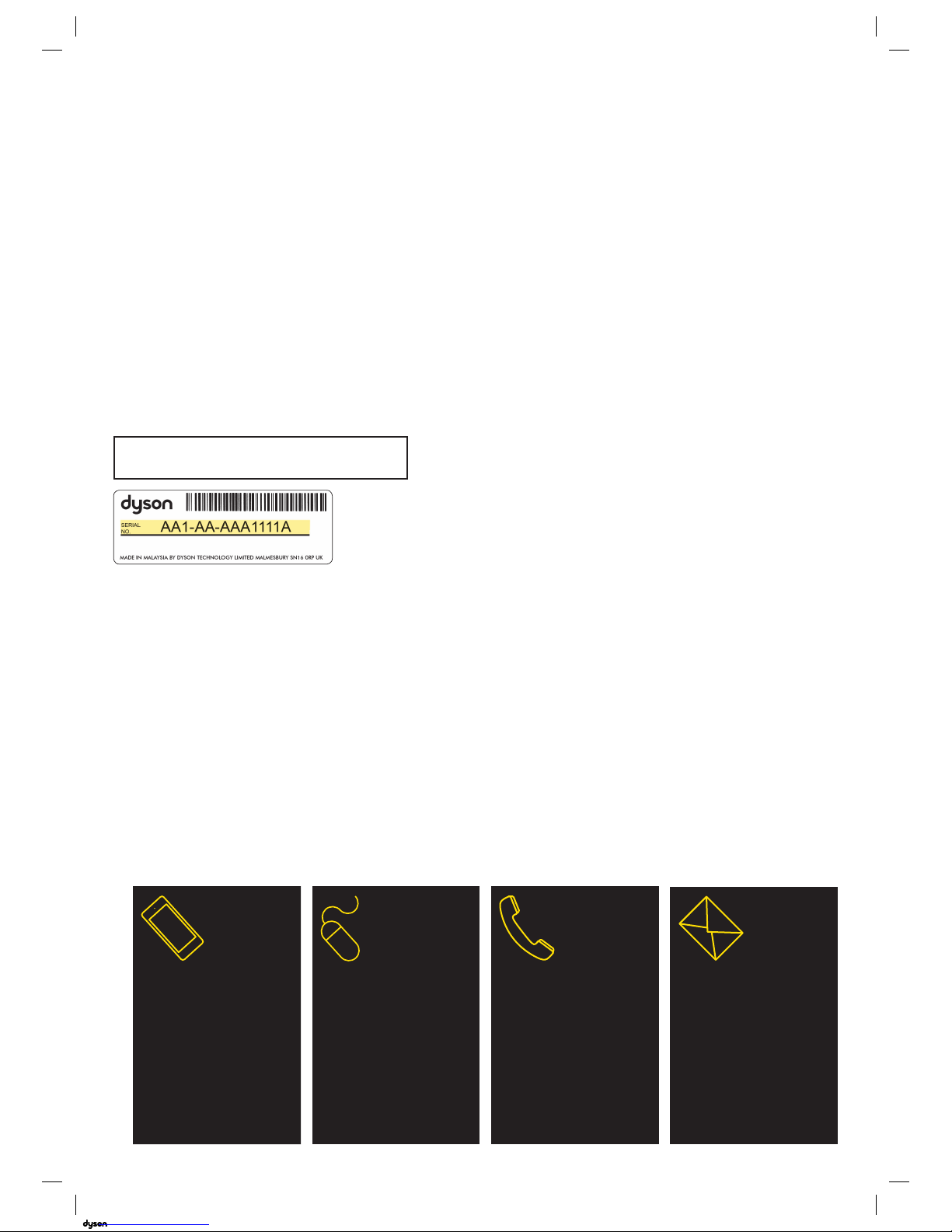
2
Note your serial number for future reference.
This illustration is for example purposes only.
Dyson contact details
Australia
Website: www.dyson.com.au
Email: aucustomercare@dyson.com
Dyson Customer Care: 1800 239 766 (Mon-Fri 8:00am to 6:00pm EST,
Sat-Sun 8:30am to 4:00pm EST).
Address: Dyson Appliances (Aust.) Pty Limited, PO Box 2835, Taren Point,
NSW 2229 Australia.
New Zealand
Website: www.dyson.co.nz
Email: dyson@averyrobinson.co.nz
Dyson Customer Care: 0800 397 667 (Mon-Fri 8:30am to 5:00pm).
Address: Avery Robinson Ltd., Unit 6, 99 Carbine Road, Mount Wellington,
Auckland, 1060, New Zealand.
4 EASY WAYS TO REGISTER YOUR 2 YEAR GUARANTEE
REGISTER
BY MAIL
Complet e and return
the form to Dyson in th e
envelope supplied.
REGISTER
BY PHONE
Call our dedicated Helpline.
REGISTER
ONLINE
Visit our website to register your
Dyson f ull part s and labour
guarantee online.
AU: www.dyson.com.au/register
NZ: www.dyson.co.nz/register
REGISTER WITH
YOUR SMARTPHONE
Download the Dyson Link app
and you will b e taken throu gh
registration as part of the set up.
AU 1800 239 766
NZ 080 0 397 667
DYSON CUSTOMER CARE
THANK YOU FOR CHOOSING TO BUY A
DYSON APPLIANCE.
After registering your 2 year Dyson guarantee, your Dyson
appliance will be covered for parts and labour (excluding
filters) for 2 years from the date of purchase, subject to the
terms of the guarantee. If you have any questions about your
Dyson appliance, call the Dyson Helpline with your serial
number and details of where/when you bought the appliance.
Most questions can be solved over the phone by one of our
trained Dyson Helpline staff.
Your serial number can be found on your rating plate which is
on the base of the appliance.
Visit our website to register your Dyson full parts and labour
guarantee online, and for online help, support videos, general
tips and useful information about Dyson.
AU: www.dyson.com.au/support
NZ: www.dyson.co.nz/support
21.02.2017 15:17 - C84655_TP03_OPMAN_ANZ_X475A- 84655.indd_15_4c0s
Page 3
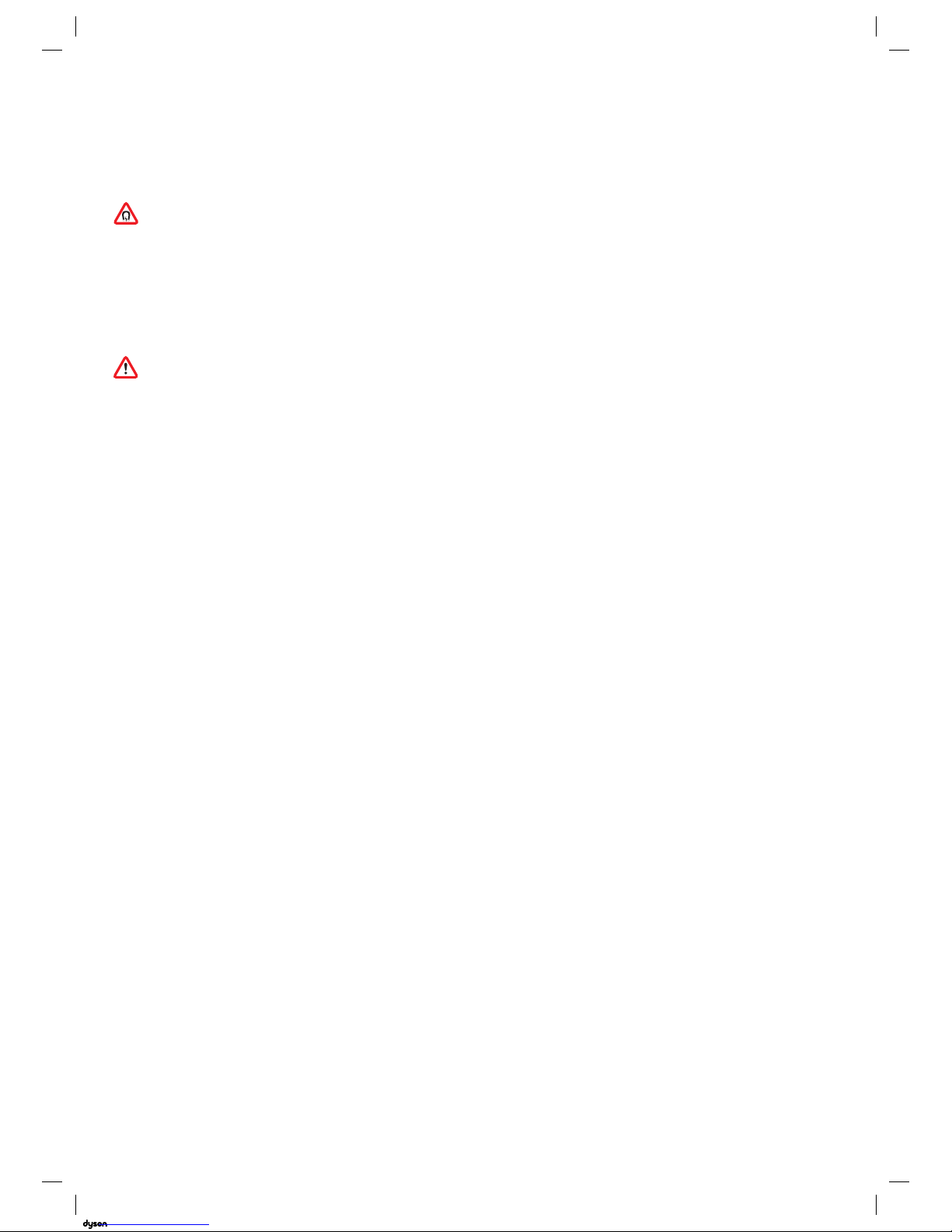
3
IMPORTANT SAFETY INSTRUCTIONS
BEFORE USING THIS APPLIANCE READ ALL INSTRUCTIONS AND CAUTIONARY MARKINGS
IN THIS MANUAL AND ON THE APPLIANCE
When using an electrical appliance, basic precautions should always be followed, including
the following:
WARNING
THE FAN AND THE REMOTE CONTROL BOTH CONTAIN MAGNETS.
1. Pacemakers and defibrillators may be affected by strong magnetic fields. If you or someone in your
household has a pacemaker or defibrillator, avoid placing the remote control in a pocket or near to
the device.
2. Credit cards and electronic storage media may also be affected by magnets and should be kept
away from the remote control and the top of the appliance.
WARNING
These warnings apply to the appliance, and also where applicable, to all tools, accessories,
chargers or mains adaptors.
TO REDUCE THE RISK OF FIRE, ELECTRIC SHOCK, OR INJURY:
1. This Dyson appliance is not intended for use by persons (including children) with reduced physical,
sensory or mental capabilities, or lack of experience and knowledge, unless they have been given
supervision or instruction by a responsible person concerning use of the appliance to ensure that
they can use it safely.
2. Ensure appliance is fully assembled in line with the instructions before use. Do not dismantle the
appliance or use without the loop amplifier fitted.
3. Do not allow to be used as a toy. Close attention is necessary when used by or near children.
Children should be supervised to ensure that they do not play with the appliance.
4. Use only as described in this Dyson Operating Manual. Do not carry out any maintenance other
than that shown in this manual, or advised by the Dyson Customer Care Helpline.
5. Suitable for dry location ONLY. Do not use outdoors or on wet surfaces and do not expose to water
or rain.
6. Do not handle any part of the plug or appliance with wet hands.
7. Do not operate any appliance with a damaged cable or plug. Discard the appliance or return to an
authorised service facility for examination and/or repair. If the supply cable is damaged it must be
replaced by Dyson, its service agent or similarly qualified person in order to avoid a hazard.
8. If the appliance is not working as it should, has received a sharp blow, has been dropped,
damaged, left outdoors, or dropped into water, do not use and contact the Dyson Customer
Care Helpline.
9. Do not stretch the cable or place the cable under strain. Keep cable away from heated surfaces.
10. Do not run cable under carpeting. Do not cover cable with throw rugs, runners or similar coverings.
Arrange cable away from traffic area and where it will not be tripped over.
11. Do not unplug by pulling on the cable. To unplug, grasp the plug, not the cable. The use of an
extension cable is not recommended.
12. Do not put any object into openings or the inlet grille. Do not use with any opening blocked;
keep free of dust, lint, hair, and anything that may reduce airflow.
13. Do not use any cleaning agents or lubricants on this appliance. Unplug before cleaning or carrying
out any maintenance.
14. Always carry the appliance by the base, do not carry it by the loop amplifier.
15. Turn off all controls before unplugging. Unplug from socket when not in use for extended periods.
To avoid a tripping hazard, safely coil the cable.
16. Do not use near furnaces, fireplaces, stoves or other high temperature heat sources.
21.02.2017 15:17 - C84655_TP03_OPMAN_ANZ_X475A- 84655.indd_15_4c0s
Page 4
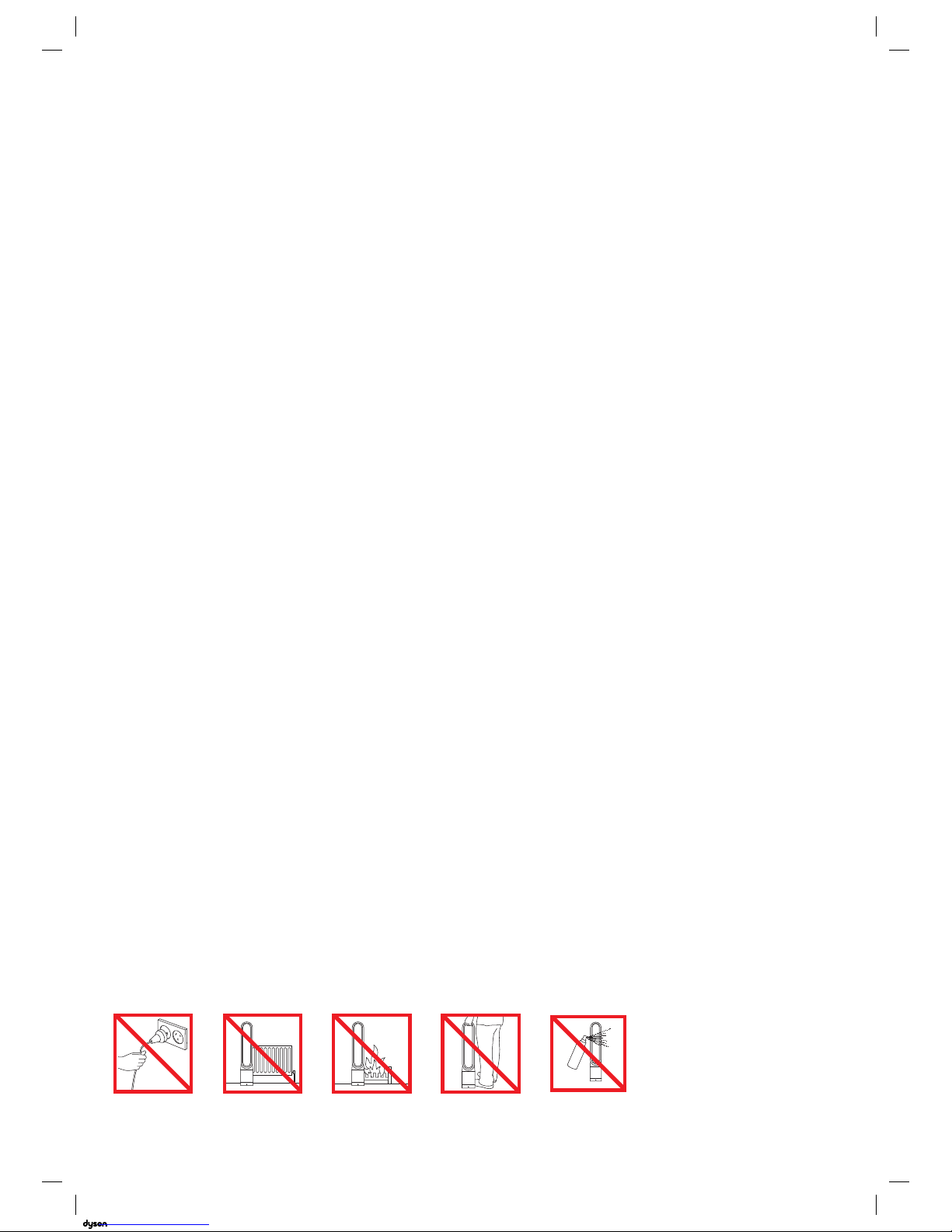
4
Do not pull o n
the cable.
Do not st ore near
heat sources.
Do not use n ear
naked flam es.
Do not car ry by the
loop amplifier.
Do not spr ay scente d
produc ts such as a ir
freshener or perfume
near the f ilter or
the appliance.
17. Do not use in conjunction with or directly next to an air freshener or similar products. Do not
spray or apply perfumes directly on or near the filter. Keep essential oils and chemicals away from
the appliance.
18. WARNING: Chemical Burn and Choking Hazard. Keep batteries away from children. This product
contains a lithium button/coin cell battery. If a new or used lithium button/coin cell battery is
swallowed or enters the body, it can cause severe internal burns and can lead to death in as little
as 2 hours. Always completely secure the battery compartment. If the battery compartment does
not close securely, stop using the product, remove the batteries, and keep it away from children.
If you think batteries might have been swallowed or placed inside any part of the body, seek
immediate medical attention.
19. When removing or replacing the filter, take care to keep your fingers cl e ar.
READ AND SAVE THESE INSTRUCTIONS
THIS DYSON APPLIANCE IS INTENDED FOR HOUSEHOLD USE ONLY
21.02.2017 15:17 - C84655_TP03_OPMAN_ANZ_X475A- 84655.indd_15_4c0s
Page 5

5
Airflow
Sleep timer
Display icons
To operate, point the
remote control toward
the front of the base.
Attach the remote control to the
top of the appliance with the
buttons facing down.
Select a high flow of air.
Flashing green = Wi-Fi is ready to connect to
your Dyson Link app
Flashing white = Wi-Fi connecting
Solid white = Wi-Fi connected
Off = Wi-Fi disabled
Solid green = clean/air quality target has been met
Off = appliance is not in auto cleaning mode
Off = appliance is not in night mode
Solid white = appliance is in night mode
Select a low flow of air.
Airflow control
Standby
ON/OFF
Auto mode
Oscillation
ON/OFF
Night mode
Sleep timer
Solid white = cleaning/ air quality target has
not been met
To set the sleep timer, select the desired
time. When time reaches zero, the
appliance will go into standby mode.
To cancel, decrease the time until two
dashes appear.
Remote control
21.02.2017 15:17 - C84655_TP03_OPMAN_ANZ_X475A- 84655.indd_15_4c0s
Page 6

6
5 secs
Poor air quality
Air quality target has been met
Air quality improving
When auto mode is enabled (indicated by an A symbol in the bottom left
corner of the display), the on-board sensors will intelligently adjust the speed
of the appliance according to the air quality.
Night mode
Auto mode
If the appliance is not in auto mode, the airflow speed will reduce to level 4. When night mode is activated, if it is already
below level 4, it will remain the same. This can be manually changed if desired. The display will illuminate briefly, then
fade as before. If in auto mode the airflow speed will be reduced automatically.
When night mode is enabled (indicated by an
illuminated half moon symbol in the top right
corner of the display), the display will dim and
after 5 seconds will fade to off. The half moon
symbol remains illuminated.
The night mode will dim the display and run quietly, making it ideal for use while sleeping.
Setting up Dyson Link app
Select ‘Add a Product’ from within
the app and follow the on screen
instructions.
Download the Dyson Link app,
available on iOS and Android.
The appliance can be enhanced when connected to the Dyson Link app
on your smart device.
For additional control the Dyson Link app can be used to further adjust the sensitivity of the appliance.
A period of 6 days is required after the appliance is first used for the sensor to calibrate. During this period
the appliance may be more sensitive to VOCs (such as odours) than normal.
If the air is clean the A symbol will turn green
and the numerical display will switch off. If
the air quality worsens the A symbol will turn
white and the appliance will automatically
restart cleaning the room. While cleaning, the
numerical display will show the airflow speed.
In order to connect the appliance,
you will need the information on
the front on this manual.
Selecting auto mode adjusts the airflow according
to the air quality in the room.
Product S SID
XXXXX-XXX-XX -XXXXXXXX-XXXX
Product W i-Fi Pass word
XXXXXXXX
Ma c ad dre ss
XX:X X:XX:X X:XX:X X
21.02.2017 15:17 - C84655_TP03_OPMAN_ANZ_X475A- 84655.indd_15_4c0s
Page 7

7
Clean the hatch every time the filter
is replaced. Open the small hatch on
the side of the appliance. Use a cotton
bud to clean inside and remove any
debris. This maintains sensor accuracy
and ensures the continuing high
performance of the appliance.
Look for blockages in the small aperture inside the loop
amplifier. Use a soft brush to remove debris.
Ensure the appliance is unplugged.
Dust may accumulate on the surface of
the machine. Wipe dust from the loop
amplifier, filter unit and other parts with a
dry or damp cloth when dust accumulates.
Press buttons to lift off loop amplifier and lift off filter.
Ensure the appliance is unplugged. Look for blockages
in the air inlet holes on the filter. Use a soft brush to
remove debris.
Look for blockages in the air inlet holes under the
filter and use a soft brush to remove debris. Replace
the filter and then the loop amplifier.
Do not use detergents or
polishes to clean the appliance.
Clearing blockages
Cleaning
21.02.2017 15:17 - C84655_TP03_OPMAN_ANZ_X475A- 84655.indd_15_4c0s
Page 8

8
1 2 3
4 5 6
7
6 sec
click
click
When your non-washable filter unit needs
replacing the appliance will display the pattern
shown. To replace the non-washable filter unit,
follow these steps. Ensure your appliance is
unplugged. Your Dyson appliance is programmed
to remind you to replace the filter unit after 12
months based on 12 hours usage a day. Please
note your indicator will activate sooner with more
use. The indicator is only a guide. Use in heavily
polluted environments may require the filter unit
to be replaced more regularly. Outside air quality
can be checked through the Dyson Link app.
A clockwise-rotating loading
pattern will be shown on the LED
display.
Once the loading pattern is complete,
the appliance will return to its normal
usage.
When you have re-assembled your appliance, press and
hold the ‘Standby ON/OFF’ button for 6 seconds on the
remote control to reset the filter indicator.
Replacing the filter unit
When disposing of the exhausted
filter unit please do so in
accordance with local regulations.
21.02.2017 15:17 - C84655_TP03_OPMAN_ANZ_X475A- 84655.indd_15_4c0s
Page 9

9
10-20 secs
21 secs
Enabling or Disabling Wi-Fi
Clearing your Wi-Fi settings
If you see a solid ‘E’ when trying to use the appliance, it
shows the appliance has stopped functioning correctly.
Make sure you have checked the following:
The room temperature is above 5°C.
There are no blockages in the inlet grille or loop amplifier outlet.
The filter has been correctly assembled and doesn’t need to be replaced.
The appliance is correctly plugged in directly to the wall outlet.
If the message still displays, unplug and leave for 10 seconds before turning
on again. If the problem persists, please call the Dyson Helpline.
If you see a flashing ‘E’ when trying to use the
appliance, it is unable to do what has been requested.
Troubleshooting
Press and hold the ON/ OFF button on the
appliance for longer than 20 seconds.
It is possible to remove your network details from the appliance.
The Wi-Fi symbol will flash alternately between white and green to
indicate that your network details have been removed.
Wi-Fi can be enabled or disabled by pressing and holding the ON/ OFF button
on the appliance for between 10 and 20 seconds.
Wi-Fi disabled Wi-Fi enabled
If Wi-Fi is disabled, the appliance will not connect to the Dyson Link app.
If you clear your network settings the appliance will not connect to the Dyson Link app.
Flashing green = Wi-Fi is ready to
connect to your Dyson Link app
Off = Wi-Fi disabled
Flashing white = Wi-Fi connecting
Solid white = Wi-Fi connected
21.02.2017 15:17 - C84655_TP03_OPMAN_ANZ_X475A- 84655.indd_15_4c0s
Page 10

10
USING YOUR DYSON APPLIANCE
PLEA SE READ THE ' IMPO RTANT SA FET Y INST RUCTIONS' I N THIS
DYSON OPE RATI NG MA NUAL B EFORE PROCEEDING.
LOOKING AFTER YOUR DYSON APPLIANCE
• Do not car ry out any m aintenance or repair work othe r than that s hown in this
Dyson O peratin g Manual, or a dvised by t he Dyso n Custome r Care Help line.
• Alway s disconne ct the plug from the mains before inspec ting for pr oblems. I f the
appliance will not op erate, fir st check the mains so cket has el ectric ity supp ly and
that the p lug is prope rly inser ted int o the socket.
CONTROL WITHOUT THE REMOTE
• The appli ance can be c ontrolle d through yo ur Dyson L ink app.
REPLACEABLE PARTS
BAT TERY REPLACEMENT
CAUTION
• Unscrew t he battery com partm ent on the re mote cont rol. Loosen the base a nd
pull to remove the batt er y.
• Do not ins tall back wards or sh ort circu it the batteries.
• Do not at tempt to di smantle or charge the b atteries. Kee p away from f ire.
• Follow ba tter y manufacturers' instructions when installing new batteries
(batt ery t ype CR 2032).
• Always replace the screw in the remote control.
NON-WASHABLE FILTER UNIT
• Your filter unit is non-washable and non-recyclable.
• To replace your filter un it follow th e steps as s hown.
• Failure to re place the filter wh en prompt ed may resu lt in changes to produc t
performance and appearance.
• A new filt er unit can be purchase d at ww w.dyson.co m/filte r.
AUTO MODE
• A period o f 6 days is req uired af ter the ma chine is fir st used f or the sens or
to calibra te. During this perio d the machine may be mo re sensit ive to VOCs
(such as odours) than normal.
DISPOSAL INFORMATION
Dyson p roduct s are made from high grade r ecycla ble mater ials. Ple ase dispo se
of this product resp onsibly a nd recycle where possible.
When you r Dyson ap pliance re aches th e end of its li fe, we are resp onsible f or
its safe disposal. You ca n send your o ld Dyson a ppliance b ack to us (at ou r cost)
and we will or ganise for it to be rec ycled.*
*Please note tha t not all par ts are rec yclable. Recycli ng of parts is subje ct to the
capabili ties of 3rd p arty s uppliers. Available in Australia only.
Simply:
1. Box up your old D yson appliance.
2. Take the packag e to your loc al post of fice an d send to the a ddress b elow:
Dyson We Recycle
Reply Paid 83 215
Dyson Service Centre
8–10 Mangrove Lane
Taren Point, NSW 2229
• Keep the u sed bat teries a way from ch ildren as th ese can st ill harm children
if swallowed.
• Your filter unit is non-washable and non-recyclable.
• To dispose of yo ur old filt er unit: rem ove it from th e applianc e and place i t in
your household waste bin.
• The bat tery s hould be re moved from t he produc t before disposal.
DYSON CUSTOMER CARE
THAN K YOU FOR CH OOSING TO BUY A DYSON APPLI ANCE.
Afte r registering your 2 y ear Dyso n guarante e, your Dyson appliance will be
covered f or part s and labou r (excluding r eplacem ent filt ers where t here is
no defe ct) for 2 yea rs from the d ate of purch ase, subje ct to the terms of the
guarant ee. If you ha ve any ques tions abo ut your Dy son applia nce, call the
Dyson H elpline with your ser ial numbe r and detail s of where/when you bo ught
the appli ance. Mos t quest ions can be s olved over t he phone by o ne of our
trained D yson He lpline staff.
Your serial nu mber can be found on you r rating pla te which is o n the base of
the appliance.
• If your Dy son appli ance nee ds a serv ice, call the D yson Cus tomer Care Helpline
so we can dis cuss the av ailable options.
REGISTERING YOUR DYSON GUARANTEE
To help us ensure you recei ve prompt an d effic ient ser vice, ple ase regis ter as a
Dyson a ppliance owner. There are four ways to do this:
• Online:
AU: www.dy son.com.au/regis ter
NZ: ww w.dyson.co.nz/registe r
• By calling t he Dyson Custome r Care Helpline.
AU 1800 239 766
NZ 080 0 397 667
• By completing and re turning t he enclos ed form to us b y mail.
• SMA RTPH ONE. Dow nload the D yson Lin k app and you will be taken th rough
regist ration as p art of the s et up.
This will co nfirm ownership of y our Dyso n applianc e in the event o f an insurance
loss, and e nable us to contact yo u if necessary.
2 YEAR DYSON GUARANTEE
TER MS AND CONDIT IONS OF THE DYSON 2 Y EAR GUARANTEE
WHAT IS COVERED
• The repa ir or replac ement of yo ur Dyson a ppliance (a t Dyson’s disc retion) if it
is found to b e defec tive due to f aulty m aterials , workman ship or func tion wit hin
2 years of purchase or d eliver y (if any par t is no longer availabl e or out of
manufa cture Dyson will re place it wi th a functional rep lacemen t part).
• This Dyson guaran tee will onl y be valid if th e applianc e is used in th e countr y in
which it wa s sold.
WHAT IS NOT COVERED
• Replacement filters. The machine’s filter is not covered by the guarantee.
Under your Dyson guarantee, Dyson sh all not be liab le for cos ts of repai r or
replacement of a pro duct incurred as a result of:
• Accide ntal dama ge, faults c aused by ne gligent u se or care, misuse, negle ct,
careles s operat ion or handl ing of the Dy son appli ance which i s not in
accorda nce with this Dyson O peratin g Manual.
• Use of the D yson app liance for a nythin g other tha n normal do mestic p urposes
in the coun try of purchase.
• Use of par ts not as semble d or install ed in accor dance wit h the inst ructio ns
of Dyso n.
• Use of par ts and ac cessor ies other t han those p roduced or recommended
by Dyson.
• Fault y installa tion (exce pt where installed by Dyson).
• Repairs or alterat ions carr ied out by pa rties o ther than D yson or it s
authorised agents.
• Blockag es – pleas e refer to th e illustrations and t he sect ion ’Clearing
blockag es‘ in this Dy son Operating Man ual for det ails of how to lo ok for and
clear blockages.
• Normal w ear and tea r (e.g. fuse et c.).
• If your Dy son guara ntee doe s not apply, you ma y have sta tutor y rights
and reme dies available to you as a consumer. If you a re in any doubt a s to
what is cov ered by your D yson gua rantee, pl ease call t he Dyson C ustome r
Care Helplin e.
DYSON 2 YEAR GUARANTEE
TER MS AND CONDIT IONS OF YOUR DYSON 2 YE AR GUARANTEE.
• The Dys on guarantee beco mes effectiv e from the da te of purchase.
• All work w ill be carri ed out by Dy son Appliances (Aust.) Pt y Limite d, Avery
Robinson Ltd. (NZ) or their authorised agents.
• Any par ts repla ced by Dyson or its se rvice a gents wi ll become t he property of
Dyson A pplianc es (Aus t.) Pty Limited or Aver y Robinson Ltd. (N Z).
• The repa ir or replac ement of yo ur Dyson a ppliance u nder the D yson gua rantee
will not ex tend the period of t he Dyson guarantee.
• The Dys on guarantee provid es benef its whic h are additi onal to and do n ot affe ct
your sta tutor y rights as a consumer.
• You must provi de proof of (b oth the ori ginal and any s ubseque nt)
delivery/purchase before any work c an be carri ed out on you r Dyson ap pliance.
Withou t this proof, any work carried out pur suant to th e Dyson gu arantee and
any associated de livery charges (both to and fro m us) will be at yo ur cost,
subjec t to your st atutor y rights a nd remedi es as a consu mer. Please ke ep your
receipt or delivery note.
ABOUT YOUR PRIVACY
PRIVACY AND PERSONAL DATA PROTECTION
You will need to p rovide us wi th basic co ntact in formati on when you r egiste r
your Dys on Produc t or the Dy son Link A pp;
WHEN REGISTERING YOUR DYSON PRODUCT
• You will need to p rovide us wi th basic co ntact in formati on to regis ter your
produc t and enabl e us to suppo rt your D yson guarantee.
WHEN REGISTERING VIA THE DYSON LINK APP
You will need to p rovide us wi th basic co ntact in formati on to regis ter the Dy son
Link App; th is enable s us to secure ly link your product to your instance of
the App.
• When you r egiste r, you will have the o pport unity to c hoose whe ther you wo uld
like to rece ive communications f rom us. If you opt-in to com municati ons
from Dyson, we will se nd you details of speci al offe rs and news o f our lates t
innovati ons. We never s ell your information to third par ties and o nly use
information that you share wi th us as def ined by our pr ivacy po licies whi ch are
available on our website privacy.dyson.com
21.02.2017 15:17 - C84655_TP03_OPMAN_ANZ_X475A- 84655.indd_15_4c0s
Page 11

JN.84655 PN.308539-04-02 21.02.17
www.dyson.com
21.02.2017 15:17 - C84655_TP03_OPMAN_ANZ_X475A- 84655.indd_15_4c0s
Page 12

4 EASY WAYS TO REGISTER YOUR 2 YEAR GUARANTEE
REGISTER
BY MAIL
Complet e and return
the form to Dyson
in the envelope supplied.
REGISTER WITH
YOUR SMARTPHONE
FOR YOUR 2 YEA R
GUARANTEE
Download the Dyson Link app
and you will b e taken throu gh
registration as part of the set up.
REGISTER
BY PHONE
Call our dedicated Helpline.
AU 1800 239 766
NZ 080 0 397 667
REGISTER
ONLINE
Visit our website to register your
Dyson f ull part s and labour
guarantee online.
AU: www.dyson.com.au/register
NZ: www.dyson.co.nz/register
GUARANTEE FORM
Date of purchase
/ /
Country of purchase Australia New Zealand
Serial number
Privacy Act
Dyson Appliances (Aust.) Pty Limited (Dyson) may collect and use your personal information to provide you updates on latest products and
services, to analyse and research customer’s choice on products, to provide products and services you have requested and for other purposes
relating or incidental to product guarantee (e.g. product guarantee registration, product recalls) (“the Purposes”). To do so, Dyson may disclose
your personal information to its related bodies, business partners or third parties. Some of the recipients are located overseas, including United
States of America, Amsterdam and United Kingdom.
If Dyson does not collect your personal information, then it may not be able to fulfil the Purposes.
Our privacy policy, located at www.dyson.com.au/support/privacy-policy.aspx, contains information about how you may access and correct your
personal information held by Dyson, and the privacy complaints handling process of Dyson.
You may contact Dyson at aucustomercare@dyson.com
If you wish to receive information and updates about Dyson’s products and services, please tick this box.
■
Under the Australian Privacy Principles, before Dyson discloses personal information overseas, Dyson will take such steps as are reasonable in
the circumstances to ensure that the overseas recipient does not breach the Australian Privacy Principles. However, an individual may consent
to such disclosure without this requirement. If you consent to Dyson disclosing your personal information to business partners or third parties
overseas for the Purposes, please tick this box.
■
Note: If you do not provide consent, then Dyson may not be able to fulfil the Purposes.
Title
Surname
First name
Telephone
email
Postcode
Address
Mobile
Store of purchase
21.02.2017 15:17 - C84655_TP03_OPMAN_ANZ_X475A- 84655.indd_15_4c0s
