Page 1

2005 Yamaha YZF 600 R6
Installation Instructions
Parts List
1 Power Commander
1 USB Cable
1 CD-ROM
1 Installation Guide
1 Power Adapter
2 Power Commander Decals
2 Dynojet Decals
2 Velcro®Strip
1 Alcohol Swab
The ignition MUST be turned
OFF before installation!
You can also download the Power
Commander software and latest maps
from our web site at:
www.powercommander.com
Button Adjustment Display
Faceplate Buttons
Expansion Port
USB Port
PLEASE READ ALL DIRECTIONS BEFORE STARTING INSTALLATION
Dynojet Research 2191 Mendenhall Drive North Las Vegas, NV 89031 (800) 992-4993 www.powercommander.com
2005 Yamaha YZF 600 R6 - PCIII USB - 1i415-411 www.powercommander.com
Page 2
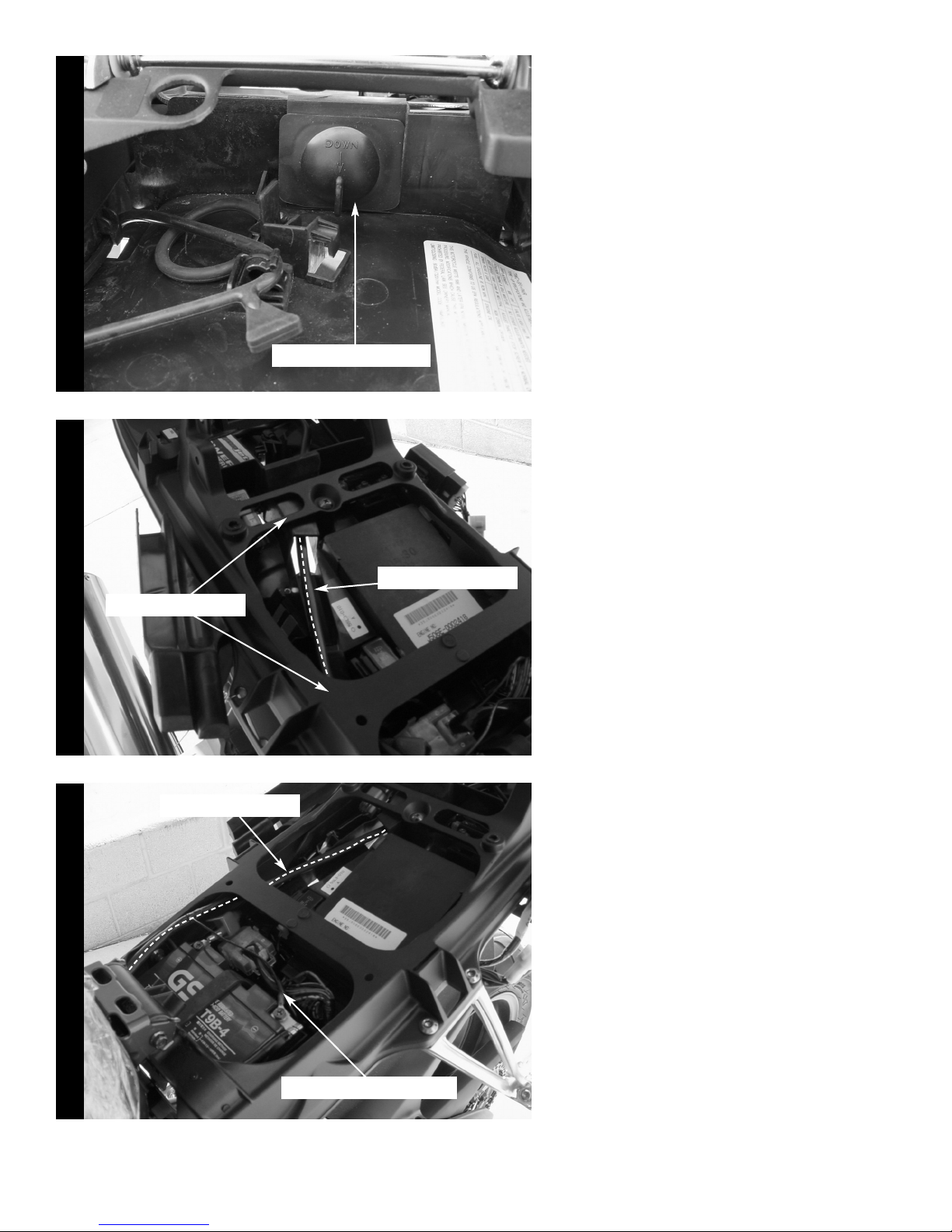
Fig. AFig. B
1 Remove the main seat and passenger
seat.
2 Lift the front of the fuel tank up and
use something to keep it propped up.
Remove the plug shown in Fig. A
3 Rest the PCIII in tail section
temporarily.
Remove this plug
4 Route the connectors from the PCIII
thru the opening in the inner fender
one at a time. Follow along the R.H
side of the subframe. Route harness
under the subframe crossover shown
in Fig. B.
Fig. C
Under frame
PCIII harness
PCIII harness
6 Route the harness from the PCIII
under the fuel tank bracket.
7 Attach the ground wire from the PCIII
to the negative side of the battery.
(Fig. C)
Ground wire from PCIII
2005 Yamaha YZF 600 R6 - PCIII USB - 2i415-411 www.powercommander.com
Page 3

Fig. DFig. E
Stock connectors
PCIII connectors
8 Locate the black and the white 6 pin
connectors under the fuel tank.
9 Unplug these connectors.
10 Plug the connectors from PCIII in
line of the stock connectors. Plug in
the black connectors from the PCIII
to the black connectors of the stock
wiring harness. Repeat for the white
connectors.
Fig F
Stock connectors
11 Install the PCIII in the tail section
using the supplied velcro.
Note: make sure to clean both surfaces
with the alcohol swab before
attaching the unit.
12 Check all connections. Check to
make sure that the wiring harness
will not get pinched.
13 Bolt down fuel tank.
14 Reinstall the passenger seat and
main seat.
2005 Yamaha YZF 600 R6 - PCIII USB - 3i415-411 www.powercommander.com
