Dynexproducts DX-UBDB9 Owner's Manual

USB 1.1 Serial Adapter
DX-UBDB9
USER GUIDE
Before using your new product, please read t hese instructions to prevent any damage.
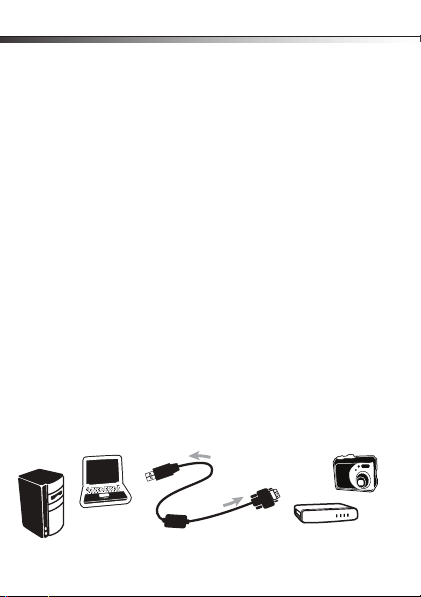
2
USB Port of PC or laptop
USB to Serial Adapter Cable
Device with serial port
Dynex DX-UBDB9
USB 1.1 Serial Adapter
Contents
Important safety instructions ............................................ 3
Features ............................................................................ 3
Package contents .............................................................. 3
System Requirements .......................................................3
Installing the driver........................................................... 4
Specifications ..................................................................17
Legal notices ................................................................... 17
One-year limited warranty.............................................. 19
Introduction
This USB 1.1 Serial Adapter operates as a bridge between a USB port
and a standard serial port. Plug the cable into a PC, router, or hub
port, and it lets you connect a serial (RS-232) device with a DB9P
male connector.

Important safety instructions
Always read the safety instructions carefully.
• Keep this User Guide for future reference.
• Keep this equipment away from humidity.
• Lay this equipment on a reliable flat surface before setting it
up.
• If any of the following situations arise, get the equipment
checked by a service technician:
• The equipment has been exposed to moisture.
• The equipment has been dropped and damaged.
• The equipment has obvious sign of breakage.
• The equipment is not working well or you cannot get it
to work according to thi s User Guide.
Features
• Compliant with the USB 1.1 specification
• Plug & play compatible
• Debug UART for debug and code development
• USB device drivers available
• 115 kbps rate
Package contents
• USB 1.1 Serial Adapter Cable
• User Guide
System Requirements
• IBM compatible Pentium-233 MHz processor or faster
• 64 MB RAM or more
•Available USB port
• OS support for all versions of Windows®, Mac OS X or later, and
Linux
3
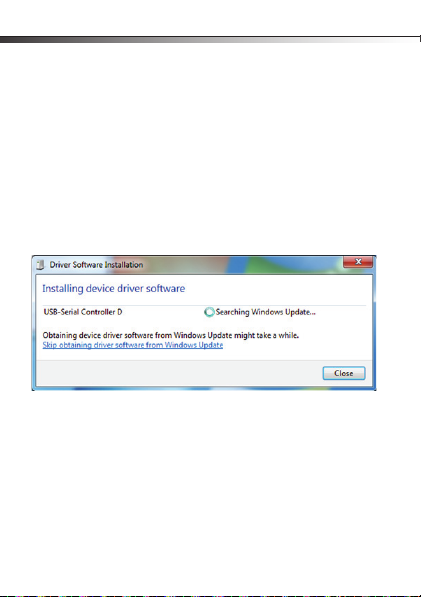
4
Installing the driver
Installing the driver for Windows 7 or Windows 8 via Windows Update
To install the driver for Windows 7 or Windows 8 via Windows Update:
1 Make sure that your Internet connection is working.
2 Plug the DX-UBDB9 serial adapter into a USB port.
3 Windows checks Windows Update and downloads and installs
the driver automatically.
4 Windows then prompts you that the Prolific USB-to-Serial
Comm Port (COM6) is installed and ready to use.
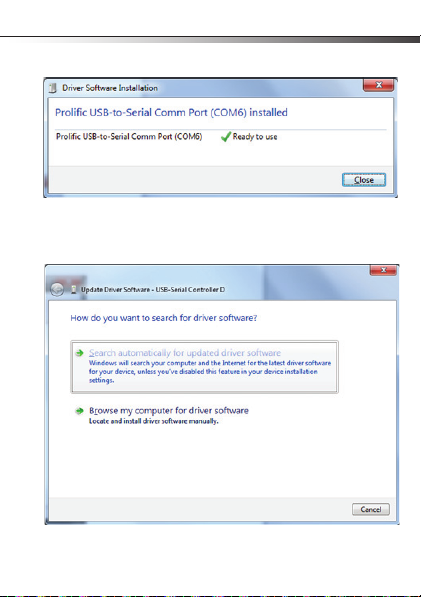
You can also right-click the USB-Serial Controller device in
the Device Manager, then click Update Driver.
5
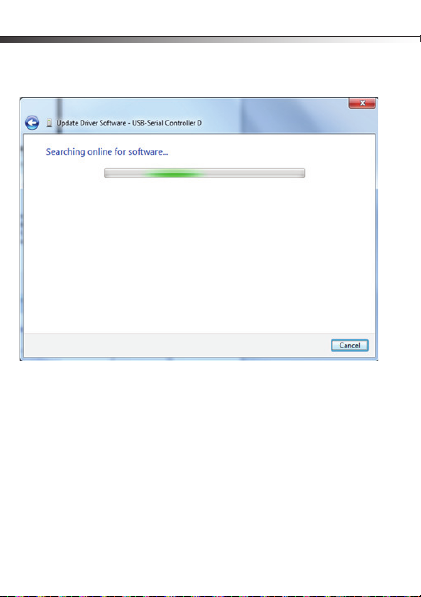
6
Windows searches for the correct software.
When Windows finds the software, it installs the software
automatically.
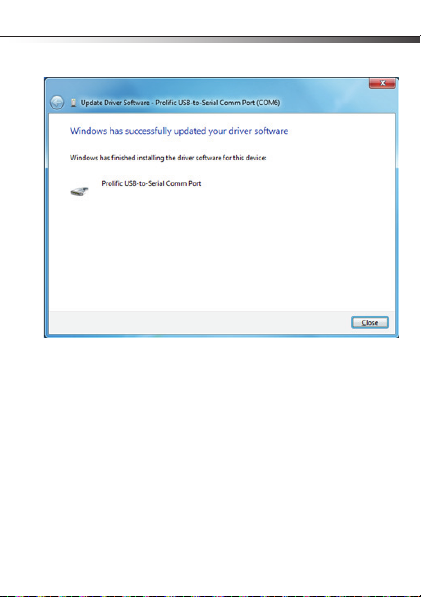
5 Connect the USB end to an available USB port on your PC, then
connect the RS-232 end of the cable to your serial device.
Installing the driver for all versions of Windows
To install the driver for all versions of Windows:
1 Make s ure that your int ernet c onnect ion is wo rking, t hen go t o
www.dynexproducts.com.
2 Click Support & Service, then enter your model number
(DX-UBDB9) in the Search field and press Enter. The product
page opens.
7
