Page 1
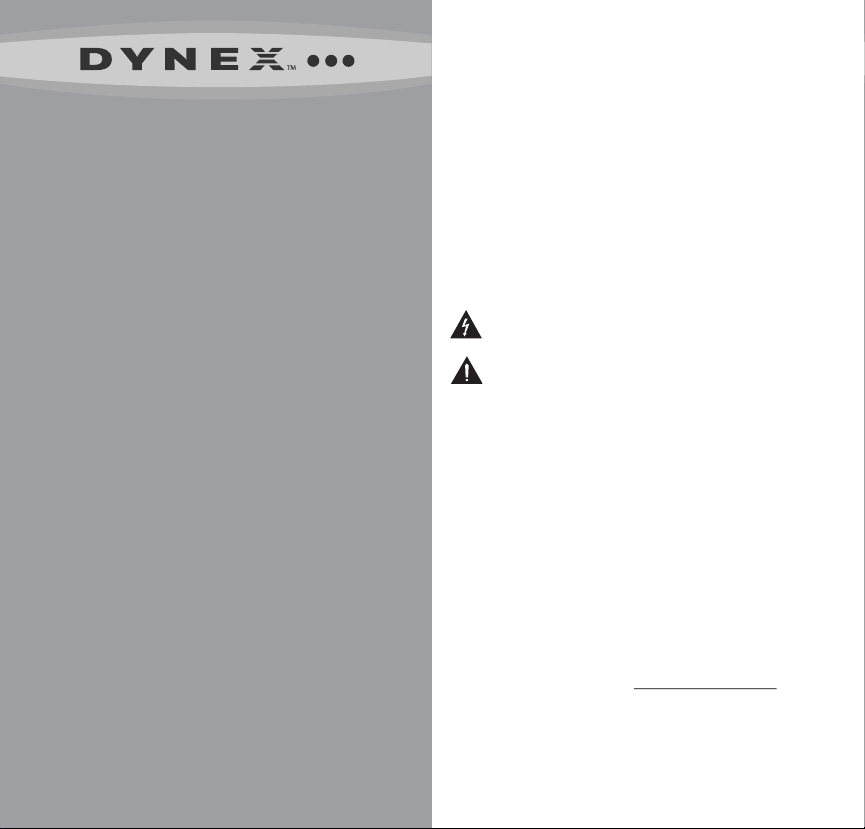
RF Modulator AV Signal Converter
QUICK SETUP GUIDE
DX-AD116
Thank you for purchasing this high-quality Dynex
RF Modulator. This product is designed to connect
AV components with no RF (coaxial) output, such as
Blu-ray/DVD players, gaming systems, etc., to an
older TV that has only an RF input.
Package contents
• RF Modulator
• Power Adapter
• Quick Setup Guide
Required parts
The following items (not supplied) are required:
• One Composite AV cable with three RCA
connectors (yellow, red, and white) at each end.
• One 75-ohm coaxial cable
Legal notices
FCC Part 15
This device complies with Part 15 of FCC Rules. Operation is subject to the following two conditions: (1) This device may
not cause harmful interference, and (2) this device must accept any interference received, including interference that
may cause undesired operation.
Your modulator might cause TV or radio interference even when is operating properly. To determine whether your
modulator is causing the interference, turn it o. If the interference goes away, your modulator is causing it.
Try to eliminate the interference by:
• Moving your RF Modulator away from the receiver.
• Connecting your RF Modulator to an outlet that is on a dierent electrical circuit from the receiver.
• Contacting your local store for help.
If you cannot eliminate the interference, the FCC requires that you stop using your RF Modulator. Changes or
modications not expressly approved by the party responsible for compliance could void the user's FCC authorization to
operate this equipment.
ICES-003
This Class B digital apparatus complies with Canadian ICES-003
Important safety instructions
CAUTION: Risk of electric shock. Do not open.
The lightning ash with arrowhead symbol inside a triangle is intended to alert you to the
presence of uninsulated dangerous voltage within your RF modulator’s enclosure. This voltage
may be strong enough to cause an electric shock.
The exclamation point inside a triangle is intended to alert you to important operating and
maintenance instructions.
• Read and follow these instructions.
• Retain these instructions for future reference.
• Follow all warnings.
• Do not use your RF modulator near water. Do not expose your RF modulator to dripping or splashing liquids.
Do not place objects lled with liquid, such as a vase, on top of your RF modulator. Do not expose your RF
modulator to rain.
• Clean your RF modulator with a dry cloth only.
• Do not block ventilation openings.
• Do not install near a heat source, such as a radiator, heat register, stove, or other heat producing device
(including an amplier).
• Do not defeat the safety purpose of the polarized plug. A polarized plug has two blades with one blade
wider than the other. The wide blade is a safety feature. If the plug does not t into your electrical outlet,
contact an electrician to relace the obsolete outlet.
• Do not walk on, set items on, or pinch the power cord, especially at the plug and the back of your RF
modulator.
• Unplug your RF modulator during lightning storms or when you do not intend to use your RF modulator for
an extended period of time.
• Use and store your RF modulator indoors only. Extreme temperatures and humid environments can damage
internal electronic components.
One-year limited warranty - Visit www.dynexproducts.com for details.
We’re here for you - For customer service, call: 800-305-2204 (U.S./Canada markets)
Distributed by Best Buy Purchasing, LLC
7601 Penn Avenue South, Richeld, MN USA 55423-3645
RFC#BBI0802114Q2
© 2011 BBY Solutions, Inc., All Rights Reserved.
DYNEX is a trademark of BBY Solutions, Inc. Registered in some countries. All other
products and brand names are trademarks of their respective owners.
ENGLISH 11-0774
Page 2
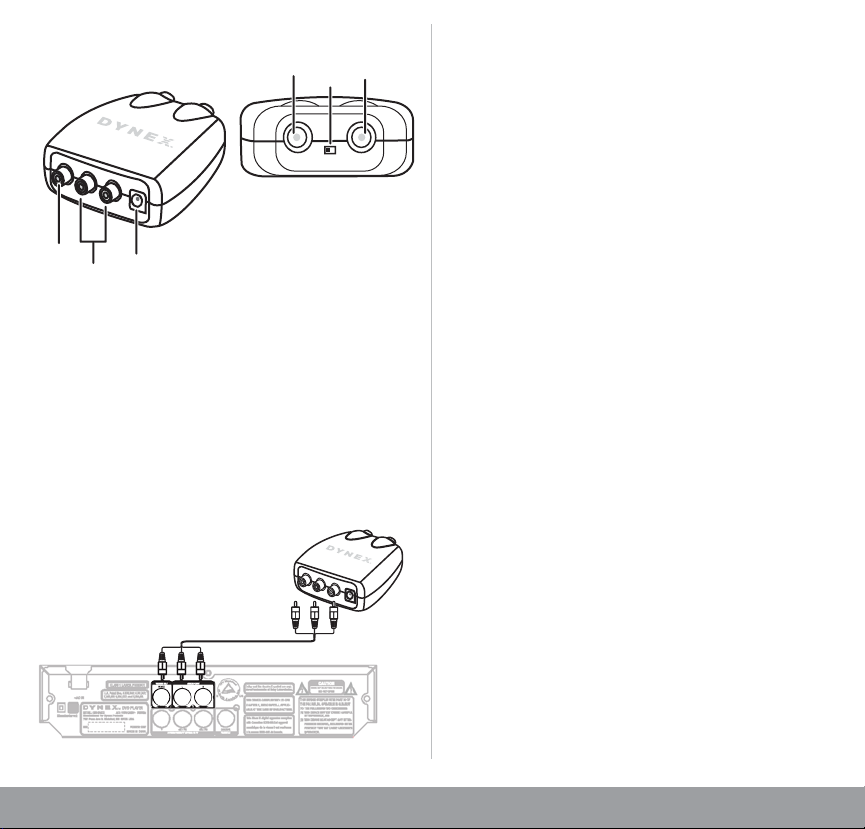
Features
VIDEO IN
AUDIO IN
ANT IN
DC IN
CH 3/4
TO T V
Connecting your RF Modulator
1 Connect a Composite AV cable (not included) from
the AV output jacks (yellow for video; red & white
for stereo audio) of the source component
(Blu-ray/DVD player, Gaming system, etc.) to the
corresponding color-coded input jacks on the
RF Modulator.
NOTE: For mono AV components, use only the yellow and
white connectors of the Composite AV cable.
2 Connect the coaxial cable to the TV using one of
the following methods that matches your setup:
• If you have an RF TV source, such as a
cable/satellite box or TV antenna, connected to
the TV, disconnect that component from the TV
and connect the coaxial cable to the ANT IN jack
on the RF Modulator. Connect a separate coaxial
cable from the TO T V jack on the RF Modulator
to the RF input jack on the TV.
• If you do not have an RF TV source, connect a
coaxial cable from the TO TV jack on the
RF Modulator to the RF input jack on the TV.
NOTE: If your TV has only 300-ohm VHF screw
terminals, use a 75-ohm-to-300-ohm matching
transformer to complete the connection.
3 Connect the barrel plug on the included power
adapter to the DC IN jack on the RF Modulator, and
plug it into a standard 120V AC outlet.
Using your RF Modulator
1 Turn on the TV and set it to either Channel 3 or 4,
whichever is not used for regular broadcasts in
your area.
2 Set the RF Modulator's CHANNEL 3/4 switch to the
same channel you set the TV (3 or 4).
3 Turn on the AV component that is connected to
the RF Modulator and use it following the
manufacturers instructions.
4 To view TV channels through a cable/satellite box
or antenna that is connected to the ANT IN jack on
the RF Modulator, power o the AV component
that is connected to the RCA inputs of the
RF Modulator. The internal A/B switch in the
RF Modulator will automatically switch over to the
ANT IN device.
RF MODULATOR AV SIGNAL CONVERTER I QUICK SETUP GUIDE I DXAD116
