Page 1

Series MPCJR Pump Controller
Installation and Operating Manual
Bulletin L-21
MERCOID
A Division of Dwyer Instruments, Inc.
P.O. BOX 258 • MICHIGAN CITY, INDIANA 46361, U.S.A.
Phone: 219/879-8000 • Fax: 219/872-9057
www.dwyer-inst.com • e-mail: lit@dwyer-inst.com
FR# M1-443341-00 Rev. 3
Page 2
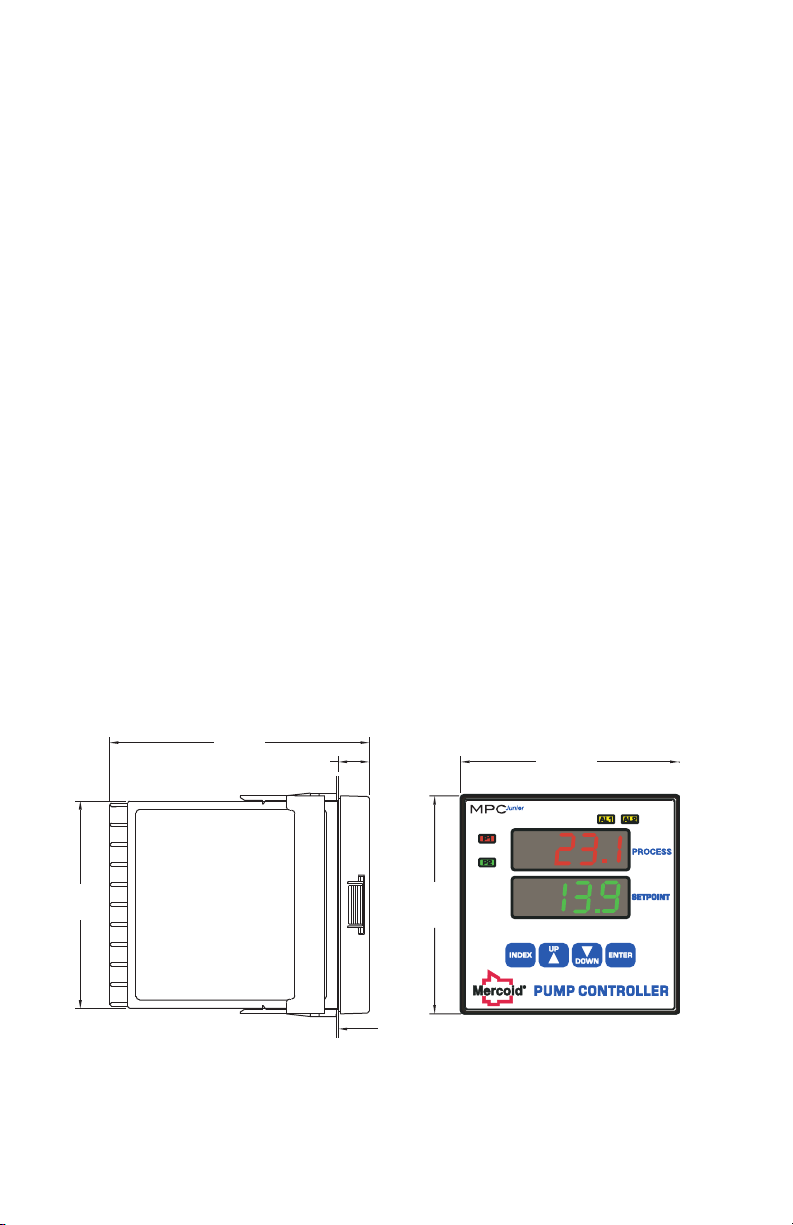
CONTENTS
4-1/2
[114.3]
17/32
[13.5]
3-19/32
[91.3]
3-25/32
[95.9]
3-25/32
[95.9]
MAX. PANEL THICKNESS 0.25 [6.35]
Dimensions . . . . . . . . . . . . . . . . . . . . . . . . . . . . . . . . . . . . . . . . . . . . . . . . . . . . . . . . . . . . . 1
Specifications . . . . . . . . . . . . . . . . . . . . . . . . . . . . . . . . . . . . . . . . . . . . . . . . . . . . . . . . . . . 2
Getting Started . . . . . . . . . . . . . . . . . . . . . . . . . . . . . . . . . . . . . . . . . . . . . . . . . . . . . . . . . . 3
Model Identification . . . . . . . . . . . . . . . . . . . . . . . . . . . . . . . . . . . . . . . . . . . . . . . . . . . . . . . 3
Installation . . . . . . . . . . . . . . . . . . . . . . . . . . . . . . . . . . . . . . . . . . . . . . . . . . . . . . . . . . . . . . 4
Wiring. . . . . . . . . . . . . . . . . . . . . . . . . . . . . . . . . . . . . . . . . . . . . . . . . . . . . . . . . . . . . . . . 5-7
Front Panel Functions . . . . . . . . . . . . . . . . . . . . . . . . . . . . . . . . . . . . . . . . . . . . . . . . . . . 8-9
Home Display . . . . . . . . . . . . . . . . . . . . . . . . . . . . . . . . . . . . . . . . . . . . . . . . . . . . . . . . . . . 9
Security Level Selection . . . . . . . . . . . . . . . . . . . . . . . . . . . . . . . . . . . . . . . . . . . . . . . . . . 10
Lead/Lag Operation. . . . . . . . . . . . . . . . . . . . . . . . . . . . . . . . . . . . . . . . . . . . . . . . . . . . . . 11
Analog Retransmission Operation . . . . . . . . . . . . . . . . . . . . . . . . . . . . . . . . . . . . . . . . . . 12
Serial Communication Operation . . . . . . . . . . . . . . . . . . . . . . . . . . . . . . . . . . . . . . . . . . . 13
Menu Selections . . . . . . . . . . . . . . . . . . . . . . . . . . . . . . . . . . . . . . . . . . . . . . . . . . . . . . . . 14
Secondary Menu . . . . . . . . . . . . . . . . . . . . . . . . . . . . . . . . . . . . . . . . . . . . . . . . . . . . . . . . 14
Secure Menu . . . . . . . . . . . . . . . . . . . . . . . . . . . . . . . . . . . . . . . . . . . . . . . . . . . . . . . . 15-20
Alarm Type and Action. . . . . . . . . . . . . . . . . . . . . . . . . . . . . . . . . . . . . . . . . . . . . . . . . 17-19
Diagnostic Error Messages . . . . . . . . . . . . . . . . . . . . . . . . . . . . . . . . . . . . . . . . . . . . . 21-22
Programming Chart . . . . . . . . . . . . . . . . . . . . . . . . . . . . . . . . . . . . . . . . . . . . . . . . . . . 23-24
Programming Example . . . . . . . . . . . . . . . . . . . . . . . . . . . . . . . . . . . . . . . . . . . . . . . . 25-27
DIMENSIONS
1
Page 3

SPECIFICATIONS
Inputs: 0 (or 4) to 20 mA DC or 0 (or 2.0) to 10.0 VDC selectable.
Input Impedance: Current input: 10 ohms, Voltage input: 5K ohms.
Output Ratings:
Control Relays: SPDT, rated 10A @ 240 VAC res., 1/4 hp @120 VAC,
1/3 hp @ 240 VAC;
Alarm Relays: SPST, 3A @ 240 VAC res., 1/10 hp @ 120 VAC;
Other: 15 VDC @ 20 mA for output one and output two.
Control Type: On/off, reverse or direct acting.
Power Requirements: 100 to 240 VAC nominal, +10%-15%, 50 to 400 Hz,
single phase; 132 to 240 VDC nominal, +10%-15%.
Power Consumption: 7.5 VA maximum.
Accuracy: ±0.25% of span, ±1 least significant digit.
Display: Two 4-digit, 7 segment 0.56˝ high LED’s.
Display Resolution: 1 count.
Memory Backup: Nonvolatile memory (no batteries required).
Serial Communications: Optional RS-232 or RS-485 with Modbus
Ambient Operating Temperature / RH: 14 to 131°F (-10 to 55°C) / 0 to 90% up
to 104°F (40°C) non-condensing, 10 to 50% at 131°F (55°C) non-condensing.
Weight: 16 oz (454 g).
Front Panel Rating: Meets UL Type 4X (IP66).
Loop Power Supply (isolated): 24 VDC @ 50 mA, regulated.
Alarm On-Off Differential: 1 count.
Set Point Range: Selectable.
Power Voltage Stability: 0.05% over the power voltage range.
Temperature Stability: 100 ppm / °C typical, 200 ppm / °C maximum.
Common Mode Rejection: 140 db minimum at 60 Hz.
Normal Mode Rejection: 65 db typical, 60 db at 60 Hz.
Isolation:
Relay: 1500 VAC to all other inputs and outputs;
24 VDC Loop Power: 500 VAC to other inputs and outputs;
Process Output: 500 VAC to other inputs and outputs.
Storage Temperature: -40 to 176°F (-40 to 80°C).
Agency Approvals: UL 508, CE.
®
protocol.
Modbus®is a registered trademark of Schnieder Automation.
2
Page 4
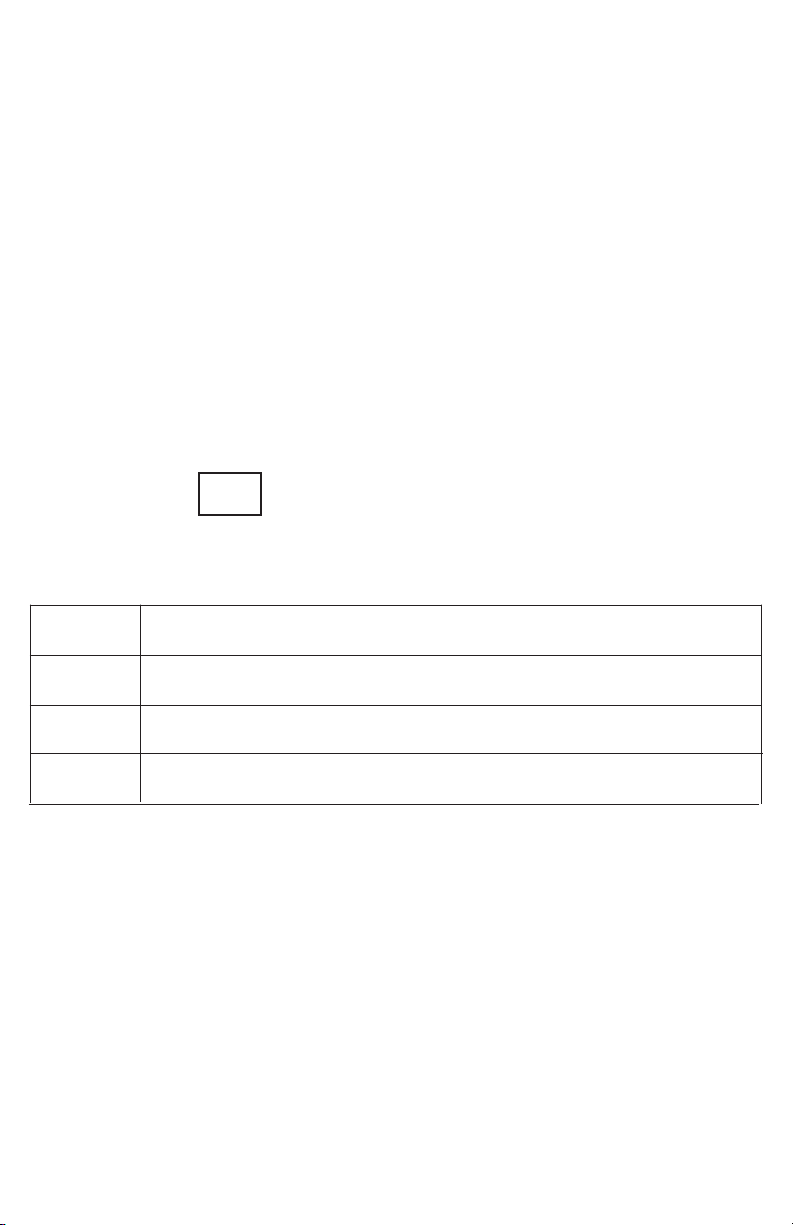
GETTING STARTED
1. Install the control as described on page 4.
2. Wire the control following the instructions on pages 5 through 7. Page 5 contains
basic wiring for the control. If using the Series MPCJR’s transmitter power supply
follow the additional directions on page 6. Wiring instructions for the 232 and 485
series communication options is included on page 7.
3. Familiarize yourself with the front key pad functions and read the menu structure
prior to starting the programming process. A programming chart with the menu
structure and spaces to write your programming values is included on pages 26
through 28. This chart can be a helpful tool to save time in programming. For further
assistance programming examples are included on pages 28 through 31.
MODEL IDENTIFICATION
Model MPCJR -
Options
Options:
232
485
RV
RC
RS-232 Modus®-RTU Serial Communications. Allows remote
computer to read and write all control parameters.
RS-485 Modbus®-RTU Serial Communications. Allows remote
computer to read and write all control parameters.
Analog retransmission of input, 0 to 10 VDC.
Analog retransmission of input, 0 (or 4) to 20 mA.
Input Ranges
Process Input Types
The 0 to 20 mA DC, 4 to 20 mA DC, 0 to 10 VDC, and 2 to 10 VDC inputs are
fully scalable from a minimum of 100 count span placed anywhere within the
range of -1999 to +9999. Decimal point position is adjustable from the zero place
(9999), tenths (999.9), hundredths (99.99), or thousandths (9.999).
3
Page 5
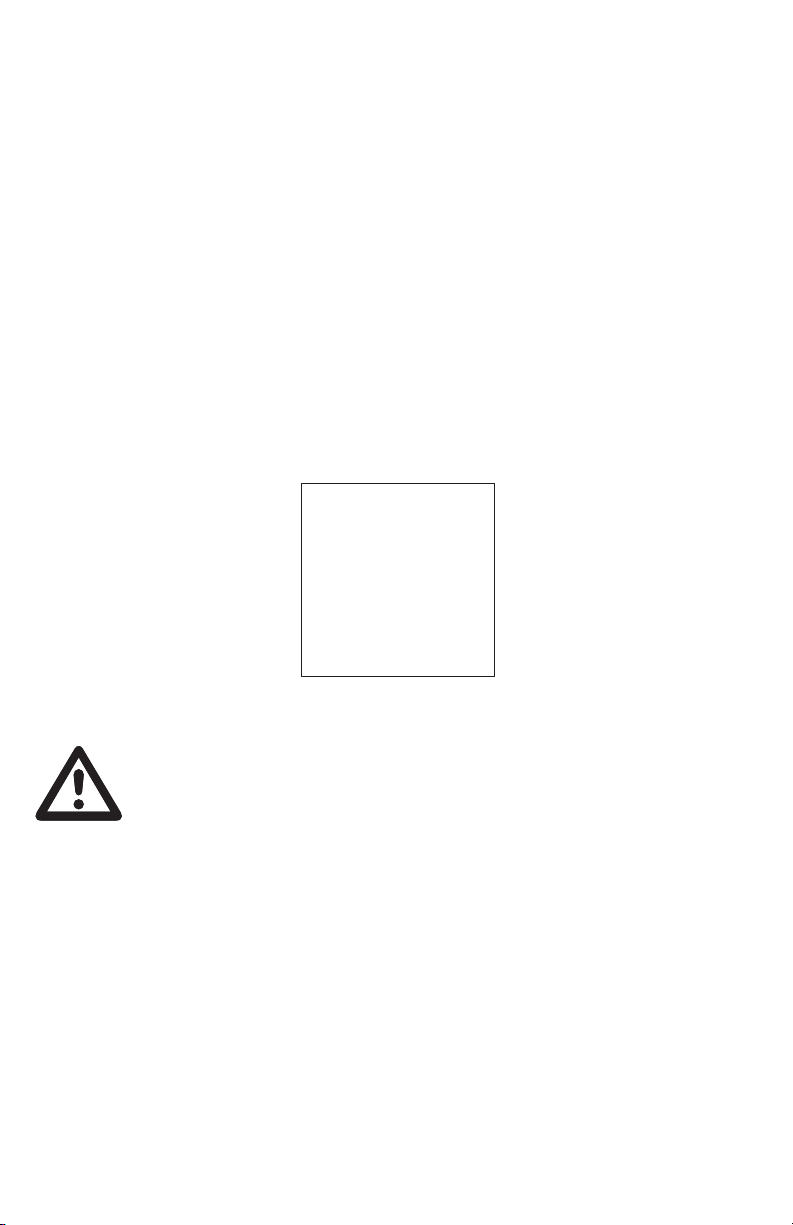
INSTALLATION
Mount the instrument in a location that will not be subject to excessive temperature,
shock, or vibration (see Specifications for specific tolerances). All models are
designed for mounting in an enclosed panel.
Select the position desired for the instrument on the panel. Prepare the panel by
cutting and deburring the required opening.
From the front of the panel, slide the housing through the cut out. The housing
gasket should be against the housing flange before installing.
From the rear of the panel slide the mounting collar over the housing. Hold the
housing with one hand and using the other hand, push the collar evenly against the
panel until the springs are compressed. The ratchets will hold the mounting collar
and housing in place.
Figure 1 – Panel Cut Out Dimensions
Panel cut-out:
3.620 x 3.620 in,
+0.032/-0.000
(92 x 92 mm,
+0.8/-0.0)
CAUTION: It is not necessary to remove the instrument chassis
from the housing for installation. If the instrument chassis is
removed from the housing, you must follow industry standard
practice for control and protection against Electro-Static
Discharge (ESD). Failure to exercise good ESD practices may
cause damage to the instrument.
4
Page 6
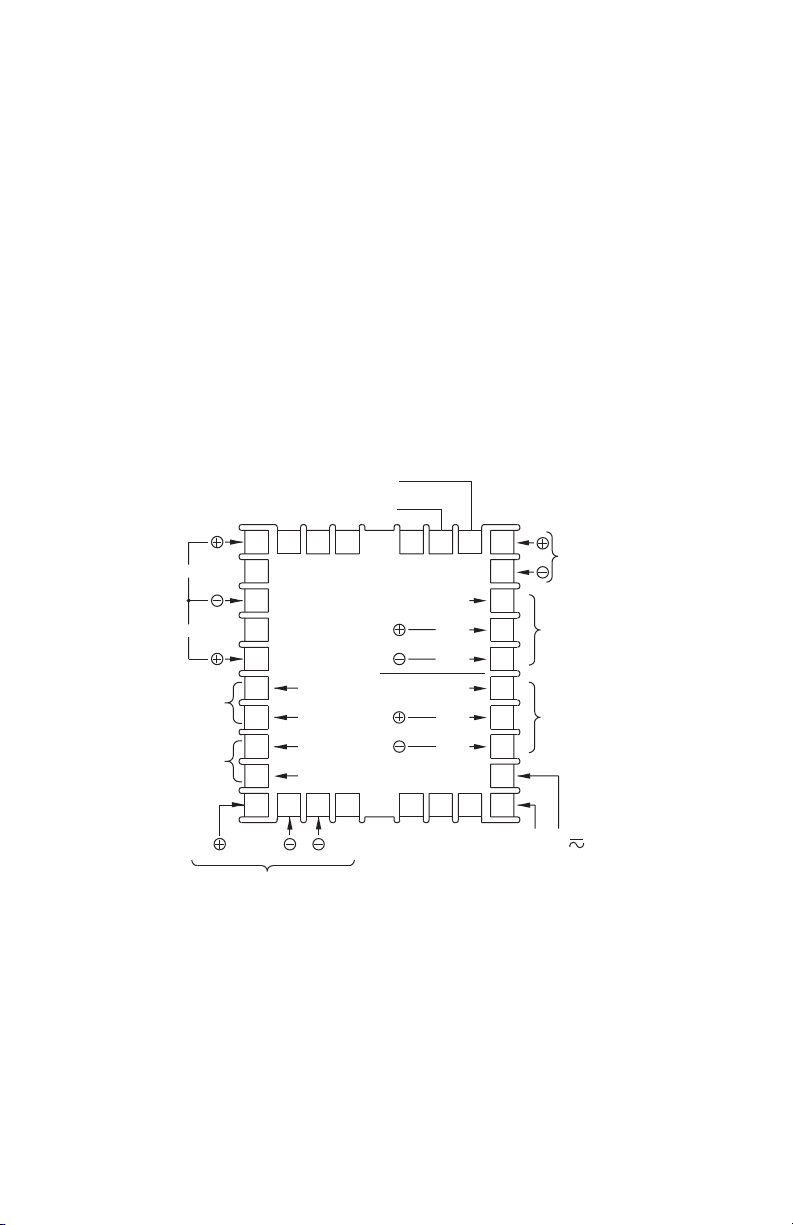
WIRING
Voltage
Current
Alarm 1
Contacts
Alarms 2
Contacts
24 VDC
@ 50 mA
Isolated
Pump 1
Output
Pump 2
Output
Line Input
100 to 240 VAC
50 - 400 Hz. Single PH
132 to 240 VDC 5VA
MAX. Output Ratings:
Relay: 10A. @ 240 VAC RES.
1/4 HP @ 120 VAC
1/3 HP @ 240 VAC
Alarm: 3A. @ 240 VAC RES.
P.D. 240VA, 120/240 VAC
SW. Volt.: 15 VDC @ 20 mA
NOTE:
1. For supply connections
use No. 16 AWG or larger
wires rated for at least 75°C,
or in accordance with an
equivalent national standard.
2. Maximum ambient temperature
rating 131°F (55°C)
3. Use copper conductors only
4. Terminals 1-5, 10-12, & 21-32
are class 2 'SELV'.
15 VDC
1
2
3
4
5
6
7
8
9
10
11
12
13
14
15
16
17
18
19
20
323130292827
21
22 23
24 25
26
N.O.
N.O.
COM.
COM.
N.O.
N.O.
N.C.
N.C.
COM.
COM.
CURRENT
RELAY
& SSR
290-3126
COM.
Pump1
Pump2
+
-
Option RV, RC
Do not run transmitter wiring or other Class 2 wiring in the same conduit as power
leads. Use only the probe or transmitter for which the control has been
programmed. Maintain separation between wiring of sensor, auxiliary in or out, and
other wiring. See the "Secure Menu" for input selection.
Supply connections should be made in accordance with the National Electrical
Code per Article 300, and local regulations. All line voltage output circuits must
have a common disconnect and be connected to the same pole of the disconnect.
Input wiring for probe or transmitter is rated CLASS 2.
Control wiring is as shown in Figure 2 below.
Figure 2 - Wiring
5
Page 7
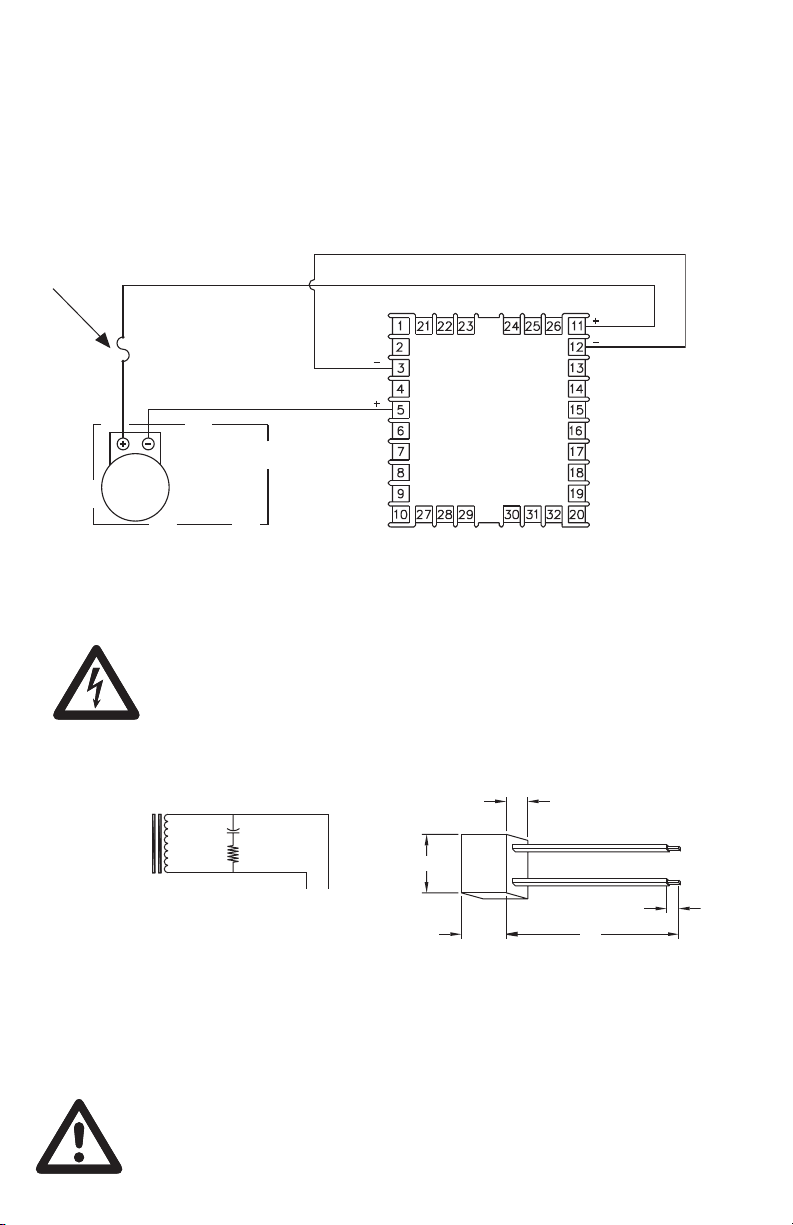
Connect Jumper between terminals 3 and 12
Connect Transmitter Plus (+) to terminal 11
Connect Transmitter
Minus (-) to terminal 5
Level
Transmitter
WIRING FOR TRANSMITTER INPUTS USING INTEGRAL
SNUBBER
COIL OF RELAY
OR MOTOR STARTER
SWITCHED AC
(FROM CONTROLLER)
1-1/4
7/8
9/16 THICK
SNUBBER PHYSICAL
CHARACTERISTICS (TYPICAL)
4
3/8
POWER SUPPLY
Wire power and outputs as shown on previous page. Wiring for two-wire
transmitters shown below in Figure 3. All wiring shown in Figure 3 is Class 2.
Figure 3 - Transmitter Wiring
Use of a fuse (1/8W Fast-Blow) in
the loop is recommended to
protect the control input circuitry.
For three or four wire transmitters follow the wiring instructions provided with your
transmitter.
DO NOT wire the 24 Volt Power Supply across the input of the
control. Damage to the control input circuitry will result.
USE OF SNUBBERS WITH INDUCTIVE LOADS
A snubber is a resistance/capacitance device that is used to reduce or eliminate
high voltage spikes generated from inductive loads. For best effect, the snubber
should be mounted as close to the coil as physically possible. Electrical and typical
physical characteristics are shown above.
Failure to use a snubber on an inductive load may cause erratic
operation and/or premature relay contact wear.
6
Page 8
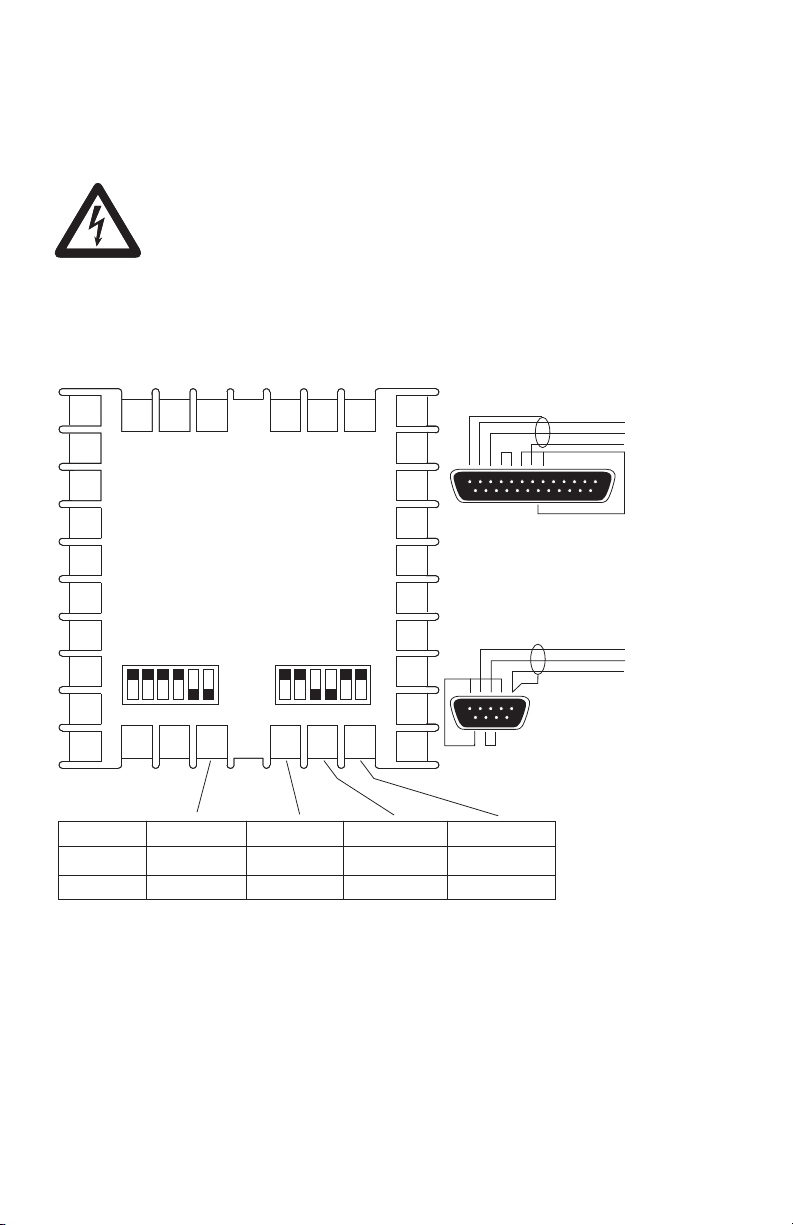
WIRING FOR 485 AND 232 SERIAL COMMUNICATION OPTIONS
10
9
8
7
27 28
29
30
31
32
20
19
18
17
6
5
4
3
2
1
21
22
23
24
25
26
16
15
14
13
12
11
Terminal 29 30 31 32
Option 485 Y (receive -) Z (receive +) A (transmit -)* B (transmit +)*
Option 232 not used data out data ground data in
*For half-duplex operation wire only A and B. Do not connect to Y and Z.
Option 485 DIP Switch Positions*
Half Duplex* Full Duplex
1 2 3 4 5 6
1 2 3 4 5 6
1 2 3 4 5 6 7 8 9 10 11 12 13
14 15 16 17 18 19 20 21 22 23 24 25
DATA IN 30
DATA OUT 32
DATA GROUND 31
PIN DESCRIPTION
1 SHIELD
2 TRANSMIT
3 RECEIVE
4 RTS
5 CTS
PIN DESCRIPTION
6 DSR
7 GROUND
8 DCD
20 DTR
DB-25 WIRING
(VIEWED FROM WIRE SIDE)
1 2 3 4 5
6 7 8 9
RS-232 DB-9 WIRING
(VIEWED FROM WIRE SIDE)
PIN DESCRIPTION
1 DCD
2 RECEIVE
3 TRANSMIT
4 DTR
5 GROUND
6 DSR
7 RTS
8 CTS
DATA OUT 32
DATA IN 30
DATA GROUND 31
ON
OFF
Wire power and outputs as shown on page 5. Wiring for options is shown in Figure
4 below. All wiring shown below is Class 2. Shielded twisted pair is recommended
for Option 485.
DO NOT run signal wiring in the same conduit or chase as the
power wiring. Erratic operation or damage to the control
circuitry will result.
Figure 4 – Wiring for Options
7
Page 9
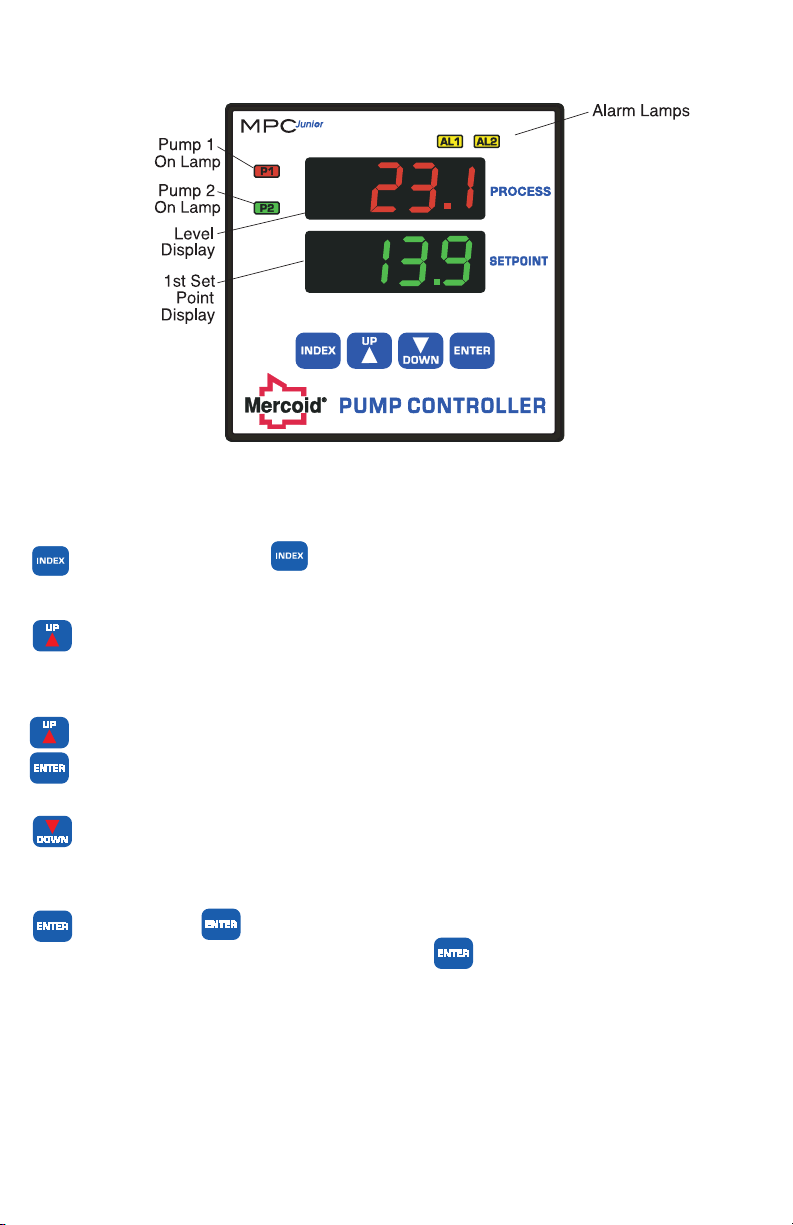
FRONT PANEL FUNCTIONS
Key functions are as follows:
INDEX: Pressing the INDEX key advances the display to the next menu
item. May also be used in conjunction with other keys as noted below.
UP ARROW: Increments a value, changes a menu item, or selects the item to
ON. The maximum value obtainable is 9999 regardless of decimal point
placement.
UP ARROW & ENTER: Pressing these keys simultaneously brings up the
secondary menu starting at the SP 1H menu item. Pressing these keys for 5
seconds will bring up the secure menu.
DOWN ARROW: Decrements a value, changes a menu item, or selects the
item to OFF. The minimum value obtainable is -1999 regardless of decimal
point placement.
ENTER: The ENTER key is used to store the value of menu items once
they are changed to a new value. If the ENTER key is not pressed after
changing the value the item will revert to the previously stored value.
8
Page 10

INDEX & DOWN ARROW: Pressing these keys simultaneously
will allow backing up one menu item, or if at the first menu item they
will cause the display to return to the primary menu. If an alarm
condition has occurred, these keys may be used to reset the alarm.
INDEX & ENTER: Pressing these keys simultaneously and holding
them for 5 seconds allows recovery from the various error messages.
The following menu items will be reset:
AL iH : Alarm inhibit
CH EC C AL : Check calibration error
Correct the problems associated with the above conditions before using these
reset keys. More than one error could be present. Caution is advised since
several items are reset at one time.
The Home Display
The home display is the normal display while the control is operating. If no errors
or functions are active, the HOME display will indicate the Process Variable (the
level that is being measured) on the top display and the S P1 H value, Pump 1 On
Set Point, on the bottom display.
Error messages may over-ride the HOME display. See ERROR MESSAGES on
pages 21 and 22.
While in the Secondary Menu, if no key is pressed for a period of 30 seconds, the
display will return to the HOME position displaying the process value. While in the
Secure Menu, if no key is pressed for a period of 60 seconds, the display will return
to the HOME position displaying the process value. Outputs are disabled (turned
off) when the Secure Menu is active.
9
Page 11

Security Level Selection
Three levels of security are provided. The S ECr menu item security level may be
viewed or changed at any time regardless of the present security level in the Secure
menu. The display shows the current security level. To change security levels
change the password value using the UP ARROW or DOWN ARROW
keys and pressing the ENTER key. Refer to the password table (following) for
the correct value to enter for the security level desired.
To set the access level to, for example, 2, at the S EC r menu item press the
UP ARROW key until the upper display shows the password, 11 01 . Press the
ENTER key. The display will blink, and return with the level value, 2 ,in the
upper display.
The password values shown in the table cannot be altered. Retain a copy of these
pages for future reference. This is the only reference made to password values in
this instruction book.
Password Table
Menu
Secondary
Secure
Secondary
Secure
Secondary
Secure
Security Level
Status
Locked
Locked
Unlocked
Locked
Unlocked
Unlocked
Display Value
When Viewed
2
3
4
Password Value
to Enter
1101
1011
111
10
Page 12

Lead/Lag Operation
The Mercoid®MPCJR pump controller is designed to easily operate a pair of pumps
in the most efficient manner possible. The controller has a 'lead/lag' feature that
allows two pumps to operate in an alternating fashion to minimize wear.
®
The Mercoid
MPCJR pump controller has a pair of set points each for pump 1 and
pump 2. If the lead/lag feature is turned off, S P 1H and SP1 L control pump 1 and SP 2 H
and SP 2L control pump 2. If the lead/lag feature is turned on, pumps 1 and 2 will be
controlled in the alternating fashion described below. In all cases the P1 lamp will
indicate activity of pump 1 and the P2 lamp will indicate activity of pump 2. The
lead/lag operation is set in the Secure menu with the item Ld L g.
Lead/Lag On
After installation, set the SP 1H to the high level (pump on point) for standard
operation. Set SP 1L to the low level (pump off point). Set the SP 2H to the level where
you want BOTH pumps to turn on (emergency pump on). Set the S P2 L to the level
where you want the second pump to turn off (emergency pump off).
The controller will not allow you to set SP 1 H below SP 1L , S P 1L above SP 1 H, S P 2H
below SP 2L , or S P2 L above SP 2H . The controller will not allow you to set any set
point or alarm point above or below the programmed scale. No error messages are
generated. The displayed value will stop at an allowable point just above (or below,
as the case may be) the maximum or minimum allowed.
In normal operation, when the S P1 H point is reached, one of the pumps will turn on.
When lead/lag is turned on, pumps 1 and 2 will alternate. If the level reaches the
SP 2H point, both pumps will be turned on until the S P 2L point is reached, where one
of the pumps will turn off. When S P1L is reached, remaining running pump will turn
off. The last pump off will not be the next pump on.
Lead/Lag Off
If lead/lag is turned off, S P 1H and SP 1L control pump 1 and S P2 H and S P 2L control
pump 2. There is no alternating function.
11
Page 13

OPERATION RV, RC ISOLATED ANALOG RETRANSMISSION
The analog retransmission option allows the Process Variable or the Set Variable
to be sent as an analog signal to an external device. The signal may be either 0 to
10 VDC (Option RV) or 0 (or 4) to 20 mA DC (Option RC). The output may be
changed in the field from one to the other by the toggle switch located on the top
printed circuit board.
Wire the output as shown on page 5.
To set up the analog retransmission, first determine the scale range that the analog
signal will represent. The maximum scale is 9999 counts. In the Secondary Menu
set PO L for the the scale value that will be represented by the low end of the analog
signal (0 Volts or 0 mA). Set PO H for the scale value that will be represented by the
high end of the analog signal (10 Volts or 20 mA).
If you require a suppressed scale or output, you may use the following equations
to determine the proper settings for P O L and PO H .
K= (Highest desired scale reading - Lowest desired scale reading)/(Maximum
desired analog signal - Minimum desired analog signal).
POH= ((Maximum possible analog output - Maximum desired analog signal) *K) +
Highest desired analog reading.
POL = Lowest desired scale reading - ((Minimum desired analog output) *K).
Operation is automatic. There are no further programming steps required.
12
Page 14

OPTION 232, 485 SERIAL COMMUNICATION OPERATION
The serial communications options allow the control to be written to and read from
a remote computer or other similar digital device. Communication is allowed either
through a RS-485 (Option 485) port, or a RS-232 (Option 232) port.
Wire the communication lines as shown on Page 7. Wiring for the RS-485 is run
from control to control in a daisy chain fashion with a termination resistor (120
ohms) across the transmit and receive terminals of the last control in the chain. Set
the RS-485 DIP switch for half or full duplex as appropriate for your application.
The DIP switch is located on the communications board plugged into the center of
the bottom board of the control.
Select the control address and communication baud rate with the A ddr and bA Ud
menu items in the Secure Menu. THE BAUD RATE AND ADDRESS MENU ITEMS
WILL TAKE EFFECT ON THE NEXT POWER UP OF THE CONTROL. BE SURE
TO POWER CYCLE THE CONTROL BEFORE USING THE NEW BAUD RATE
AND ADDRESS.
In operation, you have the option of preventing a write command from the host
computer. To prevent the host from writing to the control change the L O rE menu
item in the Secondary Menu to LO C . To allow the host to write commands to the
control set L Or E to r E. (The host does have the ability to change the L Or E state,
but it is not automatic.)
If your system depends on constant reading or writing to and from the host, you
may wish to set the No Activity Timer (nA t ) to monitor the addressing of the control.
When the L O rE is set to rE and the n At is set to any value other than O FF , the
control will expect to be addressed on a regular basis. If the control is not
addressed in the time set by the value of nA t , then the control will display the error
message C H EC L Or E . To clear the message set L Or E t o LO C .
13
Page 15

MENU SELECTIONS
Notation Conventions for the Menus
Because of the number of features available in this control, information is included
that may not apply to your specific control. All usable features are included in this
book, but may not be used in your process. To increase clarity the following
conventions are used:
1. Certain features or functions shown in this book are contextual. This means that
Menu Items may or may not appear, depending on other Menu Item selections.
Whenever this occurs, a notation is made in the Menu Item that "controls" or
"directs" other menu items. If you are looking for a particular menu item and can't
find it, check the menu item that is its "control" for proper setting.
2. The "#" symbol is used in two ways. It is used inside a group of characters to
indicate which set point function (SP1 or SP2) is being affected. It is also used
before a group of characters of a menu item to indicate that there may be more than
one selection or value for that menu item.
Secondary Menu
Press the UP ARROW and Enter keys to start the menu. Press
INDEX to advance to the next menu item. Press UP ARROW or DOWN
ARROW to change the value in the display. Press ENTER to retain the
value.
SP 1H Pump 1 On Set Point. Factory Default 23 .1 (feet).
SP 1L Pump 1 Off Set Point. Factory Default - 5 .7 (feet).
SP 2H Pump 2 On Set Point. Factory Default 23 .1 (feet).
SP 2L Pump 2 Off Set Point. Factory Default - 5 .7 (feet).
A1 Hi Alarm 1 High: Factory Default 2 3 .1 (feet).
A2 Lo Alarm 2 Low: Factory Default 2 .0 (feet).
14
Page 16

Secure Menu
Press the UP ARROW and Enter keys for 5 Seconds to start the menu.
Press INDEX to advance to the next menu item. Press UP ARROW or
DOWN ARROW to change the value in the display. Press ENTER to retain
the value. OUTPUTS ARE DISABLED (TURNED OFF) WHILE CONTROL IS IN
THE SECURE MENU.
SE Cr Security Code: See the Security Level Selection and the Password Table
on page 10, in order to enter the correct password. Factory Default is 4 .
In P Input Type: Select one of the following. Refer to the Input wiring section for
the proper wiring. Factory Default is C u rr .
Cu rr DC Current Input 0.0 to 20.0 or 4.0 to 20.0 mA.
UO Lt DC Voltage Input 0.0 to 10.0 or 2.0 to 10.0 volts.
- - - - Reserved
In PC Input Correction: Select ±500 counts. This feature allows the input value to
be changed to agree with an external reference or to compensate for
sensor error. Note: I n PC is reset to zero when the input type is changed,
or when decimal position is changed.
Ld Lg Lead / Lag: Select O n or O F F. Factory default is O n. (See page 11).
On The Lead/Lag function is enabled. The outputs of S P1 and S P2
will alternate.
OF F The Lead/Lag function is disabled.
OS UP Zero Suppression: Select On or O FF . Factory default is O F F.
OF F The input range will start at 0 (zero) Input.
On The input range will start at 4.00 mA or 2.00 V.
dP T Decimal Point Positioning: Select 0 , 0. 0, 0 . 00 , or 0 .0 0 0. All Menu items
related to the input will be affected. Factory default is 0 .0 .
PE A The Peak feature stores the highest input the control has measured since
the last reset or Power On. At Power On P EA is reset to the present
input. To manually reset the value P EA must be in the lower display.
Press the ENTER key to reset. P E A will be reset and display the
present input value.
UA L The Valley feature stores the lowest input the Controller has measured
since the last reset or Power On. At Power On UA L is reset to the present
input. To manually reset the value U AL must be in the lower display.
Press the ENTER key. U AL will be reset and display the present
input value.
15
Page 17

SC AL Scale Low: Select 1 00 to 99 99 counts below SC AH . The total span
between S C AL and S CA H must be within 11998 counts. Maximum setting
range is - 1 9 99 to + 99 99 counts. Factory Default is - 5. 7.
SC AH Scale High: Select 1 00 to 99 99 counts above S CA L . The total span
between S C AL and S CA H must be within 11998 counts. Maximum setting
range is - 1 9 99 to + 99 99 counts. Factory Default is 2 3 .1 .
S P L Set Point Low: Select from the lowest input range value to S PH value. This
will set the minimum SP 1 L or SP 2 L value that can be entered. The value
for S P 1L or S P2 L will stop moving when this value is reached. Factory
Default is -5 .7 .
SP H Set Point High: Select from the highest input range value to SPL value. This
will set the maximum S P1 H or S P2 H value that can be entered. The value
for SP 1 H or S P2 H will stop moving when this value is reached. Factory
Default is 2 3.1 .
S1 St Set Point 1 State: Select P i n or PO ut. Factory default is P O ut .
P i n Pump In (Direct Action). As the input increases the output
will increase.
PO ut Pump Out (Reverse Action). As the input increases the output
will decrease.
5I LP P1 Lamp: Select 0 o n or OoF F. Factory default is 0 on .
0 o n Lamp ON when Output is ON.
Oo FF Lamp OFF when Output is ON.
S2 St Set Point 2 State: Select P I n, PO u t or O F F. Factory default is PO ut .
P i n Pump In (Direct Action). As the input increases the output
will increase.
PO ut Pump Out (Reverse Action). As the input increases the output
will decrease.
52 LP P2 Lamp: Select 0 o n or O oF F. Factory default is 0 on .
0 o n Lamp ON when Output is ON.
Oo FF Lamp OFF when Output is ON.
16
Page 18

ALARM TYPE AND ACTION
ABSOLUTE ALARMS
DEVIATION ALARMS
CAUTION: In any critical application where failure could cause expensive product
loss or endanger personal safety, a redundant limit controller is
required.
When setting an alarm value for an absolute alarm (A 1 t = A bS or
A2 t = Ab S ), simply set the value at which the alarm is to occur.
When setting the alarm value for a deviation alarm (A 1 t = d E o r A2 t = dE ), set
the difference in value from the Set Point (S P1 H) desired.
Since the input for the MPCJR is driven from a transmitter, the input display can be
programmed in different ways. Regardless of the position of the decimal point, a
change of one in the right most digit is referred to as a count. For example, if there
were no decimal point selected, a change from 235 to 236 is a change of one count.
If the decimal point were selected at 0 . 0, a change of 23.5 to 23.6 is a change of
one count.
The following diagram (below) shows the action and reset functions for both
absolute and deviation alarms.
When setting up an alarm for deviation the deviation is set in counts. For example
if a low alarm is required to be 5 counts below the S P 1H , then set A #L o to -5. If a
high alarm is required 20 counts above the S P 1H , then set A# H i to +20. If S P1H is
changed, the alarm will continue to hold the same relationship as originally set.
When Alarm Power Interrupt, A # Pi , is programmed ON and Alarm Reset, A# rE , is
programmed for Hold, the alarm will automatically reset upon a power failure and
subsequent restoration if no alarm condition is present.
If Alarm Inhibit, A# iH , is selected ON, an alarm condition is suspended upon power
up until the process value passes through the alarm set point once. Alarm inhibit
can be restored as if a power up took place by pressing both the INDEX and
ENTER keys for 5 seconds.
17
Page 19

WARNING: IF INHIBIT IS ON AND A POWER FAILURE OCCURS DURING
A HIGH ALARM, RESTORATION OF POWER WILL NOT CAUSE THE
ALARM TO OCCUR IF THE PROCESS VALUE DOES NOT FIRST DROP
BELOW THE HIGH ALARM SETTING. DO NOT USE THE ALARM INHIBIT
FEATURE IF A HAZARD IS CREATED BY THIS ACTION. BE SURE TO
TEST ALL COMBINATIONS OF HIGH AND LOW ALARM INHIBIT ACTIONS
BEFORE PLACING CONTROL INTO OPERATION.
The following menu items apply only to the alarms.
AL 1 Alarm 1 function: Select O FF , L o , H
I
, or HILo , Factory default is Hi .
OF F Alarm 1 is disabled. No Alarm 1 menu items appear in the
Secondary or Secure menus.
Lo Low Alarm Only. A 1L o appears in the Secondary Menu.
I
H
High Alarm Only. A 1H i appears in the Secondary Menu.
Hi Lo High and Low Alarms. Both A 1 Lo and A 1H i appear in the
Secondary Menu, and share the same Alarm 1 Relay output.
If A L 1 is set to O F F, go to A L 2 on the next page.
AL t Alarm 1 Type: Select A b S or dE . Factory default is A b S.
Ab S Absolute Alarm that may be set anywhere within the values of
SC AL and SC AH and is independent of S P 1H .
dE Deviation Alarm that may be set as an offset from S P1 H. As
SP 1H is changed the Alarm Point will track with SP 1H .
A1 rE Alarm 1 Reset: Select O nO F or Ho ld . Factory default is O n OF .
On OF Automatic Reset.
Ho ld Manual Reset. Reset (acknowledge) by simultaneously pressing
the INDEX & DOWN ARROW keys for 5 seconds.
A1 Pi Alarm 1 Power Interrupt: Select O n or O F F. Factory default is O F F.
On Alarm Power Interrupt is O n.
OF F Alarm Power Interrupt is OF F.
A1 iH Alarm 1 Inhibit: Select O n or OF F. Factory default is O FF .
On Alarm Inhibit is On . Alarm action is suspended until the process
value first enters a non-alarm condition.
OF F Alarm Inhibit is O FF .
A1 St Alarm 1 Output State: Select C LOS or O PE n . Factory default is C LOS .
CL OS Closes Contacts at Alarm Set Point.
OP En Opens Contacts at Alarm Set Point.
18
Page 20

A1 LP Alarm 1 Lamp: Select O o n or Oo FF . Factory default is O on.
O o n Alarm Lamp is ON when alarm contact is closed.
Oo FF Alarm Lamp is OFF when alarm contact is closed.
AL 2 Alarm 2 function: Select O F F, L o, H i, or H iL o . Factory default is L o .
OF F Alarm 2 is disabled. No Alarm 2 menu items appear in the
Secondary or Secure menus.
Lo Low Alarm Only. A 2L o appears in the Secondary Menu.
Hi High Alarm Only. A 2H i appears in the Secondary Menu.
Hi Lo High and Low Alarms. Both A 2 Lo and A 2H i appear in the
Secondary Menu, and share the same Alarm 2 Relay output.
If A L 2 is set to O FF the remaining A2, alarm 2, menu items do not appear.
A2 t Alarm 2 Type: Select A b S or dE . Factory default is A b S.
Ab S Absolute Alarm that may be set anywhere within the values of
SC AL and SC AH and is independent of S P1 H .
dE Deviation Alarm that may be set as an offset from S P1 H. As S P1 H
is changed the Alarm Point will track with S P 1H .
A2 rE Alarm 2 Reset: Select On OF or H o ld . Factory default is On OF .
On OF Automatic Reset.
Ho ld Manual Reset. Reset (acknowledge) by simultaneously pressing
the INDEX & DOWN ARROW keys for 5 seconds.
A2 Pi Alarm 2 Power Interrupt: Select O n or O FF . Factory default is OF F.
On Alarm Power Interrupt is ON.
OF F Alarm Power Interrupt is OFF.
A2 i H Alarm 2 Inhibit: Select O n or O FF . Factory default is OF F.
On Alarm Inhibit is On. Alarm action is suspended until the process
value first enters a non-alarm condition.
OF F Alarm Inhibit is OFF.
A2 St Alarm 2 Output State: Select CL OS or O P En . Factory default is C L OS .
CL OS Closes Contacts at Alarm Set Point.
OP En Opens Contacts at Alarm Set Point.
A2 LP Alarm 2 Lamp: Select O o n or Oo FF. Factory default is O o n .
O o n Alarm Lamp is ON when alarm contact is closed.
Oo FF Alarm Lamp is OFF when alarm contact is closed.
19
Page 21

Fi Lt Digital Filter: Select O FF or 1 to 9 9. In some cases the time constant of
the sensor, or noise could cause the display to jump enough to be
unreadable. If this value is set too high, controllability will suffer. Factory
default is 3 .
The remaining menu items appear if the corresponding option was purchased
with the control.
PO L (Analog Retransmission Output, see page 13) Process Output
Low: Select -1999 counts to any value less than P O H. Factory default is
-5. 7.
PO H (Analog Retransmission Output, see page 13) Process Output High:
Select from any value greater than P O L to 9999 counts. Factory default
is 2 3 .1 .
LO rE (Option 232 and 485, Serial Communications) Local / Remote Status:
Select L O C or rE . Factory default is r E .
LO C The host computer is advised not to send remote commands. Any
write commands sent to the controls will be rejected.
rE The host computer is allowed to send write commands. If the control
is not addressed within the time set in the nA t (No Activity Timer,
see Secure Menu) the C HEC L or E error message will be displayed.
Ad dr (Option 232 or 485, Serial Communications) Control Address: Set from
1 to FF . This number (hexadecimal, base 16) must match the address
number used by the host computer. Factory default is 3 2.
bA Ud (Option 232 or 485, Serial Communications) Communication Baud Rate:
Select 3 0 0, 12 00 , 24 00 , 4 80 0, 9 6 00 , or 19 200 . This number must
match the baud rate used by the host computer. Factory default is 9 60 0 .
nA t (Option 232 or 485, Serial Communications) No Activity Timer: Set from
OF F or 1 to 99 minutes. Factory default is O FF .
1 - 99 Maximum time between host computer accesses. If timer counts
to 0, C HE C/ Lo rE will be displayed.
OF F No Activity Timer function is disabled.
20
Page 22

DIAGNOSTIC ERROR MESSAGES
DISPLAY
No
display
lighted
FA IL
tE St
CH EC
Lo rE
MEANING
Display is blank.
Instrument is not
getting power, or
the supply
voltage is too
low.
Fail test appears
upon power up if
the internal
diagnostics
detect a failure.
This message
may occur during
operation if a
failure is
detected.
Displays flash.
This message
appears if the
Serial
Communications
has timed out.
SP OUTPUTS
Set point
outputs inactive
Alarms inactive
Set point
outputs inactive
Alarms inactive
Set point
outputs active
Alarms inactive
ACTION REQUIRED
Check that the power
supply is on, or that the
external fuses are good.
The display alternates
between F A IL t ES t and
one of the following
messages: F A Ct d FL t:
Memory may be corrupted.
Press the ENTER key and
the DOWN ARROW key to
start the factory default
procedure. Recheck
controller programming.
rE t FA Ct : Unrecoverable
error, return to factory for
service.
Restore the
communications line and
switch the L or E to L OC .
21
Page 23

DIAGNOSTIC ERROR MESSAGES
DISPLAY
UF L
or
OF L
CH EC C AL
MEANING
Underflow or
Overflow: Process
value has
exceeded input
range ends.
Check calibration
appears as an
alternating
message if the
instrument
calibration nears
tolerance edges.
Check calibration
appears as a
flashing message
if the instrument
calibration
exceeds
specification.
SP OUTPUTS
Set point
outputs active
Alarms active
Set point
outputs active
Alarms active
Set point
outputs
inactive
Alarms active
ACTION REQUIRED
Input signals may
normally go above or
below range ends. If not,
check input and correct.
Remove the instrument
for service and / or
recalibration. To reset use
the INDEX & ENTER
keys.
Remove the instrument
for service and / or
recalibration. To reset use
the INDEX & ENTER
keys.
Ar EA
(Alternates
with PV)
Ar EA
This message
appears if the
ambient
temperature of the
control
approaches the
ends of tolerance.
This message
appears if the
ambient
temperature of the
control is out of
range or RJC
sensor is broken.
Set point
outputs active
Alarm active
Set point
outputs active
Alarms active
22
Correct the ambient
temperature conditions.
Ventilate the area of the
cabinet or check for
clogged filters. If RJC
broken, return to factory
for service.
Correct the ambient
temperature conditions.
Ventilate the area of the
cabinet or check for
clogged filters. If RJC
broken, return to factory
for service.
Page 24

PROGRAMMING CHART
Use the charts on this and the next page to record the values in your application.
You may want to photocopy the pages if you plan to make programming changes.
MENU
Primary
MENU
Secondary
MENU
Secure
ITEM
PU SP I H
ITEM
SP IH
SP IL
SP 2H
SP 2L
A1 Hi
A2 Lo
ITEM
SE Cr
In P
In PC
Ld L9
05 UP
dP t
PE A
UA L
SC AL
SC AH
SP L
SP H
SI St
Si LP
52 5t
52 LP
DEFAULT SET AT DESCRIPTION
Home Position, Process Variable &
SP1H's Value displayed
DEFAULT
23 .1
-5 .7
23 .1
-5 .7
23 .1
2. 0
DEFAULT
4
Cu rr
0. 0
On
OF F
0. 0
XX
XX
-5 .7
23 .1
-5 .7
23 .1
PO ut
PO ut
SET AT DESCRIPTION
Set Point 1 value (default is in feet)
Set Point 1 off value (default is in feet)
Set Point 2 value (default is in feet)
Set Point 2 off value (default is in feet)
Alarm 1 (high) value (default is in feet)
Alarm 2 (low) value (default is in feet)
SET AT DESCRIPTION
Security Selection
Input (selectable current or voltage)
Input Correction
Lead/Lag (selectable on or off)
Zero Suppression (selectable on or off)
Decimal Point Positioning
Peak, highest input value seen
since last reset
Valley, lowest input value seen
Scale Low value (default is in feet)
Scale High value (default is in feet)
Set Point Low value (default is in feet)
since last reset
Set Point High value (default is in feet)
Set Point 1 State (selectable POut
(Pumping Out) or PIn (Pumping In))
Set Point 1 Lamp Condition when
contact is closed (selectable on or off)
Set Point 2 State (selectable POut
(Pumping Out), PIn (Pumping In), or
off)
Set Point 2 Lamp Condition when
contact is closed (selectable on or off)
23
Continued on next page
Page 25

MENU
Secure
ITEM
AL I
AL t
A I r E
A I P i
A I i H
A I S T
A I L P
AL 2
A2 t
A2 rE
A2 Pi
A2 iH
A2 St
A2 LP
F I L t
PO L
PO H
LO rE
Ad dr
bA Ud
nA t
St or
DEFAULT
Hi
Ab S
On OF
OF F
OF F
CL OS
O o n
LO
Ab s
On OF
OF F
OF F
CL OS
Oo n
3
-5 .7
23 .1
rE
32
96 00
OF F
YE S
SET AT DESCRIPTION
Alarm 1 Function (selectable off, lo, hi,
or hilo)
Alarm Type 1 (selectable abs
(absolute) or de (deviation))
Alarm 1 Reset (selectable onof (auto)
or hold (manual))
Alarm 1 Power Interrupt (selectable on
or off)
Alarm 1 Inhibit (selectable on or off)
Alarm 1 Output State (selectable close
or open)
Alarm 1 Lamp condition when contact
is closed (selectable on or off)
Alarm 2 function ( selectable off, lo, hi,
or hilo)
Alarm 2 Type (selectable abs
(absolute) or de (deviation))
Alarm 2 Reset (selectable onof (auto)
or hold (manual))
Alarm 2 Power Interrupt (selectable on
or off)
Alarm 2 Inhibit (selectable on or off)
Alarm 2 Output State (selectable close
or open)
Alarm 2 Lamp condition when contact
is closed (selectable on or off)
Digital Filter
Process Output Low (default is in feet)
Process Output High (default is in
feet)
Local/Remote for computer
communications
Control Address for computer
communications
Baud Rate for computer
communications
No Activity Timer for computer
communications
Store Menu for Hi speed writes
(selectable yes or no
24
Page 26

PROGRAMMIMG EXAMPLE
Example:
• Keep Empty, two pump
(duplex)
• Depth 25 feet
• Pump 1: Start at 6 feet
Stop at 3 feet
Pump 2: Start at 12 feet
Stop at 9 feet
• Low level alarm: 1 foot,
fixed, auto reset
• High level alarm: 20 feet,
fixed, auto reset
• Want Lead/Lag function on
• No communication options
• Want 4-20 mA
retransmission
• Using with a 4-20 mA input.
EXAMPLE PROGRAMMING CHART
MENU
Secondary
ITEM
SP IH
SP IL
SP 2H
SP 2L
A1 Hi
A2 Lo
DEFAULT
23 .1
-5 .7
23 .1
-5 .7
23 .1
2. 0
SET AT
6. 0
3. 0
12 .0
9. 0
20 .0
1. 0
DESCRIPTION
Set Point 1 value (default is in feet)
Set Point 1 off value (default is in feet)
Set Point 2 value (default is in feet)
Set Point 2 off value (default is in feet)
Alarm 1 (high) value (default is in feet)
Alarm 2 (low) value (default is in feet)
25
Page 27

EXAMPLE PROGRAMMING CHART continued
MENU
Secure
ITEM
SE Cr
In PC
Ld L9
05 UP
dP t
PE A
UR L
SC AL
SC AH
SP L
SP H
SI St
SI LP
52 5t
52 LP
In P
DEFAULT
4
Cu rr
0. 0
On
OF F
0. 0
XX
XX
-5 .7
23 .1
-5 .7
23 .1
PO ut
PO ut
SET AT
4
Cu rr
0. 0
On
On
0. 0
0. 0
25 .0
PO ut
DESCRIPTION
Security Selection
Input (selectable current or voltage)
Input Correction
Lead/Lag (selectable on or off)
Zero Suppression (selectable on or off)
Decimal Point Positioning
Peak, highest input value seen
since last reset
Valley, lowest input value seen
Scale Low value (default is in feet)
Scale High value (default is in feet)
Set Point Low value (default is in feet)
since last reset
Set Point High value (default is in feet)
Set Point 1 State (selectable POut
(Pumping Out) or PIn (Pumping In))
Set Point 1 Lamp Condition when
contact is closed (selectable on or off)
Set Point 2 State (selectable POut
(Pumping Out), PIn (Pumping In), or
off)
Set Point 2 Lamp Condition when
contact is closed (selectable on or off)
26
Page 28

EXAMPLE PROGRAMMING CHART continued
MENU
Secure
ITEM
AL I
A L t
A I r E
AI Pi
AI iH
AI ST
AI LP
AL 2
A2 t
A2 rE
A2 Pi
A2 iH
A2 St
A2 UL P
FI Lt
PO L
PO H
DEFAULT
Hi
Ab S
On OF
OF F
OF F
CL OS
O o n
LO
Ab s
On OF
OF F
OF F
CL OS
Oo n
3
-5 .7
23 .1
SET AT
Hi
Ab S
On OF
OF F
OF F
CL OS
O o n
LO
Ab s
On OF
OF F
OF F
CL OS
Oo n
3
0. 0
25 .0
DESCRIPTION
Alarm 1 Function (selectable off, lo, hi,
or hilo)
Alarm Type 1 (selectable abs
(absolute) or de (deviation))
Alarm 1 Reset (selectable onof (auto)
or hold (manual))
Alarm 1 Power Interrupt (selectable on
or off)
Alarm 1 Inhibit (selectable on or off)
Alarm 1 Output State (selectable close
or open)
Alarm 1 Lamp condition when contact
is closed (selectable on or off)
Alarm 2 function ( selectable off, lo, hi,
or hilo)
Alarm 2 Type (selectable abs
(absolute) or de (deviation))
Alarm 2 Reset (selectable onof (auto)
or hold (manual))
Alarm 2 Power Interrupt (selectable on
or off)
Alarm 2 Inhibit (selectable on or off)
Alarm 2 Output State (selectable close
or open)
Alarm 2 Lamp condition when contact
is closed (selectable on or off)
Digital Filter
Process Output Low (default is in feet)
Process Output High (default is in feet)
MERCOID
A Division of Dwyer Instruments, Inc.
P.O. BOX 258 • MICHIGAN CITY, INDIANA 46361, U.S.A.
Phone: 219/879-8000 • Fax: 219/872-9057
www.dwyer-inst.com • e-mail: lit@dwyer-inst.com
© Copyright 2013 Dwyer Instruments Inc. Printed in U.S.A. 5/13 FR# M1-443341-00 Rev. 3
