Page 1
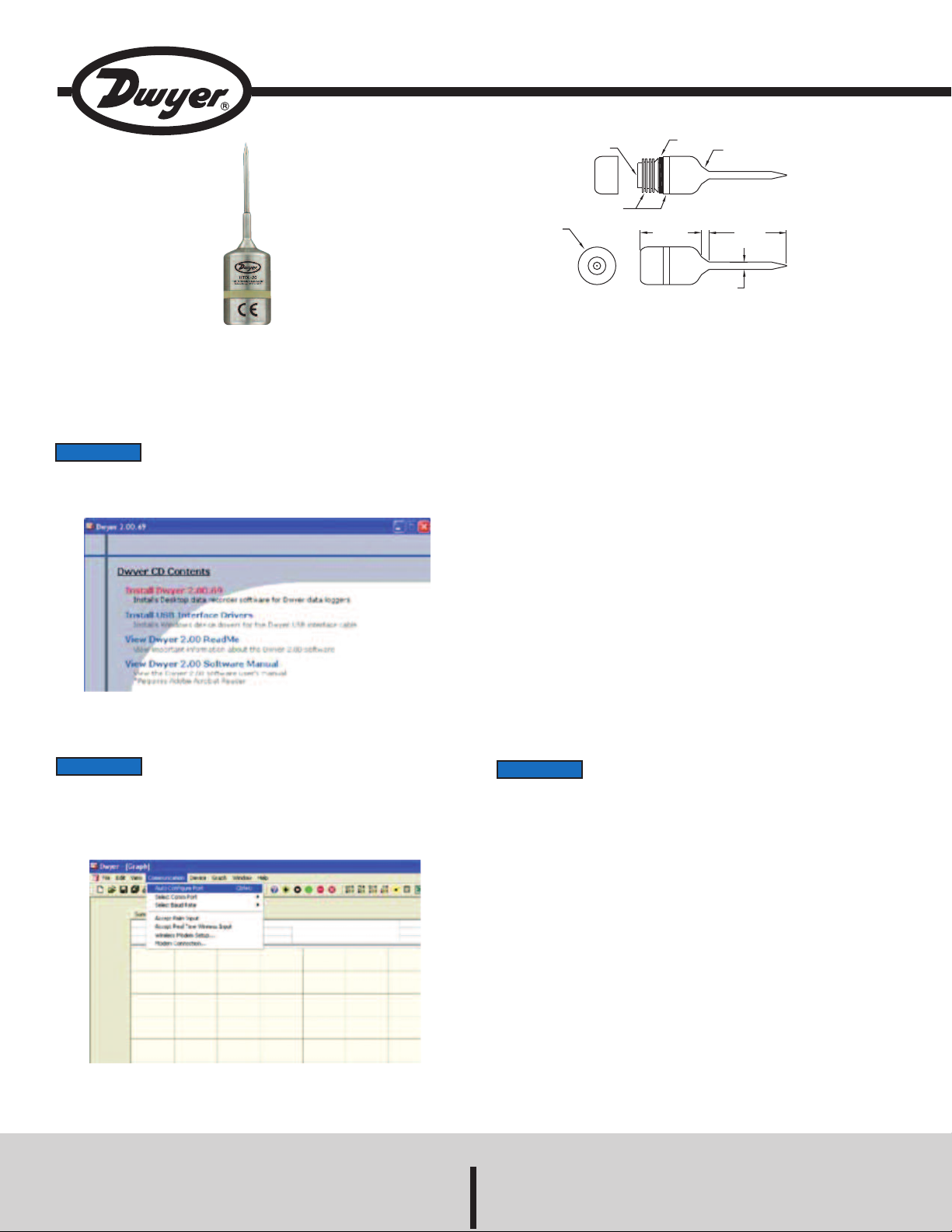
Bulletin DLR-HTDL-20/30
DIM A
S
ILICONE O-RING
3
16 STAINLESS STEEL
BATTERY
PEEK THERMOPLASTIC
Ø
31/32
[
Ø24.64]
1-37/64
[40.13]
3/16
[
4.83]
HTDL-XX
FRONT
RIGHT
Series HTDL-20/30 High Temperature Data Logger
Installation and Operating Instructions
The Ser ies HTDL-20/30 is a hi gh temperature data log ger that can measu re
temperatures up to 500°F (260°C). This submersible and portable data logger can
record up to 32,700 measurements and has a 2 inch rigid external probe to ensure
fast and accurate temperature readings. The HTDL-20/30 contains non-volatile solid
tate relay memory that will retain data even if the battery becomes discharged. The
s
TDL-20/30 can easily be started and stopped from a PC or delayed to start up to
H
8 months after initialization.
1
OTICE
N
SOFTWARE INSTALLATION
1. Insert installation CD and click Install Dwyer 2.00.
2. Follow onscreen instructions.
3. Next, click install USB Interface Drivers on the CD Contents Screen.
4. Click Install.
NOTICE
and works properly. Click Continue anyway if this window appears.
CONNECT THE LOGGER
1. Place Data Logger into the Model HTDL-DS docking station.
2. Insert one end of the cable into the docking station and the other end into the PC.
Before the device is submerged, screw on the cap tightly to
ake sure that the logger is properly sealed.
m
A message may appear stating that the software has not
passed Windows Logo Testing. This software has been tested
SPECIFICATIONS
Range: -328 to 500°F (-200 to 260°C).
Memory Size: 32,700 readings.
ccuracy: 0.18°F (0.1°C) @ 68 to 284°F (20 to 140°C); 0.54°F (0.3°C) @ -4 to
A
7.98°F (-20 to 19.99°C).
6
esolution: 0.02°F (0.01°C).
R
Temperature Limits: -4 to 284°F (-20 to 140°C).
Sampling Method: Stop on memory full or continuous recording.
Sampling Rate: Selectable from 1 sec to 24 hrs.
Computer Requirements: Windows
perating systems.
o
ower Requirements: User replaceable 3.6 V high temperature lithium battery.
P
attery Life: 1 year (approx).
B
Interface: Docking station and USB cable.
Housing Material: 316 SS.
Weight: 4.2 oz (120 g).
Agency Approvals: CE.
START THE LOGGER
1. To start the logger, from the communication menu select Auto Configure Port.
2. From the Device menu select Start Device and choose the desired Reading Rate,
the preferred method for starting the logger and the alarm settings.
3. Click the start button.
4. The logger will stop recording when the device is full or when Stop Device is selected
from the Device menu.
DOWNLOAD DATA
1. To download data, connect the logger to the PC.
2. From the Device menu select Read Device Data.
3. Data is presented graphically.
NOTICE
**For more information on using the HTDL-DS software, please consult the Software
Manual.
BATTERY
The battery is user replaceable, and the typical battery life is 1 year. To replace the
battery, unscrew the bottom of the data logger and remove the old battery. Insert the
new battery and screw the cap back on. Make sure the cap in on tight before
submersing the data logger. Fast logging will considerably shorten the battery life.
To preserve battery life, it is recommended to use the longest practical sampling rate,
and when the logger is not in use, select Stop Device from the Device menu.
Starting the device erases all data currently stored in the logger.
®
Xp Sp3, Windows Vista®, Windows®7
©Copyright 2012 Dwyer Instruments, Inc. Printed in U.S.A. 12/12 FR# R6-444054-00
DWYER INSTRUMENTS, INC.
P.O. BOX 373 • MICHIGAN CITY, INDIANA 46360, U.S.A. Fax: 219/872-9057 e-mail: info@dwyer-inst.com
MAINTENANCE/REPAIR
Upon final installation of the Series HTDL-20/30, no routine maintenance is
required. The Series HTDL-20/30 is not field serviceable and should be returned if
repair is needed. Field repair should not be attempted and may void warranty.
WARRANTY/RETURN
Refer to “Terms and Conditions of Sales” in our catalog and on our website.
Contact customer service to receive a Return Goods Authorization number before
shipping the product back for repair. Be sure to include a brief description of the
problem plus any additional application notes.
Windows® and Windows Vista® are registered trademarks of Microsoft Corporation
Phone: 219/879-8000 www.dwyer-inst.com
