Page 1
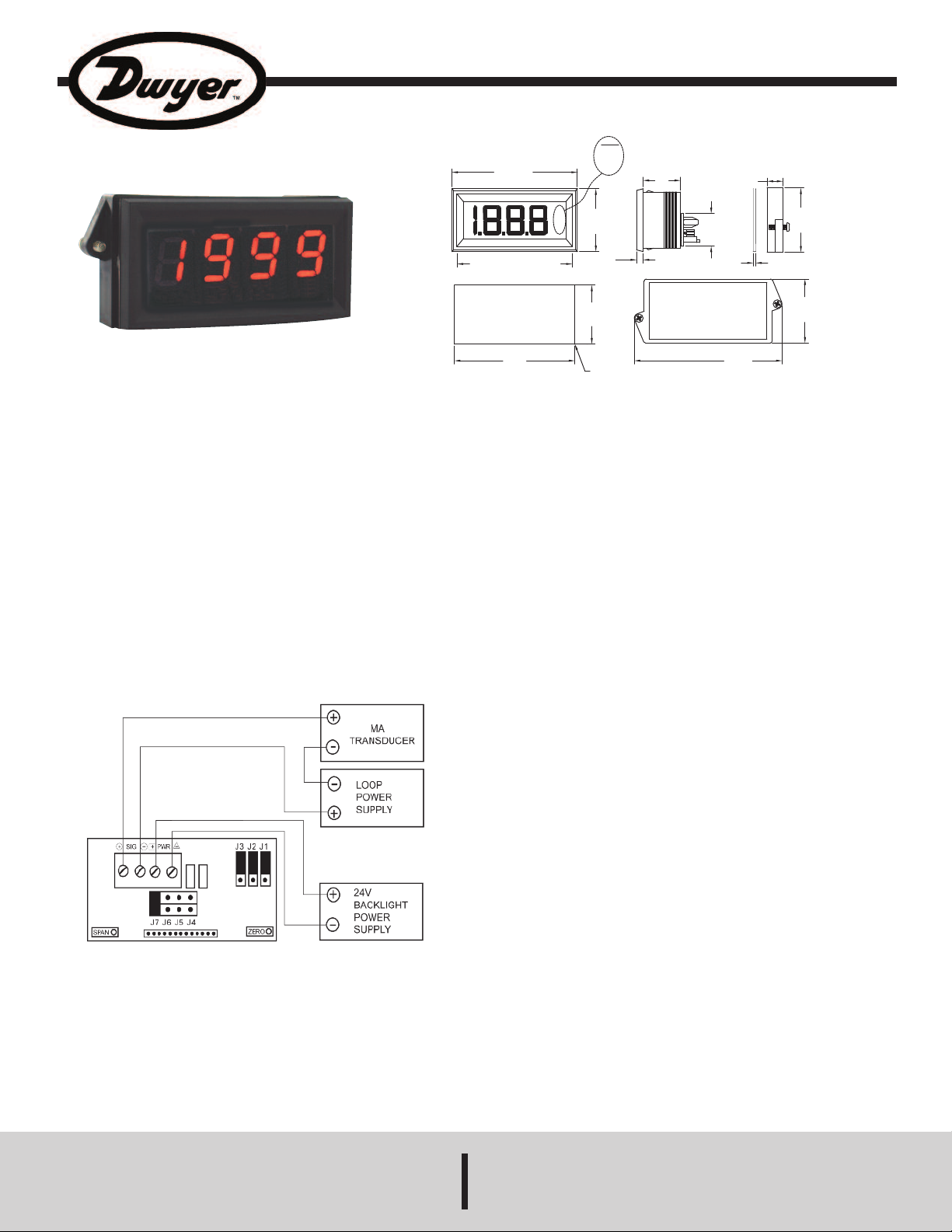
Series DPMA-4 Adjustable LCD Digital Panel Meters
V
A
K
W
P
F
°F
°C
PSI
%
P
Models
1
-59/64
[49]
1-59/64
[
49]
1
5/32
[12]
6
3/64
[25]
5/64
[1.9]
1
3/64
[5]
1-1/8
[28.5]
3
-25/32
[96]
1
-57/64
[48]
3-15/32
[
88] REAR HOUSING
3
-5/8
[92]
1-49/64
[45]
4-29/64
[113]
M
OUNTING BRACKET
OUTLINE REAR VIEW
PANEL CUTOUT
F
OR SNAP IN MOUNTING
(
R.010 MAX) 4 PLCS [.25 mm]
Specifications - Installation and Operating Instructions
Bulletin G-63
Series DPMA-4 Adjustable LCD Digital Panel Meter offers a 3-1/2
digit display for easy viewing in a standard 1/8 DIN package. Unit
accepts 4 to 20 mA DC inputs with a wide bipolar span and zero
adjustment. Standard features include field selectable engineering units
and decimal point positions. Choose from red, amber, or green
segments for easy viewing at a distance. A 24 VDC power supply is
required for the operation of the backlight.
INSTALLATION
The Series DPMA-4 is designed to snap into a 3.62˝ (92 mm) W x 1.77˝
(45 mm) H panel cutout. No additional hardware is required.
WIRING
The unit is powered by a 4 to 20 mA loop and the screw terminal for
wiring is located on the back of the adder board marked with + SIG -. The
backlighting requires a 24 VDC power supply and should be connected
to terminals identified with +pwr-.
TYPICAL LOOP CONNECTION
SPECIFICATIONS
Input: 4 to 20 mA.
Input Impedance: 300Ω nominal.
Accuracy: ±(0.05% FS + 1 count).
Power Supply: Powered by control loop.
Backlight Power Supply: 24 VDC @ 35 mA typical.
Span and Zero: Adjustable (±1999 counts).
Display: 3-1/2 digits, 7 segments, 1˝ (25.4 mm) H.
Decimal Points: 3-position, user selectable.
Engineering Units: DPMA-XXX: °F, °C, %, PSI; DPMA-XXXP: V, A,
KW, PF.
Polarity: Automatic, “-” displayed.
Operating Temperature: 32 to 122°F (0 to 50°C).
Storage Temperature: -4 to 158°F (-20 to 70°C).
Mounting: Snap-in panel mount or clamp (gasket included).
Connection: Screw terminals.
Conversion Rate: 3 per second.
Warm-up: 10 minutes typical.
Weight: 4 oz (113.4 g).
Agency Approvals: RoHS.
Figure 1
Note: If backlight supply is not loop supply, ground should be referenced
together.
DWYER INSTRUMENTS, INC.
P.O. BOX 373 • MICHIGAN CITY, INDIANA 46360, U.S.A. Fax: 219/872-9057 e-mail: info@dwyer-inst.com
Phone: 219/879-8000 www.dwyer-inst.com
Page 2

OPERATION
%
P
SI
P
Models
P
F
K
W
P Models
V
A
°
F
°
C
(
13 PIN HEADER)
A
J3 J2
J1
B
A
J3 J2
J1
B
Selecting Engineering Units
Four sets of jumper pins are located in the back of the meter, between the
meter and the adder board. Move the jumper to fit over the appropriate pins
which correspond to the desired engineering units. See Figure 1 Example
shows °C turned on.
Figure 2
Selecting Decimal Point Position
Four decimal point positions are available on the digital process meter, J4J7. Move the jumper to correspond to the desired decimal point location.
See Figure 3.
If:
Min Display is > 0 and Max Display Min Display < 5,
Then:
J1, J2, J3 should be all set to the jumper. (See Figure 5).
MAINTENANCE/REPAIR
Upon final installation of the Series DPMA-4, no routine maintenance is
required. The Series DPMA-4 is not field serviceable and should be
returned if repair is needed. Field repair should not be attempted and may
void warranty.
WARRANTY/RETURN
Refer to “Terms and Conditions of Sale” in our catalog and on our website.
Contact customer service to receive a Return Goods Authorization number
before shipping the product back for repair. Be sure to include a brief
description of the problem plus any additional application notes.
•
•
Figure 5
Figure 3
Setting Min/Max Display Value J1, J2, J3 (See Figure 4 & 5):
If:
Min Display is ≤ 0 or
Min Display is > 0 and Max Display Min Display >
Then:
J1, J2 & J3 should be all set to the top jumper. (See Figure 4).
•
•
Figure 4
5,
©Copyright 2013 Dwyer Instruments, Inc. Printed in U.S.A. 8/13 FR# R5-443474-00 Rev. 2
DWYER INSTRUMENTS, INC.
P.O. BOX 373 • MICHIGAN CITY, INDIANA 46360, U.S.A. Fax: 219/872-9057 e-mail: info@dwyer-inst.com
Phone: 219/879-8000 www.dwyer-inst.com
