Page 1
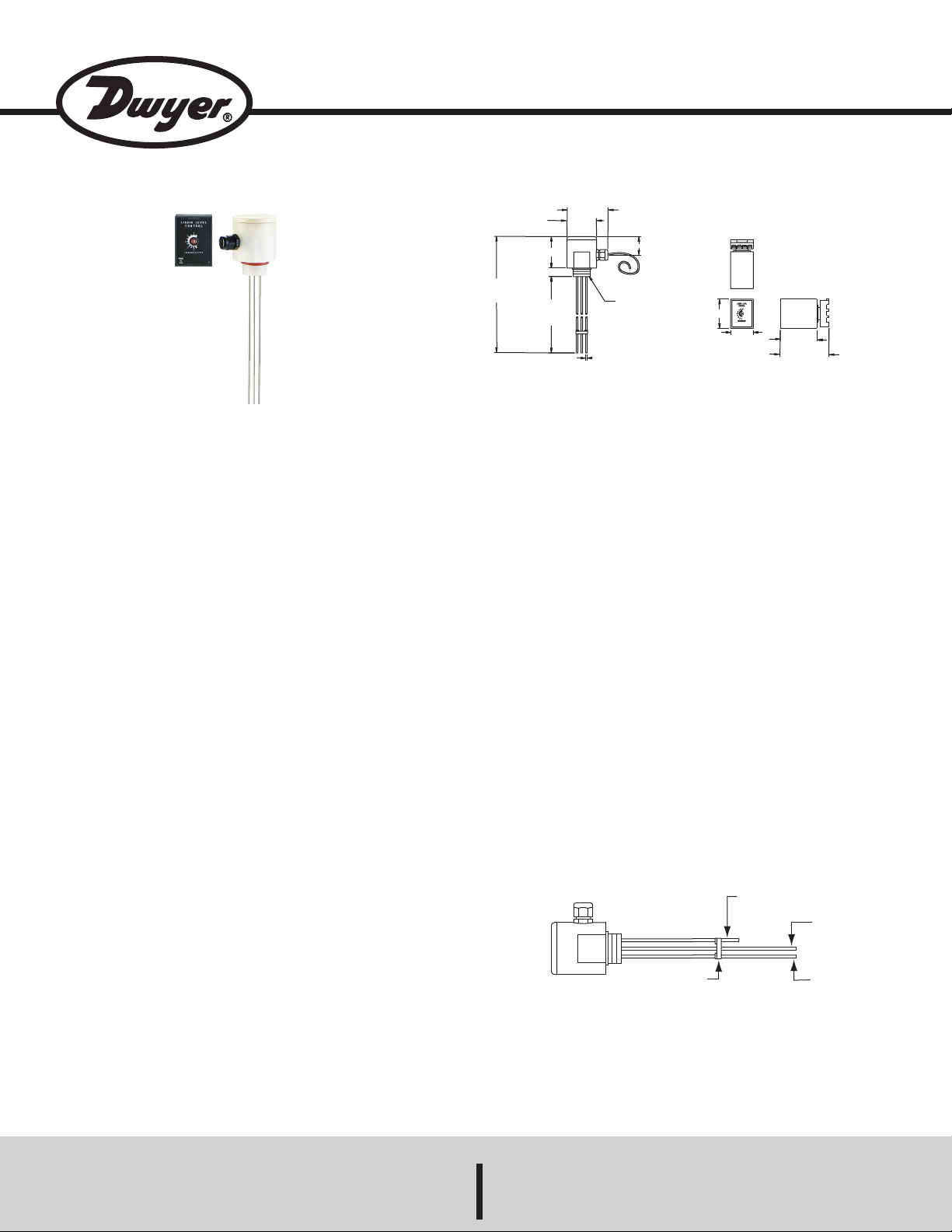
BULLETIN E-81-DPL
Model DPL Dual Point Level Switch
Specifications– Installation and Operating Instructions
DESCRIPTION
Maintain liquid level high and low limits with the Model
DPL Dual Point Level Switch. Units can be used for single or dual point level control in semi-solid liquids, industrial slurries or heavy-bodied liquids like wastewater.
Standar 24 inch electrodes can be cut by the end-user to
a shorter length or lengthened by adding up to two 24
inch extensions (sold separately) to reach the maximum
recommended length of 72 inches. Model DPL contains
no moving parts to get stuck or wear out. Controller features adjustable sensitivity and DIN rail-mountable socket mount.
INSTALLATION
Conductivity Probes
1. Probes can be cut to length. Remove probes from
sensor head by carefully unthreading them from
inserts. Do not overtighten when re-installing.
2. Cut two (2) probes to the same length, these will be
the common and lower level probes. See figure 1.
3. Cut one (1) probe to the desired length for the upper
level of the tank. See figure 1.
4. Spacer should be located approximately 1 inch
(25.4 mm) from bottom of shortest probe.
5. If build up occurs on probes a short circuit could
occur. If this happens apply shrink tubing to the
1
probes leaving the last
/2inch (12.7 mm) bare.
0.125
[3.18]
3.110
[78.99]
1" NPT
1.395
[35.43]
2.250
[57.15]
1.750
[44.45]
2.810
[71.37]
27.050
[687.07]
Ø2.260
[57.04]
2.385
[60.58]
[609.60]
24.000
PHYSICAL DATA
Electrodes: 1/8 ⴖ dia, 24⬙ length, standard.
Wetted Parts: 316 Stainless Steel, polypropylene. All
food grade materials.
Mounting, Sensor Head: 1⬙ NPT.
Maximum Pressure: 30 psig (2.06 bar).
Maximum Operating Temperature: 212˚F (100˚C) .
Connecting Cable, Probe to Controller: 10 ft (3.0 m).
Sensing Voltage: 12 VAC.
Probe Sensitivity: Adjustable to 100,000 Ohms
Power Supply: 120 VAC 50/60 Hz.
Output: SPDT, 5 Amps @ 240 VAC.
Probe Enclosure: IP68 (NEMA 6).
Maximum Probe Length: 72ⴖ (1.8 m) with optional
extensions.
Mounting, Controller: Standard octal socket or 35mm
DIN rail.
Electrical Connections: Screw terminals located on
socket mount.
Weight, Probe Assembly: 1.5 lbs (0.68 kg).
Weight, Controller: 1.0 lb (0.45 kg).
Upper
Level
Lower
Level
3.731
[94.78]
Wiring (from sensor head to controller)
1. Install cable into sensor head through the compres-
Spacer
Common
Level
sion fitting supplied.
2. Attach the black lead between the common probe
terminal and terminal five (5) on the socket mount.
Figure 1
See figure 2.
DWYER INSTRUMENTS, INC.
Phone: 219/879-8000 www.dwyer-inst.com
P.O. BOX 373 • MICHIGAN CITY, INDIANA 46361, ,U.S.A. Fax: 219/872-9057 e-mail: info@dwyer-inst.com
Lit-By Fax: 888/891-4963
Page 2
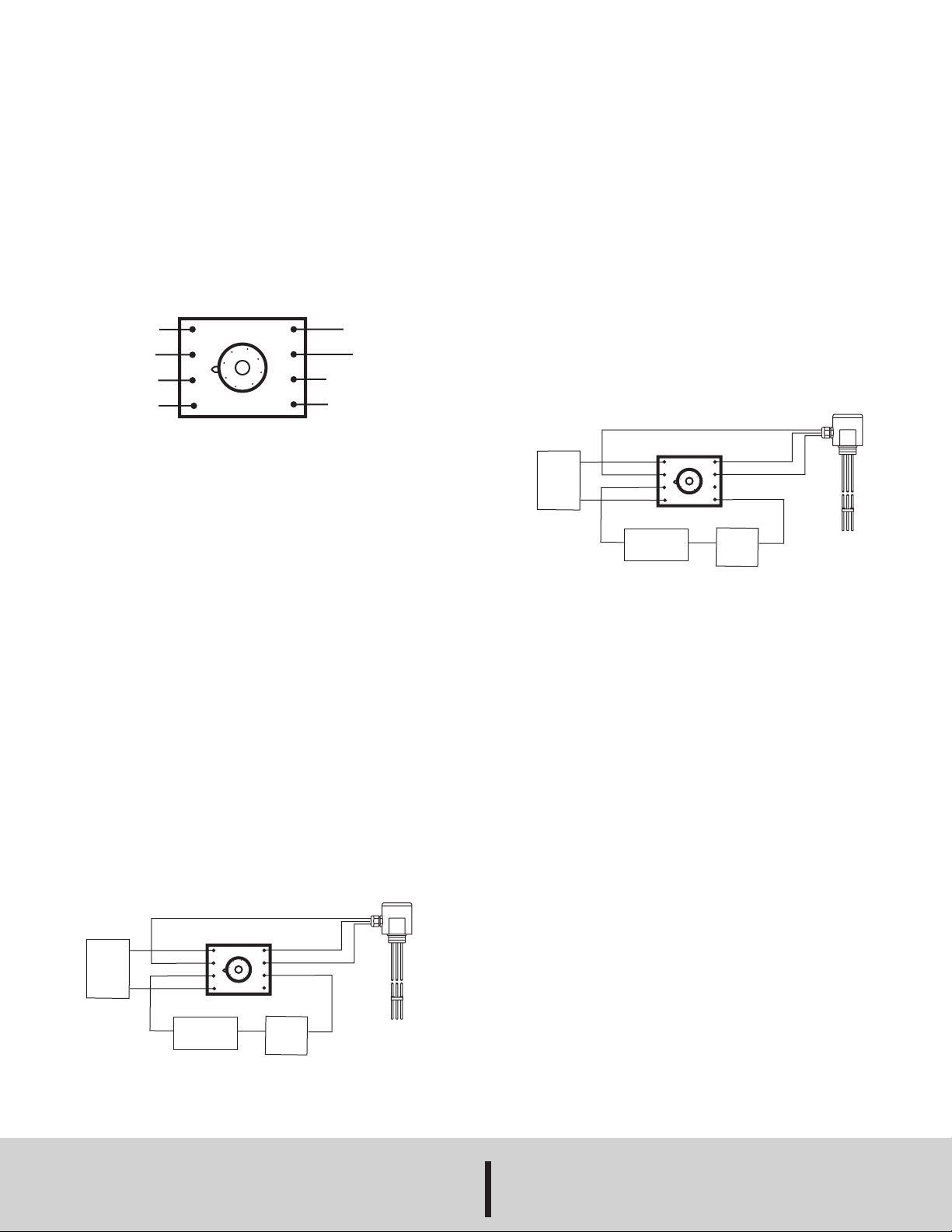
3. Attach the white lead between the lower level probe
terminal and terminal six (6) on the socket mount.
4. Attach the red lead between the upper level probe
terminal and terminal eight (8) on the socket mount.
5. Tighten compression fitting until cable cannot be
pushed into sensor head.
Pump-Down Operation
Pump-Down Operation is designed to keep tank levels
at the low electrode position. The pump or solenoid
valve will start when the liquid level reaches the high
level electrode and remain on until the level reaches the
lower level electrode.
Warnings
Install controller according to applicable electrical
codes. Do not connect directly to line voltage. Not for
use in hazardous (explosive) environments. Do not
exceed pressure and temperature ratings.
110 VAC (White)
Upper Level Probe
Device Power Supply
110 VAC (Black)
7
8
1
2
6
5
4
3
Lower Level Probe
Probe Common
Normally Closed
Normally Open
Figure 2
Pump-Up Operation
Pump-Up Operation is designed to keep tank levels at
the high electrode position. The controller output
switches from normally open to normally closed when
the liquid level falls below the lower level electrode.
When the switch is normally closed, the load to a pump
or solenoid valve is turned on and the tank begins to
refill. The pump or solenoid valve remains on until the
liquid level reaches the high level electrode.
1. Connect sensor head to controller as discussed
above.
2. Connect the device power supply to terminal 1. (The
device power supply is the voltage that is required
by the device (pump, valve, etc.) being turned on or
off. This voltage can be either AC or DC Volts and up
to 220 VAC max.) See figures 2 and 3.
3. Connect one end of the pump/valve to terminal 4 and
the other end to the device power supply.
4. Connect 110 VAC power to terminal 2 and 7.
5. Snap the controller onto the socket.
Pump-Up Operation
6
110 VAC
Power
Supply
7
8
1
2
Device
Power Supply
5
4
3
Pump
or
Valve
Figure 3
1. Connect sensor head to controller as discussed
above.
2. Connect the device power supply to terminal 1. (The
device power supply) is the voltage that is required
by the device (pump, valve, etc.) being turned on or
off. This voltage can be either AC or DC Volts and up
to 220 VAC max.) See figure 2 and 4.
3. Connect one end of the pump/valve to terminal 3 and
the other end to the switched voltage return.
4. Connect 110 VAC power to terminal 2 and 7.
5. Snap the controller onto the socket.
Pump-Down Operation
6
110 VAC
Power
Supply
7
8
1
2
Device
Power Supply
5
4
3
Pump
or
Valve
Figure 4
Probe Sensitivity Adjustment
Because conductivity varies widely among liquids, the
controller is adjustable for sensitivity in different liquids.
An adjusting screw is located on the front face of the
controller. 1 is the least sensitive setting for highly
conductive fluids. 9 is the most sensitive setting for
least conductive fluids. Typically, the sensitivity should
be set at 5.
Maintenance/Repair
After final installation of the Model DPL Dual Point Level
Switch, no routine maintenance is required. A periodic
check of system calibration is recommended. These
devices are not field repairable and should be returned
to the factory if recalibration or other service is required.
After first obtaining a Returned Goods Authorization
(RGA) number, send the material, freight prepaid, to the
following address. Please include a clear description of
the problem plus any application information available.
Dwyer Instruments, Inc.
Attn: Repair Department
102 Highway 212
Michigan City, IN 46360
©Copyright 1999 Dwyer instruments, Inc Printed in U.S.A. 7/99 FR# R1-443103-00
DWYER INSTRUMENTS, INC.
Phone: 219/879-8000 www.dwyer-inst.com
P.O. BOX 373 • MICHIGAN CITY, INDIANA 46361, ,U.S.A. Fax: 219/872-9057 e-mail: info@dwyer-inst.com
Lit-By Fax: 888/891-4963
