Page 1
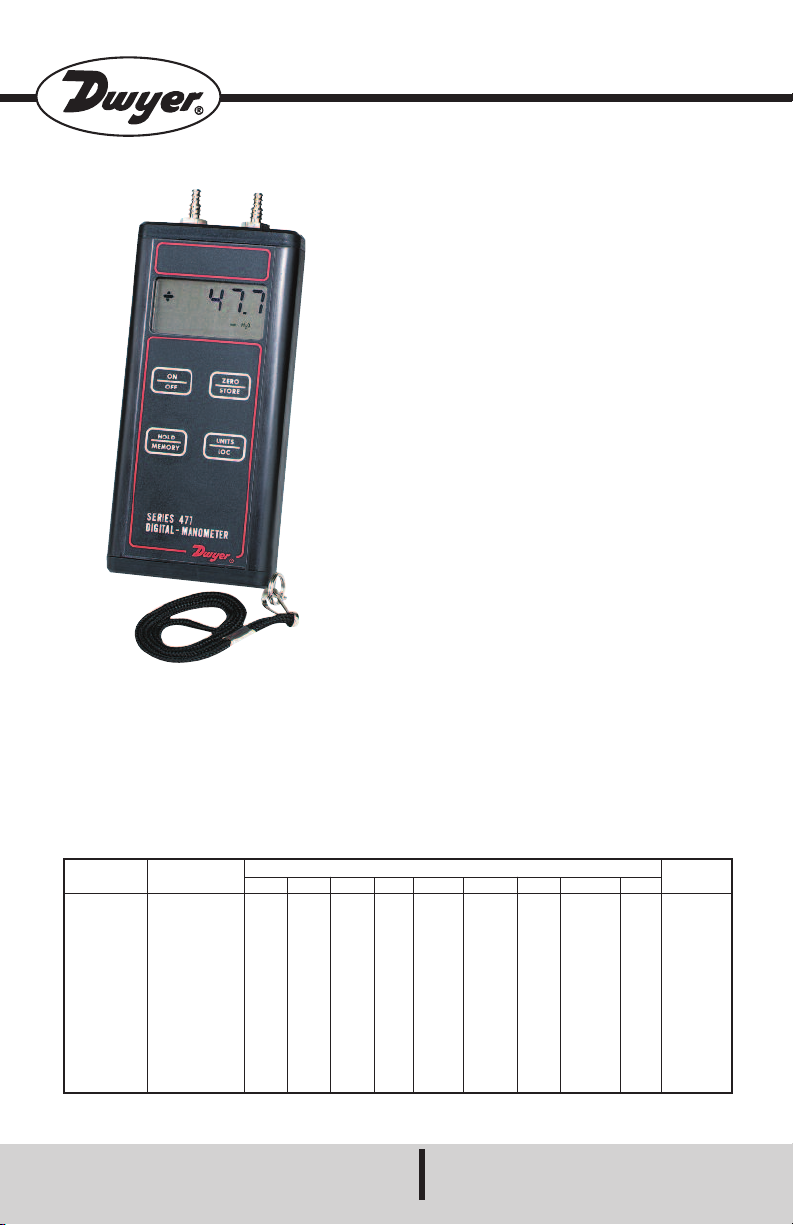
Bulletin D-22
Series 477 Handheld Digital Manometer
Specifications - Installation and Operating Instructions
PECIFICATIONS
S
ervice: Air and compatible gases.
S
etted Materials: Consult factory.
W
Accuracy: ±0.5% F.S., 60 to 78°F (15.6 to 25.6°C);
±1.5% F.S. from 32 to 60°F and 78 to 104°F (0 to
15.6°C and 25.6 to 40°C).
Pressure Hysteresis: ±0.1% of full scale.
Pressure Limits: See chart.
Temperature Limits: 0 to 140°F (-17.8 to 60°C).
Compensated Temperature Limits: 32 to 104°F (-0 to
40°C).
Storage Temperature Limits: -4 to 176°F (-20 to 80°C).
Display: 0.42˝ (10.6 mm) 4-1/2˝ digit liquid crystal.
Resolution: See chart.
Power Requirements: 9 volt alkaline battery. Battery
included but not connected.
Weight: 10.2 oz (289 g).
Connections: Two barbed connections for use with 1/8˝
(3.18 mm) or 3/16˝ (4.76 mm) I.D. tubing. Two compression fittings for use with 1/8˝ (3.18 mm) I.D. x 1/4˝ (6.35
mm) O.D. tubing for 477-6-FM & 477-7-FM only.
Agency Approvals: FM, CE.
Series 477 Digital Manometers are versatile, hand-held, battery operated manometers available in several basic
ranges from 0-20 in. H
±0.5% of full scale accuracy. You can select from up to nine common English and metric pressure units so conversions
are not necessary. A memory function allows storage of up to 40 readings for later recall and a backlight provides auxiliary lighting for hard-to-see locations. Also standard are a hold feature plus both visual and audible overpressure
alarms.
Model*
477-000-FM
477-00-FM
477-0-FM
477-1-FM
477-2-FM
477-3-FM
477-4-FM
477-5-FM
477-6-FM
477-7-FM
477-8-FM
DWYER INSTRUMENTS, INC.
2
O up to 0-150 psid. All models measure either positive, negative or differential pressures with
Range
0-1.000 in w.c.
0-4.000 in w.c.
0-10.00 in w.c.
0-20.00 in w.c.
0-40.00 in w.c.
0-200.0 in w.c.
0-10.00 psi
0-20.00 psi
0-30.00 psi
0-100.0 psi
0-150.0 psi
bar
.0498
.0996
.4982
.6895
1.379
2.069
6.895
10.34
psi
.1445
.3613
.7225
1.445
7.225
10.00
20.00
30.00
100.0
150.0
Available Pressure Units Maximum
kPa
.2491
0.996
2.491
4.982
9.96
49.82
68.95
137.9
206.9
689.5
1034
in w.c.
1.000
4.000
10.00
20.00
40.00
200.0
276.8
553.6
830.4
2768
4152
Phone: 219/879-8000 www.dwyer-inst.com
in Hg
.0736
.2942
.7355
1.471
2.942
14.71
20.36
40.72
61.08
203.6
305.4
mm Hg
1.868
7.473
18.68
37.36
74.73
373.6
517.1
1034
1551
5171
7757
mbar
2.491
9.96
24.91
49.82
99.6
498.2
689.5
1379
2069
6895
mm w.c.
25.40
101.6
254.0
508.0
1016
5080
7031
Pa
249.1
996
2491
4982
9964
Pressure
5 psig
5 psig
5 psig
10 psig
10 psig
30 psig
30 psig
60 psig
60 psig
150 psig
200 psig
P.O. BOX 373 • MICHIGAN CITY, INDIANA 46360, U.S.A. Fax: 219/872-9057 e-mail: info@dwyer-inst.com
Page 2

INSTRUCTIONS
Battery Installation
he unit is shipped with a separate 9 volt alkaline battery which must be installed before operation. Remove the two
T
crews holding the bottom endcap in the place and remove it. Connect the battery to the enclosed battery clip observ-
s
ng correct polarity. Be careful not to trap wires between the battery, case or foam pads which retain the battery. This
i
could make it difficult to install the battery or remove it later for replacement. Be sure the rubber gasket is properly seated in the gasket channel and replace endcap. Note that the endcap will only fit one way because the holes are slightly off-center. Place the “Z” shaped wrist strap clip in one of the screw recesses and replace the screws. Do not overtighten. Attach wrist strap to clip.
hen battery replacement becomes necessary, use only a 9 volt alkaline type such as a Duracell
W
22 or equivalent. Zinc-carbon types, often labeled Heavy-duty are not recommended because of the increased poten-
5
®
N1604, Eveready
M
tial for leakage. Alkaline batteries are also a better value because they last up to three times longer in this device.
On-Off Operation
The on-off control is a toggle function. Press the ON/OFF key once to turn unit on; again to turn it off. If the manometer is left on with no activity for approximately 20 minutes, unit will turn itself off to conserve the battery.
Display Backlight
The Model 477 includes a display backlight to allow use in the dark or in poor lighting conditions. Units must be
switched off before this feature can be activated. Next, press and hold the ON/OFF key down. After about 1 second
the backlight will come on and remain lighted for approximately 2 minutes after which it will turn itself off to conserve
battery life.
Zeroing Pressure Reading
Potential inaccuracy due to temperature effects can be minimized by re-zeroing immediately before use. To zero the
display, vent both ports to atmosphere so no pressure is applied to either port. Press the ZERO/STORE key and - - -
- will be momentarily displayed as zeroing occurs. Zeroing is not possible when the memory mode is in use. It must be
done before selecting that function.
If the unit is accidently zeroed with pressure applied to one of the ports, internal circuitry might detect an error and display ALARM 1 or ALARM 2 at the top of the readout area. Additionally, if the ports are then vented, the audible overpressure alarm may sound continuously. This will not normally cause harm it the maximum pressure has not been
exceeded. To correct the fault, vent the pressure ports to atmosphere and press the ZERO/STORE key to zero the unit.
The fault will then be corrected.
®
Page 3

Pressure Connections
Dual size barbed connections are provided to fit both
1
/8″ and 3/16″ I.D. rubber or vinyl tubing. For a single positive pres-
sure, connect tubing to port marked + and vent opposite port to atmosphere. For a single negative pressure (vacuum),
onnect tubing to port marked - and vent opposite port to atmosphere. To measure differential pressure, connect high-
c
r pressure to port marked + and lower pressure to port marked -. Manometer will indicate the difference between the
e
wo.
t
Selecting Pressure Units
Up to nine pressure units are available. The display will indicate the current selection. To change to different units, use
the UNITS/LOC key. Each touch will cause an advance to the next choice. The selected units will remain in memory
ven when power is shut off. This way, your preference will always be displayed after the initial selection.
e
isplay Hold
D
There may be situations where you want to temporarily retain a reading. The Model 477 includes a Display Hold feature which freezes the current reading and holds it in the display until cleared. To activate this operation, momentarily
press the HOLD/MEMORY key when the pressure you want to save is displayed. A HOLD indicator will appear in the
display to indicate that the reading shown is frozen. To return to normal operation, press the HOLD/MEMORY key
again.The HOLD indicator will disappear and the current pressure will again be shown.
Memory Function
A memory function is included in the Model 477 that allows you to store up to 40 pressure readings for later review or
recording. This feature is especially valuable for making a traverse of duct velocity pressures with a Pitot tube or for
multipoint pressure measurements. The readings are stored in non-volatile memory so they will be retained even if the
unit is shut off or the battery is removed.2
Entering Memory Mode
To enter the memory mode, press and hold the HOLD/MEMORY key until the MEM indicator appears in the display.
The key can then be released. The active memory location will be shown in the small lower left numeric display. Initially
it will read 01.
Storing Pressure Readings
To store a reading, press the ZERO/STORE key. The reading will be stored under the indicated memory location and
a beep will sound indicating that the reading has been saved. As each reading is saved the memory location display
will advance to the next number. Note that in the memory mode, the display zero function is not available. To zero the
display, you must first exit the memory mode and then press the ZERO/STORE key.
Page 4

Viewing Stored Readings - Selecting a Location
o view the contents of memory the unit must first be in the memory mode. The current pressure is not displayed. To
T
istinguish the memory display from a current reading, the HOLD indicator will be shown. Each time the UNITS/LOC
d
ey is pressed, the memory location will advance to the next stored reading. If the key is held down, the unit will auto-
k
matically scroll through the stored readings until the key is released. This procedure can also be used to select a specific location to store a new reading. To resume pressure measurement, press the HOLD/MEMORY key. The HOLD
display will disappear and the display will again show the current pressure. The last viewed memory location will remain
displayed. The next time a reading is stored it will be saved in the indicated position.
Clearing Memory
To clear the contents of memory the unit must first be in the memory mode. All previously stored readings can then be
cleared by holding the ZERO/STORE key and simultaneously pressing the ON/OFF key. During this operation - - - -
ill be displayed. Once memory is cleared, the current pressure will be displayed and the memory location will be reset
w
o 01.
t
Exiting Memory Mode
To exit the memory mode press the HOLD/MEMORY key. The memory indicator will disappear. All readings stored in
memory will be saved for later review.
Overpressure Alarm
A visual indicator and audible alarm are provided to alert the operator that pressure has exceeded the operating range
of the unit. Exceeding the range will not damage it or affect calibration as long as the maximum rated pressure is not
exceeded. Do not exceed the maximum rated pressure of the manometer. Doing so will cause permanent damage
to the sensor, may rupture the housing and/or cause injury. The maximum pressure is shown on the rear label and
on page 1 of these instructions.
Low Battery Indicator
A weak battery can cause improper operation or inaccurate measurements. A low battery indicator is provided on the
display to show when the battery needs replacement. Although the unit might appear to function and indicate properly, the accuracy of readings cannot be guaranteed when the LOW BAT indicator is illuminated. Replace the battery with
a fresh one. Do not leave an exhausted battery in the unit due to potential leakage.
MAINTENANCE
The Series 477 Handheld Digital Manometer is not field serviceable and should be returned if repair is needed (field
repair should not be attempted and may void warranty). Be sure to include a brief description of the problem plus any
relevant application notes. Contact customer service to receive a return goods authorization number before shipping.
®
Duracell
Eveready
is a registered trademark of The Gillette Company.
®
is a registered trademark of Eveready Battery Company, Inc.
©Copyright 2012 Dwyer Instruments, Inc.
DWYER INSTRUMENTS, INC.
Printed in U.S.A. 7/12 FR# 02-440861-00 Rev. 5
Phone: 219/879-8000 www.dwyer-inst.com
P.O. BOX 373 • MICHIGAN CITY, INDIANA 46360, U.S.A. Fax: 219/872-9057 e-mail: info@dwyer-inst.com
