Page 1

Bulletin 949-1311
INSTRUCTIONS FOR THE 32A SERIES 1/32 DIN
MICROPROCESSOR BASED
TEMPERATURE / PROCESS CONTROL
LOVE CONTROLS DIVISION
DWYER INSTRUMENTS, INC.
P.O. BOX 373 • MICHIGAN CITY, Fax: 219/872-9057
INDIANA 46361, U.S.A. e-mail: love@love-controls.com
Phone: 219/879-8000
www.love-controls.com
Page 2

CONTENTS
INSTALLATION . . . . . . . . . . . . . . . . . . . . . . . . . . . . . . . . . . . . . . . . . . . . . . . . . . . . . . . . . . . . . . . . . .4
WIRING . . . . . . . . . . . . . . . . . . . . . . . . . . . . . . . . . . . . . . . . . . . . . . . . . . . . . . . . . . . . . . . . . . . . . . . .5
Wiring for Optional Inputs and Outputs . . . . . . . . . . . . . . . . . . . . . . . . . . . . . . . . . . . . . . . . . . .6
Wiring for 4 to 20mA Transmitter inputs . . . . . . . . . . . . . . . . . . . . . . . . . . . . . . . . . . . . . . . . . . .7
FRONT PANEL KEY FUNCTIONS . . . . . . . . . . . . . . . . . . . . . . . . . . . . . . . . . . . . . . . . . . . . . . . . . . .8
NOTATION CONVENTIONS FOR THE MENUS . . . . . . . . . . . . . . . . . . . . . . . . . . . . . . . . . . . . . . .10
THE HOME DISPLAY . . . . . . . . . . . . . . . . . . . . . . . . . . . . . . . . . . . . . . . . . . . . . . . . . . . . . . . . . . . .10
PROGRAMMING AND OPERATION FOR RAMP / SOAK FEATURE . . . . . . . . . . . . . . . . . . . . . . .11
Theory of Operation . . . . . . . . . . . . . . . . . . . . . . . . . . . . . . . . . . . . . . . . . . . . . . . . . . . . . . . . .11
Program Setup . . . . . . . . . . . . . . . . . . . . . . . . . . . . . . . . . . . . . . . . . . . . . . . . . . . . . . . . . . . . .12
Ramp / Soak Operation . . . . . . . . . . . . . . . . . . . . . . . . . . . . . . . . . . . . . . . . . . . . . . . . . . . . . .13
AUTO / MANUAL OPERATION . . . . . . . . . . . . . . . . . . . . . . . . . . . . . . . . . . . . . . . . . . . . . . . . . . . . .14
OPERATION OF SELF TUNE® FUNCTION . . . . . . . . . . . . . . . . . . . . . . . . . . . . . . . . . . . . . . . . . . .14
Theory of Operation . . . . . . . . . . . . . . . . . . . . . . . . . . . . . . . . . . . . . . . . . . . . . . . . . . . . . . . . .14
Program Setup and Operation . . . . . . . . . . . . . . . . . . . . . . . . . . . . . . . . . . . . . . . . . . . . . . . . .14
OPERATION AND PROGRAMMING OF OPTIONS . . . . . . . . . . . . . . . . . . . . . . . . . . . . . . . . . . . . .15
Option 992, Serial Communication . . . . . . . . . . . . . . . . . . . . . . . . . . . . . . . . . . . . . . . . . . . . . .15
CHANGING PROGRAMMING FOR SET POINT 2 AND ALARM . . . . . . . . . . . . . . . . . . . . . . . . . . .15
FACTORY DEFAULT PROCEDURE . . . . . . . . . . . . . . . . . . . . . . . . . . . . . . . . . . . . . . . . . . . . . . . . .16
ALARM TYPE AND ACTION . . . . . . . . . . . . . . . . . . . . . . . . . . . . . . . . . . . . . . . . . . . . . . . . . . . . . . .17
MENU SELECTIONS . . . . . . . . . . . . . . . . . . . . . . . . . . . . . . . . . . . . . . . . . . . . . . . . . . . . . . . . . . . .19
PRIMARY MENU . . . . . . . . . . . . . . . . . . . . . . . . . . . . . . . . . . . . . . . . . . . . . . . . . . . . . . . . . . . . . . . .19
SECONDARY MENU . . . . . . . . . . . . . . . . . . . . . . . . . . . . . . . . . . . . . . . . . . . . . . . . . . . . . . . . . . . . .20
SECURE MENU . . . . . . . . . . . . . . . . . . . . . . . . . . . . . . . . . . . . . . . . . . . . . . . . . . . . . . . . . . . . . . . .25
SPECIFICATIONS . . . . . . . . . . . . . . . . . . . . . . . . . . . . . . . . . . . . . . . . . . . . . . . . . . . . . . . . . . . . . . .32
DIAGNOSTIC ERROR MESSAGES . . . . . . . . . . . . . . . . . . . . . . . . . . . . . . . . . . . . . . . . . . . . . .33-34
DIMENSIONS . . . . . . . . . . . . . . . . . . . . . . . . . . . . . . . . . . . . . . . . . . . . . . . . . . . . . . . . . . . . . . . . . .36
Page 3

GETTING STARTED
1. Install the control as described on page 4.
2. Wire your control following the instructions on page 5. If you are using a two-wire transmitter as an
input, see the drawing and instructions on page 7. Option wiring instructions are on page 6. Option
descriptions are on page 4, and specific instructions start on page 15.
3. Most controls do not need many (if any) program changes to work on your process. For best results
when programming changes are necessary, make all the necessary changes in the Secure Menu
(page 24) before making changes to the Secondary Menu (page 18). If error messages occur,
check the Diagnostic Error Messages on page 33 and 34 for help.
Take the example of a Model 32A010 that comes from the factory programmed for type J thermocouples. Suppose for this example you wish to change the input to type K and limit the set point range
between 0° and 1000° C.
First, enter the Secure menu as instructed on page 5. Press the INDEX key until the display shows Inp
and press the DOWN ARROW until the display shows CA. Don't forget to press the ENTER key to
retain your setting.
Next, press the INDEX key to display Unit. Press the DOWN ARROW until the display shows C. Press
ENTER.
Next, press the INDEX key until SPL is displayed (pass the dPt and InPt selections). Press the UP
ARROW until the display shows 0. Press ENTER.
Finally, press INDEX key to display SPH. Press the DOWN ARROW until the display shows 1000.
Press ENTER.
The necessary program changes are now complete. After 60 seconds the display will switch back to
the temperature reading. If you want to return faster, press the UP ARROW and ENTER keys (at the
same time) and then press the DOWN ARROW and INDEX keys ( again at the same time). This will
'back out' of the menu and immediately display the temperature reading.
If you want to use Self Tune®, Auto/Manual, or the Ramp/Soak Programmer features, see the special
sections on these items. Page numbers for these are in the Contents section on the previous page.
Page 4
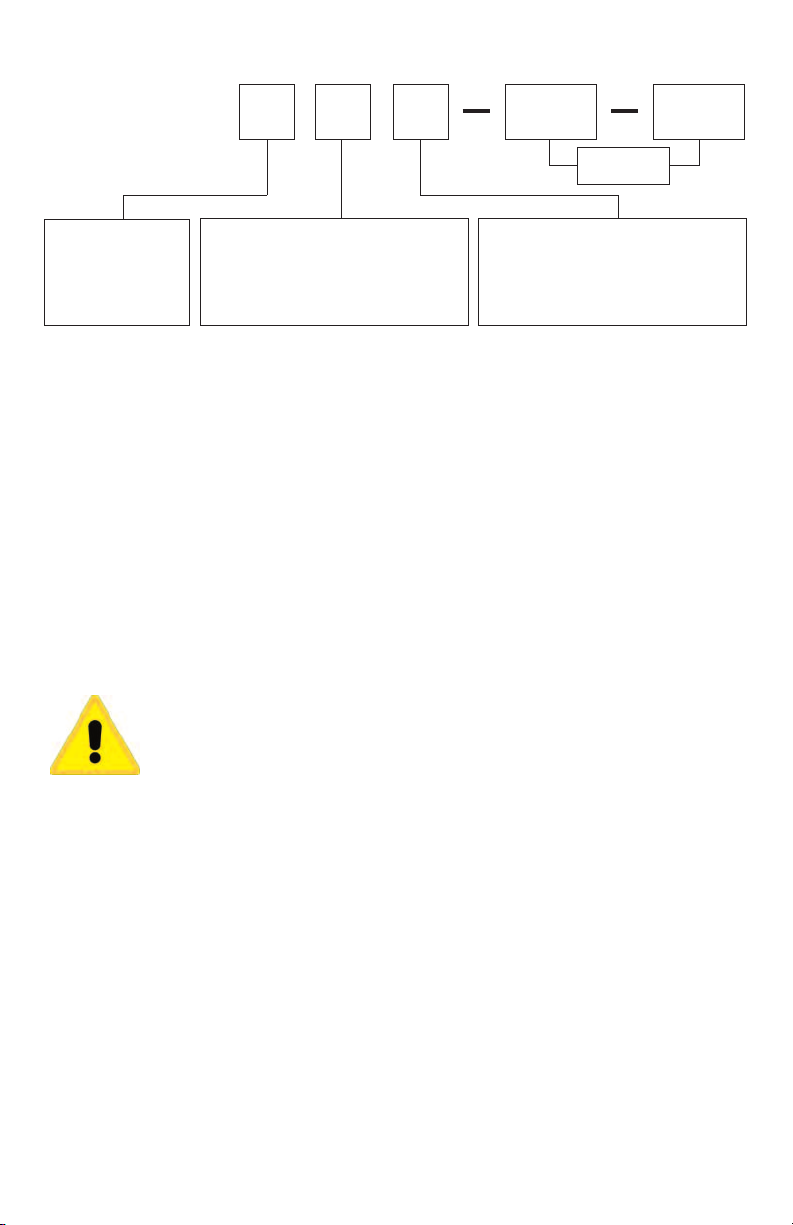
Model 3 2 A
MODEL IDENTIFICATION
Options
Alarm
Programming
0 = No
1 = Yes
Options:
992 RS-485 Serial Communications. Allows remote computer to read and write all control
parameters.
9502 12 - 24 VDC/VAC 50-400Hz power supply (control operates on low voltage equipment).
Note: Only Option 9502 may be combined with another option. No other options may be
combined.
Mount the instrument in a location that will not be subject to excessive temperature, shock, or vibration. All models are designed for mounting in an enclosed panel.
Select the position desired for the instrument on the panel. If more than one instrument is required,
maintain the minimum of spacing requirements as shown on the drawing opposite. Closer spacing will
structurally weaken the panel, and invalidate the IP66, UL type 4 rating of the panel.
1 = SSR 5 = Current
2 = 5 VDC 8 = DC SSR
3 = Relay
It is not necessary to remove the control chassis from the housing for installation. If the control chassis is removed from the housing, you must follow
industry standard practice for control and protection against Electro-Static
Discharge ( ESD). Failure to exercise good ESD practices may cause damage
to the control.
Output 1
0 = None 3 = Relay
1 = SSR 8 = DC SSR
2 = 5 VDC
INSTALLATION
Output 2
Page 4
Page 5
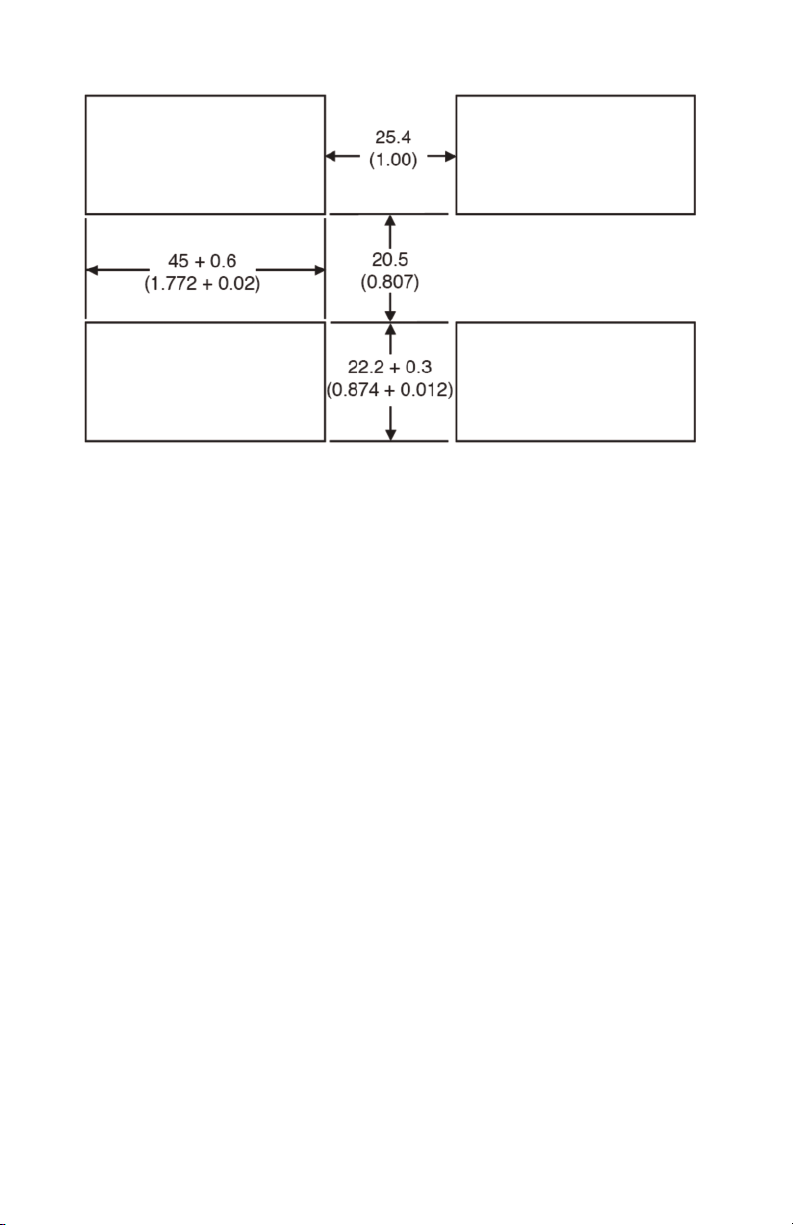
Prepare the panel by cutting and deburring the required opening(s).
From the front of the panel, slide the housing through the cutout. The housing gasket should be flat
against the housing flange before installing.
From the rear of the panel slide the mounting collar over the housing. Hold the housing with one
hand and using the other hand, push the collar evenly against the panel until the spring loops are
slightly compressed. The ratchets will hold the mounting collar and housing in place. To
remove,gently lift the ratchets and slide a piece of heavy paper or mylar sheet under each ratchet (a
business card works well). Slide the collar off of the housing.
WIRING
Do not run thermocouple or other class 2 wiring in the same conduit as power leads. Use only the
type of thermocouple or RTD probe for which the control has been programmed. Maintain separation between wiring of sensor, auxiliary in or out, and other wiring. See the "Secure Menu" for input
selection.
For thermocouple input always use extension leads of the same type designated for your thermocouple.
For supply connections use No. 18 AWG wires rated for at least 75°C. Use copper conductors only.
All line voltage output circuits must have a common disconnect and be connected to the same pole
of the disconnect.
Input wiring for thermocouple, current, and RTD; and output wiring for current, DC SSR, and 5 VDC
is rated CLASS 2.
Page 5
Page 6
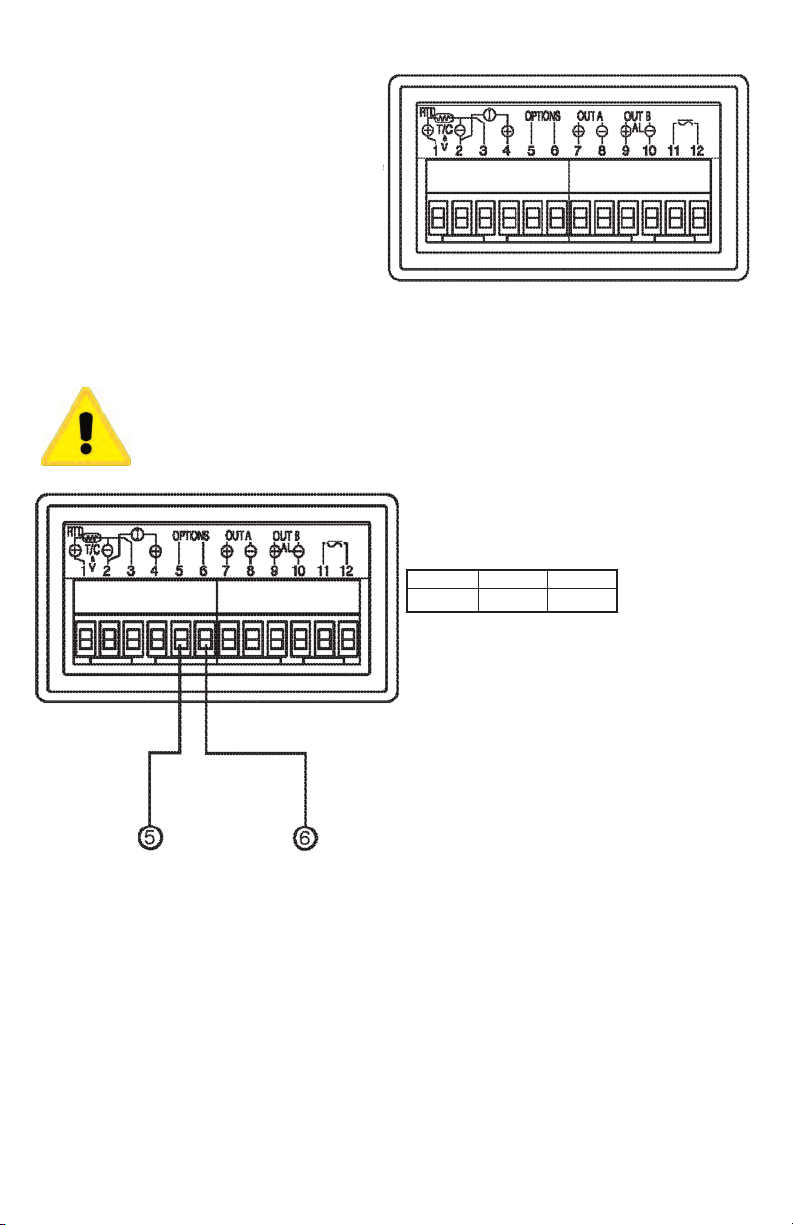
Control wiring is as shown.
The wiring terminals for the 32A are compression type. To open the wiring terminal, turn the
screw for that terminal counterclockwise. Slide
the wire into the terminal space. While holding
the wire in place, turn the screw clockwise to
tighten. Maximum torque is 0.424 N•m (3.75 in
lb). Do not overtighten. The wire should be held
snugly in place.
Wiring for Optional Inputs and Outputs
Wire power and outputs as shown on page 5 and 6. Wiring for options is shown below. All wiring shown
below is Class 2. Shielded twisted pair is required for Option 992.
DO NOT RUN SIGNAL WIRING IN THE SAME CONDUIT OR CHASE AS THE
POWER WIRING. ERRATIC OPERATION OR DAMAGE TO THE CONTROL CIRCUITRY WILL RESULT.
OPTION
992
Note 1: Terminal 5 is line A (-). Terminal 6 is line
B (+). Last control in chain must have 120 ohms
±1% resistor across 5 and 6.
Term. 5
Note 1
Term. 6
Note 1
Page 6
Page 7
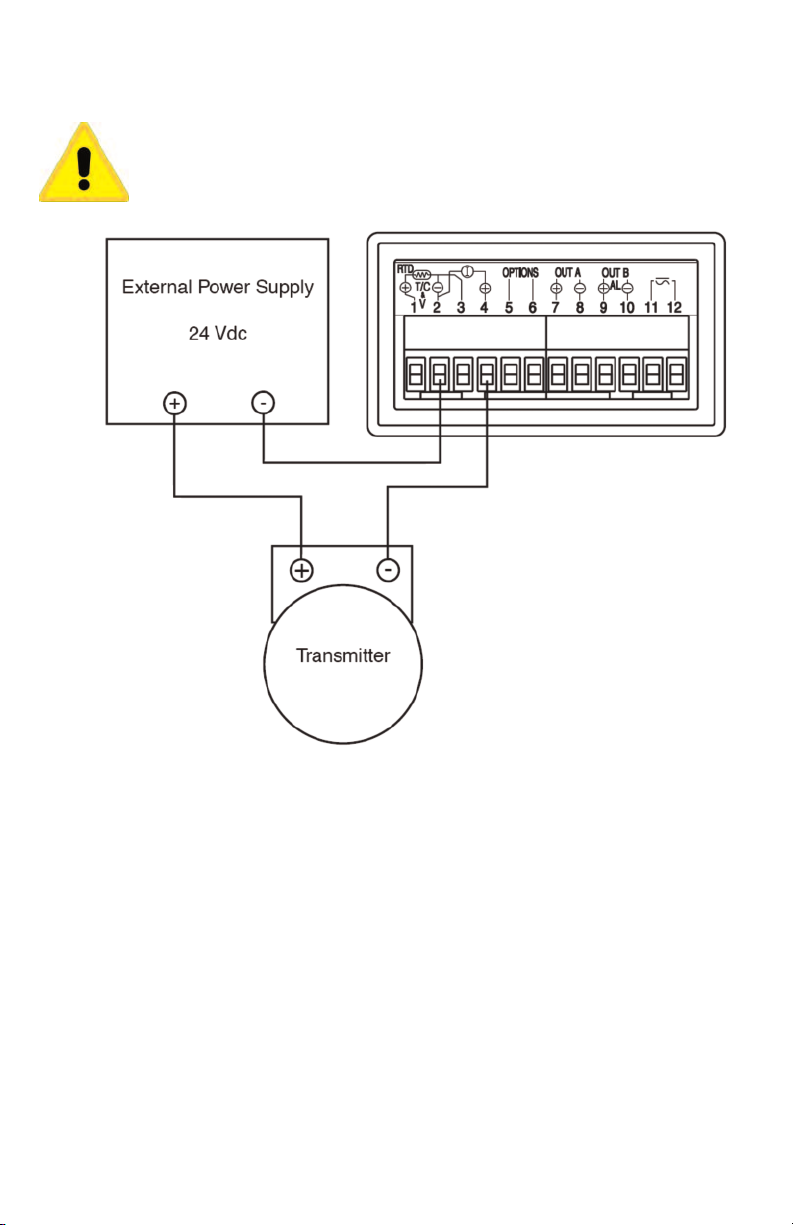
Wiring for 4 to 20mA Transmitter Inputs
Wire power and outputs as shown above. Two-wire transmitters wire as shown below.
For three or four wire transmitters, follow the wiring instructions provided with your transmitter.
DO NOT WIRE THE 24 VOLT POWER SUPPLY ACROSS THE INPUT OF THE CONTROL. DAMAGE TO THE CONTROL INPUT CIRCUITRY WILL RESULT.
Page 7
Page 8
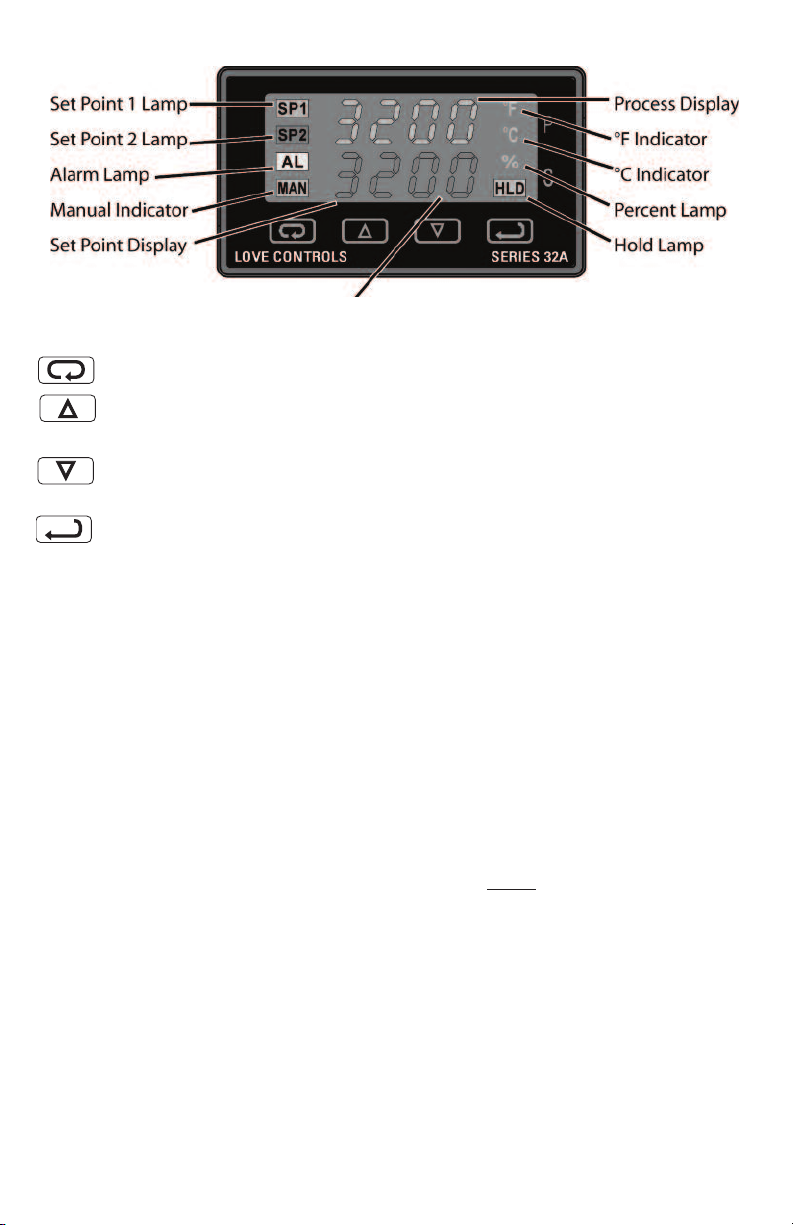
FRONT PANEL KEY FUNCTIONS
The decimal point flashes when Self-Tune is operating.
Keys are illuminated when pressed. Key functions are as follows:
INDEX: Pressing the INDEX key advances the display to the next menu
item. May also be used in conjunction with other keys as noted below.
UP ARROW: Increments a value, changes a menu item, or selects the item
to ON. The maximum value obtainable is 9999 regardless of decimal point
placement.
DOWN ARROW: Decrements a value, changes a menu item, or selects the
item to OFF. The minimum value obtainable is -1999 regardless of decimal
point placement.
ENTER: Pressing ENTER stores the value or the item changed. If not
pressed, the previously stored value or item will be retained. The display will
flash once when ENTER is pressed.
UP ARROW & ENTER: Pressing these keys simultaneously brings up the secondary menu starting
at the alarm, tune, or cycle item (depending on programming). Pressing these keys for 5 seconds will
bring up the secure menu.
INDEX & DOWN ARROW: Pressing these keys simultaneously will allow backing up one menu item,
or if at the first menu item they will cause the display to return to the primary menu. If an alarm condition has occurred, these keys may be used to reset the alarm. To reset an alarm press and hold both
keys for three seconds.
INDEX & ENTER: Pressing these keys simultaneously and holding them for 5 seconds allows recovery from the various error messages. The following menu items will be reset:
ALiH: Alarm inhibit OPEn InP: Input error message
bAd InP: Input error message CHEC CAL: Check calibration error
Correct the problems associated with the above conditions before using these reset keys. More
than one error could be present. Caution is advised since several items are reset at one time.
Page 8
Page 9
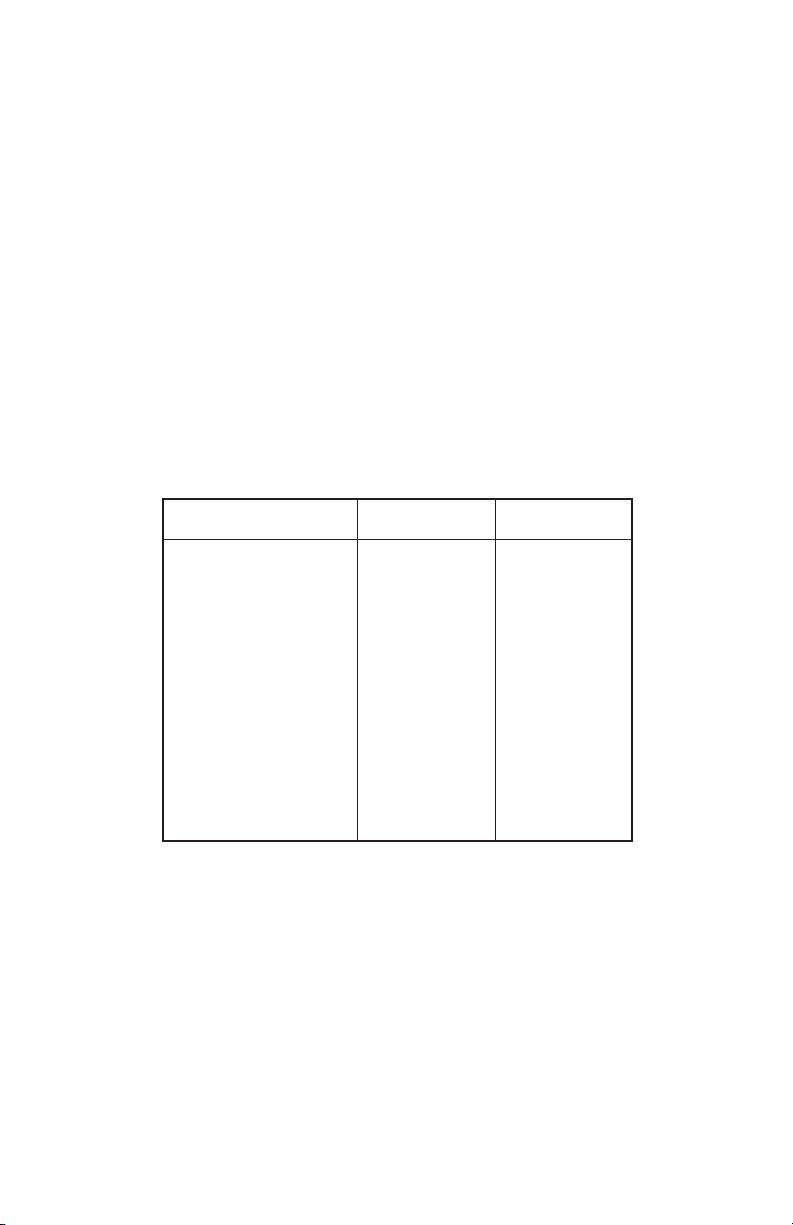
While in the Primary or Secondary Menu, if no key is pressed for a period of 30 seconds, the display
will return to the HOME position displaying the temperature value. While in the Secure Menu, if no key
is pressed for a period of 60 seconds, the display will return to the HOME position displaying the temperature value. Outputs are disabled (turned off) when the Secure Menu is active.
Note: To move to the Primary Menu quickly from any other menu, press the UP ARROW & ENTER
keys followed by pressing the INDEX & DOWN ARROW keys.
SECURITY LEVEL SELECTION
Four levels of security are provided. The display shows the current security level. To change security
levels change the password value using the UP & DOWN ARROW keys and pressing the ENTER key.
Refer to the password table (following) for the correct value to enter for the security level desired. The
SECr menu item security level may be viewed or changed at any time regardless of the present security level.
To set the access level to, for example, 2, at the SECr menu item press the UP ARROW key until the
upper display show the password, 1101. Press the ENTER key. The display will blink, and return with
the level value, 2, in the upper display.
The password values shown in the table cannot be altered, so retain a copy of these pages for future
reference. This is the only reference made to password values in this instruction book.
PASSWORD TABLE
Security Level
Menu
Primary
Secondary
Secure
Status
Locked
Locked
Locked
Displayed Value
When Viewed
1
Password Value
to Enter
1110
Primary
Secondary
Secure
Primary
Secondary
Secure
Primary
Secondary
Secure
Unlocked
Locked
Locked
Unlocked
Unlocked
Locked
Unlocked
Unlocked
Unlocked
2
3
4
1101
1011
111
Page 9
Page 10

NOTATION CONVENTIONS FOR THE MENUS
Because of the number of features available in this control, information is included that may not apply
to your specific control. All usable features are included in this book, but may not be used in your
process. To increase clarity the following conventions are used:
1. Certain features, Menu Items, and functions shown in this book may or may not appear on your
control, depending on other Menu Item selections. At various places in the Menus there are notes identifying Menu Items that "control" or "direct" other menu items. If you are looking for a particular menu
item and can't find it, check the menu item that is its "control" for proper setting.
2. The "#" symbol is used in two ways. It is used inside a group of characters to indicate which set
point function (SP1 or SP2) is being affected. It is also used before a group of characters of a menu
item to indicate that there may be more than one selection or value for that menu item. This is used
for certain repeated items such as in the Ramp/Soak Program section.
3. Features that apply only to Options will be printed in Italics.
THE HOME DISPLAY
The home display is the normal display while the control is operating. If no errors or functions are
active, the HOME display will indicate the Process Variable (the temperature, pressure, flow, RH, etc.,
that is being measured) on the top display and the Set Variable (Set Point 1) on the bottom.
Items that can change the HOME display are the Auto/Manual function, the Prog function, the PctO
function, and any error message. Description of these special displays follow.
If Auto/Manual is enabled, the Manual indicator lights, and the home display is changed. The upper
display continues to show the Process Variable (PV), but the lower display changes to show the percentage of output in tenths of a percent to 99.9% (0.0 to 99.9), or 100 if 100%. The display digit to the
right of the number shows a flashing letter oto indicate that the value displayed is no longer the SV,
but percent output. The SP2 output is indicated by the use of an overline on the letter õ. Access to the
SP2 value is done by the INDEX key. See Auto/Manual Operation on Page 13 for further information.
If Prog is turned On, the HOME display changes the SV display from SP1to the Present Set Variable
as calculated by the Ramp/Soak Programmer function. See Programming and Operation for
Ramp/Soak Feature for more information.
If PctO (Secondary Menu) is turned On, the lower display changes to show the active percentage of
output as required to maintain SP1. The display is similar to the Auto/Manual display above, except
that the letter indicators do not flash, and the output is displayed in whole percentages of output, not
in tenths of a percent. If the control has both SP1 and SP2, the lower display will alternate between
the SP1 percent output and the SP2 percent output.
Error messages are listed on Page 33 and 34.
Page 10
Page 11

PROGRAMMING AND OPERATION FOR RAMP / SOAK FEATURE
The ramp / soak feature offers a great deal of flexibility by allowing changes in the set point to be made
over a predetermined period of time. Soak (dwell) times can be programmed, and the alarm output
relay can be programmed to open or close during any of the segments.
Theory of Operation
The 32A Series controls offer a very simple approach to programming a ramp. Rather than requiring
the operator to calculate an approach rate (usually in degrees per minute), the 32A does the calculation internally. Thus, the operator only needs to program the target set point and the time desired to
reach that point. When the ramp segment is executed by the control, it calculates the ramp required to
move the process from the starting value (current PV) to the desired value (programmed SP) in the
time allowed.
Soaks (or dwells) are ramp segments where the target set point is the same as the beginning process
value. This allows for multistage ramps without wasting intermediate soak steps. Care must be taken,
however, that the process does actually reach the soak value before the soak time starts. If not, the
next segment will calculate a slope from the starting PV to the target SP. Depending on your process
requirements, this difference may be important. Make sure to test any program for desired results
before running production material.
Do not operate Self Tune while a ramp function is operating. The ramp function will prevent the
Self Tune from operating properly. Make sure that all tuning is set up before operating Ramp /
Soak.
Page 11
Page 12

Program Setup
All of the programming for the Ramp / Soak function is done in the Secondary Menu. You may wish to
work out your program on paper before going into the programmer menu sequence.
In the Secondary Menu INDEX to Prog and make sure that Prog is set to OFF.
INDEX to PSEt and turn On.
Skip the StAt setting (this is discussed later) and press INDEX to 1ti.
The following items repeat in the following order: 1ti, 1SP, 1AL (if alarm is programmed as an event),
2ti, 2SP, 2AL, . . . , 16ti, 16SP, 16AL. To avoid repetition each item will only be described once.
Set 1ti to the amount of time you want for the first ramp. This value is in time units (determined by the
tbAS menu item) from 0 to 9999. Press INDEX.
Set 1SP to the target value desired for the first ramp. This value is in actual units just like SP1. If the
control is programmed for temperature, then the SP displays are in temperature. If the control is programmed for some other engineering unit, the SP is set in that unit.
Press INDEX to continue. If Alarm is programmed as an event, then 1AL will appear. If you wish the
Alarm contact to function for this segment, set 1AL for On. If not, set for OFF. Press INDEX. If Alarm
is not programmed as an event, then 1AL will not appear. If 1AL is set to On, the Alarm function will
be active for the entire period as set in 1ti above.
Complete setting the segment times (2ti ... 16ti), segment set points (2SP... 16SP), and event alarm
(2AL ... 16AL) if it exists.
For unneeded or unused segments set the segment times (2ti ... 16ti) to 0, and set the segment set
points (2SP ... 16SP) to the same value as the last active set point. Event alarms may be set to indicate "end of run" as you feel necessary.
The last menu item for the ramp / soak function is PEnd. PEnd determines what the control does when
the program has ended. You may choose to have the program repeat (LooP), Hold the last set point
(16SP), revert to the local SP1, or turn the outputs off (OoFF).
It is important to remember that if you want the program to repeat, you must allow the process to return
to the same condition that existed when the program first started. Remember that the ramp function
calculates the slope by drawing a line from the beginning PV to the ramp target set point. If the PV at
the end of the program is different than the PV at the initial start, the ramp will calculate differently.
Page 12
Page 13

Ramp / Soak Operation
When you wish to start the program, enter the Secondary Menu and set the Prog menu item to On.
Return to the HOME position by waiting for the display to time out or by pressing the UP ARROW /
ENTER keys and then the DOWN ARROW / INDEX keys.
The home display will read as it normally does. The HOLD indicator over the RUN / HOLD key will be
lit. To start the program press INDEX to display Prog. Press the UP ARROW key to select run and
press ENTER. The HOLD indicator will go out, and the program will start.
To suspend the program at any time, INDEX to Prog, press the DOWN ARROW key to display HOLd,
and press ENTER. To resume, INDEX to Prog, press the UP ARROW to select run, and press ENTER.
Entering the AUTO / MANUAL mode will also suspend the program operation. The difference is that
AUTO / MANUAL also puts the control into manual mode. See Auto / Manual Operation.
The function of the Primary Menu will change depending on the setting of the StAt menu item in the
Secondary Menu. If StAt is OFF then the Primary Menu is not changed.
If the StAt menu item is set to On, then the Primary Menu has three additional information items added
before SP1 appears. The first INDEX item, ####/ ti, displays the time remaining in the current segment. The next INDEX item, ####/##ti, displays the total time for the active segment (1ti...16ti). The
third INDEX item, ####/##SP, displays the segment set value (1SP...16SP). The next INDEX press
resumes the normal Primary Menu.
Page 13
Page 14

AUTO / MANUAL OPERATION
The AUTO / MANUAL function allows you to manually adjust the output of the control. This is normally used during process setup or start up. It can also be used for troubleshooting. To switch from AUTO
to MANUAL press INDEX to Auto. Press the UP ARROW to select OFF and press ENTER.The
MANual indicator will light and the lower display will change from normal to showing the actual output
in percent. The value will be the actual percentage of output that was active when the key was
pressed. This is usually known as "bumpless transfer".
If you wish to change the output while in manual, press the UP ARROW or DOWN ARROW keys to
change the value, and press ENTER to retain it. It is important to remember that the value of the display can be read as 0 to100% of the full control output, or 0 to 100% of the range between S1OL and
S1OH or S2OL and S2OH. If APct is set for rEAL, a reading of 50% in MANUAL represents 10 mA.
If APCt is set for AdJ, then 50% in MANUAL will represent the mid point in output between S1OL and
S1OH. (Assuming S1OL is 20 and S1OH is 100 [4 to 20 mA], 50% will represent 12 mA.)
To return to AUTOmatic control, press the ENTER until Auto is displayed. Press the DOWN ARROW
key to On, and press ENTER. The MANual indicator will go out, and the set point will take over. If you
want bumpless transfer back to AUTO, while in manual, slowly change the percentage of output until
the process variable matches (or at least is close) to the set point.The further away the PV is from the
set point, the greater the "bump" or upset there will be in the output.
OPERATION OF SELF TUNE®FUNCTION
Self Tune®allows automatic selection of the necessary parameters to achieve best control operation
from your 32A Series control. If you are using the control output as a simple on-off function (Out1 set
for OnOF), none of the following will apply.
Theory of Operation
The Self Tune function calculates the Pb1, rES, and rtE parameters under the PID tunE selection, and
the Fbnd and FrtE parameters, as shown in the Secondary Menu. These values are determined by
measuring the response of the process connected to the control. When Self Tune is started, the control temporarily acts as an on-off control. While in this mode the control measures the overshoot and
undershoot of the process, and the period of the process (the time from peak value to the next peak
value). These measurements are collected over a period that lasts three periods of overshoot and
undershoot.The data collected over this time is then compared and calculated into final PID and Fuzzy
Logic values. The effect of Fuzzy Logic on the process is still controlled by the Fint (fuzzy intensity)
setting. If Fint is 0, the Fbnd and FrtE will be calculated, but will have no effect. The calculations for
the PID values are the same as used in the standard Ziegler - Nichols equations that have been recognized as standard for decades.
The only modification to the application of the Ziegler - Nichols equations is controlled by the dFAC
menu item. This menu item controls the amount of rate (derivative) that is applied. A dFAC setting of
3 (factory default) or less allows for less damping. A dFAC setting of 4 allows for critical damping as
set forth in Ziegler - Nichols. A dFAC setting of 5 or more allows over damping of the process.
Program Setup and Operation
In the secondary menu set tunE to SELF. Skip LErn and check to make sure that dFAC is set to the
desired value. Back up to LErn and set to YES. The control will begin the Self Tune function. While the
Self Tune function is active, the right hand decimal point on the lower display will blink. When Self Tune
is complete, the blinking will stop.
After Self Tune is complete, the tunE setting automatically switches to PID. This allows examination
and / or modification of the values calculated. We recommend that you do not change the calculated
values unless you have a firm understanding of the parameters involved and their function. For more
information on PID tuning, please contact your supplier.
Page 14
Page 15

OPERATION AND PROGRAMMING OF OPTIONS
Option 992, Serial Communication.
The serial communications option allows the control to be written to and read from a remote computer or other similar digital device. Communication is allowed through a RS-485 (Option 992) port.
Wire the communication lines as shown on Page 6. Wiring for the RS-485 is run from control to control in a daisy chain fashion with a termination resistor (120 ohms) across the transmit and receive terminals of the last control in the chain.
Select the control address and communication baud rate with the Addr and bAUd menu items in the
Secure Menu. THE BAUD RATE AND ADDRESS MENU ITEMS WILL TAKE EFFECT ON THE NEXT
POWER UP OF THE CONTROL. BE SURE TO POWER CYCLE THE CONTROL BEFORE USING
THE NEW BAUD RATE AND ADDRESS.
In operation, you have the option of preventing a write command from the host computer. To prevent
the host from writing to the control change the LOrE menu item in the Secondary Menu to LOC. To
allow the host to write commands to the control set LOrE to rE. (The host does have the ability to
change the LOrE state, but it is not automatic.)
If your system depends on constant reading or writing to and from the host, you may wish to set the
No Activity Timer (nAt) to monitor the addressing of the control. When the LOrE is set to rE and the
nAt is set to any value other than Off, the control will expect to be addressed on a regular basis. If the
control is not addressed in the time set by the value of nAt, then the control will display the error message CHEC LOrE. To clear the message set LOrE to LOC.
CHANGING PROGRAMMING
FOR SET POINT 2 AND ALARM
Either Set Point 2 or the Alarm function as the second output of the 32A. The ordering code determines
whether the second output operates as a second set point or alarm.
When the 32A second output is programmed as Control, SP2 appears in the Primary Menu and the
appropriate SP2 related menu items appear in the Secondary and Secure Menus. When the 32A second output is programmed as ALarm, the alarm related menu items appear in the Secondary and
Secure Menus.
If you have a control with a second output and wish to change the function of the second output from
ALarm to Control (or vice versa) use the Factory Default procedure.
Page 15
Page 16

FACTORY DEFAULT PROCEDURE
If for any reason you wish to restore the factory settings or change the function of the second output
between ALarm or Control follow the following procedure.
1. Turn off power to control
2. Turn on power to control
3. While control is performing SELF tESt, press and hold the INDEX and ENTER keys.
4. The control will display the ROM ID code. Press INDEX.
5. The control will display FACt dFLt. If you wish to just restore factory settings,
Press ENTER and DOWN ARROW at the same time. The control will be reset to the original
factory settings.
6. If you wish to change the operation of the second output, press INDEX.
7. Press INDEX to display SP2. Select Cont or AL.
Cont Uses SP2 menu items for second output.
AL Uses ALarm menu items for second output.
8. Press INDEX to display OPt. If your control is equipped with an option, press the UP ARROW to
display the option number. If the number is flashing, press ENTER. An enabled option does not
flash.
9. Press INDEX to display ACPt. Select YES or no.
YES Changes are accepted and control re-boots.
no Changes are discarded and control re-boots.
Page 16
Page 17

ALARM TYPE AND ACTION
Caution: In any critical application where failure could cause expensive product loss or endanger personal safety, a redundant limit controller is required.
The 32A Series allows Set Point 1 (and Set Point 2 is equipped) to operate as limit or alarm type outputs. This function is available on all outputs except the proportional current (output type 5). To enable
a set point output to act as an alarm or limit, Out1 (for SP1) or Out2 (for SP2, if equipped) should be
set for OnOf.
When Out1 and / or Out2 are set to OnOF, then the alarm function menu items will appear in the
Secure Menu for the selected set point(s).
If the Alarm Programming code in the model number is set to 1, then set point 2 is pre-programmed
as an alarm. If the alarm Programming code in the model number is set to 0 and the last number of
the model number is not 0 then the second set point is pre-programmed as a cooling output. This programming may be changed in the field with the Factory Default procedure.
When setting SP2 value (S2t = AbS) or the ALLO and ALHi values (ALt = AbS) for an absolute alarm,
simply set the value at which the alarm is to occur.
When setting SP2 value (S2t = dE) or the ALLO and ALHi values (ALt = dE) for a deviation alarm,
set the difference in value from the Set Point 1 (SP1) desired. For example if a low alarm is required
to be 5 degrees below the SP1, then set SP2 or ALLO to -5. If a high alarm is required 20 degrees
above the SP1, then set SP2 or ALHi to +20. If SP1 is changed, the alarm ( SP2, ALLO, ALHi) will
continue to hold the same relationship as originally set.
When Set Point Power Interrupt (S#Pi) or Alarm Power Interrupt (ALPi), is programmed ON and Set
Point Reset (S#rE) or Alarm Reset (ALrE), is programmed for Hold, the alarm will automatically reset
after a power failure and on subsequent power restoration if no alarm condition is present.
If Set Point Inhibit (S#iH) or Alarm Inhibit (ALiH), is selected ON, an alarm condition is suspended upon
power up until the process value passes through the alarm set point once. Alarm inhibit can be restored
as if a power up took place by pressing both the INDEX and ENTER keys for 5 seconds.
Warning: Resetting a high set point inhibit will not cause an alarm to occur if the
Process Value does not first drop below the high set point value. Do not use the
Set Point Inhibit feature if a hazard is created by this action. Be sure to test all
combinations of high and low set point inhibit actions before placing control
into operation.
Page 17
Page 18

Serial Communications
Options and Non-volatile Memory
There are many different types of memory used in computer driven devices. The terms RAM (random
access memory) and ROM (read only memory) are a couple with which you may be familiar.
RAM is used in computers to run programs and hold data for a short period of time. This is the memory that is used primarily in PCs. RAM is very fast and can be read and written to over and over again.
ROM is used in computers to hold the ‘permanent’ programming that allows a PC to start. This memory is ‘burned in’ to the chip itself and can not be changed. Unlike RAM, however, this memory is permanent. While it can not be changed, it can not lose its programming when power is turned off.
There is a third type of memory that is now currently used to combine the characteristics of both RAM
and ROM. This is known as EEPROM (electrically erasable programmable read only memory). While
the name may be long and somewhat cryptic, the EEPROM can be erased and re-written many times,
and yet hold the programmed data even over long periods of time when the power is off. This is the
type of memory that all Love Controls uses to save the settings your program in your control. The reliability and longevity of the data retention is what allows us to guarantee a 10 year data retention without power.
In normal operation, the control uses RAM, just as any other computerized device. Whenever you
make a change to one of the parameters in the control, the set point for example, the new value is written into the EEPROM. This way, if power goes off for whatever reason, when power resumes, the latest settings are preserved. When power is turned on, the data is copied from the EEPROM to the RAM
to begin operation.
If EEPROM is such a wonderful thing, you might ask, why bother with RAM? One reason is that RAM
is much faster than EEPROM. Faster speed gives you better performance in critical control functions.
Perhaps the most important reason is that EEPROM has a limit to the number of times it can be erased
and re-written. Current technology now sets that limit at about one million erase/write cycles. In a
dynamic control situation, it may be necessary to update RAM every few milliseconds. EEPROM can
not keep up to that pace, and, even if it could, it would be ‘used up’ in a matter of days.
If you think about how long it would take a million changes to the control programming through the front
key pad, you will see that it would take a very long time to get to use up the life of the EEPROM.
Adding one of the computer communications options (e.g. 992) changes the picture. The speed of
computer communications is such that hundreds of instructions can be made in less than a minute. In
such a situation, the million erase/write cycles could be used up in a couple of months causing the control to fail.
Usually in such a situation, the control is under close observation by the host computer. It may not be
necessary, then for the data to be written to the EEPROM, as it is ‘transitory’ in nature (changing set
points for a ramp/soak sequence for example).
All 32A Series controls with communications options made before April 2001 are only able to write to
the EEPROM. Controls manufactured after this date have a menu item in the Secure menu (Stor) that
allows the serial communications to write to RAM (Stor = no) with a special write command that allows
the EEPROM to be updated or written directly to EEPROM (protocol command 0442). The anti-reset
windup (ArUP) must be on to insure no memory is stored.
The factory default is ‘write to EEPROM’ (Stor = YES).
Page 18
Page 19

If your computer system will be making frequent changes to the control we strongly recommend that
you select the ‘write to RAM’ parameters (Stor = no). If you are primarily reading from the control, there
is no need to change the setting.
Any instruments equipped with any Serial Communications are limited to one
million WRITE cycles to the EEPROM through the Serial Communications Port.
Exceeding this limit will generate a
ber of times you can READ from this instrument EEPROM.
Make sure that the software you use does not write too often to the instrument.
If you have any questions regarding how your software works with the instrument(s), contact your
System Administrator, Programmer, or Software Supplier.
MENU SELECTIONS
PRIMARY MENU
Press INDEX to advance to the next menu item. Press UP ARROW or DOWN ARROW to change the
value in the display. Press ENTER to retain the value.
If StAt (Secondary Menu ) is On, the three program status menu items will appear.
ti Time remaining for current segment.
##ti Total run time for segment ##.
##SP Target Set Point for segment ##.
If StAt (Secondary Menu ) is OFF, the Primary menu operates as follows:
SP1 Set Point 1 Adjust, Control Point 1.
SP2 Set Point 2 Adjust (if equipped), Control Point 2.
Auto Auto/Manual Station, Select On or OFF.
On Output operation is automatic (normal operation).
OFF Output is controlled manually.
See Page 13 for operation of Auto/Manual Station Feature.
FAIL TEST
error. There is no limit to the num-
If Prog is OFF in the Secondary Menu, Prog (below) will not appear.
Prog Ramp/Soak Programmer Run/Hols function, Select run or HoLd.
run Ramp/Soak Programmer is in operation.
HoLd Ramp/Soak Programmer is on hold.
Page 19
Page 20

SECONDARY MENU
Hold UP ARROW & ENTER. Press INDEX to advance to the next menu item. Press UP ARROW or
DOWN ARROW to change the value in the display. Press ENTER to retain the value.
If the control is not equipped with alarm, or if the alarm functions (AL) are turned OFF or programmed
as event (Eunt), ALLO and ALHi will not appear.
ALLo Alarm Low: The Low Alarm point is usually set below the Set Point. May not appear depending on AL setting in Secure Menu.
ALHi Alarm High: The High Alarm Point is usually set above the Set Point. May not appear
depending on AL setting in Secure Menu.
Out1 Output selection: Select OnOf, 1tP, 1PuL, or ProP.
ONOF A setting of ONOF allows the control to operate as a simple on/off mode. This
setting forces the control to turn off at set point, and on at the set point plus the
differential (SP_d). When selected, the Out1/OnOF menu item is followed by
####/SP1d, and the tunE, Pb, rES, OFS, rtE, and ArUP selections in the
Secondary menu and the S1OL and S1OH selections in the Secure menu are
suppressed.
SP_d Set Point On-Off Differential (hysteresis). Select 1 to 9999 (direct acting), or
-1 to -9999 (reverse acting). This value will be negative for reverse acting set
points, and positive for direct acting outputs. Set the value for the amount of
difference between the turn off point (set point) and the turn on point. The
following drawing shows output behavior for reverse and direct action.
Page 20
Page 21

##tP Time Proportioning Cycle Time. Select 1tP to 80tP.
1tP A setting of 1tP is recommended for solid state outputs (SSR or 15VDC).
2tP to 80tP Time Proportioning Control is adjustable in 1 second steps.
Recommended for mechanical outputs (relays, solenoids, etc.).
For best contact life, a time should be selected as long as possible
without causing the process to wander.
#PuL Pulsed Time Proportioning Output: Select 1PuL to
7PuL. 1PuL = Linear and 7PuL = most nonlinear. Changes output
linearity for use in cooling applications or for an extremely fast
response processes. At the center of the proportional band, a pulse
value of 1 provides an output of one second on and one second off
(50% output). A pulse value of 2 provides an output of one second
on and two seconds off (33% output). Output at center of band
equals one second on, 2
(pulse value-1)
seconds off.
ProP For Current (Code 5) outputs only.
The following menu items apply only if your control is equipped with a second set point (last
digit of model number is not zero and Alarm Programming code is zero). If your control does
not have a second set point or if the second output is programmed as Alarm, jump to the"tunE"
menu on the following pages.
Out2 Output selection: Select OnOf, 2tP, 2PuL, or ProP.
ONOF A setting of ONOF allows the control to operate as a simple on/off mode. This
setting forces the control to turn off at set point, and on at the set point plus the dif
ferential (SP2d). When selected, the Out2/OnOF menu item is followed by
####/SP2d, and the Pb2 selection in the Secondary menu and the S2OL and
S2OH selections in the Secure menu are suppressed.
SP2d Set Point On-Off Differential (hysteresis). Select 1 to 9999
(direct acting), or -1 to -9999 (reverse acting). This value will be neg
ative for reverse acting set points, and positive for direct acting
outputs. Set the value for the amount of difference between the turn
off point set point) and the turn on point. The drawing on the
previous page (See SP1d) shows output behavior for reverse and
direct acting.
##tP Time Proportioning Cycle Time. Select 1tP to 80tP.
1tP A setting of 1tP is recommended for solid state outputs (SSR or 15VDC).
2tP to 80tP Time Proportioning Control is adjustable in 1 second steps.
Recommended for mechanical outputs (relays, solenoids, etc.).
For best contact life, a time should be selected as long as possible
without causing the process to wander.
#PuL Pulsed Time Proportioning Output: Select 1PuL to
7PuL. 1PuL = Linear and 7PuL = most nonlinear. Changes output
linearity for use in cooling applications or for an extremely fast
response processes. At the center of the proportional band, a pulse
value of 1 provides an output of one second on and one second off
(50% output). A pulse value of 2 provides an output of one second
on and two seconds off (33% output). Output at center of band
equals one second on, 2
(pulse value-1)
seconds off.
Page 21
Page 22

tunE Tuning Choice: Select SELF, Pid, SLO, nor, or FASt.
SELF The Controller will evaluate the Process and select the PID values to maintain good
control. Active for SP1 only.
LErn Select YES or no
YES Start Learning the Process. After the
process has been learned the menu item
will revert to no.
no Learning will stay in present mode.
dFAC Damping factor, Select OFF, 1 to 7. Sets the ratio of Rate to Reset for the
SELF tunE mode. 7 = most Rate. Factory set to 3. For a fast response
process the value should be lowered (less Rate). For a slower process
the value should be increased (more Rate).
Pid Manually adjust the PID values. PID control consists of three basic parameters,
Proportional Band (Gain), Reset Time (Integral), and Rate Time (Derivative).
Pb1 Proportional Band (Bandwidth). Select 1 to 9999 °F, °C, or counts.
Pb2 Proportional Band (Bandwidth). Select 1 to 9999 °F, °C, or counts.
Appears only if control is equipped with second set point and Out2 is NOT
selected as ONOF.
rES Automatic Reset Time. Select OFF, 0.1 to 99.9 minutes.
Select OFF to switch to OFS.
OFS Manual Offset Correction Select OFF, 0.1 to 99.9%.
Select OFF to switch to rES.
rtE Rate Time. Select OFF, 0.01 to 99.99 minutes, Derivative.
SLO PID values are preset for a slow response process.
nor PID values are preset for a normal response process.
FASt PID values are preset for a fast response process.
Pid2 Linkage of PID parameters between SP1 and SP2: Select On or OFF.
On Applies SP1 rEs, rtE, Fbnd, and FrtE terms to SP2 for heat/cool applications.
OFF SP2 functions without rEs, rtE, Fbnd and FrtE.
Does not appear if not equipped with second output or if second output is
programmed as alarm.
ArUP Anti- Reset Windup Feature: Select On or OFF.
On When ArUP is On the accumulated Reset Offset value will be cleared to 0% when
the process input is not within the Proportional Band.
OFF When ArUP is OFF, the accumulated Reset Offset Value is retained in memory
when the process input is not within the Proportional Band.
ArtE Approach Rate Time: Select OFF, 0.01 to 99.99 minutes. The function defines the amount
of Rate applied when the input is outside of the Proportional Band. The ArtE time and the rtE
time are independent and have no effect on each other. To increase damping effect and
reduce overshoot set the approach rate time for a value greater than the natural rise time of
the process (natural rise time = process value time to set point).
Fint Fuzzy Logic Intensity: Select 0 to 100%. 0% is OFF (disables Fuzzy Logic). The function
defines the amount of impact Fuzzy Logic will have on the output. If Fint is set to 0, Fbnd
and Frte below will not appear.
Fbnd Fuzzy Logic Error Band: Select 0 to 4000 °F, °C, or counts. Sets the band width of the
Fuzzy Logic. Set Fbnd equal to PID proportional band (Pb1) for best results. Will not
appear if Fint is OFF.
Page 22
Page 23

FrtE Fuzzy Logic Rate of Change: Select 0.00 to 99.99 counts/second. For best initial setting,
find the count/second change of process value near set point 1 with output ON 100%.
Multiply this value by 3. Set FrtE to this calculated value. Will not appear if Fint is OFF.
PEA The Peak feature stores the highest input the control has measured since the last reset or
Power On. At Power On PEA is reset to the present input. To manually reset the value PEA
must be in the lower display. Press the ENTER key to reset. PEA will be reset and display
the present input value.
UAL The Valley feature stores the lowest input the Instrument has measured since the last reset
or Power On. At Power On UAL is reset to the present input. To manually reset the value
UAL must be in the lower display. Press the ENTER key. UAL will be reset and display the
present input value.
PctO Percent Output Feature: Select On or OFF.
On When selected On, the HOME lower display will indicate the output of the
controller in percent. An “o” will appear in the right hand side of the lower display
to indicate percent output for SP1. An "õ" will appear on the right hand corner of
the lower display to represent percent output for SP2, if the control is so
equipped. The display will alternate between these values.
OFF Percent Output display is disabled.
Prog Ramp/Soak Feature: Select On or OFF
On Allows Programmed Ramp/Soak function to be started by the
Run/Hold key on the control front panel.
OFF Turns Ramp/Soak function OFF and resets program to beginning.
PSEt Programmer function set. Select On or OFF.
OFF Skip Ramp/Soak Programming. Go to next Secondary Menu Item, In PC on the
next page.
On Enable Ramp/Soak Programming.
StAt Programmer Status Display in the Primary Menu when Prog (above) is On:
Select On or OFF.
OFF The Primary Menu operates as normal.
On The Primary Menu is altered to have the following items inserted before the SP1
menu item: ####/ti (time remaining in segment), ####/##ti (total time in active
segment), and ####/##SP (segment target set point).
tbAS Ramp/Soak Time Base. Select 1_S or 60_S.
1_S Ramp/Soak time base is in 1 second increments. Program time
1ti...16ti is measured in seconds.
60_S Ramp/Soak time base is in 60 second increments (minutes).
Program time 1ti...16ti is measured in minutes.
Page 23
Page 24

The following items repeat in the following order: 1ti, 1SP, 1A1 (if alarm 1 is programmed as an
event), 2ti, 2SP, 2A1, . . . , 16ti, 16SP,16A1. To avoid repetition each item will only be described
once.
1ti Segment Time: Select 0 to 9999 units (minutes if tbaS is set to 60_S,
seconds if tbaS is set to 1_S.
1SP Segment Set Point: Select 0 to 9999 units (minutes if tbaS is set to 60_S,
seconds if tbaS is set to 1_S.
1AL Segment Alarm Event: Select On or OFF .
On Alarm is active during segment 1 time (1ti).
OFF Alarm is inactive during segment 1 time (1ti).
PEnd Program End action: Select Hold or OoFF.
Hold Stay at the Present Set Point (16SP).
OoFF Turn Off SP1 and SP2 Outputs at the end of the program.
LooP Repeat program starting at 1ti.
SP1 Revert to SP1 value.
InPC Input Correction: Select ±500 °F, °C, or counts. This feature allows the input value to be
changed to agree with an external reference or to compensate for sensor error. Note: InPC
is reset to zero when the input type is changed, or when decimal position is changed.
FiLt Digital Filter: Select OFF, 1 to 99. In some cases the time constant of the sensor, or noise
could cause the display to jump enough to be unreadable. A setting of 2 is usually sufficient
to provide enough filtering for most cases, (2 represents approximately a 1 second time
constant). When the 0.1 degree resolution is selected this should be increased to 4. If this
value is set too high, controllability will suffer.
LPbr Loop Break Protection: Select OFF, 1 to 9999 seconds. If, during operation, the output is
minimum (0%) or maximum (100%), and the input moves less than 5°F (3°C) or 5 counts
over the time set for LPbr, the LOOP bAd message will appear. This condition can also be
routed to an Alarm Condition if alarms are present and turned On (see ALbr in the secure
menu). The loop break error can be reset by pressing the ENTER key when at the LPbr
menu item. The INDEX & ENTER keys may also be used.
LOrE (Option 992, Serial Communications) Local / Remote Status: Select
LOC or rE.
LOC The host computer is advised not to send remote commands. Any write
commands sent to the controls will be rejected.
rE The host computer is allowed to send write commands. If the control is not
addressed within the time set in the nAt (No Activity Timer, see Secure Menu) the
CHEC LorE error message will be displayed.
Addr (Option 992, Serial Communications) Control Address: Set from1 to 3FF.
This number (hexadecimal, base 16) must match the address number used by the host
computer. Viewed only in this menu. To change this parameter, see Addr in the Secure
Menu.
Page 24
Page 25

SECURE MENU
Hold UP ARROW & ENTER for 5 Seconds. Press INDEX to advance to the next menu item. Press UP
ARROW or DOWN ARROW to change the value in the display. Press ENTER to retain the value.
OUTPUTS ARE DISABLED (TURNED OFF) WHILE CONTROL IS IN SECURE MENU.
SECr Security Code: See the Security Level Selection and the Password Table in
this manual, in order to enter the correct password.
InP Input Type: Select one of the following. Refer to the Input wiring section for
the proper wiring.
J-IC Type “J” Thermocouple
CA Type “K” Thermocouple
E- Type “E” Thermocouple
t- Type “T” Thermocouple
L- Type “L” Thermocouple
n- Type “N” Thermocouple
r-13 Type “R” Thermocouple
S-10 Type “S” Thermocouple
b- Type “B” Thermocouple
C- Type “C” Thermocouple
P392 100 ohm Platinum (NIST 0.00392 /°C)
n120 120 ohm Nickel
P385 100 ohm Platinum (DIN 0.00385 /°C)
1P38 1000 ohm Platinum (DIN 0.00385 /°C)
Curr DC Current Input 0.0 to 20.0 or 4.0 to 20.0 mA.
VoLt DC Voltage Input 0.0 to 5.0 or 1.0 to 5.0 volts.
diFF DC Voltage Input -10 to +10 mV.
---- Reserved
Page 25
Page 26

OSUP Zero Suppression: Select On or OFF. Only with Current and Voltage input types.
OFF The input range will start at 0 (zero) Input.
On The input range will start at 4.00 mA or 1.00 V.
Unit F, C or None.
F °F descriptor is On and temperature inputs will be displayed in actual degrees
Fahrenheit.
C °C descriptor is On and temperature inputs will be displayed in actual degrees
Celsius.
nonE °F and °C descriptors will be Off. This is only available with Current and Voltage
Inputs.
dPt Decimal Point Positioning: Select 0, 0.0, 0.00, or 0.000. On temperature
type inputs this will only effect the Process Value, SP1, SP2, ALLo, ALHi,
and InPC. For Current and Voltage Inputs all Menu Items related to the Input
will be affected.
0 No decimal Point is selected. This is available for all Input Types.
0.0 One decimal place is available for Type J, K, E, T, L, RTD’s, Current and Voltage
Inputs.
0.00 Two decimal places is only available for Current and Voltage Inputs.
0.000 Three decimal places is only available for Current and Voltage Inputs.
InPt Input Fault Timer: Select OFF, 0.1 to 540.0 minutes. Whenever an Input is out of range (UFL
or OFL displayed), shorted, or open the timer will start. When the time has elapsed, the
controller will revert to the output condition selected by InPb below. If OFF is selected, the
Input Fault Timer will not be recognized (time =infinite).
InPb Input Fail Action: Select FAIL, AVE, or PrE. When the Input is out of range (UFL or OFL
displayed) and the Input timer (InPt) time has elapsed, the controller will revert to the
selected condition.
FAIL Outputs are disabled (go to 0% output).
AVE The outputs will hold at the last known average percentage of output.
PrE The outputs will maintain a preprogrammed percentage of output as specified in
PrE1 and PrE2.
PrE1 Preset output for Set Point 1. Select 0 to 100%.
PrE2 Preset output for Set Point 2. Select 0 to 100%.
APCt Manual and PctO display adjustment. Select rEAL or AdJ.
rEAL Manual display will display output 0 to 100% relative to actual range of the output.
AdJ Manual display will display output 0 to 100% relative to the S#OL and S#OH
settings.
Page 26
Page 27

SEnC Sensor Rate of Change: Select OFF, 1 to 4000 °F, °C, or counts per 1 second period. This
value is usually set to be slightly greater than the fastest process response expected during
a 1 second period, but measured for at least 2 seconds. If the process is faster than this
setting, the SEnC bAd error message will appear. The outputs will then be turned off. This
function can be used to detect a runaway condition, or speed up detection of an open
thermocouple. Use the INDEX & ENTER keys to reset.
SCAL Scale Low: Select 100 to 9999 counts below SCAH. The total span between SCAL and
SCAH must be within 11998 counts. Maximum setting range is -1999 to +9999 counts. For
Current and Voltage inputs, this will set the low range end. Viewable only for Thermocouple
and RTD ranges.
SCAH Scale High: Select 100 to 9999 counts above SCAL. The total span between SCAL and
SCAH must be within 11998 counts. Maximum setting range is -1999 to +9999 counts. For
Current and Voltage inputs, this will set the high range end. Viewable only for Thermocouple
and RTD ranges.
SPL Set Point Low: Select from the lowest input range value to SPH value. This will set the
minimum SP1 or SP2 value that can be entered. The value for SP1 or SP2 will not stop
moving when this value is reached.
SPH Set Point High: Select from the highest input range value to SPL value. This will set the
maximum SP1 or SP2 value that can be entered. The value for SP1 or SP2 will not stop
moving when this value is reached.
SP1O Set Point 1 Output Select: Select OutA or Outb.
OutA Set Point 1 is routed through Output A, Set Point 2 (if equipped) is routed through
Output B. Setting is forced to OutA if control is equipped with single output or if
second output is programmed as alarm.
Outb Set Point 1 is routed through Output B, Set Point 2 (if equipped) is routed through
Output A.
S1St Set Point 1 State: Select dir or rE.
dir Direct Action. As the input increases the output will increase. Most commonly used
in cooling processes.
rE Reverse Action. As the input increases the output will decrease. Most commonly
used in heating processes.
Page 27
Page 28

If Out1 is set for ##tP, #PUL, or ProP, then S1OL and S1OH (following) appear. If Out1 is set for
ONOF, then skip to S1rE.
S1OL Set Point Output Low Limit: Select 0 to 100% but not greater than S1OH. This item limits the
lowest output value. This is useful for adding a bias to the process when needed. Factory
set to 0 for output codes 1,2, and 3. Factory set to 20 for output code 5 (20% output equals
4 mA output).
S1OH Set Point 1 Output High Limit: Select 0 to 100% but not less than S1OL for output codes 1,
2, or 3. Select 0 to 102% but not less than S1OL for output code 5. This item allows setting
the maximum output limit. This is useful with processes that are overpowered. Adjustment to
102% allows setting current output to force a full on condition for output devices which do
not have bias adjustments. Factory set to 100 for all output codes.
If Out1 is set for ##tP, #PUL, or ProP, then skip to S1LP on next page.
S1rE Set Point 1 Reset. Select OnOF or Hold.
OnOF Control will automatically reset when process passes back through SP1d.
HoLd Manual Reset. Reset (acknowledge) by simultaneously pressing the INDEX &
DOWN ARROW keys for 5 seconds.
S1Pi Set Point 1 Power Interrupt. Select On or OFF.
On Alarm Power Interrupt is On. Control will automatically reset on power-up if no
alarm condition exists.
OFF Alarm Power Interrupt is OFF. Control will power-up in alarm condition regardless
of condition of process.
S1iH Set Point 1 Inhibit: Select On or OFF.
On Alarm Inhibit is On. Alarm action is suspended until the process value first enters
a non-alarm condition.
OFF Alarm Inhibit is OFF.
S1LP Set Point Lamp: Select O on or OoFF.
O on Lamp ON when Output is ON.
OoFF Lamp OFF when Output is ON.
Page 28
Page 29

If your control is not equipped with a second output or if the second output is programmed as
an alarm, then proceed to the alarm section (next page).
S2t Set Point 2 type: Select Abs or dE.
AbS Absolute SP2. SP2 is independent of SP1, and may be set anywhere between the
limits of SPL and SPH.
dE Deviation SP2. SP2 is set as a deviation from SP1, and allows SP2 to retain its
relationship with SP1 when SP1 is changed (tracking SP2).
S2St Set Point 2 State: Select dir or rE.
dir Direct Action. As the input increases the output will increase. Most commonly used
in cooling processes.
rE Reverse Action. As the input increases the output will decrease. Most commonly
used in heating processes.
If Out2 is set for ##tP, #PUL, or ProP,then S2OL and S2OH (following) appear. If Out2 is set for
ONOF, then skip to S2rE.
S2OL Set Point Output Low Limit: Select 0 to 100% but not greater than S2OH. This item limits the
lowest output value. This is useful for adding a bias to the process when needed. Factory
set to 0 for output codes 1,2, and 3. Factory set to 20 for output code 5 (20% output equals
4 mA output).
S2OH Set Point 1 Output High Limit: Select 0 to 100% but not less than S2OL for output codes 1,
2, or 3. Select 0 to 102% but not less than S2OL for output code 5. This item allows setting
the maximum output limit. This is useful with processes that are overpowered. Adjustment
to 102% allows setting current output to force a full on condition for output devices which
do not have bias adjustments. Factory set to 100 for all output codes.
S2rE Set Point 2 Reset. Select OnOF or Hold.
OnOF Control will automatically reset when process passes back through SP2d.
HoLd Manual Reset. Reset (acknowledge) by simultaneously pressing the INDEX &
DOWN ARROW keys for 5seconds.
S2Pi Set Point 2 Power Interrupt. Select On or OFF.
On Alarm Power Interrupt is On. Control will automatically reset on power-up if no
alarm condition exists.
OFF Alarm Power Interrupt is OFF. Control will power-up in alarm condition regardless
of condition of process.
S2iH Set Point 2 Inhibit: Select On or OFF.
On Alarm Inhibit is On. Alarm action is suspended until the process value first enters
a non-alarm condition.
OFF Alarm Inhibit is OFF.
S2LP Set Point 2 Lamp: Select O on or OoFF.
O on Lamp ON when Output is ON.
OoFF Lamp OFF when Output is ON.
Page 29
Page 30

The following menu item applies only to the alarm when programmed.
AL Alarm function: Select OFF, Lo, Hi, HiLo, or Evnt.
OFF Alarm is disabled. No Alarm menu items appear in the Secondary or Secure
menus.
Lo Low Alarm Only. ALLo appears in the Secondary Menu.
Hi High Alarm Only. ALHi appears in the Secondary Menu.
HiLo High and Low Alarms. Both ALLo and ALHi appear in the Secondary Menu, and
share the same Alarm Relay output.
Evnt Alarm is controlled by the Ramp/Soak program function. See pages 11-13 (#AL)
for further information.
If AL is set to OFF and the control is not equipped with options, the Secure Menu ends. If AL is set
to OFF or the second output is programmed as control, and the control is equipped with options, proceed to Addr.
If AL is set to Evnt, go to ALSt
ALt Alarm Type: Select AbS or dE
AbS Absolute Alarm that may be set anywhere within the values of SCAL and SCAH
and is independent of SP1.
dE Deviation Alarm that may be set as an offset from SP1. As SP1 is changed the
Alarm Point will track with SP1. A deviation alarm will also track any active ramp
or soak set point.
ALrE Alarm Reset: Select OnOF or Hold.
OnOF Automatic Reset.
Hold Manual Reset. Reset (acknowledge) by simultaneously pressing the INDEX &
DOWN ARROW keys for 5 seconds.
ALPi Alarm Power Interrupt: Select On or OFF.
On Alarm Power Interrupt is On.
OFF Alarm Power Interrupt is OFF.
ALiH Alarm Inhibit: Select On or OFF.
On Alarm Inhibit is On. Alarm action is suspended until the process value first enters
a non-alarm condition.
OFF Alarm Inhibit is OFF.
ALSt Alarm Output State: Select CLOS or OPEn.
CLOS Closes Contacts at Alarm Set Point.
OPEn Opens Contacts at Alarm Set Point.
ALLP Alarm Lamp: Select O on or OoFF.
O on Alarm Lamp is ON when alarm contact is closed.
OoFF Alarm Lamp is OFF when alarm contact is closed.
ALLb Alarm Loop Break. Select On or OFF.
On Loop Break Condition will cause an Alarm Condition.
OFF Loop Break will not affect the Alarm Condition.
Page 30
Page 31

Addr (Option 992, Serial Communications) Control Address: Set from 1 to 3FF. This number
(hexadecimal, base 16) must match the address number used by the host computer.
bAUd (Option 992, Serial Communications) Communication Baud Rate: Select 300, 1200, 2400,
4800, 9600, or 19200. This number must match the baud rate used by the host computer.
nAt (Option 992, Serial Communications) No Activity Timer: Set from OFF or 1 to 99 minutes.
1 - 99 Maximum time between host computer accesses. If timer counts to 0, CHEC/LorE
will be displayed.
OFF No Activity Timer function is disabled.
Stor (Option 992, Serial Communications) Store to EEPROM: Select
(See additional information on page 18).
YES
no
NOTICE
Menu Items changes made through the Serial Communications are stored
directly to the EEPROM.
Menu items changes made through the Serial Communications are stored
directly in RAM.
When Stor is set to no, ArUP must be set to ON to make sure no memory is stored.
YES
or no.
Page 31
Page 32

SPECIFICATIONS
Selectable Inputs: Thermocouple, RTD, DC Voltage, or DC Current selectable.
Input Impedance:
Thermocouple = 3 megohms minimum. RTD current = 200µA.
Current = 10 ohms. Voltage = 5000 ohms.
Sensor Break Protection: De-energizes control output to protect system after customer set time.
(See InPt in Secondary Menu.)
Set Point Range: Selectable (See Range Chart Page 35).
Display: Two 4 digit, 7 segment 6.35 mm (0.25˝) high LEDs.
Control Action: Reverse (usually heating), Direct (usually cooling) selectable.
Proportional Band: 1 to 9999 °F, °C, or counts.
Reset Time (Integral): Off or 0.1 to 99.9 minutes.
Rate Time (Derivative): Off or 0.01 to 99.99 minutes.
Cycle Rate: 1 to 80 seconds.
On - Off Differential: Adjustable 1°F, 1°C, or 1 count to full scale in 1°F, 1°C, or 1 count steps.
Alarm On - Off Differential: 1°F, 1°C, or 1 count.
Fuzzy Percent: 0 to 100%.
Fuzzy Rate: Off or 0.01 to 99.99 minutes.
Fuzzy Band: Off or 1 to 4000 °F, °C, or counts.
Accuracy: ±0.25% of span, ±1 least significant digit.
Resolution: 1 degree or 0.1 degree, selectable.
Line Voltage Stability: ±0.05% over the supply voltage range.
Temperature Stability: 4µV/°C (2.3 µV/°F) typical, 8 µV/°C (4.5 µV°F) maximum (100 ppm / °C typi-
cal, 200 ppm / °C maximum).
Common Mode Rejection: 140 db minimum at 60 Hz.
Normal Mode Rejection: 65 db typical, 60 db at 60 Hz.
Isolation:
Relay outputs: 1500 VAC to all other inputs and outputs.
SP1 Current output: Non-isolated, share common ground with input.
SP1 and SP2 Switched Voltage outputs: Non-isolated, shares common ground with input.
Supply Voltage: 100 to 240 Vac, nominal., +10 -15%, 50 to 400 Hz. single phase; 132 to 240 VDC,
nominal., +10 -20%.
Supply Voltage (Option 9502): 12 to 24 VDC, Vac 40-400 Hz, ±20%.
Power Consumption: 5VA maximum.
Operating Temperature: -10 to +55°C (+14 to 131°F).
Storage Temperature: -40 to +80°C (-40 to 176°F).
Humidity Conditions: 0 to 90% up to 40°C non-condensing, 10 to 50% at 55°C non-condensing.
Memory Backup: Nonvolatile memory. No batteries required.
Control Output Ratings:
AC SSR (Output A, Output B): 0.75 A @ 240 VAC at 25°C (77°F),
derates to 0.5 A @ 55°C (130°F).
DC SSR (Output A, Output B): 1.25 A @ 32 VDC at 25°C (77°F),
derates to 1.0 A @ 55°C (130°F).
Relay (Output A, Output B): SPST, 3 A @ 240 VAC resistive; 1.5A @ 240 VAC inductive;
1/10 HP @ 120 VAC.
Current (non-isolated, Output A only): 0 to 20 mA accross 600 ohms maximum.
Switched Voltage (non-isolated, Output A, Output B): 5 VDC @ 20 mA.
Panel Cutout: 45.0 mm x 22.2 mm (1.772˝ x 0.874˝).
Depth Behind Mounting Surface: 111.6 mm (4.395˝).
Weight: 114 g (4 oz).
Agency Approvals: CE.
Front Panel Rating: Type 4, IP66.
Page 32
Page 33

DIAGNOSTIC ERROR MESSAGES
DISPLAY
UFL
or
OFL
bAd
InP
OPEn
InP
LOOP
bAd
SEnC
bAd
CHEC
CAL
MEANING
Underflow or Overflow:
Process value has
exceeded input range
ends
UFL or OFL will sequence
to display one of these
messages if the InPt is set
for a time value.
For RTD inputs RTD is
open or shorted.
For THERMOCOUPLE inputs thermocouple is open.
The sensor may be defective, heater fuse open,
heater open, or the final
power output device is
bad.
Sensor Rate of Change
exceeded the programmed
limits set for SEnC.
Check calibration appears
as an alternating message
if the instrument calibration
nears tolerance edge.
Check calibration appears
as an alternating message
if the instrument calibration
exceeds specification.
SP OUTPUTS
Set point outputs active
Alarm active.
Set point outputs inactive
Alarm active.
Set point outputs inactive
Alarm active.
Set point outputs inactive
Alarm active.
Set point outputs active
Alarm active.
Set point outputs inactive
Alarm active.
ACTION REQUIRED
Input signals may normally go
above or below range ends. If
not, check input and correct.
To reset use the INDEX and
ENTER keys. When InPt (input
fault timer) has been set for a
time, the outputs will be turned
off after the set time. Setting the
time to OFF causes the outputs
to remail ac-tive, however UFL
or OFL will still be displayed.
Correct or replace sensor. To
reset use the INDEX & ENTER
keys.
Correct or replace sensor, or any
element in the control loop that
my have failed. Correct the problem, and reset the control by
pressing INDEX and ENTER
keys, or INDEX to LPbr and
press ENTER.
Check for the cause of the error.
The value setting may be too
slow for the process, or the sensor is intermittent. Correct the
problem and press INDEX and
ENTER to reset.
Remove the instrument for service and / or recalibration. To
reset use the INDEX & ENTER
keys.
Remove the instrument for service and / or recalibration. To
reset use the INDEX & ENTER
keys.
Page 33
Page 34

DISPLAY
No
display lighted
FAIL tESt
CHEC SP1,
CHEC SP2,
CHEC 1SP, ...,
CHEC 16SP
CHEC SPL or
CHEC SPH
CHEC
rSpt
CHEC
LorE
ArEA
DIAGNOSTIC ERROR MESSAGES
MEANING
Display is blank. Instrument is not getting
power, or the supply voltage is too low.
Fail test appears upon
power up if the internal
diagnostics detect a failure. This message may
occur during operation if
a failure is detected.
Displays flash.
This message will
appear upon power up if
SP1, SP2, #SP1, or
##SP is set outside of
the SPL or SPH values.
This message ap-pears
at power up if SPL or
SPH values are programmed outside the
input range.
This message ap-pears if
the analog remote set
point signal is out of
range.
This message ap-pears if
the Serial
Communications has
timed out.
This message ap-pears if
the ambient temperature
of the control is out of
range or RJC sensor is
broken.
SP OUTPUTS
Set point outputs
inactive
Alarm inactive.
Set point outputs
inactive
Alarm inactive.
Set point outputs
inactive
Alarm active.
Set point outputs
inactive
Alarm inactive.
Set point outputs
active
Alarm inactive.
Set point outputs
active
Alarm active.
Set point outputs
active
Alarm active.
ACTION REQUIRED
Check that the power supply
is on, or that the external
fuses are good.
The display alternate
between FAIL tESt and one
of the following messages:
FACt dFLt: Memory may be
corrupted. Press the ENTER
key and the DOWN ARROW
key to start default factory
procedure. Recheck controller programming. rEt
FACt: Unrecoverable error,
return to factory for service.
Correct the SP1, etc. or
adjust the SPL or SPH values by programming new
values.
Correct the SPL or SPH values by programming new
values.
The control will revert to
SP1. Correction of the analog signal allows the control
to return to the remote.
Restore the communications
line and switch the LorE to
LOC.
Correct the ambient temperature conditions. Ventilate
the area of the cabinet or
check for clogged filters. If
RJC broken, return to factor
for service.
Page 34
Page 35

Thermocouple Types
Input
Type J or L*
Type
Iron-Constantan
Range
1° F
-100 to +1600
1°C
-73 to +871
Input
Type R
Type
PT 13%-PT
Range
1° F
0 to 3200
1°C
-17 to +1760
Input
Type N*
Type
Ni Chr Si-Ni Si
Range
1° F
-100 to +2372
1°C
-73 to +1300
RTD Types
Input
100 Ohm Platinum
Type
0.00385 DIN
Curve*
Range
1° F
-328 to +1607
1°C
-200 to +875
Input Ranges (Field Selectable)
Type K*
Chromel-Alumel
-200 to +2500
-129 to +1371
Type S
PT 10%-PT
0 to 3200
-17 to +1760
* These Input Types can be set for 0.1°
100 Ohm
Platinum 0.00392
Nist Curve*
-328 to +1607
-200 to +875
Type T*
Copper-Constantan
-350 to +750
-212 to +398
Type B
PT 6% RE-PT 30% RE
+75 to 3308
+24 to 1820
display. If temperature goes above 999.9° or
less than -199.9° the display will return the
whole degree resolution.
120 Ohm Nickel
0.00628 US Ind.
Curve*
-112 to +608
-80 to +320
Type E*
Chromel-Constantan
-100 to +1800
-73 to +982
Type C
W 5% RE-W 26% RE
0 to 4208
-17 to 2320
1000 Ohm
Platinum 0.00385
Nist Curve*
-328 to +1607
-200 to +875
Process Input Types
The 0 to 20 mAdc, 4 to 20 mAdc, 0 to 10 Vdc, 2 to 10 Vdc, and -10 to +10 mVdc inputs are fully scalable from a minimum of 100 counts span placed anywhere within the range of -1999 to +9999. Decimal
point position is adjustable from zero places (9999), tenths (999.9), hundredth (99.99), or thousands
(9.999).
Page 35
Page 36

44.86
(1.786)
22.1
(0.870)
111.6
(4.395)
52.8
(2.080)
30.1
(1.184)
1
1
(0.433)
6.35 (0.25)
Maximum Panel Thickness
ALL DIMs IN MM (INCHES)
PANEL CUT-OUT: 45 + 0.6 x 22.2 + 0.3 (1.772 + 0.02 x 0.874 + 0.012)
DIMENSIONS
©Copyright 2011 Dwyer Instruments, Inc Printed in U.S.A. 7/11 FR# 949-1311 Rev. 3
LOVE CONTROLS DIVISION
DWYER INSTRUMENTS, INC.
Phone: 219/879-8000
www.love-controls.com
P.O. BOX 373 • MICHIGAN CITY, Fax: 219/872-9057
INDIANA 46361, U.S.A. e-mail: love@love-controls.com
