Page 1

INSTRUCTIONS FOR THE
2500 SERIES
MICROPROCESSOR BASED
TEMPERATURE CONTROL
LOVE CONTROLS DIVISION
Dwyer Instruments, Incorporated
®
December, 1998 Page 1 949-1190-1
PO Box 338 Michigan City, IN 46361-0338
(800) 828-4588 (219) 879-8000 FAX (219) 872-9057
m
m
www.love-controls.com
m
Page 2

TABLE OF CONTENTS
MODEL IDENTIFICATION ...................................................................... 4
INSTALLATION ....................................................................................... 4
WIRING ................................................................................................... 5
FRONT PANEL KEY FUNCTIONS.........................................................6
MENU SELECTIONS.............................................................................8
PRIMARY MENU ....................................................................................8
SECONDARY MENU ..............................................................................8
SECURE MENU....................................................................................10
ALARM TYPE AND ACTION ................................................................12
SPECIFICATIONS ................................................................................ 14
DIAGNOSTIC ERROR MESSAGES ..................................................... 15
DIMENSIONS ....................................................................................... 16
© 1995, LOVE CONTROLS DIVISION, DWYER INSTRUMENTS, INCORPORATED. ALL RIGHTS RESERVED. NO
PORTION MAY BE COPIED WITHOUT THE EXPRESS WRITTEN CONSENT OF LOVE CONTROLS.
949-1190-1 Page 2 December, 1998
Page 3

GETTING STARTED
1. Install the control as described on page 4.
2. Wire your control following the instructions on page 4 and drawing on
page 5.
3. Most controls do not need many (if any) program changes to work on
your process. For best results if programming changes are necessary,
make all the necessary changes in the Secure Menu (page 10) before
making changes to the Secondary Menu (page 8). If error messages
occur, check the Diagnostic Error Messages on page 15 for help.
Take the example of a Model 25011 that comes from the factory programmed for type J thermocouples. Suppose for this example you wish to
change the input to type K and limit the set point range between 0° and
1000° C.
First, enter the Secure menu as instructed on page 5. Press the INDEX key
until the display shows Inp and press the DOWN ARROW until the display
shows CA. Don't forget to press the ENTER key to retain your setting.
Next, press the INDEX key to display F-C. Press the DOWN ARROW until
the display shows C. Press ENTER.
Next, press the INDEX key until SPL is displayed (pass the dPt and InPt
selections). Press the UP ARROW until the display shows 0. Press
ENTER.
Finally, press INDEX key to display SPH. Press the DOWN ARROW until
the display shows 1000. Press ENTER.
The necessary program changes are now complete. After 30 seconds the
display will switch back to the temperature reading. If you want to return
faster, press the UP ARROW and ENTER keys (at the same time) and then
press the DOWN ARROW and INDEX keys ( again at the same time). This
will 'back out' of the menu and immediately display the temperature reading.
December, 1998 Page 3 949-1190-1
Page 4
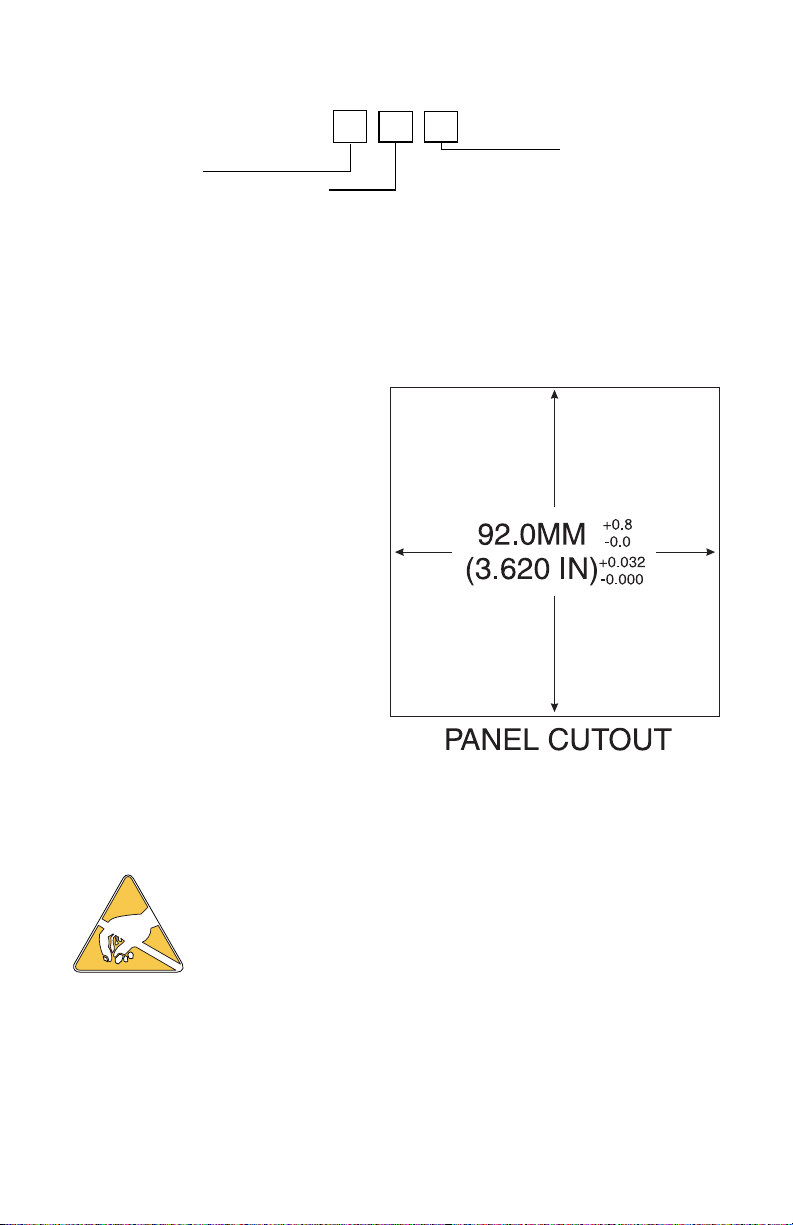
MODEL IDENTIFICATION
Model 2 5
Output
Alarm
0 = No
1 = Yes
Mount the instrument in a location that will not be subject to excessive
temperature, shock, or vibration. All models are designed for mounting in
an enclosed panel.
Select the position desired for the
instrument on the panel.
Prepare the panel by cutting and
deburring the required opening.
From the front of the panel, slide
the housing through the cut out.
The housing gasket should be
against the housing flange before
installing.
Input
1 = Thermocouple, J,K,T,E,N,L
2 = RTD, DIN, NIST, Ni 120
INSTALLATION
1 = SSR
2 = 5 VDC
3 = Relay
5 = Current
From the rear of the panel slide the
mounting collar over the housing.
Hold the housing with one hand
and using the other hand, push the
collar evenly against the panel until the springs are compressed. The
ratchets will hold the mounting collar and housing in place.
It is not necessary to remove the control chassis from
the housing for installation. If the control chassis is
removed from the housing, you must follow industry
standard practice for control and protection against
Electro-Static Discharge (ESD). Failure to exercise
good ESD practices may cause damage to the control.
949-1190-1 Page 4 December, 1998
Page 5
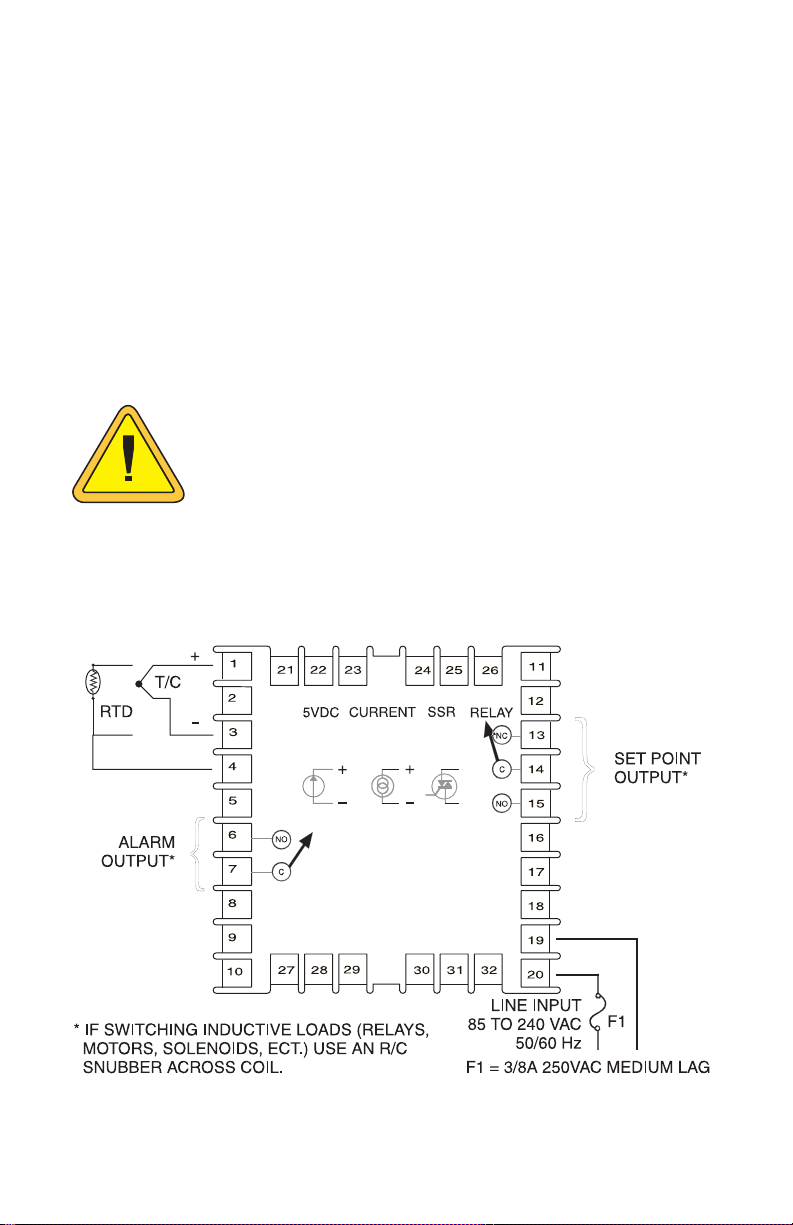
WIRING
Do not run thermocouple or other input wiring in the same conduit as
power leads. Use only the type of thermocouple or RTD probe for which
the control has been programmed. Maintain separation between wiring
of sensor, auxilliary in or out, and other wiring. See the "Secure Menu"
for input selection.
For thermocouple input always use extension leads of the same type
designated for your thermocouple.
For supply connections use No. 16 AWG or larger wires rated for at least
75°C. Use copper conductors only. All line voltage output circuits must
have a common disconnect and be connected to the same pole of the
disconnect.
Wiring to housing terminals while chassis is removed may cause distortion of the internal connector and possible damage to the connector when the
chasis is re-installed. It is strongly recomended that
the control housing be wired with the chassis installed.
Control wiring is shown below.
December, 1998 Page 5 949-1190-1
Page 6

FRONT PANEL KEY FUNCTIONS
Set Point Lamp Alarm Lamp
Temperature Display °F Indicator
Set Point Display
Decimal point on
lower display flashes The °F/°C indicator
while ramping func- will flash while Selftion is active. Tune is operating.
°
°
°C Indicator
Key functions are as follows:
INDEX: Pressing the INDEX key advances the display to the
next menu item. May also be used in conjunction with other keys
as noted below.
UP ARROW: Increments a value, changes a menu item, or
selects the item to ON. The maximum value obtainable is 9999
or 999.9.
DOWN ARROW: Decrements a value, changes a menu item,
or selects the item to OFF. The minimum value obtainable is 1999 or -199.9.
ENTER: Pressing ENTER stores the value or the item changed.
If not pressed, the previously stored value or item will be
retained. The display will flash once when ENTER is pressed.
UP ARROW & ENTER: Pressing these keys simultaneously brings
up the secondary menu starting at the alarm, tune, or cycle item
(depending on programming). Pressing these keys for 5 seconds will
bring up the secure menu.
INDEX & DOWN ARROW: Pressing these keys simultaneously will
allow backing up one menu item, or if at the first menu item they will
cause the display to return to the primary menu. If an alarm condition
has occurred, these keys may be used to reset the alarm.
INDEX & ENTER: Pressing these keys simultaneously and holding
them for 5 seconds allows recovery from the various error messages.
The following menu items will be reset:
ALiH: Alarm inhibit OPEn InP: Thermocouple error message
bAd InP: RTD error message CHEC CAL: Check calibration error message
Correct the problems associated with the above conditions first
before using these reset keys. More than one error could be present.
Caution is advised since several items are reset at one time.
949-1190-1 Page 6 December, 1998
Page 7

While in the Primary or Secondary menu, if no key is pressed for a
period of 30 seconds, the display will return to the HOME position
displaying the temperature value. The time is increased to 1 minute
when in the Secure menu.
NOTE: To move to the primary menu quickly from any other menu,
press the UP ARROW & ENTER keys followed by pressing the INDEX
& DOWN ARROW keys.
SECURITY LEVEL SELECTION
Four levels of security are provided. The display shows the current
security level. To change security levels change the password value
using the UP & DOWN ARROW keys and pressing the ENTER key.
Refer to the password table below for the correct value to enter for the
security level desired. The SECr menu item security level may be viewed
or changed at any time regardless of the present security level. The
password values shown in the table cannot be altered, so retain a copy
of this page for future reference. This will be the only reference made to
password values in this instruction book.
PASSWORD TABLE
SECURITY LEVEL
MENU SECURITY
Primary Locked
Secondary Locked
Secure Locked
Primary Unlocked
Secondary Locked
Secure Locked
Primary Unlocked
Secondary Unlocked
Secure Locked
Primary Unlocked
Secondary Unlocked
Secure Unlocked
DISPLAYED VALUE
WHEN VIEWED
1
2
3
4
PASSWORD
VALUE TO ENTER
1110
1101
1011
111
December, 1998 Page 7 949-1190-1
Page 8

MENU SELECTIONS
PRIMARY MENU
Press INDEX to advance to the next menu item. Press UP ARROW or
DOWN ARROW to change the value in the display. Press ENTER to retain
the value.
SP Set Point Adjust, Control Point.
SECONDARY MENU
Hold UP ARROW & ENTER. Press INDEX to advance to the next menu
item. Press UP ARROW or DOWN ARROW to change the value in the
display. Press ENTER to retain the value.
ALLo Alarm Low: The Low Alarm point is usually set below the Set Point.
ALHi Alarm High: The High Alarm Point is usually set above the Set
Point.
The next two Menu Items are for output codes 1,2,or 3. If your control
has output code 5, skip to the Out Menu Item.
CY Cycle Rate and output selection: Select OnOF, 1, 2 to 80 seconds
total cycle time.
ONOF A setting of ONOF allows the control to operate as a
simple on/off mode. This setting forces the control to
turn off at set point, and on at the set point plus the
differential (SP_d). When selected the tunE, Pb, rES,
OFS, rtE, and ArUP selections in the Secondary menu
and the SPOL and SPOH selections in the Secure menu
are suppressed.
1 A setting of 1 is recommended for solid state outputs
(SSR or 5VDC).
2 to 80 Time Proportioning Control is adjustable in 1 sec. steps.
Recommended for mechanical outputs (relays,
solenoids,etc.). For best contact life, a time should be
selected as long as possible without causing the process
to wander.
SP_d Set Point On-Off Differential. Select 1 to 999°F. This value will be
negative for reverse acting set points, and positive for direct acting
949-1190-1 Page 8 December, 1998
Page 9

outputs. Set the value for the amount of temperature difference
between the turn off point (set point) and the turn on point. Only
appears if CY is set to ONOF.
Out Fixed at ProP. For Current (Code 5) outputs only.
tunE Tuning Choice: Select SELF or Pid.
SELF The Controller will evaluate the Process and select the
PID values to maintain good control. The ramp function
(rt) can not be selected while SELF tunE is active. The
temperature descriptor will flash while SELF tunE is
active. The control will switch to Pid tunE when the
tuning function is complete.
Pid Manually adjust the PID values. PID control consists of
three basic parameters, Proportional Band (Gain), Reset Time (Integral), and Rate Time (Derivative).
Pb Proportional Band (Bandwidth). Select 5 to 5000 °F (3 to
2778 °C).
rES Automatic Reset Time. Select OFF, 0.1 to 99.9 minutes.
Select OFF to switch to OFS.
OFS Manual Offset Correction Select OFF, 0.1 to 99.9%. Select
OFF to switch to rES.
rtE Rate Time. Select OFF, 0.01 to 99.99 minutes, Deriva-
tive.
ArUP Anti- Reset Wind-up Feature: Select On or OFF.
On When ArUP is On the accumulated Reset Offset value
will be cleared to 0% when the process input is not within
the Proportional Band.
OFF When ArUP is OFF, the accumulated Reset Offset
Value is retained in memory when the process input is
not within the Proportional Band.
rt Ramp Time: Select OFF, 00.01 to 99.59 (HH.MM). When value
is entered, control calculates a ramp slope from the current
temperature to SP over the time entered. Changing rt or SP (or
pressing ENTER at either menu item) restarts the ramp function,
and re-calculates the slope. The right hand decimal point of the
lower display will flash while the ramp function is active. Self tunE
can not be selected while the ramp function is active. Selecting
OFF will stop a current ramp and drive the output as necessary to
reach set point
InPC Input Correction: Select ±500 °F (±278 °C). This feature allows the
input value to be changed to agree with an external reference or to
December, 1998 Page 9 949-1190-1
Page 10

compensate for sensor error. Note: InPC is reset to zero when
the input type is changed, or when decimal position is changed.
FiLt Digital Filter: Select OFF, 1 to 99. In some cases the time constant
of the sensor, or noise could cause the display to jump enough to
be unreadable. A setting of 2 is usually sufficient to provide enough
filtering for most cases, (2 represents approximately a 1 second
time constant). When the 0.1 degree resolution is selected this
should be increased to 4. If this value is set too high, controllability
will suffer.
SECURE MENU
Hold UP ARROW & ENTER for 5 Seconds. Press INDEX to advance to
the next menu item. Press UP ARROW or DOWN ARROW to change the
value in the display. Press ENTER to retain the value.
SECr Security Code: See the Security Level Selection and the Password
Table in this manual, in order to enter the correct password.
InP Input Type: Select one of the following. The selections are limited
to the input type you ordered. If you ordered a thermocouple input
control, make your selection from the thermocouple list. If you
ordered an RTD input, select fron the RTD list.
Thermocouple selections:
J-IC Type “J” Thermocouple.
CA Type “K” Thermocouple.
E- Type "E" Thermocouple.
t- Type “T” Thermocouple.
L- Type "L" Thermocouple.
n- Type "N" Thermocouple.
RTD selections:
P385 100 ohm Platinum (DIN 0.00385 Ω/Ω/°C).
P392 100 ohm Platinum (NIST 0.00392 Ω/Ω/°C).
n120 120 ohm Nickel (US Industrial 0.00672 Ω/Ω/°C)
F-C Select temperature descriptor for Fahrenheit or Celcius.
F °F descriptor is On and temperature inputs will be
displayed in actual degrees Fahrenheit.
C °C descriptor is On and temperature inputs will be
displayed in actual degrees Celsius.
dPt Decimal Point Positioning: Select 0 or 0.0. This only effects the
Process Value, SP, ALLo, ALHi, and InPC.
0 No decimal Point is selected.
0.0 One decimal place is selected. If the Process Value
moves outside of the decimal point range ends (-199.9
to +999.9), the Process Value display will autorange to
whole degree resolution. When the Process Value
949-1190-1 Page 10 December, 1998
Page 11

returns to the decimal point range, the display will
autorange back to tenth dergee resolution.
InPt Input Fault Timer: Select OFF, 0.1 to 540.0 minutes. Whenever an
Input is out of range (UFL or OFL displayed), shorted, or open the
timer will start. When the time has elapsed, the controller will revert
to a safe condition (Output Off, Flashing Display). If OFF is
selected, the Input Fault Timer will not be recognized (time =
infinite).
SPL Set Point Low: Select from the lowest input range value to SPH
value. This will set the minimum SP value that can be entered. The
value for SP will stop moving when this value is reached.
SPH Set Point High: Select from the highest input range value to SPL
value. This will set the maximum SP value that can be entered. The
value for SP will stop moving when this value is reached.
SPSt Set Point State: Select dir or rE.
dir Direct Action. As the input increases the output will
increase. Most commonly used in cooling processes.
rE Reverse Action. As the input increases the output will
decrease. Most commonly used in heating processes.
SPOL Set Point Output Low Limit: Select 0 to 100% but not greater than
SPOH. This item limits the lowest output value. This is useful for
adding a bias to the process when needed. Factory set to 0 for
output codes 1,2, and 3. Factory set to 20 for output code 5 (20%
output equals 4 mA output).
SPOH Set Point Output High Limit: Select 0 to 100% but not less than
SPOL for output codes 1, 2, or 3. Select 0 to 102% but not less
than SPOL for output code 5. This item allows setting the
maximum output limit. This is useful with processes that are over
powered. Adjustment to 102% allows setting current output to
force a full on condition for output devices which do not have bias
adjustments. Factory set to 100 for all output codes.
SPLP Set Point Lamp: Select O on or OoFF.
O on Lamp ON when Output is ON.
OoFF Lamp OFF when Output is ON.
December, 1998 Page 11 949-1190-1
Page 12

ALARM TYPE AND ACTION (if present)
Caution: In any critical application where failure could
cause expensive product loss or endanger personal safety,
a redundant limit controller is required.
When setting an alarm value for an absolute alarm (ALt = AbS), simply
set the value at which the alarm is to occur.
When setting the alarm value for a deviation alarm (ALt = dE), set the
difference in value from the Set Point (SP) desired. For example if a low
alarm is required to be 5 degrees below the SP, then set ALLo to -5. If
a high alarm is required 20 degrees above the SP, then set ALHi to +20.
If SP is changed, the alarm will continue to hold the same relationship
as originally set.
The diagram at the below shows the action and reset functions for both
absolute and deviation alarms.
ABSOLUTE ALARMS
DEVIATION ALARMS
When Alarm Power Interrupt, ALPi, is programmed ON and Alarm
Reset, ALrE, is programmed for Hold, the alarm will automatically reset
upon a power failure and subsequent restoration if no alarm condition is
present.
WARNING: IF INHIBIT IS ON AND A POWER FAILURE OCCURS DURING A HIGH
, RESTORATION OF POWER WILL NOT CAUSE THE ALARM TO OCCUR
ALARM
THE PROCESS VALUE DOES NOT FIRST DROP BELOW THE HIGH ALARM
IF
SETTING
CREATED
ALARM
BY THIS ACTION. BE SURE TO TEST ALL COMBINATIONS OF HIGH AND LOW
INHIBIT ACTIONS BEFORE PLACING CONTROL INTO OPERATION.
. DO NOT USE THE ALARM INHIBIT FEATURE IF A HAZARD IS
949-1190-1 Page 12 December, 1998
Page 13

The following menu items apply only to the alarm.
AL Alarms: Select OFF, Lo, Hi, or HiLo.
OFF Alarms are turned OFF. No Alarm menu items appear
in the Secondary and Secure menus.
Lo Low Alarm Only. ALLo appears in the Secondary
Menu.
Hi High Alarm Only. ALHi appears in the Secondary
Menu.
HiLo High and Low Alarms. Both share the same Alarm
Relay output.
ALt Alarm Type: Select AbS or dE
AbS Absolute Alarm that may be set anywhere within the
values of SPL and SPH and is independent of SP.
dE Deviation Alarm that may be set as an offset from SP.
As SP is changed the Alarm Point will track with SP.
ALrE Alarm Reset: Select OnOF or Hold.
OnOF Automatic Reset.
Hold Manual Reset. Reset (acknowledge) by simultaneously
pressing the INDEX & DOWN ARROW keys for 5 sec.
ALPi Alarm Power Interrupt: Select On or OFF .
On Alarm Power Interrupt is ON.
OFF Alarm Power Interrupt is OFF.
ALiH Alarm Inhibit: Select On or OFF.
On Alarm Inhibit is ON. Alarm action is suspended until
the process value first enters a non-alarm condition.
OFF Alarm Inhibit is OFF.
ALSt Alarm Output State: Select CLOS or OPEn.
CLOS Closes Contacts at Alarm Set Point.
OPEn Opens Contacts at Alarm Set Point.
ALLP Alarm Lamp: Select O on or OoFF.
O on Alarm Lamp is ON when alarm contact is closed.
OoFF Alarm Lamp is OFF when alarm contact is closed.
December, 1998 Page 13 949-1190-1
Page 14

SPECIFICATIONS
Selectable Inputs: Thermocouple or RTD as ordered.
Input Impedance:
Thermocouple = 3 megohms minimum. RTD current = 200 µA.
Sensor Break Protection: De-energizes control output to protect system.
Set Point Range: Selectable (See range chart page 16 ).
Display: Two 4 digit, 7 segment 0.56" high LEDs.
Control Action: Reverse (usually heating), Direct (usually cooling) select-
able.
Proportional Band: 5 to 5000 °F or equivalent °C.
Reset Time (Integral): Off or 0.1 to 99.9 minutes.
Rate Time (Derivative): Off or 0.01 to 99.99 minutes.
Cycle Rate: 1 to 80 seconds, and on-off.
On - Off Differential: Adjustable 1° F to 999°F in 1° steps (equivalent °C).
Alarm On - Off Differential: 2° F or equivalent in °C.
Accuracy: ±0.25% of span, ±1 least significant digit.
Resolution: 1 degree or 0.1 degree, selectable.
Line Voltage Stability: ±0.05% over the supply voltage range.
Temperature Stability: 4µV/°C (2.3 µV/°F) typical, 8 µV/°C (4.5 µV°F)
maximum.
Common Mode Rejection: 140 db minimum at 60 Hz.
Normal Mode Rejection: 65 db typical, 60 db at 60 Hz.
Isolation: Relay and SSR outputs 1500 VAC. Current output 500VAC.
5VDC output is not isolated and must not share a common ground with
the input.
Supply Voltage: 100 to 240 VAC, nom., +10 -15%, 50 to 400 Hz. single
phase; 132 to 240 VDC, nom., +10 -20%.
Power Consumption: 5VA maximum.
Operating Temperature: -10 to +55 °C (+14 to 131 °F).
Storage Temperature: -40 to +80 °C (-40 to 176 °F).
Humidity Conditions: 0 to 90% up to 40 °C non-condensing 10 to 50% at
55 °C non-condensing.
Memory Backup: Non-volatile memory. No batteries required.
Control Output Ratings:
1. SSR, 2.5 A @ 240 VAC at 25 °C. Derates to 1.25 A @ 55 °C.
2. Relay, Form C contact (SPDT), 10 A @ 240 VAC resistive.
3. Alarm Relay, Form A contact (SPST). 3A @ 240 VAC resistive.
4. Switched Voltage (non-isolated), 5 VDC @ 20mA.
5. Proportional Current (isolated), 0 to 20 mA, selectable, into 600
ohms maximum.
Weight: 369 g (13 oz).
Agency Approvals: UL, C-UL E83725.
Front Panel Rating: IP66, (UL Type 4X).
949-1190-1 Page 14 December, 1998
Page 15

DIAGNOSTIC ERROR MESSAGES
DISPLAY
UFL
or
OFL
bAd
InP
OPEn
InP
CHEC
CAL
No
display
lighted
MEANING
Underflow or Overflow:
Process value has exceeded input range
ends.
UFL or OFL will sequence to display one
of these messages if the
InPt is set for a time
value.
For RTD inputs RTD is
open or shorted.
For THERMOCOUPLE
inputs thermocouple is
open.
Check calibration appears as an alternating
message if the instrument calibration nears
tolerance edges.
Check calibration appears as a flashing message if the instrument
calibration exceeds
specification.
Display is blank. Instrument may not be getting
power, or the supply
voltage is too low.
SP OUTPUTS
Set point
output active
Alarms active
Set point
output inactive
Alarms active
Set point
output active
Alarms active
Set point
output inactive
Alarms active
Set point
output inactive
Alarms inactive
ACTION REQUIRED
Input signals may normally go above
or below range ends. If not, check
input and correct.
To reset use the INDEX & ENTER
keys. When InPt (input fault timer)
has been set for a time, the outputs
will be turned off after the set time.
Setting the time to OFF causes the
outputs to remain active, however
UFL or OFL will still be displayed.
Correct or replace sensor. To reset
use the INDEX & ENTER keys.
Remove the instrument for service
and / or recalibration. To reset use
the INDEX & ENTER keys.
Remove the instrument for service
and / or recalibration. To reset use
the INDEX & ENTER keys.
Check that the power supply is on,
or that the external fuses are good.
FAIL
tESt
CHEC SP
CHEC ALLO
CHEC ALHi
CHEC
SPL
or
CHEC
SPH
Fail test appears upon
power up if the internal
diagnostics detect a failure. This message may
occur during operation
if a failure is detected.
Displays flash.
This message will appear upon power up if
the set point is set outside of the SPL or SPH
values.
This message appears
at power up if SPL or
SPH values are programmed outside the
input range ends.
Set point
output inactive
Alarms inactive
Set point
output inactive
Alarms active
Set point
output inactive
Alarms inactive
The display alternate between FAIL
tESt and one of the following messages: FACt dFLt: Memory may be
corrupted. Press the ENTER key
and the DOWN ARROW key to start
the factory default procedure. Recheck controller programming. rEt
FACt: Can not recover from error,
return to factory for service.
Correct the SP or adjust the SPL or
SPH values by programming new
values.
Correct the SPL or SPH values by
programming new values.
December, 1998 Page 15 949-1190-1
Page 16

Thermocouple Types
DIMENSIONS
°
°
INPUT RANGES
Input Type
Range
RTD Types
Input Type
Range
Type J or L
-100 to +1600
1°F
-73 to +871
1°C
100 Ohm Platinum
0.00385 DIN Curve
1°F
1°C
-200 to +2500
-129 to +1371
-328 to +1607
-200 to +875
Type K
100 Ohm Platinum
0.00392 Nist Curve
-328 to +1607
-200 to +875
Type T
-350 to +750
-212 to +398
Type E
-100 to +1800
-73 to +982
120 Ohm Nickel
0.00628 US Industrial Curve
Type N
-100 to +2372
-73 to +1300
-112 to +608
-80 to +320
LOVE CONTROLS DIVISION
Dwyer Instruments, Incorporated
®
PO Box 338 Michigan City, IN 46361-0338
(800) 828-4588 (219) 879-8000 FAX (219) 872-9057
949-1190-1 Page 16 December, 1998
m
m
www.love-controls.com
m
