Durovis Dive Manual Manual

Durovis Dive Manual
English
Deutsch
EN
DE


Index
2
2
3
3
4
4
5
6
1x Durovis Dive, 2x Dive Bag, 1x Manual, 1x Dive Owner‘s Card
Contents
EN
DE
Thank you for buying the Durovis Dive!
How do I use the Durovis Dive?
What‘s up with the Dive Owner‘s Card?
Where do I nd Dive-ready apps?
How do I put my smartphone properly into the
Durovis Dive?
How do I insert the lenses correctly?
How can I adjust the lenses?
Warnings
Check out the latest version of the manual:
http://www.durovis.com/manual
Find the manual online

Thank you for buying the Durovis Dive!
Durovis Dive is the world‘s rst hands-free smartphone holder that
allows you to be immersed into a virtual reality.
All that is necessary to enjoy 3D virtual reality is a recent Android or iOS
smartphone featuring a gyroscope and accelerometer.
Please check the Durovis website for an up-to-date list of compatible
smartphones.
How do I use the Durovis Dive?
Getting started in 3 easy steps:
1. Start the Dive Launcher* or start any Dive-ready app directly.
2. Insert your smartphone into the Dive and secure it.
3. Adjust the lenses until you have a sharp image in each eye.
Enjoy!
* availability depends on platform
2

3
EN
DE
What‘s up with the Dive Owner‘s Card?
The Dive Owner‘s Card contains your private Dive Key. It is used to
unlock certain premium features within Dive-ready software now and
in the future. The Dive Key is tailored to represent one user and will be
used to enable future Dive networking features. Please stay tuned.
Important: Do not throw away your Dive Key! And please keep it secret!
Please only scan the Dive key using Dive Launcher when asked. Do not
take or share photos of the code in order to protect your Dive account.
Where do I find Dive-ready apps?
New apps can be found in the Dive Launcher. Alternatively, you can nd
several Dive-ready apps in Google Play respectively the iTunes Store.
Please check the Durovis website for more information.
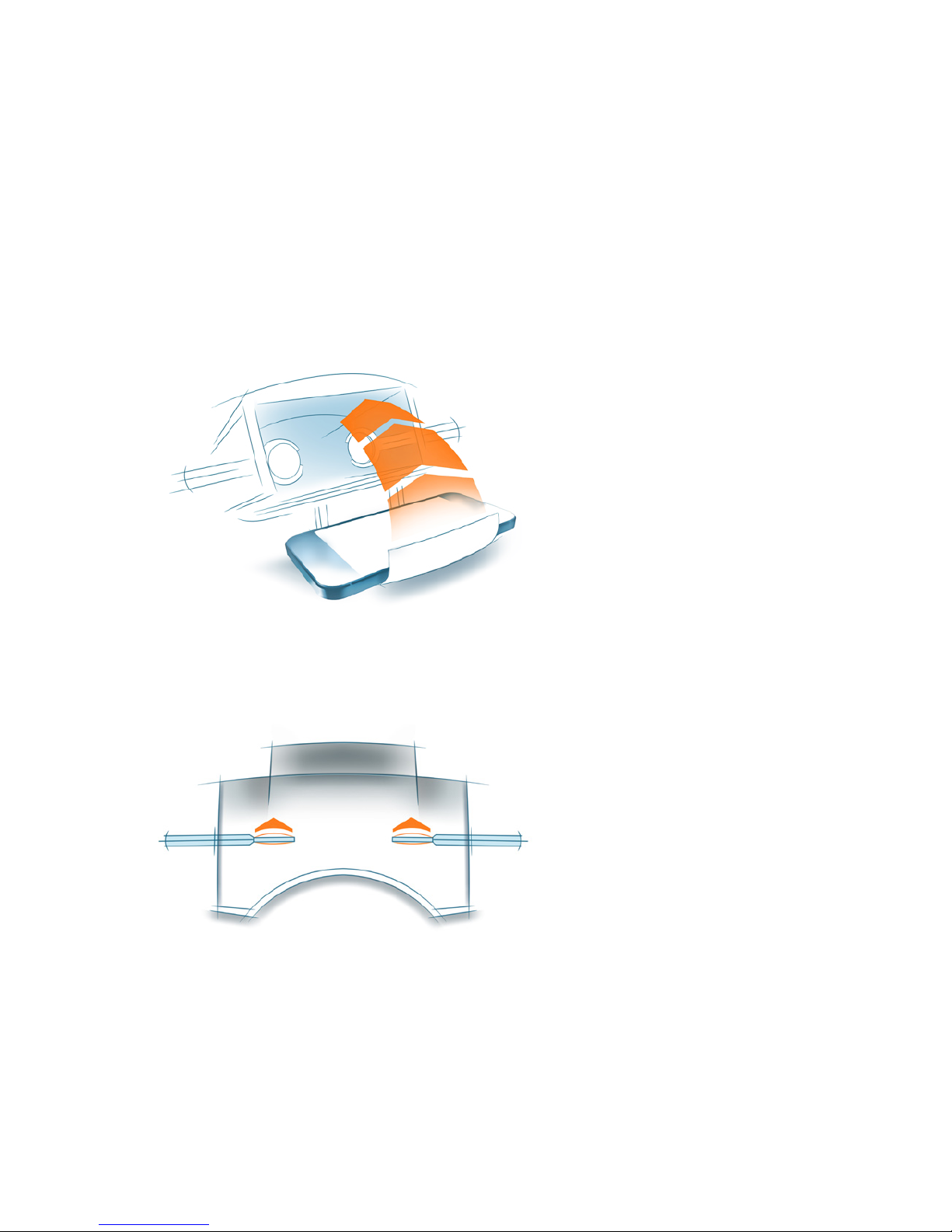
4
How do I put my smartphone properly
into the Durovis Dive?
Insert your smartphone as described
in the image.
In case you have to
reinsert the lenses:
The at part of the
lens facing the eye
and the curved part
facing the display.
How do I insert the lenses correctly?
