Page 1
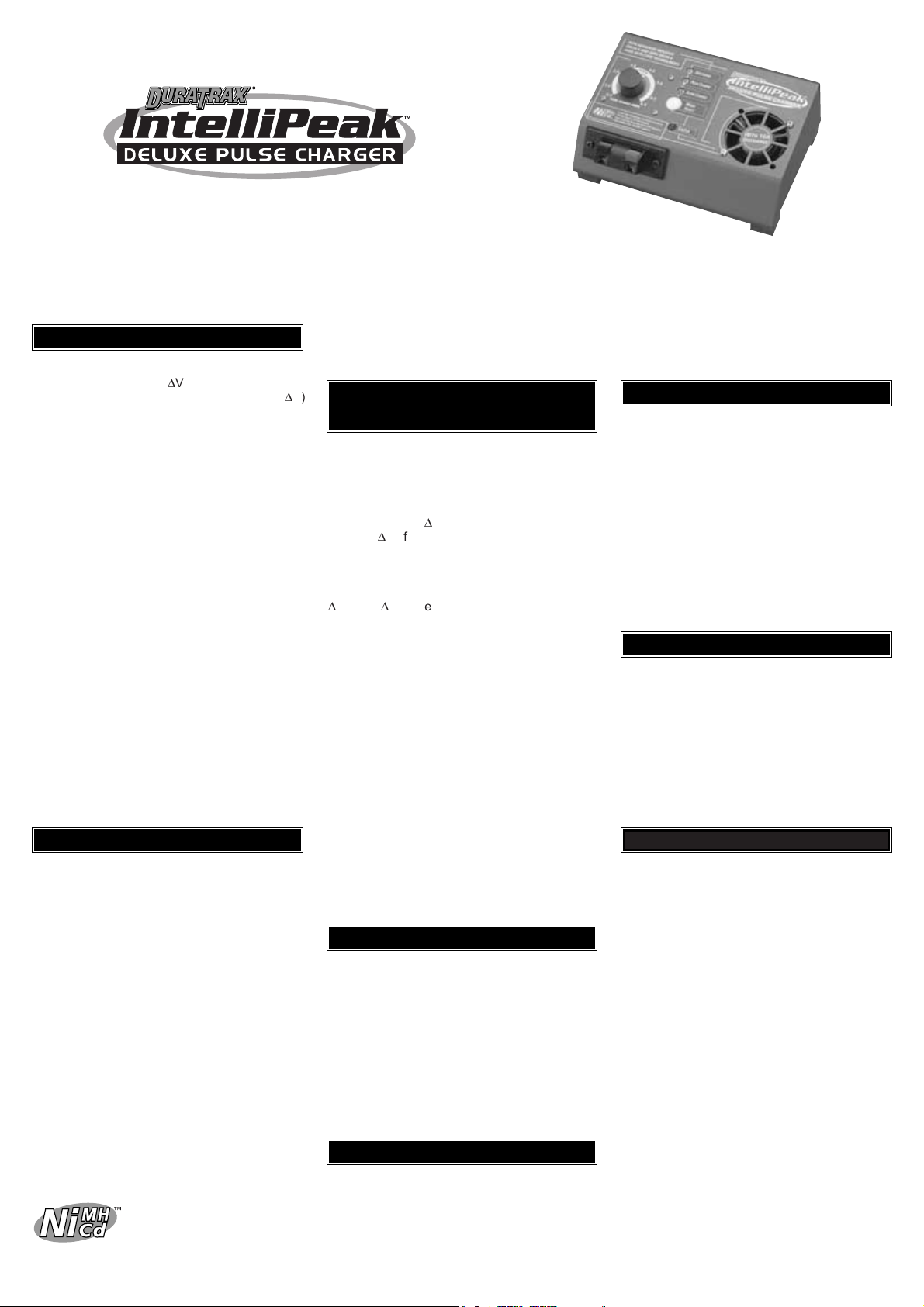
• “Negative DeltaV” (-DV) peak detection for
NiCds, plus advanced “Zero DeltaV” (0DV)
peak detection technology specifically for
NiMHs, for full charges without overcharging
• Built-in Artificial Intelligence to eliminate
false peaks
• 8-bit 4MHz CPU with 8K ROM, 1K RAM,
1-channel 16-bit analog-to-digital converter
• High efficiency P-Channel MOSFET drive
transistors
• 11-15V DC input
• Incredibly small, detachable, 12 volt 7 amp AC
power supply with built-in cooling fan for
at-home use
• Output: 4-7 cells on DC, 4-8 cells on AC
• Adjustable fast charge current: 0.5-6.5 amps
• 8-bit pulse width modulated charge current
• 100mA trickle charge
• 10 and 2 amp fixed discharge rates, selectable
by switch
• Cycle functions: Select a single
discharge/charge
cycle for periodic pack conditioning, or
continuous “auto-repeat” cycles for reviving
batteries that have developed a memory or for
breaking in a new pack
• Four multi-function, high intensity LEDs and
audible tones for easy set-up
• Twin built-in miniature fans keeps charger cool,
increasing efficiency and lifespan
• Reverse polarity and overload protection
• Capable of charging transmitter batteries
• Charge only nickel-cadmium or nickel-metal
hydride rechargeable batteries. Damage may
occur from other types of batteries.
• Do not use automotive type battery chargers to
power the charger.
• Do not allow water, moisture or foreign objects
into the charger.
• Do not cover the air intake holes on the
charger. This will cause the charger to
overheat.
• Do not charge batteries containing fewer than
4 cells
• Always connect the power source first.
• Do not use a cable longer than 30cm to
connect the charger with the batteries.
• Do not leave the charger unattended while
charging. Disconnect the battery
immediately
if the charger becomes hot. Allow the charger
or battery to cool down before reconnecting.
• Keep out of reach of children.
• Do NOT discharge cells smaller that sub-C
size cells.
Unlike most other chargers, the
IntelliPeak Deluxe Pulse
Charger is capable of charging
both nickel-cadmium (NiCd)
and nickel-metal hydride
(NiMH) battery chemistries, as identified by this
symbol. Look exclusively for battery chargers with
this symbol to handle both NiCd and NiMH
charging needs.
While similar in appearance to sub-C NiCd
batteries, NiMH batteries have a different internal
chemistry and require a different charging method.
The IntelliPeak Deluxe Pulse Charger
incorporates
two separate peak detection technologies:
Negative DeltaV (-DV) for NiCd batteries, and Zero
DeltaV (0DV) for NiMH batteries. When either a
NiCd or NiMH battery is placed in peak charge
mode, the Deluxe Pulse Charger automatically
detects the battery chemistry being charged. In
turn, the charger automatically activates either the
-DV or 0DV detection system to match the
respective battery. This advanced technology
allows the Deluxe Pulse Charger to charge either
chemistry type at higher rates, because the peak
detection cutoff circuitry is more sensitive to
voltage changes on the battery under load.
It is important not to allow NiMH batteries to
overheat while being charged. Heat can
adversely
affect the performance of NiMH batteries. The
Zero DeltaV technology is designed to allow for
high rate, 6.5A fast charge without adverse
heating of the NiMH battery. If overheating is
observed, however, disconnect the battery from
the charger immediately and reduce the charge
rate for future charging needs. Also, do not deep
cycle NiMH batteries. Permanent damage could
result. Store NiMH packs with some voltage
remaining on the cells. Use a NiMH battery pack
no more than three cycles per day, with a two to
three hour break in-between for cooling. More
frequent use is likely to overheat the pack.
If using a DC power supply or 12V DC battery for
input power, connect the DC adapter cord
(included) to the lead exiting the rear of the
charger. Attach the red alligator clip to the positive
(+) terminal on the power supply, and the black
alligator clip to the negative (-) terminal. It’s best to
use a clean DC power source whose output is
filtered to remove unwanted electrical noise.
Disconnect the DC input adapter cord from the
charger when not in use.
The IntelliPeak Deluxe Pulse Charger accepts DC
input voltage only. To draw power from a 110V AC
source, plug the white connector exiting the rear of
the charger directly into the white connector
located in the rear of the AC power supply. Plug
the power supply into a 110V AC outlet. Do not
attempt to connect the charger directly to 110V AC
power, as permanent damage to the charger
will result.
The output lead (included) has a standard style
connector at one end, with the opposite wire ends
stripped so a small portion of bare wire is showing.
Insert the red, positive (+) wire into the red spring
loaded terminal on the front of the charger. Install
the black, negative (-) wire into the black spring
loaded terminal. These terminals allow virtually
any other charge leads to easily be connected to
the charger if so desired. CAUTION: Make sure
wire strands never make connection between
the red and black terminals! Failure to do so
could result in a short circuit condition, causing the
permanent damage to the charger and/or battery.
The IntelliPeak Deluxe Pulse Charger offers a
slow 100mA trickle charge rate for charging a new
battery or topping off a previously charged battery.
Connect the battery to the charge lead on the front
of the charger. The green SLOW CHARGE LED
should automatically begin to flash, indicating
trickle charge is in progress. A 1500mAh battery
should reach full charge in approximately 15 hours
using this charge method.
This unit has a high-rate fast charge to recharge a
partially discharged battery, with circuitry designed
to monitor pack voltage and automatically
terminate fast charge when full charge is reached.
Select the desired charge rate using the PEAK
CHARGE AMPS adjustment knob. Connect the
battery to the charge lead on the front of the
charger. The charger will automatically detect the
number of cells in the battery. The green SLOW
CHARGE LED should automatically begin to flash,
indicating trickle charge is in progress. Push the
MODE SELECT button once to start peak
charging. The red PEAK CHARGE LED should
light, and the charger will beep once to confirm
peak charge is in progress. When this LED begins
to flash the battery is approaching peak charge.
This should soon be followed by occasional
flashing of the STATUS LED, where each flash
represents instantaneous moments when actual
battery voltage is starting to decline, thus
indicating the battery has reached peak and the
charger will soon return to slow charge
automatically.
WARNING: Do not leave charger unattended
during fast charge. If the battery or charger
become hot at any time, disconnect the battery
from the charger immediately! Failure to do so
PEAK CHARGING
SLOW CHARGING
OUTPUT LEAD
AC INPUT POWER
DC INPUT POWER
IMPORTANT CARE AND HANDLING
INSTRUCTIONS FOR NIMH BATTERIES
IMPORTANT PRECAUTIONS
SPECIAL FEATURES
Congratulations on your purchase of the IntelliPeak™Deluxe Pulse Charger by DuraTrax®! Packed with features, the IntelliPeak Deluxe Pulse
Charger offers peak charging for nickel-cadmium batteries and specialized peak charging technology for nickel-metal hydride batteries, as well as
discharging, and cycling features not commonly found in other chargers. At home or at the track, IntelliPeak is the smart choice in battery charger
technology.
Page 2
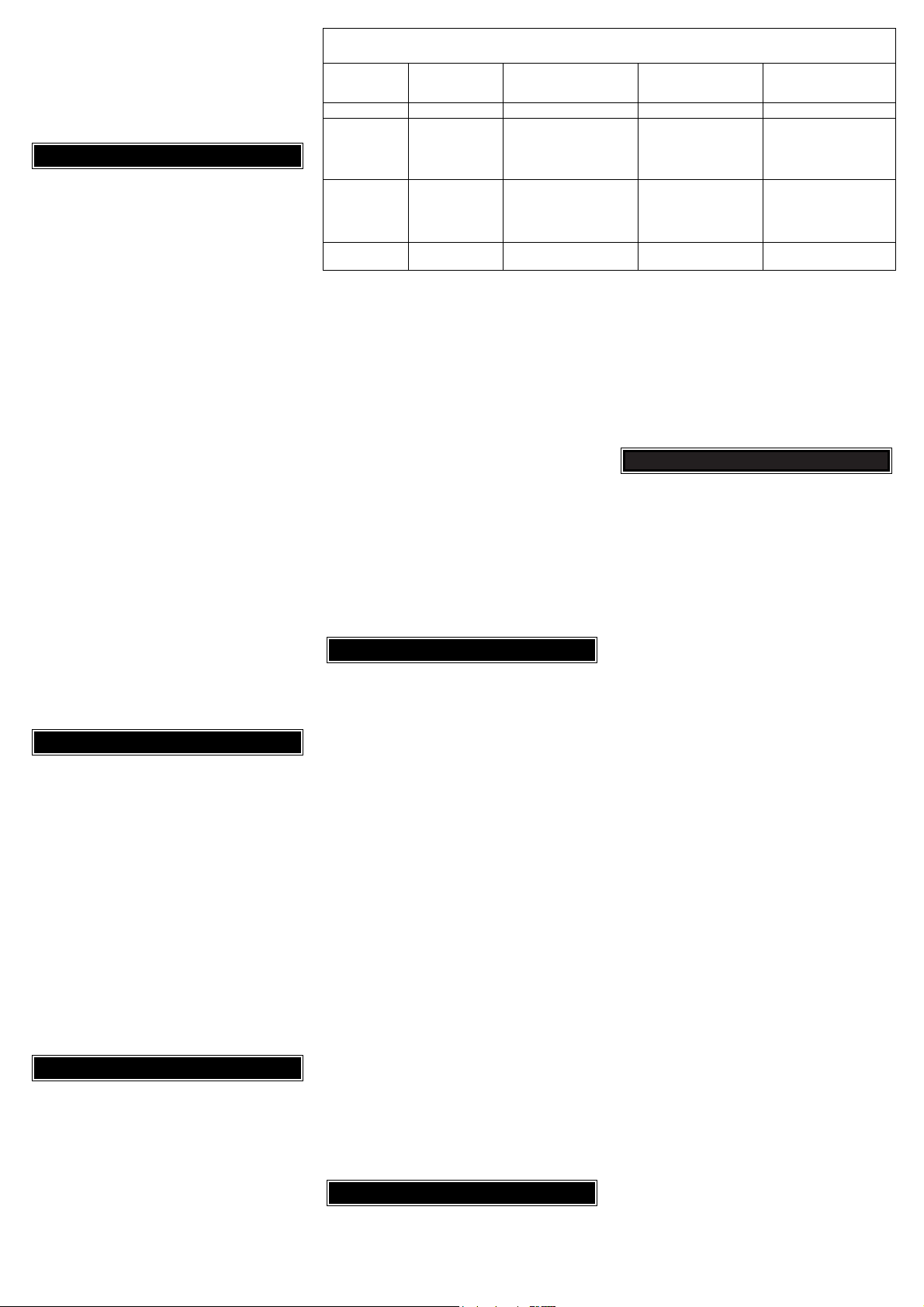
may cause permanent damage to the charger and
battery, and may cause bodily harm. Reduce the
charge rate for future charging needs.
Do NOT charge 4 or 5 cell batteries at a rate
greater than 4.5A, as this could cause excessive
heating in the charger itself.
Discharging removes charge from a battery for
storage or conditioning purposes. The IntelliPeak
Deluxe Pulse Charger is capable of discharging at
either a 10 amp or 2 amp rate. First, select which
discharge rate is desired using the switch located
on the bottom of the charger. The 10 amp rate can
be used for fast discharges, but is typically not
recommended for batteries having a capacity
rating of 1500mAh or less. The 2 amp rate
provides a more gentle, slow discharge and can
be
used on sub-C batteries of all capacities.
Connect
the battery to the lead on the front of the charger.
Push and hold the MODE SELECT button for two
seconds. The charger will beep two times, and the
amber DISCHARGE LED will light, confirming
discharge is in progress. When the battery is
finished discharging, the charger will automatically
switch to slow charge mode.
The IntelliPeak Charger has a fixed, non-
adjustable
discharge cutoff voltage setting of 2.60V. If a
specific discharge cutoff value other than 2.60V is
desired, monitor the pack voltage during discharge
with a separate voltmeter and manually terminate
discharge at such point as desired. This step must
be followed during all cycling functions as well if a
different cutoff voltage is desired.
WARNING: Do NOT discharge cells which are
smaller than sub-C size. The discharge current
rate of the IntelliPeak is too high for smaller cells
such as A, AA, and AAA size, in addition to the
wiring used to assemble such packs. Failing to
avoid this will likely cause permanent damage to
the cells and/or wiring in the battery packs, and
possibly the equipment in which the battery is
installed.
Use the single cycling feature to conduct a single
discharge/charge cycle for periodic pack
conditioning of regularly used batteries. Select the
desired charge rate using the PEAK CHARGE
AMPS adjustment knob. Select the desired
discharge rate using the switch located on the
bottom of the charger. Then, connect the battery to
the charge lead on the front of the charger. Push
the MODE SELECT button twice. The amber
DISCHARGE LED will light and the charger will
beep three times to confirm single cycling is in
progress. When discharge is complete, it will
automatically switch to peak charging, confirmed
by the red PEAK CHARGE LED and a single
beep. This LED will flash when the battery nears
peak charge, after which the charger will
automatically return to slow charge
as indicated by
the flashing green SLOW CHARGE
LED.
Auto-repeat cycling lets you conduct repeated
discharge/charge cycles for deep pack
conditioning
to break in new packs or revive older or unused
packs which may have developed memory. Select
the desired charge rate using the PEAK CHARGE
AMPS adjustment knob. Select the desired
discharge rate using the switch located on the
bottom of the charger. Then, connect the battery to
the charge lead on the front of the charger. Push
the MODE SELECT button twice and hold it down
for two seconds. The amber DISCHARGE LED will
light and the charger will beep four times to
confirm auto-repeat cycling is in
progress. After the
battery has finished
discharging it will automatically
switch to peak charge mode, confirmed by the red
PEAK CHARGE LED and a single beep. When
this LED begins to flash, the battery is
approaching
peak charge. This should soon be followed by
occasional flashing of the STATUS LED, where
each flash represents instantaneous moments
when actual battery voltage is starting to decline,
thus indicating the battery has reached peak and
the charger will soon return to slow charge
automatically. Once peak charge has completed,
the charger will automatically repeat this entire
discharge/charge process. To end this function,
the user must push the MODE SELECT button or
disconnect battery from the charger.
To discharge the battery for storage, allow the
battery to cycle the desired amount of times and
then push the MODE SELECT button until the
orange DISCHARGE LED lights. This will start
discharge mode only. To peak charge the battery,
wait until the last desired cycle is over and then
push the MODE SELECT button until the red
PEAK CHARGE LED lights.
The IntelliPeak Deluxe Pulse Charger is capable
of charging 9.6V transmitter batteries. This is best
accomplished when using 110V AC input through
the AC power supply, or DC input power of greater
than 12V but less than 15V. Connect the
appropriate adapter (not included) into the spring
terminals on the front of the charger. CAUTION:
Failure to recognize proper polarities will
cause permanent damage to the battery and/or
radio! Turn the PEAK CHARGE AMPS adjustment
knob down to 0.5 amps to allow the batteries to
peak charge. Charging at a higher amperage can
cause permanent damage to the transmitter
batteries. Do not allow standard capacity Tx
batteries to remain in slow charge mode in excess
of 1 hour after peak charge has been reached, as
overheating of the battery might occur. Note: If
your transmitter has a diode in the charge
circuit, it may be necessary to remove this
diode to allow your transmitter to receive a full
charge with this IntelliPeak charger. In
addition, the battery will NOT accept a
discharge with the diode in the circuit.
Removal of the diode will allow a full charge
and discharge.
WARNING: Do NOT discharge transmitter
batteries with the IntelliPeak Charger. The
discharge current rate is too high for such smaller
cells and the wiring which is used to assemble
such packs. Failing to avoid this will likely cause
permanent damage to the cells and/or wiring in the
battery packs, and possibly the equipment in
which the battery is installed.
Input voltage: 11-15V DC
Output: 4-7 cells DC, or 4-8 cells with
AC power supply
NiCd fast charge: 0.5-6.5A
NiMH fast charge: 0.5-6.5A
Trickle charge rate: 100mA
Discharge rate: 10 or 2 amps selectable
Discharge Cutoff
Voltage: 2.60V fixed
Battery types: Nickel-cadmium (NiCd) &
nickel-metal hydride (NiMH)
Case size: 5.38 x 2.25 x 4.0"
Weight: 14.1 oz. (without power
supply)
Part number: DTXP4120
DuraTrax warrants this product to be free from
defects in materials and workmanship for a period
of 1 year from the date of purchase. During that
period, we will repair or replace , at our option, any
product that does not meet these standards. You
will be required to provide proof or purchase date
(receipt or invoice). If during the 1 year period,
your DuraTrax product shows defects caused by
abuse, misuse, or accident, it will be repaired or
replaced at our option, at a service charge not
greater than 50% of the current retail price. Be
sure to include your daytime telephone number in
case we need to contact you about your repair.
This warranty does not cover components worn by
use, application of reverse voltage, cross
connections,
poor installation, subjection of components to
foreign materials, any alterations to wires, or
tampering. In no case shall our liability exceed the
original cost of the product.
Your warranty is voided if...
A. You allow any wires to become frayed which
could cause a short
B. You tamper with any of the electronic
components.
C. You exceed minimum or maximum cell
specifications for the battery pack.
D. You allow water, moisture, or any foreign
material to enter the charger case.
E. You apply reverse voltage by connecting the
battery pack backwards.
Under no circumstances will the purchaser be
entitled to consequential or incidental damages.
This warranty gives you specific legal rights, and
you may also have other rights which vary from
state to state. If you attempt to disassemble or
repair this unit yourself it may void the
warranty.
For service to your DuraTrax product, either in or
out of warranty, send it post paid and insured to:
HOBBY SERVICES
1610 Interstate Drive
Champaign, IL 61822
(217) 398-0007
e-mail: hobbyservices@hobbico.com
Internet Address: www.duratrax.com
WARRANTY
SPECIFICATIONS
TRANSMITTER BATTERIES
AUTO-REPEAT CYCLING
SINGLE CYCLING
DISCHARGING
LED DISPLAY
Condition Discharge LED Fast Charge LED Slow Charge LED Status LED
(Yellow) (Orange) (Green) (Red)
No Battery OFF OFF OFF ON
Slow Charging OFF OFF OFF: When battery On: Normal
is < 3V Flash: Bad battery
Flash: Slow Charging connection
Off: Weak power
supply
Fast Charging OFF ON: Battery is charging OFF On: Battery voltage is
Flash: Battery is increasing or stable
near peak Off: Battery voltage is
decreasing
Discharging ON OFF OFF ON
DTXZ4120 for DTXP4120 V1.2
