Duratrax Evader BX Pro User Manual
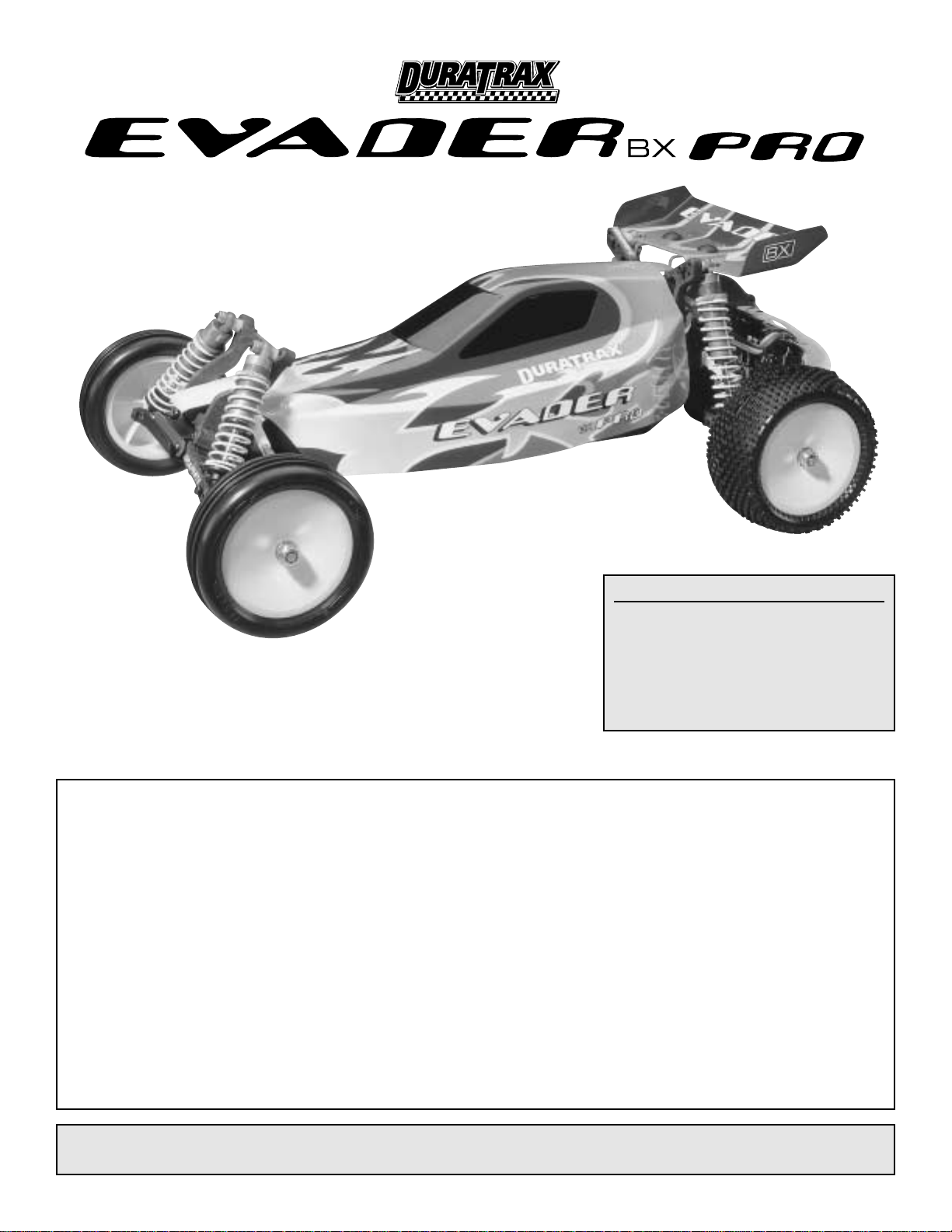
Warranty
• DuraTrax®will warranty this kit for 90 days after the purchase date from defects in materials or
workmanship. DuraTrax
will either repair or replace, at no charge, the incorrectly made part. Exception: Specific parts covered under the
Graphite Parts and Stress Tech™Guarantee, see page 3.
• Make sure you save the receipt or invoice you were given when you bought your model! It is your proof of purchase
and we must see it before we can honor the warranty.
• To retur n your Evader BX Pro for repairs covered under warranty you should send your buggy to:
Hobby Services
3002 N. Apollo Drive Suite 1
Champaign, Illinois 61822
Attn: Ser vice Depar tment
Phone: (217) 398-0007 9:00 am-5:00 pm Central Time M-F
E-mail:
hobbyservices@hobbico.com
If the buyer is not prepared to accept the liability associated with the use of this product,the buyer is advised to
return this kit immediately in new and unused condition to the place of purchase.
READ THR OUGH THIS MANUAL BEFORE STARTING.IT CONTAINS IMPORT ANT INSTRUCTIONS AND WARNINGS
CONCERNING THE ASSEMBLY AND USE OF THIS MODEL.
v1.0 © Copyright 2004 DTXZ3105 For DTXC0028
ASSEMBLY AND OPERATION MANUAL
Length: 15.5" [394mm]
Width: 9-7/8" [251mm]
Height: 6.5" [165mm]
Weight: 44 oz. [1247g] without battery
Wheelbase: 11.6" [295mm]
T
echnical Support Information
For technical assistance, contact:
DuraTrax Product Suppor t
3002 N. Apollo Drive, Suite 1
Champaign, IL 61822
(217) 398-8970, Ext. 5
carsupport@duratrax.com
™
®
PREB
PREB
UIL
UILTT
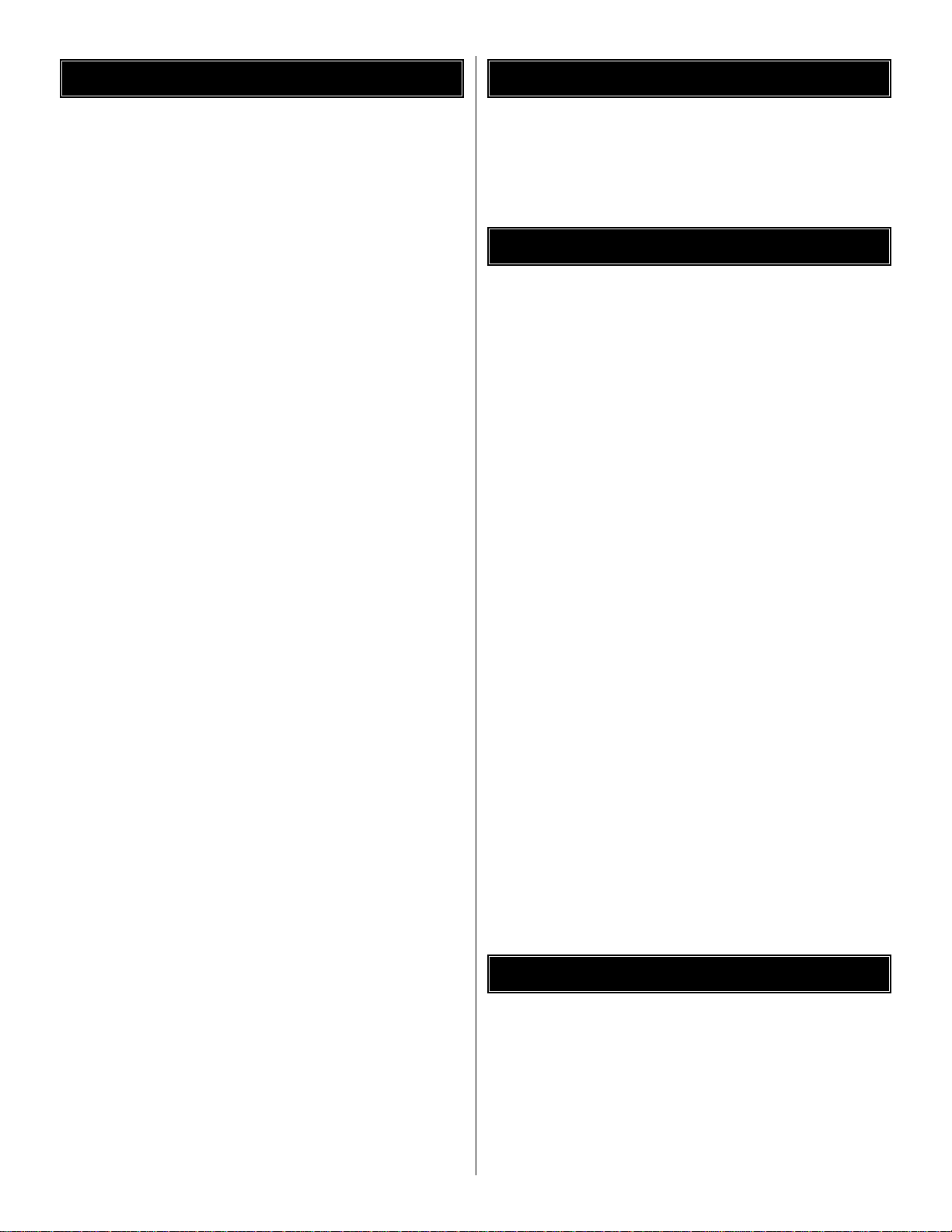
INTRODUCTION................................................................2
IMPORTANT SAFETY PRECAUTIONS............................2
HELPFUL HINTS...............................................................2
GRAPHITE & STRESS TECH PARTS GUARANTEE.......3
REPAIR SERVICE .............................................................3
SPECIFICATION & DESCRIPTION CHANGES ...............3
ADDITIONAL ITEMS REQUIRED.....................................3
Tools Needed for Completion ...................................3
Tools Included for Maintenance & Cleaning...........3
PREPARE THE RADIO SYSTEM......................................4
CHARGE Y OUR BA TTERY................................................4
STEERING SERVO INSTALLATION.................................4
RECEIVER INSTALLATION..............................................5
ELECTRONIC SPEED CONTROL INSTALLATION.........6
MOTOR INSTALLATION ...................................................6
BATTERY INSTALLATION................................................7
P AINT THE BOD Y..............................................................7
BALL DIFFERENTIAL BREAK-IN....................................8
MAINTENANCE TIPS........................................................8
Before Each Run ........................................................8
After Each Run ...........................................................8
After Every Ten Runs.................................................8
ASSEMBLY GUIDE ...........................................................9
Front Knuckle Arm, Hub Carrier, Axle .....................9
Steering Bellcrank Assembly...................................9
Servo, Servo Plate, Upper Plate .............................10
Rear Shock Tower, Bulkhead, & Suspension Arm ...10
Front Shock Tower, Bulkhead, & Suspension Arm ..11
Ball Differential.........................................................11
Slipper Clutch...........................................................12
Rear Hub, Rear Axles ..............................................12
Gearbox ....................................................................13
Shocks......................................................................14
TUNING GUIDE...............................................................15
Caster........................................................................15
Camber......................................................................15
Front / Rear Toe-In and Toe-Out..............................15
Rear Anti-Squat........................................................15
Wheel Base...............................................................15
Battery Placement....................................Back Cover
Ride Height...............................................Back Cover
Camber Link Placement..........................Back Cover
Slipper Adjustment..................................Back Cover
Front Shock Adjustment .........................Back Cover
Rear Shock Adjustment ..........................Back Cover
Shock Oils & Shock Springs...................Back Cover
Shock Pistons ..........................................Back Cover
Adjustable Steering Rate ........................Back Cover
Steering Adjustment (Ackerman)...........Back Cover
Thank you for purchasing the DuraTrax Evader BX Pro.This
manual contains the instructions you need to build, operate
and maintain your new electric R/C vehicle. Read over this
manual thoroughly before building or operating the Evader
BX Pro.
When the safety precautions are followed, the Evader BX
Pro will provide years of enjoyment. Use care and good
sense at all times when operating this radio controlled
buggy. Failure to use this vehicle in a safe, sensible manner
can result in injury or damage to property.Y ou and y ou alone
must insure that the instructions are carefully followed and
all safety precautions are obeyed.
• Do not operate the Evader BX Pro near people.
Spectators should be behind the driver or at a safe
distance away from the vehicle.
• Make sure to read the instructions with the battery and
charger before charging.
• Do not leave the charger unattended during charging. If
the battery or charger become hot at any time, disconnect
the battery from the charger immediately! Failure to do so
may cause permanent damage to the charger and battery
and may cause bodily harm.
• Do not cover the air intake holes on the charger during
charging.This may cause the charger to overheat.
• Do not allow the electronic speed control (ESC) or radio
equipment to come into contact with moisture.Water can
cause the electronics to short out and can cause
permanent damage.
• Always turn on the transmitter before turning on the
electronic speed control.
• Before turning on your radio, check to make sure that no
one else is running on the same frequency as your
Evader BX Pro.
• A void w orking ov er a deep pile carpet.If you drop a small
part or screw, it will be difficult to find.
• Place a mat or towel over y our work surface .This will prevent
parts from rolling off and will protect the work surface.
• Avoid running the buggy in cold weather.The plastic and
metal parts can become brittle at low temperatures. In
addition, grease and oil become thick, causing
premature wear and poor performance.
• Test fit all par ts before attaching them permanently.
HELPFUL HINTS
SAFETY PRECAUTIONS
INTRODUCTIONTABLE OF CONTENTS
2
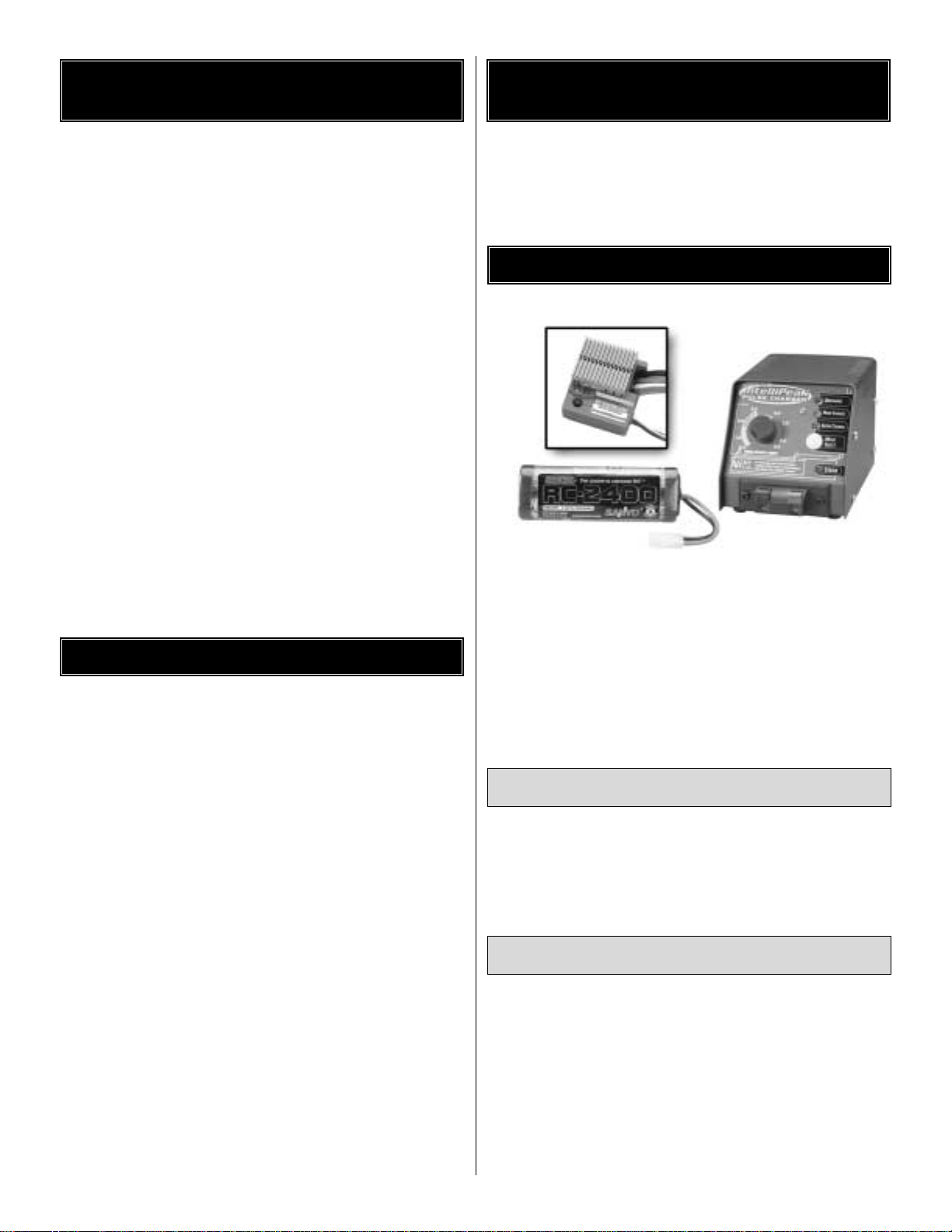
We hav e engineered the Ev ader BX Pro to take the rough and
tumble abuse that makes R/C fun.We are so confident of the
quality and durability of the Graphite and Stress-Tech par ts
that we will replace any Graphite or Stress-Tech part you
break during the first 12 months you own the vehicle. Just
send in the part to us and we will send you a FREE
replacement. Please see the Evader BX Pro par ts list for the
items covered under the Graphite and Stress-Tech guarantee.
To receive your free replacement part, please send the
following to the Hobby Services address listed on the cover
of this manual.
❏ 1.The broken part must be included.
❏ 2.The part number and description of the broken part.
❏ 3. Dated copy of your invoice or purchase receipt.
❏ 4.Your name, phone number and shipping address.
Repair service is available anytime.
After the 90 day warranty, you can still have your Evader BX
Pro repaired for a small charge by the experts at DuraTrax's
authorized repair facility, Hobby Services, at the address
listed on the front page of this manual.
To speed up the repair process, please follow the
instructions listed below.
❏1. Under most circumstances return the ENTIRE system:
vehicle and radio. The exception would be sending in a
Stress-Tech or Graphite part.See the instructions under
Graphite and Stress-Tech Parts Guarantee above.
❏ 2. Make sure the transmitter is turned off and all of the
batteries are removed.
❏ 3. Send written instructions which include: a list of all
items returned, a THOROUGH explanation of the
problem, the service needed and your phone number
during the day. If you expect the repair to be covered
under warranty, be sure to include a proof of date of
purchase (your store receipt or purchase invoice).
❏ 4. Also be sure to include your full return address.
All pictures, descriptions and specifications found in this
instruction manual are subject to change without notice.
DuraTrax maintains no responsibility for inadvertent errors
in this manual.
To operate the Evader BX Pro Prebuilt kit,
the following items are required:
❏ DuraTrax 6 cell batter y pack (DTXC2081)
❏ DuraTrax 6-7 cell charger (DTXP4100)
❏ IntelliSpeed electronic speed control (DTXM1075 or
DTXM1080)
❏ Motor
❏ 2-Channel radio with one servo
❏ Hobby knife (HCAR0105)
❏ #11 Blades (HCAR0211)
❏ #2 Phillips head screwdriver (DTXR0124)
❏ Needle nose pliers (DTXR0300)
❏ 3/32", 1.5mm & 2.5mm hex Wrenches
❏Turnbuckle wrench
❏ Nut driver (4-way)
Tools Included for Maintenance & Cleaning
Tools Needed for Completion
ADDITIONAL ITEMS REQUIRED
SPECIFICATION & DESCRIPTION
CHANGES
REPAIR SERVICE
GRAPHITE AND STRESS-TECH
™
PARTS GUARANTEE
3
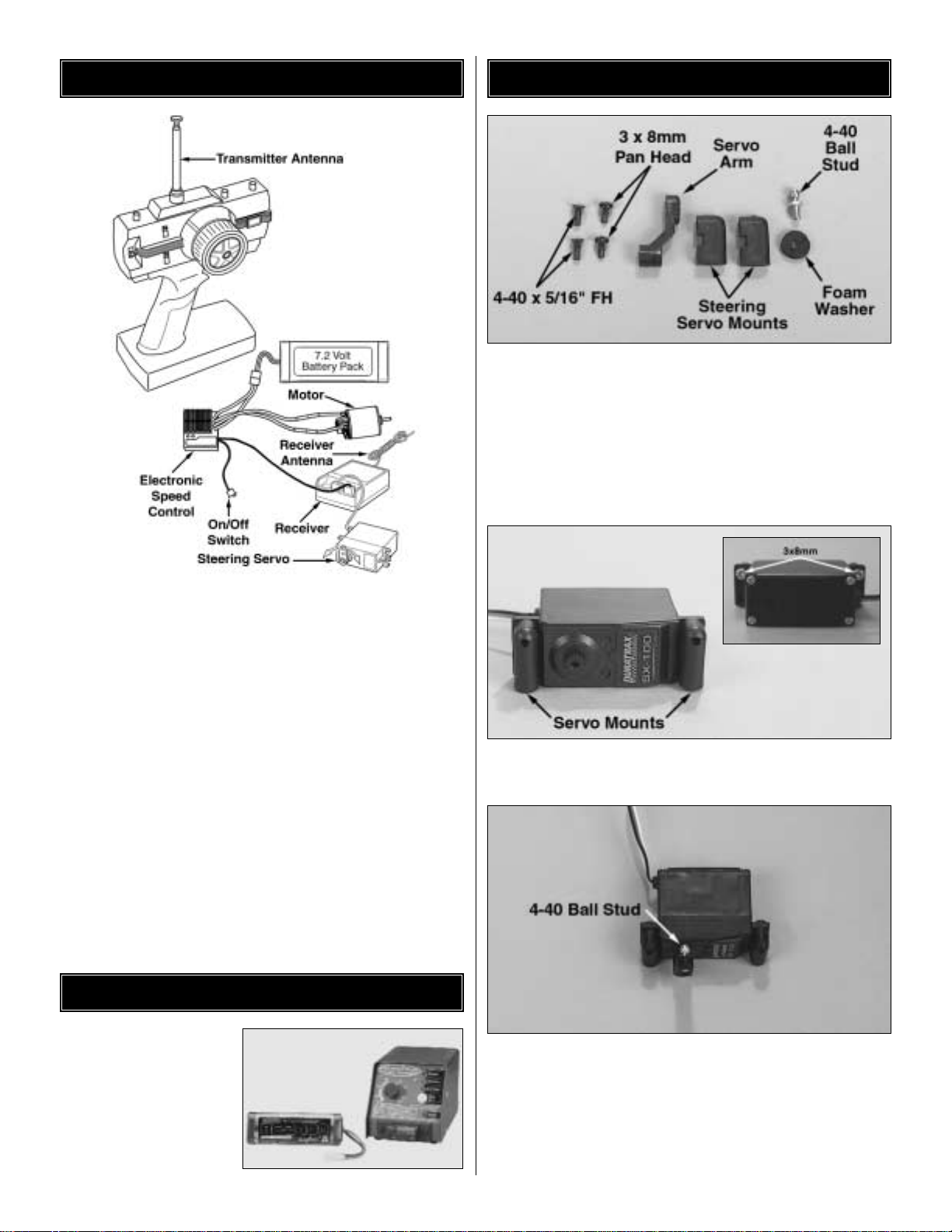
❏
1. Install the “AA” batter ies in the transmitter.
❏
2. Install and extend the transmitter antenna.
❏
3. Connect the steering servo and electronic speed control
to the receiver. See your radio instructions to see which
channel is steering (servo) and which is throttle (ESC).
❏
4. Uncoil and extend the receiver antenna.
❏
5. Hook up the charged 6 or 7 cell battery to the electronic
speed control.
❏
6. Adjust the servo trims of the transmitter to the neutral
position (centered).
❏
7. Switch on the transmitter.
❏
8. Switch on the electronic speed control.
❏
9. Set up speed control (see your ESC instructions for the
correct set-up procedure).
❏
10.Operate the steering and throttle control.Make sure the
steering servo arm and motor move in proportion to the
movement of the steering wheel and throttle trigger.
❏
11. Switch off the receiver, then the transmitter.
❏
12.See your radio instructions for set-up and oper ating the
radio system.
❏ 1. Charge the 6- or 7-cell
battery (not included) on
your charger (not included).
See Safety Precautions
before charging.See your
charger's instructions for
proper charging procedure
and charge times.
❏
1. Locate and remove from the parts bag two (2) steering
servo mounts, one (1) servo arm (determine which servo arm
is required for your radio system), one (1) 4-40 ball stud, one
(1) foam washer, two (2) 3x8mm pan head screws and two
(2) 4-40 x 5/16"flat head machined screws To ensure that
you are using the right size screw, match the screw to the
picture on the hardware chart, which is on the separate
exploded view/parts list.
❏
2. Attach the servo mounts to the servo using the two (2)
3x8mm screws as shown.
❏
3. Install the 4-40 ball stud into the flat side of the steering
servo arm in the upper hole. With the steering servo centered
as described in “Preparing the Radio System”, install the
correct steering servo arm onto the ser vo splines as shown
above.(Note: If the steering servo is not properly centered, the
steering could be off).Re-install the servo horn screw , securing
the horn onto the servo.
STEERING SERVO INSTALLATION
CHARGE Y OUR B A TTERY
PREPARING THE RADIO SYSTEM
4
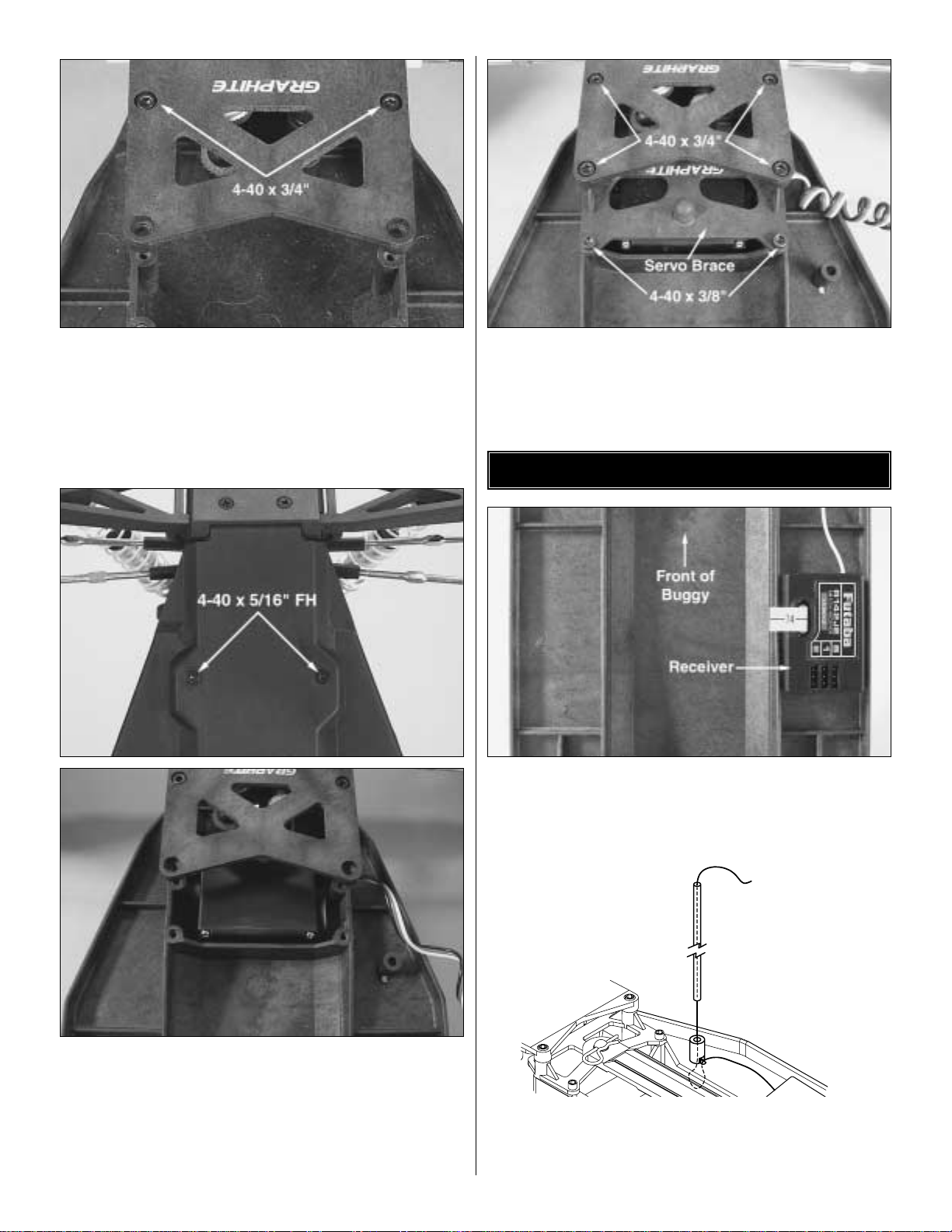
❏
4. Remove the two (2) 4-40 x 3/4
"
socket head machine
screws from the upper plate and rotate the front of the buggy
forward. (Note: Be careful that you do not loosen any of
the steering assembly parts during this process).
❏
5. Install the steering servo into the mounting slot. Line up
the holes in the servo mounts with the two holes in the chassis.
(Note: there are two different mounting holes in the servo
mounts. Use the appropriate holes for your servo). Install the
two (2) 4-40 x 5/16"flat head machined screws through the
bottom of the chassis into the servo mounts. Attach the
steering link ball cup onto the 4-40 ball stud on the servo.
❏
6.Install the servo brace onto the chassis using the two (2)
4-40 x 3/8"socket head machined screws and two (2)
4-40 x 3/4"socket head cap screws. Re-install the two (2)
4-40 x 3/4"socket head cap screws into the upper plate.
❏
1. Install the receiver onto the chassis as shown. Remove
the protective backing from one side of the included 1/4" thick
piece of foam tape and install it onto the chassis. Then
remove the other piece of protective backing and install the
receiver onto the foam rubber.
❏
2. Route the receiver antenna through the holes in the
chassis as shown above. Locate the antenna tube, and
thread the receiver antenna through the antenna tube. The
antenna will be longer than the antenna tube. DO NOT CUT
Route the antenna
through the chassis
and then through
the tube.
RECEIVER INSTALLATION
5
