Duraflame DFI-5010-01, DFI-5010-05, DFI-5010-02, DFI-5010-06, DFI-5010-04 Instructions Manual
...Page 1
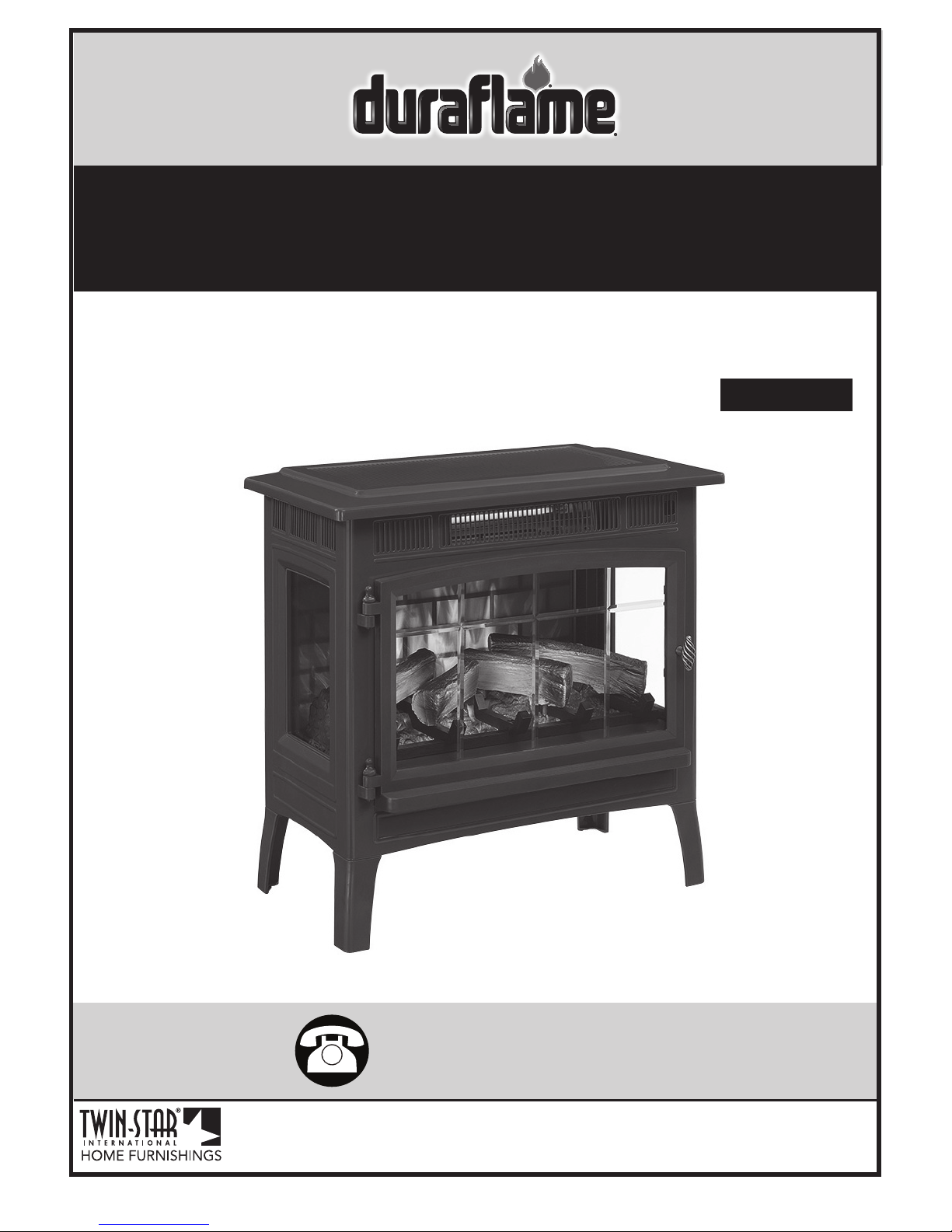
800-318-9373
www.tsicustomerservice.comA464
1
www.tsicustomerservice.com
Twin-Star International, Inc; Delray Beach, FL 33445
Made in China • Printed in China • Fabricado en China • Impreso en China • Fabriqué en China • Imprimé en Chine
MODELS/ MODELOS :
DFI-5010-01, DFI-5010-02, DFI-5010-03,
DFI-5010-04, DFI-5010-05, DFI-5010-06
Español P.12
Page 2
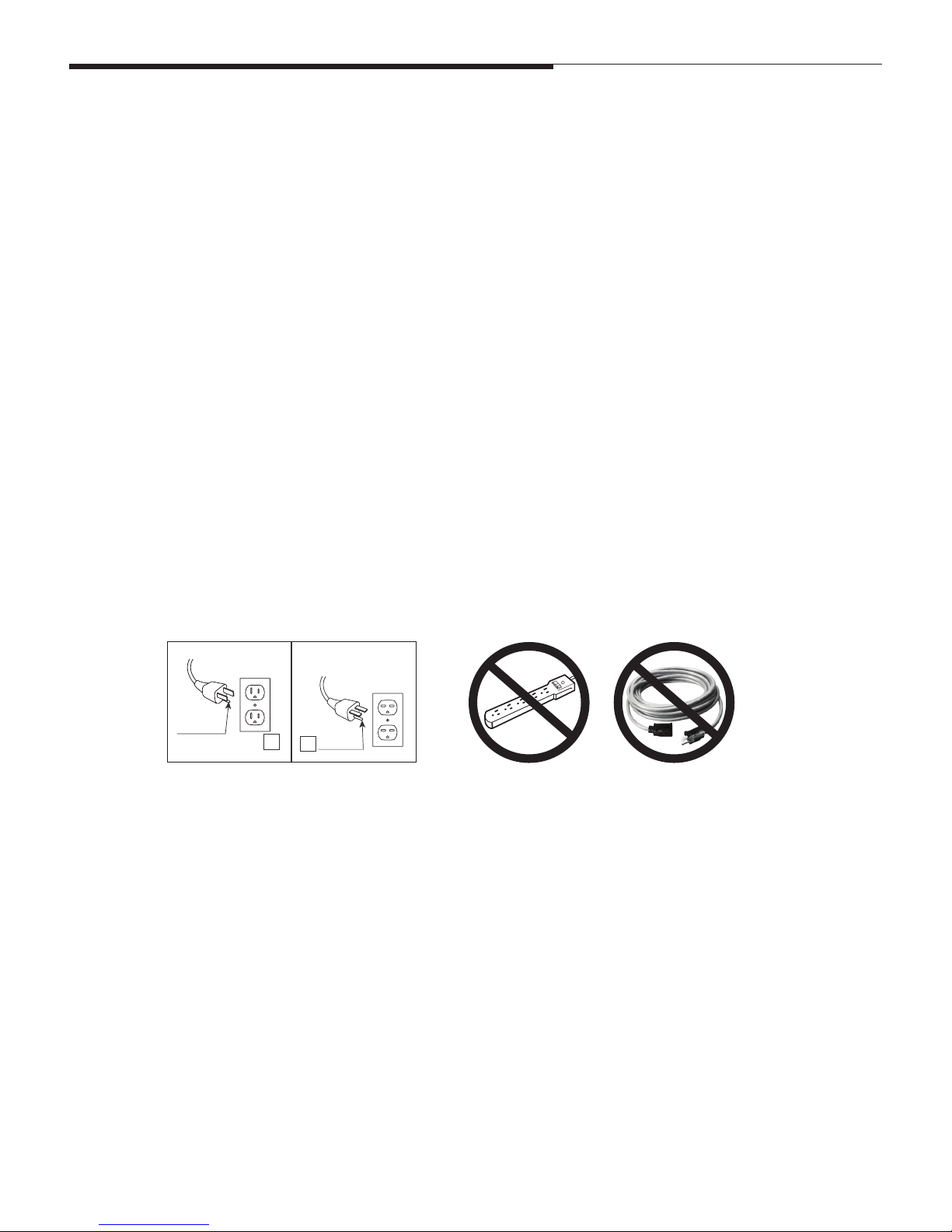
www.tsicustomerservice.comA464
2
IMPORTANT INSTRUCTIONS
SAVE THESE INSTRUCTIONS
When using electrical appliances, basic precautions should always be followed to reduce the risk of re, electrical shock, and injury to
persons including the following:
1. Read all instructions before using this appliance.
2. is appliance is hot when in use. To avoid burns, do not let bare skin touch hot surfaces. If provided, use handles when moving this
appliance. Keep combustible materials, such as furniture, pillows, bedding, papers, clothes and curtains at least 3 feet (0.9 m) from
the front of this appliance and keep away from the sides and the rear.
WARNING: In order to avoid overheating, do not cover the heater.
3. CAUTION: Never leave the heater operating unattended. Extreme caution is necessary if unsupervised children or invalids are nearby.
4. e appliance is not to be used by children or persons with reduced physical, sensory or mental capabilities, or lack of experience and
knowledge, unless they have been given supervision or instruction.
5. Always unplug this appliance when not in use.
6. Do not operate any heater with a damaged cord or plug or aer the appliance malfunctions, or if it has been dropped or damaged
in any manner.
7. If the supply cord is damaged, it must be replaced by the manufacturer, its service agent or similarly qualied persons in order to
avoid a hazard.
8. Do not use outdoors.
9. is heater is not intended for use in bathrooms, laundry areas and similar indoor locations. Never locate this appliance where it may
fall into a bathtub or other water container.
10. Do not run cord under carpeting. Do not cover cord with throw rugs, runners or the like. Arrange cord away from trac areas and
where it will not be tripped over.
11. To disconnect this appliance, turn controls to the o position, then remove plug from outlet.
12. Connect to properly grounded outlets only. is heater is for use on 120 volts. e cord has a plug as shown at A in Fig.1. Do not use a 2
prong adapters. Never use with an extension cord or relocatable power tap (outlet/power strip).
13. is appliance, when installed, must be electrically grounded in accordance with local codes or, in the absence of local codes, with
the current CSA C22.1 Canadian Electrical Code or for U.S.A. installations, follow local codes and the National Electrical Code,
ANSI/NFPA NO.70.
14. Do not insert or allow foreign objects to enter any ventilation or exhaust opening as this may cause an electric shock or re, or
damage the appliance.
15. To prevent a possible re, do not block air intakes or exhaust in any manner. Do not use on so surfaces, like a bed, where opening
may become blocked.
16. is appliance has hot and arcing or sparking parts inside. Do not use it in areas where gasoline, paint or ammable liquids are used
or stored. is replace should not be used as a drying rack for clothing. Christmas stockings or decorations should not be hung in
the area of it.
17. Use this appliance only as described in the manual. Any other use not recommended by the manufacturer may cause re, electric
shock or injury to persons.
18. is heater may include a visual alarm to warn that parts of the heater are getting excessively hot. If the alarm ashes immediately turn
the heater o and inspect for any objects on or adjacent to the heater that may cause high temperatures.
DO NOT OPERATE THE HEATER WITH THE ALARM FLASHING!
A
B
Fig.1
Page 3
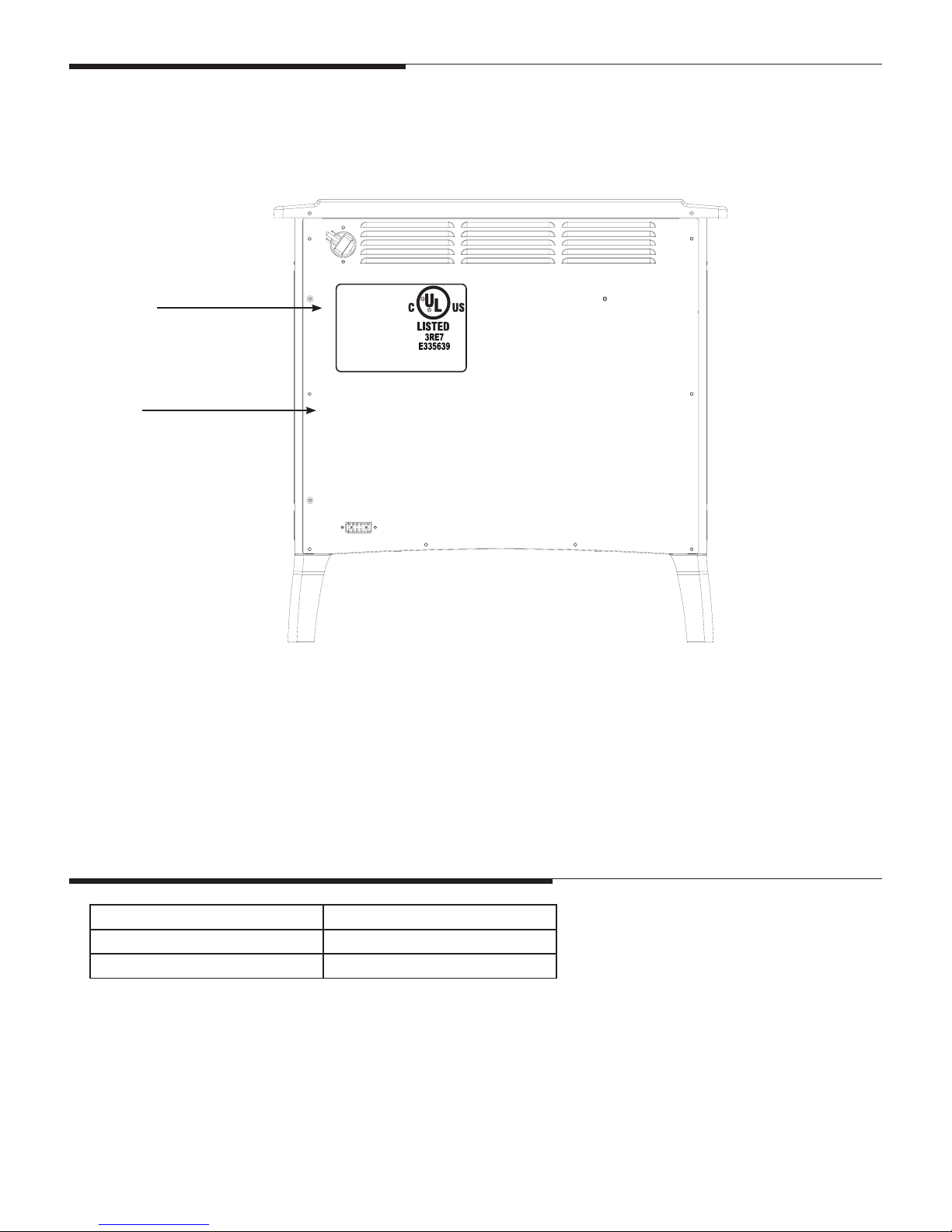
www.tsicustomerservice.comA464
3
GETTING STARTED
1. e serial number is located on the back of the stove, the serial number is necessary for product warranty
registration and customer service.
2. Go to www.tsicustomerservice.com for product warranty registration. If you are unable to complete
registration save your proof of purchase for warranty purposes.
PRODUCT SPECIFICATIONS
VOLTAGE 120VAC, 60 Hz
AMPS 12.5 Amps
WATTS (max.) 1500 Watts
(+1) 800-318-9373
www.tsicustomerservice.com
SN #:AB-XXXXX-X
Date Code/ Code de Date/ Código Fecha:
MOVABLE HEATER/
MEUBLE CHAUFFANT/
CALENTADOR DE MUEBLES
MADE IN CHINA
FABRIQUÉ EN CHINE
FABRICADO EN CHINA
DFI-5010-01
120V ~, 1500W, 60Hz
Twin-Star International, Inc.
www.twinstarhome.com
CONFORMS TO UL STD. 1278
CERTIFIED TO CSA C22.2 NO.46
EN CONFORMITÉ AVEC LA NORME
UL 1278
CERTIFIÉ CSA C22.2 NO 46
CONFORME A UL STD.1278
CERTIFICADO POR CSA C22.2 N. º 46
Back of the Stove
Serial Number
Model Number
Page 4
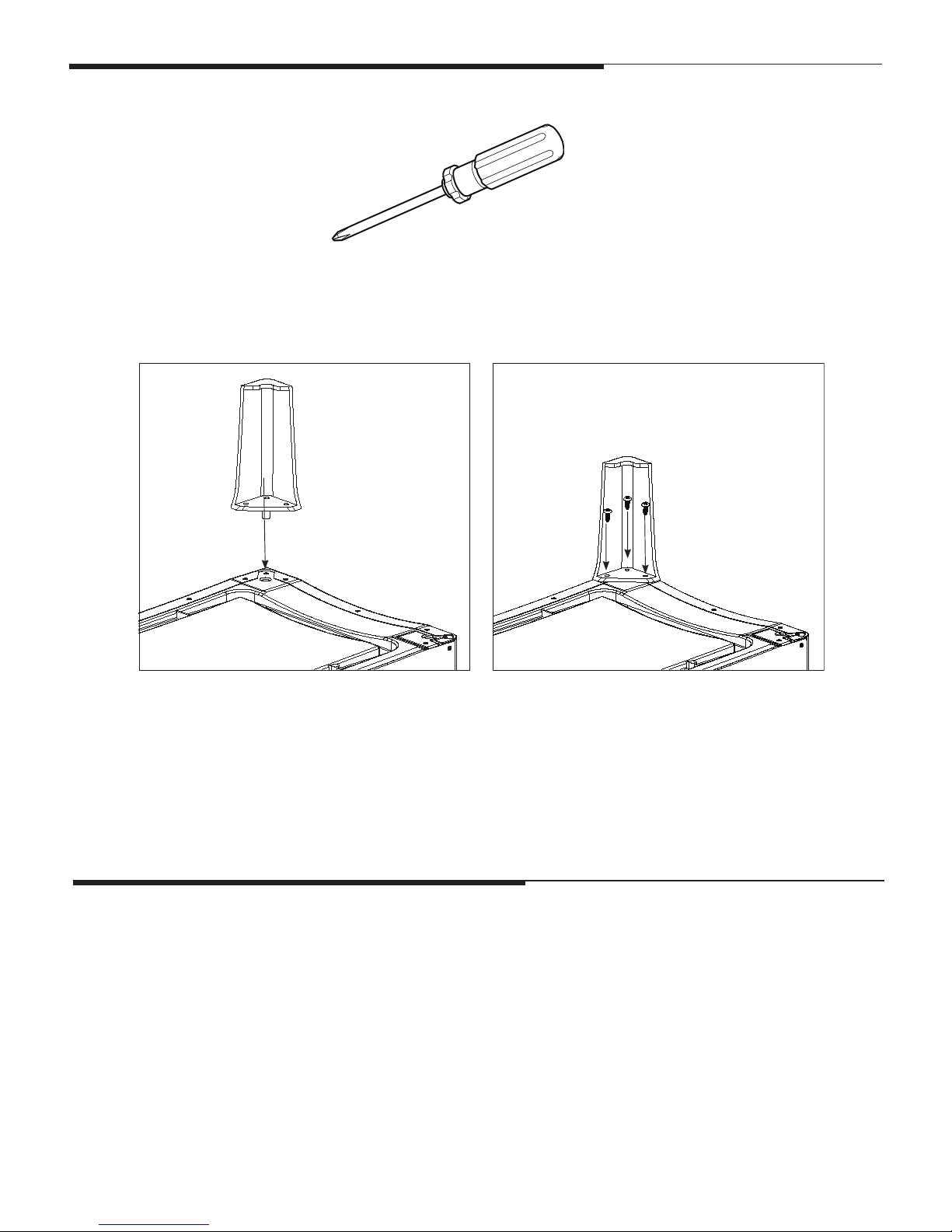
www.tsicustomerservice.comA464
4
INSTALLATION INSTRUCTIONS
Tools Required for Assembly
Leg Assembly
1. Align the mounting tab into the bracket and
lower the leg into place. (Fig 1)
2. Fasten the leg to the bracket using the included
screws, 3 per leg.
Phillips Head Screwdriver
CARE AND MAINTENANCE
• Clean the trim using a so cloth, slightly dampened with citrus oil based product and bu with a clean so cloth.
• DO NOT use brass polish or household cleaners as these products will damage the metal trim. Citrus oil based
products can be obtained at supermarkets or hardware stores.
• WARNING: Electrical outlet wiring must comply with local building codes and other applicable regulations to
reduce the risk of re, electrical shock and injury to persons.
• Warning: Disconnect power before attempting any maintenance or cleaning to reduce the risk of re, electrical
shock or personal injury.
Bracket
Leg
1
2
Page 5
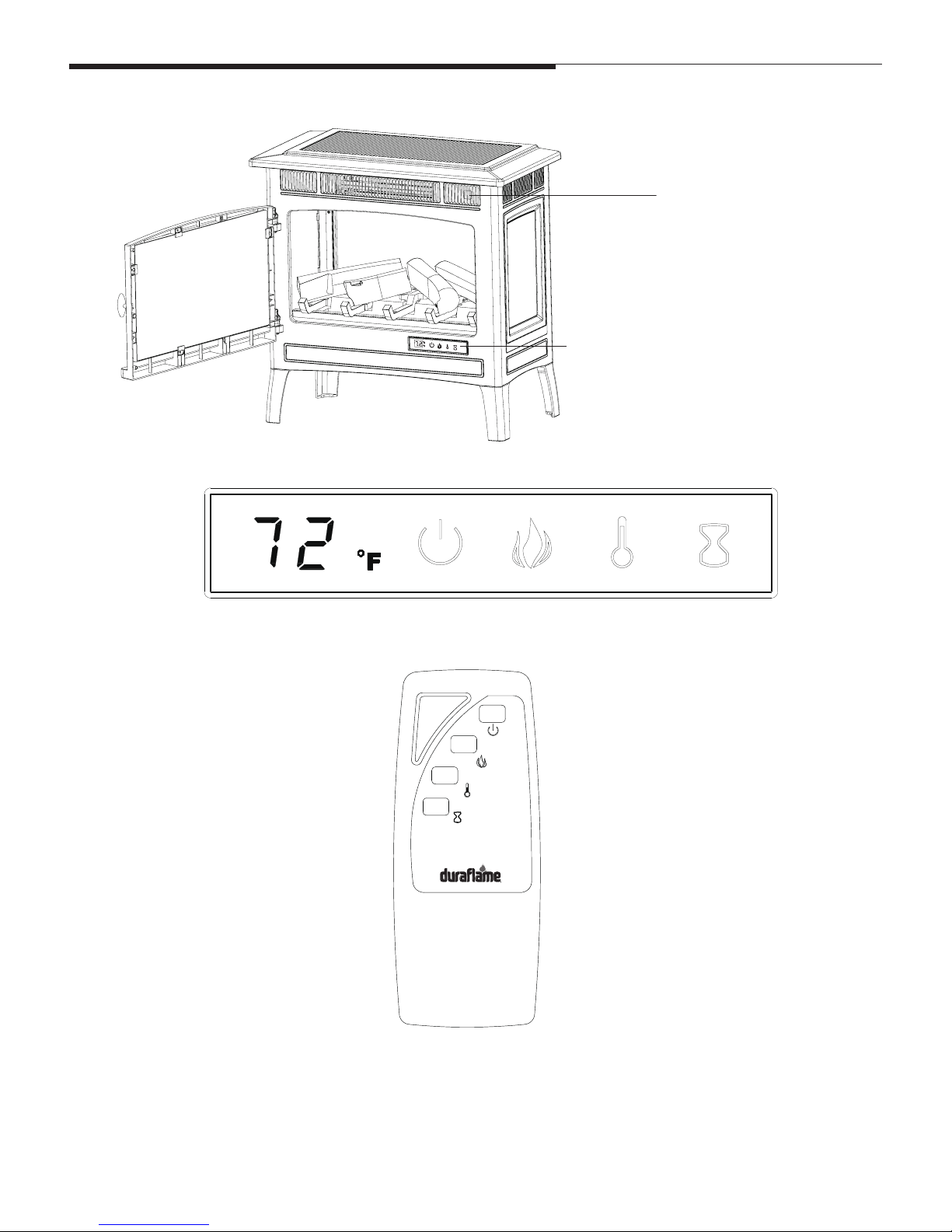
www.tsicustomerservice.comA464
5
OPERATION INSTRUCTIONS
Control Panel Location
Remote Receiver
Control Panel
NOTE: Please operate the remote transmitter at a slow measured pace. Press the remote control buttons with an
even motion and gentle pressure. Repeatedly pressing buttons in rapid succession may cause the transmitter to
malfunction.
Remote Control
Page 6
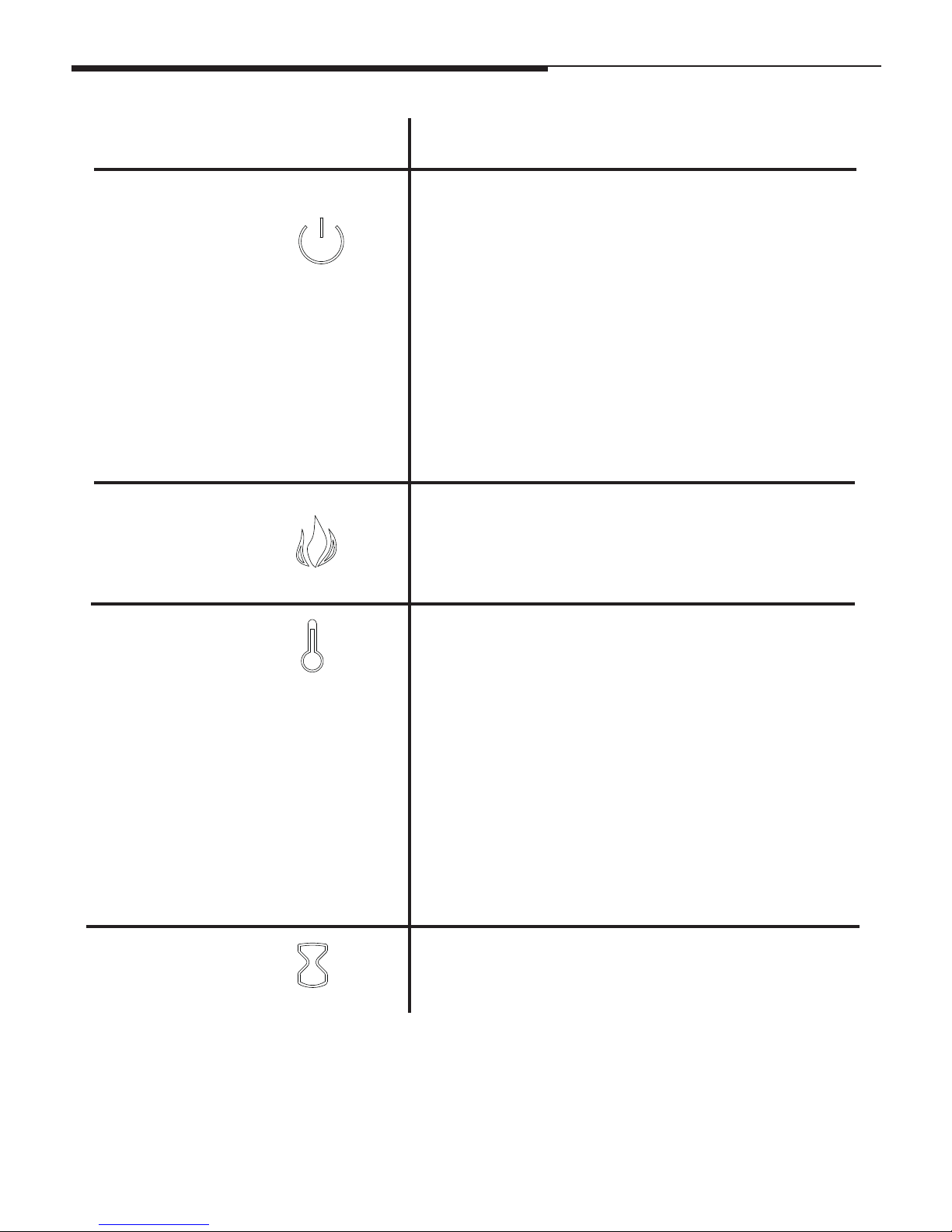
www.tsicustomerservice.comA464
6
OPERATION INSTRUCTIONS
Function
POWER
e POWER button supplies power to all the functions of
the stove. Pressing the POWER button again the stove will
be put in standby mode. is will turn o all functions at
once but will hold the settings in the memory. By
pressing the Power button again the unit will turn on at the
same settings.
With the power on press and hold the Power button on
the control panel for 10 seconds to disable or re-enable the
heater function. Once disable or re-enabled the emberbed
lights will ash multiple times.
e stove contains a fan forced infrared element heater.
e thermostat setting range is 62°F - 82°F (17°C - 27°C) or
continously ON or OFF(00).
e thermostat is adjustable by 2°F or 1°C increments by
pressing the HEATER button on the control panel.
To change between °F and °C press and hold the HEATER
button on the control panel for 3 seconds.
e button on the remote only turns the heater on/o to the
thermostat setting selected with the control panel.
FLAME
HEATER
Icon
Description
ere are 5 brightness levels that can be selected and
OFF (00) setting.
Settings F5 - F1 decrease in brightness.
Pressing the timer button will cycle through the timer
settings; 30 minutes, 1 Hour, 2H, 3H, 4H, 5H, 6H, 7H, 8H,
9H and o (00).
TIMER
Page 7
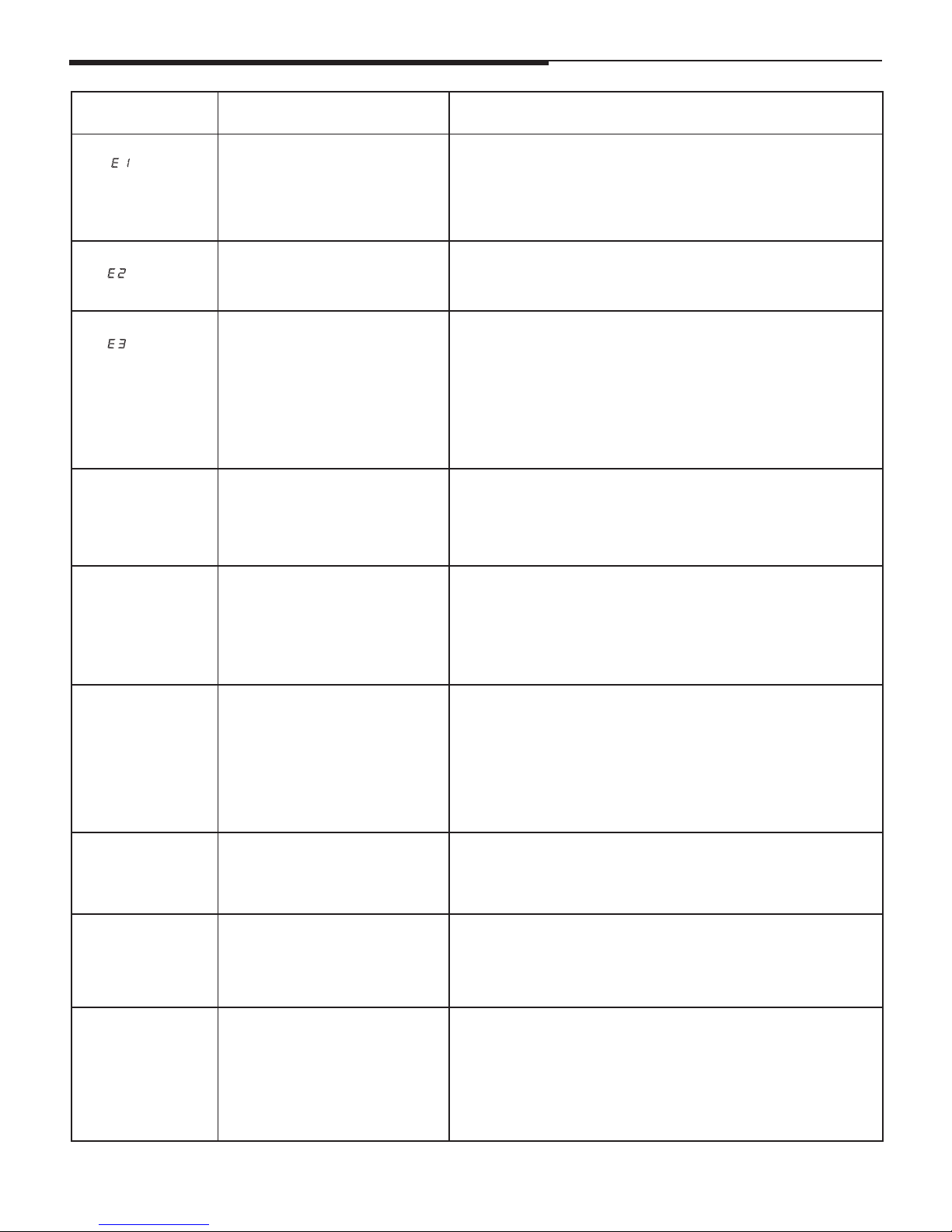
www.tsicustomerservice.comA464
7
TROUBLESHOOTING GUIDE
Problem Root Cause Corrective Action
1. Display shows
“ ”
1. e thermostat sensor is
broken or disconnected.
1. Unplug the stove, remove the back panel of the stove and check that
the thermostat is plugged into the main circuit board.
If this does not solve the problem contact customer service for a
replacement thermostat sensor.
2. Display shows
“
”
2. e thermostat sensor is
broken.
2. Contact customer service for a replacement thermostat sensor.
3. Display shows
“
”
3. Manual Reset overheat
protection has triggered.
3. Inspect the heater and check that the air inlets and outlets are not
blocked as this may cause overheating. Unplug the heater for 30
minutes and allow it to cool down. Replug and operate, monitor the
heater for signs of overheating, if the problem persist discontinue
use of the heater and contact customer service.
4. No power, buttons
do not light up.
4. Power cord was not plugged into
the outlet.
4. Check that unit is plugged directly into a standard
120 volt outlet.
5. Stove does not
turn on manually.
5a. No incoming power from the
electrical wall socket or buttons.
5b. Improper operation.
5c. Defective button
5a. Check circuit breakers and move unit to another outlet.
5b. Manually press main power button from front of unit.
5c. Replace control panel circuit board.
6. Flames are not
moving.
6a. Defective ame generator drive
motor.
6b. Spinner detached from the
motor.
6a. Replace ame generator drive motor.
6b. Remove the back panel/ emberbed/ metal bracket and check to see
if “spinner” is correctly mounted to the motor.
7. Logs glow, but no
ame eect.
7. Flame eect turned o 7. Press ame button several times.
8. Heater does not
blow warm air.
8. ermostat setting is
preventing heater from
turning on.
8. Adjust the temperature settings to ensure that the thermostat is set
higher than the current room temperature.
9. Heater is not
turning on.
9a. Improper operation
9b. Defective heater/blower
assembly.
9a. Manually press main power button on front of unit.
9b. Replace heater/blower assembly.
Page 8

www.tsicustomerservice.comA464
8
TROUBLESHOOTING GUIDE
Problem Root Cause Corrective Action
10. Not producing
enough heat.
10a. power strip/surge protector/
extension cord being used
10b. Location of unit.
10a. Plug unit directly into the wall.
10b. Make sure unit is located on an interior wall.
11. Unit blows cool or
cold air.
11. Defective heater blower
assembly.
11. Replace heater blower assembly.
12. Noise with
heater on.
12a. Dirty heater blower motor
12b. Defectiveheater/blower
assembly.
12a. Gently vacuum heater blower vents.
12b. Replace heater/blower assembly.
13. Noise with ames
on and heater o.
13a. Defective ame generator
drive motor.
13b. Dented back panel
13c. Warped spinner sha
13a. Replace ame generator drive motor.
13b. Refer to TSI customer service.
13c. Refer to TSI customer service.
14. Is it safe to place
unit on carpet?
14. Product Inquriy 14. It is safe to place unit on carpet but make sure any ammable
items are at least 3 feet away from front and sides of the unit.
15. How many square
feet will my unit
warm up?
15. Product Inquriy 15. Provides supplemental heat up to 1000 square feet
16. Flame eect works
but heater
function does not
and the emberbed
ashes when
the heater button
is pressed.
16. e heater is disabled. 16. With the power on press and hold the POWER button on the
control panel for 10 seconds. Once re-enabled the emberbed
lights will ash multiple times.
17. Remote control is
not working when
buttons are
pressed.
17a. No batteries or battery power.
17b. Poor signal
17c. Distance
17a. Change the remote batteries.
17b. Operate remote transmitter at a slow measured pace. Press the
remote control buttons with an even motion and gentle pressure.
Repeatedly pressing buttons in rapid succession may cause the
transmitter to malfunction.
17c. Operate the remote at a distance less than 20 feet from the front
of the appliance; point the remote at the control panel.
Page 9

www.tsicustomerservice.comA464
9
EXPLODED VIEW
Part Part Name Part Number
1 Main Circuit Board Y16-S174-P15
2 Flame Generator Drive Motor Y16-S174-P10
3
Door Pull Y16-S201-DP
4 Control Panel Circuit Board Y16-S174-P32
5 Heater/Blower Assembly Y15-S201-P01
6 Stove legs
SL-5010-BLK (DFI-5010-01)/
SL-5010-BRZ (DFI-5010-02)
SL-5010-CIN (DFI-5010-03)/
SL-5010-CRM (DFI-5010-04)
SL-5010-GRY(DFI-5010-05)/
SL-5010-PIS (DFI-5010-06)
7 Remote control P136
8 ermostat Sensor NTC-S
Page 10

www.tsicustomerservice.comA464
10
FCC/IC INFORMATION
BATTERY REPLACEMENT
Warning: Changes or modications to this unit not expressly approved by the party responsible for compliance could void
user’s authority to operate the equipment.
NOTE: is equipment has been tested and found to comply with the limits for Class B digital device, pursuant to part 15 of
the FCC Rules. ese limits are designed to provide reasonable protection against harmful interference in a residential
installation. is equipment generates, uses, and can radiate radio frequency energy and, if not installed and used in
accordance with the instructions, may cause harmful interference to radio communications.
However, there is no guarantee that interference will not occur in a particular installation. if this equipment does cause
harmful interference to radio or television reception, which can be determined by turning the equipment o and on, the user
is encouraged to try to correct the interference by one or more of the following measures.
• Reorient or relocate the receiving antenna.
• Increase the separation between the equipment and the receiver.
• Connect the equipment into an outlet on a circuit dierent from that to which the receiver is connected.
• Consult the dealer or an experienced radio/TV technician for help.
is device complies with Part 15 of the FCC Rules. Operation is subject to the following two conditions:
(1) is device may not cause harmful interference, and
(2) this device must accept any interference received, including interference that may cause undesired operation.
is Class B digital apparatus complies with Canadian ICES-003.
Note:
Battery disposal
Please always dispose of batteries
at a suitable recycling point.
AAA 1.5V
AAA 1.5V
NOTE: Do not mix old and new batteries.
Do not mix alkaine, standard (carbon zinc), or rechargable (nicad, nimh, etc.) batteries.
CAUTION:
• Do not ingest batteries.
• Non-rechargeable batteries are not to be recharged.
• Batteries are to be inserted with the correct polarity.
• Exhausted batteries are to be removed from the product.
• Always purchase the correct size and grade of battery most suitable for the intended use.
• Replace all batteries of a set at the same time.
• Clean the battery contacts and also those of the device prior to battery installation.
• Remove used batteries promptly.
Batteries Not Included
Page 11

www.tsicustomerservice.comA464
11
1-YEAR LIMITED WARRANTY
e manufacturer warrants that your new Electric Stove is free from manufacturing and material defects for a period of one
year from date of puchase, subject to the following conditions and limitations.
1. Install and operate this appliance in accordance with the installation and operating instructions furnished with the
product at all times. Any unauthorized repair, alteration, willful abuse, accident, or misuse of the product shall nullify
this warranty.
2. is warranty is non-transferable, and is made to the original owner, provided that the purchase was made through
an authorized supplier of the product.
3. e warranty is limited to the repair or replacement of part(s) found to be defective in material or workmanship,
provided that such part(s) have been subjected to normal conditions of use and service, aer said defect is conrmed
by the manufacturer’s inspection.
4. e manufacturer may, at its discretion, fully discharge all obligations with respect to this warranty by refunding
the wholesale price of the defective part(s).
5. Any installation, labor, construction, transportation, or other related costs/expenses arising from defective part(s),
repair, replacement, or otherwise of same, will not be covered by this warranty, nor shall the manufacturer assume
responsibility for same.
6. e owner/user assumes all other risks, if any, including the risk of any direct, indirect or consequential loss or
damage arising out of the use, or inability to use the product,except as provided by law.
7. All other warranties – expressed or implied –with respect to the product, its components and accessories, or any
obligations/liabilities on the part of the manufacturer are hereby expressly excluded.
8. e manufacturer neither assumes, nor authorizes any third party to assume on its behalf, any other liabilities with
respect to the sale of the product.
9. e warranties as outlined within this document do not apply to non accessories used in conjunction with the
installation of this product.
10.is warranty gives you specic legal rights, and you may also have other rights which vary from state to state.
is warranty is void if:
a. e Stove is subjected to prolonged periods of dampness or condensation.
b. Any unauthorized alteration, willful abuse, accident, or misuse of the product.
c. You do not have the original receipt of purchase.
CUSTOMER SERVICE
www.tsicustomerservice.com
For Customer Service Call 1-800-318-9373
Questions? Our message centers are available 7 days a week 24 hours a day at our toll-free help line. Our
Consumer Service department is available Monday – Friday 8:30 am – 5:30 pm EST. We can help you with
assembly and if necessary, replace damaged/missing parts.
IMPORTANT:
Before contacting Customer Service please have this information available:
• Serial Number
• Model Number
• Sales Receipt or Proof of Purchase
Page 12

www.tsicustomerservice.comA464
12
INSTRUCCIONES IMPORTANTE
GUARDE ESTAS INSTRUCCIONES
Cuando utilice electrodomésticos, siempre tome medidas de precaución básicas para evitar incendios, descargas eléctricas y lesiones
personales. Entre ellas:
1. Lea todas las instrucciones antes de usar este electrodoméstico.
2. Este calentador se calienta cuando está en uso. Para evitar quemaduras, no permita que la piel sin protección entre en contacto con
supercies calientes. Si están incluidas, utilice las manijas para mover este aparato. Mantenga los materiales inamables, como
muebles, almohadas, ropa de cama, papeles, prendas de vestir y cortinas, a un mínimo de 3 pies (0.9 m) de distancia de la parte
frontal del calentador y manténgalos alejados de los laterales y la parte posterior.
ADVERTENCIA: Para evitar el sobrecalentamiento, no cubra el calentador.
3. PRECAUCIÓN: Nunca deje el calentador operando de forma desatendida. Extremo cuidado es necesario si hay niños o personas
discapacitadas sin supervisión cerca.
4. Este electrodoméstico no debe ser usado por personas o niños con capacidades físicas, sensoriales o mentales reducidas o sin
experiencia ni conocimientos, a menos que una persona responsable de su seguridad les brinde supervisión o capacitación
respecto al uso del electrodoméstico.
5. Siempre desenchufe este electrodoméstico cuando no lo use.
6. No opere ningún calentador con un cable o enchufe dañados, después de fallas del mismo, de que se haya dejado caer o dañado de
cualquier forma.
7. Si el cable de alimentación está dañado, el fabricante, su empresa de servicio o alguien de calicación similar deben reemplazarlo
para evitar peligros.
8. No lo use en exteriores.
9. Este calentador no se debe usar en el baño, lavadero y en espacios húmedos similares interiores. Nunca coloque este calentador
donde se pueda caer dentro de una bañera u otro contenedor de agua.
10. No coloque el cable debajo de una alfombra. No cubra el cable con alfombras, tapetes o similares. Coloque el cable lejos de zonas de
tránsito en donde nadie se pueda tropezar y caer.
11. Para desconectar este electrodoméstico, gire los controles a la posición de apagado y luego retire el enchufe del tomacorriente.
12. Conectar solamente a una toma de corriente con conexión a tierra adecuada. Este calentador debe utilizarse con 120 voltios. El
cable incluye un enchufe tal como se muestra en la gura A en la Fig.1. No utilice un adaptador de 2 clavijas.
Nunca use un cable de extensión o tomas de alimentación reubicable (regletas).
13. Cuando está instalado, este artefacto debe presentar una conexión eléctrica a tierra según los códigos locales, según los Códigos de
Electricidad de Canadá CSA C22.1 o, para instalaciones en EE.UU., siga los códigos locales y el código nacional de electricidad,
ANSI/ NFPA No.70.
14. No introduzca objetos extraños ni permita que entren en las aberturas de ventilación o escape, ya que pueden provocar descargas
eléctricas, incendios o daños en el electrodoméstico.
15. Para evitar incendios, no bloquee las entradas ni salidas de aire de ninguna manera. No use sobre supercies blandas, como una
cama, donde las aberturas se puedan bloquear.
16. Este electrodoméstico tiene en su interior piezas calientes y piezas que forman arcos eléctricos o que echan chispas. No lo use en
áreas donde se use o almacene gasolina, pintura o líquidos inamables. Esta chimenea no se debe usar como una rejilla para secar
ropa. No cuelgue medias navideñas u otras decoraciones sobre o cerca de este producto.
17. Utilice este electrodoméstico sólo como se describe en este manual. Cualquier otro uso no recomendado por el fabricante puede
causar incendios, descargas eléctricas o lesiones personales.
18. El radiador puede incluir una alarma visual para advertir que las partes del radiador se están sobrecalentando. Si la alarma
comienza a brillar, desconecte inmediatamente el radiador y revise los objetos sobre éste o adyacentes al radiador que puedan
causar el sobrecalentamiento. ¡NO OPERE EL RADIADOR CON LA ALARMA CUANDO ESTÉ BRILLANDO!
A
B
Fig.1
Page 13

www.tsicustomerservice.comA464
13
PARA EMPEZAR
1. El número de serie se encuentra en la parte posterior de la estufa, el número de serie es necesario para el reg
istro de la garantía del producto y el servicio de atención al cliente.
2. Visitar www.tsicustomerservice.com para el registro de la garantía del producto. Si usted no puede completar
el registro guarde el comprobante de compra para hacer válida la garantía.
ESPECIFICACIONES DEL PRODUCTO
VOLTAJE 120VAC, 60 Hz
AMPERAJE 12.5 Amps
POTENCIA EN VATIOS(max) 1500 Watts
Parte posterior de la estufa
Número de Serie
Número de modelo
(+1) 800-318-9373
www.tsicustomerservice.com
SN #:AB-XXXXX-X
Date Code/ Code de Date/ Código Fecha:
MOVABLE HEATER/
MEUBLE CHAUFFANT/
CALENTADOR DE MUEBLES
MADE IN CHINA
FABRIQUÉ EN CHINE
FABRICADO EN CHINA
DFI-5010-01
120V ~, 1500W, 60Hz
Twin-Star International, Inc.
www.twinstarhome.com
CONFORMS TO UL STD. 1278
CERTIFIED TO CSA C22.2 NO.46
EN CONFORMITÉ AVEC LA NORME
UL 1278
CERTIFIÉ CSA C22.2 NO 46
CONFORME A UL STD.1278
CERTIFICADO POR CSA C22.2 N. º 46
Page 14

www.tsicustomerservice.comA464
14
INSTRUCCIONES DE INSTALACIÓN
Herramientas requeridas para el ensamblado
Leg Asamblea
Destornillador de cabezal Phillips
CUIDADO Y MANTENIMIENTO
• Limpie la moldura metálica con un paño suave humedecido con un producto a base de aceite cítrico y púlalo con un paño
suave y limpio.
• NO utilice productos de limpieza domésticos ni limpiametales, ya que estos productos dañarán la moldura metálica. Los
productos a base de aceite cítrico pueden conseguirse en supermercados o ferreterías.
• ADVERTENCIA: El cableado del tomacorriente eléctrico debe cumplir con los códigos de edicación locales y otras normas
aplicables, a n de reducir el riesgo de incendio, descarga eléctrica y lesiones a personas.
• ADVERTENCIA: Desconecte la alimentación antes de intentar realizar mantenimiento o limpieza a n de reducir el riesgo
de incendio, descarga eléctrica o lesiones personales.
Bracket
Leg
1
2
1. Alinee la lengüeta de montaje en el soporte y
baje la pierna en su lugar. (Figura 1)
2. Fije las patas en la base al utilizar los tornillos
incluidos, 3 por pata
Page 15

www.tsicustomerservice.comA464
15
INSTRUCCIONES DE OPERACIÓN
Localización del panel de control
receptor remoto
Control Principal
Nota: Por favor opere el transmisor remoto a un ritmo lento y mesurado. Pulse los botones del control remoto con
una presión uniforme y movimiento suave. Al presionar repetidamente botones en rápida sucesión puede hacer que
el transmisor no funcione correctamente.
Control Remoto
Page 16

www.tsicustomerservice.comA464
16
OPERATION INSTRUCTIONS
FUNCIÓN
ENCENDIDO
El botón ENCENDIDO suministra energía a todas las
funciones del calentador. Al pulsar el botón ENCENDIDO
de nuevo el calentador se pone en modo de espera.Cela
désactivera toutes les fonctions à la fois, mais conservera
les réglages dans la mémoire. En appuyant sur le bouton
d’alimentation à nouveau l’unité se met en marche avec les
mêmes réglages.
Con el aparato encendido mantenga presionado el botón
de Encendido en el panel de control durante 10 segundos
para desactivar o volver a activar la función de calentador.
Después de desactivación o activación las luces incrustadas
parpadean varias veces
La estufa deberá ser equipado de un calentador infrarrojo de
ventilación forzada.
El rango de ajuste del termostato es de 62°F - 82°F (17°C 27°C) o continuamente encendido u OFF (00).
El termostato es ajustable por incrementos de 2°F o 1°C pulsando el botón del calentador en el panel de control.
Para cambiar entre °F y °C mantenga pulsado el botón del
CALENTADOR en el panel de control durante 3 segundos.
El botón en el control remoto sólo se convierte el calentador
encendido / apagado en el termostato de ajuste seleccionado
con el panel de control.
LLAMA
CALENTADOR
ICONO
DESCRIPCIÓN
Hay 5 niveles de brillo que se pueden seleccionar y ajuste
APAGADO(00).
Ajustes de F5 - F1 para disminuir el brillo.
Al presionar el botón del temporizador, hará un ciclo a través
de la conguración del temporizador; 30 minutos, 1H, 2H,
3H, 4H, 5H, 6H, 7H, 8H, 9H y apagado (00).
TIMER
Page 17

www.tsicustomerservice.comA464
17
GUÍA PARA SOLUCIÓN DE PROBLEMAS
Problema Causa Medidas correctivas
1. La pantalla
muestra “ ”.
1. El sensor del termostato está
dañado o desconectado.
1. Desenchufe la calentador, quite el panel posterior de la calentador y
revise que el termostato esté conectado a la placa del circuito
principal. Si esto no resuelve el problema, comuníquese con
atención al cliente para obtener un remplazo del sensor del
termostato.
2. La pantalla
muestra “
”.
2. El sensor del termostato está
dañado.
2. Comuníquese con atención al cliente para el remplazo del sensor
del termostato.
3. La pantalla
muestra “
”.
3. El restablecimiento manual de
protección contra el
sobrecalentamiento se ha
activado.
3. Inspeccione el calentador y verique que las entradas y salidas de aire
no estén bloqueadas, pues pueden causar sobrecalentamiento.
Desenchufe el calentador durante 30 minutos y deje enfriar. Vuelva a
enchufar y a operar, y supervise el calentador para detectar signos
de sobrecalentamiento, y si el problema persiste, interrumpa el uso
del calentador y comuníquese con atención al cliente.
4. Sin energía, los
interruptores no se
encienden.
4. El cable de alimentación no
estaba enchufado en la toma de
corriente.
4. Compruebe que la unidad esté enchufada directamente a una toma
de corriente estándar de 120V.
5. La estufa no
se enciende manu
almente.
5a. No hay corriente entrante de la
toma de corriente eléctrica o de
los interruptores.
5b. Funcionamiento incorrecto
5c. Interruptor defectuoso
5a. Compruebe los interruptores y mueva la unidad a otra toma de
corriente.
5b. Pulse manualmente el botón de corriente principal de la parte
delantera de la unidad.
5c. Reemplace el tarjeta del circuito del panel de control
6. Las llamas no se
mueven.
6a. Motor generador de llamas
defectuoso
6b. Spinner se separa del motor
6a. Reemplace el motor generador de llamas.
6b. Retire el panel trasero/insertado/el soporte de metal y compruebe
si el “spinner” está correctamente montado en el motor.
7. Los registros
brillan, pero no
tienen efecto de
llama.
7. El efecto de llama está apagado. 7. Pulse el botón de llama varias veces.
8. El calentador no
sopla aire caliente.
8. El ajuste del termostato está
evitando que el calentador se
encienda.
8. Con la corriente encendida, presione y mantenga pulsado el botón
de encendido en el panel de control durante 10 segundos. Una vez
que lo vuelve a habilitar, las luces del peldaño destellarán varias
veces.
9. El calentador no se
enciende.
9a. Funcionamiento incorrecto
9b. Montaje del calentador/venti-
ladordefectuoso
9a. Pulse manualmente el botón de corriente principal en la parte
delantera de la unidad.
9b. Reemplace el montaje del calentador/ventilador
Page 18

www.tsicustomerservice.comA464
18
GUÍA PARA SOLUCIÓN DE PROBLEMAS
Problema Causa Medidas correctivas
1 0 . N o p r o d u c e s u
ciente calor.
10a. Regleta/protector de sobrecarga/
cable de extensión que se utiliza
10b. Ubicación de la unidad
10a. Enchufe la unidad directamente en la pared.
10b. Asegúrese de que la unidad está ubicada en una pared interior.
11. La unidad sopla
aire fresco o frío.
11. Montaje del Calentador/ Ventilador defectuoso
11. Reemplace el montaje del Calentador/ Ventilador.
12. Ruido con el
calentador
encendido.
12a. El motor del ventilador del
calentador está sucio
12b. Montaje del calentador/venti-
ladordefectuoso
12a. Suavemente aspire las entradas del ventilador del calentador.
12b. Reemplace el montaje del calentador/ ventilador
13. Ruido con llamas
encendidas y el
calentador
apagado.
13a. Motor generador de llamas
defectuoso
13b. Panel posterior abollado
13c. Eje del disco giratorio defor-
mado.
13a. Reemplace el motor generador de llamas.
13b. Consulte al servicio de atención al cliente de TSI
13c. Consulte al servicio de atención al cliente de TSI
14. ¿Es seguro colocar
la unidad sobre
una alfombra?
14. producto inquriy 14. Es seguro colocar la unidad sobre una alfombra, pero asegúrese
de que los objetos inamables están por lo menos a 3 pies (0.9 M)
de distancia desde la parte frontal y laterales de la unidad.
15. ¿Cuántos pies
cuadrados mi
unidad calentará?
15. producto inquriy 15. Hasta 1000 pies cuadrados.
16. El efecto de llama
funciona, pero la
función del
calentador no
funciona y el
peldaño parpadea
cuando el botón del
calentador está
presionado.
16. El calentador está desactivado. 16. Con la corriente encendida, presione y mantenga pulsado el botón
de encendido en el panel de control durante 10 segundos. Una vez
que lo vuelve a habilitar, las luces del peldaño destellarán varias
veces.
17. El control remoto
no funcionará al
presionar los
botones.
17a. No batería o electricidad de la
batería
17b. Mala Señal.
17c. Distancia.
17a. Cambie las pilas del control remoto.
17b. Opere el transmisor remoto a una velocidad más lenta. Pulse los
botones del control remoto con una moción uniforme y presión
suave. Pulsar los botones en una sucesión rápida y de forma
repetida puede causar que el transmisor mal funcione.
17c. Operar el control remoto a una distancia inferior a 20 pies desde la
parte delantera del aparato; apunte el control remoto al panel de
control.
Page 19

www.tsicustomerservice.comA464
19
VISTA DESPLEGADA
Pieza Nombre de la pieza Número de Pieza ar
1 Tarjeta de Circuitos Principal Y16-S174-P15
2 Motor Generador de Llama Y16-S174-P10
3 Tire de la Puerta
Y16-S201-DP
4
Tarjeta del Circuito del Panel de
Control
Y16-S174-P32
5
Montaje del Calentador/ Ventilador
Y15-S201-P01
6 Pies
SL-5010-BLK (DFI-5010-01)/
SL-5010-BRZ (DFI-5010-02)
SL-5010-CIN (DFI-5010-03)/
SL-5010-CRM (DFI-5010-04)
SL-5010-GRY(DFI-5010-05)/
SL-5010-PIS (DFI-5010-06)
7 Control Remoto P136
8 El sensor del Termostato NTC-S
Page 20

www.tsicustomerservice.comA464
20
INFORMACIÓN DE FCC/IC
REEMPLAZO DE BATERÍA
Nota:
Eliminación de batería
Siempre deseche las baterías
en un punto adecuado de reciclaje.
AAA 1.5V
AAA 1.5V
Nota: No mezclar baterías viejas con nuevas.
No mezclar baterías alcalinas, baterías recargables (de Ni-Cd, Ni-MH, etc.) y baterías estándar
(de zinc-carbono).
PRECAUCIÓN:
• Precaución por ingestión.
• Las pilas no recargables no deben ser recargadas.
• Las baterías deben ser insertadas con la polaridad correcta.
• Las baterías agotadas deben ser retiradas del producto.
• Siempre compre las pilas de tamaño y grado correctos para este uso.
• Reemplace todas las pilas de un set al mismo tiempo.
• Limpie los contactos de las pilas y los del aparato antes de colocar las pilas.
• Retire las pilas usadas de inmediato.
Advertencia: Los cambios o modicaciones en esta unidad, que no sean aprobados directamente por la parte responsable del
cumplimiento, podría anular el derecho de operar el equipo por parte del usuario.
NOTA: Este equipo ha sido probado y cumple con los límites especicados para dispositivos digitales de Clase B,
conforme a la parte 15 de las Normas de la FCC. Estos límites están diseñados para proporcionar una protección
razonable contra las interferencias que sean perjudiciales en una instalación residencial. Este equipo genera, utiliza y puede
irradiar energía de radiofrecuencia y, si no se instala y no se utiliza de acuerdo con las instrucciones, puede causar interferencias perjudiciales en las comunicaciones de radio.
Sin embargo, no hay garantía de que no se produzcan interferencias en una instalación en particular. Si este equipo causa
interferencias perjudiciales en la recepción de radio o televisión, lo cual puede ser determinado cuando se apaga y enciende
este aparato, se recomienda al usuario que intente corregir la interferencia con alguna(s) de las siguientes medidas.
• Reorientar o reubicar la antena de recepción.
• Aumentar la separación entre el equipo y el receptor.
• Conectar el equipo a un tomacorriente de un circuito distinto al que usa el receptor.
• Solicitar ayuda al concesionario o a un técnico con experiencia en radio/TV.
Este dispositivo cumple con la sección 15 de las reglas de la FCC. El funcionamiento está sujeto a las siguientes dos
condiciones:
(1) este dispositivo no debe causar interferencia perjudicial, y
(2) este dispositivo deberá aceptar cualquier interferencia recibida, incluida la interferencia que pudiese causar la
operación no deseada.
Este instrumento digital clase B cumple con el ICES-003 de Canadá.
Baterías no incluidas
Page 21

www.tsicustomerservice.comA464
21
GARANTÍA LIMITADA DE 1 AÑO
El fabricante garantiza que su nueva estufa eléctrica no presentará defectos de fabricación ni materiales durante un período de
un año a partir de la fecha de compra, siempre y cuando se cumplan las siguientes condiciones y limitaciones.
1. Esta estufa eléctrica se debe instalar y operar en todo momento de acuerdo con las instrucciones de instalación y operación
proporcionadas con el producto. Cualquier reparación no autorizada, alteración, abuso deliberado, accidente o uso
inadecuado del producto anulará esta garantía.
2. Esta garantía no es transferible y sólo está disponible para el propietario original, siempre y cuando la compra se haya
realizado a través de un proveedor autorizado del producto.
3. Esta garantía se limita a la reparación o reemplazo de piezas que se consideren defectuosas en material o mano de obra,
siempre y cuando dicha pieza haya estado sometida a condiciones normales de uso y servicio, después de que una inspec
ción por parte del fabricante conrme dicho defecto.
4. Esta garantía no cubre las bombilla incluidas con la estufa eléctrica.
5. El fabricante podrá, bajo su criterio, eximirse de toda obligación respecto de esta garantía reembolsando el precio al por
mayor de la pieza defectuosa.
6. Esta garantía no cubre·ningún costo de instalación, mano de obra, fabricación, transporte o de otro tipo que surja de la
pieza defectuosa, su reparación, reemplazo u otra situación, y el fabricante no asume ninguna responsabilidad por
las mismas.
7. El dueño/usuario asume todos los riegos, si los hay, incluidos los riesgos de daños o pérdidas directos, indirectos o result
antes que surjan del uso del producto, o de la incapacidad para usarlo, salvo que la ley estipule lo contrario.
8. Mediante el presente, se excluye expresamente cualquier otra garantía, expresa o implícita, respecto del producto, sus
componentes y accesorios, o cualquier otra obligación o responsabilidad de parte del fabricante.
9. El fabricante no asume ni autoriza a ningún tercero a asumir en su nombre ninguna otra responsabilidad respecto de
la venta de este producto.
10.Las garantías descritas en este documento no se aplican a accesorios que no sean del fabricante y que se usen junto con la
instalación de este producto.
Esta garantía es nula si:
a. La chimenea está sometida a períodos prolongados de humedad o condensación.
b. Se produce cualquier alteración no autorizada, abuso deliberado, accidente o uso inadecuado
del producto.
c. Usted no tiene el recibo original de compra.
SERVICIO AL CLIENTE
www.tsicustomerservice.com
Por Call 1-800-318-9373 Servicio al Cliente
¿Tiene preguntas? Nuestro Centro de mensajes está disponible 7 días de la semana, 24 horas del día con nuestra
línea de ayuda gratuita. Nuestro departamento de Servicio al Consumidor está disponible de Lunes a Viernes, de
8:30 am hasta las 5:30 pm EST. Le podemos ayudar con ensamblaje y si es necesario con el reemplazo de piezas
dañadas o pérdidas.
IMPORTANTE:
Antes de comunicarse con atención al cliente, tenga disponible la siguiente información:
• Número de serie
• Número de modelo
• Recibo de compra o prueba de compra
Page 22

www.tsicustomerservice.comA464
22
www.tsicustomerservice.com
