Page 1
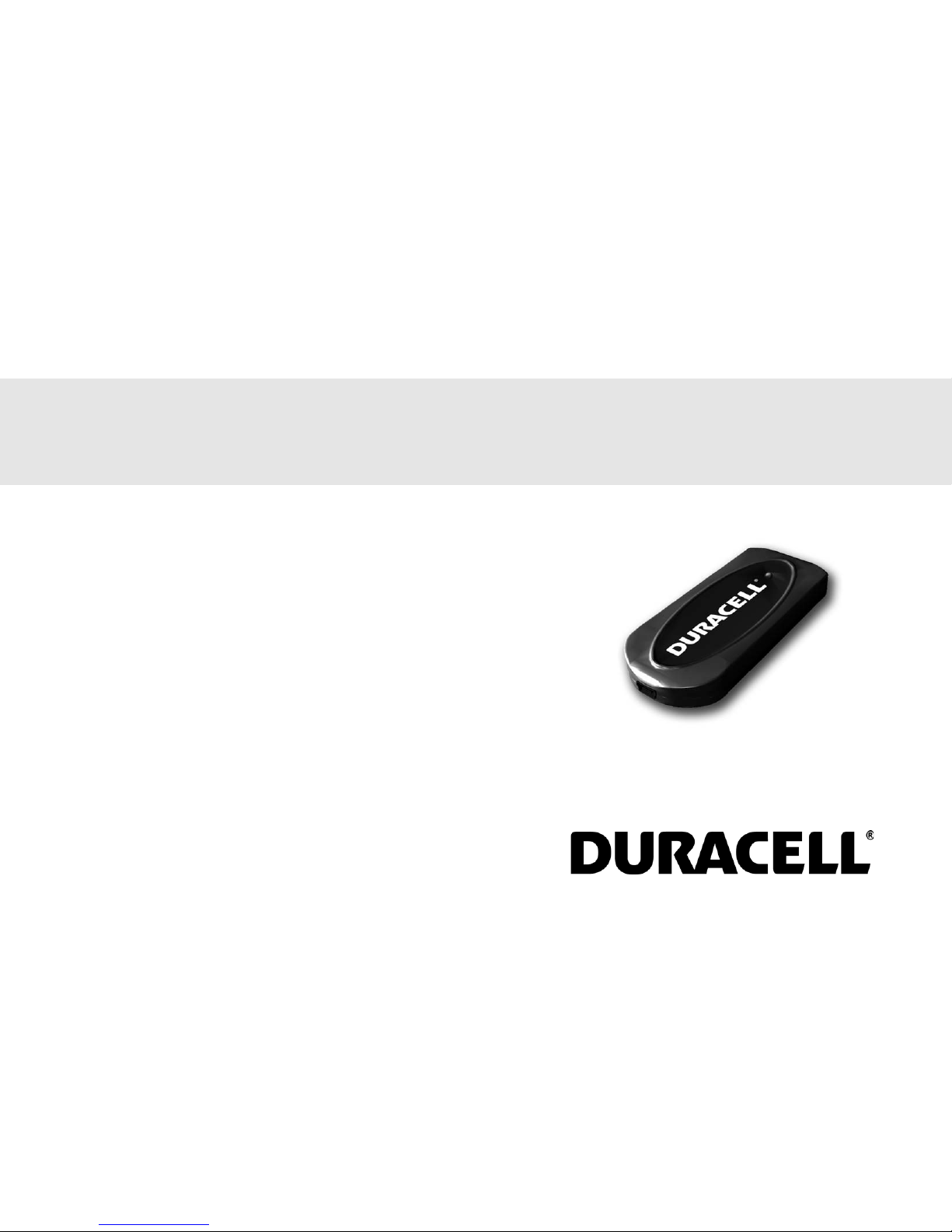
DURACELL
®
Instant Power Charger
DR7000LI User Manual
I-DR7000LI
20080125
© 2008 Duracell. DURACELL is a registered trademark of The Gillette Company, used under license.
All rights reserved. All trade names are property of their respective owners and are used for
descriptive purposes only.
Page 2
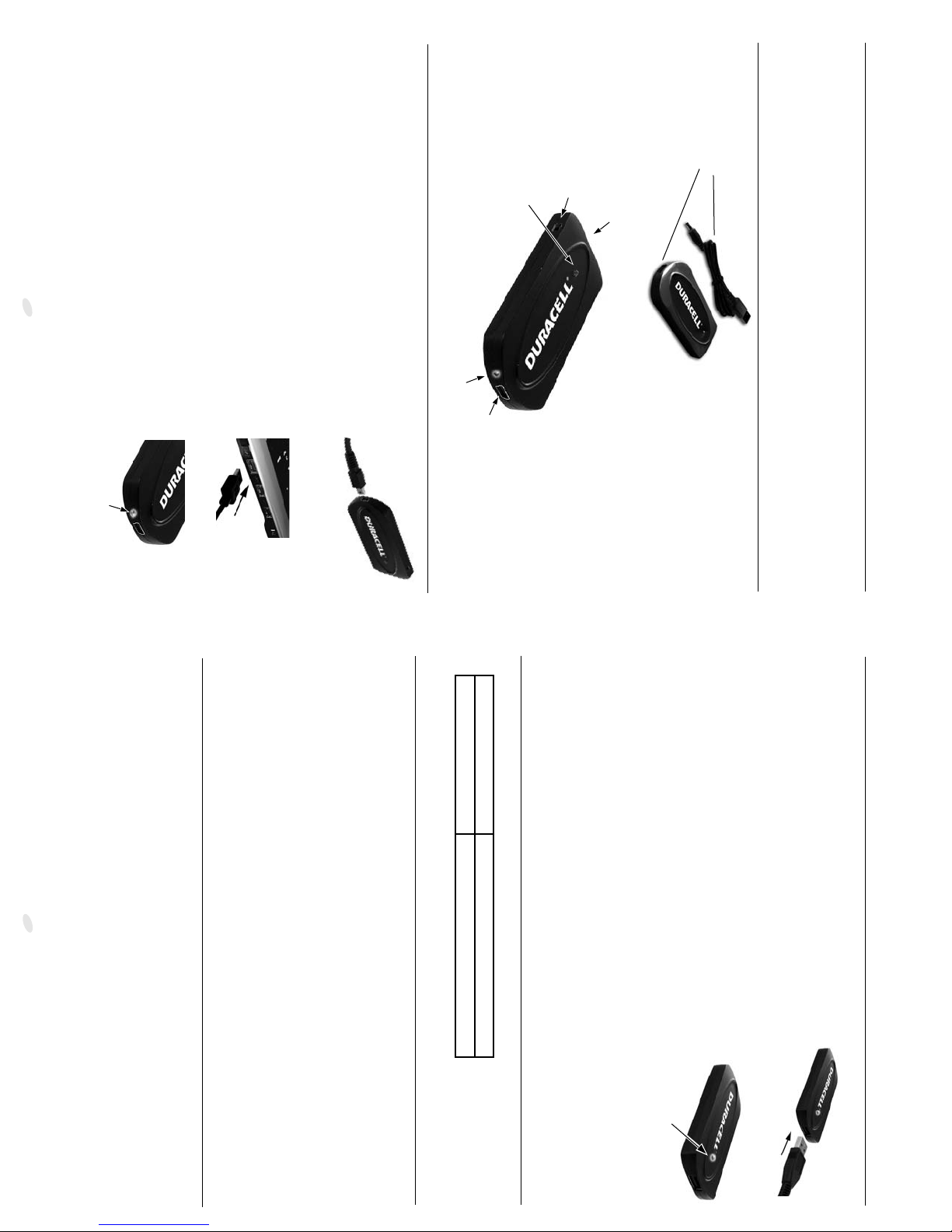
with the battery, postage prepaid.
1
1
3.3 - 3.4:
A red light here on the Universal Battery
indicates that the Universal Battery is
being charged. When the battery is fully
charged, this light becomes green.
7. Warranty
If not completely satisfied with this battery contact BatteryFuel at support@batteryfuel.com.
The manufacturer guarantees this battery against defects in materials and workmanship under normal
use and service for three years from the initial date of purchase. Should any device be damaged due to a battery
defect, the manufacturer will repair or replace at our option if it is sent back to the manufacturer
• Do not short-circuit.
• Use only with USB-powered devices.
• Only charge the battery from a USB2.0 compatible port.
• Avoid placing in direct sunlight, next to heat-sensitive materials or in places where
• Do not submerge or expose to water or liquids.
extreme heat may result.
2
2
users to read these precautions carefully.
• Do not disassemble.
• Always store in a cool dry place.
6. Safety Precautions
This battery is designed and built to the highest safety standards and will protect the user from
hazards when used as directed. The battery contains high power circuits; therefore it is important for
5. Specifications
This will prevent the battery from self-discharging.
4.5. The LED status light will turn green, indicating that the battery is powering and charging your device.
4.6. When the Instant Power Charger is not in use, make sure to turn the switch to the “OFF” position.
The LED status light will turn red when the battery has been depleted and needs to be recharged.
4.3. Connect the other end of the USB cable to your device.
4.4. Turn the Instant Power Charger switch to the “ON” position.
cable included in the package is compatible with newer Motorola
cellular phones, Blackberries and many digital cameras. Please note that
most newer Motorola cellular phones will not charge using standard USB
cables. For these phones please make sure to use the included USB to
mini-USB cable.
4.2. Connect a USB cable compatible with your device to the “OUT” port of
how to charge).
the Instant Power Charger. Device-specific USB cables are not included
but are readily available at most electronics stores. The USB to mini-USB
4. Using the Instant Power Charger
4.1. Make sure the Instant Power Charger is charged prior to use (see
Section 3, Charging the Instant Power Charger, for instructions on
