Page 1
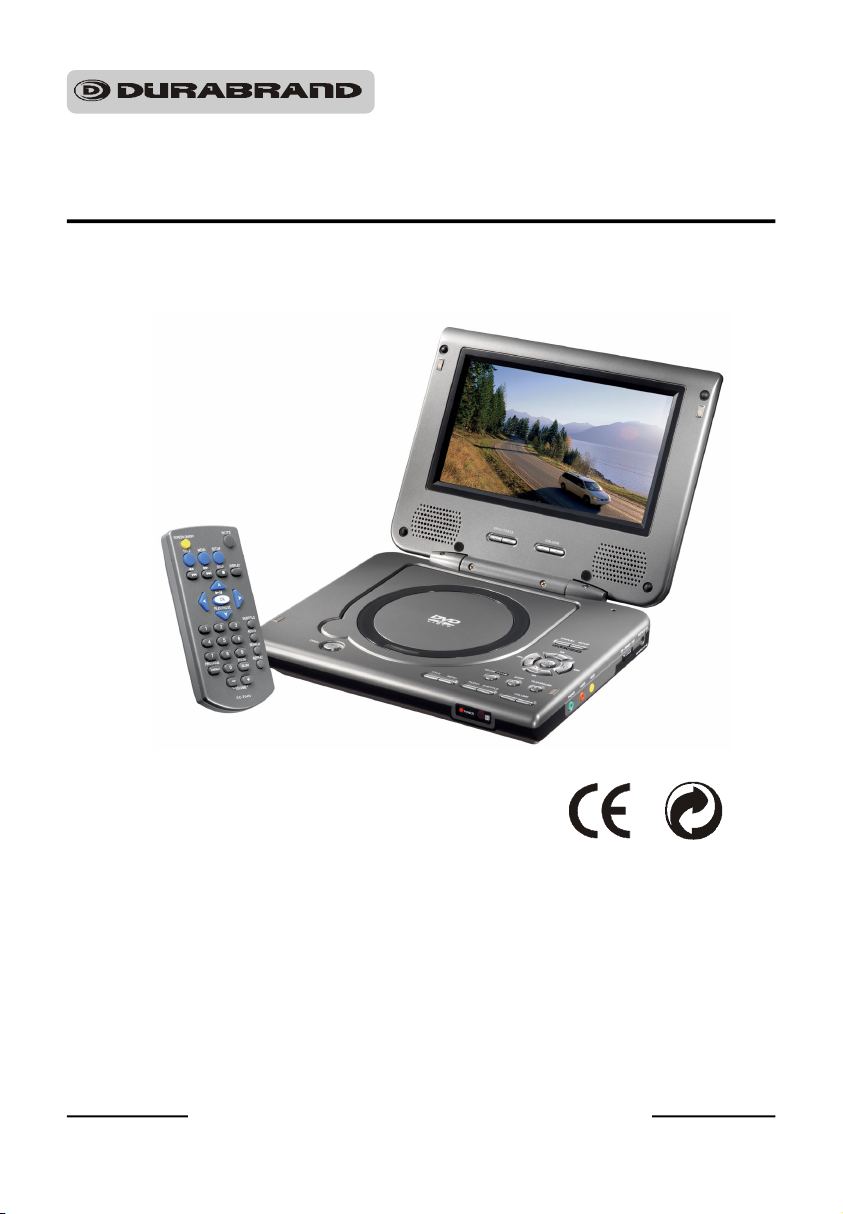
MODEL PDV-704
PORTABLE DVD PLAYER
INSTRUCTION MANUAL
Plays DVDs, Audio CDs, CD-R/RW, MP3 CDs and Picture CDs
•
Includes Rechargeable Battery for Portable Use Anywhere
•
Includes AC Adaptor
•
Includes Car Adaptor for Travel
•
Connects to Your Larger Screen Home TV (cable included)
•
IMPORTANT: Retain these instructions for future reference
IB-PDV704-WU-E-123106
HELPLINE: 0845 300 7775
Page 2
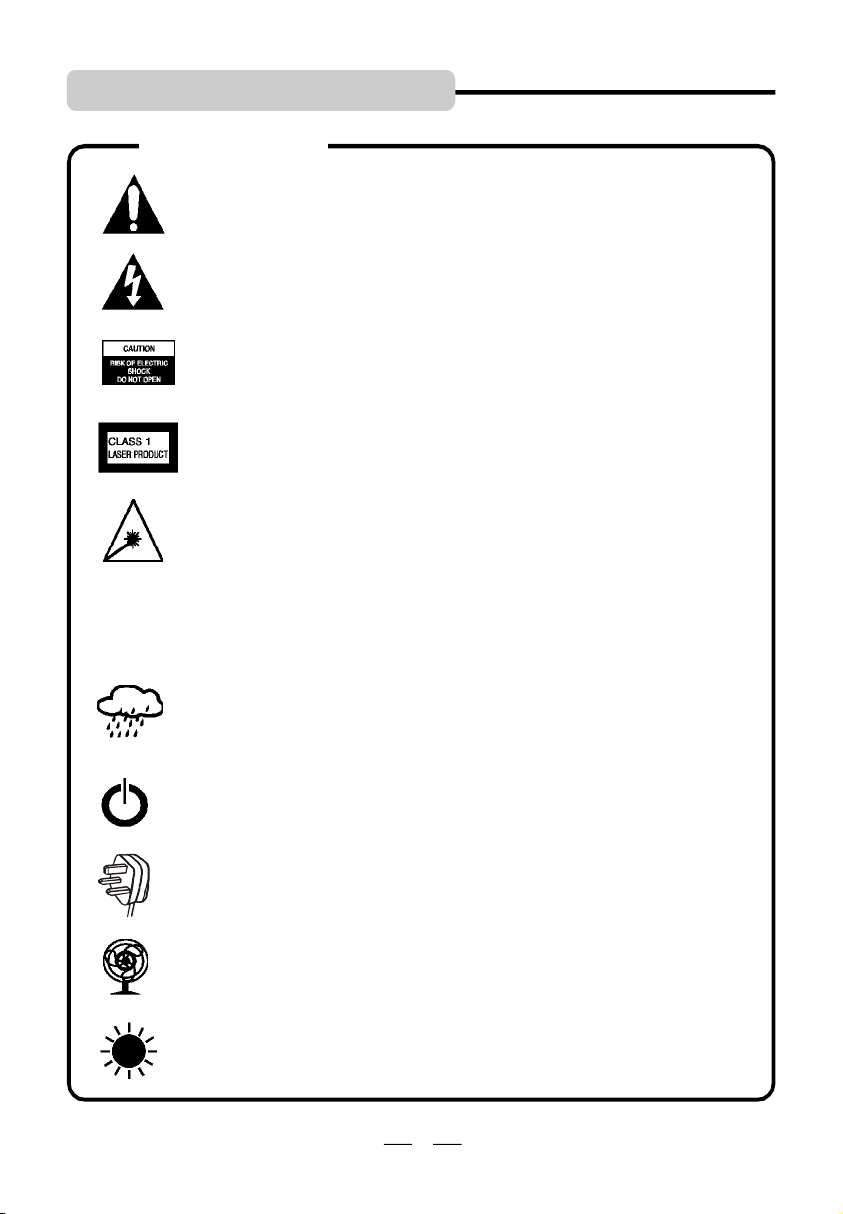
SAFETY INSTRUCTIONS
100 - 240V ~
WARNINGS
WARNINGS
The exclamation mark within a triangle is a warning sign alerting the
user to important instructions accompanying the product.
The lightning flash with arrowhead symbol within a triangle is a warning
sign alerting the user to “dangerous voltage” inside the unit.
To reduce the risk of electric shock, do not remove the cover. No
user-serviceable parts inside the unit. Refer all servicing to qualified
personnel.
This unit uses a laser. Only a qualified service person should remove
the cover or attempt to service the player due to possible eye injury.
Invisible laser radiation may occur when the unit is opened or interlocks are by-passed. Avoid exposure to laser beam. Use of controls,
adjustments or procedures other than those specified herein may
result in hazardous radiation exposure.
This unit operates on 100-240V~50/60Hz (universal voltage). If it is
not to be used for a long time, the AC power cord should be unplugged.
The unit must not be exposed to moisture or rain.
The unit should not be exposed to dripping or splashing and objects
containing liquids, such as vases, should never be placed on top of
it.
The power switch for the unit is mounted on a secondary circuit and
does not disconnect the whole unit from the mains in OFF position.
Please ensure that all connections are properly made before operating
the unit.
The unit should be positioned so that it is properly ventilated. Avoid
placing it, for example, close to curtains, on a carpet or inside a built-in
fixture such as a bookcase.
Openings for ventilation must not be blocked or covered during use.
Do not expose this unit to direct sunlight or heat sources.
1
IB-PDV704-WU-E-123106
HELPLINE: 0845 300 7775
Page 3
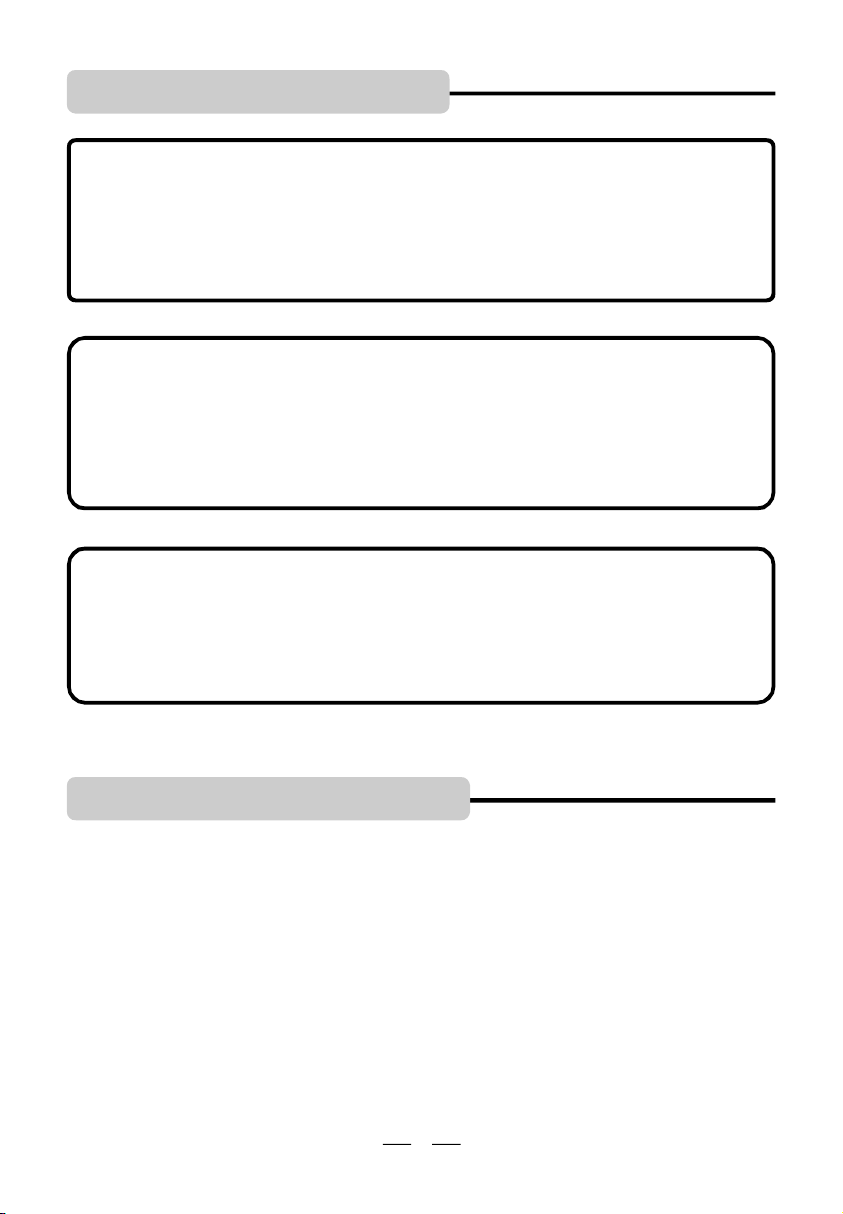
SAFETY INSTRUCTIONS
CAUTION:
1.Do not operate the system in an enclosed cabinet and allow about 5cm (2inches) of
free space all around the DVD player for adequate ventilation.
2.No naked flame sources, such as lighted candles, should be placed on the apparatus.
3.Attention should be drawn to the environmental aspects of battery disposal. Dispose
of used batteries in special containers at special recycling centres. Do not dispose of
batteries in your normal rubbish bin.
NOTE
This product incorporates copyright protection technology that is protected by method
claims of U.S. patent numbers 4,631,603; 4,819,098; 4,907,093; 5,315,448; and 6,516,132
and other intellectual property rights owned by Macrovision Corporation and other rights
owners. Use of this copyright protection technology must be authorized by Macrovision
Corporation, and is intended for home and other limited viewing uses only, unless otherwise
authorized by Macrovision Corporation. Reverse engineering or disassembly is prohibited.
CAUTION
Use of controls or adjustments or performance of procedures other than those specified
herein may result in hazardous radiation exposure. Do not open covers and do not repair
yourself. Refer servicing to qualified personnel.
This DVD player is classified as a CLASS 1 LASER PRODUCT as stated on the bottom
of the set.
INCLUDED ACCESSORIES
The following items are included with your DVD player:
-Remote Control
- 2 size LR03 (AAA) batteries
-Rechargeable battery
- AC adaptor
- Car adaptor
-Audio cable
-Video cable
-This instruction manual
2
HELPLINE: 0845 300 7775
IB-PDV704-WU-E-123106
Page 4

TABLE OF CONTENTS
• Getting Started:
Safety Instructions ---------------------------------------------------------------------------------------- 1
Controls Overview ---------------------------------------------------------------------------------------- 4
Power Supply ---------------------------------------------------------------------------------------------- 7
Remote Control Operation ----------------------------------------------------------------------------- 9
Notes on Discs -------------------------------------------------------------------------------------------- 10
• Basic Operation:
1.Playing a Disc -------------------------------------------------------------------------------------- 11
2.Using the Search Function --------------------------------------------------------------------- 12
3.Selecting Audio Mode --------------------------------------------------------------------------12
4.Changing Subtitle Language ----------------------------------------------------------------- 12
5.Displaying Disc Information ------------------------------------------------------------------- 13
6.Repeat Play ------------------------------------------------------------------------------------------ 14
7.Slow-Motion Play --------------------------------------------------------------------------------- 14
8.Zoom Play ------------------------------------------------------------------------------------------ 15
9.Search for Preferred Play --------------------------------------------------------------------- 15
10.Viewing Angle Shots ---------------------------------------------------------------------------- 16
11.Programmed Play -------------------------------------------------------------------------------- 16
12.MP3 Disc Operation ----------------------------------------------------------------------------- 17
13.JPEG or Picture Disc Operation -------------------------------------------------------------- 17
• Connection
System Connections ------------------------------------------------------------------------------------- 18
Watching a DVD on Your TV ----------------------------------------------------------------------- 20
• Initial Setting:
System Setup (TV System, LCD Mode, TV Type & Default)
Setting the TV System ----------------------------------------------------------------------------- 21
Setting the LCD Mode -------------------------------------------------------------------------- 21
Selecting the TV Type ----------------------------------------------------------------------------- 22
Default - Resetting the Functions to Factory Defaults ------------------------------------ 22
Language Setup (OSD, Audio, Subtitle & Menu) --------------------------------------------- 23
Video Setup ------------------------------------------------------------------------------------------------ 23
Speaker Setup --------------------------------------------------------------------------------------------- 23
• Precautions ------------------------------------------------------------------------------------------------ 24
• Trouble Shooting ----------------------------------------------------------------------------------------- 25
• Glossary ----------------------------------------------------------------------------------------------------- 28
• Specifications --------------------------------------------------------------------------------------------- 29
3
HELPLINE: 0845 300 7775
IB-PDV704-WU-E-123106
Page 5
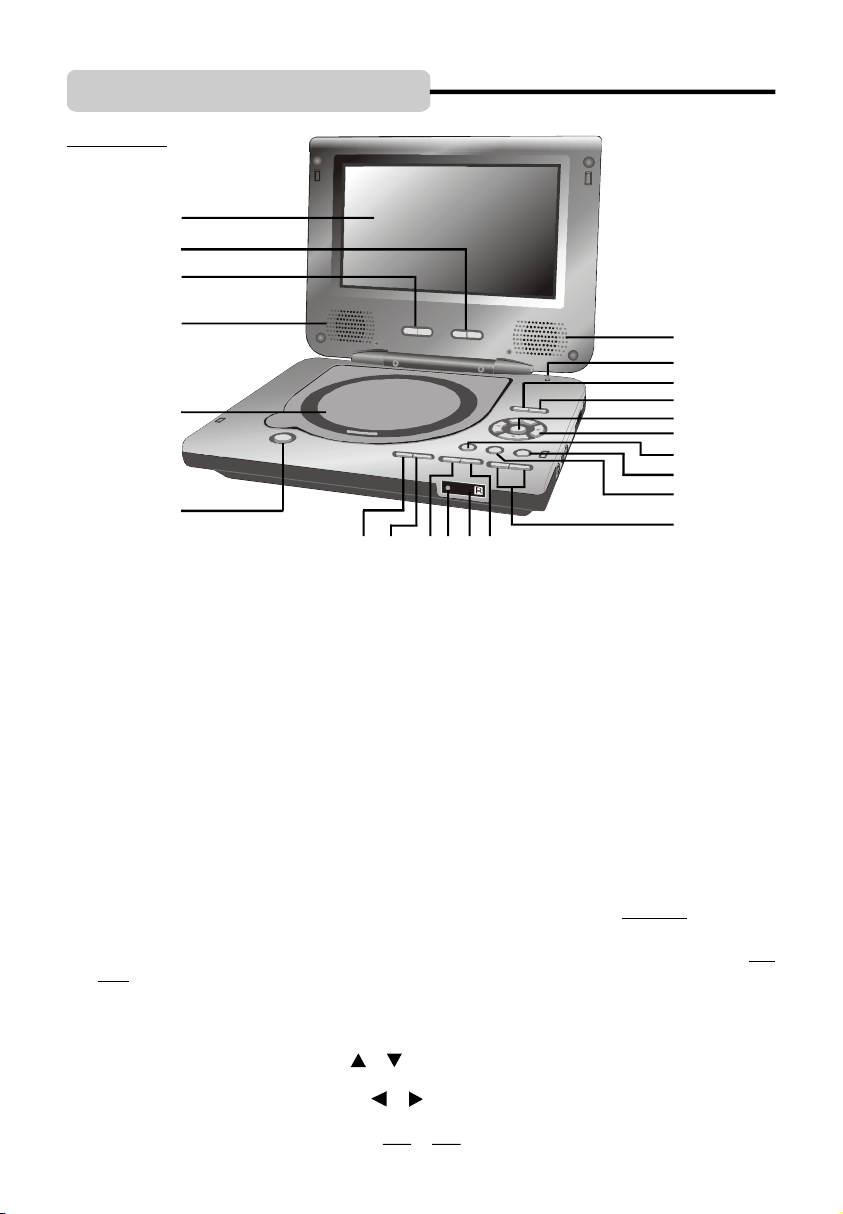
CONTROLS OVERVIEW
Front View
1
2
3
4
5
6
910
12
7 8
11
4
13
14
15
16
17
18
19
20
21
1.TFT LCD SCREEN – Provides a high resolution picture.
2.SCREEN COLOUR BUTTONS – Adjust the colour of the LCD screen to your taste.
3.SCREEN BRIGHTNESS BUTTONS – Adjust the brightness of the LCD screen.
4.SPEAKERS – Provide stereo sound.
5.DISC DOOR – Open the door by pressing the open button and set the disc inside it.
6. OPEN BUTTON – Press to open the disc door.
7.TITLE BUTTON – Press to display the title menu (only if it is present on the disc).
8. MENU BUTTON – Press to display the disc’s menu (only if your disc has a menu).
9. AUDIO BUTTON – Press to select the audio channel (or director’s cut channel).
10.POWER ON INDICATOR – Will light up when the set is on.
11. REMOTE SENSOR – Receives signals from the remote control.
12.SUBTITLE BUTTON – Press to select or change the subtitles (if available on your disc).
13.SCREEN OFF BUTTON – When you fold down the LCD screen, the LCD panel will push
this button and turn off the LCD screen but keeps the set working for viewing DVDs on
your TV. This is useful when the AUDIO and VIDEO cables are connected to your TV.
14.REPEAT / DISPLAY BUTTON – Press for the repeat function. Press and hold to view the
disc information and times.
15. SETUP / SEARCH BUTTON – Press to display the DVD player’s setup menu. Press and
hold to display the search menu, then press the direction buttons to select the desired
disc starting time, track, or title for playback.
16.OK BUTTON – Press to confirm a selection.
17. DIRECTION BUTTONS – Used to select options and DVD menus and CD/MP3 tracks.
UP & DOWN direction buttons ( & ) are also the FORWARD and BACKWARD buttons
for forward and backward search.
LEFT & RIGHT direction buttons ( & ) are also the PREVIOUS and NEXT buttons for
skipping to the previous or next title, chapter or track.
4
IB-PDV704-WU-E-123106
HELPLINE: 0845 300 7775
Page 6
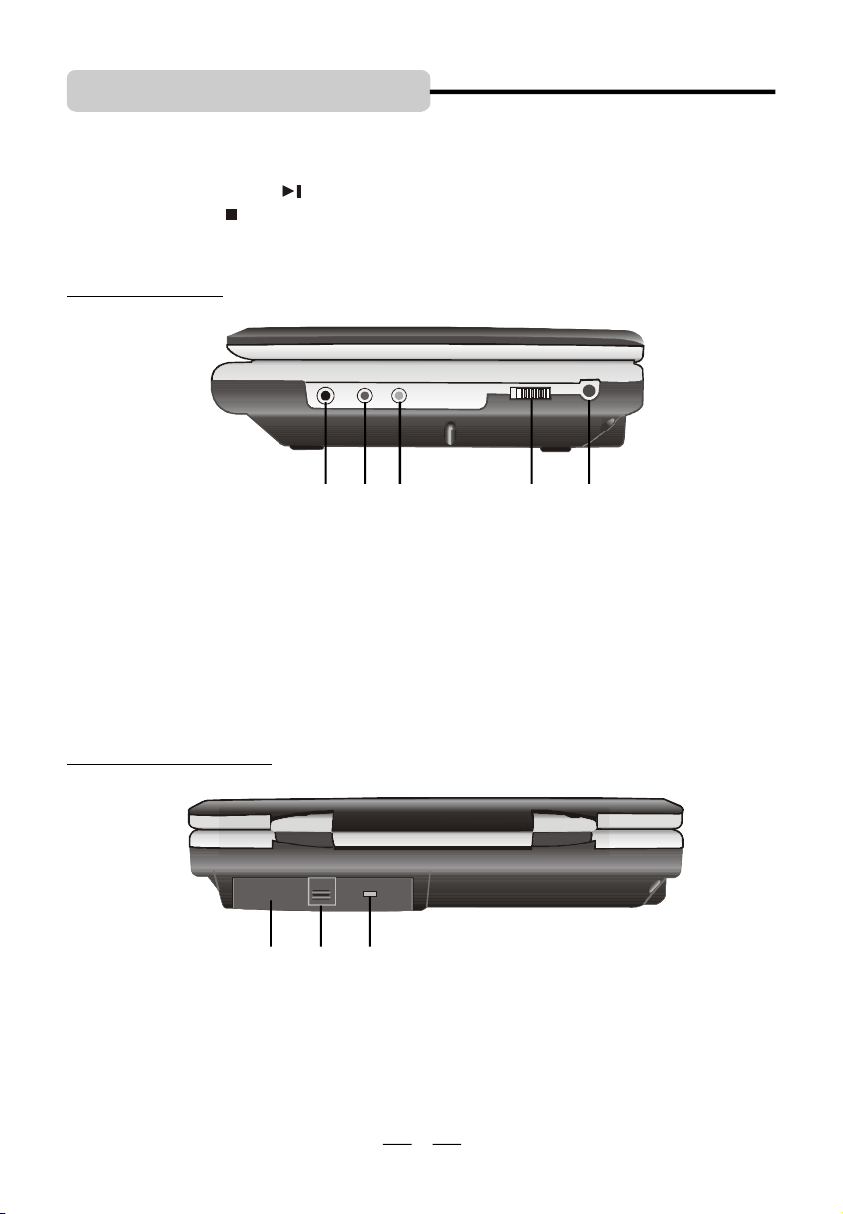
CONTROLS OVERVIEW
18.ZOOM / SLOW BUTTON – Press to zoom (enlarge or reduce) the playing picture in DVD
mode or hold more than 1 second to view slow motion playback.
19. PLAY/PAUSE BUTTON – Press to start or pause play..
20.STOP BUTTON – Stops playback, press twice for full stop.
21.VOLUME BUTTONS – Press to adjust the volume (left is – or less, right is + or more).
Right Side View
1
2
3
1.PHONES JACK – Insert your headphones (not included) to enjoy the sound without disturbing
others.
2.AUDIO OUT JACK – Connects the DVD player to your TV or home cinema using the supplied
AUDIO cable for audio out.
3.VIDEO OUT JACK – Connects the DVD player to your TV using the supplied VIDEO cable
for video out.
4. POWER ON/OFF SWITCH – Slide to switch the DVD player ON or OFF.
5. DC IN JACK – For connecting to the supplied AC adaptor or car adaptor.
4 5
Rechargeable Battery
2 31
1.RECHARGEABLE BATTERY – For DC power supply.
2.BATTERY TAB – Push to remove the battery.
3.BATTERY LED INDICATOR – Will flash when battery is charging and remain steadily on
when battery is fully charged.
5
HELPLINE: 0845 300 7775
IB-PDV704-WU-E-123106
Page 7
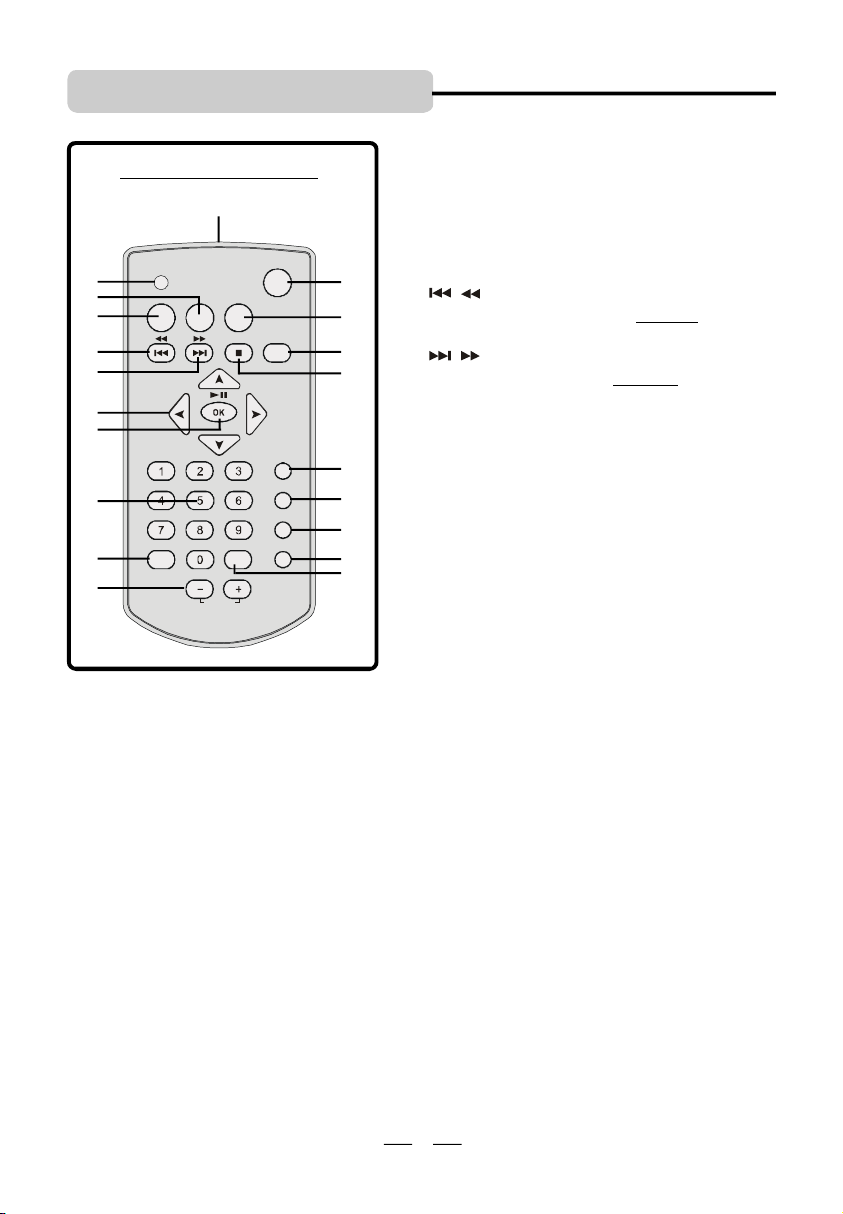
CONTROLS OVERVIEW
AUDIO
SEARCH
REPEAT
VOLUME
PLAY/PAUSE
REMOTE CONTROL
1.SCREEN ON/OFF button – To turn the LCD
screen ON or OFF (for external TV use only).
20
2.MENU button – Press to display the disc’s menu
(only if your disc has a menu).
SCREEN ON/OFF
1
2
TITLE MENU SETUP
MUTE
3
STOP
4
DISPLAY
5
6
7
SUBTITLE
8
PROGRAM
9
ANGLE
ZOOM
SLOW
10
RC-704N
3.TITLE button – Displays the title menu (only if
11
12
13
14
it is present in the disc).
4. / button – Press to skip to previous
title, chapter or track / press and hold more than
1 second to scan backward.
5. / button – Press to skip to next title,
chapter or track / press and hold more than 1
second to scan forward.
6.DIRECTION buttons – Used in DVD menus &
audio MP3 track selection.
7.OK button – Press to start/pause play or
15
16
17
18
19
confirm a selection or command.
8.NUMERIC buttons – Used in DVD menus
& audio CD/MP3 track selection.
9.ANGLE/PROGRAM button – In DVD mode,
press to display angle menu (if present on the
DVD disc); Press to program your favorite track
in CD/MP3 mode.
10.VOLUME buttons – Press to adjust the volume
level (remember to also adjust your TV’s volume).
11.MUTE button – Instantly turns off the sound, press again to restore sound.
12.SETUP button – Press to display the DVD player’s setup menu.
13.DISPLAY button – Press this button to view the elapsed time, title or chapter
information and the track numbers during play.
14.STOP button – Stops play, press twice to full stop.
15.SUBTITLE button – Press to setup the subtitle (if available on your disc).
16.AUDIO button – Press to select the desired audio channel.
17.SEARCH button – Allows you to select the desired disc starting time, track or title for playback.
18.REPEAT button – Press this button to repeat the current track, chapter, title, a chosen
section (A to B), or all of the disc.
19.SLOW/ZOOM button – Press to zoom the playing picture in DVD mode or hold more than 1
second to view slow motion playback.
20.REMOTE CONTROL’S lens – Sends the signal to the set. Do not block or cover this,
keep this clean for best operation.
NOTE: The remote control will only work when power is on. Please turn on power with the
switch on the right side of the set.
6
IB-PDV704-WU-E-123106
HELPLINE: 0845 300 7775
Page 8
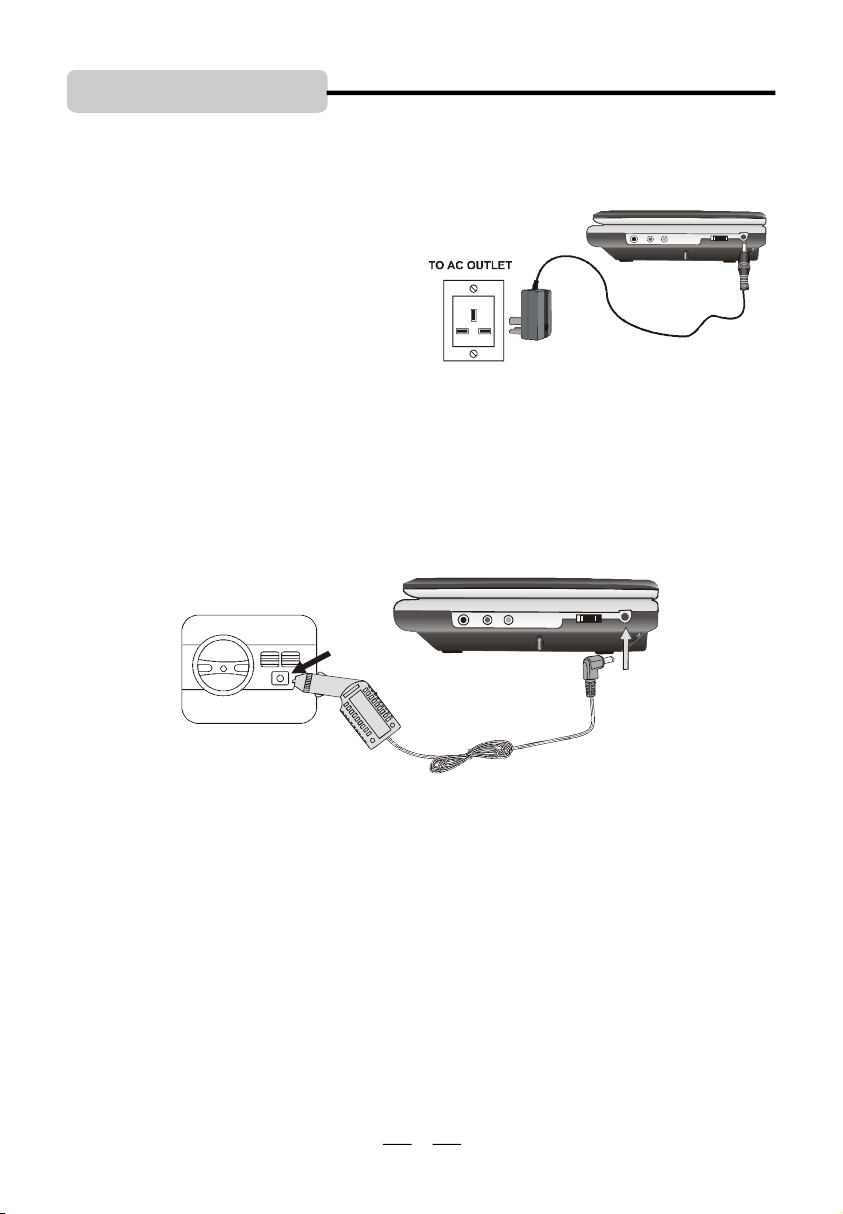
POWER SUPPLY
You can power this portable DVD player by connecting the AC adaptor, the car adaptor or the
rechargeable battery (all included).
A. Using the AC adaptor
This player is supplied with an AC adaptor
for powering the unit and charging the
battery.
Insert the AC adaptor plug to the DC IN jack
on the portable DVD player and connect the
adaptor to a wall outlet.
B. Using the car adaptor (12V)
This player is supplied with a 12V car adaptor for powering the unit and recharging the battery
while in a vehicle that has a 12V power system.
Insert the car adaptor plug to the DC IN jack on the portable DVD player and connect the car
adaptor to the vehicle’s 12V accessory / cigarette lighter socket, the car adaptor indicator will light
up.
CAUTION:
1.The included car adaptor is for use with this unit only. Do not use it with other equipment.
2. Use this unit only with the included car adaptor, using with other car adaptors could damage
the unit and the unit may not work.
3.Do not operate this unit or view video movies while driving a vehicle.
4. If some lines appear on the screen during the startup of the vehicle, please turn the unit off
and turn it on again after the vehicle is running.
5.Place the unit in a proper position for viewing.
6.When the inside of the cigarette lighter socket is dirty with ashes or dust, the plug section
may become hot or not work due to poor contact. Be sure to clean the cigarette lighter
socket before use.
7.Disconnect the car adaptor from both the unit and the cigarette lighter socket when the
battery is fully charged or if the unit is not in use.
NOTE:
Where the MAINS plug or an appliance coupler is used as the disconnect device, the disconnect
device shall remain readily operated.
7
IB-PDV704-WU-E-123106
HELPLINE: 0845 300 7775
Page 9

C. Using the rechargeable battery
S
L
I
D
E
3
2
The rechargeable battery pack is suitable for portable use which allows you to enjoy the
unique functions of this unit outdoors.
Remember to charge the battery fully before initial use (about 5 hours).
Attaching the Battery
(refer to the diagram on the right)
1.Make sure the player is off and the AC adaptor or car
adaptor is disconnected.
2.Place the DVD player on a soft and smooth surface
with the bottom of the unit facing up.
3.With one hand on the DVD player to prevent it from
moving, take the battery and align the plastic tabs on the
battery with slots on the player, and slide it forward to
lock, The battery will click into place.
Detaching the Battery
(refer to the diagram on the right)
1.Make sure the player is off and the AC adaptor
or car adaptor is disconnected.
2.Push the tab on the battery down.
3.Slide and lift the battery out.
slot
To charge the battery
tab
1.Insert the AC adaptor’s plug into the DC IN jack on the DVD player and connect the AC
adaptor to a wall outlet. After 5 seconds, the battery LED indicator will turn on and start to
flash.
2.The battery LED indicator will flash when the battery is charging and remain steadily on
when the battery is fully charged.
3.Charging time is about 5 hours. A fully charged battery delivers about 2.5 hours of viewing time.
4. To charge the battery using the supplied car adaptor, follow point B on the previous page.
NOTE: When inserting the battery while the set is AC powered or car powered, there will be a
delay of several seconds before the LED lights up. This is because the battery charging
circuit needs to reset and detect the battery status.
Working conditions and precautions for the rechargeable battery
New batteries should be fully charged before initial use (about 5 hours).
•
Battery should be changed by an adult for safety.
•
Battery should only be used and charged when temperatures are between 32 -100OF.
•
•Never put the battery in fire or water.
•Do not expose the battery to high temperatures or store in hot, sunny places.
•Do not short the battery terminals.
•Do not open the battery.
•When the battery is weak, the low power icon “ ” will appear on the LCD screen and
then the power automatically turns off. If this occurs, please use the AC adaptor to recharge
the battery or play the set on AC power.
HELPLINE: 0845 300 7775
8
IB-PDV704-WU-E-123106
Page 10

REMOTE CONTROL OPERATION
1.Push the tab to open the battery cover.
2.Insert 2 size “LR03 (AAA)” alkaline
batteries (included) into the battery
compartment according to the + and –
markings inside the battery compartment,
then replace the battery cover.
NOTE:
Point the remote control unit from less than 20 feet (6 m) from the remote sensor and within
•
about 60o of the front of the unit.
Batteries should be changed by an adult for safety.
•
Reversing polarities will damage the batteries and possibly your remote. Be sure to follow
•
polarities ( + and –) as indicated.
Do not mix different types of batteries together (Alkaline, Carbon-Zinc, Nickel-Cadmium
•
etc.), or old batteries with new ones.
When the batteries have become discharged,they must be disposed of in a safe manner that
•
complies with all applicable laws.
When the batteries becomes weak, the operating distance of the remote control decreases
•
and you will need to replace the batteries.
When the remote control is not to be used for a long time (2 months or more), remove the
•
batteries to avoid possible damage that may be caused by battery leakage.
Avoid keeping the remote control in extremely hot or humid locations.
•
Do not point bright lights at the remote control sensor (like laser pointers).
•
Do not place objects between the remote control unit and the remote control sensor.
•
Do not use this remote control while using the remote control unit of any other equipment at
•
the same time, the signals may mix.
AAA / LR03
R03
AAA / L
9
HELPLINE: 0845 300 7775
IB-PDV704-WU-E-123106
Page 11

NOTES ON DISCS
Discs that can be played
DISC TYPE & LOGO MARK
DVD Video
(Region 2)
DVD-R / DVD-RW
JPEG disc
Music CD
CD-R disc
CD-RW disc
MP3 disc
“.JPG” or “JPEG”
MP-3
RECORDED CONTENT
Video + Audio
Video + Audio
Video only (Photos)
or Audio / Video
Audio only
Audio only
or Audio / Video
Audio only
or Audio / Video
Audio only
NOTE: A hand symbol “ ” may appear on the screen when pressing some buttons. A “ ”
means that the operation is not permitted by the DVD player for the disc in that mode or
at that time. Sometimes, the set needs to be in stop mode or other modes for that button
to work.
Discs that cannot be played
CD-Is, CD-ROMs (including computer software discs and game discs), data part of CD-Extras,
DVD-ROMs, DVD Audio discs, DIVX, MPEG 4 DVD discs, HD layer on SACDs or discs recorded
in another format such as SECAM, and regions other than your region. This set will also not play
damaged, scratched or dirty discs.
10
HELPLINE: 0845 300 7775
IB-PDV704-WU-E-123106
Page 12

1. PLAYING A DISC
1 Lift the LCD screen.
2 Slide the DVD player’s POWER switch to the ON position, the DVD logo (start-up picture) will
appear on the screen.
3 Press the OPEN button on the DVD player to open the disc
door. Place a disc gently on the tray with the label side up, make
sure the disc is seated on the spindle by pressing down in the
centre, then close the door. The DVD player starts to read the
disc’s table of contents (this may take a few seconds).
NOTE 1: Load the disc with the label side facing up, when
NOTE 2: “NO DISC” will show in the display if the disc is upside
4 Some discs will start playing automatically, and others will display the disc contents menu on
the screen. If the menu is shown, use the ( , , & ) direction buttons to highlight your
selection and press the OK button to confirm, otherwise you may press play.
5 Press the VOLUME + or VOLUME – button to adjust the volume level.
6 Press the BRIGHTNESS and COLOUR buttons to adjust the brightness and the colour of
the LCD screen if needed.
7 To stop playback, press the STOP button.
8 To pause the playback, press the OK button on the remote or the PLAY/PAUSE button
on the player. To resume playback, press the OK button on the remote or the PLAY/PAUSE
button on the player again.
NOTE 1: During play, pressing the STOP button once will show “PRE STOP ” in the
display, if you press the STOP button the second time, the display will show
“STOP ”, and now your system is in the full STOP mode.
NOTE 2: Leaving the set in the stop mode for a longer time will drain the battery the same
as during normal play, remember to shut off the power after use.
9 To skip to another track/chapter, press the NEXT or PREVIOUS button repeatedly
during playback.
10 To access the disc menu or title menu during DVD play, press the MENU or TITLE button.
11 Remember to shut off the player by sliding the POWER switch to the OFF position when
the movie finishes playing.
playing a double-sided disc, load it with the desired
playing side face down.
down or the disc is badly scratched or dirty, it will not
play. Please clean it or change the disc before use.
Also you can buy a disc polisher to try to repair the
scratched disc.
NOTE: This player has a screen saver which will display a bouncing DVD logo if no video is
played for a while.
11
HELPLINE: 0845 300 7775
IB-PDV704-WU-E-123106
Page 13

2. USING THE SEARCH FUNCTION
During play, you can search quickly through a chapter or track.
Search through a chapter or a track
1 During play, press the FORWARD button on the player or press and hold the FORWARD
button on the remote to search forward at a faster speed, the fast search speed changes
as follows:
FORWARD X2 FORWARD X4 FORWARD X8 FORWARD X20
PLAY
2 During play, press the BACKWARD button on the player or press and hold the BACKWARD
button on the remote to search backwards at a faster speed, the search speed changes
as follows:
BACKWARD X2 BACKWARD X4 BACKWARD X8 BACKWARD
X20 PLAY Y
NOTE: In any fast forward or fast backward mode, press the OK button on the remote or
press the PLAY/PAUSE button on the player to return to normal play mode immediately.
3. SELECTING AUDIO MODE
If a DVD disc contains a Multi-Audio soundtrack feature, you can select the desired audio
language by pressing the AUDIO button repeatedly during play, playback status will be displayed
on the screen. The AUDIO button can also select director’s cuts dialogue and other disc
dialogue.
Note 1: If you press the AUDIO button for several times, but the desired language is not
Note 2:This DVD player does not support DTS decoding. For discs with DTS decoding,
selected, it means a second language is not available on the disc.
please press the AUDIO button to select another audio output mode, such as
AC-3 or until you hear the sound.
4. CHANGING SUBTITLE LANGUAGE
You can select a desired subtitle quickly and easily with the SUBTITLE button.
NOTE: This operation works only with DVD discs on which multiple subtitle languages are
recorded. Some DVDs have no subtitles, some may have 5 or more. If no subtitles are
recorded on your DVD, pressing this button will not change the subtitles.
To remove the subtitles display, press the SUBTITLE button again until “ : [OFF] ” shows.
12
(DVD ONLY)
IB-PDV704-WU-E-123106
HELPLINE: 0845 300 7775
Page 14

5. DISPLAYING DISC INFORMATION
If you want to know disc information during play, press the DISPLAY button on the remote or press
and hold the REPEAT/DISPLAY button on the set. Every time you press and hold the REPEAT/
DISPLAY button, the disc information will appear on the top of the screen as shown below:
For DVD Play
DVD TT 1/2 CH 6/12 00:02:35
The information about the title/chapter number
and chapter elapsed time is shown.
o)) 1/3ENG 5.1CH 2/3ENG OFF
DVD TT 1/2 CH 6/12 C-00:06:41
DVD TT 1/2 CH 6/12 T 00:18:05
DVD TT 1/2 CH 6/12 T-01:05:40
OFF
For CD Play
CD TRK 2/12 00:01:03
CD TRK 2/12 C-00:02:42
CD TRK 2/12 T 00:10:49
CD TRK 2/12 T-00:40:35
OFF
The information about the AUDIO, SUBTITLE
and ANGLE is shown.
The information about the chapter remaining
time is shown.
The information about the title elapsed time is
shown.
The information about the title remaining time
is shown.
The information display goes off.
The information about the current track
elapsed time is shown.
The information about the current track
remaining time is shown.
The information about the total track elapsed
time is shown.
The information about the total track remaining
time is shown.
The information display goes off.
For MP3 Play
MP3 TRK 2/124 00:03:03
MP3 TRK 2/124 C-00:01:36
OFF
NOTE 1: “TT” stands for title, “CH” stands for chapter, and “TRK” stands for track.
NOTE 2: Depending on the disc, the above information may not appear on your screen or you
may not be able tochange the display.
HELPLINE: 0845 300 7775
The information about the current track
elapsed time is shown.
The information about the current track
remaining time is shown.
The information display goes off.
13
IB-PDV704-WU-E-123106
Page 15

6. REPEAT PLAY
The REPEAT function allows you to repeat the current track, chapter, title, a chosen section (A-B),
or all of the disc.
Each time you press the REPEAT button on the remote or the REPEAT/DISPLAY button on the
set repeatedly, the repeat mode changes as follows:
For DVD
REP: [CHAPTER] REP: [TITLE]
REP: [REP ALL]
REP: [OFF]
WILL REPEAT THIS
CHAPTER OVER AND OVER
WILL REPEAT THIS
TITLE OVER AND OVER
A-B CANCEL
“A-B CANCEL” SHOWS AND
NORMAL PLAY RESUMES
WILL REPEAT THIS
DISC OVER AND OVER
REPEAT A TO B SEGMENT OVER AND OVER.
NORMAL PLAY
REPEAT A-REPEAT A-B
NOTE: When you select “A TO B” repeat play:
1. Press the REPEAT button until “REPEAT A- ” appears at the beginning of the segment
(point A) you want to play repeatedly.
2.Press REPEAT button again at the end of the segment (point B), “REPEAT A-B” will
appear on the display.
3.The DVD player will automatically play the selected segments A to B over and over till
you press REPEAT button again.
For CD
REP: [REP 1] REP: [REP ALL] REP: [OFF] REPEAT A - REPEAT A-B
A-B CANCEL
For MP3
REP: [REP 1] REP: [REP DIR] REP: [REP ALL] REP: [OFF] REPEAT A -
REPEAT A-B A-B CANCEL
7. SLOW-MOTION PLAY
(JUST FOR DVD)
A disc can also be played in slow-motion by pressing the ZOOM/SLOW button.
1 Each time you press and hold the ZOOM/SLOW button during play, the playback speed will
change as follows:
SF 1/2 SF 1/3 SF 1/4 SF 1/5 SF 1/6 SF 1/7 PLAY Y
2 Press the OK button on the remote or PLAY/PAUSE button on the player to resume normal play
from any slow-motion mode.
NOTE 1: Sound will be silent during slow motion play.
NOTE 2: SF stands for SLOW FORWARD.
14
HELPLINE: 0845 300 7775
IB-PDV704-WU-E-123106
Page 16

8. ZOOM PLAY
The ZOOM/SLOW button allows you to do a minimal zoom into a picture as well as shift the
zoom point.
(FOR DVD)
1 Press the ZOOM/SLOW button repeatedly to enlarge or reduce a picture. The display will
show as follows:
ZOOM 2 ZOOM 3 ZOOM 4 ZOOM 1/2 ZOOM1/3 ZOOM1/4 ZOOM: OFF
2 Press the direction buttons ( , , & ) on the remote or press and hold the direction buttons
( , , & ) on the player to move the enlarged picture up, down, left or right.
3 To return to normal play from the ZOOM mode, press ZOOM/SLOW button repeatedly till
the icon shows “ZOOM: OFF”.
NOTE 1: Some discs may not respond to the zoom feature and during some zoom functions
NOTE 2: When reducing to smaller sizes, the black area around the picture will enlarge, this
the picture edges may seem fuzzy, this is normal.
is normal.
9. SEARCH FOR PREFERRED PLAY
To select a scene with the title, the chapter,
the track number or the time during play use
the SEARCH button.
1 Press the SEARCH button on the remote
or press and hold the SETUP/SEARCH
button on the player during play, the
screen will show as on the right:
2 Move the left and right direction buttons
( & ) to select the title, the track, or
the time, press the number buttons on
the remote or up and down direction
buttons ( & ) to input the number,,
then press the OK button to confirm.
3 The player will jump to play the section
you selected and the menu display
disappears from the screen.
NOTE: The search function may not work
during the opening screens of many DVDs,
such as the FBI warnings etc.
For DVD
for searching by title, chapter & time
DVD TT 01/02 CH 002/013 00:02:03
title you want
to jump to
chapter you want
to jump to
time you want
to jump to
For CD
CD TRK 02/12 00:03:111
track you want
to jump to
input the minute you
want to jump to
input the second you
want to jump to
For MP3
MP3 TRK 0016/154 00:01:21
track you want
to jump to
input the minute you
want to jump to
input the second you
want to jump to
15
HELPLINE: 0845 300 7775
IB-PDV704-WU-E-123106
Page 17

10. VIEWING ANGLE SHOTS
Some DVD video discs may contain scenes which have been shot simultaneously from a few
different angles. This icon 3 will be on the DVD case if it contains these multi-angle shots.
Certain scenes can be viewed from many different angles by pressing the PROGRAM/ANGLE
button on the remote.
ANGLE 1 ANGLE 2 ANGLE 3
NOTE: 1. The recorded angles differ depending on the disc used.
2.Only some DVD discs have this feature (very few).
3.If this feature is not available on your DVD, a hand “ ” will show in the top left corner
when the PROGRAM/ANGLE button is pressed.
(DVD ONLY)
11. PROGRAMMED PLAY
You can make a program of up to 16 tracks in the order you want them to be played. This feature
can be used on CD and MP3.
1 Press the PROGRAM/ANGLE button on the remote control, the screen will display the program
menu:
PROG
1 _ _ _ _ 5 _ _ _ _ 9 _ _ _ _ 13_ _ _ _
2 _ _ _ _ 6_ _ _ _ 10 _ _ _ _ 14_ _ _ _
3 _ _ _ _ 7 _ _ _ _ 11 _ _ _ _ 15_ _ _ _
4 _ _ _ _ 8 _ _ _ _ 12 _ _ _ _ 16_ _ _ _
PLAY CLEAR
2 Use the number buttons and the direction buttons to enter the track numbers of the songs on
the disc into the numbered positions. The positions represent the order in which you would like
the songs to be played.
3 After programming, press the direction buttons to select PLAY, then press OK button on the
remote, the player will start to play the disc in the programmed order you selected.
4 To skip to the next (programmed) track, press the NEXT button.
5 To stop programmed playback, press STOP button twice, or open the disc door.
16
HELPLINE: 0845 300 7775
IB-PDV704-WU-E-123106
Page 18

12. MP3 DISC OPERATION
[MP3]01-------MP3
02.02
03.03
04.04
05.05
06.06
07.07
08.08
09.09
10.10
01.01
This allows you to play your MP3 audio recorded disc you made on this set. This set will not
play WMA format songs. When recording your MP3 disc on your computer, please record the
songs in MP3 format.
1 Load your recorded MP3 disc into the player, a menu will
01.MP3
show on the screen.
2 Select the desired folder by pressing the UP or DOWN button.
3 Press the OK button to open the folder.
4 Select the desired track by pressing the UP or DOWN button.
5 Press the OK button to start playback.
6 You may use the PREVIOUS or NEXT button to skip to the previous or next track.
7 Press and hold the BACKWARD or FORWARD button on the player or on the remote
for fast backward or fast forward play.
8 Press STOP button to stop playing.
13. JPEG OR PICTURE DISC OPERATION
You can play your JPEG or picture disc on this set.
1 Load a JPEG disc or picture CD disc into the player, a menu will show on the screen.
2 Go to the menu of directory which you want to view by using the direction buttons, press
the OK button to start the JPEG play.
3 During the picture show, press the direction buttons on the remote or press and hold the
direction buttons on the player to rotate, invert, or mirror the picture left or right.
4 Press the PROGRAM/ANGLE button on the remote to change the picture display directions, the
picture display will start from the top, or the bottom or the left or the right or any of the corners.
5 Press the ZOOM/SLOW button repeatedly to enlarge or reduce a picture. The display will
show as follows:
ZOOM 2 ZOOM 3 ZOOM 4 ZOOM 1/2 ZOOM1/3 ZOOM1/4 ZOOM: OFF
To move the enlarged picture in any direction, press any of the direction buttons on the
remote or press and hold any of the direction buttons on the player.
To return to normal view, press ZOOM/SLOW button till “ZOOM: OFF” shows on the screen.
6 Press the NEXT button to see the next image in your folder..
7 Each picture in the current directory will be displayed consecutively in a slide show
presentation.
17
HELPLINE: 0845 300 7775
IB-PDV704-WU-E-123106
Page 19

SYSTEM CONNECTIONS
AUDIO IN
VIDEO IN
YELLOW
WHITE
This DVD player can also be used to view movies on your larger screen TV. When viewing on
your TV, you may fold the screen down to shut off the TFT LCD display.
Always ensure when connecting cables, the DVD player, TV and any other electrical equipment
are turned off and not plugged into the AC outlet.
Ensure that you observe the colour coding when connecting audio and video cables.
For TV Connection
1. Connecting the DVD player to your TV
Using the attached AUDIO and VIDEO cables
Insert the 3.5mm plug of the AUDIO cable into the AUDIO OUT jack on the DVD player and
insert the RED and WHITE plugs to your TV’s AUDIO IN jacks for audio output.
Insert the 3.5mm plug of the VIDEO cable into the VIDEO OUT jack on your DVD player and
insert the YELLOW plug to your TV’s VIDEO IN jack for video output.
YOUR TV
RED
LR
18
HELPLINE: 0845 300 7775
Please follow the
cable plug colours.
IB-PDV704-WU-E-123106
Page 20

SYSTEM CONNECTIONS
YOUR TV
AUDIO IN
VIDEO IN
YELLOW
For TV Connection
Connecting to a digital home cinema system
Refer to your home cinema system’s manual before connection.
For Video, insert the 3.5mm plug of the video cable into the VIDEO OUT jack on your DVD
player and the yellow plug into your TV’s VIDEO jack.
For Audio, insert the 3.5mm plug of the audio cable into the AUDIO OUT jack on the DVD
player and insert the RED and WHITE plugs to your home cinema system’s AUDIO IN jacks.
YOUR HOME
CINEMA SYSTEM OR
AMPLIFIER
WHITERED
LR
2. Connecting to your headphones (headphones are not included)
Turn down the volume of the DVD player and connect the headphones (optional, not included)
to the DVD player’s PHONES jack, when headphones are connected, the speakers of your
DVD player will automatically turn off. Adjust the volume to your taste (but not too loud).
19
HELPLINE: 0845 300 7775
IB-PDV704-WU-E-123106
Page 21

WATCHING A DVD ON YOUR TV
After all the connections have been done, please follow steps below to watch a DVD on your TV.
1 Make sure all of the equipment is plugged back into the AC outlet.
2 Lift the LCD screen.
3 Slide the DVD player’s POWER switch to the ON position, the DVD logo (start-up picture) will
appear on the screen.
4 Turn on your TV and set it to DVD mode (please see box below), the DVD logo will appear on
your TV’s screen.
5 Press the OPEN button on the DVD player to open the disc door. Place a disc gently on the
tray with the label side up, make sure the disc is seated on the spindle by pressing down in
the centre, close the door. The DVD player starts to read the disc’s table of contents (this
may take a few seconds).
6 Some discs will start playing automatically, and others will display the disc contents menu
on the screen. If the menu is presented, use the ( , , & ) direction buttons to
highlight your selection and press OK button to confirm.
7 Press the VOLUME + or VOLUME – button on the DVD player and on your TV’s remote
to adjust the volume level.
8 Fold down the LCD screen cover, the DVD player will continue to work, but the screen will be dark,
so that you only see the program on your TV set.
9 To stop playback, press the STOP button.
10 To pause the playback, press the OK button on the remote or PLAY/PAUSE button on
the DVD player. To resume playback, press the OK button on the remote or the PLAY/
PAUSE button on the player again.
NOTE 1: During play, press the STOP button once, the display will show “ PRE STOP ”.
NOTE 2: Leaving the set in the stop mode for a longer time will drain the battery the same
11 To skip to another track/chapter, press the NEXT or PREVIOUS button repeatedly
during playback.
12 To access the disc menu or title menu during DVD play, press the MENU or TITLE button
on the DVD player.
13 If you want to use other DVD play functions, please see pages 12-17.
14 Remember to shut off the player by sliding the POWER switch to the OFF position when
the movie finishes playing.
If you press the STOP button the second time, the display will show “ STOP ”,
and now your system is in the full STOP mode.
as during normal play, remember to shut off the power after use.
How to Find your TV’s Video Input Channel
Make sure you have made all the connections (see page 18), you may need to change
your TV’s video input mode to see the DVD player’s menu and movies, also double check
that both TV and player are plugged into the AC outlet.
1.Set your TV to the correct video input. For example, if you connect this player to the
VIDEO 1 input on your TV, switch your TV to video 1.
2.Switch your TV to the correct video input channel. The video input channel varies with
different TV brands and models, many TV remote controls have a TV/VIDEO button
which can be used to change to different video inputs and back to TV for normal
broadcast viewing, on some older TVs, you may need to press channel 3 or 4 on your
TV’s remote. Once you selected the correct channel, your TV will show the opening
DVD screen. For more details, please see your TV’s manual.
20
HELPLINE: 0845 300 7775
IB-PDV704-WU-E-123106
Page 22

INITIAL SETTING
SYSTEM SETUP
SYSTEM SETUP
SYSTEM SETUP
For TV or Portable Use
When using the DVD player for the first time, you may need to set some of the settings and
adjustments according to your TV and favourite preferences.
You can get to the SETUP menu by following the below steps.
1 Press the SETUP button, a SETUP menu will
appear on the TV screen.
2 Use the / / / direction buttons to highlight
your selection.
3 Press the OK button to confirm your selection.
TV SYSTEM
LCD MODE
TV TYPE
DEFAULT
4 When the setup has been done, press the SETUP
button to exit the SETUP mode.
SYSTEM SETUP (TV SYSTEM, LCD MODE, TV TYPE & DEFAULT)
Setting the TV SYSTEM (only when you are using your TV to watch the picture).
- NTSC
A USA video standard. If your TV is NTSC system,
select this mode.
- PAL
A video standard in Europe. If the connected TV
is PAL system, select this mode.
- AUTO
If the connected TV is multi-system, select this
mode. The output format will be in accordance
with the video signal of the disc.
EXIT SETUP
TV SYSTEM NTSC
LCD MODE
TV TYPE
DEFAULT
EXIT SETUP
PAL
AUTO
Setting the LCD MODE
This allows you to set the aspect ratio of the LCD
screen.
4:3
TV SYSTEM
LCD MODE
TV TYPE
DEFAULT
EXIT SETUP
16:9
21
HELPLINE: 0845 300 7775
4:3
16:9
IB-PDV704-WU-E-123106
Page 23

INITIAL SETTING
16X9 Widescreen
4X3 Standard
4X3 Letterbox
SYSTEM SETUP
SYSTEM SETUP
Selecting the TV TYPE
Select the aspect ratio of the movie to match the
LCD screen and your TV set. There are three types
of screen sizes you may select.
NOTE: If your DISC is not encoded to allow you to
change the aspect ratio, the TV display
cannot be changed.
4 X 3 Standard (4:3 PS PAN and SCAN) - Choose this setting if
you want to see movie fill the entire screen of your TV. This might
mean that parts of the picture (the left and right edges) won’t be
seen.
Most discs produced in a WIDESCREEN format can’t be cropped
in this fashion.
4 X 3 Letterbox (4:3 LB LETTER BOX) - Choose this setting if
you want to see movies in their original aspect ratio (width-toheight ratio). You’ll see the entire frame of the movie, but it will
take up a smaller portion of the screen vertically. The movie will
appear with black bars at the top and bottom of the screen, but you
will see everything to the left & right of the centre as in a movie
cinema.
16 X 9 Widescreen (16:9) - Choose this setting if your DVD
Player is connected to a WIDESCREEN TV. If you choose this
setting and you don’t have a widescreen TV, the images on the
screen may appear distorted due to vertical compression (faces
may seem long and thin).
If you play a disc recorded in 4 X 3 format on a widescreen TV, the
left and right side of the screen will appear black. Press SETUP
button to change to 4:3 ratio or match the type of TV you have.
NOTE: For 16:9 Widescreen TV TYPE, you need to adjust both
the LCD mode and the TV TYPE to 16:9 (see page 21 for Setting
the LCD MODE).
TV SYSTEM
LCD MODE
TV TYPE
DEFAULT
EXIT SETUP
4:3 PS
4:3 LB
16:9
Default - Resetting the functions to factory defaults
In case you cannot return the set to its normal
operation; you can reset the major options on
this set.
NOTE:
If you set “DEFAULT ”, all items in the setup menu
will be reset to default setting.
TV SYSTEM
LCD MODE
TV TYPE
DEFAULT
EXIT SETUP
22
HELPLINE: 0845 300 7775
RESTORE
IB-PDV704-WU-E-123106
Page 24

INITIAL SETTING
LANGUAGE SETUP
SPANISH
SPEAKER SETUP
VIDEO SETUP
12
10
LANGUAGE SETUP (On Screen Display, AUDIO, SUBTITLE & MENU)
These items allow you to preset the OSD language
(OSD = On Screen Display), audio language, subtitle
language, and menu language that will always be
used for every disc on this player (if the language
selected is available).
NOTE 1: If the language selected is not available on
the disc, the original language designated
by each disc will be selected.
NOTE 2: You can change the AUDIO or SUBTITLE
language easily by pressing the AUDIO
or SUBTITLE button (refer to page 12).
VIDEO SETUP
These settings allow you to set the video signal
Brightness, Contrast, Hue, and Saturation.
BRIGHTNESS – The brightness of the video signal
(how light the picture is).
CONTRAST – The contrast of the video signal (the
dark portions of pictures).
HUE – The hue of the video signal (the colour of the
pictures).
SATURATION – The saturation of the video signal
(the vividness of the colour).
All above can be adjusted to your tastes.
OSD LANGUAGE ENGLISH
SUBTITLE LANG
MENU LANG
EXIT SETUP
BRIGHTNESS
CONTRAST
HUE
SATURATION
EXIT SETUP
GERMANAUDIO LANG
8
6
4
2
0
SPEAKER SETUP (DOWNMIX)
Whether you use the DVD player standalone,
connect to a TV or a home cinema with the supplied
A/V cables, you can select the audio output by
entering SPEAKER SETUP and setting the DOWNMIX.
- LT/RT
LT/RT stands for left and right soundtrack. Select
this item when the disc supports Pro Logic Dolby
Stereo. You have the opportunity to hear a
program’s soundtrack in the most accurate and
realistic presentation possible.
- STEREO
For 5-channel output, the left and right track signals
are output simultaneously. For your home cinema,
set the menu to stereo.
DOWNMIX LT/RT
EXIT SETUP
23
HELPLINE: 0845 300 7775
STEREO
IB-PDV704-WU-E-123106
Page 25

PRECAUTIONS
Safety
As the laser beam used in the DVD player
•
may be harmful to the eyes, do not attempt
to disassemble the cabinet. Refer servicing
to qualified personnel only (it is perfectly
safe if you don’t unscrew and open the
cabinet).
Should any solid object or liquid fall into
•
the player, unplug the player, and have it
checked by qualified personnel before
operating it any further.
Placement of Your DVD Player
Do not leave the player in a location near a
•
heat source, or in a place subject to direct
sunlight, excessive dust or mechanical
shock.
Do not place the player on an incline or
•
unstable place, it may fall and break.
Do not place anything within 2 inches of
•
the sides or back of the cabinet. The
ventilation holes must not be covered for
the player to operate properly and prolong
the life of its components.
Don’t place this DVD player on lacquer
•
finished furniture without a cloth, wood or
glass protector in between.
Exposure to extreme hot or cold temperatures
•
may cause damage to the player or cause
it to malfunction. Do not expose the player
to direct sunlight continuously or leave it in
a vehicle with the doors and windows
closed. The case may become deformed
or discoloured or the player may malfunction.
Cleaning the Cabinet
Clean the cabinet, panel and controls with
•
a soft cloth slightly moistened with a very
mild detergent solution or a plain damp
cloth. Do not use any type of abrasive pad,
scouring powder, or solvent, such as
alcohol or benzine.
Never touch the lens with your fingers, if
•
the lens gets dirty, it will not play. Clean the
disc before use.
Operation
If moving from a cold environment to a warm
•
environment, let the player’s temperature
stabilize before operation. Moisture may
condense on the lens inside. Remove the
disc and wait about an hour for the moisture
to evaporate.
If the player has not been used for a long
•
time, turn the set to ON to warm it up for a
few minutes before inserting a disc.
Handling Discs
Do not touch the playback side of the disc.
•
Every fingerprint can cause playback
problems. Do not scratch the disk.
Do not store the Discs in a place subject
•
to direct sunlight or near heat sources.
Cleaning Discs
Before playing, make sure the disc is
•
clean. If not, clean the disc with a cleaning
cloth. Wipe the disc in a straight motion
from the centre out.
Do not use solvents such as benzine,
•
thinner, commercially available cleaners or
anti-static spray intended for vinyl LPs.
If the disc is scratched, it will not play.
•
Sometimes a scratched disc can be
repaired with a disc polishing machine
available in many stores.
24
HELPLINE: 0845 300 7775
IB-PDV704-WU-E-123106
Page 26

TROUBLE SHOOTING
Symptom
No power.
Battery is fully charged
but does not work.
Battery drains too fast
in stop mode.
• Play fails to start even
when PLAY is pressed.
• Play starts but then
stops immediately.
No image on the LCD
General
screen.
No picture on your
external TV’s screen.
The picture is distorted.
Some lines appear on
the screen during the
startup of the vehicle.
The picture seems
squeezed or stretched.
Remedy
1.The battery is depleted, please recharge the battery or use
the AC adaptor or car adaptor, make sure the AC outlet has power.
2.The fuse in the car adaptor is blown. To change the fuse,
unscrew the tip, replace only with same 3A 250V fuse.
3.The POWER switch is at the OFF position, please slide it to ON.
The battery protective circuit may have shut down the battery
for safety. To reactivate the battery, charge it for a while.
The set continues to be on even in stop mode. If you plan on
leaving the disc stopped for a longer time, turn the set’s power
off to conserve battery power or use the AC adaptor.
1.The disc may be damaged or scratched.
2.This player cannot play a DVD disc other than region 2 standard.
3.The disc may be dirty and may require cleaning.
4.Ensure that the disc is installed with the label side up (facing you).
5.If your disc is rented, it may be scratched or damaged from a
previous renter. Return it or polish it.
6.Condensation may have formed on your disc. Wait about 1
hour to allow the player to dry out.
The player’s LCD may be turned off (as when you are using the
external TV).
1. Press the little button marked SCREEN OFF #13 on page 4.
2. Press the SCREEN ON/OFF button on the remote.
1.Ensure that the equipment is connected properly. Double
check all cables and AC power.
2.Ensure that the A/V cables you used are attached in the
package, other cables may not be suitable for this DVD player.
3.Select the proper video channel on your TV set, VIDEO 1, 2, 3, etc.
4.Check if the proper AV input is selected on your TV set video
inputs (some TV sets have 3 or 4 different inputs).
5.Make sure both the TV and DVD player are on.
1.Picture is distorted during rapid advance or rapid reverse. The
picture may be somewhat distorted occasionally, this is normal.
2.Did you connect your DVD player to your VCR? Please connect
the player directly to your TV and disconnect the VCR. This
player has Macrovision copy protection, this will distort
pictures when used with VCRs.
Please turn the unit off and turn it on again after the vehicle is
running.
The LCD mode and TV type you are in may be wrong for this
movie, try changing the LCD and TV type setting for standard
or widescreen. See pages 21 & 22.
25
HELPLINE: 0845 300 7775
IB-PDV704-WU-E-123106
Page 27

TROUBLE SHOOTING
Symptom
No sound from your
TV or speakers.
The colour buttons
have no function or
have less function.
General
The remote control unit
does not work.
No rapid advance or
rapid reverse play.
A specific disc does not
play.
The player’s controls
don’t work or the player
cannot work properly.
Remedy
1.Press AUDIO button several times. The disc may have been
set to DTS output or a blank audio channel on multiple language,
please select AC-3 output or reset to the main language (refer to
page 12).
2.Adjust the DVD player’s volume.
3.Make sure the AUDIO output connection and setting are correct.
See details on pages 18,19 and 23.
4.Ensure that the equipment is connected properly.
5.Ensure that the input setting for the TV and stereo system
are correct.
6.Adjust volume setting on your TV’s remote.
7.Make sure the headphones are detached from the DVD player.
8.The movie is paused, press play.
9.The movie is in search or fast play or other speed related play.
Audio is heard only during normal play.
The disc you used is a copied one, please replace it with a fresh
original disc.
1.Check that the remote’s batteries are installed correctly.
2.The remote’s batteries are weak or depleted, replace them
with new ones (refer to page 9).
3.Use the remote control at a distance of less than 20 feet (6m)
from the DVD player.
4.Remove any obstacles between the remote control and remote
sensor, also make sure the lens on the remote control is not dirty.
Some discs may have sections which prohibit rapid advance (or rapid
reverse), especially on opening screens or during FBI warnings.
This is normal for high speed reading of DVD discs.Cabinet vibrates or hums.
1.The disc may be dirty, try cleaning the disc.
2.Make sure the disc is not upside down.
3.The region code is not 2, the disc cannot be used.
4.Disc may not be industry standard or it may be an illegal copy.
Only use legally sold movies not pirated copies.
Set needs to be reset.
Reset the DVD player by removing the battery pack and
disconnecting the AC adaptor for 1 minute. Replace the battery
pack and AC adaptor to resume normal use. (The player may
not be operating properly due to lightning, static electricity,
damaged or wrong discs, or some other external factors).
No sound during fast
forward or other speed
functions.
Cannot change a menu
item.
This is normal. Normal sound only happens during normal play.
Try changing this item with the DVD door open (not during play).
26
IB-PDV704-WU-E-123106
HELPLINE: 0845 300 7775
Page 28

TROUBLE SHOOTING
The LCD picture is not
16:9 widescreen even
you have set the TV
TYPE to 16:9.
You need to adjust both the LCD mode and the TV type mode to
16:9 (see pages 21 and 22).
RemedySymptom
Audio soundtrack and/
or subtitle language is
not at the initial settings.
No subtitles.
Alternative audio
soundtrack (or subtitle)
language does not show.
Angle cannot be
DVD
changed.
Picture is frozen.
Screen saver appears
on TV screen.
Cannot copy discs to
VHS video tapes.
Display shows numbers
on top of screen.
Foreign language is
heard on the disc.
Foreign language is
seen in menus.
If the audio soundtrack and / or subtitle language does not exist
on the disc, the language selected at the initial setting will not be
heard/seen. Try setting it up again, see Page 23.
Subtitles appear only on discs which contain them. If subtitles
don’t show, press the SUBTITLE button to display the subtitles.
Some discs only have one language available. On some discs,
the alternate language cannot be selected by operating the AUDIO
or SUBTITLE buttons, try selecting it from the DVD menu if one
is available.
This function relies on the DVD disc. Only scenes recorded at
several angles can be viewed. Please refer to your DVD cover.
If a button is pressed too fast over and over, the signals may jam
the circuits inside. To restore to normal, press the STOP button
and unplug the set from the AC outlet. Also remove the battery.
Turn off screen saver by pressing any button on the set.
You can’t copy most commercial movie discs due to copyright
protection built into the disc and player.
Press the DISPLAY button several times until the numbers
display disappears.
Press the AUDIO button until your preferred language is heard.
Reset the default language to your preferred language by pressing
the SUBTITLE button.
27
HELPLINE: 0845 300 7775
IB-PDV704-WU-E-123106
Page 29

GLOSSARY
TITLE
The longest sections of a picture or a music
piece on a DVD, or a movie, etc.. Each title is
assigned a title number enabling you to locate
the title you want.
CHAPTER
Sections of a picture or a music piece on a
DVD that are smaller than titles. A title is
composed of several chapters. Each chapter
is assigned a chapter number enabling you to
locate the chapter you want.
JPEG
JPEG is short for the “Joint Photographic Experts Group”, a group of experts nominated
to produce standards for continuous tone image coding. In other words, your DVD player
can view digital picture CDs or CDs you made
on your computer with file names that end in
the “.JPG” format. This set will not play pic-
tures encoded in formats other than JPG.
VIDEO INPUT
This is a jack which accepts the picture portion
of a signal. In order to use this DVD player,
your TV set must have a video input (standard)
jack.
VIDEO CABLE
This is a wire with plugs on each end which is
used to transfer the picture information into
your TV set.
NTSC
National TV Systems Committee for TV
broadcasts: a video standard used in the USA
and Canada.
PAL
Phase Alternation Line: a video standard used
in Europe.
JACK
This is another term for socket.
ABOUT DVD REGION
MANAGEMENT
The DVD inventors and motion
picture makers have decided to
break up the world’s DVDs into
regions so that one country’s
DVDs should not be able to play in another
country.
This is a legal issue and that is why your
DVD player is restricted to play only region 2
DVDs.
28
HELPLINE: 0845 300 7775
IB-PDV704-WU-E-123106
Page 30

SPECIFICATIONS
General Description
TFT LCD screen size:
Power source:
Power consumption:
Signal system:
Video output level:
Audio output level:
Dimensions (Approx.): Length: 210 mm 8 1/4"
Audio Signal Output Characteristics:
DVD (linear audio):
(1)Frequency response: 4Hz-22kHz (48 kHz sampling)
(2)S/N ratio: 100dB
(3)Dynamic range: 90 dB
(4)Wow and flutter: below measurable level
CD audio:
(1)Frequency response: 20 Hz - 20 kHz
(2)S/N ratio: 65dB
(3)Dynamic range: 90 dB
(4)Wow and flutter: below measurable level
7"
AC adaptor: 100 - 240V, 50/60Hz, DC 9V, 1.5A output (included)
Car adaptor: 12V input, 12V, 2A output (included), fuse 3A, 250V
13.5 Watts [normal household current]
NTSC, PAL, MULTI-SYSTEM
1.0 Vp-p
1 Vrms (1 kHz, 0dB)
Width: 178 mm 7"
Height: 48 mm 1 7/8"
Weight: 1.1 kg 2.4 lbs
4Hz-44kHz (96 kHz sampling)
Pickup: Wave length: 650nm~660nm
Laser power: Class 1
Because the products are subject to continuous improvement, we reserve the right to modify
product designs and specifications without notice and without incurring any obligation.
© 2007 PRODUCED FOR ASDA STORES LTD.
LEEDS, LS11 5AD
This symbol is known as the ‘Crossed-out Wheelie Bin Symbol’. When this symbol
is marked on a product, it means that the product should not be disposed of with
your general household waste. Only discard electrical/electronic items in separate
collection schemes which cater for the recovery and recycling of the materials
contained within. Your co-operation is vital to ensure the success of these schemes
and for the protection of the environment.
29
IB-PDV704-WU-E-123106
HELPLINE: 0845 300 7775
