Page 1
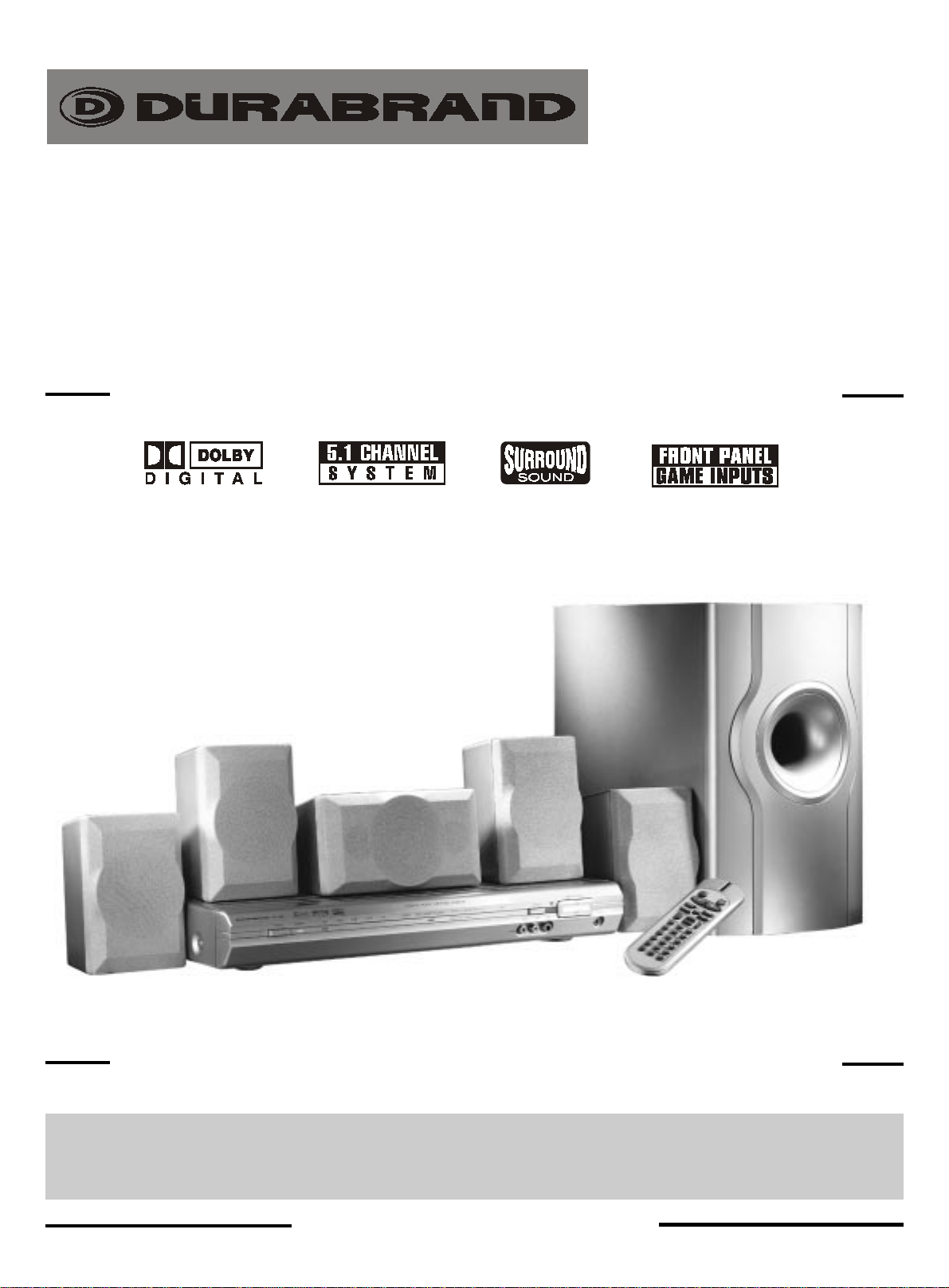
MODEL HT-4OO
Digital
Home Theater Audio System
Turns Your DVD Player Into a Home Theater
The Perfect Sound System for Your DVD Player
Just add your TV & DVD player; everything else is in the box.
Incredible surround sound, perfect for DVD viewing & enhanced TV game experience.
•
PLEASE READ CAREFULLY BEFORE USE
IB-HT400-WM-E-122502
Page 2
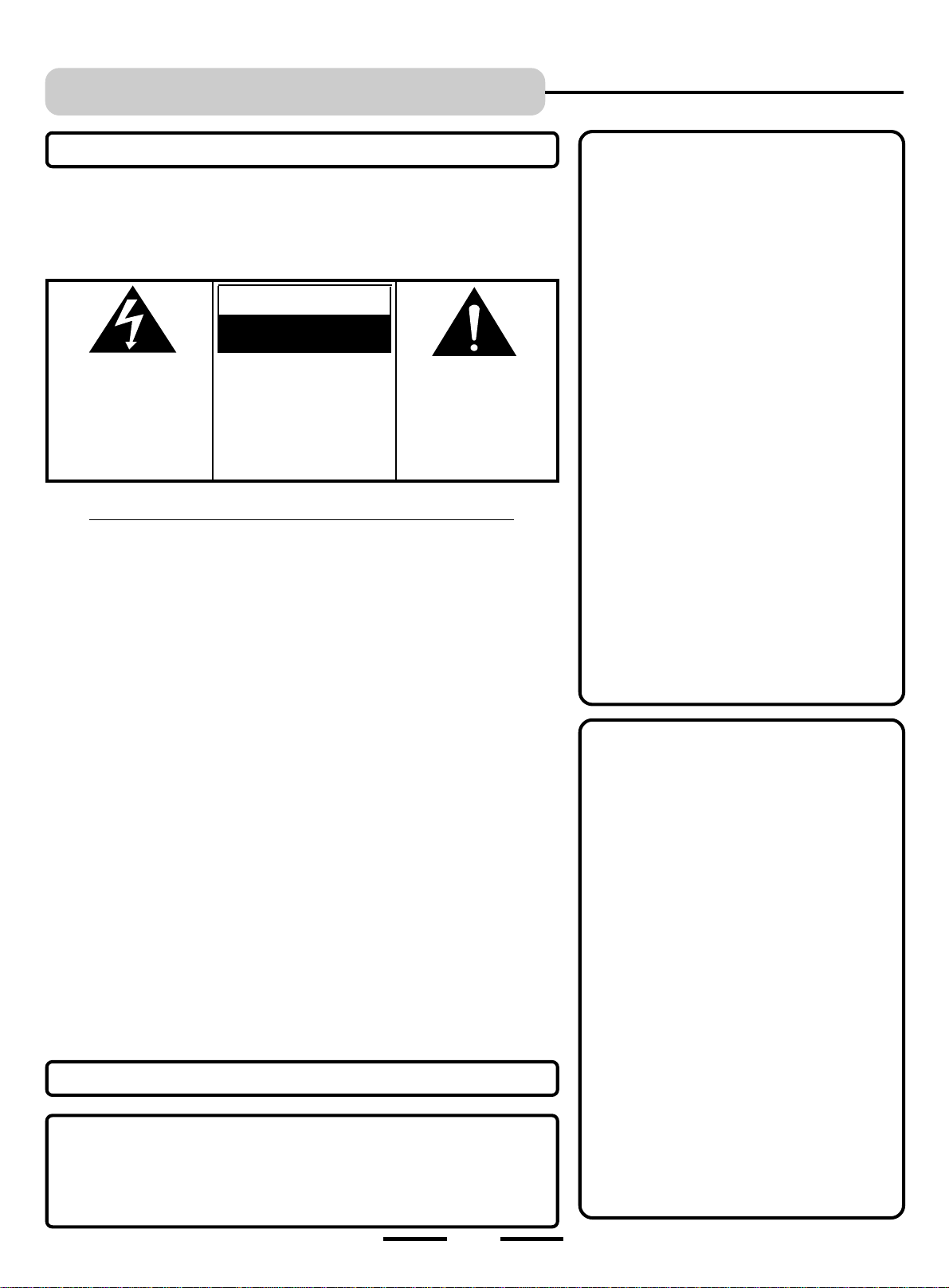
SAFETY INSTRUCTIONS
WARNING
TO PREVENT FIRE OR SHOCK HAZARD, DO NOT USE THE PLUG WITH
AN EXTENSION CORD, RECEPTACLE OR OTHER OUTLET UNLESS THE
BLADES CAN BE FULLY INSERTED TO PREVENT BLADE EXPOSURE. TO
PREVENT FIRE OR SHOCK HAZARD, DO NOT EXPOSE THIS APPLIANCE
TO RAIN OR MOISTURE.
WARNING
RISK OF ELECTRIC SHOCK
DO NOT OPEN
The lightning flash with
arrowhead symbol, within an
equilateral triangle, is intended
to alert the user to the presence
of uninsulated dangerous
voltage within the products
enclosure that may be of
sufficient magnitude to
constitute a risk of electric
shock to persons.
WARNING: TO REDUCE THE
RISK OF ELECTRIC SHOCK,
DO NOT REMOVE COVER (OR
BACK). NO USER SERVICEABLE
PARTS INSIDE. REFER
SERVICING TO QUALIFIED
SERVICE PERSONNEL.
The exclamation point within an
equilateral triangle is intended
to alert the user to the presence
of important operating and
maintenance (servicing)
instructions in the literature
accompanying the appliance.
IMPORTANT SAFETY INSTRUCTIONS
1. Read these instructions.
2. Keep these instructions.
3. Heed all warnings.
4. Follow all instructions.
5. Do not use this apparatus near water.
6. Clean only with dry cloth.
7. Do not block any ventilation openings, install in accordance with the
manufacturers instructions.
8. Do not install near any heat sources such as radiators, heat registers,
stoves, or other apparatus (including amplifiers) that produce heat.
9. Do not defeat the safety purpose of the polarized or grounding-type plug.
A polarized plug has two blades with one wider than the other. A grounding
type plug has two blades and a third grounding prong. The wide blade or
the third prong are provided for your safety. If the provided plug does not
fit into your outlet, consult an electrician for replacement of the obsolete
outlet.
10.Protect the power cord from being walked on or pinched particularly at
plugs, convenience receptacles, and the point where they exit from the
apparatus.
11.Only use attachments/accessories specified by the manufacturer.
12.Unplug this apparatus during lightning storms or when unused for long
periods of time.
13.Refer all servicing to qualified service personnel. Servicing is required
when the apparatus has been damaged in any way, such as power-supply
cord or plug is damaged, liquid has been spilled or objects have fallen
into the apparatus, the apparatus has been exposed to rain or moisture,
does not operate normally or has been dropped.
14.This appliance shall not be exposed to dripping or splashing water and
that no object filled with liquid such as vases shall be placed on the
apparatus.
Do not apply oil or petroleum products or solvents to any part of this set.
Cleaning the Cabinet
Clean the cabinet, panel and controls with a very dry or slightly moistened
soft cloth. Do not use any type of abrasive pad, scouring powder, or solvents,
such as alcohol or benzene. Also be extra gentle when cleaning the mirror
lens on the center of the set.
FCC NOTE
This equipment has been tested and found to
comply with the limits for a Class B digital
device, pursuant to Part 15 of the FCC rules.
These limits are designed to provide
reasonable protection against harmful
interference in a residential installation. This
equipment generates, uses and can radiate
radio frequency energy and, if not installed
and used in accordance with the instructions,
may cause harmful interference to radio
communications. However, there is no
guarantee that interference will not occur in a
particular installation. If this equipment does
cause harmful interference to radio or
television reception, which can be determined
by turning the equipment off and on, the user
is encouraged to try to correct the interference
by one or more of the following measures.
- Reorient or relocate the receiving antenna.
- Increase the separation between the equipment
and receiver.
- Connect this equipment into an outlet on a
circuit different from that to which the receiver
is connected.
- consult the dealer or an experienced radio/
TV technician for help.
CAUTION
FCC Regulations state that unauthorized
changes or modifications to this equipment
may void the users authority to operate it.
PRECAUTIONS
ON SAFETY
Should any solid object or liquid fall into the
Home Theater System, unplug the player, and
have it checked by qualified personnel before
operating it any further.
ON PLACEMENT OF YOUR HOME
THEATER SYSTEM
Do not leave the Home Theater in a location
near a heat source, or in a place subject to
direct sunlight, excessively dusty rooms or
rooms with very high humidity.
Do not place the Home Theater system on
an inclined or unstable place.
Do not place anything within 1 inch of the sides
or 2 inches from the back of the cabinet. The
ventilation holes must not be covered for the
set to operate properly and prolong the life
of its components.
HUMMING NOISE
This set has a cooling fan (similar to a
computer). Occasionally during play, you may
hear this humming, this is normal. When the
main power is shut off or the set is in STANDBY
mode, the cooling fan and humming will stop.
1
IB-HT400-WM-E-122502
Page 3
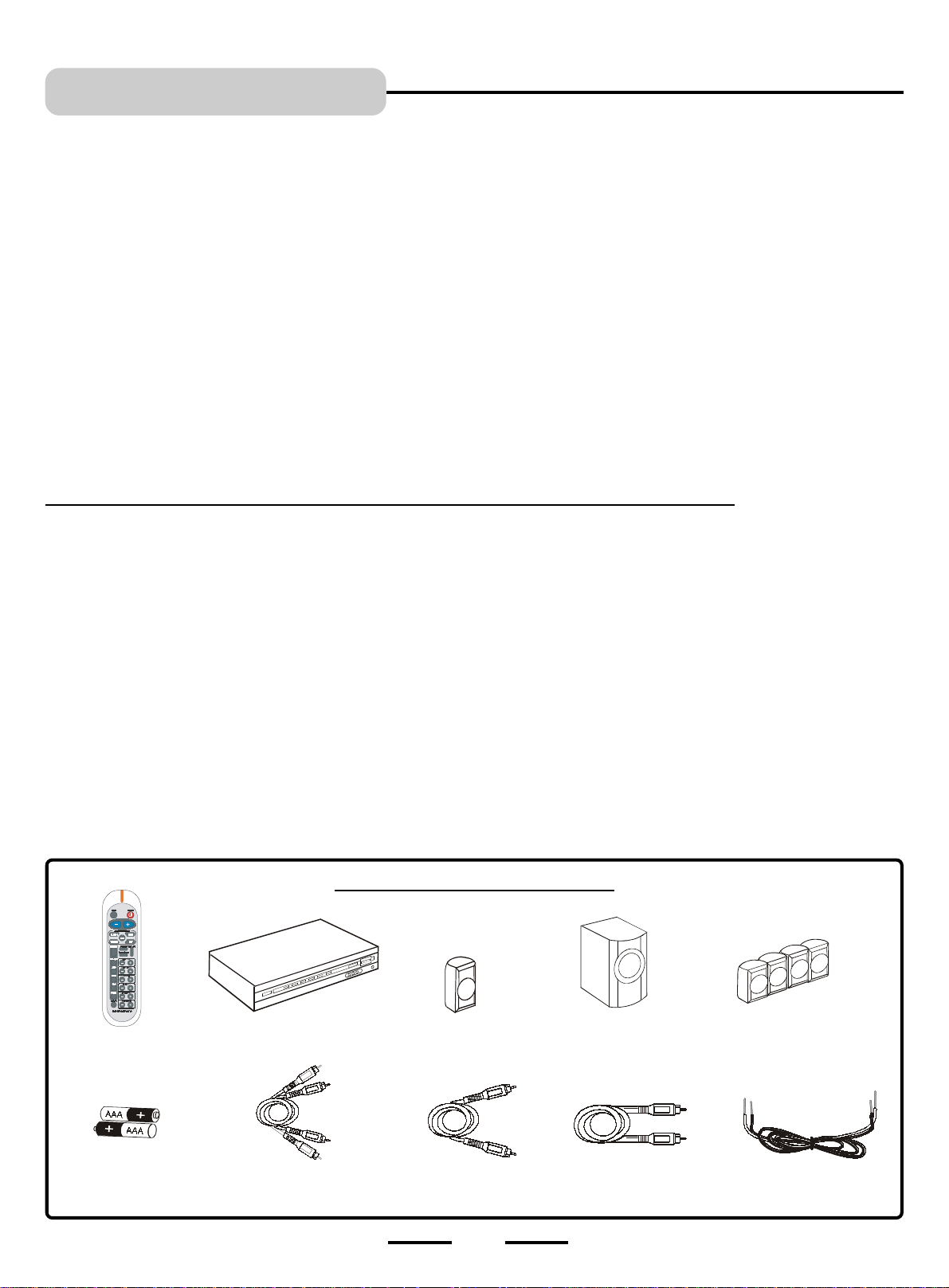
INTRODUCTION
Thank you for purchasing this Digital Home Theater System. This deluxe audio theater system turns your home into a virtual
theater. In addition to the incredible surround sound of a 5.1 channel audio source, such as your current DVD player, this system
also superbly enhances your other audio sources, such as a CD player, VCR, or a cassette deck. The only thing you need to add
is your own TV or other devices. We have designed this system to be easy to set up, but please, review this manual before you
operate your system. Please have it handy while you are setting the system up; and keep it available for future reference, or in
the unlikely event that you encounter any unexpected questions or problems. We have tried to keep this manual as simple as
possible. It begins with how to connect the speakers, your TV, and other optional devices. It also includes instructions on how to
position the speakers for the most natural surround sound. If you follow the instructions carefully you can have the system set up
in about an hour.
This system was designed to provide you with many years of reliable operation with a minimum of care and maintenance. Every
component in your system was perfect when it left our factory. If you experience any problem with the set up or operation of this
system, please review the Trouble Shooting Guide at the end of this manual before you contact the Customer Service Department
at 1-800-315-5885.
All of the adjustable system settings have been preset at our factory for normal operation of the system. All you have to do is to
sit back and enjoy the great home theater experience.
Later on, you may want to change some of the optional settings like speaker volume and balance or equalizer (tone) settings.
Instructions for changing them, are found later in this manual.
Basic Features & Benefits of this Digital Home Theater System:
1. Dolby Digital 5.1 channel audio decoder for real theater surround sound.
2. Multi-position preset graphic equalizer for truly customized tones.
3. Digital coaxial input jack with cable included.
4. TV Game / Video Camera input Jacks on the front panel.
5. Includes audio inputs for DVD, TV / VCR, AUX and TUNER.
6. Fully customizable individual speaker level controls.
7. Powerful subwoofer provides real BOOM in your bass.
8. Automatic decoding of Dolby Digital & Dolby Pro Logic audio signals.
9. Deluxe easy-to-use remote control with batteries included.
10. Designed for easy, mistake-proof color-coded speaker setup.
NOTE:
We recommend that you use this Home Theater System with your DVD player in order to experience the true 5.1 channel sound.
However, if you do not have a DVD player, you may still use this system to get better sound from your TV set or any audio device.
THIS SYSTEM CONTAINS
HT-400
1 Remote Control 1 Main Unit
2 AAA batteries
1 set of Audio Cables
(Red & White)
1 Center Speaker
1 Yellow
Video Cable
2
1 Subwoofer
speaker with wires
1 Orange
Coaxial Cable
4 Satellite
Speakers
4 sets of
Speaker Wires
IB-HT400-WM-E-122502
Page 4
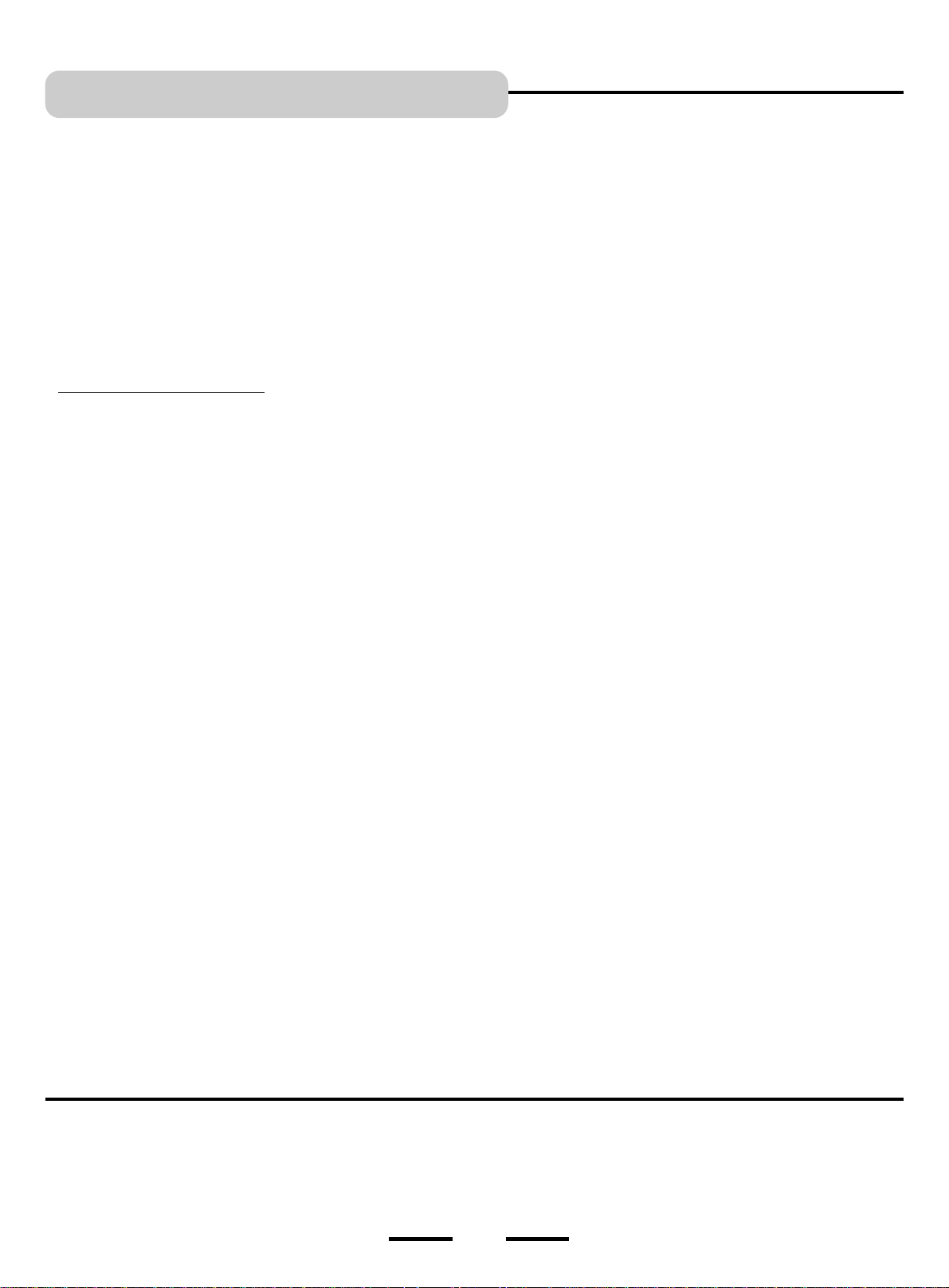
TABLE OF CONTENTS
Getting Started
Safety Instructions------------------------------------------------------------------------------------------------------------------------------------- 1
Introduction----------------------------------------------------------------------------------------------------------------------------------------------- 2
Location of Controls----------------------------------------------------------------------------------------------------------------------------------- 4,5
Remote Control Operation--------------------------------------------------------------------------------------------------------------------------- 6
Connections
Choose Your Connection-----------------------------------------------------------------------------------------------------------------------------7
Cables Needed to Connect Components to Your Home Theater System -------------------------------------------------------- 7
Speaker system connections:
Speaker system connections---------------------------------------------------------------------------------------------------------------------- 8,9
Speaker Positioning Information------------------------------------------------------------------------------------------------------------------ 10,11
TV Connections ---------------------------------------------------------------------------------------------------------------------------------------- 12
TV + DVD Connections ----------------------------------------------------------------------------------------------------------------------------- 13
TV + VCR Connections ----------------------------------------------------------------------------------------------------------------------------- 14
TV + VCR + Satellite Receiver Connections ------------------------------------------------------------------------------------------------ 15
TV + TV Game Connections ---------------------------------------------------------------------------------------------------------------------- 16
TV + Video Camera Connections ----------------------------------------------------------------------------------------------------------------17
AUX IN Connections --------------------------------------------------------------------------------------------------------------------------------- 18
AM/FM Tuner Connections ------------------------------------------------------------------------------------------------------------------------ 19
Amplifier
General ----------------------------------------------------------------------------------------------------------------------------------------------------20
Test Tones -----------------------------------------------------------------------------------------------------------------------------------------------21
Volume Adjustment-------------------------------------------------------------------------------------------------------------------------------------22
• Listening Mode
Dolby Digital (AC-3) Mode --------------------------------------------------------------------------------------------------------------------------23
Listening with Stereo Headphones (not included) ---------------------------------------- ------------------------------------------------ 23
Dolby Pro Logic and Stereo Modes ------------------------------------------------------------------------------------------------------------------- 24
Trouble Shooting ------------------------------------------------------------------------------------------------------------------------25
Specifications -------------------------------------------------------------------------------------------------------------------------------26
Manufactured under license from Dolby Laboratories. Dolby and the double-D symbol are trademarks of Dolby
Laboratories. Confidential Unpublished works. ©1992-1997 Dolby Laboratories, Inc. All rights reserved.
3
IB-HT400-WM-E-122502
Page 5
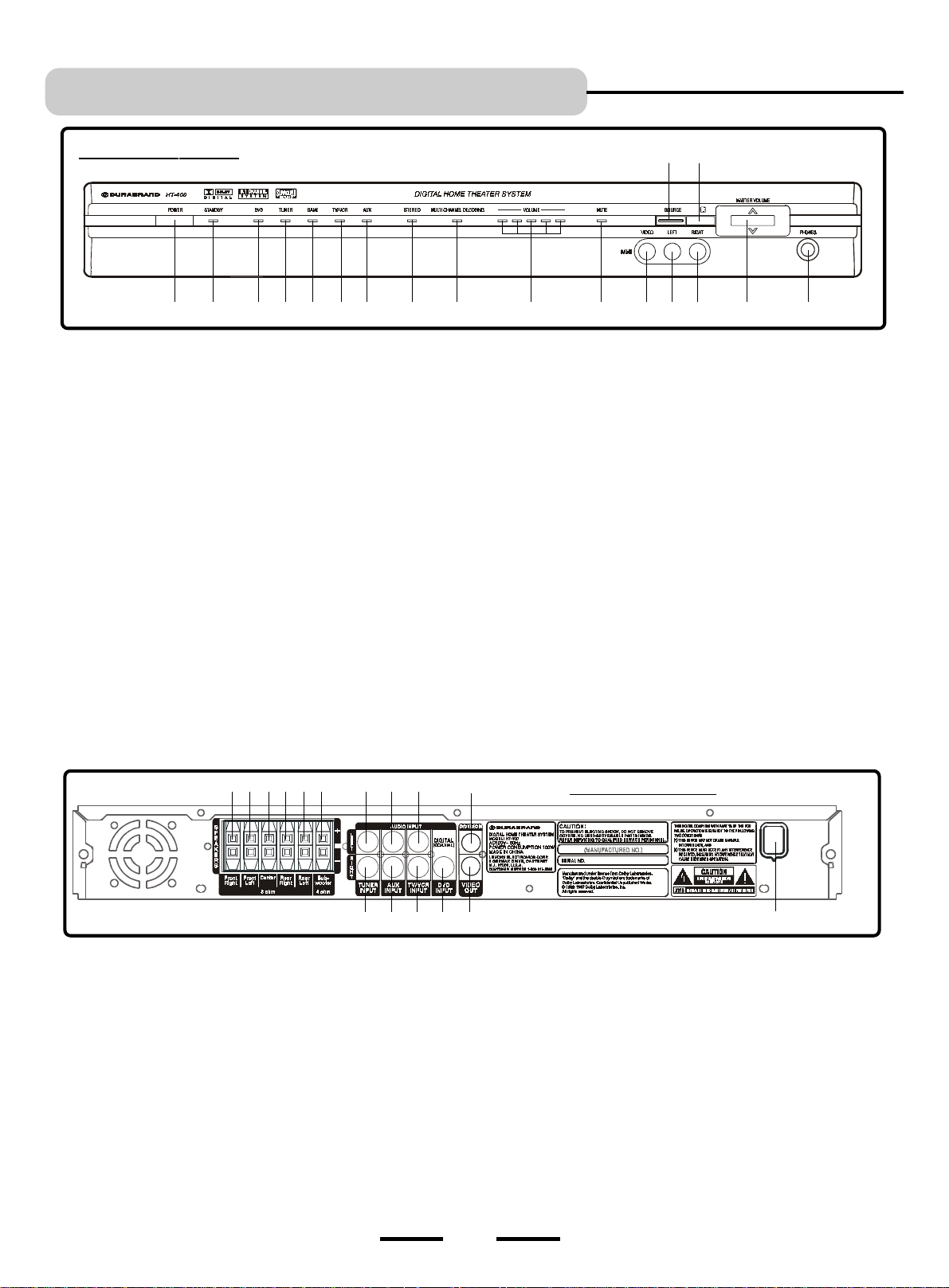
LOCATION OF CONTROLS
FRONT PANEL
2134
1. MAIN POWER button - Press to switch the set on or off.
NOTE: This button must be on in order to be able to use
the REMOTE control.
2. STANDBY indicator - This indicator has 2 colors: red and
green (red is standby, green is on). When the set is off
(standby), pressing the SOURCE or MASTER VOLUME
buttons on the main unit, or pressing any button on the
REMOTE CONTROL will turn the set on. The indicator will
become green. Also this indicator will flash confirming that
you pressed any button on the REMOTE CONTROL.
3. DVD indicator - For DVD sound use, press the SOURCE button
till this lights or press the DVD button on your REMOTE control.
4. TUNER indicator - For AM/FM TUNER sound use, press
the SOURCE button till this lights or press the TUNER button
on your REMOTE control.
5. GAME indicator - For TV GAME or VIDEO CAMERA use,
press the SOURCE button till this lights or press the GAME
button on your REMOTE control.
6. TV/VCR indicator - For TV/VCR sound use, press the
SOURCE button till this lights or press the TV/VCR button on
your REMOTE control.
7. AUX indicator - For AUX IN sound use, press the SOURCE
button till this lights or press the AUX button on your
REMOTE control.
5 6 7 89 10 11 12 13 14 15 16
18 17
8. STEREO indicator - In STEREO mode, this red indicator
lights up (for 2 channel sound).
9. MULTI CHANNEL DECODING indicator - When the
input source is Dolby Digital, DTS or PRO LOGIC, this
blue indicator lights up (for 5.1 channel sound).
10.VOLUME indicators - These indicators light up
showing the level of the master volume.
11. MUTE indicator - In mute mode, this indicator will light.
12. VIDEO IN jack - For connection of a video signal from a
TV game or video camera (see details on Page 16 & 17).
13. AUDIO LEFT jack - Connect to the left channel audio
output of a TV game or video camera.
14. AUDIO RIGHT jack - Connect to the right channel
audio output of a TV game or video camera.
15. MASTER VOLUME UP & DOWN control - Increases or
decreases the volume level of all speakers.
16. PHONES jack - For connecting stereo headphones.
17. REMOTE CONTROL SIGNAL sensor - Receives the
signal from the REMOTE CONTROL (Aim the REMOTE
control towards this sensor).
18. SOURCE button - Press several times to select the sound
input source you want: DVD, TUNER, GAME, TV/VCR, or AUX.
3
456
1 2
1. FRONT RIGHT SPEAKER jacks - Connect the FRONT
RIGHT SPEAKER to the red and black terminals.
2. FRONT LEFT SPEAKER jacks - Connect the FRONT
LEFT SPEAKER to the red and black terminals.
3. CENTER SPEAKER jacks - Connect only the CENTER
SPEAKER to the blue and black terminals.
4. REAR RIGHT SPEAKER jacks - Connect the REAR
RIGHT SPEAKER to the grey and black terminals.
5. REAR LEFT SPEAKER jacks - Connect the REAR
LEFT SPEAKER to the grey and black terminals.
6. SUBWOOFER SPEAKER jacks - Connect the
SUBWOOFER SPEAKER to the green and black terminals.
7. TUNER AUDIO INPUT jacks - Connect to the audio
output of your AM/FM TUNER.
8
7
9
810
13
11
8. AUX AUDIO INPUT jacks - Connect to the audio
output of a tape deck or other component.
9. TV/VCR AUDIO INPUT jacks - Connect to audio output
of a TV or VCR.
10.DVD AUDIO INPUT jacks - Connect to the
digital (coaxial) audio output of a DVD player to have
Dolby Digital, DTS 5.1 channel surround sound.
11. VIDEO OUT jack - Connect to your TVs video input jack.
(If your TV has no VIDEO jack, you have to buy a VIDEO
RF MODULATOR.)
IMPORTANT: This jack is only used if you are connecting
a TV GAME or VIDEO CAMERA to the set.
12.AC LINE CORD - Connect to a 120V/60Hz AC
standard wall outlet.
13 . DVD VIDEO IN jack - Connect to your DVDs video out jack.
4
BACK PANEL
1279
IB-HT400-WM-E-122502
Page 6
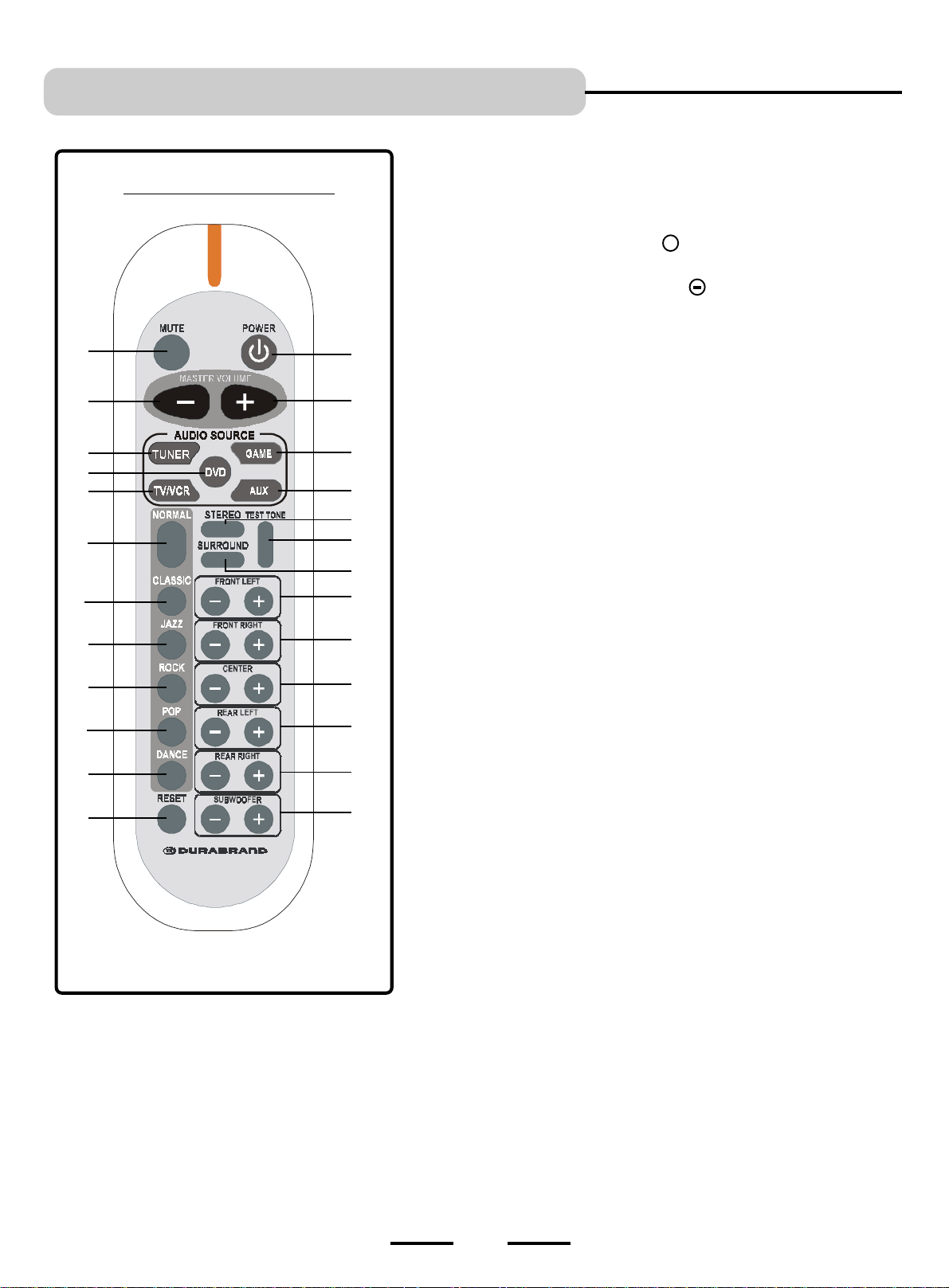
LOCATION OF CONTROLS
1.POWER button - Switches the player from STANDBY to ON or ON to
STANDBY (if the main POWER of the set is ON).
2.MUTE button - Instantly turns off the sound. Press again to restore
the sound.
3.MASTER VOLUME UP button - Press to raise the volume level
of all speakers.
4.MASTER VOLUME DOWN button - Press to lower the volume
level of all speakers.
5.GAME button - Selects the TV GAME (or VIDEO CAMERA) play mode.
The GAME indicator on the front panel will light.
6.TUNER button - Selects the AM/FM TUNER audio input mode. The
TUNER indicator on the front panel will light.
7.DVD button - Selects the DVD player audio input mode. The DVD
indicator on the front panel will light.
8.AUX button - Selects the AUXILIARY audio input mode. The AUX
indicator on the front panel will light.
9.TV/VCR button - Selects the TV or VCR audio input mode. The TV/
VCR indicator on the front panel will light.
10.STEREO button - Press to select STEREO (2 channel) listening mode,
and the STEREO indicator on the front panel will be on.
11.SURROUND button - Press to select DTS, Dolby Digital Pro Logic
5.1 channel audio listening mode. The MULTI CHANNEL DECODING
indicator will be on (sound will come out of all 6 speakers).
12.TEST TONE button - Press to activate the test tone function to check
whether your speakers are connected properly.
NOTE: The following 6 buttons adjust the frequency response (tones)
of your system.
13.NORMAL button - Press to select NORMAL tones listening mode.
14. CLASSIC button - Press to select CLASSIC tones listening mode.
15.JAZZ button - Press to select JAZZ tones listening mode.
16.ROCK button - Press to select ROCK tones listening mode.
17.POP button - Press to select POP tones listening mode.
18.DANCE button - Press to select DANCE tones listening mode.
19.FRONT LEFT UP & DOWN VOLUME buttons - Press to adjust the
individual FRONT LEFT speakers sound level.
20.FRONT RIGHT UP & DOWN VOLUME buttons - Press to adjust the
individual FRONT RIGHT speakers sound level.
21.CENTER UP & DOWN VOLUME buttons - Press to adjust the
individual CENTER speakers sound level.
22.REAR LEFT UP & DOWN VOLUME buttons - Press to adjust the
individual REAR LEFT speakers sound level.
23.REAR RIGHT UP & DOWN VOLUME buttons - Press to adjust the
individual REAR RIGHT speakers sound level.
24.SUBWOOFER UP & DOWN VOLUME buttons - Press to adjust the
SUBWOOFER speakers sound level.
25.RESET button - Press to reset all speakers output to the factorys
default settings.
14
13
15
16
17
18
25
REMOTE CONTROL
2
4
6
7
9
HT-400
1
3
5
8
10
12
11
19
20
21
22
23
24
+
5
IB-HT400-WM-E-122502
Page 7
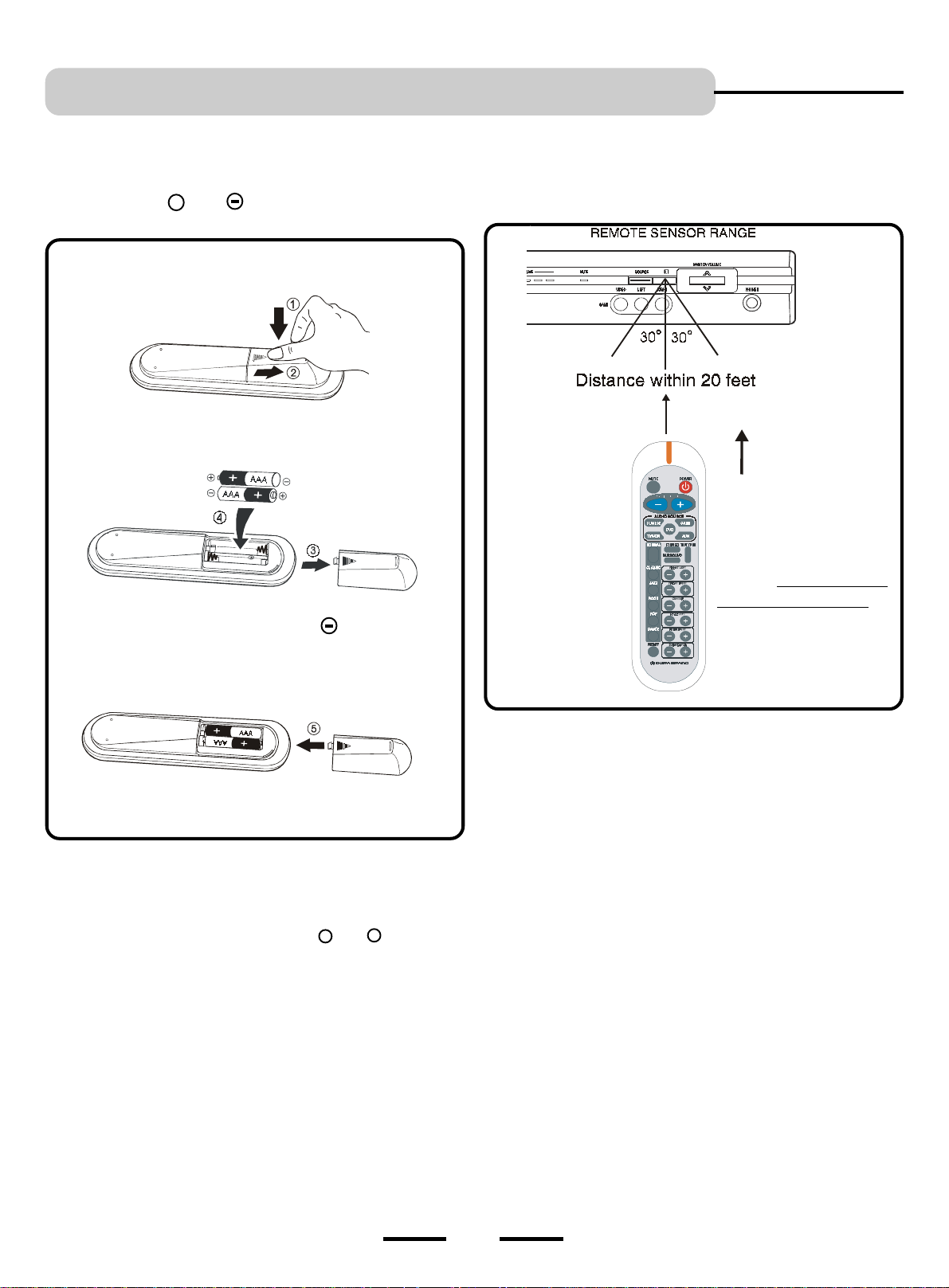
REMOTE CONTROL OPERATION
Battery Installation Remote Control Operating Range
Remove the BATTERY COMPARTMENT DOOR of the REMOTE
CONTROL and insert 2 size AAA alkaline batteries (included)
according to the and markings inside the BATTERY
COMPARTMENT of the REMOTE CONTROL unit.
Gently push here and slide to
open the BATTERY DOOR.
Insert the 2 size AAA batteries
as shown (included).
Remember, the spring touches the side of each
battery.
+
Point the REMOTE CONTROL unit within 20 feet from the
remote control sensor and facing the front of the HOME
THEATER SYSTEM.
Remember to point the
REMOTE CONTROL
in the direction of the
HOME THEATERs
sensor, not the TV set
or the DVD player.
HT-400
Replace the door.
Tips on Battery Use
Reversing polarities will damage the batteries and possibly
your REMOTE. Be sure to follow polarity + and - as indicated.
Do not mix different types of batteries together (Alkaline,
Carbon-Zinc, Nickel-Cadmium etc.), or old batteries with new
ones.
When not in use for an extended period of time (over 60
days), remove the batteries to prevent possible acid leakage
or corrosion resulting in possible damage to your REMOTE
CONTROL.
When the batteries have become discharged, they must be
disposed of in a safe manner that complies with all applicable
laws.
Installation of batteries should only be done by an adult
(for safety).
Point the REMOTE CONTROL at the
Home Theaters Front
Make sure there is a clear path between the REMOTE
CONTROL and the HOME THEATER SYSTEM so that the signal
is not blocked.
Tips on REMOTE CONTROL operation
The REMOTE controls operating distance may vary
according to the brightness of the room.
Do not point bright lights at the REMOTE CONTROL
SENSOR (like laser pointers).
Do not place objects between the REMOTE CONTROL unit
and the REMOTE CONTROL SENSOR.
Do not use this REMOTE CONTROL while simultaneously
using the remote control unit of any other equipment, the
signals may mix.
Sometimes your TVs remote may cause an LED to flash,
you can ignore this.
6
IB-HT400-WM-E-122502
Page 8
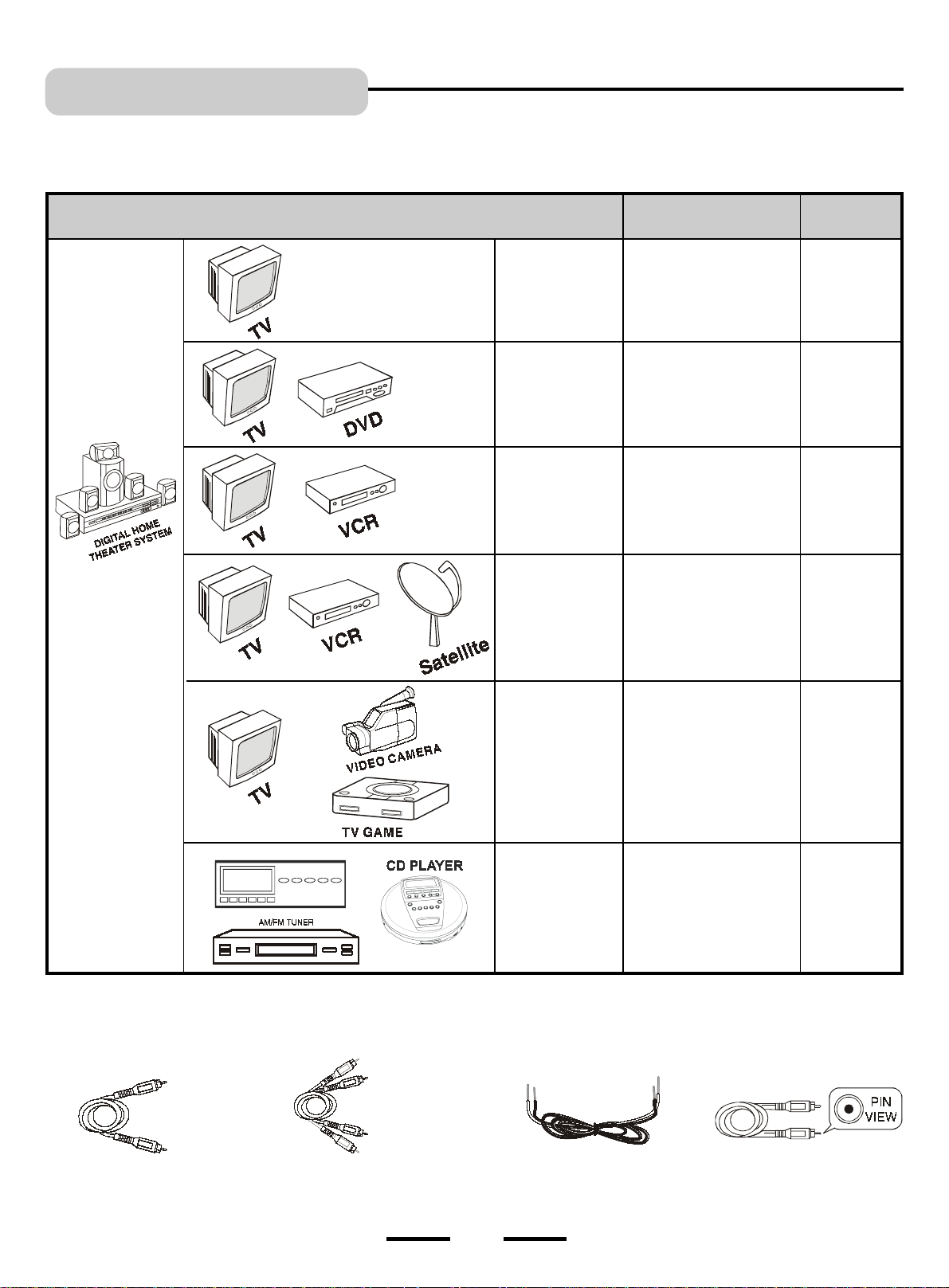
CONNECTIONS
Choose Your Connection
There are several ways to connect your Home Theater System. Please use the following chart to determine which
connection is the best for you. Turn to the appropriate page and connect your Home Theater System.
COMPONENTS
NOTE:
This only applies if your
TV has audio out jacks.
TV
+
HOME THEATER
(only)
TV/DVD
+
HOME THEATER
TV/VCR
+
HOME THEATER
TV/VCR
+
HOME
THEATER
+
SATELLITE
CABLES NEEDED GO TO ...
Audio (included)
Video (included)
Page 12
Page 13
Coaxial (included)
Video (included)
Audio (included)
Video (included)
Page 14
Page 15
Audio (included)
TV
TAPE RECORDER/PLAYER
+
HOME THEATER
+
TV GAME
or
VIDEO CAMERA
AM/FM TUNER
or
other AUX
DEVICE
+
HOME THEATER
Video
(special, not included)
Audio
(special, not included)
Audio (included)
Page 16,17
Page 18,19
Cables Needed to Connect Components to Your Home Theater System
The pictures below show the cables needed for the connections represented in this booklet.
NOTE: Audio cables are usually sold as a bundled set, but the connection sketches in this booklet show each cable separately for better
visibility. You need additional cables to connect everything shown above. Check your other equipments booklets to see what
cables are needed.
Yellow
Video cable
(included)
Red & White
Audio cables
(included, most installations
will need these)
(6 sets are included, and one set
is attached on the back of the
7
Speaker Wires
SUBWOOFER)
Orange
Coaxial cable
(included)
IB-HT400-WM-E-122502
Page 9
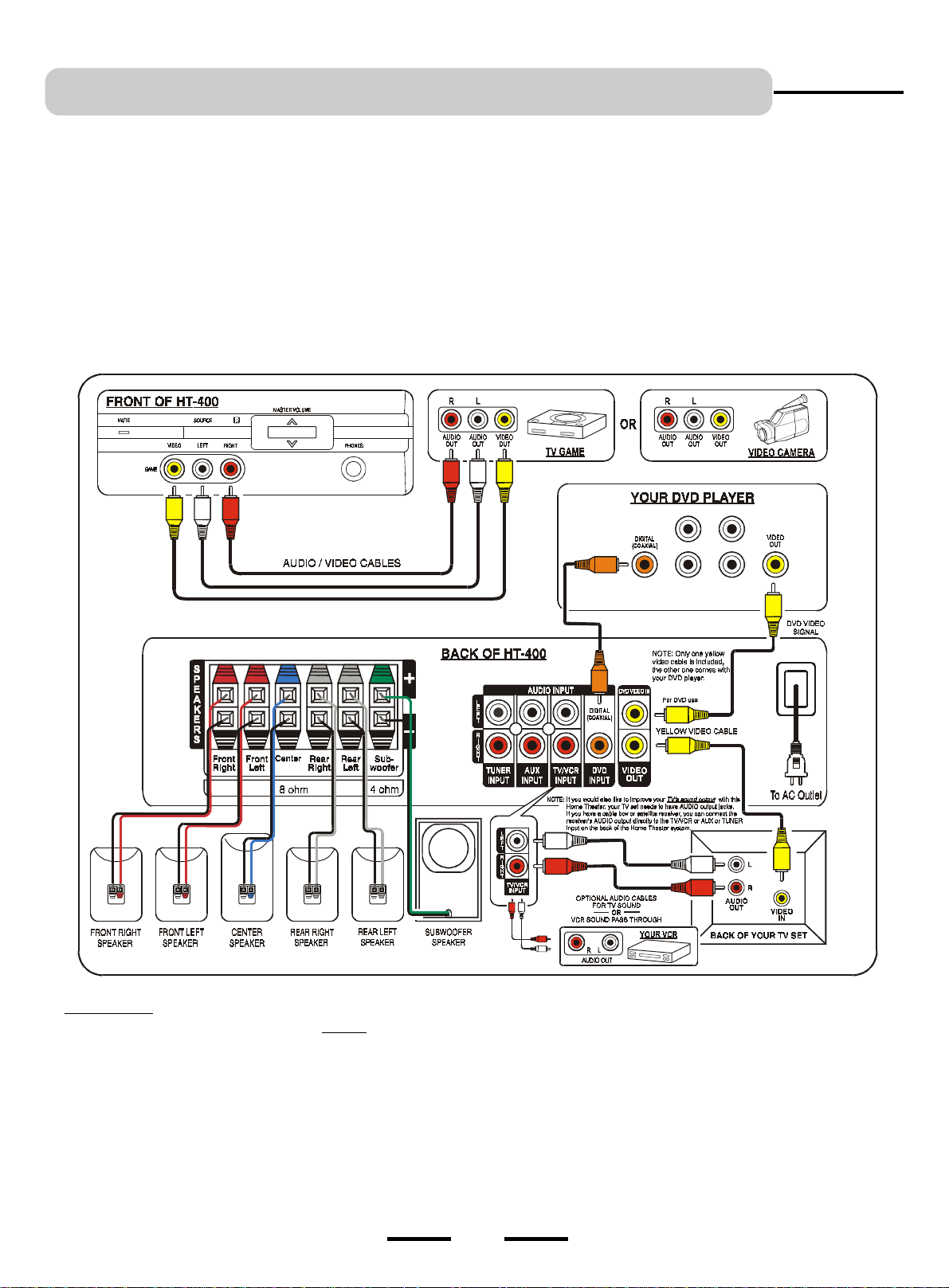
SPEAKER SYSTEM CONNECTIONS
Speaker System Connections
Connect the supplied speaker system using the supplied
speaker cords by matching the colors of the terminals to those
of the cords.
IMPORTANT:
Before making connections, make sure the power is off. At the rear
of each supplied speaker you will find two spring type connectors
in different colors: a black one (-) and a red, blue or gray one(+).
(The Subwoofer does not have spring type connecting tabs at the
rear, only a set of black & green speaker wires from its back.)
QUICK SETUP DIAGRAM
The speaker wires and connectors are color coded for easier
set up.
Connect the Front Left speaker to the Front Left terminals.
Connect the Front Right speaker to the Front Right terminals.
Connect the Center speaker to the Center speaker terminals.
Connect the Rear Left speaker to the Rear Left terminals.
Connect the Rear Right speaker to the Rear Right terminals.
Connect the Subwoofer to the Subwoofer terminals.
IMPORTANT!
This Home Theater only improves the
to DIGITTAL mode.
NOTE
In your package you will find 6 sets of colored speaker wire pairs for connecting your Home Theater to the 6 different
speakers:
1 green and black pair of wires for the subwoofer which comes out of the back of the subwoofer (12 1/2 feet long).
2 grey and black pairs of wires (26 feet long) for connecting the rear speakers with grey and black terminals.
1 blue and black pair of wires (13 feet long) for the center speaker with blue and black terminals.
2 red and black pairs of wires (13 feet long) for the front speakers with red and black terminals.
sound of your DVD systems, it works only when your DVDs AUDIO OUTPUT is set
8
IB-HT400-WM-E-122502
Page 10

SPEAKER SYSTEM CONNECTIONS
Tips for connecting the speaker wires
Push and hold the Speaker terminal tab down to insert each wire.
Release the tab to lock the wire into the terminal. Make sure the
wire is fully inserted, but the insulation is not covering the inserted
part of the speaker wires.
To avoid short-circuiting the speakers
Make sure the stripped end of each speaker wire does not
touch another speaker terminal or the stripped end of
another speaker wire.
Examples of poor connection of the
speaker wires
Stripped speaker wire is touching another speaker terminal.
Make sure not even 1 strand of wire touches the other
wire!
NOTE:
Be sure to match the speaker wire to the appropriate terminal on
the components: (+) to (+) (color), and (-) to (-) (black). If the wires
are reversed, the sound will be distorted and will lack some tones.
Follow the color codes of each speaker.
• Stripped wires are touching each other due to excessive
removal of insulation. Do not allow the above to happen on
your set or speakers.
9
IB-HT400-WM-E-122502
Page 11

SPEAKER POSITIONING INFORMATION
Your system is supplied with 4 compact sized satellite speakers, one
slightly larger center speaker and one large subwoofer. The satellite
speakers and the center speaker reproduce only the mid range and
higher frequencies. All of the low frequency (bass) sounds are
produced by the subwoofer. Proper positioning and placement of
the speakers is important in order to provide the best surround sound
experience. We understand that due to the size and shape of your
listening room, and the location of your furniture, you may not be
able to set up the speakers exactly as per these diagrams. However
these simple guidelines will help you maximize your home theater
experience.
Your Usual Seat
Note the speaker levels are preset at the factory and most people
will not need to fine tune the sound of each speaker. We suggest
you skip this part at first. Later on you can adjust the sound level of
each individual speaker. See Page 22.
Although all 4 satellites are of the same size, the speakers inside
POSITION ALL 5 SPEAKERS APPROXIMATELY AT THE
SAME DISTANCE FROM YOUR LISTENING POSITION.
POSITION THE SUBWOOFER AS BELOW.
the cabinets are different. The
cabinets
terminals on the back of the main unit. Refer to the connection
diagram on page 8. Be sure you are using the correct satellite
speaker in each location, front, rear and center. Please follow
the colors for best results.
are color-coded, as are the speaker wires and the speaker
speaker terminals on the back of the
For best surround sound effects, all 4 of the satellite speakers and
the center speaker should be roughly at the same distance from
your usual listening position.
POSITION THE SPEAKERS LIKE THIS FOR OPTIMAL LISTENING EXPERIENCE
All 4 satellite speakers and the center speaker should be placed approximately the same distance from your listening
position.
The center speaker should be placed directly above (or below) the TV set. Left and right front speakers should be
approximately at the same height as the center speaker.
The rear speakers should be either in line with, or behind your listening position, approximately at ear level, or slightly
above.
The subwoofer should be on the floor near the TV, or in any corner, with the front hole facing your listening position.
All speakers must be visible. Do not hide them behind curtains, furniture, etc, as this will affect the sound.
10
IB-HT400-WM-E-122502
Page 12

SPEAKER POSITIONING INFORMATION
SATELLITE SPEAKERS
• The center speaker, as well as the other 4 satellite speakers,
can be positioned either vertically or horizontally.
• The left front, right front, and center speakers should be
placed at roughly the same height. The center speaker
reproduces most of the dialog spoken by the actors on the
TV screen, therefore it should be placed either directly above
or below the center of the TV set. Once you position the
center speaker, try to position the left front and right front
speakers at the same height. It is not recommended to place
any of the satellite speakers on the floor. Many people prefer
to place the center speaker horizontally above the TV set.
• The left rear and right rear speakers can be placed in line
with your listening position or behind your listening position.
Ideally they should be placed slightly above your ear level
when you are seated in your normal listening position.
• We have provided 2-way keyhole openings on the backs of
all the satellite speakers that allow the satellite speakers to
be wall mounted in either a vertical or horizontal position.
• The subwoofer will provide the most dramatic bass effects
(low frequency sounds like explosions and thunder) when it
is placed on the floor. Do not place the subwoofer on a
stand or table. The subwoofer should be placed in the front
of the room so that it is facing towards your listening position.
It can be placed on either side of the TV or even in the
corner of the room, as far away as the cable will allow. The
bass sounds from the subwoofer are non-directional. You
will not really be able to tell where the bass is coming from.
• LONG ROOMS - In case your room is unusually long, you
may buy speaker wires from your dealer for adding wire
length to your speakers. Be careful not to allow the plus +
and minus - wires to touch each other. Use electrical tape
or plastic connectors to insulate the wires from each other.
SUBWOOFER
11
IB-HT400-WM-E-122502
Page 13

TV CONNECTIONS
(If you dont have a DVD player yet)
Home Theater System + TV (if your TV has Audio Output jacks)
CONNECT ALL SPEAKERS AS SHOWN ON PAGE 8
(OR THE QUICK SETUP DIAGRAM SHEET).
YOUR TV SET
R
RED
BACK OF HT-400
HOME THEATER
L
AUDIO OUT
NOTE: On some TVs, these jacks are in the front,
or your TV may not have these jacks.
1. Connect the 5 satellite speakers and subwoofer as shown on Page 8 (or the QUICK SETUP DIAGRAM packed
with the set).
2. Insert the stereo audio cables (included) into the TV / VCR AUDIO INPUT L (left=white) and R (right=red) jacks on
the back of your HOME THEATER SYSTEM, and into the corresponding AUDIO OUT jacks on your TV, this will
allow your TVs sound to play through your HOME THEATER SYSTEM.
NOTE: Your TVs sound will come out of the 2 front speakers plus the subwoofer since the default setting for the
sound output is the same as the audio source from the TV (2 channel, STEREO). For Dolby Pro Logic
(5.1 channel) sound reproduction, press the SURROUND button. The sound will come out of all 5
speakers plus the subwoofer.
NOTE: On some TVs, you may have to activate the audio out jacks of your TV. See your TVs booklet.
3. Insert the AC power cord into an AC outlet.
4. Press the POWER button on the main unit (not the REMOTE) to turn on the main power of the set. Next press the
POWER button on the REMOTE to turn the set on (or off).
5. Press the SOURCE button several times till the TV/VCR indicator lights.
6. Go to Page 20 for detailed instructions.
NOTE: Your cable or antenna connection to your TV are not touched with this connection. Leave your antenna cable
to your TV as you normally would. No changes will be made to your current antenna connections.
WHITE
NOTE:
RED & WHITE AUDIO
CABLES (INCLUDED)
If your TV does not have audio output jacks,
it can not be used with the surround sound
system.
If you have a cable box or satellite receiver, you
can connect the receiver AUDIO OUTPUT
directly to your TV/VCR INPUT on the back of
the HOME THEATER SYSTEM.
12
IB-HT400-WM-E-122502
Page 14

TV + DVD CONNECTIONS
Home Theater System + TV + DVD Player
YOUR DVD PLAYER
VIDEO CABLE
(INCLUDED)
COAXIAL CABLE
(INCLUDED)
CONNECT ALL SPEAKERS AS SHOWN ON PAGE 8
(OR THE QUICK SETUP DIAGRAM SHEET).
BACK OF HT-400
HOME THEATER
NOTE: Some newer TV sets have
several VIDEO INPUT jacks. You
may use one of these for your
DVD player and the others for
connecting to the VIDEO OUT
jack. If your set is older and only
has a single VIDEO INPUT jack,
you may buy a switch box to
change video inputs from DVD to
game video out (Game), etc.
VIDEO CABLE
YOUR TV SET
NOTE: On some TVs, this
jack is in the front.
1. Insert the COAXIAL cable (included) into the DVD INPUT jack on the back of your HOME THEATER SYSTEM,
and into the DIGITAL (COAXIAL) jack on your DVD player, this will allow your DVDs Dolby Digital audio or DTS
sound to play through your HOME THEATER SYSTEM.
NOTE: For a Dolby Digital or a DTS (5.1 channel) recorded DVD disc, the sound will come out of all 5 speakers
plus the subwoofer. For a Stereo DVD disc (2 channel), the sound will only come out of the 2 front speakers
plus the subwoofer. This set will decode and automatically play back whatever sound system was recorded
on the DVD or audio disc. To manually change stereo (2 channel) audio to Dolby Pro Logic, press the
SURROUND button. The sound will come out of all 5 speakers plus the subwoofer.
NOTE: Make sure your DVDs AUDIO OUTPUT is set to DIGITAL.
2. Insert the video cable into the VIDEO OUT jack on the back of your DVD player, and into the DVD VIDEO IN jack
on the back of your HOME THEATER SYSTEM.
3. Insert the video cable into the VIDEO IN jack on your TV, and into the VIDEO OUT jack on the back of your HOME
THEATER SYSTEM.
4. Insert the AC power cord into an AC outlet.
5. Press the POWER button on the main unit (not the REMOTE) to turn on the main power of the set. Next press the
POWER button on the REMOTE to turn the set on (or off).
6. Press the SOURCE button several times till the DVD indicator lights.
7. Make sure your DVD player is on and follow your DVD players instructions.
8. Go to Page 20 for detailed instructions.
NOTE: Your cable or antenna connection to your TV are not affected with this connection. Leave your antenna cable
connected to your TV as you normally would. No changes will be made to your current antenna connections.
13
(INCLUDED)
IB-HT400-WM-E-122502
Page 15

TV + VCR CONNECTIONS
Home Theater System + TV + VCR
YOUR TV SET
YOUR VCR
ANTENNA CABLE
(NOT INCLUDED)
(unchanged, same as before)
CABLE OR OFF-AIR SIGNAL
(unchanged, same as before)
CONNECT ALL SPEAKERS AS SHOWN ON PAGE 8
(OR THE QUICK SETUP DIAGRAM SHEET).
BACK OF HT-400
HOME THEATER
1. Insert the stereo audio cables (included) into the TV/VCR AUDIO INPUT L (left=white) and R (right=red) jacks on
the back of your HOME THEATER SYSTEM, and into the corresponding AUDIO OUT jacks on your VCR, this will
allow your VCRs sound to play through your HOME THEATER SYSTEM.
NOTE: Your VCRs sound will come out of the 2 front speakers plus the subwoofer since the default setting for the
sound output is the same as the audio source from the VCR (2 channel, STEREO). For Dolby Pro Logic
(5.1 channel) sound reproduction, press the SURROUND button. The sound will come out of all 5 speakers
plus the subwoofer.
2. Connect your VCR to your TV using a coaxial antenna cable (probably already connected), your VCRs picture
will go to your TV through the antenna connection.
3. Connections of your other antenna cables are not changed when you add your HOME THEATER SYSTEM.
4. Insert the AC power cord into an AC outlet.
5. Press the POWER button on the main unit (not the REMOTE) to turn on the main power of the set. Next press the
POWER button on the REMOTE to turn the set on (or off).
6. Press the SOURCE button several times till the TV/VCR indicator lights.
7. Make sure your VCR is on and follow your VCRs instructions.
8. Go to Page 20 for detailed instructions.
14
IB-HT400-WM-E-122502
Page 16

R
L
TV + VCR + SATELLITE RECEIVER CONNECTIONS
Home Theater System + TV + VCR + Satellite
SATELLITE RECEIVER CONNECTION BOX
NOTE: No changes
are made to your
antenna cables. The
antenna connections
YOUR VCR
are the same as you
have them now.
YOUR TV SET
NOTE: On some TVs, this
jack is in the front.
BACK OF HT-400
HOME THEATER
CONNECT ALL SPEAKERS AS SHOWN ON PAGE 8
(OR THE QUICK SETUP DIAGRAM SHEET).
1. Follow the above connection diagram and check if you have these items. If your VCR has AUDIO OUT jacks, you may
connect your VCR to your HOME THEATER as shown.
NOTE: Your VCRs sound will come out of the 2 front speakers plus the subwoofer since the default setting for the
sound output is the same as the audio source from the VCR (2 channel, STEREO). For Dolby Pro Logic
(5.1 channel) sound reproduction, press the SURROUND button. The sound will come out of all 5 speakers
plus the subwoofer.
2. Connect your VCR to your TV using a coaxial antenna cable (probably already connected), your VCRs picture will go
to you TV through the antenna connection.
3. Use an antenna cable to connect the antenna output on the satellite receiver to the antenna input on the VCR the
same as you have it connected now. This HOME THEATER SYSTEM does not change any antenna connections.
4. Insert the AC power cord into an AC outlet.
5. Press the POWER button on the main unit (not the REMOTE) to turn on the main power of the set. Next press the
POWER button on the REMOTE to turn the set on (or off).
6. Press the SOURCE button several times till the TV/VCR indicator lights.
7. Make sure your VCR is on and follow your VCRs instructions.
8. Go to Page 20 for detailed instructions.
15
IB-HT400-WM-E-122502
Page 17

TV + TV GAME CONNECTIONS
Home Theater System + TV + TV Game
YOUR TV SET
NOTE: On some TVs, this
jack is in the front.
CONNECT ALL SPEAKERS AS SHOWN ON PAGE 8
(OR THE QUICK SETUP DIAGRAM SHEET).
BACK OF HT-400
HOME THEATER
FRONT OF HT-400
HOME THEATER
NOTE: Your TV GAME may have
a special cable for connections.
This diagram is only for
illustration.
YOUR TV GAME
1. Insert the stereo audio cables into the AUDIO INPUT L (left=white) and R (right=red) jacks on the FRONT of your
HOME THEATER SYSTEM, and into the corresponding AUDIO OUT jacks on your TV GAME, this will allow your
TV GAMEs sound to play through your HOME THEATER SYSTEM.
2. Insert the yellow video cable (included with your TV GAME) into the VIDEO IN jack on the FRONT of your HOME
THEATER SYSTEM, and into the VIDEO OUT jack on your TV GAME.
3. Insert another video cable into the VIDEO OUT jack on the back of your HOME THEATER SYSTEM, and into the VIDEO IN
jack on your TV.
NOTE: Your TV GAMEs sound will come out of the 2 front speakers plus the subwoofer since the default setting for the
sound output is the same as the audio source from the TV GAME (2 channel, STEREO). For Dolby Pro Logic
(5.1 channel) sound reproduction, press the SURROUND button. The sound will come out of all 5 speakers
plus the subwoofer.
4. Insert the AC power cord into an AC outlet.
5. Press the POWER button on the main unit (not the REMOTE) to turn on the main power of the set. Next press the
POWER button on the REMOTE to turn the set on (or off).
6. Press the SOURCE button several times till the GAME indicator lights.
7. Make sure your TV GAME is on and follow your TV GAMEs instructions.
8. Go to Page 20 for detailed instructions.
16
IB-HT400-WM-E-122502
Page 18

TV + VIDEO CAMERA CONNECTIONS
Home Theater System + TV + Video Camera
YOUR TV SET
NOTE: On some TVs, this
jack is in the front.
CONNECT ALL SPEAKERS AS SHOWN ON PAGE 8
(OR THE QUICK SETUP DIAGRAM SHEET).
BACK OF HT-400
HOME THEATER
FRONT OF HT-400
HOME THEATER
NOTE: Your VIDEO CAMERA
may have a special cable (with a
triple 3.5mm plug on one side)
for connections. This diagram is
YOUR VIDEO CAMERA
1. Insert the stereo audio cables into the AUDIO INPUT L (left=white) and R (right=red) jacks on the FRONT of your
HOME THEATER SYSTEM, and into the corresponding AUDIO OUT jacks on your VIDEO CAMERA, this will allow
your CAMERA VIDEOs sound to play through your HOME THEATER SYSTEM. (NOTE: Many video cameras have
special plugs on one side to connect to your camera.)
2. Insert the video cable (included with your VIDEO CAMERA) into the VIDEO IN jack on the FRONT of your HOME
THEATER SYSTEM, and into the VIDEO OUT jack on your VIDEO CAMERA. (NOTE: Your video camera may have a
3.5mm triple jack, consult your cameras booklet for details.)
3. Insert the video cable (included) into the VIDEO OUT jack on the back of your HOME THEATER SYSTEM, and into the
VIDEO IN jack on your TV.
NOTE: Your VIDEO CAMERAs sound will come out of the 2 front speakers plus the subwoofer since the default
setting for the sound output is the same as the audio source from the VIDEO CAMERA (2 channel,
STEREO). For Dolby Pro Logic (5.1 channel) sound reproduction, press the SURROUND button. The sound
will come out of all 5 speakers plus the subwoofer.
4. Insert the AC power cord into an AC outlet.
5. Press the POWER button on the main unit (not the REMOTE) to turn on the main power of the set. Next press the
POWER button on the REMOTE to turn the set on (or off).
6. Press the SOURCE button several times till the GAME indicator lights. (This setting is either for a Video Camera or a
TV Game.)
7. Make sure your VIDEO CAMERA is on and follow your VIDEO CAMERAs instructions.
8. Go to Page 20 for detailed instructions.
17
only for illustrations.
IB-HT400-WM-E-122502
Page 19

AUX IN CONNECTIONS
CONNECT ALL SPEAKERS AS SHOWN ON PAGE 8
(OR THE QUICK SETUP DIAGRAM SHEET).
YOUR TAPE RECORDER / PLAYER
YOUR CD PLAYER
BACK OF HT-400
HOME THEATER
NOTE:Cable requires 3.5mm
stereo plug on one side
of some sets.
Illustration is showing some possible connections. You can only connect ONE of these components
•
to the AUX INPUT jacks of your HOME THEATER SYSTEM (AUX stands for Auxiliary).
You can hear the sound of any one of these devices through your HOME THEATER SYSTEM if you
•
connect the proper cables.
1.Insert the audio cables into the AUX OUTPUT L (left=white) and R (right=red) jacks of your stereo system, such
as a TAPE RECORDER/PLAYER, CD PLAYER into the corresponding AUX INPUT AUDIO jacks on your HOME
THEATER. This will enable you to hear your components system through your HOME THEATER SYSTEM.
NOTE:Your audio device’s sound will come out of the 2 front speakers plus the subwoofer since the default
setting for the sound output is the same as the audio source from the device (2 channel, STEREO). For
“Dolby Pro Logic” (5.1 channel) sound reproduction, press the SURROUND button. The sound will
come out of all 5 speakers plus the subwoofer.
NOTE: If the signal of your device (such as a CABLE/SAT BOX or some STEREO TVs) is not a true STEREO
signal, even though it has stereo output jacks, when you press the SURROUND button, the sound
may not come out from all 5 speakers. This is normal.
2.Press the POWER button on the main unit (not the REMOTE) to turn on the main power of the set. Next press the
POWER button on the REMOTE to turn the set on (or off).
3.Press the SOURCE button several times till the AUX indicator lights.
4.Make sure your AUX IN component is on and follow your component ’s instructions.
5.Go to Page 20 for detailed instructions.
18
IB-HT400-WM-E-042503
Page 20

AM / FM TUNER CONNECTIONS
CONNECT ALL SPEAKERS AS SHOWN ON PAGE 8
(OR THE QUICK SETUP DIAGRAM SHEET).
BACK OF HT-400
HOME THEATER
YOUR AM / FM TUNER
1. Insert the audio cables into the AUX OUTPUT L (left=white) and R (right=red) jacks on the back of your AM/FM
TUNER, and into the corresponding TUNER INPUT AUDIO jacks on the back of your HOME THEATER. This will
enable you to hear your stereo AM/FM TUNER through your HOME THEATER SYSTEM.
NOTE: Your AM/FM TUNERs sound will come out of the 2 front speakers plus the subwoofer since the default
setting for the sound output is the same as the audio source from the AM/FM TUNER
(2 channel, STEREO). For Dolby Pro Logic (5.1 channel) sound reproduction, press the SURROUND
button. The sound will come out of all 5 speakers plus the subwoofer.
2. Press the POWER button on the main unit (not the REMOTE) to turn on the main power of the set. Next press the
POWER button on the REMOTE to turn the set on (or off).
3. Press the SOURCE button several times till the TUNER indicator lights.
4. Make sure your AM/FM TUNER is on and follow your AM/FM TUNERs instructions.
5. Go to Page 20 for detailed instructions.
19
IB-HT400-WM-E-122502
Page 21

AMPLIFIER
General
1 Press the POWER button on the front panel of the main unit to turn the main
power on, press SOURCE or MASTER VOLUME buttons on the main unit,
or any button on the REMOTE control to turn the set on. Make sure the
STANDBY indicator is lit in green.
6
2
4
5
3
HT-400
5 For different graphic equalizers (tone selections), press
the NORMAL, CLASSIC, JAZZ, ROCK, POP or
DANCE buttons on the REMOTE to select the tones
(frequency response) you like best. This is the pre-set
graphic equalizer.
NOTE: The STANDBY indicator has 2 colors: red and green (green is on, red
is standby). When the set is off (standby), pressing the SOURCE or
MASTER VOLUME buttons on the main unit, or pressing any button
on the REMOTE CONTROL will turn the set on. The indicator will
become green. Also this indicator will flash confirming that you
pressed any button on the REMOTE CONTROL.
2 Press the SOURCE button on the front panel of the main unit repeatedly to
select one of the input sources, or press the individual DVD, TUNER, GAME,
TV/VCR or AUX buttons on the REMOTE to select the audio input source
directly, the corresponding indicator will light.
3 For volume adjustments, press each individual speakers volume control
buttons:
raises the volume+
lowers the volume
Follow this step to adjust the other
speakers as well. Or you may press
the MASTER VOLUME buttons to raise
or lower
same time.
all speakers volumes at the
For details, see page 22.
4 To select the listening mode, press the SURROUND or STEREO button on
the REMOTE CONTROL.
NOTE: This set will decode and automatically play back whatever
sound system was recorded on the DVD or audio disc. For a
Dolby Digital or a DTS (5.1 channel) recorded DVD disc, the
blue MULTI CHANNEL DECODING indicator will be on and sound
will come out of 5 speakers plus the subwoofer. For a Stereo DVD
disc (2 channel) or other stereo audio source, the red STEREO
indicator will be on, and the sound will only come out of the 2
front speakers plus the subwoofer. To manually change a
stereo (2 channel) disc to Dolby Pro Logic, press the
SURROUND button. The sound will come out of all 5 speakers
plus the subwoofer.
6 To momentarily shut off the sound, press the MUTE
button. The red MUTE indicator will light. Press the
MUTE button again or press the MASTER VOLUME
button to restore the sound.
20
IB-HT400-WM-E-122502
Page 22

AMPLIFIER
HT-400
Test Tones
You can check whether your speakers are connected correctly by using
the TEST TONE button.
1 Press the POWER button on the front panel of the main unit to turn the main
power on, press SOURCE or MASTER VOLUME buttons on the main unit,
or any button on the REMOTE control to turn the set on. Make sure the
STANDBY indicator is lit in green.
2
2 Press the TEST TONE button on the REMOTE.
3 You will hear a test tone (actually some blank noise similar to a steady
ocean wave) from the FRONT LEFT (FL), CENTER (C), FRONT RIGHT
4
(FR), REAR RIGHT (RR) and REAR LEFT (RL) speakers in sequence
when the set is in MULTI CHANNEL DECODING mode (the blue MULTI
CHANNEL DECODING indicator is on). The VOLUME indicators on the
front panel will show the corresponding speaker which is being tested.
NOTE: If the set is in STEREO mode (the red STEREO indicator is ON),
you will only hear a test tone from the FRONT LEFT (FL) and
FRONT RIGHT (FR). To change the set from STEREO to MULTI
CHANNEL DECODING mode, press the SURROUND button on
the REMOTE.
RESET BUTTON
Pressing this button on the remote
control will reset all 5 satellite
speakers and the subwoofer to
their default setting and will also
reset the preset graphic equalizer
to the normal position.
(FL) (C) (FR)
NOTE: The (FL), (C), (FR), (RR) & (RL) letters are not shown on the front
panel of your set.
NOTE: You can stop the test tone by pressing any button on the
REMOTE control, or press the SOURCE or MASTER
VOLUME buttons on the main unit.
(RR)
(RL)
4 After your test, you may play the theater system or adjust the individual
volume controls while playing any music or movie and then retest the
levels if you like. You may then adjust each speakers volume level by
pressing the VOLUME controls of the individual speakers, so that from your
center listening position, they all have approximately the same sound level.
To restore all speaker levels to their defaults, press the RESET button.
21
IB-HT400-WM-E-122502
Page 23

AMPLIFIER
Volume Adjustment
1 To adjust the master volume
(Change all the speakers volume settings at the same time), press the
MASTER VOLUME buttons on the main unit or on the REMOTE to
decrease or increase the master volume level.
raises the volume
+
lowers the volume
The VOLUME indicator on the front panel will show the corresponding vol-
1
ume level as progressively lit LED lamps:
Factorys default setting for volume level
2
HT-400
NOTE: Every time you turn the set on, the
MASTER VOLUME will go back to
the factorys default setting; and
whenever you press the SOURCE
button on the main unit or one of the
source buttons on the REMOTE
control (DVD, TUNER, GAME,
TV/VCR or AUX), the MASTER
VOLUME will go back to the factorys
default setting. This avoids sunden
very loud sounds form startling you.
Minimum volume level
Maximum volume level
2To adjust the individual speakers volume:
Press the FRONT LEFT VOLUME CONTROL or button on the
REMOTE to adjust the sound level of the FRONT LEFT SPEAKER.
Do the same to adjust the volume of the other individual speakers: FRONT
RIGHT SPEAKER, CENTER SPEAKER, REAR LEFT SPEAKER, REAR
RIGHT SPEAKER and SUBWOOFER SPEAKER.
The default volume control
+
22
Increased volume level
Decreased volume level
IB-HT400-WM-E-122502
Page 24

LISTENING MODE
1
2
HT-400
Dolby Digital (AC-3) Mode
Dolby Digital (also known as AC-3 or Dolby 5.1) surround sound system
delivers a realistic and dynamic sound similar to the latest movie theaters. All
five speakers and subwoofer must be connected for correct Dolby Digital
Surround Sound reproduction. Each channel plays its own unique role in
providing the proper sound. Front left, center and front right speakers join rear
left and rear right to reproduce high, mid and bass frequencies in seperate five
full-range channels of surround sound. Bass rumble, explosions and low
frequency effects you feel are heard through the subwoofer. Most DVD movie
discs have been recorded in Dolby Digital surround sound mode. This set will
automatically select the correct Dolby mode according to source provided.
1 Press the SOURCE button on the front panel of the main unit repeatedly to
select one of the input source, or press the DVD, TUNER, GAME, TV/VCR
or AUX button on the REMOTE to select your required audio input source
directly. The corresponding indicator will light.
NOTE: This set will decode and automatically play back whatever
sound system was recorded on the DVD or audio disc. For a
Dolby Digital or a DTS (5.1 channel) recorded DVD disc, the
blue MULTI CHANNEL DECODING indicator will be on and sound
will come out of 5 speakers plus the subwoofer. For a Stereo DVD
disc (2 channel) or other stereo audio source, the red STEREO
indicator will be on, and the sound will only come out of the 2
front speakers plus the subwoofer. To manually change a
stereo (2 channel) disc to Dolby Pro Logic, press the
SURROUND button. The sound will come out of all 5 speakers
plus the subwoofer.
Listening with Stereo Headphones
(not included)
YOUR STEREO
HEADPHONES
TO PHONES
JACK
When you are playing your set in MULTI CHANNEL
DECODING mode, if you plug your stereo
headphones into the phones jack, the set will turn to
STEREO mode automatically (the STEREO
indicator on the front panel will light), and you can
hear the 2 channel stereo sound coming out of your
stereo headphones, no sound will be heard from the 6
speakers (there may be a 2 second delay for the
circuits to detect and change to headphone use).
(optional,
not included)
2 Press the SURROUND button on the REMOTE control to select 5.1
channel sound format. Press the STEREO button to select the stereo mode.
NOTE: If the input signal is Dolby Digital sound format, then two listening
modes can be selected: Dolby Digital or STEREO. Try each to
see what you prefer. Some programs may sound better in the
STEREO mode.
A. If a Dolby Digital sound input signal is received, the MULTI CHANNEL
DECODING indicator will be on. Sound will come out of all 6 speakers.
B. If a stereo sound signal is received from TUNER or AUX, etc., the
STEREO indicator will be on. Sound will come out of 2 front speakers
plus the SUBWOOFER.
23
IB-HT400-WM-E-122502
Page 25

LISTENING MODE
1
2
HT-400
Dolby Pro Logic and Stereo Modes
The Dolby Pro Logic surround system is a specially encoded two-channel
analog format that will produce sound through four speaker channels (front
left, center, front right, mono surround). This is also compatible with stereo
systems, but the user will only have two-channel (front left & right) sound.
Most currently released DVDs, video cassettes and audio compact discs
and many TV broadcasts are encoded with Dolby Pro Logic. Audio discs
and tuner broadcasts are in Stereo. This set will automatically select Dolby
Digital or Dolby Pro Logic for you according to the source provided.
1 Press the SOURCE button on the front panel of the main unit repeatedly to
select one of the audio input sources, or press the DVD, TUNER, GAME,
TV/VCR or AUX button on the REMOTE to select directly your required
audio input source. The corresponding indicator will light.
NOTE: This set will decode and automatically play back whatever
sound system was recorded on the DVD or audio disc. For a
Dolby Digital or a DTS (5.1 channel) recorded DVD disc, the
blue MULTI CHANNEL DECODING indicator will be on and sound
will come out of 5 speakers plus the subwoofer. For a Stereo DVD
disc (2 channel) or other stereo audio source, the red STEREO
indicator will be on, and the sound will only come out of the 2
front speakers plus the subwoofer. To manually change a
stereo (2 channel) disc to Dolby Pro Logic, press the
SURROUND button. The sound will come out of all 5 speakers
plus the subwoofer.
2 Press the SURROUND button on the REMOTE control to select Dolby Pro
Logic format (or automatic decoding). Press the STEREO button to select
the stereo mode.
NOTE: If the input signal is Dolby Pro Logic format, then two listening
modes can be selected: Dolby Digital or STEREO.
A. If a Dolby Digital sound input signal is received, the MULTI CHANNEL
DECODING indicator will be on. Sound will come out of all 6 speakers.
B. If a stereo sound signal is received from TUNER or AUX, etc., the
STEREO indicator will be on. Sound will come out of 2 front speakers
plus the SUBWOOFER.
24
IB-HT400-WM-E-122502
Page 26

TROUBLE SHOOTING
Symptom
No power
Your DVD player has no picture
No sound or only a very low-level
sound is heard.
Distorted sound.
The REMOTE CONTROL unit does not
work.
No buttons operate (on the main unit
and / or the REMOTE CONTROL unit).
Humming noise is heard even if the set
stopped.
The left and right sounds are unbalanced
or reversed.
Loud hum or noise is heard.
The surround effect is difficult to hear when
playing a Dolby Digital sound track.
The sound comes from the 2 front
speakers and subwoofer only.
During DVD play, the STEREO
indicator is on.
No sound is heard from the center
speaker.
No sound or only a very low-level
sound is heard from the rear speakers.
The system does not operate properly.
Slight delay when switching from DVD
to TUNER input.
Remedy
1. Is the power cord firmly plugged into the power outlet? Insert the AC power
plug securely into the power outlet. Make sure your outlet has power, you
can check this by plugging a lamp into the outlet to see if works.
2. One of the safety mechanisms may be operating. In this event, unplug the
player from the power outlet briefly and then plug it in again to reset the set.
Make sure your DVDs video cable is pluggged into your TV set. This Home
Theater only improves the sound of your DVD player, it does not affect the
video at all.
1. Check that the speakers and components are connected securely and
correctly (see Page 8, 9). Also check speaker volume (see Page 22).
2. Make sure your source (DVD or other) is plugged in and operating. Also
check that components booklet, maybe you need adjust that component.
3. Make sure that you have selected the correct source on the system (DVD or other).
4. Ensure that the input settings for the TV and stereo system are correct.
5. Adjust the master volume settings on the HOME THEATERs remote.
6. Ensure the MUTE button is
yes, press the MUTE button again, the MUTE indicator will go off).
7. The audio or speaker connecting wires are damaged. Replace them with new ones.
1. Check if the batteries are installed with the correct polarities ( and ).
2. If the batteries are weak or dead, replace them with new ones (size AAA).
3. Point the remote control unit at a distance of less than 20 feet from the main
unit of the HOME THEATER system.
4. Remove any obstacles between the remote control unit and remote control
sensor.
5. If the battery terminals are dirty or corroded, clean them with sandpaper.
Press the POWER button on the MAIN UNIT to turn the set ON. Then press the
POWER button on the REMOTE. The HOME THEATER may not be operating
properly due to lightning, static electricity, or some other external factors. Reset
the player by disconnecting the power plug and then re-connecting it before
calling customer service.
This is a normal sound the cooling fan inside makes. This will stop if the power is
off. Press the POWER button on the REMOTE to put the set in STANDBY mode.
1.
Check that the speakers and components are connected correctly and securely.
2. Adjust front balance by pressing the volume controls of the left and right
speakers on the REMOTE (see Page 22).
1. Check that the speakers and components are connected securely.
2. Insert all wires firmly, follow the setup pages starting on Page 7.
Depending on the digital sound input, the output signal may at times be monaural
or stereo even if the main sound track is recorded in Dolby Digital format.
The input audio siginal is stereo. This set will decode and automatically play
back sound in the format that was originally input. This is normal.
If your DVD disc was recorded with PCM, this is normal. Press the SURROUND
button.
1. Make sure the Center speakers volume is set to a normal level (see Page 22).
2. Adjust the center speaker volume by pressing the volume control buttons of
the center speaker on the REMOTE (see Page 22).
3. If you are listening to a stereo broadcast, only 2 front speakers (plus the
subwoofer) will have sound.
1. Make sure the volume control of the rear speakers are set to normal levels
(see Page 22).
2. Adjust the rear speakers volume by pressing the VOLUME control buttons
on the REMOTE.
Double check if input & output jacks were inserted properly. Also ask a friend to
help you before calling customer service.
This is normal, as the set tries to detect stereo or 5.1 channel signals.
not pressed on the HOME THEATER remote (If
+
25
IB-HT400-WM-E-122502
Page 27

SPECIFICATIONS
General
Power requirements ----- AC 120V, 60Hz
Power consumption ------100W
Main Unit Dimensions ---17 x 11 x 1 7/8 inches / 43.0 X 28.0 X 4.8 cm
Weight ---------------------- 12.7 lbs / 5.76 kg
Audio Power Outputs
Total output power: 200 Watts at Maximum
Distortion
0.06% @ reference output
Audio Line Outputs
Audio L/R: 1 Vrms, 1 kilohms
Remote Operating Range
Within 20 feet between the main unit and the remote.
Speakers
Subwoofer ------------------Dimensions: 12 x 7 7/8 x 13 inches / 307 X 199 X 329 mm
Weight: 10 lbs / 4.6 kg
Front Left ------------------- Dimensions: 4 x 3 5/8 x 5 1/2 inches / 100 X 93 X 140 mm
Weight: 1 lb / 0.47 kg
Center ----------------------- Dimensions: 4 x 6 5/8 x 3 3/4 inches / 100 X 170 X 95 mm
Weight: 1.1 lb / 0.5 kg
Front Right ----------------- Dimensions: 4 x 3 5/8 x 5 1/2 inches / 100 X 93 X 140 mm
Weight: 1 lb / 0.47 kg
Rear Left ------------------- Dimensions: 4 x 3 5/8 x 5 1/2 inches / 100 X 93 X 140 mm
Weight: 0.88 lb / 0.4 kg
Rear Right ----------------- Dimensions: 4 x 3 5/8 x 5 1/2 inches / 100 X 93 X 140 mm
Weight: 0.88 lb / 0.4 kg
LENOXX reserves the right to make design and specification changes for product improvement.
PROTECT YOUR FINE FURNITURE!
WE RECOMMEND A CLOTH OR OTHER PROTECTIVE MATERIAL BE PLACED UNDER THE SET WHEN PLACING IT
ON A SURFACE WITH A NATURAL OR LACQUER FINISH.
For customer service of this Durabrand product
Visit Our Website: http://www.lenoxx.com
or Dial 1-800-315-5885 (MONDAY-THURSDAY 9:00 AM - 5:00 PM, FRIDAY 9:00 AM - 1:00 PM EST)
or Write to:
LENOXX ELECTRONICS CORP.
2 GERMAK DRIVE
CARTERET, N.J. 07008
26
© 2002 LENOXX ELECTRONICS CORP.
MADE & PRINTED IN CHINA
IB-HT400-WM-E-122502
