Page 1
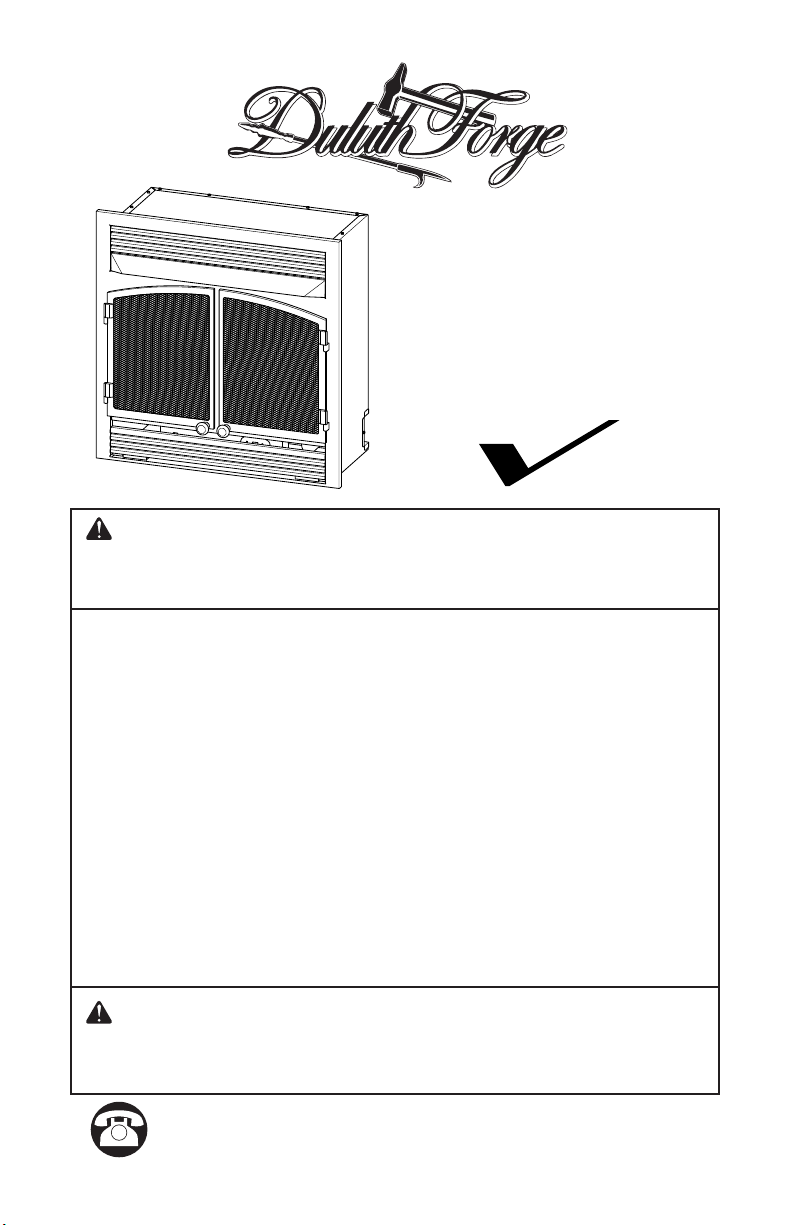
VENT-FREE GAS SYSTEM
US
OWNER'S OPERATION
AND INSTALLATION
MANUAL
MODELS
FDF400RT-ZC SERIES
®
WARNING: If the information in this manual is not
followed exactly, a re or explosion may result causing
property damage, personal injury or loss of life.
— Do not store or use gasoline or other ammable va-
pors and liquids in the vicinity of this or any other
appliance.
— WHAT TO DO IF YOU SMELL GAS
• Do not try to light any appliance.
• Do not touch any electrical switch; do not use any
phone in your building.
•
Immediately call your gas supplier from a neighbor’s
phone. Follow the gas supplier’s instructions.
• If you cannot reach your gas supplier, call the re
department.
—
Installation and service must be performed by a qualied installer, service agency or the gas supplier.
WARNING: This appliance is equipped for natural and
propane/LP gas. Field conversion is not permitted other
than between natural or propane/LP gases.
Questions, problems, missing parts? Before returning to your retailer, call
our customer service department at 1-855-607-6557, 8:00 am - 4:30 pm EST,
Monday through Friday or email info@factorybuysdirect.com
Page 2
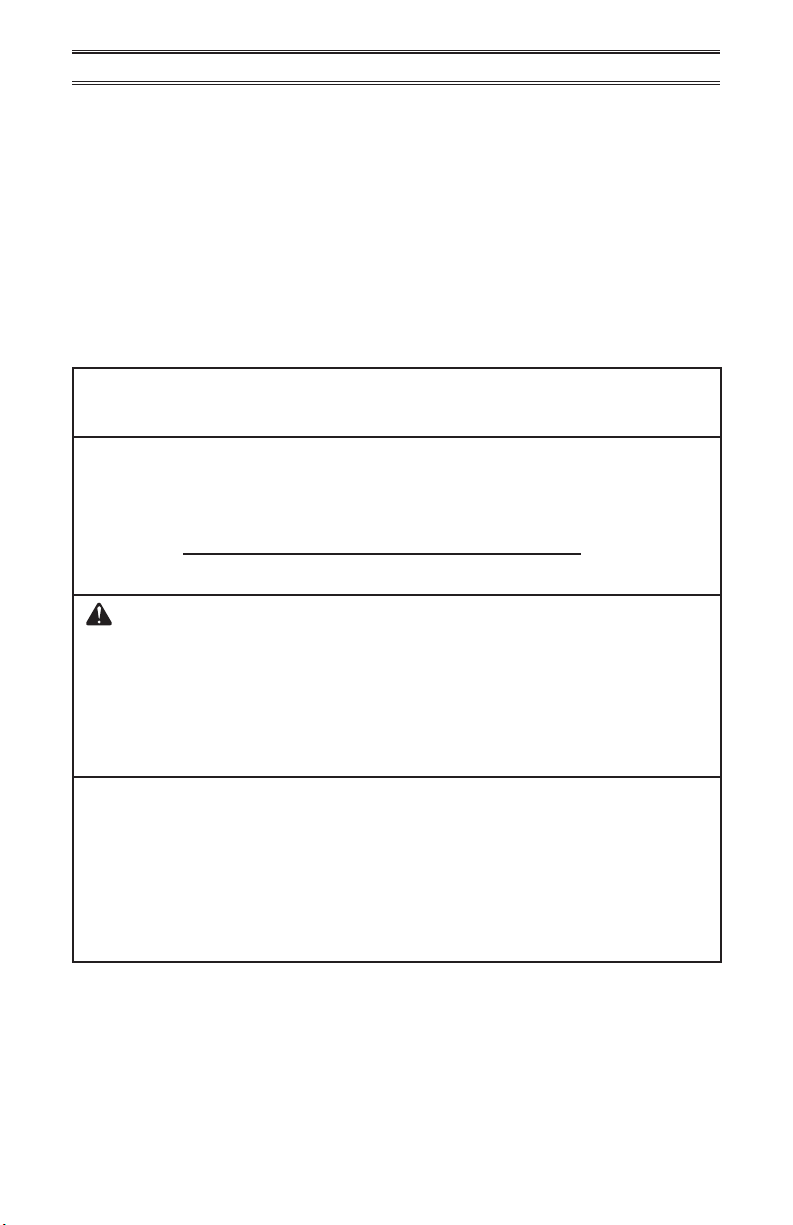
TABLE OF CONTENTS
Safety ........................................................ 3
Specications ............................................ 5
Qualied Installing Agency ........................ 5
Product Features ....................................... 5
Product Identication ................................. 6
Unpacking.................................................. 6
Local Codes............................................... 6
Water Vapor: A By-Product Of
Unvented Room Heaters ..................... 7
Air For Combustion and Ventilation ........... 7
Installation ................................................. 9
Operation ................................................. 19
Inspecting Burners................................... 23
Care And Maintenance ............................ 24
Service Hints ........................................... 25
Technical Service..................................... 25
Troubleshooting ....................................... 26
Accessories ............................................. 29
Parts ........................................................ 30
Replacement Parts .................................. 31
Warranty .................................................. 32
SAVE THIS BOOK
INSTALLER: Leave this manual with the appliance.
CONSUMER: Retain this manual for future reference.
This is an unvented gas-red heater. It uses air (oxygen)
from the room in which it is installed. Provisions for adequate combustion and ventilation air must be provided.
Refer to Air for Combustion and Ventilation section on
page 7 of this manual.
WARNING: Improper installation, adjustment, al-
teration, service or maintenance can cause injury or
property damage. Refer to this manual for correct installation and operational procedures. For assistance
or additional information consult a qualied installer,
service agency or the gas supplier.
This appliance may be installed in an aftermarket,* permanently located, manufactured (mobile) home, where
not prohibited by local codes.
This appliance is only for use with propane or natural
gas. Field conversion by any other means including the
use of a kit is not permitted.
* Aftermarket: Completion of sale, not for purpose of resale, from the manufacturer.
PATENT INFORMATION
This product may be covered by one or more of the following United States patents:
8,915,239 8,851,065 8,764,436 8,757,202 8,757,139 8,752,541 8,568,136
8,545,216 8,517,718 8,516,878 8,506,290 8,465,277 8,317,511 8,297,968
8,281,781 8,241,034 8,235,708 8,152,515 8,011,920 7,967,006 7,967,007
7,654,820 7,730,765 7,677,236 7,607,426 7,434,447
www.factorybuysdirect.com
200372-01A2
Page 3
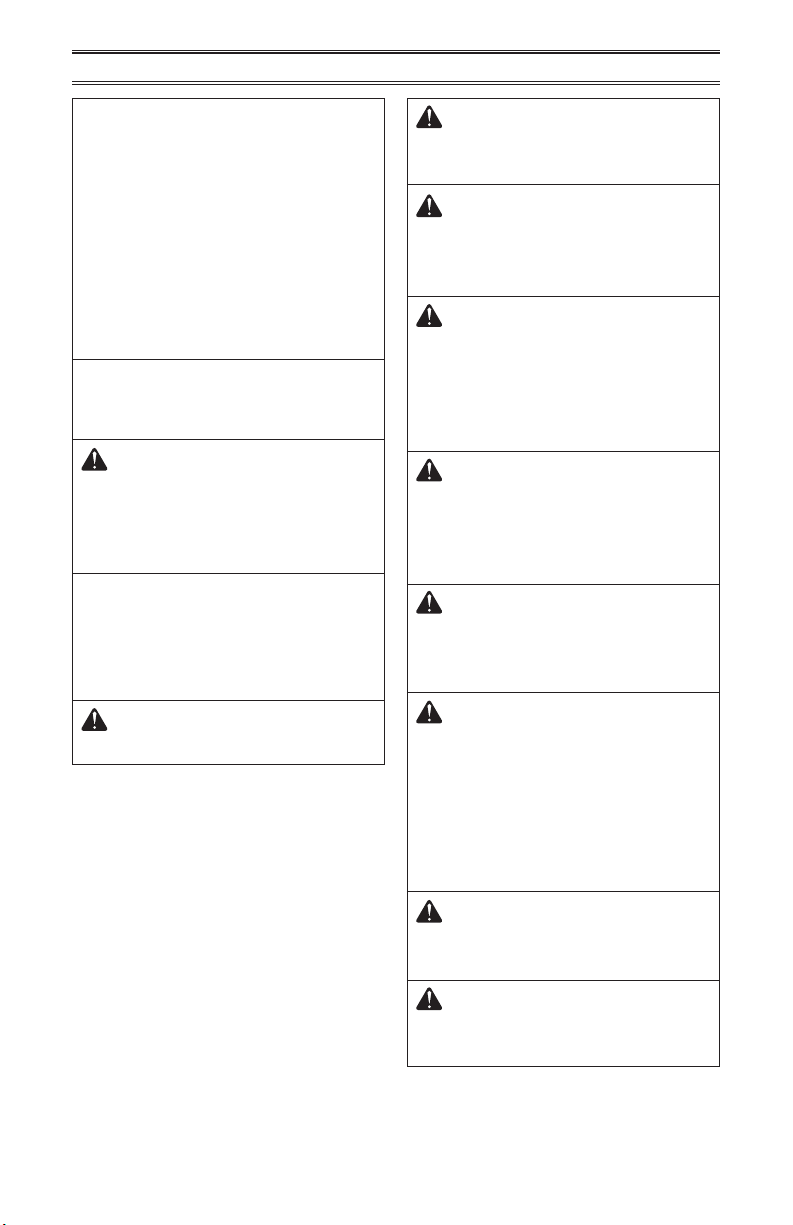
SAFETY
IMPORTANT: Read this owner’s
manual carefully and completely
before trying to assemble, operate, or service this heater.
Improper use of this heater can
cause serious injury or death
from burns, fire, explosion,
electrical shock and carbon
monoxide poisoning. Failure
to follow these instructions will
void the warranty.
Only a qualied installer, service
agent, or local gas supplier may
install and service this product.
WARNING: Keep the appli-
ance area clear and free from
combustible materials, gasoline,
and other ammable vapors and
liquids.
This appliance is only for use
with the type of gas indicated on
the rating plate. This appliance
is not convertible for use with
other gases.
WARNING: Any change to
this heater or its controls can
be dangerous.
WARNING: Do not use a
blower insert, heat exchange
insert or other accessory not approved for use with this heater.
WARNING: Do not allow fans
to blow directly into the heater.
Avoid any drafts that alter burner
ame pattern including ceiling
fans. Altered burner patterns
can cause sooting.
WARNING: Do not place
clothing or other flammable
material on or near the appliance. Never place any objects
in the heater.
WARNING: Due to high tem-
peratures, the appliance should
be located out of trafc and away
from furniture and draperies.
DANGER: Carbon monoxide
poisoning may lead to death!
Carbon Monoxide Poisoning: Early signs
of carbon monoxide poisoning resemble the
u, with headaches, dizziness or nausea. If
you have these signs, the heater may not
be working properly. Get fresh air at once!
Have heater serviced. Some people are
more affected by carbon monoxide than others. These include pregnant women, people
with heart or lung disease or anemia, those
under the inuence of alcohol and those at
high altitudes.
Natural And Propane/LP Gas: Natural and
Propane/LP gas are odorless. An odor-making
agent is added to the gas. The odor helps you
detect a gas leak. However, the odor added to
the gas can fade. Gas may be present even
though no odor exists.
www.factorybuysdirect.com
WARNING: Heater becomes
very hot when running. Keep
children and adults away from
hot surfaces to avoid burns or
clothing ignition. Heater will remain hot for a time after shutoff.
Allow surfaces to cool before
touching.
WARNING: Carefully super-
vise young children when they
are in the room with the heater.
WARNING: Make sure a re-
place screen is in place before
running heater.
3200372-01A
Page 4
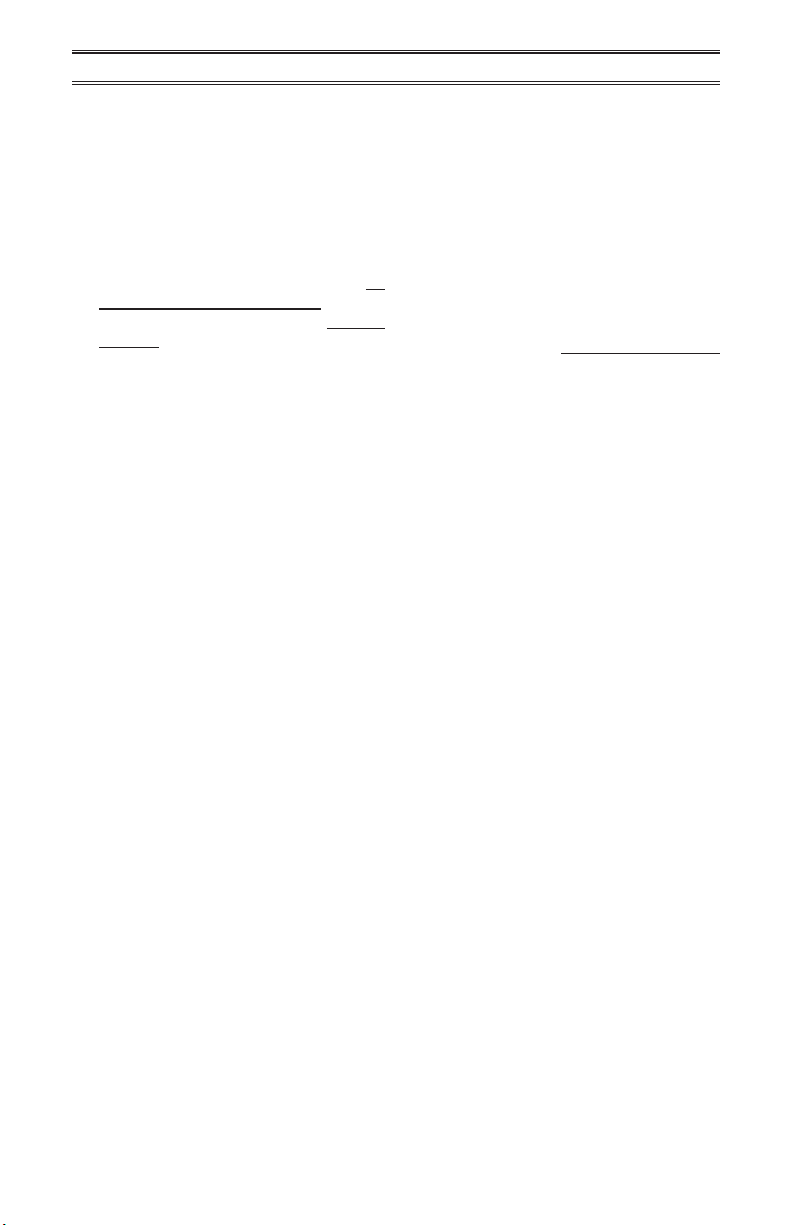
SAFETY
1. Do not place Propane/LP supply tank(s)
inside any structure. Propane/LP supply
tank(s) must be placed outdoors.
2. This heater should not be installed in a
bedroom or bathroom.
3. This heater needs fresh air ventilation to
run properly. This heater has an Oxygen
Depletion Sensing (ODS) safety shutoff
system. The ODS shuts down the heater
if not enough fresh air is available. See Air
for Combustion and Ventilation, page 7.
If heater keeps shutting off, see Trouble-
shooting, page 26.
4. Keep all air openings in front and bottom
of heater clear and free of debris. This will
ensure enough air for proper combustion.
5. If heater shuts off, do not relight until you
have provided fresh, outside air. If heater
keeps shutting off, have it serviced.
6. Do not run heater:
• Where ammable liquids or vapors are
used or stored.
• Under dusty conditions.
7. Before using furniture polish, wax, carpet
cleaner, or similar products, turn heater
off. If heated, the vapors from these products may create a white powder residue
within burner box or on adjacent walls or
furniture.
8. Always run heater with control knob at
PILOT/IGN or ON locked positions. never
set control knob between locked positions. Poor combustion and higher levels
of carbon monoxide may result.
9. Do not use heater if any part has been
under water. Immediately call a qualied
service technician to inspect the room
heater and to replace any part of the
control system and any gas control which
has been under water.
10. Turn off and unplug heater and let cool
before servicing. Only a qualied service
person should service and repair heater.
11. Operating heater above elevations of
4,500 feet could cause pilot outage.
12. To prevent performance problems, do
not use propane/LP fuel tank of less than
100 lbs. capacity.
13. Do not use this heater as a wood-burning
heater. Use only the logs provided with the
heater.
14. To prevent the creation of soot, follow the
instructions under Care and Maintenance
page 24.
15. Do not add extra logs or ornaments such
as pine cones, vermiculite, or rock wool.
Using these added items can cause sooting. Do not add lava rock around base.
Rock and debris could fall into the control
area of heater. After servicing, always
replace screen before operating heater.
16. This log heater is designed to be smokeless. If logs ever appear to be smoking,
turn off heater and call a qualied service
technician. NOTE: During initial operating,
slight smoking could occur due to log curing and heater burning off manufacturing
residues.
17. Solid fuels should not be burned in
replace in which a vent-free log set is
installed. Do not use this heater to cook
food or burn paper or other objects.
18. Do not use this heater if any log is broken.
Do not operate heater if a log is chipped
(dime-size or larger).
www.factorybuysdirect.com
200372-01A4
Page 5
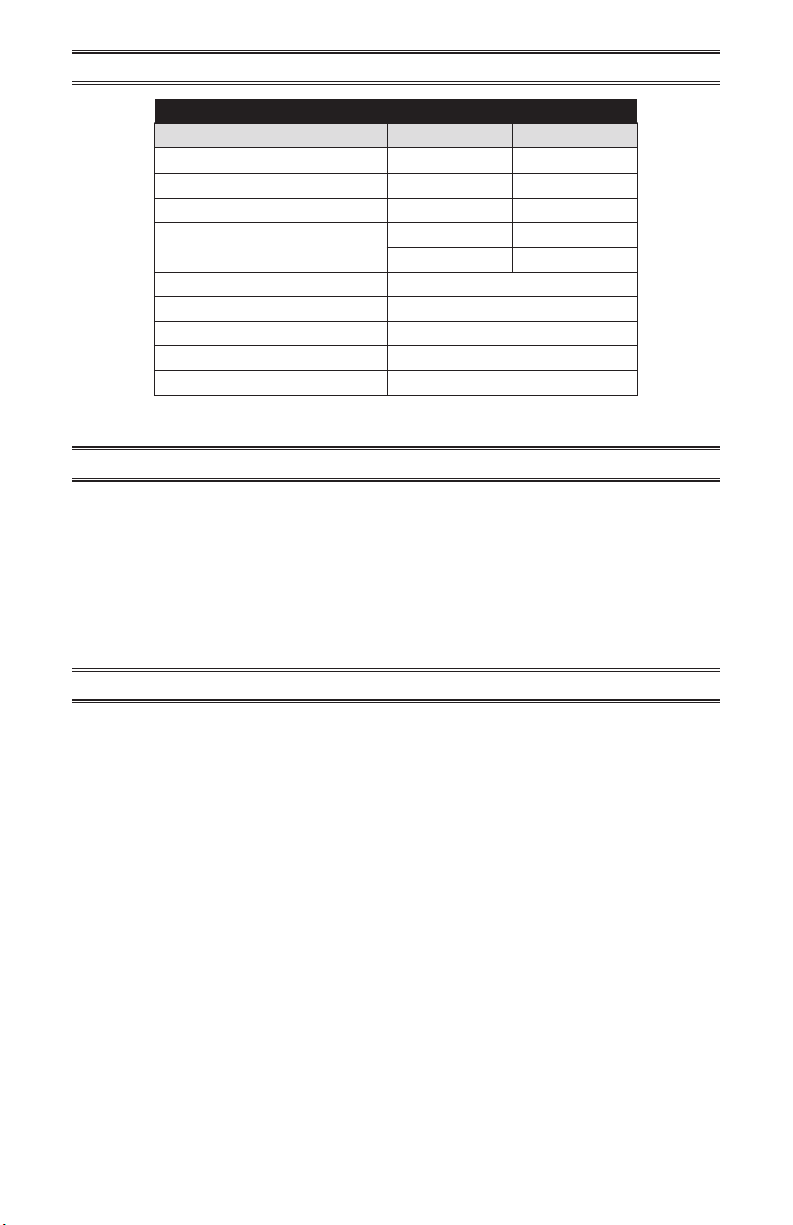
SPECIFICATIONS
FDF400RT-ZC
Gas Type Natural Propane/LP
Maximum Input Rating 32,000 BTU/Hr 32,000 BTU/Hr
Minimum Input Rating N/A N/A
Regulator Pressure Setting 4" W.C. 9" W.C.
Inlet Gas Pressure*
(inches of water)
Ignition Electronic Piezo Ignitor
Heater Dimensions (H x W x D) 29.5" x 29.1" x 15.6"
Carton Dimensions (H x W x D) 31.1" x 31.5" x 18.1"
Fireplace Weight 69.5 lbs.
Shipping Weight 79.5 lbs.
* For purposes of input adjustment.
Max. 9.5" W.C. Max. 14" W.C.
QUALIFIED INSTALLING AGENCY
Only a qualied agency should install and
replace gas piping, gas utilization equipment
or accessories, and repair and equipment servicing. The term “qualied agency” means any
individual, rm, corporation, or company that
either in person or through a representative
is engaged in and is responsible for:
Min. 5" W.C. Min. 11" W.C.
a) Installing, testing, or replacing gas piping
or
b) Connecting, installing, testing, repairing,
or servicing equipment; that is experienced
in such work; that is familiar with all precautions required; and that has complied with
all the requirement of the authority having
jurisdiction.
PRODUCT FEATURES
SAFETY PILOT
This heater has a pilot with an Oxygen Depletion Sensing (ODS) safety shutoff system. The
ODS/pilot shuts off the heater if there is not
enough fresh air.
PIEZO IGNITION SYSTEM
This heater is equipped with an electronic
piezo control system. This system requires
AAA batteries (provided).
www.factorybuysdirect.com
THERMOSTAT HEAT CONTROL
The control automatically cycles the burner
on and off to maintain a desired room tem-
perature.
2 GAS OPTIONS AVAILABLE
Your heater is equipped to operate on either
Propane/LP or Natural gas. The heater is
shipped from the factory ready for connecting to Propane/LP. The heater can easily be
changed to Natural gas by having your qualied installer follow the instructions on page
10 and the markings on the heater.
5200372-01A
Page 6
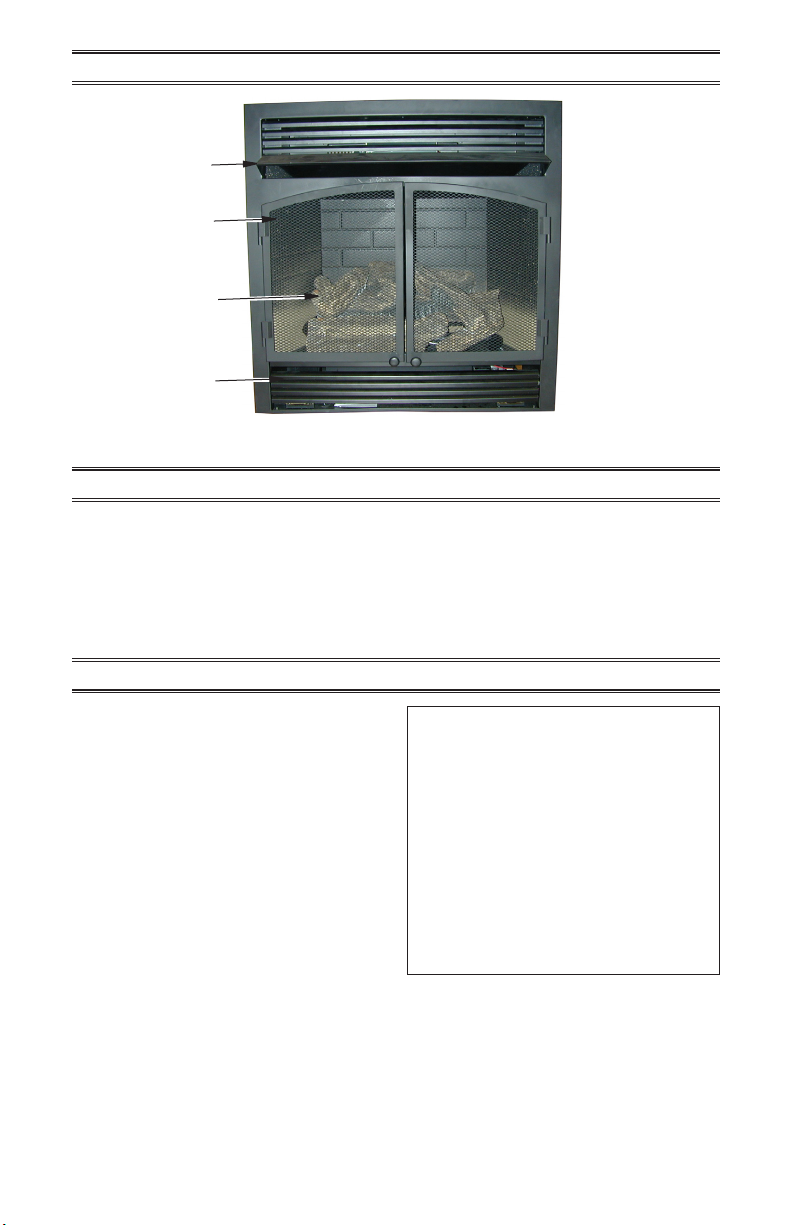
Hood
Screen
Logs
Heater Controls
(Inside Panel)
PRODUCT IDENTIFICATION
Figure 1 - Vent-Free Fireplace Insert
UNPACKING
1. Remove top inner pack.
2. Tilt carton so that heater is upright.
3. Remove protective side packaging.
4. Slide heater out of carton.
5 Remove protective plastic wrap.
LOCAL CODES
Install and use heater with care. Follow all
local codes. In the absence of local codes,
use the latest edition of The National Fuel
Gas Code, ANSI Z223.1/NFPA 54*.
*Available from:
American National Standards Institute, Inc.
25 West 43rd Street
New York, NY 10036
National Fire Protection Association, Inc.
1 Batterymarch Park
Quincy, MA 02269-9101
6. Hold the screen, lift, and pull forward.
7. Remove log set by cutting plastic ties.
8. Carefully unwrap log.
9. Check for any shipping damage. If heater
or log is damaged, promptly inform your
dealer where you bought the heater.
State of Massachusetts: The installation
must be made by a licensed plumber or
gas tter in the Commonwealth of Massachusetts.
Sellers of unvented propane or natural
gas-red supplemental room heaters shall
provide to each purchaser a copy of 527
CMR 30 upon sale of the unit.
In the State of Massachusetts the gas
cock must be a T-handle type. The State
of Massachusetts requires that a exible
appliance connector cannot exceed three
feet in length.
www.factorybuysdirect.com
200372-01A6
Page 7
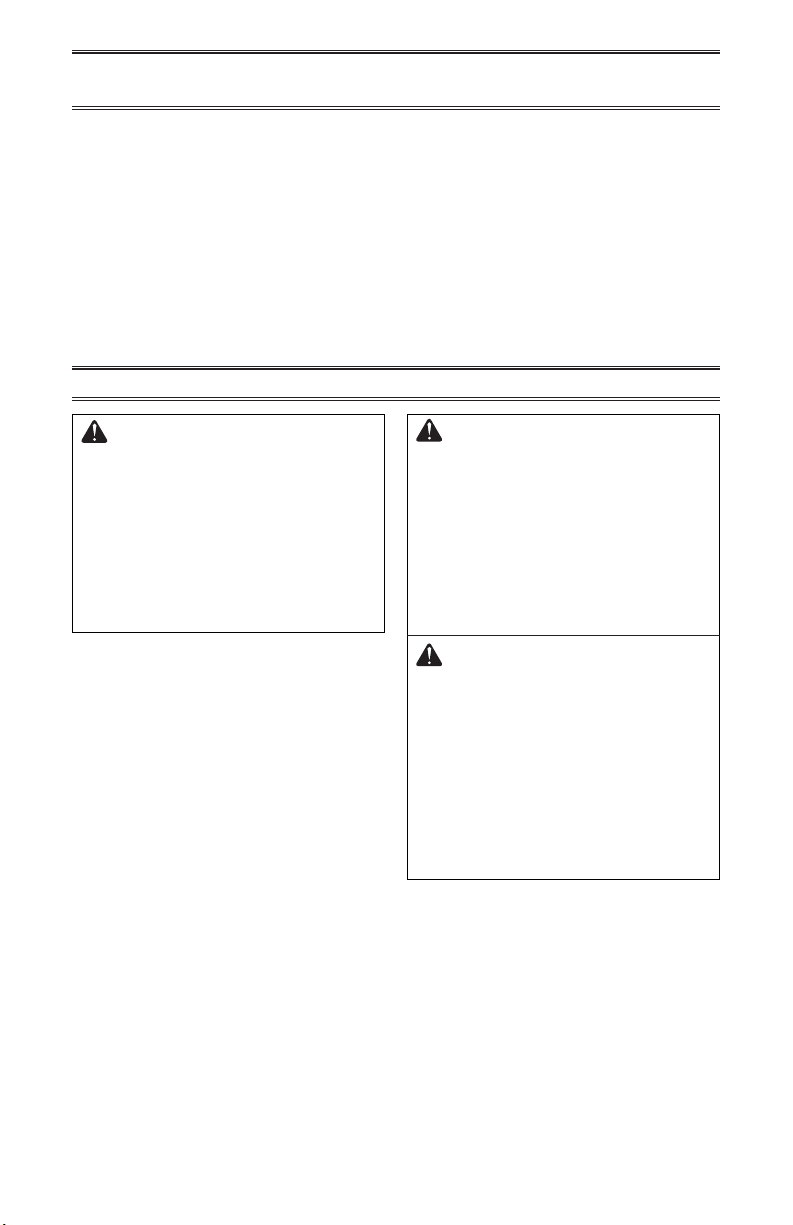
WATER VAPOR: A BY-PRODUCT OF
UNVENTED ROOM HEATERS
Water vapor is a by-product of gas combustion. An unvented room heater produces approximately one (1) ounce (30 mL) of water
for every 1,000 BTUs (0.3 KWs) of gas input
per hour. Unvented room heaters are recommended as supplemental heat (a room) rather
than a primary heat source (an entire house).
In most supplemental heat applications, the
water vapor does not create a problem. In
most applications, the water vapor enhances
the low humidity atmosphere experienced
during cold weather.
AIR FOR COMBUSTION AND VENTILATION
The following steps will help ensure that water
vapor does not become a problem.
1. Be sure the heater is sized properly for the
application, including ample combustion
air and circulation air.
2. If high humidity is experienced, a dehumidier may be used to help lower the
water vapor content of the air.
3. Do not use an unvented room heater as
the primary heat source.
WARNING: This heater shall
not be installed in a conned
space or unusually tight construction unless provisions are provided for adequate combustion and
ventilation air. Read the following
instructions to insure proper fresh
air for this and other fuel-burning
appliances in your home.
Today’s homes are built more energy efcient
than ever. New materials, increased insulation
and new construction methods help reduce
heat loss in homes. Home owners weather
strip and caulk around windows and doors
to keep the cold air out and the warm air in.
During heating months, home owners want
their homes as airtight as possible.
While it is good to make your home energy
efcient, your home needs to breathe. Fresh
air must enter your home. All fuel-burning appliances need fresh air for proper combustion
and ventilation.
Exhaust fans, replaces, clothes dryers and
fuel burning appliances draw air from the house
to operate. You must provide adequate fresh
air for these appliances. This will insure proper
venting of vented fuel-burning appliances.
WARNING: This heater
shall not be installed in a room
or space unless the required
volume of indoor combustion
air is provided by the method
described in the National Fuel
Gas Code, ANSI Z223.1/NFPA
54, the International Fuel Gas
Code, or applicable local codes.
WARNING: If the area in which
the heater may be operated does
not meet the required volume for
indoor combustion air, combustion and ventilation air shall be
provided by one of the methods
described in the National Fuel
Gas Code, ANSI Z223.1/NFPA
54, the International Fuel Gas
Code, or applicable local codes.
www.factorybuysdirect.com
7200372-01A
Page 8
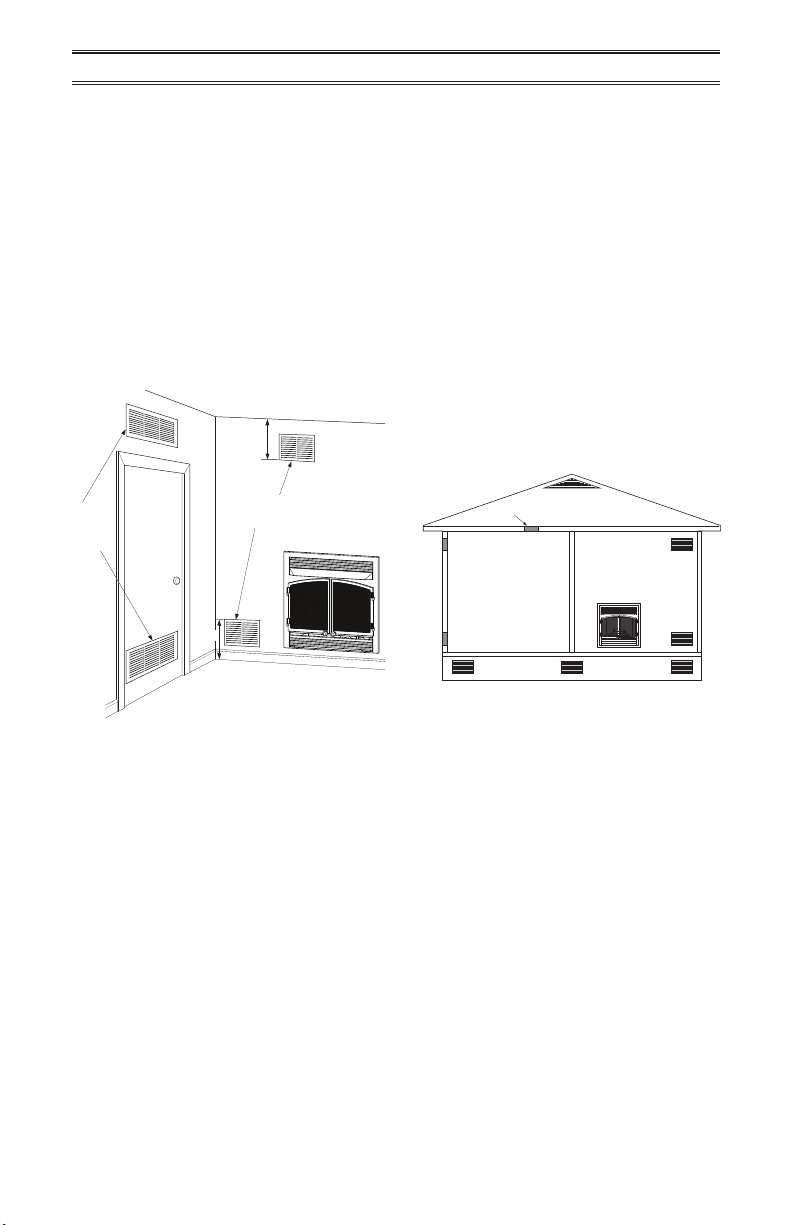
AIR FOR COMBUSTION AND VENTILATION
VENTILATION AIR
Ventilation Air From Inside Building
This fresh air would come from an adjoining
unconned space. When ventilating to an
adjoining unconned space, you must provide
two permanent openings: one within 12" of the
ceiling and one within 12" of the oor on the
wall connecting the two spaces (see options
1 and 2, Figure 2). You can also remove door
into adjoining room (see option 3, Figure 2).
Follow the National Fuel Gas Code, ANSI
Z223.1/NFPA 54, Air for Combustion and
Ventilation for required size of ventilation
grills or ducts.
12"
Ventilation
Grills into
Adjoining
Room,
Option 1
Or
Remove
Door into
Adjoining
Room,
Option 3
Figure 2 - Ventilation Air from Inside
Ventilation Grills
Into Adjoining Room,
12"
Building
Option 2
Ventilation Air From Outdoors
Provide extra fresh air by using ventilation
grills or ducts. You must provide two permanent openings: one within 12" of the ceiling
and one within 12" of the oor. Connect these
items directly to the outdoors or spaces open
to the outdoors. These spaces include attics
and crawl spaces. Follow the National Fuel
Gas Code, ANSI Z223.1/NFPA 54, Air for
Combustion and Ventilation for required size
of ventilation grills or ducts.
IMPORTANT: Do not provide openings
for inlet or outlet air into attic if attic has a
thermostat-controlled power vent. Heated air
entering the attic will activate the power vent.
Rework worksheet, adding the space of the
adjoining unconned space. The combined
spaces must have enough fresh air to supply
all appliances in both spaces.
Ventilated
Attic
Crawl Space
Ventilated
To Attic
To
Crawl
Space
Outlet
Air
Inlet
Air
Outlet
Air
Inlet Air
Figure 3 - Ventilation Air from Outdoors
www.factorybuysdirect.com
200372-01A8
Page 9
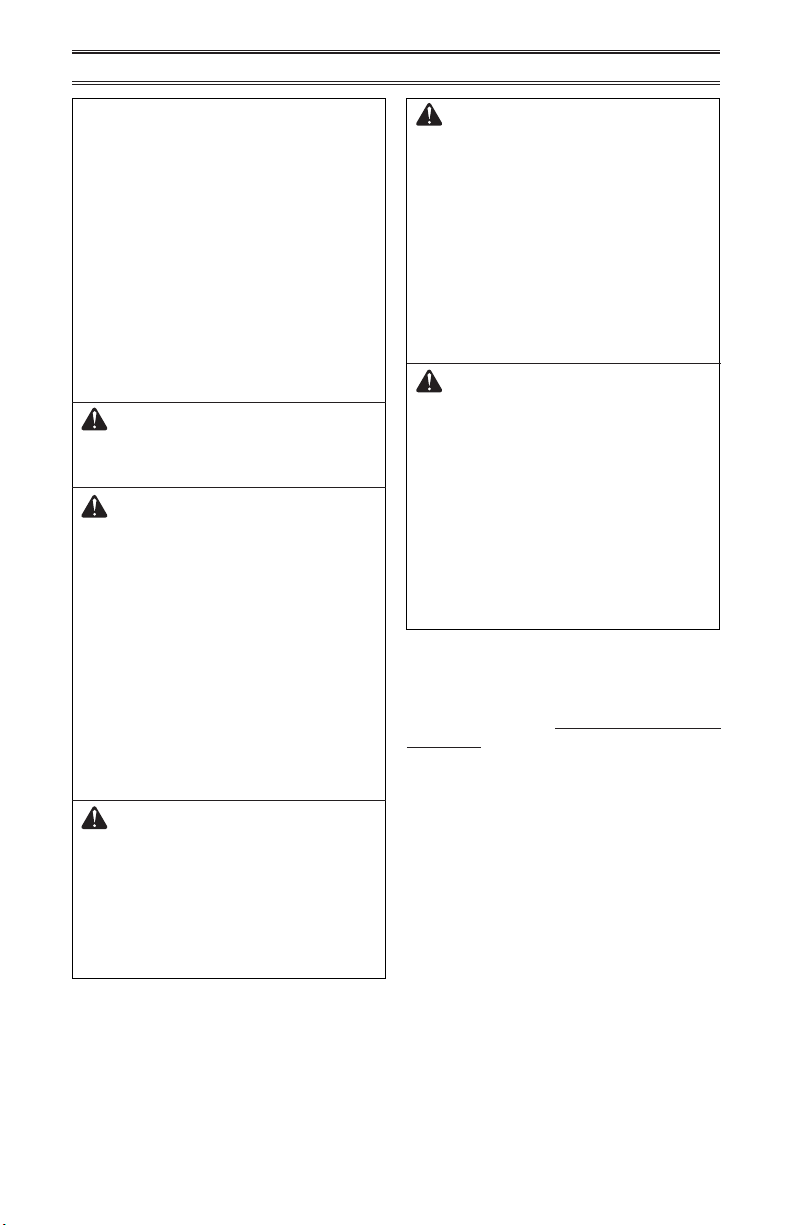
INSTALLATION
NOTICE: This heater is intended
for use as supplemental heat.
Use this heater along with your
primary heating system. Do not
install this heater as your primary heat source. If you have a
central heating system, you may
run system’s circulating blower
while using heater. This will help
circulate the heat throughout the
house. In the event of a power
outage, you can use this heater
as your primary heat source.
WARNING: A qualied ser-
vice person must install heater.
Follow all local codes.
WARNING: Before installing
in a solid fuel burning replace,
the chimney ue and rebox
must be cleaned of soot, creosote, ashes and loose paint by
a qualified chimney cleaner.
Creosote will ignite if highly
heated. A dirty chimney ue may
create and distribute soot within
the house. Inspect chimney ue
and rebox for damage. If damaged, repair ue before operating heater.
WARNING: Seal any fresh
air vents or ash clean-out doors
located on oor or wall of replace. If not, drafting may cause
pilot outage or sooting. Use a
heat-resistant sealant. Do not
seal chimney ue damper.
WARNING: Never install the
heater
• in a bedroom or bathroom
• in a recreational vehicle
• where curtains, furniture,
clothing, or other ammable
objects are less than 42" from
the front, top, or sides of the
heater.
• in high trafc areas
• in windy or drafty areas
CAUTION: This heater cre-
ates warm air currents. These
currents move heat to wall surfaces next to heater. Installing
heater next to vinyl or cloth wall
coverings or operating heater
where impurities (such as tobacco smoke, aromatic candles,
cleaning uids, oil or kerosene
lamps, etc.) in the air exist, may
discolor walls or cause odors.
IMPORTANT: Vent-free heaters add moisture to the air. Although this is benecial,
installing heater in rooms without enough
ventilation air may cause mildew to form too
much moisture. See Air for Combustion and
Ventilation, page 7.
CHECK GAS TYPE
Be sure your gas supply is right for your heater. Otherwise, call dealer where you bought
the heater for proper type heater.
www.factorybuysdirect.com
9200372-01A
Page 10
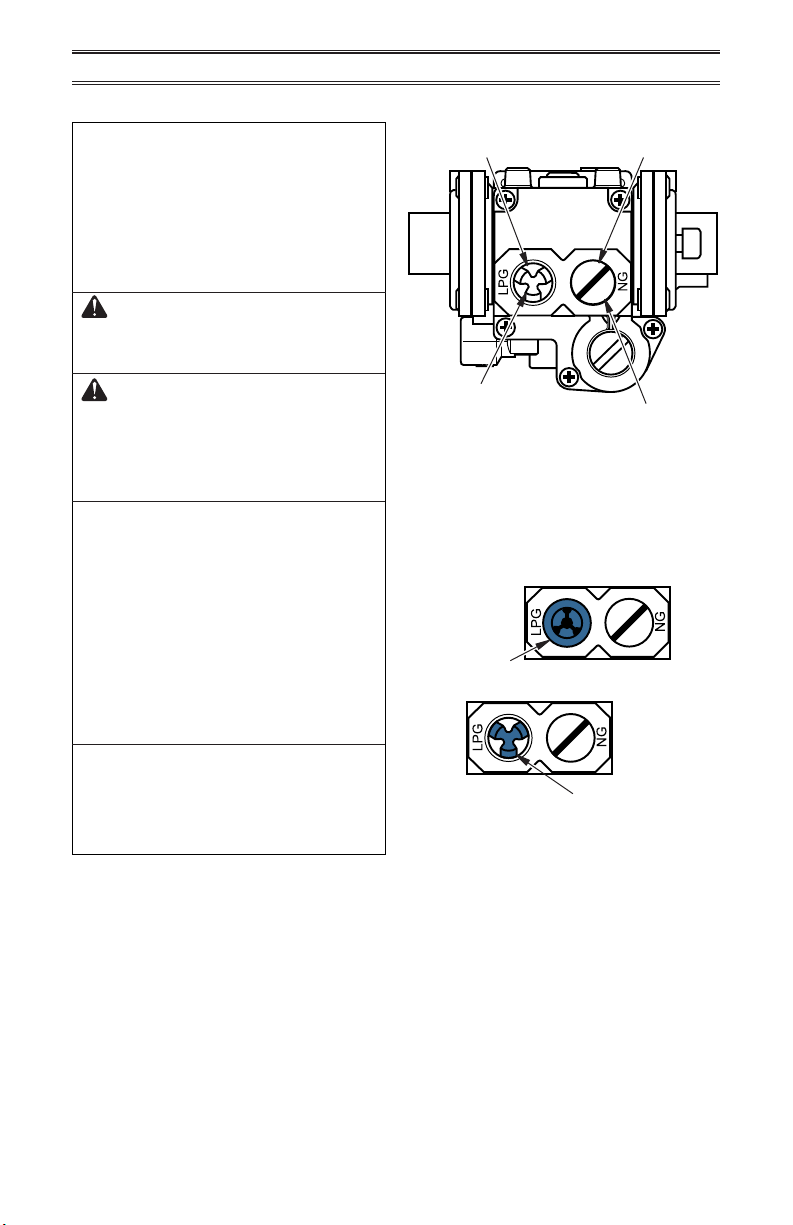
INSTALLATION
GAS SELECTION
This appliance is factory
preset for propane/LP gas.
No changes are required for
connecting to propane/LP.
Only a qualied installer or service
technician can perform gas selection and connecting to gas supply.
CAUTION: Two gas line in-
stallations at the same time are
prohibited.
Insert Gas Fitting
for Propane/LP Gas
Insert Gas Fitting
for Natural Gas
CAUTION: To avoid gas leakage for the gas not being used at
the inlet of regulator, a qualied
installer or service technician
must use supplied cap.
You will notice a color coded
plunger on the inside of the regulator. This is normal. When the inlet connection tting is inserted
and tightened, this plunger will
be pushed back by the tting
making all of the adjustments
for the gas being supplied. DO
NOT REMOVE THE PLUNGER.
The regulator will not work.
The inlet regulator is color coded
for identication of the correct
gas type. Blue is for propane (LP
gas) and yellow is for natural gas.
Blue Propane/LP
Gas Plunger
Underneath Dust
Cover
Figure 4 - Gas Regulator
FOR PROPANE/LP GAS
INSTALLATION: BLUE
1. Remove blue dust cover.
Blue Dust
Cover
Yellow Natural Gas
Plunger Underneath
Metal Cap
DO NOT REMOVE
Blue Propane/LP Plunger
Install Gas Fitting Here
www.factorybuysdirect.com
200372-01A10
Page 11

INSTALLATION
2. Apply thread sealant to the threads on
the connection tting. While pushing in,
rotate the tting clockwise until the threads
engage the regulator. After the tting has
been hand tightened into the regulator
use a wrench to complete tightening of the
tting. Install additional tting to connect
to the house supply.
FOR NATURAL GAS (NG)
INSTALLATION: YELLOW
1. Remove the blue dust cover from the
regulator.
2. Remove the metal cap installed over the
NG regulator inlet.
Metal Cap
3. Install metal cap over LP/Propane regulator
inlet. This will keep debris out of regulator.
Metal Cap
Use only the cap supplied on the
regulator. Do not use an off the
shelf pipe plug. This can damage
the plunger. The supplied regulator cap is designed so it will not
engage the unused gas type.
4. Apply thread sealant to the threads on
the connection tting. While pushing in,
rotate the tting clockwise until the threads
engage the regulator. After the tting has
been hand tightened into the regulator
use a wrench to complete tightening of the
tting. Install additional tting to connect
to the house supply.
DO NOT use an off the shelf 3/8"
NPT pipe plug. This will damage
the plungers located inside the
regulator.
DO NOT try to remove the plungers from inside the regulator. The
plunger will be pushed back as
the tting is installed.
Make sure the type of gas being
used is correct. Check to make
sure the connection tting is in
the correct inlet on the regulator. Refer to Connecting to Gas
Supply, page 14.
If you are using natural gas
and the pilot will not light, see
Troubleshooting, page 26.
DO NOT REMOVE
Yellow Natural Gas Plunger
Install Gas Fitting Here
www.factorybuysdirect.com
11200372-01A
Page 12

INSTALLATION
CLEARANCES TO COMBUSTIBLES
WARNING: You must main-
tain the minimum clearances. If
possible, provide greater clearances from oor, ceiling, and
adjoining wall. Measure from
outermost point of heater.
Note: This rebox can not be installed in an
existing replace. Install this rebox only in
a ProCom Heating, Inc. mantel accessory
approved for this product.
Minimum Clearances For Side
Combustible Material, Side Wall
and Ceiling
A. Clearance from the side of the replace to
any combustible material and wall should
not be less than 12" (see Figure 5).
B. Clearance from the top of the replace to
the ceiling must not be less than 48".
Figure 5 - Minimum Clearance for
Combustible to Wall and Ceiling
Assemble and install your mantel at this time. Mantel instructions are inside
the mantel box. Mantel must be in place before you connect to the gas supply.
WARNING: Do not allow any
combustible materials to overlap
the rebox front.
MANTEL (IF APPLICABLE)
BUILT-IN FIREPLACE INSTALLATION
NOTICE: Surface temperatures
of adjacent walls and mantels
become hot during operation.
Walls and mantels above the
WARNING: Do not allow
combustible or noncombustible
materials to cover any necessary
openings like louvered slots.
replace may become hot to the
touch. If installed properly, these
temperatures meet the requirement of the national product
standard. Follow all minimum
WARNING: Never modify or
cover the louvered slots on the
clearances shown in this manual
(see Figure 6, page 13).
front of the rebox.
Built-in installation of this replace involves
installing replace into a framed-in enclosure.
This makes the front of the replace ush
with wall. If installing a built-in mantel above
the replace, you must follow the clearances
shown in Figure 6, page 13.
www.factorybuysdirect.com
200372-01A12
Page 13

INSTALLATION
"
Note: Height of fireplace opening on facia to be 29"
Ceiling
29"
1. Frame in rough opening. Use dimensions
shown in Figure 7 for the rough opening.
If installing in a corner, use dimensions
shown in Figure 9, for the rough opening.
The height is 23 1/4", which is the same as
the wall opening above.
2. Locate standoff brackets in the hardware
bag. Remove screws from the top of the
rebox. Install brackets with screws as
shown in Figure 10.
3. Carefully set replace in front of rough
opening with back of replace inside wall
opening.
4. Attach gas line to replace gas regulator.
See Connecting to Gas Supply, page 14.
5. Check all gas connections for leaks. See
Checking Gas Connections, page 16.
3/4" Clearance to Facia
3/4
" Clearance to Sides, Back and Top
27 5/8"
7
28
/8"
IMPORTANT: When nishing your rebox,
combustible materials such as wall board,
gypsum board, sheet rock, drywall, plywood,
etc, must have 1/2" clearance to the sides
and top of the rebox. Combustible materials
should never overlap the rebox front.
"
5
8
/
27
14
1
/
4
"
Figure 8 - Rough Opening for Wall
Installation
"
4
3
/
37
26
7
/
8
Figure 6 - Clearance to Combustibles
Safe
Zone
Wall
Surface
Fireplace
Mantel
Shelf
10"
8"
6"
4"
2"
10"
1
2
/2"
Bottom Edge
of Vent Hood
Note: All vertical measurements
are from lower edge of vent
hood to bottom of mantel shelf.
12"
14"
16"
Figure 7 - Fireplace Clearances
www.factorybuysdirect.com
1.0 Slope
Factor
18"
42" to
27 5/8"
53 3/8"
Figure 9 - Rough Opening for Corner
Installation
Screws
Standoff Bracket
Figure 10 - Installing Standoff Brackets
13200372-01A
Page 14

INSTALLATION
CONNECTING TO GAS SUPPLY
WARNING: A qualied ser-
vice technician must connect
heater to gas supply. Follow all
local codes.
WARNING: This appliance
requires a 3/8" NPT (National
Pipe Thread) inlet connection to
the pressure regulator.
WARNING: Do not overtighten gas connections.
WARNING: For natural gas,
Never connect heater to private
(non-utility) gas wells. This gas
is commonly known as wellhead
gas.
CAUTION: For propane/
LP gas, never connect heater
directly to the gas supply. This
heater requires an external regulator (not supplied). Install the
external regulator between the
heater and propane/LP supply.
Gas supplier provides external
regulator for natural gas. The
installer provides the external
regulator for propane/LP gas.
CAUTION: Use only new,
black iron or steel pipe. Internally tinned copper tubing may
be used in certain areas. Check
your local codes. Use pipe of
1/2" diameter or greater to allow
proper gas volume to heater. If
pipe is too small, undue loss of
pressure will occur.
CAUTION: For natural gas,
check your gas line pressure
before connecting heater to gas
line. Gas line pressure must be
no greater than 9.5" WC. If gas
line pressure is higher, heater
regulator damage could occur.
CAUTION: Avoid damage to
regulator. Hold gas regulator
with wrench when connecting
into gas piping and/or ttings.
CAUTION: Use pipe joint
sealant that is resistant to gas
(Propane/LP or Natural Gas).
Before installing heater, make sure you have
the items listed below:
• external regulator for propane/LP unit only
(supplied by installer)
• piping (check local codes)
• sealant (resistant to natural gas and propane/LP gas)
• equipment shutoff valve*
• test gauge connection*
• sediment trap
• tee joint
• pipe wrench
• exible gas hose (check local codes)
* A CSA design-certied equipment shutoff
valve with 1/8" NPT tap is an acceptable alternative to test gauge connection. Purchase
the optional CSA design certied equipment
shutoff valve from your dealer.
www.factorybuysdirect.com
200372-01A14
Page 15

INSTALLATION
Typical Inlet Pipe Diameters
Use 3/8" black iron pipe or greater. Installation must include an equipment shutoff valve,
union, and plugged 1/8" NPT tap. Locate
NPT tap within reach for test gauge hook up.
NPT tap must be upstream from heater (see
Figure 11).
IMPORTANT: Install an equipment shutoff
valve in an accessible location. The equipment shutoff valve is for turning on or shutting
off the gas to the appliance.
For propane/LP installations, apply pipe
joint sealant lightly to male threads. This will
prevent excess sealant from going into pipe.
Excess sealant in pipe could result in clogged
heater valves.
For propane/LP gas, the installer must supply
an external regulator. The external regulator
will reduce incoming gas pressure. You must
Ground
Joint Union
Tee Joint
Reducer
Test Gauge
Connection*
Sediment
Trap
Bushing to
1/8" NPT
1/8" NPT
Plug Tap
Tee Joint
Pipe Nipple
Gap
3" Minimum
reduce incoming gas pressure to between 11"
and 14" of water. If you do not reduce incoming gas pressure, heater regulator damage
could occur. Install external regulator with
the vent pointing down as shown in Figure
12. Pointing the vent down protects it from
freezing rain or sleet.
Install sediment trap in supply line as shown
in Figure 11. Place sediment trap where it is
within reach for cleaning. Place sediment trap
where trapped matter is not likely to freeze.
A sediment trap traps moisture and contaminants. This keeps them from going into heater
controls. If sediment trap is not installed or is
installed wrong, heater may not run properly.
WARNING: Test all gas piping
and connections for leaks after
installing or servicing. Correct
all leaks at once (see page 16).
3/8" NPT
Pipe Nipple
Equipment
Shutoff Valve
Natural Gas
From Gas Meter
(5" W.C.** to 9.5" W.C.
Pressure)
Propane/LP
From External
Regulator
(11" W.C.**
to 14" W.C.
Pressure)
Propane/LP
Supply Tank
External
Regulator with
Vent Pointing
Down
* Purchase the optional CSA design-certied equipment
Figure 11 - Gas Connection
shutoff valve from your dealer.
www.factorybuysdirect.com
Figure 12 - External Regulator
with Vent Pointing Down
15200372-01A
Page 16

INSTALLATION
CHECKING GAS CONNECTIONS
WARNING: Test all gas piping
and connections, internal and
external to unit, for leaks after
installing or servicing. Correct
all leaks at once.
WARNING: Never use an open
ame to check for a leak. Apply a
noncorrosive leak detection uid
to all joints. If bubbles form, there
is a leak. Correct all leaks at once.
PRESSURE TESTING GAS SUPPLY
Test Pressures In Excess Of 1/2 PSIG (3.5 kPa)
1. Disconnect heater with its appliance main
gas valve (control valve) and equipment
shutoff valve from gas supply piping system. Pressures in excess of 1/2 PSIG will
damage heater regulator.
2. Cap off open end of gas pipe where equipment shutoff valve was connected.
3. Pressurize supply piping system by either
opening propane/LP supply tank valve
for propane/LP gas or opening main gas
valve located on or near gas meter for
natural gas or using compressed air.
4. Check all joints of gas supply piping system. Apply noncorrosive leak detection
uid to all joints. If bubbles form, there
may be a leak.
5. Correct all leaks at once.
6. Reconnect heater and equipment shutoff
valve to gas supply. Check reconnected
ttings for leaks.
Test Pressures Equal To or Less Than
1.
Close equipment shutoff valve (see Figure 13).
2. Pressurize supply piping system by either
opening propane/LP supply tank valve
for propane/LP gas or opening main gas
valve located on or near gas meter for
natural gas or using compressed air.
3. Check all joints from gas meter to equipment shutoff valve for natural gas or
propane/LP supply to equipment shutoff
valve for propane/LP (see Figure 14 or 15).
Apply a noncorrosive leak detection uid
to all joints. Bubbles forming show a leak.
4. Correct all leaks at once.
PIPING SYSTEM
1/2 PSIG (3.5 kPa)
www.factorybuysdirect.com
Equipment
Shutoff Valve
Figure 13 - Equipment Shutoff Valve
Propane/LP
Supply Tank
External Regulator
Figure 14 - Checking Gas Joints for
Gas Meter
Equipment Shutoff Valve
Figure 15 - Checking Gas Joints for
PRESSURE TESTING HEATER GAS
1. Open equipment shutoff valve (see Figure 13).
2. Open main gas valve located on or near
gas meter for natural gas or open propane/LP supply tank valve.
3. Make sure control knob of heater is in the
OFF position.
4. Check all joints from equipment shutoff
valve to control valve (see Figure 14 or
15). Apply a noncorrosive leak detection
uid to all joints. Bubbles forming show a
leak.
5. Correct all leaks at once.
6. Light heater (see Lighting Instructions on
19 for leaks.
7. Turn off heater (see To Turn Off Gas Ap-
pliance, page 20).
Equipment
Shutoff Valve
Propane/LP Gas
Natural Gas
CONNECTIONS
Open
Closed
Control Valve
Location
Control Valve
Location
200372-01A16
Page 17

INSTALLATION
INSTALLING LOGS
WARNING: Failure to posi-
tion the parts in accordance
with these diagrams or failure
to use only parts specically
approved with this heater may
result in property damage or
personal injury.
CAUTION: After installation
and periodically thereafter,
check to ensure that no yellow
ame comes in contact with any
log. With the heater set to High,
check to see if yellow ames
contact any log. If so, reposition logs according to the log
installation instructions in this
manual. Yellow ames contacting logs will create soot.
It is very important to install the
logs exactly as instructed. Do
not modify logs. Use only logs
supplied with heater. Each log
is marked with a number. This
number will help you to identify
the logs when installing. After
installing logs, add decorative
cinders around the grate base,
do not place any decorative
cinders on logs or burner.
1. Install pins on log #1 into the two slots
in the bracket attached to rear wall (see
Figure 16).
2. Install pins on log #2 into the two slots in
left side of the middle bracket (see Figure
16 and Figure 17).
3. Install pins on log #3 into the two slots
in right side of the middle bracket (see
Figure 16 and Figure 17).
4. Install pins on log #4 onto the two slots
in the front bracket (see Figure 17 and
Figure 18, page 18).
5. Insert the recessed hole on the bottom of
log #5 onto the pin on log #2 (see Figures
18 and 19, page 18).
6. Insert the pin on log #6 into the hole on
log #3 (see Figures 18 and 19, page 18).
IMPORTANT: Make sure logs do not cover
any burner ports. It is very important to install
the logs exactly as instructed. Do not modify
logs. Use only logs supplied with heater.
Slots in Rear Plate
Log #1
Slots for Log #2
Figure 16 - Installing Log #1
Log #2
Slots for Log #4
Figure 17 - Installing Logs #2 and #3
Slots for Log #3
Log #3
www.factorybuysdirect.com
17200372-01A
Page 18

INSTALLATION
Pin for Log #5
Hole for Log #6
Log #4
Figure 18 - Installing Log #4
INSTALLING BATTERIES
CAUTION: Do not mix old and
new batteries. Do not mix alkaline, standard (carbon - zinc), or
rechargeable (nickel - cadmium)
batteries. Do not dispose of
batteries in re, batteries may
explode or leak.
• Batteries are included.
• Remove batteries when depleted.
• Install/replace the batteries according to the
type and quantity stated in table below.
• Do not mix old and new batteries. New batteries should be the same brand for best
results.
• Be sure to observe proper polarity (+/-)
when installing or replacing the batteries.
Damage due to improper battery installation may void the warranty on the product.
• For remote control systems, maximize battery life by turning off the receiver when it
is not in use.
• For long periods of non-operation, remove
batteries from all components for safety.
Component Type of Battery Qty.
Ignitor AAA 1
Remote Control AAA 2 or 3*
Remote Receiver AA 4
*Note: Quantity depends on model of remote
control.
Unscrew ignitor cap and install a AAA battery
with the + pointing out. Replace cap.
Ignitor
www.factorybuysdirect.com
Log #5
Log #6
Figure 19 - Installing Log #5 and #6
AAA
Battery
Positive
UP
Figure 20 - Installing Battery in Ignitor
Receiver and Remote Control
Batteries are required in both the Remote
Control (Transmitter) (2 AAA size) and Receiver (4 AA size) (see Figure 21).
Note: Be sure batteries are placed correctly.
Reversing the batteries can cause damage to
the receiver and remote. Replace all batteries
on a yearly basis or sooner.
Position the slide switch on the front of the
receiver box in the ON position before installing batteries. Once the batteries are installed
you will hear a single beep which indicates
the batteries are charged. If you do not hear
a beep, replace with new batteries.
AA
AA
AA
AA
LEARN
Receiver
OFF
REMOTE
ON
AAA
AAA
Remote Control (Transmitter)
Figure 21 - Installing Batteries in Remote
Control and Receiver
200372-01A18
Page 19

OPERATION
FOR YOUR SAFETY READ BEFORE LIGHTING
WARNING: If you do not fol-
low these instructions exactly,
a re or explosion may result
causing property damage, personal injury or loss of life.
A. This appliance has a pilot which must
be lighted by hand. When lighting the
pilot, follow these instructions exactly.
B. BEFORE LIGHTING smell all around
the appliance area for gas. Be sure to
smell next to the oor because some
gas is heavier than air and will settle
on the oor.
WHAT TO DO IF YOU SMELL GAS
• Do not try to light any appliance.
• Do not touch any electric switch; do
LIGHTING INSTRUCTIONS
WARNING: You must oper-
ate this heater with the screen
in place. Make sure screen is
installed before running heater.
NOTICE: During initial operation of
new heater, burning logs will give
off a paper-burning smell. Orange
ame will also be present. Open
damper or window to vent smell.
This will only last a few hours.
1. STOP! Read the safety information above.
2. Open screen.
3. Make sure equipment shutoff valve is fully
open.
4. Push in control knob slightly and turn
clockwise to the OFF position (see
Figure 22).
5. Wait ve (5) minutes to clear out any gas.
Then smell for gas around heater and near
the oor. If you smell gas, STOP! Follow
"B" in the safety information above. If you
do not smell gas, go to the next step.
not use any phone in your building.
• Immediately call your gas supplier
from a neighbor’s phone. Follow the
gas supplier’s instructions.
• If you cannot reach your gas supplier,
call the re department.
C. Use only your hand to push in or turn
the gas control knob. Never use tools.
If the knob will not push in or turn
by hand, don’t try to repair it, call a
qualied service technician. Force or
attempted repair may result in a re or
explosion.
D. Do not use this appliance if any part
has been under water. Immediately call
a qualied service technician to inspect
the appliance and to replace any part of
the control system and any gas control
which has been under water.
6. Push in control knob slightly and turn counterclockwise to the PILOT position.
Press in control knob for ve (5) seconds.
Note: The rst time that the heater is
operated after connecting the gas supply,
the control knob should be pressed for
about thirty (30) seconds. This will allow
air to bleed from the gas system. If pilot
does not stay lit, refer to Troubleshooting,
pages 26 though 29. Also contact a quali-
ed service technician or gas supplier for
repairs. Until repairs are made, light pilot
with match.
• If control knob does not pop up when
released, contact a qualified service
technician or gas supplier for repairs.
Control
Knob
Figure 22 - Heater Control Locations
Ignitor
Remote
Receiver
www.factorybuysdirect.com
19200372-01A
Page 20

OPERATION
8. With control knob pressed in, push
down and release ignitor button. This
will light pilot. The pilot is attached to
the rear of the burner. If needed, keep
pressing ignitor button until pilot lights.
Note: If pilot does not stay lit, refer to
Troubleshooting, pages 26 though 29.
Also contact a qualied service technician
or gas supplier for repairs. Until repairs
are made, light pilot with match. To light
pilot with match, see Manual Lighting
Procedure.
9. Keep control knob pressed in for 30 seconds after lighting pilot. After 30 seconds,
release control knob.
Note: If pilot goes out, repeat steps 4
through 9. This heater has a safety interlock system. Wait one (1) minute before
lighting pilot again.
10. Be sure the slide switch on the front of the
receiver box is in the ON position.
11. Turn control knob counterclockwise
to the ON position. The main burner
should light.
TO TURN OFF GAS TO APPLIANCE
Shutting Off Heater
Turn control knob clockwise to the
OFF position.
Note: If burner does not light, push the
slide switch on the receiver box to the OFF
position, then back to the ON position.
Note: Please wait one minute after shut-
ting off heater to allow the control valve
to reset before starting again.
13. Make sure heater screen is in place before
operating heater.
14. If heater will not operate, follow the instructions To Turn Off Gas To Appliance,
and call your service technical or gas
supplier.
CAUTION: Do not try to ad-
just heating levels by using the
equipment shutoff valve.
WARNING: If input gas
type is NG, make sure NG pilot
burner ignites. If input gas type
is LP, make sure LP pilot burner
ignites. See Figure 33, page 25.
Shutting Off Burner Only
(pilot stays lit)
Turn control knob clockwise to the
PILOT position.
MANUAL LIGHTING PROCEDURE
1. Open screen.
2. Follow steps 1 through 7 under Lighting
Instructions, page 19.
3. With control knob in the PILOT position,
strike a match, and hold near pilot. Press
in control knob; pilot should light.
www.factorybuysdirect.com
4. Keep control knob pressed in for 30 seconds after lighting pilot. After 30 seconds,
release control knob.
5. Make sure the heater screen is in place
before operating heater.
200372-01A20
Page 21

OPERATION
REMOTE CONTROL SYSTEM
Programming the Remote and Receiver
The remote and receiver must be “learned”
to one another.
To prepare the receiver box for learning, use
a pen or small screwdriver to gently press
and hold the learn button until you hear 3
series of beeps.
1. Place the slide switch on the receiver in
the remote position (see Figure 24).
2. Turn control knob on the heater to the ON
position.
3. Use a pen or small screwdriver to gently
press and hold the recessed LEARN
button on the face of the receiver for 2-3
seconds. You will hear a beep.
4. Press the ON button on the remote control
to light the burner (see Figure 23). You
will hear a series of beeps. This will also
"learn", or program, the remote and the
receiver.
Note: Remote must be at least 5 feet
away from the receiver during the learning
process.
Note: If the remote control is lost or dam-
aged, the slide switch on the receiver can
be used to operate the heater.
Note: When batteries are replaced the
learning process above must be repeated.
Learn Button
LEARN
REMOTE OFF
ON
ON - Operates unit to on position, manually
Key Settings
operated solenoid ON.
OFF - Operates unit to off position, manually
operated solenoid OFF.
MODE - Changes unit from manual mode to
thermo mode.
SET - Sets temperature in thermo mode.
TEMP
Figure 24 - Remote Control
LCD Liquid Crystal Display
1. DISPLAY Indicates CURRENT room
temperature.
2. °F or °C Indicates degrees Fahrenheit or
Celsius.
3. FLAME Indicates burner/valve in operation.
4. ROOM Indicates remote is in THERMO
operation.
5. TEMP Appears during manual operation.
6. SET Appears during time the of setting
the desired temperature in the thermo
operation.
Slide Switch
Figure 23 - Receiver
Remote Control Operation
This appliance must not be used with glass
doors in the closed position. This can lead
to pilot outages and severe sooting outside
the replace.
The transmitter operates on 2 AAA batteries.
www.factorybuysdirect.com
1
2
3
4
ROOM SET TEMP
5
6
Figure 25 - Remote Control Display
21200372-01A
Page 22

OPERATION
TEMP
The factory setting for temperature is °F. To
Setting°F/°C Scale
change this setting to °C, press the ON key
and the OFF key on the remote control at the
same time (see Figure 24, page 20). This will
change from °F to °C. Follow this same procedure to change from °C back to °F.
Manual Function
To operate the system in the manual “MODE”
do the following.
ON OPERATION
Press the ON key and the appliance ame will
come on. During this time the LCD screen will
show ON (see Figure 26).
After 3 seconds the LCD screen will default to
display room temperature and the word TEMP
will show (see Figure 26). The ame icon will
appear on LCD screen in manual on mode.
TEMP
Figure 26 - Manual Mode in ON Operation
OFF OPERATION
Press the OFF key and the appliance ame
will shut off. During this time the LCD screen
will show OF (see Figure 27).
After 3 seconds the LCD screen will default to
display room temperature and the word TEMP
will show (see Figure 27).
TEMP
Figure 27 - Manual Mode in OFF Operation
THERMOSTAT FUNCTION
Setting Desired Room Temperature
The remote control system can control the
thermostat when the transmitter is in the
THERMO mode. The word ROOM must be
displayed on the screen.
To set the THERMO MODE and desired room
temperature:
1. Press the MODE key until the LCD screen
shows the word ROOM. The remote is
now in the thermostatic mode.
2. Press and hold the SET key until the desired set temperature is reached. The LCD
screen set numbers will increase from 45°
to 99° and then restart over at 45°.
3. Release the SET key. The LCD screen
will display the set temperature for 3 seconds, then ash the set temperature for
3 seconds, then LCD screen will default
to display the room temperature.
To Change The Set Temperature
1. Press and hold the SET key until the
desired set temperature is reached. The
LCD screen set numbers will increase
from 45° to 99° then restart over at 45°.
2. Release the SET key. The LCD screen
will display the set temperature for 3
seconds, then ash the set temperature
for 3 seconds, then the LCD screen will
default to display the room temperature.
3. Press the MODE key to disengage the
thermo mode. The word ROOM on the
LCD screen will not show when the
thermo is not in operation.
Note: The highest SET temperature is
99°F (32 °C) and the lowest temperature
is 45°F (6°C).
REMOTE CONTROL OPERATION
NOTES
The Thermo Feature on the transmitter operates the appliance whenever the ROOM
TEMPERATURE varies a certain number of
degrees from the SET TEMPERATURE.
This variation is called the “swing” or temperature differential. The normal operating
cycle of an appliance may be 4 times per
hour depending on how well the room or
home is insulated from the cold or drafts.
The factory setting for the “swing number” is
2. This represents a temperature variation of
+/-2°F (1°C) between SET temperature and
ROOM temperature, which determines when
the replace will be activated. The transmitter
has ON and OFF manual functions that are
activated by pressing either button on the
face of the transmitter. When a button on the
transmitter is pressed the word ON or OF will
appear on the LCD screen to show while the
signal is being sent. Upon initial use, there
may be a delay of three seconds before the
remote receiver will respond to the transmitter.
This is part of the system’s design.
www.factorybuysdirect.com
200372-01A22
Page 23

INSPECTING BURNERS
Approx. 3"-6" Above Top of Logs
Approx. 3"-6" Above Top of Logs
IMPORTANT: Owner’s should check pilot ame pattern and burner ame pattern often.
Incorrect ame patterns indicate the need for cleaning (see Care and Maintenance,
page 24) or service.
WARNING: Only a qualied service person should service and
repair heater. This includes maintenance requiring replacement or
alteration of components.
PILOT FLAME PATTERN
Figure 28 shows a correct pilot ame pattern.
Figure 29 shows an incorrect pilot ame pattern. The incorrect pilot ame is not touching
the thermocouple. This will cause the thermocouple to cool, which shuts the heater off.
If pilot ame pattern is incorrect, as shown
in Figure 29
• turn heater off (see To Turn Off Gas to Ap-
pliance, page 20)
• see Troubleshooting pages 26 through 31.
WARNING: If yellow tipping
Notice: Do not mistake orange ames with
yellow tipping. Dirt or other ne particles enter
the heater and burn causing brief patches of
orange ame.
Natural Gas
Shown
3-3.5" WC
NG
8-11" WC
LP
Figure 28 - Correct Pilot Flame Pattern
(Natural Gas shown)
occurs, your heater could produce increased levels of carbon
monoxide. If the burner ame
pattern shows yellow tipping,
follow instructions at bottom of
Natural Gas
Shown
3-3.5" WC
NG
8-11" WC
LP
this page.
Figure 30 shows a correct burner ame pattern. Figure 31 shows an incorrect burner ame
pattern. If burner ame pattern is incorrect then:
• turn heater off (see To Turn Off Gas to Appliance, page 20).
• see Troubleshooting pages 26 through 29.
Figure 30 - Correct Burner Flame Pattern
Air is drawn into the burner through the holes in the tting at the entrance to the burner. These
holes may become blocked with dust or lint. Periodically inspect these holes for any blockage
and clean as necessary. Blocked air holes will create soot.
Figure 29 - Incorrect Pilot Flame Pattern
(Natural Gas shown)
BURNER FLAME PATTERN
More Than 8" Above Top of Logs
Figure 31 - Incorrect Burner Flame
BURNER PRIMARY AIR HOLES
www.factorybuysdirect.com
Pattern
23200372-01A
Page 24

CARE AND MAINTENANCE
WARNING: Turn off heater and let cool before servicing.
CAUTION: You must keep control areas, burner, and circulating
air passageways of heater clean. Inspect these areas of heater before
each use. Have heater inspected yearly by a qualied service technician. Heater may need more frequent cleaning due to excessive lint
from carpeting, bedding material, pet hair, etc.
WARNING: Failure to keep the primary air opening(s) of the
burner(s) clean may result in sooting and property damage.
MAIN BURNER
Periodically inspect all burner ame holes with
the heater running. All slotted burner ame
holes should be open with yellow ame present. All round burner ame holes should be
open with a small blue ame present. Some
BURNER INJECTOR HOLDER AND PILOT AIR INLET HOLE
We recommend that you clean the unit every 2,500 hours of operation or every three
months. We also recommend that you keep
the burner tube and pilot assembly clean
and free of dust and dirt. To clean these
parts we recommend using compressed air
no greater than 30 PSl. Your local computer
store, hardware store, or home center may
carry compressed air in a can. You can use
a vacuum cleaner in the blow position. If using compressed air in a can, please follow
the directions on the can. If you don’t follow
directions on the can, you could damage the
pilot assembly.
1. Shut off the unit, including the pilot. Allow
the unit to cool for at least thirty minutes.
2. Inspect burner, pilot and primary air inlet
holes on injector for dust and dirt (see
Figure 32).
3. Blow air through the ports/slots and holes
in the burner. Also clean the pilot assembly.
burner ame holes may become blocked by
debris or rust, with no ame present. If so,
turn off the heater and let it cool, and remove
blockage or replace burner. Blocked burner
ame holes will create soot.
4. Check the injector holder located at the
end of the burner tube again. Remove any
large particles of dust, dirt, lint, or pet hair
with a soft cloth or vacuum cleaner nozzle.
5. Blow air into the primary air holes on the
injector holder.
6. In case any large clumps of dust have
now been pushed into the burner. Repeat
steps 3 and 4.
Burner
Tube
Primary Air Inlet Holes
Figure 32 - Burner and Injector Holder
Injector
www.factorybuysdirect.com
200372-01A24
Page 25

CARE AND MAINTENANCE
ODS/PILOT
CAUTION: Never use a wire,
needle, or similar object to clean
ODS/pilot. This can damage
Natural Gas
Burner
Ignitor
Electrode
Thermocouple
Propane/LP
Gas Burner
ODS/ pilot unit.
Use a vacuum cleaner, pressurized air, or a
small, soft bristled brush to clean.
A yellow tip on the pilot ame indicates dust
and dirt in the pilot assembly. There is a small
pilot air inlet hole about 2" from where the
pilot ame comes out of the pilot assembly
(see Figure 33). With the unit off, lightly blow
air through the air inlet hole. You may blow
through a drinking straw if compressed air is
not available.
CABINET
Air Passageways
Use a vacuum cleaner or pressurized air to
clean.
• If you remove logs for cleaning, refer to Installing Logs, page 17, to properly replace logs.
• Replace log(s) if broken or chipped (dime-size or larger).
Pilot Air
Inlet Hole
(Back of pilot
shown for clarity)
Figure 33 - Pilot Inlet Air Hole
• Use a soft cloth dampened with a mild soap
and water mixture.
• Wipe the cabinet to remove dust.
Pilot Air Inlet Hole
Exterior
LOGS
SERVICE HINTS
• pilot will not stay lit
• burners will have delayed ignition
• replace will not produce specied heat
• propane/LP gas supply might be low (propane/LP units only)
You may feel your gas pressure is too low. If so, contact your local gas supplier.
When Gas Pressure Is Too Low
TECHNICAL SERVICE
You may have further questions about installation, operation, or troubleshooting. If so, contact
Factory Buys Direct at 1-855-607-6557.
When calling, please have your model and serial numbers of your heater ready.
www.factorybuysdirect.com
25200372-01A
Page 26

TROUBLESHOOTING
WARNING: If you smell gas:
• Shut off gas supply.
• Do not try to light any appliance.
• Do not touch any electrical switch; do not use any phone in your
building.
• Immediately call your gas supplier from a neighbor’s phone. Follow the gas supplier’s instructions.
• If you cannot reach your gas supplier, call the re department.
WARNING: Only a qualied service technician should service and
repair heater. Make sure that power is turned off before proceeding.
Turn off and let cool before servicing.
CAUTION: Never use a wire, needle, or similar object to clean
ODS/pilot. This can damage ODS/ pilot unit.
IMPORTANT: Operating heater where impurities in air exist may create odors. Cleaning supplies,
paint, paint remover, cigarette smoke, cements and glues, new carpet or textiles, etc., create fumes.
These fumes may mix with combustion air and create odors. These odors will disappear over time.
Note: All troubleshooting items are listed in order of operation.
Problem Possible Cause Corrective Action
Using natural gas and
pilot will not light.
Pressure Switch
When using natural gas (NG), there is a pressure switch that acts to turn off the gas ow to
the pilot if the inlet pressure exceeds 9.5" WC.
This is to prevent the operation of the unit on
the wrong gas (propane/LP). If your natural
gas supply exceeds 9.5" WC the unit will
not operate. Either contact your gas supplier
to check and adjust the inlet pressure or a
qualied service technician can bypass the
pressure switch.
Before attempting to bypass the pressure
switch, make sure the type of gas being used
is correct. Check to make sure the connection
tting is in the correct inlet on the regulator.
Refer to Connecting to Gas Supply, page 13.
Only a qualied installer should bypass the
pressure switch. To bypass the pressure
switch locate the set screw on the regulator.
Use a small at bladed screw driver to turn the
set screw counterclockwise 2 turns. This will
bypass the pressure switch function.
Inlet pressure exceeds
9.5" WC.
The entire gas delivery piping including connections inside the heater should be leak
tested by the qualied installer. After leak
testing the qualied installer should light the
appliance. Refer to the correct ame pattern
as illustrated on page 23. All ame patterns
should be safely inside the product. If for any
reason they are not, stop use of the appliance
and call for repairs.
Pressure
Switch
Set Screw
Figure 34 - Gas Regulator Pressure Switch
Bypass pressure switch. See
instructions below.
NG
www.factorybuysdirect.com
200372-01A26
Page 27

TROUBLESHOOTING
Problem Possible Cause Corrective Action
When ignitor button is
pressed in, there is no
spark at ODS/pilot.
When ignitor button is
pressed in there is a
spark at ODS/pilot but
no ignition.
ODS/pilot lights but ame
goes out when control
knob is released.
1. Ignitor electrode is positioned wrong. Ignitor electrode is broken.
2. Ignitor electrode is not connected to ignitor cable.
3. Ignitor cable is pinched or
wet.
4 Broken ignitor cable.
5. Bad piezo ignitor.
6. Low battery.
1. Gas supply is turned off or
equipment shutoff valve is
closed.
2. Control knob not fully
pressed in while pressing
ignitor button.
3. Air in gas lines (new installation or recent gas interruption).
4. ODS / pilot is clogged.
5. Incorrect inlet gas pressure
or inlet regulator is damaged.
6. Control knob not in PILOT
position.
7. Depleted gas supply (propane).
1. Control knob is not fully
pressed in.
2. Control knob is not pressed
in long enough.
3. Equipment shutoff valve is
not fully open.
4. Thermocouple connection is
loose at control valve.
5. Pilot flame not touching
thermocouple, which allows
thermocouple to cool, causing pilot ame to go out. This
problem could be caused by
one or both of the following:
A) Low gas pressure
B) Dirty or partially clogged
ODS/pilot
6. Thermocouple damaged.
7. Control valve damaged.
1. Replace electrode.
2. Replace ignitor cable.
3. Free ignitor cable if pinched
by any metal or tubing. Keep
ignitor cable dry.
4. Replace ignitor cable.
5. Replace piezo ignitor.
6. Replace battery.
1. Turn on gas supply or open
equipment shutoff valve.
2. Fully press in control knob
while pressing ignitor button.
3. Continue holding down control knob. Repeat igniting operation until air is removed.
4.
Clean ODS/pilot (see Care
and Maintenance, page 24) or
replace ODS/pilot assembly.
5. Check inlet gas pressure or
replace inlet gas regulator.
6. Turn control knob to PILOT
position.
7. Contact local propane/LP
gas company.
1. Press in control knob fully.
2. After ODS/pilot lights, keep
control knob pressed in 30
seconds.
3. Fully open equipment shutoff
valve.
4. Hand tighten until snug, and
then tighten 1/4 turn more.
5. A) Contact local natural or
propane/LP gas company
B) Clean ODS/pilot (see
Care and Maintenance,
page 24) or replace ODS/
pilot assembly
6. Replace thermocouple.
7. Replace control valve.
www.factorybuysdirect.com
27200372-01A
Page 28

TROUBLESHOOTING
Problem Possible Cause Corrective Action
Burner does not light after
ODS/pilot is lit.
Delayed ignition of
burner.
Burner backring during
combustion.
High yellow ame during
burner combustion.
Gas odor during combustion.
Slight smoke or odor
during initial operation.
Heater produces a whistling noise when burner
is lit.
Heater produces a clicking/ticking noise just after
burner is lit or shut off.
1. Burner orice is clogged.
2. Burner orice diameter is too
small.
3. Inlet gas pressure is too low.
1. Manifold pressure is too low.
2. Burner orice is clogged.
1. Burner orice is clogged or
damaged.
2. Burner is damaged.
3. Gas regulator is damaged.
1. Not enough air.
2. Gas regulator is defective.
3. Inlet gas pressure is too low.
1. Foreign matter between
control valve and burner.
2. Gas leak. (See Warning
Statement at top of page 26).
1. Residues from manufacturing process.
1. Turning control knob to high
position when burner is cold.
2. Air in gas line.
3. Air passageways on heater
are blocked.
4. Dirty or partially clogged
burner orice.
1. Metal is expanding while
heating or contracting while
cooling.
1. Clean burner orifice (see
Care and Maintenance,
page 24) or replace burner
orice.
2. Replace burner orice.
3. Contact local gas supplier.
1. Contact local gas supplier.
2. Clean burner (see Care and
Maintenance, page 24) or
replace burner orice.
1. Clean burner orifice (see
Care and Maintenance,
page 24) or replace burner
orice.
2. Replace burner.
3. Replace gas regulator.
1. Check burner for dirt and
debris. If found, clean burner
(see Care and Maintenance,
page 24).
2. Replace gas regulator.
3. Contact local gas supplier.
1. Contact a qualied service
technician to remove foreign
matter.
2. Locate and correct all leaks
(see Checking Gas Connec-
tions, page 15).
1. Problem will stop after a few
hours of operation.
1. Turn control knob to low
position and let warm up for
a minute.
2. Operate burner until air is
removed from line. Have gas
line checked by local gas
supplier.
3 Observe minimum installa-
tion clearances (Figure 5,
page 12).
4 Clean burner (see Care and
Maintenance, page 24) or
replace burner orice.
1. This is common with most
heaters. If noise is excessive, contact qualied service technician.
www.factorybuysdirect.com
200372-01A28
Page 29

TROUBLESHOOTING
Flare & Pipe
Problem Possible Cause Corrective Action
White powder residue
forming within burner
box or on adjacent walls
or furniture.
Heater produces unwanted odors.
Heater shuts off in use
(ODS operates).
Gas odor exists even
when control knob is in
OFF position.
Moisture/condensation
noticed on windows.
1. When heated, the vapors
from furniture polish, wax,
carpet cleaners, etc., turn
into white powder residue.
1. Heater is burning vapors from
paint, hair spray, glues, etc.
See IMPORTANT statement,
page 26.
2. Gas leak. See Warning State-
ment at the top of page 26.
3 Low fuel supply.
1. Not enough fresh air is available.
2. Low line pressure.
3. ODS/pilot is partially
clogged.
1. Gas leak. See Warning
Statement at top of page 26.
2. Control valve is defective.
1. Not enough combustion/
ventilation air.
1. Turn heater off when using
furniture polish, wax, carpet
cleaner or similar products.
1. Open a window to ventilate
room. Stop using odor causing products while heater is
running.
2. Locate and correct all leaks
(see Checking Gas Connec-
tions, page 16).
3. Rell supply tank (Propane/
LP models).
1. Open window and/or door for
ventilation.
2. Contact local gas supplier.
3. Clean ODS/pilot (see Care
and Maintenance, page 24).
1. Locate and correct all leaks
(see Checking Gas Connec-
tions, page 16).
2. Contact customer service.
1. Refer to Air for Combus-
tion and Ventilation requirements, page 7.
ACCESSORIES
To purchase these heating accessories please visit our website www.factorybuysdirect.com
or give us a call at 1-855-607-6557.
EQUIPMENT SHUTOFF VALVE
For all models. Equipment shutoff valve with
1/8" NPT tap.
Existing Gas Line
Flexible
Connector
Shutoff Valve
INSTALLATION KIT
www.factorybuysdirect.com
29200372-01A
Page 30

PARTS
11
MODEL FDF400RT-ZC
19
15
1
5
14
3
4
PILOT
OFF
18
ON
LEARN
ON
REMOTE
OFF
6
TEMP
7
2
8
9
10
16
17
12
13
www.factorybuysdirect.com
200372-01A30
Page 31

PARTS
MODEL FDF400RT-ZC
This list contains replaceable parts used in your heater. When ordering parts, follow the
instructions listed under Replacement Parts, below.
ITEM
1 161818-01HT Hood 1
2 161366-01 Lower Louver 1
3 161368-01HT Left Door Assembly 1
4 161369-01HT Right Door Assembly 1
5 161139-03 ODS Pilot 1
6 ** Regulator 1
7 161338-01 Ignitor 1
8 HL041-01 Log 1 1
9 HL042-01 Log 2 1
10 HL043-01
11 HL044-01 Log 4 1
12 HL045-01 Log 5 1
13 HL045-02 Log 6 1
14 ML073-04 Ignitor Cable 2
15 161383-01 Blower Access Panel 1
16 161312-01 Receiver Box 1
17 161334-01 Remote Control 1
18 161311-01 Control Valve 1
19 161438-01 Offset Bracket 2
** Not a eld replaceable part.
PART # DESCRIPTION
161371-01 Log Set 1
Log 3
PARTS AVAILABLE - NOT SHOWN
161332-01 AAA Battery 1/3
161333-01 AA Battery 4
QTY
1
REPLACEMENT PARTS
Note: Use only original replacement parts. This will protect your warranty coverage for parts
replaced under warranty.
PARTS UNDER WARRANTY
Contact authorized dealers of this product.
If they can’t supply original replacement
parts, call Customer Service toll free at
1-855-607-6557 for referral information.
When calling Customer Service or your
dealer, have ready:
• Your name
• Your address
PARTS NOT UNDER WARRANTY
Contact authorized dealers of this product.
If they can’t supply original replacement
part(s) call Customer Service toll free at
1-855-607-6557 for referral information.
www.factorybuysdirect.com
• Model and serial number of your heater
• How heater was malfunctioning
• Type of gas used (Propane/LP or Natural
gas/NG)
• Purchase date
• Usually, we will ask you to return the defective part to the factory
When calling Customer Service have ready:
• Model number of your heater
• The replacement part number
31200372-01A
Page 32

WARRANTY
KEEP THIS WARRANTY
Model _______________________________
Serial No. ____________________________
Date Purchased _______________________
Keep receipt for warranty verication.
REGISTER YOUR PRODUCT AT WWW.FACTORYBUYSDIRECT.COM
FACTORY BUYS DIRECT LIMITED WARRANTIES
Standard Warranty: Factory Buys Direct warrants this new product and any parts thereof to be free from
defects in material and workmanship for a period of one (1) year from the date of rst purchase from an
authorized dealer provided the product has been installed, maintained and operated in accordance with
Factory Buys Direct’s warnings and instructions.
For products purchased for commercial, industrial or rental usage, this warranty is limited to 90 days from
the date of rst purchase.
Factory Reconditioned Products
Limited Warranty: Factory Buys Direct warrants factory reconditioned products and any parts thereof to be
free from defects in material and workmanship for a period 30 days from the date of rst purchase from an
authorized dealer provided the product has been installed, maintained and operated in accordance with Factory
Buys Direct’s warnings and instructions. No return will be authorized. Parts will be provided to repair the product.
Terms Common to All Warranties
The following terms apply to all of the above warranties:
Always specify model number and serial number when contacting the manufacturer. To make a claim under
this warranty, the bill of sale or other proof of purchase must be presented.
This warranty is extended only to the original retail purchaser when purchased from an authorized dealer,
and only when installed by a qualied installer in accordance with all local codes and instructions furnished
with this product.
This warranty covers the cost of part(s) required to restore this product to proper operating condition and
an allowance for labor when provided by a Factory Buys Direct Authorized Service Center or a provider approved by Factory Buys Direct. Warranty parts must be obtained through authorized dealers of this product
and/or Factory Buys Direct who will provide original factory replacement parts. Failure to use original factory
replacement parts will void this warranty.
Traveling, handling, transportation, diagnostic, material, labor and incidental costs associated with warranty
repairs, unless expressly covered by this warranty, are not reimbursable under this warranty and are the
responsibility of the owner.
Excluded from this warranty are products or parts that fail or become damaged due to misuse, accidents,
improper installation, lack of proper maintenance, tampering or alteration(s).
This is Factory Buys Direct’s exclusive warranty, and to the full extent allowed by law; this express warranty
excludes any and all other warranties, express or implied, written or verbal and limits the duration of any
and all implied warranties, including warranties of merchantability and tness for a particular purpose to one
(1) year on new products and 30 days on factory reconditioned products from the date of rst purchase.
Factory Buys Direct makes no other warranties regarding this product.
Factory Buys Direct’s liability is limited to the purchase price of the product and Factory Buys Direct shall not
be liable for any other damages whatsoever under any circumstances including direct, indirect, incidental,
or consequential damages.
Some states do not allow limitations on how long an implied warranty lasts or the exclusion or limitation of
incidental or consequential damages, so the above limitation or exclusion may not apply to you.
This warranty gives you specic legal rights, and you may also have other rights which vary from state to state.
New Products
Factory Buys Direct
500 Brown Industrial Parkway
Canton, GA 30114
1-855-607-6557
200372-01
Rev. A
08/16
