Duke FWM3-51 User Manual
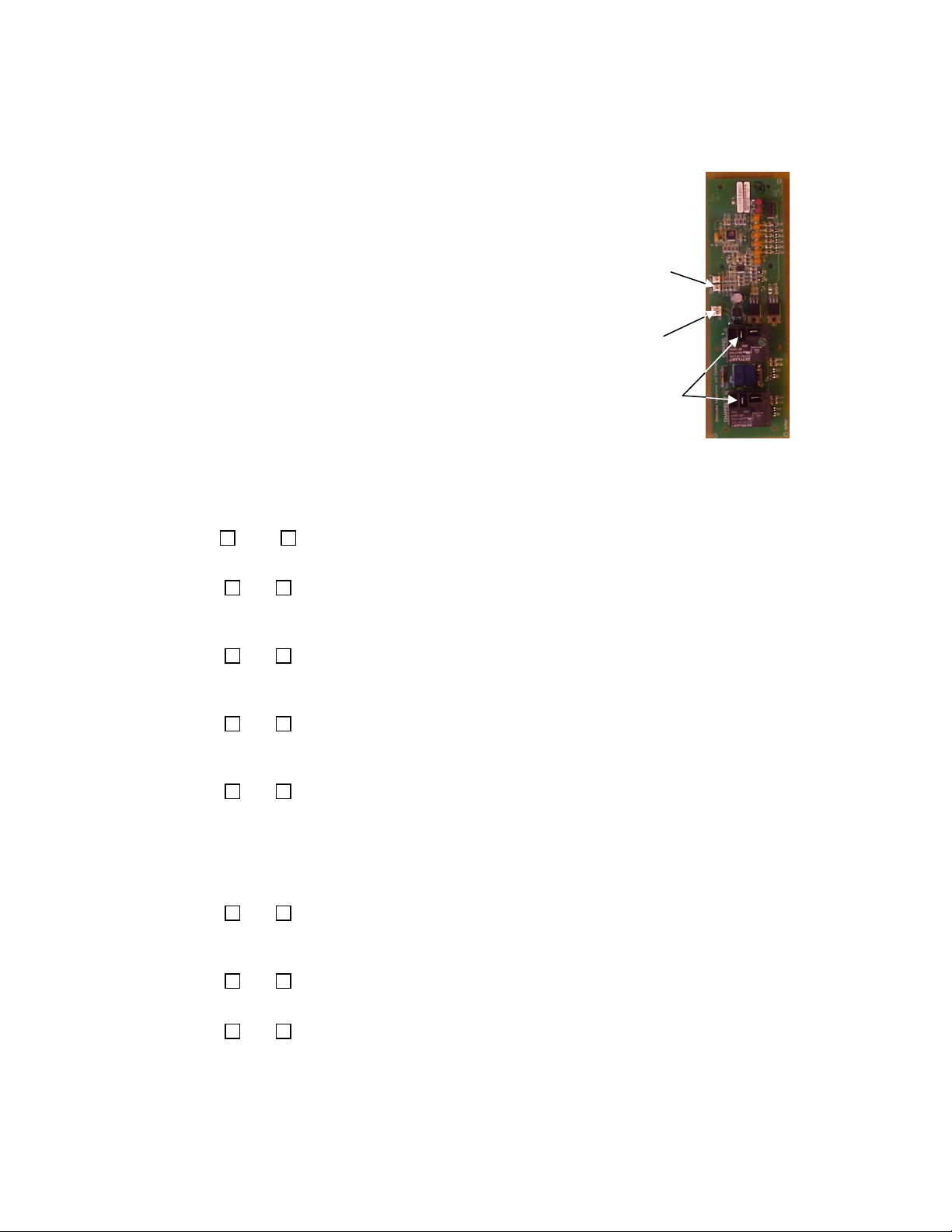
FWM3-51 Temperature Controller Troubleshooting
Checklist
Important: This work must be performed by Duke authorized service personnel.
This checklist must be properly filled out and returned with defective board for
proper credit in your account.
Date: ________________________________
Temperature
Model No.: ________________________________
Unit Serial No.: ________________________________
Store Number: ________________________________
Sensor Connections
Power Connection
City/State: ________________________________
Relay Connections
Service Agency: ________________________________
Symptoms (As described by store personnel)_________________________________________________
_____________________________________________________________________________________
1. Are other pieces of equipment in store currently experiencing electrical problems?
No Yes If so what:_______________________________________________________
2. Confirm that transformer secondary voltage is 10-15 volts AC.
Yes No Note Voltage:____________________________________________________
*3. Turn unit off then on and confirm that all lights (red/amber service light & green heat light) came on at
startup for 3-5 seconds?
Yes No Comments:_______________________________________________________
4. Confirm that the Temperature Sensors on this unit were hooked up correctly? (Upper RTD to CH 1 and
Lower RTD to CH 2)
Yes No Comments:_______________________________________________________
5. Check control temperature settings (See instructions on back of page). The temperature setting should be set
at 190ºF? (Top two lights on when in programming mode)
Yes No Comments:_______________________________________________________
Reset temperature setting to 190ºF, if it is not already there and exit temperature programming mode (See
instructions on back of page).
*6. After exiting temperature programming mode the red/amber light should go off while the green light
remains on. Confirm that this occurs.
Yes No Comments:_______________________________________________________
*7. Remove connections to board mounted relays. Using an Ohmmeter, confirm that relay contacts close when
green heat lights are on.
Yes No Comments:_______________________________________________________
*8. Turn unit off. Using an Ohmmeter confirm that relay contacts open.
Yes No Comments:_______________________________________________________
Reconnect relays.
* Note: If the answer to any of the above questions with an asterisk is “NO”, proceed with replacing the
control board. If the answers to all these questions are “YES” please contact the Duke Service
Department (800-735-3853) for additional technical support.
1 of 2
156149A
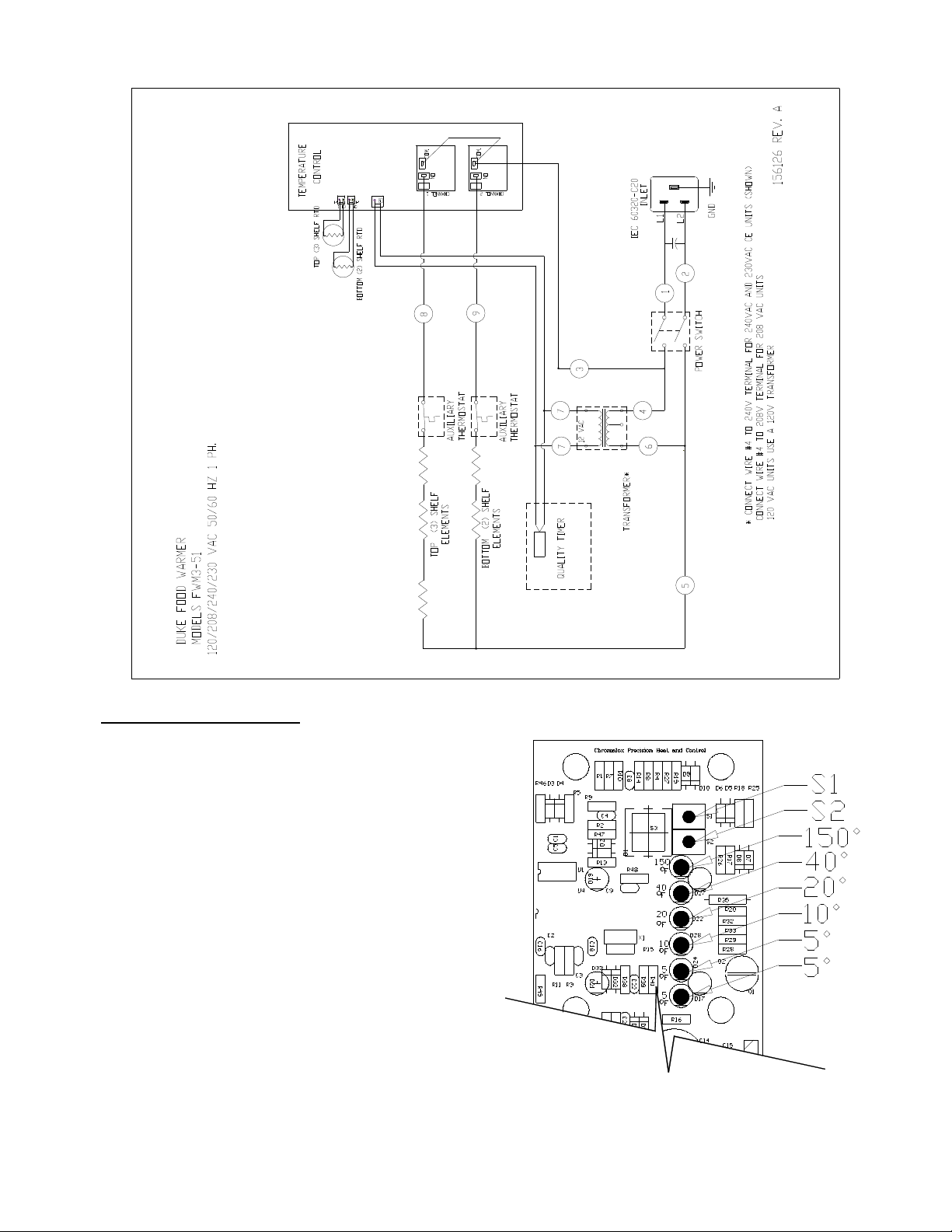
Temperature Programming
1. Remove cover from control side of the Holding
Cabinet and turn the Holding Cabinet on.
2. Locate the pushbutton S1 and S2 on the rear of the
control.
3. To program press and hold S1 until any LED on the
rear of the control illuminates. (approximately 5
seconds)
NOTE: To comply with NSF sanitation requirements, do
not set the control preset temperature below
190°F.
4. Press and release S2 until the sum of the LED values
illuminated on the rear of the board match the desired
pre-set temperature.
5. Press and hold S1 until no LED on the rear of the
control is illuminated.
6. Replace cover on control side of the Holding Cabinet.
2 of 2
156149A
