Dukane DVP506 User Manual

DUKANE AV 1
Dukane DVP506
Digital Visualizer
User Manual
Information in this Guide may change due to product improvements. To obtain the latest manuals, literature, and
software, please visit the Dukane web site at www.dukcorp.com/av and look at the specific model SUPPORT or
DOWNLOADS section.
6-11-09

DUKANE AV
2
Table of Conte n t
Table of Conte n t
COPYRIGHT INFORMATION ................................................................................... 2
CHAPTER 1 PRECAUTIONS.................................................................................... 3
SAFETY PRECAUTIONS .................................................................................................................3
FCC WARNING ............................................................................................................................3
EN55022 (CE RADIATION) WARNING .......................................................................................3
CHAPTER 2 PACKAGE CONTENT........................................................................ 5
CHAPTER 3 PRODUCT OVERVIEW...................................................................... 6
3.1 FRONT VIEW/ REAR VIEW ................................................................................................6
3.2 I/O CONNECTOR ................................................................................................................7
3.3 DIP SWITCH SETTING .......................................................................................................8
3.4 CONTROL PANEL ...............................................................................................................9
3.5 REMOTE CONTROL ..........................................................................................................10
CHAPTER 4 INSTALLATION ................................................................................. 14
4.1 SETUP THE DIGITAL VISUALIZER ....................................................................................14
4.2 POWERING ON THE DIGITAL VISUALIZER .......................................................................14
CHAPTER 5 OPERATION ....................................................................................... 15
5.1 BASIC FUNCTIONS ...........................................................................................................12
5.1.1 Source ......................................................................................................................12
5.1.2 Zoom In/Out............................................................................................................ 12
5.1.3 Auto Focus ................................................................ ..............................................13
5.1.4 Brightness................................................................................................................13
5.1.5 Lamp ........................................................................................................................13
5.1.6 Photo/Text/Gray................................................................................................ ...... 13
5.1.7 Capture ....................................................................................................................14
5.1.8 Accessing into OSD Menu.....................................................................................14
5.2 ADVANCED FUNCTIONS ..................................................................................................14
5.2.1 Play Back Captured Images ................................................................ ..................14
5.2.2 Delete Captured Images.........................................................................................14
5.2.3 Customized Function ( F1/F2)..............................................................................15
5.2.4 Auto Erase ...............................................................................................................15
5.3 OSD FUNCTION INTRODUCTION .....................................................................................15
5.3.1 Using OSD Menu ...................................................................................................15
5.3.2 OSD Menu...............................................................................................................16
5.4 OTHER FUNCTIONS ..........................................................................................................17
5.4.1 Viewing Remote Objects ........................................................................................17
5.4.2 Viewing Positive/Negative Images........................................................................17
5.4.3 Using USB and RS232 ...........................................................................................17
5.5 STORAGE AFTER USE.......................................................................................................17
CHAPTER 6 Q & A .................................................................................................... 18
Copyright Information
Copyright © DUKANE CORP. All rights reserved.
No part of this document may be copied, reproduced, or transmitted by any means, without prior written permission from
DUKANE CORP. Except documentation kept by the purchaser for backup purposes.
In the interest of continuing product improvement, DUKANE CORP. reserves the right to change product specifications without
notice. Information in this document may change without notice.
Products and corporate names appearing in this manual may or may not be registered trademarks or copyrights of their
respective companies, and are used only for identification or explanation and to the owners’ benefit, without intent to infringe.
Disclaimer: DUKANE CORP shall not be liable for technical or editorial errors or omissions
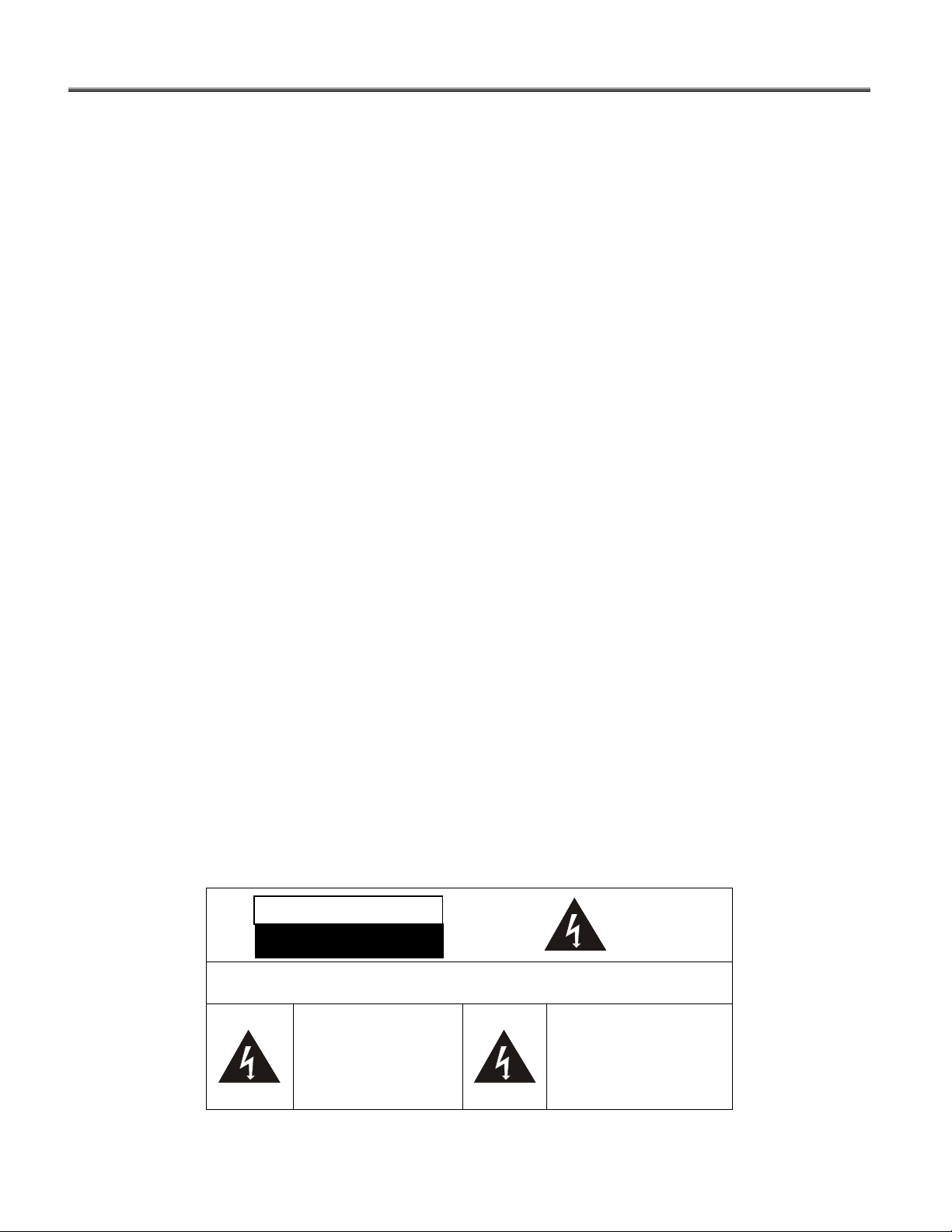
DUKANE AV
3
Chapter 1 Precautions
Always follow these safety instructions when setting up and using the Digital Visualizer:
1. Do not place the Digital Visualizer on an unstable cart, stand or table.
2. Do not use the Digital Visualizer near water or source of heat.
3. Use attachments only as recommended.
4. Use the type of power source indicated on the Digital Visualizer. If you are not sure of the type of power available, consult
your dealer or local electricity company for advice.
5. Place the Digital Visualizer can be easily unplugged.
6. Always take the following precautions when handling the plug. Failure to do so may result in sparks or fire.
Ensure the plug is free of dust before inserting it into a socket.
Ensure that the plug is inserted into the socket securely.
7. Do not overload wall sockets, extensions leads or multi-way plug boards as this may cause fire or electric shock.
8. Do not place the Digital Visualizer where the cord can be stepped on as this may result in fraying or damage to the lead or
the plug.
9. Unplug the projector form the wall socket before cleaning. Use a damp cloth for cleaning. Do not use liquid or aerosol
cleaners.
10. Do not block the slots and openings in the projector case. They provide ventilation and prevent the Digital Visualizer from
overheating. Do not place the Digital Visualizer on a sofa, rug or other soft surface or in a built-in installation unless proper
ventilation is provided.
11. Never push objects of any kind through cabinet slots. Never allow liquid of any kind to spill into the Digital Visualizer.
12. Except as specifically instructed in this User’s Manual, do not attempt to operate this product by yourself. Opening or
removing covers may expose you to dangerous voltages and other hazards. Refer all servicing to licensed service
personnel.
13. Unplug the Digital Visualizer during thunderstorms or if it is not going to be used for an extended period, do not place the
Digital Visualizer or remote control on top of beat-emitting equipment or heated objects such as a car and etc.
14. In the following situations, unplug the Digital Visualizer from the wall outlet and refer servicing to licensed service
personnel:
If the power cable or plug becomes damaged or frayed.
If liquid is spilled into it or the Digital Visualizer has been exposed to rain or water.
Safety Precautions
Warning: To reduce the risk of fire or electric shock, do not expose this appliance to rain or moisture.
This Digital Visualizer has a 3 wires AC line Plug. This is a safety feature to ensure that the plug will fit into the power outlet. Do
not try to defeat this safety feature.
If the Digital Visualizer will not be used for an extended time, unplug it from the power outlet.
Caution: To reduce the risk of electric shock. Do not remove cover (or back). No
user-serviceable parts inside. Refer servicing to licensed service Personnel.
This symbol indicates that
dangerous voltage
constituting a risk of
electric shock is present
within this unit.
This symbol indicates that
there are important operating
and maintenance
instructions in this User’s
Manual with this unit.
FCC Warning
This Digital Visualizer has been certified to comply with the limits for a Class A computing device, pursuant to Subpart J of Part 15
CAUTION
RISK OF ELECTRIC SHOCK

DUKANE AV
4
of FCC Rules. These limits are designed to provide reasonable protection against a harmful interference when the equipment is
operated in a commercial environment.
EN55022 (CE Radiation) Warning
This product is intended for use in a commercial, industrial, or educational environment. It is not intended for residential use.
This is a Class A product. And in a domestic environment it may cause radio interference, in which case the user may be required
to take adequate measures. The typical use is in a school room, conference room, meeting room or auditorium.
If this device causes interference to radio or television, users can modify the interference with the following methods:
♦ Readjust the direction of the antenna of the radio or the television.
♦ Readjust the position between this device and the receiver.
♦ Connect the power plug of this device and the device in different sockets.
♦ Use a screwdriver to fasten the power plug to ensure EMI control and the device operates in its normal
fashion.
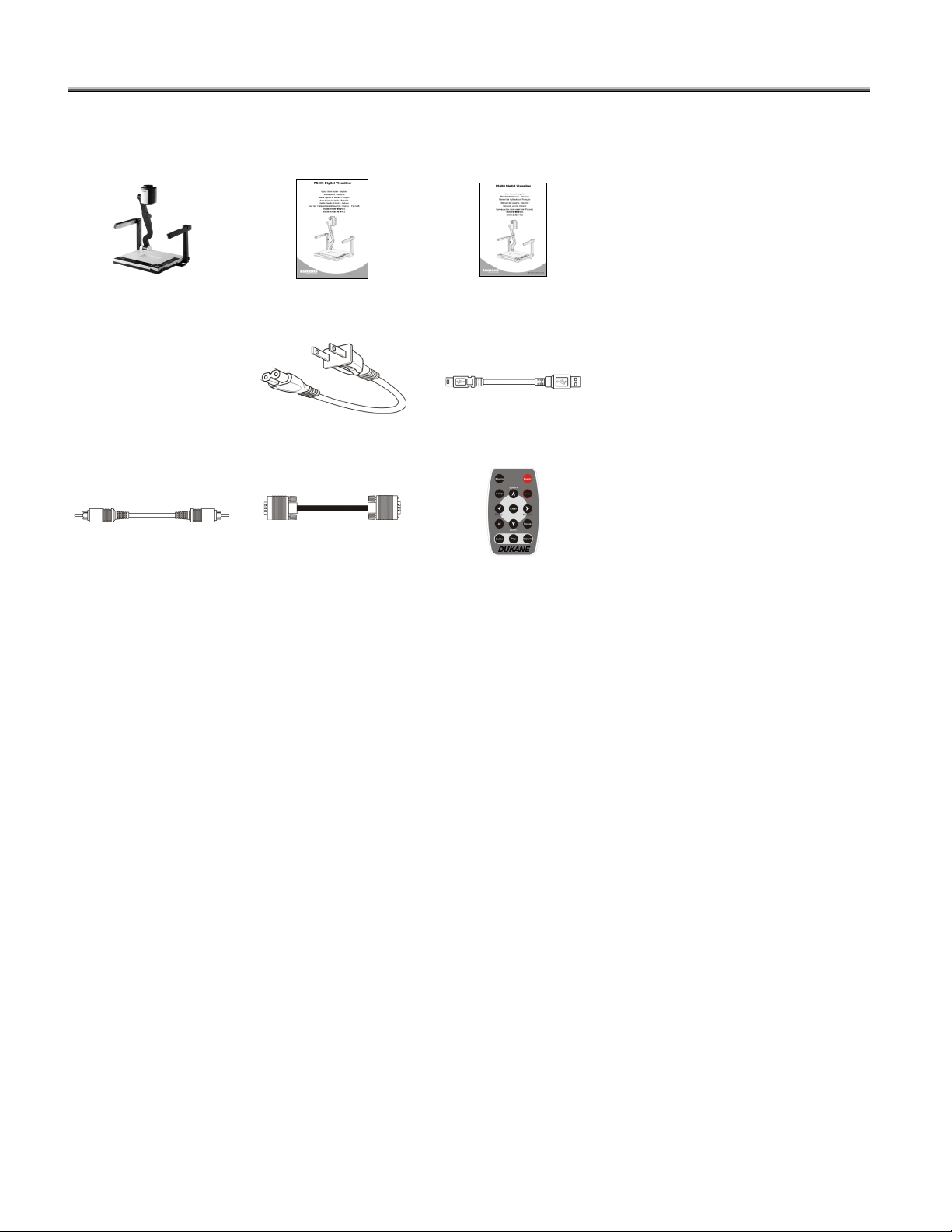
DUKANE AV
5
Chapter 2 Package Content
Please make sure the package comes with the following items.
DVP506
Quick start guide
User Manual
Download Card
Power Cable
USB Cable
C-Video Cable
VGA Cable
Remote Control

DUKANE AV
6
Chapter 3 Product Overview
3.1 Front View/ Rear View
1. Camera Head
2. Camera Arm
3. Lamp
4. Backlight
5. Remote Control Slot
6. CF card slot
7. Lamp lock
8. Control Panel
9. Button Function Guide
10. IR Sensor (used for Remote Control)
11. Input/Output Port (including DIP Setting)
11
