Duinotech TL4076 User Manual

Mini 3D Printer TL4076 USER MANUAL

CONTENTS
1.Warnings and safety
2.Unboxing and assembly
3.Calibration
4.Software install
5.Loading Filament
6.Printing
7.Maintenance

Warnings and safety
Please be aware that some parts on this machine get extremely hot and should not be touched at ANYTIME while in operation including, Nozzle and the hot end extruder.
Always remember to take care around the moving parts of this machine there are pinch points which may cause trapping and injury.
Please do not leave the machine unattended. If there is an issue with the printer it may cause jamming and blocking which may damage the printer.

Unboxing and assembling
Congratulations on your purchase of your TL4076 Duinotech Mini 3D Printer, here we will take you through the steps of not only unboxing your new printer but also the steps needed to get you printing.
Contents
Mini 3D Printer
Power Adaptor
Screen and SD Card Module
Filament
Tool Kit
Filament Spool Holder (assembly needed)
Remove the printer from the packaging, making sure all foam is removed from the printer. Place Printer on a flat surface.
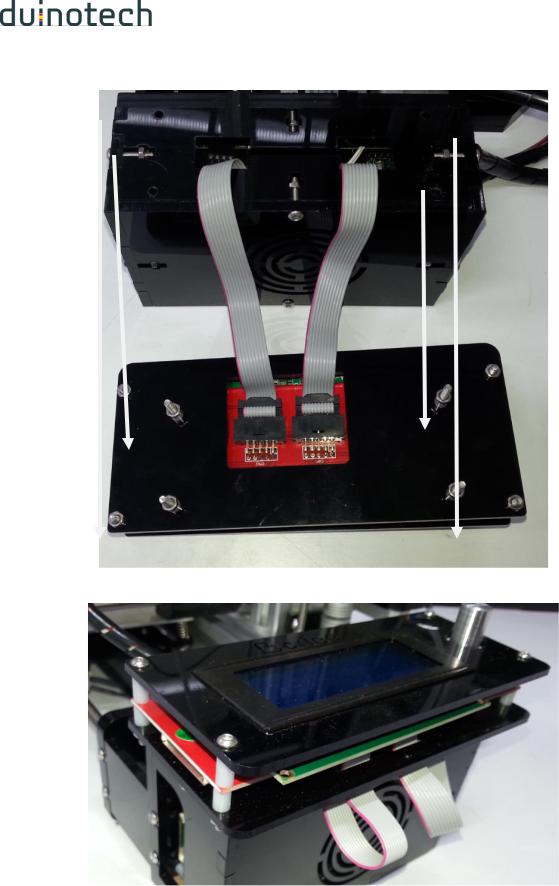
Remove the screen and power supply from packaging. Start by first attaching the supplied screen please refer to the images below:
place the screen on the main enclosure as below image
