Ducati Superbike 848 User Manual

Use and maintenance manual
848
E
1

E
2
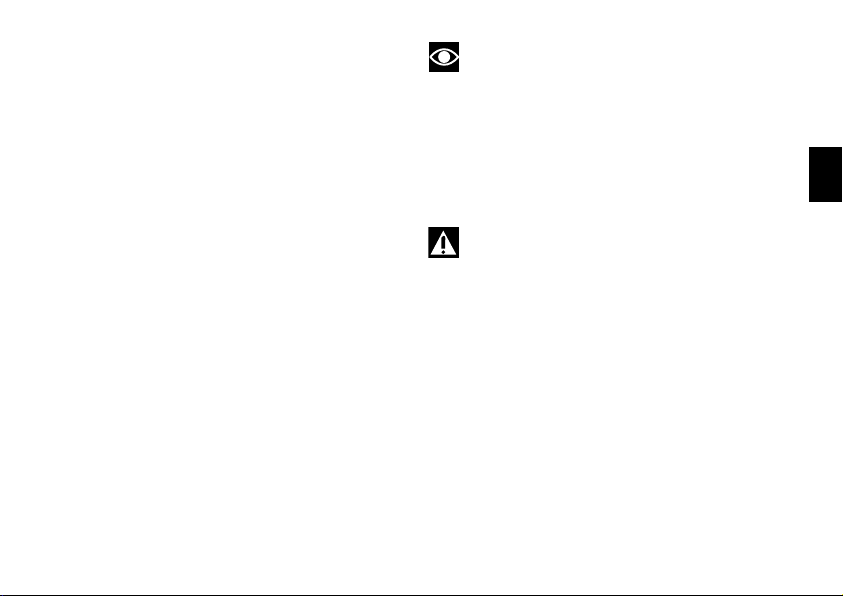
We would like to welcome you among Ducati enthusiasts,
and congratulate you on your excellent choice of motorcycle.
We are sure that you will use your Ducati for longer journeys
as well as short daily trips, but however you use your
motorcycle, Ducati Motor Holding S.p.a wishes you an
enjoyable ride.
We are continuously working to improve our Technical
Assistance service. For this reason, we recommend that
you follow strictly the instructions in this manual, especially
those regarding the running-in period. In this way, you can
be sure your Ducati motorcycle will continue to be a
pleasure to ride.
For repairs or advice, please contact one of our authorized
service centres.
We also provide an information service for all Ducati owners
and enthusiasts for any advice and suggestions you might
need.
Enjoy the ride!
Notes
Ducati Motor Holding S.p.A. cannot accept any liability
for errors that may have occurred in the preparation of this
manual. All information in the manual is valid at the time
of going to print. Ducati Motor Holding S.p.A. reserves
the right to make any modifications required due to the
ongoing development of their products.
For safety and reliability, to avoid invalidating the warranty
and to maintain the value of your motorcycle, use only
original Ducati spare parts.
Warning
This manual is an integral part of the motorcycle and,
if ownership of the motorcycle is transferred to a third party,
the manual must be handed over to the new owner.
E
3

Table of contents
E
General indications 6
Warranty 6
Symbols 6
Useful road safety information 7
Riding with a full load 8
Identification data 9
Controls 10
Position of the motorcycle controls 10
Instrument panel
LCD – Main functions 13
LCD – How to set/display parameters 15
The immobilizer system 34
Code card 35
Immobilizer override procedure 36
Duplicate keys 38
Ignition switch and steering lock
Left-hand handlebar switch
Clutch lever 41
Right-hand handlebar switch
Throttle twistgrip
Front brake lever
Rear brake pedal
4
11
42
43
44
40
42
39
Gearchange pedal
Adjusting the position of the gearchange and rear brake pedals
44
45
Main components and devices 47
Position on motorcycle 47
Fuel tank filler cap
Seat lock 49
Sidestand
Front fork adjusters 51
Rear shock absorber adjusters
48
50
53
Riding the motorcycle 55
Running-in precautions 55
Pre-ride checks 57
Starting the engine 58
Moving off 60
Braking 60
Stopping the motorcycle 61
Parking 61
Refuelling
Toolkit and accessories
62
63
Main Use and Maintenance Operations 64
Removing the fairing panels 64
Checking and topping up the coolant
Checking the brake and clutch fluid level 69
Checking the brake pads for wear
Lubricating cables and joints 72
Adjustment of the throttle cable free play 73
68
71

Charging the battery 74
Checking the chain tension
Lubricating the drive chain 75
Changing the high and low beam bulbs 76
Changing the sidelight bulb 78
Rear turn indicators
Number plate light
Headlight aim
Rearview mirror adjustment
Tubeless tyres 82
Checking the engine oil level
Cleaning and renewing the spark plugs
General cleaning 86
Storing the motorcycle 87
Important notes 87
80
79
79
75
81
84
85
Maintenance 88
Programmed maintenance plan: operations to be
carried out by the dealer 88
Programmed maintenance plan: operations to be
carried out by the customer 91
Technical data 92
Overall dimensions (mm) 92
Weights 92
Engine 94
Timing system 94
Performance data 94
Spark plugs 95
Fuel system 95
Brakes 95
Transmission 96
Frame 97
Wheels 97
Tyres 97
Suspension 98
Exhaust system 98
Available colours 98
Electrical system 99
Periodic maintenance record 103
For United States of America version
Only 105
Reporting of safety defects 105
Safety warnings 105
Noise emission warranty 105
Noise and exhaust emission control system information 105
Tampering warning 106
Riding safety 107
Protective apparel 108
Vehicle identification number (VIN) 108
Label location
California evaporation emission system 111
Ducati limited warranty on emission control system 111
109
Routine maintenance record 114
E
5
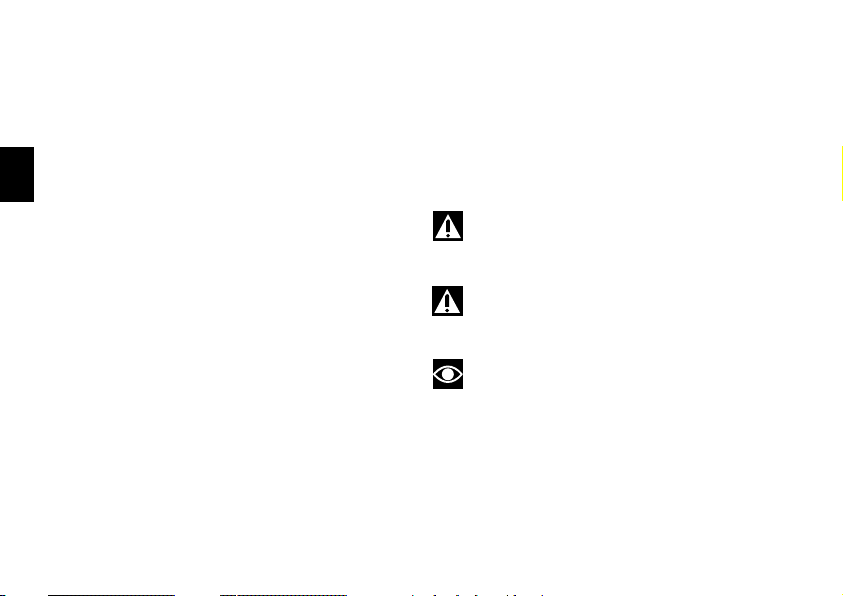
General indications
E
Symbols
Ducati Motor Holding S.p.A. advises you to read this manual
carefully in order to familiarise yourself with your motorcycle.
If in doubt, please contact a Ducati Dealer or Authorized
Service Centre. You will find the information in the manual
useful on trips (which Ducati Motor Holding S.p.A. hopes
will be smooth and enjoyable), and it will help you obtain
top performance from your motorcycle for a long time.
This booklet uses a set of symbols with special meanings:
Warranty
In your own interest, and in order to guarantee product
reliability, you are strongly advised to refer to a Ducati Dealer
or Authorized Workshop for servicing that requires any
particular technical expertise.
Our highly qualified staff have access to the specialised
tools required to perform any servicing job to the highest
professional standards, using only Ducati original spare
parts as the best guarantee for perfect interchangeability,
smooth running and long service life.
All Ducati motorcycles come with a Warranty Booklet.
However, the warranty does not apply to motorcycles
used in competitions. If any motorcycle part is tampered
with, modified, or replaced with parts other than original
Ducati spare parts during the warranty period, the
warranty is automatically invalidated.
6
Warning
Failure to comply with these instructions may put
you at risk, and could lead to severe injury or even death.
Important
Risk of damage to the motorcycle and/or its
components.
Notes
Additional information about the current operation.
The terms right and left are relative to the direction of
running of the motorcycle.
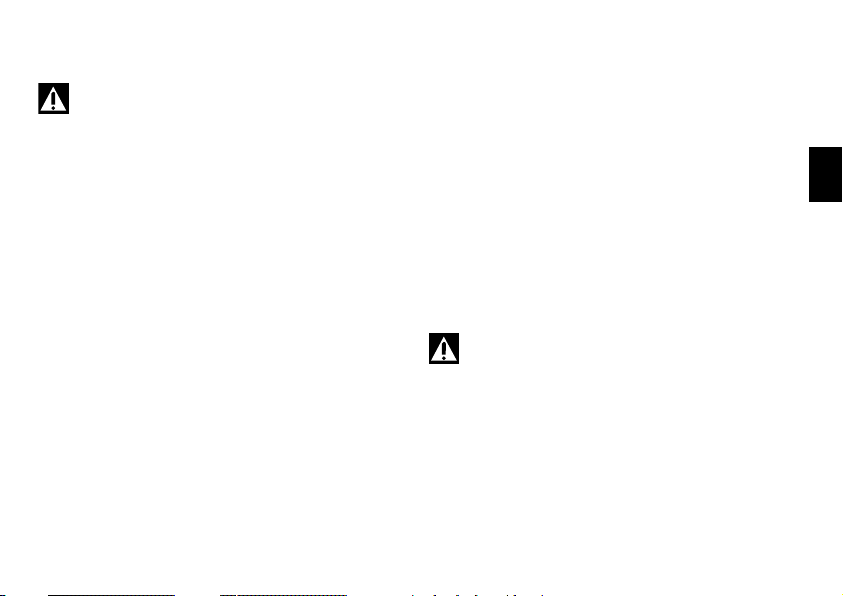
Useful road safety information
Warning
Read this section before riding your motorcycle.
Many accidents are the result of the inexperience of the
rider. Always make sure you have your licence with you; you
need a valid licence that entitles you to ride a motorcycle.
Do not lend your motorcycle to persons who are
inexperienced or do not hold a valid licence.
Riders and passengers must always wear appropriate
clothing and a safety helmet.
Do not wear loose clothes or accessories that could become
tangled in the controls or limit your field of vision.
Never start or run the engine in an enclosed space.
Exhaust gases are toxic and may lead to loss of
consciousness or even death within a short time.
The rider should keep his/her feet on the footrests when
the motorcycle is in motion.
Always hold the handlebars firmly with both hands so you
will be ready for sudden changes in direction or in the road
surface. The pillion passenger should always hold on to the
grab strap on the rear seat with both hands.
Obey the legal requirements and observe national and local
regulations.
Always respect the speed limits where these are
indicated, and never exceed the speed allowed by the
particular visibility, road and traffic conditions.
Always signal your intention to turn or change lane in
good time, using the appropriate turn signal indicators.
Be sure you are clearly visible and avoid riding within the
blind spot of a vehicle in front of you.
Be very careful at road junctions, or when riding in areas near
exits from private land or car parks, or on the slip roads to
motorways.
Always turn off the engine when refuelling. Be extremely
careful not to spill fuel on the engine or on the exhaust pipe
when refuelling.
Do not smoke when refuelling.
While refuelling, it is possible to inhale noxious fuel vapours.
Should any fuel drops be spilled on your skin or clothing,
immediately wash with soap and water and change your
clothing.
Always remove the key if leaving your motorcycle
unattended.
The engine, exhaust pipes and silencers remain hot for a
long time.
Warning
The exhaust system might be hot, even after engine is
switched off; take special care not to touch exhaust system
with any part of your body and do not park the motorcycle
next to inflammable material (wood, leaves etc.).
Park your motorcycle where no one is likely to knock against
it, and use the sidestand.
Never park on uneven or soft ground, or your motorcycle
may fall over.
E
7

Riding with a full load
Your motorcycle is designed for travelling over long
distances with a full load in complete safety.
Even weight distribution is critical for maintaining safety
standards and to avoid getting into difficulties when
making sudden manoeuvres or riding on bumpy roads.
Information on load capacity
The total weight of the motorcycle in running order with rider,
E
luggage and additional accessories should not exceed
390 kg.
8
Arrange your luggage or heavy accessories in the lowest
possible position and as close to centre of the motorcycle
as possible.
Secure the luggage firmly to the motorcycle structure.
Luggage incorrectly secured may cause the motorcycle to
become unstable.
Never attach bulky or heavy objects to the top yoke or front
mudguard, as this would cause dangerous instability.
Do not insert objects into gaps in the frame, where they
could interfere with moving parts.
Check that the tyres are inflated to the pressure indicated
on page 82 and that they are in good condition.
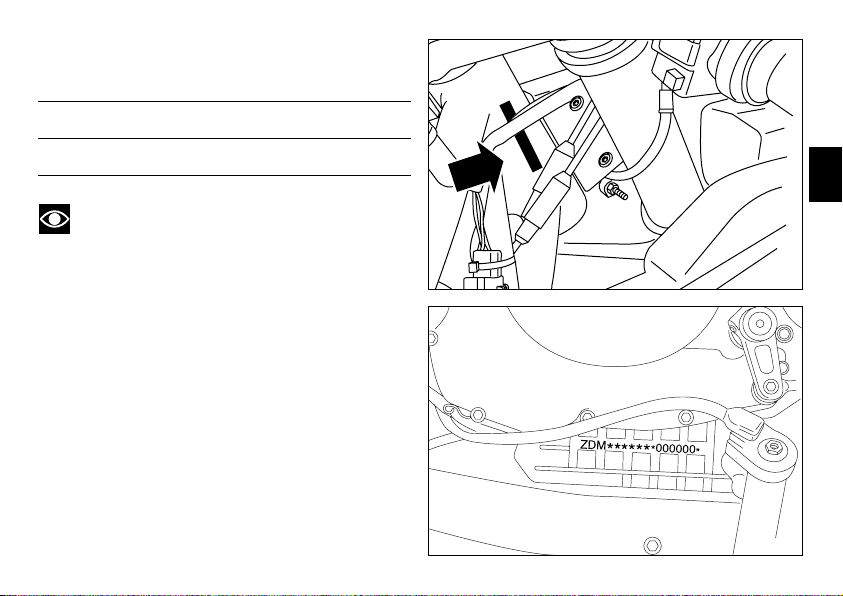
Identification data
All Ducati motorcycles have two identification numbers,
one for the frame (fig. 1) and one for the engine (fig. 2).
Frame number
Engine number
Notes
These numbers indicate the motorcycle model and
should be quoted when ordering spare parts.
E
fig. 1
fig. 2
9
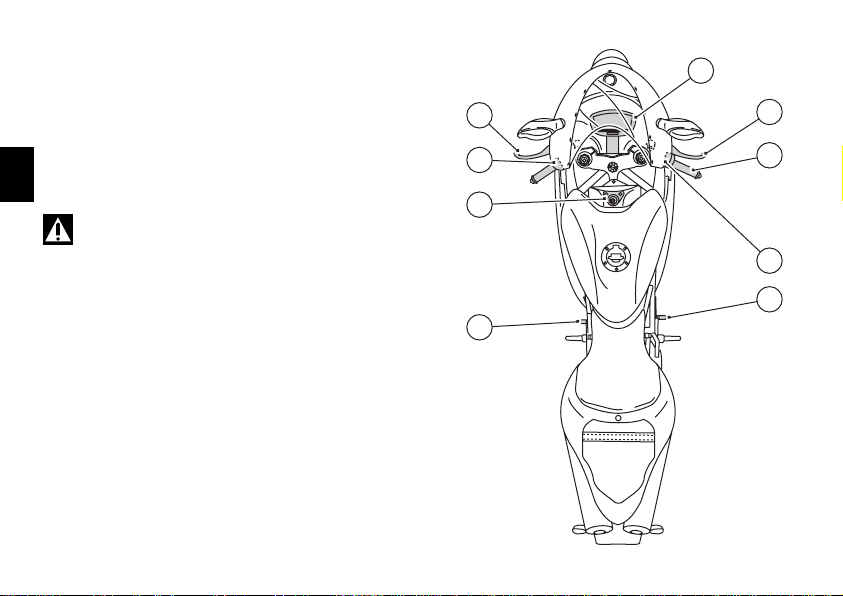
Controls
1
E
Warning
This section shows the position and function of the
controls used to drive the motorcycle. Be sure to read this
information carefully before you use the controls.
Position of the motorcycle controls (fig. 3)
1) Instrument panel.
2) Key-operated ignition switch and steering lock.
3) Left-hand handlebar switch.
4) Clutch lever.
5) Rear brake pedal.
6) Right-hand handlebar switch.
7) Throttle twistgrip.
8) Front brake lever.
9) Gearchange pedal.
10
4
3
2
9
8
7
6
5
fig. 3
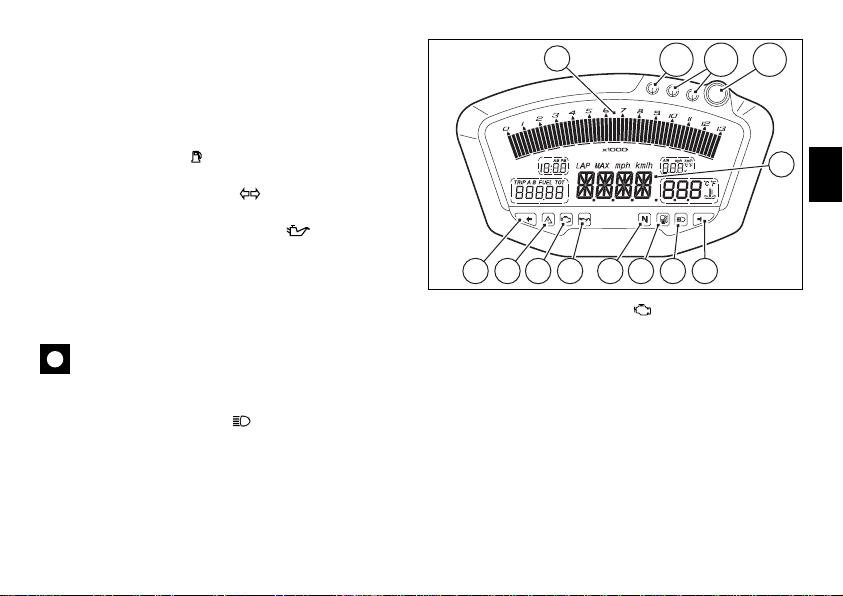
Instrument panel (fig. 4)
1) LCD, (see page 13).
2) Tachometer (rpm).
Indicates engine revs per minute.
3) Neutral (N) indicator (green).
Illuminates when the gearbox is in neutral.
4) Fuel warning light (yellow).
Comes on when there are about 3 litres of fuel left in the tank.
5) Turn signal indicator light (green).
Illuminates and flashes when the turn signal is in operation.
6) Engine oil pressure warning light (red).
Illuminates when engine oil pressure is too low. This light
must illuminate when ignition is switched to ON and must
go out a few seconds after the engine starts.
It may come on briefly if the engine is very hot, but should
go out again as engine speed increases.
Important
If this light (6) stays on, stop the engine or it may be
severely damaged.
7) High beam warning light (blue).
Comes on when high beam is on.
2
10B 10C10A
1
5 9 8 6 3 4 57
8) “Engine diagnostics light” (amber).
This light is lit steadily if the engine control unit has found
errors and has therefore blocked the engine.
9) ”Motorcycle diagnostics” light.
Illuminates when the motorcycle diagnostics detects a
problem.
10) Rev limiter indicator lights
Indicator light 10A: illuminates steadily at 800 rpm before
intervention of the rev limiter.
Indicator light 10A on steadily + 10B: illuminate steadily
400 rpm before intervention of the rev limiter.
Indicator light 10A + 10B flashing + 10C: start flashing when
the rev limiter is reached.
fig. 4
E
11
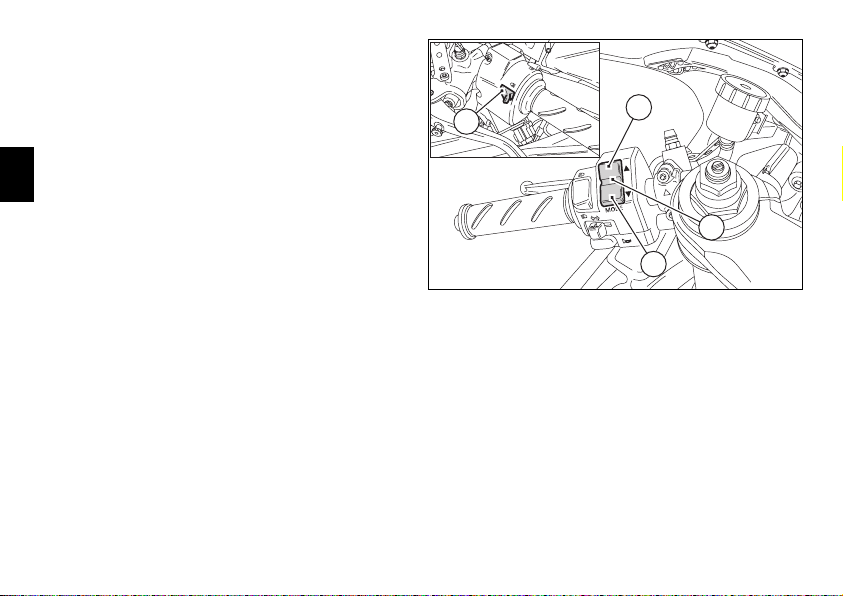
11) Control buttons A and B.
Button used for displaying and setting instrument panel
parameters. It has two positions, A “▲” and B “▼”.
12) High beam headlight FLASH button (fig. 5).
The button that normally has the full beam flash function
can be used for the LAP functions.
E
12
A
11
12
B
fig. 5
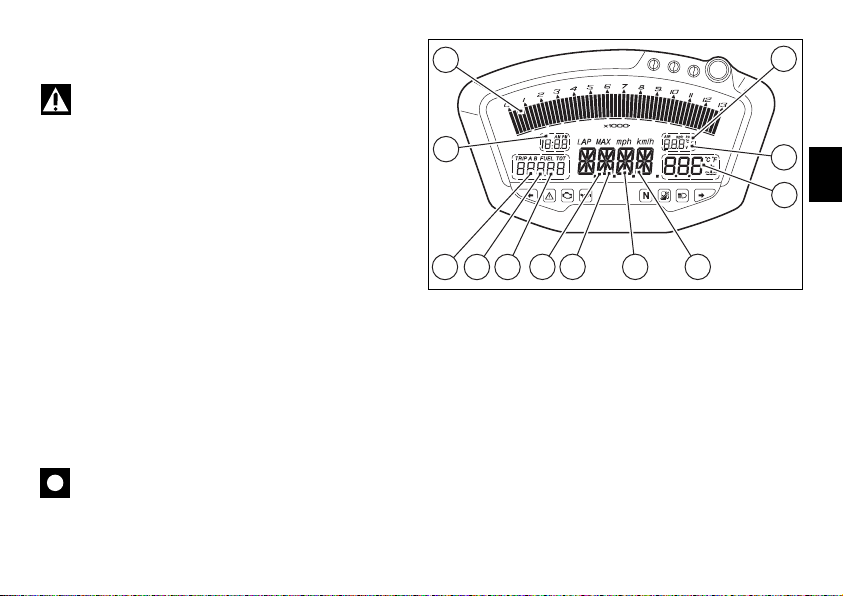
LCD – Main functions
Warning
Any adjustments to the instrument panel must only be
carried out when the motorcycle is stationary. Never operate
the instrument panel controls while riding the motorcycle.
1) Speedometer.
Indicates road speed
2) Odometer.
Shows total distance travelled.
3) Trip meter.
Shows the distance travelled since the last reset (TRIP A and
TRIP B).
4) Fuel reserve trip counter.
Shows distance travelled on the reserve fuel.
5) Clock.
6) Lap time.
7) Rev counter (RPM).
8) Recording of lap time, maximum speed and
maximum rpm.
9) Battery voltage indicator (BATT).
10) Air temperature indicator.
11) Coolant temperature indicator.
Indicates engine coolant temperature.
Important
Stop riding if the temperature reaches the maximum
value, otherwise the engine might be damaged.
7
5
2 3 4
1 6
8 12
9
10
E
11
fig. 6
13

12) Servicing indicator (SERV) (fig. 6).
The message “SERV” indicates that the service interval has
been reached. The message is displayed only at Key-On
for 5 seconds. The service indicator will be reset at a
DUCATI Authorised Workshop during the service.
Important
E
The instrument panel is part of the on-board electronic
injection/ignition system diagnostics. The related menus are
for use by trained personnel only. If you accidentally access
this function, turn the key to OFF and have the motorcycle
inspected at an authorized Ducati Service Centre.
14
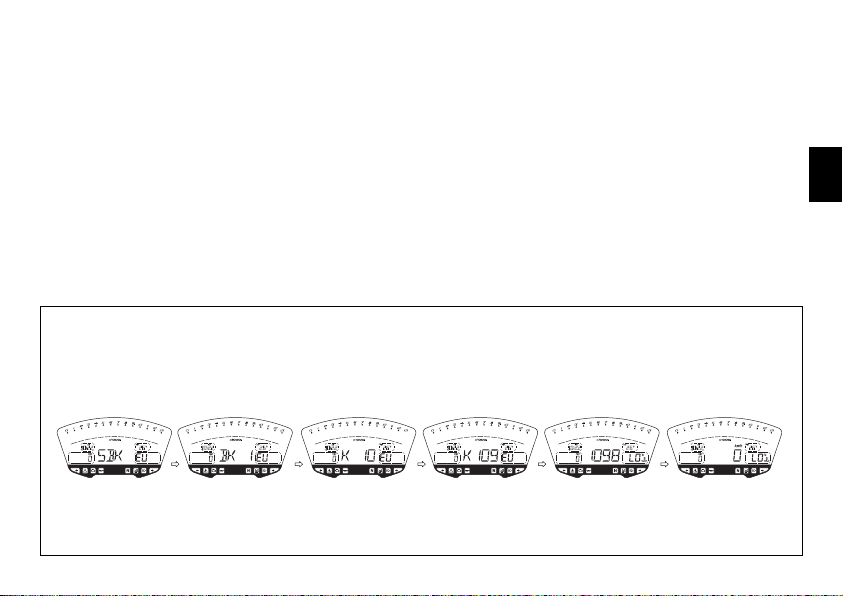
LCD – How to set/display parameters
At key-on (key turned from OFF to ON) the instrument
panel activates all the digits of the LCD for 1 second and
switches on the indicator lights in sequence.
It then reverts to “normal” mode and, in place of
motorcycle speed, shows the model and, for 2 seconds,
also the version (EU, UK, USA, CND, FRA, JAP).
The model is displayed cyclically until the engine is started.
ENGINE OFF ENGINE OFF ENGINE OFF ENGINE OFFENGINE OFF ENGINE RUNNING
E
fig. 7
15
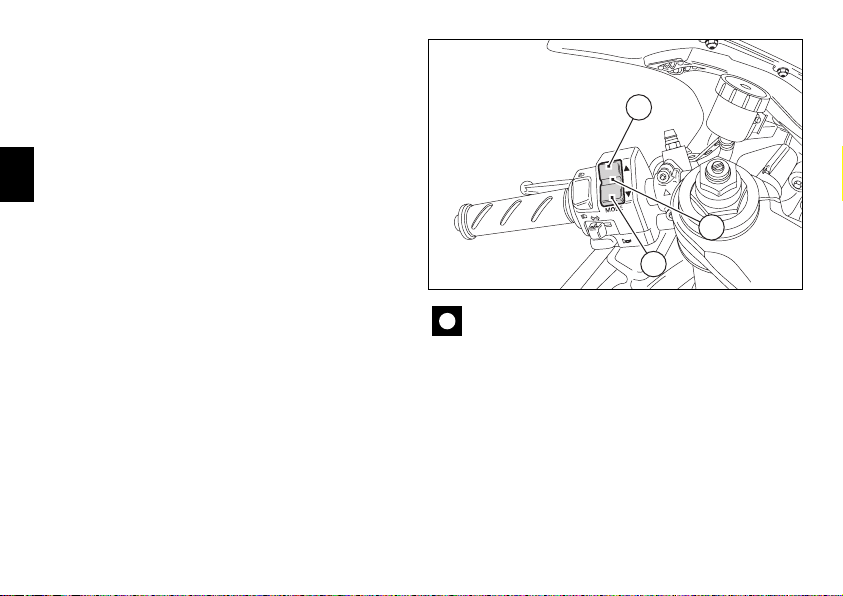
At Key-On, the instrument panel always shows the following
information (de-activating any previously activated
functions):
Odometer
Air temperature
Clock
Speed
Coolant temperature
Engine rpm
E
At this point, with button (1, fig. 8) in position B “▼” it is
possible to switch from the odometer display function to
the following functions:
TRIP A
TRIP B
TRIP FUEL (only if active)
before returning to TOT (odometer function).
If, however, you press button (1, fig. 8) in position A “▲”,
the system enters MENU mode and displays the following
functions in sequence:
Error (only if active)
BATT
RPM
LAP (OFF or ON)
LAP MEM
TIME Set
CODE (only if active)
16
A
1
B
fig. 8
Important
This menu is active only if the speed of the motorcycle
is less than 20 km/h. If this menu is on the display and the
speed of the motorcycle exceeds 20 km/h, the instrument
panel automatically exits the menu and returns to the initial
display. It is possible to exit the menu at any time, however,
by pressing button (1, fig. 8) in position A “▲” for 3 seconds.
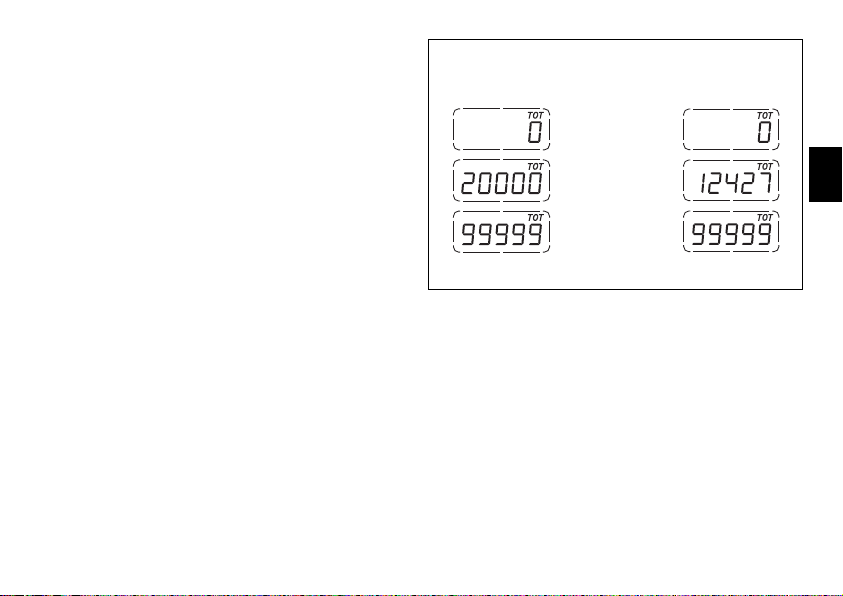
Total distance travelled indicator (odometer)
At Key-On the system automatically enters this function.
The reading is saved permanently and cannot be reset.
If it exceeds 99999 km (or 99999 miles), the reading “99999”
remains displayed permanently.
vs. EU
vs. UK
v.s. USA
E
fig. 9
17
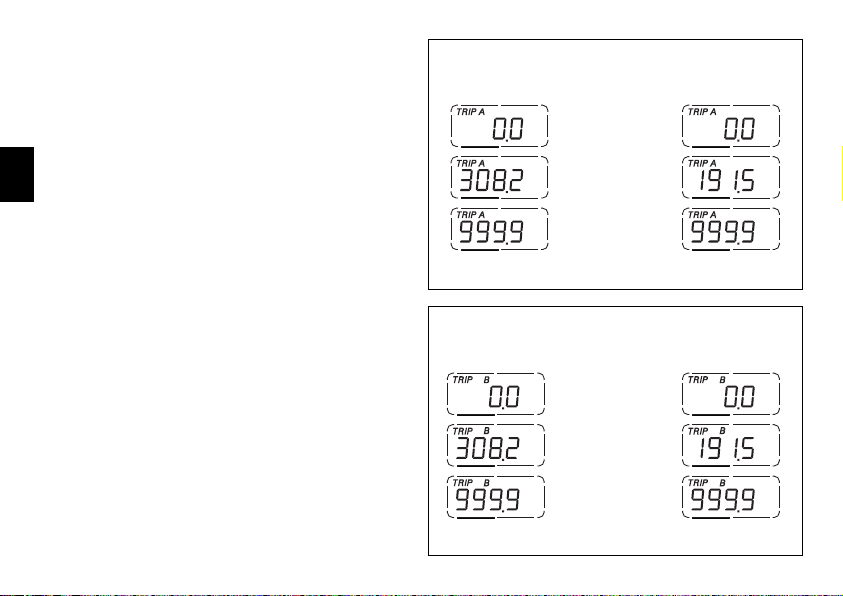
Trip meter “TRIP A”
While in this function, if you press button (1, fig. 8) in
position B “▼“ for 3 seconds, the reading is reset.
If the reading exceeds 999.9, it is reset to zero and the
count restarts automatically.
If the system’s units of measurement are changed at any
time with the “Setting Special” function, the reading in this
function is reset and the count restarts from zero in the
newly set unit of measurement.
E
Trip meter “TRIP B”
While in this function, if you press button (1, fig. 8) in
position B “▼“ for 3 seconds, the reading is reset.
If the reading exceeds 999.9, it is reset to zero and the
count restarts automatically.
If the system’s units of measurement are changed at any
time with the “Setting Special” function, the reading in this
function is reset and the count restarts from zero in the
newly set unit of measurement.
18
vs. EU
vs. EU
vs. UK
v.s. USA
fig. 10
vs. UK
v.s. USA
fig. 11
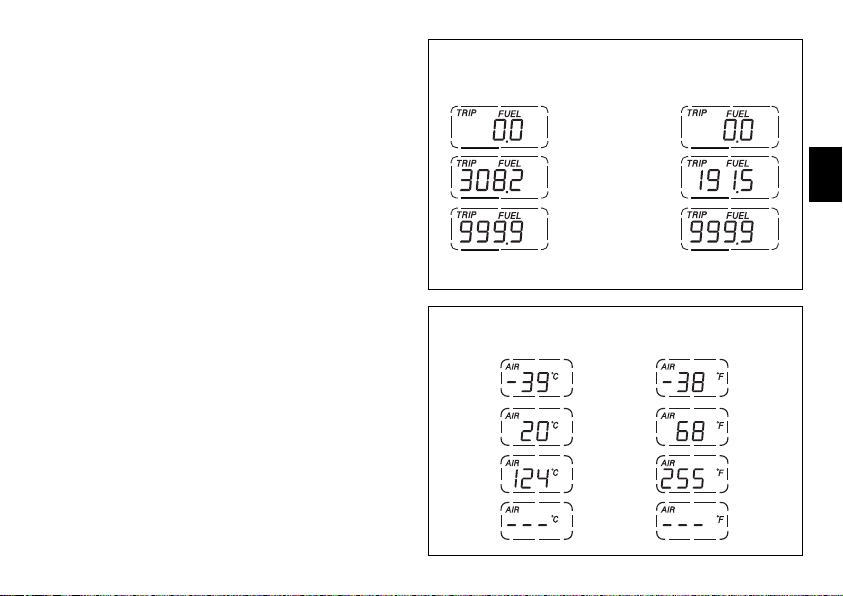
“TRIP FUEL” (distance travelled on reserve fuel)
indicator
When the fuel warning light comes on, the TRIP FUEL meter
is activated automatically, regardless of the function
displayed. If the fuel level remains in reserve, the reading is
saved even after Key-Off.
The count stops automatically when the fuel level rises
above reserve.
If the reading exceeds 999.9, it is reset and the count
restarts automatically.
vs. EU
vs. UK
v.s. USA
E
fig. 12
Air temperature indicator
Shows the outside air temperature.
Display limits: -39 °C÷+124 °C.
In the event of a sensor FAULT (-40 °C, +125 °C or
disconnected) a series of dashes “- - -” is displayed steadily
and the Engine Diagnostics warning light (8, fig. 4) comes on.
vs. EU
v.s. USA
vs. USA
fig. 13
19
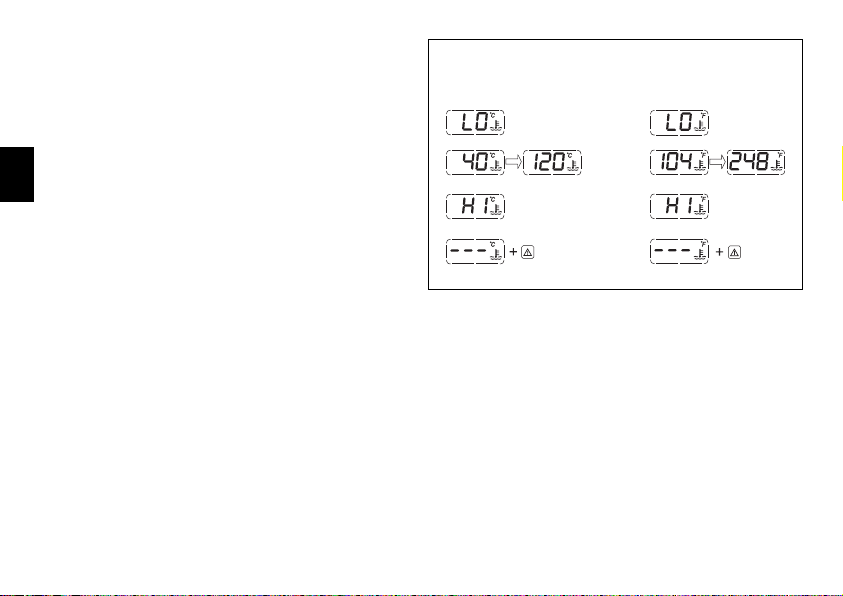
Coolant temperature indicator
Displays the engine coolant temperature:
if the reading is less than or equal to -40 °C (-40 °F), the
display shows a series of flashing dashes (“---”) and the
Engine Diagnostics warning light comes on (8, fig. 4);
if the reading is between -39 °C (-38 °F) and +39 °C
(+102 °F), the message “LO” is displayed steadily;
if the reading is between +40 °C (+104 °F) and +120 °C
(+248 °F), it is displayed steadily;
E
if the reading is between +121 °C (+250 °F) and +124 °C
(+255 °F), the message “HI” flashes on the display;
if the reading is greater than or equal to +125 °C (+257 °F),
the display shows a series of flashing dashes (“---”) and the
Engine Diagnostics warning light (9, fig. 4) comes on.
In the event of a sensor FAULT, a series of dashes (“---”)
will flash on the display and the Engine Diagnostics
warning light (8, fig. 4) will illuminate.
20
vs. EU - vs. UK
FIXED DATUM
FIXED DATUM FIXED DATUM
FLASHING DATUM
FLASHING DATUM
VEHICLE
DIAGNOSTICS
v.s. USA
FIXED DATUM
FIXED DATUM FIXED DATUM
FLASHING DATUM
FLASHING DATUM
VEHICLE
DIAGNOSTICS
fig. 14
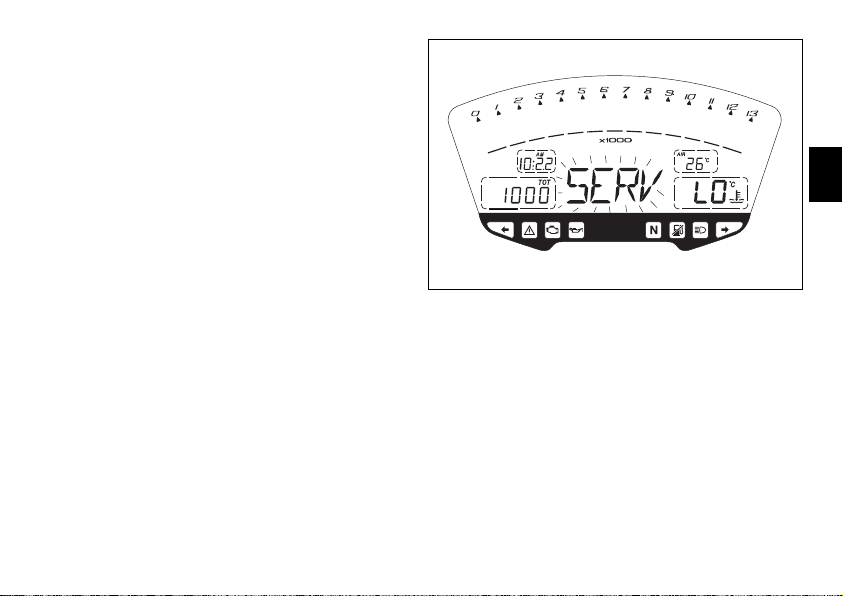
Service indicator (SERV)
Indicates that the next service is due.
The message “SERV” appears on the display at the
following intervals:
after the first 1000 km on the odometer;
every 12000 km on the odometer.
The message is displayed only at Key-On for 5 seconds.
When the message appears, contact your Ducati dealer or
Authorized Service Centre.
E
fig. 15
21
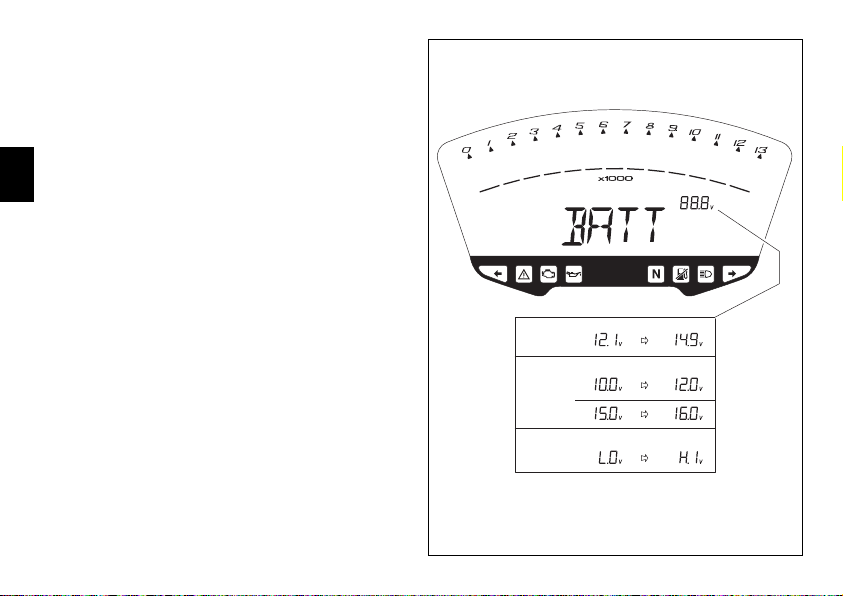
Battery voltage indicator (BATT)
To display this function, go into the menu and select the
“BATT” page.
The battery voltage reading is displayed as follows:
if the reading is between 12.1 and 14.9 Volts, it is steadily
illuminated on the display;
if the reading is between 10.0 and 12.0 Volts or between
15.0 and 16.0 Volts, it flashes on the display;
if the reading is less than or equal to 9.9 Volts, the
E
message “LO” flashes on the display and the Motorcycle
Diagnostics warning light (9, fig. 4) comes on;
if the reading is greater than or equal to 16.1 Volts, the
message “HI” flashes on the display and the Motorcycle
Diagnostics warning light (9, fig. 4) comes on.
22
STATUS 1
STATUS 2
STATUS 3
FIXED FIXED
FLASHING FLASHING
FLASHING FLASHING
fig. 16
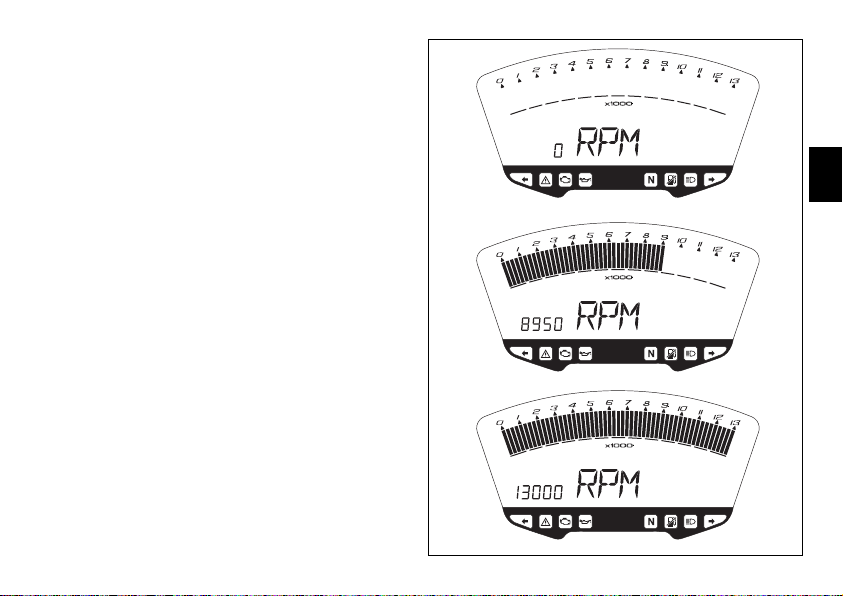
Adjusting the engine idle speed (rpm)
To display the function, go into the menu and call up the
“RPM” page.
In addition to the upper rev counter scale, the display also
shows engine rpm numerically so that you can adjust the
idle speed more precisely.
E
fig. 17
23
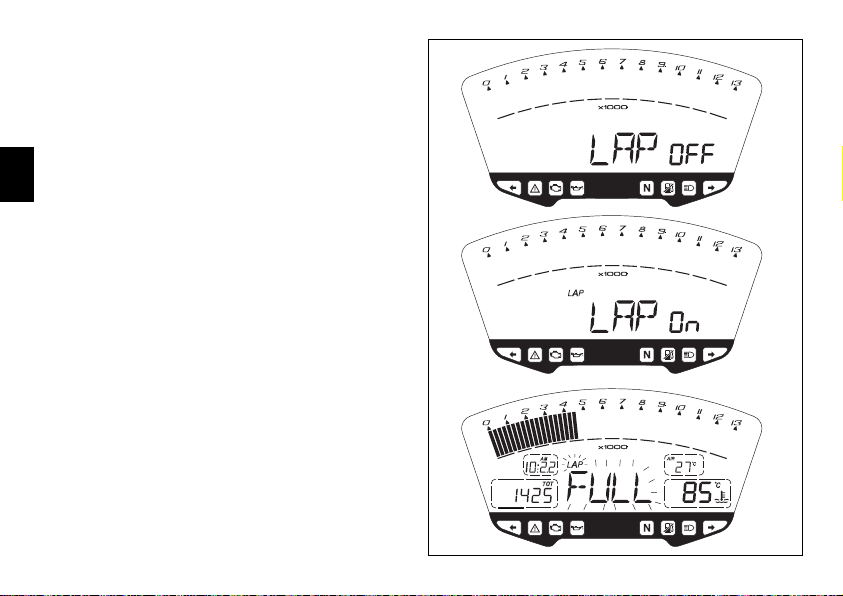
Lap time display
To activate this function, go into the menu and set the “LAP”
function to “On” by keeping button (1, fig. 8) in position B
“▼“ for 3 seconds.
START and STOP the timer by pressing the high beam
FLASH button (12, fig. 5) on the left-hand handlebar switch.
When the LAP function is active, each time you press the
FLASH button, the display will show the lap time for
10 seconds, before reverting to normal mode.
E
You can save a maximum of 30 laps in the memory.
If the memory is full, each time you press the FLASH button,
the display will not save any more lap times and will display
the flashing message “FULL” for 3 seconds until the
memory is reset.
24
fig. 18
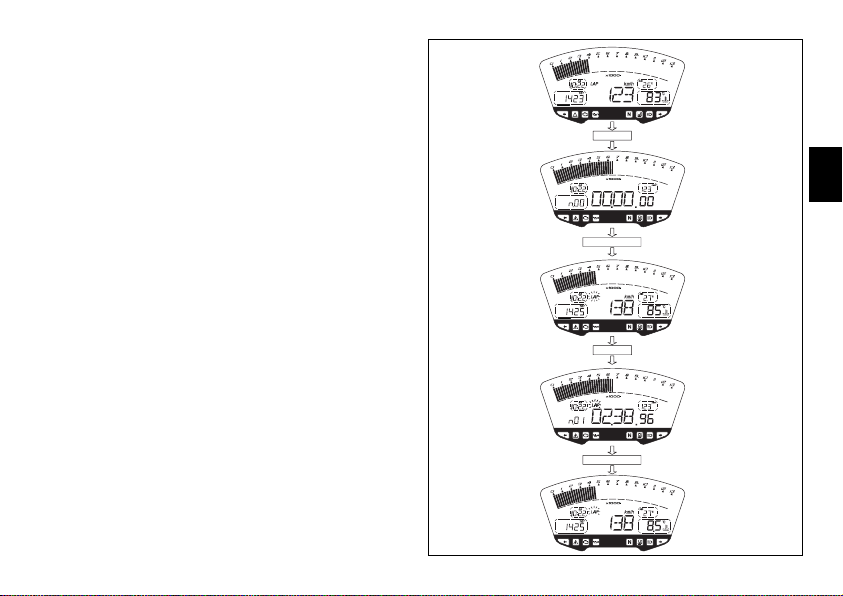
When you switch the LAP function off using the menu, the
lap in progress is not saved.
If the LAP function is active and the display is suddenly
switched off (Key-Off), the LAP function is switched off
automatically (even if the timer was ON, the lap in
progress is not saved).
If the timer is not stopped, when it reaches 99 minutes,
59 seconds and 99 hundredths, it restarts from 0 (zero)
and continues until the function is switched off.
If, however, the LAP function is switched on and the
memory has not been cleared, but fewer than 30 laps
have been saved (e.g. 18 laps), the display will save any
remaining laps until the memory is saturated (in this case,
it will save a further 12 laps).
In this function, lap time only is displayed, but other data
are also saved (MAX speed, MAX rpm, rev limiter if reached)
for viewing at a later date in the Lap Memory function.
Press C
E
after 10 sec.
Press C
after 10 sec.
fig. 19
25
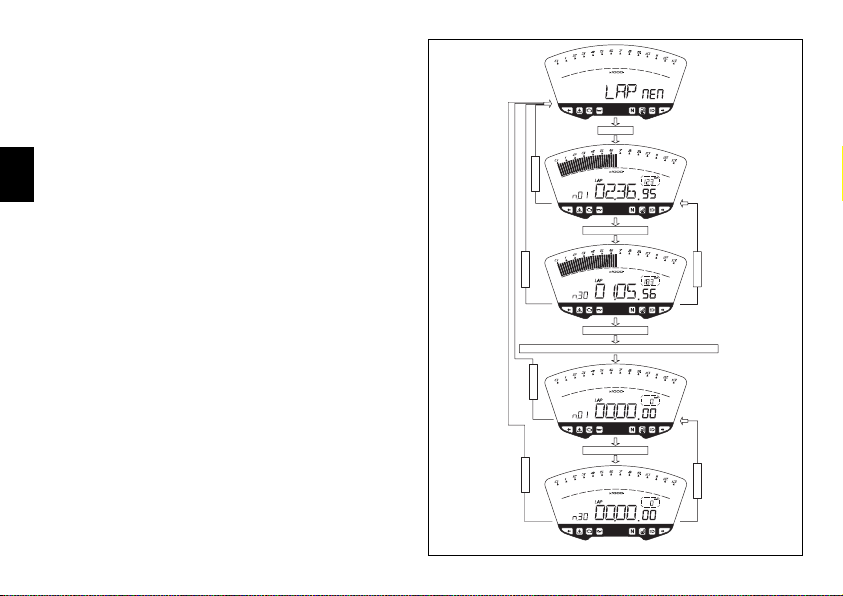
LAP Memory display
Displays the data saved with the LAP function: lap time,
MAX speed and MAX rpm.
To display the saved lap times, go into the menu and select
the “LAP MEM” page.
From this page, if you hold button (1, fig. 8) in position B “▼“
for 3 seconds, the data for the first lap will appear. The
display will show the lap number, lap time, MAX speed
and the MAX rpm reached for the lap in question.
E
If you press the button (1, fig. 8) in position B “▼“,
the display scrolls through the 30 saved times, before
returning to the 1
If you hold button (1, fig. 8) in position B “▼“ for 3 seconds
while the saved times are displayed, the display immediately
resets all the saved times. In this case, if the LAP function
was active, it is switched off automatically.
The MAX speed saved is the maximum speed indicated on
the display in Lap function.
During saving, if the MAX speed shown exceeds 299 km/h
(186 mph), the speed reached is displayed (e.g. 316 km/h).
If there is no reading in the memory, the 30 times are shown,
with the lap timer showing “00.00.00”, MAX rpm = 0 and
MAX speed = 0.
During the lap, if the engine reaches one of the two
thresholds before the rev limiter or the rev limiter itself,
the respective warning lights (10, fig. 4) come on during
the display of the saved times.
st
lap.
26
Press A
Press B. . x 19
Press A
B= On 3 sec.
Reset of all times in memory
Press A
Press B. . x 19
Press A
Press B
Press B
Press B
fig. 20
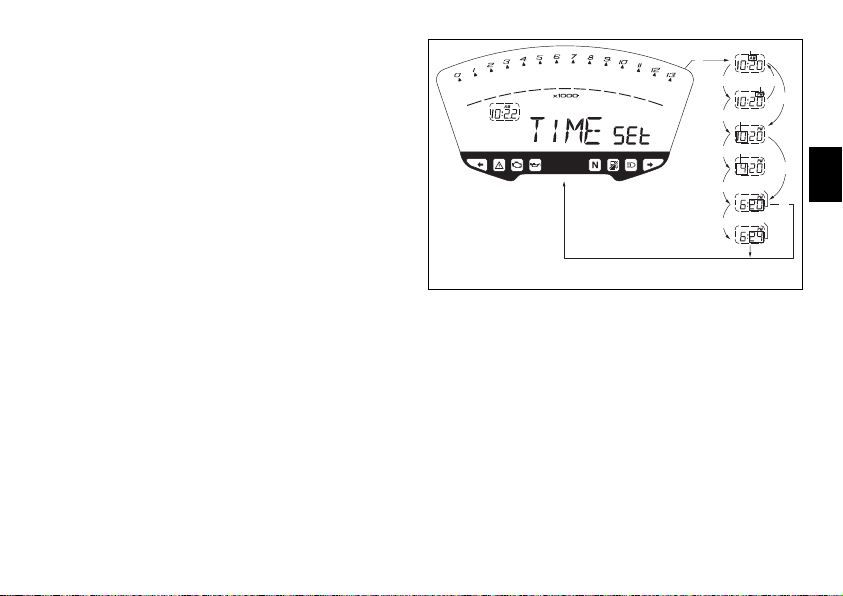
Clock setting
To set the clock, select the “TIME Set” page from the menu.
From this page, if you press button (1, fig. 8) in position B
“▼” for 3 seconds, you enter clock setting mode.
On entering this function, the message “AM” flashes on the
display; if you press button (1, fig. 8) in position B “▼”, the
message “PM” flashes on the display; pressing button
(1, fig. 8) in position B “▼” a second time returns you to
the previous step (if the time is 00:00, when you switch
from AM to PM the time 12:00 will appear);
if you press the button (1, fig. 8) in position A “▲”, you can
set the hours, which start flashing. Each time you press the
button in position B “▼”, the count advances cyclically in
steps of 1 hour; if you hold the button down in position B
“▼”, the count advances cyclically in steps of 1 hour every
second (when the button is held down continuously, the
hours do not flash).
If you press button (1, fig. 8) in position A “▲”, you enter the
minutes setting mode and the minute digits will start
flashing. Each time you press the button in position B “▼”,
the count advances cyclically in steps of 1 minute; if you hold
the button down in position B “▼ ”, the count advances
cyclically in steps of 1 minute every second. If the button is
held pressed in position B “▼” for more than 5 seconds, the
minutes advance by 1 every 100 ms (when the button is held
in position B “▼” continuously, the seconds do not flash).
If you switch the button to position A “▲”, the system exits
setting mode and displays the newly set time.
flashing
B
B
B
flashing
A
A
flashing
setting
B
A
B
flashing
setting
A
E
A
A
fig. 21
27
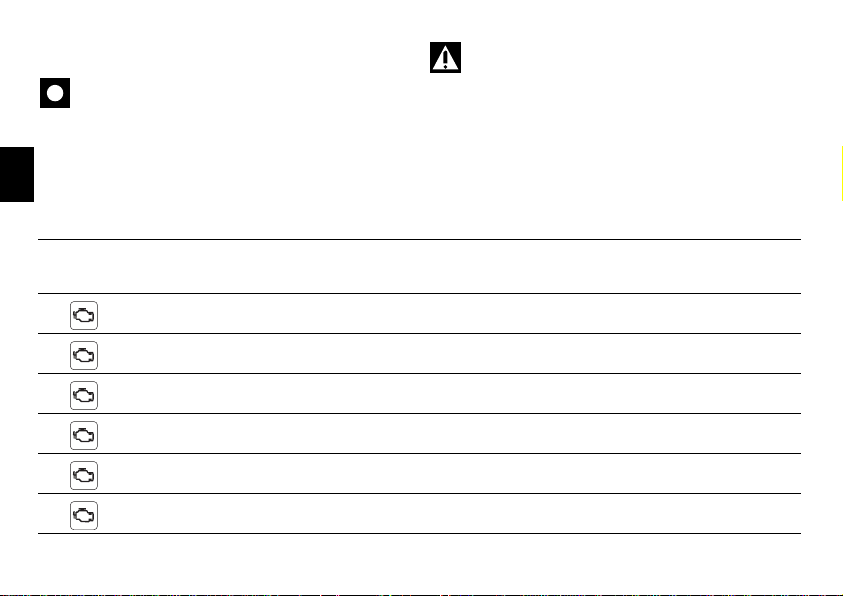
Instrument panel diagnostics
Important
The instrument runs the system diagnostics correctly
60 seconds after the last Key-Off.
Any errors detected in the behaviour of the motorcycle are
displayed.
E
If there are several errors, they are displayed in rolling mode
every 3 seconds.
The table below shows the errors that can be displayed.
Warning
Every time an error is displayed, always contact an
authorized Ducati Service Centre.
Warning
28
light
Error message Error
COIL 10.1 Horizontal cylinder coil error
COIL 10.2 Horizontal cylinder coil error
COIL 11.1 Vertical cylinder coil error
COIL 11.2 Vertical cylinder coil error
INJE 12.1 Horizontal cylinder injector error
INJE 12.2 Horizontal cylinder injector error
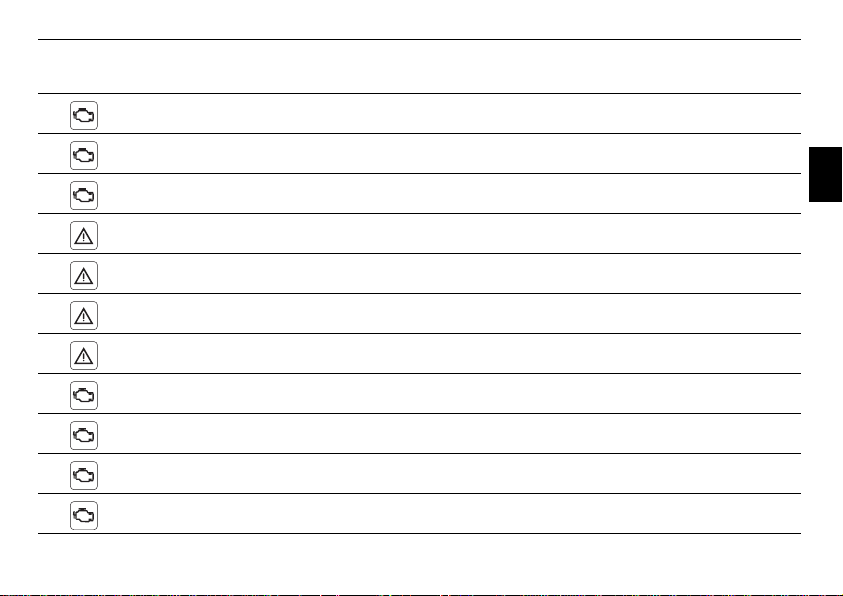
Warning
light
Error message Error
INJE 13.1 Vertical cylinder injector error
INJE 13.2 Vertical cylinder injector error
PUMP 16.0 Fuel pump relay error
FAN 18.1 Fan relay error
FAN 18.2 Fan relay error
STRT 19.1 Starter contactor error
STRT 19.2 Starter contactor error
STEP. 21.1 Stepper motor error
STEP. 21.2 Stepper motor error
STEP. 21.3 Stepper motor error
LAMB. 22.1 Lambda heater error
E
29
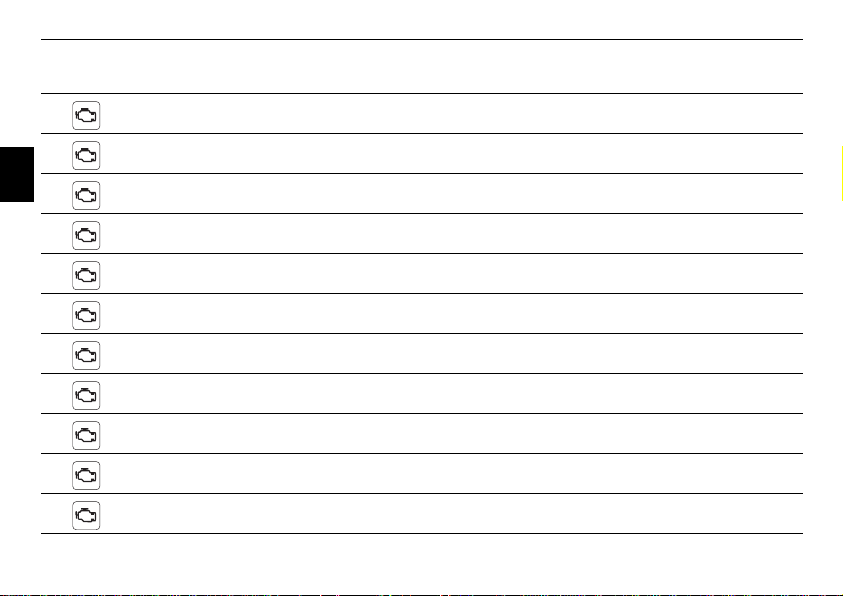
Warning
light
E
Error message Error
LAMB. 22.2 Lambda heater error
EXVL 23.1 Exhaust valve motor error
EXVL 23.2 Exhaust valve motor error
EXVL 23.3 Exhaust valve motor error
EXVL 23.4 Exhaust valve motor error
EXVL 23.5 Exhaust valve motor error
TPS 1.1 Throttle position sensor error
TPS 1.2 Throttle position sensor error
PRESS 2.1 Pressure sensor error
PRESS 2.2 Pressure sensor error
T.WAT 3.1 Engine coolant temperature sensor error
30
