Page 1

DC505iBT
Front and Rear Inputs
INSTALLATION/OWNER'S MANUAL
AM/FM/CD Receiver with Detachable Face
Front Input
Page 2
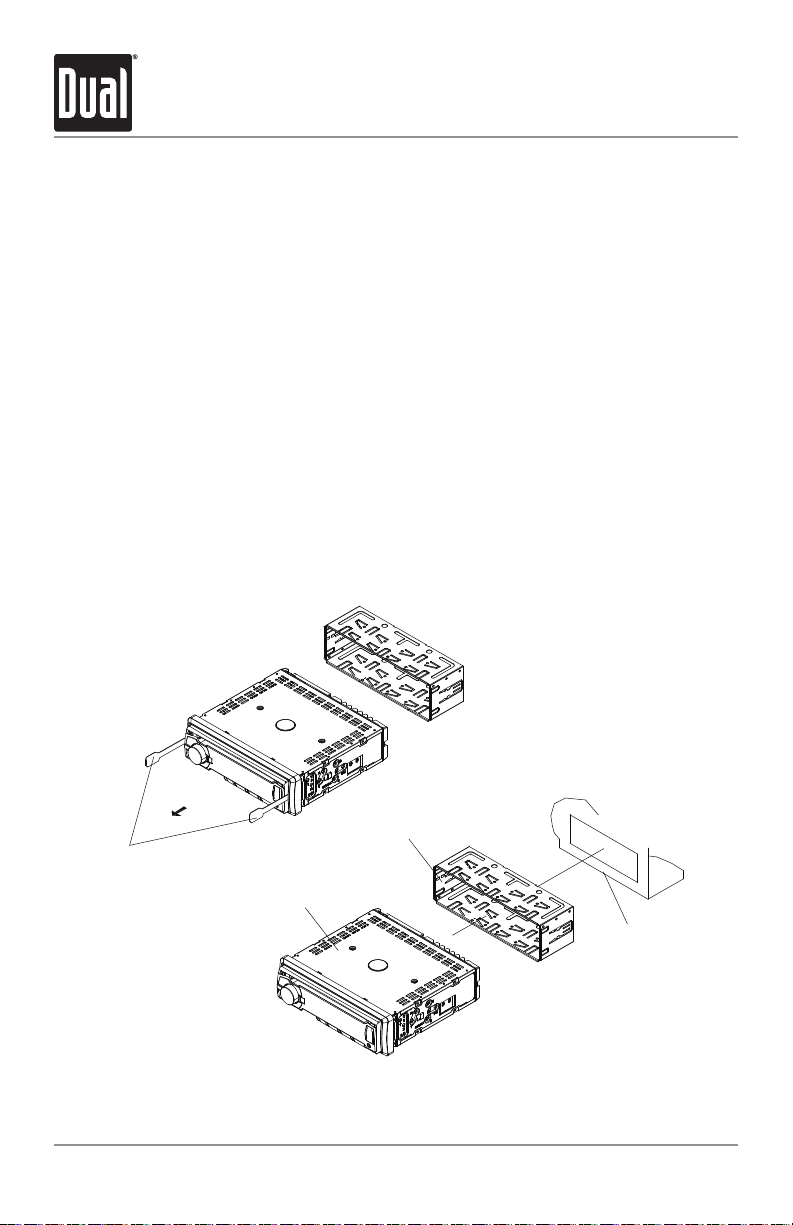
DC505iBT INSTALLATION
REMOV
Preparation
Please read entire manual before installation.
Before You Start
• Disconnect negative battery terminal. Consult a qualified technician for instructions.
• Avoid installing the unit where it would be subject to high temperatures, such as from
direct sunlight, or where it would be subject to dust, dirt or excessive vibration.
Getting Started
• Remove trim ring from unit.
• Remove 2 transit screws located on top of the unit.
• Insert the supplied keys into the slots as shown, and slide the unit out of the mounting
sleeve.
• Install mounting sleeve into opening, bending tabs to secure.
• Connect wiring harness and antenna. Consult a qualified technician if you are unsure.
• Certain vehicles may require an installation kit and/or wiring
harness adapter (sold separately).
• Test for correct operation and slide into mounting sleeve to secure.
• Snap trim ring into place.
MOUNTING SLEEVE
AL KEYS
HEAD UNIT
INSTALLATION
MOUNTING KITS
OR DASHBOARD
TYPICAL FRONT-LOAD DIN MOUNTING METHOD
2
Page 3
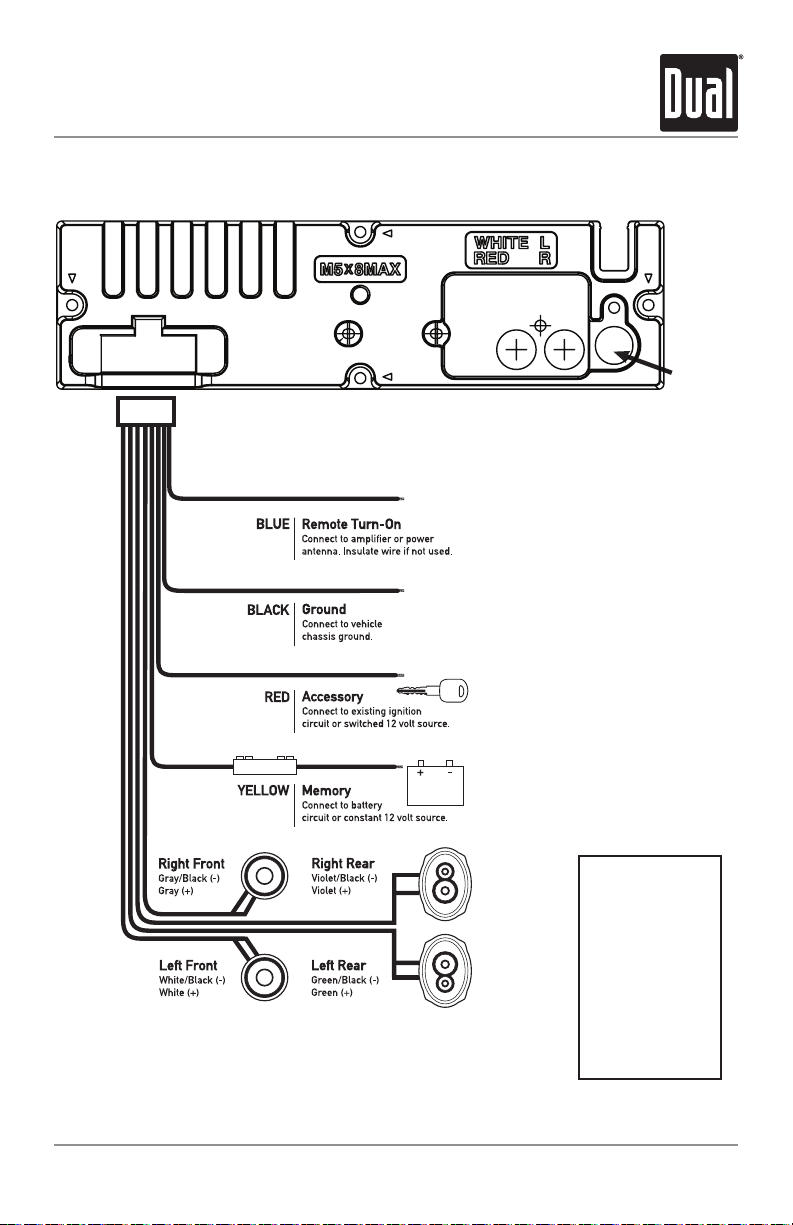
DC505iBT INSTALLATION
Wiring Diagram
Antenna
Connector
10 AMP
AGC Fuse
FUSE
When replacing the
fuse, make sure new
fuse is the correct type
and amperage. Using
an incorrect fuse could
damage the radio.
The DC505iBT uses
one 10 amp ATM fuse
located beside the wiring
connector.
3
Page 4
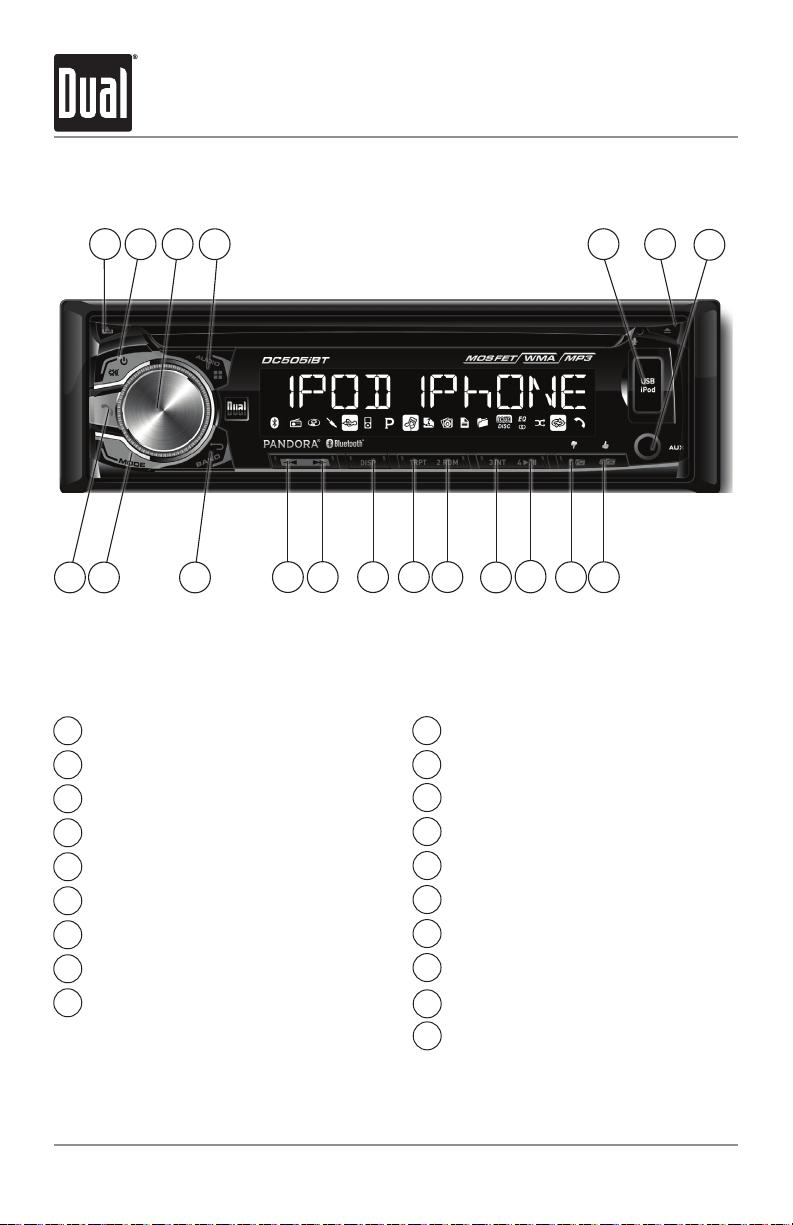
DC505iBT OPERATION
Control Locations - Receiver
1
18
19
Release
1
Power / Mute
2
Volume / Select
3
Audio / Menu
4
USB Port
5
Eject
6
Auxiliary Input
7
Preset 6 / Folder Up / Thumbs Up
8
9
Preset 5 / Folder Down / Thumbs Down
3
17
4
16
2
15
14
11
10
1213
Preset 4 / Play / Pause
10
Preset 3 / Intro
11
Preset 2 / Random
12
Preset 1 / Repeat
13
Display
14
Tune / Track Up
15
Tune / Track Down
16
Band / Go Back
17
Mode
18
19
Bluetooth Talk
9
5 6
8
7
4
Page 5
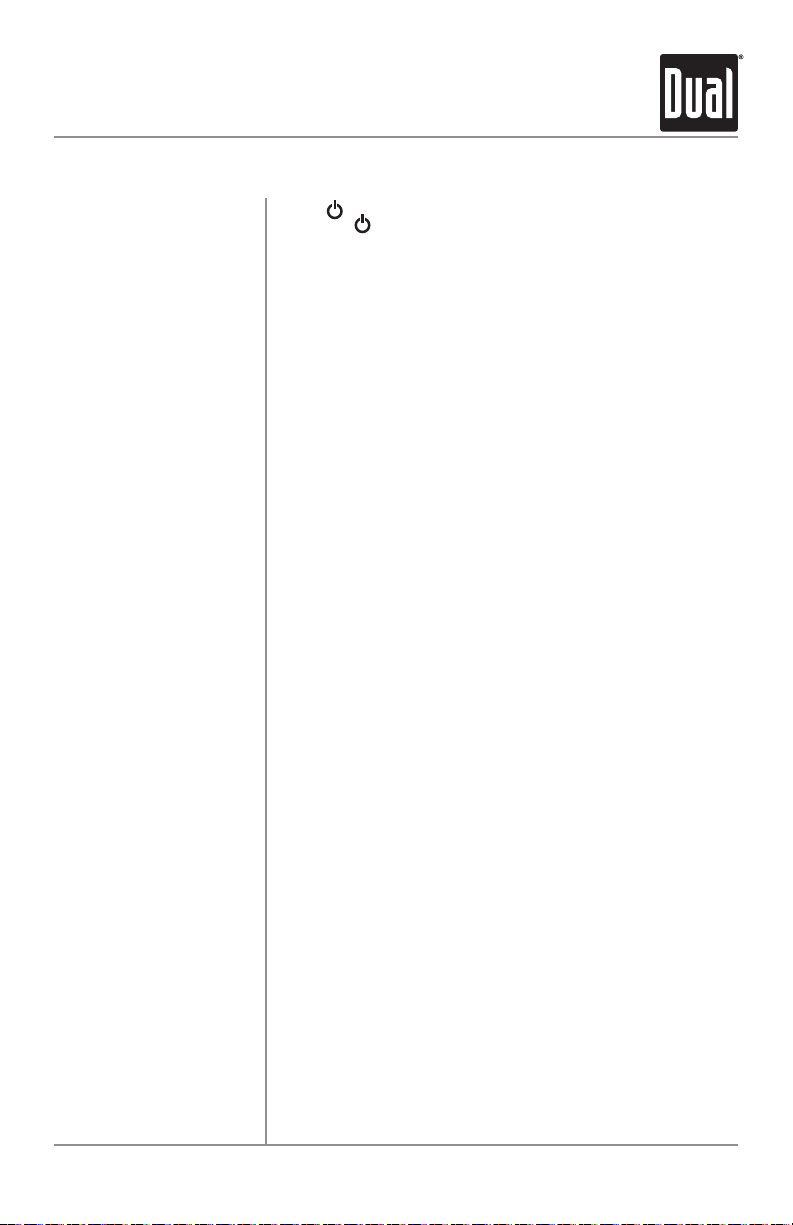
DC505iBT OPERATION
General Operation
Power On/Off
Mode
Auxiliary Input
Volume
Display
Reset
Set the Clock
12/24-hour Clock
Press or any other button (except EJECT) to turn the unit
on. Press to turn the unit off.
Press MODE to select between AM/FM, CD player, auxiliary
front/rear, USB, operation of iPod®/iPhone® and Bluetooth.
Modes of operation are shown in the display.
NOTE: CD, USB and operation of iPod modes will not appear
unless a CD is inserted or USB/iPod devices are connected.
The DC505iBT offers a 3.5 mm port on the front panel to
connect audio device, MP3 player, etc. Press MODE to select
AUX mode.
Adjust volume using volume knob (00-30).
Press DISP to select between clock and different types of
information, such as radio frequency, CD track/elapsed time
or MP3/WMA song information.
Press RESET upon initial installation or if abnormal
operation occurs. Reset button is located behind the front
panel.
With the unit on, press and hold DISP until the clock begins
to flash, then release. Press TUNE
and TUNE
tarily to save the selected time.
The clock will display 12-hour AM/PM time in USA frequency
spacing mode (PM 10:00). In European frequency spacing
mode, the clock will display 24-hour time (22:00).
to adjust the minutes. Press DISP momen-
ll
to adjust the hours
nn
Setup Menu
Press and hold AUDIO/MENU for more than 3 seconds to
access the setup menu. Press AUDIO/MENU momentarily
to select between the menu functions and rotate the volume
knob left/right to adjust or activate the desired function.
5
Page 6
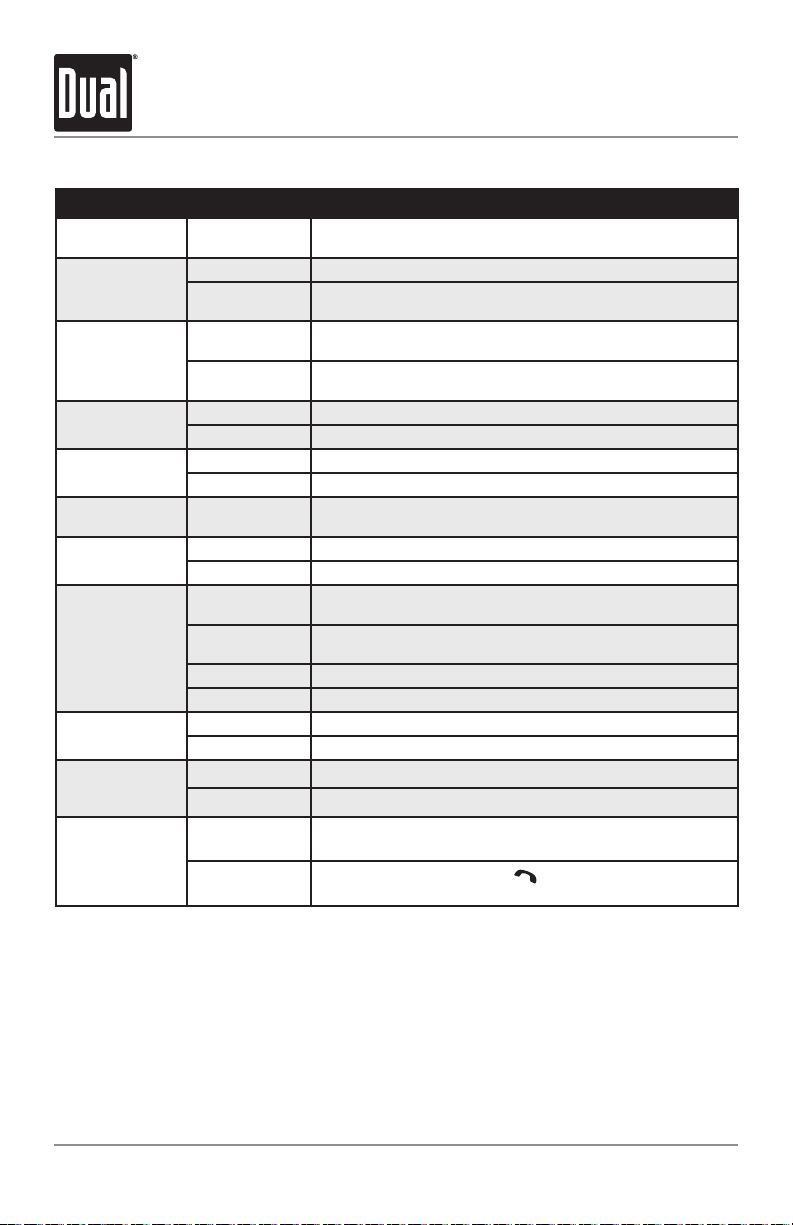
DC505iBT OPERATION
General Operation - Setup Menu
Menu Function Options Action
Auto Station
Store
Local/Distance
Tuning
Tuner
Frequency
Spacing
Auxiliary
Input
Beep
Confirmation
Programmable
Turn On Volume
Power on
Message
Scrolling
Option
Demonstration
Mode
Bluetooth
Auto Answer
AUTO STORE
LOCAL OFF Activates distance tuning (Tuner mode only).
LOCAL ON
FREQ USA
FREQ EURO
AUX ON Enables the front panel 3.5mm auxiliary input.
AUX OFF Disables the front panel 3.5mm auxiliary input.
BEEP OFF Disables the confirmation beep.
BEEP ON Enables the confirmation beep.
PRO-VOL #
MSG OFF Disables power on message. (example: GOOD MORNING)
MSG ON Enables power on message to be displayed.
SCROLL 15 S
SCROLL ONCE
SCROLL ON Programs unit to scroll continuously.
SCROLL OFF Programs unit to show the first 10 characters on the display.
DEMO OFF Disables the demonstration mode.
DEMO ON Enables the demonstration message.
BT ON Enables Bluetooth functionality.
BT OFF Disables Bluetooth functionality.
ANSWER ON
ANSWER OFF
Press SELECT to seek and save 6 strong stations in the
current band. (Tuner mode only)
Activates local tuning for strong station reception only (Tuner
mode only).
Programs the unit to USA tuner spacing.
(200kHz for FM and 10kHz for AM). (Tuner mode only)
Programs the unit to European tuner spacing.
(50kHz for FM and 9kHz for AM). (Tuner mode only)
Programs unit to always turn on at a specific volume
(default is OFF). Any volume level 1-30 can be selected.
Programs unit to scroll information once every 15 seconds
(default).
Programs unit to scroll once, then show the first 10
characters on display.
Programs unit to automatically answer every incoming
phone call after 2-3 rings.
Programs unit to require the
answer incoming phone calls.
button must be pressed to
6
Page 7
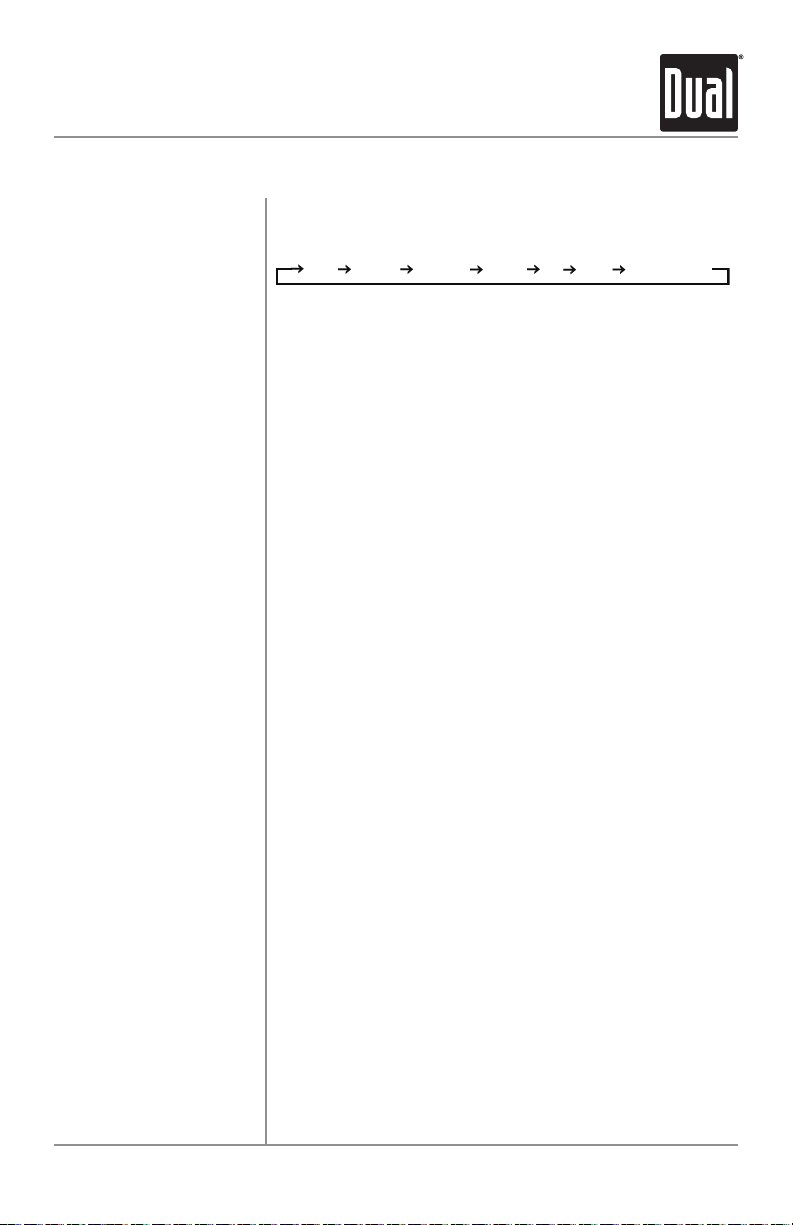
DC505iBT OPERATION
BASS TREBLE BALANCE FADER EQ LOUD SOURCE LEVEL
General Operation
Audio
Bass
Treble
Balance
Fader
EQ
Loudness
Source Volume Level
Press AUDIO/MENU momentarily to select between Bass,
Treble, Balance, Fader, Subwoofer and Source Volume
Level.
Press AUDIO/MENU until BASS appears then rotate volume
knob left/right to adjust ( -6 minimum / +6 maximum).
Press AUDIO/MENU until TREBLE appears then rotate
volume knob left/right to adjust ( -6 minimum / +6
maximum).
Press AUDIO/MENU until BAL appears then rotate volume
knob left/right to adjust
BAL EVEN represents equal balance
Press AUDIO/MENU until FADER appears then rotate
volume knob left/right to adjust (FADER FRONT 12 - FADER
REAR 12). FADER EVEN represents equal fader
Press EQ, then turn the volume knob to cycle through the
following equalization curves: FLAT (default), POP, JAZZ,
CLASSIC, BEAT, ROCK and USER. Any manual adjustment
to the Bass or Treble settings are automatically saved as
USER.
Press AUDIO/MENU until LOUD appears then rotate volume
knob left/right to adjust LOUD ON/OFF.
The source volume level control allows a gain adjustment
for each audio source: AM, FM, CD, AUX, operation of iPod,
Pandora and USB. Set the source volume level for each
mode, depending on the relative volume of each audio
source.
(BAL LEFT 12 - BAL RIGHT 12).
To set the source volume level, press AUDIO/MENU until
SRC LEVEL appears. After one second, the current mode
will appear on the display. Turn the volume knob to adjust
the audio level of the current source (-3 minimum/+3
maximum).
Note: Only the current mode will be available for
adjustment. To adjust another mode of operation, press
MODE until the desired mode is selected, then set the
source volume level for that mode.
7
Page 8
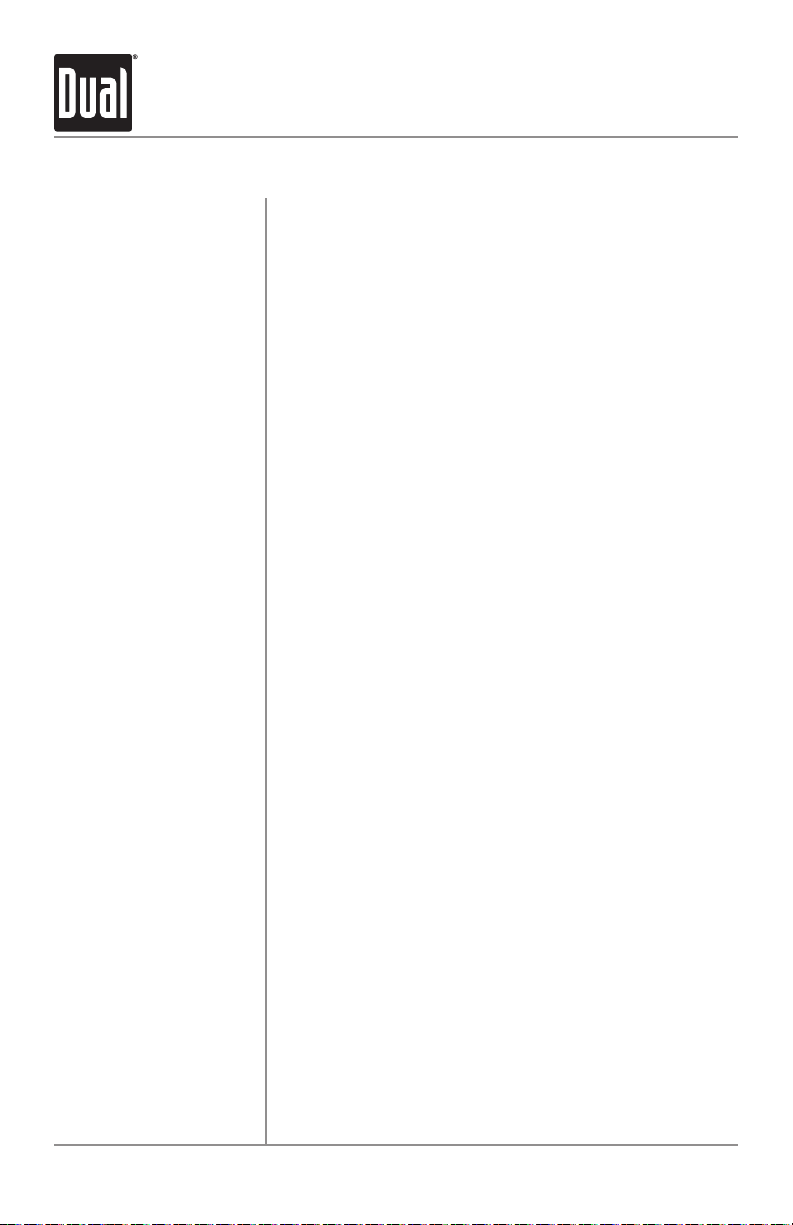
DC505iBT OPERATION
AM/FM Tuner Operation
Seek Tuning
Manual Tuning
Band
Storing and Recalling
Station Presets
Press TUNE
to seek to the next strong station.
Press TUNE
radio frequency up or down one step at a time. Press and
hold to advance quickly.
Press BAND to select between FM1, FM2, FM3, AM1 and
AM2 bands.
Up to 18 FM stations and 12 AM stations can be stored. To
store a station, select the desired band and station. Press
and hold the desired preset button (1-6) for more than
2 seconds. When stored, the preset number will appear in
the display. The station can be recalled anytime by pressing
the corresponding preset button.
or TUNE
nn
or TUNE
nn
for more than one second
ll
momentarily to change
ll
8
Page 9
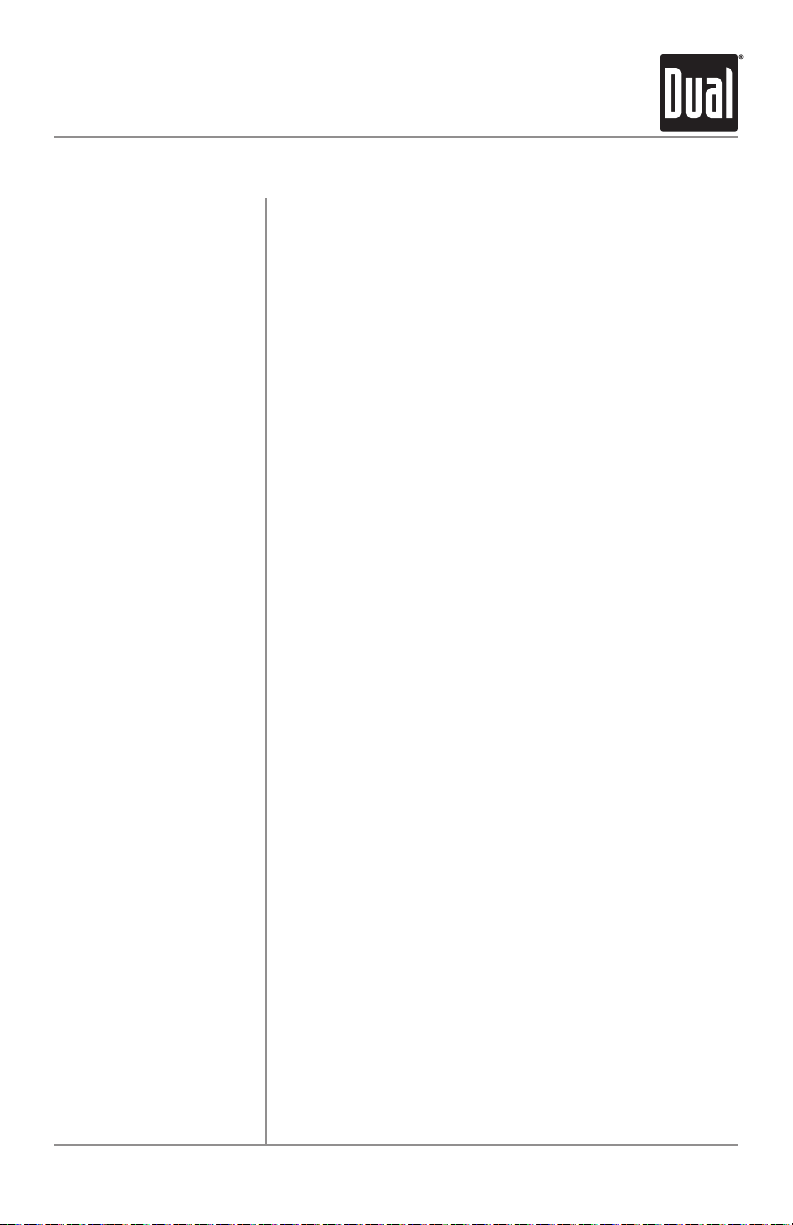
DC505iBT OPERATION
CD Player Operation
Insert CD
Eject CD
Track Select
Fast Forward and Reverse
Pause
Intro
Repeat
Random
With the label facing up, insert a standard size CD into the
CD slot. The CD will automatically begin playback.
Press EJECT to eject the CD. The unit will change to
previous mode of operation. If the disc is not removed
within 10 seconds, the unit will reload the disc. The unit
does not have to be turned on to eject CD.
Press TRACK
track. Press TRACK
current track. Pressing TRACK
beginning of the previous track.
Press and hold TRACK
or reverse a track.
Press
Press
Press INT to enter the Intro menu, then turn the volume
knob to select one of the following options:
• OFF - Cancels the INT function.
• ALL - Plays the first 10 seconds of each track.
Press RPT to enter the Repeat menu, then turn the volume
knob to select one of the following options:
• ALL - Plays all tracks on CD.
• TRACK - Continuously repeats selected track.
Press RDM to enter the Random menu, then turn the
volume knob to select one of the following options:
• OFF - Cancels the RDM function.
• ALL- Plays all tracks in random order.
/ II to temporarily stop CD playback.
l
/ II again to resume playback.
l
to skip to the beginning of the next
ll
to return to the beginning of the
nn
or TRACK
ll
again skips to the
nn
nn
to fast forward
CD-R/CD-RW Compatibility
Some CD-Rs and CD-RWs may be incompatible with this
unit, depending on media type and recording method. In
addition, the following CDs may be incompatible with this
unit:
CDs exposed to extreme temperatures or direct sunlight
for extended periods of time, CDs recorded in which a
recording session failed or a re-recording was attempted
and, or encrypted or copy-protected CDs which do not
conform to the audio CD-DA red book recording standard.
9
Page 10

DC505iBT OPERATION
CD Player Operation - MP3/WMA Files
Playing an MP3/WMA Disc
Displaying Information
Title Icon
Artist Icon
Folder Icon
File Icon
Character Support
When an MP3/WMA encoded disc is first inserted,
“DISC READ” will appear in the display. Depending on the
number of files and folders, this may take several seconds.
Press DISP to select between song title, artist, file name,
folder name, track number, and clock/elapsed time.
“NO ARTIST” or "NO TITLE" will be displayed if the MP3/
WMA file contains no ID3 tag information.
“ROOT” will be displayed if the directory name of a root
folder is not labeled.
This icon will illuminate when the song title is displayed.
This icon will illuminate when the artist name is displayed.
This icon will illuminate when the folder name is displayed.
This icon will illuminate when the file name is displayed.
Maximum character display information
• Track name – 32 character maximum
• Directory name – 32 character maximum
• *Song title – 32 character maximum
• *Artist name – 32 character maximum
10
*Song title and Artist Name will only be displayed if included
with the MP3/WMA file.
When referring to MP3/WMA playback, the following terms
are synonymous:
• File name and track name
• Folder name and directory name
Page 11

DC505iBT OPERATION
CD Player Operation - MP3/WMA Files
Folder/File Search Mode
Step 1
Step 2
Step 3
Folder Access
Repeat
MP3/WMA CD mode features a file and folder search mode.
This search allows navigating through folders to find a
specific MP3 or WMA file for playback.
Press SELECT to enter the file/folder search mode. A list of
all the folders on the CD will be displayed.
Note: Any files located in the root directory will be located in
the folder named "ROOT". Press SELECT to view the files on
the root folder.
Turn the volume knob to cycle through all the folders on the
device and press SELECT to choose the desired folder. The
list of files in the selected folder will be displayed. Turn the
volume knob to cycle through the list of files.
Note: Pressing GO BACK when viewing the contents of a
folder will return to the list of folders on the CD. Press GO
BACK again to exit the search menu.
Once the desired song is displayed, press SELECT to begin
playback of the desired song.
Press to select the previous folder.
Press to select the next folder.
*Folder access is only available on MP3/WMA discs
recorded with more than one folder.
Press RPT to enter the Repeat menu, then turn the volume
knob to select one of the following options:
• ALL - Plays all tracks on CD.
• TRACK - Continuously repeats selected track.
• FOLDER - Continuously repeats all files in selected
folder.
Random
Press RDM to enter the Random menu, then turn the
11
Page 12

DC505iBT OPERATION
CD Player Operation - MP3/WMA Files
Media Compatibility
Playback Order
Compatible Recording
Formats
The following types of discs/files are compatible:
• CD-ROM (ISO), CD-R, CD-RW
• CD-DA
• MP3 data
• WMA data
The following types of discs/files are not compatible:
• WMA files that are protected by DRM (Digital Rights
Management).
• WMA lossless format
• Discs recorded with Track At Once or packet writing
• MP3 PRO format
• MP3 playlists
• WAV format
MP3/WMA playback sequence is based on recorded order
of files and begins in the root folder of the disc. Any empty
folders or folders that do not include MP3/WMA files are
skipped. This unit may not play files in the order they were
recorded in. Refer to your recording software’s user’s manual
for more information.
• ISO9660 level 1
• ISO9660 level 2
• Yellow Book MODE 1
• Yellow Book MODE 2 FORM 1
• Multi session
• Maximum files - 999
• Maximum folders - 255
• Maximum folder levels - 8
• MPEG-1/2/2.5 Audio Layer-3
12
ISO9660 standards:
• Maximum nested folder depth is 8 (including the root folder).
• Valid characters for folder/file names are letters A-Z
(all caps), numbers 0-9, and “_” (underscore). Some
characters may not be displayed correctly, depending on
the character type.
• This device can play back discs in Joliet, Romeo, and other
standards that conform to ISO9660. MP3/WMA written in the
formats other than the above may not play and/or their file
names or folder names may not be displayed properly.
Page 13

DC505iBT OPERATION
CD Player Operation - MP3/WMA Files
Additional MP3/WMA
Information
Sampling Frequency Rates
MP3
WMA
Transfer Bit rates
MP3
WMA
An internal buffer provides ESP (Electronic Skip Protection) to
virtually eliminate skipping.
When playing a disc recorded with regular audio files
(CD-DA or .WAV) and MP3/WMA files, the unit will play the
MP3/WMA files only.
Only MP3 files with filename extension (.mp3) can be played.
Only WMA files with filename extension (.wma) can be played.
Do not attempt to play discs which contain non-MP3/WMA
files with the MP3/WMA extension.
8kHz ~ 48kHz
32kHz ~ 48kHz
32kbps ~ 320kbps constant
Variable bit rates
32kbps ~ 192kbps constant
Variable bit rates
Note: Some files may not play or be displayed correctly,
depending on sampling rates and bit rates.
MP3 Tag Display
Recommended Settings
ID3 tags Version 1.0 to 2.4.
This model will not display ID3 Version 2.4 or greater tags.
For best results, use the following settings when burning an
MP3 disc:
128kbps or higher constant bit rate
44.1kHz or higher sampling frequency
For best results, use the following settings when burning a
WMA disc:
64kbps or higher constant bit rate
32kHz or higher sampling frequency
13
Page 14

DC505iBT OPERATION
USB Operation
Connecting a USB Device
(sold separately)
Playing Music
Track Select
Fast Forward and
Reverse
Pause
File Search
Step 1
Step 2
To play MP3/WMA files from most USB mass storage
devices, line up the USB connector and insert the USB
device into the DC505iBT's USB port.
When a USB device is first connected, “USB READ” will
appear in the display and playback will begin momentarily.
Depending on the number of files and folders, it may take
several seconds for the device to begin playing. If no valid
MP3/WMA files are detected, “NO FILE” will be displayed
and the last mode will be resumed.
Press TRACK
track. Press TRACK
current track. Pressing TRACK
beginning of the previous track.
Press and hold TRACK
forward or reverse a track.
Press
Press
Press SELECT to enter the file/folder search mode. A list of
all the folders from the USB device will be displayed.
Note: Any files located in the root directory will be located in
the folder named "ROOT". Press SELECT to view the files on
the root folder.
Turn the volume knob to cycle through all the folders on the
device and press SELECT to choose the desired folder. The
list of files in the selected folder will be displayed. Turn the
volume knob to cycle through the list of files.
/ II to temporarily stop USB playback.
l
/ II again to resume playback.
l
to skip to the beginning of the next
ll
to return to the beginning of the
nn
ll
or TRACK
again skips to the
nn
nn
to fast
14
Step 3
Note: Pressing GO BACK when viewing the contents of a
folder will return to the list of folders on the USB device.
Press GO BACK again to exit the search menu.
Once the desired song is displayed, press SELECT to begin
playback of the desired song.
Note: Due to differences in USB device transfer speeds, it is
recommended to limit each folder to less than 30 songs.
Page 15

DC505iBT OPERATION
USB Operation
Displaying Information
Song Title Icon
Artist Icon
Folder Icon
File Icon
Folder Access
Repeat
Random
When a file is accessed, the clock and elapsed time will be
displayed. Press DISP momentarily to select beween song
title, artist, file name, folder name, track number and clock/
elapsed time.
"NO TITLE" will be displayed if no song title information is
available.
"NO ARTIST" will be displayed if no artist information is
available.
This icon will illuminate when the song title is displayed.
This icon will illuminate when the artist name is displayed.
This icon will illuminate when the folder name is displayed.
This icon will illuminate when the file name is displayed.
Press to select the previous folder.
Press to select the next folder.
Note: Folder access is only available on devices with more
than one folder.
Press RPT to enter the Repeat menu, then turn the volume
knob to select one of the following options:
• ALL - Plays all tracks on the device.
• TRACK - Continuously repeats selected track.
• FOLDER - Continuously repeats all files in selected folder.
Press RDM to enter the Random menu, then turn the volume
knob to select one of the following options:
• OFF - Cancels the RDM function.
• ALL - Plays all tracks in random order.
• FOLDER - Plays all tracks in folder in random order.
Intro
Note: Random mode is retained in memory when selecting
between other modes and when the unit is turned on/off.
Press INT to enter the Intro menu, then turn the volume knob
to select one of the following options:
• OFF - Cancels the INT function.
• ALL - Plays first 10 seconds of each track.
• FOLDER - Plays first 10 seconds of each track in folder.
15
Page 16

DC505iBT OPERATION
USB Operation
Character Support
Media Compatibility
Playback Order
Playback Capacity
Maximum character display information
• Track name – 32 character maximum
• Directory name – 32 character maximum
• *Song title – 32 character maximum
• *Artist name – 32 character maximum
*Song title and artist name will only be displayed if included
with the MP3/WMA file.
The following types of files are compatible:
• MP3 data
• WMA data
The following types of files are not compatible:
• WMA files that are protected by DRM (Digital Rights
Management).
• WMA lossless format
• MP3 PRO format
• MP3 playlists
• WAV format
MP3/WMA playback sequence is based on order the files
are copied to the USB device and begins in the root folder.
Any empty folders or folders that do not include MP3/WMA
files are skipped. Depending on your software, the playback
order may vary.
• Maximum number of files: 999
• Maximum number of folders: 255 plus the root directory
• Maximum number of files in each folder and root: 999
USB Device Compatibility
16
Note: If the number of files/folders exceeds the maximum
outlined above, the additional files/folders will be ignored.
Note: Devices that exceed the maximum number of files or
folders may not function properly.
Due to the differences of USB devices, some devices may
not be compatible. USB devices must be ‘mass storage
class’ and formatted to the FAT or FAT32 file system in
order to ensure compatibility.
Page 17

DC505iBT OPERATION
USB Operation
Additional MP3/WMA
Information
Sampling Frequency Rates
MP3
WMA
Transfer Bit rates
MP3
WMA
MP3 Tag Display
Only MP3 files with filename extension (.mp3) can be played.
Only WMA files with filename extension (.wma) can be played.
Do not attempt to play non-MP3/WMA files with the MP3/WMA
extension.
8kHz ~ 48kHz
32kHz ~ 48kHz
32kbps ~ 320kbps constant
Variable bit rates
32kbps ~ 192kbps constant
Variable bit rates
Note: Some files may not play or be displayed correctly,
depending on sampling rates and bit rates.
ID3 tags Version 1.0 to 2.4
Note: If an invalid ID3 tag version is detected, "NO SUPPORT"
will scroll on the display.
17
Page 18

DC505iBT OPERATION
Operation of iPod/iPhone
Connecting an iPod/iPhone Device
USB Connection
Using the "dock connector to USB" sync cable (provided
with the iPod/iPhone device), plug the USB cable into the
DC505iBT's USB port. Once connected, playback will begin
automatically.
Controlling a Device
Use the following functions to control the device:
Song Select
Fast Forward and
Reverse
Pause
Repeat
Press
nn
nn
Press and hold
song.
Press
Press
Press RPT to enter the Repeat menu, then turn the volume
knob to select one of the following options:
• ALL - Repeats all tracks.
• SONG - Repeats selected track.
to skip to the beginning of the next song. Press
ll
to return to the beginning of the current song. Pressing
again skips to the beginning of the previous song.
ll
/ II to temporarily stop playback.
l
/ II again to resume playback.
l
or
to fast forward or reverse a
nn
18
Random
Intro
Press RDM to enter the Random menu, then turn the volume
knob to select one of the following options:
• OFF - Cancels the RDM function.
• ALL - Plays all tracks in random order.
• ALBUM - Plays all tracks in the selected album in
random order.
Press INT to enter the Intro menu, then turn the volume
knob to select one of the following options:
• OFF - Cancels the INT function.
• ON - Plays first 10 seconds of each track.
Page 19

DC505iBT OPERATION
Operation of iPod/iPhone
Music Search Menu
The DC505iBT features a powerful music search that simplifies the searching process.
Follow the steps below to find the desired song:
Begin Searching
Select a Category
Search Category
Artists
Albums
Songs
Playlists
Podcasts
Audiobooks
Finding a Song
Playing a Song
Step Backwards
Press SELECT to begin the search. The main search menu
will appear.
Turn the volume knob to select between artists, albums,
songs, playlists, podcasts and audiobooks. Press SELECT to
select the desired search category. Most search categories
have subcategories to navigate through. See the table below
for details.
Menu Navigation
Artists Albums Songs
Menu
Menu Albums Songs
Menu Songs
Menu Playlists Songs
Menu Podcasts
Menu
Audiobooks
Once the search category (and subcategories) are selected,
use the volume knob to navigate to the desired song/
podcast/audiobook.
Press SELECT with the desired song name highlighted to
begin playback.
Press GO BACK to return to the previous menu, or exit the
search menu when the main menu is shown.
Important Note: Once a specific category is selected, the
iPod/iPhone device playback will be limited to that category
until another category is selected in the search menu.
19
Page 20

DC505iBT OPERATION
Operation of iPod/iPhone
Displayed Information
Displaying Information
Character Support
Press DISP momentarily to select file/folder name (default),
song title/artist, track number/clock & elapsed time.
SONG TITLE ARTIST ALBUM TRACK NUMBER/TOTAL TRACKS CURRENT TRACK NUMBER ELAPSED TIME/CLOCK
Maximum character display information
• *Song Title – 32 character maximum
• *Artist Name – 32 character maximum
• *Album Name - 32 character maximum
*Song Title, Artist Name and Album Name will only be
displayed if included with the file.
20
Page 21

DC505iBT OPERATION
Operation of iPod/iPhone
Device Compatibility
Made for
• iPod touch (6th generation)
• iPod nano (6th generation)
• iPod touch (5th generation)
• iPod nano (5th generation)
• iPod touch (4th generation)
• iPod nano (4th generation)
• iPod touch (3rd generation)
• iPod nano (3rd generation)
• iPod touch (2nd generation)
• iPod nano (2nd generation)
• iPod classic
• iPod touch (1st generation)
• *iPod nano (1st generation)
• *iPod with video
• iPhone 5S
• iPhone 5
• iPhone 4S
• iPhone 4
• iPhone 3GS
• iPhone 3G
• iPhone
*These devices are not compatible with 'basic' control mode.
21
Page 22

DC505iBT OPERATION
Bluetooth® Operation
Pairing a Device
Preparation
Pairing a New Device
Before you can use a Bluetooth device, it must be paired and
connected. Make sure that Bluetooth is activated on your
device before you begin the pairing process.
The DC505iBT broadcasts the pairing signal constantly when
no devices are currently connected. Complete the pairing
sequence from your Bluetooth device. Refer to the owner's
manual for your device for more details.
The device name is "DUAL BT"
The Bluetooth passcode "1234"
Note: The DC505iBT can be in any mode of operation when
pairing is performed.
Pairing Additional Devices
If a device is currently connected, press and hold to
disconnect the current device before a new device can be
paired. Then begin the pairing sequence from the new
Bluetooth device.
(Re)Connecting a Paired Device
Most Bluetooth devices support the auto-connect feature, and will connect automatically
if the device is in range when the DC505iBT is powered-on. If your device was previously
paired but does not connect, use these instructions below. Some devices require
authorization to allow the auto connect feature.
• If your most recently connected Bluetooth device becomes disconnected or does not
reconnect, press from Bluetooth mode to reconnect your mobile device.
• To connect a previously paired device that was not recently connected:
1) If applicable, press and hold to disconnect any connected mobile devices.
2) From Bluetooth mode, press SELECT. "Paired Devices" will appear on the LCD.
3) Turn the volume knob to cycle through the list of devices.
4) Press SELECT or to connect to the desired device. It must be in range to connect.
Note: If the Auto Connect setup menu setting is set to OFF, you must press to connect
you device after pairing, and each time the DC505iBT is powered-on.
Disconnecting a Device
Press and hold
paired and appear in the PAIRED DEVICES menu, but not be connected.
22
for 3 seconds to disconnect a connected device. The device will remain
Page 23

DC505iBT OPERATION
Bluetooth® Operation
Making a Phone Call
Manual Dialing
Recent Calls List
Redialing the last number
Receiving and Ending Phone Calls
Receiving a Phone Call
• Press once. "Enter Phone Number" will be shown, then
an "_" will appear on the display.
• Using the remote control, enter the phone number using
the 0-9 buttons. Press
DC505iBT front panel to begin dialing.
Note: Placing a phone call from your cell phone will also use
the Bluetooth function of the DC505iBT.
• Press SELECT from Bluetooth mode to view the 10 most
recent phone calls that were dialed, received or missed
while connected to the DC505iBT.
• Turn the volume knob to cycle through the recent phone
numbers. Press SELECT or
To redial the last phone number, press
Bluetooth mode. Press
Incoming phone calls will automatically appear on the
display and a ring tone will be heard.
Note: The volume of the ring tone depends on the volume
level of the DC505iBT. The incoming ring tone may not be
heard if the volume is set to a low level or mute is activated.
on the remote control or
to dial the phone number.
two times from
again to redial the phone number.
Ending a Phone Call
• Press
• Press
Note: If Auto Answer is set to ON in the setup menu, all
phone calls will be received automatically.
During an active phone call, press
If the phone call was received when listening to music in
another mode, the DC505iBT will resume the previous mode.
to receive the incoming phone call.
to refuse the incoming phone call.
to end a phone call.
23
Page 24

DC505iBT OPERATION
Bluetooth® Operation
During a Phone Call
Volume
Microphone Mute
Audio Transfer
Call Waiting
Call Hold
Turn the volume knob to adjust the volume level during a
phone call. Bluetooth mode has a separate volume level
from the main volume of other modes. The DC505iBT will
remember the volume level in Bluetooth mode and always
return to the last volume level for each phone call.
Press MUTE during a phone call to turn the DC505iBT's
external microphone off. Press MUTE again to resume
microphone operation.
Press DISP during a phone call to transfer the call from the
DC505iBT to the cell phone. Press DISP again to toggle the
audio back to the DC505iBT.
During a phone call, if there is a second incoming call, press
to place the first call on hold and switch to the second
phone call. Press
During a phone call, when there are no additional incoming
calls, press
resume the phone call.
Note: Audio transfer, call waiting and call hold must be
supported by the mobile phone and service provider to
function properly.
again to switch back to the first call.
to place the call on hold. Press again to
Bluetooth Setup Menu Options
Function Options Action
Bluetooth
Auto Answer
24
BT
(ON/OFF)
ANSWER
(MENU/AUTO)
Enables/disables Bluetooth functionality.
When set to ON, every incoming phone call will automatically be
answered after 2-3 rings. When set to OFF, the
be pressed to answer incoming phone calls.
button must
Page 25

DC505iBT OPERATION
Bluetooth® Operation
Streaming Audio Operation
The DC505iBT supports A2DP (advanced audio distribution profile) wireless streaming
audio from your Bluetooth mobile device directly to your head unit. You can also control
your music from the front panel of the head unit using AVRCP (audio video remote control
profile).
Notes:
• To stream music to your head unit, your mobile device must support the A2DP and
AVRCP Bluetooth profiles. Check the owner's manual of your mobile device for details.
• Streaming audio must be enabled from your mobile device. This option will vary
depending on the device. Some devices allow streaming audio to be disabled.
After pairing, connecting and enabling streaming audio from a compatible mobile device,
begin playing music using the music player on your mobile device. Once the music is
playing, the following functions can be used to control the music:
• The
• The
• The
• The
Note: Some Bluetooth devices may not fully support these commands.
button will skip to the next available audio track.
ll
button will skip to the previous audio track.
nn
/
II
button will toggle between play and pause during playback.
l
button will stop the audio playback.
25
Page 26

DC505iBT OPERATION
Pandora Operation
Requirements
USB Connection
Changing Stations
Shuffle
Control for Pandora requires:
• An iPhone device with a reliable data connection, or an
iPod touch that is connected to wireless internet.
• The Pandora App installed on the iPhone/iPod device.
• An active account with Pandora. Sign up at www.pandora.
com.
• The USB sync cable that came with your iPod/iPhone
device.
Connect an iPod touch or iPhone device (required, sold
separately) to the USB port, using the USB sync cable
included with your iPhone device.
1. Press SELECT to display the Stations Menu.
2. Rotate the volume knob to choose to sort channels by
date or alphabetically.
3. Press SELECT to confirm, then turn the volume knob
to cycle through the list of stations.
4. Press SELECT when the desired station is highlighted,
and playback will begin.
Note: Stations must be created on your account prior to
connecting your iPod/iPhone device to the head unit.
Press SELECT to display the Stations Menu. Choose “Shuffle”
from the stations menu to shuffle songs from all of your
stations.
26
Skipping Tracks
Play/Pause
Thumbs Up
Thumbs Down
Press
Press l/ II to temporarily stop playback.
Press l/ II again to resume playback.
Press to tell Pandora you like the current track. Pandora
will play more tracks with similar qualities.
Press to tell Pandora you do not like the current track.
Pandora will not play the current track again, and will avoid
playing tracks with similar qualities.
Refer to www.pandora.com/everywhere/mobile for devices
compatible with the Pandora mobile application.
Note: Pandora is an internet service, carrier and data
charges may apply.
to skip the current song.
ll
Page 27

DC505iBT OPERATION
Specifications
CD Player
FM Tuner
AM Tuner
General
Frequency response: 10Hz-20kHz
Channel separation @ 1kHz: >65dB
D/A converter: 1 Bit
Tuning range: 87.5MHz-107.9MHz
Usable sensitivity: 8.5dBf
50dB quieting sensitivity: 10dBf
Stereo separation @ 1kHz: 40dB
Frequency response: 30Hz-13kHz
Tuning range: 530kHz-1710kHz
Usable sensitivity: 22uV
Frequency response: 30Hz-2.2kHz
Speaker output impedance: 4~8 ohms
Line output voltage: 2 Volts RMS
Dimensions: 2" x 7" x 7" (51 x 178 x 178 mm)
Design and specifications subject to change without notice.
CEA-2006 Power Standard Specifications
(reference: 14.4VDC +/- 0.2V, 20Hz~20kHz)
Power Output: 18 Watts RMS x 4 channels at 4 ohms and < 1% THD+N
Signal to Noise Ratio: 80dBA (reference: 1 watt into 4 ohms)
27
Page 28

DC505iBT OPERATION
Limited One Year Warranty
This warranty gives you specific legal
rights. You may also have other rights
which vary from state to state.
Dual Electronics Corp. warrants this
product to the original purchaser to be free
from defects in material and workmanship
for a period of one year from the date of
the original purchase.
Dual Electronics Corp. agrees, at our
option, during the warranty period,
to repair any defect in material or
workmanship or to furnish an equal
new, renewed or comparable product
(whichever is deemed necessary) in
exchange without charges, subject to
verification of the defect or malfunction and
proof of the date of purchase. Subsequent
replacement products are warranted for
the balance of the original warranty period.
Who is covered? This warranty is extended
to the original retail purchaser for products
purchased from an authorized Dual dealer
and used in the U.S.A.
What is covered? This warranty covers all
defects in material and workmanship in
this product. The following are not covered:
software, installation/removal costs,
damage resulting from accident, misuse,
abuse, neglect, product modification,
improper installation, incorrect line
voltage, unauthorized repair or failure
to follow instructions supplied with the
product, or damage occurring during
return shipment of the product. Specific
license conditions and copyright notices for
the software can be found via www.dualav.
com.
What to do?
1. Before you call for service, check the
2. If you require service during the
3. Please describe your problem in
4. For more information and for the
Exclusion of Certain Damages: This
warranty is exclusive and in lieu of any
and all other warranties, expressed or
implied, including without limitation the
implied warranties of merchantability and
fitness for a particular purpose and any
obligation, liability, right, claim or remedy
in contract or tort, whether or not arising
from the company’s negligence, actual
or imputed. No person or representative
is authorized to assume for the company
any other liability in connection with the
sale of this product. In no event shall the
company be liable for indirect, incidental or
consequential damages.
troubleshooting guide in your owner’s
manual. A slight adjustment of any
custom controls may save you a service
call.
warranty period, you must carefully
pack the product (preferably in the
original package) and ship it by prepaid
transportation with a copy of the original
receipt from the retailer to an
authorized service center.
writing and include your name, a
return UPS shipping address (P.O. Box
not acceptable), and a daytime phone
number with your shipment.
location of the nearest authorized
service center please contact us by one
of the following methods:
• Call us toll-free at 1-866-382-5476
• E-mail us at cs@dualav.com
28
Page 29

DC505iBT OPERATION
Troubleshooting
Problem Cause Action
Unit will not turn on
(no power)
Unit has power
(but no sound)
Unit blows fuses
Excessive skipping
ERROR 2 appears
on display
PROTECT appears
on display
NO FILE appears
on display
Unit will not accept
a disc
NO SUPPORT appears
on display
Yellow wire not connected or incorrect
voltage Red wire not connected or
incorrect voltage
Black wire not connected Check connection to ground
Fuse blown Replace fuse
Speaker wires not connected Check connections at speakers
One or more speaker wires touching
each other or touching chassis ground
Yellow or red wire touching chassis
ground
Speaker wires touching chassis ground Check for pinched wire
Incorrect fuse rating Use fuse with correct rating
Unit is not mounted correctly or
backstrap is not secure
Physical defect in media (CD, CD-R or
CD-RW)
Disc read error or disc is in upside
down
The WMA file is copy-protected by DRM
(Digital Rights Management)
Selected file is not available in direct or
alphanumeric search modes
CD mechanism position out of
alignment
CD transit screws still in place
An invalid ID3 tag version is present
An ID3 tag character is not supported
Check connections for proper
Insulate all bare speaker wires
from each other and chassis
Check for pinched wire
Check mounting sleeve and
Check media for scratches
Write disc using WMA files that
are not copy-protected
Repeat search using valid
for 3 seconds to reset CD
Remove 2 transit screws
located on top of the unit
Version 1.0 to 2.4 ID3 tags are
Only ASCII characters are
voltage (11~16VDC)
ground
backstrap support
Press eject or RESET
parameters
Press and hold EJECT
mechanism position
supported.
supported.
29
Page 30

FCC Compliance
This device complies with Part 15 of the FCC Rules. Operation is subject to the following
two conditions:
(1) this device may not cause harmful interference, and
(2) this device must accept any interference received, including interference that may
cause undesired operation.
Warning: Changes or modifications to this unit not expressly approved by the party
responsible for compliance could void the user’s authority to operate the equipment.
Note: This equipment has been tested and found to comply with the limits for a Class B
digital device, pursuant to Part 15 of the FCC Rules. These limits are designed to provide
reasonable protection against harmful interference in a residential installation. This
equipment generates, uses and can radiate radio frequency energy and, if not installed
and used in accordance with the instructions, may cause harmful interference to radio
communications. However, there is no guarantee that interference will not occur in a
particular installation. If this equipment does cause harmful interference to radio or
television reception, which can be determined by turning the equipment off and on, the
user is encouraged to try to correct the interference by one or more of the following
measures:
• Reorient or relocate the receiving antenna.
• Increase the separation between the equipment and receiver.
• Connect the equipment into an outlet on a circuit different from that to which the
receiver is connected.
• Consult the dealer or an experienced radio/TV technician for help.
Dual Electronics Corp.
Toll Free: 1-866-382-5476
9AM-5PM EST, Monday-Friday
©2015 Dual Electronics Corp. All rights reserved.
iPhone, iPod, iPod classic, iPod nano, and iPod touch are trademarks of Apple Inc., registered in the U.S. and other countries.
“Made for iPod” and “Made for iPhone” mean that an electronic accessory has been designed to connect specifically to iPod or iPhone,
respectively, and has been certified by the developer to meet Apple performance standards. Apple is not responsible for the operation
of this device or its compliance with safety and regulatory standards. Please note that the use of this accessory with iPod or iPhone
The Bluetooth® word mark and logos are owned by the Bluetooth SIG, Inc. and any use of such marks by Namsung is under license.
Other trademarks and trade names are those of their respective owners.
www.dualav.com
may affect wireless performance.
NSA0215-V01
